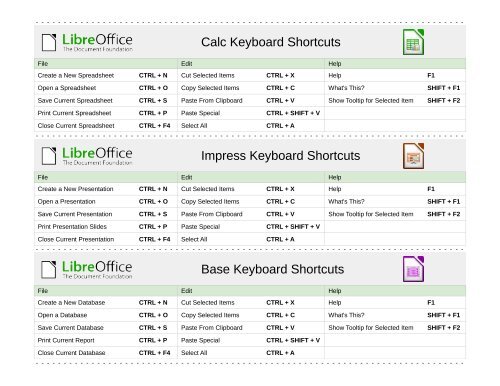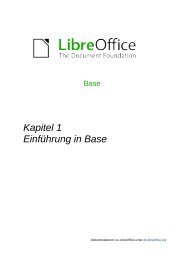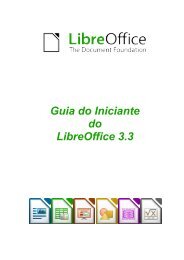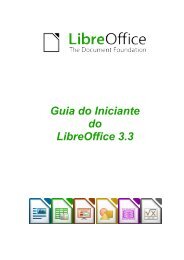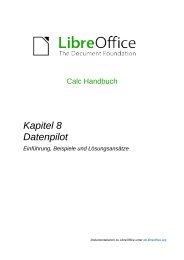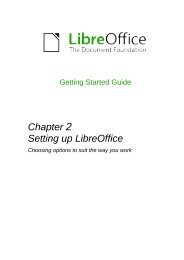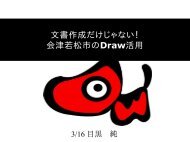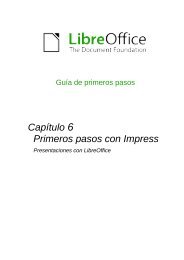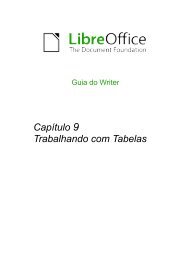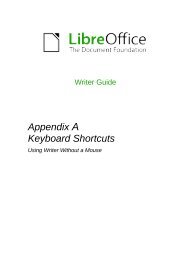LibreOffice 4.x Reference Calc Impress Base - The Document ...
LibreOffice 4.x Reference Calc Impress Base - The Document ...
LibreOffice 4.x Reference Calc Impress Base - The Document ...
You also want an ePaper? Increase the reach of your titles
YUMPU automatically turns print PDFs into web optimized ePapers that Google loves.
- - - - - - - - - - - - - - - - - - - - - - - - - - - - - - - - - - - - - - - - - - - - - - - - - - - - - - - - - - - - - - - - - - - - - - - - - - - - -<br />
<strong>Calc</strong> Keyboard Shortcuts<br />
File Edit Help<br />
Create a New Spreadsheet CTRL + N Cut Selected Items CTRL + X Help F1<br />
Open a Spreadsheet CTRL + O Copy Selected Items CTRL + C What's This? SHIFT + F1<br />
Save Current Spreadsheet CTRL + S Paste From Clipboard CTRL + V Show Tooltip for Selected Item SHIFT + F2<br />
Print Current Spreadsheet CTRL + P Paste Special CTRL + SHIFT + V<br />
Close Current Spreadsheet CTRL + F4 Select All CTRL + A<br />
- - - - - - - - - - - - - - - - - - - - - - - - - - - - - - - - - - - - - - - - - - - - - - - - - - - - - - - - - - - - - - - - - - - - - - - - - - - - -<br />
<strong>Impress</strong> Keyboard Shortcuts<br />
File Edit Help<br />
Create a New Presentation CTRL + N Cut Selected Items CTRL + X Help F1<br />
Open a Presentation CTRL + O Copy Selected Items CTRL + C What's This? SHIFT + F1<br />
Save Current Presentation CTRL + S Paste From Clipboard CTRL + V Show Tooltip for Selected Item SHIFT + F2<br />
Print Presentation Slides CTRL + P Paste Special CTRL + SHIFT + V<br />
Close Current Presentation CTRL + F4 Select All CTRL + A<br />
- - - - - - - - - - - - - - - - - - - - - - - - - - - - - - - - - - - - - - - - - - - - - - - - - - - - - - - - - - - - - - - - - - - - - - - - - - - - -<br />
<strong>Base</strong> Keyboard Shortcuts<br />
File Edit Help<br />
Create a New Database CTRL + N Cut Selected Items CTRL + X Help F1<br />
Open a Database CTRL + O Copy Selected Items CTRL + C What's This? SHIFT + F1<br />
Save Current Database CTRL + S Paste From Clipboard CTRL + V Show Tooltip for Selected Item SHIFT + F2<br />
Print Current Report CTRL + P Paste Special CTRL + SHIFT + V<br />
Close Current Database CTRL + F4 Select All CTRL + A<br />
- - - - - - - - - - - - - - - - - - - - - - - - - - - - - - - - - - - - - - - - - - - - - - - - - - - - - - - - - - - - - - - - - - - - - - - - - - - - -
Instructions:<br />
1. Print the reference card on card stock or paper<br />
2. Fold along the dotted lines<br />
3. Tape the top and bottom ends together as shown to form a triangular tube<br />
4. Display<br />
Contributors:<br />
Ron Faile Jr.<br />
License:<br />
This work is licensed under: Creative Commons Attribution Share-Alike 3.0 Unported (CC-by-sa).<br />
Feedback:<br />
Please direct any comments or suggestions about this document to: documentation@global.libreoffice.org.<br />
Publication date and software version:<br />
Published 23 January 2013. <strong>Base</strong>d on Libreoffice 4.0.