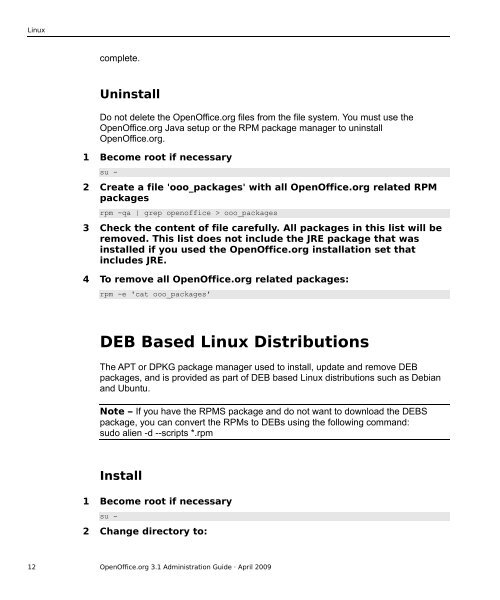OpenOffice.org Administration Guide - OpenOffice.org wiki
OpenOffice.org Administration Guide - OpenOffice.org wiki
OpenOffice.org Administration Guide - OpenOffice.org wiki
You also want an ePaper? Increase the reach of your titles
YUMPU automatically turns print PDFs into web optimized ePapers that Google loves.
Linux<br />
complete.<br />
Uninstall<br />
Do not delete the <strong>OpenOffice</strong>.<strong>org</strong> files from the file system. You must use the<br />
<strong>OpenOffice</strong>.<strong>org</strong> Java setup or the RPM package manager to uninstall<br />
<strong>OpenOffice</strong>.<strong>org</strong>.<br />
1 Become root if necessary<br />
su -<br />
2 Create a file 'ooo_packages' with all <strong>OpenOffice</strong>.<strong>org</strong> related RPM<br />
packages<br />
rpm -qa | grep openoffice > ooo_packages<br />
3 Check the content of file carefully. All packages in this list will be<br />
removed. This list does not include the JRE package that was<br />
installed if you used the <strong>OpenOffice</strong>.<strong>org</strong> installation set that<br />
includes JRE.<br />
4 To remove all <strong>OpenOffice</strong>.<strong>org</strong> related packages:<br />
rpm -e 'cat ooo_packages'<br />
DEB Based Linux Distributions<br />
The APT or DPKG package manager used to install, update and remove DEB<br />
packages, and is provided as part of DEB based Linux distributions such as Debian<br />
and Ubuntu.<br />
Note – If you have the RPMS package and do not want to download the DEBS<br />
package, you can convert the RPMs to DEBs using the following command:<br />
sudo alien -d --scripts *.rpm<br />
Install<br />
1 Become root if necessary<br />
su -<br />
2 Change directory to:<br />
12 <strong>OpenOffice</strong>.<strong>org</strong> 3.1 <strong>Administration</strong> <strong>Guide</strong> · April 2009