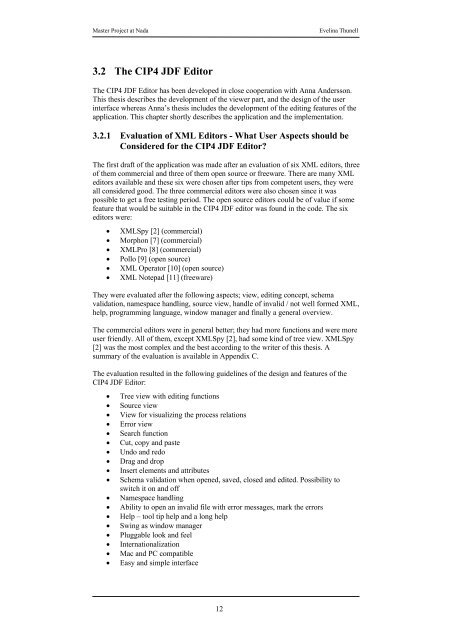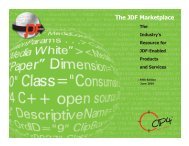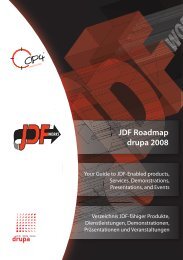You also want an ePaper? Increase the reach of your titles
YUMPU automatically turns print PDFs into web optimized ePapers that Google loves.
Master Project at Nada Evelina Thunell<br />
3.2 <strong>The</strong> <strong>CIP4</strong> <strong>JDF</strong> <strong>Editor</strong><br />
<strong>The</strong> <strong>CIP4</strong> <strong>JDF</strong> <strong>Editor</strong> has been developed in close cooperation with Anna Andersson.<br />
This thesis describes the development of the viewer part, and the design of the user<br />
interface whereas Anna’s thesis includes the development of the editing features of the<br />
application. This chapter shortly describes the application and the implementation.<br />
3.2.1 Evaluation of XML <strong>Editor</strong>s - What User Aspects should be<br />
Considered for the <strong>CIP4</strong> <strong>JDF</strong> <strong>Editor</strong>?<br />
<strong>The</strong> first draft of the application was made after an evaluation of six XML editors, three<br />
of them commercial and three of them open source or freeware. <strong>The</strong>re are many XML<br />
editors available and these six were chosen after tips from competent users, they were<br />
all considered good. <strong>The</strong> three commercial editors were also chosen since it was<br />
possible to get a free testing period. <strong>The</strong> open source editors could be of value if some<br />
feature that would be suitable in the <strong>CIP4</strong> <strong>JDF</strong> editor was found in the code. <strong>The</strong> six<br />
editors were:<br />
• XMLSpy [2] (commercial)<br />
• Morphon [7] (commercial)<br />
• XMLPro [8] (commercial)<br />
• Pollo [9] (open source)<br />
• XML Operator [10] (open source)<br />
• XML Notepad [11] (freeware)<br />
<strong>The</strong>y were evaluated after the following aspects; view, editing concept, schema<br />
validation, namespace handling, source view, handle of invalid / not well formed XML,<br />
help, programming language, window manager and finally a general overview.<br />
<strong>The</strong> commercial editors were in general better; they had more functions and were more<br />
user friendly. All of them, except XMLSpy [2], had some kind of tree view. XMLSpy<br />
[2] was the most complex and the best according to the writer of this thesis. A<br />
summary of the evaluation is available in Appendix C.<br />
<strong>The</strong> evaluation resulted in the following guidelines of the design and features of the<br />
<strong>CIP4</strong> <strong>JDF</strong> <strong>Editor</strong>:<br />
• Tree view with editing functions<br />
• Source view<br />
• View for visualizing the process relations<br />
• Error view<br />
• Search function<br />
• Cut, copy and paste<br />
• Undo and redo<br />
• Drag and drop<br />
• Insert elements and attributes<br />
• Schema validation when opened, saved, closed and edited. Possibility to<br />
switch it on and off<br />
• Namespace handling<br />
• Ability to open an invalid file with error messages, mark the errors<br />
• Help – tool tip help and a long help<br />
• Swing as window manager<br />
• Pluggable look and feel<br />
• Internationalization<br />
• Mac and PC compatible<br />
• Easy and simple interface<br />
12