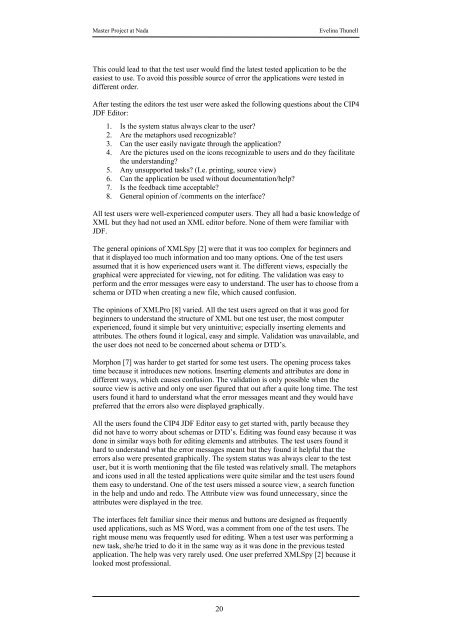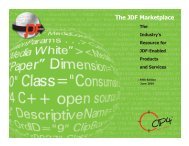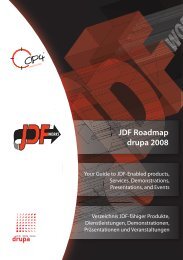You also want an ePaper? Increase the reach of your titles
YUMPU automatically turns print PDFs into web optimized ePapers that Google loves.
Master Project at Nada Evelina Thunell<br />
This could lead to that the test user would find the latest tested application to be the<br />
easiest to use. To avoid this possible source of error the applications were tested in<br />
different order.<br />
After testing the editors the test user were asked the following questions about the <strong>CIP4</strong><br />
<strong>JDF</strong> <strong>Editor</strong>:<br />
1. Is the system status always clear to the user?<br />
2. Are the metaphors used recognizable?<br />
3. Can the user easily navigate through the application?<br />
4. Are the pictures used on the icons recognizable to users and do they facilitate<br />
the understanding?<br />
5. Any unsupported tasks? (I.e. printing, source view)<br />
6. Can the application be used without documentation/help?<br />
7. Is the feedback time acceptable?<br />
8. General opinion of /comments on the interface?<br />
All test users were well-experienced computer users. <strong>The</strong>y all had a basic knowledge of<br />
XML but they had not used an XML editor before. None of them were familiar with<br />
<strong>JDF</strong>.<br />
<strong>The</strong> general opinions of XMLSpy [2] were that it was too complex for beginners and<br />
that it displayed too much information and too many options. One of the test users<br />
assumed that it is how experienced users want it. <strong>The</strong> different views, especially the<br />
graphical were appreciated for viewing, not for editing. <strong>The</strong> validation was easy to<br />
perform and the error messages were easy to understand. <strong>The</strong> user has to choose from a<br />
schema or DTD when creating a new file, which caused confusion.<br />
<strong>The</strong> opinions of XMLPro [8] varied. All the test users agreed on that it was good for<br />
beginners to understand the structure of XML but one test user, the most computer<br />
experienced, found it simple but very unintuitive; especially inserting elements and<br />
attributes. <strong>The</strong> others found it logical, easy and simple. Validation was unavailable, and<br />
the user does not need to be concerned about schema or DTD’s.<br />
Morphon [7] was harder to get started for some test users. <strong>The</strong> opening process takes<br />
time because it introduces new notions. Inserting elements and attributes are done in<br />
different ways, which causes confusion. <strong>The</strong> validation is only possible when the<br />
source view is active and only one user figured that out after a quite long time. <strong>The</strong> test<br />
users found it hard to understand what the error messages meant and they would have<br />
preferred that the errors also were displayed graphically.<br />
All the users found the <strong>CIP4</strong> <strong>JDF</strong> <strong>Editor</strong> easy to get started with, partly because they<br />
did not have to worry about schemas or DTD’s. Editing was found easy because it was<br />
done in similar ways both for editing elements and attributes. <strong>The</strong> test users found it<br />
hard to understand what the error messages meant but they found it helpful that the<br />
errors also were presented graphically. <strong>The</strong> system status was always clear to the test<br />
user, but it is worth mentioning that the file tested was relatively small. <strong>The</strong> metaphors<br />
and icons used in all the tested applications were quite similar and the test users found<br />
them easy to understand. One of the test users missed a source view, a search function<br />
in the help and undo and redo. <strong>The</strong> Attribute view was found unnecessary, since the<br />
attributes were displayed in the tree.<br />
<strong>The</strong> interfaces felt familiar since their menus and buttons are designed as frequently<br />
used applications, such as MS Word, was a comment from one of the test users. <strong>The</strong><br />
right mouse menu was frequently used for editing. When a test user was performing a<br />
new task, she/he tried to do it in the same way as it was done in the previous tested<br />
application. <strong>The</strong> help was very rarely used. One user preferred XMLSpy [2] because it<br />
looked most professional.<br />
20