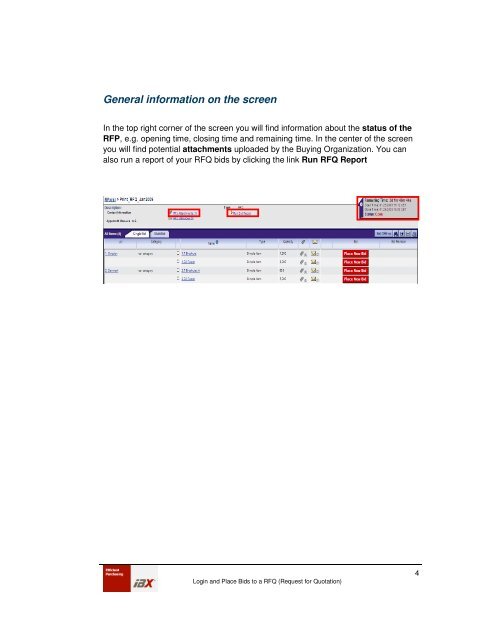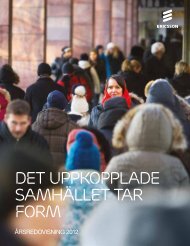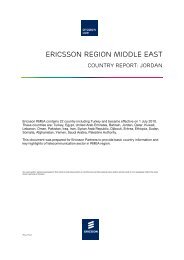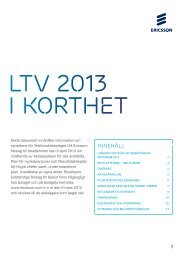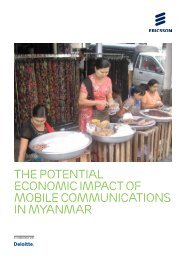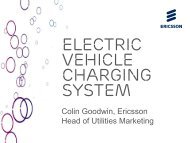IBX eSourcing - Login and Place Bids to a RFQ - Ericsson
IBX eSourcing - Login and Place Bids to a RFQ - Ericsson
IBX eSourcing - Login and Place Bids to a RFQ - Ericsson
You also want an ePaper? Increase the reach of your titles
YUMPU automatically turns print PDFs into web optimized ePapers that Google loves.
General information on the screen<br />
In the <strong>to</strong>p right corner of the screen you will find information about the status of the<br />
RFP, e.g. opening time, closing time <strong>and</strong> remaining time. In the center of the screen<br />
you will find potential attachments uploaded by the Buying Organization. You can<br />
also run a report of your <strong>RFQ</strong> bids by clicking the link Run <strong>RFQ</strong> Report<br />
<strong>Login</strong> <strong>and</strong> <strong>Place</strong> <strong>Bids</strong> <strong>to</strong> a <strong>RFQ</strong> (Request for Quotation)<br />
4