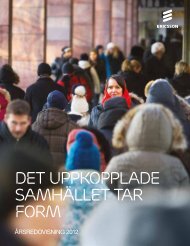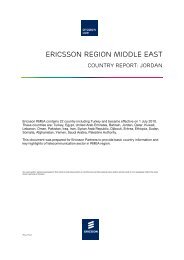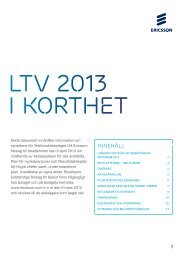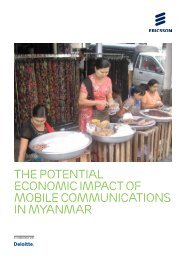IBX eSourcing - Login and Place Bids to a RFQ - Ericsson
IBX eSourcing - Login and Place Bids to a RFQ - Ericsson
IBX eSourcing - Login and Place Bids to a RFQ - Ericsson
You also want an ePaper? Increase the reach of your titles
YUMPU automatically turns print PDFs into web optimized ePapers that Google loves.
Note that the Create mode on the rows where the prices were submitted has now<br />
changed <strong>to</strong> Edit mode.<br />
You can at any time, as long as the RFP is open, go in <strong>and</strong> change your price(s). In<br />
order <strong>to</strong> change a price in the Multi Bid tab make sure the price row is in Edit mode<br />
<strong>and</strong> then change your previous price(s) in the cell(s). Click the Submit <strong>Bids</strong> but<strong>to</strong>n<br />
<strong>to</strong> save your changes.<br />
<strong>Login</strong> <strong>and</strong> <strong>Place</strong> <strong>Bids</strong> <strong>to</strong> a <strong>RFQ</strong> (Request for Quotation)<br />
8