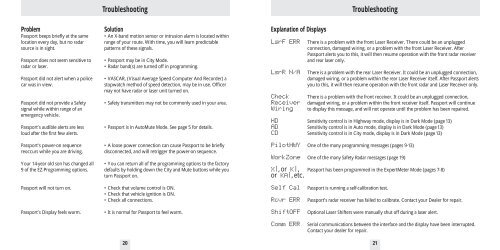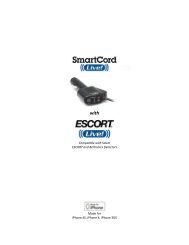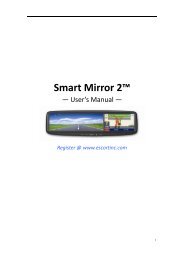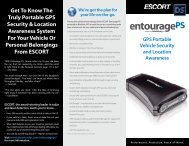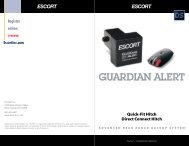Passport SR7 Remote Owner's Manual - Escort Inc.
Passport SR7 Remote Owner's Manual - Escort Inc.
Passport SR7 Remote Owner's Manual - Escort Inc.
You also want an ePaper? Increase the reach of your titles
YUMPU automatically turns print PDFs into web optimized ePapers that Google loves.
Problem<br />
<strong>Passport</strong> beeps briefly at the same<br />
location every day, but no radar<br />
source is in sight.<br />
<strong>Passport</strong> does not seem sensitive to<br />
radar or laser.<br />
<strong>Passport</strong> did not alert when a police<br />
car was in view.<br />
<strong>Passport</strong> did not provide a Safety<br />
signal while within range of an<br />
emergency vehicle.<br />
<strong>Passport</strong>’s audible alerts are less<br />
loud after the first few alerts.<br />
<strong>Passport</strong>’s power-on sequence<br />
reoccurs while you are driving.<br />
Your 14-year old son has changed all<br />
9 of the EZ-Programming options.<br />
<strong>Passport</strong> will not turn on.<br />
<strong>Passport</strong>’s Display feels warm.<br />
Troubleshooting Troubleshooting<br />
Solution<br />
• An X-band motion sensor or intrusion alarm is located within<br />
range of your route. With time, you will learn predictable<br />
patterns of these signals.<br />
• <strong>Passport</strong> may be in City Mode.<br />
• Radar band(s) are turned off in programming.<br />
• VASCAR, (Visual Average Speed Computer And Recorder) a<br />
stopwatch method of speed detection, may be in use. Officer<br />
may not have radar or laser unit turned on.<br />
• Safety transmitters may not be commonly used in your area.<br />
• <strong>Passport</strong> is in AutoMute Mode. See page 5 for details.<br />
• A loose power connection can cause <strong>Passport</strong> to be briefly<br />
disconnected, and will retrigger the power-on sequence.<br />
• You can return all of the programming options to the factory<br />
defaults by holding down the City and Mute buttons while you<br />
turn <strong>Passport</strong> on.<br />
• Check that volume control is ON.<br />
• Check that vehicle ignition is ON.<br />
• Check all connections.<br />
• It is normal for <strong>Passport</strong> to feel warm.<br />
Explanation of Displays<br />
LsrF ERR<br />
LsrR N/A<br />
Check<br />
Receiver<br />
Wiring<br />
20 21<br />
HD<br />
AD<br />
CD<br />
PilotHWY<br />
WorkZone<br />
X|,or K|,<br />
or KA|,etc.<br />
Self Cal<br />
Rcvr ERR<br />
ShiftOFF<br />
Comm ERR<br />
There is a problem with the front Laser Receiver. There could be an unplugged<br />
connection, damaged wiring, or a problem with the front Laser Receiver. After<br />
<strong>Passport</strong> alerts you to this, it will then resume operation with the front radar receiver<br />
and rear laser only.<br />
There is a problem with the rear Laser Receiver. It could be an unplugged connection,<br />
damaged wiring, or a problem within the rear Laser Receiver itself. After <strong>Passport</strong> alerts<br />
you to this, it will then resume operation with the front radar and Laser Receiver only.<br />
There is a problem with the front receiver. It could be an unplugged connection,<br />
damaged wiring, or a problem within the front receiver itself. <strong>Passport</strong> will continue<br />
to display this message, and will not operate until the problem has been repaired.<br />
Sensitivity control is in Highway mode, display is in Dark Mode (page13)<br />
Sensitivity control is in Auto mode, display is in Dark Mode (page13)<br />
Sensitivity control is in City mode, display is in Dark Mode (page13)<br />
One of the many programming messages (pages 9-13)<br />
One of the many Safety Radar messages (page 19)<br />
<strong>Passport</strong> has been programmed in the ExpertMeter Mode (pages 7-8)<br />
<strong>Passport</strong> is running a self-calibration test.<br />
<strong>Passport</strong>’s radar receiver has failed to calibrate. Contact your Dealer for repair.<br />
Optional Laser Shifters were manually shut off during a laser alert.<br />
Serial communications between the interface and the display have been interrupted.<br />
Contact your dealer for repair.