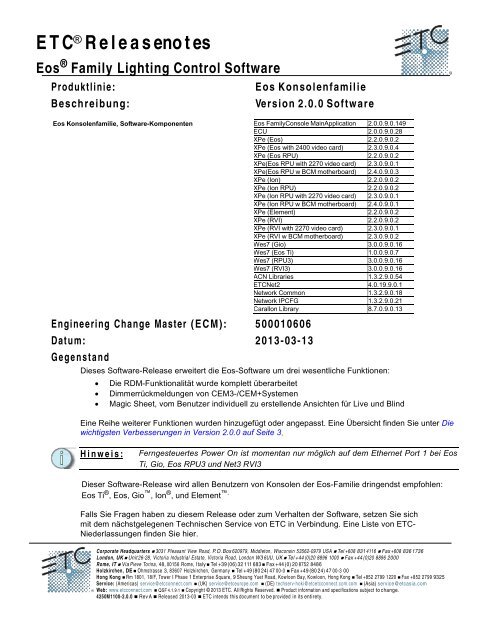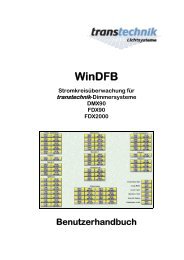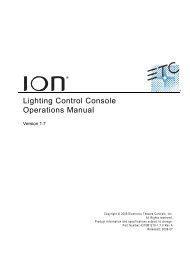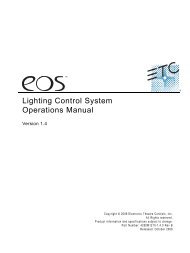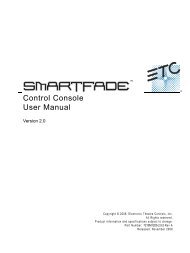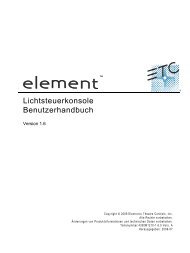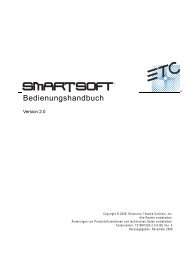ETC Releasenotes
ETC Releasenotes
ETC Releasenotes
You also want an ePaper? Increase the reach of your titles
YUMPU automatically turns print PDFs into web optimized ePapers that Google loves.
<strong>ETC</strong> ® <strong>Releasenotes</strong><br />
Eos ® Family Lighting Control Software<br />
Produktlinie: Eos Konsolenfamilie<br />
Beschreibung: Version 2.0.0 Software<br />
Eos Konsolenfamilie, Software-Komponenten<br />
Engineering Change Master (ECM): 500010606<br />
Datum: 2013-03-13<br />
Gegenstand<br />
Eos FamilyConsole MainApplication 2.0.0.9.0.149<br />
ECU 2.0.0.9.0.28<br />
XPe (Eos) 2.2.0.9.0.2<br />
XPe (Eos with 2400 video card) 2.3.0.9.0.4<br />
XPe (Eos RPU) 2.2.0.9.0.2<br />
XPe(Eos RPU with 2270 video card) 2.3.0.9.0.1<br />
XPe(Eos RPU w BCM motherboard) 2.4.0.9.0.3<br />
XPe (Ion) 2.2.0.9.0.2<br />
XPe (Ion RPU) 2.2.0.9.0.2<br />
XPe (Ion RPU with 2270 video card) 2.3.0.9.0.1<br />
XPe (Ion RPU w BCM motherboard) 2.4.0.9.0.1<br />
XPe (Element) 2.2.0.9.0.2<br />
XPe (RVI) 2.2.0.9.0.2<br />
XPe (RVI with 2270 video card) 2.3.0.9.0.1<br />
XPe (RVI w BCM motherboard) 2.3.0.9.0.2<br />
Wes7 (Gio) 3.0.0.9.0.16<br />
Wes7 (Eos Ti) 1.0.0.9.0.7<br />
Wes7 (RPU3) 3.0.0.9.0.16<br />
Wes7 (RVI3) 3.0.0.9.0.16<br />
ACN Libraries 1.3.2.9.0.54<br />
<strong>ETC</strong>Net2 4.0.19.9.0.1<br />
Network Common 1.3.2.9.0.18<br />
Network IPCFG 1.3.2.9.0.21<br />
Carallon Library 8.7.0.9.0.13<br />
Dieses Software-Release erweitert die Eos-Software um drei wesentliche Funktionen:<br />
• Die RDM-Funktionalität wurde komplett überarbeitet<br />
• Dimmerrückmeldungen von CEM3-/CEM+Systemen<br />
• Magic Sheet, vom Benutzer individuell zu erstellende Ansichten für Live und Blind<br />
Eine Reihe weiterer Funktionen wurden hinzugefügt oder angepasst. Eine Übersicht finden Sie unter Die<br />
wichtigsten Verbesserungen in Version 2.0.0 auf Seite 3.<br />
Hinweis:<br />
Ferngesteuertes Power On ist momentan nur möglich auf dem Ethernet Port 1 bei Eos<br />
Ti, Gio, Eos RPU3 und Net3 RVI3<br />
Dieser Software-Release wird allen Benutzern von Konsolen der Eos-Familie dringendst empfohlen:<br />
Eos Ti ® , Eos, Gio , Ion ® , und Element .<br />
Falls Sie Fragen haben zu diesem Release oder zum Verhalten der Software, setzen Sie sich<br />
mit dem nächstgelegenen Technischen Service von <strong>ETC</strong> in Verbindung. Eine Liste von <strong>ETC</strong>-<br />
Niederlassungen finden Sie hier.<br />
Corporate Headquar ters 3031 Pleasant View Road, P.O. Box 620979, Middleton, Wisconsin 53562-0979 USA Tel +608 831 4116 Fax +608 836 1736<br />
London, UK Unit 26-28, Victoria Industrial Estate, Victoria Road, London W3 6UU, UK Tel +44 (0)20 8896 1000 Fax +44 (0)20 8896 2000<br />
Rome, IT Via Pieve Torina, 48, 00156 Rome, Italy Tel +39 (06) 32 111 683 Fax +44 (0) 20 8752 8486<br />
Holzkirchen, DE Ohmstrasse 3, 83607 Holzkirchen, Germany Tel +49 (80 24) 47 00-0 Fax +49 (80 24) 47 00-3 00<br />
Hong Kong Rm 1801, 18/F, Tower I Phase 1 Enterprise Square, 9 Sheung Yuet Road, Kowloon Bay, Kowloon, Hong Kong Tel +852 2799 1220 Fax +852 2799 9325<br />
Service: (Americas) service@etcconnect.com (UK) service@etceurope.com (DE) techserv-hoki@etcetcconnect.com.com (Asia) service@etcasia.com<br />
Web: www.etcconnect.com QSF 4.1.9.1 Copyright © 2013 <strong>ETC</strong>. All Rights Reserved. Product information and specifications subject to change.<br />
4250M1100-2.0.0 Rev A Released 2013-03 <strong>ETC</strong> intends this document to be provided in its entirety.
<strong>ETC</strong> <strong>Releasenotes</strong> Eos-Familie Software-Version 2.0.0<br />
Verfügbarkeit<br />
Die Software können Sie aus dem Download-Bereich der <strong>ETC</strong>-Website,<br />
www.etcconnect.com herunterladen.<br />
Sie sollten regelmäßig diese <strong>ETC</strong>-Website besuchen. Hier finden Sie den aktuellen Software-<br />
Stand und auch begleitende Software.<br />
B etroffenen Produkte<br />
Folgende Produkte aus der Eos-Familie sind von diesem Software-Release betroffen:<br />
• Eos Titanium<br />
• Eos<br />
• Gio<br />
• Ion<br />
• Element<br />
• Eos Remote Processor Unit (RPU)<br />
• Eos Remote Processor Unit 3 (RPU3)<br />
• Ion Remote Processor Unit (RPU)<br />
• Net3 Remote Video Interface (RVI)<br />
• Net3 Remote Video Interface 3(RVI3)<br />
• Eos Family Client<br />
• Eos Family Offline<br />
Aktuelle Dok umentation<br />
Eos Titanium, Eos/Gio Eos Titanium, Eos, and Gio v2.0 Operations Manual Revision A.<br />
Ion Ion v2.0 Operations Manual Revision A.<br />
Element Element v2.0 User Manual Revision A.<br />
Deutsche Übersetzungen folgen in Kürze.<br />
Legen Sie diese <strong>Releasenotes</strong> Ihrem bisherigen Manual bei. Sie enthalten eine<br />
Beschreibung der neuesten Funktionen, Änderungen und Fehlerbehebungen.<br />
<strong>ETC</strong>-Manuals können kostenlos von der <strong>ETC</strong>-Website als pdf-Datei heruntergeladen werden.<br />
Zum Anschauen benutzen Sie Adobe ® Acrobat ® Reader v6.x und höher.<br />
Kompatibilität<br />
ACN<br />
Die Software ist kompatibel mit allen Net3-Produkten, die den ESTA-Standard ANSI E1.17<br />
2006 Architecture for Control Networks (ACN) und ANSI E1.31 Streaming ACN (sACN)<br />
erfüllen.<br />
Vorsicht: Bestehende Eos Showfiles sind vorwärtskompatibel zur Version 2.0.x und<br />
rückwärtskompatibel bis zur Version 1.5.x. Beim Einspielen unter älteren<br />
Versionen kann es allerdings zu Datenverlust kommen. Wegen Änderungen<br />
der Datenstruktur sind Showfiles nicht kompatibel zur Versionen v1.4.x und<br />
älter. Setzen Sie sich mit Ihrem nächsten <strong>ETC</strong>-Service in Verbindung, wenn<br />
Sie eine alte Softwareversion benötigen.<br />
<strong>ETC</strong>Net2 Netzwerk-Kompatibilität<br />
Dieses Software-Release ist beim Senden von EDMX und/oder Konfigurations-Daten mit<br />
folgender <strong>ETC</strong>-Hard- und Software kompatibel:<br />
• Eos ®-Familie Lichtsteuersysteme - Version 1.0.0 und später.<br />
• Congo Familie Lichtsteuersysteme - Version 4.0.0 und später.<br />
• Emphasis ® Steuersystem - Version 1.4.0 und später.<br />
• Obsession ® II Steuersystem - Version 5.1.x.<br />
• Network Configuration Editor (NCE) - Version 4.x.x und später.<br />
• Net3 Four Port Gateway (<strong>ETC</strong>Net2 Modus) - Version 4.0.0 und später.<br />
• <strong>ETC</strong>Net2 DMX Node - Version 4.0.6 und später.<br />
• <strong>ETC</strong>Net2 Two Port Node - Version 4.1.4 und später.<br />
• Unison ® - Version 1.9.x Software.<br />
Eos-Familie Version 2.0.0 <strong>Releasenotes</strong> Seite 2 von 11 Electronic Theatre Controls GmbH
<strong>ETC</strong> <strong>Releasenotes</strong> Eos-Familie Software-Version 2.0.0<br />
Inkompatibilität<br />
Die Software-Version 2.0.0 ist inkompatibel zu Hard- und Software mit <strong>ETC</strong>Net2-Software<br />
älter als oben angeführt.<br />
Vorsicht: Bis Sie Ihre <strong>ETC</strong>Net2-Nodes und Net3 Gateways auf die unten angeführten<br />
Software-Versionen gebracht haben, müssen Sie den DHCP-Server in der<br />
ECU abschalten:<br />
Setup > Netzwerk > DHCP Dienst, stellen Sie sicher, dass der Dienst<br />
deaktiviert ist.<br />
Software-Versionen, die kompatibel zu DHCP-Servern sind:<br />
<strong>ETC</strong>Net2 DMX Node (4.0.6)<br />
<strong>ETC</strong>Net2 Two Port Node (v4.1.4)<br />
<strong>ETC</strong>Net2 Video Node (v4.0.2)<br />
Net3 Four Port Gateway (<strong>ETC</strong>Net2 Modus v4.0.3 und später)<br />
Software-Version 2.0.0 ist inkompatibel zu Hard- und Software unter <strong>ETC</strong>Net1.<br />
Die wichtigsten Verbesserungen in Version 2.0.0<br />
• Elektronisches Magic Sheet<br />
• RDM-Funktionalität (Net3 Gateways v5.1 und später)<br />
• CEM+ und CEM3 Dimmer-Rückmeldungen (CEM+ v3.1.2 & CEM3 v1.3.1 und später)<br />
• Patch-Anzeige: Softkeys {Tauschen}, {Unpatch}<br />
• Patch-Anzeige: Kennlinienübersicht, Interface-Spalten, Ausgabewert<br />
• Element Patch-Ansicht: Patch Kreis - Adresse voreingestellt<br />
• Patch ohne Mau’s<br />
• Geräte-Bibliotheken neu organisiert<br />
• Patch – Attribute: LD-Flag Ein/Aus<br />
• Hinweis, wenn die max. Anzahl von Ausgabeparametern erreicht ist.<br />
• Farbkalibrierung für D40, D60 uns S4 LED.<br />
• Kennlinie “Inverted” ergänzt<br />
• Element, Record Only ergänzt<br />
• Element, Kreisnummern bis 9999<br />
• Flexi Modus für Direct Selects<br />
• Out-Of-Sequence Sync für sekundäre Cue-Listen<br />
• [Shift] + [Clear] löscht Kommandozeile, wie [Undo]<br />
• [Shift] + [Faderpage] blättert eine Seite zurück<br />
• [Recall From] mit Softkey-Option {HTP}<br />
• [Shift] + [Block], “Intensity Block” für Cues<br />
• Cues aus Showfiles laden, jetzt auch mit getrackten Werten<br />
• Cue Rate passt die Anzeige der Gesamtdauer an<br />
• [Go to Cue] {Complete} oder bis zu einem angegeben Prozentsatz<br />
• Sneak-Zeit-Anzeige in der Playback-Anzeige<br />
• Split-, Delay- und Kategorie-Zeiten bei [Goto to Cue]<br />
• Restzeitanzeige in der PSD, nicht für Element<br />
• Cues und Submaster, Laden mit und ohne [Enter]<br />
• [Shift] + [At] bringt die letzte Kreis/Parameter-Anwahl in die Kommandozeile<br />
• Setup, Option Maus-Cursor ein/aus<br />
• Artnet überarbeitet<br />
• Gio, beide NICs aktiviert<br />
• Avab VLC Datei-Import<br />
• Serielle Strings nur für angegebene Benutzer<br />
Die wichtigsten Verbesserungen in Version 1.9.12<br />
• Unterstützt Faderwings gebaut ab Juni 2012<br />
Die wichtigsten Verbesserungen in Version 1.9.11<br />
• Unterstützt Source 4 LED<br />
• Meldung am Master/Backup, wenn sich der Master geändert hat<br />
• Clients verbinden sich automatisch mit neuem Master<br />
• Gio: [S1] – [S6] sind geändert in Kategorie-Tasten, blättern Encoderseiten<br />
Erfordert neue Tastenkappen<br />
• Externe Tastatur: Scroll lock bleibt über Aus/Einschalten erhalten.<br />
Eos-Familie Version 2.0.0 <strong>Releasenotes</strong> Seite 3 von 11 Electronic Theatre Controls GmbH
<strong>ETC</strong> <strong>Releasenotes</strong> Eos-Familie Software-Version 2.0.0<br />
• Externe Tastatur: Option im Setup zum Aktivieren der Go-Funktion auf der<br />
Leertaste<br />
Shortcut zum Umschalten der Option: Strg - G<br />
• Patch-Import auch in Bereichen<br />
• [Pan] [+][-] [n] gültige Syntax zum Ändern des Pan/Tilt-Wertes<br />
• RFR über Makro de/aktivieren<br />
• Alle Move-Speeds in Parameterkacheln<br />
• Zwei diskrete Delay-Zeiten können überlappen<br />
• [Go to Cue][Out] löscht alle Hintergrundwerte<br />
• Meldung beim Hochlauf, wenn unsachgemäß beendet wurde.<br />
Software installieren<br />
Neue Konsolen werden mit der aktuellen Version ausgeliefert. Sie müssen also kein Update<br />
vor der Inbetriebsetzung vornehmen.<br />
Hinweis: Alle Konsolen der Eos-Familie in einem Netzwerk müssen unter der gleichen<br />
Software-Version laufen. Sie müssen auch RVIs und RPUs updaten.<br />
Installationsprozedur<br />
So laden Sie die neue Software:<br />
Schritt 1: Laden Sie die Software von der <strong>ETC</strong>-Website herunter:<br />
www.etcconnect.com –“Downloads” am oberen Rand der Seite.<br />
Schritt 2: Entzippen Sie die Datei.<br />
Schritt 3: Speichern Sie die Installations-Datei auf einem USB-Stick.<br />
Schritt 4: Stecken Sie diesen Stick an einem freien USB-Port ein.<br />
Schritt 5: Öffnen Sie die ECU (Shell): Aus der Anwendung Browser > Exit<br />
oder beim Start auf {Softwarestart in ..} klicken<br />
Schritt 6: Öffnen Sie das {Setup}.<br />
Schritt 7: Öffnen Sie mit Klick auf {Allgemein} die Seite mit allgemeinen<br />
Einstellungen.<br />
Schritt 8: Verschieben Sie das Fenster nach unten bis {Software Update...}<br />
sichtbar wird und klicken Sie darauf. Der USB-Stick wird nach<br />
Installationssoftware durchsucht, das Ergebnis in einem eigenen<br />
Fenster angezeigt.<br />
Schritt 9: Klicken Sie zuerst auf <strong>ETC</strong>_EosFamily_Console_v2.0.0.9.0.149, dann auf<br />
{Installieren}<br />
Die Datei wird auf die Festplatte kopiert, bevor der Installshield losläuft.<br />
Schritt 10: Klicken Sie auf {Next}, die Installation beginnt.<br />
Schritt 11: Akzeptieren Sie das License Agreement und klicken Sie wieder {Next}.<br />
Schritt 12: Ein kurzer Dialog warnt Sie vor dem Verlust des aktuellen Showfiles, falls es<br />
nicht gesichert wurde. Klicken Sie auf {Yes}, die Software wird nun installiert<br />
Schritt 13: Klicken Sie auf {Finish}, der Installationsprozess wird beendet.<br />
Die Konsole rebootet automatisch.<br />
Offline- und Client-Software<br />
Entnehmen Sie die Systemanforderungen und die Installationsanleitung für Windows und<br />
Mac dem Eos Family Client Kit Quick Guide v1.9.<br />
Eos-Familie Version 2.0.0 <strong>Releasenotes</strong> Seite 4 von 11 Electronic Theatre Controls GmbH
<strong>ETC</strong> <strong>Releasenotes</strong> Eos-Familie Software-Version 2.0.0<br />
Firmware Updates<br />
Version 2.0.0 enthält einige Firmware-Updates für die Hardware.<br />
Konsole Modul Version Bemerkungen<br />
Nur Gio<br />
Nur Eos<br />
6x2 ButtonBoard 1.1.0.9.0.0 erforderlich Tasteneingaben gingen verloren, wenn die<br />
Hintergrundbeleuchtung verändert wurde.<br />
Face Panel Board 1.1.0.9.0.2 erforderlich Tasteneingaben gingen verloren, wenn die<br />
Hintergrundbeleuchtung verändert wurde.<br />
Fader Board 1.1.0.9.0.3 erforderlich Tasteneingaben gingen verloren, wenn die<br />
Hintergrundbeleuchtung verändert wurde.<br />
Optimierung der Motorfader.<br />
Keyboard Rev A optional Haben Sie das Eos Keyboard Rev. A, dann wenden Sie<br />
sich an den nächstgelegenen <strong>ETC</strong>-Service.<br />
Keyboard Rev B 1.3 optional Tastenlampen der KOnsole können gedimmt werden<br />
Keyboard Rev C 1.1 optional Tastenlampen der KOnsole können gedimmt werden<br />
Die aktuell geladenen Firmware können Sie der Diagnose-Anzeige<br />
(Browser > Dienstprogramme > Diagnose) am unteren linken Rand entnehmen.<br />
So laden Sie die neue Firmware<br />
Schritt 1: Wenn Sie die Version 2.0.0 installiert haben, öffnen Sie die ECU (Shell)<br />
Schritt 2: Klicken auf {Setup}, das Setup öffnet sich.<br />
Schritt 3: Klicken Sie auf {Verwaltung}.<br />
Schritt 4: Verschieben Sie die Anzeige bis zur Firmware-Update-Anzeige am unteren<br />
Rand.<br />
Das Fenster zeigt die bereitstehenden Firmware-Module.<br />
Schritt 5: Zum Update klicken Sie auf das jeweilige Modul. Die Version ist Teil<br />
des Namens.<br />
Schritt 6: Klicken Sie auf {Update}. Ein Fenster öffnet sich, das den aktuellen Stand und<br />
alle bereitstehenden Updates zeigt. Klicken Sie auf die auf die Zeile mit der<br />
neuesten Version und starten Sie mit {OK}.<br />
Schritt 7: Am Ende des Updates erscheint die Anzeige “Firmware-Update<br />
erfolgreich abgeschlossen“. Beenden Sie mit {OK}.<br />
Schritt 8: Auf der Gio müssen Sie die Konsole komplett ausschalten, damit das Update<br />
wirksam wird. Ein Warmstart reicht nicht.<br />
Hinweis: Touch auf den Touchmonitor und/oder Maus können am Ende des Updates<br />
kurzzeitig ausfallen.<br />
I/O-Karte, Updates bei Gio, Ion, und Element<br />
Version 2.0.0 enthält ein Update für die I/O-Karte.<br />
Konsole Modul Version Bemerkungen<br />
Gio, Ion,<br />
Element<br />
I/O-Karte,<br />
locale DMX-Ports<br />
I/O-Karte,<br />
locale DMX-Ports 1.3.0.9.0.5<br />
1.2.0.9.0.5 Dringend<br />
erforderlich<br />
DMX-Ausgabe beim Ausschalten wird ordnungsgemäss<br />
beendet.<br />
optional Unterstützt RDM über die lokalen DMX-Ports<br />
ermöglicht Software-Upgrade für Desire und S4LED.<br />
Dies wird von derzeitigen Anwendungen nicht<br />
Eos-Familie Version 2.0.0 <strong>Releasenotes</strong> Seite 5 von 11 Electronic Theatre Controls GmbH
<strong>ETC</strong> <strong>Releasenotes</strong> Eos-Familie Software-Version 2.0.0<br />
So laden Sie die neue Firmware:<br />
Schritt 1: Wenn Sie die Version 2.0.0 installiert haben, öffnen Sie die ECU (Shell)<br />
Schritt 2: Klicken auf {Setup}, das Setup öffnet sich.<br />
Schritt 3: Klicken Sie auf {Verwaltung}.<br />
Schritt 4: Verschieben Sie das Fenster bis {Upgrade I/O Firmware} und klicken Sie<br />
darauf.<br />
Nach dem Öffnen dauert es eine Weile bis die Karte gefunden wird.<br />
Schritt 5: Sobald die Karte gefunden ist, wird die Datei für den Update angezeigt.<br />
Klicken Sie {Download}.<br />
Falls Die Datei nicht gefunden wird, können Sie mit {Browse} die Datei<br />
suchen.<br />
Schritt 6: Das Ende des Updates wird mit “Download Complete” gemeldet.<br />
Beenden Sie mit {Exit}.<br />
Nach dem Firmware-Update müssen Sie die Konsole neu starten.<br />
Gio, zweite Netzwerkkarte<br />
Mit der Version 2.0 kann auf der Gio die zweite Netzwerkkarte eingesetzt werden.<br />
Gio kann mit zwei getrennten Netzwerken verbunden werden. Um diese zu<br />
aktivieren, muss auch der <strong>ETC</strong> Gateway Configuration Editor, <strong>ETC</strong> GCE Net3Svc<br />
v3.1 oder höher, installiert werden.<br />
Anwendungsbeispiele:<br />
• Separates Netzwerk mit Net3 Gateways und sACN Geräten.<br />
• Getrennte Netzwerke für sACN, Artnet oder sACN mit einem Server<br />
• Ein Netzwerk zur Steuerung von Geräten und Dimmern, das andere zur Verbindung<br />
von Konsolen, RPUs, Show Control.<br />
• Abtrennen von WLAN-Geräten<br />
Hinweis: Die beiden Ports müssen für getrennte Netzwerke konfiguriert werden. Sie<br />
dürfen nicht mit dem gleichen physikalischen Netz verbunden sein.<br />
So installieren Sie den neuen GCE:<br />
Die Software-Version 2.0.0 muss auf Ihrer Konsole installiert sein. Siehe hierzu Software<br />
installieren auf Seite 4.<br />
Schritt 1: Laden Sie die Software von der <strong>ETC</strong>-Website herunter:<br />
www.etcconnect.com –“Downloads” am oberen Rand der Seite.<br />
Schritt 2: Entzippen Sie die Datei.<br />
Schritt 3: Speichern Sie die Installations-Datei auf einem USB-Stick.<br />
Schritt 4: Stecken Sie diesen Stick an einem freien USB-Port ein.<br />
Schritt 5: Öffnen Sie die ECU (Shell): Aus der Anwendung Browser > Exit<br />
oder beim Start auf {Softwarestart in ..} klicken<br />
Schritt 6: Öffnen Sie das {Setup}.<br />
Eos-Familie Version 2.0.0 <strong>Releasenotes</strong> Seite 6 von 11 Electronic Theatre Controls GmbH
<strong>ETC</strong> <strong>Releasenotes</strong> Eos-Familie Software-Version 2.0.0<br />
Schritt 7: Klick auf {Allgemein} öffnet die Seite mit allgemeinen Einstellungen.<br />
Schritt 8: Verschieben Sie das Fenster nach unten bis {Software Update...}<br />
sichtbar wird und klicken Sie darauf. Der USB-Stick wird nach<br />
Installationssoftware durchsucht, das Ergebnis in einem eigenen<br />
Fenster angezeigt.<br />
Schritt 9: Klicken Sie erst auf <strong>ETC</strong>_GCE_Net3Svc_v3.1.0.9.0.8, dann auf {Installieren}<br />
Die Datei wird auf die Festplatte kopiert, bevor der Installshield losläuft.<br />
Schritt 10: Next}, die Installation beginnt.<br />
Schritt 11: Akzeptieren Sie das License Agreement, weiter mit {Next}.<br />
Schritt 12: Wählen Sie Console Mode, die Werkseinstellung bei neuen Konsolen, weiter<br />
mit {Next}.<br />
Damit werden alle Services beim Booten der Konsole gestartet.<br />
Schritt 13: Legen Sie den Modus der Net3-Services fest, Server oder Client.<br />
Server, (Werkseinstellung): Die Konsole ist Server für DHCP, SNTP und TFTP<br />
für kompatible Geräte.<br />
Client: Die Konsole akzeptiert SNTP-Telegramme (Zeit). Der TFTP-Service ist<br />
immer aktiv, sogar im Client-Modus.<br />
Soll die Konsole eine dynamische IP-Adresse bekommen, muss dies in er<br />
ECU unter Setup > Netzwerk festgelegt werden.<br />
Schritt 14: Abhängig von der Einstellung, kann eine Bestätigung notwendig sein. Mit<br />
{Install} wird der Installations-Prozess gestartet. Zum Schluss fällt der<br />
Installer wieder zurück in die ECU.<br />
Führen Sie einen Reboot aus.<br />
So aktivieren Sie den zweiten Netzwerk-Port an der Gio:<br />
Schritt 1: Öffnen Sie die ECU (Shell): Aus der Anwendung Browser > Exit oder beim<br />
Start auf {Softwarestart in ..} klicken.<br />
Schritt 2: Klick auf {Netzwerk}, die Netzwerkseite öffnet sich.<br />
Schritt 3: Stellen Sie die IP-Adresse für den zweiten Port ein<br />
Beispiel 192.168.91.101, Subnet Maske 255.255.0.0<br />
Schritt 4: Aktivieren Sie den DHCP-Service am Port 2.<br />
Schritt 5: {Accept}. Die Konsole benötigt einen Reboot.<br />
Eos-Familie Version 2.0.0 <strong>Releasenotes</strong> Seite 7 von 11 Electronic Theatre Controls GmbH
<strong>ETC</strong> <strong>Releasenotes</strong> Eos-Familie Software-Version 2.0.0<br />
I n Version 2 .0.0 beseitigt<br />
RND xxxxxxx bezeichnet eine <strong>ETC</strong>-interne Fehlernummer. Die Texte sind direkt aus<br />
den Fehlermeldungen genommen.<br />
RND 0022048 Changing palettes [By Type] chan leaves both channels displayed as By Type chans<br />
RND 0021584 Artnet not outputting universes higher than 127<br />
RND 0021546 5 x 10 Direct Select Module title needs to change in browser<br />
RND 0021449 Allow Users to Select What Address in ArtNet that EOS Addresses Begin Mapping To<br />
RND 0021382 Playback should not require pot matching with other console after pressing Go<br />
RND 0021326 [Flash] in Patch should act as a toggle.<br />
RND 0021200 The manufacturer catalogs of gobos, gels, etc. should have blue text to indicate more content<br />
RND 0020965 [Address # Channel # Part #] should be a legal syntax<br />
RND 0020667 Can't scroll the browser in offline software with wheel mouse or magic mouse. RND 0020589 Sneaking<br />
scrollers snap from frame to frame instead of fading<br />
RND 0020556 Multipart Mark cues that also preheat use wrong mark time<br />
RND 0020538 Loading a Cue to an unmapped fader should map the fader to the playback number that is currently running<br />
that cuelist<br />
RND 0020492 Element Offline doesn't show any fader ribbon data<br />
RND 0020115 [chan X - pan - tilt] is including all parameters except pan, instead of all but pan and tilt<br />
RND 0020049 Allow the local DMX ports to address up to universe 128 in the shell.<br />
RND 0020028 Key presses are lost when used to wake up Gio whose LEDs are dimmed<br />
RND 0019966 Direct selects do not highlight groups if they contain the same channels<br />
RND 0019950 Adding time to cue's time code should only affect cues with a time code<br />
RND 0019888 Repatching a parked address turns off its output.<br />
RND 0019880 Recall From and CopyTo not working in cue blind<br />
RND 0019819 On Eos, firing a macro that changes fader pages on an external fader wing also advances the motorized<br />
faders<br />
RND 0019801 If no part is specified [Curve] [Preheat] and [Rate] should apply to all parts of cue<br />
RND 0019736 [Recall from Cue X] without specifying channels should include a level for all intensities in the cue list<br />
RND 0019682 Add option in Browser displays to open split Channel / PSD display<br />
RND 0019633 Add inverted curve to the default curves<br />
RND 0019602 [Go To Cue X Complete] to fire cue X and subsequent cues with follows<br />
RND 0019595 [Back] should not affect other cuelists manual channels<br />
RND 0019569 In Patch, [@ Replace] causes a syntax error.<br />
RND 0019564 Direct selects in a tab aren't recalled by a snapshot and don't persisted through a restart<br />
RND 0019442 Go in Timing Disable Mode is disregarding link counter for looped cues.<br />
RND 0019405 Organization of the fixture modes (third tier view) in Patch should be done alphabetically<br />
RND 0019323 Flexi Modes in patch<br />
RND 0019293 [Delete Text1 "text"] to remove all "text" keywords from patch<br />
RND 0019291 Dragging finger across Color picker does not fade color.<br />
RND 0019230 Syntaxes to collect entire universe in patch<br />
RND 0019226 Copy To Entire Cue List Should Carry the List Name With It<br />
RND 0019161 Virtual Fixture Shutter Parameters are Inconsistent at Extremes<br />
RND 0019160 Color Calibration is Missing from Hue/Sat Modes of Desire D40, D60, and S4 LED Fixtures<br />
RND 0019139 A non-part cue exported to CSV shows old part number<br />
RND 0019060 Make Null in a cue causes previously stopped effect to track forward<br />
RND 0019024 Adding levels to a bumped sub, removes them when slider is moved<br />
RND 0019005 In cue Blind, [channel x] [recall from] [live] [cue only] should be supported syntax.<br />
RND 0018996 Cannot Scale Park a thru range.<br />
RND 0018975 Park Display should not update display to show reference data modifications that it isn't currently outputting.<br />
RND 0018974 [Attributes] in patch display interferes with macro<br />
RND 0018959 Add query softkey to blind where [MoveTo] currently is<br />
RND 0018957 [Shift + Select Active] should post [Select NonSub Active]<br />
RND 0018936 Ion encoders not able to control effect V form, allow [Shift + H-form encoder] to control V-Form<br />
RND 0018929 Add DMX Output to patch display<br />
RND 0018917 Channel Selection - Intensity followed by Color Picker Selection is driving all non-color NPs to max value.<br />
RND 0018859 Improve transition from one effect to another<br />
RND 0018853 [Address] [n] [Flash] should self-terminate.<br />
RND 0018848 Merging a showfile should not reset pending cues to first cue in list<br />
RND 0018768 Double hitting the Displays key should always open the browser<br />
RND 0018720 Update ACN Baseline from 1.3.0.9.0.44 to 1.3.0.9.0.50<br />
Eos-Familie Version 2.0.0 <strong>Releasenotes</strong> Seite 8 von 11 Electronic Theatre Controls GmbH
<strong>ETC</strong> <strong>Releasenotes</strong> Eos-Familie Software-Version 2.0.0<br />
RND 0018686 Add Fixture library data to about address display<br />
RND 0018585 Macro wait times are ignored in Startup Macros.<br />
RND 0018584 Default/Foreground multi-line Macros don’t execute correctly as Startup Macros.<br />
RND 0018501 Adding a NP into a sub in blind with an encoder should pull in a home value, not zero.<br />
RND 0018435 Fixture Definition "Lamp Command" Set Cleanup and Ordering<br />
RND 0018417 Shift + Clear should clear the command line.<br />
RND 0018411 Additive Sub Green LED is carrying to the next page if the fader is a cue list on the next page.<br />
RND 0018394 Gobo mode of the Apollo Roto Q fixture has overlapping User values of two modes<br />
RND 0018378 Using ‘Reset Patch’ causes channel tombstones on the Live table display to show F, C and B superscript<br />
characters for every channel that was previously a moving light.<br />
RND 0018301 Selective range cue record does not autoplayback if it contains a block cue<br />
RND 0018253 Default Scroller Gel Positions Wrong on Rainbow Scrollers<br />
RND 0018178 ASCII Import: Add support for Avab VLC Import<br />
RND 0018175 Non-Color Matched RGBA & RGBAW Fixtures Generate Unsaturated Color Incorrectly<br />
RND 0018146 [- sub X Record] should result in a track of removed data in resultant cue, not default values.<br />
RND 0018119 Shift + Fader Page should take the current fader page back one number.<br />
RND 0018033 Element Patch should default to By Channel<br />
RND 0018030 Add Mouselessness to patch.<br />
RND 0017998 Serial strings should apply to user X if preceded by ""<br />
RND 0017981 Help for Reorder (in Group List Index) is missing.<br />
RND 0017967 Copying a scroller with calibration shows calibrated values until {Done} is selected.<br />
RND 0017950 Editing a cue after link/loop sequence completes, loads incorrect cue<br />
RND 0017886 Shift + Block should post the [Intensity Block] command<br />
RND 0017809 Axon/DL2/DL3 Fixture Definition Tweaks (with side effects to other fixtures)<br />
RND 0017759 An expanded display does not change its background color to reflect live/blind<br />
RND 0017725 Custom Scroller Calibration is Lost with Simple Gel Changes<br />
RND 0017664 Blind [channel list] [QOnly/Track] [Direct Select] should be supported syntax<br />
RND 0017606 [Address 1 at \ 255] to set level in 0-255 instead of 0-100<br />
RND 0017597 Copy To In Patch Should Not Remove DMX Address of Destination<br />
RND 0017534 Time Code Editing [time -1] is not supported.<br />
RND 0017467 Add a "sneak" counter in the PSD<br />
RND 0017466 Add split times, category times and delay to [Goto Cue] syntax<br />
RND 0017413 Sneak and releasing LTP subs should assert the latest version of the cue involved.<br />
RND 0017389 Syntax that contains a follow/hang and execute instruction ignores the followhang<br />
RND 0017243 Remove Encoder Patching Controls.<br />
RND 0017122 Live captured channels display as captured in blind channel view<br />
RND 0016924 Local DMX outputs send 2 zero level packets on boot.<br />
RND 0016696 Add setup option to hide mouse instead of always hiding it.<br />
RND 0016452 SHELL - there is no way to map a customizable hard key button to "nothing"<br />
RND 0016448 A synced cuelist that has follows in both lists stops mark<br />
RND 0016300 Crossfade parameter should move to intensity category<br />
RND 0016195 Firing next cue before cue with curve completes, snaps level incorrectly<br />
RND 0016167 When switching to Live from Patch, all other devices with the same User number remain displaying Patch<br />
instead of bringing up the PSD.<br />
RND 0016161 Flexi view channels with Flexi partitioned shows no channels<br />
RND 0016155 After recording a snapshot, the snapshot display in the CIA should close<br />
RND 0016153 Tracked channels inhibited to zero by a sub are being removed from Flexi Active<br />
RND 0016111 Partial show read of individual cues is not including tracked levels<br />
RND 0016034 Cue Curve is throwing an Error<br />
RND 0015993 Storing a Cue with Filters in Place Should Not be Treated Like a Selective Store<br />
RND 0015879 Scaled pixel mapping Server Layer doesn’t Pan or Tilt all of the layers out of the view.<br />
RND 0015778 [Shift] + [Select Last] on Eos should only post {Select All} to the softkeys<br />
RND 0015750 Double pressing [Record] should post [Record Only]<br />
RND 0015432 Paging in Patch when selecting a Dimmer Part does not page to the highlighted dimmer part.<br />
RND 0015403 [Shift + At] to recall last channel and parameter selection<br />
RND 0015351 Running a manual effect on a channel controlled by a sub only runs through the steps once, then control is<br />
given back to the sub.<br />
RND 0015214 Effect display not refreshing when using effect encoders in live<br />
RND 0015191 ASCII Export: Tracked levels in cues are not written properly after a multipart cue in ASCII export files<br />
RND 0015190 In the Fixture Editor, deleting a parameter is re-arranging the DMX addresses and removing DMX spacing<br />
RND 0015155 Grandmaster exempt channel faders leave errant levels behind when channel faders moved to 0<br />
RND 0015080 [Backspace] and [Clear] are causing syntax errors when labeling while there is a time on the command line.<br />
Eos-Familie Version 2.0.0 <strong>Releasenotes</strong> Seite 9 von 11 Electronic Theatre Controls GmbH
<strong>ETC</strong> <strong>Releasenotes</strong> Eos-Familie Software-Version 2.0.0<br />
RND 0014973 Updating a Sub set to Full via the bump button records a level of Full for the channel no matter what level it<br />
is set at.<br />
RND 0014949 A decimal time in a macro-wait causes the macro to fail to run correctly<br />
RND 0014911 Address [1] Level returns a syntax error.<br />
RND 0014710 [Capture Disable] should uncapture all captured channels, regardless of how they were captured.<br />
RND 0014473 Manual cue that marks should use assert time for mark<br />
RND 0014408 [chan 1 CopyTo chan 2] in sub blind doesn't copy the effect data<br />
RND 0014384 Beam categories are not being learned in a macro<br />
RND 0014149 [cue 1 thru Next] doesn't work if cue 1 or next cue has parts<br />
RND 0014144 Exiting highlight mode stops channels that are sneaking<br />
RND 0014104 Unpatched channels, once selected, are displayed identically to patched channels<br />
RND 0013930 Can't Delete Curve numbered 910 or above<br />
RND 0013927 The [Arrow Up / Down] buttons on the virtual 5 X 10 Direct Select modules work differently depending on<br />
where they are opened.<br />
RND 0013904 Pressing [load] after [cue 1] without enter does not load the cue to the fader<br />
RND 0013750 Intensity column is not always displayed in table view when you page right<br />
RND 0013485 A macro that enters patch does not record current format<br />
RND 0013472 Need the ability to open up multiple tabs (2) of 5 X 10 Direct Selects and virtual Slider Modules.<br />
RND 0013222 Direct Selects do not store Expanded mode or 100 button mode in a Snapshot.<br />
RND 0012245 You cannot terminate a Learn a Macro to take you to the Show Control screen<br />
RND 0012074 When mapping RPU buttons in the shell, button should say "Blind" not "Preview"<br />
RND 0011660 Duplicate Wheel Definitions Shown in Patch After Loading a Show<br />
RND 0010881 Copying address in Patch, not working with universe offset syntax<br />
RND 0010804 Using the Master Fader buttons to record [Go] and [Stop/Back] into a Macro causes a double Go and a double<br />
Stop to be recorded into the actual Macro.<br />
RND 0005305 Unable to unselect [Patch 1 to 1] from File>New without a mouse<br />
RND 0005151 [Record Cue n Part Next] is not working correctly for single part or multipart cues.<br />
RND 0005049 in patch [Chan 1 thru 5 Address 1 thru] should return error<br />
RND 0004832 Partition Zero should not be able to use GotoCue<br />
RND 0004616 Rem Dim and Highlight are removing a Subs level when that Sub is overriding a manual value.<br />
RND 0004367 Spreadsheet display not showing all of selected channels params, when possible<br />
RND 0004263 Using [Copy To] or [recall from] to copy a single parameter causes all dependent parameters to get copied to<br />
Live.<br />
RND 0004209 Show control list label applied to incorrect location.<br />
RND 0004092 Clearing out of a highlight state by pressing [High/Low] again does not take channels without background<br />
levels to their home position<br />
RND 0003833 "address at universe / next/last" should give “universe full” syntax when none are available<br />
RND 0003785 Ion filters need a better way to toggle off<br />
RND 0003761 Need to be able to select range of parts in patch<br />
RND 0003719 Eos doesn’t notify the user when the parameter limit is reached.<br />
RND 0003329 When an address conflict occurs within different parts of the same channel, a confirmation should be<br />
required.<br />
RND 0001085 Turning off all parameter filters in a category does not turn off the category-level filter<br />
RND 0000674 After adjusting the Rate of a Cue, the new duration should be displayed<br />
Eos-Familie Version 2.0.0 <strong>Releasenotes</strong> Seite 10 von 11 Electronic Theatre Controls GmbH
<strong>ETC</strong> <strong>Releasenotes</strong> Eos-Familie Software-Version 2.0.0<br />
Bekannte Fehler in 2 .0.0<br />
RND 0021471 Recording with effects running on exclusive sub results in a hard zero for previously null channels in<br />
recorded cues.<br />
RND 0021453 Display issues with channels with no intensity parameter<br />
RND 0021273 Multi-touch displays mapped with Direct Selects should support the same gathering functions as the button<br />
overlays<br />
RND 0019709 Shutdown macro is only fired when a Primary does a “Power off Console” from the browser.<br />
RND 0017957 CEM Integration Appears on at Backup even when Off at Primary<br />
Workaround: Enable or disable CEM integration on all consoles/clients to the same setting.<br />
RND 0017269 Flexi view channels list is not preserved through a restart or in snapshots<br />
RND 0017103 Cues fired by follow countdown are not restored after a restart, most recent cue is restored instead<br />
RND 0016983 It is not possible to use [Home] on a highlighted channel.<br />
RND 0016897 Changing active cue's linked cue does not change pending cue<br />
RND 0016797 Clients do not show the ‘Lost connection to Master’ window when exiting the Master desk if the CIA is<br />
collapsed.<br />
RND 0016309 LightWright import doesn't support dimmer doubling<br />
RND 0016301 iRFR color picker not working after mixing color in native<br />
RND 0015850 ASCII shows do not import Show Control Events<br />
RND 0015817 CIA doesn’t stay hidden or locked on a RPU or RVI after a restart of application<br />
Workaround: Unlock CIA, collapse it and relock it.<br />
RND 0015700 (Mac only) offline does not send/receive UDP strings<br />
RND 0015618 Direct Selects in Double Click mode do not recall Step Effects.<br />
RND 0015547 copying or moving cues doesn't copy time code reference<br />
RND 0014433 Deleting a macro or Applying a label to a macro in live does nothing<br />
RND 0014192 When locking an Ion console, the LCD is not displaying “LOCKED OUT” if there is a completed command<br />
on the command line.<br />
Workaround: Clear the command line before locking the console.<br />
RND 0014078 Movement of NPs on devices with no intensity parameter should not be considered a Dark Move<br />
RND 0013362 Cannot override a [Go To Cue 0 Time X] command with another [Go To Cue X Time X] command.<br />
Workaround: In a single Cue List environment [Go To Cue Out Time X Enter] works as expected. In Setup /<br />
Desk / Manual Control, you can set the default Go To Cue Time to whatever you like so you do not need to<br />
specify a time on the command line.<br />
RND 0012992 Pot Matching arrows are not displayed on the monitor screen for the 1 x 20 Fader wing in Sub Mode<br />
RND 0011789 LED doesn’t blink when bumping Inhibitive subs<br />
RND 0011779 Rem Dim does not override intensities coming from Intensity Effects.<br />
RND 0011587 Resizing of the channel column in step effects doesn't stay as configured when you change steps<br />
RND 0010849 MoveTo in patch with overlapping range, moves all channels to last channel<br />
Workaround: Move the channels to a non-overlapping range, then move that range top the desired range.<br />
RND 0010705 Element Channel/Submaster status not being followed on mirroring device<br />
Eos-Familie Version 2.0.0 <strong>Releasenotes</strong> Seite 11 von 11 Electronic Theatre Controls GmbH