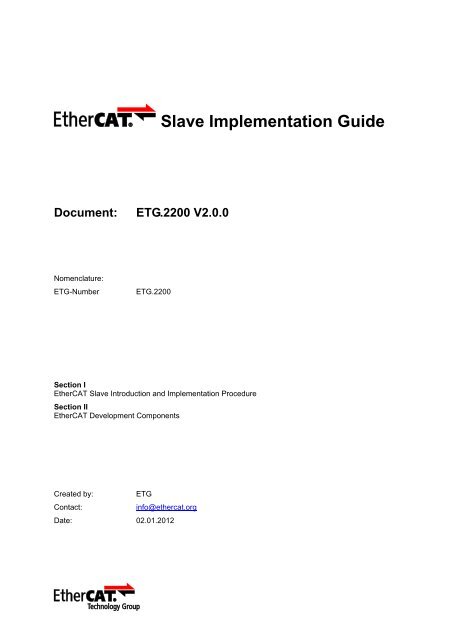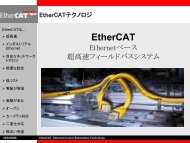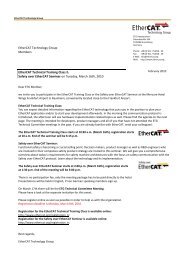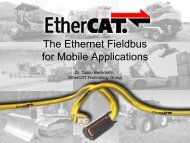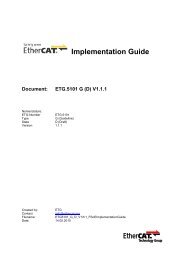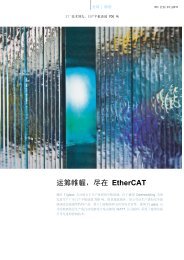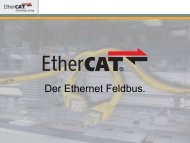EtherCAT Slave Implementation Guide
EtherCAT Slave Implementation Guide
EtherCAT Slave Implementation Guide
Create successful ePaper yourself
Turn your PDF publications into a flip-book with our unique Google optimized e-Paper software.
Document: ETG.2200 V2.0.0<br />
Nomenclature:<br />
ETG-Number ETG.2200<br />
Section I<br />
<strong>EtherCAT</strong> <strong>Slave</strong> Introduction and <strong>Implementation</strong> Procedure<br />
Section II<br />
<strong>EtherCAT</strong> Development Components<br />
Created by: ETG<br />
Contact: info@ethercat.org<br />
Date: 02.01.2012<br />
<strong>Slave</strong> <strong>Implementation</strong> <strong>Guide</strong>
LEGAL NOTICE<br />
LEGAL NOTICE<br />
Trademarks and Patents<br />
<strong>EtherCAT</strong>® is a registered trademark and patented technology, licensed by Beckhoff Automation<br />
GmbH, Germany. Other designations used in this publication may be trademarks whose use by third<br />
parties for their own purposes could violate the rights of the owners.<br />
Disclaimer<br />
The documentation has been prepared with care. The technology described is, however, constantly<br />
under development. For that reason the documentation is not in every case checked for consistency<br />
with performance data, standards or other characteristics. In the event that it contains technical or<br />
editorial errors, we retain the right to make alterations at any time and without warning. No claims for<br />
the modification of products that have already been supplied may be made on the basis of the data,<br />
diagrams and descriptions in this documentation.<br />
Copyright<br />
© <strong>EtherCAT</strong> Technology Group 2012.<br />
The reproduction, distribution and utilization of this document as well as the communication of its<br />
contents to others without express authorization is prohibited. Offenders will be held liable for the<br />
payment of damages. All rights reserved in the event of the grant of a patent, utility model or design.<br />
ETG.2200 <strong>EtherCAT</strong> <strong>Slave</strong> <strong>Implementation</strong> <strong>Guide</strong> V2.0.0 2
DOCUMENT HISTORY<br />
Version Comment<br />
0.1.0 Initial release<br />
0.2.0 Editorial Changes<br />
1.0.0 Official Release<br />
1.1.0 Document revised<br />
• Editorial Changes<br />
• ESC Variants updated<br />
• More <strong>Implementation</strong> Products added<br />
• New Documentation Links<br />
1.1.1 Editorial Changes<br />
1.1.2 Use of Marking Rules and Indicator Specification added<br />
1.1.3 Editorial Changes<br />
1.1.4 Editorial Changes<br />
1.1.5 Editorial Changes<br />
• Conformance Test Policy added<br />
• Vendor ID Policy added<br />
• Minor changes in Step by Step <strong>Implementation</strong><br />
1.1.6 Editorial Changes<br />
2.0.0 Document revised<br />
• New document structure<br />
• Enhanced General Procedure - Step by Step<br />
• Major content enhancements<br />
DOCUMENT HISTORY<br />
ETG.2200 <strong>EtherCAT</strong> <strong>Slave</strong> <strong>Implementation</strong> <strong>Guide</strong> V2.0.0 3
DOCUMENT ORGANIZATION<br />
DOCUMENT ORGANIZATION<br />
This document describes how to accomplish a successful <strong>EtherCAT</strong> slave implementation from a<br />
generic and a practical point of view. It answers the following questions:<br />
1. How is the <strong>EtherCAT</strong> slave architecture?<br />
2. What steps have to be done to implement an <strong>EtherCAT</strong> slave?<br />
3. Which documents are available for a successful device implementation?<br />
4. What kinds of <strong>EtherCAT</strong> development components are available? What are the differences?<br />
5. Is <strong>EtherCAT</strong> training available?<br />
6. Is technical support available?<br />
7. Why to attend a Plug Fest?<br />
8. How to obtain conformance for <strong>EtherCAT</strong> devices?<br />
There are many possibilities how an <strong>EtherCAT</strong> slave implementation can be done. However, the way it<br />
is described in this document has proofed many times to lead fast to an <strong>EtherCAT</strong> slave device<br />
implementation. The document is organized in two sections:<br />
Section I – <strong>EtherCAT</strong> <strong>Slave</strong> Introduction and <strong>Implementation</strong> Procedure<br />
Section I deals with principal aspects of an <strong>EtherCAT</strong> slave implementation. Chapter 1 provides a brief<br />
<strong>EtherCAT</strong> technology background focusing the slave. In chapter 2 the implementation steps for a<br />
slave device are described, containing slave implementation criteria and a list of useful tools.<br />
Exemplary implementation notes are given here, too.<br />
Chapter 3 describes support which is provided by the <strong>EtherCAT</strong> Technology Group.<br />
Section II – Development Components<br />
Section II contains device specific descriptions for further implementation aspects. An overview to<br />
available evaluation boards is given in chapter 1. Following is a list of available <strong>EtherCAT</strong><br />
Communication Modules in chapter 2, and <strong>Slave</strong> Controllers (ESCs) in chapter 3.<br />
ETG.2200 <strong>EtherCAT</strong> <strong>Slave</strong> <strong>Implementation</strong> <strong>Guide</strong> V2.0.0 4
<strong>EtherCAT</strong> <strong>Slave</strong> <strong>Implementation</strong> <strong>Guide</strong><br />
<strong>Slave</strong> <strong>Implementation</strong> <strong>Guide</strong><br />
SECTION I – <strong>EtherCAT</strong> <strong>Slave</strong> Introduction and<br />
<strong>Implementation</strong> Procedure<br />
Technology overview, Network Architecture and Functionality, <strong>Slave</strong> <strong>Implementation</strong> Procedure,<br />
Exemplary <strong>Implementation</strong>, Support and Training, <strong>EtherCAT</strong> Technology Group
CONTENTS<br />
CONTENTS<br />
1 Introduction ...................................................................................................................................11<br />
1.1 Documents for Detailed Information and Further Reading ......................................11<br />
1.2 <strong>EtherCAT</strong> System Architecture ................................................................................13<br />
1.2.1 Configuration Tool ....................................................................................13<br />
1.2.2 Master System .........................................................................................13<br />
1.2.3 <strong>Slave</strong> Device ...........................................................................................14<br />
1.3 <strong>EtherCAT</strong> Technology Overview .............................................................................17<br />
1.3.1 Frame Processing Order ..........................................................................17<br />
1.3.2 EEPROM <strong>EtherCAT</strong> <strong>Slave</strong> Configuration ................................................18<br />
1.3.3 Fieldbus Memory Management Unit ........................................................18<br />
1.3.4 SyncManager ...........................................................................................19<br />
1.3.5 Distributed Clocks ....................................................................................20<br />
1.3.6 Data Structure and Communication Protocols .........................................20<br />
1.3.7 <strong>EtherCAT</strong> State Machine ..........................................................................21<br />
2 <strong>EtherCAT</strong> <strong>Slave</strong> <strong>Implementation</strong> ..................................................................................................23<br />
2.1 General Procedure – Step by Step ..........................................................................23<br />
2.2 Administrative Organization .....................................................................................24<br />
2.2.1 Development Time ...................................................................................24<br />
2.2.2 ETG Membership and Vendor ID .............................................................24<br />
2.2.3 <strong>EtherCAT</strong> Conformance Test Tool License .............................................24<br />
2.3 <strong>EtherCAT</strong> <strong>Slave</strong> Design ...........................................................................................25<br />
2.3.1 Bus Interface to <strong>EtherCAT</strong> Network .........................................................25<br />
2.3.2 <strong>EtherCAT</strong> <strong>Slave</strong> Controller (ESC) and PDI ..............................................25<br />
2.3.3 EEPROM ..................................................................................................27<br />
2.3.4 Application Controller (Host Controller, µC) .............................................27<br />
2.3.5 Application Layer Communication Protocols ............................................27<br />
2.3.6 Device Profiles .........................................................................................29<br />
2.3.7 Synchronization with other Devices .........................................................30<br />
2.4 Tools for <strong>EtherCAT</strong> <strong>Slave</strong> Development ..................................................................32<br />
2.4.1 XML Editor for Generating ESI files .........................................................33<br />
2.4.2 <strong>EtherCAT</strong> Network Configurator and Master Software ............................34<br />
2.4.3 Monitoring Communication and Network Diagnosis using Wireshark .....35<br />
2.4.4 <strong>EtherCAT</strong> Conformance Test Tool for Debugging ...................................36<br />
2.5 <strong>EtherCAT</strong> Product Labels and LEDs .......................................................................37<br />
2.6 Official Conformance Test at an ETC ......................................................................39<br />
2.7 Technical Support Tips ............................................................................................39<br />
3 <strong>EtherCAT</strong> Technology Group – Events and Support ...................................................................40<br />
3.1 Basic Information about the ETG ............................................................................40<br />
3.2 <strong>EtherCAT</strong> Training and Workshops from ETG Members ........................................41<br />
3.3 Plug Fests ................................................................................................................42<br />
ETG.2200 <strong>EtherCAT</strong> <strong>Slave</strong> <strong>Implementation</strong> <strong>Guide</strong> V2.0.0 I-6
CONTENTS<br />
3.4 Official <strong>EtherCAT</strong> Conformance Test Certificate .....................................................42<br />
3.5 Technical Committee ...............................................................................................42<br />
3.6 Forum .......................................................................................................................43<br />
3.7 Knowledge Base ......................................................................................................43<br />
3.8 Technical Support ....................................................................................................43<br />
ETG.2200 <strong>EtherCAT</strong> <strong>Slave</strong> <strong>Implementation</strong> <strong>Guide</strong> V2.0.0 I-7
TABLES<br />
TABLES<br />
Table 1: <strong>EtherCAT</strong> Information, Standards and References ................................................................ 11<br />
Table 2: <strong>EtherCAT</strong> State Machine Description ...................................................................................... 21<br />
Table 3: <strong>EtherCAT</strong> State Machine Transitions ...................................................................................... 22<br />
Table 4: Components to develop/configure for <strong>EtherCAT</strong> Devices ....................................................... 24<br />
Table 5: DPRAM Size Calculation Example .......................................................................................... 26<br />
Table 6: FMMU Configuration ............................................................................................................... 26<br />
Table 7: The Modular Device Profile Object Dictionary ........................................................................ 29<br />
Table 8: Tools ........................................................................................................................................ 32<br />
Table 9: RUN and ERR LED Indications ............................................................................................... 37<br />
Table 10: Port and L/A LED Label Requirements ................................................................................. 37<br />
Table 11: ETG Training ......................................................................................................................... 41<br />
Table 12: <strong>EtherCAT</strong> Workshops from Vendors ..................................................................................... 41<br />
ETG.2200 <strong>EtherCAT</strong> <strong>Slave</strong> <strong>Implementation</strong> <strong>Guide</strong> V2.0.0 I-8
FIGURES<br />
FIGURES<br />
Figure 1: <strong>EtherCAT</strong> Network Architecture ............................................................................................. 13<br />
Figure 2: <strong>EtherCAT</strong> <strong>Slave</strong> Architecture ................................................................................................. 14<br />
Figure 3: FPGA <strong>Implementation</strong>s of an <strong>EtherCAT</strong> <strong>Slave</strong> ...................................................................... 15<br />
Figure 4: ESC with 4 Ports and Frame Processing Order .................................................................... 17<br />
Figure 5: <strong>EtherCAT</strong> Frame Structure .................................................................................................... 17<br />
Figure 6: EEPROM Table of Register Values ....................................................................................... 18<br />
Figure 7: Mapping Example of Process Data with FMMU .................................................................... 18<br />
Figure 8: SyncManager in Mailbox Mode .............................................................................................. 19<br />
Figure 9: SyncManager 3-Buffer-Mode ................................................................................................. 19<br />
Figure 10: <strong>EtherCAT</strong> <strong>Slave</strong> State Machine ........................................................................................... 21<br />
Figure 11: <strong>EtherCAT</strong> Network Initialization ........................................................................................... 22<br />
Figure 12: <strong>EtherCAT</strong> Device Development Procedure ......................................................................... 23<br />
Figure 13: ESC Structure for CAN application profile Applications ....................................................... 28<br />
Figure 14: <strong>Slave</strong> Stack Code Overview ................................................................................................. 28<br />
Figure 15: <strong>Slave</strong> Control Stack .............................................................................................................. 29<br />
Figure 16: MDP Schema for Modular Devices ...................................................................................... 30<br />
Figure 17: ESI Structure (<strong>EtherCAT</strong>Info.xsd) ........................................................................................ 33<br />
Figure 18: ESI File Generation using a graphical Editor ....................................................................... 33<br />
Figure 19: <strong>EtherCAT</strong> Network Configurator .......................................................................................... 34<br />
Figure 20: TwinCAT Device Scan, Box Scan and Adapter Settings ..................................................... 34<br />
Figure 21: Wireshark Screenshot .......................................................................................................... 35<br />
Figure 22: Testing with the Conformance Test Tool ............................................................................. 36<br />
Figure 23: <strong>EtherCAT</strong> Product Branding Logos ...................................................................................... 37<br />
Figure 24: Connecting ESC and Ethernet PHY..................................................................................... 38<br />
Figure 25: LVDS Connection ................................................................................................................. 38<br />
Figure 26: <strong>EtherCAT</strong> Conformance Test Logos .................................................................................... 42<br />
ETG.2200 <strong>EtherCAT</strong> <strong>Slave</strong> <strong>Implementation</strong> <strong>Guide</strong> V2.0.0 I-9
ABBREVIATIONS<br />
µC Microcontroller, host controller, application controller<br />
AoE ADS over <strong>EtherCAT</strong><br />
ASIC Application Specific Integrated Circuit<br />
CoE CAN application protocol over <strong>EtherCAT</strong><br />
CPU Central Processing Unit<br />
DC Distributed Clocks<br />
DPRAM Dual Ported Random Access Memory<br />
ENI <strong>EtherCAT</strong> Network Information (Network configuration in XML format)<br />
EoE Ethernet over <strong>EtherCAT</strong><br />
ESC <strong>EtherCAT</strong> <strong>Slave</strong> Controller<br />
ESI <strong>EtherCAT</strong> <strong>Slave</strong> Information (device description in XML format)<br />
ESM <strong>EtherCAT</strong> State Machine<br />
ETG <strong>EtherCAT</strong> Technology Group<br />
<strong>EtherCAT</strong> Ethernet for Control Automation Technology<br />
FMMU Fieldbus Memory Management Unit<br />
FoE File Access over <strong>EtherCAT</strong><br />
FSoE Fieldbus Safety over <strong>EtherCAT</strong><br />
FPGA Field Programmable Gate Array<br />
GPIO General Purpose I/O<br />
LED Light Emitting Diode<br />
LVDS Low Voltage Differential Signalling<br />
MII Media Independent Interface<br />
MDP Modular Device Profile<br />
NIC Network Interface Controller<br />
NVRAM Non Volatile Random Access Memory<br />
OEM Original Equipment Manufacturer<br />
PDI Process Data Interface<br />
PDO Process Data Object<br />
PIC Programmable Integrated Circuit<br />
PLC Programmable Logic Controller<br />
RMII Reduced Media Independent Interface<br />
SII <strong>Slave</strong> Information Interface<br />
SoE Servo drive over <strong>EtherCAT</strong><br />
SPI Serial Peripheral Interface<br />
TCP/IP Transmission Control Protocol/Internet Protocol<br />
USB Universal Serial Bus<br />
XML Extended Mark-up Language<br />
ABBREVIATIONS<br />
ETG.2200 <strong>EtherCAT</strong> <strong>Slave</strong> <strong>Implementation</strong> <strong>Guide</strong> V2.0.0 I-10
1 Introduction<br />
1 - Introduction<br />
This chapter presents a brief overview to the <strong>EtherCAT</strong> technology. Since <strong>EtherCAT</strong> technology<br />
covers more details than presented here, a list of documents which provide deeper understanding of<br />
the technology is given first. Corresponding text passages in this guide refer to these documents. In<br />
the following subsections the basic system architecture and the system functionality of an <strong>EtherCAT</strong><br />
network is described. Since this is a slave implementation guide, it focuses on the slave.<br />
1.1 Documents for Detailed Information and Further Reading<br />
It is recommended to consider the following information before proceeding to develop an <strong>EtherCAT</strong><br />
device. Some of the information below is provided in the member area 1 of the website of the <strong>EtherCAT</strong><br />
Technology Group (ETG). ETG membership is free of charge and is required to access the wide range<br />
of <strong>EtherCAT</strong> related documents, specifications and guidelines, as well as to receive technical support<br />
from the ETG. See chapter 2.2.2 for how to become a member and to get an account.<br />
The complete list of all available <strong>EtherCAT</strong> documentation can be found at the download section of the<br />
ETG website (www.ethercat.org/en/publications.html). Table 1 lists documents related to slave<br />
implementation and general <strong>EtherCAT</strong> technology overview.<br />
Introduction<br />
Detailed Reading<br />
<strong>Guide</strong>s<br />
1 ETG membership sign-in required.<br />
Table 1: <strong>EtherCAT</strong> Information, Standards and References<br />
Subject Documents, Description and Access<br />
Brochures and<br />
Presentations<br />
Articles<br />
Videos<br />
Knowledge Base<br />
Technology<br />
Description<br />
Proceedings of ETG<br />
Events<br />
<strong>Slave</strong><br />
<strong>Implementation</strong><br />
Safety over<br />
<strong>EtherCAT</strong><br />
<strong>EtherCAT</strong> is introduced in several brochures, published in different languages:<br />
→ English | Japanese | Chinese | Korean<br />
This description of <strong>EtherCAT</strong> technology basics is an introduction in 20 minutes in<br />
→ English | Japanese | Chinese | German | French | Italian<br />
An Introduction to Safety over <strong>EtherCAT</strong> is available in<br />
→ English | German<br />
<strong>EtherCAT</strong> has been introduced in several articles. A selection of them is given here.<br />
→ PC Control (English): 04/2009 | 11/2003 | 06/2003<br />
→ Elektronik 23/03 (German)<br />
→ AUTlook 2-3/05 (German)<br />
Functional principle of the frame processing order and data exchange:<br />
→ www.ethercat.org/en/video_tech.html<br />
→ http://upload.wikimedia.org/wikipedia/commons/1/1f/EthercatOperatingPrinciple.svg<br />
An online information system contains FAQs and <strong>EtherCAT</strong> feature descriptions.<br />
→ www.ethercat.org/infosys.html 1<br />
Section I of the Beckhoff <strong>EtherCAT</strong> <strong>Slave</strong> Controller Datasheet ET1100 contains a<br />
comprehensive description of <strong>EtherCAT</strong> functionality. Sections II (ESC register<br />
description) and section III (hardware specification) provide more detailed Information.<br />
→ Beckhoff ET1100 Datasheet with <strong>EtherCAT</strong> Technology Description<br />
Minutes of the Technical Committee Meetings hold actual technology development<br />
topics:<br />
→ www.ethercat.org/en/publications.html#ETG_Events 1<br />
The reference on the ETG website to this document:<br />
→ www.ethercat.org/download/implementation_slave<br />
A <strong>Guide</strong>line for implementing Safety over <strong>EtherCAT</strong><br />
→ www.ethercat.org/download/implementation_FSOE<br />
ETG.2200 <strong>EtherCAT</strong> <strong>Slave</strong> <strong>Implementation</strong> <strong>Guide</strong> V2.0.0 I-11
Development<br />
Specifications<br />
Communication<br />
Slides<br />
PHY Selection <strong>Guide</strong><br />
Communication<br />
Specification<br />
<strong>EtherCAT</strong> <strong>Slave</strong><br />
Information (ESI)<br />
Safety over<br />
<strong>EtherCAT</strong><br />
Drives<br />
Conformance<br />
Trademark, Logo<br />
and Labelling Rules<br />
1 - Introduction<br />
The communication slides provide a broad description of <strong>EtherCAT</strong> mechanisms for<br />
developers.<br />
→ English 1 | Japanese 1<br />
The PHY Selection <strong>Guide</strong> contains information for physical level connection<br />
components of several vendors that are available for <strong>EtherCAT</strong> communication.<br />
→ <strong>EtherCAT</strong> PHY Selection <strong>Guide</strong><br />
<strong>EtherCAT</strong> is specified by the <strong>EtherCAT</strong> Communication specification ETG.1000 parts<br />
2 to 6.<br />
→ ETG.1000 series: www.ethercat.org/etg1000 1<br />
Note ETG.1000 represents the IEC 61158 - Type 12 (<strong>EtherCAT</strong>).<br />
The <strong>EtherCAT</strong> <strong>Slave</strong> Information File (ESI) is the <strong>EtherCAT</strong> device description in XML<br />
format. It is defined in the ETG.2000 ESI specification. Device description example<br />
files can also be found here. The ETG.2001 ESI Annotation also contains sample files<br />
for ESI file development.<br />
→ ETG.2000: www.ethercat.org/etg2000 1<br />
Safety over <strong>EtherCAT</strong> defines a protocol layer for safe data exchange. ETG.5100<br />
contains the safety protocol and ETG.6100 specifies a Safety Drive Profile.<br />
→ ETG.5100: www.ethercat.org/etg5100 1<br />
→ ETG.6100: www.ethercat.org/etg6100 1<br />
Note ETG.5100 represents the IEC 61784 international standard.<br />
The implementation directive for the CiA402 Drive Profile is defined by the ETG.6010<br />
specification.<br />
→ ETG.6010: www.ethercat.org/etg6010 1<br />
Note ETG.6010 is based on the IEC 61800-7-201 (CiA402 drive profile).<br />
Conformance Test rules are defined in the <strong>EtherCAT</strong> Conformance Test Policy. The<br />
Conformance <strong>Guide</strong> describes how developers can obtain conformance (ETG.7000).<br />
Additionally, a Test Record and the Test Request form are available here.<br />
→ ETG.7000x: www.ethercat.org/etg7000 1<br />
Marking rules, trademark, logo and labelling usage for products and documentations<br />
applying <strong>EtherCAT</strong> technology or referring to it are defined in the ETG.1300 and the<br />
ETG.9001 specifications:<br />
→ ETG.1300: www.ethercat.org/etg1300 1<br />
→ ETG.9001: www.ethercat.org/etg9001 1<br />
ETG.2200 <strong>EtherCAT</strong> <strong>Slave</strong> <strong>Implementation</strong> <strong>Guide</strong> V2.0.0 I-12
1.2 <strong>EtherCAT</strong> System Architecture<br />
1 - Introduction<br />
The basic <strong>EtherCAT</strong> system configuration is shown in Figure 1. The <strong>EtherCAT</strong> master uses a standard<br />
Ethernet port and network configuration information stored in the <strong>EtherCAT</strong> Network Information file<br />
(ENI). The ENI is created based on <strong>EtherCAT</strong> <strong>Slave</strong> Information files (ESI) which are provided by the<br />
vendors for every device. <strong>Slave</strong>s are connected via Ethernet, any topology type is possible for<br />
<strong>EtherCAT</strong> networks.<br />
1.2.1 Configuration Tool<br />
• <strong>EtherCAT</strong> Configuration Tool<br />
Figure 1: <strong>EtherCAT</strong> Network Architecture<br />
The Configuration Tool is used to generate network description, the so called <strong>EtherCAT</strong> Network<br />
Information file (ENI, XML file based on a pre-defined file schema). This information is based on<br />
the information provided by the <strong>EtherCAT</strong> <strong>Slave</strong> Information files (ESI, device description in XML<br />
format, see chapter 1.2.3) and/or the online information provided by the slaves in their EEPROM<br />
and their object dictionaries.<br />
• <strong>EtherCAT</strong> Network Information File (ENI)<br />
The ENI file describes the network topology, the initialization commands for each device and the<br />
commands which have to be sent cyclically. The ENI file is provided to the master, which sends<br />
commands according to this file. For more information see ETG.2100 <strong>EtherCAT</strong> Network<br />
Information (ENI) Specification.<br />
1.2.2 Master System<br />
• Hardware: The only hardware requirement for an <strong>EtherCAT</strong> master is a standard Network<br />
Interface Controller (NIC, 100 MBit/s Full duplex).<br />
• Software: A real time runtime environment drives the slaves in the network. Since this guide<br />
focuses on the slave, it won’t get into detail to master software. Further information is available at<br />
the ETG website’s product section.<br />
ETG.2200 <strong>EtherCAT</strong> <strong>Slave</strong> <strong>Implementation</strong> <strong>Guide</strong> V2.0.0 I-13
1.2.3 <strong>Slave</strong> Device<br />
Figure 2 shows the <strong>EtherCAT</strong> network with focus on the slave architecture. Basically, the slave<br />
contains three main components:<br />
1 - Introduction<br />
• Physical Layer: Network interface<br />
• Data Link Layer: <strong>EtherCAT</strong> <strong>Slave</strong> Controller (ESC, communication module) and EEPROM<br />
• Application Layer: Host Controller (also called application controller or microcontroller, µC)<br />
Figure 2: <strong>EtherCAT</strong> <strong>Slave</strong> Architecture<br />
In detail, the slave consists of the following components. Criteria for these components concerning the<br />
device design and development are discussed in chapter 2.3.<br />
• Standard Ethernet Physical Layer Components (Network Interface)<br />
The network interface contains the physical layer components to process fieldbus signals. It<br />
forwards network data to the slave controller (ESC) and applies signals from the ESC to the<br />
network. The physical layer is based on the standards defined by standard Ethernet (IEEE 802.3).<br />
i. Plugs: Ethernet cable connectors. Standard RJ45 connectors (recommended) or M12<br />
D-code connectors can be used. As <strong>EtherCAT</strong> cables, shielded twisted pair enhanced<br />
category 5 (CAT 5e STP) or better is recommended. Select an appropriate cable for<br />
the environment where the machine is installed.<br />
ii. Magnetics: Pulse transformers for galvanic isolation.<br />
iii. Standard PHYs: A chip that implements the hardware functions for sending and<br />
receiving Ethernet frames. It interfaces to the line modulation at one end and binary<br />
packet signalling at the other. Refer to the PHY Selection <strong>Guide</strong> for details.<br />
E-Bus (LVDS) does not provide galvanic isolation, electromechanical connections are vendor<br />
specific. For external cable-based connections 100BASE-TX is recommended.<br />
• <strong>EtherCAT</strong> <strong>Slave</strong> Controller (ESC) and Process Data Interface (PDI)<br />
The ESC is a chip for <strong>EtherCAT</strong> communication. The ESC handles the <strong>EtherCAT</strong> protocol in realtime<br />
by processing the <strong>EtherCAT</strong> frames on the fly and providing the interface for data exchange<br />
between <strong>EtherCAT</strong> master and the slave’s local application controller via registers and a DPRAM.<br />
The ESC can either be implemented as FPGA (Field Programmable Gate Array) or as ASIC<br />
(Application Specific Integrated Circuit). The performance of the <strong>EtherCAT</strong> communication does<br />
not depend on the implementation of the application software in the host controller. In turn, the<br />
performance of the application in the host controller does not depend on the <strong>EtherCAT</strong><br />
communication speed.<br />
ETG.2200 <strong>EtherCAT</strong> <strong>Slave</strong> <strong>Implementation</strong> <strong>Guide</strong> V2.0.0 I-14
1 - Introduction<br />
The ESC processes <strong>EtherCAT</strong> frames on the fly and provides data for a local host controller or<br />
digital I/Os via the Process Data Interface (PDI). PDI availabilities depend on the ESC type (Table<br />
16). The PDI is either:<br />
i. Up to 32 Bit digital I/O<br />
ii. Serial Peripheral Interface (SPI)<br />
iii. 8/16-bit synchronous/asynchronous Microcontroller Interface (MCI)<br />
iv. With FPGA: specific on-board-bus (Avalon on Altera devices resp. OPB on Xilinx<br />
devices)<br />
Process data and parameters are exchanged via a DPRAM in the ESC. To ensure data<br />
consistency appropriate mechanisms are provided by the ESC hardware (defined by the<br />
<strong>EtherCAT</strong> protocol, e.g. SyncManager, chapter 1.3.4).<br />
In case of an FPGA implementation, the ESC is realized as IP core to enable <strong>EtherCAT</strong><br />
communication and application-specific functions. The <strong>EtherCAT</strong> device functionality is<br />
configurable with regard to the <strong>EtherCAT</strong> features such as number of FMMUs and SyncManagers,<br />
DC support, PDI (chapter 2.3).<br />
FPGA implementations are at option in two ways. One way is integrating ESC and a soft core µC<br />
on the FPGA. As PDI the FPGA on-board bus is then used. Another option is using the FPGA<br />
solely for the ESC functionality and connecting an external µC via µC/SPI, s. Figure 3.<br />
Figure 3: FPGA <strong>Implementation</strong>s of an <strong>EtherCAT</strong> <strong>Slave</strong><br />
A plug-in for Altera or Xilinx development environments is available to configure the IP Core. The<br />
IP Core is provided by Beckhoff Automation GmbH and different license models are offered for<br />
available FPGA devices.<br />
• EEPROM (ESC configuration data and application specific data)<br />
The EEPROM (Electrically Erasable Programmable Read-Only Memory, also called <strong>Slave</strong><br />
Information Interface, SII) contains hardware configuration information for the ESC which is loaded<br />
to the ESC’s registers during power-up. The ESC registers are then e.g. configured for the PDI so<br />
that the DPRAM can be accessed from the local µC.<br />
The EEPROM can be written by the configuration tool (via <strong>EtherCAT</strong>) based on the ESI file. The<br />
µC can also access the EEPROM if access rights are assigned. However, the EEPROM is always<br />
accessed via the ESC, which in turn interfaces to it via Inter-Integrated Circuit (I 2 C) data bus.<br />
ETG.2200 <strong>EtherCAT</strong> <strong>Slave</strong> <strong>Implementation</strong> <strong>Guide</strong> V2.0.0 I-15
• Application Layer Host Controller (µC)<br />
1 - Introduction<br />
Application layer services, i.e. communication software and device specific software, can be<br />
implemented on a local µC. This controller then handles the following:<br />
i. <strong>EtherCAT</strong> State Machine (ESM) in the slave device (chapter 1.3.7)<br />
ii. Process data exchange with the slave application (e.g. application and configuration<br />
parameters, object dictionary, chapter 2.3.6)<br />
iii. Mailbox-based protocols for acyclic data exchange (CoE, EoE, FoE, chapter 1.3.6)<br />
iv. Optional TCP/IP stack if the device supports EoE<br />
The µC-performance depends solely on the device application, not on the <strong>EtherCAT</strong><br />
communication. In many cases an 8-bit µC / PIC is sufficient.<br />
• <strong>EtherCAT</strong> <strong>Slave</strong> Information File (ESI)<br />
Every <strong>EtherCAT</strong> device must be delivered with an <strong>EtherCAT</strong> <strong>Slave</strong> Information file (ESI), a device<br />
description document in XML format. Information about device functionality and settings is<br />
provided by the ESI. ESI files are used by the configuration tool to compile network information<br />
(ENI) in offline mode (e.g. process data structures, initialization commands).<br />
Refer to the ETG.2000 <strong>EtherCAT</strong> <strong>Slave</strong> Information Specification for the description details of the<br />
ESI file. See also related description in chapter 2.4.1.<br />
• Individual HW/SW<br />
Eventually, additional device or vendor specific hardware or software is used to implement the<br />
device functionality, e.g. optics/optoelectronics in sensors, plugs in gateways, displays, etc. This<br />
hardware is connected to the host controller and is not understood here as part of the <strong>EtherCAT</strong><br />
functionality.<br />
ETG.2200 <strong>EtherCAT</strong> <strong>Slave</strong> <strong>Implementation</strong> <strong>Guide</strong> V2.0.0 I-16
1.3 <strong>EtherCAT</strong> Technology Overview<br />
1 - Introduction<br />
In this chapter, basic <strong>EtherCAT</strong> slave features and functionalities are explained in a short. Refer to<br />
referenced material in chapter 1.1 for more details.<br />
1.3.1 Frame Processing Order<br />
The ESC provides up to 4 ports at maximum. Port 0 has to be defined as the IN-port. <strong>Slave</strong>s should<br />
provide at least two <strong>EtherCAT</strong> ports. In case the slave has two ports, ports 0 and 1 should be used<br />
(e.g. in modular devices).<br />
Any physical <strong>EtherCAT</strong> network topology always forms a logical ring since the frame processing in a<br />
slave works like a roundabout, see Figure 4. The ESCs are connected to upstream (master) always<br />
via port 0 and to downstream (following slaves) via ports 1 to 3. The frame processing is done only<br />
once per ESC in the <strong>EtherCAT</strong> Processing Unit which is located after port 0. Thus, returning frames<br />
will not be processed again but are only passed to the next port or returned to port 0.<br />
Figure 4: ESC with 4 Ports and Frame Processing Order<br />
<strong>EtherCAT</strong> frames (Ethernet frames with EtherType 0x88A4, see Figure 5) are processed by the ESC<br />
on the fly 2 . <strong>EtherCAT</strong> datagrams are processed before receiving the complete frame. In case data is<br />
invalid, the frame check sum is not valid and the slave will not set data valid for the local application.<br />
Figure 5: <strong>EtherCAT</strong> Frame Structure<br />
2 For visualization watch www.ethercat.org/en/video_tech.html and<br />
http://upload.wikimedia.org/wikipedia/commons/1/1f/EthercatOperatingPrinciple.svg.<br />
ETG.2200 <strong>EtherCAT</strong> <strong>Slave</strong> <strong>Implementation</strong> <strong>Guide</strong> V2.0.0 I-17
1.3.2 EEPROM <strong>EtherCAT</strong> <strong>Slave</strong> Configuration<br />
1 - Introduction<br />
Since the DPRAM in the ESC is a volatile RAM, it is connected to an EEPROM (NVRAM, also called<br />
<strong>Slave</strong> Information Interface, SII). The EEPROM stores slave identity information and information about<br />
the slave's functionality corresponding to the ESI file, see Figure 6. The content of the EEPROM has<br />
to be configured by the vendor during development of the slave device. EEPROM information can be<br />
derived from the ESI file. For the SII specification, refer to ETG.1000-part 6 and the <strong>EtherCAT</strong><br />
Knowledge Base.<br />
1.3.3 Fieldbus Memory Management Unit<br />
Figure 6: EEPROM Table of Register Values<br />
Fieldbus Memory Management Units (FMMUs) are used to map data from the (logical) process data<br />
image in the master to the physical (local) memory in the slave devices. Process data in the master’s<br />
image is arranged by tasks. Related to this, the master configures via the FMMUs which <strong>EtherCAT</strong><br />
slave devices can map data in a same <strong>EtherCAT</strong> datagram to automatically group process data. Thus,<br />
process data mapping in the master is not necessary anymore and a significant amount of CPU time<br />
and bandwidth usage are saved.<br />
Figure 7: Mapping Example of Process Data with FMMU<br />
ETG.2200 <strong>EtherCAT</strong> <strong>Slave</strong> <strong>Implementation</strong> <strong>Guide</strong> V2.0.0 I-18
1.3.4 SyncManager<br />
1 - Introduction<br />
Since both the <strong>EtherCAT</strong> network (master) and the PDI (local µC) access the DPRAM in the ESC, the<br />
DPRAM access needs to ensure data consistency. The SyncManager is a mechanism to protect data<br />
in the DPRAM from being accessed simultaneously. If the slave uses FMMUs, the SyncManagers for<br />
the corresponding data blocks are located between the DPRAM and the FMMU. <strong>EtherCAT</strong><br />
SyncManagers can operate in two modes.<br />
Mailbox Mode<br />
The mailbox mode implements a handshake mechanism for data exchange. <strong>EtherCAT</strong> master and µC<br />
application only get access to the buffer after the other one has finished its access. When the sender<br />
writes the buffer, the buffer is locked for writing until the receiver has read it out. The mailbox mode is<br />
typically used for application layer protocols and exchange of acyclic data (e.g. parameter settings).<br />
Buffered Mode<br />
Figure 8: SyncManager in Mailbox Mode<br />
The buffered mode is typically used for cyclic data exchange, i.e. process data since the buffered<br />
mode allows access to the communication buffer at any time for both sides, <strong>EtherCAT</strong> master and µC<br />
application. The sender can always update the content of the buffer. If the buffer is written faster than<br />
it is read out by the receiver, old data is dropped. Thus, the receiver always gets the latest consistent<br />
buffer content which was written by the sender.<br />
Note, SyncManagers running in buffered mode need three times the process data size allocated in the<br />
DPRAM.<br />
Figure 9: SyncManager 3-Buffer-Mode<br />
ETG.2200 <strong>EtherCAT</strong> <strong>Slave</strong> <strong>Implementation</strong> <strong>Guide</strong> V2.0.0 I-19
1.3.5 Distributed Clocks<br />
1 - Introduction<br />
The method of Distributed Clocks (DC) provides highly precise time synchronization between slaves in<br />
an <strong>EtherCAT</strong> network. Since DC refers to the ESC-internal clocks, slave synchronization between<br />
slaves corresponding to DC is done in hardware and thus guaranteed to much better than 1μs.<br />
The requirement of DC depends on the necessity of synchronization precision of the developing slave<br />
device. For instance, in machines in which multiple servo drives are functionally coupled, the axes<br />
need to be precisely synchronized to perform coherent movement. For this reason, many slaves for<br />
servo drive adopt DC in order to achieve high synchronization precision with other slaves. Thus the<br />
DC functionality should be implemented in cases of servo drive systems or I/O slaves being<br />
synchronized with servo drives.<br />
1.3.6 Data Structure and Communication Protocols<br />
Data is exchanged cyclically or acyclically and data sizes can be fixed or configurable. For acyclic data<br />
exchange, <strong>EtherCAT</strong> provides mailbox communication protocols (CoE, SoE, EoE, FoE, AoE). Cyclic<br />
data is exchanged in Process Data Objects (PDOs) with fixed or configurable PDO sizes. In the<br />
following, the mailbox protocols are described.<br />
CoE: CAN application protocol over <strong>EtherCAT</strong><br />
This is the most commonly used <strong>EtherCAT</strong> communication protocol for acyclic data access. CoE also<br />
provides mechanisms to configure PDOs for cyclic data exchange.<br />
Several device profiles can be applied for <strong>EtherCAT</strong> devices by using CoE. For example the drive<br />
profile CiA402 (IEC61800-7-201) is mapped to <strong>EtherCAT</strong> this way and described in more detail in the<br />
ETG.6010 <strong>Implementation</strong> Directive for the CiA402 Drive Profile.<br />
For all other devices, the ETG.5001 Modular Device Profile Specification defines a standardized<br />
structure for the object dictionary provided by CoE. In particular, for gateways or bus couplers, these<br />
structures are enhanced by helpful configuration mechanisms.<br />
SoE: Servo drive profile over <strong>EtherCAT</strong><br />
SERCOS interface 3 is a communication interface, particularly for motion control applications. The<br />
SERCOS profile for servo drives is specified by the IEC 61800-7 standard. The mapping of this profile<br />
to <strong>EtherCAT</strong> is specified in part 3.<br />
The service channel, and therefore access to all parameters and functions residing in the drive, is<br />
based on the <strong>EtherCAT</strong> mailbox. Here too, the focus is on compatibility with the existing protocol<br />
(access to value, attribute, name, units etc. of the IDNs) and expandability with regard to data length<br />
limitation. The SERCOS process data is transferred using <strong>EtherCAT</strong> slave controller mechanisms.<br />
EoE: Ethernet over <strong>EtherCAT</strong><br />
The <strong>EtherCAT</strong> technology is not only fully Ethernet-compatible, but the protocol tolerates other<br />
Ethernet-based services and protocols on the same physical network. The Ethernet frames are<br />
tunnelled via the <strong>EtherCAT</strong> protocol, which is the standard approach for internet applications (similar<br />
to VPN, PPPoE (DSL) etc.). The <strong>EtherCAT</strong> network is fully transparent for the Ethernet device, and<br />
the real-time characteristics are not impaired.<br />
<strong>EtherCAT</strong> devices can additionally provide other Ethernet protocols and thus act like a standard<br />
Ethernet device. The master acts like a layer 2 switch that redirects the frames to the respective<br />
devices according to the address information. All internet technologies can therefore also be used in<br />
the <strong>EtherCAT</strong> environment: integrated web server, e-mail, FTP transfer etc.<br />
FoE: File Access over <strong>EtherCAT</strong><br />
<strong>EtherCAT</strong> provides the FoE protocol for simple file access. The device e.g. runs in a boot loader state<br />
to support a firmware download to the host controller via the <strong>EtherCAT</strong> network. Standardized<br />
firmware download to devices is therefore possible, even without the support of TCP/IP.<br />
3 SERCOS interface is a trademark of the SERCOS International e.V.<br />
ETG.2200 <strong>EtherCAT</strong> <strong>Slave</strong> <strong>Implementation</strong> <strong>Guide</strong> V2.0.0 I-20
1.3.7 <strong>EtherCAT</strong> State Machine<br />
1 - Introduction<br />
The slave runs a state machine to indicate which functionalities are actually available. This <strong>EtherCAT</strong><br />
State Machine (ESM) is shown in Figure 10.<br />
ESM requests are written by the master to the slave’s AL Control register in the ESC. If the<br />
configuration for the requested state is valid, the slave acknowledges the state by setting the AL<br />
Status register. If not, the slave sets the error flag in the AL Status register and writes an error code to<br />
the AL Status Code register.<br />
Figure 10: <strong>EtherCAT</strong> <strong>Slave</strong> State Machine<br />
The states are described in Table 2. For further information, refer to ETG.1000-part 6.<br />
Table 2: <strong>EtherCAT</strong> State Machine Description<br />
State Available Functions<br />
INIT Init state. No communication on the application layer is available.<br />
The master has access only to the DL-information registers.<br />
PREOP Pre-Operational state. Mailbox communication on the application layer available, but<br />
no process data communication available.<br />
SAFEOP Safe-Operational state. Mailbox communication on the application layer, process<br />
(input) data communication available. In SafeOp only inputs are evaluated; outputs<br />
are kept in ‘safe’ state.<br />
OP Operational state. Process data inputs and outputs are valid.<br />
BOOT Bootstrap state. Optional but recommended if firmware updates necessary<br />
No process data communication. Communication only via mailbox on Application<br />
Layer available. Special mailbox configuration is possible, e.g. larger mailbox size.<br />
In this state usually the FoE protocol is used for firmware download.<br />
The initialization information of every <strong>EtherCAT</strong> state transition is derived from the ESI by a network<br />
configurator and stored in the network information file (ENI). Each slave gets its required initialization<br />
commands for each state transition. The <strong>EtherCAT</strong> master initializes the slave(s) using this ENI, e.g.<br />
logical slave I/O mapping is done according to the network topology. The state transition control<br />
sequence is shown in Figure 11.<br />
ETG.2200 <strong>EtherCAT</strong> <strong>Slave</strong> <strong>Implementation</strong> <strong>Guide</strong> V2.0.0 I-21
Figure 11: <strong>EtherCAT</strong> Network Initialization<br />
1 - Introduction<br />
For the development of (complex) <strong>EtherCAT</strong> slaves, the handling of the state transition commands is<br />
mandatory. The prerequisite for the state machine functionality is the successful reception and<br />
acknowledgement of the state transition requests in the <strong>EtherCAT</strong> slave device (reading/writing AL<br />
Control/AL Status registers). When the master sends a state request, the acknowledgement must not<br />
be given before the register configuration corresponding to the requested state is validated by the<br />
local µC. Full data exchange with the master is enabled when the slave switches to the operational<br />
state. The state machine handling is subject to tests in the <strong>EtherCAT</strong> Conformance Test Tool.<br />
Table 3: <strong>EtherCAT</strong> State Machine Transitions 4<br />
Transition Master to <strong>Slave</strong> Settings Description<br />
IP Master reads VendorID, ProductCode and RevisionNumber from EEPROM, and<br />
configures<br />
– DL registers (0x10:0x11)<br />
– SyncManager registers (registers 0x800+) for mailbox communication,<br />
– Initialization for DC clock synchronization (if supported).<br />
Master requests PreOp state by writing 0x2 the AL Control register (register 0x120)<br />
and waits for status confirmation via the AL Status register (register 0x130).<br />
PS Master configures parameters using mailbox communication, i.e.<br />
– Process Data Mapping if flexible,<br />
– registers for process data SyncManagers,<br />
– FMMU registers (0x600 and following).<br />
Master requests SafeOp state (0x4 to AL Control register) and waits for confirmation<br />
via AL Status register.<br />
SO Master sends valid Outputs and requests Op state (0x8 to AL Control register,<br />
confirmation in AL Status register)<br />
Error Init<br />
Error PreOp<br />
Error SafeOp<br />
Incorrect ESC register configuration (DC, FMMU, SyncManager, etc.).<br />
The AL Status Code register (register 0x134) indicates error reasons.<br />
4 Detailed description is available in the ETG.1000 <strong>EtherCAT</strong> Communication Specification (Part 6, Table 102).<br />
ETG.2200 <strong>EtherCAT</strong> <strong>Slave</strong> <strong>Implementation</strong> <strong>Guide</strong> V2.0.0 I-22
2 <strong>EtherCAT</strong> <strong>Slave</strong> <strong>Implementation</strong><br />
2 - <strong>EtherCAT</strong> <strong>Slave</strong> <strong>Implementation</strong><br />
This chapter shows the procedure for a typical <strong>EtherCAT</strong> slave implementation process. The overview<br />
to the steps is given in chapter 2.1. The steps are described in more detail in the denoted chapters.<br />
Chapter 2.2 contains details for administrative organization. Chapters 2.3 to 2.6 contain the detailed<br />
descriptions of the development steps. Herein, some application notes are given as well. Chapters 2.7<br />
and 3 describe support which is done by the ETG.<br />
2.1 General Procedure – Step by Step<br />
A well proven approach to an <strong>EtherCAT</strong> slave implementation is given in the following figure.<br />
Figure 12: <strong>EtherCAT</strong> Device Development Procedure<br />
ETG.2200 <strong>EtherCAT</strong> <strong>Slave</strong> <strong>Implementation</strong> <strong>Guide</strong> V2.0.0 I-23
2.2 Administrative Organization<br />
2.2.1 Development Time<br />
2 - <strong>EtherCAT</strong> <strong>Slave</strong> <strong>Implementation</strong><br />
To develop a new running slave system, operated by a standard <strong>EtherCAT</strong> master, about 6-8 weeks<br />
are feasible. Herein, parts of the own application development are already included.<br />
The hardware design of the device depends on device type (with or without µC) and the amount and<br />
type of ports (MII or LVDS). Table 4 shows the components needed for a slave device.<br />
Hardware<br />
Software<br />
Table 4: Components to develop/configure for <strong>EtherCAT</strong> Devices<br />
Category Simple Device (no µC, dig. I/O) Complex Device (with µC)<br />
Host controller -- Microcontroller<br />
Programmable Memory (ROM)<br />
RUN (ev. ERR) LED<br />
ESC ESC (ASIC/IP Core)<br />
EEPROM<br />
Port connection MII: Plug, TRAFO, PHY, R/C<br />
Link/Activity LEDs<br />
LVDS: Condensator-/Resistor combinations (R/C)<br />
(Link/Activity LEDs)<br />
Device casing Coverage design, ev. additional individual hardware etc.<br />
Host application -- Microcontroller local application/FW<br />
<strong>EtherCAT</strong> communication<br />
Device description ESI file (XML device description)<br />
EEPPROM configuration<br />
Documentation <strong>EtherCAT</strong> slave device documentation<br />
2.2.2 ETG Membership and Vendor ID<br />
Each <strong>EtherCAT</strong> compliant device has to carry a worldwide unique Vendor ID assigned by the<br />
<strong>EtherCAT</strong> Technology Group (ETG, chapter 3), which requires ETG membership as well.<br />
ETG membership is free of charge and covered by the ETG By-Laws. For membership application<br />
send your membership request in an email to info@ethercat.org.<br />
The Vendor ID usage is covered by the ETG Vendor ID Agreement. The application for the Vendor ID<br />
can be done online (membership login data is required). The Vendor ID is free of charge as well. The<br />
<strong>EtherCAT</strong> Vendor ID is mandatory to meet the Conformance Test requirements.<br />
2.2.3 <strong>EtherCAT</strong> Conformance Test Tool License<br />
There are two reasons why to buy an <strong>EtherCAT</strong> Conformance Test Tool (CTT) license.<br />
• The CTT assists <strong>EtherCAT</strong> device development by checking protocol compliance in-house and<br />
supports preparation for the official <strong>EtherCAT</strong> Conformance Test (chapter 2.4.4).<br />
• The application of the CTT for in-house tests is mandatory when selling the device on the market.<br />
The tests performed by the CTT are specified by the ETG Working Group Conformance. The CTT<br />
software is provided by Beckhoff Automation GmbH, contact a local Beckhoff Sales Department or<br />
ctt@beckhoff.com.<br />
ETG.2200 <strong>EtherCAT</strong> <strong>Slave</strong> <strong>Implementation</strong> <strong>Guide</strong> V2.0.0 I-24
2.3 <strong>EtherCAT</strong> <strong>Slave</strong> Design<br />
2 - <strong>EtherCAT</strong> <strong>Slave</strong> <strong>Implementation</strong><br />
<strong>EtherCAT</strong> features are to be selected according to the device requirements. Thus, to develop an<br />
<strong>EtherCAT</strong> slave device, the developer should be conscious about the requirements of the device to<br />
decide which characteristic is to be chosen for every <strong>EtherCAT</strong> feature.<br />
In the following, an overview to the design criteria is given of which the ESC is the most important<br />
<strong>EtherCAT</strong> characteristic. The configuration of these criteria is finally stored in the ESI file and the<br />
EEPROM.<br />
2.3.1 Bus Interface to <strong>EtherCAT</strong> Network<br />
Support of the desired bus interface(s) must be regarded in the selection of the ESC. It is one of the<br />
main criteria for ESC types.<br />
For stand-alone devices which are connected to the network via 100BaseTX or 100BaseFX cable,<br />
Media Independent Interface (MII) is used. For modular devices which are connected via a backbone<br />
connection, LVDS (Low Voltage Differential Signalling) is available as internal physical layer. To<br />
access external interfaces from modular devices a converter from 100Base technology to LVDS<br />
physics is necessary.<br />
Application Note: A stand-alone device should support at least two MII ports (RJ45 or M12 D-Code<br />
connectors) to provide line connection. The logical port for connection is determined based on the<br />
number of ports being used. For standard 2 port usage, port0 and port1 are used. The PHYs should<br />
be selected according to the PHY Selection <strong>Guide</strong>.<br />
2.3.2 <strong>EtherCAT</strong> <strong>Slave</strong> Controller (ESC) and PDI<br />
The ESC is the controller which provides the communication interface between the <strong>EtherCAT</strong> network<br />
and the host controller (device application controller) or the digital I/O (if no host controller is used).<br />
Basically, the ESC can be implemented as ASIC or as FPGA with IP Core. The <strong>EtherCAT</strong> functionality<br />
is the same for both types, so the choice which type to use is up to the vendor. If preferring an ASIC,<br />
an additional EEPROM is necessary and the DPRAM may be limited to less than 64kbyte (depending<br />
on the ESC).<br />
If know-how of FPGA programming is available and intellectual property (IP core) is already at hand,<br />
the choice for an FPGA implementation is obvious and the IP Core only needs to be adapted to the<br />
<strong>EtherCAT</strong> communication. An FPGA may also be an option if hardware space for both an ASIC and<br />
an EEPROM is not available.<br />
An overview of available ASICS and FPGAs is given by the ETG in chapter 3 of section II or in the<br />
ESC Product <strong>Guide</strong>. In the following, the ESC selection criteria are discussed in more detail.<br />
• Number and type of <strong>EtherCAT</strong> ports (MII, LVDS)<br />
Basically, <strong>EtherCAT</strong> devices have two ports so that they can be connected in a line topology. The<br />
number of ports and port type are key selection criteria of ESCs.<br />
• Interface for process data exchange (PDI)<br />
For ASICs, simple devices usually require no application logic in software (µC) but only digital I/O.<br />
Complex devices operate via a serial peripheral interface (SPI) or 8/16 bit synchronous or<br />
asynchronous microcontroller interface (MCI) via parallel port.<br />
If using an <strong>EtherCAT</strong> IP core, the FPGA specific on-board-bus is applied as PDI since ESC, EEPROM<br />
and µC are integrated in the IP Core. For on Altera devices Avalon is used resp. OPB on Xilinx<br />
devices.<br />
• DPRAM size and number of SyncManagers<br />
The DPRAM is used for exchange of cyclic and acyclic data via the <strong>EtherCAT</strong> network. SyncManagers<br />
ensure data consistency within the DPRAM. Each ESC has 4kByte of registers (addresses 0x0000 to<br />
0x0FFF) which are reserved for (<strong>EtherCAT</strong> and PDI communication) configuration settings.<br />
Mailbox and process data is exchanged via additional DPRAM (also called user memory). <strong>EtherCAT</strong><br />
allows addressing of user memory of up to 60kBytes. ASICs provide between 1kByte and 8kByte of<br />
DPRAM, IP Cores can be configured to provide the full 60kByte of user memory.<br />
ETG.2200 <strong>EtherCAT</strong> <strong>Slave</strong> <strong>Implementation</strong> <strong>Guide</strong> V2.0.0 I-25
Application Note: The standard SyncManager configuration is<br />
- 1 SyncManager per acyclic data output (mailbox out, master to slave)<br />
- 1 SM for acyclic data input (mailbox in, slave to master)<br />
- 1 SM for cyclic data output (process data out, master to slave)<br />
- 1 SM for cyclic data input (process data in, slave to master)<br />
2 - <strong>EtherCAT</strong> <strong>Slave</strong> <strong>Implementation</strong><br />
For process data, SM running in 3-buffer-mode need three times the length of actual process data for<br />
physical memory. The following table shows a schema of how to allocate the length for the 4 SM.<br />
Table 5: DPRAM Size Calculation Example<br />
SyncManager Buffer Count Length [Byte] Total length [Byte]<br />
SM0 Output Mailbox 1 L_MbxOut 1*L_MbxOut<br />
SM1 Input Mailbox 1 L_MbxIn + 1*L_MbxIn<br />
SM2 Outputs 3 L_Out (TxPDO) + 3*L_Out<br />
SM3 Inputs 3 L_In (RxPDO) + 3*L_In<br />
∑ DPRAM size<br />
SyncManagers are enabled by the following settings of the master during network initialization.<br />
- Physical address of ESC<br />
- Data length<br />
- SyncManager control input:<br />
i. Operation mode (mailbox-mode/3-buffer-mode)<br />
ii. Access direction (Read direction/Write direction)<br />
iii. Interrupt settings (Valid/Invalid)<br />
iv. SyncManager watchdog setting (Valid/Invalid)<br />
v. SyncManager setting (Valid/Invalid)<br />
The default values are set in the ESI (chapter 2.4.1); the master initializes the SyncManager using the<br />
values from the ESI.<br />
• Number of Fieldbus Memory Management Units (FMMUs)<br />
In an <strong>EtherCAT</strong> network, the memory of all slaves can be compiled in the master to a logical memory.<br />
This logical memory is managed by FMMUs to map logical addresses to physical addresses in the<br />
slaves. For the FMMU configuration in a device, each consistent output and each consistent input<br />
block needs one FMMU and an additional FMMU for mailbox status response is necessary.<br />
Application Note: The standard configuration is one FMMU per each, cyclic output and cyclic input<br />
data block, optionally an additional one for mapping the mailbox response availability flag into process<br />
data (thus, no polling of mailboxes is necessary). If the outputs and inputs are grouped e.g. like in<br />
Table 5, 3 FMMUs are configured, see Table 6.<br />
Table 6: FMMU Configuration<br />
FMMU Assigned SyncManager Name Length [Byte]<br />
1 SM2 Outputs L_Out (TxPDO)<br />
2 SM3 Inputs L_In (RxPDO)<br />
3 SM0 & SM1 Mbx-SM Status Flags Mbx In/Out Length<br />
• Distributed Clocks (DCs) for synchronization with other slave devices<br />
Evaluate if the device should support high precise synchronization with other slave devices. If so, DCs<br />
should be supported by the selected ESC. Distributed Clocks refer to the DC function for <strong>EtherCAT</strong><br />
slaves (chapter 1.3.5). The times held by slaves are adjusted with this mechanism and thus enable<br />
precise synchronization of the nodes in the <strong>EtherCAT</strong> network.<br />
ETG.2200 <strong>EtherCAT</strong> <strong>Slave</strong> <strong>Implementation</strong> <strong>Guide</strong> V2.0.0 I-26
2.3.3 EEPROM<br />
2 - <strong>EtherCAT</strong> <strong>Slave</strong> <strong>Implementation</strong><br />
The EEPROM is mounted outside the ESC and connected via I 2 C with point-to-point link. According to<br />
the size of the EEPROM the EEPROM_SIZE signal should be set. For more details, refer to the<br />
Knowledge Base, chapter 11.3 “EEPROM and electrical Interface (I 2 C)".<br />
For EEPROM (SII) Enhanced Link Detection setting, refer to documentation of the ESC vendor.<br />
2.3.4 Application Controller (Host Controller, µC)<br />
If a local software application provides the device functionality, any 8 or 16 bit synchronous or<br />
asynchronous microcontroller can be connected to the ESC. The application controller communicates<br />
with the ESC via the Process Data Interfaces (PDI).<br />
To adapt the application software on the host controller to the ESC, sample software stacks are<br />
available for communication implementation, e.g. the <strong>Slave</strong> Sample Code (SCC). If the device is a 32<br />
bit digital I/O interface, no application controller or additional communication software is necessary.<br />
In most cases, manufacturers can use a familiar microcontroller type as application controller in the<br />
<strong>EtherCAT</strong> device. If application software already exists, e.g. for a different fieldbus, it can be used for<br />
the <strong>EtherCAT</strong> device as well.<br />
The source code for communications software on the host controller allocates about 70kByte. The<br />
following features are a typical configuration (referring to the <strong>Slave</strong> Sample Code):<br />
• <strong>EtherCAT</strong> State Machine (ESM), including error handling<br />
• Device diagnosis<br />
• Master-<strong>Slave</strong> data synchronization with SyncManager event (no DCs)<br />
• Mailbox CoE<br />
• Object Dictionary (20 objects) for process data objects<br />
• CoE services, including CoE Info services, no segmented transfer<br />
A list of other available sample stacks can be obtained on the product section of the ETG website.<br />
2.3.5 Application Layer Communication Protocols<br />
In <strong>EtherCAT</strong>, several protocols are available (see chapter 1.3.6) for the application layer to implement<br />
the required specification of the product development. When to apply them is described here.<br />
• CAN application protocol over <strong>EtherCAT</strong> (CoE)<br />
To provide acyclic data exchange as well as mechanisms to configure PDOs for cyclic data<br />
exchange in a structured way, CoE (with SDO-Info support) should be implemented.<br />
• Servo drive profile over <strong>EtherCAT</strong> (SoE)<br />
SoE is an alternative drive profile to the CiA402 drive profile. It is often used by drive<br />
manufacturers which are familiar with the SERCOS interface.<br />
• Ethernet over <strong>EtherCAT</strong> (EoE)<br />
EoE is usually used to provide webserver interfaces via <strong>EtherCAT</strong>. It is also used for devices<br />
providing decentral standard Ethernet ports.<br />
• File Access over <strong>EtherCAT</strong> (FoE)<br />
If the device should support firmware download via <strong>EtherCAT</strong>, FoE should be supported. FoE is<br />
based on TFTP. It provides fast file transfer and small protocol implementation.<br />
• ADS over <strong>EtherCAT</strong> (AoE)<br />
When planning to control the device via a .Net interface, AoE is an option to apply.<br />
ETG.2200 <strong>EtherCAT</strong> <strong>Slave</strong> <strong>Implementation</strong> <strong>Guide</strong> V2.0.0 I-27
Application Note: An exemplary CoE implementation is shown below.<br />
Figure 13: ESC Structure for CAN application profile Applications<br />
2 - <strong>EtherCAT</strong> <strong>Slave</strong> <strong>Implementation</strong><br />
The user application runs the device specific software on the µC to implement device features.<br />
Sample source code (protocol stacks) offered by <strong>EtherCAT</strong> stack vendors can be used to develop this<br />
application or to adapt existing software to <strong>EtherCAT</strong>.<br />
Application Note: <strong>EtherCAT</strong> <strong>Slave</strong> Stack Code (SSC).<br />
The SSC is a free sample code from Beckhoff which provides an interface to the ESC. For hardware<br />
independent software development, the SSC runs on several evaluation kits and can be customized<br />
for implementation in accordance with the product specification. Figure 14 shows the SSC structure<br />
with the interfaces to the user specific device application and the ESC.<br />
Figure 14: <strong>Slave</strong> Stack Code Overview<br />
ETG.2200 <strong>EtherCAT</strong> <strong>Slave</strong> <strong>Implementation</strong> <strong>Guide</strong> V2.0.0 I-28
Application Note: <strong>EtherCAT</strong> <strong>Slave</strong> Protocol Stack.<br />
2 - <strong>EtherCAT</strong> <strong>Slave</strong> <strong>Implementation</strong><br />
Hilscher offers a <strong>Slave</strong> Control Stack based on its netX hardware with Dual Port Memory interface<br />
(DPM) and it is available for the user application with an API. Figure 15 shows the protocol stack<br />
architecture with interfaces to the ESC and the user application.<br />
Figure 15: <strong>Slave</strong> Control Stack<br />
More sample stacks and example applications are available in the product guide of the ETG website.<br />
2.3.6 Device Profiles<br />
During network initialization, parameter setup is necessary, where data does not need to be<br />
transmitted cyclically but only during network initialization. Acyclic data exchange is done via mailbox<br />
protocols, usually via the CoE protocol (see chapter 2.3.5). For devices with variable process data<br />
structure, the definition of a modular device description (MDP) is available. The MDP is described in<br />
the ETG.5001 Modular Device Profile Specification.<br />
The MDP is based on the object dictionary defined by CoE (CAN application protocol over <strong>EtherCAT</strong>).<br />
The object dictionary can be described as a two dimensional list. Each list entry is identified by an<br />
index (0x0000 – 0xFFFF) which represents an object. Each object can contain up to 255 subindices,<br />
also called object entries. The object list is structured in different areas, see Table 7.<br />
Table 7: The Modular Device Profile Object Dictionary<br />
Index Range Reserved for Comment<br />
0x0000 – 0x0FFF Data Type Area Protected registers for ESC configuration<br />
0x1000 – 0x1FFF Communication Area Communication parameters, settings, etc.<br />
0x2000 – 0x5FFF Manufacturer specific Area<br />
0x6000 – 0x6FFF Input Area Process data input objects (mapped to TxPDOs)<br />
0x7000 – 0x7FFF Output Area Process data output objects (mapped to RxPDOs<br />
0x8000 – 0x8FFF Configuration Area Process data configuration and settings objects<br />
0x9000 – 0x9FFF Information Area Scanned information from modules<br />
0xA000 – 0xAFFF Diagnosis Area Diagnostic, status, statistic or other information<br />
0xB000 – 0xBFFF Service Transfer Area Service objects<br />
0xC000 – 0xEFFF Reserved Area<br />
0xF000 – 0xFFFF Device Area Parameters belonging to the device<br />
Profile Specific Area<br />
The idea of the MDP is to provide a basic structure for masters and configuration tools to handle<br />
slaves with complex (modular) structure easily. The user has the advantage, that if the slave’s<br />
variables are sorted in an MDP style, he can find the different data types by identical patterns.<br />
The MDP can be applied to various types of devices. It is applicable to multiple axis servo drive<br />
system of various functionality groups, such as positioning, torque and velocity control. It is further<br />
ETG.2200 <strong>EtherCAT</strong> <strong>Slave</strong> <strong>Implementation</strong> <strong>Guide</strong> V2.0.0 I-29
2 - <strong>EtherCAT</strong> <strong>Slave</strong> <strong>Implementation</strong><br />
applicable to gateway between different fieldbuses, i.e., Profibus, DeviceNet. Modular devices are<br />
driven by two aspects:<br />
• Comprise physically connectable modules and plurality of functionalities.<br />
• Comprise plurality of channels directly being connected to the <strong>EtherCAT</strong> network.<br />
The MDP imagines slaves which consist of one or several modules. A module can be hardware which<br />
is connected/disconnected to a slave. Examples are gateways between <strong>EtherCAT</strong> and e.g. CANopen<br />
or a bus coupler between <strong>EtherCAT</strong> and a proprietary backbone bus.<br />
A module can also be a logical module which describes data sets, e.g. a drive which supports a<br />
velocity controlled mode and a position controlled mode – the MDP would describe the data as two<br />
modules, one for each mode.<br />
No matter what kind of module is described it needs more or less the same information categories,<br />
which are organized in the profile specific index range (Table 7).<br />
Application Note: Modular Device Profile Structure.<br />
Consider an MDP for a line of slave device modules which are connected together on a backbone<br />
layer via LVDS and via a coupler with MII. Figure 16 shows a schema how to define device profiles<br />
such that a modular profile dictionary is set up for the slave device line.<br />
Figure 16: MDP Schema for Modular Devices<br />
For implementation of the profile (CiA402 Drive Profile) for servo drive, build the program with<br />
reference to the corresponding specifications. In this example, this would be the<br />
• ETG.6010 <strong>Implementation</strong> Directive for the CiA402 Drive Profile, and<br />
• IEC 61800-7 Drive Profiles and Mapping to <strong>EtherCAT</strong>.<br />
2.3.7 Synchronization with other Devices<br />
<strong>EtherCAT</strong> provides various synchronization options. There are three different types of synchronization<br />
methods available.<br />
• Freerun<br />
The slave device application runs independently of the <strong>EtherCAT</strong> cycle and is triggered by a local<br />
timer in the ESC.<br />
• Synchronous with frame reception (Synchronization with SyncManager event)<br />
The slave device application is triggered when new process data is received. The synchronization<br />
accuracy depends on the jitter of the message reception and the delay between the other network<br />
nodes.<br />
ETG.2200 <strong>EtherCAT</strong> <strong>Slave</strong> <strong>Implementation</strong> <strong>Guide</strong> V2.0.0 I-30
• Distributed Clocks (DC, Synchronization with SYNC0/SYNC1 event)<br />
2 - <strong>EtherCAT</strong> <strong>Slave</strong> <strong>Implementation</strong><br />
The ESCs contain a nanosecond based timer (DC timer) to provide precise synchronization and time<br />
stamping. The slave device application is triggered with an additional interrupt signal, which is based<br />
on the DC time and is produced by the ESC. Every DC timer in the network is aligned to a master DC<br />
clock and provides a high precise synchronization.<br />
Application Note: The ESC system time is stored in a 64 bit value. This data size allows<br />
representation of more than 500 years. The latter 32 bits represent approximately 4.2 seconds. Refer<br />
to the datasheet of the applied ESC for details since some ESC use 32 bit length.<br />
Initial value: 00:00:00 January 1, 2001<br />
Unit: 1ns<br />
Definition of a Reference Clock (RC)<br />
One <strong>EtherCAT</strong> slave (which usually is the first slave that uses DC) is determined as the reference<br />
clock (RC) and becomes the clock base for the master as well as for other DC slaves. The reference<br />
clock is periodically provided to other slaves. The reference clock is adjustable by an external "global<br />
reference clock".<br />
Function and Operation of DC<br />
The slave synchronization is established during initialization of the ENI in the master. With <strong>EtherCAT</strong>,<br />
the 3 DC time synchronization functions enable highly accurate timing synchronization.<br />
– Measurement/Calculation of the propagation delay time<br />
During initialization procedure of the network, the master calculates the propagation delay,<br />
including the delay caused by cables and ESC, and sets the delay as slave delay. The delay<br />
calculation algorithm is basically defined the ETG.1000-part4 <strong>EtherCAT</strong> Communication<br />
specification and further described e.g. in the ET1100 Datasheet (section I, chapter 9.1.2).<br />
After establishment of the slave DC, the master periodically writes the RC time information to<br />
the other DC slaves.<br />
– Drift compensation<br />
The master periodically reads out the time information of the RC slave and sends a command<br />
(ARMW or FRMW) to write the time information into other DC slaves (enabled by one single<br />
datagram). The deviation of time data held by the slave is thus minimized.<br />
– Offset compensation:<br />
Interrupt signal<br />
Offset compensation refers to function of adjusting the system time held by the <strong>EtherCAT</strong><br />
master and the time held by slave. The slave can be synchronized by the <strong>EtherCAT</strong> master by<br />
writing into the slave the deviation of time between the system time of the master and the RC.<br />
After establishment of DC by the master, the ESC generates fixed time interrupt signals to the PDI, i.e.<br />
the µC. Thus, the slave is able to create a constant period. There are following 3 types of generation<br />
of interrupt signals.<br />
– SYNC/LATCH0<br />
– SYNC/LATCH1<br />
– IRQ (Interrupt occurs by generation of SYNC0/SYNC1and mask register setting)<br />
Note that the SYNC0/SYNC1 interrupt signals cannot be used when using the ESC LATCH0/LATCH1<br />
function. This restriction is due to SYNC/LATCH signal lines being a shared pin.<br />
The latch function is a function which maintains time stamp in response to latch signal input on the<br />
ESC, and activate/deactivate timing edges can be set<br />
ETG.2200 <strong>EtherCAT</strong> <strong>Slave</strong> <strong>Implementation</strong> <strong>Guide</strong> V2.0.0 I-31
2.4 Tools for <strong>EtherCAT</strong> <strong>Slave</strong> Development<br />
2 - <strong>EtherCAT</strong> <strong>Slave</strong> <strong>Implementation</strong><br />
Table 8 lists tools that may be useful for <strong>EtherCAT</strong> device development. Some tools are described in<br />
more detail with their application purpose in the following subsections.<br />
Note the Conformance Test Tool is mandatory for slave device vendors.<br />
Network Configuration<br />
Development<br />
Diagnosis<br />
Table 8: Tools<br />
Tool Description and Access<br />
<strong>EtherCAT</strong> Configurator Configurator for loading XML device descriptions (ESI) and for<br />
generating XML network configuration descriptions (ENI).<br />
Several <strong>EtherCAT</strong> Masters already include an <strong>EtherCAT</strong> Configuration<br />
Tool.<br />
• Visit the product section of the ETG website for the variety of<br />
configuration tools.<br />
• For example, a 30-day trial software is provided by Beckhoff<br />
Automation GmbH (ET9000). For development purposes, an<br />
<strong>EtherCAT</strong> Configuration Tool with master (TwinCAT System<br />
Manager) is delivered with the Beckhoff Evaluation Board.<br />
XML Editor Used to edit or view <strong>EtherCAT</strong> <strong>Slave</strong> Information (ESI) files.<br />
Any browser or text editor can be used, for example:<br />
• Altova XML Spy (extensive xml editor, license fee required)<br />
• Peter’s XML editor (freeware)<br />
• XML Notepad (freeware)<br />
Hex File Editor Used to convert bitmap images (vendor or device logos) to a hex<br />
value which is needed in the ESI. Any hex editor is fine, here are two<br />
examples:<br />
• HxD (freeware)<br />
• Mirkes TinyHexer (freeware)<br />
Network Monitor Wireshark (former Ethereal) can be used to monitor frame<br />
communication of <strong>EtherCAT</strong> networks. Wireshark is freeware and has<br />
already included a parser for comfortable <strong>EtherCAT</strong> frame analysis.<br />
• Available for Linux and Windows<br />
<strong>EtherCAT</strong> Conformance<br />
Test Tool (CTT)<br />
The Conformance Test Tool is used to check <strong>EtherCAT</strong> protocol<br />
compliance in-house.<br />
• The test tool is provided by Beckhoff Automation GmbH.<br />
• Please contact ctt@beckhoff.com<br />
Further Tools Also consult the product section of the ETG website for a continuative<br />
list of tools.<br />
ETG.2200 <strong>EtherCAT</strong> <strong>Slave</strong> <strong>Implementation</strong> <strong>Guide</strong> V2.0.0 I-32
2.4.1 XML Editor for Generating ESI files<br />
2 - <strong>EtherCAT</strong> <strong>Slave</strong> <strong>Implementation</strong><br />
The vendor needs to deliver the device with an ESI file, since when designing an <strong>EtherCAT</strong> network,<br />
the user requires to generate the ENI file using a configuration tool and the ESI files of the slaves.<br />
<strong>Slave</strong> specific information (manufacturer, product information, profile, object, process data, sync or<br />
non-sync, sync manager setting) is registered to the ESI file in XML format. A single ESI file may<br />
include multiple slave devices’ information.<br />
The ESI file is defined with the ETG.2000 <strong>EtherCAT</strong> <strong>Slave</strong> Information specification. The structure of<br />
an ESI file is defined in the <strong>EtherCAT</strong>Info.xsd XML schema document, see Figure 17. By applying the<br />
XML schema to an XML editor, syntax checks can be made on the ESI description to avoid basic<br />
errors. The XML schema as well as a sample ESI file is available from ETG.2001 <strong>EtherCAT</strong> <strong>Slave</strong><br />
Information Annotations.<br />
Figure 17: ESI Structure (<strong>EtherCAT</strong>Info.xsd)<br />
A text editor or (graphical) XML editor software may be applied to edit the ESI file. Any popular editor<br />
software can be applied for XML editing but for those who are looking for one, the example below may<br />
be useful too.<br />
Figure 18: ESI File Generation using a Graphical Editor<br />
ETG.2200 <strong>EtherCAT</strong> <strong>Slave</strong> <strong>Implementation</strong> <strong>Guide</strong> V2.0.0 I-33
2.4.2 <strong>EtherCAT</strong> Network Configurator and Master Software<br />
2 - <strong>EtherCAT</strong> <strong>Slave</strong> <strong>Implementation</strong><br />
For <strong>EtherCAT</strong> network configuration, an <strong>EtherCAT</strong> Network Configurator is necessary which loads ESI<br />
files and generates an ENI file. Available software can be found on the product section of the ETG<br />
website. For example, the ET9000 <strong>EtherCAT</strong> Configurator from Beckhoff Automation GmbH is also<br />
available as 30-day trial software.<br />
Figure 19: <strong>EtherCAT</strong> Network Configurator<br />
Software for a master becomes necessary when running an <strong>EtherCAT</strong> network or debugging a slave<br />
device. The ESI file of the developing slave device needs to be stored in the masters <strong>EtherCAT</strong> device<br />
repository. To set up a small <strong>EtherCAT</strong> network with a master and a slave device, refer to chapter 1.2.<br />
A list of available masters can be found on the product section of the ETG website. For example,<br />
TwinCAT from the Beckhoff Automation GmbH is available as trial version. In TwinCAT System<br />
Manager, right click on I/O Device, scan devices and further scan for boxes. Refer to the TwinCAT<br />
manual for the subsequent steps to assemble an <strong>EtherCAT</strong> network.<br />
Figure 20: TwinCAT Device Scan, Box Scan and Adapter Settings<br />
ETG.2200 <strong>EtherCAT</strong> <strong>Slave</strong> <strong>Implementation</strong> <strong>Guide</strong> V2.0.0 I-34
2.4.3 Monitoring Communication and Network Diagnosis using Wireshark<br />
2 - <strong>EtherCAT</strong> <strong>Slave</strong> <strong>Implementation</strong><br />
In order to verify <strong>EtherCAT</strong> communication data, the <strong>EtherCAT</strong> frames need to be decrypted by a<br />
frame analysing software such as Wireshark, which is also available from the download site of the<br />
ETG website. It is recommended to run Wireshark on the <strong>EtherCAT</strong> master so that frames can be read<br />
without depending on further network hazarding devices. To read out <strong>EtherCAT</strong> frames by Wireshark<br />
and TwinCAT, select the added I/O device on the TwinCAT screen and ensure the Promiscuous Mode<br />
checkbox (found in the Adapter tab) is checked, see Figure 20.<br />
By reading out packets by Wireshark, the <strong>EtherCAT</strong> frame is read out from the Ethernet packet and<br />
the result is shown according to the <strong>EtherCAT</strong> data structure as below.<br />
Figure 21: Wireshark Screenshot<br />
A list of implemented Wireshark filters for <strong>EtherCAT</strong> frame analysis is available online.<br />
ETG.2200 <strong>EtherCAT</strong> <strong>Slave</strong> <strong>Implementation</strong> <strong>Guide</strong> V2.0.0 I-35
2.4.4 <strong>EtherCAT</strong> Conformance Test Tool for Debugging<br />
2 - <strong>EtherCAT</strong> <strong>Slave</strong> <strong>Implementation</strong><br />
Besides of basic software and hardware debugging, in-house <strong>EtherCAT</strong> conformance testing is<br />
mandatory to verify that the device meets the <strong>EtherCAT</strong> communication requirements. Meeting this<br />
requirement is a minimum condition to sell the product as the <strong>EtherCAT</strong> compatible product. In-house<br />
<strong>EtherCAT</strong> conformance testing is done with the <strong>EtherCAT</strong> Conformance Test Tool (CTT).<br />
Application Note: To build a conformance test environment, the following items should be prepared.<br />
• Windows PC + network card (100Mbit, full duplex and auto negotiation must be supported)<br />
• CTT, (ET9400) available from Beckhoff (see chapter 2.2.3).<br />
NOTE: Download and install the latest CTT version. The CTT is updated periodically; therefore<br />
you need to purchase a one-year license to be always up to date. When a CTT update is<br />
available, Beckhoff will send a notification with account information and the download URL to all<br />
CTT licensees.<br />
• The device which is to test (DuT)<br />
• Device description file (ESI)<br />
• Packet analysing software (e.g. Wireshark)<br />
The ETG.7000.2 Conformance Test Record is a guideline for testing. Basically, proceed as follows.<br />
• Install the CTT on the Windows PC<br />
• Copy the ESI to the device descriptions folder in the local installation folder of the CTT<br />
• Link the device to the Windows PC, start CTT and scan for the device to load it into the CTT<br />
• Perform the tests provided by the CTT<br />
• Update firmware, ESI, SII and everything else until all errors are gone. The CTT test logs help to<br />
understand where updates are necessary; see Figure 22 and the CTT documentation (Help file).<br />
Figure 22: Testing with the Conformance Test Tool<br />
Conformance and interoperability are very important factors for the success of a communication<br />
technology. Conformance of the technology implementation with the specifications is the pre-requisite<br />
of interoperability, which means that devices of different manufacturers co-operate in the same<br />
networked application.<br />
The conformance testing rules and policies according to the Vendor ID agreement are covered by the<br />
ETG.7000 Conformance Test Policy, available on the ETG website.<br />
ETG.2200 <strong>EtherCAT</strong> <strong>Slave</strong> <strong>Implementation</strong> <strong>Guide</strong> V2.0.0 I-36
2.5 <strong>EtherCAT</strong> Product Labels and LEDs<br />
2 - <strong>EtherCAT</strong> <strong>Slave</strong> <strong>Implementation</strong><br />
It is recommended to consider the LEDs, device identification and captioning (e.g. of the ports) during<br />
the devices hardware design. This is subject of the ETG.9001 Marking Rules and the ETG.1300<br />
Indicator Specification and Labelling Specification.<br />
<strong>EtherCAT</strong> obligates various elements for indication. Such indication should be made as markings on<br />
the surface of <strong>EtherCAT</strong> slave box. The marking requirements are also the subject elements of the<br />
ETC conformance test (ETG.7000.2 Conformance Test Record).<br />
Activity of <strong>EtherCAT</strong> devices is indicated by LEDs, which indicate the<br />
- Current state of the state machine: Init, PreOp, SafeOp, Op (RUN LED)<br />
- Error code (ERR LED)<br />
- Link/Activity of the ports (L/A LED)<br />
Application Note: Referring to the ETG.1300 Indicator and Labelling specification, the LEDs must<br />
work as shown in the following table.<br />
Table 9: RUN and ERR LED Indications<br />
RUN LED <strong>EtherCAT</strong> State ERR LED <strong>EtherCAT</strong> State<br />
Off Init Off No Error<br />
Blinking Pre-Operational Blinking Invalid Configuration<br />
Single Flash Safe-Operational Single Flash Unsolicited State Change<br />
Double Flash Application Watchdog Timeout<br />
Flashes Initialization or Bootstrap Flickering Booting Error<br />
On Operational On PDI Watchdog Timeout<br />
Application Note: <strong>EtherCAT</strong> Branding. At least one of the following <strong>EtherCAT</strong> logos should show on<br />
the product or instruction manual:<br />
Figure 23: <strong>EtherCAT</strong> Product Branding Logos<br />
The following English declaration of the <strong>EtherCAT</strong> trademark must appear in the instruction manual:<br />
“<strong>EtherCAT</strong> ® is a registered trademark and patented technology, licensed by Beckhoff<br />
Automation GmbH, Germany.”<br />
Application Note: Requirements for port labels and L/A LED indication derived from the ETG.1300<br />
Indicator and Labelling specification.<br />
Table 10: Port and L/A LED Label Requirements<br />
Label type Requirements<br />
IN port label Must be placed near the port. The label should be clearly allocated to the<br />
subject port the characters on the label should be one of the following "In" or<br />
"ECAT IN" (Capitals and small characters both permitted).<br />
OUT port label Must be placed near the port. The label should be clearly allocated to the<br />
subject port. The characters on the label should be one of the following "Out"<br />
or "ECAT Out" (Capitals and small characters both permitted).<br />
L/A LED label Preferably the print characters should be placed directly next to the network<br />
interface but is not compulsory. The mark can be placed on other location or<br />
can be omitted. The print characters, if not omitted, should show one of the<br />
following phrases. "L/A", "Link/Act" or "Link/Activity" (Capitals and small<br />
characters both permitted). Label is required on removable connectors.<br />
ETG.2200 <strong>EtherCAT</strong> <strong>Slave</strong> <strong>Implementation</strong> <strong>Guide</strong> V2.0.0 I-37
2 - <strong>EtherCAT</strong> <strong>Slave</strong> <strong>Implementation</strong><br />
Application Note: Physical Connections.<br />
A Schematic view of the sample circuit for PHYs is available in Beckhoff’s PHY Selection <strong>Guide</strong>.<br />
Figure 24: Connecting ESC and Ethernet PHY<br />
When the <strong>EtherCAT</strong> slave is an enhanced or complex slave device using a µC, I/F of the µC and the<br />
ESC could be different with respect to the normal combination dependent on the type of ESC being<br />
used. Thus, careful observation is required to meet the expected performance.<br />
As exemplary LVDS implementation an EBUS port connection is shown below. LDVS termination<br />
resistance should be placed near the signal input by each pair of received signals. In the figure, 100R<br />
denotes 100Ω.<br />
Figure 25: LVDS Connection<br />
ETG.2200 <strong>EtherCAT</strong> <strong>Slave</strong> <strong>Implementation</strong> <strong>Guide</strong> V2.0.0 I-38
2.6 Official Conformance Test at an ETC<br />
2 - <strong>EtherCAT</strong> <strong>Slave</strong> <strong>Implementation</strong><br />
The procedure is described in detail in the Conformance <strong>Guide</strong>. Following is an overview to the<br />
procedure of an official <strong>EtherCAT</strong> Conformance Test according to the Conformance Test Policy.<br />
1) Fill out the ETG.7000 Conformance Test Request form.<br />
2) Send the request form to conformance@ethercat.org<br />
• When the test request is received, the ETC denoted in the test request starts arranging the<br />
test schedule and sends the test contract.<br />
• Return the signed contract by e-mail or FAX. The test fee invoice will not be issued unless the<br />
test contract is submitted.<br />
• Send out referenced test material. A device check list assists a reference for material which is<br />
to send to the ETC a week before the test.<br />
• Preparation of components to deliver. Ensure that all equipment is delivered to the ETC before<br />
the test date. It is NOT possible to deliver any missing items afterwards.<br />
3) Test execution according to the ETG.7000.2 Conformance Test Record.<br />
If preferred to attend the test ensure to have a meeting arranged with the ETC.<br />
4) Certification. By successfully passing the <strong>EtherCAT</strong> Conformance Test, a pass notice is issued by<br />
the ETG Headquarters. The “<strong>EtherCAT</strong> Conformance Tested” certificate will then be issued and<br />
sent to the device vendor.<br />
2.7 Technical Support Tips<br />
When having questions or problems with an <strong>EtherCAT</strong> device development, feel invited to engage<br />
individual support provided by the <strong>EtherCAT</strong> Technology Group (for contact, see chapter 3.1).<br />
To optimize support processes, the following instructions lead to faster response time and improve<br />
support quality. Basically, explain the issue as detailed as necessary but as simple as possible.<br />
• What system are you using?<br />
o Hardware components<br />
o Software (&versions) the components<br />
o System interconnection/topology<br />
• Describe the problem as good as possible:<br />
o What is the syndrome of the problem?<br />
o Can you generally locate the problem (referring to your system description)?<br />
o When does the problem occur? Can you reproduce the problem?<br />
• The following material may be useful to process your issue:<br />
o Wireshark scan (*.pcap format) for communication problems. To focus the scan on<br />
necessary content, follow these instructions:<br />
Connect only the device that causes the problem, no whole network scan<br />
Scan the start-up process of the device/network<br />
Try to border the problem (e.g. problem occurs in frame #192, focus on DC, …)<br />
Tell us at which point of your network you captured the traffic, e.g. on the master,<br />
or between master and first slave, …<br />
o Available ESI files from concerned device(s)<br />
o Master configuration file<br />
E.g. *.tsm file if TwinCAT is used as master<br />
o In case of conformance testing the Conformance Test Tool project file (*.ctp)<br />
o Anything else that helps to process the issue<br />
Helpful screenshots<br />
E.g. error prompts and Windows settings<br />
ETG.2200 <strong>EtherCAT</strong> <strong>Slave</strong> <strong>Implementation</strong> <strong>Guide</strong> V2.0.0 I-39
3 <strong>EtherCAT</strong> Technology Group – Events and Support<br />
3 - <strong>EtherCAT</strong> Technology Group – Events and Support<br />
The <strong>EtherCAT</strong> Technology Group (ETG) is the forum where key user companies from various<br />
industries and leading automation suppliers join forces to support, promote and advance the <strong>EtherCAT</strong><br />
technology.<br />
3.1 Basic Information about the ETG<br />
Goals<br />
<strong>EtherCAT</strong> is an open technology. The ETG stands for this approach and ensures that every interested<br />
company may implement and use <strong>EtherCAT</strong>.<br />
At the same time the ETG aims to ensure the compatibility of <strong>EtherCAT</strong> implementations by defining<br />
functional requirements, conformance tests as well as certification procedures.<br />
The ETGs goal is to ensure that <strong>EtherCAT</strong> technology meets and exceeds the requirements of the<br />
widest possible application range. In order to accomplish this goal the group combines leading control<br />
and application experts from machine builders, system integrators, end users and automation<br />
suppliers to provide both qualified feedback about application of the existing technology and proposals<br />
for future extensions of the specification.<br />
The ETG organizes user and vendor meetings in which the latest <strong>EtherCAT</strong> developments are<br />
reviewed and discussed in regular periodical sessions.<br />
Benefits for ETG Members<br />
ETG members get preferred access to specifications, specification drafts, white papers, prototype<br />
evaluation products and initial batch products and thus have a head start in evaluating, using or<br />
implementing the <strong>EtherCAT</strong> technology.<br />
The members are eligible to participate in working groups and thus have influence on future<br />
enhancements of the <strong>EtherCAT</strong> technology specifications.<br />
The member companies may use the <strong>EtherCAT</strong> and the ETG logos to show their support for this<br />
technology.<br />
How to join the ETG<br />
If you are interested in becoming a member of the ETG, please contact the ETG headquarters for<br />
further information resp. membership request (see contacts following).<br />
Membership Costs<br />
The membership is free of charge, thus there are no annual membership fees. According the ETG bylaws<br />
a membership fee can only be introduced if the membership assembly decides so.<br />
Technical Support<br />
Technical support throughout the development process is provided by the ETG predominately by the<br />
headquarters in Germany, but also by the various ETG offices worldwide (depending on local<br />
capacity). If you need direct contact, please address your specific question to the ETG.<br />
Before contacting ETG for support, we expect reading the mentioned documentation above as well as<br />
the recently listed information below (i.e. chapter 2.7). We strongly recommend visiting one of the<br />
<strong>EtherCAT</strong> workshops and/or seminars for developers when starting an <strong>EtherCAT</strong> implementation.<br />
Also a good opportunity to ask for technical experience with <strong>EtherCAT</strong> and for technical questions is<br />
provided by the <strong>EtherCAT</strong> Forum and the <strong>EtherCAT</strong> Knowledge Base within the member section of<br />
the <strong>EtherCAT</strong> website.<br />
ETG.2200 <strong>EtherCAT</strong> <strong>Slave</strong> <strong>Implementation</strong> <strong>Guide</strong> V2.0.0 I-40
Contact<br />
ETG Headquarters<br />
Email: info@ethercat.org<br />
URL: www.ethercat.org<br />
ETG Office North America<br />
Email: j.stubbs@ethercat.org<br />
ETG Office China<br />
Email: b.fan@ethercat.org.cn<br />
3.2 <strong>EtherCAT</strong> Training and Workshops from ETG Members<br />
3 - <strong>EtherCAT</strong> Technology Group – Events and Support<br />
ETG Office Japan<br />
Email: info.jp@ethercat.org<br />
ETG Office Korea<br />
Email: keyyoo@ethercat.org<br />
The following trainings are offered by the ETG. For the current agenda of <strong>EtherCAT</strong> workshops and<br />
trainings, consult the event section of the ETG website. ETG trainings are available for ETG members<br />
only and are free of charge.<br />
Table 11: ETG Training<br />
Part Description<br />
<strong>EtherCAT</strong> Training Class In March & Sept., one day before the Technical Committee Meeting<br />
in Raunheim, Frankfurt (Germany).<br />
<strong>EtherCAT</strong> Safety Training Class Training focusing safety aspects (FSoE – Failsafe over <strong>EtherCAT</strong>)<br />
<strong>EtherCAT</strong> Introduction for<br />
Salesmen<br />
Additionally, training is offered by vendors for product development, e.g. concerning slave<br />
implementation with the Beckhoff Evaluation Board (Table 12).<br />
Part Description<br />
<strong>EtherCAT</strong> Technology Basics<br />
for Developers<br />
(Beckhoff, TR8110)<br />
<strong>EtherCAT</strong> Evaluation Kit<br />
Workshop for <strong>Slave</strong> Developers<br />
(Beckhoff, TR8100)<br />
Training course for basics and key features of <strong>EtherCAT</strong> (on<br />
request)<br />
Table 12: <strong>EtherCAT</strong> Workshops from Vendors<br />
One day training class handles:<br />
• <strong>EtherCAT</strong> Basics<br />
• <strong>Slave</strong> Structure<br />
• Physical Layer<br />
• Protocol<br />
• Application Layer features including device profiles<br />
• Distributed Clocks<br />
• Device description in XML format (ESI)<br />
• Master and slave implementation questions<br />
• Overview standards and references<br />
One day hands-on workshop includes:<br />
• <strong>EtherCAT</strong> hardware<br />
• Installation of TwinCAT, incl. drivers<br />
• Handling of PDI<br />
• <strong>Slave</strong> Stack Code (SSC)<br />
• ESC device overview (ET1100, ET1200, IP Core)<br />
• Device description in XML format (ESI)<br />
Both workshops and training classes have proved to put the developer in a good starting position with<br />
a well-established understanding of the <strong>EtherCAT</strong> protocol, tools, development hardware and software<br />
including the <strong>Slave</strong> Sample Code as a basis to build the vendor specific application on top.<br />
ETG.2200 <strong>EtherCAT</strong> <strong>Slave</strong> <strong>Implementation</strong> <strong>Guide</strong> V2.0.0 I-41
3.3 Plug Fests<br />
3 - <strong>EtherCAT</strong> Technology Group – Events and Support<br />
Depending on the demand of ETG companies, Plug Fests are held several times a year. Every ETG<br />
member developing devices or tools with at least a functional prototype are allowed to attend. In<br />
practical tests interoperability and the latest features of the devices are tested and the <strong>EtherCAT</strong> <strong>Slave</strong><br />
Conformance Test Tool is applied. Qualified feedback of <strong>EtherCAT</strong> specialists is provided.<br />
Dates are published on the events section of the ETG website. An additional invitation email is<br />
automatically sent to the ETG representatives of the ETG member companies.<br />
Participation at Plug Fests is free of charge. Attendees are not entitled to publish or communicate test<br />
results of other participating companies.<br />
3.4 Official <strong>EtherCAT</strong> Conformance Test Certificate<br />
An official <strong>EtherCAT</strong> Conformance Test is at option after successful in-house testing. With passing the<br />
<strong>EtherCAT</strong> Conformance Test successfully a “Conformance Tested” certificate is issued and thus, the<br />
vendor may label his device with the official conformance test mark and use the term for<br />
advertisement for the certified device exclusively.<br />
Figure 26: <strong>EtherCAT</strong> Conformance Test Logos<br />
To apply for the <strong>EtherCAT</strong> Conformance Test at any <strong>EtherCAT</strong> Test Centre (ETC) send an Email to<br />
conformance@ethercat.org to ask for further information and the request form. On return of the<br />
request form to the ETG the requested ETC will contact you for further steps (see chapter 2.6).<br />
The Conformance <strong>Guide</strong> explains the most important details on the topic and gives advice for<br />
preparation of the Conformance Test.<br />
There are two official authentication test centres, one in Nuremberg, Germany, and one at ASTEM in<br />
Kyoto, Japan. The ETCs do not only perform the official conformance test, but also provide qualified<br />
feedback and implementation support for ETG members.<br />
The official test performed by an ETC is referred as "<strong>EtherCAT</strong> Conformance Test" which is regarded<br />
as higher-level test above all other tests performed individually by the users (with the CTT) since<br />
interoperability and physical layer tests are covered as well.<br />
When successfully passed the <strong>EtherCAT</strong> Conformance Test at an ETC, a notice is given to the ETG<br />
Headquarter. An “<strong>EtherCAT</strong> Conformance Tested” certificate is then issued and sent to the device<br />
vendor. Having obtained the Conformance Tested certificate the vendor may label the device with the<br />
official conformance test mark. The vendor may use the term for advertisement for the certified device<br />
exclusively.<br />
The test fee differs by the ETCs. Please contact the ETC-Nuremberg directly for the test fee and<br />
further information. See the URL below for the list of ETCs and contact.<br />
3.5 Technical Committee<br />
The TC serves as central technical board. It establishes working groups, task forces and receives their<br />
reports. Other duties of the TC are to inform about enhancements of the <strong>EtherCAT</strong> technology,<br />
progress on standardization and to discuss current technical issues with the attending ETG members.<br />
Dates are published on the events section of the ETG website. An additional invitation email is<br />
automatically sent to the ETG representatives of the ETG member companies.<br />
Participation at the TCs is free of charge.<br />
ETG.2200 <strong>EtherCAT</strong> <strong>Slave</strong> <strong>Implementation</strong> <strong>Guide</strong> V2.0.0 I-42
3.6 Forum<br />
3 - <strong>EtherCAT</strong> Technology Group – Events and Support<br />
On the <strong>EtherCAT</strong> Forum, every ETG member is invited to discuss the <strong>EtherCAT</strong> technology and to<br />
post own requests. Many practical questions are already answered in the following forum topics:<br />
• <strong>EtherCAT</strong> Specifications<br />
o Proposals<br />
• Implementing <strong>EtherCAT</strong><br />
o Master and <strong>Slave</strong> Devices<br />
o Evaluation Kit Hardware and Software<br />
• <strong>EtherCAT</strong> <strong>Slave</strong> Conformance Test<br />
o Test Cases<br />
o <strong>Slave</strong> Conformance Test Tool<br />
• <strong>EtherCAT</strong> Technology Group<br />
o ETG Services<br />
o New Downloads<br />
• <strong>EtherCAT</strong>.org Website<br />
o Suggestions for improvements and comments<br />
3.7 Knowledge Base<br />
The Knowledge Base is an additional source for information about <strong>EtherCAT</strong> technology.<br />
3.8 Technical Support<br />
When having questions during <strong>EtherCAT</strong> device development, feel invited to engage individual<br />
support provided by the ETG. For support tips, see chapter 2.7.<br />
ETG.2200 <strong>EtherCAT</strong> <strong>Slave</strong> <strong>Implementation</strong> <strong>Guide</strong> V2.0.0 I-43
3 - <strong>EtherCAT</strong> Technology Group – Events and Support<br />
ETG.2200 <strong>EtherCAT</strong> <strong>Slave</strong> <strong>Implementation</strong> <strong>Guide</strong> V2.0.0 I-44
<strong>EtherCAT</strong> <strong>Slave</strong> <strong>Implementation</strong> <strong>Guide</strong><br />
<strong>Slave</strong> <strong>Implementation</strong> <strong>Guide</strong><br />
SECTION II – Development Components<br />
<strong>EtherCAT</strong> Development Products, Evaluation Kits, <strong>Slave</strong> Controllers, Communication Modules,<br />
<strong>Implementation</strong> Specifics
CONTENTS<br />
CONTENTS<br />
1 <strong>EtherCAT</strong> <strong>Slave</strong> Evaluation Boards .............................................................................................50<br />
1.1 Beckhoff <strong>EtherCAT</strong> Evaluation Kit EL98xx ..............................................................50<br />
1.2 EBV DBC3C40 (Mercury Code) ..............................................................................51<br />
1.3 Hilscher NXHX 500-RE Evaluation Board ...............................................................52<br />
1.4 Texas Instruments AM3359 Industrial Communications Engine (ICE) ...................53<br />
1.5 Texas Instruments AM3359 Industrial Development Kit (IDK) ................................54<br />
2 <strong>EtherCAT</strong> <strong>Slave</strong> Communication Modules ...................................................................................55<br />
2.1 <strong>EtherCAT</strong> Communication Modules Overview ........................................................55<br />
2.2 Beckhoff FB11xx ......................................................................................................56<br />
2.3 Hilscher comX ..........................................................................................................57<br />
3 <strong>EtherCAT</strong> <strong>Slave</strong> Controller (ESC) Variants ..................................................................................58<br />
4 Missing your device? ....................................................................................................................59<br />
ETG.2200 <strong>EtherCAT</strong> <strong>Slave</strong> <strong>Implementation</strong> <strong>Guide</strong> V2.0.0 II-46
TABLES<br />
TABLES<br />
Table 13: EL9800 - Scope of Delivery ................................................................................................... 50<br />
Table 14: <strong>EtherCAT</strong> Communication Modules ...................................................................................... 55<br />
Table 15: FB11xx Options ..................................................................................................................... 56<br />
Table 16: <strong>EtherCAT</strong> <strong>Slave</strong> Controller Overview .................................................................................... 58<br />
ETG.2200 <strong>EtherCAT</strong> <strong>Slave</strong> <strong>Implementation</strong> <strong>Guide</strong> V2.0.0 II-47
FIGURES<br />
FIGURES<br />
Figure 27: Beckhoff Evaluation Board ................................................................................................... 50<br />
Figure 28: EBV DBC3C40 Cyclone III Dev Board ................................................................................. 51<br />
Figure 29: Hilscher NXHX 500-RE ........................................................................................................ 52<br />
Figure 30: AM3359 Industrial Communications Engine (ICE) ............................................................... 53<br />
Figure 31: AM3359 Industrial Development Kit (IDK) ........................................................................... 54<br />
Figure 32: Beckhoff FB11xx .................................................................................................................. 56<br />
Figure 33: Hilscher comX module ......................................................................................................... 57<br />
ETG.2200 <strong>EtherCAT</strong> <strong>Slave</strong> <strong>Implementation</strong> <strong>Guide</strong> V2.0.0 II-48
ABBREVIATIONS<br />
µC Microcontroller, host controller, application controller<br />
AoE ADS over <strong>EtherCAT</strong><br />
ASIC Application Specific Integrated Circuit<br />
CoE CAN application protocol over <strong>EtherCAT</strong><br />
CPU Central Processing Unit<br />
DC Distributed Clocks<br />
DPRAM Dual Ported Random Access Memory<br />
ENI <strong>EtherCAT</strong> Network Information (Network configuration in XML format)<br />
EoE Ethernet over <strong>EtherCAT</strong><br />
ESC <strong>EtherCAT</strong> <strong>Slave</strong> Controller<br />
ESI <strong>EtherCAT</strong> <strong>Slave</strong> Information (device description in XML format)<br />
ESM <strong>EtherCAT</strong> State Machine<br />
ETG <strong>EtherCAT</strong> Technology Group<br />
<strong>EtherCAT</strong> Ethernet for Control Automation Technology<br />
FMMU Fieldbus Memory Management Unit<br />
FoE File Access over <strong>EtherCAT</strong><br />
FSoE Fieldbus Safety over <strong>EtherCAT</strong><br />
FPGA Field Programmable Gate Array<br />
GPIO General Purpose I/O<br />
LED Light Emitting Diode<br />
LVDS Low Voltage Differential Signalling<br />
MII Media Independent Interface<br />
MDP Modular Device Profile<br />
NIC Network Interface Controller<br />
NVRAM Non Volatile Random Access Memory<br />
OEM Original Equipment Manufacturer<br />
PDI Process Data Interface<br />
PDO Process Data Object<br />
PIC Programmable Integrated Circuit<br />
PLC Programmable Logic Controller<br />
RMII Reduced Media Independent Interface<br />
SII <strong>Slave</strong> Information Interface<br />
SoE Servo drive over <strong>EtherCAT</strong><br />
SPI Serial Peripheral Interface<br />
TCP/IP Transmission Control Protocol/Internet Protocol<br />
USB Universal Serial Bus<br />
XML Extended Mark-up Language<br />
ABBREVIATIONS<br />
ETG.2200 <strong>EtherCAT</strong> <strong>Slave</strong> <strong>Implementation</strong> <strong>Guide</strong> V2.0.0 II-49
1 <strong>EtherCAT</strong> <strong>Slave</strong> Evaluation Boards<br />
1 - <strong>EtherCAT</strong> <strong>Slave</strong> Evaluation Boards<br />
This is a snapshot of the spectrum of available products for a slave implementation. To access the<br />
current range of products, refer to the product guide of the ETG website. In this chapter, evaluation<br />
boards are listed in alphabetical order.<br />
1.1 Beckhoff <strong>EtherCAT</strong> Evaluation Kit EL98xx<br />
For the Evaluation Kit (base board EL9800 with <strong>EtherCAT</strong> piggyback controller board), a one-day<br />
hands-on workshop and a preceding one day training class explaining the <strong>EtherCAT</strong> protocol are<br />
offered (section I, chapter 3.2). The scope of product delivery is described in Table 13.<br />
Table 13: EL9800 - Scope of Delivery<br />
Part Description<br />
EL98xx Base board with:<br />
• Socket for FB11xx <strong>EtherCAT</strong> Piggyback Board with <strong>EtherCAT</strong> <strong>Slave</strong><br />
Controller<br />
• Several PDI (32 Bit Digital I/O, 8/16-bit µC, SPI) to connect hardware<br />
• On-board PIC connected via SPI to ESC with pre-installed SSC<br />
• Debugger Interface for MPLAB ®<br />
• Power supply (24V)<br />
• Cables, Documentation<br />
SSC <strong>EtherCAT</strong> <strong>Slave</strong> Sample Code<br />
C-Code as framework of an <strong>EtherCAT</strong> application including:<br />
• Handling of synchronous and asynchronous data exchange via DPRAM<br />
• Support of mailbox protocols (CoE incl. Object Dictionary, EoE, FoE,<br />
AoE)<br />
• Support of synchronized application using Distributed Clocks<br />
Piggyback Board <strong>Slave</strong> Controller Board, equipped with different ESC (ASIC or FPGA variants)<br />
and configurable to several PDI. For detailed information of the different ordering<br />
options please see chapter 2.2<br />
ESI <strong>EtherCAT</strong> <strong>Slave</strong> Information in XML format necessary for every configuration<br />
TwinCAT Full <strong>EtherCAT</strong> Master with integrated <strong>EtherCAT</strong> hardware configuration tool and<br />
PLC development environment (license included but limited to the use in<br />
conjunction with the evaluation board)<br />
Figure 27: Beckhoff Evaluation Board<br />
Further information:<br />
www.beckhoff.de/english.asp?ethercat/el9820_el9821_el9830_el9840_el9803.htm<br />
ETG.2200 <strong>EtherCAT</strong> <strong>Slave</strong> <strong>Implementation</strong> <strong>Guide</strong> V2.0.0 II-50
1.2 EBV DBC3C40 (Mercury Code)<br />
1 - <strong>EtherCAT</strong> <strong>Slave</strong> Evaluation Boards<br />
The DBC3C40 is a Cyclone III Development Board with several I/O transceivers for industrial<br />
communication purposes. Former version of this board is DBC2C20 with Altera Cyclone II.<br />
The following features are integrated:<br />
• EP3C40F484C7N<br />
• 2 x 10/100 Ethernet PHY<br />
• LVDS TFT interface<br />
• 16 Mbyte SDRAM<br />
• 1Mbyte SRAM<br />
• 8 Mbyte flash<br />
• Security EPROM<br />
• 1 x UART transceiver<br />
• 2 x CAN transceiver<br />
• 4 x RS485 transceiver<br />
• USB 2.0 OTG<br />
• Temperature Sensor<br />
• 32 pin I/O connector<br />
• 16 bit 24V I/O interface<br />
• 8 x User LEDs<br />
• 2 digit seven segment display<br />
• 4 user buttons<br />
• navigation key<br />
• on board 12V, 5V, 3.3V, 2.5V, 1.2V power supply<br />
Figure 28: EBV DBC3C40 Cyclone III Dev Board<br />
Further information:<br />
www.ebv.com/fileadmin/products/Products/Altera/DBC3C40/DBC3C40_datasheet_Vs.1.01.pdf<br />
ETG.2200 <strong>EtherCAT</strong> <strong>Slave</strong> <strong>Implementation</strong> <strong>Guide</strong> V2.0.0 II-51
1.3 Hilscher NXHX 500-RE Evaluation Board<br />
• Interfaces: I/O, parallel host interface, UART, USB<br />
1 - <strong>EtherCAT</strong> <strong>Slave</strong> Evaluation Boards<br />
• Sample Code: <strong>EtherCAT</strong> <strong>Slave</strong> Hardware Abstraction Layer (HAL) available on demand<br />
• Specials: DIP-switches and LEDs for I/O, SD card slot, fieldbus interface (optional), Multiprotocol<br />
support<br />
The netX network controller with its 32 Bit / 200 MHz ARM CPU provides a high degree of computing<br />
performance and comprehensive peripheral functions for single chip solutions in price-sensitive<br />
applications. Here the network protocols and the application program together use the resources of<br />
the netX and are carried out together in a Real-Time operating system.<br />
The simplest and most economical way of evaluating the whole system is with the netX software<br />
development board. Besides a universal hardware, it also possesses an integrated debug interface<br />
and is supplied with the HiTOP development environment from Hitex.<br />
Your application can be loaded onto the board and run with our protocol stacks and, for instance,<br />
combined with the licence-free rcX Real-Time Kernel.<br />
For this purpose HiTOP, having integrated the GNU compiler, offers a comfortable development and<br />
debugging environment. Code can be developed without limitation. However, using the HiTOP<br />
supplied testing is only possible on the software development board. With the exception of the debug<br />
interface you will receive the complete circuit diagram providing a basis for your hardware<br />
development. On this hardware you will later connect, via the JTAG Interface, the Tantino from Hitex<br />
and test or develop with the same user interface and functionality as on the development board.<br />
Figure 29: Hilscher NXHX 500-RE<br />
Further information:<br />
www.de.hilscher.com/products_details_hardware.html?p_id=P_461ff2053bad1&bs=15<br />
ETG.2200 <strong>EtherCAT</strong> <strong>Slave</strong> <strong>Implementation</strong> <strong>Guide</strong> V2.0.0 II-52
1.4 Texas Instruments AM3359 Industrial Communications Engine (ICE)<br />
1 - <strong>EtherCAT</strong> <strong>Slave</strong> Evaluation Boards<br />
The ICE is a platform provided by TI for development of industrial communication applications, i.e.<br />
communication modules, I/O devices, sensors and other similar applications. The ICE board includes<br />
the essential peripherals for the <strong>EtherCAT</strong> communication and further industrial communication<br />
standards. The included software is designed to keep the memory footprint small such that small<br />
capacity flash devices can be used for code storage. The SDK includes a SYS/BIOS based realtime<br />
kernel with application-level communication stack and device drivers. The development and<br />
debug tool chain is also included with this platform. Integrated features are<br />
• Sitara AM3359 ARM Cortex-A8 MPU<br />
• RJ-45 connected to TLK110 Ethernet Phy<br />
• 8 Digital In, 8x Digital Out<br />
• 8 MByte Serial SPI Flash<br />
• MByte NOR Flash<br />
• 256 MByte DDR2 (opt.)<br />
• 8 kByte Dual-port RAM<br />
• Micro-SD slot<br />
• CAN, SPI, GPIO and UART<br />
• Temperature Sensor<br />
• Parallel I/O to dual port RAM<br />
• JTAG via USB port (optionally 20 pin JTAG header)<br />
• Debug UART via USB port<br />
• Code Composer Studio (CCStudio) Integrated Development Environment (IDE)<br />
Figure 30: AM3359 Industrial Communications Engine (ICE)<br />
Further information:<br />
www.ti.com/product/am3359?DCMP=AM33x_Announcement&HQS=am3359#toolssoftware<br />
www.ti.com/tool/sysbiossdk-ind-sitara<br />
ETG.2200 <strong>EtherCAT</strong> <strong>Slave</strong> <strong>Implementation</strong> <strong>Guide</strong> V2.0.0 II-53
1.5 Texas Instruments AM3359 Industrial Development Kit (IDK)<br />
1 - <strong>EtherCAT</strong> <strong>Slave</strong> Evaluation Boards<br />
The IDK from TI supports development of industrial communication applications, i.e. PLCs and motion<br />
control. The software supplied with the IDK includes TI’s SYS/BIOS real-time kernel, <strong>EtherCAT</strong><br />
firmware and an evaluation version of <strong>EtherCAT</strong> application level sample stack. For motion-control<br />
applications, the IDK includes multiple pulse width modulation drivers and motor feedback hardware<br />
such as A/D converters. For motor control, a C2000 Piccolo MCU and a Stellaris® ARM® MCU<br />
are integrated. Integrated features in more detail are:<br />
• Sitara AM3359 ARM Cortex-A8 MPU<br />
• TI Piccolo TMS320F28027 μC with integrated AD converters<br />
• TI Stellaris® LM3S5R31 ARM Cortex-M3 μC<br />
• 256 MByte NAND Flash<br />
• 512 MByte DDR2<br />
• SD/MMC slot<br />
• 8 MByte SPI Flash<br />
• PWM Controllers<br />
• Digital inputs and outputs (I/O)<br />
• 1 x 10/100 standard Ethernet port (TLK110 phy)<br />
• x Real-time Ethernet ports (TLK110 phys)<br />
• USB, CAN, SPI, I2C, UART, General purpose I/O<br />
• 20 pin JTAG header<br />
• Code Composer Studio (CCStudio) Integrated Development Environment (IDE)<br />
Figure 31: AM3359 Industrial Development Kit (IDK)<br />
Further information:<br />
www.ti.com/product/am3359?DCMP=AM33x_Announcement&HQS=am3359#toolssoftware<br />
ETG.2200 <strong>EtherCAT</strong> <strong>Slave</strong> <strong>Implementation</strong> <strong>Guide</strong> V2.0.0 II-54
2 <strong>EtherCAT</strong> <strong>Slave</strong> Communication Modules<br />
2 - <strong>EtherCAT</strong> <strong>Slave</strong> Communication Modules<br />
An overview to a selection of communication modules is given first. The communication modules are then listed in alphabetical order with detailed description.<br />
2.1 <strong>EtherCAT</strong> Communication Modules Overview<br />
COMX ANYBUS-S ANYBUS-CC<br />
Table 14: <strong>EtherCAT</strong> Communication Modules<br />
FB1111<br />
0140 | 0141 | 0142<br />
FB1122 FB1130 UMD2<br />
Hardware Supplier Hilscher HMS Beckhoff OKI<br />
Size (mm) 70 x 30 x 18 54 x 86 x 16,6 51,8 x 50,1 x 22,3 55 x 85,5 x 14 20 x 30 x 4<br />
ESC* NetX 100 FPGA with IP-Core + ASIC ET1100<br />
µC Interface DPM (8/16bit) DPM (8bit)<br />
8/16bit BUS<br />
SPI<br />
32bit Digital I/O<br />
Cyclone III<br />
IP Core<br />
Spartan-3E<br />
IP Core<br />
16bit BUS<br />
SH2A+ET1100<br />
LEDs (RUN/ERR/LINK) All All All RUN, ERR<br />
No. of Ports 2 x RJ45 2 x RJ45 2 x RJ45 2 x (MII/EBUS)<br />
Power Supply 3.3V 5V 3.3V 5V 5V<br />
Power Consumption 700mA 450mA 500mA 700mA 600mA 700mA 200mA<br />
Further Information chapter 2.3 www.anybus.com/products/embeddedindex.shtml chapter 2.2<br />
*see chapter 3 for detailed information about available <strong>EtherCAT</strong> features which are depending on the applied ESC.<br />
ETG.2200 <strong>EtherCAT</strong> <strong>Slave</strong> <strong>Implementation</strong> <strong>Guide</strong> V2.0.0 II-55
2.2 Beckhoff FB11xx<br />
2 - <strong>EtherCAT</strong> <strong>Slave</strong> Communication Modules<br />
The FB11xx <strong>EtherCAT</strong> piggyback controller boards offer complete <strong>EtherCAT</strong> connection based on the<br />
ET1100 <strong>EtherCAT</strong> ASIC or an Altera or Xilinx FPGA in conjunction with the ET18xx <strong>EtherCAT</strong> IP core.<br />
All FB11xx have the same form factor and can be used with the EL98xx <strong>EtherCAT</strong> Evaluation Kit.<br />
They can be integrated as <strong>EtherCAT</strong> interfaces in devices.<br />
ESC<br />
Status<br />
LEDs<br />
EEPROM<br />
PHY<br />
Magnetics<br />
RJ45<br />
FB1111 FB1122 FB1130<br />
Figure 32: Beckhoff FB11xx<br />
Table 15: FB11xx Options<br />
Part Description<br />
FB1111-0140 <strong>EtherCAT</strong> piggyback controller board with ET1100 (ASIC) and μC interface;<br />
can be integrated as <strong>EtherCAT</strong> interface in devices.<br />
FB1111-0141 <strong>EtherCAT</strong> piggyback controller board with ET1100 (ASIC) and SPI interface;<br />
can be integrated as <strong>EtherCAT</strong> interface in devices.<br />
FB1111-0142 <strong>EtherCAT</strong> piggyback controller board with ET1100 (ASIC) and digital I/O interface;<br />
can be integrated as <strong>EtherCAT</strong> interface in devices;<br />
included in the EL982x evaluation kit and together with the delivered adapter card<br />
EL9803 all interfaces (μC, SPI, digital I/O) can be applied.<br />
This is the most flexible solution for starting an <strong>EtherCAT</strong> implementation.<br />
FB1122 <strong>EtherCAT</strong> piggyback controller board with Altera Cyclone III (FPGA);<br />
included in the EL9830 evaluation kit; IP Core licence necessary<br />
FB1130 <strong>EtherCAT</strong> piggyback controller board with Xilinx Spartan-3E XC3S1200E (FPGA);<br />
included in the EL9840 evaluation kit; IP Core license necessary<br />
Further information: www.beckhoff.de/english.asp?ethercat/fb1111_fb1122_fb1130.htm<br />
ETG.2200 <strong>EtherCAT</strong> <strong>Slave</strong> <strong>Implementation</strong> <strong>Guide</strong> V2.0.0 II-56
2.3 Hilscher comX<br />
• Interfaces: Host processor over dual-ported memory (parallel)<br />
• Ports: 2 (100BASE-TX)<br />
2 - <strong>EtherCAT</strong> <strong>Slave</strong> Communication Modules<br />
All stacks are implemented as slave protocols and are executed on the comX-Module. Data exchange<br />
with the host application is carried out via Dual-Port-Memory interface. The process data images are<br />
available directly via memory read and write functions. The comX Module features two RJ45<br />
connectors for Ethernet. netX based comX-Modules gets its identity by loading an appropriate<br />
firmware file.<br />
• All Real-Time-Ethernet System use netX Network Controller<br />
• Available as Master and <strong>Slave</strong><br />
• Two Ethernet Ports with Switch and Hub for Line Topology<br />
• System/Status/Link/Activity LEDs<br />
• 8 or 16-Bit Host Application Interface<br />
• USB & UART Diagnostic Interface<br />
• Direct Process Data Access<br />
• Same Dimensions and Pin Compatible like our well-known COM-C Module<br />
• SYCON.net as configurator based on FDT/DTM<br />
• Short 'Time-To-Market'<br />
Figure 33: Hilscher comX module<br />
Further information:<br />
www.hilscher.com/products_details_hardware.html?p_id=P_4579e8138180c&bs=15<br />
ETG.2200 <strong>EtherCAT</strong> <strong>Slave</strong> <strong>Implementation</strong> <strong>Guide</strong> V2.0.0 II-57
3 <strong>EtherCAT</strong> <strong>Slave</strong> Controller (ESC) Variants<br />
Table 16: <strong>EtherCAT</strong> <strong>Slave</strong> Controller Overview<br />
3 - <strong>EtherCAT</strong> <strong>Slave</strong> Controller (ESC) Variants<br />
Name ET1100 ET1200 ET1810, ET1811, ET1812 ET1815, ET1816, ET1817 netX 100 netX 500 netX 50 Sitara AM3357/9<br />
Type ASIC ASIC Altera FPGA + IP Core** Xilinx FPGA + IP Core** ASIC ASIC ASIC ARM MPU<br />
Hardware<br />
Supplier<br />
Package<br />
Beckhoff Beckhoff Beckhoff Beckhoff Hilscher Hilscher Hilscher Texas Instruments<br />
BGA128<br />
0,8mm pitch<br />
QFN48<br />
0,5mm pitch<br />
FPGA dependent FPGA dependent<br />
BGA345<br />
1mm pitch<br />
BGA345<br />
1mm pitch<br />
PBGA324<br />
1mm pitch<br />
324NFBGA<br />
0,8mm pitch<br />
Size 10 x 10 mm 7 x 7 mm FPGA dependent FPGA dependent 22 x 22 mm 22 x 22 mm 19 x 19 mm 15 x 15 mm<br />
µC Interface<br />
serial/parallel<br />
(8/16bit,<br />
sync/async)*<br />
serial*<br />
serial/parallel<br />
(8/16bit, async)<br />
AVALON®*<br />
serial/parallel<br />
(8/16bit, async)<br />
OPB®* and PLB®*<br />
µC bus<br />
(internal, 32bit)<br />
µC bus<br />
(internal, 32bit)<br />
µC bus<br />
(internal, 32bit)<br />
Digital I/O 8-32* 8-16* 8-32* 8-32* - - - 8/8<br />
GPIO 0-32* 0-12* 0-128* 0-128* 16 16 32 > 32<br />
DPRAM 8 kByte 1 kByte 1...60 kByte* 1...60 kByte*<br />
SyncManager<br />
Entities<br />
256/512 Byte<br />
(Mbx/PD)<br />
256/512 Byte<br />
(Mbx/PD)<br />
6 kByte 8kByte<br />
8 4 0…8* 0…8* 4 4 8 8<br />
FMMU Entities 8 3 0…8* 0…8* 3 3 8 8<br />
Distributed Clock<br />
Support<br />
No. of Ports<br />
Specials<br />
yes yes yes* yes* yes yes yes yes<br />
2-4<br />
(MII/EBUS)*<br />
BGA<br />
routable with<br />
standard<br />
PCB<br />
2-3 (EBUS,<br />
max. 1x MII)*<br />
200 MHz interconnect<br />
(internal, 32bit)<br />
1-3 (MII/max. 2 RMII) 1-3 (MII/max. 2 RMII) 2 (100BaseTX) 2 (100BaseTX) 2 (100BaseTX) 2 (100BaseTX)<br />
Wide range of Altera<br />
FPGAs supported<br />
Open Core Plus variant for<br />
testing on request<br />
Wide range of Xilinx<br />
FPGAs supported<br />
Open Core Plus variant for<br />
testing on request<br />
Multi-Protocol<br />
Support<br />
Integrated PHYs<br />
Integrated µC<br />
(ARM9-200MHz)<br />
Multi-Protocol<br />
Support<br />
Integrated PHYs<br />
Integrated µC<br />
(ARM9-200MHz)<br />
Multi-Protocol<br />
Support<br />
Integrated PHYs<br />
Integrated µC<br />
(ARM9-200MHz)<br />
Multi-Protocol<br />
Support, display,<br />
Gbit Switch, CAN,<br />
motor control,<br />
ARM Cortex A8<br />
(275 MHz-720 MHz)<br />
Data Sheets www.beckhoff.com/english/download/ethercat_development_products.htm#slave www.hilscher.com/netx.html www.ti.com/am335x<br />
* configurable<br />
** The IP Core which represents the ESC in the FPGA devices is provided by Beckhoff Automation GmbH. Note that different license models are available for the IP Core.<br />
ETG.2200 <strong>EtherCAT</strong> <strong>Slave</strong> <strong>Implementation</strong> <strong>Guide</strong> V2.0.0 II-58
4 Missing your device?<br />
4 - Missing your device?<br />
Section II generally contains a snapshot of the spectrum of available products for a slave<br />
implementation. ETG members that offer <strong>EtherCAT</strong> development products, <strong>EtherCAT</strong> implementation<br />
services and <strong>EtherCAT</strong> workshops are invited to contribute information to the ETG for this guide. A<br />
range of products can be found at www.ethercat.org/products.<br />
If you are missing your device here, you found an error or you have a suggestion for slave<br />
implementation support, feel free to contact the ETG and help to improve this document.<br />
ETG.2200 <strong>EtherCAT</strong> <strong>Slave</strong> <strong>Implementation</strong> <strong>Guide</strong> V2.0.0 II-59