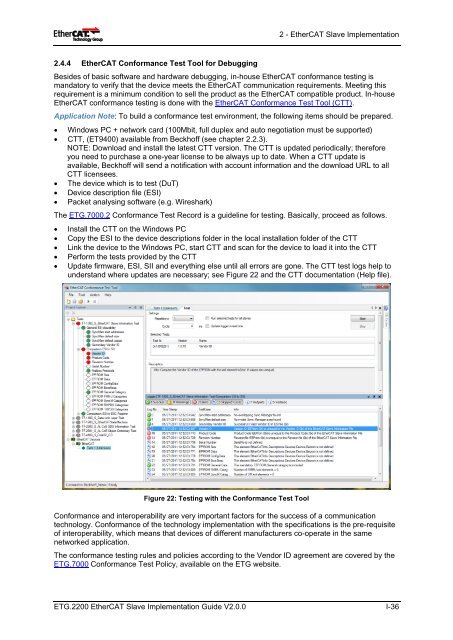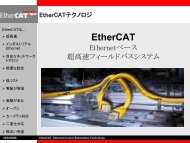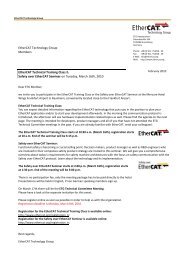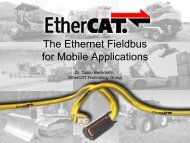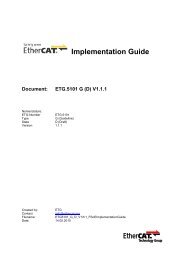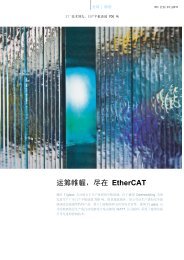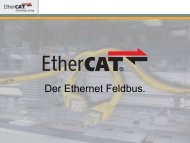EtherCAT Slave Implementation Guide
EtherCAT Slave Implementation Guide
EtherCAT Slave Implementation Guide
Create successful ePaper yourself
Turn your PDF publications into a flip-book with our unique Google optimized e-Paper software.
2.4.4 <strong>EtherCAT</strong> Conformance Test Tool for Debugging<br />
2 - <strong>EtherCAT</strong> <strong>Slave</strong> <strong>Implementation</strong><br />
Besides of basic software and hardware debugging, in-house <strong>EtherCAT</strong> conformance testing is<br />
mandatory to verify that the device meets the <strong>EtherCAT</strong> communication requirements. Meeting this<br />
requirement is a minimum condition to sell the product as the <strong>EtherCAT</strong> compatible product. In-house<br />
<strong>EtherCAT</strong> conformance testing is done with the <strong>EtherCAT</strong> Conformance Test Tool (CTT).<br />
Application Note: To build a conformance test environment, the following items should be prepared.<br />
• Windows PC + network card (100Mbit, full duplex and auto negotiation must be supported)<br />
• CTT, (ET9400) available from Beckhoff (see chapter 2.2.3).<br />
NOTE: Download and install the latest CTT version. The CTT is updated periodically; therefore<br />
you need to purchase a one-year license to be always up to date. When a CTT update is<br />
available, Beckhoff will send a notification with account information and the download URL to all<br />
CTT licensees.<br />
• The device which is to test (DuT)<br />
• Device description file (ESI)<br />
• Packet analysing software (e.g. Wireshark)<br />
The ETG.7000.2 Conformance Test Record is a guideline for testing. Basically, proceed as follows.<br />
• Install the CTT on the Windows PC<br />
• Copy the ESI to the device descriptions folder in the local installation folder of the CTT<br />
• Link the device to the Windows PC, start CTT and scan for the device to load it into the CTT<br />
• Perform the tests provided by the CTT<br />
• Update firmware, ESI, SII and everything else until all errors are gone. The CTT test logs help to<br />
understand where updates are necessary; see Figure 22 and the CTT documentation (Help file).<br />
Figure 22: Testing with the Conformance Test Tool<br />
Conformance and interoperability are very important factors for the success of a communication<br />
technology. Conformance of the technology implementation with the specifications is the pre-requisite<br />
of interoperability, which means that devices of different manufacturers co-operate in the same<br />
networked application.<br />
The conformance testing rules and policies according to the Vendor ID agreement are covered by the<br />
ETG.7000 Conformance Test Policy, available on the ETG website.<br />
ETG.2200 <strong>EtherCAT</strong> <strong>Slave</strong> <strong>Implementation</strong> <strong>Guide</strong> V2.0.0 I-36