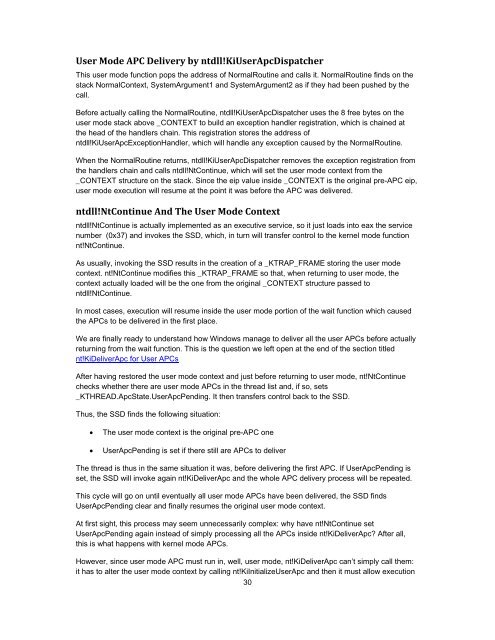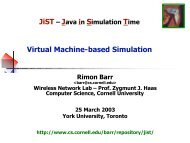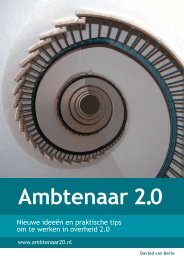366.7 KB - Evernote
366.7 KB - Evernote
366.7 KB - Evernote
You also want an ePaper? Increase the reach of your titles
YUMPU automatically turns print PDFs into web optimized ePapers that Google loves.
User Mode APC Delivery by ntdll!KiUserApcDispatcher<br />
This user mode function pops the address of NormalRoutine and calls it. NormalRoutine finds on the<br />
stack NormalContext, SystemArgument1 and SystemArgument2 as if they had been pushed by the<br />
call.<br />
Before actually calling the NormalRoutine, ntdll!KiUserApcDispatcher uses the 8 free bytes on the<br />
user mode stack above _CONTEXT to build an exception handler registration, which is chained at<br />
the head of the handlers chain. This registration stores the address of<br />
ntdll!KiUserApcExceptionHandler, which will handle any exception caused by the NormalRoutine.<br />
When the NormalRoutine returns, ntdll!KiUserApcDispatcher removes the exception registration from<br />
the handlers chain and calls ntdll!NtContinue, which will set the user mode context from the<br />
_CONTEXT structure on the stack. Since the eip value inside _CONTEXT is the original pre-APC eip,<br />
user mode execution will resume at the point it was before the APC was delivered.<br />
ntdll!NtContinue And The User Mode Context<br />
ntdll!NtContinue is actually implemented as an executive service, so it just loads into eax the service<br />
number (0x37) and invokes the SSD, which, in turn will transfer control to the kernel mode function<br />
nt!NtContinue.<br />
As usually, invoking the SSD results in the creation of a _KTRAP_FRAME storing the user mode<br />
context. nt!NtContinue modifies this _KTRAP_FRAME so that, when returning to user mode, the<br />
context actually loaded will be the one from the original _CONTEXT structure passed to<br />
ntdll!NtContinue.<br />
In most cases, execution will resume inside the user mode portion of the wait function which caused<br />
the APCs to be delivered in the first place.<br />
We are finally ready to understand how Windows manage to deliver all the user APCs before actually<br />
returning from the wait function. This is the question we left open at the end of the section titled<br />
nt!KiDeliverApc for User APCs<br />
After having restored the user mode context and just before returning to user mode, nt!NtContinue<br />
checks whether there are user mode APCs in the thread list and, if so, sets<br />
_KTHREAD.ApcState.UserApcPending. It then transfers control back to the SSD.<br />
Thus, the SSD finds the following situation:<br />
• The user mode context is the original pre-APC one<br />
• UserApcPending is set if there still are APCs to deliver<br />
The thread is thus in the same situation it was, before delivering the first APC. If UserApcPending is<br />
set, the SSD will invoke again nt!KiDeliverApc and the whole APC delivery process will be repeated.<br />
This cycle will go on until eventually all user mode APCs have been delivered, the SSD finds<br />
UserApcPending clear and finally resumes the original user mode context.<br />
At first sight, this process may seem unnecessarily complex: why have nt!NtContinue set<br />
UserApcPending again instead of simply processing all the APCs inside nt!KiDeliverApc? After all,<br />
this is what happens with kernel mode APCs.<br />
However, since user mode APC must run in, well, user mode, nt!KiDeliverApc can’t simply call them:<br />
it has to alter the user mode context by calling nt!KiInitializeUserApc and then it must allow execution<br />
30