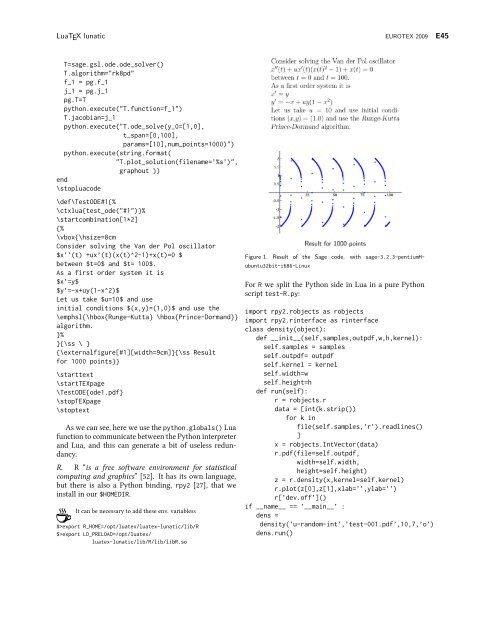Complete issue 30:3 as one pdf - TUG
Complete issue 30:3 as one pdf - TUG
Complete issue 30:3 as one pdf - TUG
You also want an ePaper? Increase the reach of your titles
YUMPU automatically turns print PDFs into web optimized ePapers that Google loves.
LuaTEX lunatic EUROTEX 2009 E45<br />
T=sage.gsl.ode.ode_solver()<br />
T.algorithm="rk8pd"<br />
f_1 = pg.f_1<br />
j_1 = pg.j_1<br />
pg.T=T<br />
python.execute("T.function=f_1")<br />
T.jacobian=j_1<br />
python.execute("T.ode_solve(y_0=[1,0],<br />
t_span=[0,100],<br />
params=[10],num_points=1000)")<br />
python.execute(string.format(<br />
"T.plot_solution(filename=’%s’)",<br />
graphout ))<br />
end<br />
\stopluacode<br />
\def\TestODE#1{%<br />
\ctxlua{test_ode("#1")}%<br />
\startcombination[1*2]<br />
{%<br />
\vbox{\hsize=8cm<br />
Consider solving the Van der Pol oscillator<br />
$x’’(t) +ux’(t)(x(t)^2-1)+x(t)=0 $<br />
between $t=0$ and $t= 100$.<br />
As a first order system it is<br />
$x’=y$<br />
$y’=-x+uy(1-x^2)$<br />
Let us take $u=10$ and use<br />
initial conditions $(x,y)=(1,0)$ and use the<br />
\emphsl{\hbox{Runge-Kutta} \hbox{Prince-Dormand}}<br />
algorithm.<br />
}%<br />
}{\ss \ }<br />
{\externalfigure[#1][width=9cm]}{\ss Result<br />
for 1000 points}}<br />
\starttext<br />
\startTEXpage<br />
\TestODE{ode1.<strong>pdf</strong>}<br />
\stopTEXpage<br />
\stoptext<br />
Aswecansee,hereweusethepython.globals()Lua<br />
functiontocommunicatebetweenthePythoninterpreter<br />
and Lua, and this can generate a bit of useless redundancy.<br />
R. R “is a free software environment for statistical<br />
computing and graphics” [52]. It h<strong>as</strong> its own language,<br />
but there is also a Python binding, rpy2 [27], that we<br />
install in our $HOMEDIR.<br />
Itcanbenecessaryto add theseenv. variabless<br />
$>export R_HOME=/opt/luatex/luatex-lunatic/lib/R<br />
$>export LD_PRELOAD=/opt/luatex/<br />
luatex-lunatic/lib/R/lib/libR.so<br />
Figure 1. Result of the Sage code, with sage-3.2.3-pentiumM-<br />
ubuntu32bit-i686-Linux<br />
For R we split the Python side in Lua in a pure Python<br />
script test-R.py:<br />
import rpy2.robjects <strong>as</strong> robjects<br />
import rpy2.rinterface <strong>as</strong> rinterface<br />
cl<strong>as</strong>s density(object):<br />
def __init__(self,samples,out<strong>pdf</strong>,w,h,kernel):<br />
self.samples = samples<br />
self.out<strong>pdf</strong>= out<strong>pdf</strong><br />
self.kernel = kernel<br />
self.width=w<br />
self.height=h<br />
def run(self):<br />
r = robjects.r<br />
data = [int(k.strip())<br />
for k in<br />
file(self.samples,’r’).readlines()<br />
]<br />
x = robjects.IntVector(data)<br />
r.<strong>pdf</strong>(file=self.out<strong>pdf</strong>,<br />
width=self.width,<br />
height=self.height)<br />
z = r.density(x,kernel=self.kernel)<br />
r.plot(z[0],z[1],xlab=’’,ylab=’’)<br />
r[’dev.off’]()<br />
if __name__ == ’__main__’ :<br />
dens =<br />
density(’u-random-int’,’test-001.<strong>pdf</strong>’,10,7,’o’)<br />
dens.run()