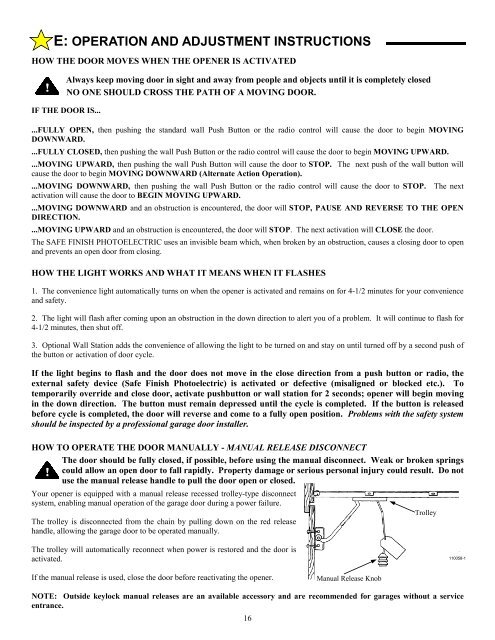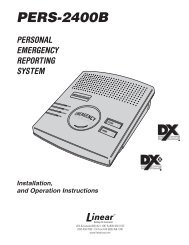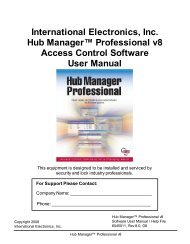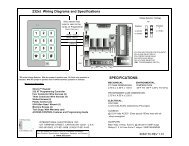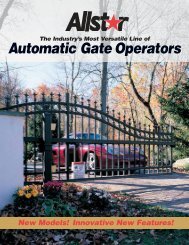CHALLENGER AC9000 SERIES - Linear
CHALLENGER AC9000 SERIES - Linear
CHALLENGER AC9000 SERIES - Linear
You also want an ePaper? Increase the reach of your titles
YUMPU automatically turns print PDFs into web optimized ePapers that Google loves.
E: OPERATION AND ADJUSTMENT INSTRUCTIONS<br />
HOW THE DOOR MOVES WHEN THE OPENER IS ACTIVATED<br />
Always keep moving door in sight and away from people and objects until it is completely closed<br />
NO ONE SHOULD CROSS THE PATH OF A MOVING DOOR.<br />
IF THE DOOR IS...<br />
...FULLY OPEN, then pushing the standard wall Push Button or the radio control will cause the door to begin MOVING<br />
DOWNWARD.<br />
...FULLY CLOSED, then pushing the wall Push Button or the radio control will cause the door to begin MOVING UPWARD.<br />
...MOVING UPWARD, then pushing the wall Push Button will cause the door to STOP. The next push of the wall button will<br />
cause the door to begin MOVING DOWNWARD (Alternate Action Operation).<br />
...MOVING DOWNWARD, then pushing the wall Push Button or the radio control will cause the door to STOP. The next<br />
activation will cause the door to BEGIN MOVING UPWARD.<br />
...MOVING DOWNWARD and an obstruction is encountered, the door will STOP, PAUSE AND REVERSE TO THE OPEN<br />
DIRECTION.<br />
...MOVING UPWARD and an obstruction is encountered, the door will STOP. The next activation will CLOSE the door.<br />
The SAFE FINISH PHOTOELECTRIC uses an invisible beam which, when broken by an obstruction, causes a closing door to open<br />
and prevents an open door from closing.<br />
HOW THE LIGHT WORKS AND WHAT IT MEANS WHEN IT FLASHES<br />
1. The convenience light automatically turns on when the opener is activated and remains on for 4-1/2 minutes for your convenience<br />
and safety.<br />
2. The light will flash after coming upon an obstruction in the down direction to alert you of a problem. It will continue to flash for<br />
4-1/2 minutes, then shut off.<br />
3. Optional Wall Station adds the convenience of allowing the light to be turned on and stay on until turned off by a second push of<br />
the button or activation of door cycle.<br />
If the light begins to flash and the door does not move in the close direction from a push button or radio, the<br />
external safety device (Safe Finish Photoelectric) is activated or defective (misaligned or blocked etc.). To<br />
temporarily override and close door, activate pushbutton or wall station for 2 seconds; opener will begin moving<br />
in the down direction. The button must remain depressed until the cycle is completed. If the button is released<br />
before cycle is completed, the door will reverse and come to a fully open position. Problems with the safety system<br />
should be inspected by a professional garage door installer.<br />
HOW TO OPERATE THE DOOR MANUALLY - MANUAL RELEASE DISCONNECT<br />
The door should be fully closed, if possible, before using the manual disconnect. Weak or broken springs<br />
could allow an open door to fall rapidly. Property damage or serious personal injury could result. Do not<br />
use the manual release handle to pull the door open or closed.<br />
Your opener is equipped with a manual release recessed trolley-type disconnect<br />
system, enabling manual operation of the garage door during a power failure.<br />
The trolley is disconnected from the chain by pulling down on the red release<br />
handle, allowing the garage door to be operated manually.<br />
The trolley will automatically reconnect when power is restored and the door is<br />
activated.<br />
If the manual release is used, close the door before reactivating the opener.<br />
NOTE: Outside keylock manual releases are an available accessory and are recommended for garages without a service<br />
entrance.<br />
16<br />
Manual Release Knob<br />
Trolley<br />
110058-1