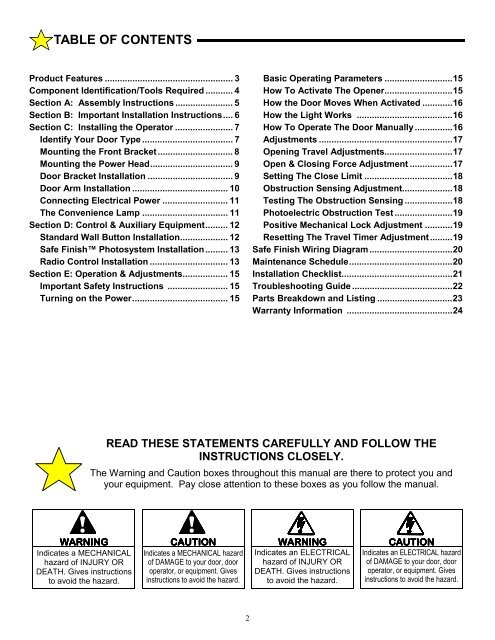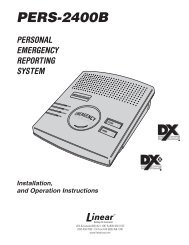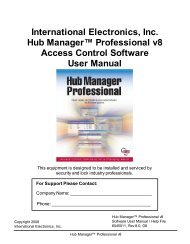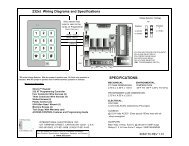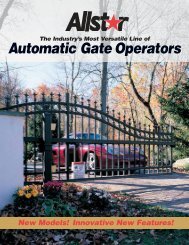CHALLENGER AC9000 SERIES - Linear
CHALLENGER AC9000 SERIES - Linear
CHALLENGER AC9000 SERIES - Linear
Create successful ePaper yourself
Turn your PDF publications into a flip-book with our unique Google optimized e-Paper software.
TABLE OF CONTENTS<br />
Product Features ................................................... 3<br />
Component Identification/Tools Required ........... 4<br />
Section A: Assembly Instructions ....................... 5<br />
Section B: Important Installation Instructions .... 6<br />
Section C: Installing the Operator ....................... 7<br />
Identify Your Door Type .................................... 7<br />
Mounting the Front Bracket .............................. 8<br />
Mounting the Power Head ................................. 9<br />
Door Bracket Installation .................................. 9<br />
Door Arm Installation ...................................... 10<br />
Connecting Electrical Power .......................... 11<br />
The Convenience Lamp .................................. 11<br />
Section D: Control & Auxiliary Equipment ......... 12<br />
Standard Wall Button Installation ................... 12<br />
Safe Finish Photosystem Installation ......... 13<br />
Radio Control Installation ............................... 13<br />
Section E: Operation & Adjustments .................. 15<br />
Important Safety Instructions ........................ 15<br />
Turning on the Power ...................................... 15<br />
WARNING<br />
WARNING<br />
WARNING<br />
Indicates a MECHANICAL<br />
hazard of INJURY OR<br />
DEATH. Gives instructions<br />
to avoid the hazard.<br />
READ THESE STATEMENTS CAREFULLY AND FOLLOW THE<br />
INSTRUCTIONS CLOSELY.<br />
The Warning and Caution boxes throughout this manual are there to protect you and<br />
your equipment. Pay close attention to these boxes as you follow the manual.<br />
CAUTION CAUTION<br />
CAUTION<br />
Indicates a MECHANICAL hazard<br />
of DAMAGE to your door, door<br />
operator, or equipment. Gives<br />
instructions to avoid the hazard.<br />
2<br />
Basic Operating Parameters ...........................15<br />
How To Activate The Opener ...........................15<br />
How the Door Moves When Activated ............16<br />
How the Light Works ......................................16<br />
How To Operate The Door Manually ...............16<br />
Adjustments .....................................................17<br />
Opening Travel Adjustments ...........................17<br />
Open & Closing Force Adjustment .................17<br />
Setting The Close Limit ...................................18<br />
Obstruction Sensing Adjustment ....................18<br />
Testing The Obstruction Sensing ...................18<br />
Photoelectric Obstruction Test .......................19<br />
Positive Mechanical Lock Adjustment ...........19<br />
Resetting The Travel Timer Adjustment .........19<br />
Safe Finish Wiring Diagram .................................20<br />
Maintenance Schedule .........................................20<br />
Installation Checklist ............................................21<br />
Troubleshooting Guide ........................................22<br />
Parts Breakdown and Listing ..............................23<br />
Warranty Information ..........................................24<br />
WARNING<br />
WARNING<br />
WARNING<br />
Indicates an ELECTRICAL<br />
hazard of INJURY OR<br />
DEATH. Gives instructions<br />
to avoid the hazard.<br />
CAUTION CAUTION<br />
CAUTION<br />
Indicates an ELECTRICAL hazard<br />
of DAMAGE to your door, door<br />
operator, or equipment. Gives<br />
instructions to avoid the hazard.