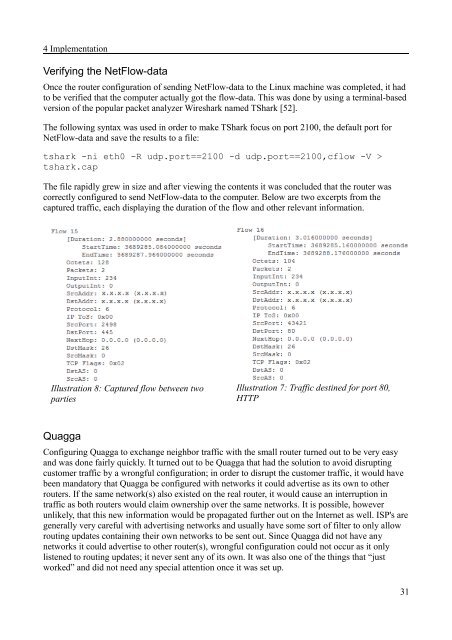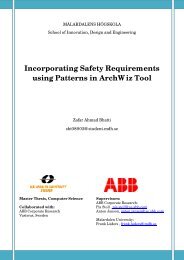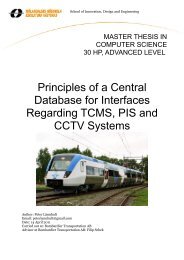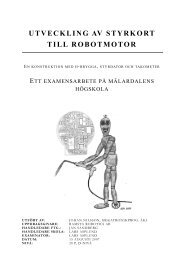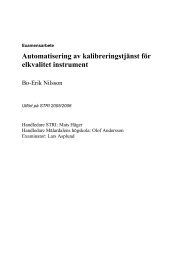Implementation of data collection tools using NetFlow for statistical ...
Implementation of data collection tools using NetFlow for statistical ...
Implementation of data collection tools using NetFlow for statistical ...
Create successful ePaper yourself
Turn your PDF publications into a flip-book with our unique Google optimized e-Paper software.
4 <strong>Implementation</strong><br />
Verifying the <strong>NetFlow</strong>-<strong>data</strong><br />
Once the router configuration <strong>of</strong> sending <strong>NetFlow</strong>-<strong>data</strong> to the Linux machine was completed, it had<br />
to be verified that the computer actually got the flow-<strong>data</strong>. This was done by <strong>using</strong> a terminal-based<br />
version <strong>of</strong> the popular packet analyzer Wireshark named TShark [52].<br />
The following syntax was used in order to make TShark focus on port 2100, the default port <strong>for</strong><br />
<strong>NetFlow</strong>-<strong>data</strong> and save the results to a file:<br />
tshark -ni eth0 -R udp.port==2100 -d udp.port==2100,cflow -V ><br />
tshark.cap<br />
The file rapidly grew in size and after viewing the contents it was concluded that the router was<br />
correctly configured to send <strong>NetFlow</strong>-<strong>data</strong> to the computer. Below are two excerpts from the<br />
captured traffic, each displaying the duration <strong>of</strong> the flow and other relevant in<strong>for</strong>mation.<br />
Illustration 8: Captured flow between two<br />
parties<br />
Quagga<br />
Illustration 7: Traffic destined <strong>for</strong> port 80,<br />
HTTP<br />
Configuring Quagga to exchange neighbor traffic with the small router turned out to be very easy<br />
and was done fairly quickly. It turned out to be Quagga that had the solution to avoid disrupting<br />
customer traffic by a wrongful configuration; in order to disrupt the customer traffic, it would have<br />
been mandatory that Quagga be configured with networks it could advertise as its own to other<br />
routers. If the same network(s) also existed on the real router, it would cause an interruption in<br />
traffic as both routers would claim ownership over the same networks. It is possible, however<br />
unlikely, that this new in<strong>for</strong>mation would be propagated further out on the Internet as well. ISP's are<br />
generally very careful with advertising networks and usually have some sort <strong>of</strong> filter to only allow<br />
routing updates containing their own networks to be sent out. Since Quagga did not have any<br />
networks it could advertise to other router(s), wrongful configuration could not occur as it only<br />
listened to routing updates; it never sent any <strong>of</strong> its own. It was also one <strong>of</strong> the things that “just<br />
worked” and did not need any special attention once it was set up.<br />
31