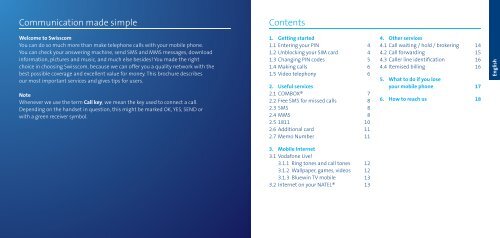User guide
User guide
User guide
Create successful ePaper yourself
Turn your PDF publications into a flip-book with our unique Google optimized e-Paper software.
Communication made simple<br />
Welcome to Swisscom<br />
You can do so much more than make telephone calls with your mobile phone.<br />
You can check your answering machine, send SMS and MMS messages, download<br />
information, pictures and music, and much else besides! You made the right<br />
choice in choosing Swisscom, because we can offer you a quality network with the<br />
best possible coverage and excellent value for money. This brochure describes<br />
our most important services and gives tips for users.<br />
Note<br />
Whenever we use the term Call key, we mean the key used to connect a call.<br />
Depending on the handset in question, this might be marked OK, YES, SEND or<br />
with a green receiver symbol.<br />
2<br />
Contents<br />
1. Getting started<br />
1.1 Entering your PIN 4<br />
1.2 Unblocking your SIM card 4<br />
1.3 Changing PIN codes 5<br />
1.4 Making calls 6<br />
1.5 Video telephony 6<br />
2. Useful services<br />
2.1 COMBOX® 7<br />
2.2 Free SMS for missed calls 8<br />
2.3 SMS 8<br />
2.4 MMS 8<br />
2.5 1811 10<br />
2.6 Additional card 11<br />
2.7 Memo Number 11<br />
3. Mobile Internet<br />
3.1 Vodafone Live!<br />
3.1.1 Ring tones and call tones 12<br />
3.1.2 Wallpaper, games, videos 12<br />
3.1.3 Bluewin TV mobile 13<br />
3.2 Internet on your NATEL® 13<br />
4. Other services<br />
4.1 Call waiting / hold / brokering 14<br />
4.2 Call forwarding 15<br />
4.3 Caller line identification 16<br />
4.4 Itemised billing 16<br />
5. What to do if you lose<br />
your mobile phone 17<br />
6. How to reach us 18<br />
English