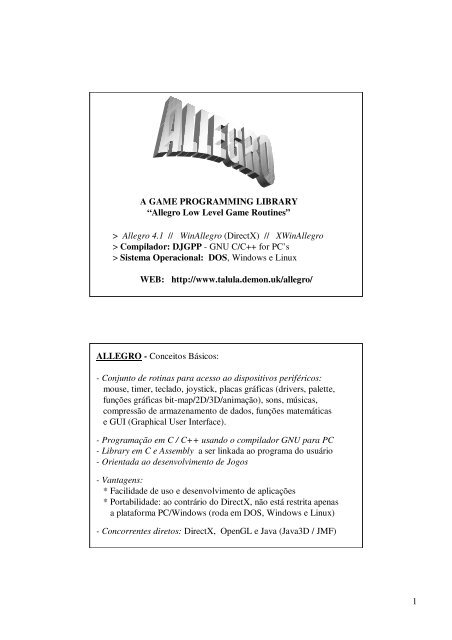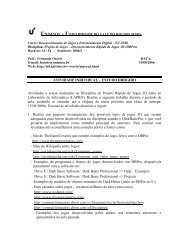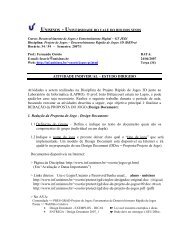1 A GAME PROGRAMMING LIBRARY “Allegro Low Level Game ...
1 A GAME PROGRAMMING LIBRARY “Allegro Low Level Game ...
1 A GAME PROGRAMMING LIBRARY “Allegro Low Level Game ...
You also want an ePaper? Increase the reach of your titles
YUMPU automatically turns print PDFs into web optimized ePapers that Google loves.
A <strong>GAME</strong> <strong>PROGRAMMING</strong> <strong>LIBRARY</strong><br />
<strong>“Allegro</strong> <strong>Low</strong> <strong>Level</strong> <strong>Game</strong> Routines”<br />
> Allegro 4.1 // WinAllegro (DirectX) // XWinAllegro<br />
> Compilador: DJGPP - GNU C/C++ for PC’s<br />
> Sistema Operacional: DOS, Windows e Linux<br />
WEB: http://www.talula.demon.uk/allegro/<br />
ALLEGRO - Conceitos Básicos:<br />
- Conjunto de rotinas para acesso ao dispositivos periféricos:<br />
mouse, timer, teclado, joystick, placas gráficas (drivers, palette,<br />
funções gráficas bit-map/2D/3D/animação), sons, músicas,<br />
compressão de armazenamento de dados, funções matemáticas<br />
e GUI (Graphical User Interface).<br />
- Programação em C / C++ usando o compilador GNU para PC<br />
- Library em C e Assembly a ser linkada ao programa do usuário<br />
- Orientada ao desenvolvimento de Jogos<br />
- Vantagens:<br />
* Facilidade de uso e desenvolvimento de aplicações<br />
* Portabilidade: ao contrário do DirectX, não está restrita apenas<br />
a plataforma PC/Windows (roda em DOS, Windows e Linux)<br />
- Concorrentes diretos: DirectX, OpenGL e Java (Java3D / JMF)<br />
1
ALLEGRO - Referências Básicas:<br />
WEB:<br />
Site Oficial http://www.talula.demon.uk/allegro<br />
Allegro Vivace http://www.canvaslink.com/gfoot/vivace<br />
Tutorial: criação de jogos usando C (DJGPP + Allegro) para DOS/Win95<br />
WinAllegro http://www.casema.net/~berryfra/winallg.htm<br />
http://www.canvaslink.com/gfoot/winallegro/<br />
XWinAllegro http://www.canvaslink.com/allegro/xwinallegro/<br />
Allegro <strong>Game</strong>s http://agd.emuware.com/<br />
http://www.dtek.chalmers.se/~d98peitz/fld/games.html<br />
How to Program <strong>Game</strong>s - http://www.canvaslink.com/gfoot/htpg/<br />
Allegro na Unisinos:<br />
Drive G: (Aplica) => G:\Djgpp\Allegro [Inclui Exemplos]<br />
ALLEGRO - Usando a library:<br />
=> Incluir no programa:<br />
# include { Adicionar no path dos includes }<br />
=> Compilar com um comando do tipo:<br />
gcc foo.c -o foo.exe -lalleg<br />
- Arquivo da library: liballeg.a<br />
- Adicionar o path para o diretório onde se encontra a lib.<br />
=> É possivel selecionar somente alguns dos módulos do Allegro.<br />
Exemplo - #define alleg_mouse_unused 1<br />
=> Possibilidade de usar o ambiente integrado<br />
de desenvolvimento de programas “RHIDE”<br />
(Interface idêntica a do Turbo Pascal)<br />
2
ALLEGRO - Funções da library:<br />
=> Grupos de rotinas:<br />
- Init - Drawing Primitives<br />
- Configure - RLE Sprites<br />
- Mouse - Compiles Sprites<br />
- Timer - Text Output<br />
- Keyboard - Polygon Rendering<br />
- Joystick - Transparency and Patterns<br />
- Graphics Modes - Color Conversion<br />
- Bitmap Objects - Video Memory Access<br />
- Load Image Files (BMP,PCX,TGA) - FLI/FLC Routines<br />
- Truecolor Pixel - Sound Init<br />
- Blitting and Sprites - Digital Sounds (Wav, Voc)<br />
- Palette Routines - Music Sounds (Midi)<br />
- File Compression (LZSS) - Audio Stream (big files)<br />
- Datafile Routines (Grab:*.dat) - Recording Sounds<br />
- Math Routines - GUI Routines<br />
- 3D Math Routines - Debugging<br />
/*<br />
* Example program for the Allegro library, by Shawn Hargreaves.<br />
*<br />
* This is a very simple program showing how to get into graphics<br />
* mode and draw text onto the screen.<br />
*/<br />
#include <br />
#include <br />
#include "allegro.h"<br />
int main()<br />
{<br />
/* you should always do this at the start of Allegro programs */<br />
allegro_init();<br />
/* set up the keyboard handler */<br />
install_keyboard();<br />
/* set VGA graphics mode 13h (sized 320x200) */<br />
set_gfx_mode(GFX_VGA, 320, 200, 0, 0);<br />
/* set the color pallete */<br />
set_pallete(desktop_pallete);<br />
/* write some text to the screen */<br />
textout_centre(screen, font, "Hello, world!", SCREEN_W/2, SCREEN_H/2, 255);<br />
/* wait for a keypress */<br />
readkey();<br />
return 0;<br />
}<br />
3
*<br />
* Example program for the Allegro library, by Shawn Hargreaves.<br />
*<br />
* This program demonstrates the use of memory bitmaps. It creates<br />
* a small temporary bitmap in memory, draws some circles onto it,<br />
* and then blits lots of copies of it onto the screen.<br />
*/<br />
#include <br />
#include <br />
#include "allegro.h"<br />
int main()<br />
{<br />
BITMAP *memory_bitmap;<br />
int x, y;<br />
}<br />
allegro_init();<br />
install_keyboard();<br />
set_gfx_mode(GFX_VGA, 320, 200, 0, 0);<br />
set_pallete(desktop_pallete);<br />
/* make a memory bitmap sized 20x20 */<br />
memory_bitmap = create_bitmap(20, 20);<br />
/*<br />
* Example program for the Allegro library, by Shawn Hargreaves.<br />
*<br />
* This program demonstrates how to get mouse input.<br />
*/<br />
#include <br />
#include <br />
#include "allegro.h"<br />
int main()<br />
{<br />
int mickeyx = 0;<br />
int mickeyy = 0;<br />
BITMAP *custom_cursor;<br />
char msg[80];<br />
int c = 0;<br />
allegro_init();<br />
install_keyboard();<br />
install_mouse();<br />
install_timer();<br />
set_gfx_mode(GFX_VGA, 320, 200, 0, 0);<br />
set_pallete(desktop_pallete);<br />
do {<br />
/* the mouse position is stored in the variables mouse_x and mouse_y */<br />
sprintf(msg, "mouse_x = %-5d", mouse_x);<br />
textout(screen, font, msg, 16, 16, 255);<br />
sprintf(msg, "mouse_y = %-5d", mouse_y);<br />
textout(screen, font, msg, 16, 32, 255);<br />
/* or you can use this function to measure the speed of movement.<br />
* Note that we only call it every fourth time round the loop:<br />
* there's no need for that other than to slow the numbers down<br />
* a bit so that you will have time to read them...<br />
*/<br />
c++;<br />
if ((c & 3) == 0)<br />
get_mouse_mickeys(&mickeyx, &mickeyy);<br />
/* draw some circles onto it */<br />
clear(memory_bitmap);<br />
for (x=0; x
* create a custom mouse cursor bitmap... */<br />
custom_cursor = create_bitmap(32, 32);<br />
clear(custom_cursor);<br />
for (c=0; cw)/2,<br />
(SCREEN_H-the_image->h)/2, the_image->w, the_image->h);<br />
/* destroy the bitmap */<br />
destroy_bitmap(the_image);<br />
readkey();<br />
return 0;<br />
}<br />
5
*<br />
* Example program for the Allegro library, by Shawn Hargreaves.<br />
*<br />
* This program demonstrates how to play MIDI files.<br />
*/<br />
#include <br />
#include <br />
#include "allegro.h"<br />
int main(int argc, char *argv[])<br />
{<br />
MIDI *the_music;<br />
if (argc != 2) {<br />
printf("Usage: 'ex16 filename.mid'\n");<br />
return 1;<br />
}<br />
allegro_init();<br />
install_keyboard();<br />
install_timer();<br />
/* install a MIDI sound driver */<br />
if (install_sound(DIGI_AUTODETECT, MIDI_AUTODETECT, argv[0]) != 0) {<br />
printf("Error initialising sound system\n%s\n", allegro_error);<br />
return 1;<br />
}<br />
/* read in the MIDI file */<br />
the_music = load_midi(argv[1]);<br />
if (!the_music) {<br />
printf("Error reading MIDI file '%s'\n", argv[1]);<br />
return 1;<br />
}<br />
printf("Midi driver: %s\n", midi_driver->name);<br />
printf("Playing %s\n", argv[1]);<br />
/* start up the MIDI file */<br />
play_midi(the_music, TRUE);<br />
/* wait for a keypress */<br />
readkey();<br />
/* destroy the MIDI file */<br />
destroy_midi(the_music);<br />
return 0;<br />
}<br />
6