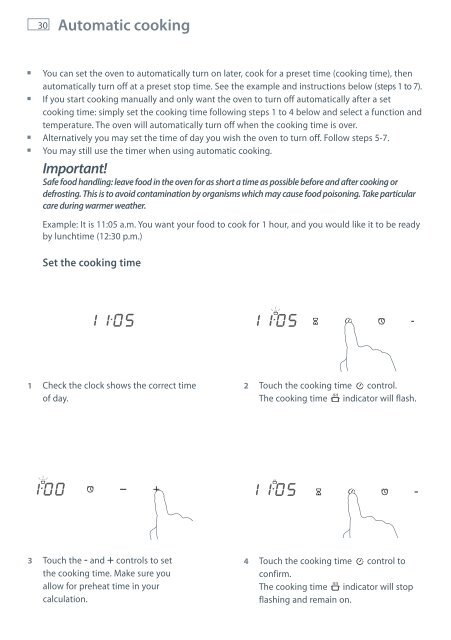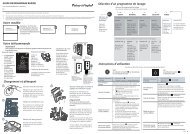usr guide ob60sl7 aa gb fp - Fisher & Paykel
usr guide ob60sl7 aa gb fp - Fisher & Paykel
usr guide ob60sl7 aa gb fp - Fisher & Paykel
You also want an ePaper? Increase the reach of your titles
YUMPU automatically turns print PDFs into web optimized ePapers that Google loves.
30<br />
Automatic cooking<br />
You can set the oven to automatically turn on later, cook for a preset time (cooking time), then<br />
automatically turn off at a preset stop time. See the example and instructions below (steps 1 to 7).<br />
If you start cooking manually and only want the oven to turn off automatically after a set<br />
cooking time: simply set the cooking time following steps 1 to 4 below and select a function and<br />
temperature. The oven will automatically turn off when the cooking time is over.<br />
Alternatively you may set the time of day you wish the oven to turn off. Follow steps 5-7.<br />
You may still use the timer when using automatic cooking.<br />
Important!<br />
Safe food handling: leave food in the oven for as short a time as possible before and after cooking or<br />
defrosting. This is to avoid contamination by organisms which may cause food poisoning. Take particular<br />
care during warmer weather.<br />
Example: It is 11:05 a.m. You want your food to cook for 1 hour, and you would like it to be ready<br />
by lunchtime (12:30 p.m.)<br />
Set the cooking time<br />
1 Check the clock shows the correct time<br />
of day.<br />
3 Touch the - and + controls to set<br />
the cooking time. Make sure you<br />
allow for preheat time in your<br />
calculation.<br />
2 Touch the cooking time control.<br />
The cooking time indicator will flash.<br />
4 Touch the cooking time control to<br />
confirm.<br />
The cooking time indicator will stop<br />
flashing and remain on.