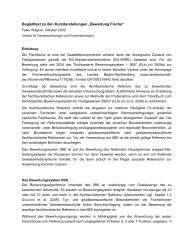ASTERICS Software manual (version 2.x, in english)
ASTERICS Software manual (version 2.x, in english)
ASTERICS Software manual (version 2.x, in english)
You also want an ePaper? Increase the reach of your titles
YUMPU automatically turns print PDFs into web optimized ePapers that Google loves.
MANUAL FOR AQEM EUROPEAN STREAM ASSESSMENT PROGRAM VERSION 2.3<br />
AQEM European stream assessment program<br />
Version 2.3, released on April 2004<br />
English Manual<br />
1
Development<br />
MANUAL FOR AQEM EUROPEAN STREAM ASSESSMENT PROGRAM VERSION 2.3<br />
Version 1.0 of this program (released <strong>in</strong> March 2002) was developed <strong>in</strong> the EU<br />
funded project:<br />
„The Development and Test<strong>in</strong>g of an Integrated Assessment System for the<br />
Ecological Quality of Streams and Rivers throughout Europe us<strong>in</strong>g Benthic<br />
Macro<strong>in</strong>vertebrates“<br />
A project under the 5th European Framework Program<br />
Energy, Environment and Susta<strong>in</strong>able Development<br />
Key Action 1: Susta<strong>in</strong>able Management and Quality of Water<br />
Contract No: EVK1-CT1999-00027<br />
Calculation methods developed by the AQEM Consortium.<br />
<strong>Software</strong> was programmed by:<br />
Wagen<strong>in</strong>gen <strong>Software</strong> Labs<br />
P.O.Box 47<br />
6700 AA Wagen<strong>in</strong>gen<br />
The Netherlands<br />
http://www.wisl.nl<br />
The taxalist used for the calculations was generated by the AQEM consortium. The<br />
autecological <strong>in</strong>formation (e.g. feed<strong>in</strong>g types, habitat preferences) are predom<strong>in</strong>antly<br />
taken from:<br />
1. Moog, O. (Ed.) (1995): Fauna Aquatica Austriaca - a comprehensive species <strong>in</strong>ventory<br />
of Austrian aquatic organisms with ecological data.- First edition,<br />
Wasserwirtschaftskataster, Bundesm<strong>in</strong>isterium für Land- und Forstwirtschaft,<br />
Wien.<br />
2. Schmedtje, U. and M. Coll<strong>in</strong>g (1996): Ökologische Typisierung der aquatischen<br />
Makrofauna.-Informationsberichte des Bayerischen Landesamtes für<br />
Wasserwirtschaft 4/96.<br />
3. Information gathered by the AQEM consortium.<br />
Update to Version 2.0<br />
Enhancements <strong>in</strong> Version 2.0 refer especially to the results of the project<br />
„Leitbildorientierte biologische Fließgewässerbewertung zur Charakterisierung des<br />
Sauerstoffhaushaltes“ (funded by the German Federal Environment Agency<br />
(Umweltbundesamt)), Förderkennzeichen UFOPLAN 200 24 227).<br />
Essential parts of the update are:<br />
• Version 1.0 <strong>in</strong>cluded only five of the at that time specified 20 German stream types. With<br />
this update the rema<strong>in</strong><strong>in</strong>g types have been <strong>in</strong>tegrated and the calculation of a typespecific<br />
saprobic <strong>in</strong>dex was enabled (module “organic pollution”).<br />
• A new metric (Potamon Typie Index) was added, an <strong>in</strong>dex with relevance for future<br />
assessment of rivers <strong>in</strong> Germany.<br />
2
MANUAL FOR AQEM EUROPEAN STREAM ASSESSMENT PROGRAM VERSION 2.3<br />
• In addition to Version 1.0 with only an English user <strong>in</strong>terface this <strong>version</strong> was<br />
programmed with an additional German user <strong>in</strong>terface to elim<strong>in</strong>ate problems with different<br />
formats (e.g. decimal po<strong>in</strong>ts) that lead to malfunction of the program.<br />
• The helpfile was updated and a German helpfile was added.<br />
Update to Version 2.3 (released <strong>in</strong> April 2004)<br />
Enhancements <strong>in</strong> Version 2.3 refer to a large amount to the project<br />
„Weiterentwicklung und Anpassung des nationalen Bewertungssystems für<br />
Makrozoobenthos an neue <strong>in</strong>ternationale Vorgaben“ (funded by the German Federal<br />
Environment Agency (Umweltbundesamt)), Förderkennzeichen UFOPLAN 202 24<br />
223).<br />
Essential parts of the update are:<br />
• Version 2.3 discrim<strong>in</strong>ates two different assessment systems for Germany, the AQEM<br />
orig<strong>in</strong>al system and the German official system.<br />
• With the orig<strong>in</strong>ally developed system ( „Germany, orig<strong>in</strong>al AQEM“) the impairment of<br />
macro<strong>in</strong>vertebrates caused by the stressor „Degradation <strong>in</strong> stream morphology“ can be<br />
detected for five of the German stream types (types 5, 9, 11, 14, 15). This system was<br />
already implemented <strong>in</strong> <strong>version</strong> 1.0.<br />
• The new system (“Germany, official system”) was developed as a multimetric, module<br />
based assessment system for (almost) all stream types <strong>in</strong> Germany. The streamtypes are<br />
specified accord<strong>in</strong>g to “Gewässertypentabelle der Länderarbeitsgeme<strong>in</strong>schaft Wasser<br />
(LAWA) (Sommerhäuser & Pottgiesser 2003, nach Schmedtje et al. 2001)“. Assessment<br />
of miss<strong>in</strong>g types (types 22 and 23) will be available by the end of 2004. For some types<br />
not all modules can be used (e.g. types 4 and 21: only “organic pollution”).<br />
• The “Germany, official system” <strong>in</strong>cludes three modules and was designed stressorspecific.<br />
Start<strong>in</strong>g with a taxa list <strong>in</strong>formation on general degradation (all stream types<br />
except types 4 and 21), saprobic condition (all stream types) and acidification (stream<br />
types 5 and 5.1) can be gathered and a “Leitbild”-based assessment can be made.<br />
• Additional metrics have been added (for assessment of German stream types).<br />
• The taxa database was updated (e.g. new autecological <strong>in</strong>formation was added).<br />
Installation<br />
The AQEM software is available on www.aqem.de or on the website of the<br />
Department of Hydrobiology, University of Duisburg-Essen (http://www.uniessen.de/hydrobiologie/g_frameseite_limnodirect.htm).<br />
To <strong>in</strong>stall the program you have to<br />
start “Setup.exe”. The <strong>in</strong>stall shield will automatically lead through the <strong>in</strong>stallation<br />
process. Due to technical reasons a standard <strong>in</strong>stallation path is used. It is essential<br />
to have adm<strong>in</strong>istrator access for your computer because otherwise the <strong>in</strong>stallation<br />
can not be completed or the program will not work <strong>in</strong> the proper way.<br />
3
System requirements<br />
MANUAL FOR AQEM EUROPEAN STREAM ASSESSMENT PROGRAM VERSION 2.3<br />
To be able to run the AQEM program the follow<strong>in</strong>g system requirements have to be<br />
met:<br />
• Microsoft operat<strong>in</strong>g system W<strong>in</strong>dows 98, 2000, NT 4; W<strong>in</strong>dows 2000 or<br />
W<strong>in</strong>dows XP<br />
• Microsoft Office 97, 2000 or XP has to be <strong>in</strong>stalled on the computer for the<br />
read<strong>in</strong>g and writ<strong>in</strong>g of data <strong>in</strong>put and output files (EXCEL) and establish<strong>in</strong>g<br />
connections with the ACCESS databases.<br />
The AQEM software is designed for English and German <strong>version</strong>s of Microsoft<br />
W<strong>in</strong>dows and Microsoft Office. When runn<strong>in</strong>g the AQEM software EXCEL must be<br />
closed.<br />
Support<br />
Technical support and specific <strong>in</strong>formation on the AQEM assessment software may<br />
be addressed to University of Duisburg-Essen (aqem@uni-essen.de).<br />
Questions referr<strong>in</strong>g to the taxa database may be addressed to Arm<strong>in</strong> Lorenz,<br />
Universität Duisburg-Essen (arm<strong>in</strong>.lorenz@uni-essen.de).<br />
4
1 Introduction<br />
MANUAL FOR AQEM EUROPEAN STREAM ASSESSMENT PROGRAM VERSION 2.3<br />
The AQEM European stream assessment program (Versions 2.0 und 2.3) was<br />
designed to assess the ecological quality of streams and rivers throughout Europe <strong>in</strong><br />
compliance with the European Water Framework Directive us<strong>in</strong>g macro<strong>in</strong>vertrebrates.<br />
For a total of 48 European stream types distributed among Germany, Greece, Italy,<br />
the Netherlands, Austria, Portugal, Sweden, and Czech Republic an assessment<br />
based on macro<strong>in</strong>vertebrate taxalists can be made with this program giv<strong>in</strong>g the<br />
follow<strong>in</strong>g <strong>in</strong>formation:<br />
• Ecological Quality Class, derived from a number of stream type-specific metrics<br />
that are strongly correlated with the degradation of a stream (metrics correspond<br />
to a specific stressor, e.g. organic pollution, morphological degradation)<br />
• A large number of additional metrics which are helpful for further <strong>in</strong>terpretation of<br />
the data.<br />
The AQEM software is only a calculation program and not designed for stor<strong>in</strong>g data.<br />
The reason beh<strong>in</strong>d this limitation lies <strong>in</strong> the multitude of databases which are<br />
presently used by different European water authorities. It can be expected and it is<br />
reasonable that the authorities will cont<strong>in</strong>ue to use those databases <strong>in</strong> the future. The<br />
AQEM software is based on EXCEL as common and comparatively compatible<br />
comput<strong>in</strong>g system, to which most databases are able to export data sheets.<br />
The AQEM assessment system was developed under specific conditions that have to<br />
be met when us<strong>in</strong>g this program to guarantee that the results are validated. The<br />
system is based on a certa<strong>in</strong> sampl<strong>in</strong>g procedure for macro<strong>in</strong>vertebrates (multihabitat<br />
sampl<strong>in</strong>g) and the taxonomic adjustment of the result<strong>in</strong>g taxa list. This<br />
procedure is described <strong>in</strong> detail <strong>in</strong> the AQEM <strong>manual</strong> that can be found on the<br />
website of the AQEM project (products) (http://www.aqem.de/).<br />
5
MANUAL FOR AQEM EUROPEAN STREAM ASSESSMENT PROGRAM VERSION 2.3<br />
2 Application of the AQEM program<br />
2.1 Start W<strong>in</strong>dow<br />
By choos<strong>in</strong>g one of the flags the correspond<strong>in</strong>g <strong>in</strong>formation for the selected country is<br />
loaded <strong>in</strong>to the program and the ma<strong>in</strong> program w<strong>in</strong>dow is opened. The country<br />
selection can be changed later <strong>in</strong> the ma<strong>in</strong> program w<strong>in</strong>dow or <strong>in</strong> the sample<br />
characterisation w<strong>in</strong>dow.<br />
FIGURE 1: Start W<strong>in</strong>dow of the AQEM software.<br />
2.2 Ma<strong>in</strong> program W<strong>in</strong>dow<br />
Figure 2 shows the Ma<strong>in</strong> Program W<strong>in</strong>dow of the AQEM software. The country<br />
selected for exemplary display is the Netherlands as shown <strong>in</strong> the drop-down box on<br />
the top left. In this drop-down list other countries can be selected.<br />
6
MANUAL FOR AQEM EUROPEAN STREAM ASSESSMENT PROGRAM VERSION 2.3<br />
There are three buttons <strong>in</strong> the upper right-hand frame of the w<strong>in</strong>dow:<br />
• The “Help” button opens the help function.<br />
• The “Info” button opens a box display<strong>in</strong>g general <strong>in</strong>formation about the program,<br />
<strong>in</strong>formation about the consortium and the sources of autecological <strong>in</strong>formation.<br />
• The “Exit” button closes the program.<br />
FIGURE 2: Ma<strong>in</strong> Program W<strong>in</strong>dow of the AQEM software (before import of a taxa list).<br />
To run the calculations a taxa list generated from the sampl<strong>in</strong>g site to be assessed<br />
must first be imported.<br />
Note! Save the list before import<strong>in</strong>g it <strong>in</strong>to the AQEM software, as the AQEM<br />
software will alter the contents of the file. When import<strong>in</strong>g a taxalist EXCEL must be<br />
closed.<br />
2.2.1 Import<strong>in</strong>g taxa lists<br />
The “Import” button opens a standard w<strong>in</strong>dows dialog box, from which the taxa list to<br />
be imported can be selected.<br />
The import file can either be an Excel or an ASCII table. Tables <strong>in</strong> either format must<br />
be layouted correctly (see section “File layout for import<strong>in</strong>g taxa lists”). Otherwise the<br />
AQEM software is unable to import the data correctly.<br />
7
MANUAL FOR AQEM EUROPEAN STREAM ASSESSMENT PROGRAM VERSION 2.3<br />
After the import file is selected the follow<strong>in</strong>g dialog box appears:<br />
FIGURE 3: Dialog box for selection of Key Code for import<strong>in</strong>g taxa lists<br />
When import<strong>in</strong>g taxa lists to computer programs one problem which often occurs is<br />
that taxa are <strong>in</strong>correctly recognised and falsely imported <strong>in</strong>to the program. Different<br />
use of nomenclature, different abbreviations (e.g. “spec.” or “sp.”) or simple spell<strong>in</strong>g<br />
mistakes can lead to errors and confusion. Therefore, most systems use<br />
identification codes to clearly identify taxa.<br />
S<strong>in</strong>ce the AQEM system is designed for application <strong>in</strong> several countries, the AQEM<br />
software offers four possibilities to specify taxa. One common identifier must be<br />
selected <strong>in</strong> the “Import file sett<strong>in</strong>gs” dialog box as the import “Key Value”.<br />
Valid Key Values are:<br />
Column head<strong>in</strong>g <strong>in</strong> file Description<br />
Shortcode Taxa shortcode for <strong>in</strong>ternal use <strong>in</strong> the AQEM project<br />
ID_ART Taxa identification number for <strong>in</strong>ternal use <strong>in</strong> the AQEM<br />
project; coherent to the Austrian standard taxa identification<br />
code, used <strong>in</strong> the Austrian software ECOPROF<br />
DINNo German DV-Code: the German standard taxa<br />
identification code<br />
TAXON_NAME Taxon name<br />
The import file table should conta<strong>in</strong> an extra column for one of the Key Value codes<br />
listed above. If the table does not conta<strong>in</strong> any of the other codes it must be imported<br />
us<strong>in</strong>g “TAXON_NAME” as the Key Value.<br />
Note! Head<strong>in</strong>gs <strong>in</strong> the Key Value columns <strong>in</strong> the import file table must be written <strong>in</strong><br />
exactly the same way as they are written <strong>in</strong> the table above to ensure correct import<br />
of the data.<br />
After select<strong>in</strong>g a Key Value from the “Import file sett<strong>in</strong>gs” dialog box, press OK to<br />
import the selected file. Once the list is imported the program automatically l<strong>in</strong>ks<br />
each imported taxon with the relevant autecological <strong>in</strong>formation from the taxa<br />
database accord<strong>in</strong>g to the Key Value.<br />
8
2.2.1.1 Save file<br />
MANUAL FOR AQEM EUROPEAN STREAM ASSESSMENT PROGRAM VERSION 2.3<br />
To save the imported taxa list, press the “Save file” button. If a file with the same file<br />
name already exists the program prompts a warn<strong>in</strong>g, and gives the possibility to<br />
change the filename and/or file type.<br />
The file can either be saved as an EXCEL datasheet or as an ASCII text file <strong>in</strong> the<br />
format described <strong>in</strong> section “File Layout for import<strong>in</strong>g a taxa list”. The option to save<br />
the file as an EXCEL datasheet is only given, when EXCEL is <strong>in</strong>stalled on the<br />
computer where the AQEM program is be<strong>in</strong>g used.<br />
2.2.1.2 Save file as<br />
The “Save file as” button opens a standard w<strong>in</strong>dows dialog box, where it is possible<br />
to select the name and file type, to which the imported taxa list will be saved.<br />
Two file types are possible, a pla<strong>in</strong>-text type (ASCII) and an Excel datasheet. The<br />
option to save the file as an EXCEL datasheet is only given, when EXCEL is <strong>in</strong>stalled<br />
on the computer where the AQEM program is be<strong>in</strong>g used.<br />
2.2.2 File layout for import<strong>in</strong>g a taxa list<br />
2.2.2.1 EXCEL-file<br />
Figure 4 shows an example how an EXCEL sheet must be formatted and layouted <strong>in</strong><br />
order to be imported successfully.<br />
FIGURE 4: Example of an EXCEL <strong>in</strong>put data sheet for import <strong>in</strong>to the AQEM software.<br />
9
MANUAL FOR AQEM EUROPEAN STREAM ASSESSMENT PROGRAM VERSION 2.3<br />
The first column must conta<strong>in</strong> the Key Value. The second column must conta<strong>in</strong> the<br />
taxa names. The third and follow<strong>in</strong>g columns conta<strong>in</strong> the abundances of the species<br />
<strong>in</strong> each sample; a “0” <strong>in</strong>dicates that this particular taxon is not present <strong>in</strong> the sample.<br />
The abundances should be given <strong>in</strong> either “<strong>in</strong>dividuals/m 2 ” (Czech Republic,<br />
Germany), “<strong>in</strong>dividuals/1.25 m 2 ” (Austria, Greece, Portugal, The Netherlands,<br />
Sweden), “<strong>in</strong>dividuals/0.5 m 2 ” (Italian stream types I02 and I03) or “<strong>in</strong>dividuals/0.8 m 2 ”<br />
(Italian stream type I04).<br />
Note that cells A1 and B1 and the text they conta<strong>in</strong> must be formatted exactly the<br />
way given <strong>in</strong> Figure 4. Instead of “ID_ART”, cell A1 may also conta<strong>in</strong> “DINNo”,<br />
“Shortcode”, “TAXON_NAME”, depend<strong>in</strong>g on which Key Value the user plans to use<br />
for import<strong>in</strong>g the file.<br />
When the imported sample file is saved it will have the same layout as given <strong>in</strong><br />
Figure 4.<br />
2.2.2.2 ASCII-file<br />
The program is also capable of import<strong>in</strong>g a pla<strong>in</strong> ASCII file, which should be<br />
arranged as shown <strong>in</strong> Figure 5. Use “;” to separate the columns <strong>in</strong> the ASCII-file.<br />
FIGURE 5: Example of an ASCII <strong>in</strong>put file.<br />
The first column conta<strong>in</strong>s the Key Value, the second column conta<strong>in</strong>s the taxa<br />
names. The third and follow<strong>in</strong>g columns conta<strong>in</strong> the abundances (Ind/m²) of the<br />
species <strong>in</strong> each sample; a “0” <strong>in</strong>dicates that this particular taxa is not present <strong>in</strong> the<br />
sample.<br />
When the imported sample file is saved it will have the same layout as given <strong>in</strong><br />
Figure 5.<br />
10
MANUAL FOR AQEM EUROPEAN STREAM ASSESSMENT PROGRAM VERSION 2.3<br />
2.3 Automatic replacement of taxa<br />
The taxa list is imported by compar<strong>in</strong>g the selected Key Value with the respective<br />
Key Values from the taxa database, which is part of the program. If the Key<br />
Value/taxon name comb<strong>in</strong>ation <strong>in</strong> the imported taxa list differ from the Key<br />
Value/taxon name comb<strong>in</strong>ation <strong>in</strong> the database, the taxon name will automatically be<br />
replaced.<br />
If taxa have been replaced, a list of these taxa is displayed <strong>in</strong> the Replaced Taxa<br />
Names W<strong>in</strong>dow (Figure 6). It is possible to save this list as an EXCEL file.<br />
Note! If a taxon name does not correspond the Key Value the program will<br />
automatically replace the taxon name by the taxon name belong<strong>in</strong>g to the Key Value.<br />
Check the Replaced Taxa Names W<strong>in</strong>dow always carefully to avoid <strong>in</strong>correct<br />
changes result<strong>in</strong>g from mistyped Key Values <strong>in</strong> the <strong>in</strong>put file.<br />
FIGURE 6: List of automatically replaced taxa<br />
11
MANUAL FOR AQEM EUROPEAN STREAM ASSESSMENT PROGRAM VERSION 2.3<br />
2.4 Replacement of unknown taxa<br />
If a taxa cannot be found or correctly merged with<strong>in</strong> the database, it can be altered<br />
<strong>manual</strong>ly. These “unknown” taxa are displayed <strong>in</strong> the Replace Unknown Taxa<br />
W<strong>in</strong>dow (Figure 7). In this w<strong>in</strong>dow, these taxa can either be replaced by another<br />
taxon or deleted from the imported taxa list.<br />
Figure 7: List of unknown taxa from an imported taxa list. The first column shows the<br />
unknown taxon ID (Key Value) from the import file; the second column shows the<br />
unknown taxon name from the import file; the third column shows the action to be<br />
taken (Note! The default sett<strong>in</strong>g is: removal of the taxon); the fourth column shows<br />
the new taxon name if the taxon is replaced.<br />
The user can select the unknown taxon and search for an alternative name <strong>in</strong> the<br />
drop-down list. The taxon can be replaced by press<strong>in</strong>g the “Replace by” button. In<br />
this case the “Action” column will show “”.<br />
If the user wants to delete the taxon he can select the taxon and press the “Delete”<br />
button. In this case the “Action” column will show “”. Note that default sett<strong>in</strong>g<br />
will delete the taxon; there is no need to specifically delete the taxon by select<strong>in</strong>g it<br />
and press<strong>in</strong>g the “Delete” button.<br />
The “OK” button will confirm the actions selected for all taxa <strong>in</strong> the list, and will start<br />
perform<strong>in</strong>g the correspond<strong>in</strong>g changes <strong>in</strong> the sample taxa lists. Unknown taxa<br />
marked as <strong>in</strong> the ”Action” column, will be removed from the imported taxa<br />
list. Taxa marked as <strong>in</strong> the “Action” column, will be replaced with the<br />
selected taxon name from column “New taxon name” and the correspond<strong>in</strong>g Key<br />
12
MANUAL FOR AQEM EUROPEAN STREAM ASSESSMENT PROGRAM VERSION 2.3<br />
Value from the database will be updated <strong>in</strong> the import taxa list. If the new taxon<br />
already exists <strong>in</strong> the sample list, the abundances will be added to the exist<strong>in</strong>g entry<br />
for the taxon.<br />
The “Cancel” button cancels all the actions and returns to the Ma<strong>in</strong> Program W<strong>in</strong>dow<br />
without import<strong>in</strong>g the taxa list <strong>in</strong>to the program.<br />
Note! Press<strong>in</strong>g the OK button causes all action to be undertaken simultaneously. Be<br />
sure that all the actions <strong>in</strong> the “Action“ column of Replace Unknown Taxa W<strong>in</strong>dow<br />
are set as you wish before press<strong>in</strong>g the OK button.<br />
2.5 Sample Characterisation<br />
Once all the taxa are successfully imported <strong>in</strong>to the program the Sample<br />
Characterisation W<strong>in</strong>dow is automatically shown (Figure 6).<br />
Figure 8: The Sample Characterisation W<strong>in</strong>dow.<br />
In the example given <strong>in</strong> Figure 8, taxa lists from five sampl<strong>in</strong>g sites have been<br />
imported <strong>in</strong>to the sample file. For every list a country, a stream type and a stressor<br />
must be selected. See Section 2.8 “Valid stream type/stressor comb<strong>in</strong>ations” for a<br />
detailed table of valid comb<strong>in</strong>ations.<br />
13
MANUAL FOR AQEM EUROPEAN STREAM ASSESSMENT PROGRAM VERSION 2.3<br />
The country is by default set to the country chosen when the program was started.<br />
The default stream type and stressor are the first stream type/stressor comb<strong>in</strong>ation <strong>in</strong><br />
the list given <strong>in</strong> Table 1 (Chapter 2.8). Other stream types and stressors can be<br />
chosen <strong>in</strong> the drop-down list.<br />
Country, stream type and/or stressor can be changed either for all samples at once<br />
to the same stream type and stressor or <strong>in</strong>dividually for each sample:<br />
1. In the top frame of the w<strong>in</strong>dow there are three drop-down boxes for select<strong>in</strong>g the<br />
appropriate characters. If the check-boxes above the drop-down boxes are<br />
checked then press<strong>in</strong>g the “Apply to all” button will apply the selected characters<br />
to all samples <strong>in</strong> the list.<br />
2. By double-click<strong>in</strong>g on any given cell, which is to be changed, a drop-down list<br />
with the possible characters will appear. See also Figure 9 for an example, where<br />
the list with stream types is shown for an <strong>in</strong>dividual sample.<br />
FIGURE 9: Drop-down list for select<strong>in</strong>g a stream type for an <strong>in</strong>dividual sample.<br />
Any selected sample can also be copied, e.g. <strong>in</strong> case two stressors need to be<br />
calculated for the same sample. This should always be done if two stressors are<br />
“valid” for a certa<strong>in</strong> stream type (chapter 2.8, Table 1). If two stressors have been<br />
selected, the sample will be mentioned twice <strong>in</strong> the Summary W<strong>in</strong>dow (e.g. result 1 =<br />
Quality Class for “organic pollution”; result 2 = Quality Class for “degradation <strong>in</strong><br />
stream morphology”). In the present <strong>version</strong> of the AQEM software the “f<strong>in</strong>al”<br />
Ecological Quality Class needs to be calculated “by hand” us<strong>in</strong>g the worst case out of<br />
the two stressor-specific results.<br />
14
MANUAL FOR AQEM EUROPEAN STREAM ASSESSMENT PROGRAM VERSION 2.3<br />
To be copied a sample has first to be marked and then the “Copy” button has to be<br />
pressed. The name of a newly generated sample by copy<strong>in</strong>g can be edited by double<br />
click<strong>in</strong>g on the sample name. Any selected sample can also be deleted from the list.<br />
• The “Export to Excel” button saves the Sample Characterisation table as an<br />
Excel file.<br />
• The “Cancel” button discards all changes made and returns to the Ma<strong>in</strong> Program<br />
W<strong>in</strong>dow.<br />
• The “OK” button confirms all the changes and returns to the Ma<strong>in</strong> Program<br />
W<strong>in</strong>dow.<br />
• The “Help” button prompts this text.<br />
2.6 Ma<strong>in</strong> program W<strong>in</strong>dow after a successful taxa list import<br />
Once all imported taxa have been recognised and the stream type and stressor for<br />
the samples have been selected the Ma<strong>in</strong> Program W<strong>in</strong>dow appears as shown <strong>in</strong><br />
Figure 8. Note that the buttons “Save”, “Save as”, “Samples Char.”, “Calculate” and<br />
“Autecological Info”, which were grey before the taxa list was imported are now<br />
functional.<br />
FIGURE 10: Ma<strong>in</strong> screen with an imported taxa list.<br />
15
MANUAL FOR AQEM EUROPEAN STREAM ASSESSMENT PROGRAM VERSION 2.3<br />
The first column displays the Key Value applied for import<strong>in</strong>g the data. The second<br />
column conta<strong>in</strong>s the taxon name, the third column the shortcode. The follow<strong>in</strong>g<br />
columns display the abundance of each taxon <strong>in</strong> the <strong>in</strong>dividual samples.<br />
• The “Save” button saves the imported samples with the current file name.<br />
• The “Save as” button saves the imported samples with a user-def<strong>in</strong>ed file name;<br />
also the file type can be chosen (EXCEL or pla<strong>in</strong> ASCII).<br />
• The “Sample char.” button opens the Sample Characterisation W<strong>in</strong>dow where<br />
the stream types and stressors can be selected. Note that only a limited<br />
comb<strong>in</strong>ation of stream types and stressors are valid. See chapter 2.8 “Valid<br />
stream type/stressor comb<strong>in</strong>ations”.<br />
• The “Autecological <strong>in</strong>formation” button opens a large data sheet, where all the<br />
scores are given for each taxon <strong>in</strong> the sample list, which are used for calculat<strong>in</strong>g<br />
the metrics. See section 2.9 “Autecological Information W<strong>in</strong>dow” for detailed<br />
<strong>in</strong>formation.<br />
• The “Calculate” button starts the calculation for the samples depend<strong>in</strong>g on the<br />
selected stream type and stressor. See section 2.7 “Calculation Results” for<br />
more <strong>in</strong>formation.<br />
2.7 Calculation Results<br />
The calculation results are summarised <strong>in</strong> the Sample Score W<strong>in</strong>dow <strong>in</strong> two separate<br />
sheets: “Summary” and “Metrics”. It is possible to save both screens separately as<br />
EXCEL files.<br />
2.7.1 Summary sheet<br />
The “Summary” sheet which automatically appears when the “Sample score” W<strong>in</strong>dow<br />
is opened displays the results of those metrics used to calculate the Ecological<br />
Quality Class for the selected stream type and stressor. The calculated Ecological<br />
Quality Class is also displayed.<br />
Results are only displayed, if a valid stream type/stressor comb<strong>in</strong>ation has been<br />
chosen <strong>in</strong> the “Sample Characterisation” W<strong>in</strong>dow. Otherwise the screen displays no<br />
values.<br />
16
MANUAL FOR AQEM EUROPEAN STREAM ASSESSMENT PROGRAM VERSION 2.3<br />
FIGURE 11: The Sample Scores W<strong>in</strong>dow Summary sheet.<br />
The Ecological Quality Class of the sample is given <strong>in</strong> the row “results” and can be<br />
either:<br />
5 (high) (<strong>in</strong>dicated by a blue colour <strong>in</strong> the “Results/Quality class” l<strong>in</strong>e)<br />
4 (good) (<strong>in</strong>dicated by a green colour)<br />
3 (moderate) (<strong>in</strong>dicated by a yellow colour)<br />
2 (poor) (<strong>in</strong>dicated by a orange colour)<br />
1 (bad) (<strong>in</strong>dicated by a red colour)<br />
The results for all the calculated metrics are given for each sample. The first column<br />
shows the metric name, the second column the result of the metric and the third<br />
column the respective “Quality Class” of the metric rang<strong>in</strong>g from 5 (high) to 1 (bad).<br />
If the metric does not qualify for calculat<strong>in</strong>g the Ecological Quality Class because the<br />
value is out of range or certa<strong>in</strong> organism groups have not been sampled, which are<br />
needed to calculate a certa<strong>in</strong> metric or no transformation to a quality class was<br />
made “-“ is given <strong>in</strong> the third column.<br />
2.7.2 Metrics sheet<br />
The Metrics sheet shows the results of all metrics calculated by the program. Most of<br />
the metrics are not used to calculate the Ecological Quality Class but are helpful for<br />
data <strong>in</strong>terpretation.<br />
The metrics are expla<strong>in</strong>ed <strong>in</strong> detail <strong>in</strong> Annex 9 of the AQEM <strong>manual</strong> (see<br />
www.aqem.de → products).<br />
17
MANUAL FOR AQEM EUROPEAN STREAM ASSESSMENT PROGRAM VERSION 2.3<br />
FIGURE 12: The Sample scores W<strong>in</strong>dow Metrics sheet. “Not calculated” <strong>in</strong>dicates that a<br />
certa<strong>in</strong> metric has not been calculated s<strong>in</strong>ce taxa relevant for the calculation<br />
have not been recorded.<br />
2.8 Valid stream type/stressor comb<strong>in</strong>ations<br />
Table 1 shows the valid comb<strong>in</strong>ations of stream type and stressors, which can be<br />
used for calculation of data with the orig<strong>in</strong>al AQEM system. These can be chosen <strong>in</strong><br />
the Sample Characterisation W<strong>in</strong>dow.<br />
Table 1: Valid stream type / stressor comb<strong>in</strong>ations for the orig<strong>in</strong>al AQEM system<br />
Country Stream type<br />
Sweden Small lowland streams <strong>in</strong> Northern Sweden<br />
Small mid-altitude streams <strong>in</strong> Northern Sweden<br />
Small mid-altitude streams <strong>in</strong> Boreal highlands<br />
General Degradation<br />
Degradation <strong>in</strong> Stream<br />
Morphology<br />
Stressor<br />
Organic Pollution<br />
Acidification<br />
18
MANUAL FOR AQEM EUROPEAN STREAM ASSESSMENT PROGRAM VERSION 2.3<br />
Country Stream type<br />
Germany,<br />
orig<strong>in</strong>al AQEM<br />
Small high-altitude streams <strong>in</strong> Boreal highlands<br />
Mid-sized lowland streams <strong>in</strong> South Swedish<br />
Lowlands<br />
Small sand bottom streams <strong>in</strong> the German<br />
lowlands<br />
Organic type brook <strong>in</strong> the German lowlands<br />
Mid-sized sand bottom streams <strong>in</strong> the German<br />
lowlands<br />
Small streams <strong>in</strong> lower mounta<strong>in</strong>ous areas of<br />
Central Europe<br />
Mid-sized streams <strong>in</strong> lower mounta<strong>in</strong>ous areas<br />
of Central Europe<br />
The Netherlands Small Dutch lowland streams<br />
Small Dutch hill streams<br />
Czech Republic Mid-sized streams <strong>in</strong> eastern lower mounta<strong>in</strong>ous<br />
areas of Central Europe<br />
Small streams <strong>in</strong> lower mounta<strong>in</strong>ous areas of the<br />
Carpathian area<br />
Mid-sized streams <strong>in</strong> lower mounta<strong>in</strong>ous areas<br />
of the Carpathian area<br />
Austria Mid-sized streams <strong>in</strong> the Bohemian Massif<br />
Small non-glaciated crystall<strong>in</strong>e alp<strong>in</strong>e streams<br />
Mid-sized calcareous pre-alp<strong>in</strong>e streams<br />
Mid-sized streams <strong>in</strong> Hungarian Pla<strong>in</strong>s<br />
Italy Small streams <strong>in</strong> the Southern Silicate Alps<br />
Small-sized, calcareous streams, 200-800m<br />
(South Apenn<strong>in</strong>es)<br />
Mid-sized, calcareous streams, 200-800m (North<br />
Apenn<strong>in</strong>es)<br />
Small streams <strong>in</strong> the lowlands of the Po valley<br />
Portugal Small streams <strong>in</strong> lower mounta<strong>in</strong>ous areas of<br />
Southern Portugal<br />
Small lowland streams of Southern Portugal<br />
Medium-sized lowland streams of Southern<br />
Portugal<br />
General Degradation<br />
Degradation <strong>in</strong> Stream<br />
Morphology<br />
Stressor<br />
Organic Pollution<br />
Acidification<br />
19
MANUAL FOR AQEM EUROPEAN STREAM ASSESSMENT PROGRAM VERSION 2.3<br />
Country Stream type<br />
Greece Mid-sized calcareous streams <strong>in</strong> Western<br />
Greece<br />
Mid-sized high-altitude streams <strong>in</strong> North-Eastern<br />
Greece<br />
Mid-sized high-altitude streams <strong>in</strong> Central and<br />
North Greece<br />
Small streams <strong>in</strong> lower mounta<strong>in</strong>ous areas of<br />
Central Europe<br />
General Degradation<br />
Degradation <strong>in</strong> Stream<br />
Morphology<br />
Stressor<br />
Table 2 gives an overview on valid stream type / stressor comb<strong>in</strong>ations for sites to be<br />
calculated with the „Germany, official system“. These can be chosen <strong>in</strong> the Sample<br />
Characterisation W<strong>in</strong>dow.<br />
Table 2: Valid stream type / stressor comb<strong>in</strong>ations for „Germany, official system”<br />
Stream type<br />
Typ 1: Alp<strong>in</strong>e streams<br />
Typ 2: Streams <strong>in</strong> the alp<strong>in</strong>e foothills<br />
Typ 3: Streams <strong>in</strong> the pleistocene sediments of the alp<strong>in</strong>e foothills<br />
Typ 4: Large streams <strong>in</strong> the alp<strong>in</strong>e foothills<br />
Typ 5: Small siliceous cobble-bottom streams <strong>in</strong> lower-mounta<strong>in</strong>ous<br />
areas<br />
Typ 5.1: Small siliceous sandstone streams<br />
Typ 6: Small loam / sand-bottom streams (dom<strong>in</strong>ated by f<strong>in</strong>e<br />
sediments) <strong>in</strong> calcareous lower-mounta<strong>in</strong>ous areas<br />
Typ 7: Small cobble-bottom streams <strong>in</strong> calcareous lower-mounta<strong>in</strong>ous<br />
areas<br />
Typ 9: Mid-sized siliceous cobble / boulder bottom streams <strong>in</strong> lowermounta<strong>in</strong>ous<br />
areas<br />
Typ 9.1: Mid-sized streams <strong>in</strong> calcareous lower-mounta<strong>in</strong>ous areas<br />
(different substrate)<br />
General<br />
Degradation<br />
Organic Pollution<br />
Stressor<br />
Organic<br />
Pollution<br />
Acidification<br />
Acidification<br />
20
Stream type<br />
MANUAL FOR AQEM EUROPEAN STREAM ASSESSMENT PROGRAM VERSION 2.3<br />
Typ 9.2: Large cobble / boulder bottom streams <strong>in</strong> lower-mounta<strong>in</strong>ous<br />
areas<br />
Typ 10: Large gravel-bottom rivers<br />
Typ 11: Small streams with organic substrates<br />
Typ 12: Mid-sized streams with organic substrates<br />
Typ 14: Small sand-bottom streams <strong>in</strong> the lowlands<br />
Typ 15: Mid-sized sand-bottom streams <strong>in</strong> lowland<br />
Typ 15_groß: large sand-bottom streams <strong>in</strong> lowland, >1.000 km² EZG<br />
Typ 16: Small gravel-bottom streams <strong>in</strong> the lowlands<br />
Typ 17: Mid-sized to large gravel-bottom streams <strong>in</strong> the lowlands<br />
Typ 18: Loess-loam-bottom lowland streams<br />
Typ 19: Small streams <strong>in</strong> floodpla<strong>in</strong>s<br />
Typ 20: Large sand-bottom rivers<br />
Typ 21: : Streams <strong>in</strong>fluenced by lake-outlets<br />
Typ 22: Streams <strong>in</strong> the marshes<br />
Typ 23: Baltic Sea tributaries <strong>in</strong>fluenced by brackish water<br />
2.9 Autecological Information W<strong>in</strong>dow<br />
General<br />
Degradation<br />
Stressor<br />
Organic<br />
Pollution<br />
The data sheet shows all the <strong>in</strong>formation on ecological classification assigned to<br />
each imported species or taxon. This <strong>in</strong>formation is retrieved from the taxa<br />
database.<br />
It is possible to save this data sheet as an EXCEL sheet by press<strong>in</strong>g the “Export to<br />
Excel” button <strong>in</strong> the top frame.<br />
Acidification<br />
21
MANUAL FOR AQEM EUROPEAN STREAM ASSESSMENT PROGRAM VERSION 2.3<br />
FIGURE 13: The Autecological Information W<strong>in</strong>dow.<br />
The first column on the screen shows the taxon name. The follow<strong>in</strong>g columns with<br />
the header “Sample1” to “SampleN” show the abundance of each taxon <strong>in</strong> each<br />
particular sample. The follow<strong>in</strong>g columns display the autecological <strong>in</strong>formation and<br />
ecological classification scores, which have been used to calculate the metrics.<br />
TABLE 3: Explanation of abbreviated column head<strong>in</strong>gs <strong>in</strong> the Autecological <strong>in</strong>formation<br />
W<strong>in</strong>dow.<br />
shortcode Explanation<br />
s<strong>in</strong> German Saprobic Index (new <strong>version</strong>) saprobic score<br />
sgn German Saprobic Index (new <strong>version</strong>) weight<strong>in</strong>g factor<br />
sio German Saprobic Index (old <strong>version</strong>) saprobic score<br />
sgo German Saprobic Index (old <strong>version</strong>) weight<strong>in</strong>g factor<br />
zeu Preference for crenal (spr<strong>in</strong>g) (x out of 10 po<strong>in</strong>ts)<br />
zhy Preference for hypocrenal (spr<strong>in</strong>g-brook) (x out of 10 po<strong>in</strong>ts)<br />
zer Preference for epirhithral (upper-trout region) (x out of 10 po<strong>in</strong>ts)<br />
zmr Preference for metarhithral (lower-trout region) (x out of 10 po<strong>in</strong>ts)<br />
zhr Preference for hyporhithral (greyl<strong>in</strong>g region) (x out of 10 po<strong>in</strong>ts)<br />
zep Preference for epipotamal (barbel region) (x out of 10 po<strong>in</strong>ts)<br />
zmp Preference for metapotamal (brass region) (x out of 10 po<strong>in</strong>ts)<br />
zhp Preference for hypopotamal (brackish water) (x out of 10 po<strong>in</strong>ts)<br />
zli Preference for Littoral (x out of 10 po<strong>in</strong>ts)<br />
zpr Preference for Profundal (x out of 10 po<strong>in</strong>ts)<br />
22
MANUAL FOR AQEM EUROPEAN STREAM ASSESSMENT PROGRAM VERSION 2.3<br />
shortcode Explanation<br />
hpe Preference for microhabitat Pelal (x out of 10 po<strong>in</strong>ts)<br />
har Preference for microhabitat Argyllal (x out of 10 po<strong>in</strong>ts)<br />
hps Preference for microhabitat Psammal (x out of 10 po<strong>in</strong>ts)<br />
hak Preference for microhabitat Akal (x out of 10 po<strong>in</strong>ts)<br />
hli Preference for microhabitat Lithal (x out of 10 po<strong>in</strong>ts)<br />
hph Preference for microhabitat Phytal (x out of 10 po<strong>in</strong>ts)<br />
hpo Preference for microhabitat POM (x out of 10 po<strong>in</strong>ts)<br />
hot Preference for other microhabitats (x out of 10 po<strong>in</strong>ts)<br />
Current preference; 0 = no <strong>in</strong>formation available; 1 = limnobiont; 2 = limnophil;<br />
cup 3 = limno- to rheophil; 4 = rheo- to limnophil; 5 = rheophil; 6 = rheobiont;<br />
7 = <strong>in</strong>different<br />
fgr Feed<strong>in</strong>g type grazer and scrapers (x out of 10 po<strong>in</strong>ts)<br />
fmi Feed<strong>in</strong>g type m<strong>in</strong>ers (x out of 10 po<strong>in</strong>ts)<br />
fxy Feed<strong>in</strong>g type xylophagous taxa (x out of 10 po<strong>in</strong>ts)<br />
fsh Feed<strong>in</strong>g type shredders (x out of 10 po<strong>in</strong>ts)<br />
fga Feed<strong>in</strong>g type gatherers/collectors (x out of 10 po<strong>in</strong>ts)<br />
faf Feed<strong>in</strong>g type active filter feeders (x out of 10 po<strong>in</strong>ts)<br />
fpf Feed<strong>in</strong>g type passive filter feeders (x out of 10 po<strong>in</strong>ts)<br />
fpr Feed<strong>in</strong>g type predators (x out of 10 po<strong>in</strong>ts)<br />
fpa Feed<strong>in</strong>g type parasites (x out of 10 po<strong>in</strong>ts)<br />
fot Other feed<strong>in</strong>g types (x out of 10 po<strong>in</strong>ts)<br />
acidclass Acid Class accord<strong>in</strong>g to Braukmann & Biss<br />
lss Locomotion type: swimm<strong>in</strong>g/scat<strong>in</strong>g (x out of 10 po<strong>in</strong>ts)<br />
lsd Locomotion type: swimm<strong>in</strong>g/div<strong>in</strong>g (x out of 10 po<strong>in</strong>ts)<br />
lbb Locomotion type: burrow<strong>in</strong>g/bor<strong>in</strong>g (x out of 10 po<strong>in</strong>ts)<br />
lsw Locomotion type: sprawl<strong>in</strong>g/wak<strong>in</strong>g (x out of 10 po<strong>in</strong>ts)<br />
lse Locomotion type: (semi)sessil (x out of 10 po<strong>in</strong>ts)<br />
lot Locomotion type: other (x out of 10 po<strong>in</strong>ts)<br />
szx Saprobic valence Zel<strong>in</strong>ka&Marvan: xenosaprob (x out of 10 po<strong>in</strong>ts)<br />
szo Saprobic valence Zel<strong>in</strong>ka&Marvan: oligosaprob (x out of 10 po<strong>in</strong>ts)<br />
szb Saprobic valence Zel<strong>in</strong>ka&Marvan: beta-mesosaprob (x out of 10 po<strong>in</strong>ts)<br />
sza Saprobic valence Zel<strong>in</strong>ka&Marvan: alpha-mesosaprob (x out of 10 po<strong>in</strong>ts)<br />
szp Saprobic valence Zel<strong>in</strong>ka&Marvan: polysaprob (x out of 10 po<strong>in</strong>ts)<br />
szs Saprobic <strong>in</strong>dex Zel<strong>in</strong>ka&Marvan: sabrobic score<br />
szg saprobic <strong>in</strong>dex Zel<strong>in</strong>ka&Marvan weight<strong>in</strong>g factor<br />
masg MAS Group (MAS = Mayfly Average Score)<br />
mass MAS Score<br />
masl MAS Score (large river)<br />
masgl MAS Group (large river)<br />
NSX Netherland Saprobic valence xenosaprob (x out of 10 po<strong>in</strong>ts)<br />
NSO Netherland Saprobic valence oligosaprob (x out of 10 po<strong>in</strong>ts)<br />
NSB Netherland Saprobic valence beta-mesosaprob (x out of 10 po<strong>in</strong>ts)<br />
NSA Netherland Saprobic valence alpha-mesosaprob (x out of 10 po<strong>in</strong>ts)<br />
NSP Netherland Saprobic valence polysaprob (x out of 10 po<strong>in</strong>ts)<br />
German Fauna Index <strong>in</strong>dicator value D01(Small sand bottom streams <strong>in</strong> the<br />
IVD01 German lowlands)<br />
German Fauna Index <strong>in</strong>dicator value D02 (Organic type brook <strong>in</strong> the German<br />
IVD02 lowlands)<br />
23
MANUAL FOR AQEM EUROPEAN STREAM ASSESSMENT PROGRAM VERSION 2.3<br />
shortcode Explanation<br />
German Fauna Index <strong>in</strong>dicator value D03 (Mid-sized sand bottom streams <strong>in</strong> the<br />
IVD03 German lowlands)<br />
German Fauna Index <strong>in</strong>dicator value D04 (Small streams <strong>in</strong> lower mounta<strong>in</strong>ous<br />
IVD04 areas of Central Europe)<br />
German Fauna Index <strong>in</strong>dicator value D05 (Mid-sized streams <strong>in</strong> lower mounta<strong>in</strong>ous<br />
IVD05 areas of Central Europe)<br />
PTI Potamon Typie Index (Schöll & Haybach)<br />
Mod1 Austrian Sensitive Taxa score<br />
czx Czech Saprobic Index valence xenosaprob<br />
czo Czech Saprobic Index valence oligosaprob<br />
czb Czech Saprobic Index valence beta-mesosaprob<br />
cza Czech Saprobic Index valence alpha-mesosaprob<br />
czp Czech Saprobic Index valence polysaprob<br />
czsi Czech Saprobic Index valence saprobic score<br />
czv Czech Saprobic Index weight<strong>in</strong>g factor<br />
AcidScore Acid Score Hendrikson & Med<strong>in</strong><br />
ECO_P ECO_P score<br />
RTI ECO score<br />
RIB Rheo<strong>in</strong>dex accord<strong>in</strong>g to Bann<strong>in</strong>g<br />
AHT1 Stone dwell<strong>in</strong>g taxa score<br />
rst<br />
acidclass<br />
reproduction strategy (1= r-strategy or 2=K-strategy)<br />
new Acid class<br />
dsfis DSFI Family (DSFI = Danish Stream Fauna Index)<br />
dsfi1 DSFI Indicator group 1<br />
dsfi2 DSFI Indicator group 2<br />
dsfi3 DSFI Indicator group 3<br />
dsfi4 DSFI Indicator group 4<br />
dsfi5 DSFI Indicator group 5<br />
dsfi6 DSFI Indicator group 6<br />
ibef IBE Family (IBE = Indice Biotico Esteso)<br />
ibeg IBE Indicator Group<br />
ibell IBE Limit (low)<br />
ibelh IBE Limit (high)<br />
bbif BBI Family (BBI = Belgian Biotic Index)<br />
bbig BBI Indicator group<br />
ID_FAM ID of the family<br />
Subfamily Subfamily name<br />
ID_GC ID of the order<br />
Family Family name<br />
TaxaGroup Name of the taxonomic group<br />
Port1 Score of the Portuguese Index<br />
bmwp BMWP Score<br />
bmwpf BMWP Family<br />
bmwpe BMWP Score Spa<strong>in</strong><br />
bmwpef BMWP Family Spa<strong>in</strong><br />
24


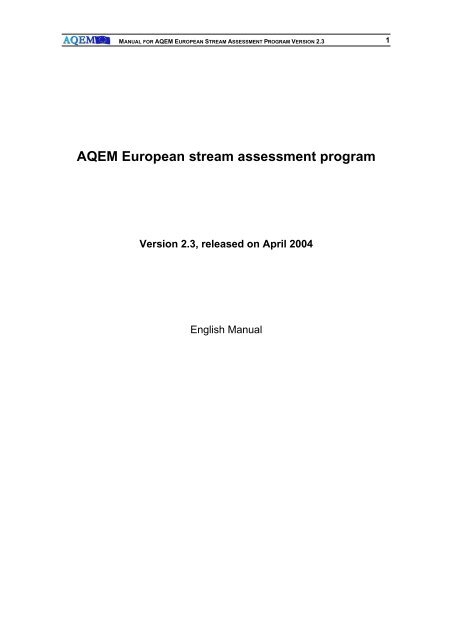
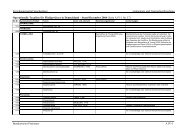


![Validation der Fließgewässertypologie Deutschlands [...]](https://img.yumpu.com/21002804/1/190x245/validation-der-fliessgewassertypologie-deutschlands-.jpg?quality=85)