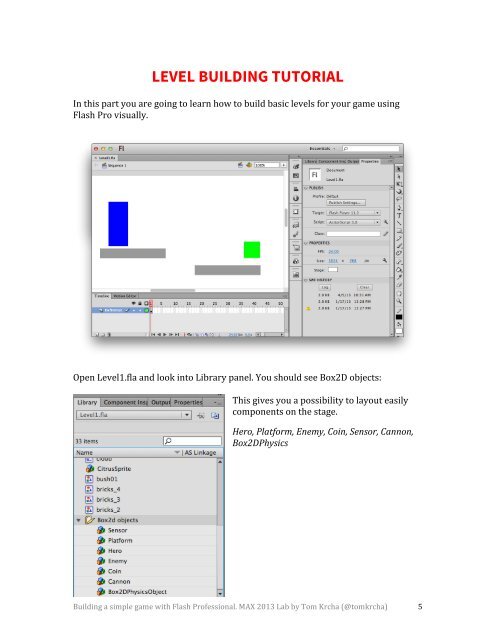BUILDING A SIMPLE GAME WITH FLASH PRO
Adobe MAX 2013 Lab by Tom Krcha (Sr. Creative Cloud Evangelist at Adobe) Follow me on Twitter: @tomkrcha
Adobe
MAX
2013
Lab
by
Tom
Krcha
(Sr.
Creative
Cloud
Evangelist
at
Adobe)
Follow
me
on
Twitter:
@tomkrcha
You also want an ePaper? Increase the reach of your titles
YUMPU automatically turns print PDFs into web optimized ePapers that Google loves.
LEVEL <strong>BUILDING</strong> TUTORIAL<br />
In this part you are going to learn how to build basic levels for your game using<br />
Flash Pro visually.<br />
Open Level1.fla and look into Library panel. You should see Box2D objects:<br />
This gives you a possibility to layout easily<br />
components on the stage.<br />
Hero, Platform, Enemy, Coin, Sensor, Cannon,<br />
Box2DPhysics<br />
Building a simple game with Flash Professional. MAX 2013 Lab by Tom Krcha (@tomkrcha) 5