NETQ Demonstration Lecture
NETQ Demonstration Lecture
NETQ Demonstration Lecture
Create successful ePaper yourself
Turn your PDF publications into a flip-book with our unique Google optimized e-Paper software.
<strong>NETQ</strong> <strong>Demonstration</strong><br />
<strong>Lecture</strong><br />
Gwen Noteborn MSc.
Start working with NetQ<br />
Get an account<br />
Login with username and password<br />
Turn off pop-up blockers<br />
www10.fdewb.unimaas.nl
Filling out the settings<br />
Gwen Noteborn MSc.
Please note that the<br />
Title is what your<br />
respondents see!<br />
Limits Max<br />
nr of<br />
participants<br />
Make up a<br />
questionnaire<br />
name<br />
Time you can<br />
collect data (take a<br />
larger timeframe)<br />
Please leave at<br />
Link to<br />
questionnaire<br />
Always set<br />
to basic
Change settings<br />
according to your<br />
preferences, Leave on<br />
Multiple sessions<br />
allowed!
Change colors<br />
and Fonts as<br />
you like<br />
Layout Tab<br />
You can also leave<br />
these setting to<br />
standard
Make Page Header/Footer<br />
Respondents see this text above and/or<br />
below each question. Non mandatory<br />
option
To welcome and thank<br />
respondents,<br />
Always try to use these fields<br />
as an introduction and closing<br />
to your research<br />
Start and End<br />
Gwen Noteborn MSc.
Setting up a<br />
Questionnaire<br />
Gwen Noteborn MSc.
Questionnaires<br />
New questionnaire<br />
Add new Question<br />
Gwen Noteborn MSc.
Variable name is<br />
what is displayed in<br />
SPSS!<br />
Note single choice<br />
here means: You can<br />
fill out ONLY ONE<br />
ANSWER<br />
Fill Out Question<br />
Gwen Noteborn MSc.
Single choice<br />
-Only one answer possible<br />
Multiple choice<br />
-more than one answer possible<br />
Matrix Question<br />
Types of Questions<br />
-For example: 5 questions, 4 answers per question, one answer per question possible<br />
Open Question<br />
-answering in text field<br />
Gwen Noteborn MSc.
Text<br />
-used with an open question<br />
Buttons<br />
Types of Answers<br />
-Used with other questions (provide names for these buttons yourself)<br />
Gwen Noteborn MSc.
Working with your questionnaire<br />
Modify<br />
Question<br />
Add text block<br />
before or after<br />
question<br />
Note that you can click on the question<br />
to see answering details<br />
Preview<br />
Question<br />
Gwen Noteborn MSc.
Short <strong>Demonstration</strong><br />
Gwen Noteborn MSc.
Publishing<br />
Questionnaires Publish receive email with<br />
link to questionnaire!<br />
Gwen Noteborn MSc.
Export Data<br />
Export data into SPSS, or Excel,<br />
Download the File<br />
Gwen Noteborn MSc.
Thanks for<br />
your attention<br />
Please refer to the NetQ manual<br />
and FAQ on www.marketingsite.nl<br />
Gwen Noteborn MSc.