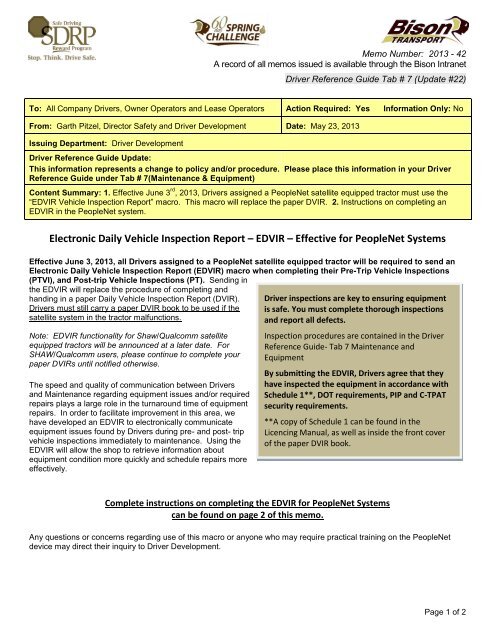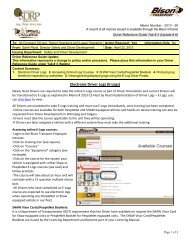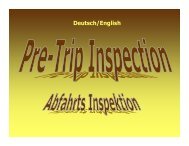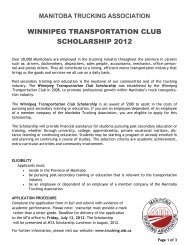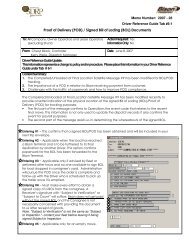EDVIR – Effective for PeopleNet Systems - Bison Transport
EDVIR – Effective for PeopleNet Systems - Bison Transport
EDVIR – Effective for PeopleNet Systems - Bison Transport
You also want an ePaper? Increase the reach of your titles
YUMPU automatically turns print PDFs into web optimized ePapers that Google loves.
Memo Number: 2013 - 42<br />
A record of all memos issued is available through the <strong>Bison</strong> Intranet<br />
Driver Reference Guide Tab # 7 (Update #22)<br />
To: All Company Drivers, Owner Operators and Lease Operators Action Required: Yes In<strong>for</strong>mation Only: No<br />
From: Garth Pitzel, Director Safety and Driver Development Date: May 23, 2013<br />
Issuing Department: Driver Development<br />
Driver Reference Guide Update:<br />
This in<strong>for</strong>mation represents a change to policy and/or procedure. Please place this in<strong>for</strong>mation in your Driver<br />
Reference Guide under Tab # 7(Maintenance & Equipment)<br />
Content Summary: 1. <strong>Effective</strong> June 3 rd , 2013, Drivers assigned a <strong>PeopleNet</strong> satellite equipped tractor must use the<br />
“<strong>EDVIR</strong> Vehicle Inspection Report” macro. This macro will replace the paper DVIR. 2. Instructions on completing an<br />
<strong>EDVIR</strong> in the <strong>PeopleNet</strong> system.<br />
Electronic Daily Vehicle Inspection Report <strong>–</strong> <strong>EDVIR</strong> <strong>–</strong> <strong>Effective</strong> <strong>for</strong> <strong>PeopleNet</strong> <strong>Systems</strong><br />
<strong>Effective</strong> June 3, 2013, all Drivers assigned to a <strong>PeopleNet</strong> satellite equipped tractor will be required to send an<br />
Electronic Daily Vehicle Inspection Report (<strong>EDVIR</strong>) macro when completing their Pre-Trip Vehicle Inspections<br />
(PTVI), and Post-trip Vehicle Inspections (PT). Sending in<br />
the <strong>EDVIR</strong> will replace the procedure of completing and<br />
handing in a paper Daily Vehicle Inspection Report (DVIR).<br />
Drivers must still carry a paper DVIR book to be used if the<br />
satellite system in the tractor malfunctions.<br />
Note: <strong>EDVIR</strong> functionality <strong>for</strong> Shaw/Qualcomm satellite<br />
equipped tractors will be announced at a later date. For<br />
SHAW/Qualcomm users, please continue to complete your<br />
paper DVIRs until notified otherwise.<br />
The speed and quality of communication between Drivers<br />
and Maintenance regarding equipment issues and/or required<br />
repairs plays a large role in the turnaround time of equipment<br />
repairs. In order to facilitate improvement in this area, we<br />
have developed an <strong>EDVIR</strong> to electronically communicate<br />
equipment issues found by Drivers during pre- and post- trip<br />
vehicle inspections immediately to maintenance. Using the<br />
<strong>EDVIR</strong> will allow the shop to retrieve in<strong>for</strong>mation about<br />
equipment condition more quickly and schedule repairs more<br />
effectively.<br />
Driver inspections are key to ensuring equipment<br />
is safe. You must complete thorough inspections<br />
and report all defects.<br />
Inspection procedures are contained in the Driver<br />
Reference Guide- Tab 7 Maintenance and<br />
Equipment<br />
By submitting the <strong>EDVIR</strong>, Drivers agree that they<br />
have inspected the equipment in accordance with<br />
Schedule 1**, DOT requirements, PIP and C-TPAT<br />
security requirements.<br />
**A copy of Schedule 1 can be found in the<br />
Licencing Manual, as well as inside the front cover<br />
of the paper DVIR book.<br />
Complete instructions on completing the <strong>EDVIR</strong> <strong>for</strong> <strong>PeopleNet</strong> <strong>Systems</strong><br />
can be found on page 2 of this memo.<br />
Any questions or concerns regarding use of this macro or anyone who may require practical training on the <strong>PeopleNet</strong><br />
device may direct their inquiry to Driver Development.<br />
Page 1 of 2
How to complete and send the <strong>EDVIR</strong> using <strong>PeopleNet</strong><br />
1. Accessing the Macro list: Push “Send” in order to bring up the<br />
menu list of available macros.<br />
2. Choosing from a list of items: Use the “up” and “down” arrows to<br />
scroll through the list until the small arrow on the left of the screen is<br />
pointing at <strong>EDVIR</strong> Vehicle Inspection, and then push the “Select”<br />
button to choose it.<br />
3. The macro will prompt all in<strong>for</strong>mation described below. Use the<br />
keyboard to type requested in<strong>for</strong>mation into the macros.<br />
1. Enter Driver ID (even if already logged in) and push “Next” once complete.<br />
2. Choose correct inspection type (Pre - or Post Trip) and push “Next” once complete.<br />
3. Enter STS password (even if already logged in), the equipment unit numbers and the equipment plate numbers.<br />
Push “Next” once complete.<br />
4. Choose “yes” or “no” to the prompt “Any defects found?” Push “Next” once complete.<br />
a.) If “NO”<br />
Drivers are indicating that there are no<br />
defects on any of the equipment, and<br />
they may push “Send” to transmit the<br />
macro directly to <strong>Bison</strong> <strong>Transport</strong><br />
Maintenance.<br />
b.) If “YES”<br />
Drivers are indicating that they have<br />
discovered defects and will be asked<br />
“Is defect on Tractor?”<br />
If “YES If “NO”<br />
Choose from a<br />
list of possible<br />
defect types and<br />
push “Next” once<br />
complete.<br />
Provide remarks<br />
detailing the<br />
defect/s and push<br />
“Next” once<br />
complete<br />
Continue with<br />
step c.<br />
Push “Next” to<br />
continue with step<br />
c.<br />
5. Once the Driver has completed providing the in<strong>for</strong>mation, they will be prompted to “Send”.<br />
6. Pushing “Send” will transmit the macro directly to <strong>Bison</strong> <strong>Transport</strong> Maintenance.<br />
c.) The device will continue to prompt<br />
the Driver to identify possible defects<br />
on all equipment, including Trailer #1,<br />
Converter, and Trailer #2.<br />
7. If the DVIR is requested <strong>for</strong> inspection by authorities, Drivers are to display the completed <strong>EDVIR</strong> macro they<br />
have sent by pushing the “Mail” button on the device, selecting the “Sent” folder and choosing the last<br />
“<strong>EDVIR</strong> Vehicle Inspection” they have sent.<br />
All inspections must also be noted in the remarks/notes area of your hours of service logs, regardless of electronic or<br />
paper.<br />
Drivers who begin driving without having sent the <strong>EDVIR</strong> macro (pre-trip and/or post trip) will be prompted by satellite<br />
message to provide it, and must respond to the message by sending the <strong>EDVIR</strong> macro, as soon as safe to do so.<br />
Drivers must still carry a paper DVIR book which must be used if the satellite system in the tractor<br />
malfunctions.<br />
By driving the vehicle after submitting the <strong>EDVIR</strong> macro, Drivers also agree that any defects they have<br />
noted on the <strong>EDVIR</strong> do not affect the safe operation of the vehicle.<br />
Page 2 of 2