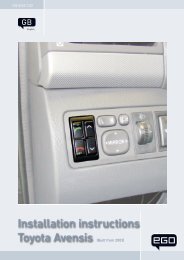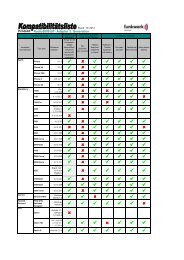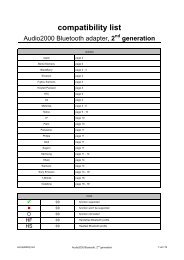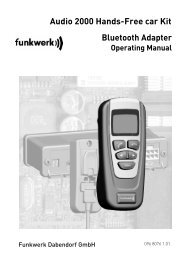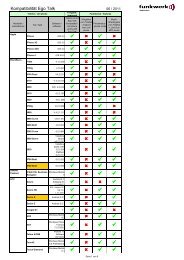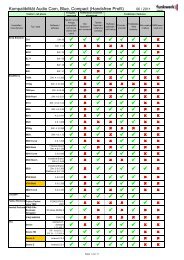Installation instructions Toyota Verso - Funkwerk Dabendorf GmbH
Installation instructions Toyota Verso - Funkwerk Dabendorf GmbH
Installation instructions Toyota Verso - Funkwerk Dabendorf GmbH
Create successful ePaper yourself
Turn your PDF publications into a flip-book with our unique Google optimized e-Paper software.
6<br />
EGO TS<br />
Troubleshooting<br />
Problem Cause Correction<br />
EGO TS doesn‘t<br />
switch on<br />
Your call-partner cannot<br />
hear you<br />
Your call partner complains<br />
about interference<br />
Your call partner hears<br />
feedback<br />
Your phone cannot find<br />
EGO TS during coupling<br />
Sound is unclear, distorted<br />
No connection to<br />
coupled phone when<br />
ignition switched on<br />
Power supply disabled<br />
If necessary, replace fuse and check<br />
all leads and connections<br />
Ignition not on Switch ignition on<br />
Ignitions circuit disabled Check cable and 1 A fuse<br />
Microphone not plugged in<br />
Microphone in air stream<br />
Phone too close to EGO TS<br />
components or car radio<br />
Distance between microphone<br />
and speakers too<br />
small<br />
Connect microphone to electronics<br />
box, defective cables require replacement<br />
Mount microphone elsewhere or<br />
reduce ventilation<br />
Increase the distance between your<br />
phone and<br />
the EGO TS or radio<br />
Increase distance or decrease volume<br />
Volume too high Decrease volume<br />
EGO TS already connected<br />
to another device<br />
Poor Bluetooth ® connection<br />
Phone is out of range.<br />
Phone Bluetooth ® interface<br />
is deactivated.<br />
Phone requires confirmation<br />
of connection set-up.<br />
One of the two devices no<br />
longer has a valid connection<br />
code.<br />
Disconnect existing connection<br />
Reduce the distance between your<br />
phone and the EGO TS or remove any<br />
(metallic) obstructions<br />
Make sure your phone is within the<br />
range of the EGO TS.<br />
Switch phone Bluetooth ® function to<br />
”ON“ (Option ”Automatic“ is not sufficient)<br />
Confirm connection on your phone.<br />
Deactivate security function (see<br />
your phone manual)<br />
Repeat the coupling procedure.