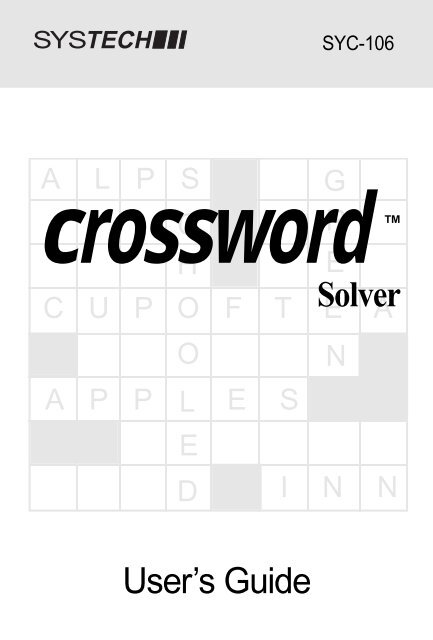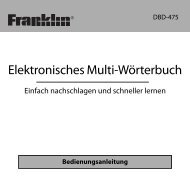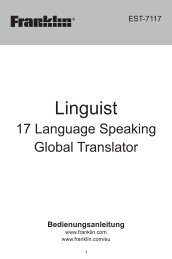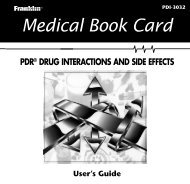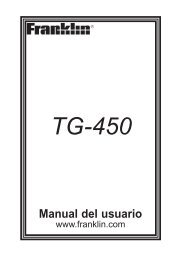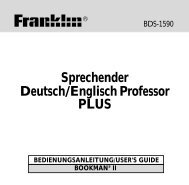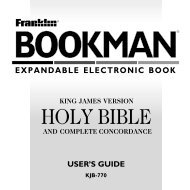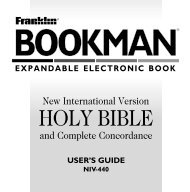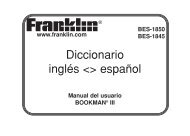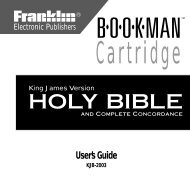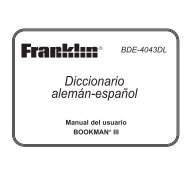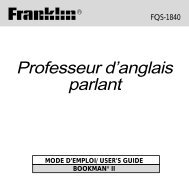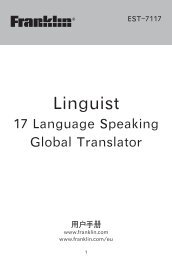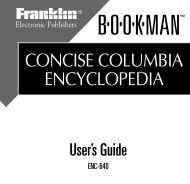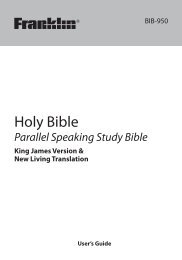crossword - Franklin Electronic Publishers, Inc.
crossword - Franklin Electronic Publishers, Inc.
crossword - Franklin Electronic Publishers, Inc.
You also want an ePaper? Increase the reach of your titles
YUMPU automatically turns print PDFs into web optimized ePapers that Google loves.
SYSTECH<br />
A L P S G<br />
C R<br />
H E<br />
C U P O F T Solver E A<br />
O N<br />
A P P L E S<br />
E<br />
D I N N<br />
User’s Guide<br />
14<br />
SYC-106<br />
<strong>crossword</strong>
License Agreement<br />
READ THIS LICENSE AGREEMENT BEFORE USING THE<br />
PRODUCT. YOUR USE OF THE PRODUCT DEEMS THAT<br />
YOU ACCEPT THE TERMS OF THIS LICENSE. IF YOU DO<br />
NOT AGREE WITH THESE TERMS, YOU MAY RETURN THIS<br />
PACKAGE WITH PURCHASE RECEIPT TO THE DEALER<br />
FROM WHICH YOU PURCHASED THE PRODUCT AND<br />
YOUR PURCHASE PRICE WILL BE REFUNDED. PRODUCT<br />
means the software product and documentation found in this<br />
package and FRANKLIN means <strong>Franklin</strong> <strong>Electronic</strong> <strong>Publishers</strong>,<br />
<strong>Inc</strong>.<br />
LIMITED USE LICENSE<br />
All rights in the PRODUCT remain the property of FRANKLIN.<br />
Through your purchase, FRANKLIN grants you a personal and<br />
nonexclusive license to use this PRODUCT. You may not make<br />
any copies of the PRODUCT or of the data stored therein, whether<br />
in electronic or print format. Such copying would be in violation of<br />
applicable copyright laws. Further, you may not modify, adapt,<br />
disassemble, decompile, translate, create derivative works of, or<br />
in any way reverse engineer the PRODUCT. You may not export<br />
or reexport, directly or indirectly, the PRODUCT without<br />
compliance with appropriate governmental regulations. The<br />
PRODUCT contains <strong>Franklin</strong>’s confidential and proprietary<br />
information which you agree to take adequate steps to protect<br />
from unauthorized disclosure or use. This license is effective until<br />
terminated. This license terminates immediately without notice<br />
from FRANKLIN if you fail to comply with any provision of this<br />
license.<br />
1
Introduction<br />
Now there’s a fun way to make <strong>crossword</strong><br />
puzzles less puzzling. With your Crossword<br />
puzzle solver you can . . .<br />
• find possible <strong>crossword</strong> answers when<br />
you know only a few letters,<br />
• find more possible answers by<br />
changing letters,<br />
• find phrases by typing a key word,<br />
• find possible answers by topic, and<br />
• play the Quiz game to practice your<br />
puzzle solving skills.<br />
Crossword can’t solve all your <strong>crossword</strong><br />
puzzles, but by combining your knowledge<br />
with its 130,000 word <strong>crossword</strong> answer list<br />
from Chambers ® , you can find more answers<br />
than you find now.<br />
This User’s Guide shows you how. You can<br />
follow its numbered steps using the examples<br />
shown or by using words that interest<br />
you.<br />
2
Key Guide<br />
BACK Goes back or erases a typed letter.<br />
CLEAR Clears to the Ready screen or stops the<br />
Quick Demo.<br />
ENTER Enters a word or scrolls to the right.<br />
HELP Shows a help message.<br />
MORE Finds more word choices.<br />
ON/OFF Turns the product on or off.<br />
PHRASE Searches for phrases including key word.<br />
QUIZ Starts the Quiz game.<br />
TOPICS Shows the Topics Menu.<br />
? Types a ? to stand for a letter. In Quiz, reveals<br />
mystery letters and ends a round.<br />
Types a dash.<br />
Scrolls up or types an apostrophe.<br />
Scrolls down or types a full stop.<br />
Types a space or moves right.<br />
Erases a letter or moves left.<br />
3
Getting Started<br />
1. Press ON/OFF.<br />
A brief demonstration appears. You can<br />
stop the demo at any time by pressing<br />
CLEAR .<br />
2. Press or repeatedly to adjust<br />
the screen contrast at the Ready<br />
screen.<br />
You can only adjust the contrast here.<br />
✓ Disabling the Demo<br />
You probably do not want to view the<br />
Quick Demo every time you turn<br />
Crossword on. To disable the demo, type --<br />
D at Ready and then press ENTER . To enable<br />
the demo again, enter --D again.<br />
✓ Resuming Where You Left Off<br />
To save battery life, Crossword will automatically<br />
shut off within two minutes.<br />
When you turn it on again, you return to<br />
the last screen that you viewed.<br />
4
Finding Words<br />
Crossword helps you find answers to <strong>crossword</strong><br />
puzzles by finding missing letters. Type<br />
a ? in place of each unknown letter and let<br />
Crossword find every possible match in its<br />
word list.<br />
1. Type a word with ?’s (e.g., ?ALL??Y).<br />
To erase a letter, press BACK or .<br />
To type a space, press . You can<br />
type capitals only.<br />
2. Press ENTER to search.<br />
The matches appear.<br />
3. Press to scroll down the list.<br />
A ? can stand for a space as well as a<br />
letter, as shown here.<br />
4. Press CLEAR when finished.<br />
5
Finding Words<br />
✓ Help is at Hand<br />
At most displays, you can view an appropriate<br />
help message by pressing<br />
6<br />
HELP . To scroll the<br />
help automatically, press ENTER . To exit a help<br />
message, press BACK .<br />
✓ Follow the Arrows<br />
The flashing arrows at the right of the screen<br />
show which arrow keys you can press to view<br />
more words.<br />
Remember, whenever you see a flashing right<br />
arrow, you can press ENTER to automatically<br />
scroll to the right.<br />
✓ What is the Flashing ?<br />
Some words belong to one or more topic. When<br />
you see the flashing at the right of the screen,<br />
press TOPICS to view the topics with which that<br />
word is associated. To learn more about topics,<br />
see “Finding Words by Topic.”<br />
✓ Scanning the Word List<br />
To scroll through the word list, press ENTER while<br />
in a Matchmaker list. Correct word will appear.<br />
You can now press the arrow keys to scroll up or<br />
down the list.
Finding More Words<br />
If the word you are looking for is not on the<br />
Matchmaker list, press MORE to find more<br />
possibilities. Crossword substitutes a letter<br />
for one that you’ve typed. Try this example.<br />
1. Enter a word (e.g., DOT).<br />
Correct word appears. This means the<br />
word was spelled correctly.<br />
2. Press MORE .<br />
The lowercase letter is the new letter.<br />
3. Press repeatedly to view more<br />
matches.<br />
These are all variations, with one letter<br />
changed, of the original word DOT.<br />
4. Press CLEAR when finished.<br />
7
Finding Phrases<br />
Crossword can also find phrases that include<br />
a key word.<br />
1. Type a word in a phrase (e.g., CAT).<br />
2. Press PHRASE .<br />
3. Press repeatedly to view the<br />
phrases.<br />
4. Press CLEAR when finished.<br />
✓ Correcting Misspellings<br />
Crossword can be used as a spell<br />
checker. However, it can correct only<br />
those words that are in this <strong>crossword</strong><br />
list from Chambers ® . It may not contain<br />
commonly used English words.<br />
8
Finding Words by Topic<br />
You can even narrow your search by topic.<br />
There are 196 topics from which to choose.<br />
They include anything from Chemical substances<br />
to Cartoon characters.<br />
1. Press TOPICS.<br />
The Topics Menu appears.<br />
2. Press repeatedly until the topic<br />
you want appears (e.g., BIBLE).<br />
Or type the first letter in the topic (see<br />
“A Quicker Way to Find a Topic”).<br />
3. Press ENTER .<br />
4. Type your <strong>crossword</strong> guess with ?’s<br />
at the Ready screen (e.g., M???S).<br />
5. Press ENTER to view the possible<br />
answers under your selected topic.<br />
6. Press to scroll down the list.<br />
7. Press CLEAR when finished.<br />
9
Finding Words by Topic<br />
✓ A Quicker Way to Find a Topic<br />
To zoom to a particular topic, type its first<br />
letter. You will go directly to the first topic<br />
that starts with that letter.<br />
For example, press TOPICS and type a V.<br />
You go directly to Vegetables. Now press<br />
to scroll down the list until you find the<br />
topic you wanted starting with a V.<br />
Note: There are no topics starting with the<br />
letters K, Q, X, or Y.<br />
✓ Finding Words under Topics<br />
To find a list of the words associated with<br />
a specific topic, first select a topic (e.g.,<br />
Games & sports) and then press ENTER .<br />
Next enter ?’s to determine how long the<br />
words in the list will be (e.g., ????).<br />
Now you can view every word that is four<br />
letters long and listed under Games &<br />
sports.<br />
10
Playing the Quiz Game<br />
Crossword has a fun, challenging game<br />
which you can play to practice your <strong>crossword</strong><br />
puzzle solving skills.<br />
To play, you must guess the mystery word.<br />
Its topic appears briefly before each round.<br />
Your score will appear after each round and<br />
will clear to zero when you exit the game.<br />
1. Press QUIZ .<br />
2. Press or to view the skill level<br />
you want.<br />
3. Press ENTER to select it.<br />
The topic of the mystery word briefly<br />
appears.<br />
4. Type letters in place of the ?’s.<br />
If you type a letter that is not in the<br />
word, you see No, try again. If you<br />
guessed a letter correctly, continue to<br />
type letters until you see You win!<br />
5. Press ? to reveal a letter.<br />
6. Press ENTER to play another round.<br />
7. Press CLEAR when finished.<br />
11
Product Care<br />
Model SYC-106<br />
• 130,000 words with Spellblaster II<br />
12<br />
spelling<br />
correction • Matchmaker letter-finding keys<br />
• Self-demonstration • Screen contrast adjustment<br />
• Size: 6.7 x 10.8 x 0.8 cm • LCD: 1 x 16 characters<br />
• Battery: one CR2032 3-volt lithium • Weight: 1.6 oz.<br />
Replacing the Battery<br />
This product uses one CR2032, 3-volt lithium battery.<br />
Should you need to replace the battery, unscrew the<br />
screws on the back with a very fine screwdriver and<br />
carefully remove the back cover. Then install a new battery,<br />
plus sign facing you, and replace the cover.<br />
Product Care and Customer Service<br />
To clean this product, spray a mild glass cleaner onto a<br />
cloth and wipe its surface. Don’t spray liquids directly onto<br />
the unit. Don’t use or store your unit in extreme or prolonged<br />
heat, cold, humidity, or other adverse conditions.<br />
If you have a problem with your unit, refer to the limited<br />
warranty. If you purchased your unit outside the<br />
United Kingdom, contact the place of purchase to obtain<br />
warranty or repair information.<br />
Copyrights, Trademarks, Patents, and ISBN<br />
© 2000 <strong>Franklin</strong> <strong>Electronic</strong> <strong>Publishers</strong>, <strong>Inc</strong>.<br />
Burlington, NJ 08016-4907 USA. All rights reserved.<br />
© 1994 Chambers Harrap Ltd. All rights reserved.<br />
U.S. PATENTS: 4,490,811; 4,830,618; 4,891,775;<br />
5,113,340; 5,218,536; 5,249,965; 5,396,606.<br />
EURO. PAT. 0 136 379. Patents Pending.<br />
ISBN 1-56712-485-2.
Limited Warranty (U.K. only)<br />
This product, excluding batteries, is guaranteed by<br />
<strong>Franklin</strong> for a period of one year from the date of<br />
purchase. It will be repaired or replaced with an<br />
equivalent product (at <strong>Franklin</strong>’s option) free of<br />
charge for any defect due to faulty workmanship or<br />
materials.<br />
Products returned under warranty should be sent to<br />
the original vendor with proof of purchase and description<br />
of fault. Charges will be made for all repairs<br />
unless valid proof of purchase is provided.<br />
This warranty explicitly excludes defects due to misuse,<br />
accidental damage, or wear and tear. This guarantee<br />
does not affect the consumer’s statutory rights.<br />
FCC Notice: Complies with the limits for a Class B<br />
computing device pursuant to Subpart B of Part 15<br />
of FCC Rules. Operation is subject to the following<br />
two conditions: (1) This device may not cause harmful<br />
interference; and (2) This device must accept any<br />
interference received, including interference that may<br />
cause undesirable operation.<br />
This unit may change operating modes due to Electrostatic<br />
Discharge. Normal operation of this unit can be reestablished<br />
by pressing ON/OFF, or by removing/replacing<br />
batteries.<br />
FPS-28530-00<br />
P/N 7201682 Rev. A<br />
13