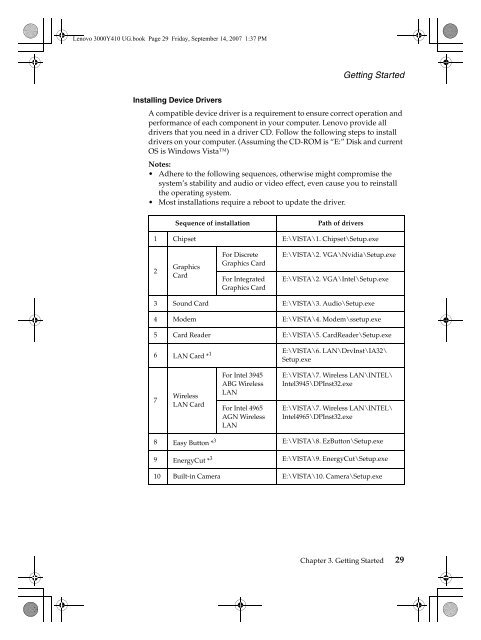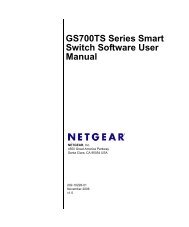You also want an ePaper? Increase the reach of your titles
YUMPU automatically turns print PDFs into web optimized ePapers that Google loves.
<strong>Lenovo</strong> <strong>3000</strong><strong>Y410</strong> UG.book Page 29 Friday, September 14, 2007 1:37 PM<br />
Getting Started<br />
Installing Device Drivers<br />
A compatible device driver is a requirement to ensure correct operation and<br />
performance of each component in your computer. <strong>Lenovo</strong> provide all<br />
drivers that you need in a driver CD. Follow the following steps to install<br />
drivers on your computer. (Assuming the CD-ROM is “E:” Disk and current<br />
OS is Windows Vista)<br />
Notes:<br />
Adhere to the following sequences, otherwise might compromise the<br />
system’s stability and audio or video effect, even cause you to reinstall<br />
the operating system.<br />
Most installations require a reboot to update the driver.<br />
Sequence of installation Path of drivers<br />
1 Chipset E:\VISTA\1. Chipset\Setup.exe<br />
2<br />
Graphics<br />
Card<br />
For Discrete<br />
Graphics Card<br />
For Integrated<br />
Graphics Card<br />
E:\VISTA\2. VGA\Nvidia\Setup.exe<br />
E:\VISTA\2. VGA\Intel\Setup.exe<br />
3 Sound Card E:\VISTA\3. Audio\Setup.exe<br />
4 Modem E:\VISTA\4. Modem\ssetup.exe<br />
5 Card Reader E:\VISTA\5. CardReader\Setup.exe<br />
6 LAN Card * 1 E:\VISTA\6. LAN\DrvInst\IA32\<br />
Setup.exe<br />
7<br />
Wireless<br />
LAN Card<br />
For Intel 3945<br />
ABG Wireless<br />
LAN<br />
For Intel 4965<br />
AGN Wireless<br />
LAN<br />
E:\VISTA\7. Wireless LAN\INTEL\<br />
Intel3945\DPInst32.exe<br />
E:\VISTA\7. Wireless LAN\INTEL\<br />
Intel4965\DPInst32.exe<br />
8 Easy Button * 3 E:\VISTA\8. EzButton\Setup.exe<br />
9 EnergyCut * 3 E:\VISTA\9. EnergyCut\Setup.exe<br />
10 Built-in Camera E:\VISTA\10. Camera\Setup.exe<br />
Chapter 3. Getting Started 29