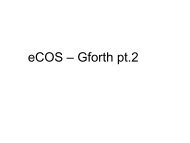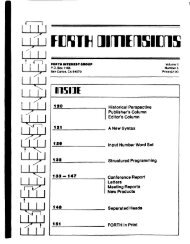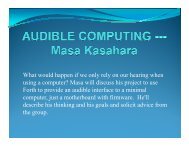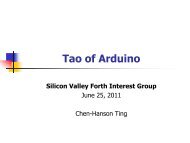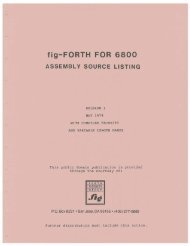FAST Forth Native-Language Embedded Computers
FAST Forth Native-Language Embedded Computers
FAST Forth Native-Language Embedded Computers
Create successful ePaper yourself
Turn your PDF publications into a flip-book with our unique Google optimized e-Paper software.
A Line Editor and<br />
History Function<br />
Charles Curley<br />
Gillette, Wyoming<br />
This paper describes an input line editor, 2 la MS-DOS,<br />
and a history function, 5 la Unix, giving <strong>Forth</strong> the best of both.<br />
Historical Note<br />
The <strong>Forth</strong> used for the code described herein is<br />
Fast<strong>Forth</strong>, a full 32-bit BSR/JSR-threaded <strong>Forth</strong> for the<br />
68000, described in unmitigated detail in <strong>Forth</strong> Dimen-<br />
sions XIV/5. It is a direct modification of an indirect-<br />
threaded <strong>Forth</strong>, real-<strong>Forth</strong>. This is, in turn, a direct descen-<br />
dent of fig-<strong>Forth</strong>. (Remember fig-<strong>Forth</strong>?) fig-<strong>Forth</strong> vocabu-<br />
lary, word names, and other features have been retained.<br />
For those not familiar with 32-bit <strong>Forth</strong>s, the memory<br />
operators with the prefix w operate on word, or 16-bit,<br />
memory locations. Fast<strong>Forth</strong> uses the operators F@ and F !<br />
for 32-bit memory operations where the address is known<br />
to be an even address. To avoid odd address faults, the<br />
regular <strong>Forth</strong> operators Q and ! use byte operations.<br />
The Fast<strong>Forth</strong> version for the 68000 is shown here,<br />
rather than an MS-DOS 80x86 version, to avoid the<br />
confusing and ugly overhead of segmented architecture.<br />
Often, an error in a command<br />
is revealed only after the<br />
user hits return.<br />
Why Bother?<br />
The basic intent behind this exercise is to give <strong>Forth</strong><br />
two facilities the implementor has found useful in other<br />
operating systems. A line editor, such as that provided by<br />
MS-DOS, allows the user to modify a command line by<br />
moving the cursor, and inserting and deleting characters.<br />
Many Unix implementations provide a history function,<br />
which allows the user to recover previously executed<br />
command lines and re-execute them. This and the line<br />
editor capability combine to give Fast<strong>Forth</strong> very powerful<br />
command processing.<br />
Charles Curley isa long-time <strong>Forth</strong> nuclear guru who lives in Wyoming. When not<br />
work~ng on computers he teaches firearms safety and personal self defense. His<br />
forthcoming book, Polite Society, covers federal and state firearms legislation in<br />
layman's terms.<br />
Using the Line Editor and History<br />
The line editor can be very useful. Often, as a <strong>Forth</strong>wright<br />
enters a line of text, he finds he has committed a typo. With<br />
the normal EXPECT, one would have to backspace to the<br />
error, correct it, then re-type that portion of the line which<br />
was backspaced out. The traditional EXPECT did not erase<br />
characters on the screen as the backspace key was<br />
entered, giving the neo<strong>Forth</strong>wright the impression that<br />
what he was backspacing over had been retained, when<br />
in fact it had been discarded.<br />
This line editor eliminates that false impression, and<br />
also makes it possible to retain a portion of the line to the<br />
right of the cursor while making corrections.<br />
For example, if you want to dump a portion of memory,<br />
you will need to enter a starting address, a count, and the<br />
word DUMP. If you are just about to hit return, and realize<br />
that you want to force the address and count to be in<br />
hexadecimal, you can left-arrow to the beginning of the<br />
line, enter the word HEX, a space, and hit return. The<br />
complete line will be there, and you will get your hex dump.<br />
Often, an error in a command line is revealed only after<br />
the user hits return and the system executes the comniand<br />
line. In the above example, you can use the history<br />
function to recall the dump command. You can then edit<br />
the line to dump at a different address, or for a different<br />
count, or in a different base.<br />
This is useful when you forget which vocabulary you<br />
are in. If you enter a command and a word is not currently<br />
available, the command will fail. You may then recover the<br />
command, prepend a vocabulary name to it, and hit<br />
return.<br />
The history function also allows the user to define and<br />
edit macros on the fly. These macros are previous entries<br />
in the string array. Repetitive searches of databases or<br />
through source code can be implemented by typing the<br />
first command, and repeating it with the up-arrow key.<br />
The Design<br />
Fast<strong>Forth</strong> is intended for embedded processor applica-<br />
tions. A minimal version of EXPECT is suitable for such a<br />
nucleus. In such a version, only the backspace and delete<br />
keys operate, and they operate identically.<br />
March 1994 April 10 <strong>Forth</strong> Dimensions