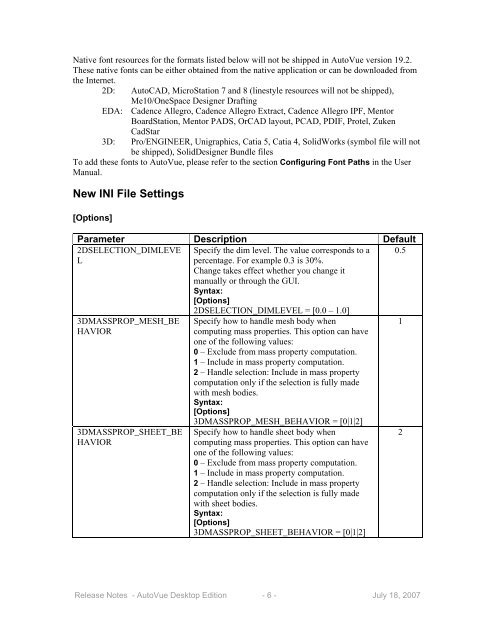Autovue 17.1 - Oracle Software Downloads
Autovue 17.1 - Oracle Software Downloads
Autovue 17.1 - Oracle Software Downloads
You also want an ePaper? Increase the reach of your titles
YUMPU automatically turns print PDFs into web optimized ePapers that Google loves.
Native font resources for the formats listed below will not be shipped in AutoVue version 19.2.<br />
These native fonts can be either obtained from the native application or can be downloaded from<br />
the Internet.<br />
2D: AutoCAD, MicroStation 7 and 8 (linestyle resources will not be shipped),<br />
Me10/OneSpace Designer Drafting<br />
EDA: Cadence Allegro, Cadence Allegro Extract, Cadence Allegro IPF, Mentor<br />
BoardStation, Mentor PADS, OrCAD layout, PCAD, PDIF, Protel, Zuken<br />
CadStar<br />
3D: Pro/ENGINEER, Unigraphics, Catia 5, Catia 4, SolidWorks (symbol file will not<br />
be shipped), SolidDesigner Bundle files<br />
To add these fonts to AutoVue, please refer to the section Configuring Font Paths in the User<br />
Manual.<br />
New INI File Settings<br />
[Options]<br />
Parameter Description Default<br />
2DSELECTION_DIMLEVE Specify the dim level. The value corresponds to a 0.5<br />
L<br />
percentage. For example 0.3 is 30%.<br />
Change takes effect whether you change it<br />
manually or through the GUI.<br />
Syntax:<br />
[Options]<br />
2DSELECTION_DIMLEVEL = [0.0 – 1.0]<br />
3DMASSPROP_MESH_BE Specify how to handle mesh body when<br />
1<br />
HAVIOR<br />
computing mass properties. This option can have<br />
one of the following values:<br />
0 – Exclude from mass property computation.<br />
1 – Include in mass property computation.<br />
2 – Handle selection: Include in mass property<br />
computation only if the selection is fully made<br />
with mesh bodies.<br />
Syntax:<br />
[Options]<br />
3DMASSPROP_MESH_BEHAVIOR = [0|1|2]<br />
3DMASSPROP_SHEET_BE Specify how to handle sheet body when<br />
2<br />
HAVIOR<br />
computing mass properties. This option can have<br />
one of the following values:<br />
0 – Exclude from mass property computation.<br />
1 – Include in mass property computation.<br />
2 – Handle selection: Include in mass property<br />
computation only if the selection is fully made<br />
with sheet bodies.<br />
Syntax:<br />
[Options]<br />
3DMASSPROP_SHEET_BEHAVIOR = [0|1|2]<br />
Release Notes - AutoVue Desktop Edition - 6 - July 18, 2007