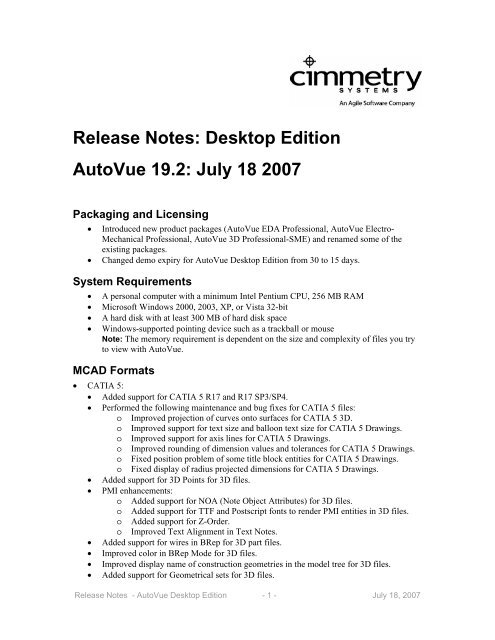Autovue 17.1 - Oracle Software Downloads
Autovue 17.1 - Oracle Software Downloads
Autovue 17.1 - Oracle Software Downloads
You also want an ePaper? Increase the reach of your titles
YUMPU automatically turns print PDFs into web optimized ePapers that Google loves.
Release Notes: Desktop Edition<br />
AutoVue 19.2: July 18 2007<br />
Packaging and Licensing<br />
• Introduced new product packages (AutoVue EDA Professional, AutoVue Electro-<br />
Mechanical Professional, AutoVue 3D Professional-SME) and renamed some of the<br />
existing packages.<br />
• Changed demo expiry for AutoVue Desktop Edition from 30 to 15 days.<br />
System Requirements<br />
• A personal computer with a minimum Intel Pentium CPU, 256 MB RAM<br />
• Microsoft Windows 2000, 2003, XP, or Vista 32-bit<br />
• A hard disk with at least 300 MB of hard disk space<br />
• Windows-supported pointing device such as a trackball or mouse<br />
Note: The memory requirement is dependent on the size and complexity of files you try<br />
to view with AutoVue.<br />
MCAD Formats<br />
• CATIA 5:<br />
• Added support for CATIA 5 R17 and R17 SP3/SP4.<br />
• Performed the following maintenance and bug fixes for CATIA 5 files:<br />
o Improved projection of curves onto surfaces for CATIA 5 3D.<br />
o Improved support for text size and balloon text size for CATIA 5 Drawings.<br />
o Improved support for axis lines for CATIA 5 Drawings.<br />
o Improved rounding of dimension values and tolerances for CATIA 5 Drawings.<br />
o Fixed position problem of some title block entities for CATIA 5 Drawings.<br />
o Fixed display of radius projected dimensions for CATIA 5 Drawings.<br />
• Added support for 3D Points for 3D files.<br />
• PMI enhancements:<br />
o Added support for NOA (Note Object Attributes) for 3D files.<br />
o Added support for TTF and Postscript fonts to render PMI entities in 3D files.<br />
o Added support for Z-Order.<br />
o Improved Text Alignment in Text Notes.<br />
• Added support for wires in BRep for 3D part files.<br />
• Improved color in BRep Mode for 3D files.<br />
• Improved display name of construction geometries in the model tree for 3D files.<br />
• Added support for Geometrical sets for 3D files.<br />
Release Notes - AutoVue Desktop Edition - 1 - July 18, 2007
• Added Mass Properties enhancements.<br />
• Added support for Embedded JPEG and CCITT G3 raster images in 2D files.<br />
• Improved support for hatching in drawings files.<br />
• Added support for balloons in drawings files.<br />
• Unigraphics:<br />
• Added support for Unigraphics NX3 and NX4.<br />
• SolidDesigner:<br />
• Added support for SolidDesigner version 2006 (version 14.00).<br />
• Added support for wires, WorkPlanes and Helical surfaces for 3D files.<br />
• Pro/ENGINEER:<br />
• Added support for Pro/ENGINEER Wildfire 3.0.<br />
• Enhanced PMI support for 3D files.<br />
• Added support for Exploded Views in 2D files.<br />
• Improved display of datum entities in 2D files (plane, axis, coordinate systems, etc.).<br />
• Added support for Dual geometry tolerances in 2D files.<br />
• Added support for Note parametric drawing labels in 2D files.<br />
• Added support for the Picture file format (.pic) for 2D files.<br />
• Added the ProEShowHiddenLineDashed INI option to control the display and printing of<br />
hidden lines. See “New INI File Settings” on page 6.<br />
• Added the ProE2DViewDefaultStyle INI option to specify a default style to display 3D<br />
projected views. See “New INI File Settings” on page 6.<br />
• Added the ProE2DTanEdgeDefaultStyle INI option to specify the default line style for<br />
tangent edges. See “New INI File Settings” on page 6.<br />
• SolidWorks:<br />
• Added support for SolidWorks 2007.<br />
• Improved display of SolidWorks drawings containing 3D overlays.<br />
• Added support for TrueType fonts to render PMI entities in 3D files.<br />
• Added support for layers in SolidWorks 2007 2D files.<br />
• Catia 4:<br />
• Added support for Italic style for Dimension2 Text.<br />
• Added support for units in dimensions.<br />
• Performed general bug fixes for Catia V4.<br />
• Added new INI option CATIAProjectFilePath to specify the path to the project file. See<br />
“New INI File Settings” on page 6.<br />
• Parasolid:<br />
• Added support for version <strong>17.1</strong> and version 18.0.<br />
• Autodesk Inventor:<br />
• Added support for Autodesk Inventor 2008 and Autodesk Inventor 11.<br />
• Added support for native file properties.<br />
• Improved support for feature assemblies.<br />
• Improved support for embedded objects through the bookmark tree.<br />
• Added support for 2D layers.<br />
• SolidEdge:<br />
• Added support for SolidEdge version 19.<br />
• Added support for file properties.<br />
• IGES:<br />
• Added support for XREFs.<br />
Release Notes - AutoVue Desktop Edition - 2 - July 18, 2007
EDA Formats<br />
• Added support for Cadence Allegro versions 15.5, 15.5.1, and 15.7.<br />
• Added support for Mentor Expedition version 2005.<br />
• Added support for Mentor Board Station version 8.10.<br />
• Added support for CadStar version 8.0.<br />
• Added support for ODB++ version 6.5.<br />
• Added support for Altium Designer versions 6.0, 6.3, 6.4, and 6.5.<br />
• Added support for PADS2005 SPac2 and SPac3.<br />
• Added support for DxDesigner 2005.<br />
• Added support for Protel DXP/2004 binary and ASCII Schematics.<br />
• Added support for Protel DXP Project files.<br />
• Added 3D support for ODB++.<br />
• Added support for Layout and Capture for Orcad 15.7.<br />
• Added 3D support for Zuken CADIF.<br />
• Added 3D support for Cadence SPECCTRA files.<br />
• Added support for Junctions, Native layer sets, and Tie legs in Expedition files.<br />
• Added support for Go to Net Instances for Mentor Expedition Design Capture files.<br />
• Performed maintenance and bug fixes for all EDA formats we support.<br />
AEC Formats<br />
• Added support for AutoCAD 2007 Service Pack 1 and AutoCAD 2008.<br />
• Added support for Autodesk Mechanical/Mechanical Desktop version 2007.<br />
• Added support for ME10 2006 (OneSpace Designer Drafting version 14.00).<br />
• Added support for MicroStation version 8 XM.<br />
• Added support for RGB colors in MicroStation version 8 XM files.<br />
• Improved support for 3D MicroStation 7 files.<br />
• Added support for SmartSketch versions 4.0 and 5.0.<br />
• Added support for DWF versions 6.01, 6.11, 6.20.<br />
• Added support for JPEG-CYMK format.<br />
• Added support for Drawing Info for AutoCAD version 2007 files (EDAT).<br />
• Improved support for Viewport Front and Back clipping for AutoCAD files.<br />
• Improved Splines display for CadKey files.<br />
• Improved Linestyle support for CGM files.<br />
• Added support for Visibility of Raster Xrefs in DGN8 XM files.<br />
• Performed maintenance and bug fixes for the following formats: CadKey, CGM, DGN<br />
7/8, Autodesk DWF, AutoCAD DWG, HPGL, ME10.<br />
Office-Desktop Formats<br />
• Added support for Microsoft Outlook format.<br />
• Added support for Adobe Acrobat 8.0 including packages files.<br />
• Added support for 1904 Date System in Excel files.<br />
• Microsoft Word:<br />
o Added support for “Keep with Next” flow control.<br />
o Added support for “Orphan Control” flow control.<br />
o Added support for Hyperlinks.<br />
o Added support for Bookmarks.<br />
o Added support for Nested Tables.<br />
o Added support for Gradient fill.<br />
Release Notes - AutoVue Desktop Edition - 3 - July 18, 2007
o Added support for Legacy tabs.<br />
o Added the DOC_SHOWTABLEGRIDLINES INI option to show or hide table<br />
gridlines. See “New INI File Settings” on page 6.<br />
• Performed maintenance and general bug fixes for the following formats: Microsoft Word,<br />
Microsoft Excel, Microsoft PowerPoint, RTF, PDF, TXT, and Visio<br />
Raster Formats<br />
• Performed maintenance and bug fixes for TIFF, JPEG, and JPEG 2000 formats.<br />
MCAD Functionality<br />
• Improved accuracy of mass properties computation; Also added error reporting when<br />
Mass Properties computation fails.<br />
• Replaced 3D Global Axes with new Volumetric Axes with better orientation perception<br />
and readability.<br />
EDA Functionality<br />
• Enhanced and improved the usability of cross-probe functionality:<br />
o Added support for both built-in (auto) and user defined logic that determines the<br />
target design type to cross probe against for files containing multiple designs<br />
and/or multiple design types (PCB vs. schematic).<br />
o Added support for Net and RefDes instance Navigation: If the target Net or<br />
component is present on multiple schematic sheets, the user is able to select<br />
navigate through all the instances.<br />
• Enhanced and improved usability of layer ordering and layer visibility:<br />
o Added support for physical layers in the Layers dialog.<br />
o Added support for setting visibility of physical layers.<br />
o Enhanced entity filtering feature: Added ability to control the visibility of entity<br />
types independently for each physical layer.<br />
o Added support for a “Bring to front” feature that puts a physical layer at the front<br />
(on top) of all other layers with a single click.<br />
o Added support for logical layer ordering through drag and drop of single or<br />
multiple layers.<br />
o Improved overall usability of the Layers dialog.<br />
• Improved rendering performance when layer visibility is modified.<br />
• Added support for layer sets that are saved in Allegro and Expedition designs.<br />
• Added support for tooltips to display entity properties by hovering the mouse over the<br />
entity.<br />
• Added support for entity search/browse across multiple sheets of a schematic.<br />
• Improved entity selection highlighting:<br />
o Added a button to the toolbar for more accessible control over the entity<br />
highlight type.<br />
o Added control over dim level when Dim Unselected is selected.<br />
• Improved performance for EDA functionality: Minimum distance and Design<br />
Verification.<br />
Release Notes - AutoVue Desktop Edition - 4 - July 18, 2007
• Added support for Multipage Nets for many Schematics formats (PADS, Mentor Board<br />
Station, Zuken CadStar, Orcad Capture, Mentor Expedition, IFF, Cadence Concept<br />
Design Entry HDL, and DxDesigner)<br />
• Added support for partial and partial with toggle layer sets in Cadence Allegro files.<br />
Markup Functionality<br />
• Improved usability of markup functionality:<br />
o Added support for sorting in the markup entity tree.<br />
o Added support for turning markups on/off and setting the active markup from the<br />
markup tree.<br />
o Added support for setting all entity graphical attributes from within a single<br />
dialog.<br />
o Added the ability to add arrows to all line entities.<br />
o Added tooltips that display information about an entity’s creator (Author) and its<br />
creation date.<br />
o Added display of page number on the status bar in markup mode.<br />
o Improved workflow for entering markup mode. The Markup Open dialog only<br />
appears when needed.<br />
o Added an option to turn off markups after they have been consolidated; Shows<br />
the consolidated markup instead.<br />
o Added the ability to press the ESC key to abort creation of markup entities.<br />
General Functionality<br />
• Implemented a new Configuration dialog with major usability enhancements.<br />
• Better handling of multi-page documents in Compare mode, for 2D files with the same<br />
number of pages (Specifically, the ability to synchronize page numbers between the two<br />
documents being compared).<br />
General<br />
• Added new product variations: AutoVue EDA Professional, AutoVue Electro-<br />
Mechanical Professional, and AutoVue 3D Professional-SME.<br />
o Refer to formats.pdf for the formats supported by these product variations.<br />
o Refer to featurelist.pdf for the features included in these product variations.<br />
• Consolidated all Service Pack and Format Pack releases for 19.1 into this 19.2 release.<br />
Unavailable Support in AutoVue 19.2<br />
Support for the following formats is no longer available in AutoVue 19.2:<br />
• DirectModel (JT) versions 8, 7, 6.4<br />
• VRML versions 2, 1.1, 1.0, 97<br />
• Postscript (EPS)<br />
• Adobe Illustrator version 8 and below<br />
• Archived Formats: 7Zip, BZip, CAB, Debian, GZip, RAR, RPM,TAR<br />
Customers who work with these formats regularly are encouraged to remain with their AutoVue<br />
19.1 version and not update to 19.2. Customers will be notified when support for these formats is<br />
re-introduced.<br />
Release Notes - AutoVue Desktop Edition - 5 - July 18, 2007
Native font resources for the formats listed below will not be shipped in AutoVue version 19.2.<br />
These native fonts can be either obtained from the native application or can be downloaded from<br />
the Internet.<br />
2D: AutoCAD, MicroStation 7 and 8 (linestyle resources will not be shipped),<br />
Me10/OneSpace Designer Drafting<br />
EDA: Cadence Allegro, Cadence Allegro Extract, Cadence Allegro IPF, Mentor<br />
BoardStation, Mentor PADS, OrCAD layout, PCAD, PDIF, Protel, Zuken<br />
CadStar<br />
3D: Pro/ENGINEER, Unigraphics, Catia 5, Catia 4, SolidWorks (symbol file will not<br />
be shipped), SolidDesigner Bundle files<br />
To add these fonts to AutoVue, please refer to the section Configuring Font Paths in the User<br />
Manual.<br />
New INI File Settings<br />
[Options]<br />
Parameter Description Default<br />
2DSELECTION_DIMLEVE Specify the dim level. The value corresponds to a 0.5<br />
L<br />
percentage. For example 0.3 is 30%.<br />
Change takes effect whether you change it<br />
manually or through the GUI.<br />
Syntax:<br />
[Options]<br />
2DSELECTION_DIMLEVEL = [0.0 – 1.0]<br />
3DMASSPROP_MESH_BE Specify how to handle mesh body when<br />
1<br />
HAVIOR<br />
computing mass properties. This option can have<br />
one of the following values:<br />
0 – Exclude from mass property computation.<br />
1 – Include in mass property computation.<br />
2 – Handle selection: Include in mass property<br />
computation only if the selection is fully made<br />
with mesh bodies.<br />
Syntax:<br />
[Options]<br />
3DMASSPROP_MESH_BEHAVIOR = [0|1|2]<br />
3DMASSPROP_SHEET_BE Specify how to handle sheet body when<br />
2<br />
HAVIOR<br />
computing mass properties. This option can have<br />
one of the following values:<br />
0 – Exclude from mass property computation.<br />
1 – Include in mass property computation.<br />
2 – Handle selection: Include in mass property<br />
computation only if the selection is fully made<br />
with sheet bodies.<br />
Syntax:<br />
[Options]<br />
3DMASSPROP_SHEET_BEHAVIOR = [0|1|2]<br />
Release Notes - AutoVue Desktop Edition - 6 - July 18, 2007
CATIA5BuildCGMSets Controls the display of Geometrical sets.<br />
Set to 1 to show geometrical sets structure in the<br />
Model Tree.<br />
Syntax:<br />
[Options]<br />
CATIA5BuildCGMSets = <br />
CATIAProjectFilePath Specify the directory path for the location of<br />
project files. If the option is set, it will override<br />
the existing INI option CATIAProjectFile.<br />
Otherwise if the option is not set or project file(s)<br />
cannot be found in the specified directory, the old<br />
option (CATIAProjectFile) will be used.<br />
Syntax:<br />
[Options]<br />
CATIAProjectFilePath = <br />
DGN8LWDISPLAYSCALE Specify a floating point value, larger or equal to<br />
0.0, representing the scaling factor which would<br />
be applied to all line weights in the drawing.<br />
Set to 0.0: Reduces all line weights to 0 (1 pixel<br />
width).<br />
Set to 1.0: Line weights remain at their default<br />
value.<br />
Set to 0.5: Reduces all line weights by half<br />
Set to 2.0: Multiplies all line weights by 2.<br />
Syntax:<br />
[Options]<br />
DOC_SHOWTABLEGRIDLI<br />
NES<br />
DGN8LWDISPLAYSCALE = [0.0-1000.0]<br />
Turn table gridlines on and off.<br />
Set to 1 to display table gridlines.<br />
Set to 0 to hide table gridlines.<br />
Note: Unlike cell borders, gridlines never print.<br />
Syntax:<br />
[Options]<br />
DOC_SHOWTABLEGRIDLINES = <br />
ForcePMIsZOrder Invalidate the<br />
PMI_ATTRIB_RENDERABOVEMODEL<br />
generic attribute effect: 3D PMIs are not forced<br />
above the model and may be occluded by it,<br />
depending on its orientation.<br />
Syntax:<br />
[Options]<br />
ForcePMIsZOrder = <br />
Release Notes - AutoVue Desktop Edition - 7 - July 18, 2007<br />
1<br />
empty<br />
1.0<br />
0<br />
0
FullColorPrinterSupport Enable color printing for some monochrome<br />
images.<br />
Set to 0: Default AutoVue behavior; where some<br />
transparent monochrome images are not printed in<br />
color due to some printers that do not fully<br />
support transparency.<br />
Set to 1: Enables certain monochrome images to<br />
be printed in color with color printers. This flag<br />
should not be set by default because it has some<br />
drawbacks and may cause some problems on<br />
some printers.<br />
Enabling option 1 could cause a decrease in<br />
performance:<br />
• The spool size is much larger because<br />
there is 8 to 23 times more information<br />
sent to the printer.<br />
• Not all printers support image<br />
transparency and using them with this<br />
option may yield incorrect results.<br />
Syntax:<br />
[Options]<br />
FullColorPrinterSupport = <br />
GpsOutText Set to 1: When you run outtext.exe, it only reports<br />
the first level of Xrefs in the hierarchy with the<br />
fully resolved/qualified path to the Xrefs.<br />
Set to 0: When you run outtext.exe, all Xref<br />
instances are reported and the path to the Xrefs is<br />
not fully qualified.<br />
Syntax:<br />
[Options]<br />
GpsOutText = <br />
IGESLoadDraftFirst Set to 1 to display the 2D page first, display of the<br />
3D page as a 2D projection of the 3D model, in<br />
IGES files.<br />
Syntax:<br />
[Options]<br />
IGESLoadDraftFirst = <br />
Release Notes - AutoVue Desktop Edition - 8 - July 18, 2007<br />
0<br />
0<br />
0
J2KRESOLUTION Added two new possible values for this option.<br />
Setting to +num gives the same result as<br />
DYNAMIC but increases the resolution by a<br />
factor of num where num is a value from 1 to 100<br />
(up to the maximum possible resolution of the<br />
image).<br />
Setting to –num gives the same result as<br />
DYNAMIC but decreases the resolution by a<br />
factor of num where num is a value from 1 to 100<br />
(down to the lowest possible resolution of the<br />
image).<br />
Syntax:<br />
[Options]<br />
J2KRESOLUTION = [DYNAMIC | HIGH |<br />
MEDIUM | LOW | +num | -num ]<br />
LWDEFAULT Set the default line weight.<br />
Specify a value between 1 (which corresponds to<br />
0.01mm) and 100 (which corresponds to 1mm).<br />
Default value is 25 (which corresponds to<br />
0.25mm).<br />
Syntax:<br />
[Options]<br />
LWDEFAULT = [1-100]<br />
MESHBUILDTOPOLOGY Set to 0 if you do not want to build the topology in<br />
mesh mode. Applies to the following file formats:<br />
• Catia 5<br />
• Pro/ENGINEER<br />
• SolidWorks<br />
• Unigraphics<br />
• STL<br />
Note: This option replaces the following INI<br />
options: SWBUILDMESHTOPOLOGY,<br />
Catia5MeshBuildTopology and<br />
BUILDMESHTOPOLOGY.<br />
Syntax:<br />
[Options]<br />
MESHBUILDTOPOLOGY = <br />
NOSYMBOLTTF Set to 1 to override the Charset of Symbol fonts. It<br />
will be replaced by the default Charset. This<br />
option applies to DWF and DWG files only.<br />
Syntax:<br />
[Options]<br />
NOSYMBOLTTF = <br />
DYNAM<br />
IC<br />
Release Notes - AutoVue Desktop Edition - 9 - July 18, 2007<br />
25<br />
1<br />
0
ProE2DTanEdgeDefaultStyle Specify the default line style for tangent edges if it<br />
is not saved in the native file. The styles are:<br />
0 - Solid<br />
1 - Disabled<br />
2 - Control<br />
3 - Phantom<br />
4 - Dimmed<br />
Syntax:<br />
[Options]<br />
ProE2DTanEdgeDefaultStyle = [0-4]<br />
ProE2DViewDefaultStyle Specify a default style to display 3D projected<br />
views:<br />
• HIDDEN<br />
• WIREFRAME<br />
• SHADING<br />
• NO HIDDEN<br />
Syntax:<br />
[Options]<br />
ProE2DViewDefaultStyle = [HIDDEN |<br />
WIREFRAME | SHADING | NO HIDDEN]<br />
ProEShowHiddenLineDashed This option controls the display and printing of<br />
hidden lines contained in Pro/ENGINEER<br />
drawings.<br />
Set to 1 to display and print hidden lines as dashed<br />
lines.<br />
Set to 0 to display and print hidden lines as solid<br />
lines.<br />
Syntax:<br />
[Options]<br />
ProEShowHiddenLineDashed = <br />
TIFF_ZERO_PIXEL Specify how pixel values are interpreted in black<br />
and white TIFF files.<br />
Set to BLACK to force zero pixels to display<br />
black.<br />
Set to WHITE to force zero pixels to display<br />
white.<br />
Set to FILE to force zero pixels to display as the<br />
pixel color specified in the file.<br />
Note: This only applies to black and white TIFF<br />
images.<br />
Syntax:<br />
[Options]<br />
TIFF_ZERO_PIXEL=[BLACK | WHITE | FILE]<br />
Release Notes - AutoVue Desktop Edition - 10 - July 18, 2007<br />
0<br />
NO<br />
HIDDEN<br />
0<br />
FILE
[ECAD]<br />
Options should be specified in the [ECAD] section in the INI file.<br />
Parameter Description Default<br />
ALLEGRO_USETRUETYP Set to 0 to use stroke font.<br />
0<br />
EFONTS<br />
Set to any other integer value to use TrueType<br />
font instead.<br />
Syntax:<br />
[ECAD]<br />
ALLEGRO_USETRUETYPEFONTS = <br />
ECAD_3D_SHOWHOLES Set to 1 if you want holes to be drawn in the 3D<br />
model.<br />
Set to 0 if you do not want holes to be drawn in<br />
the 3D model (increases performance).<br />
Currently only affects Allegro files.<br />
Syntax:<br />
[ECAD]<br />
ECAD_3D_SHOWHOLES = <br />
0<br />
ECAD_CROSSPROBE_ZO Specify entity selection behavior when<br />
1<br />
OM<br />
crossprobing EDA files.<br />
This option can have one of the following values:<br />
0 - Keep zoom level<br />
1 - Zoom selected<br />
2 - Zoom Fit<br />
Syntax:<br />
[ECAD]<br />
ECAD_CROSSPROBE_ZOOM = <br />
ECAD_CROSSPROBE_AU Specifies whether the Automatic option is enabled 1<br />
TOMATIC<br />
or disabled when cross probing EDA files.<br />
Set to 1 to enable Automatic mode during an EDA<br />
cross probe.<br />
Set to 0 to disable Automatic mode during an<br />
EDA cross probe.<br />
Syntax:<br />
[ECAD]<br />
ECAD_CROSSPROBE_AUTOMATIC = <br />
Release Notes - AutoVue Desktop Edition - 11 - July 18, 2007
ECAD_LAYER_EXPANDC<br />
OLLAPSE_LOGICAL<br />
ECAD_LAYER_EXPANDC<br />
OLLAPSE_PHYSICAL<br />
Expand or collapse the Logical Layers pane in the<br />
Layers dialog.<br />
Set to 0 to expand the Logical Layers pane.<br />
Set to 1 to collapse the Logical Layers pane.<br />
Syntax:<br />
[ECAD]<br />
ECAD_LAYER_EXPANDCOLLAPSE_LOGIC<br />
AL = <br />
Expand or collapse the Physical Layers pane in<br />
the Layers dialog.<br />
Set to 0 to expand the Physical Layers pane.<br />
Set to 1 to collapse the Physical Layers pane.<br />
Syntax:<br />
[ECAD]<br />
ECAD_LAYER_EXPANDCOLLAPSE_PHYSIC<br />
AL = <br />
EDASCHSCOPE EDA entity searching scope.<br />
Set to 1: the search scope is the entire design.<br />
Set to 0: the search scope is current page.<br />
Syntax:<br />
[ECAD]<br />
EDASCHSCOPE = <br />
[MARKUP OPTIONS]<br />
Options should be specified in the [MARKUP OPTIONS] section in the INI file.<br />
Parameter Description Default<br />
CONSOLIDATE_OPENAS Set to 1 to turn on the Open as Active Markup 1<br />
ACTIVE<br />
option in Markup Consolidation dialog.<br />
Set to 0 to turn off this option.<br />
Syntax:<br />
[MARKUP OPTIONS]<br />
CONSOLIDATE_OPENASACTIVE = <br />
[UI Colors]<br />
Options should be specified in the [UI Colors] section in the INI file.<br />
Parameter Description Default<br />
BKCOLOREDA Specify background color for EDA files.<br />
Note: For each color option, specify an integer<br />
that represents an RGB color (Red + 256 * Green<br />
+ 65536*Blue). The values for Red, Green, and<br />
Blue range from 0 to 255.<br />
Syntax:<br />
[UI Colors]<br />
BKCOLOREDA<br />
0<br />
Release Notes - AutoVue Desktop Edition - 12 - July 18, 2007<br />
1<br />
0<br />
0
[Print Options]<br />
Options should be specified in the [Print Options] section in the INI file.<br />
Parameter Description Default<br />
PAGERANGE Added a new value, CURRENT, to print the<br />
current page.<br />
Syntax:<br />
[Print Options]<br />
PRINT-OPTION PAGERANGE CURRENT<br />
AutoVue 19.1: June 1, 2006<br />
Packaging and Licensing<br />
• All product types are included in a single install (including the Demo).<br />
• The installer will request the license key (Not the serial number).<br />
• The installer will determine which components to install and activate based on the license<br />
key.<br />
• Users can upgrade the product type by entering a new license key. This can be done<br />
directly from the product GUI:<br />
o If the components required to support the new product type are already installed, the<br />
license key is accepted and the new features and format support are activated.<br />
o If additional components need to be installed, the user will be asked to re-run the<br />
installer in order for the upgrade to take place.<br />
• License Key<br />
o The license key is version specific. It can only be used to install the corresponding<br />
version of the product. A new license key will be required to install each subsequent<br />
version of the product when it is released.<br />
• Demo version<br />
o A Demo installation has all the features of the AutoVue SolidModel Professional<br />
Product. The only difference is a persistent Demo popup, a Demo watermark that<br />
appears in the printouts, and a time out period of 30 days.<br />
o A Demo license key is not required for the first install of the Demo version on a<br />
given machine:<br />
� The installer will auto-generate a Demo license key at install time. This is only<br />
permitted once per machine. To continue using AutoVue on the machine after<br />
the expiry, users should enter a non-Demo license key.<br />
� The installed product will run in Demo mode for 30 days.<br />
o After the 30 days, the Demo will timeout and the product will not start.<br />
� Users can switch the Demo version to a licensed version of AutoVue by entering<br />
a non-Demo license key.<br />
Release Notes - AutoVue Desktop Edition - 13 - July 18, 2007
• Evaluation version<br />
o An evaluation version is a fully functional version of the product type specified in the<br />
evaluation license key. Unlike the Demo version, there is no Demo popup or printing<br />
watermark.<br />
o Unlike the Demo version, installing the evaluation requires an evaluation license key.<br />
o An evaluation version will stop working once the timeout period (7 days) specified in<br />
the license key is reached.<br />
o Users can switch the Evaluation version to a licensed version by entering a non-<br />
Evaluation license key.<br />
• Multi-Language support<br />
o Installer will install all supported languages and the product language is selected at<br />
run-time.<br />
o Users can switch product language through the GUI (Defaults to current machine<br />
locale). For the list of languages supported in the product UI, refer to the Installation<br />
and Administration Manual.<br />
• Impact<br />
o A license key (not a serial number) is now needed to install and run the product.<br />
o License key is version specific: Users need to obtain a new license key each time<br />
they want to install a subsequent version of the product.<br />
Note: A license key is not needed to install service packs. The service pack will be<br />
installed as long as the corresponding product version is already installed on the<br />
machine.<br />
o Digital Mockup functionality (DMU) was removed from the AutoVue SolidModel<br />
version. This functionality is now available only in the AutoVue SolidModel<br />
Professional version.<br />
o Silent Installation ISS file will need to be updated with license key information.<br />
o Changing the language for the ActiveX UI is now controlled by an INI option. In<br />
avx.ini, set TRA_NAME to the name of the translation file. The translation file<br />
should be present in the avwin subdirectory of the AutoVue installation directory.<br />
Example:<br />
[Options]<br />
TRA_NAME=de.tra<br />
MCAD Formats<br />
• Added support for CATIA 5 R15 and R16.<br />
• Added support for SolidWorks version 2006.<br />
• Added support for SolidEdge version 18.<br />
• Improved performance and display of SolidWorks Drawing files containing shaded<br />
views.<br />
• Improved text display in terms of alignment, color and size for CATIA 4 files.<br />
• Improved double-byte font handling for CATIA 4 drawings. If a font file is missing, this<br />
is indicated in the resource information dialog and the text in the drawing may not<br />
display properly. The correct project file should be specified in the<br />
CATIAPROJECTFILE ini option. Font mapping should be updated in file<br />
Release Notes - AutoVue Desktop Edition - 14 - July 18, 2007
CatiaV4.fontmap. The fontmap file is located in the \avwin\fonts and<br />
contains a mapping of the font name to the corresponding font resouces.<br />
• Enhanced CATIA 5 PMI support:<br />
o Added support for PMI visibility<br />
o Added support for PMI Coordinate Dimensions<br />
• Performed maintenance and bug fixes for:<br />
o Autodesk Inventor<br />
o CATIA 4<br />
o CATIA 5<br />
o Pro/ENGINEER<br />
o JT<br />
o SolidWorks<br />
o IGES<br />
o VDA-FS<br />
EDA Formats<br />
• Added support for Mentor PADS PowerLogic and PowerPCB 2005 (ASCII and Binary).<br />
• Added support for Sieb Meyer and Excellon NC Drill formats.<br />
• Added support for Allegro version 15.5.<br />
• Added support for Cadence Concept version 15.5.<br />
• Added support for Orcad Capture and Layout version 10.5.<br />
• Added support for Protel DXP/PCB 2004 (ASCII and Binary).<br />
• Enhanced Gerber aperture support:<br />
o Added support for AutoTrax and Visula aperture files<br />
o Added support for user-defined aperture files through schemas<br />
• Performed maintenance and bug fixes for the following formats:<br />
o Mentor PADS PowerLogic and PowerPCB<br />
o Mentor Design Architect<br />
o Mentor Expedition<br />
o Protel PCB and SCH<br />
o Allegro Layouts<br />
o Cadence Concept HDL<br />
o Gerber<br />
o Protel<br />
AEC Formats<br />
• Added support for AutoCAD 3D.<br />
• Added support for MicroStation V8 3D.<br />
• Added support for ME10 (OneSpace Designer Drafting) versions 13.20A and<br />
13.20B.<br />
• Added support for multiple layouts (paper spaces) for AutoCAD DWG files<br />
converted from version 2000 & above to version 14.<br />
• Performed maintenance and bug fixes for the following formats:<br />
o CGM<br />
o MicroStation 7 and 8<br />
o HPGL<br />
o ME10 (OneSpace Designer Drafting)<br />
o AutoCAD DWG<br />
Release Notes - AutoVue Desktop Edition - 15 - July 18, 2007
o Autodesk DWF<br />
Office-Desktop Formats<br />
• Performed maintenance and bug fixes for the following formats:<br />
o Microsoft Word<br />
o Microsoft PowerPoint<br />
o Microsoft Excel<br />
o Adobe PDF<br />
o Postscript<br />
Documentation<br />
• Created a product feature matrix to indicate what features are supported in different<br />
product variations. Document is featurelist.pdf located in the docs sub-folder in the<br />
AutoVue installation folder.<br />
• In an effort to improve customer service, Cimmetry is pleased to provide a list of some<br />
known limitations with AutoVue. This is not a complete list of all existing limitations.<br />
Refer to this document in addition to the Release Notes every time you receive a new<br />
version or service pack for AutoVue as it is updated with every product release.<br />
Document is prdlim.pdf located in the docs sub-directory of the AutoVue server<br />
installation.<br />
• Created an ActiveX feature matrix to indicate what features are supported via the<br />
ActiveX API. Document is activexfeaturelist.pdf located in the docs\api sub-folder in the<br />
AutoVue installation folder.<br />
General<br />
• Fixed issue with multiple instances of avwin.exe starting up for AutoVue Basic and<br />
AutoVue Professional.<br />
• Improved markup to PDF conversion.<br />
Known Issues<br />
• If you are upgrading from Desktop Edition version 19 to the Client-Server Edition<br />
version 19.1, some markup entities such as sign-off and OLE entities created with<br />
Desktop Edition version 19 will not display correctly. To workaround this issue, markups<br />
will need to be resaved with Desktop Edition 19.1 and then reloaded in Client-Server<br />
Edition 19.1.<br />
Release Notes - AutoVue Desktop Edition - 16 - July 18, 2007
New INI File Settings<br />
[Options]<br />
Parameter Description Default<br />
JTBuildTopology Option applies to JT files.<br />
Set to 0 to improve performance.<br />
Drawbacks: Setting to 0 will disable topology<br />
building. Surface measurements will not be possible.<br />
Syntax:<br />
[Options]<br />
JTBuildTopology=[1/0]<br />
1<br />
ACAD_FAST3D Set to 1 for faster rendering for AutoCAD 3D.<br />
Drawbacks: No layer support, all extrusions and<br />
meshes will be grouped under one node each, in the<br />
model tree.<br />
Set to 0 to get layer support and expanded model tree<br />
Drawbacks: Slow rendering for some files<br />
Syntax:<br />
[Options]<br />
ACAD_FAST3D=[1/0]<br />
1<br />
DGN_FAST3D Set to 1 for faster rendering for MicroStation 3D.<br />
Drawbacks: No layer support, all solids and<br />
surfaces will be grouped under one node in the<br />
model tree.<br />
Set to 0 to get layer support and expanded model tree<br />
Drawbacks: Slow rendering for some files<br />
Syntax:<br />
[Options]<br />
DGN_FAST3D=[1/0]<br />
1<br />
SWWIRECOLORVISIBL SWWIRECOLORVISIBLE is used to set the color 0<br />
E<br />
to draw SolidWorks 3D wireframe models.<br />
If the ini option is not set, the default is 0 (black).<br />
Syntax:<br />
[Options]<br />
SWWIRECOLORVISIBLE=[Color]<br />
where [Color] is an integer value representing the<br />
RGB color to use.<br />
Release Notes - AutoVue Desktop Edition - 17 - July 18, 2007
[Gerber Format]<br />
Options should be specified in the [Gerber Format] section in the INI file.<br />
Parameter Description Default<br />
TOOL_UNIT Option applies to the Gerber<br />
Format.<br />
Specify the unit for the tool and<br />
aperture file if unit is different<br />
from the Gerber file.<br />
-1 = Unspecified file unit. Aperture<br />
file will adopt the same unit as the<br />
Gerber file.<br />
1 = inches<br />
2 = millimeters<br />
12 = mil<br />
-1<br />
[ECAD]<br />
All options should be specified in the [ECAD] section in the INI file.<br />
Parameter Description Default<br />
NCD_UNITS Option applies to NC-Drill format.<br />
Specify units for NC-Drill files.<br />
1 = inches<br />
2 = millimeters<br />
1<br />
NCD_TRAILINGZEROSOMITTED Option applies to NC-Drill format.<br />
0 = Coordinate data’s trailing zero<br />
omitted<br />
1 = Coordinate data’s leading zero<br />
omitted<br />
2 = No zero in coordinate data is<br />
omitted<br />
3 = Coordinate data is explicit<br />
decimal number<br />
0<br />
NCD_COMMENTSYMBOL Option applies to NC-Drill format.<br />
Specify the comment symbol.<br />
Default:<br />
NCD_COMMENTSYMBOL=;<br />
NCD_INCREMENTALMODE Option applies to NC-Drill format.<br />
Set to 1 if data is in incremental<br />
mode.<br />
0 = absolute mode<br />
1 = incremental mode<br />
0<br />
NCD_NUMDIGITS Option applies to NC-Drill format.<br />
Specify the number of digits.<br />
Specify a value between 0 and 6.<br />
Changing this value will affect the<br />
x,y coordinate.<br />
2<br />
Release Notes - AutoVue Desktop Edition - 18 - July 18, 2007
NCD_NUMDECIMALS Option applies to NC-Drill format.<br />
Specify the number of decimals.<br />
Specify a value between 0 and 6.<br />
Changing this value will affect the<br />
NCD_APERTURE_FORMAT_FILEPATH<br />
NCD_TOOLFILEPATH<br />
x,y coordinate.<br />
Options apply to NC-Drill format.<br />
Complete path for Aperture<br />
format file. This file provides<br />
information on how to read the<br />
tool file.<br />
Complete path for Tool file.<br />
AutoVue 19: September 26, 2005<br />
Release Notes - AutoVue Desktop Edition - 19 - July 18, 2007<br />
2<br />
Empty path<br />
Empty path<br />
3D Functionality<br />
• Added 3D Compare capability<br />
o Ability to compare two assemblies (assembly names should be identical).<br />
o Ability to detect geometric changes.<br />
o Ability to detect attribute changes.<br />
o Ability to identify parts that have been added, deleted, edited or moved.<br />
o Ability to compare selected sets of parts.<br />
• Added 3D Explode capability<br />
o Ability to dynamically explode large assemblies.<br />
o Ability to explode to desired level of model hierarchy.<br />
o Ability to save exploded views.<br />
• Added 3D Search capability<br />
o Search based on entity type.<br />
o Search based on entity attribute(s).<br />
o Search based on volume.<br />
o Search based on spatial location.<br />
• Improved 3D measurement dialog. Dialog is now tabbed and allows easy switching<br />
between different measurement modes.<br />
• PMI enhancements<br />
o Added support for native PMI visibility state.<br />
o Enhanced PMI filtering by adding more PMI entity types.<br />
• Added ability to select all identical parts in an assembly. Available in the RMB menu<br />
when a part is selected.<br />
• Added support for native views for SolidWorks, CATIA 5, Pro/ENGINEER and<br />
Unigraphics.<br />
• Usability improvements<br />
o Added ability to retrieve entity properties by double-clicking an entity in the<br />
workspace.<br />
o Added ability to expand or collapse all in the model tree. Available in the RMB<br />
menu of the model tree.<br />
o Added ability to "Hide Rest" to only display selected entities and hide the rest.<br />
Option is available from the RMB menu when parts are selected.
o Added cross-highlighting in 3D BOM - Highlight parts in the workspace when<br />
selected in the BOM results.<br />
EDA Functionality<br />
• Added support for generating BOM for all pages of a schematic.<br />
• Added ability to go to the instances of a net on other pages of a multi-page schematic.<br />
• Enhanced cross-probe to be able to cross-probe nets from layout to schematics by<br />
selecting trace segments.<br />
• Added "Dim Unselected" highlight type. With this new highlight type, selected entities<br />
retain original color and the rest of the board is dimmed.<br />
• Improved EDA measurement dialog. Dialog is now tabbed and allows easy switching<br />
between different measurement modes.<br />
• Improved usability of the Verify Design dialog.<br />
• Enhanced entity selection from the workspace by default (can select entities without<br />
having to explicitly go into selection mode).<br />
• Merged EDA selection filters and visibility filters into one dialog.<br />
• Added LayerSets to the toolbar. Merged PCB Views into Layer Sets.<br />
2D Functionality<br />
• Added ability to sort layers in the layer dialog.<br />
• Improved 2D measurement dialog. Dialog is now tabbed and allows easy switching<br />
between different measurement modes.<br />
Printing Functionality<br />
• Added partial print preview capability.<br />
• Added support for AutoCAD’s print file limits.<br />
• Added support for printing a user-selected region.<br />
• Added ability to limit output to a single page.<br />
Markup Functionality<br />
• Added a library of GD&T symbols to the current symbols list.<br />
• Added units to measurements by default.<br />
Conversion Functionality<br />
• Added ability to convert to PDF. When converted from markup mode, AutoVue markups<br />
are "burned" into the PDF as annotations.<br />
MCAD Formats<br />
• Added support for SolidWorks version 2005.<br />
• Added support for Mechanical Desktop version 2006.<br />
• Added support for Autodesk Inventor versions 9 and 10 files.<br />
• Added support for Solid Edge versions 16 and 17 files.<br />
• Added support for CATIA 5 R14.<br />
• Added support for JT version 8.<br />
• Added support for SolidDesigner version 13.00 (OneSpace Designer Modeling 2005).<br />
• Added support for SolidDesigner 2D.<br />
Release Notes - AutoVue Desktop Edition - 20 - July 18, 2007
• Added support for Parasolids versions 15, 16 and 17 files.<br />
• Added support for Point Cloud format.<br />
• Added support for KOSDIC STEP 2D format.<br />
• Improved PMI support for CATIA 5, Pro/ENGINEER and Unigraphics.<br />
• Improved performance for Unigraphics 3D.<br />
• Added support for native file properties and faceted bodies for Unigraphics files.<br />
• Added support for native fonts for Pro/ENGINEER 2d drawings.<br />
• Added support for roughness symbols for CATIA 4 drawings.<br />
• Added assembly feature support for Autodesk Inventor assemblies.<br />
• Added support for assembly configurations for SolidEdge assemblies.<br />
• Added support for file units for SolidEdge parts and assemblies.<br />
• Added support for color and units for STEP and SolidDesigner 3D.<br />
• Performed maintenance and bug fixes.<br />
EDA Formats<br />
• Added support for Mentor DxDesigner/ViewDraw files.<br />
• Added support for Zuken CADIF files.<br />
• Added 3D support for Mentor Expedition PCB.<br />
• Added 3D support for Mentor BoardStation Layout.<br />
• Added 3D support for PADS PowerPCB (PADS Layout).<br />
• Added 3D support for OrCAD Layout.<br />
• Added support for P-CAD 2004 PCB and Schematic files, ASCII and Binary.<br />
• Added support for Cadence Allegro — version 15.2 board layouts, drawings, and<br />
symbols.<br />
• Added support for Zuken CADSTAR version 7.0 (PCB and schematic) files.<br />
• Added support for Mentor Expedition versions 2004 and 2004 SP1 files.<br />
• Added support for PADS PowerPCB (PADS Layout) Binary, version 5.<br />
• Added support for Protel DDB files.<br />
• Added support for EDA functionality for EDIF files.<br />
• Added support for nets and traces for Gerber files.<br />
• Added support for EDA functionality for ODB++ and ODB++(X) files.<br />
• Added support for schematic hierarchy navigation for Mentor Design Architect<br />
(schematic), Cadence Concept HDL, Mentor DxDesigner, OrCAD Capture, PADS<br />
PowerLogic, P-CAD schematics, EDIF, Expedition Design Capture and Zuken<br />
CADSTAR schematic files.<br />
• Performed maintenance and bug fixes.<br />
AEC Formats<br />
• Added support for 3D Solids and Region entities in AutoCAD 3D files.<br />
• Added support for SmartSolids, SmartSurfaces and 3D features in MicroStation 3D files.<br />
• Added support for AutoCAD 2006 files.<br />
• Added support for CGM ASCII – Clear Text Encoding files.<br />
• Added support for DWF Markups.<br />
• Added support for ME10 (OneSpace Designer Drafting) 2005 (version 13.00) files.<br />
• Added support for ME10 embedded fonts. Added INI option to enable display of<br />
multibyte fonts.<br />
• Added support for EDAT for AutoCAD versions 2004, 2005 and 2006 files.<br />
• Performed maintenance and bug fixes.<br />
Release Notes - AutoVue Desktop Edition - 21 - July 18, 2007
Desktop Formats<br />
• Added support for Adobe Acrobat version 7.0.<br />
• Added support for Microsoft Project version 2003 (requires an installation of Microsoft<br />
Project).<br />
• Added support for comments and hyperlinks in Excel files.<br />
• Added support for postscript level 3.<br />
• Performed maintenance and bug fixes.<br />
Raster Formats<br />
• Added support for anisotropic resolution for TIFF files.<br />
• Performed maintenance and bug fixes.<br />
New INI File Settings<br />
[Options]<br />
CATIAFILTERNONROOT= Set to 0 to display non-root entities.<br />
Set to 1 to filter out (not display) non-root<br />
entities. Option applies to CATIA 4 3D files.<br />
Default:1<br />
CATIAFILTERNOSHOWS= Set to 0 to display no-show entities.<br />
Set to 1 to filter out no-show entities. Option<br />
applies to CATIA 4 3D files.<br />
Default:1<br />
CATIA5BuildInvisibleCGMBodies= Set to 1 to process and build invisible BREP<br />
bodies for CATIA 5 files.<br />
Default: 0<br />
DGN8XREFUNITS= Option applies to MicroStation version 8 files<br />
with AutoCAD XREFs.<br />
Specify the unit to use for AutoCAD XREFs<br />
when units information for the XREFs is not<br />
stored in the MicroStation drawing. The unit<br />
specified should be the same as the unit for the<br />
DWG specified in MicroStation. Consult the<br />
MicroStation help for a complete list of units. If<br />
the unit is not specified or an invalid value is<br />
specified, AutoVue reads the units from the<br />
AutoCAD XREF and hence, XREFs may not be<br />
scaled properly.<br />
Example: DGN8XREFUNITS = meters<br />
DGNREFCYCLECHECK= This option applies to MicroStation 8 files and<br />
corresponds to MicroStation v8.5 environment<br />
variable MS_REF_CYCLECHECK.<br />
When set to 1, the decoder will check for circular<br />
references in reference paths. Circular references<br />
will not be displayed, except for the case where a<br />
given model references itself.<br />
When set to 0, all references will be displayed, as<br />
long as nesting depth permits.<br />
Release Notes - AutoVue Desktop Edition - 22 - July 18, 2007
Default: 0<br />
DWFRGBCOLOR= Option applies to DWF files.<br />
If 1, use RGB color.<br />
If 0, use AIC (AutoVue Indexed Color).<br />
Should be set to 0 to be able to use pen settings<br />
for printing.<br />
Default: 1<br />
DWFCOLORTBL Option is applicable only when<br />
DWFRGBCOLOR=0.<br />
Specify the path and the name to a color table.<br />
Specified color table overrides the palette stored<br />
in the DWF file. If no external palette is specified,<br />
the default palette stored in the DWF file will be<br />
used. There are two default palettes depending on<br />
the DWF file version:<br />
-Autocad palette for file versions 3.6 and earlier.<br />
-A second palette for file versions later than 3.6.<br />
Below are some of the common colors and their<br />
corresponding pen numbers:<br />
0, 0, 0 /* 0, Black */<br />
128, 128, 128 /* 248, Gray */<br />
255, 0, 0 /* 190, Red */<br />
0, 255, 0 /* 40 Green */<br />
255, 255, 0 /* 251, Yellow */<br />
0, 0, 255 /* 15 , Blue */<br />
255, 0, 255 /* 195 , Violet */<br />
0, 255, 255 /* 45, Cyan */<br />
255, 255, 255 /* 225 , White */<br />
IGESLoadSubFigureDefinitions= Set to 1 to display subfigure definitions when<br />
subfigure instances are not found. Option is for<br />
IGES 3D files.<br />
Default: 0<br />
LWDISPLAYSCALE=[0-100] This option controls the display scale of line<br />
weights in the modelspace page for AutoCAD<br />
files version 14 and above.<br />
Set this option to [0-100].<br />
Default: 25.<br />
• For no line weight scaling, set this option to<br />
25.<br />
• For thicker lines, set this option above 25.<br />
• For thinner lines, set this option below 25.<br />
ME10MULTIBYTE= The option sets the priority for glyph search in<br />
Multibyte/Singlebyte fonts.<br />
• Set this option to 0 if the file does not contain<br />
any Multibyte fonts (Far Eastern Languages).<br />
• Set this option to 1 if the file contains a<br />
mixture of Singlebyte or Multibyte fonts.<br />
Default: 0<br />
Release Notes - AutoVue Desktop Edition - 23 - July 18, 2007
ORCAD_CUTOUT_COPPER_POUR= Set to 1 if you wish to display copper pour<br />
cutouts for OrCAD Layout files.<br />
Default: 0<br />
PDFCACHELEVEL= Specify the level of caching to be used for PDF<br />
font glyphs.<br />
Low – 2 faces, 3 sizes per face, 200KB maximum<br />
memory size<br />
Medium - 4 faces, 6 sizes per face, 800KB<br />
maximum memory size<br />
High – 8 faces, 6 sizes per face, 1.5MB maximum<br />
memory size<br />
PSWidth=<br />
PSHeight=<br />
Default: Medium<br />
For Postscript files that do not have a page size,<br />
specify the width and height that AutoVue should<br />
use to completely display the file.<br />
For example, the below settings specify that the<br />
page size is 11.0 X 8.5 inches.<br />
[Options]<br />
PSWidth=11.0<br />
PSHeight=8.5<br />
ProELang= Specify the native font to use for Pro/Engineer 2D<br />
drawings.<br />
Possible values are:<br />
Korean/Japanese/Chinese_cn/Chinese_tw/Hebrew<br />
Example:<br />
ProELang=Chinese_cn<br />
ProEMassPropUseMesh= Set to 1 to compute mass properties (volume,<br />
surface area, mass,...) using the mesh model.<br />
Default: 0, compute mass properties using the<br />
BRep model.<br />
ProEPMIDIMTOLDisplay = Set to 1 to display tolerance for dimension<br />
entities for Pro/ENGINEER 3D files.<br />
Default: 0<br />
RASNOFORCETOBLACK= Set to 1 to disable Force to Black for raster<br />
overlays and for raster files. Option is applicable<br />
only when FORCETOBLACK=1.<br />
Default: 0<br />
SSHIDESCROLLBARS= Set to 1 to disable Dundas scroll bars for<br />
spreadsheet files. Option will work for Excel,<br />
Archives and MS Access formats.<br />
STEPDetailedTree = Set to 1 to show detailed tree for STEP files.<br />
Default: 0<br />
Release Notes - AutoVue Desktop Edition - 24 - July 18, 2007
AutoVue 18: June 30, 2004<br />
3D Functionality<br />
• Added Digital MockUp capability.<br />
o 3D part alignment.<br />
o Interference checking with support for exporting results to a csv (comma<br />
separated values) file.<br />
o Support for user-defined coordinate systems. Users can now measure and<br />
transform with respect to a user-defined coordinate system.<br />
o Enhanced part transformation:<br />
� Added manipulators to manipulate parts directly on the screen.<br />
� Improved part transformation capability: Setting absolute transformation<br />
(absolute part positioning) is now possible.<br />
o Support for more attributes in user-defined views. Users can now save state<br />
information such as imported models, part visibility, transformation, color,<br />
transparency and sectioning.<br />
o Added ability to save states, user-defined views, user-coordinate systems in<br />
markup files.<br />
o Enhanced Import capability.<br />
o Added functionality to generate 3D Bill of Material.<br />
• Added option to fill a section plane and compute a section's area.<br />
• Added support for GD&T for Catia 5, Pro/Engineer and JT.<br />
• Added ability to display and manipulate PMI (Product and Manufacturing Information).<br />
• Added support for displaying the properties of selected entities. This includes the display<br />
of EDA component attributes in the 3D view of PCB files and PMI attributes for files<br />
containing PMI data.<br />
• Added the ability to configure the center of rotation used for rotating the entire model<br />
using the mouse.<br />
• Added new display mode combining shaded and wireframe.<br />
• Added support for viewing native file properties saved in JT files.<br />
EDA Functionality<br />
• Added Verify Design functionality for geometry- and attribute-based checks with support<br />
for exporting results to a csv (comma separated values) file.<br />
• Added user-defined layer sets.<br />
• Added support for sorting columns in the Layers dialog box.<br />
• Added support for entity type-based filtering (e.g. one entity type, such as pins, can be<br />
turned off in the display).<br />
• Added ability to extract entity information by double-clicking (in entity selection mode).<br />
• Added support for additional net properties, e.g. length and acute angle.<br />
• Improved file compare functionality within EDA framework: added the ability to set<br />
offset/scale.<br />
• Added support for cross probing between the 2D and the 3D pages.<br />
• Added a flashing box to emphasize the location of the entity being highlighted.<br />
Release Notes - AutoVue Desktop Edition - 25 - July 18, 2007
2D Functionality<br />
• Added snapping support for AEC formats.<br />
• Added support for launching hyperlinks attached to entities for these formats: AutoCAD<br />
DWG, MicroStation versions 8 and 7, AutoDesk DWF and Solidworks Drafts.<br />
• Added support for viewing contents of notes attached to entities for Adobe Portable<br />
Document Format (PDF).<br />
• Added support for viewing native file properties for the following formats: AutoCAD<br />
DWG, MicroStation V8, Autodesk DWF, Adobe Portable Document Format (PDF).<br />
Markup Enhancements<br />
• Saving settings in the Markup file<br />
o Added support for saving all current Markup settings in Markup files: e.g. color<br />
and current layer.<br />
o Added support for saving last view settings in the Markup file: e.g. layer states,<br />
part visibility, part color, and transformation.<br />
o Added support for saving user-defined views in the Markup file.<br />
o Added user-coordinate systems which can also be saved in the Markup file.<br />
o Added support for saving user-defined layer sets in the Markup files.<br />
o Added support for saving reference to all imported files, in the Markup file.<br />
o Added capability of saving the creation state for each Markup entity and<br />
restoring this state when the "Go To" is invoked.<br />
• 2D Dimensions and measurements<br />
o Added take-off capability.<br />
o Added arc dimension entity (radius or diameter).<br />
o Added angle dimension entity.<br />
o Added support for adding symbols to dimension text.<br />
o Added extension lines (supporting the measured line) to 2D measurements.<br />
o Added support for displaying units for all dimensions.<br />
o Added snapping support for creating 2D dimensions for AEC files.<br />
• Entity enhancements<br />
o Added ability to create straight horizontal or vertical lines.<br />
o Improved cloud entity.<br />
o Improved positioning of leader text.<br />
o Added ability to create multiple freestyle segments within a freestyle entity.<br />
o Added support for rotating markup text when the markup file is rotated.<br />
o Added approval (SignOff) markup entity.<br />
General<br />
• Added display of version, build information for the different components of the<br />
application.<br />
• Improved performance.<br />
• Added ability to support grouping and ungrouping of Markup entities.<br />
Release Notes - AutoVue Desktop Edition - 26 - July 18, 2007
• Added off-line DMS support through the new package file.<br />
ActiveX Control<br />
• Added API that exposes new ECAD functionality.<br />
• Added API that exposes new 3D functionality.<br />
• Added Visual C# sample to demonstrate API.<br />
AEC Formats<br />
• Added support for AutoCAD 2005.<br />
• Added support for AutoCAD Sheet Set (DST) 2005.<br />
• Added support for MicroStation 8.5.<br />
• Added support for ME10, version 12.<br />
• Added support for Visio 2003.<br />
• Added support for JPEG 2000.<br />
• Added support for ESRI shape file.<br />
• Added support for digital signature (without verification) for MicroStation version 8.5.<br />
• Added support for Enhanced Compressed Metafile.<br />
• Enhanced support for ME10 – added support for file units, multi-sheets and pen settings.<br />
• Performed maintenance and bug fixes.<br />
EDA Formats<br />
• Added support for Mentor Expedition PCB and Schematic.<br />
• Added support for Cadence Allegro — version 15 board layouts, drawings, and symbols.<br />
• Added support for Cadence Concept HDL, versions 14 and 15.<br />
• Added support for HP IFF, version 3.0.<br />
• Added support for Protel PCB, versions 98, 99, 99SE (ASCII and Binary).<br />
• Added support for Protel Schematic, versions 98, 99, 99SE (ASCII and Binary).<br />
• Added support for Cadence Specctra, versions 14 and 15.<br />
• Added support for PADS PowerPCB, version 4.0 (ASCII).<br />
• Added support for PADS PowerLogic, versions 4.0 (ASCII) and 5.0 (ASCII and Binary).<br />
• Add support Orcad Capture Version 10.<br />
• Add support Orcad Layout Version 10.<br />
• Added bookmark entries to navigate PCB and Schematic pages contained in an archive<br />
format for Mentor.<br />
• Added 3D support for Zuken Cadstar PCB.<br />
• Performed maintenance and bug fixes.<br />
MCAD Formats<br />
• Added support for SolidWorks 2004.<br />
• Added support for Unigraphics NX2.<br />
• Added support for Pro/ENGINEER Wildfire 2.0 (2D/3D).<br />
• Added support for AutoDesk Inventor 8 (2D/3D).<br />
• Added support for SolidEdge, version 15.<br />
• Added support for CATIA 5 R12 and R13.<br />
• Added BRep support for CATIA 5 3D.<br />
Release Notes - AutoVue Desktop Edition - 27 - July 18, 2007
• Added support for SolidDesigner Version 12.<br />
• Added support for AutoCAD Mechanical 2005.<br />
• Improved support for dimension and text entities for CATIA 5 drawings.<br />
• Added PMI support for JT, CATIA 5, and Pro/ENGINEER.<br />
• Improved performance for Unigraphics, CATIA 4, Pro/ENGINEER and JT.<br />
• Added color support for STL.<br />
• Improved support for STEP and IGES.<br />
• Performed maintenance and bug fixes.<br />
Desktop Formats<br />
• PDF<br />
o Added support for Adobe Portable Document Format (PDF) 6 (version 1.5).<br />
o Added support for PDF digital signature (without verification).<br />
o Improved display of unicode characters for PDF files.<br />
o Added support for PDF through Adobe Graphics Server (AutoVue Client-Server<br />
edition only).<br />
o Added capability to automatically adjust page orientation when printing PDF<br />
files.<br />
• Word<br />
o Added support for WordArt.<br />
o Implemented formatting enhancements: e.g. auto-numbering, column balancing,<br />
and font mapping.<br />
o Added support for Word files through conversion (AutoVue Client-Server<br />
edition only).<br />
• Excel<br />
o Added support for rotated text.<br />
o Added support for WordArt.<br />
o Added support for number formatting in cells and charts.<br />
o Improved support for charts.<br />
o Added support for native print headers.<br />
o Added support for Central European languages in Excel, Word and PowerPoint.<br />
• Added unicode, multibyte and UTF-8 encoding to text format.<br />
• Added support for 7-zip, Arj, Bzip2, Cab, Debian, Gzip, LHA, RAR, RPM, and Tar<br />
archives.<br />
• Performed maintenance and bug fixes.<br />
Release Notes - AutoVue Desktop Edition - 28 - July 18, 2007
AutoVue <strong>17.1</strong>: June 01, 2003<br />
Format Support<br />
AEC/CAD Formats<br />
• Added support for AutoCAD 2004 files.<br />
• Added support for Autodesk Mechanical Desktop 2004.<br />
• Added support for MicroStation Version 8.1.<br />
• Added support for DWF 6.0 (2004).<br />
• Added support for ME10 version 11.<br />
MCAD Formats<br />
• Updated support for CATIA 5 to R11.<br />
• Added support for CATIA 5 3D product file (.CATProduct).<br />
• Added support for CATIA 5 2D drawing file (.CATDrawing).<br />
• Updated support for Autodesk Inventor version 6 2D drawings.<br />
• Added support for Autodesk Inventor 7 (2D/3D).<br />
• Added support for CATIA 4 2D drafting standards.<br />
• Added support for CATIA 4 assemblies (.asm).<br />
• Added support for Pro/ENGINEER Wildfire parts, assemblies and drawings.<br />
• Added support for Pro/ENGINEER 2D files without display lists.<br />
• Added support for datum curves and planes for Pro/ENGINEER 3D.<br />
• Added support for Solid Edge version 14.<br />
• Added support for User Defined Symbols (UDS) for Unigraphics 2D.<br />
EDA Formats<br />
• Added support for Cadence Allegro version 13 board layouts, drawings and symbols<br />
(.brd, .dra, .ssm, .mcm, .psm).<br />
• Added support for Cadence Allegro Extract (.aew) files.<br />
• Added support for Caltech Intermediate Format (CIF) files.<br />
• Added support for GDS II (binary) files.<br />
• Added 3D support for IDF (2.0, 3.0) board layouts.<br />
• Added support for P-CAD 2002 PCB board layout files (binary and ASCII).<br />
• Added support for P-CAD 2002 SCH schematics files (binary and ASCII).<br />
• Added 3D support for Cadence Allegro Layout.<br />
• Added support for PADS PowerPCB version 5.0 (ASCII).<br />
• Added support for Zuken CadStar versions 5.0, 6.0 layouts.<br />
• Added support for Zuken CadStar versions 5.0, 6.0 Schematics<br />
Office Formats<br />
• Added support for Microsoft Office 2003 (i.e. version 11).<br />
• Added support for the following features in Adobe PDF:<br />
o Multiple master fonts;<br />
o Password protected files;<br />
o Document security (regarding copying and printing);<br />
Release Notes - AutoVue Desktop Edition - 29 - July 18, 2007
o Annotations.<br />
• Added support for grouped Escher graphics in Microsoft Office.<br />
• Improved page numbering and auto numbering in Microsoft Word.<br />
ActiveX Control<br />
• ECAD functionality exposed.<br />
• Expanded list of fired events for cross-probing.<br />
EDA Functionality<br />
• Precise 2D measurements (snap to end, middle, and center; to components, pins). The<br />
measurements can be applied as annotations in Markup mode.<br />
• Intelligent querying allows extracting and displaying all entity attribute information.<br />
Can "drill-down" e.g. from components->pins->nets etc.<br />
• Flexible layer control. Displays all layers attributes in addition to default attributes such<br />
as color, visibility, printability. Allows direct, one-click access to top and bottom views<br />
as well as arbitrary re-ordering of layers. Supports drawing-defined layer sets.<br />
• Display list of all components, pins and nets.<br />
• Highlight the selected components.<br />
• Highlight the connected nets.<br />
• Zoom to the selected components/nets.<br />
• Entity browser allows flexible searches for entities based on entity types and attributes.<br />
• Cross-probing between schematics and corresponding PCB layout.<br />
• Post-processing output: Generate reports, such as BOMs.<br />
• View PCBs as electronic components, and as 3D mechanical models in ECAD formats<br />
that support the height dimension.<br />
General<br />
• Added face-to-face distance measurements in 3D.<br />
New INI File Settings<br />
[Options]<br />
ACAD2004RGBCOLOR=[1/0] Default 1 := Use RGB color. 0 := use AIC<br />
(Autocad Indexed Color). Option applicable to<br />
AutoCAD 2004 Drawings.<br />
AIBACKGROUND=[1|0] Default 1 := Draw page background. 0:= Do not<br />
draw page background. Option applicable to<br />
Inventor 2D versions 6 and 7.<br />
AILOADNATIVE2D=[1/0] Default 1 := Read native data for Inventor 2D. 0<br />
:= Read embedded DWF information. Option<br />
applicable to Inventor 2D versions 6 and 7.<br />
Release Notes - AutoVue Desktop Edition - 30 - July 18, 2007
AutoVue 17: December 09, 2002<br />
Format Support<br />
AEC/CAD Formats<br />
• Added support for the SVG file format<br />
• ME10: Added support for embedded OLE objects and dimension tangency.<br />
• Added line pattern support for the Autodesk DWF format.<br />
MCAD Formats<br />
• Added support for Catia 5 3D Parts (.CATPart) (Mesh representation).<br />
• Added support for Catia 5 3D CGR file format (.cgr)<br />
• Updated support for Autodesk Inventor version 6 (3D)<br />
• Updated support for SolidWorks 2003<br />
• Updated support for Unigraphics NX<br />
• Updated support for Solid Edge version 12<br />
• Updated support for Solid Designer version 9<br />
EDA Formats<br />
• Added support for Allegro IPF (Intermediate Plot Format .plt).<br />
• Added support for Barco DPF version 5 (.dpf, .dpl, Multilayer support)<br />
• Added support for Mentor BoardStation PCB Layout version 8 (.attr)<br />
• Added support for Mentor BoardStation Schematic version 8 (.attr)<br />
• Added support for Orcad Layout Binary format, version 9.2 (.max)<br />
• Added support for Orcad Layout Ascii format, version 9.1 (.min)<br />
• Added support for PDIF PCB Ascii and Binary versions 7.0, 8.5 (.pdif, .pdf)<br />
• Added support for PDIF Schematics ASCII and Binary versions 7.0, 8.5 (.pdif, .pdf)<br />
• Added support for Cadence Allegro (version 14.1, 14.2) Board Layouts, Drawings and<br />
Symbols (.brd, .dra, .ssm, .mcm, .psm)<br />
• Added support for the Mentor Neutral file format (.neu)<br />
• Added support for the IDF (versions 2.0, 3.0) format for Board and Library files (.brd,<br />
.lib, .emn, .emp, .pro)<br />
Office Formats<br />
• Added support for Type 3 and CID fonts for Adobe Acrobat PDF viewing.<br />
• Added repeated table header support in Microsoft Word.<br />
• Added support for viewing Microsoft Project (.mpp) files -- Note: requires the Microsoft<br />
Project application to be installed.<br />
ActiveX Control<br />
• 3D export functionality exposed.<br />
• Expand list of fired events.<br />
• Added API to delete Markup layers.<br />
• Added support for transparent watermarks.<br />
General<br />
• Added support for transparent watermarks.<br />
Release Notes - AutoVue Desktop Edition - 31 - July 18, 2007