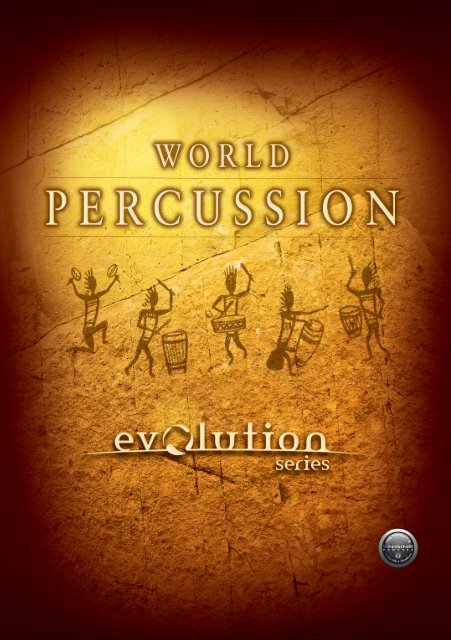Untitled - Best Service
Untitled - Best Service
Untitled - Best Service
Create successful ePaper yourself
Turn your PDF publications into a flip-book with our unique Google optimized e-Paper software.
Welcome!<br />
Key Specifications<br />
After four years, we are proud to<br />
present Evolution Series World<br />
Percussion, our next generation virtual<br />
instrument.<br />
• All samples at 48khz 24bit<br />
• A goliath 220 gigabyte virtual instrument<br />
• Multiple velocities and round robin<br />
• Up to 7 user-controllable microphone positions<br />
• All individual instruments in stereo and true 5.0 surround sound<br />
• Recorded at a world class orchestral scoring stage<br />
• The most beautiful and unique sounding instruments available<br />
• Hundreds of breathtaking midi grooves<br />
• Be creative with the “World Inspire Sets”<br />
• Driven by the powerful sampler “Engine”<br />
With state-of-the-art equipment, a<br />
world-class scoring stage, and a treasure<br />
trove of beautiful instruments, this library<br />
offers unprecedented quality and endless<br />
creativity.<br />
As a goliath 220 gigabyte library, it<br />
features amazing sounds from Africa,<br />
Asia, Europe, Middle East, and South<br />
America. It also offers up to 7 user<br />
controllable microphone positions, both<br />
stereo and true 5.0 surround sound,<br />
extensive array of velocities and round<br />
robin, and hundreds of unique midi<br />
grooves. Aside from both tuned and un-tuned percussion, the library helps to fuel your<br />
creativity through the World Inspire Sets.<br />
By creating multiple versions of each instrument, we provide you flexible options to<br />
decrease the sample and CPU system load. You can also choose patches with reduced<br />
round robin and pre-mixed microphone options.<br />
We have invested thousands of hours to ensure that this library will add a new<br />
dimension of authenticity to your next production.<br />
We know you will love it as much as we enjoyed making it - an extraordinary tool for<br />
extraordinary composers.<br />
Installation and Setup<br />
For installation and setup information, please refer to the Installation and Registration<br />
documentation included.<br />
Four years in<br />
development
Congratulations!<br />
You are now the proud owner of Evolution Series ‘World Percussion’.<br />
Inside the box you will find the following items:<br />
• 2.5” portable USB 2.0 hard drive (formatted in FAT for Mac and PC) containing the<br />
virtual library, including the new Engine Sampler (Mac and PC) and PDFs of all<br />
relevant documents such as Installation/Registration Documents.<br />
• A printed copy of the manual<br />
• 1 serial number to register ‘World Percussion’<br />
• 1 card containing your unique customer registration code so you can register<br />
your product at www.evolutionseries.com. In doing so, you will be eligible to access<br />
exclusive content, free instruments, and updates.<br />
The Instruments List<br />
AFRICAN<br />
PERCUSSION<br />
Djembe 1<br />
Djembe 2<br />
Djembe 3<br />
Djembe 4<br />
Djembe 5<br />
Djembe 6<br />
Doundoun 1<br />
Doundoun 2<br />
Kenkeni 1<br />
Kenkeni 2<br />
Sangbang 1<br />
Sangbang 2<br />
Shakere<br />
Talking Drum<br />
Balafon 1<br />
Balafon 2<br />
Mibra<br />
Banana Bell 1<br />
Banana Bell 2<br />
Banana Bell 3<br />
ASIAN<br />
PERCUSSION<br />
Kendang Set<br />
Rebana 1<br />
Rebana 2<br />
Rebana 3<br />
Rebana 4<br />
Rebana 5<br />
Rebana 6<br />
Sundanese Gamelan Set<br />
Saron 1<br />
Saron 2<br />
Jenglong<br />
Bonang<br />
Gong<br />
Kempur<br />
Samul Nori Set<br />
Buk<br />
Janggu<br />
Jing<br />
Kkwaenggwari<br />
Mudang Cymbal<br />
Korean Woodblock 1<br />
Korean Woodblock 2<br />
Korean Woodblock 3<br />
Tabla - Dayon in E<br />
Tabla - Bayon<br />
Ghatom<br />
EUROPEAN<br />
PERCUSSION<br />
Military Snare 1<br />
Military Snare 2<br />
Military Snare 3<br />
Military Snare 4<br />
Orchestral Bass Drum<br />
Timpani 1<br />
Timpani 2<br />
Timpani 3<br />
Timpani 4<br />
MIDDLE<br />
EASTERN<br />
PERCUSSION<br />
Darabuka 1<br />
Darabuka 2<br />
Bass Darabuka<br />
Duff<br />
Muzhar<br />
Tabal 1<br />
Tabal 2<br />
Raq<br />
Tupan<br />
Finger Bells<br />
SOUTH<br />
AMERICAN<br />
PERCUSSION<br />
Cajon<br />
Repenique<br />
Surdo 1<br />
Surdo 2<br />
Surdo 3<br />
Timba<br />
Pandeiro<br />
Tamborim<br />
Triangle 1<br />
Triangle 2<br />
Ago Ago<br />
Bells<br />
Brazilian<br />
Shaker<br />
Hawaiian Shaker<br />
Clave 1<br />
Clave 2<br />
Bongo Set<br />
Conga Extended Set<br />
Re-Quinto<br />
Quinto<br />
Conga<br />
Super<br />
Tumba
Understanding how the instruments<br />
are set up<br />
World Inspire Sets<br />
One of the great things about this library<br />
are the “World Inspire Sets”. They can be<br />
found in the “Projects” drop down menu.<br />
With a hit of a key you can have an epic<br />
drum ensemble play. If you like, you can<br />
create your own grooves as well.<br />
A World Inspire Set consists of multiple<br />
“Layers”. Each Layer is a different drum/<br />
instrument. The concept behind a World<br />
Inspire Set is to provide a variety of<br />
inspiring drum combinations and grooves.<br />
All Sets except one, have grooves<br />
assigned to keys on the keyboard.<br />
In the picture to the right, you can see the Layer area. You can load more Layers, by<br />
clicking Add Layer. 1 Layer = 1 drum/instrument.<br />
Unique Grooves<br />
Projects<br />
Like the World Inspire Sets, Most Patches/Individual Drums have unique grooves<br />
assigned to keys. This gives the user a wonderful starting point when it comes to<br />
creating rhythms. If you wish to alter a groove, you can download all the individual<br />
Drum and World Inspire Sets Midi Grooves after registering your product at www.<br />
evolutionseries.com.<br />
How do I load and choose a drum/<br />
instrument?<br />
Before you can load a drum, you need to decide on the version you want to use.<br />
1. Full RR, Medium RR, and Small RR versions. The difference between<br />
these versions is the amount of round-robin. The more round-robin, the more realistic<br />
the performance. Round-robin refers to the process of cycling through multiple alternate<br />
samples/recordings of a particular hit type creating a more human feel. For example,<br />
an instrument with 7 microphones, 5 velocities, 10 round robin, and 15 hit types<br />
would equal to 5,250 samples. So loading an instrument with less round-robin will<br />
substantially decrease the sample count.<br />
Most instruments in the Full RR version consist of 10 round-robin, Medium RR = 5,<br />
Small RR = 2. With this in mind, if your system is struggling with the Full RR version you<br />
can load the Medium RR or Small RR version.<br />
Layer<br />
An<br />
extraordinary<br />
tool for<br />
extraordinary<br />
composers
2. Once you have chosen the version, you can now choose a variety of instruments<br />
from Africa, Asia, Europe, Middle East, South America, and World<br />
Inspire Sets (components). The World Inspire Sets (components) are the layers that<br />
make up the Project patches.<br />
3. Each drum/instrument folder consists of a variety of different patches. Each drum<br />
has 5 different versions. These versions relate to how many microphones are<br />
made available for you to manipulate. The more microphones the larger the instrument.<br />
• Drum Stereo (a) Full = 5 Microphones (except the Mbira = 4)<br />
• Drum Stereo (b) Small = 3 Microphones<br />
• Drum Stereo (c) Compact = 2 Microphones<br />
• Drum Surround (a) Full = 7 Microphones<br />
• Drum Surround (b) Small = 3 Microphones<br />
4. An Easy Listen folder has been created and placed in the same hierarchy as the<br />
full, medium and small RR folders. This folder contains all the small RR compact<br />
microphone versions for all instruments. This allows you to quickly flick through the<br />
different instruments.<br />
What are the main controls<br />
on the Quick Edit Page?<br />
Within The Quick Edit Page, you can control a number of key features such as the<br />
volume level of different microphones, including panning, and muting. Also, some<br />
instruments have “release” noises, which you can turn on or off.<br />
Surround sound patches lose the<br />
individual microphone panners on the<br />
Quick Edit Page. You are able to pan the<br />
instrument in Surround Sound within the<br />
Pro Edit Page. Refer to the ‘Surround<br />
Sound Instruments’ section for more<br />
information.<br />
5 1<br />
1. Automation Presets<br />
Drop-down Menu<br />
For more information please refer to the<br />
section on automation in the Engine<br />
Manual.<br />
2. Reverb Presets Drop-down<br />
Menu<br />
On top of supplying real room mics, you<br />
may decide to add a little artificial reverb<br />
for a variety of mixing reasons. You can<br />
choose from a variety of reverb presets.<br />
If you have your own reverb in your DAW,<br />
we recommend using that instead of the<br />
internal reverb in Engine. Even though<br />
it is a great reverb, you will find that if<br />
this feature is used a number of times<br />
8<br />
12<br />
11<br />
10<br />
13<br />
on multiple instruments the more system<br />
intensive it becomes. You can also setup<br />
a Reverb Bus within the Mixer and assign<br />
multiple layers/instruments to it. That way you<br />
will only be using one reverb for a number of<br />
instruments, instead of one per instrument.<br />
3<br />
7<br />
4<br />
9<br />
2<br />
6
3. Reverb On/Off Button<br />
Turn reverb on or off.<br />
4. Reverb Dry/Wet Mix<br />
Here you can adjust the blend between<br />
dry and wet signal.<br />
5. Round-robin reset button<br />
Each instrument consists of multiple<br />
round-robin. This is useful if you want to<br />
bounce off each microphone by muting<br />
all except one on the Quick Edit Page.<br />
Make sure you reset each microphone<br />
before bouncing them off. Otherwise, the<br />
relevant microphone samples will not align<br />
up and phasing may occur.<br />
6. Pan pots for the individual<br />
microphone channels<br />
Panning of the individual microphones<br />
(Stereo Only).<br />
7. Volume Faders for the<br />
individual microphone channels<br />
Adjust the volume of the individual<br />
microphones.<br />
Surround Sound Instruments<br />
8. Mute buttons for the<br />
individual microphone channels<br />
Mute anyone of the individual microphone<br />
channels.<br />
9. Master Fader<br />
Master volume control for the loaded<br />
instrument.<br />
10. Master Pan pot<br />
Master pan for the loaded instrument<br />
11. Master Pitch controller<br />
Master pitch control for the loaded<br />
instrument<br />
12. Global LED counter<br />
Shows the relevant amount of movement,<br />
whenever a knob or fader is adjusted.<br />
13. Release Samples On/Off<br />
Some instruments have release noises.<br />
This gives you the option to turn them on<br />
or off.<br />
Another important feature of this library is the extra centre and rear microphone set for<br />
all instruments. These microphones extend the instruments capabilities from stereo to<br />
true 5.0 surround sound. All microphones were aligned/placed correctly to allow for<br />
accurate phase alignment.<br />
Unlike the stereo instruments, all surround<br />
panning can only be accessed from the<br />
Pro Edit Page. For detailed information<br />
on the Pro Edit Page please refer to the<br />
Engine Manual. Three surround panners<br />
have been setup giving you control over 5<br />
channels (5.0). The top surround panner<br />
controls the front, second the centre,<br />
and third the rear. The microphones<br />
controlled by the Front panner are the<br />
Close (Stereo), Front, PZM, and Room<br />
Sets. Centre controls the Close (Mono)<br />
and Centre microphones, and lastly the<br />
Rear panner controls the Rear and Hall<br />
microphone sets.<br />
Aside from the panning, you need to<br />
configure the sampler Engine in order<br />
for the surround sound instruments to<br />
playback correctly.<br />
Up to 7 user<br />
controllable<br />
microphone<br />
positions<br />
1. Make sure your studio is setup correctly for surround sound<br />
monitoring.<br />
2. Make sure your DAW is setup for surround sound.<br />
3. Load a surround compatible instance of the sampler ‘Engine’. For<br />
example in Logic Studio you can load a 5.1 plugin instance of Engine.
4. Click on ‘Preference’ - then ‘Output/Surr’<br />
tabs and make sure Surround is ‘On’. If it<br />
was ‘Off’ Engine will ask you to reload your<br />
instance in your DAW.<br />
5. Set the number of stereo outputs to 1 (if<br />
working in Logic Studio make sure this is set<br />
to 0, otherwise it will not work).<br />
6. Set the number of mono outputs to 6<br />
(depending on your surround format, i.e. 5.1<br />
= 6 outputs, 7.1 = 8 outputs, etc...)<br />
7. Go to Surround Format Options and<br />
choose your desired surround sound format.<br />
8. Adjust the surround output routings to<br />
suite your studio setup, for example If your<br />
soundcard has 8 outputs, output 1-2 will<br />
always be the stereo output. With this in<br />
mind the surround sound should be routed<br />
via outputs 3, 4, 5, 6, 7, an 8.<br />
9. Load a layer/instrument<br />
10. Click on the ‘Output’ drop-down menu<br />
for the loaded Layer and select the desired<br />
Surround monitoring option. As you change<br />
to different surround monitoring options the<br />
surround panners will follow suit.<br />
11. Go to the mixer tab, and find the new<br />
channel for the loaded layer and make sure<br />
the output of that channel corresponds to<br />
the surround sound setup made in ‘Output/<br />
Surr’.<br />
12. You should now be ready to play your<br />
instruments in Surround Sound!<br />
13. After loading a World Inspire Set<br />
(Project), repeat steps 7, 8, 10 and 11 for<br />
each loaded layer within the project.<br />
14. After you have set it up to suit your<br />
system, you can then save it in the Projects<br />
drop down menu.<br />
For more detailed information on the<br />
surround sound options, please refer to the<br />
Engine manual.<br />
The Pro Edit and Mixer Pages<br />
The Pro Edit and Mixer Pages provide<br />
extended control over the instrument(s)<br />
such as adding effects, modulators,<br />
routing, mixing capabilities and modifiers<br />
to mention a few.<br />
For detailed information on this please<br />
refer to the Engine manual.<br />
Pro Edit Page<br />
Mixer Page<br />
Enjoy stereo and<br />
true 5.0 surround<br />
sound<br />
Technical Specifications<br />
Mac OS<br />
• Mac OS 10.4, 10.5, 10.6 or higher<br />
• Min. requirements: G5 or Intel Mac 1.8GHz, 1GB Ram,<br />
SATA 7200rpm+ hard drive<br />
• Recommended: MacPro Eight-Core Intel Xeon 2.26GHz+ CPU,<br />
16GB+ RAM, SSD (Solid State Drive) for optimal sample streaming<br />
and quick loading<br />
• Interfaces: Standalone, AU, VST, RTAS (32bit)<br />
Windows<br />
• Windows XP (32bit), Windows Vista, Windows 7 (32bit & 64bit)<br />
• Min. requirements: Pentium/Athlon XP 3.0GHz, 1GB Ram,<br />
SATA 7200rpm+ hard drive<br />
• Recommended: Intel Core i7 2.66GHz+ CPU, 16GB+ RAM,<br />
SSD (Solid State Drive) for optimal sample streaming and quick<br />
loading, 64bit Windows<br />
• Interfaces: Standalone, VST (32bit and 64bit), RTAS (32bit only)<br />
For all systems<br />
• Internet connection for product activation required (on any computer)<br />
• 250GB free hard disc space for installation<br />
• delivered on a 2,5” portable USB 2.0 hard drive for Mac & PC<br />
Note: A few instruments such as the timpani, are quite system intensive.<br />
Some users might struggle using them on lower spec systems due to the<br />
number of round robin and microphone choices. As a way around this<br />
issue, we have included a number of different “lighter” patches for<br />
all instruments.
The Team<br />
Executive Producers:<br />
Anthony Ammar and Daniel Leffler<br />
Engineered by:<br />
CREDITS<br />
Daniel Leffler<br />
Eduardo Tarilonte:<br />
Instruments Performed by: Development, production and concept<br />
Ian Watson<br />
Iván Karlón: Wind instruments<br />
Programmed by: Adal Fernández del Castillo: Percussion<br />
Anthony Ammar<br />
Alfonso Abad: Fidule<br />
Midi Grooves by:<br />
Gayathri Kesavan: Indian voices<br />
Anthony Ammar<br />
Lara Ausensi: Nordic Voices<br />
Interface Design by:<br />
Andreas Rocha: Art (www.andreasrocha.com)<br />
Sheldon Whittaker<br />
John Timmerman: Fantasy Map (www.fantasymapmaker.com)<br />
Box Design by:<br />
Bec Crockett and Anthony Ammar<br />
Richard Aicher: Design<br />
Logo by:<br />
Caspian de Looze SPECIAL Contact THANKS<br />
Box, Manual, and Card layout by:<br />
Genevive Iván Ammar Karlón for your talent as a wind player. You are a great part of Epic World.<br />
Nick Harvey for your support and enthusiasm. Evolution Series Your help has been invaluable<br />
for completing this library.<br />
Pulse Creation Productions Pty Ltd<br />
Max Tofone for your help and 8 Osborne exhaustive Road, feedback Lane Cove as NSW beta 2066 tester Australia<br />
Pedro Macedo Camacho info@evolutionseries.com<br />
for being always there<br />
Andreas Rocha for your exceptional talent as an artist. You converted into<br />
Special Thanks images the sounds of Epic World.<br />
For sampler ‘Engine’ technical support<br />
Klaus Kandler, Robert Leuthner, Richard please contact Aicher <strong>Best</strong> and <strong>Service</strong> all <strong>Best</strong> at: <strong>Service</strong> family<br />
for their support and kindness<br />
Yoriko Namiki, Genevive Ammar, to<br />
Chris Hellinger and Drazen Vlahovic from Yellow Tools<br />
the team at <strong>Best</strong> <strong>Service</strong> and to our <strong>Best</strong> <strong>Service</strong> GmbH<br />
families for their „Epic support World during is dedicated this to Miguel Manzingerweg Blanco from 7-9 81241 „Espacio München en Blanco“. Germany<br />
long journey.<br />
His magical adventures around Ph +49 the (0)89-4522892-0<br />
World, radio programs, books<br />
and wisdom have served Fax of great +49 (0)89-4522892-10<br />
inspiration for this work“<br />
Email: mail@bestservice.de<br />
For any technical support please contact support@bestservice.de<br />
For more information For and UK Customers, updates, please visit: contact:<br />
www.bestservice.de<br />
Ph 0049 89 4522892-25<br />
www.samplelibraries.com<br />
Fax 0049 89 4522892-10<br />
www.soundsondemand.com<br />
Email: uk@bestservice.de<br />
www.try-sound.com<br />
www.evolutionseries.com<br />
www.eduardotarilonte.com<br />
Distribution by<br />
www.bestservice.de Product number BS-458