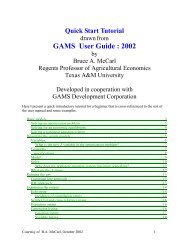GAMS Python API documentation version 24.1
GAMS Python API documentation version 24.1
GAMS Python API documentation version 24.1
Create successful ePaper yourself
Turn your PDF publications into a flip-book with our unique Google optimized e-Paper software.
4.16 gams.execution.GamsModelInstance Class Reference 33<br />
4.16.1 Detailed Description<br />
The GamsJob class is the standard way of dealing with a <strong>GAMS</strong> model and the corresponding solution provided<br />
by a solver. The <strong>GAMS</strong> language provides programming flow that allows to solve models in a loop and do other<br />
sophisticated tasks, like building decomposition algorithms.<br />
In rare cases, the <strong>GAMS</strong> model generation time dominates the solver solution time and <strong>GAMS</strong> itself becomes the<br />
bottleneck in an optimization application. For a model instance which is a single mathematical model generated by<br />
a <strong>GAMS</strong> solve statement, the GamsModelInstance class provides a controlled way of modifying a model instance<br />
and solving the resulting problem in the most efficient way, by communicating only the changes of the model to the<br />
solver and doing a hot start (in case of a continuous model like LP) without the use of disk IO.<br />
The GamsModelInstance requires a GamsCheckpoint that contains the model definition. Significant parts of the<br />
<strong>GAMS</strong> solve need to be provided for the instantiation of the GamsModelInstance. The modification of the model<br />
instance is done through data in sync_db (a property of GamsModelInstance of type GamsDatabase). One needs<br />
to create GamsModifiers which contain the information on how to modify the GamsModelInstance. Such a Gams-<br />
Modifier consists either of a GamsParameter or of a triple with the GamsVariable or GamsEquation to be updated,<br />
the modification action (e.g. Upper, Lower or Fixed for updating bounds of a variable, or Primal/Dual for updating<br />
the level/marginal of a variable or equation mainly used for starting non-linear models from different starting points),<br />
and a GamsParameter that holds the data for modification. GamsSymbols of a GamsModifier must belong to sync-<br />
_db. The list of GamsModifiers needs to be supplied on the instantiate call. The use of GamsParameters that are<br />
GamsModifiers is restricted in the <strong>GAMS</strong> model source. For example, the parameter cannot be used inside $().<br />
Such parameters become endogenous to the model and will be treated by the <strong>GAMS</strong> compiler as such. Moreover,<br />
the rim of the model instance is fixed: No addition of variables and equations is possible.<br />
The instantiate call will only query the symbol information of the GamsModifiers, not the data of sync_db, e.g. to<br />
retrieve the dimension of the modifiers. That’s why the modifier symbols have to exist (but don’t have to have data)<br />
in sync_db when instantiate is called. The GamsParameters that contain the update data in sync_db can be filled<br />
at any time before executing the solve method. The solve method uses this data to update the model instance.<br />
The solve method will iterate through all records of modifier symbols in the model instance and try to find update<br />
data in sync_db. If a record in sync_db is found, this data record will be copied into the model instance. If no<br />
corresponding record is found in SyncDB there are different choices: 1) the original data record is restored (update-<br />
_type=SymbolUpdateType.BaseCase) which is the default, 2) the default record of a GamsParameter (which is 0) is<br />
used (update_type=SymbolUpdateType.Zero, and 3) no copy takes place and we use the previously copied record<br />
value (update_type=SymbolUpdateType.Accumulate). After the model instance has been updated, the model is<br />
passed to the selected solver.<br />
After the completion of the Solve method, the sync_db will contain the primal and dual solution of the model just<br />
solved. Moreover, the GamsParameters that are GamsModifiers are also accessible in sync_db as GamsVariables<br />
with the name of the GamsParameter plus "_var". The Marginal of this GamsVariable can provide sensitivity information<br />
about the parameter setting. The status of the solve is accessible through the model_status and solver_status<br />
properties.<br />
In general, file operations in <strong>GAMS</strong> <strong>Python</strong> <strong>API</strong> take place in the working_directory defined in the GamsWorkspace.<br />
Execptions to this rule are files read or created due to solver specific options in the solve routine of GamsModel-<br />
Instance. These files are written to (or read from) the current directory, meaning the directory where the application<br />
gets executed.<br />
Example on how to create a <strong>GAMS</strong>ModelInstance from a <strong>GAMS</strong>Checkpoint that was generated by the Run method<br />
of <strong>GAMS</strong>Job.<br />
1 ws = GamsWorkspace()<br />
2 cp = ws.add_checkpoint()<br />
3<br />
4 ws.gamslib("trnsport")<br />
5<br />
6 job = ws.add_job_from_file("trnsport.gms")<br />
7 job.run(checkpoint=cp)<br />
8<br />
9 mi = cp.add_modelinstance()<br />
10 b = mi.sync_db.add_parameter("b", 1, "demand")<br />
11<br />
12 mi.instantiate("transport us lp min z", GamsModifier(b))<br />
13<br />
14 bmult = [ 0.7, 0.9, 1.1, 1.3 ]<br />
15 for bm in bmult:<br />
16 b.clear()<br />
<strong>GAMS</strong><strong>Python</strong><strong>API</strong> <strong>documentation</strong> <strong>version</strong> <strong>24.1</strong> May 2013