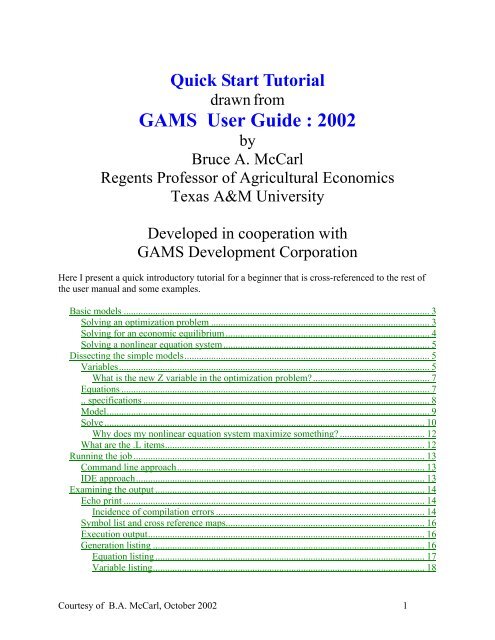Create successful ePaper yourself
Turn your PDF publications into a flip-book with our unique Google optimized e-Paper software.
<strong>Quick</strong> Start Tutorial<br />
drawn from<br />
GAMS User Guide : 2002<br />
by<br />
Bruce A. McCarl<br />
Regents Professor of Agricultural Economics<br />
Texas A&M University<br />
Developed in cooperation with<br />
GAMS Development Corporation<br />
Here I present a quick introductory tutorial for a beginner that is cross-referenced to the rest of<br />
the user manual and some examples.<br />
Basic models .............................................................................................................................. 3<br />
Solving an optimization problem .......................................................................................... 3<br />
Solving for an economic equilibrium .................................................................................... 4<br />
Solving a nonlinear equation system..................................................................................... 5<br />
Dissecting the simple models..................................................................................................... 5<br />
Variables................................................................................................................................ 5<br />
What is the new Z variable in the optimization problem?................................................ 7<br />
Equations ............................................................................................................................... 7<br />
.. specifications ...................................................................................................................... 8<br />
Model..................................................................................................................................... 9<br />
Solve .................................................................................................................................... 10<br />
Why does my nonlinear equation system maximize something? ................................... 12<br />
What are the .L items...........................................................................................................12<br />
Running the job ........................................................................................................................ 13<br />
Command line approach...................................................................................................... 13<br />
IDE approach....................................................................................................................... 13<br />
Examining the output ............................................................................................................... 14<br />
Echo print ............................................................................................................................ 14<br />
Incidence of compilation errors ...................................................................................... 14<br />
Symbol list and cross reference maps.................................................................................. 16<br />
Execution output.................................................................................................................. 16<br />
Generation listing ................................................................................................................ 16<br />
Equation listing ............................................................................................................... 17<br />
Variable listing................................................................................................................18<br />
Courtesy of B.A. McCarl, October 2002 1
Model statistics ............................................................................................................... 20<br />
Solver report ........................................................................................................................ 20<br />
Solution summary ........................................................................................................... 20<br />
Equation solution report.................................................................................................. 21<br />
Variable solution report .................................................................................................. 22<br />
Exploiting algebra .................................................................................................................... 23<br />
Equation writing – sums...................................................................................................... 23<br />
Revised algebra exploiting optimization example............................................................... 24<br />
Revised equilibrium example .............................................................................................. 25<br />
Dissecting the algebraic model ................................................................................................ 27<br />
Sets....................................................................................................................................... 27<br />
Alias ................................................................................................................................ 28<br />
Data entry ............................................................................................................................ 28<br />
Scalars............................................................................................................................. 28<br />
Parameters....................................................................................................................... 28<br />
Tables.............................................................................................................................. 29<br />
Direct assignment............................................................................................................ 30<br />
Algebraic nature of variable and equation specifications .......................................... 31<br />
Algebra and model .. specifications ........................................................................... 31<br />
Output differences ............................................................................................................... 32<br />
Equation listing ............................................................................................................... 32<br />
Variable list..................................................................................................................... 33<br />
Equation solution report.................................................................................................. 34<br />
Variable solution report .................................................................................................. 34<br />
Good modeling practices.......................................................................................................... 34<br />
Structure of GAMS statements, programs and the ;................................................................. 36<br />
Adding complexity................................................................................................................... 37<br />
Conditionals......................................................................................................................... 37<br />
Conditionally execute an assignment.............................................................................. 37<br />
Conditionally add a term in sum or other set operation.................................................. 37<br />
Conditionally define an equation.................................................................................... 38<br />
Conditionally include a term in an equation................................................................... 38<br />
Displaying data.................................................................................................................... 38<br />
Report writing...................................................................................................................... 40<br />
Why use GAMS and algebraic modeling................................................................................. 41<br />
Use of algebraic modeling................................................................................................... 41<br />
Context changes.............................................................................................................. 42<br />
Expandability .................................................................................................................. 42<br />
Augmentation.................................................................................................................. 43<br />
Aid with initial formulation and subsequent changes ......................................................... 44<br />
Adding report writing .......................................................................................................... 44<br />
Self-documenting nature...................................................................................................... 44<br />
Large model facilities ..........................................................................................................45<br />
Automated problem handling and portability...................................................................... 46<br />
Model library and widespread professional use .................................................................. 46<br />
Use by Others ...................................................................................................................... 46<br />
Courtesy of B.A. McCarl, October 2002 2
Ease of use with NLP, MIP, CGE and other problem forms............................................... 47<br />
Interface with other packages.............................................................................................. 47<br />
Alphabetic list of features ........................................................................................................ 47<br />
Basic models<br />
In my GAMS short courses I have discovered users approach modeling with at least three<br />
different orientations. These involve users who wish to<br />
Solve objective function oriented constrained optimization problems.<br />
Solve economically based general equilibrium problems.<br />
Solve engineering based nonlinear systems of equations.<br />
In this tutorial I will use three base examples, one from each case hopefully allowing access to<br />
more than one class of user.<br />
Solving an optimization problem<br />
Many optimization problem forms exist. The simplest of these is the Linear Programming or LP<br />
problem. Suppose I wish to solve the optimization problem<br />
Max<br />
s.<br />
t.<br />
109*<br />
X<br />
X<br />
X<br />
X<br />
corn<br />
corn<br />
corn<br />
corn<br />
+<br />
90*<br />
+ X<br />
_ 4*<br />
X<br />
X<br />
wheat<br />
X<br />
wheat<br />
wheat<br />
wheat<br />
+ 115*<br />
X<br />
+ X<br />
+ 8*<br />
X<br />
X<br />
Cotton<br />
Cotton<br />
Cotton<br />
Cotton<br />
≤100<br />
≤ 500<br />
≥ 0<br />
( land)<br />
( labor)<br />
( nonnegativity)<br />
where this is a farm profit maximization problem with three decision variables: Xcorn is the land<br />
area devoted to corn production, Xwheat is the land area devoted to wheat production and Xcotton is<br />
the land area devoted to cotton production. The first equation gives an expression for total profit<br />
as a function of per acre contributions times the acreage allocated by crop and will be<br />
maximized. The second equation limits the choice of the decision variables to the land available<br />
and the third to the labor available. Finally, we only allow positive or zero acreage.<br />
The simplest GAMS formulation of this is (optimize.gms )<br />
VARIABLES Z;<br />
POSITIVE VARIABLES Xcorn , Xwheat , Xcotton;<br />
EQUATIONS OBJ, land , labor;<br />
OBJ.. Z =E= 109 * Xcorn + 90 * Xwheat + 115 * Xcotton;<br />
land.. Xcorn + Xwheat + Xcotton =L= 100;<br />
labor.. 6*Xcorn + 4 * Xwheat + 8 * Xcotton =L= 500;<br />
MODEL farmPROBLEM /ALL/;<br />
SOLVE PROBLEM USING LP MAXIMIZING Z;<br />
Below after introduction of the other two examples I will dissect this formulation explaining its<br />
Courtesy of B.A. McCarl, October 2002 3
components.<br />
Solving for an economic equilibrium<br />
Economists often wish to solve problems that characterize economic equilibria. The simplest of<br />
these is the single good, single market problem. Suppose we wish to solve the equilibrium<br />
problem<br />
Demand Price: P > Pd = 6 - 0.3*Qd<br />
Supply Price: P < Ps = 1 + 0.2*Qs<br />
Quantity Equilibrium: Qs > Qd<br />
Non negativity P, Qs, Qd > 0<br />
where P is the market clearing price, Pd the demand curve, Qd the quantity demanded, Ps the<br />
supply curve and Qs the quantity supplied. This is a problem in 3 equations and 3 variables (the<br />
variables are P, Qd, and Qs - not Pd and Ps since they can be computed afterwards from the<br />
equality relations).<br />
Ordinarily one would use all equality constraints for such a set up. However, I use this more<br />
general setup because it relaxes some assumptions and more accurately depicts a model ready for<br />
GAMS. In particular, I permit the case where the supply curve price intercept may be above the<br />
demand curve price intercept and thus the market may clear with a nonzero price but a zero<br />
quantity. I also allow the market price to be above the demand curve price and below the supply<br />
curve price. To insure a proper solution in such cases I also impose some additional conditions<br />
based on Walras' law.<br />
Qd*( P - Pd )= 0 or Qd*(Pd-(6 - 0.3*Qd))=0<br />
Qs*( P – Ps)=0 or Qs*(Ps-( 1 + 0.2*Qs))=0<br />
P*(Qs-Qd)=0<br />
which state the quantity demanded is nonzero only if the market clearing price equals the<br />
demand curve price, the quantity supplied is nonzero only if the market clearing price equals the<br />
supply curve price and the market clearing price is only nonzero if Qs=Qd.<br />
The simplest GAMS formulation of this is below (econequil.gms). Note in this case we needed<br />
to rearrange the Ps equation so it was expressed as a greater than to accommodate the<br />
requirements of the PATH solver.<br />
POSITIVE VARIABLES P, Qd , Qs;<br />
EQUATIONS Pdemand,Psupply,Equilibrium;<br />
Pdemand.. P =g= 6 - 0.3*Qd;<br />
Psupply.. ( 1 + 0.2*Qs) =g= P;<br />
Equilibrium.. Qs =g= Qd;<br />
MODEL PROBLEM /Pdemand.Qd,Psupply.Qs,Equilibrium.P/;<br />
SOLVE PROBLEM USING MCP;<br />
Below after introduction of the other example I will dissect this formulation explaining its<br />
components.<br />
Courtesy of B.A. McCarl, October 2002 4
Solving a nonlinear equation system<br />
Engineers often wish to solve a nonlinear system of equations often in a chemical equilibrium or<br />
oil refining context. Many such problem types exist. A simple form of one follows as adapted<br />
from the GAMS model library and the paper Wall, T W, Greening, D, and Woolsey , R E D,<br />
"Solving Complex Chemical Equilibria Using a Geometric-Programming Based Technique".<br />
Operations Research 34, 3 (1987). which is<br />
ba * so4 = 1<br />
baoh / ba / oh = 4.8<br />
hso4 / so4 / h =0 .98<br />
h * oh = 1<br />
ba + 1e-7*baoh = so4 + 1e-5*hso4<br />
2 * ba + 1e-7*baoh + 1e-2*h = 2 * so4 + 1e-5*hso4 + 1e-2*oh<br />
which is a nonlinear system of equations where the variables are ba, so4, baoh, oh, hso4 and h.<br />
The simplest GAMS formulation of this is (nonlinsys.gms)<br />
Variables ba, so4, baoh, oh, hso4, h ;<br />
Equations r1, r2, r3, r4, b1, b2 ;<br />
r1.. ba * so4 =e= 1 ;<br />
r2.. baoh / ba / oh =e= 4.8 ;<br />
r3.. hso4 / so4 / h =e= .98 ;<br />
r4.. h * oh =e= 1 ;<br />
b1.. ba + 1e-7*baoh =e= so4 + 1e-5*hso4 ;<br />
b2.. 2 * ba + 1e-7*baoh + 1e-2*h =e= 2 * so4 + 1e-5*hso4 + 1e-2*oh ;<br />
Model wall / all / ;<br />
ba.l=1; so4.l=1; baoh.l=1; oh.l=1; hso4.l=1; h.l=1;<br />
Solve wall using nlp minimizing ba;<br />
Dissecting the simple models<br />
Each of the above models is a valid running GAMS program which contains a number of<br />
common and some differentiating language elements. Let us review these elements.<br />
Variables<br />
GAMS requires an identification of the variables in a problem. This is accomplished through a<br />
VARIABLES command as reproduced below for each of the three problems.<br />
VARIABLES Z; (optimize.gms)<br />
POSITIVE VARIABLES Xcorn ,Xwheat,Xcotton;<br />
POSITIVE VARIABLES P, Qd , Qs; (econequil.gms)<br />
Variables ba, so4, baoh, oh, hso4, h ; (nonlinsys.gms)<br />
The POSITIVE modifier on the variable definition means that these variables listed thereafter are<br />
Courtesy of B.A. McCarl, October 2002 5
nonnegative i.e. Xcorn , Xwheat , Xcotton, P, Qd , Qs.<br />
The use of the word VARIABLES without the POSITIVE modifier ( note several other<br />
modifiers are possible as discussed in the Variables, Equations, Models and Solves chapter )<br />
means that the named variables are unrestricted in sign as Z, ba, so4, baoh, oh, hso4, and h are<br />
above.<br />
Notes<br />
The general form of these statements are<br />
modifier variables comma or line feed specified list of variables ;<br />
where modifier is optional (positive for example)<br />
variable or variables is required<br />
a list of variables follows<br />
a ; ends the statement<br />
This statement may be more complex including set element definitions (as we will<br />
elaborate on below) and descriptive text as illustrated in the file (model.gms)<br />
Variables<br />
Tcost ‘ Total Cost Of Shipping- All Routes’;<br />
Binary Variables<br />
Build(Warehouse) Warehouse Construction Variables;<br />
Positive Variables<br />
Shipsw(Supplyl,Warehouse) Shipment to warehouse<br />
Shipwm(Warehouse,Market) Shipment from Warehouse<br />
Shipsm(Supplyl,Market) Direct ship to Demand;<br />
Semicont Variables<br />
X,y,z;<br />
as discussed in the Variables, Equations, Models and Solves chapter.<br />
The variable names can be up to 31 characters long as discussed and illustrated in the<br />
Rules for Item Names, Element names and Explanatory Text chapter.<br />
GAMS is not case sensitive, thus it is equivalent to type the command VARIABLE as<br />
variable or the variable names XCOTTON as XcOttoN. However, there is case<br />
sensitivity with respect to the way things are printed out with the first presentation being<br />
the one used as discussed in the Rules for Ordering and Capitalization chapter.<br />
GAMS does not care about spacing or multiple lines. Also a line feed can be used<br />
instead of a comma. Thus, the following three command versions are all the same<br />
POSITIVE VARIABLES Xcorn ,Xwheat,Xcotton;<br />
Positive Variables Xcorn,<br />
Xwheat,<br />
Xcotton;<br />
positive variables Xcorn<br />
Xwheat , Xcotton;<br />
Courtesy of B.A. McCarl, October 2002 6
What is the new Z variable in the optimization problem?<br />
In the optimization problem I had three variables as it was originally stated but in the GAMS<br />
formulation I have four. Why? GAMS requires all optimization models to be of a special form.<br />
Namely, given the model<br />
Maximize cx<br />
It must be rewritten as<br />
Maximize R<br />
R=CX<br />
where R is a variable unrestricted in sign. This variable can be named however you want it<br />
named (in the above example case Z). There always must be at least one of these in every<br />
problem which is the objective function variable and it must be named as the item to maximize<br />
or minimize.<br />
Thus in a problem one needs to declare a new unrestricted variable and define it though an<br />
equation. In our optimization example (optimize.gms) we declared Z as a Variable (not a<br />
Positive Variable), then we declared and specified an equation setting Z equal to the objective<br />
function expression and told the solver to maximize Z,<br />
VARIABLES Z;<br />
EQUATIONS OBJ, land , labor;<br />
OBJ.. Z =E=<br />
109 * Xcorn + 90 * Xwheat + 115 * Xcotton;<br />
SOLVE PROBLEM USING LP MAXIMIZING Z;<br />
Note users do not always have to add such an equation if there is a variable in the model that is<br />
unrestricted in sign that can be used as the objective function. For example the equation solving<br />
case (nonlinsys.gms) uses a maximization of ba as a dummy objective function (as further<br />
discussed below the problem is really designed to just solve the nonlinear system of equations<br />
and the objective is just there because the model type used needed one).<br />
Equations<br />
GAMS requires that the modeler name each equation, which is active in the optimization model.<br />
Later each equation is specified using the .. notation as explained just below. These equations<br />
must be named in an EQUATION or EQUATIONS instruction. This is used in each of the<br />
example models as reproduced below<br />
EQUATIONS OBJ, land , labor; (optimize.gms)<br />
EQUATIONS PDemand,PSupply, Equilibrium; (econequil.gms)<br />
Equations r1, r2, r3, r4, b1, b2 ; (nonlinsys.gms)<br />
Courtesy of B.A. McCarl, October 2002 7
Notes<br />
The general form of these statements are<br />
Equations comma or line feed specified list of equations ;<br />
where equation or equations is required<br />
a list of equations follows<br />
a ; ends the statement<br />
In optimization models the objective function is always defined in one of the named<br />
equations.<br />
This statement may be more complex including set element definitions (as we will<br />
elaborate on below) and descriptive text as illustrated in the file (model.gms)<br />
EQUATIONS<br />
TCOSTEQ TOTAL COST ACCOUNTING EQUATION<br />
SUPPLYEQ(SUPPLYL) LIMIT ON SUPPLY AVAILABLE AT A SUPPLY POINT<br />
DEMANDEQ(MARKET) MINIMUM REQUIREMENT AT A DEMAND MARKET<br />
BALANCE(WAREHOUSE) WAREHOUSE SUPPLY DEMAND BALANCE<br />
CAPACITY(WAREHOUSE) WAREHOUSE CAPACITY<br />
CONFIGURE ONLY ONE WAREHOUSE;<br />
as discussed in the Variables, Equations, Models and Solves chapter.<br />
The equation names can be up to 31 characters long as discussed and illustrated in the<br />
Rules for Item Names, Element names and Explanatory Text chapter.<br />
.. specifications<br />
The GAMS equation specifications actually consist of two parts. The first part naming equations,<br />
was discussed just above. The second part involves specifying the exact algebraic structure of<br />
equations. This is done using the .. notation. In this notation we give the equation name<br />
followed by a .. then the exact equation type as it should appear in the model. The equation<br />
type specification involves use of a special syntax to tell the exact form of the relation involved.<br />
The most common of these are (see the Variables, Equations, Models and Solves chapter for a<br />
complete list):<br />
=E= is used to indicate an equality relation<br />
=L= indicates a less than or equal to relation<br />
=G= indicates a greater than or equal to relation<br />
This is used in each of the example models where a few of the component equations are<br />
reproduced below<br />
OBJ.. Z =E= 109*Xcorn + 90*Xwheat + 115*Xcotton; (optimize.gms)<br />
land.. Xcorn + Xwheat + Xcotton =L= 100;<br />
Courtesy of B.A. McCarl, October 2002 8
Notes<br />
Pdemand.. P =g= 6 - 0.3*Qd; (econequil.gms)<br />
r1.. ba * so4 =e= 1 ; (nonlinsys.gms)<br />
The general form of these statements are<br />
Equationname.. algebra1 equationtype algebra2 ;<br />
where an equation with that name must have been declared (have appeared in and<br />
equation statement)<br />
the .. appears just after the equation name<br />
the algebraic expressions algebra1 and algebra2 can each be a mixture of<br />
variables, data items and constants<br />
the equationtype is the =E=, =L=, and =G= discussed above.<br />
a ; ends the statement<br />
All equations must be specified in .. notation before they can be used.<br />
Some model equations may be specified in an alternative way by including upper or<br />
lower bounds as discussed in the Variables, Equations, Models and Solves chapter.<br />
.. specification statements may be more complex including more involved algebra as<br />
discussed later in this tutorial and in the Calculating Items chapter.<br />
It may be desirable to express equations as only being present under some conditions as<br />
discussed later in this tutorial and in the Conditionals chapter.<br />
Model<br />
Once all the model structural elements have been defined then one employs a MODEL statement<br />
to identify models that will be solved. Such statements occur in the each of the three example<br />
models:<br />
Notes<br />
MODEL farmPROBLEM /ALL/; (optimize.gms)<br />
MODEL PROBLEM /Pdemand.Qd, Psupply.Qs,Equilibrium.P/; (econequil.gms)<br />
Model wall / all / ; (nonlinsys.gms)<br />
The general form of these statements are<br />
Courtesy of B.A. McCarl, October 2002 9
Model modelname optional explanatory text / model contents/ ;<br />
where Model or models is required<br />
a modelname follows that can be up to 31 characters long as discussed in the<br />
Rules for Item Names, Element names and Explanatory Text chapter<br />
the optional explanatory text is up to 255 characters long as discussed in the Rules<br />
for Item Names, Element names and Explanatory Text chapter<br />
the model contents are set off by beginning and ending slashes and can either be<br />
the keyword all including all equations, a list of equations, or a list of<br />
equations and complementary variables. Each of these is discussed in the<br />
following bullets.<br />
a ; ends the statement<br />
In the Model Statement in the model contents field<br />
Using /ALL/ includes all the equations.<br />
One can list equations in the model statement like that below.<br />
MODEL FARM /obj, Land,labor/;<br />
and one does not need to list all the equations listed in the Equations statements. Thus<br />
in (optimize.gms) one could omit the constraints called labor from the model<br />
MODEL ALTPROBLEM / obj,land/;<br />
The equilibrium problems are solved as Mixed complementarity problems (MCP) and<br />
require a special variant of the Model statement. Namely in such problems there are<br />
exactly as many variables as there are equations and each variable must be specified as<br />
being complementary with one and only one equation. The model statement expresses<br />
these constraints indicating the equations to be included followed by a period(.) and the<br />
name of the associated complementary variables as follows<br />
MODEL PROBLEM /Pdemand.Qd, Psupply.Qs,Equilibrium.P/; (econequil.gms)<br />
which imposes the complementary relations form our equilibrium problem above.<br />
All equations in the model which are named and any data included must have been<br />
specified in .. notation before this model can be used (in a later solve statement).<br />
Users may create several models in one run each containing a different set of equations<br />
and then solve those models and separately.<br />
Solve<br />
Once one believes that the model is ready in such that it makes sense to find a solution for the<br />
variables then the solve statement comes into play. The SOLVE statement causes GAMS to use<br />
a solver to optimize the model or solve the embodied system of equations.<br />
SOLVE farmPROBLEM USING LP MAXIMIZING Z; (optimize.gms)<br />
Courtesy of B.A. McCarl, October 2002 10
Notes<br />
SOLVE PROBLEM USING MCP; (econequil.gms)<br />
Solve wall using nlp minimizing ba; (nonlinsys.gms)<br />
The general forms of these statements for models with objective functions are<br />
Solve modelname using modeltype maximizing variablename ;<br />
Solve modelname using modeltype minimizing variablename ;<br />
and for models without objective functions is<br />
Solve modelname using modeltype;<br />
where Solve is required<br />
a modelname follows that must have already been given this name in a Model<br />
statement<br />
using is required<br />
the modeltype is one of the known GAMS model types where<br />
♦ models with objective functions are<br />
LP for linear programming<br />
NLP for nonlinear programming<br />
MIP for mixed integer programming<br />
MINLP for mixed integer non linear programming<br />
plus RMIP, RMINLP, DNLP, MPEC as discussed in the chapter on Model<br />
Types and Solvers.<br />
♦ models without objective functions are<br />
MCP for mixed complementary programming<br />
CNS for constrained nonlinear systems<br />
maximizing or minimizing is required for all optimization problems (not MCP or<br />
CNS problems)<br />
a variablename to maximize or minimize is required for all optimization problems<br />
(not MCP or CNS problems) and must match with the name of a variable defined as<br />
free or just as a variable.<br />
a ; ends the statement<br />
The examples statement solve three different model types<br />
Courtesy of B.A. McCarl, October 2002 11
a linear programming problem (“using LP”).<br />
a mixed complementary programming problem (“using MCP”).<br />
a non linear programming problem (“using NLP”).<br />
GAMS does not directly solve problems. Rather it interfaces with external solvers<br />
developed by other companies. This requires special licensing arrangements to have<br />
access to the solvers. It also requires that for the user to use a particular solver that it all<br />
ready must have been interfaced with GAMS. A list of the solvers currently interfaced is<br />
covered in the Model Types and Solvers chapter.<br />
Why does my nonlinear equation system maximize something?<br />
The nonlinear equation system chemical engineering problem in the GAMS formulation was<br />
expressed as a nonlinear programming (NLP) optimization model in turn requiring an objective<br />
function. Actually this is somewhat older practice in GAMS as the constrained nonlinear system<br />
(CNS) model type was added after this example was initially formulated. Thus, one could<br />
modify the model type to solve constrained nonlinear system yielding the same solution using<br />
Solve wall using mcp; (nonlinsyscns.gms).<br />
However, the CNS model type can only be solved by select solvers and cannot incorporate<br />
integer variables. Formulation as an optimization problem relaxes these restrictions allowing use<br />
of for example the MINLP model type plus the other NLP solvers. Such a formulation involves<br />
the choice of a convenient variable to optimize which may not really have any effect since a<br />
feasible solution requires all of the simultaneous equations to be solved. Thus while ba is<br />
maximized there is no inherent interest in attaining its maximum it is just convenient.<br />
What are the .L items<br />
In the nonlinear equation system chemical engineering GAMS formulation a line was introduced<br />
which is<br />
ba.l=1; so4.l=1; baoh.l=1; oh.l=1; hso4.l=1; h.l=1; (nonlinsys.gms)<br />
This line provides a <strong>start</strong>ing point for the variables in the model. In particular the notation<br />
variablename.l=value is the way one introduces a <strong>start</strong>ing value for a variable in GAMS as<br />
discussed in the chapter on NLP and MCP Model Types. Such a practice can be quite important<br />
in achieving success and avoiding numerical problems in model solution (as discussed in the<br />
Execution Errors chapter).<br />
Notes<br />
One may also need to introduce lower (variablename.lo=value ) and upper<br />
(variablename.up=value ) bounds on the variables as also discussed in the Execution<br />
Errors chapter.<br />
Courtesy of B.A. McCarl, October 2002 12
The .l, .lo and .up appendages on the variable names are illustrations of variable attributes<br />
as discussed in the Variables, Equations, Models and Solves chapter.<br />
The = statements setting the variable attributes to numbers are the first example we have<br />
encountered of a GAMS assignment statement as extensively discussed in the Calculating<br />
Items chapter.<br />
Running the job<br />
GAMS is a two pass program. One first uses an editor to create a file nominally with the<br />
extension GMS which contains GAMS instructions. Later when the file is judged complete one<br />
submits that file to GAMS. In turn, GAMS executes those instructions causing calculations to be<br />
done, solvers to be used and a solution file of the execution results to be created. Two<br />
alternatives for submitting the job exist the traditional command line approach and the IDE<br />
approach.<br />
Command line approach<br />
The basic procedure involved for running command line GAMS is to create a file (nominally<br />
myfilename.gms where myfilename is whatever is a legal name on the operating system being<br />
used) with a text editor and when done run it with a DOS or UNIX or other operating system<br />
command line instruction like<br />
GAMS trnsport<br />
where trnsport.gms is the file to be run. Note the gms extension may be omitted and GAMS will<br />
still find the file.<br />
The basic command line GAMS call also allows a number of arguments as illustrated below<br />
GAMS TRNSPORT pw=80 ps=9999 s=mysave<br />
which sets the page width to 80, the page length to 9999 and saves work files. The full array of<br />
possible command line arguments is discussed in the GAMS Command Line Parameters chapter.<br />
When GAMS is run the answers are placed in the LST file. Namely if the input file of GAMS<br />
instructions is called myfile.gms then the output will be on myfile.LST.<br />
IDE approach<br />
Today with the average user becoming oriented to graphical interfaces it was a natural<br />
development to create the GAMSIDE or IDE for short. The IDE is a GAMS Corporation<br />
product providing an Integrated Development Environment that is designed to provide a<br />
Windows graphical interface to allow for editing, development, debugging, and running of<br />
GAMS jobs all in one program. I will not cover IDE usage in this tutorial and rather refer the<br />
reader to the tutorial on IDE usage that appears in the chapter on Running Jobs with GAMS and<br />
the GAMS IDE. When the IDE is run there is again the creation of the LST file. Namely if the<br />
Courtesy of B.A. McCarl, October 2002 13
input file of GAMS instructions is called myfile.gms then the output will be on myfile.LST.<br />
Examining the output<br />
When a GAMS file is run then GAMS in turn creates a LST file of problem results. One can edit<br />
the LST file in either the IDE or with a text editor to find any error messages, solution output,<br />
report writing displays etc. In turn one can also reedit the GMS file if there were need to fix<br />
anything or alter the model contents and rerun with GAMS until a satisfactory result is attained.<br />
Now let us review the potential elements of the LST file.<br />
Echo print<br />
The first item contained within the LST file is the echo print. The echo print is simply a<br />
numbered copy of the instructions GAMS received in the GMS input file. For example, in the<br />
LST file segment immediately below is the portion associated with the GAMS instructions in<br />
optimize.gms.<br />
Notes<br />
3 VARIABLES Z;<br />
4 POSITIVE VARIABLES Xcorn , Xwheat , Xcotton;<br />
5 EQUATIONS OBJ, land , labor;<br />
6 OBJ.. Z =E= 109 * Xcorn + 90 * Xwheat + 115 * Xcotton;<br />
7 land.. Xcorn + Xwheat + Xcotton =L= 100;<br />
8 labor.. 6*Xcorn + 4 * Xwheat + 8 * Xcotton =L= 500;<br />
9 MODEL farmPROBLEM /ALL/;<br />
10 SOLVE farmPROBLEM USING LP MAXIMIZING Z;<br />
The echo print is of the same character for all three examples so I only include the<br />
optimize.gms LST file echo print here.<br />
The echo print can incorporate lines from other files if include files are present as<br />
covered in the Including External Files chapter.<br />
The echo print can be partially or fully suppressed as discussed in the Standard Output<br />
chapter.<br />
The numbered echo print often serves as an important reference guide because GAMS<br />
reports the line numbers in the LST file where solves or displays were located as well as<br />
a the position of any errors that have been encountered.<br />
Incidence of compilation errors<br />
GAMS requires strict adherence to language syntax. It is very rare for even experienced users to<br />
get their syntax exactly right the first time. GAMS marks places where syntax does not<br />
correspond exactly as compilation errors in the echo print listing. For example I present the echo<br />
print from a syntactically incorrect variant of the economic equilibrium problem. In that<br />
example (econequilerr.gms) I have introduced errors in the form of a different spelling of the<br />
variable named Qd between line's 1, 3, 5 and 6 spelling it as Qd in line 1 and Qdemand in the<br />
Courtesy of B.A. McCarl, October 2002 14
other three lines. I also omit a required ; in line 4.<br />
1 POSITIVE VARIABLES P, Qd , Qs;<br />
2 EQUATIONS PDemand,PSupply, Equilibrium;<br />
3 Pdemand.. P =g= 6 - 0.3*Qdemand;<br />
**** $140<br />
4 Psupply.. ( 1 + 0.2*Qs) =g= P<br />
5 Equilibrium.. Qs =g= Qdemand;<br />
**** $409<br />
6 MODEL PROBLEM /Pdemand.Qdemand, Psupply.Qs,Equilibrium.P/;<br />
**** $322<br />
7 SOLVE PROBLEM USING MCP;<br />
**** $257<br />
Error Messages<br />
140 Unknown symbol<br />
257 Solve statement not checked because of previous errors<br />
322 Wrong complementarity pair. Has to be equ.var.<br />
409 Unrecognizable item - skip to find a new statement<br />
looking for a ';' or a key word to get <strong>start</strong>ed again<br />
The above echo print contains the markings relative to the compiler errors. A compiler error<br />
message consists of three important elements. First a marker **** appears in line just beneath<br />
the line where an error occurred. Second a $ is placed in the LST file just underneath the<br />
position in the above line where the error occurred. Third a numerical code is entered just after<br />
the $ which cross-references to a list appearing later in the LST file of the heirs encountered and<br />
a brief explanation of their cause sometimes containing a hint on how to repair the error.<br />
Notes<br />
The above messages and markings show GAMS provides help in locating errors and<br />
givies clues as to what's wrong. Above there are error markings in every position where<br />
Qdemand appears indicating that GAMS does not recognize the item mainly because it<br />
does not match with anything within the variable or other declarations above. It also<br />
marks the 409 error in the Equilibrium equation just after the missing ; and prints a<br />
message that indicates that a ; may be the problem.<br />
The **** marks all error messages whether they be compilation or execution errors.<br />
Thus, one can always search in the LST file for the **** marking to find errors.<br />
It is recommended that users do not use lines with **** character strings in the middle of<br />
their code (say in a comment as can be entered by placing an * in column 1—see the<br />
Comments chapter) but rather employ some other symbol.<br />
The example illustrates error proliferation. In particular the markings for the errors 140,<br />
322 and 409 identify the places mistakes were made but the error to 257 does not mark a<br />
mistake. Also while the 140 and 322 mark mistakes, the real mistake may be that in line<br />
1 where Qd should have been spelled as Qdemand. It is frequent in GAMS that a<br />
declaration error causes a lot of subsequent errors.<br />
In this case only two corrections need to be made to repair the file. One should spell Qd<br />
in line 1 as Qdemand or conversely change all the later references to Qd. One also needs<br />
to add a semi colon to the end of line 4.<br />
Courtesy of B.A. McCarl, October 2002 15
The IDE contains a powerful navigation aid which helps users directly jump from error<br />
messages into the place in the GMS code where the error message occurs as discussed in<br />
the Running Jobs with GAMS and the GAMS IDE chapter.<br />
When multiple errors occur in a single position, GAMS cannot always locate the $ just in<br />
the right spot as that spot may be occupied.<br />
New users may find desirable to reposition the error message locations so the messages<br />
appear just below the error markings as discussed in the Fixing Compilation Errors<br />
chapter.<br />
Here I have only presented a brief introduction to compilation error discovery. The<br />
chapter on Fixing Compilation Errors goes substantially further and covers through<br />
example a number of common error messages received and their causes.<br />
Symbol list and cross reference maps<br />
The next component of the LST file is the symbol list and cross-reference map. These may or<br />
not be present as determined by the default settings of GAMS on your system. In particular,<br />
while these items appear by default when running command line GAMS they are suppressed by<br />
default when running the IDE.<br />
The more useful of these outputs is the symbol list that contains an alphabetical order all the<br />
variables, equations, models and some other categories of GAMS language classifications that I<br />
have not yet discussed along with their optional explanatory text. These output items will not be<br />
further covered in its tutorial but are covered in the Standard Output chapter.<br />
Execution output<br />
The next, usually minor, element of the GAMS LST file is execution report. Typically this will<br />
involve<br />
A report of the time it takes GAMS to execute any statements between the beginning of<br />
the program and the first solve (or in general between solves),<br />
Any user generated displays of data; and<br />
If present, a list of numerical execution errors that arose.<br />
I will not discuss the nature of this output here, as it is typically not a large concern of new users.<br />
Display statements will be discussed later within this tutorial and are discussed in the Improving<br />
Output via Report Writing chapter. Execution errors and their markings are discussed in the<br />
Fixing Execution Errors chapter.<br />
Generation listing<br />
Once GAMS has successfully compiled and executed then any solve statements that are present<br />
Courtesy of B.A. McCarl, October 2002 16
will be implemented. In particular, the GAMS main program generates a computer readable<br />
version of the equations in the problem that it in turn passes on to whatever third party solver is<br />
going to be used on the model. During this so called model generation phase GAMS creates<br />
output<br />
Listing the specific form of a set of equations and variables,<br />
Providing a summary of the total model structure, and<br />
If encountered, detailing any numerical execution errors that occurred in model<br />
generation.<br />
Each of these excepting execution errors will be discussed immediately below. Model<br />
generation time execution errors are discussed in the Execution Errors chapter.<br />
Equation listing<br />
When GAMS generates the model by default the first three equations for each named equation<br />
will be generated. A portion of the output (just that for the first two named equations) for the<br />
each for the three example models is<br />
Notes<br />
Equation Listing SOLVE farmPROBLEM Using LP From line 10<br />
---- OBJ =E=<br />
OBJ.. Z - 109*Xcorn - 90*Xwheat - 115*Xcotton =E= 0 ; (LHS = 0)<br />
---- land =L=<br />
land.. Xcorn + Xwheat + Xcotton =L= 100 ; (LHS = 0)<br />
Equation Listing SOLVE wall Using NLP From line 28<br />
---- PDemand =G=<br />
PDemand.. P + 0.3*Qd =G= 6 ; (LHS = 0, INFES = 6 ***)<br />
---- PSupply =G=<br />
PSupply.. - P + 0.2*Qs =G= -1 ; (LHS = 0)<br />
Equation Listing SOLVE PROBLEM Using MCP From line 7<br />
---- r1 =E=<br />
r1.. (1)*ba + (1)*so4 =E= 1 ; (LHS = 1)<br />
---- r2 =E=<br />
r2.. - (1)*ba + (1)*baoh - (1)*oh =E= 4.8 ; (LHS = 1, INFES = 3.8 ***)<br />
The first part of this output gives the words Equation Listing followed by the word<br />
Solve, the name of the model being solved and the line number in the echo print file<br />
where the solve associated with this model generation appears.<br />
The second part of this output consists of the marker ---- followed by the name of the<br />
equation with the relationship type (=L=, =G=, =E= etc).<br />
When one wishes to find this LST file component, one can search for the marker ---- or<br />
the string Equation Listing. Users will quickly find ---- marks other types of output like<br />
that from display statements.<br />
The third part of this output contains the equation name followed by a .. and then a listing<br />
of the equation algebraic structure. In preparing this output, GAMS collects all terms<br />
Courtesy of B.A. McCarl, October 2002 17
involving variables on the left hand side and all constants on the right hand side. This<br />
output component portrays the equation in linear format giving the names of the variables<br />
that are associated with nonzero equation terms and their associated coefficients.<br />
The algebraic structure portrayal is trailed by a term which is labeled LHS and gives at<br />
evaluation of the terms involving endogenous variables evaluated at their <strong>start</strong>ing points<br />
(typically zero unless the .L levels were preset). A marker INFEAS will also appear if<br />
the initial values do not constitute a feasible solution.<br />
The equation output is a correct representation of the algebraic structure of any linear<br />
terms in the equation and a local representation containing the first derivatives of any<br />
nonlinear terms. The nonlinear terms are automatically encased in parentheses to<br />
indicate a local approximation is present. For example in the non-linear equation solving<br />
example the first equation is algebraically structured as<br />
ba * so4 = 1<br />
but the equation listing portrays this as additive<br />
---- r1 =E=<br />
r1.. (1)*ba + (1)*so4 =E= 1 ; (LHS = 1)<br />
which the reader can verify as the first derivative use of the terms evaluated around the<br />
<strong>start</strong>ing point (ba=1,so4=1).<br />
More details on how the equation list is formed and controlled in terms of content and length are<br />
discussed in the Standard Output chapter while more on nonlinear terms appears in the NLP and<br />
MCP Model Types chapter.<br />
Variable listing<br />
When GAMS generates the model by default the first three variables for each named variable<br />
will be generated. A portion of the output (just that for the first two named variables) for the<br />
each for the three example models is<br />
Column Listing SOLVE farmPROBLEM Using LP From line 10<br />
---- Z<br />
Z<br />
(.LO, .L, .UP = -INF, 0, +INF)<br />
1 OBJ<br />
---- Xcorn<br />
Xcorn<br />
(.LO, .L, .UP = 0, 0, +INF)<br />
-109 OBJ<br />
1 land<br />
6 labor<br />
Column Listing SOLVE PROBLEM Using MCP From line 7<br />
---- P<br />
P<br />
(.LO, .L, .UP = 0, 0, +INF)<br />
1 PDemand<br />
-1 PSupply<br />
Courtesy of B.A. McCarl, October 2002 18
Notes<br />
---- Qd<br />
Qd<br />
(.LO, .L, .UP = 0, 0, +INF)<br />
0.3 PDemand<br />
-1 Equilibrium<br />
Column Listing SOLVE wall Using NLP From line 28<br />
---- ba<br />
ba<br />
(.LO, .L, .UP = -INF, 1, +INF)<br />
(1) r1<br />
(-1) r2<br />
1 b1<br />
2 b2<br />
---- so4<br />
so4<br />
(.LO, .L, .UP = -INF, 1, +INF)<br />
(1) r1<br />
(-1) r3<br />
-1 b1<br />
-2 b2<br />
The first part of this output gives the words Column Listing followed by the word Solve,<br />
the name of the model being solved and the line number in the echo print file where the<br />
solve associated with this model generation appears.<br />
The second part of this output consists of the marker ---- followed by the name of the<br />
variable.<br />
When one wishes to find this LST file component, one can search for the marker ---- or<br />
the string Column Listing. Users will quickly find ---- marks other types of output like<br />
that from display statements.<br />
The third part of this output contains the variable name followed by (.LO, .L, .UP = lower<br />
bound, <strong>start</strong>ing level, upper bound) where<br />
lower bound gives the lower bound assigned to this variable (often zero)<br />
<strong>start</strong>ing level gives the <strong>start</strong>ing point assigned to this variable (often zero)<br />
upper bound gives the lower bound assigned to this variable (often positive infinity +<br />
INF).<br />
The fourth part of this output gives the equation names in which this variable appears<br />
with a nonzero term and the associated coefficients.<br />
The output is a correct representation of the algebraic structure of any linear terms in the<br />
equations where the variable appears and a local representation containing the first<br />
derivatives of any nonlinear terms. The nonlinear terms are automatically encased in<br />
parentheses to indicate a local approximation is present just analogous to the portrayals in<br />
the equation listing section just above.<br />
More details on how the variable list is formed and controlled in terms of content and length are<br />
discussed in the Standard Output chapter while more on nonlinear terms appears in the NLP and<br />
MCP Model Types chapter.<br />
Courtesy of B.A. McCarl, October 2002 19
Model statistics<br />
GAMS also creates an output summarizing the size of the model as appears just below from the<br />
non-linear equation solving example nonlinsys.gms. This gives how many variables of equations<br />
and nonlinear terms are in the model along with some additional information. For discussion of<br />
the other parts of this output see the Standard Output and NLP and MCP model types chapters.<br />
MODEL STATISTICS<br />
BLOCKS OF EQUATIONS 6 SINGLE EQUATIONS 6<br />
BLOCKS OF VARIABLES 6 SINGLE VARIABLES 6<br />
NON ZERO ELEMENTS 20 NON LINEAR N-Z 10<br />
DERIVATIVE POOL 6 CONSTANT POOL 8<br />
CODE LENGTH 89<br />
Solver report<br />
The final major component of the LST file is the solution output and consists of a summary and<br />
then a report of the solutions for variables and equations. Execution error reports may also<br />
appear in nonlinear models as discussed in the Execution Errors Chapter.<br />
Solution summary<br />
The solution summary contains<br />
the marker S O L V E S U M M A R Y;<br />
the model name, objective variable name (if present), optimization type (if present), and<br />
location of the solve (in the echo print);<br />
the solver name;<br />
the solve status in terms of solver termination condition;<br />
the objective value (if present);<br />
some cpu time expended reports;<br />
a count of solver execution errors; and<br />
some solver specific output.<br />
The report from the non-linear equation solving example nonlinsys.gms appears just below.<br />
S O L V E S U M M A R Y<br />
MODEL wall OBJECTIVE ba<br />
TYPE NLP DIRECTION MINIMIZE<br />
SOLVER CONOPT FROM LINE 28<br />
**** SOLVER STATUS 1 NORMAL COMPLETION<br />
**** MODEL STATUS 2 LOCALLY OPTIMAL<br />
**** OBJECTIVE VALUE 1.0000<br />
Courtesy of B.A. McCarl, October 2002 20
RESOURCE USAGE, LIMIT 0.090 1000.000<br />
ITERATION COUNT, LIMIT 5 10000<br />
EVALUATION ERRORS 0 0<br />
C O N O P T 2 Windows NT/95/98 version 2.071J-011-046<br />
Copyright (C) ARKI Consulting and Development A/S<br />
Bagsvaerdvej 246 A<br />
DK-2880 Bagsvaerd, Denmark<br />
Using default control program.<br />
** Optimal solution. There are no superbasic variables.<br />
More on this appears in the Standard Output chapter.<br />
Equation solution report<br />
The next section of the LST file is an equation by equation listing of the solution returned to<br />
GAMS by the solver. Each individual equation case is listed. For our three examples the reports<br />
are as follows<br />
LOWER LEVEL UPPER MARGINAL<br />
---- EQU OBJ . . . 1.000<br />
---- EQU land -INF 100.000 100.000 52.000<br />
---- EQU labor -INF 500.000 500.000 9.500<br />
LOWER LEVEL UPPER MARGINAL<br />
---- EQU PDemand 6.000 6.000 +INF 10.000<br />
---- EQU PSupply -1.000 -1.000 +INF 10.000<br />
---- EQU Equilibri~ . . +INF 3.000<br />
LOWER LEVEL UPPER MARGINAL<br />
---- EQU r1 1.000 1.000 1.000 0.500<br />
---- EQU r2 4.800 4.800 4.800 EPS<br />
---- EQU r3 0.980 0.980 0.980 4.9951E-6<br />
---- EQU r4 1.000 1.000 1.000 2.3288E-6<br />
---- EQU b1 . . . 0.499<br />
---- EQU b2 . . . 2.5676E-4<br />
The columns associated with each entry have the following meaning,<br />
Notes<br />
Equation marker ----<br />
EQU - Equation identifier<br />
Lower bound (.lo) – RHS on =G= or =E= equations<br />
Level value (.l) – value of Left hand side variables. Note this is not a slack variable but<br />
inclusion of such information is discussed in the Standard Output chapter.<br />
Upper bound (.up) – RHS on =L= or =E= equations<br />
Marginal (.m) – dual variable or shadow price<br />
The numbers are printed with fixed precision, but the values are returned within GAMS<br />
Courtesy of B.A. McCarl, October 2002 21
have full machine accuracy.<br />
The single dots '.' represent zeros.<br />
If present EPS is the GAMS extended value that means very close to but different from<br />
zero.<br />
It is common to see a marginal value given as EPS, since GAMS uses the convention that<br />
marginals are zero for basic variables, and nonzero for others.<br />
EPS is used with non-basic variables whose marginal values are very close to, or actually,<br />
zero, or in nonlinear problems with superbasic variables whose marginals are zero or very<br />
close to it.<br />
For models that are not solved to optimality, some items may additionally be marked<br />
with the following flags.<br />
Flag Description<br />
Infes The item is infeasible. This mark is made for any entry whose level<br />
value is not between the upper and lower bounds.<br />
Nopt The item is non-optimal. This mark is made for any non-basic<br />
entries for which the marginal sign is incorrect, or superbasic ones<br />
for which the marginal value is too large.<br />
Unbnd The row or column that appears to cause the problem to be<br />
unbounded.<br />
The marginal output generally does not have much meaning in an MCP or CNS model.<br />
Variable solution report<br />
The next section of the LST file is a variable by variable listing of the solution returned to<br />
GAMS by the solver. Each individual variable case is listed. For our three examples the reports<br />
are as follows<br />
LOWER LEVEL UPPER MARGINAL<br />
---- VAR Z -INF 9950.000 +INF .<br />
---- VAR Xcorn . 50.000 +INF .<br />
---- VAR Xwheat . 50.000 +INF .<br />
---- VAR Xcotton . . +INF -13.000<br />
LOWER LEVEL UPPER MARGINAL<br />
---- VAR P . 3.000 +INF .<br />
---- VAR Qd . 10.000 +INF .<br />
---- VAR Qs . 10.000 +INF .<br />
LOWER LEVEL UPPER MARGINAL<br />
---- VAR ba -INF 1.000 +INF .<br />
---- VAR so4 -INF 1.000 +INF .<br />
---- VAR baoh -INF 4.802 +INF .<br />
---- VAR oh -INF 1.000 +INF .<br />
---- VAR hso4 -INF 0.980 +INF .<br />
---- VAR h -INF 1.000 +INF .<br />
Courtesy of B.A. McCarl, October 2002 22
The columns associated with each entry have the following meaning,<br />
Notes<br />
Variable marker ----<br />
VAR - Variable identifier<br />
Lower bound (.lo) – often zero or minus infinity<br />
Level value (.l) – solution value.<br />
Upper bound (.up) – often plus infinity<br />
Marginal (.m) – reduced cost which does not convey much information in the non<br />
optimization cases,<br />
The numbers are printed with fixed precision, but the values are returned within GAMS<br />
have full machine accuracy.<br />
The single dots '.' represent zeros.<br />
If present EPS is the GAMS extended value that means very close to but different from<br />
zero.<br />
It is common to see a marginal value given as EPS, since GAMS uses the convention that<br />
marginals are zero for basic variables, and nonzero for others.<br />
EPS is used with non-basic variables whose marginal values are very close to, or actually,<br />
zero, or in nonlinear problems with superbasic variables whose marginals are zero or very<br />
close to it.<br />
For models that are not solved to optimality, some items may additionally be marked<br />
with the following flags.<br />
Flag Description<br />
Infes The item is infeasible. This mark is made for any entry whose level<br />
value is not between the upper and lower bounds.<br />
Nopt The item is non-optimal. This mark is made for any non-basic<br />
entries for which the marginal sign is incorrect, or superbasic ones<br />
for which the marginal value is too large.<br />
Unbnd The row or column that appears to cause the problem to be<br />
unbounded.<br />
Exploiting algebra<br />
By its very nature GAMS is an algebraic language. The above examples and discussion are not<br />
totally exploitive of the algebraic capabilities of GAMS. Now let me introduce more of the<br />
GAMS algebraic features.<br />
Equation writing – sums<br />
Courtesy of B.A. McCarl, October 2002 23
GAMS is fundamentally built to allow exploitation of algebraic features like summation<br />
notation. Specifically suppose xi is defined with three elements<br />
Algebra<br />
∑<br />
i<br />
x<br />
This can be expressed in GAMS as<br />
where<br />
z = SUM(I, X(I));<br />
i<br />
=<br />
x<br />
1<br />
+<br />
x<br />
I is a set in GAMS<br />
z is a scalar or variable<br />
X(I) is a parameter or variable defined over set I<br />
and the sum automatically treats all cases of I.<br />
Such an expression can be included either in a either a model equation .. specification or in an<br />
item to be calculated in the code. Let me now remake the first 2 examples better exploiting the<br />
GAMS algebraic features<br />
2<br />
+<br />
Revised algebra exploiting optimization example<br />
Courtesy of B.A. McCarl, October 2002 24<br />
x<br />
3
The optimization example is as follows<br />
Max<br />
s.<br />
t.<br />
109*<br />
X<br />
X<br />
X<br />
X<br />
corn<br />
corn<br />
corn<br />
corn<br />
+<br />
90*<br />
+ X<br />
_ 4*<br />
X<br />
X<br />
wheat<br />
X<br />
wheat<br />
wheat<br />
wheat<br />
+ 115*<br />
X<br />
+ X<br />
+ 8*<br />
X<br />
X<br />
Cotton<br />
Cotton<br />
Cotton<br />
Cotton<br />
≤100<br />
≤ 500<br />
≥ 0<br />
This is a special case of the general resource allocation problem that can be written as<br />
where<br />
Max<br />
s.<br />
t.<br />
∑<br />
j<br />
∑<br />
j<br />
C<br />
a<br />
X<br />
j<br />
ij<br />
j<br />
X<br />
X<br />
j<br />
j<br />
b<br />
i<br />
0<br />
for all i<br />
for all<br />
j = { corn wheat cotton }<br />
i = { land labor }<br />
xj = { Xcorn Xwheat Xcotton }<br />
cj = { 109 90 115 }<br />
aij = 1 1 1<br />
6 4 8<br />
bi = { 100 500 }’<br />
Such a model can be cast in GAMS as (optalgebra.gms)<br />
SET j /Corn,Wheat,Cotton/<br />
i /Land ,Labor/;<br />
PARAMETER<br />
c(j) / corn 109 ,wheat 90 ,cotton 115/<br />
b(i) /land 100 ,labor 500/;<br />
TABLE a(i,j)<br />
corn wheat cotton<br />
land 1 1 1<br />
labor 6 4 8 ;<br />
POSITIVE VARIABLES x(j);<br />
VARIABLES PROFIT ;<br />
EQUATIONS OBJective ,<br />
constraint(i) ;<br />
OBJective.. PROFIT=E= SUM(J,(c(J))*x(J)) ;<br />
constraint(i).. SUM(J,a(i,J) *x(J)) =L= b(i);<br />
MODEL RESALLOC /ALL/;<br />
SOLVE RESALLOC USING LP MAXIMIZING PROFIT;<br />
I will dissect the GAMS components after presenting the other example.<br />
Revised equilibrium example<br />
≤<br />
≥<br />
j<br />
( land)<br />
( labor)<br />
( nonnegativity)<br />
Courtesy of B.A. McCarl, October 2002 25
The economic equilibrium model was of the form<br />
Demand Price: P > Pd = 6 - 0.3*Qd<br />
Supply Price: P < Ps = 1 + 0.2*Qs<br />
Quantity Equilibrium: Qs > Qd<br />
Non negativity P, Qs, Qd > 0<br />
and is a single commodity model. Introduction of multiple commodities means that we need a<br />
subscript for commodities and consideration of cross commodity terms in the functions. Such a<br />
formulation where c depicts commodity can be presented as<br />
Demand Price for c: Pc ≥ Pd c = Idc<br />
- ∑Sd<br />
c, cc * Qd cc for all c<br />
Supply Price for c: Pc ≤ Ps c = Isc<br />
+ ∑Ss<br />
c, cc * Qscc<br />
for all c<br />
Qsc ≥ Qd c<br />
Quantity Equil. for c: for all c<br />
Pc , Qd c , Qsc<br />
Non negativity for all c<br />
≥<br />
where Pc is the price of commodity c<br />
Qdc is the quantity demanded of commodity c<br />
Pdc is the price from the inverse demand curve for commodity c<br />
Qsc is the quantity supplied of commodity c<br />
Psc is the price from the inverse supply curve for commodity c<br />
cc is an alternative index to the commodities and is equivalent to c<br />
Idc is the inverse demand curve intercept for c<br />
Ddc,cc is the inverse demand curve slope for the effect of buying one unit of commodity<br />
cc on the demand price of commodity c. When c=cc this is an own commodity<br />
effect and when c≠cc then this is a cross commodity effect.<br />
Isc is the inverse supply curve intercept for c<br />
Dsc,cc is the inverse supply curve slope for the effect of supplying one unit of commodity<br />
cc on the supply price of commodity c. When c=cc this is an own commodity effect<br />
and when c≠cc then this is a cross commodity effect.<br />
An algebraic based GAMS formulation of this is (econequilalg.gms)<br />
Set commodities /corn,wheat/;<br />
Set curvetype /Supply,demand/;<br />
Table intercepts(curvetype,commodities)<br />
corn wheat<br />
demand 4 8<br />
supply 1 2;<br />
table slopes(curvetype,commodities,commodities)<br />
corn wheat<br />
demand.corn -.3 -.1<br />
demand.wheat -.07 -.4<br />
supply.corn .5 .1<br />
supply.wheat .1 .3 ;<br />
Courtesy of B.A. McCarl, October 2002 26<br />
cc<br />
cc<br />
0
POSITIVE VARIABLES P(commodities)<br />
Qd(commodities)<br />
Qs(commodities) ;<br />
EQUATIONS PDemand(commodities)<br />
PSupply(commodities)<br />
Equilibrium(commodities) ;<br />
alias (cc,commodities);<br />
Pdemand(commodities)..<br />
P(commodities)=g=<br />
intercepts("demand",commodities)<br />
+sum(cc,slopes("demand",commodities,cc)*Qd(cc));<br />
Psupply(commodities)..<br />
intercepts("supply",commodities)<br />
+sum(cc,slopes("supply",commodities,cc)* Qs(cc))<br />
=g= P(commodities);<br />
Equilibrium(commodities)..<br />
Qs(commodities)=g= Qd(commodities);<br />
MODEL PROBLEM /Pdemand.Qd, Psupply.Qs,Equilibrium.P/;<br />
SOLVE PROBLEM USING MCP;<br />
Dissecting the algebraic model<br />
Sets<br />
Above we used the subscripts i , j, commodities and cc for addressing the variable, equation and<br />
data items. In GAMS subscripts are SETs. In order to use any subscript one must declare an<br />
equivalent set.<br />
The set declaration contains<br />
the set name<br />
a list of elements in the set (up to 31 characters long spaces etc allowed in quotes)<br />
optional labels describing the whole set<br />
optional labels defining individual set elements<br />
The general format for a set statement is:<br />
SET setname optional defining text<br />
/ firstsetelementname optional defining text<br />
secondsetelementname optional defining text<br />
... /;<br />
Examples<br />
(sets.gms)<br />
SETs j /x1,x2,x3/<br />
i /r1 ,r2/;<br />
SET PROCESS PRODUCTION PROCESSES /X1,X2,X3/;<br />
SET Commodities Crop commodities /<br />
corn in bushels,<br />
wheat in metric tons,<br />
milk in hundred pounds/ ;<br />
More on sets appears in the Sets chapter.<br />
Courtesy of B.A. McCarl, October 2002 27
Alias<br />
One device used in the economic equilibrium formulation is the so called alias command that<br />
allows us to have a second name for the same set allowing us in that case to consider both the<br />
effects of own and cross commodity quantity on the demand and supply price for an item. Then<br />
general form of an Alias is<br />
ALIAS(knownset,newset1,newset2,...);<br />
where each of the new sets will refer to the same elements as in the existing knownset.<br />
More on alias appears in the Sets chapter.<br />
Data entry<br />
GAMS provides for three forms of data entry. These involve PARAMETER, SCALAR and<br />
TABLE formats. Scalar entry is for scalars, Parameter generally for vectors and Table for<br />
matrices. Above I needed data for vectors and matrices but not a scalar. Nevertheless I will<br />
cover all three forms.<br />
Scalars<br />
SCALAR format is used to enter items that are not defined with respect to sets.<br />
scalar item1name optional labeling text /numerical value/<br />
item2name optional labeling text /numerical value/<br />
... ;<br />
Examples include<br />
scalar dataitem /100/;<br />
scalar landonfarm total arable acres /100/;<br />
scalars landonfarm /100/<br />
pricecorn 1992 corn price per bushel /2.20/;<br />
Scalars are covered in more depth in the Data Entry chapter.<br />
Parameters<br />
Parameter format is used to enter items defined with respect to sets. Generally parameter format<br />
is used with data items that are one-dimensional (vectors) although multidimensional cases can<br />
be entered. The general format for parameter entry is:<br />
Parameter itemname(setdependency) optional text<br />
/ firstsetelementname associated value,<br />
secondsetelementname associated value,<br />
Courtesy of B.A. McCarl, October 2002 28
Examples<br />
Notes<br />
... /;<br />
PARAMETER c(j) / x1 3 ,x2 2 ,x3 0.5/;<br />
Parameter b(i) /r1 10 ,r2 3/;<br />
PARAMETERS<br />
PRICE(PROCESS) PRODUCT PRICES BY PROCESS<br />
/X1 3,X2 2,X3 0.5/;<br />
RESORAVAIL(RESOURCE) RESOURCE AVAILABLITY<br />
/CONSTRAIN1 10 ,CONSTRAIN2 3/;<br />
Parameter multidim(i,j,k) three dimensional<br />
/i1.j1.k1 100 ,i2.j1.k2 90 /;<br />
The set elements referenced must appear in the defining set. Thus when data are entered<br />
for c(j) the element names within the / designators must be in the set j.<br />
More than one named item is definable under a single parameter statement with a<br />
semicolon terminating the total statement.<br />
Note GAMS commands are always ended with a ; but can be multiline in nature.<br />
Items can be defined over up to 10 sets with each numerical entry associated with a<br />
specific simultaneous collection of set elements for each of the named sets. When multi<br />
set dependent named items are entered then the notation is<br />
set1elementname.set2elementname.set3elementname etc with periods(.) setting off the<br />
element names in the associated sets.<br />
All elements that are not given explicit values are implicitly assigned with a value of<br />
zero.<br />
Parameters are an all-encompassing data class in GAMS into which data are kept<br />
including data entered as Scalars and Table.<br />
More on parameters appears in the Data Entry chapter.<br />
Tables<br />
TABLE format is used to enter items that are dependent on two more sets. The general format is<br />
Examples<br />
Table itemname(setone, settwo ... ) descriptive text<br />
set_2_element_1 set_2_element_2<br />
set_1_element_1 value_11 value_12<br />
set_1_element_2 value_21 value_22;<br />
TABLE a(i,j) crop data<br />
corn wheat cotton<br />
land 1 1 1<br />
labor 6 4 8 ;<br />
Courtesy of B.A. McCarl, October 2002 29
Notes<br />
Table intercepts(curvetype,commodities)<br />
corn wheat<br />
demand 4 8<br />
supply 1 2;<br />
table slopes(curvetype,commodities,commodities)<br />
corn wheat<br />
demand.corn -.3 -.1<br />
demand.wheat -.07 -.4<br />
supply.corn .5 .1<br />
supply.wheat .1 .3 ;<br />
Alignment is important. Each numerical entry must occur somewhere below one and only<br />
one column name in the Table.<br />
All elements that are not given explicit values or have blanks under them are implicitly<br />
assigned to equal zero.<br />
Items in tables must be defined with respect to at least 2 sets and can be defined over up<br />
to 10 sets. When more than two dimensional items are entered, as in the equilibrium<br />
example, periods(.) set off the element names<br />
set1elementname.set2elementname.set3elementname etc .<br />
Tables are a specific input entry format for the general GAMS parameter class of items<br />
that also encompasses scalars.<br />
More on tables appears in the Data Entry chapter.<br />
Direct assignment<br />
Data may also be entered through replacement or assignment statements. Such statements<br />
involve the use of a statement like<br />
parametername(setdependency) = expression;<br />
where the parameters on the left hand side must have been previously defined in a set, parameter<br />
or table statement.<br />
Examples<br />
(Caldata.gms)<br />
scalar a1;<br />
scalars a2 /11/;<br />
parameter cc(j) , bc(j) /j2 22/;<br />
a1=10;<br />
a2=5;<br />
cc(j)=bc(j)+10;<br />
cc("j1")=1;<br />
Courtesy of B.A. McCarl, October 2002 30
Notes<br />
When a statement like cc(j)=bc(j)+10; is executed this is done for all elements in j so if j<br />
had 100,000 elements this would define values for each and every one.<br />
These assignments can be the sole entry of a data item or may redefine items.<br />
If an item is redefined then it has the new value from then on and does not retain the<br />
original data.<br />
The example cc("j1")=1; shows how one addresses a single specific element not the<br />
whole set, namely one puts the entry in quotes (single or double). This is further<br />
discussed in the Sets chapter.<br />
Calculations do not have to cover all set element cases of the parameters involved<br />
(through partial set references as discussed in the Sets chapter). Set elements that are not<br />
computed over retain their original values if defined or a zero if never defined by entry or<br />
previous calculation.<br />
A lot more on calculations appears in the Calculating chapter.<br />
Algebraic nature of variable and equation specifications<br />
When one moves to algebraic modeling the variable and equation declarations can have an added<br />
element of set dependency as illustrated in our examples and reproduced below<br />
POSITIVE VARIABLES x(j);<br />
VARIABLES PROFIT ;<br />
EQUATIONS OBJective ,<br />
constraint(i) ;<br />
POSITIVE VARIABLES P(commodities)<br />
Qd(commodities)<br />
Qs(commodities) ;<br />
EQUATIONS PDemand(commodities)<br />
PSupply(commodities)<br />
Equilibrium(commodities) ;<br />
Such definitions indicate that these variables and equations are potentially defined for every<br />
element of the defining set (also called the domain) thus x could exist for each and every element<br />
in j. However the actual definition of variables does not occur until the .. equation specifications<br />
are evaluated as discussed next. More on set dependent variable and equation definitions<br />
appears in the Variables, Equations, Models and Solves chapter.<br />
Algebra and model .. specifications<br />
The equations and variables in a model are defined by the evaluation of the .. equation<br />
specifications. The .. equations for our examples are<br />
OBJective.. PROFIT=E= SUM(J,c(J)*x(J)) ;<br />
constraint(i).. SUM(J,a(i,J) *x(J)) =L= b(i);<br />
Courtesy of B.A. McCarl, October 2002 31
Pdemand(commodities)..<br />
P(commodities)=g=<br />
intercepts("demand",commodities)<br />
+sum(cc,slopes("demand",commodities,cc)*Qd(cc));<br />
Psupply(commodities)..<br />
intercepts("supply",commodities)<br />
+sum(cc,slopes("supply",commodities,cc)* Qs(cc))<br />
=g= P(commodities);<br />
Equilibrium(commodities)..<br />
Qs(commodities)=g= Qd(commodities);<br />
Here GAMS will operate over all the elements in the sets in each term. For example, in the<br />
OBJective equation GAMS will add up the term c(J)*x(J) for all set elements in j. Similarly, the<br />
equation constraint(i) will define a separate constraint equation case for each element of i. Also<br />
within the equation case associated with an element of i only the elements of a(i,j) associated<br />
with that particular i will be included in the term SUM(J,a(i,J) *x(J)). Similarly, within the<br />
second example equations of each type are included for each member of set commodities.<br />
Notes<br />
These examples show us moving away from the data specification that we were<br />
employing in the GAMS the early GAMS examples in this chapter. In particular rather<br />
than entering numbers in the model we are now entering data item names and associated<br />
set dependency. This permits us to specify a model in a more generic fashion as will be<br />
discussed in a later section of this tutorial on virtues of algebraic modeling.<br />
The only variables that will be defined for a model are those that appear with nonzero<br />
coefficient somewhere in at least one of the equations defined by the .. equations.<br />
More on .. specifications appears within the Variables, Equations, Models and Solves<br />
chapter.<br />
Output differences<br />
When set dependency is used in association with variables and equations and model then this<br />
changes the character of a few of the output items. In particular, there are some changes in the<br />
equation listing, variable listing, and solution reports for variables and equations.<br />
Equation listing<br />
The equation listing exhibits a few different characteristics in the face of set dependent variable<br />
and equation declarations. In particular, the variables declared over sets are reported with a<br />
display of their set dependency encased in parentheses. Also the equations declared over sets<br />
have multiple cases listed under a particular equation name. An example is presented below in<br />
the context of our core optimization example (optimize.gms) and shows three cases of the x<br />
variable (those associated with the corn, wheat, and cotton set elements). It also shows that two<br />
cases are present for the equation called constraint (land and labor).<br />
---- OBJective =E=<br />
Courtesy of B.A. McCarl, October 2002 32
OBJective.. - 109*x(Corn) - 90*x(Wheat) - 115*x(Cotton) + PROFIT =E= 0 ; (LHS = 0)<br />
---- constraint =L=<br />
constraint(Land).. x(Corn) + x(Wheat) + x(Cotton) =L= 100 ; (LHS = 0)<br />
constraint(Labor).. 6*x(Corn) + 4*x(Wheat) + 8*x(Cotton) =L= 500 ; (LHS = 0)<br />
A portion of the equation listing from a more involved example ( model.gms) also reveals<br />
additional differences. In the TCOSTEQ equation that we see the portrayal of coefficients<br />
involved with several declared variables: 3 cases of Build, 6 cases of Shipsw, 6 cases of<br />
Shipwm and 4 cases of Shipsm. The model.gms example also shows what happens there are<br />
more cases of equation than the number of equation output items output by default as controlled<br />
by the option Limrow (as discussed in the Standard Output chapter). In this case Limrow was set<br />
to 2 but there were three cases of the equation named Capacity and GAMS indicates that one<br />
case was skipped. If there had been 100, then 98 would have been skipped.<br />
---- TCOSTEQ =E= TOTAL COST ACCOUNTING EQUATION<br />
TCOSTEQ.. Tcost - 50*Build(A) - 60*Build(B) - 68*Build(C) - Shipsw(S1,A) - 2*Shipsw(S1,B)<br />
- 8*Shipsw(S1,C) - 6*Shipsw(S2,A) - 3*Shipsw(S2,B) - Shipsw(S2,C) - 4*Shipwm(A,D1)<br />
- 6*Shipwm(A,D2) - 3*Shipwm(B,D1) - 4*Shipwm(B,D2) - 5*Shipwm(C,D1) - 3*Shipwm(C,D2)<br />
- 4*Shipsm(S1,D1) - 8*Shipsm(S1,D2) - 7*Shipsm(S2,D1) - 6*Shipsm(S2,D2) =E= 0 ;<br />
(LHS = -4, INFES = 4 ***)<br />
---- CAPACITY =L= WAREHOUSE CAPACITY<br />
CAPACITY(A).. - 999*Build(A) + Shipwm(A,D1) + Shipwm(A,D2) =L= 0 ; (LHS = 0)<br />
CAPACITY(B).. - 60*Build(B) + Shipwm(B,D1) + Shipwm(B,D2) =L= 0 ; (LHS = 0)<br />
REMAINING ENTRY SKIPPED<br />
Variable list<br />
The variable listing also exhibits a few different characteristics in the face of set dependent<br />
variable and equation declarations. In particular, the variables declared over sets have multiple<br />
cases listed under a particular variable name as do any involved sets. An example is presented<br />
below in the context of our core optimization example (optimize.gms) and shows three cases of<br />
the x variable (those associated with the corn, wheat, and cotton set elements). It also shows that<br />
the variables use resources from two cases of the equation called constraint (land and labor).<br />
---- x<br />
x(Corn)<br />
(.LO, .L, .UP = 0, 0, +INF)<br />
-109 OBJective<br />
1 constraint(Land)<br />
6 constraint(Labor)<br />
x(Wheat)<br />
(.LO, .L, .UP = 0, 0, +INF)<br />
-90 OBJective<br />
1 constraint(Land)<br />
4 constraint(Labor)<br />
x(Cotton)<br />
(.LO, .L, .UP = 0, 0, +INF)<br />
-115 OBJective<br />
1 constraint(Land)<br />
8 constraint(Labor)<br />
A portion of the variable listing from the more involved model.gms example shows GAMS<br />
indicating four cases were skipped when Limcol was smaller than the number of cases on<br />
hand(as discussed in the Standard Output Chapter).<br />
Courtesy of B.A. McCarl, October 2002 33
---- Shipsw Amount Shipped To Warehouse<br />
Shipsw(S1,A)<br />
(.LO, .L, .UP = 0, 0, 1000)<br />
-1 TCOSTEQ<br />
1 SUPPLYEQ(S1)<br />
-1 BALANCE(A)<br />
Shipsw(S1,B)<br />
(.LO, .L, .UP = 0, 0, 1000)<br />
-2 TCOSTEQ<br />
1 SUPPLYEQ(S1)<br />
-1 BALANCE(B)<br />
REMAINING 4 ENTRIES SKIPPED<br />
Equation solution report<br />
The equation solution LST also shows all existing cases grouped under each equation name<br />
when set dependency is present as illustrated below in the context of our core optimization<br />
example (optimize.gms).<br />
---- EQU constraint<br />
LOWER LEVEL UPPER MARGINAL<br />
Land -INF 100.000 100.000 52.000<br />
Labor -INF 500.000 500.000 9.500<br />
Variable solution report<br />
The variable solution LST segment also shows all existing cases grouped under each variable<br />
name when set dependency is present as illustrated below in the context of our core optimization<br />
example (optalgebra.gms).<br />
---- VAR x<br />
LOWER LEVEL UPPER MARGINAL<br />
Corn . 50.000 +INF .<br />
Wheat . 50.000 +INF .<br />
Cotton . . +INF -13.000<br />
Good modeling practices<br />
Above I have covered the essential GAMS features one would employ in any modeling exercise.<br />
However I have not done very good job of exploiting a major GAMS capability involved selfdocumentation.<br />
In any modeling exercise there are an infinite variety of choices that can be made<br />
in naming the variables, equations, parameters, sets etc. and formatting their presentation in the<br />
GMS instruction file. Across these choices that can be large differences in the degree of selfdocumentation<br />
within the GMS code. In particular, as explained in the chapter on Rules for Item<br />
Names, Element names and Explanatory Text, one employ short names like x(j) as in<br />
optalgebra.gms or longer names (up to 31 characters) for the variables like production(products).<br />
I advocate use of longer names to enhance the readability of the document.<br />
The GAMS also permits one to add comments, for example telling what is being done by<br />
Courtesy of B.A. McCarl, October 2002 34
particular instructions or indicating data sources. This can be done by a number of means<br />
including typing lines beginning with an * in column one or encasing longer comments between<br />
a $ONTEXT and $OFFTEXT. GAMS elements for including comments are discussed in the<br />
chapter entitled Including Comments.<br />
I illustrate the longer name and comment capability along with improved spacing and line<br />
formatting in the context of the model optalgebra.gms creating the new model<br />
goodoptalgebra.gms. The two models use the same data and get the same answer only the item<br />
names and formatting have been changed. In my judgment, the longer names substantially<br />
contribute to self-documentation and make it easier to go back to use a model at a future time or<br />
transfer a model to others for their use. More material on the formatting subject appears in the<br />
Writing Models and Good Modeling Practices chapter.<br />
Original version<br />
optalgebra.gms<br />
SET j /Corn,Wheat,Cotton/<br />
i /Land ,Labor/;<br />
PARAMETER<br />
c(j) / corn 109 ,wheat 90 ,cotton 115/<br />
b(i) /land 100 ,labor 500/;<br />
TABLE a(i,j)<br />
corn wheat cotton<br />
land 1 1 1<br />
labor 6 4 8 ;<br />
POSITIVE VARIABLES x(j);<br />
VARIABLES PROFIT ;<br />
EQUATIONS OBJective , constraint(i) ;<br />
OBJective.. PROFIT=E= SUM(J,(c(J))*x(J)) ;<br />
constraint(i).. SUM(J,a(i,J) *x(J)) =L= b(i);<br />
MODEL RESALLOC /ALL/;<br />
SOLVE RESALLOC USING LP MAXIMIZING PROFIT;<br />
Revised version with comments in blue<br />
goodoptalgebra.gms<br />
*well formatted algebraic version of model optalgebra.gms<br />
SET Products Items produced by firm<br />
/Corn in acres,<br />
Wheat in acres ,<br />
Cotton in acres/<br />
Resources Resources limiting firm production<br />
/Land in acres,<br />
Labor in hours/;<br />
PARAMETER Netreturns(products) Net returns per unit produced<br />
/corn 109 ,wheat 90 ,cotton 115/<br />
Endowments(resources) Amount of each resource available<br />
/land 100 ,labor 500/;<br />
TABLE Resourceusage(resources,products) Resource usage per unit produced<br />
corn wheat cotton<br />
land 1 1 1<br />
labor 6 4 8 ;<br />
POSITIVE VARIABLES Production(products) Number of units produced;<br />
VARIABLES Profit Total fir summed net returns ;<br />
EQUATIONS ProfitAcct Profit accounting equation ,<br />
Available(Resources) Resource availability limit;<br />
$ontext<br />
Courtesy of B.A. McCarl, October 2002 35
specify definition of profit<br />
$offtext<br />
ProfitAcct..<br />
PROFIT<br />
=E= SUM(products,netreturns(products)*production(products)) ;<br />
$ontext<br />
Limit available resources<br />
Fix at exogenous levels<br />
$offtext<br />
available(resources)..<br />
SUM(products,<br />
resourceusage(resources,products) *production(products))<br />
=L= endowments(resources);<br />
MODEL RESALLOC /ALL/;<br />
SOLVE RESALLOC USING LP MAXIMIZING PROFIT;<br />
Structure of GAMS statements, programs and the ;<br />
Now that I have been through the most essential basic elements of the GAMS syntax, I can<br />
review the general format of GAMS statements and GMS files. A GAMS program is a collection<br />
of statements in the GAMS language. A number of comments can be made about how the file<br />
needs to be formatted<br />
Statements must be ordered so that items are initially declared before they are used. If<br />
they are used on the right hand side of a calculation (an = statement) they also must be<br />
given data before use. If they are used in a model equation then they must be given data<br />
before a Solve appears. This is enforced by GAMS indicating a lack of declaration and<br />
numerical specification as a compilation error so one does not need to meticulously check<br />
order of declaration, definition and use. 1<br />
Individual GAMS statements can be formatted in almost any style. Multiple lines may be<br />
used for a statement, blank lines can be embedded, any number of spaces or tabs may be<br />
inserted and multiple statements may be put on one line separated by a ;<br />
Every GAMS statement should be terminated with a semicolon, as all the examples in<br />
this book illustrate.<br />
GAMS is not case sensitive, thus it is equivalent to type the command VARIABLE as<br />
variable or the variable names XCOTTON as XcOttoN. However, there is case<br />
sensitivity with respect to the way things are printed out with the first presentation being<br />
the one used as discussed in the Rules for Ordering and Capitalization chapter.<br />
The use of a named item (which in GAMS can be a set, parameter, scalar, table, acronym,<br />
variable, equation, model or file) involves three steps:<br />
Declaration where one announces the existence of a named item giving it a name.<br />
Assignment giving it a specific value or replacing its value with the results of an<br />
expression.<br />
1 This a a number of the other points in this section are adapted from Richard E. Rosenthal's "A<br />
GAMS Tutorial" that appeared in the GAMS Users Guide documents by Brooke et al.<br />
Courtesy of B.A. McCarl, October 2002 36
Subsequent usage.<br />
The item names, elements and explanatory text must follow certain rules as discussed in<br />
the Rules for Item Names, Element names and Explanatory Text chapter.<br />
Adding complexity<br />
There are a few more topics meritorious of coverage in this tutorial that involve GAMS<br />
capabilities to include conditionals, display data, do calculations incorporating optimal solution<br />
information and solve a model more than once. Each is discussed below<br />
Conditionals<br />
Certainly when doing calculations and setting up models cases arise where one might wish to do<br />
different things conditional upon data. In particular, one might wish to do a calculation like<br />
z=x/y only if y is nonzero or one might wish to define demand equations only for cases where<br />
demand exists. Incorporation of such considerations into GAMS program involves what's<br />
known as the $conditional as extensively discussed in the Conditionals chapter. Below I present<br />
several examples of this feature. Generally the expressions are of the form<br />
term$logical condition<br />
which says do something with term only if the logical condition is true where the $ can be read<br />
as if it were the word if. Conditionals can appear in a number of contexts, as I will illustrate<br />
below.<br />
Conditionally execute an assignment<br />
The condition<br />
X$(y gt 0) = 10;<br />
says set X=10 if the scalar y is greater than zero, while the condition<br />
percentchange$(y ne 0)= 100*(x-y)/y;<br />
says compute the item percentchange if y is not equal to zero.<br />
For more on this class of conditionals see the discussion in the Conditionals chapter.<br />
Conditionally add a term in sum or other set operation<br />
The condition<br />
z=sum(i$(y(i) gt 0),x(i));;<br />
says include the term for set element i only if y(i) > 0, while<br />
Courtesy of B.A. McCarl, October 2002 37
z=sum((i,j)$(sameas(i,j)),x(i,j));<br />
says add the term corresponding to a pair of set elements i and j only if the set elements have the<br />
same name (thus if the name of element i was Chicago then the j term would be included in the<br />
sum only if the name of element j was Chicago).<br />
For more on this class of conditionals see the discussion in the Conditionals chapter. For more<br />
on Sameas also see the Conditionals chapter<br />
Conditionally define an equation<br />
The conditions<br />
Eq1$(qq gt 0).. xvar=e=3;<br />
Eq2$(sum(I,q(i)) gt 0).. yvar=l=4;<br />
Eq3(i)$(a(i) gt 0).. ivar(i)=g= -a(i);<br />
each cause an equation to exist in a model only if the condition is satisfied.<br />
For more on this class of conditionals see the discussion in the Conditionals chapter.<br />
Conditionally include a term in an equation<br />
The conditions<br />
Eq4.. xvar+yvar$(qq gt 0)=e=3;<br />
X=sum(I,q(i))$(qq gt 0)+4;<br />
Q(i)=a(i)+1$(a(i) gt 0);<br />
each cause the term in red to only be included in an expression (it is treated as zero otherwise)<br />
only if the condition is satisfied.<br />
For more on this class of conditionals see the discussion in the Conditionals chapter.<br />
Displaying data<br />
One may display any GAMS parameter, set, variable attribute, equation attribute or model<br />
attribute as well as quoted text using the GAMS display statement. Generally the display is of<br />
the format<br />
DISPLAY ITEM1,ITEM2,ITEM3;<br />
where the items are either<br />
Quoted strings in single or double quotes such as<br />
Courtesy of B.A. McCarl, October 2002 38
Notes<br />
Display 'here it is', "hello";<br />
Parameter or set names without any referencing to setdependency. Thus in Dispord.gms<br />
while the parameter data is defined over 4 sets<br />
parameter data(index1,index2,index3,index4);<br />
I simply say<br />
display data;<br />
Variable, equation or model attributes with the item name and attribute desired specified<br />
Display x.l, eq.m;<br />
Multiple items can be listed in a display statement separated by commas.<br />
Display will not print out items that are zero leaving blanks or skipping items where<br />
entire rows or columns are zero.<br />
GAMS displays can be enhanced in terms of form, and content in several ways as<br />
discussed in the Report Writing Chapter. On option is to use the option command<br />
OPTION ITEMNAME:DECIMAL:ROWitems:COLUMNitems<br />
which will cause all subsequent displays of the named item to follow rules specified by<br />
three numbers following the colons which are<br />
DECIMAL number of decimal places to be included<br />
ROWitems number of indices displayed within rows<br />
COLUMNitems number of indices displayed within columns<br />
A display formatting sequence is introduced into the optimization example<br />
(goodoptalgebra.gms) as follows:<br />
option thisreport:2:1:2;<br />
display thisreport;<br />
which says use 2 decimal places and produce a display with 1 item in the rows and 2 in<br />
the columns yielding<br />
Total Use by Use by Marginal<br />
Available Corn Wheat Value<br />
Land 100.00 50.00 50.00 52.00<br />
Labor 500.00 300.00 200.00 9.50<br />
A display of the same item with option thisreport:4:2:1; yields<br />
Courtesy of B.A. McCarl, October 2002 39
Report writing<br />
Corn Wheat Available Value<br />
Land .Total 100.0000<br />
Land .Use by 50.0000 50.0000<br />
Land .Marginal 52.0000<br />
Labor.Total 500.0000<br />
Labor.Use by 300.0000 200.0000<br />
Labor.Marginal 9.5000<br />
GAMS permits one to do calculations using solution information to improve the information<br />
content of the output. This exercise is commonly called report writing. Information relative to<br />
the variable, equation and model solution is passed to GAMS from solvers. These data can be<br />
used in report writing computations.<br />
In GAMS the solution level for a variable is Variablename.L while it is Equationname.L for an<br />
equation. The dual or shadow price information for an equation is addressed as Equationname.M<br />
and the reduced cost for a variable is Equationname.M. The numerical values of these<br />
parameters are generally undefined until a solve is performed and retains the value from the most<br />
recent solve from then on. In the algebraic version of the equilibrium model (econequilalg.gms)<br />
I introduce the following report writing sequence<br />
set qitem /Demand, Supply, "Market Clearing"/;<br />
set item /Quantity,Price/<br />
parameter myreport(qitem,item,commodities);<br />
myreport("Demand","Quantity",commodities)= Qd.l(commodities);<br />
myreport("Supply","Quantity",commodities)= Qs.l(commodities);<br />
myreport("Market Clearing","Price",commodities)= p.l(commodities);<br />
display myreport;<br />
which saves the supply and demand quantities along with the market clearing price. The<br />
resultant report is generated with a display statement and is<br />
---- 39 PARAMETER myreport<br />
Corn Wheat<br />
Supply .Quantity 1.711 8.156<br />
Demand .Quantity 1.711 8.156<br />
Market Clearing.Price 2.671 4.618<br />
where I have color coded the originating statements and resultant output.<br />
A report writing sequence is also introduced into the optimization example (goodoptalgebra.gms)<br />
as follows<br />
set item /Total,"Use by",Marginal/;<br />
set qitem /Available,Corn,Wheat,Cotton,Value/;<br />
parameter Thisreport(resources,item,qitem) Report on resources;<br />
Thisreport(resources,"Total","Available")=endowments(resources);<br />
Thisreport(resources,"Use by",qitem)=<br />
sum(products$sameas(products,qitem),<br />
resourceusage(resources,products) *production.l(products));<br />
Courtesy of B.A. McCarl, October 2002 40
Thisreport(resources,"Marginal","Value")=<br />
available.m(resources);<br />
option thisreport:2:1:2;<br />
display thisreport;<br />
where both equation marginals (shadow prices) and variable levels are included in the report<br />
writing calculations. This yields the report<br />
Total Use by Use by Marginal<br />
Available Corn Wheat Value<br />
Land 100.00 50.00 50.00 52.00<br />
Labor 500.00 300.00 200.00 9.50<br />
where I have color coded the originating statements and resultant output.<br />
The report wring topic is extensively discussed in the Report Writing chapter with a more<br />
advanced discussion also appearing in the Output via Put Commands chapter.<br />
Why use GAMS and algebraic modeling<br />
Finally I feel it is beneficial to examine the attributes and difficulties with GAMS based<br />
algebraic modeling. This is done under the following topics<br />
Use of algebraic modeling<br />
Context changes,<br />
Expandability<br />
Augmenting models<br />
Aid with initial formulation and subsequent changes<br />
Adding report writing<br />
Self-Documenting Nature<br />
Large Model Facilities<br />
Automated Problem Handling<br />
Model Library and widespread professional use<br />
Use by Others<br />
Ease of use with nonlinear, mixed integer, CGE and other problem forms<br />
Interface with other packages<br />
Use of algebraic modeling<br />
GAMS permits one to express a formulation in general algebraic terms using symbolic<br />
summation notation. This allows modelers to concisely state problems, largely independent of<br />
the data and exact application context. Such formulations are inherently expandable, easily<br />
subjected to context changes, and easily augmented as will be discussed just below.<br />
However use of algebraic modeling can be a two edged sword GAMS algebraic requirements<br />
and summation notation are difficult for some users. Some people will always desire to deal<br />
with the exact problem context, not an abstract general formulation. This does lead to a strategy<br />
Courtesy of B.A. McCarl, October 2002 41
most modelers use when employing GAMS modeling. Namely, GAMS exercises are usually<br />
supported by small hand formulations that capture problem essence and serve as an aid in GAMS<br />
model formulation.<br />
Context changes<br />
Consider the optimization example from above (goodoptalgebra.gms) which involved a farming<br />
example. This can be rewritten to another context as follows (newcontext.gms)<br />
SET Products Items produced by firm<br />
/Chairs , Tables , Dressers /<br />
Resources Resources limiting firm production<br />
/RawWood , Labor , WarehouseSpace/;<br />
PARAMETER Netreturns(products) Net returns per unit produced<br />
/Chairs 19 , Tables 50, Dressers 75/<br />
Endowments(resources) Amount of each resource available<br />
/RawWood 700 , Labor 1000 , WarehouseSpace 240/;<br />
TABLE Resourceusage(resources,products) Resource usage per unit produced<br />
Chairs Tables Dressers<br />
RawWood 8 20 32<br />
Labor 12 32 45<br />
WarehouseSpace 4 12 10 ;<br />
POSITIVE VARIABLES Production(products) Number of units produced;<br />
VARIABLES Profit Total fir summed net returns ;<br />
EQUATIONS ProfitAcct Profit accounting equation ,<br />
Available(Resources) Resource availability limit;<br />
ProfitAcct..<br />
PROFIT<br />
=E= SUM(products,netreturns(products)*production(products)) ;<br />
available(resources)..<br />
SUM(products,<br />
resourceusage(resources,products) *production(products))<br />
=L= endowments(resources);<br />
MODEL RESALLOC /ALL/;<br />
SOLVE RESALLOC USING LP MAXIMIZING PROFIT;<br />
where only the lines in black changed not those in red relative to the farming example. So what?<br />
The algebraic structure once built did not need to be altered and GAMS models can easily be<br />
changed from one context to another.<br />
Expandability<br />
Consider the newcontext.gms optimization example from just above that made three products<br />
from three resources. Two new products and two new resources can be added as follows<br />
(expand.gms)<br />
SET Products Items produced by firm<br />
/Chairs , Tables , Dressers, HeadBoards, Cabinets /<br />
Resources Resources limiting firm production<br />
/RawWood , Labor , WarehouseSpace , Hardware, ShopTime/;<br />
PARAMETER Netreturns(products) Net returns per unit produced<br />
/Chairs 19,Tables 50,Dressers 75,HeadBoards 28,Cabinets 25/<br />
Endowments(resources) Amount of each resource available<br />
/RawWood 700,Labor 1000,WarehouseSpace 240,Hardware 100, Shoptime 600/;<br />
TABLE Resourceusage(resources,products) Resource usage per unit produced<br />
Chairs Tables Dressers HeadBoards Cabinets<br />
RawWood 8 20 32 22 15<br />
Labor 12 32 45 12 18<br />
WarehouseSpace 4 12 10 3 7<br />
Hardware 1 1 3 0 2<br />
Courtesy of B.A. McCarl, October 2002 42
Shoptime 6 8 30 5 12;<br />
POSITIVE VARIABLES Production(products) Number of units produced;<br />
VARIABLES Profit Total fir summed net returns ;<br />
EQUATIONS ProfitAcct Profit accounting equation ,<br />
Available(Resources) Resource availability limit;<br />
ProfitAcct..<br />
PROFIT<br />
=E= SUM(products,netreturns(products)*production(products)) ;<br />
available(resources)..<br />
SUM(products,<br />
resourceusage(resources,products) *production(products))<br />
=L= endowments(resources);<br />
MODEL RESALLOC /ALL/;<br />
SOLVE<br />
RESALLOC USING LP MAXIMIZING PROFIT;<br />
where only the material in black was added with no alterations of that in red relative to the<br />
newcontext.gms example. So what? The algebraic structure once built did not need to be altered<br />
and GAMS models can easily be expanded from smaller to larger data sets. Such capabilities<br />
constitute a major GAMS model development strategy. One can originally develop a model with<br />
a small data set and fully debug it. Then later one can move to the full problem data set without<br />
having to alter any of the algebraic structure but have confidence in the algebraic structure. This<br />
is discussed further in the Small to Large: Aid in Development and Debugging chapter.<br />
Augmentation<br />
Consider the newcontext.gms optimization example from just and suppose we wish to augment<br />
the model with constraints and variables reflecting the capability to rent or hire additional<br />
resources subject to a maximum availability constraint. This is done in the following example<br />
(augment.gms)<br />
SET Products Items produced by firm<br />
/Chairs , Tables , Dressers /<br />
Resources Resources limiting firm production<br />
/RawWood , Labor , WarehouseSpace/<br />
Hireterms Resource hiring terms<br />
/Cost , Maxavailable /;<br />
PARAMETER Netreturns(products) Net returns per unit produced<br />
/Chairs 19 , Tables 50, Dressers 75/<br />
Endowments(resources) Amount of each resource available<br />
/RawWood 700 , Labor 1000 , WarehouseSpace 240/;<br />
TABLE Resourceusage(resources,products) Resource usage per unit produced<br />
Chairs Tables Dressers<br />
RawWood 8 20 32<br />
Labor 12 32 45<br />
WarehouseSpace 4 12 10 ;<br />
Table Hiredata(Resources,hireterms) Resource hiring data<br />
Cost Maxavailable<br />
RawWood 3 200<br />
Labor 12 120<br />
WarehouseSpace 4 112;<br />
POSITIVE VARIABLES Production(products) Number of units produced<br />
HireResource(Resources) Resources hired;<br />
VARIABLES Profit Total firm summed net returns ;<br />
EQUATIONS ProfitAcct Profit accounting equation ,<br />
Available(Resources) Resource availability limit<br />
Hirelimit(Resources) Resource hiring limit;<br />
ProfitAcct..<br />
PROFIT<br />
=E= SUM(products,netreturns(products)*production(products))<br />
-SUM(resources,hiredata(resources,"cost")* HireResource(Resources)) ;<br />
available(resources)..<br />
SUM(products,<br />
Courtesy of B.A. McCarl, October 2002 43
esourceusage(resources,products) *production(products))<br />
=L= endowments(resources) + HireResource(Resources);<br />
Hirelimit(Resources)..<br />
HireResource(Resources) =l= hiredata(resources,"maxavailable");<br />
MODEL RESALLOC /ALL/;<br />
SOLVE RESALLOC USING LP MAXIMIZING PROFIT;<br />
where only the material in black was added with no alterations of that in red relative to the<br />
newcontext.gms example. So what? The algebraic structure from the other study could be used<br />
supplied the core of the new model with structural features added as needed. Such a capability<br />
constitutes another major GAMS model development strategy.<br />
One can adapt models from other studies customizing them for the problem at hand speeding up<br />
the development process. In addition to adapting models from related studies done by the<br />
modeler or the group in which the modeler works, there are number of other sources one may be<br />
able to exploit to jump<strong>start</strong> a model development project. This is further discussed below.<br />
Aid with initial formulation and subsequent changes<br />
GAMS aids both in initially formulating and subsequently revising formulations. GAMS<br />
facilitates specification and debugging of an initial formulation by allowing the modeler to begin<br />
with a small data set, then after verifying correctness expand to a much broader context. For<br />
example, one could initially specify a small transportation model with a few suppliers and<br />
demanders. Then after that model is debugged one could expand the problem to encompass fifty<br />
shipping origins and two hundred destinations without needing to change the algebraic model as<br />
discussed in the Small to Large: Aide in Development and Debugging chapter and the<br />
expandability section above.<br />
GAMS also makes it easy to alter the model. Large models in programs like spreadsheets can be<br />
difficult to modify. In a spreadsheet, I find it hard to add in a set of new constraints and<br />
variables properly interjecting all the linkages and cannot figure out how to easily get a model<br />
right with a few commodities then automatically expand the model scope to many commodities<br />
and locations as illustrated in the expandability section above. On the other hand, GAMS allows<br />
one to add model features much more simply. Generally, modelers do not try to make a<br />
complete formulation the first time around. Rather one <strong>start</strong>s with a small formulation and then<br />
adds structural features as needed adding features as illustrated in the augmentation section<br />
above. GAMS also enforces consistent modeling, allowing models to be transferred between<br />
problem contexts as shown above.<br />
Adding report writing<br />
Generally, default GAMS output for the model solution is not adequate for conveying solution<br />
information to the modeler or associated decision-makers. One often does calculations using<br />
solution information to improve information content of the GAMS output. This is elaborated<br />
upon in the Report Writing chapter.<br />
Self-documenting nature<br />
Courtesy of B.A. McCarl, October 2002 44
One important GAMS feature its self-documenting nature. Modelers can use long variable,<br />
equation and index names as well as comments, data definitions etc., allowing a readable and<br />
fairly well documented problem description. Model structure, assumptions, and any calculation<br />
procedures used in the report writing are documented as a byproduct of the modeling exercise in<br />
a self-contained file. Comment statements can be inserted by placing an asterisk in column one,<br />
followed by text identifying data sources or particular assumptions being used (i.e., in some of<br />
the my models, comments identify data source publication and page). Under such circumstances<br />
GAMS allows either the original author or others to alter the model structure and update data.<br />
Consider for example the following example. Can you figure out what context the example is<br />
from?<br />
LABOR(Farm)..<br />
PLOWLAB(Farm) * PLOW(Farm)<br />
+ SUM( crop, PLNTLAB(Farm,Crop) *PLANT(Farm,Crop)<br />
+ HARVLAB(Farm,Crop) * HARVEST(Farm,Crop) )<br />
=L= LABORAVAIL(Farm);<br />
Large model facilities<br />
GAMS is not the tool of choice for small, infrequently solved problems. In such cases, the<br />
generality of the presentation may not be worth the effort, and spreadsheet or other formulations<br />
are probably quicker and easier to deal with. GAMS is best employed for medium or large sized<br />
models (more than 100 rows and/or columns) and can handle large problems as the table of a few<br />
or my application model sizes below indicates.<br />
MODELS VARIABLES EQUATIONS NOTES ON<br />
IMPLEMENTATION<br />
10 REGION ASM 9860 811 412 crop budgets<br />
129 livestock<br />
45423 lines 2.9Mb<br />
ASM 30146 2844 1662 crop budgets<br />
838 livestock budgets<br />
60469 lines 8.3Mb<br />
SOIL ASM 41574 2935 123087 lines 33.6Mb<br />
GLOBAL ASM(sto) 305605 14556 120991 lines 43.5Mb<br />
FASOM 26012 1774 141697 lines 35.3Mb<br />
HUMUS 429364 236234 41444 lines 123.1Mb<br />
EDWARD 12161 5655 7858 lines 6.1Mb<br />
The gains to using GAMS rise with problem size and complexity of the model use exercise<br />
study. When a modeler deals with large problems, the GAMS algebraic statement is probably<br />
the only thing that is thoroughly understood. Often the numerical formulation has grown out of<br />
control.<br />
Courtesy of B.A. McCarl, October 2002 45
Automated problem handling and portability<br />
Many of the tasks that would traditionally have required a computer programmer are automated.<br />
As such, GAMS automatically does coefficient calculation; checks the formulation for obvious<br />
flaws; chooses the solver; formats the programming problem to meet the exact requirements of<br />
the solver; causes the solver to execute the job; saves and submits the advanced basis when doing<br />
related solutions; and permits usage of the solution for report writing. Also GAMS verifies the<br />
correctness of the algebraic model statements and allows empirical verification using programs<br />
like GAMSCHK.<br />
Furthermore, GAMS code is portable between computers. GAMS has been implemented on<br />
machines ranging from PCs to UNIX/LINUX workstations to CRAY super computers. Exactly<br />
the same code runs on all of these computer systems.<br />
Switching solvers is simple requiring changing a solver option statement or changing from using<br />
LP to using NLP as discussed in the Variables, Equations, Models and Solves chapter. Links to<br />
spreadsheets have also been developed as discussed in the Links to Other Programs Including<br />
Spreadsheets chapter.<br />
Model library and widespread professional use<br />
Today GAMS has become the de facto standard for optimization modeling in many fields.<br />
Modelers may be able to adapt models or gain insights from others. Some sources of models<br />
from which model features can be adapted include:<br />
Models from experienced users that address similar problems that are closely related in<br />
concept or structure and can be adapted.<br />
Models associated with textbooks. For example, my book with Spreen contains many<br />
examples. The book and the examples are available through my Web page<br />
agecon.tamu.edu\faculty\mccarl<br />
Models are available through the GAMS library which is directly included in the IDE.<br />
These cover many different settings.<br />
References from the GAMS web pages http://www.gams.com/, http://www.gams.de/ , or<br />
http://gamsworld.org/.<br />
Each of these resources along with others are discussed in the chapter called Learning Resources:<br />
Model Library, Web Sites, Documentation.<br />
Use by Others<br />
Modeling personnel are often rare. For example, in international development contexts, detailed<br />
GAMS applications have been set-up by modeling experts but subsequently, the model is utilized<br />
by policy-makers with minimal, if any, assistance from the modeling experts. Often, given<br />
Courtesy of B.A. McCarl, October 2002 46
proper internal documentation and a few instructions, clerical labor and nontechnical problem<br />
analysts can handle an analysis.<br />
Ease of use with NLP, MIP, CGE and other problem forms<br />
GAMS handles a variety of different problem types and has become one of principal languages<br />
for computable general equilibrium modeling, agricultural economic modeling and oil refinery<br />
modeling. It is also one of the principal platforms for experimentation with developing fields<br />
like mixed integer nonlinear programming models and global optimization models. GAMS<br />
Corporation is continually engaged in an effort to provide the most recent available solver<br />
software. This likely implies that GAMS users will have available the most recent developments<br />
in solver software and libraries of application test problems in emerging fields.<br />
Interface with other packages<br />
While not as well developed as I would like, GAMS does have procedures to interface with other<br />
programs like spreadsheets, databases, custom control programs, and Visual basic procedures<br />
among others. These interfaces are discussed in the chapter entitled to Links to Other Programs<br />
including Spreadsheets.<br />
Alphabetic list of features<br />
.. specifications Tutorial coverage<br />
.. specifications Algebraic content, tutorial coverage<br />
Algebra Tutorial coverage<br />
Algebraic modeling GAMS exploitation of algebraic modeling - tutorial<br />
coverage<br />
Alias Tutorial coverage<br />
Augmentation Expanding a core model - tutorial coverage<br />
Automated problem handling GAMS capabilities<br />
Command line GAMS Tutorial coverage<br />
Compilation errors Tutorial coverage<br />
Conditionals Tutorial coverage<br />
Context changes Changing model domain of applicability -tutorial coverage<br />
Cross reference map Tutorial coverage<br />
Data entry Tutorial coverage<br />
Display Tutorial coverage<br />
Echo print Tutorial coverage<br />
Economic equilibrium Tutorial example<br />
Equation listing Tutorial coverage<br />
Equation listing Algebra use effects on, tutorial coverage<br />
Equation solution report Tutorial coverage<br />
Equation solution report Algebra use effects on, tutorial coverage<br />
Equations Algebraic content, tutorial coverage<br />
Equations Tutorial coverage<br />
Courtesy of B.A. McCarl, October 2002 47
Execution output Tutorial coverage<br />
Expandability Small to large modeling - tutorial coverage<br />
GAMSIDE approach Tutorial coverage<br />
Generation listing Tutorial coverage<br />
Good modeling practices Tutorial coverage<br />
.L Tutorial coverage<br />
Large model facilities Tutorial coverage<br />
Library Tutorial coverage<br />
Model Tutorial coverage<br />
Model library Tutorial coverage<br />
Model statistics Tutorial coverage<br />
Nonlinear equation system Tutorial example<br />
Optimization problem Tutorial example<br />
Parameters Tutorial coverage<br />
Portability Platform independence<br />
Report writing Tutorial coverage<br />
Running a job Tutorial coverage<br />
Scalars Tutorial coverage<br />
Self-documenting nature Tutorial coverage<br />
Sets Tutorial coverage<br />
Solution Summary Tutorial coverage<br />
Solve Tutorial coverage<br />
Solver report Tutorial coverage<br />
Structure of GAMS statements Tutorial coverage<br />
Sums Tutorial coverage<br />
Symbol list Tutorial coverage<br />
Tables Tutorial coverage<br />
Use by Others Tutorial coverage<br />
Variable listing Tutorial coverage<br />
Variable listing Algebra use effects on, tutorial coverage<br />
Variable solution report Tutorial coverage<br />
Variable solution report Algebra use effects on, tutorial coverage<br />
Variables Tutorial coverage<br />
Variables Algebraic content, tutorial coverage<br />
Courtesy of B.A. McCarl, October 2002 48