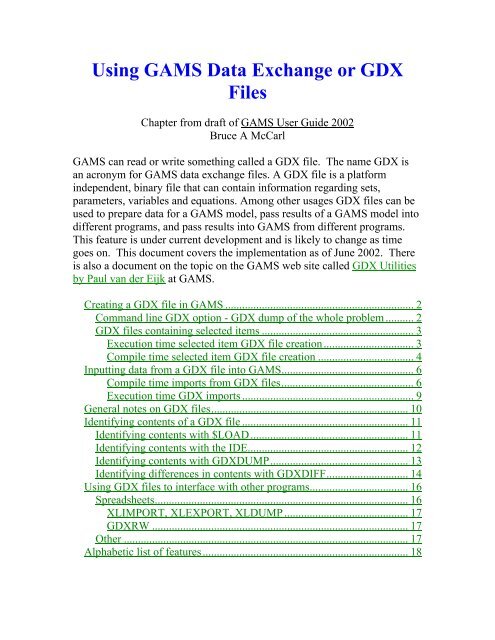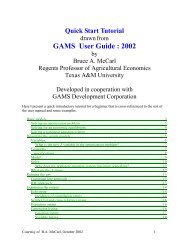GDX Usage - Gams
GDX Usage - Gams
GDX Usage - Gams
Create successful ePaper yourself
Turn your PDF publications into a flip-book with our unique Google optimized e-Paper software.
Using GAMS Data Exchange or <strong>GDX</strong><br />
Files<br />
Chapter from draft of GAMS User Guide 2002<br />
Bruce A McCarl<br />
GAMS can read or write something called a <strong>GDX</strong> file. The name <strong>GDX</strong> is<br />
an acronym for GAMS data exchange files. A <strong>GDX</strong> file is a platform<br />
independent, binary file that can contain information regarding sets,<br />
parameters, variables and equations. Among other usages <strong>GDX</strong> files can be<br />
used to prepare data for a GAMS model, pass results of a GAMS model into<br />
different programs, and pass results into GAMS from different programs.<br />
This feature is under current development and is likely to change as time<br />
goes on. This document covers the implementation as of June 2002. There<br />
is also a document on the topic on the GAMS web site called <strong>GDX</strong> Utilities<br />
by Paul van der Eijk at GAMS.<br />
Creating a <strong>GDX</strong> file in GAMS ................................................................... 2<br />
Command line <strong>GDX</strong> option - <strong>GDX</strong> dump of the whole problem .......... 2<br />
<strong>GDX</strong> files containing selected items ...................................................... 3<br />
Execution time selected item <strong>GDX</strong> file creation................................ 3<br />
Compile time selected item <strong>GDX</strong> file creation .................................. 4<br />
Inputting data from a <strong>GDX</strong> file into GAMS............................................... 6<br />
Compile time imports from <strong>GDX</strong> files............................................... 6<br />
Execution time <strong>GDX</strong> imports ............................................................. 9<br />
General notes on <strong>GDX</strong> files...................................................................... 10<br />
Identifying contents of a <strong>GDX</strong> file ........................................................... 11<br />
Identifying contents with $LOAD........................................................ 11<br />
Identifying contents with the IDE......................................................... 12<br />
Identifying contents with <strong>GDX</strong>DUMP................................................. 13<br />
Identifying differences in contents with <strong>GDX</strong>DIFF............................. 14<br />
Using <strong>GDX</strong> files to interface with other programs................................... 16<br />
Spreadsheets.......................................................................................... 16<br />
XLIMPORT, XLEXPORT, XLDUMP ............................................ 17<br />
<strong>GDX</strong>RW ........................................................................................... 17<br />
Other ..................................................................................................... 17<br />
Alphabetic list of features......................................................................... 18
Creating a <strong>GDX</strong> file in GAMS<br />
A <strong>GDX</strong> file can be created by GAMS in two alternative forms<br />
A total problem summary <strong>GDX</strong> file may be created<br />
A selected item <strong>GDX</strong> file may be created<br />
Such files are only created on explicit user request although this may be<br />
indirect when a program like XLEXPORT is included which in turn creates<br />
a <strong>GDX</strong> file.<br />
Now let's review these cases.<br />
Command line <strong>GDX</strong> option - <strong>GDX</strong> dump of the whole problem<br />
A composite <strong>GDX</strong> file containing all data items resident at the end of the run<br />
of a GAMS code can be created using the command line <strong>GDX</strong> parameter.<br />
The command line <strong>GDX</strong> option is invoked by adding the option<br />
<strong>GDX</strong>=filename to the GAMS call either on the command line prompt in<br />
DOS or Unix/Linux or by including it in the command line parameter box in<br />
the IDE. The basic command line form of this is<br />
gams mymodelname <strong>GDX</strong>=<strong>GDX</strong>filename<br />
where<br />
mymodelname specifies the name of the file of GAMS instructions<br />
<strong>GDX</strong>filename gives the file name and possible path where the <strong>GDX</strong><br />
file is to be retained. When no path is specified the default directory<br />
is the current working directory or project directory in the IDE as<br />
below.<br />
Example<br />
An example of DOS invocation of the whole problem <strong>GDX</strong> file for the<br />
transport.gms model is given in gamsgdx.bat. When the IDE is used, the<br />
<strong>GDX</strong> file creation is invoked by an entry in the upper right hand corner of<br />
the IDE screen as illustrated below<br />
2
Notes<br />
When this option is used the <strong>GDX</strong> file is created just at the end of the<br />
GAMS execution so the data written will contain the current values<br />
for all sets, parameters, variables and equations that are on hand at the<br />
end of the GAMS job.<br />
The <strong>GDX</strong> data for the variables and equations contains the levels,<br />
marginals, lower and upper bounds and scales for each item.<br />
<strong>GDX</strong> files containing selected items<br />
Selected items may be placed into a <strong>GDX</strong> file either at compile time or<br />
during execution. The syntax and effects differ so these are discussed<br />
separately.<br />
Execution time selected item <strong>GDX</strong> file creation<br />
An EXECUTE_UNLOAD command creates a <strong>GDX</strong> file containing selected<br />
problem data. The data in the <strong>GDX</strong> file are those present at the time that the<br />
statement is executed. The results of all prior calculations and the most<br />
recent solve for any model will be reflected.<br />
The basic syntax of the statement is<br />
EXECUTE_UNLOAD 'filename', nameditem1,nameditem2, ... ;<br />
The filename argument specifies the name of the resultant <strong>GDX</strong> file. In<br />
particular, a file with this name is created with the extension .<strong>GDX</strong> and is<br />
placed in the current working directory. This opens and closes the <strong>GDX</strong> file<br />
3
and does all the writing. Note the execute_unload command overwrites any<br />
existing file with the name filename.<strong>GDX</strong> so all writing to the file must be<br />
done in one statement.<br />
The second part of the statement is a list of items to be placed in the <strong>GDX</strong><br />
file and has several variants. For example, one could use multiple lines and<br />
unload several items with the command structure<br />
EXECUTE_UNLOAD 'filename', nameditem1<br />
nameditem2,<br />
itemname3<br />
itemname4 ;<br />
It is also possible to have different names for parameters in the <strong>GDX</strong> file and<br />
the GAMS program. In such a case, the syntax is<br />
EXECUTE_UNLOAD 'filename', internalname1=<strong>GDX</strong>itemname1 i2=gf2;<br />
and would result in the GAMS item called internalname1 being called<br />
gdxitemname1 in the <strong>GDX</strong> file and i2 being called gf2. This syntax again<br />
can be repeated for multiple items.<br />
Example<br />
In the model gdxexectrnsport.gms we introduce the statement<br />
execute_unload 'tran2',i,j,d,f,a=sup,b=dem,x,supply;<br />
The result of this is the writing of the <strong>GDX</strong> file tran2.<strong>GDX</strong> that contains the<br />
data for the sets i and j plus the parameters d, f, a and b as well as the<br />
variables x and the equations supply. In that file the a and b items have been<br />
renamed and are identified as sup and dem.<br />
Compile time selected item <strong>GDX</strong> file creation<br />
A group of dollar commands can be used to write a <strong>GDX</strong> file containing<br />
selected data. The data written to the <strong>GDX</strong> file will be those present when<br />
the statement is encountered during compilation. The results of calculations<br />
and solves will not be reflected. (Note this should not ordinarily be used, it<br />
is safer to use the EXECUTE_UNLOAD as calculations and solves would be<br />
reflected in the result). The only way to guarantee that the data is current is<br />
4
to use the execution time command or to use a save then restart a file with<br />
the dump commands within them.<br />
The basic syntax involves a three-part sequence<br />
$<strong>GDX</strong>OUT filename<br />
$UNLOAD itemname<br />
$<strong>GDX</strong>OUT<br />
The first part of the sequence is the initial $<strong>GDX</strong>OUT command which also<br />
specifies the filename that the <strong>GDX</strong> file will be called. A file with this name<br />
will be placed in the current working directory with the extension .<strong>GDX</strong>.<br />
This opens the <strong>GDX</strong> file and prepares it for writing. Any existing files with<br />
the same name will be overwritten.<br />
The second part of the sequence is one or more $UNLOAD commands.<br />
These commands specify the items to be placed in the <strong>GDX</strong> file. A<br />
statement can specify more than one item. For example one would unload<br />
four items with the following commands<br />
$<strong>GDX</strong>OUT filename<br />
$unload itemname1<br />
$unload itemname2<br />
$unload itemname3<br />
$unload itemname4<br />
$<strong>GDX</strong>OUT<br />
or could accomplish the same using<br />
$<strong>GDX</strong>OUT filename<br />
$unload itemname1 itemname2 itemname3 itemname4<br />
$<strong>GDX</strong>OUT<br />
It is also possible to have different names for parameters in the <strong>GDX</strong> file as<br />
opposed to the names used in the GAMS program. In such a case the syntax<br />
is<br />
$unload internalname1=<strong>GDX</strong>fileitemname1 i2=gf2<br />
which would result in the item with internalname1 being called<br />
5
gdxfileitemname1 in the <strong>GDX</strong> file and i2 being called gf2.<br />
The third part of the sequence simply consists of a $<strong>GDX</strong>OUT command<br />
which closes the <strong>GDX</strong> file. Actually the statements can be intermixed with<br />
GAMS calculations solves etc. but must eventually be closed with a<br />
$<strong>GDX</strong>OUT.<br />
Example<br />
In the model <strong>GDX</strong>trnsport.gms we introduce the sequence<br />
d(i,j)=d(i,j)*10;<br />
$<strong>GDX</strong>out tran<br />
$unload i j<br />
$unload d<br />
$unload f<br />
$unload a=dem b=sup<br />
$<strong>GDX</strong>out<br />
The result of this is a <strong>GDX</strong> file named tran.<strong>GDX</strong> that contains the data for<br />
the sets i and j as well as the parameters d, f, a and b. Note that the a and b<br />
items have been renamed dem and sup. Also note the d items will not have<br />
been multiplied by 10 but rather take on their compile time values.<br />
Inputting data from a <strong>GDX</strong> file into GAMS<br />
Data in a <strong>GDX</strong> file can be read during a GAMS compile or a<br />
compile/execute sequence. GAMS can only load data from <strong>GDX</strong> files into<br />
declared items and only on an item by item basis. In addition <strong>GDX</strong> files are<br />
read when XLIMPORT is included which in turn runs a program that creates<br />
a <strong>GDX</strong> file with Excel contents and then XLIMPORT reads the Excel data<br />
in that <strong>GDX</strong> file.<br />
Selected items may be loaded at compile time or during execution. The<br />
syntax differs depending on whether items are read at compile or execution<br />
time so these are discussed separately.<br />
Compile time imports from <strong>GDX</strong> files<br />
A set of dollar commands can be used to cause GAMS to read data from a<br />
6
<strong>GDX</strong> file at compile time. The data read from the <strong>GDX</strong> file will be the data<br />
present in it at the time that the compile job is begun<br />
The basic syntax involves a three-part sequence<br />
$<strong>GDX</strong>IN filename<br />
$LOAD itemname<br />
$<strong>GDX</strong>IN<br />
The first part is an initial $<strong>GDX</strong>IN command which also specifies the<br />
filename to be used. A file with this filename and the extension .<strong>GDX</strong> is<br />
looked for in the current working directory. In turn this command opens the<br />
<strong>GDX</strong> file and prepares it for reading.<br />
The second part of the sequence is one or more $LOAD commands. These<br />
commands specify the items to be read from the <strong>GDX</strong> file. Several<br />
commands may be used and each line can read more than one item. For<br />
example, one could load several items with the command structure<br />
$<strong>GDX</strong>IN filename<br />
$load itemname1<br />
$load itemname2<br />
$load itemname3<br />
$load itemname4<br />
$<strong>GDX</strong>IN<br />
or could use the structure<br />
$<strong>GDX</strong>IN filename<br />
$load itemname1 itemname2 itemname3 itemname4<br />
$<strong>GDX</strong>IN<br />
It is also possible to have different names for parameters in the <strong>GDX</strong> file and<br />
the GAMS program. In such a case the syntax is<br />
$load internalname1=<strong>GDX</strong>fileitemname1 i2=gf2<br />
Any parameter data can be loaded as can set data defining domains and<br />
variable/equation data.<br />
7
The third part of the sequence simply consists of another $<strong>GDX</strong>IN command<br />
which closes the <strong>GDX</strong> file. Actually the statements can be intermixed with<br />
GAMS calculations solves etc. but must eventually be closed with a<br />
$<strong>GDX</strong>IN.<br />
Example<br />
In the model <strong>GDX</strong>intrnsport.gms we introduce the sequence<br />
$<strong>GDX</strong>in tran2<br />
Sets<br />
i canning plants<br />
j markets ;<br />
$load i j<br />
Parameters<br />
a(i) capacity of plant i in cases<br />
b(j) demand at market j in cases;<br />
$load a=sup<br />
$load b=dem<br />
Parameter d(i,j) distance in thousands of miles;<br />
$load d<br />
Scalar f freight in dollars per case;<br />
$load f<br />
$<strong>GDX</strong>in<br />
This loads data from the <strong>GDX</strong> file named tran2.<strong>GDX</strong> which was saved by<br />
the example <strong>GDX</strong>exectrnsport.gms.<br />
Notes<br />
Items must be declared with Set, Parameter, Scalar, Variable or<br />
Equation statements before the LOAD appears.<br />
When loading items GAMS does not generate domain checking<br />
compiler errors when items are resident in <strong>GDX</strong> files for named set<br />
dependent parameters, variables, equations and sets where in the data<br />
there are references to set elements that are not present in the current<br />
file. GAMS will ignore these items and will not create errors or cause<br />
generation of any messages.<br />
One can import items for set positions that are not in existing sets<br />
where the set specified for that position is equivalent to the universal<br />
set (i.e. when an * is used or a terms equivalenced to the universal set<br />
8
or the set is a subset of the universal set).<br />
When the $LOAD is not followed by arguments this causes a listing<br />
of the <strong>GDX</strong> file contents to be generated.<br />
Execution time <strong>GDX</strong> imports<br />
An EXECUTE_LOAD command can be used to read data from a <strong>GDX</strong> file.<br />
The data in the <strong>GDX</strong> file will be the data present in the <strong>GDX</strong> file at the time<br />
that the statement is executed and could have been updated by<br />
EXECUTE_UNLOAD commands during the model execution. When<br />
parameter data are loaded the execute_load acts like an assignment<br />
statement, except that it does not merge the data read with the current data; it<br />
is a full replacement. Sets defining domains cannot be loaded. However sets<br />
that are subsets of existing sets and do not define new elements can be<br />
loaded at execution time (Domain defining sets can be loaded can at compile<br />
time using $Load).<br />
The basic syntax of the statement is<br />
EXECUTE_LOAD 'filename', nameditem1,nameditem2, ... ;<br />
The filename argument specifies the name of the <strong>GDX</strong> file to read. In<br />
particular, a file with this filename with the extension .<strong>GDX</strong> will be read<br />
from the current working directory.<br />
The second part of the statement is a list of items to be read from the<br />
<strong>GDX</strong> file. For example one could load several items with the command<br />
structure<br />
EXECUTE_LOAD 'filename', nameditem1<br />
nameditem2,<br />
itemname3<br />
itemname4 ;<br />
It is also possible to have different names for parameters in the <strong>GDX</strong> file and<br />
the GAMS program. In such a case the syntax is<br />
EXECUTE_LOAD 'filename', internalname1=<strong>GDX</strong>itemname1<br />
internalname2=<strong>GDX</strong>itemname2;<br />
9
Example<br />
In the model <strong>GDX</strong>execintrnsport.gms we introduce the statement<br />
execute_load 'tran2',k=j,d,f,a=sup,b=dem,x,supply;<br />
The result of this is that the k subset and the parameters are loaded. We also<br />
get advanced basis information when we load variables and equations.<br />
Notes<br />
Items must be declared with Set, Parameter, Scalar, Variable or<br />
Equation statements before the LOAD appears.<br />
When loading data domain checking is not enforced so that when an<br />
item is resident in a <strong>GDX</strong> file for set elements not present in the<br />
current file these items are ignored and do not create errors or cause<br />
generation of any messages.<br />
General notes on <strong>GDX</strong> files<br />
There are several things worth noting about <strong>GDX</strong> files<br />
Only one <strong>GDX</strong> file can be open at the same time.<br />
When the <strong>GDX</strong> file to be written has the same name as an existing<br />
<strong>GDX</strong> file the existing file will be overwritten. The resultant file will<br />
only contain the new data; there is no merge or append option.<br />
A compile time <strong>GDX</strong> write using the $UNLOAD will only write out<br />
data defined in the compilation at the point where the command<br />
appears. No results of any solves or calculations done within the<br />
current GAMS program will be reported with $LOAD. This is not<br />
true with EXECUTE_UNLOAD.<br />
An execution time <strong>GDX</strong> write using the Execute_UNLOAD will<br />
write out data defined in the execution sequence at the point where the<br />
<strong>GDX</strong> command appears. The results of the most recent solve<br />
command and any parameter calculations occurring before the <strong>GDX</strong><br />
write will be reported.<br />
Any subsequent Execute_UNLOAD to a file written earlier will<br />
10
totally overwrite that file so care must be taken to write all wanted<br />
information in the last appearing Execute_UNLOAD.<br />
A command line <strong>GDX</strong> write using the <strong>GDX</strong>=filename command line<br />
parameter will write out data defined at the end of the execution<br />
sequence. The results of the most recent solve and any parameter<br />
calculations will be reported.<br />
When loading data note that domain checking will not be enforced so<br />
that when items are resident in the <strong>GDX</strong> file for set elements not<br />
present in the current file these items will be ignored. GAMS will not<br />
generate any message to tell you items are ignored.<br />
Additional examples of <strong>GDX</strong> loads and unloads can be found in the<br />
library file qp1x and in the all the Performance World examples in the<br />
LINLIB (LP/MIP library) make use of the <strong>GDX</strong>IN feature.<br />
Load and unload commands provide an alternative way to load and<br />
unload a basis as opposed to GAMSBAS but in that case every<br />
variable and equation must be unloaded and loaded plus one has to be<br />
willing to stay with the same bounds and scales as they are loaded at<br />
the same time.<br />
Identifying contents of a <strong>GDX</strong> file<br />
Users may wish to examine the contents of a <strong>GDX</strong> file. However such files<br />
are binary and thus do not reveal information if text edited. But the GAMS<br />
system provides four ways of accomplishing this, each of which is discussed<br />
below.<br />
Identifying contents with $LOAD<br />
One can have GAMS tell you the general contents of a <strong>GDX</strong> file by using<br />
the $LOAD command without the name of a parameter. Namely inserting a<br />
sequence like<br />
$<strong>GDX</strong>in tran2<br />
$load<br />
$<strong>GDX</strong>in<br />
yields (<strong>GDX</strong>contents.gms)<br />
11
Content of <strong>GDX</strong> C:\GAMS\GAMSPDF\BIGONE\TRAN2.<strong>GDX</strong><br />
Number Type Dim Count Name<br />
1 Set 1 2 i canning plants<br />
2 Set 1 3 j markets<br />
3 Parameter 2 6 d distance in thousands of miles<br />
4 Parameter 0 1 f freight in dollars per case per thousand miles<br />
5 Parameter 1 2 dem capacity of plant i in cases<br />
6 Parameter 1 3 sup demand at market j in cases<br />
7 Variable 2 6 x shipment quantities in cases<br />
8 Equation 1 2 supply observe supply limit at plant i<br />
which list the items present by Type, Name, Number of sets the item is<br />
defined over(Dim), number of elements in the file for this item (Count).<br />
Identifying contents with the IDE<br />
One can use the GAMS IDE to tell you the exact contents of each item in a<br />
<strong>GDX</strong> file by opening a <strong>GDX</strong> file with the Open file dialogue. Namely<br />
opening the file tran2.<strong>GDX</strong> yields the screen<br />
where the left hand part of the screen gives the items in the <strong>GDX</strong> field and<br />
the right hand part gives the exact data entries for the item highlighted in the<br />
left hand part. For example moving down to the set i the screens are<br />
12
Identifying contents with <strong>GDX</strong>DUMP<br />
GAMS distributes a utility, <strong>GDX</strong>DUMP, that will write all of the scalars,<br />
sets and parameters (tables) in a <strong>GDX</strong> file to standard output formatted as a<br />
GAMS program with data statements. It skips information for variables and<br />
equations. The syntax is<br />
<strong>GDX</strong>DUMP <strong>GDX</strong>filename<br />
where the <strong>GDX</strong>filename is the name of the <strong>GDX</strong> file to convert to GMS<br />
form. This output is created to the screen not to a file. If one wishes to<br />
dump this to a file one uses a command like<br />
<strong>GDX</strong>DUMP <strong>GDX</strong>filename > filetouse.gms<br />
Further details and additional options are discussed in the document <strong>GDX</strong><br />
Utilities by Paul van der Eijk.<br />
Example<br />
For example when we use the command<br />
<strong>GDX</strong>DUMP <strong>GDX</strong>filename > filetouse.gms<br />
then the contents of filetouse.gms are<br />
* <strong>GDX</strong> dump of tran2.<strong>GDX</strong><br />
* Library version : _GAMS_<strong>GDX</strong>_V224_2002-03-19<br />
* File version : _GAMS_<strong>GDX</strong>_V224_2002-03-19<br />
* Producer : GAMS Rev 132 May 25, 2002<br />
13
* Symbols : 8<br />
* Unique Elements: 5<br />
Set i(*) canning plants/<br />
seattle ,<br />
san-diego /;<br />
Set j(*) markets/<br />
new-york ,<br />
chicago ,<br />
topeka /;<br />
Parameter d(*,*) distance in thousands of miles/<br />
seattle.new-york 25 ,<br />
seattle.chicago 17 ,<br />
seattle.topeka 18 ,<br />
san-diego.new-york 25 ,<br />
san-diego.chicago 18 ,<br />
san-diego.topeka 14 /;<br />
Scalar f freight in dollars per case per thousand miles/<br />
90 /;<br />
Parameter dem(*) capacity of plant i in cases/<br />
seattle 350 ,<br />
san-diego 600 /;<br />
Parameter sup(*) demand at market j in cases/<br />
new-york 325 ,<br />
chicago 300 ,<br />
topeka 275 /;<br />
* skipped Variable x<br />
* skipped Equation supply<br />
where note the variable and equations are skipped at the bottom.<br />
Identifying differences in contents with <strong>GDX</strong>DIFF<br />
GAMS also distributes a utility that looks for differences in two <strong>GDX</strong> files<br />
creating a list of itemnames that differ and yet another <strong>GDX</strong> file that exactly<br />
specifies the differences.<br />
The procedure is run from the DOS or Unix/Linux command line and is<br />
invoked as follows<br />
where<br />
<strong>GDX</strong>DIFF <strong>GDX</strong>file1 <strong>GDX</strong>file2 <strong>GDX</strong>diffilename Eps=value<br />
<strong>GDX</strong>file1 and <strong>GDX</strong>file2 give the names of the <strong>GDX</strong> files to compare<br />
<strong>GDX</strong>diffilename is an optional parameter naming the <strong>GDX</strong> file of<br />
differences that will be created (This will be named diffile.<strong>GDX</strong> and<br />
placed in the current directory by default.)<br />
14
Eps is an optional parameter giving the minimum difference that must<br />
be found between two numbers to signal a difference.<br />
Further details and examples are discussed in the document <strong>GDX</strong> Utilities<br />
by Paul van der Eijk.<br />
Example<br />
Suppose we wish to compare the <strong>GDX</strong> files Tran and Tran2, then we would<br />
use the command<br />
<strong>GDX</strong>DIFF tran tran2<br />
In turn the output to standard output (nominally the terminal screen) appears<br />
as follows<br />
Summary of differences:<br />
d Data is different<br />
dem Keys are different<br />
sup Keys are different<br />
supply Symbol not found in file 1<br />
x Symbol not found in file 1<br />
and summarizes the differences found. Simultaneously the file diffile.<strong>GDX</strong><br />
when examined in the IDE contains the following<br />
which reports on the differences found in the two files. A second example<br />
15
for the dem parameter is<br />
Notes<br />
Some new coding is introduced in the difference <strong>GDX</strong> file. Namely a<br />
new dimension is added to the parameters being compared which can<br />
contain 4 entries<br />
dif1 indicates that the entry occurs in both files and shows the<br />
value found in the first file.<br />
dif2 indicates that the entry occurs in both files and shows the<br />
value found in the second file.<br />
ins1 indicates that the entry only occurs in the first files and shows<br />
the value found.<br />
ins2 indicates that the entry only occurs in the second file and<br />
shows the value found<br />
Only named items with the same name, type and dimension will be<br />
compared in the diffile.<strong>GDX</strong> output. Named items that are new or are<br />
deleted will only appear in the standard output summary report.<br />
Using <strong>GDX</strong> files to interface with other programs<br />
The very name <strong>GDX</strong> – GAMS data exchange suggests this is the mechanism<br />
via which users will be able to exchange data with other programs. Today<br />
however this usage, while contemplated, is still under development and only<br />
exists for selected cases. In particular, there are mechanisms for<br />
spreadsheets and a couple of other programs. Let me briefly cover these.<br />
Spreadsheets<br />
There are currently two <strong>GDX</strong> supported pathways for data exchange to<br />
16
spreadsheets.<br />
XLIMPORT, XLEXPORT, XLDUMP<br />
Tom Rutherford and associates at the University of Colorado created a<br />
family of Excel routines which are documented on his web page and<br />
discussed further in the spreadsheet chapter of this document. These<br />
routines send data from GAMS to Excel spreadsheets (XLEXPORT,<br />
XLDUMP) and retrieve data from the Excel spreadsheet (XLIMPORT).<br />
Originally these data were passed by usage of put files and by a program that<br />
inserted the data in Excel. In 2002 these were reimplemented using <strong>GDX</strong><br />
files and the program discussed in the next section.<br />
One difference is that <strong>GDX</strong> files are not directly read by GAMS but rather<br />
the data are sent to text files that are in turn included so that domain<br />
checking is active. This also means that $LOAD must be used so only<br />
compile time imports are being done in XLIMPORT. However the<br />
XLEXPORT and XLDUMP are implemented using the<br />
EXECUTE_UNLOAD so execution time results are sent to the spreadsheet.<br />
<strong>GDX</strong>RW<br />
GAMS has written a utility that reads and writes Excel spreadsheet data<br />
using the <strong>GDX</strong> file in doing the data exchange. The program is called<br />
<strong>GDX</strong>XRW and can<br />
read multiple ranges from a spreadsheet writing the data to a <strong>GDX</strong><br />
file,<br />
read from a ‘<strong>GDX</strong>’ file, and write the data to different ranges in a<br />
spreadsheet.<br />
This program is the one used in the <strong>GDX</strong> implementation of the Rutherford<br />
utilities. The input is rather involved and is described in a document "<strong>GDX</strong><br />
Utilities".<br />
Other<br />
Utilities for other types of exchanges are now under development as is a<br />
general set of procedures for reading and writing <strong>GDX</strong> files. Users needing<br />
to do such exchanges should contact GAMS Development.<br />
17
Alphabetic list of features<br />
= Symbol to rename entries in <strong>GDX</strong> files<br />
Dif1, dif2 Markings that indicates difference in entries<br />
in <strong>GDX</strong> files.<br />
Domain checking Lack of when reading <strong>GDX</strong> files<br />
Execute_load Execution time <strong>GDX</strong> file element reading<br />
Execute_unload Execution time <strong>GDX</strong> file creation<br />
Gdx GAMS data exchange file<br />
Gdx Creating <strong>GDX</strong> files with command line<br />
parameter<br />
Gdx Selected item <strong>GDX</strong> file<br />
Gdx Whole problem <strong>GDX</strong> file<br />
Gdx Viewing <strong>GDX</strong> files in the GAMS IDE<br />
Gdx file Creating a <strong>GDX</strong> file in GAMS<br />
Gdxdiff Utility to compare contents differences in<br />
two <strong>GDX</strong> files<br />
Gdxdump Utility to write out contents of <strong>GDX</strong> file in<br />
GAMS format<br />
$Gdxin Compile time <strong>GDX</strong> file naming, opening<br />
and closing<br />
$Gdxout Compile time <strong>GDX</strong> file naming, creation<br />
and closing<br />
$Gdxout Problems with compile time write to <strong>GDX</strong><br />
Gdxrw Utility to read and write from a <strong>GDX</strong> file<br />
and a spreadsheet<br />
IDE Viewing <strong>GDX</strong> files in the GAMS IDE<br />
Ins1, ins2 Markings that indicates insetrts or deletions<br />
in <strong>GDX</strong> files.<br />
$Load Compile time read from <strong>GDX</strong> file element<br />
identification<br />
$Load Listing <strong>GDX</strong> file contents<br />
$Unload Compile time write to <strong>GDX</strong> file element<br />
identification<br />
$Unload Problems with compile time write to <strong>GDX</strong><br />
Xldump Libinclude file that uses <strong>GDX</strong> to export data<br />
to a spreadsheet<br />
Xlexport Libinclude file that uses <strong>GDX</strong> to export data<br />
18
to a spreadsheet<br />
Xlimport Libinclude file that uses <strong>GDX</strong> to import data<br />
from a spreadsheet<br />
19