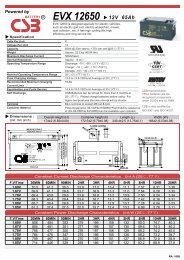APC NetShelter CX Manual - Fusion Power System
APC NetShelter CX Manual - Fusion Power System
APC NetShelter CX Manual - Fusion Power System
You also want an ePaper? Increase the reach of your titles
YUMPU automatically turns print PDFs into web optimized ePapers that Google loves.
Unpacking, Installation,<br />
and Customization<br />
<strong>NetShelter</strong> ® <strong>CX</strong><br />
Enclosures<br />
ns1435a
This manual is available in English on the <strong>APC</strong> Web site (www.apc.com).<br />
Dieses Handbuch ist in Deutsch auf der <strong>APC</strong> Webseite (www.apc.com) verfügbar.<br />
Este manual está disponible en español en la página web de <strong>APC</strong> (www.apc.com).<br />
Ce manuel est disponible en français sur le site internet d’<strong>APC</strong> (www.apc.com).<br />
Questo manuale è disponibile in italiano sul sito web di <strong>APC</strong> (www.apc.com).<br />
本マニュアルは <strong>APC</strong> ウェブサイト (www.apc.com) からダウ<br />
ンロードできます。<br />
Instrukcja obs³ugi w jêzyku polskim jest dostêpna na stronie internetowej <strong>APC</strong><br />
(www.apc.com).<br />
Este manual está disponível em português no site da <strong>APC</strong> (www.apc.com).<br />
Данное руководство на русском языке доступно на сайте <strong>APC</strong> (www.apc.com )<br />
Bu kullanim klavuzunun Türkçesi <strong>APC</strong> web sayfasinda (www.apc.com) mevcuttur.<br />
在 <strong>APC</strong> 公司的网站上 (www.apc.com) 有本手册的中文版。
Contents<br />
Product Overview ........................................................... 1<br />
Description . . . . . . . . . . . . . . . . . . . . . . . . . . . . . . . . . . . . . . . . . . . . . 1<br />
<strong>NetShelter</strong> <strong>CX</strong> Enclosures . . . . . . . . . . . . . . . . . . . . . . . . . . . . . . . . . 1<br />
Product Inventory . . . . . . . . . . . . . . . . . . . . . . . . . . . . . . . . . . . . . . . . 2<br />
Components of the enclosure . . . . . . . . . . . . . . . . . . . . . . . . . . . . . . 2<br />
Before Installation .......................................................... 3<br />
Tools . . . . . . . . . . . . . . . . . . . . . . . . . . . . . . . . . . . . . . . . . . . . . . . . . . . 3<br />
Other tools required (not provided) . . . . . . . . . . . . . . . . . . . . . . . . . 3<br />
Unpacking . . . . . . . . . . . . . . . . . . . . . . . . . . . . . . . . . . . . . . . . . . . . . . . 4<br />
Unpacking the enclosure . . . . . . . . . . . . . . . . . . . . . . . . . . . . . . . . . . 4<br />
Please recycle . . . . . . . . . . . . . . . . . . . . . . . . . . . . . . . . . . . . . . . . . . . 6<br />
Disclaimer . . . . . . . . . . . . . . . . . . . . . . . . . . . . . . . . . . . . . . . . . . . . . . 6<br />
Verify the inventory . . . . . . . . . . . . . . . . . . . . . . . . . . . . . . . . . . . . . . 6<br />
Moving the enclosure . . . . . . . . . . . . . . . . . . . . . . . . . . . . . . . . . . . . . 7<br />
Configuration . . . . . . . . . . . . . . . . . . . . . . . . . . . . . . . . . . . . . . . . . . . . 7<br />
Removing and Installing the Side Panels . . . . . . . . . . . . . . . . . . . . . 8<br />
Removing the side panels . . . . . . . . . . . . . . . . . . . . . . . . . . . . . . . . . 8<br />
Installing the side panels . . . . . . . . . . . . . . . . . . . . . . . . . . . . . . . . . . 8<br />
Removing and Installing the Doors . . . . . . . . . . . . . . . . . . . . . . . . . . 9<br />
Removing the doors . . . . . . . . . . . . . . . . . . . . . . . . . . . . . . . . . . . . . . 9<br />
Installing the doors . . . . . . . . . . . . . . . . . . . . . . . . . . . . . . . . . . . . . . . 9<br />
Installation .................................................................... 10<br />
Installation and Setup . . . . . . . . . . . . . . . . . . . . . . . . . . . . . . . . . . . . 10<br />
Leveling the enclosure and installing bottom trim . . . . . . . . . . . . 10<br />
Installing the door handles . . . . . . . . . . . . . . . . . . . . . . . . . . . . . . . 10<br />
Installing the rear cable port . . . . . . . . . . . . . . . . . . . . . . . . . . . . . . 11<br />
Rack stabilization options . . . . . . . . . . . . . . . . . . . . . . . . . . . . . . . . 12<br />
Removing and Installing Fan Modules . . . . . . . . . . . . . . . . . . . . . . . 13<br />
Removing the fan module . . . . . . . . . . . . . . . . . . . . . . . . . . . . . . . . 13<br />
Installing the fan module . . . . . . . . . . . . . . . . . . . . . . . . . . . . . . . . . 13<br />
<strong>NetShelter</strong> <strong>CX</strong> Enclosure: Unpacking, Installation, and Customization<br />
i
ii<br />
Rack PDU . . . . . . . . . . . . . . . . . . . . . . . . . . . . . . . . . . . . . . . . . . . . . . 14<br />
AP9567 - North American . . . . . . . . . . . . . . . . . . . . . . . . . . . . . . . . . 14<br />
AP9568 - International . . . . . . . . . . . . . . . . . . . . . . . . . . . . . . . . . . . . 14<br />
Specifications . . . . . . . . . . . . . . . . . . . . . . . . . . . . . . . . . . . . . . . . . . 14<br />
Electrical . . . . . . . . . . . . . . . . . . . . . . . . . . . . . . . . . . . . . . . . . . . . . . . 14<br />
Vertical Mounting Flanges . . . . . . . . . . . . . . . . . . . . . . . . . . . . . . . . 15<br />
Adjusting the vertical mounting flanges on the side braces . . . . . 16<br />
Installing Equipment . . . . . . . . . . . . . . . . . . . . . . . . . . . . . . . . . . . . . 17<br />
Identifying one U-space on the vertical mounting flange . . . . . . . 17<br />
Installing cage nuts . . . . . . . . . . . . . . . . . . . . . . . . . . . . . . . . . . . . . . 17<br />
Removing cage nuts . . . . . . . . . . . . . . . . . . . . . . . . . . . . . . . . . . . . . 17<br />
Equipment Planning Guidelines . . . . . . . . . . . . . . . . . . . . . . . . . . . . 18<br />
Cable Management . . . . . . . . . . . . . . . . . . . . . . . . . . . . . . . . . . . . . . 19<br />
Rear cable access port . . . . . . . . . . . . . . . . . . . . . . . . . . . . . . . . . . . 19<br />
Vertical 0U accessory channels . . . . . . . . . . . . . . . . . . . . . . . . . . . . 19<br />
Cable management options for 600-mm and 750-mm<br />
enclosures . . . . . . . . . . . . . . . . . . . . . . . . . . . . . . . . . . . . . . . . . . . . . 20<br />
Specifications ............................................................... 23<br />
750-mm, 18, 24, 38-U Enclosures . . . . . . . . . . . . . . . . . . . . . . . . . . . 23<br />
Dimensions . . . . . . . . . . . . . . . . . . . . . . . . . . . . . . . . . . . . . . . . . . . . 24<br />
Enclosure dimensions internal . . . . . . . . . . . . . . . . . . . . . . . . . . . . 24<br />
Enclosure dimensions top . . . . . . . . . . . . . . . . . . . . . . . . . . . . . . . . 25<br />
External enclosure dimensions . . . . . . . . . . . . . . . . . . . . . . . . . . . . 26<br />
Two-Year Factory Warranty . . . . . . . . . . . . . . . . . . . . . . . . . . . . . . . 27<br />
Terms of warranty . . . . . . . . . . . . . . . . . . . . . . . . . . . . . . . . . . . . . . . 27<br />
Non-transferable warranty . . . . . . . . . . . . . . . . . . . . . . . . . . . . . . . . 27<br />
Exclusions . . . . . . . . . . . . . . . . . . . . . . . . . . . . . . . . . . . . . . . . . . . . . 27<br />
Warranty claims . . . . . . . . . . . . . . . . . . . . . . . . . . . . . . . . . . . . . . . . . 28<br />
<strong>NetShelter</strong> <strong>CX</strong> Enclosure: Unpacking, Installation, and Customization
Product Overview<br />
Description<br />
The <strong>APC</strong> by Schneider Electric <strong>NetShelter</strong> ® <strong>CX</strong> enclosures are specialized enclosures with integrated<br />
cooling, noise dampening, and power distribution for server and network applications in office<br />
environments. The enclosures provide storage for industry-standard (EIA-310), 19-inch rack-mount<br />
hardware, which includes servers, voice, data, networking, internetworking, and <strong>APC</strong> power protection<br />
equipment.<br />
<strong>NetShelter</strong> <strong>CX</strong> Enclosures<br />
Model Availability<br />
AR4018<br />
Rack<br />
Mounting<br />
Height<br />
Rack Mounting<br />
Width<br />
† One U= 44.45 mm (1.75 in). See “Identifying one U-space on the vertical mounting flange” on page 17.<br />
<strong>NetShelter</strong> <strong>CX</strong> Enclosure: Unpacking, Installation, and Customization<br />
External Enclosure<br />
Width Enclosure Depth<br />
North<br />
America 18 U † 482 mm (19 in) 750 mm (29 in) 1130 mm (44.5 in)<br />
AR4018I International 18 U 482 mm (19 in) 750 mm (29 in) 1130 mm (44.5 in)<br />
AR4024<br />
North<br />
America 24 U 482 mm (19 in) 750 mm (29 in) 1130 mm (44.5 in)<br />
AR4024I International 24 U 482 mm (19 in) 750 mm (29 in) 1130 mm (44.5 in)<br />
AR4038<br />
North<br />
America 38 U 482 mm (19 in) 750 mm (29 in) 1130 mm (44.5 in)<br />
AR4038I International 38 U 482 mm (19 in) 750 mm (29 in) 1130 mm (44.5 in)<br />
1
Product Inventory<br />
Components of the enclosure<br />
2<br />
<br />
Rack <strong>Power</strong> Distribution Unit (PDU) power<br />
cord † Attachment clip<br />
Rear cable access port Airflow opening<br />
Bottom trim †<br />
Vertical cable management clips ‡<br />
Caster Vertical mounting flange<br />
Leveling foot †<br />
Rear vertical 0U accessory channel<br />
Key †<br />
Fan module<br />
Front door Side panel<br />
Door handle † Fan module power supply<br />
Basic Rack PDU<br />
† The bottom trim, leveling feet, front door key, door handles, and rack PDU power cord are not installed and can be found<br />
inside the enclosure.<br />
‡ Vertical cable management clips are available only on AR4038 and AR4038I. All other enclosures have a vertical 0U<br />
accessory channel in the front of the enclosure.<br />
<strong>NetShelter</strong> <strong>CX</strong> Enclosure: Unpacking, Installation, and Customization
Before Installation<br />
Tools<br />
Other tools required (not provided)<br />
Phillips<br />
screwdriver<br />
Utility knife Level Cage nut tool<br />
<strong>NetShelter</strong> <strong>CX</strong> Enclosure: Unpacking, Installation, and Customization<br />
3
Unpacking<br />
Unpacking the enclosure<br />
4<br />
Heavy: Use at least two people to unpack the enclosure.<br />
Warning: To prevent the enclosure from tipping over after installation:<br />
• Stabilize the enclosure before installing the components. See “Installing the rear cable<br />
port” on page 11.<br />
• Do not extend components on sliding rails out from the enclosure until you have<br />
installed three or more pieces of similar equipment, or the stabilizer plate or bolt-down<br />
brackets are installed. See “Installing the rear cable port” on page 11.<br />
• Do not extend more than one component from the enclosure at a time.<br />
• Load the heaviest components first, and place them toward the bottom of the enclosure to<br />
prevent the enclosure from becoming top-heavy.<br />
• Use caution when moving an empty enclosure on its casters; the enclosure may be unstable<br />
when pushed or pulled from the side. Push the enclosure from the front or back when moving<br />
it on its casters. For extra stability, load 158 kg (350 lbs) of equipment into the bottom of the<br />
enclosure before moving it on its casters.<br />
1. Move the shipping pallet to a firm, level surface in an open area. Inspect the enclosure for visible<br />
signs of shipping damage. If you detect shipping damage, contact <strong>APC</strong> Customer Support at the<br />
number listed on the yellow label on the front of the enclosure or on the back cover of this<br />
manual.<br />
2. See the label on the packaging to determine where to cut the wrapping. Using sturdy shears or a<br />
utility knife, carefully remove the plastic stretch wrap surrounding the enclosure.<br />
Note: Save the bag containing the warranty card and installation manual.<br />
<strong>NetShelter</strong> <strong>CX</strong> Enclosure: Unpacking, Installation, and Customization<br />
ns1439a
3. See the label on the packaging to determine where to cut the wrapping. Using sturdy shears or a<br />
utility knife, carefully remove the plastic stretch wrap surrounding the enclosure.<br />
Note: Save the bag containing the warranty card and installation manual.<br />
4. Remove the ramps from underneath the enclosure and place them in front of the pallet.<br />
5. Unlock the casters and roll the enclosure off of the pallet.<br />
Note: Save the pallet if you plan to reship the enclosure.<br />
<strong>NetShelter</strong> <strong>CX</strong> Enclosure: Unpacking, Installation, and Customization<br />
ns1441a<br />
ns1440a<br />
5
Please recycle<br />
6<br />
6. Remove the four corners protectors.<br />
7. Remove the packaged contents from within the enclosure.<br />
The shipping materials are recyclable. Save them for later use, or dispose of them<br />
appropriately.<br />
Disclaimer<br />
<strong>APC</strong> is not responsible for damage sustained during reshipment of this product.<br />
Verify the inventory<br />
After unpacking the enclosure, verify that all required components and hardware have been shipped with<br />
the enclosure. See “Product Inventory” on page 2 for a list of components.<br />
Note: If any items are missing, contact <strong>APC</strong> Customer Support at a number on the back cover<br />
of this manual, or at the <strong>APC</strong> Web site, www.apc.com.<br />
<strong>NetShelter</strong> <strong>CX</strong> Enclosure: Unpacking, Installation, and Customization<br />
ns1444a<br />
ns1446a
Moving the enclosure<br />
Casters. The total load on the casters may not exceed 450 kg (992 lbs).<br />
For the weights see the enclosure “Specifications” on page 14.<br />
The front wheels have 360 degree rotation for maneuverability. Rear wheels have front-to-back motion<br />
for stability. Push the enclosure from the front or the back, not the sides; it may be unstable when pushed<br />
from the side. For greater stability, load 159 kg (350 lbs) or more of equipment into the enclosure before<br />
moving it on its casters.<br />
Configuration<br />
Before installing the enclosure, plan the location and space needed to install equipment, and plan the<br />
ergonomics of keyboards and video monitors.<br />
Caution: Improper airflow could damage installed components.<br />
To maintain proper airflow, cover any empty vertical enclosure space with blanking panels (not<br />
included). <strong>APC</strong> offers modular, plastic Airflow Management Blanking Panels that snap into place<br />
without tools (AR8136BLK).<br />
<strong>NetShelter</strong> <strong>CX</strong> Enclosure: Unpacking, Installation, and Customization<br />
7
Removing and Installing the Side Panels<br />
8<br />
Remove the side panels to access the interior. Side panels offer additional security and assist with proper<br />
airflow within the enclosure.<br />
Removing the side panels<br />
1. Pull the top rear corner of the panel from the<br />
enclosure clip.<br />
2. Pull the top front corner of the panel.<br />
3. Moving your hands down the panel, remove the<br />
remaining clips.<br />
Installing the side panels<br />
1. Engage the bottom of the panel<br />
with the bottom clips and push into<br />
place.<br />
2. Move up the panel pushing the<br />
panel into the clips on the<br />
enclosure.<br />
3. Push the top of the panel into the<br />
top enclosure clips.<br />
<strong>NetShelter</strong> <strong>CX</strong> Enclosure: Unpacking, Installation, and Customization<br />
ns1523a<br />
ns1524a
Removing and Installing the Doors<br />
Warning: To avoid personal injury or damage to the enclosure, one person should<br />
support the door while another person removes the door from its frame.<br />
Removing the doors<br />
You can remove the front doors of the enclosure to gain better access to the equipment.<br />
1. Remove the two screws holding each hinge to the door.<br />
2. Close the door gently and, as it closes,<br />
remove the door from the enclosure<br />
hinges.<br />
Installing the doors<br />
1. Pull the hinges open.<br />
2. Align the hinge holes on the new<br />
door with the hinges on the<br />
enclosure and push them together.<br />
3. Install the screws in the hinges.<br />
<strong>NetShelter</strong> <strong>CX</strong> Enclosure: Unpacking, Installation, and Customization<br />
ns1532a<br />
ns1533a<br />
ns1531a<br />
9
Installation<br />
Installation and Setup<br />
10<br />
Warning: For extra stability in AR4038 and AR4038I enclosures, load 158 kg (350 lbs)<br />
of equipment into the bottom of the enclosure before moving it on its casters.<br />
Note: The bottom trim, leveling feet, and door handles are packaged together and placed in the<br />
enclosure.<br />
Leveling the enclosure and installing bottom trim<br />
Level the enclosure before installing equipment.<br />
The leveling feet at the corners provide a stable base if the floor is uneven, but they cannot compensate<br />
for a badly sloped surface.<br />
1. Move the enclosure to a level location.<br />
2. For each leveling foot turn the leveling<br />
foot clockwise to extend the leveling foot<br />
until it makes firm contact with the floor.<br />
3. Install the front and side bottom trim.<br />
The enclosure can be leveled after<br />
equipment has been installed. Turn<br />
the leveling foot clockwise to<br />
extend the leveling foot until it<br />
makes firm contact with the floor.<br />
Installing the door handles<br />
The front door handles are provided with the enclosure<br />
but are not installed.<br />
1. Open the enclosure doors.<br />
2. Install the door handle using the screws<br />
provided.<br />
<strong>NetShelter</strong> <strong>CX</strong> Enclosure: Unpacking, Installation, and Customization<br />
ns1456a<br />
ns1548a
Installing the rear cable port<br />
1. Remove the side panel and lower fan module.<br />
See “Removing and Installing the Side Panels” on<br />
page 8 and “Removing and Installing Fan<br />
Modules” on page 13.<br />
2. Remove the butterfly fasteners from the cable<br />
port cover and remove the cover.<br />
3. Tilt the cable port away from the inside of the<br />
enclosure and into position.<br />
4. Install your cabling.<br />
5. To reinstall the cable port and properly seal the cables and<br />
soundproof the enclosure, turn the cable port cover over and<br />
reinstall with the butterfly fasteners.<br />
<strong>NetShelter</strong> <strong>CX</strong> Enclosure: Unpacking, Installation, and Customization<br />
ns1457a<br />
ns1459a<br />
ns1458a<br />
11
Rack stabilization options<br />
12<br />
Lock the casters for additional stabilization.<br />
ns1590a<br />
<strong>NetShelter</strong> <strong>CX</strong> Enclosure: Unpacking, Installation, and Customization
Removing and Installing Fan Modules<br />
Removing the fan module<br />
1. Remove the fan module from the enclosure clips by pulling directly away from the rear of the<br />
enclosure and hold the fan module in place.<br />
2. Disconnect the fan module power supply plug from the fan module.<br />
Installing the fan module<br />
1. Connect the fan module power supply plug to the fan module.<br />
2. Align the fan module with the enclosure clips and push the fan module back into place, firmly<br />
ensuring all edges are pushed against the enclosure.<br />
ns1602a<br />
ns1457a<br />
<strong>NetShelter</strong> <strong>CX</strong> Enclosure: Unpacking, Installation, and Customization<br />
13
Rack PDU<br />
14<br />
The <strong>NetShelter</strong> <strong>CX</strong> Enclosure is provided with one Basic Rack PDU. The Rack PDU distributes power<br />
to devices in the enclosure.<br />
AP9567 - North American<br />
Outlets. The Rack PDU has fourteen (14) NEMA 5015R outlets.<br />
<strong>Power</strong> cord. The 12-foot (3.66-meter) power cord terminates with a NEMA 5-15P plug.<br />
AP9568 - International<br />
Outlets. The Rack PDU has fifteen (15) IEC-320-C13 outlets.<br />
<strong>Power</strong> cord. The 6.5-foot (1.98-meter) power cord terminates with a IEC-320-C14 plug.<br />
Specifications<br />
Electrical AP9567 AP9568<br />
Input connector NEMA 5-15P IEC-320-C14 inlet<br />
Output connectors (14) NEMA 5-15R outlets (15) IEC-320-C13 outlets<br />
Nominal input voltage 100-120 VAC 120-240 VAC<br />
Acceptable input voltage ± 10% of nominal voltage<br />
Input frequency 50/60 Hz<br />
<strong>NetShelter</strong> <strong>CX</strong> Enclosure: Unpacking, Installation, and Customization
Vertical Mounting Flanges<br />
Vertical mounting flanges come factory-installed on the<br />
enclosure in the proper position for use with rack-mountable<br />
equipment that has a depth of 800 mm (31.5 in). The front<br />
mounting flanges are adjustable towards the front or the rear of<br />
the enclosure to accommodate different rails or equipment with<br />
other depths. The flanges can be adjusted to be as close as<br />
724 mm (28.5 in) or as far as 800 mm (31.5 in) apart.<br />
<strong>NetShelter</strong> <strong>CX</strong> Enclosure: Unpacking, Installation, and Customization<br />
ns1551a<br />
15
Adjusting the vertical mounting flanges on the side braces<br />
16<br />
Warning: To avoid personal injury or damage to the enclosure, perform this procedure<br />
without any equipment installed on the mounting flanges.<br />
1. Use a Phillips screwdriver (not provided) to loosen—but not remove—the screws in the vertical<br />
mounting flange.<br />
2. Move the vertical mounting flange to the desired location and tighten the screws.<br />
<strong>NetShelter</strong> <strong>CX</strong> Enclosure: Unpacking, Installation, and Customization<br />
ns1553a<br />
ns1552a
Installing Equipment<br />
This section provides information on how to install rack-mount equipment in the enclosure. The<br />
instructions provided with the equipment provide more detailed information.<br />
Identifying one U-space on the vertical mounting flange<br />
When installing equipment, locate the top and bottom of a U-space on the mounting flanges. Every third<br />
hole on the mounting flanges of a <strong>NetShelter</strong> enclosure is numbered to indicate the middle of a U-space.<br />
A U-space consists of one of these numbered holes and one hole directly above and below it, as shown.<br />
Installing cage nuts<br />
<strong>APC</strong> offers a cage nut hardware kit (AR8100) for use with square holes.<br />
Warning: Install cage nuts horizontally, with the ears engaging the sides of the square<br />
hole. Do NOT install cage nuts vertically with the ears engaging the top and bottom of<br />
the square hole.<br />
1. Insert the cage nut into the square hole by hooking one ear of the cage nut assembly through the<br />
far side of the hole.<br />
Note: Install the cage nuts on the interior of the vertical mounting flange.<br />
2. Place the cage nut tool (not provided) on the other<br />
side of the cage nut and pull to snap it into position.<br />
Removing cage nuts<br />
1 U<br />
1. Remove any attached screw.<br />
2. Grasp the cage nut and squeeze the sides to release<br />
it from the square hole.<br />
<strong>NetShelter</strong> <strong>CX</strong> Enclosure: Unpacking, Installation, and Customization<br />
7<br />
6<br />
5<br />
ns0014a<br />
17
Equipment Planning Guidelines<br />
18<br />
Please note the following guidelines for proper installation and operation of hardware in a <strong>NetShelter</strong> <strong>CX</strong><br />
Enclosure.<br />
Avoid clustering hot-running equipment<br />
such as servers, dense redundant arrays of<br />
independent disks (RAID), and large<br />
voice-over-internet-protocol (VOIP)<br />
switches in one part of the enclosure.<br />
Distribute the thermal load evenly up and<br />
down the enclosure such that each fan<br />
module supports an equal amount of the<br />
thermal load.<br />
Each fan module has a triangular metal<br />
section protruding slightly into the<br />
enclosure. This does not create an issue for<br />
installation of most equipment, but to<br />
allow for ample cabling space to the rear<br />
of the enclosure, deep servers should be<br />
installed in the enclosure space above and<br />
below these triangular metal protrusions.<br />
<strong>NetShelter</strong> <strong>CX</strong> Enclosure: Unpacking, Installation, and Customization<br />
Fan module 2<br />
Fan module 1<br />
ns1560a<br />
ns1559a
Cable Management<br />
The <strong>NetShelter</strong> <strong>CX</strong> enclosure has a cable access opening at the rear the enclosure. Six vertical 0U<br />
accessory channels are factory installed in the AR4018, AR4018I, AR4024, AR4024I and four in<br />
AR4038 and AR4038I enclosures. Also provided in the front of AR4038 and AR4038I enclosures are<br />
vertical cable management clips in place of an accessory channel. <strong>APC</strong> offers a variety of other cable<br />
management accessories.<br />
Rear cable access port<br />
The cable port is large enough to accommodate several hundred ethernet cables and has a removable top<br />
cover. The design is such that pre-terminated data distribution panels can be installed effortlessly, with<br />
no need for de-termination and re-termination.<br />
To install or remove the rear cable access port see<br />
“Installing the rear cable port” on page 11.<br />
Vertical 0U accessory channels<br />
The vertical 0U accessory channels provide toolless mounting capabilities for <strong>APC</strong> Rack <strong>Power</strong><br />
Distribution Units, <strong>APC</strong> cable containment brackets, and tie-off locations for cables. The standard<br />
position for the accessory channels is two located in the front of the enclosure and four in the rear of the<br />
enclosure.<br />
Removing vertical 0U accessory channels.<br />
Vertical 0U accessory channels can be<br />
removed completely from the enclosure.<br />
Loosen the fasteners that attach the vertical<br />
0U accessory to the enclosure.<br />
<strong>NetShelter</strong> <strong>CX</strong> Enclosure: Unpacking, Installation, and Customization<br />
ns1585b<br />
ns1600a<br />
19
20<br />
Cable management options for 600-mm and 750-mm enclosures<br />
Product SKU Description Figure<br />
19-inch<br />
horizontal<br />
cable<br />
organizers<br />
AR8602 (1 U)<br />
AR8600 (2 U)<br />
AR8601<br />
(2 U double<br />
sided)<br />
AR8603 (2 U<br />
high density)<br />
Cable<br />
management<br />
rings AR8113A<br />
19-inch<br />
horizontal<br />
cable<br />
organizer<br />
AR8425A (1U)<br />
AR8426A (2U)<br />
19-inch 2-U<br />
patch cord<br />
organizer AR8427A<br />
19-inch 2-U<br />
horizontal<br />
cable<br />
organizer passthrough<br />
AR8428<br />
19-inch 1-U<br />
cable passthrough<br />
with<br />
brush strip AR8429<br />
Cable<br />
containment<br />
brackets AR7710<br />
Route patch cables<br />
horizontally at the<br />
front or rear of a<br />
19-inch EIA<br />
enclosure.<br />
Fastens cables to<br />
posts, mounting rails,<br />
or braces.<br />
Routes cables<br />
horizontally on the<br />
front or back of the<br />
19-inch EIA rack.<br />
Routes cables<br />
horizontally on the<br />
front or back of the<br />
19-inch EIA rack.<br />
Routes cables<br />
horizontally or frontto-rear.<br />
Assists with<br />
containing air in the<br />
enclosure.<br />
Contains cables<br />
along the vertical 0U<br />
accessory channel<br />
and is installed<br />
without tools.<br />
Quantity of six.<br />
<strong>NetShelter</strong> <strong>CX</strong> Enclosure: Unpacking, Installation, and Customization
Product SKU Description Figure<br />
Zero-U<br />
accessory<br />
mounting<br />
bracket AR7711<br />
Vertical Cable<br />
Organizer for<br />
<strong>NetShelter</strong> 0-U<br />
Channel AR8442<br />
Vertical fiber<br />
organizer and<br />
spools AR8443A<br />
Fiber<br />
organizer<br />
(spools only) AR8444<br />
The bracket can be<br />
mounted in various<br />
locations throughout<br />
the enclosure for<br />
supporting small<br />
accessories and<br />
equipment.<br />
Eliminates cable<br />
stress by organizing<br />
cable layout within<br />
the rear channels of<br />
the enclosure. Takes<br />
up zero U of space<br />
within the enclosure.<br />
Consists of two<br />
pieces of equal size<br />
that, when<br />
connected, span the<br />
height of a 42-U<br />
enclosure. Can be<br />
used in any <strong>APC</strong><br />
enclosure.<br />
The vertical fiber<br />
organizer and fiber<br />
organizer spools<br />
provide a method to<br />
manage fiber cabling<br />
within an enclosure<br />
and mount toollessly<br />
into the vertical 0U<br />
accessory channel of<br />
the enclosure.<br />
Quantity of two.<br />
Can be mounted<br />
toollessly to the<br />
vertical fiber<br />
organizer or attached<br />
with screws to the<br />
mounting rails of<br />
750-mm wide<br />
enclosures.<br />
<strong>NetShelter</strong> <strong>CX</strong> Enclosure: Unpacking, Installation, and Customization<br />
ns1156a<br />
ns1145c<br />
ns1163a<br />
ns1163a<br />
21
22<br />
Product SKU Description Figure<br />
1-U cable ring AR7707<br />
Toolless<br />
Hook-and-<br />
Loop Cable<br />
Managers AR8621<br />
Fixed-shelf<br />
50-lb AR8105BLK<br />
Fastens cables to<br />
posts, for use with<br />
750-mm enclosure<br />
networking<br />
applications.<br />
A toolless mount<br />
hook-and-loop cable<br />
fastener for<br />
organizing data cable<br />
bundles. Various<br />
mounting positions<br />
are available on the<br />
back panel of a<br />
vertical cable<br />
organizer. Quantity<br />
of ten.<br />
Cantilever fixed shelf<br />
to enable the<br />
mounting of a<br />
monitor or other<br />
equipment into the<br />
rack environment or<br />
to allow cable passthrough<br />
from the<br />
front to rear of the<br />
enclosure.<br />
<strong>NetShelter</strong> <strong>CX</strong> Enclosure: Unpacking, Installation, and Customization
Specifications<br />
750-mm, 18, 24, 38-U Enclosures<br />
Item<br />
Measurements<br />
AR4018(I) AR4024(I) AR4038(I)<br />
Height 1050 mm (41 in) 1290 mm (51 in) 1950 mm (77 in)<br />
Width 750 mm (30 in) 750 mm (30 in) 750 mm (30 in)<br />
Depth 1130 mm (44.5 in) 1130 mm (44.5 in) 1130 mm (44.5 in)<br />
Net weight 138 kg (303 lb) 169 kg (373 lb) 200 kg (440 lb)<br />
Clearance (for wiring between front<br />
door and vertical rail) 60.96 mm (2.40 in) 60.96 mm (2.40 in) 60.96 mm (2.40 in)<br />
Weight rating: static load † 1361 kg (3,000 lb) 1361 kg (3,000 lb) 1361 kg (3,000 lb)<br />
Weight rating: rolling 1021 kg (2,250 lb) 1021 kg (2,250 lb) 1021 kg (2,250 lb)<br />
Weight rating: shipping 567 kg (1,250 lb) 567 kg (1,250 lb) 567 kg (1,250 lb)<br />
Maximum recommended thermal<br />
load 1.2 kW (4,100 BTU/hr) 2.4 kW (8,200 BTU/hr)<br />
<strong>Power</strong> consumption 19 watts 38 watts 57 watts<br />
Noise reduction 18.5 dB 18.5 dB 18.5 dB<br />
†<br />
Lower the leveling feet if the static weight is over 1020.58 kg (2,250 lb).<br />
<strong>NetShelter</strong> <strong>CX</strong> Enclosure: Unpacking, Installation, and Customization<br />
3.6 kW (12,300 BTU/<br />
hr)<br />
23
Dimensions<br />
Enclosure dimensions internal<br />
24<br />
e<br />
Dimension key.<br />
Note: Reduction in internal cabinet depth in some rack units due to triangular protrusion of fan<br />
modules.<br />
• a. 775 mm (30.5 in)<br />
• b. 800 mm (31.5 in)<br />
• c. 860 mm (33.5 in)<br />
• d. 1010 mm (39.5 in)<br />
• e. Indicates soundproofed cable entry/exit pathway.<br />
Enclosure dimensions.<br />
Rear<br />
rack<br />
posts<br />
Rear<br />
rack<br />
posts<br />
AR4018<br />
Front<br />
Front rack<br />
rack<br />
posts<br />
a<br />
Rack units 14-17<br />
b<br />
c<br />
d<br />
ns1557a<br />
Rear<br />
Rear<br />
rack<br />
posts rack Rear<br />
rack<br />
posts<br />
posts<br />
AR4024<br />
Front<br />
Front<br />
rack<br />
posts Front rack<br />
rack<br />
posts<br />
posts<br />
a<br />
Rack units 21-24<br />
b<br />
c<br />
d<br />
Rack units 8-11<br />
AR4038<br />
<strong>NetShelter</strong> <strong>CX</strong> Enclosure: Unpacking, Installation, and Customization<br />
ns1573a<br />
Rear<br />
Rear<br />
rack<br />
Rear<br />
posts rack<br />
posts<br />
posts<br />
Rack units 33-36<br />
Front<br />
Front<br />
rack Front rack<br />
posts rack<br />
posts<br />
a<br />
Rack units 21-24<br />
b<br />
c<br />
d<br />
Rack units 8-11<br />
posts<br />
ns1574a
Enclosure dimensions top<br />
Air paths<br />
Detachable rear side panel<br />
FRONT<br />
Cable tray Cable tray<br />
Cable tray<br />
Cable tray<br />
Rear<br />
rack<br />
post<br />
Front<br />
rack<br />
post<br />
450 mm (17.7 in)<br />
750 mm (29.5 in)<br />
605 mm (23.8 in)<br />
450 mm<br />
(17.7 in)<br />
Cable ingress/egress<br />
area in floor of enclosure<br />
Detachable exhau odule<br />
652 mm (24.6 in)<br />
REAR<br />
297 mm (11.7 in)<br />
Front<br />
rack<br />
post<br />
<strong>NetShelter</strong> <strong>CX</strong> Enclosure: Unpacking, Installation, and Customization<br />
800 mm (31.5 in)<br />
Cable tray<br />
Rear<br />
rack<br />
post<br />
Cable tray<br />
<strong>Power</strong><br />
Detachable rear side panel<br />
630 mm (24.8 in)<br />
425 mm (16.7 in)<br />
1130 mm (44.5 in)<br />
ns1558a<br />
25
External enclosure dimensions<br />
26<br />
AR4018 and AR4018I.<br />
ns1556a<br />
AR4024 and AR4024I.<br />
AR4038 and AR4038I.<br />
1130 mm (44.5 in) 750 mm (29.5 in)<br />
Rear Front<br />
1130 mm (44.5 in) 750 mm (29.5 in)<br />
Rear<br />
Rear Front<br />
1130 mm (44.5 in) 750 mm (29.5 in)<br />
Rear Front<br />
1015 mm (40.4 in)<br />
1285 mm (50.6 in)<br />
1950 mm (76.7 in)<br />
<strong>NetShelter</strong> <strong>CX</strong> Enclosure: Unpacking, Installation, and Customization
Two-Year Factory Warranty<br />
This warranty applies only to the products you purchase for your use in accordance with this manual.<br />
Terms of warranty<br />
<strong>APC</strong> warrants its products to be free from defects in materials and workmanship for a period of two<br />
years from the date of purchase. <strong>APC</strong> will repair or replace defective products covered by this warranty.<br />
This warranty does not apply to equipment that has been damaged by accident, negligence or<br />
misapplication or has been altered or modified in any way. Repair or replacement of a defective product<br />
or part thereof does not extend the original warranty period. Any parts furnished under this warranty may<br />
be new or factory-remanufactured.<br />
Non-transferable warranty<br />
This warranty extends only to the original purchaser who must have properly registered the product. The<br />
product may be registered at the <strong>APC</strong> Web site, www.apc.com.<br />
Exclusions<br />
<strong>APC</strong> shall not be liable under the warranty if its testing and examination disclose that the alleged defect<br />
in the product does not exist or was caused by end user’s or any third person’s misuse, negligence,<br />
improper installation or testing. Further, <strong>APC</strong> shall not be liable under the warranty for unauthorized<br />
attempts to repair or modify wrong or inadequate electrical voltage or connection, inappropriate on-site<br />
operation conditions, corrosive atmosphere, repair, installation, exposure to the elements, Acts of God,<br />
fire, theft, or installation contrary to <strong>APC</strong> recommendations or specifications or in any event if the <strong>APC</strong><br />
serial number has been altered, defaced, or removed, or any other cause beyond the range of the intended<br />
use.<br />
THERE ARE NO WARRANTIES, EXPRESS OR IMPLIED, BY OPERATION OF LAW OR<br />
OTHERWISE, OF PRODUCTS SOLD, SERVICED OR FURNISHED UNDER THIS<br />
AGREEMENT OR IN CONNECTION HEREWITH. <strong>APC</strong> DISCLAIMS ALL IMPLIED<br />
WARRANTIES OF MERCHANTABILITY, SATISFACTION AND FITNESS FOR A<br />
PARTICULAR PURPOSE. <strong>APC</strong> EXPRESS WARRANTIES WILL NOT BE ENLARGED,<br />
DIMINISHED, OR AFFECTED BY AND NO OBLIGATION OR LIABILITY WILL ARISE<br />
OUT OF, <strong>APC</strong> RENDERING OF TECHNICAL OR OTHER ADVICE OR SERVICE IN<br />
CONNECTION WITH THE PRODUCTS. THE FOREGOING WARRANTIES AND<br />
REMEDIES ARE EXCLUSIVE AND IN LIEU OF ALL OTHER WARRANTIES AND<br />
REMEDIES. THE WARRANTIES SET FORTH ABOVE CONSTITUTE <strong>APC</strong>’S SOLE<br />
LIABILITY AND PURCHASER’S EXCLUSIVE REMEDY FOR ANY BREACH OF SUCH<br />
WARRANTIES. <strong>APC</strong> WARRANTIES EXTEND ONLY TO PURCHASER AND ARE NOT<br />
EXTENDED TO ANY THIRD PARTIES.<br />
IN NO EVENT SHALL <strong>APC</strong>, ITS OFFICERS, DIRECTORS, AFFILIATES OR EMPLOYEES<br />
BE LIABLE FOR ANY FORM OF INDIRECT, SPECIAL, CONSEQUENTIAL OR PUNITIVE<br />
DAMAGES, ARISING OUT OF THE USE, SERVICE OR INSTALLATION, OF THE<br />
PRODUCTS, WHETHER SUCH DAMAGES ARISE IN CONTRACT OR TORT,<br />
IRRESPECTIVE OF FAULT, NEGLIGENCE OR STRICT LIABILITY OR WHETHER <strong>APC</strong><br />
HAS BEEN ADVISED IN ADVANCE OF THE POSSIBILITY OF SUCH DAMAGES.<br />
SPECIFICALLY, <strong>APC</strong> IS NOT LIABLE FOR ANY COSTS, SUCH AS LOST PROFITS OR<br />
REVENUE, LOSS OF EQUIPMENT, LOSS OF USE OF EQUIPMENT, LOSS OF SOFTWARE,<br />
LOSS OF DATA, COSTS OF SUBSTITUENTS, CLAIMS BY THIRD PARTIES, OR<br />
OTHERWISE.<br />
<strong>NetShelter</strong> <strong>CX</strong> Enclosure: Unpacking, Installation, and Customization<br />
27
28<br />
NO SALESMAN, EMPLOYEE OR AGENT OF <strong>APC</strong> IS AUTHORIZED TO ADD TO OR VARY<br />
THE TERMS OF THIS WARRANTY. WARRANTY TERMS MAY BE MODIFIED, IF AT ALL,<br />
ONLY IN WRITING SIGNED BY AN <strong>APC</strong> OFFICER AND LEGAL DEPARTMENT.<br />
Warranty claims<br />
Customers with warranty claims issues may access the <strong>APC</strong> customer support network through the<br />
Support page of the <strong>APC</strong> Web site, www.apc.com/support. Select your country from the country<br />
selection pull-down menu at the top of the Web page. Select the Support tab to obtain contact<br />
information for customer support in your region.<br />
<strong>NetShelter</strong> <strong>CX</strong> Enclosure: Unpacking, Installation, and Customization
990-3594-001<br />
<strong>APC</strong> Worldwide Customer Support<br />
Customer support for this or any other <strong>APC</strong> product is available at no charge in any of the following ways:<br />
• Visit the <strong>APC</strong> Web site to access documents in the <strong>APC</strong> Knowledge Base and to submit customer<br />
support requests.<br />
– www.apc.com (Corporate Headquarters)<br />
Connect to localized <strong>APC</strong> Web sites for specific countries, each of which provides customer support<br />
information.<br />
– www.apc.com/support/<br />
Global support searching <strong>APC</strong> Knowledge Base and using e-support.<br />
• Contact the <strong>APC</strong> Customer Support Center by telephone or e-mail.<br />
– Local, country-specific centers: go to www.apc.com/support/contact for contact information.<br />
For information on how to obtain local customer support, contact the <strong>APC</strong> representative or other distributors<br />
from whom you purchased your <strong>APC</strong> product.<br />
© 2009 <strong>APC</strong> by Schneider Electric. <strong>APC</strong>, the <strong>APC</strong> logo, <strong>NetShelter</strong>, and InfraStruXure are owned by<br />
Schneider Electric Industries S.A.S., American <strong>Power</strong> Conversion Corporation, or their affiliated companies.<br />
All other trademarks are property of their respective owners.<br />
09/2009