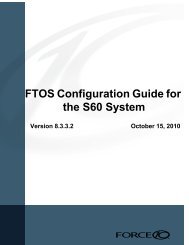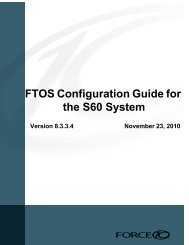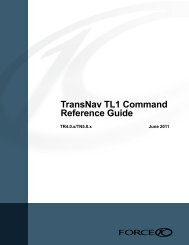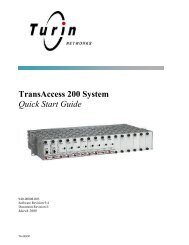FTOS Command Line Interface Reference - Force10 Networks
FTOS Command Line Interface Reference - Force10 Networks
FTOS Command Line Interface Reference - Force10 Networks
Create successful ePaper yourself
Turn your PDF publications into a flip-book with our unique Google optimized e-Paper software.
<strong>FTOS</strong> <strong>Command</strong> <strong>Line</strong><br />
<strong>Interface</strong> <strong>Reference</strong><br />
Version 6.5.1.0 March 2006
Copyright 2006 <strong>Force10</strong> <strong>Networks</strong><br />
All rights reserved. Printed in the USA. March 2006.<br />
<strong>Force10</strong> <strong>Networks</strong> reserves the right to change, modify, revise this publication without notice.<br />
Trademarks<br />
Copyright 2006 by <strong>Force10</strong> <strong>Networks</strong>, Inc. All rights reserved. <strong>Force10</strong>, the <strong>Force10</strong> logo, E1200, E600, E600i, E300, EtherScale,<br />
TeraScale, and <strong>FTOS</strong> are trademarks of <strong>Force10</strong> <strong>Networks</strong>, Inc. All other brand and product names are registered trademarks or trademarks<br />
of their respective holders.<br />
Statement of Conditions<br />
In the interest of improving internal design, operational function, and/or reliability, <strong>Force10</strong> <strong>Networks</strong> reserves the right to make changes to<br />
products described in this document without notice.<br />
<strong>Force10</strong> <strong>Networks</strong> does not assume any liability that may occur due to the use or application of the product(s) described herein.<br />
USA<br />
Federal Communications Commission (FCC) Statement<br />
This equipment has been tested and found to comply with the limits for a Class A digital device, pursuant to Part 15 of the FCC rules. These<br />
limits are designated to provide reasonable protection against harmful interference when the equipment is operated in a commercial<br />
environment. This equipment generates, uses, and can radiate radio frequency energy. If it is not installed and used in accordance to the<br />
instructions, it may cause harmful interference to radio communications.<br />
Operation of this equipment in a residential area is likely to cause harmful interference, in which case users will be required to take whatever<br />
measures necessary to correct the interference at their own expense.<br />
Canadian Department of Communication Statement<br />
The digital apparatus does not exceed the Class A limits for radio noise emissions from digital apparatus set out in the Radio Interference<br />
Regulations of the Canadian Department of Communications.<br />
Attention: Le present appareil numerique n’ emet pas de perturbations radioelectriques depassant les normes applicables aux appareils<br />
numeriques de la Class A prescrites dans le Reglement sur les interferences radioelectriques etabli par le ministere des Communications du<br />
Canada.<br />
VCCI Compliance for Class A Equipment (Japan)<br />
This is Class A product based on the standard of the Voluntary Control Council For Interference by Information Technology Equipment<br />
(VCCI). If this equipment is used in a domestic environment, radio disturbance may arise. When such trouble occurs, the user may be<br />
required to take corrective actions.<br />
Caution: This device is a Class A product. In a domestic environment, this device can cause radio<br />
interference, in which case, the user may be required to take appropriate measures.
New Features<br />
Listed below are the new features for <strong>FTOS</strong> version 6.5.1.0.<br />
• Created a new PIM Chapter and moved the PIM-SM command and added the new<br />
PIM-DM command — see Chapter 28, Protocol Independent Multicast<br />
• Updated the clear ip bgp command to include as-number enhancement — see clear ip bgp<br />
on page 709<br />
• Added a new bullet (second bullet) to IGMP Snooping Important Points to Remember for<br />
IGMP Snooping on page 847<br />
• MAC Learning Limit on LAG — updated learning-limit option definition in clear<br />
counters on page 292, support for MAC learning limit on LAG see mac learning-limit on<br />
page 374, and added support for Port Channel see show mac learning-limit on page 379.<br />
• Expanded QoS service class to permit configuration on Layer 2 port channels — see<br />
service-class dynamic dot1p on page 791<br />
• Added XML enable command — see terminal xml on page 132<br />
• Expanded naming convention for Application core-dump files — see logging<br />
kernel-coredump Usage Information on page 72<br />
• Expanded the show output for RP1 and RP2 in the show processes commands — see<br />
show processes cpu on page 119 and show processes memory on page 121<br />
• Added new download commands to support Warm Upgrade procedure — see download<br />
alt-full-image on page 69 and download alt-system-image on page 70<br />
• Expanded the upgrade command to include options that support the Warm Upgrade<br />
procedure — see upgrade on page 82<br />
• Added CAM Profiles — see cam-profile eg-default microcode default on page 146,<br />
cam-profile ipv4-320k microcode on page 147, show cam-profile eg-default microcode<br />
on page 156, and show cam-profile ipv4-320k microcode on page 156.<br />
• QoS ACL Exception Handling feature — see the deny, permit and seq commands in both<br />
the Standard IP ACLs on page 405, the Extended IP ACLs on page 411, and the show<br />
cam layer3-qos on page 807<br />
• Send messages to other terminals — see the command send on page 108<br />
• Filtering show commands — see Filtering show <strong>Command</strong>s on page 51, Displaying All<br />
Output on page 51, and Filtering <strong>Command</strong> Output Multiple Times on page 51<br />
<strong>FTOS</strong> <strong>Command</strong> <strong>Line</strong> <strong>Interface</strong> <strong>Reference</strong>, version 6.5.1.0 3
• Broadcast/Unknown Unicast Rate Limiting (aka Storm Control) — see Broadcast/<br />
Unknown Unicast Rate Limiting on page 482<br />
• tc-flush-standard command for MSTP, PVST+, and RSTP — see tc-flush-standard on<br />
page 567, page 592, page 579<br />
• Added show CAM usage — see show cam-usage on page 158<br />
• Hash Mask CLI — added support for line card in hash algorithm, see hash-algorithm on<br />
page 497<br />
• SFM Status Check — see Online Diagnostics on page 225<br />
4 New Features
Contents<br />
New Features . . . . . . . . . . . . . . . . . . . . . . . . . . . . . . . . . . . . . . . . . . . . . . . . . . . . . . . . . . . . . . . 3<br />
Preface<br />
About this Guide . . . . . . . . . . . . . . . . . . . . . . . . . . . . . . . . . . . . . . . . . . . . . . . . . . . . . . . . . . . 45<br />
Objectives . . . . . . . . . . . . . . . . . . . . . . . . . . . . . . . . . . . . . . . . . . . . . . . . . . . . . . . . . . . . . . . . . . . . . 45<br />
Audience . . . . . . . . . . . . . . . . . . . . . . . . . . . . . . . . . . . . . . . . . . . . . . . . . . . . . . . . . . . . . . . . . . . . . . 45<br />
Conventions . . . . . . . . . . . . . . . . . . . . . . . . . . . . . . . . . . . . . . . . . . . . . . . . . . . . . . . . . . . . . . . . . . . . 46<br />
Related Documents . . . . . . . . . . . . . . . . . . . . . . . . . . . . . . . . . . . . . . . . . . . . . . . . . . . . . . . . . . . . . . 46<br />
Chapter 1<br />
CLI Basics. . . . . . . . . . . . . . . . . . . . . . . . . . . . . . . . . . . . . . . . . . . . . . . . . . . . . . . . . . . . . . . . . 47<br />
Accessing the <strong>Command</strong> <strong>Line</strong> . . . . . . . . . . . . . . . . . . . . . . . . . . . . . . . . . . . . . . . . . . . . . . . . . . . . . . 47<br />
Navigating the <strong>Command</strong> <strong>Line</strong> . . . . . . . . . . . . . . . . . . . . . . . . . . . . . . . . . . . . . . . . . . . . . . . . . . . . . 48<br />
Obtaining Help . . . . . . . . . . . . . . . . . . . . . . . . . . . . . . . . . . . . . . . . . . . . . . . . . . . . . . . . . . . . . . . . . . 49<br />
Using the Keyword No . . . . . . . . . . . . . . . . . . . . . . . . . . . . . . . . . . . . . . . . . . . . . . . . . . . . . . . . . . . . 50<br />
Filtering show <strong>Command</strong>s . . . . . . . . . . . . . . . . . . . . . . . . . . . . . . . . . . . . . . . . . . . . . . . . . . . . . . . . . 51<br />
Displaying All Output . . . . . . . . . . . . . . . . . . . . . . . . . . . . . . . . . . . . . . . . . . . . . . . . . . . . . . . . . . 51<br />
Filtering <strong>Command</strong> Output Multiple Times . . . . . . . . . . . . . . . . . . . . . . . . . . . . . . . . . . . . . . . . . 51<br />
<strong>Command</strong> Modes . . . . . . . . . . . . . . . . . . . . . . . . . . . . . . . . . . . . . . . . . . . . . . . . . . . . . . . . . . . . . . . 51<br />
EXEC Mode . . . . . . . . . . . . . . . . . . . . . . . . . . . . . . . . . . . . . . . . . . . . . . . . . . . . . . . . . . . . . . . . 52<br />
EXEC Privilege Mode . . . . . . . . . . . . . . . . . . . . . . . . . . . . . . . . . . . . . . . . . . . . . . . . . . . . . . . . . 52<br />
CONFIGURATION Mode . . . . . . . . . . . . . . . . . . . . . . . . . . . . . . . . . . . . . . . . . . . . . . . . . . . . . . 52<br />
INTERFACE Mode . . . . . . . . . . . . . . . . . . . . . . . . . . . . . . . . . . . . . . . . . . . . . . . . . . . . . . . . . . . 52<br />
LINE Mode . . . . . . . . . . . . . . . . . . . . . . . . . . . . . . . . . . . . . . . . . . . . . . . . . . . . . . . . . . . . . . . . . 53<br />
TRACE-LIST Mode . . . . . . . . . . . . . . . . . . . . . . . . . . . . . . . . . . . . . . . . . . . . . . . . . . . . . . . . . . . 53<br />
MAC ACCESS LIST Mode . . . . . . . . . . . . . . . . . . . . . . . . . . . . . . . . . . . . . . . . . . . . . . . . . . . . . 54<br />
IP ACCESS LIST Mode . . . . . . . . . . . . . . . . . . . . . . . . . . . . . . . . . . . . . . . . . . . . . . . . . . . . . . . 54<br />
ROUTE-MAP Mode . . . . . . . . . . . . . . . . . . . . . . . . . . . . . . . . . . . . . . . . . . . . . . . . . . . . . . . . . . . 54<br />
PREFIX-LIST Mode . . . . . . . . . . . . . . . . . . . . . . . . . . . . . . . . . . . . . . . . . . . . . . . . . . . . . . . . . . 55<br />
AS-PATH ACL Mode . . . . . . . . . . . . . . . . . . . . . . . . . . . . . . . . . . . . . . . . . . . . . . . . . . . . . . . . . . 55<br />
IP COMMUNITY LIST Mode . . . . . . . . . . . . . . . . . . . . . . . . . . . . . . . . . . . . . . . . . . . . . . . . . . . . 55<br />
REDIRECT-LIST Mode . . . . . . . . . . . . . . . . . . . . . . . . . . . . . . . . . . . . . . . . . . . . . . . . . . . . . . . . 55<br />
SPANNING TREE Mode . . . . . . . . . . . . . . . . . . . . . . . . . . . . . . . . . . . . . . . . . . . . . . . . . . . . . . . 56<br />
Per-VLAN SPANNING TREE Plus Mode . . . . . . . . . . . . . . . . . . . . . . . . . . . . . . . . . . . . . . . . . . 56<br />
<strong>FTOS</strong> <strong>Command</strong> <strong>Line</strong> <strong>Interface</strong> <strong>Reference</strong>, version 6.5.1.0 5
6<br />
RAPID SPANNING TREE Mode . . . . . . . . . . . . . . . . . . . . . . . . . . . . . . . . . . . . . . . . . . . . . . . . . 56<br />
MULTIPLE SPANNING TREE Mode . . . . . . . . . . . . . . . . . . . . . . . . . . . . . . . . . . . . . . . . . . . . . . 57<br />
PROTOCOL FVRP Mode . . . . . . . . . . . . . . . . . . . . . . . . . . . . . . . . . . . . . . . . . . . . . . . . . . . . . . 57<br />
ROUTER OSPF Mode . . . . . . . . . . . . . . . . . . . . . . . . . . . . . . . . . . . . . . . . . . . . . . . . . . . . . . . . 57<br />
ROUTER RIP Mode . . . . . . . . . . . . . . . . . . . . . . . . . . . . . . . . . . . . . . . . . . . . . . . . . . . . . . . . . . 58<br />
ROUTER ISIS Mode . . . . . . . . . . . . . . . . . . . . . . . . . . . . . . . . . . . . . . . . . . . . . . . . . . . . . . . . . . 58<br />
ROUTER BGP Mode . . . . . . . . . . . . . . . . . . . . . . . . . . . . . . . . . . . . . . . . . . . . . . . . . . . . . . . . . 58<br />
Determining the Chassis Mode . . . . . . . . . . . . . . . . . . . . . . . . . . . . . . . . . . . . . . . . . . . . . . . . . . . . . 59<br />
Chapter 2<br />
File Management <strong>Command</strong>s . . . . . . . . . . . . . . . . . . . . . . . . . . . . . . . . . . . . . . . . . . . . . . . . . 61<br />
boot config . . . . . . . . . . . . . . . . . . . . . . . . . . . . . . . . . . . . . . . . . . . . . . . . . . . . . . . . . . . . . . . . . . 62<br />
boot host . . . . . . . . . . . . . . . . . . . . . . . . . . . . . . . . . . . . . . . . . . . . . . . . . . . . . . . . . . . . . . . . . . . 62<br />
boot network . . . . . . . . . . . . . . . . . . . . . . . . . . . . . . . . . . . . . . . . . . . . . . . . . . . . . . . . . . . . . . . . 63<br />
boot system . . . . . . . . . . . . . . . . . . . . . . . . . . . . . . . . . . . . . . . . . . . . . . . . . . . . . . . . . . . . . . . . . 64<br />
boot system gateway . . . . . . . . . . . . . . . . . . . . . . . . . . . . . . . . . . . . . . . . . . . . . . . . . . . . . . . . . 65<br />
cd . . . . . . . . . . . . . . . . . . . . . . . . . . . . . . . . . . . . . . . . . . . . . . . . . . . . . . . . . . . . . . . . . . . . . . . . 65<br />
change bootflash-image . . . . . . . . . . . . . . . . . . . . . . . . . . . . . . . . . . . . . . . . . . . . . . . . . . . . . . . 65<br />
copy . . . . . . . . . . . . . . . . . . . . . . . . . . . . . . . . . . . . . . . . . . . . . . . . . . . . . . . . . . . . . . . . . . . . . . . 66<br />
copy (Streamline Upgrade) . . . . . . . . . . . . . . . . . . . . . . . . . . . . . . . . . . . . . . . . . . . . . . . . . . . . . 67<br />
copy running-config startup-config duplicate . . . . . . . . . . . . . . . . . . . . . . . . . . . . . . . . . . . . . . . 67<br />
delete . . . . . . . . . . . . . . . . . . . . . . . . . . . . . . . . . . . . . . . . . . . . . . . . . . . . . . . . . . . . . . . . . . . . . 68<br />
dir . . . . . . . . . . . . . . . . . . . . . . . . . . . . . . . . . . . . . . . . . . . . . . . . . . . . . . . . . . . . . . . . . . . . . . . . 68<br />
download alt-boot-image . . . . . . . . . . . . . . . . . . . . . . . . . . . . . . . . . . . . . . . . . . . . . . . . . . . . . . . 69<br />
download alt-full-image . . . . . . . . . . . . . . . . . . . . . . . . . . . . . . . . . . . . . . . . . . . . . . . . . . . . . . . . 69<br />
download alt-system-image . . . . . . . . . . . . . . . . . . . . . . . . . . . . . . . . . . . . . . . . . . . . . . . . . . . . 70<br />
format . . . . . . . . . . . . . . . . . . . . . . . . . . . . . . . . . . . . . . . . . . . . . . . . . . . . . . . . . . . . . . . . . . . . . 71<br />
logging kernel-coredump . . . . . . . . . . . . . . . . . . . . . . . . . . . . . . . . . . . . . . . . . . . . . . . . . . . . . . . 71<br />
logging kernel-coredump server . . . . . . . . . . . . . . . . . . . . . . . . . . . . . . . . . . . . . . . . . . . . . . . . . 72<br />
pwd . . . . . . . . . . . . . . . . . . . . . . . . . . . . . . . . . . . . . . . . . . . . . . . . . . . . . . . . . . . . . . . . . . . . . . . 73<br />
rename . . . . . . . . . . . . . . . . . . . . . . . . . . . . . . . . . . . . . . . . . . . . . . . . . . . . . . . . . . . . . . . . . . . . 73<br />
show bootvar . . . . . . . . . . . . . . . . . . . . . . . . . . . . . . . . . . . . . . . . . . . . . . . . . . . . . . . . . . . . . . . . 74<br />
show file . . . . . . . . . . . . . . . . . . . . . . . . . . . . . . . . . . . . . . . . . . . . . . . . . . . . . . . . . . . . . . . . . . . 75<br />
show file-systems . . . . . . . . . . . . . . . . . . . . . . . . . . . . . . . . . . . . . . . . . . . . . . . . . . . . . . . . . . . . 75<br />
show os-version . . . . . . . . . . . . . . . . . . . . . . . . . . . . . . . . . . . . . . . . . . . . . . . . . . . . . . . . . . . . . 76<br />
show running-config . . . . . . . . . . . . . . . . . . . . . . . . . . . . . . . . . . . . . . . . . . . . . . . . . . . . . . . . . . 77<br />
show version . . . . . . . . . . . . . . . . . . . . . . . . . . . . . . . . . . . . . . . . . . . . . . . . . . . . . . . . . . . . . . . . 80<br />
show startup-config . . . . . . . . . . . . . . . . . . . . . . . . . . . . . . . . . . . . . . . . . . . . . . . . . . . . . . . . . . . 81<br />
upgrade . . . . . . . . . . . . . . . . . . . . . . . . . . . . . . . . . . . . . . . . . . . . . . . . . . . . . . . . . . . . . . . . . . . . 82<br />
upload nvtrace-log linecard . . . . . . . . . . . . . . . . . . . . . . . . . . . . . . . . . . . . . . . . . . . . . . . . . . . . . 83<br />
upload trace-log . . . . . . . . . . . . . . . . . . . . . . . . . . . . . . . . . . . . . . . . . . . . . . . . . . . . . . . . . . . . . 84
Chapter 3<br />
Control and Monitoring <strong>Command</strong>s. . . . . . . . . . . . . . . . . . . . . . . . . . . . . . . . . . . . . . . . . . . . 85<br />
audible cut-off . . . . . . . . . . . . . . . . . . . . . . . . . . . . . . . . . . . . . . . . . . . . . . . . . . . . . . . . . . . . . . . 87<br />
banner exec . . . . . . . . . . . . . . . . . . . . . . . . . . . . . . . . . . . . . . . . . . . . . . . . . . . . . . . . . . . . . . . . 87<br />
banner login . . . . . . . . . . . . . . . . . . . . . . . . . . . . . . . . . . . . . . . . . . . . . . . . . . . . . . . . . . . . . . . . 88<br />
banner motd . . . . . . . . . . . . . . . . . . . . . . . . . . . . . . . . . . . . . . . . . . . . . . . . . . . . . . . . . . . . . . . . 88<br />
chassis chassis-mode . . . . . . . . . . . . . . . . . . . . . . . . . . . . . . . . . . . . . . . . . . . . . . . . . . . . . . . . . 89<br />
clear alarms . . . . . . . . . . . . . . . . . . . . . . . . . . . . . . . . . . . . . . . . . . . . . . . . . . . . . . . . . . . . . . . . . 89<br />
clear line . . . . . . . . . . . . . . . . . . . . . . . . . . . . . . . . . . . . . . . . . . . . . . . . . . . . . . . . . . . . . . . . . . . 90<br />
configure . . . . . . . . . . . . . . . . . . . . . . . . . . . . . . . . . . . . . . . . . . . . . . . . . . . . . . . . . . . . . . . . . . . 90<br />
debug cpu-traffic-stats . . . . . . . . . . . . . . . . . . . . . . . . . . . . . . . . . . . . . . . . . . . . . . . . . . . . . . . . . 91<br />
debug ftpserver . . . . . . . . . . . . . . . . . . . . . . . . . . . . . . . . . . . . . . . . . . . . . . . . . . . . . . . . . . . . . . 91<br />
disable . . . . . . . . . . . . . . . . . . . . . . . . . . . . . . . . . . . . . . . . . . . . . . . . . . . . . . . . . . . . . . . . . . . . . 92<br />
do . . . . . . . . . . . . . . . . . . . . . . . . . . . . . . . . . . . . . . . . . . . . . . . . . . . . . . . . . . . . . . . . . . . . . . . . 92<br />
enable . . . . . . . . . . . . . . . . . . . . . . . . . . . . . . . . . . . . . . . . . . . . . . . . . . . . . . . . . . . . . . . . . . . . . 93<br />
end . . . . . . . . . . . . . . . . . . . . . . . . . . . . . . . . . . . . . . . . . . . . . . . . . . . . . . . . . . . . . . . . . . . . . . . 94<br />
epoch . . . . . . . . . . . . . . . . . . . . . . . . . . . . . . . . . . . . . . . . . . . . . . . . . . . . . . . . . . . . . . . . . . . . . 94<br />
exec-banner . . . . . . . . . . . . . . . . . . . . . . . . . . . . . . . . . . . . . . . . . . . . . . . . . . . . . . . . . . . . . . . . 95<br />
exec-timeout . . . . . . . . . . . . . . . . . . . . . . . . . . . . . . . . . . . . . . . . . . . . . . . . . . . . . . . . . . . . . . . . 95<br />
exit . . . . . . . . . . . . . . . . . . . . . . . . . . . . . . . . . . . . . . . . . . . . . . . . . . . . . . . . . . . . . . . . . . . . . . . . 96<br />
ftp-server enable . . . . . . . . . . . . . . . . . . . . . . . . . . . . . . . . . . . . . . . . . . . . . . . . . . . . . . . . . . . . . 96<br />
ftp-server topdir . . . . . . . . . . . . . . . . . . . . . . . . . . . . . . . . . . . . . . . . . . . . . . . . . . . . . . . . . . . . . . 97<br />
ftp-server username . . . . . . . . . . . . . . . . . . . . . . . . . . . . . . . . . . . . . . . . . . . . . . . . . . . . . . . . . . 98<br />
hostname . . . . . . . . . . . . . . . . . . . . . . . . . . . . . . . . . . . . . . . . . . . . . . . . . . . . . . . . . . . . . . . . . . 98<br />
ip ftp password . . . . . . . . . . . . . . . . . . . . . . . . . . . . . . . . . . . . . . . . . . . . . . . . . . . . . . . . . . . . . . 99<br />
ip ftp source-interface . . . . . . . . . . . . . . . . . . . . . . . . . . . . . . . . . . . . . . . . . . . . . . . . . . . . . . . . . 99<br />
ip ftp username . . . . . . . . . . . . . . . . . . . . . . . . . . . . . . . . . . . . . . . . . . . . . . . . . . . . . . . . . . . . . 100<br />
ip telnet server enable . . . . . . . . . . . . . . . . . . . . . . . . . . . . . . . . . . . . . . . . . . . . . . . . . . . . . . . . 101<br />
ip telnet source-interface . . . . . . . . . . . . . . . . . . . . . . . . . . . . . . . . . . . . . . . . . . . . . . . . . . . . . . 101<br />
ip tftp source-interface . . . . . . . . . . . . . . . . . . . . . . . . . . . . . . . . . . . . . . . . . . . . . . . . . . . . . . . . 102<br />
line . . . . . . . . . . . . . . . . . . . . . . . . . . . . . . . . . . . . . . . . . . . . . . . . . . . . . . . . . . . . . . . . . . . . . . . 102<br />
linecard . . . . . . . . . . . . . . . . . . . . . . . . . . . . . . . . . . . . . . . . . . . . . . . . . . . . . . . . . . . . . . . . . . . 103<br />
module power-off . . . . . . . . . . . . . . . . . . . . . . . . . . . . . . . . . . . . . . . . . . . . . . . . . . . . . . . . . . . 104<br />
motd-banner . . . . . . . . . . . . . . . . . . . . . . . . . . . . . . . . . . . . . . . . . . . . . . . . . . . . . . . . . . . . . . . 104<br />
ping . . . . . . . . . . . . . . . . . . . . . . . . . . . . . . . . . . . . . . . . . . . . . . . . . . . . . . . . . . . . . . . . . . . . . . 104<br />
power-off . . . . . . . . . . . . . . . . . . . . . . . . . . . . . . . . . . . . . . . . . . . . . . . . . . . . . . . . . . . . . . . . . . 106<br />
power-on . . . . . . . . . . . . . . . . . . . . . . . . . . . . . . . . . . . . . . . . . . . . . . . . . . . . . . . . . . . . . . . . . . 106<br />
reload . . . . . . . . . . . . . . . . . . . . . . . . . . . . . . . . . . . . . . . . . . . . . . . . . . . . . . . . . . . . . . . . . . . . 107<br />
reset . . . . . . . . . . . . . . . . . . . . . . . . . . . . . . . . . . . . . . . . . . . . . . . . . . . . . . . . . . . . . . . . . . . . . 107<br />
send . . . . . . . . . . . . . . . . . . . . . . . . . . . . . . . . . . . . . . . . . . . . . . . . . . . . . . . . . . . . . . . . . . . . . 108<br />
service timestamps . . . . . . . . . . . . . . . . . . . . . . . . . . . . . . . . . . . . . . . . . . . . . . . . . . . . . . . . . . 108<br />
show alarms . . . . . . . . . . . . . . . . . . . . . . . . . . . . . . . . . . . . . . . . . . . . . . . . . . . . . . . . . . . . . . . 109<br />
show chassis . . . . . . . . . . . . . . . . . . . . . . . . . . . . . . . . . . . . . . . . . . . . . . . . . . . . . . . . . . . . . . . 110<br />
<strong>FTOS</strong> <strong>Command</strong> <strong>Line</strong> <strong>Interface</strong> <strong>Reference</strong>, version 6.5.1.0 7
8<br />
show cpu-traffic-stats . . . . . . . . . . . . . . . . . . . . . . . . . . . . . . . . . . . . . . . . . . . . . . . . . . . . . . . . 112<br />
show debugging . . . . . . . . . . . . . . . . . . . . . . . . . . . . . . . . . . . . . . . . . . . . . . . . . . . . . . . . . . . . 113<br />
show environment . . . . . . . . . . . . . . . . . . . . . . . . . . . . . . . . . . . . . . . . . . . . . . . . . . . . . . . . . . . 113<br />
show inventory . . . . . . . . . . . . . . . . . . . . . . . . . . . . . . . . . . . . . . . . . . . . . . . . . . . . . . . . . . . . . 115<br />
show linecard . . . . . . . . . . . . . . . . . . . . . . . . . . . . . . . . . . . . . . . . . . . . . . . . . . . . . . . . . . . . . . 116<br />
show memory . . . . . . . . . . . . . . . . . . . . . . . . . . . . . . . . . . . . . . . . . . . . . . . . . . . . . . . . . . . . . . 118<br />
show processes cpu . . . . . . . . . . . . . . . . . . . . . . . . . . . . . . . . . . . . . . . . . . . . . . . . . . . . . . . . . 119<br />
show processes memory . . . . . . . . . . . . . . . . . . . . . . . . . . . . . . . . . . . . . . . . . . . . . . . . . . . . . 121<br />
show processes switch-utilization . . . . . . . . . . . . . . . . . . . . . . . . . . . . . . . . . . . . . . . . . . . . . . . 124<br />
show rpm . . . . . . . . . . . . . . . . . . . . . . . . . . . . . . . . . . . . . . . . . . . . . . . . . . . . . . . . . . . . . . . . . . 124<br />
show sfm . . . . . . . . . . . . . . . . . . . . . . . . . . . . . . . . . . . . . . . . . . . . . . . . . . . . . . . . . . . . . . . . . . 126<br />
show tech-support . . . . . . . . . . . . . . . . . . . . . . . . . . . . . . . . . . . . . . . . . . . . . . . . . . . . . . . . . . . 128<br />
ssh-peer-rpm . . . . . . . . . . . . . . . . . . . . . . . . . . . . . . . . . . . . . . . . . . . . . . . . . . . . . . . . . . . . . . 130<br />
telnet . . . . . . . . . . . . . . . . . . . . . . . . . . . . . . . . . . . . . . . . . . . . . . . . . . . . . . . . . . . . . . . . . . . . . 130<br />
telnet-peer-rpm . . . . . . . . . . . . . . . . . . . . . . . . . . . . . . . . . . . . . . . . . . . . . . . . . . . . . . . . . . . . . 131<br />
terminal length . . . . . . . . . . . . . . . . . . . . . . . . . . . . . . . . . . . . . . . . . . . . . . . . . . . . . . . . . . . . . . 132<br />
terminal xml . . . . . . . . . . . . . . . . . . . . . . . . . . . . . . . . . . . . . . . . . . . . . . . . . . . . . . . . . . . . . . . 132<br />
traceroute . . . . . . . . . . . . . . . . . . . . . . . . . . . . . . . . . . . . . . . . . . . . . . . . . . . . . . . . . . . . . . . . . 133<br />
undebug all . . . . . . . . . . . . . . . . . . . . . . . . . . . . . . . . . . . . . . . . . . . . . . . . . . . . . . . . . . . . . . . . 133<br />
virtual ip . . . . . . . . . . . . . . . . . . . . . . . . . . . . . . . . . . . . . . . . . . . . . . . . . . . . . . . . . . . . . . . . . . . 134<br />
write . . . . . . . . . . . . . . . . . . . . . . . . . . . . . . . . . . . . . . . . . . . . . . . . . . . . . . . . . . . . . . . . . . . . . . 134<br />
Chapter 4<br />
sFlow <strong>Command</strong>s . . . . . . . . . . . . . . . . . . . . . . . . . . . . . . . . . . . . . . . . . . . . . . . . . . . . . . . . . 135<br />
sflow collector . . . . . . . . . . . . . . . . . . . . . . . . . . . . . . . . . . . . . . . . . . . . . . . . . . . . . . . . . . . . . . 135<br />
sflow enable (Global) . . . . . . . . . . . . . . . . . . . . . . . . . . . . . . . . . . . . . . . . . . . . . . . . . . . . . . . . 136<br />
sflow enable (<strong>Interface</strong>) . . . . . . . . . . . . . . . . . . . . . . . . . . . . . . . . . . . . . . . . . . . . . . . . . . . . . . . 137<br />
sflow polling-interval (Global) . . . . . . . . . . . . . . . . . . . . . . . . . . . . . . . . . . . . . . . . . . . . . . . . . . 137<br />
sflow polling-interval (<strong>Interface</strong>) . . . . . . . . . . . . . . . . . . . . . . . . . . . . . . . . . . . . . . . . . . . . . . . . 138<br />
sflow sample-rate (Global) . . . . . . . . . . . . . . . . . . . . . . . . . . . . . . . . . . . . . . . . . . . . . . . . . . . . 138<br />
sflow sample-rate (<strong>Interface</strong>) . . . . . . . . . . . . . . . . . . . . . . . . . . . . . . . . . . . . . . . . . . . . . . . . . . 139<br />
show sflow . . . . . . . . . . . . . . . . . . . . . . . . . . . . . . . . . . . . . . . . . . . . . . . . . . . . . . . . . . . . . . . . . 140<br />
show sflow linecard . . . . . . . . . . . . . . . . . . . . . . . . . . . . . . . . . . . . . . . . . . . . . . . . . . . . . . . . . . 141<br />
Chapter 5<br />
CAM Profiling . . . . . . . . . . . . . . . . . . . . . . . . . . . . . . . . . . . . . . . . . . . . . . . . . . . . . . . . . . . . . 143<br />
CAM Profiling <strong>Command</strong>s . . . . . . . . . . . . . . . . . . . . . . . . . . . . . . . . . . . . . . . . . . . . . . . . . . . . . . . . 143<br />
Important Points to Remember . . . . . . . . . . . . . . . . . . . . . . . . . . . . . . . . . . . . . . . . . . . . . . . . . 143<br />
cam-profile default microcode . . . . . . . . . . . . . . . . . . . . . . . . . . . . . . . . . . . . . . . . . . . . . . . . . . 144<br />
cam-profile eg-default . . . . . . . . . . . . . . . . . . . . . . . . . . . . . . . . . . . . . . . . . . . . . . . . . . . . . . . . 146<br />
cam-profile eg-default microcode default . . . . . . . . . . . . . . . . . . . . . . . . . . . . . . . . . . . . . . . . . 146<br />
cam-profile ipv4-320k . . . . . . . . . . . . . . . . . . . . . . . . . . . . . . . . . . . . . . . . . . . . . . . . . . . . . . . . 147<br />
cam-profile ipv4-320k microcode . . . . . . . . . . . . . . . . . . . . . . . . . . . . . . . . . . . . . . . . . . . . . . . 147
cam-profile ipv4-egacl-16k microcode . . . . . . . . . . . . . . . . . . . . . . . . . . . . . . . . . . . . . . . . . . . 148<br />
cam-profile default microcode chassis . . . . . . . . . . . . . . . . . . . . . . . . . . . . . . . . . . . . . . . . . . . 150<br />
cam-profile ipv4-egacl-16k microcode chassis . . . . . . . . . . . . . . . . . . . . . . . . . . . . . . . . . . . . . 151<br />
cam-profile default microcode linecard . . . . . . . . . . . . . . . . . . . . . . . . . . . . . . . . . . . . . . . . . . . 152<br />
cam-profile ipv4-egacl-16k microcode linecard . . . . . . . . . . . . . . . . . . . . . . . . . . . . . . . . . . . . . 152<br />
show cam-profile . . . . . . . . . . . . . . . . . . . . . . . . . . . . . . . . . . . . . . . . . . . . . . . . . . . . . . . . . . . . 153<br />
show cam-profile default microcode . . . . . . . . . . . . . . . . . . . . . . . . . . . . . . . . . . . . . . . . . . . . . 155<br />
show cam-profile eg-default microcode . . . . . . . . . . . . . . . . . . . . . . . . . . . . . . . . . . . . . . . . . . 156<br />
show cam-profile ipv4-320k microcode . . . . . . . . . . . . . . . . . . . . . . . . . . . . . . . . . . . . . . . . . . . 156<br />
show cam-profile ipv4-egacl-16k microcode . . . . . . . . . . . . . . . . . . . . . . . . . . . . . . . . . . . . . . . 157<br />
show cam-usage . . . . . . . . . . . . . . . . . . . . . . . . . . . . . . . . . . . . . . . . . . . . . . . . . . . . . . . . . . . . 158<br />
CAM IPv4flow <strong>Command</strong>s . . . . . . . . . . . . . . . . . . . . . . . . . . . . . . . . . . . . . . . . . . . . . . . . . . . . . . . . 161<br />
Important Points to Remember . . . . . . . . . . . . . . . . . . . . . . . . . . . . . . . . . . . . . . . . . . . . . . . . . 161<br />
cam-ipv4flow (EtherScale) . . . . . . . . . . . . . . . . . . . . . . . . . . . . . . . . . . . . . . . . . . . . . . . . . . . . 162<br />
cam-ipv4flow (TeraScale) . . . . . . . . . . . . . . . . . . . . . . . . . . . . . . . . . . . . . . . . . . . . . . . . . . . . . 163<br />
cam ipv4flow chassis all (EtherScale) . . . . . . . . . . . . . . . . . . . . . . . . . . . . . . . . . . . . . . . . . . . 164<br />
cam ipv4flow chassis all (TeraScale) . . . . . . . . . . . . . . . . . . . . . . . . . . . . . . . . . . . . . . . . . . . . 165<br />
cam ipv4flow linecard (EtherScale) . . . . . . . . . . . . . . . . . . . . . . . . . . . . . . . . . . . . . . . . . . . . . 167<br />
cam ipv4flow linecard (TeraScale) . . . . . . . . . . . . . . . . . . . . . . . . . . . . . . . . . . . . . . . . . . . . . . 168<br />
show cam-ipv4flow . . . . . . . . . . . . . . . . . . . . . . . . . . . . . . . . . . . . . . . . . . . . . . . . . . . . . . . . . . 169<br />
Chapter 6<br />
ACL VLAN Group . . . . . . . . . . . . . . . . . . . . . . . . . . . . . . . . . . . . . . . . . . . . . . . . . . . . . . . . . . 173<br />
acl-vlan-group . . . . . . . . . . . . . . . . . . . . . . . . . . . . . . . . . . . . . . . . . . . . . . . . . . . . . . . . . . . . . . 173<br />
description . . . . . . . . . . . . . . . . . . . . . . . . . . . . . . . . . . . . . . . . . . . . . . . . . . . . . . . . . . . . . . . . . 174<br />
ip access-group . . . . . . . . . . . . . . . . . . . . . . . . . . . . . . . . . . . . . . . . . . . . . . . . . . . . . . . . . . . . . 174<br />
member vlan . . . . . . . . . . . . . . . . . . . . . . . . . . . . . . . . . . . . . . . . . . . . . . . . . . . . . . . . . . . . . . . 175<br />
show acl-vlan-group . . . . . . . . . . . . . . . . . . . . . . . . . . . . . . . . . . . . . . . . . . . . . . . . . . . . . . . . . 176<br />
show config . . . . . . . . . . . . . . . . . . . . . . . . . . . . . . . . . . . . . . . . . . . . . . . . . . . . . . . . . . . . . . . . 176<br />
show running config acl-vlan-group . . . . . . . . . . . . . . . . . . . . . . . . . . . . . . . . . . . . . . . . . . . . . 177<br />
Chapter 7<br />
SNMP and Syslog <strong>Command</strong>s . . . . . . . . . . . . . . . . . . . . . . . . . . . . . . . . . . . . . . . . . . . . . . . 179<br />
SNMP <strong>Command</strong>s . . . . . . . . . . . . . . . . . . . . . . . . . . . . . . . . . . . . . . . . . . . . . . . . . . . . . . . . . . . . . . 179<br />
show snmp . . . . . . . . . . . . . . . . . . . . . . . . . . . . . . . . . . . . . . . . . . . . . . . . . . . . . . . . . . . . . . . . 180<br />
show snmp engineID . . . . . . . . . . . . . . . . . . . . . . . . . . . . . . . . . . . . . . . . . . . . . . . . . . . . . . . . . 180<br />
show snmp group . . . . . . . . . . . . . . . . . . . . . . . . . . . . . . . . . . . . . . . . . . . . . . . . . . . . . . . . . . . 181<br />
show snmp user . . . . . . . . . . . . . . . . . . . . . . . . . . . . . . . . . . . . . . . . . . . . . . . . . . . . . . . . . . . . 181<br />
snmp-server community . . . . . . . . . . . . . . . . . . . . . . . . . . . . . . . . . . . . . . . . . . . . . . . . . . . . . . 182<br />
snmp-server contact . . . . . . . . . . . . . . . . . . . . . . . . . . . . . . . . . . . . . . . . . . . . . . . . . . . . . . . . . 183<br />
snmp-server enable traps . . . . . . . . . . . . . . . . . . . . . . . . . . . . . . . . . . . . . . . . . . . . . . . . . . . . . 183<br />
snmp-server engineID . . . . . . . . . . . . . . . . . . . . . . . . . . . . . . . . . . . . . . . . . . . . . . . . . . . . . . . . 184<br />
snmp-server group . . . . . . . . . . . . . . . . . . . . . . . . . . . . . . . . . . . . . . . . . . . . . . . . . . . . . . . . . . 185<br />
<strong>FTOS</strong> <strong>Command</strong> <strong>Line</strong> <strong>Interface</strong> <strong>Reference</strong>, version 6.5.1.0 9
10<br />
snmp-server host . . . . . . . . . . . . . . . . . . . . . . . . . . . . . . . . . . . . . . . . . . . . . . . . . . . . . . . . . . . 187<br />
snmp-server location . . . . . . . . . . . . . . . . . . . . . . . . . . . . . . . . . . . . . . . . . . . . . . . . . . . . . . . . . 189<br />
snmp-server trap-source . . . . . . . . . . . . . . . . . . . . . . . . . . . . . . . . . . . . . . . . . . . . . . . . . . . . . . 189<br />
snmp-server user . . . . . . . . . . . . . . . . . . . . . . . . . . . . . . . . . . . . . . . . . . . . . . . . . . . . . . . . . . . 190<br />
snmp-server view . . . . . . . . . . . . . . . . . . . . . . . . . . . . . . . . . . . . . . . . . . . . . . . . . . . . . . . . . . . 192<br />
snmp trap link-status . . . . . . . . . . . . . . . . . . . . . . . . . . . . . . . . . . . . . . . . . . . . . . . . . . . . . . . . . 193<br />
Syslog <strong>Command</strong>s . . . . . . . . . . . . . . . . . . . . . . . . . . . . . . . . . . . . . . . . . . . . . . . . . . . . . . . . . . . . . 193<br />
clear logging . . . . . . . . . . . . . . . . . . . . . . . . . . . . . . . . . . . . . . . . . . . . . . . . . . . . . . . . . . . . . . . 194<br />
default logging buffered . . . . . . . . . . . . . . . . . . . . . . . . . . . . . . . . . . . . . . . . . . . . . . . . . . . . . . . 194<br />
default logging console . . . . . . . . . . . . . . . . . . . . . . . . . . . . . . . . . . . . . . . . . . . . . . . . . . . . . . . 195<br />
default logging monitor . . . . . . . . . . . . . . . . . . . . . . . . . . . . . . . . . . . . . . . . . . . . . . . . . . . . . . . 195<br />
default logging trap . . . . . . . . . . . . . . . . . . . . . . . . . . . . . . . . . . . . . . . . . . . . . . . . . . . . . . . . . . 195<br />
logging . . . . . . . . . . . . . . . . . . . . . . . . . . . . . . . . . . . . . . . . . . . . . . . . . . . . . . . . . . . . . . . . . . . . 196<br />
logging buffered . . . . . . . . . . . . . . . . . . . . . . . . . . . . . . . . . . . . . . . . . . . . . . . . . . . . . . . . . . . . 196<br />
logging console . . . . . . . . . . . . . . . . . . . . . . . . . . . . . . . . . . . . . . . . . . . . . . . . . . . . . . . . . . . . . 197<br />
logging facility . . . . . . . . . . . . . . . . . . . . . . . . . . . . . . . . . . . . . . . . . . . . . . . . . . . . . . . . . . . . . . 198<br />
logging history . . . . . . . . . . . . . . . . . . . . . . . . . . . . . . . . . . . . . . . . . . . . . . . . . . . . . . . . . . . . . . 199<br />
logging history size . . . . . . . . . . . . . . . . . . . . . . . . . . . . . . . . . . . . . . . . . . . . . . . . . . . . . . . . . . 199<br />
logging monitor . . . . . . . . . . . . . . . . . . . . . . . . . . . . . . . . . . . . . . . . . . . . . . . . . . . . . . . . . . . . . 200<br />
logging on . . . . . . . . . . . . . . . . . . . . . . . . . . . . . . . . . . . . . . . . . . . . . . . . . . . . . . . . . . . . . . . . . 200<br />
logging source-interface . . . . . . . . . . . . . . . . . . . . . . . . . . . . . . . . . . . . . . . . . . . . . . . . . . . . . . 201<br />
logging synchronous . . . . . . . . . . . . . . . . . . . . . . . . . . . . . . . . . . . . . . . . . . . . . . . . . . . . . . . . . 202<br />
logging trap . . . . . . . . . . . . . . . . . . . . . . . . . . . . . . . . . . . . . . . . . . . . . . . . . . . . . . . . . . . . . . . . 202<br />
show logging . . . . . . . . . . . . . . . . . . . . . . . . . . . . . . . . . . . . . . . . . . . . . . . . . . . . . . . . . . . . . . . 203<br />
terminal monitor . . . . . . . . . . . . . . . . . . . . . . . . . . . . . . . . . . . . . . . . . . . . . . . . . . . . . . . . . . . . 204<br />
Chapter 8<br />
RMON . . . . . . . . . . . . . . . . . . . . . . . . . . . . . . . . . . . . . . . . . . . . . . . . . . . . . . . . . . . . . . . . . . . 207<br />
Important Points to Remember . . . . . . . . . . . . . . . . . . . . . . . . . . . . . . . . . . . . . . . . . . . . . . . . . 207<br />
RMON <strong>Command</strong>s . . . . . . . . . . . . . . . . . . . . . . . . . . . . . . . . . . . . . . . . . . . . . . . . . . . . . . . . . . . . . 208<br />
rmon alarm . . . . . . . . . . . . . . . . . . . . . . . . . . . . . . . . . . . . . . . . . . . . . . . . . . . . . . . . . . . . . . . . 208<br />
rmon collection history . . . . . . . . . . . . . . . . . . . . . . . . . . . . . . . . . . . . . . . . . . . . . . . . . . . . . . . 209<br />
rmon collection statistics . . . . . . . . . . . . . . . . . . . . . . . . . . . . . . . . . . . . . . . . . . . . . . . . . . . . . . 210<br />
rmon event . . . . . . . . . . . . . . . . . . . . . . . . . . . . . . . . . . . . . . . . . . . . . . . . . . . . . . . . . . . . . . . . 210<br />
rmon hc-alarm . . . . . . . . . . . . . . . . . . . . . . . . . . . . . . . . . . . . . . . . . . . . . . . . . . . . . . . . . . . . . . 211<br />
show rmon . . . . . . . . . . . . . . . . . . . . . . . . . . . . . . . . . . . . . . . . . . . . . . . . . . . . . . . . . . . . . . . . . 212<br />
show rmon alarms . . . . . . . . . . . . . . . . . . . . . . . . . . . . . . . . . . . . . . . . . . . . . . . . . . . . . . . . . . . 213<br />
show rmon events . . . . . . . . . . . . . . . . . . . . . . . . . . . . . . . . . . . . . . . . . . . . . . . . . . . . . . . . . . . 214<br />
show rmon hc-alarm . . . . . . . . . . . . . . . . . . . . . . . . . . . . . . . . . . . . . . . . . . . . . . . . . . . . . . . . . 215<br />
show rmon history . . . . . . . . . . . . . . . . . . . . . . . . . . . . . . . . . . . . . . . . . . . . . . . . . . . . . . . . . . . 216<br />
show rmon log . . . . . . . . . . . . . . . . . . . . . . . . . . . . . . . . . . . . . . . . . . . . . . . . . . . . . . . . . . . . . . 216<br />
show rmon statistics . . . . . . . . . . . . . . . . . . . . . . . . . . . . . . . . . . . . . . . . . . . . . . . . . . . . . . . . . 217
Chapter 9<br />
High Availability <strong>Command</strong>s. . . . . . . . . . . . . . . . . . . . . . . . . . . . . . . . . . . . . . . . . . . . . . . . . 219<br />
HA <strong>Command</strong>s . . . . . . . . . . . . . . . . . . . . . . . . . . . . . . . . . . . . . . . . . . . . . . . . . . . . . . . . . . . . . . . . 219<br />
redundancy auto-failover-limit . . . . . . . . . . . . . . . . . . . . . . . . . . . . . . . . . . . . . . . . . . . . . . . . . . 219<br />
redundancy auto-synchronize . . . . . . . . . . . . . . . . . . . . . . . . . . . . . . . . . . . . . . . . . . . . . . . . . . 220<br />
redundancy disable-auto-reboot . . . . . . . . . . . . . . . . . . . . . . . . . . . . . . . . . . . . . . . . . . . . . . . . 221<br />
redundancy force-failover . . . . . . . . . . . . . . . . . . . . . . . . . . . . . . . . . . . . . . . . . . . . . . . . . . . . . 221<br />
redundancy primary . . . . . . . . . . . . . . . . . . . . . . . . . . . . . . . . . . . . . . . . . . . . . . . . . . . . . . . . . 222<br />
redundancy reset-counter . . . . . . . . . . . . . . . . . . . . . . . . . . . . . . . . . . . . . . . . . . . . . . . . . . . . . 223<br />
redundancy synchronize . . . . . . . . . . . . . . . . . . . . . . . . . . . . . . . . . . . . . . . . . . . . . . . . . . . . . . 223<br />
show redundancy . . . . . . . . . . . . . . . . . . . . . . . . . . . . . . . . . . . . . . . . . . . . . . . . . . . . . . . . . . . 223<br />
Online Diagnostics . . . . . . . . . . . . . . . . . . . . . . . . . . . . . . . . . . . . . . . . . . . . . . . . . . . . . . . . . . . . . . 225<br />
dataplane-diag disable . . . . . . . . . . . . . . . . . . . . . . . . . . . . . . . . . . . . . . . . . . . . . . . . . . . . . . . 225<br />
diag sfm rpm-loopback . . . . . . . . . . . . . . . . . . . . . . . . . . . . . . . . . . . . . . . . . . . . . . . . . . . . . . . 226<br />
Chapter 10<br />
Time <strong>Command</strong>s . . . . . . . . . . . . . . . . . . . . . . . . . . . . . . . . . . . . . . . . . . . . . . . . . . . . . . . . . . 227<br />
calendar set . . . . . . . . . . . . . . . . . . . . . . . . . . . . . . . . . . . . . . . . . . . . . . . . . . . . . . . . . . . . . . . . 228<br />
clock read-calendar . . . . . . . . . . . . . . . . . . . . . . . . . . . . . . . . . . . . . . . . . . . . . . . . . . . . . . . . . . 229<br />
clock set . . . . . . . . . . . . . . . . . . . . . . . . . . . . . . . . . . . . . . . . . . . . . . . . . . . . . . . . . . . . . . . . . . 229<br />
clock summer-time date . . . . . . . . . . . . . . . . . . . . . . . . . . . . . . . . . . . . . . . . . . . . . . . . . . . . . . 230<br />
clock summer-time recurring . . . . . . . . . . . . . . . . . . . . . . . . . . . . . . . . . . . . . . . . . . . . . . . . . . . 231<br />
clock timezone . . . . . . . . . . . . . . . . . . . . . . . . . . . . . . . . . . . . . . . . . . . . . . . . . . . . . . . . . . . . . 232<br />
clock update-calendar . . . . . . . . . . . . . . . . . . . . . . . . . . . . . . . . . . . . . . . . . . . . . . . . . . . . . . . . 233<br />
debug ntp . . . . . . . . . . . . . . . . . . . . . . . . . . . . . . . . . . . . . . . . . . . . . . . . . . . . . . . . . . . . . . . . . 233<br />
ntp authenticate . . . . . . . . . . . . . . . . . . . . . . . . . . . . . . . . . . . . . . . . . . . . . . . . . . . . . . . . . . . . . 234<br />
ntp authentication-key . . . . . . . . . . . . . . . . . . . . . . . . . . . . . . . . . . . . . . . . . . . . . . . . . . . . . . . . 234<br />
ntp broadcast client . . . . . . . . . . . . . . . . . . . . . . . . . . . . . . . . . . . . . . . . . . . . . . . . . . . . . . . . . . 235<br />
ntp disable . . . . . . . . . . . . . . . . . . . . . . . . . . . . . . . . . . . . . . . . . . . . . . . . . . . . . . . . . . . . . . . . . 235<br />
ntp multicast client . . . . . . . . . . . . . . . . . . . . . . . . . . . . . . . . . . . . . . . . . . . . . . . . . . . . . . . . . . . 235<br />
ntp server . . . . . . . . . . . . . . . . . . . . . . . . . . . . . . . . . . . . . . . . . . . . . . . . . . . . . . . . . . . . . . . . . 236<br />
ntp source . . . . . . . . . . . . . . . . . . . . . . . . . . . . . . . . . . . . . . . . . . . . . . . . . . . . . . . . . . . . . . . . . 236<br />
ntp trusted-key . . . . . . . . . . . . . . . . . . . . . . . . . . . . . . . . . . . . . . . . . . . . . . . . . . . . . . . . . . . . . 237<br />
ntp update-calendar . . . . . . . . . . . . . . . . . . . . . . . . . . . . . . . . . . . . . . . . . . . . . . . . . . . . . . . . . 238<br />
show calendar . . . . . . . . . . . . . . . . . . . . . . . . . . . . . . . . . . . . . . . . . . . . . . . . . . . . . . . . . . . . . . 238<br />
show clock . . . . . . . . . . . . . . . . . . . . . . . . . . . . . . . . . . . . . . . . . . . . . . . . . . . . . . . . . . . . . . . . . 239<br />
show ntp associations . . . . . . . . . . . . . . . . . . . . . . . . . . . . . . . . . . . . . . . . . . . . . . . . . . . . . . . . 240<br />
show ntp status . . . . . . . . . . . . . . . . . . . . . . . . . . . . . . . . . . . . . . . . . . . . . . . . . . . . . . . . . . . . . 241<br />
<strong>FTOS</strong> <strong>Command</strong> <strong>Line</strong> <strong>Interface</strong> <strong>Reference</strong>, version 6.5.1.0 11
12<br />
Chapter 11<br />
Security <strong>Command</strong>s . . . . . . . . . . . . . . . . . . . . . . . . . . . . . . . . . . . . . . . . . . . . . . . . . . . . . . . 243<br />
AAA Accounting . . . . . . . . . . . . . . . . . . . . . . . . . . . . . . . . . . . . . . . . . . . . . . . . . . . . . . . . . . . . . . . . 243<br />
aaa accounting . . . . . . . . . . . . . . . . . . . . . . . . . . . . . . . . . . . . . . . . . . . . . . . . . . . . . . . . . . . . . 244<br />
aaa accounting suppress . . . . . . . . . . . . . . . . . . . . . . . . . . . . . . . . . . . . . . . . . . . . . . . . . . . . . 245<br />
show accounting . . . . . . . . . . . . . . . . . . . . . . . . . . . . . . . . . . . . . . . . . . . . . . . . . . . . . . . . . . . . 245<br />
Authorization and Privilege . . . . . . . . . . . . . . . . . . . . . . . . . . . . . . . . . . . . . . . . . . . . . . . . . . . . . . . 246<br />
aaa authorization . . . . . . . . . . . . . . . . . . . . . . . . . . . . . . . . . . . . . . . . . . . . . . . . . . . . . . . . . . . . 246<br />
privilege level (CONFIGURATION mode) . . . . . . . . . . . . . . . . . . . . . . . . . . . . . . . . . . . . . . . . . 246<br />
privilege level (LINE mode) . . . . . . . . . . . . . . . . . . . . . . . . . . . . . . . . . . . . . . . . . . . . . . . . . . . . 247<br />
Authentication and Password . . . . . . . . . . . . . . . . . . . . . . . . . . . . . . . . . . . . . . . . . . . . . . . . . . . . . 248<br />
aaa authentication enable . . . . . . . . . . . . . . . . . . . . . . . . . . . . . . . . . . . . . . . . . . . . . . . . . . . . . 248<br />
aaa authentication login . . . . . . . . . . . . . . . . . . . . . . . . . . . . . . . . . . . . . . . . . . . . . . . . . . . . . . 249<br />
access-class . . . . . . . . . . . . . . . . . . . . . . . . . . . . . . . . . . . . . . . . . . . . . . . . . . . . . . . . . . . . . . . 251<br />
enable password . . . . . . . . . . . . . . . . . . . . . . . . . . . . . . . . . . . . . . . . . . . . . . . . . . . . . . . . . . . . 251<br />
enable restricted . . . . . . . . . . . . . . . . . . . . . . . . . . . . . . . . . . . . . . . . . . . . . . . . . . . . . . . . . . . . 252<br />
enable secret . . . . . . . . . . . . . . . . . . . . . . . . . . . . . . . . . . . . . . . . . . . . . . . . . . . . . . . . . . . . . . . 253<br />
login authentication . . . . . . . . . . . . . . . . . . . . . . . . . . . . . . . . . . . . . . . . . . . . . . . . . . . . . . . . . . 254<br />
password . . . . . . . . . . . . . . . . . . . . . . . . . . . . . . . . . . . . . . . . . . . . . . . . . . . . . . . . . . . . . . . . . . 254<br />
service password-encryption . . . . . . . . . . . . . . . . . . . . . . . . . . . . . . . . . . . . . . . . . . . . . . . . . . . 255<br />
show privilege . . . . . . . . . . . . . . . . . . . . . . . . . . . . . . . . . . . . . . . . . . . . . . . . . . . . . . . . . . . . . . 256<br />
show users . . . . . . . . . . . . . . . . . . . . . . . . . . . . . . . . . . . . . . . . . . . . . . . . . . . . . . . . . . . . . . . . 256<br />
timeout login response . . . . . . . . . . . . . . . . . . . . . . . . . . . . . . . . . . . . . . . . . . . . . . . . . . . . . . . 257<br />
username . . . . . . . . . . . . . . . . . . . . . . . . . . . . . . . . . . . . . . . . . . . . . . . . . . . . . . . . . . . . . . . . . 257<br />
RADIUS . . . . . . . . . . . . . . . . . . . . . . . . . . . . . . . . . . . . . . . . . . . . . . . . . . . . . . . . . . . . . . . . . . . . . . 258<br />
debug radius . . . . . . . . . . . . . . . . . . . . . . . . . . . . . . . . . . . . . . . . . . . . . . . . . . . . . . . . . . . . . . . 259<br />
ip radius source-interface . . . . . . . . . . . . . . . . . . . . . . . . . . . . . . . . . . . . . . . . . . . . . . . . . . . . . 259<br />
radius-server deadtime . . . . . . . . . . . . . . . . . . . . . . . . . . . . . . . . . . . . . . . . . . . . . . . . . . . . . . . 260<br />
radius-server host . . . . . . . . . . . . . . . . . . . . . . . . . . . . . . . . . . . . . . . . . . . . . . . . . . . . . . . . . . . 260<br />
radius-server key . . . . . . . . . . . . . . . . . . . . . . . . . . . . . . . . . . . . . . . . . . . . . . . . . . . . . . . . . . . . 261<br />
radius-server retransmit . . . . . . . . . . . . . . . . . . . . . . . . . . . . . . . . . . . . . . . . . . . . . . . . . . . . . . 262<br />
radius-server timeout . . . . . . . . . . . . . . . . . . . . . . . . . . . . . . . . . . . . . . . . . . . . . . . . . . . . . . . . 263<br />
TACACS+ . . . . . . . . . . . . . . . . . . . . . . . . . . . . . . . . . . . . . . . . . . . . . . . . . . . . . . . . . . . . . . . . . . . . 263<br />
debug tacacs+ . . . . . . . . . . . . . . . . . . . . . . . . . . . . . . . . . . . . . . . . . . . . . . . . . . . . . . . . . . . . . . 263<br />
ip tacacs source-interface . . . . . . . . . . . . . . . . . . . . . . . . . . . . . . . . . . . . . . . . . . . . . . . . . . . . . 264<br />
tacacs-server host . . . . . . . . . . . . . . . . . . . . . . . . . . . . . . . . . . . . . . . . . . . . . . . . . . . . . . . . . . . 264<br />
tacacs-server key . . . . . . . . . . . . . . . . . . . . . . . . . . . . . . . . . . . . . . . . . . . . . . . . . . . . . . . . . . . 265<br />
SSH Server and SCP . . . . . . . . . . . . . . . . . . . . . . . . . . . . . . . . . . . . . . . . . . . . . . . . . . . . . . . . . . . 266<br />
crypto key generate . . . . . . . . . . . . . . . . . . . . . . . . . . . . . . . . . . . . . . . . . . . . . . . . . . . . . . . . . . 266<br />
debug ip ssh . . . . . . . . . . . . . . . . . . . . . . . . . . . . . . . . . . . . . . . . . . . . . . . . . . . . . . . . . . . . . . . 267<br />
ip scp topdir . . . . . . . . . . . . . . . . . . . . . . . . . . . . . . . . . . . . . . . . . . . . . . . . . . . . . . . . . . . . . . . . 268<br />
ip ssh authentication-retries . . . . . . . . . . . . . . . . . . . . . . . . . . . . . . . . . . . . . . . . . . . . . . . . . . . 268<br />
ip ssh connection-rate-limit . . . . . . . . . . . . . . . . . . . . . . . . . . . . . . . . . . . . . . . . . . . . . . . . . . . . 269
ip ssh hostbased-authentication . . . . . . . . . . . . . . . . . . . . . . . . . . . . . . . . . . . . . . . . . . . . . . . . 269<br />
ip ssh key-size . . . . . . . . . . . . . . . . . . . . . . . . . . . . . . . . . . . . . . . . . . . . . . . . . . . . . . . . . . . . . . 270<br />
ip ssh password-authentication . . . . . . . . . . . . . . . . . . . . . . . . . . . . . . . . . . . . . . . . . . . . . . . . . 270<br />
ip ssh pub-key-file . . . . . . . . . . . . . . . . . . . . . . . . . . . . . . . . . . . . . . . . . . . . . . . . . . . . . . . . . . . 271<br />
ip ssh rhostsfile . . . . . . . . . . . . . . . . . . . . . . . . . . . . . . . . . . . . . . . . . . . . . . . . . . . . . . . . . . . . . 271<br />
ip ssh rsa-authentication (Config) . . . . . . . . . . . . . . . . . . . . . . . . . . . . . . . . . . . . . . . . . . . . . . . 272<br />
ip ssh rsa-authentication (EXEC) . . . . . . . . . . . . . . . . . . . . . . . . . . . . . . . . . . . . . . . . . . . . . . . 273<br />
ip ssh server . . . . . . . . . . . . . . . . . . . . . . . . . . . . . . . . . . . . . . . . . . . . . . . . . . . . . . . . . . . . . . . 273<br />
show crypto . . . . . . . . . . . . . . . . . . . . . . . . . . . . . . . . . . . . . . . . . . . . . . . . . . . . . . . . . . . . . . . . 274<br />
show ip ssh . . . . . . . . . . . . . . . . . . . . . . . . . . . . . . . . . . . . . . . . . . . . . . . . . . . . . . . . . . . . . . . . 275<br />
show ip ssh client-pub-keys . . . . . . . . . . . . . . . . . . . . . . . . . . . . . . . . . . . . . . . . . . . . . . . . . . . 276<br />
show ip ssh rsa-authentication . . . . . . . . . . . . . . . . . . . . . . . . . . . . . . . . . . . . . . . . . . . . . . . . . 276<br />
ssh . . . . . . . . . . . . . . . . . . . . . . . . . . . . . . . . . . . . . . . . . . . . . . . . . . . . . . . . . . . . . . . . . . . . . . . 277<br />
Trace List . . . . . . . . . . . . . . . . . . . . . . . . . . . . . . . . . . . . . . . . . . . . . . . . . . . . . . . . . . . . . . . . . . . . . 278<br />
clear counters ip trace-group . . . . . . . . . . . . . . . . . . . . . . . . . . . . . . . . . . . . . . . . . . . . . . . . . . 278<br />
deny . . . . . . . . . . . . . . . . . . . . . . . . . . . . . . . . . . . . . . . . . . . . . . . . . . . . . . . . . . . . . . . . . . . . . 278<br />
deny tcp . . . . . . . . . . . . . . . . . . . . . . . . . . . . . . . . . . . . . . . . . . . . . . . . . . . . . . . . . . . . . . . . . . . 280<br />
deny udp . . . . . . . . . . . . . . . . . . . . . . . . . . . . . . . . . . . . . . . . . . . . . . . . . . . . . . . . . . . . . . . . . . 281<br />
ip trace-group . . . . . . . . . . . . . . . . . . . . . . . . . . . . . . . . . . . . . . . . . . . . . . . . . . . . . . . . . . . . . . 282<br />
ip trace-list . . . . . . . . . . . . . . . . . . . . . . . . . . . . . . . . . . . . . . . . . . . . . . . . . . . . . . . . . . . . . . . . . 283<br />
permit . . . . . . . . . . . . . . . . . . . . . . . . . . . . . . . . . . . . . . . . . . . . . . . . . . . . . . . . . . . . . . . . . . . . 283<br />
permit tcp . . . . . . . . . . . . . . . . . . . . . . . . . . . . . . . . . . . . . . . . . . . . . . . . . . . . . . . . . . . . . . . . . 284<br />
permit udp . . . . . . . . . . . . . . . . . . . . . . . . . . . . . . . . . . . . . . . . . . . . . . . . . . . . . . . . . . . . . . . . . 286<br />
seq . . . . . . . . . . . . . . . . . . . . . . . . . . . . . . . . . . . . . . . . . . . . . . . . . . . . . . . . . . . . . . . . . . . . . . 287<br />
show config . . . . . . . . . . . . . . . . . . . . . . . . . . . . . . . . . . . . . . . . . . . . . . . . . . . . . . . . . . . . . . . . 288<br />
show ip accounting trace-lists . . . . . . . . . . . . . . . . . . . . . . . . . . . . . . . . . . . . . . . . . . . . . . . . . . 289<br />
Chapter 12<br />
<strong>Interface</strong> <strong>Command</strong>s . . . . . . . . . . . . . . . . . . . . . . . . . . . . . . . . . . . . . . . . . . . . . . . . . . . . . . . 291<br />
Basic <strong>Interface</strong> <strong>Command</strong>s . . . . . . . . . . . . . . . . . . . . . . . . . . . . . . . . . . . . . . . . . . . . . . . . . . . . . . . 291<br />
clear counters . . . . . . . . . . . . . . . . . . . . . . . . . . . . . . . . . . . . . . . . . . . . . . . . . . . . . . . . . . . . . . 292<br />
description . . . . . . . . . . . . . . . . . . . . . . . . . . . . . . . . . . . . . . . . . . . . . . . . . . . . . . . . . . . . . . . . . 293<br />
duplex (Management) . . . . . . . . . . . . . . . . . . . . . . . . . . . . . . . . . . . . . . . . . . . . . . . . . . . . . . . . 294<br />
duplex (10/100 <strong>Interface</strong>s) . . . . . . . . . . . . . . . . . . . . . . . . . . . . . . . . . . . . . . . . . . . . . . . . . . . . 294<br />
interface . . . . . . . . . . . . . . . . . . . . . . . . . . . . . . . . . . . . . . . . . . . . . . . . . . . . . . . . . . . . . . . . . . 295<br />
interface loopback . . . . . . . . . . . . . . . . . . . . . . . . . . . . . . . . . . . . . . . . . . . . . . . . . . . . . . . . . . . 296<br />
interface ManagementEthernet . . . . . . . . . . . . . . . . . . . . . . . . . . . . . . . . . . . . . . . . . . . . . . . . . 296<br />
interface null . . . . . . . . . . . . . . . . . . . . . . . . . . . . . . . . . . . . . . . . . . . . . . . . . . . . . . . . . . . . . . . 297<br />
interface port-channel . . . . . . . . . . . . . . . . . . . . . . . . . . . . . . . . . . . . . . . . . . . . . . . . . . . . . . . . 298<br />
interface range . . . . . . . . . . . . . . . . . . . . . . . . . . . . . . . . . . . . . . . . . . . . . . . . . . . . . . . . . . . . . 299<br />
interface range macro (define) . . . . . . . . . . . . . . . . . . . . . . . . . . . . . . . . . . . . . . . . . . . . . . . . . 302<br />
interface range macro name . . . . . . . . . . . . . . . . . . . . . . . . . . . . . . . . . . . . . . . . . . . . . . . . . . . 303<br />
interface rate-interval . . . . . . . . . . . . . . . . . . . . . . . . . . . . . . . . . . . . . . . . . . . . . . . . . . . . . . . . 303<br />
<strong>FTOS</strong> <strong>Command</strong> <strong>Line</strong> <strong>Interface</strong> <strong>Reference</strong>, version 6.5.1.0 13
14<br />
interface vlan . . . . . . . . . . . . . . . . . . . . . . . . . . . . . . . . . . . . . . . . . . . . . . . . . . . . . . . . . . . . . . . 304<br />
ipg (Gigabit Ethernet interfaces) . . . . . . . . . . . . . . . . . . . . . . . . . . . . . . . . . . . . . . . . . . . . . . . . 305<br />
ipg (10 Gigabit Ethernet interfaces) . . . . . . . . . . . . . . . . . . . . . . . . . . . . . . . . . . . . . . . . . . . . . 305<br />
keepalive . . . . . . . . . . . . . . . . . . . . . . . . . . . . . . . . . . . . . . . . . . . . . . . . . . . . . . . . . . . . . . . . . . 306<br />
lfs enable (EtherScale) . . . . . . . . . . . . . . . . . . . . . . . . . . . . . . . . . . . . . . . . . . . . . . . . . . . . . . . 306<br />
monitor . . . . . . . . . . . . . . . . . . . . . . . . . . . . . . . . . . . . . . . . . . . . . . . . . . . . . . . . . . . . . . . . . . . 307<br />
mtu . . . . . . . . . . . . . . . . . . . . . . . . . . . . . . . . . . . . . . . . . . . . . . . . . . . . . . . . . . . . . . . . . . . . . . 309<br />
negotiation auto . . . . . . . . . . . . . . . . . . . . . . . . . . . . . . . . . . . . . . . . . . . . . . . . . . . . . . . . . . . . . 311<br />
show config . . . . . . . . . . . . . . . . . . . . . . . . . . . . . . . . . . . . . . . . . . . . . . . . . . . . . . . . . . . . . . . . 313<br />
show config (Bulk Configuration) . . . . . . . . . . . . . . . . . . . . . . . . . . . . . . . . . . . . . . . . . . . . . . . 313<br />
show interfaces . . . . . . . . . . . . . . . . . . . . . . . . . . . . . . . . . . . . . . . . . . . . . . . . . . . . . . . . . . . . . 314<br />
show interfaces configured . . . . . . . . . . . . . . . . . . . . . . . . . . . . . . . . . . . . . . . . . . . . . . . . . . . . 319<br />
show interfaces description . . . . . . . . . . . . . . . . . . . . . . . . . . . . . . . . . . . . . . . . . . . . . . . . . . . . 319<br />
show interfaces linecard . . . . . . . . . . . . . . . . . . . . . . . . . . . . . . . . . . . . . . . . . . . . . . . . . . . . . . 321<br />
show interfaces switchport . . . . . . . . . . . . . . . . . . . . . . . . . . . . . . . . . . . . . . . . . . . . . . . . . . . . 321<br />
show range . . . . . . . . . . . . . . . . . . . . . . . . . . . . . . . . . . . . . . . . . . . . . . . . . . . . . . . . . . . . . . . . 322<br />
shutdown . . . . . . . . . . . . . . . . . . . . . . . . . . . . . . . . . . . . . . . . . . . . . . . . . . . . . . . . . . . . . . . . . . 323<br />
speed (10/100/1000 <strong>Interface</strong>s) . . . . . . . . . . . . . . . . . . . . . . . . . . . . . . . . . . . . . . . . . . . . . . . . 324<br />
speed (Management interface) . . . . . . . . . . . . . . . . . . . . . . . . . . . . . . . . . . . . . . . . . . . . . . . . . 324<br />
switchport . . . . . . . . . . . . . . . . . . . . . . . . . . . . . . . . . . . . . . . . . . . . . . . . . . . . . . . . . . . . . . . . . 325<br />
WAN Port . . . . . . . . . . . . . . . . . . . . . . . . . . . . . . . . . . . . . . . . . . . . . . . . . . . . . . . . . . . . . . . . . 325<br />
Port Channel-Specific <strong>Command</strong>s . . . . . . . . . . . . . . . . . . . . . . . . . . . . . . . . . . . . . . . . . . . . . . . . . . 326<br />
channel-member . . . . . . . . . . . . . . . . . . . . . . . . . . . . . . . . . . . . . . . . . . . . . . . . . . . . . . . . . . . . 327<br />
load-balance . . . . . . . . . . . . . . . . . . . . . . . . . . . . . . . . . . . . . . . . . . . . . . . . . . . . . . . . . . . . . . . 328<br />
minimum-links . . . . . . . . . . . . . . . . . . . . . . . . . . . . . . . . . . . . . . . . . . . . . . . . . . . . . . . . . . . . . . 329<br />
show interfaces port-channel . . . . . . . . . . . . . . . . . . . . . . . . . . . . . . . . . . . . . . . . . . . . . . . . . . 330<br />
show port-channel-flow . . . . . . . . . . . . . . . . . . . . . . . . . . . . . . . . . . . . . . . . . . . . . . . . . . . . . . . 332<br />
Port Mirroring . . . . . . . . . . . . . . . . . . . . . . . . . . . . . . . . . . . . . . . . . . . . . . . . . . . . . . . . . . . . . . . . . . 335<br />
Important Points to Remember . . . . . . . . . . . . . . . . . . . . . . . . . . . . . . . . . . . . . . . . . . . . . . . . . 335<br />
mirroring source port . . . . . . . . . . . . . . . . . . . . . . . . . . . . . . . . . . . . . . . . . . . . . . . . . . . . . . . . . 335<br />
show run mirroring . . . . . . . . . . . . . . . . . . . . . . . . . . . . . . . . . . . . . . . . . . . . . . . . . . . . . . . . . . 336<br />
Time Domain Reflectometer (TDR) . . . . . . . . . . . . . . . . . . . . . . . . . . . . . . . . . . . . . . . . . . . . . . . . . 337<br />
Important Points to Remember . . . . . . . . . . . . . . . . . . . . . . . . . . . . . . . . . . . . . . . . . . . . . . . . . 337<br />
tdr-cable-test . . . . . . . . . . . . . . . . . . . . . . . . . . . . . . . . . . . . . . . . . . . . . . . . . . . . . . . . . . . . . . . 337<br />
show tdr . . . . . . . . . . . . . . . . . . . . . . . . . . . . . . . . . . . . . . . . . . . . . . . . . . . . . . . . . . . . . . . . . . 338<br />
Chapter 13<br />
LACP . . . . . . . . . . . . . . . . . . . . . . . . . . . . . . . . . . . . . . . . . . . . . . . . . . . . . . . . . . . . . . . . . . . . 341<br />
clear lacp counters . . . . . . . . . . . . . . . . . . . . . . . . . . . . . . . . . . . . . . . . . . . . . . . . . . . . . . . . . . 341<br />
debug lacp . . . . . . . . . . . . . . . . . . . . . . . . . . . . . . . . . . . . . . . . . . . . . . . . . . . . . . . . . . . . . . . . . 342<br />
lacp port-priority . . . . . . . . . . . . . . . . . . . . . . . . . . . . . . . . . . . . . . . . . . . . . . . . . . . . . . . . . . . . 343<br />
lacp system-priority . . . . . . . . . . . . . . . . . . . . . . . . . . . . . . . . . . . . . . . . . . . . . . . . . . . . . . . . . . 343<br />
port-channel mode . . . . . . . . . . . . . . . . . . . . . . . . . . . . . . . . . . . . . . . . . . . . . . . . . . . . . . . . . . 344
port-channel-protocol lacp . . . . . . . . . . . . . . . . . . . . . . . . . . . . . . . . . . . . . . . . . . . . . . . . . . . . . 344<br />
show lacp . . . . . . . . . . . . . . . . . . . . . . . . . . . . . . . . . . . . . . . . . . . . . . . . . . . . . . . . . . . . . . . . . 345<br />
Chapter 14<br />
SONET <strong>Command</strong>s . . . . . . . . . . . . . . . . . . . . . . . . . . . . . . . . . . . . . . . . . . . . . . . . . . . . . . . . 347<br />
ais-shut . . . . . . . . . . . . . . . . . . . . . . . . . . . . . . . . . . . . . . . . . . . . . . . . . . . . . . . . . . . . . . . . . . . 348<br />
alarm-report . . . . . . . . . . . . . . . . . . . . . . . . . . . . . . . . . . . . . . . . . . . . . . . . . . . . . . . . . . . . . . . . 348<br />
clock source . . . . . . . . . . . . . . . . . . . . . . . . . . . . . . . . . . . . . . . . . . . . . . . . . . . . . . . . . . . . . . . 349<br />
debug ppp . . . . . . . . . . . . . . . . . . . . . . . . . . . . . . . . . . . . . . . . . . . . . . . . . . . . . . . . . . . . . . . . . 349<br />
delay triggers line . . . . . . . . . . . . . . . . . . . . . . . . . . . . . . . . . . . . . . . . . . . . . . . . . . . . . . . . . . . 350<br />
down-when-looped . . . . . . . . . . . . . . . . . . . . . . . . . . . . . . . . . . . . . . . . . . . . . . . . . . . . . . . . . . 350<br />
encap . . . . . . . . . . . . . . . . . . . . . . . . . . . . . . . . . . . . . . . . . . . . . . . . . . . . . . . . . . . . . . . . . . . . 351<br />
flag . . . . . . . . . . . . . . . . . . . . . . . . . . . . . . . . . . . . . . . . . . . . . . . . . . . . . . . . . . . . . . . . . . . . . . 351<br />
framing . . . . . . . . . . . . . . . . . . . . . . . . . . . . . . . . . . . . . . . . . . . . . . . . . . . . . . . . . . . . . . . . . . . 352<br />
interface sonet . . . . . . . . . . . . . . . . . . . . . . . . . . . . . . . . . . . . . . . . . . . . . . . . . . . . . . . . . . . . . . 352<br />
keepalive . . . . . . . . . . . . . . . . . . . . . . . . . . . . . . . . . . . . . . . . . . . . . . . . . . . . . . . . . . . . . . . . . . 353<br />
loopback . . . . . . . . . . . . . . . . . . . . . . . . . . . . . . . . . . . . . . . . . . . . . . . . . . . . . . . . . . . . . . . . . . 353<br />
ppp authentication . . . . . . . . . . . . . . . . . . . . . . . . . . . . . . . . . . . . . . . . . . . . . . . . . . . . . . . . . . . 354<br />
ppp chap hostname . . . . . . . . . . . . . . . . . . . . . . . . . . . . . . . . . . . . . . . . . . . . . . . . . . . . . . . . . . 355<br />
ppp chap password . . . . . . . . . . . . . . . . . . . . . . . . . . . . . . . . . . . . . . . . . . . . . . . . . . . . . . . . . . 355<br />
ppp chap rem-hostname . . . . . . . . . . . . . . . . . . . . . . . . . . . . . . . . . . . . . . . . . . . . . . . . . . . . . . 356<br />
ppp chap rem-password . . . . . . . . . . . . . . . . . . . . . . . . . . . . . . . . . . . . . . . . . . . . . . . . . . . . . . 357<br />
ppp next-hop . . . . . . . . . . . . . . . . . . . . . . . . . . . . . . . . . . . . . . . . . . . . . . . . . . . . . . . . . . . . . . . 357<br />
ppp pap hostname . . . . . . . . . . . . . . . . . . . . . . . . . . . . . . . . . . . . . . . . . . . . . . . . . . . . . . . . . . 358<br />
ppp pap password . . . . . . . . . . . . . . . . . . . . . . . . . . . . . . . . . . . . . . . . . . . . . . . . . . . . . . . . . . . 358<br />
ppp pap rem-hostname . . . . . . . . . . . . . . . . . . . . . . . . . . . . . . . . . . . . . . . . . . . . . . . . . . . . . . . 359<br />
ppp pap rem-password . . . . . . . . . . . . . . . . . . . . . . . . . . . . . . . . . . . . . . . . . . . . . . . . . . . . . . . 359<br />
report . . . . . . . . . . . . . . . . . . . . . . . . . . . . . . . . . . . . . . . . . . . . . . . . . . . . . . . . . . . . . . . . . . . . . 360<br />
scramble-atm . . . . . . . . . . . . . . . . . . . . . . . . . . . . . . . . . . . . . . . . . . . . . . . . . . . . . . . . . . . . . . 361<br />
show controllers sonet . . . . . . . . . . . . . . . . . . . . . . . . . . . . . . . . . . . . . . . . . . . . . . . . . . . . . . . 362<br />
show interfaces sonet . . . . . . . . . . . . . . . . . . . . . . . . . . . . . . . . . . . . . . . . . . . . . . . . . . . . . . . . 364<br />
speed . . . . . . . . . . . . . . . . . . . . . . . . . . . . . . . . . . . . . . . . . . . . . . . . . . . . . . . . . . . . . . . . . . . . 366<br />
threshold . . . . . . . . . . . . . . . . . . . . . . . . . . . . . . . . . . . . . . . . . . . . . . . . . . . . . . . . . . . . . . . . . . 366<br />
Chapter 15<br />
Layer 2 . . . . . . . . . . . . . . . . . . . . . . . . . . . . . . . . . . . . . . . . . . . . . . . . . . . . . . . . . . . . . . . . . . 369<br />
MAC Addressing . . . . . . . . . . . . . . . . . . . . . . . . . . . . . . . . . . . . . . . . . . . . . . . . . . . . . . . . . . . . . . . 369<br />
clear mac-address-table dynamic . . . . . . . . . . . . . . . . . . . . . . . . . . . . . . . . . . . . . . . . . . . . . . . 369<br />
mac-address-table aging-time . . . . . . . . . . . . . . . . . . . . . . . . . . . . . . . . . . . . . . . . . . . . . . . . . . 370<br />
mac-address-table static . . . . . . . . . . . . . . . . . . . . . . . . . . . . . . . . . . . . . . . . . . . . . . . . . . . . . . 371<br />
mac-address-table station-move . . . . . . . . . . . . . . . . . . . . . . . . . . . . . . . . . . . . . . . . . . . . . . . . 371<br />
mac accounting destination . . . . . . . . . . . . . . . . . . . . . . . . . . . . . . . . . . . . . . . . . . . . . . . . . . . . 372<br />
mac cam fib-partition . . . . . . . . . . . . . . . . . . . . . . . . . . . . . . . . . . . . . . . . . . . . . . . . . . . . . . . . . 373<br />
<strong>FTOS</strong> <strong>Command</strong> <strong>Line</strong> <strong>Interface</strong> <strong>Reference</strong>, version 6.5.1.0 15
16<br />
mac learning-limit . . . . . . . . . . . . . . . . . . . . . . . . . . . . . . . . . . . . . . . . . . . . . . . . . . . . . . . . . . . 374<br />
show mac-address-table . . . . . . . . . . . . . . . . . . . . . . . . . . . . . . . . . . . . . . . . . . . . . . . . . . . . . . 375<br />
show mac-address-table aging-time . . . . . . . . . . . . . . . . . . . . . . . . . . . . . . . . . . . . . . . . . . . . . 377<br />
show mac accounting destination . . . . . . . . . . . . . . . . . . . . . . . . . . . . . . . . . . . . . . . . . . . . . . . 377<br />
show mac cam . . . . . . . . . . . . . . . . . . . . . . . . . . . . . . . . . . . . . . . . . . . . . . . . . . . . . . . . . . . . . 378<br />
show mac learning-limit . . . . . . . . . . . . . . . . . . . . . . . . . . . . . . . . . . . . . . . . . . . . . . . . . . . . . . . 379<br />
Virtual LANs . . . . . . . . . . . . . . . . . . . . . . . . . . . . . . . . . . . . . . . . . . . . . . . . . . . . . . . . . . . . . . . . . . . 380<br />
default vlan-id . . . . . . . . . . . . . . . . . . . . . . . . . . . . . . . . . . . . . . . . . . . . . . . . . . . . . . . . . . . . . . 380<br />
name . . . . . . . . . . . . . . . . . . . . . . . . . . . . . . . . . . . . . . . . . . . . . . . . . . . . . . . . . . . . . . . . . . . . . 381<br />
show vlan . . . . . . . . . . . . . . . . . . . . . . . . . . . . . . . . . . . . . . . . . . . . . . . . . . . . . . . . . . . . . . . . . 381<br />
tagged . . . . . . . . . . . . . . . . . . . . . . . . . . . . . . . . . . . . . . . . . . . . . . . . . . . . . . . . . . . . . . . . . . . . 383<br />
track ip . . . . . . . . . . . . . . . . . . . . . . . . . . . . . . . . . . . . . . . . . . . . . . . . . . . . . . . . . . . . . . . . . . . . 383<br />
untagged . . . . . . . . . . . . . . . . . . . . . . . . . . . . . . . . . . . . . . . . . . . . . . . . . . . . . . . . . . . . . . . . . . 384<br />
Chapter 11<br />
FVRP . . . . . . . . . . . . . . . . . . . . . . . . . . . . . . . . . . . . . . . . . . . . . . . . . . . . . . . . . . . . . . . . . . . . 387<br />
Important Points to Remember . . . . . . . . . . . . . . . . . . . . . . . . . . . . . . . . . . . . . . . . . . . . . . . . . 387<br />
disable . . . . . . . . . . . . . . . . . . . . . . . . . . . . . . . . . . . . . . . . . . . . . . . . . . . . . . . . . . . . . . . . . . . . 388<br />
fvrp access . . . . . . . . . . . . . . . . . . . . . . . . . . . . . . . . . . . . . . . . . . . . . . . . . . . . . . . . . . . . . . . . 388<br />
fvrp aware . . . . . . . . . . . . . . . . . . . . . . . . . . . . . . . . . . . . . . . . . . . . . . . . . . . . . . . . . . . . . . . . . 389<br />
fvrp control-vlan . . . . . . . . . . . . . . . . . . . . . . . . . . . . . . . . . . . . . . . . . . . . . . . . . . . . . . . . . . . . . 389<br />
fvrp core . . . . . . . . . . . . . . . . . . . . . . . . . . . . . . . . . . . . . . . . . . . . . . . . . . . . . . . . . . . . . . . . . . 390<br />
fvrp core region . . . . . . . . . . . . . . . . . . . . . . . . . . . . . . . . . . . . . . . . . . . . . . . . . . . . . . . . . . . . . 390<br />
fvrp disable . . . . . . . . . . . . . . . . . . . . . . . . . . . . . . . . . . . . . . . . . . . . . . . . . . . . . . . . . . . . . . . . 391<br />
fvrp domain . . . . . . . . . . . . . . . . . . . . . . . . . . . . . . . . . . . . . . . . . . . . . . . . . . . . . . . . . . . . . . . . 391<br />
fvrp group . . . . . . . . . . . . . . . . . . . . . . . . . . . . . . . . . . . . . . . . . . . . . . . . . . . . . . . . . . . . . . . . . 392<br />
fvrp hello-time . . . . . . . . . . . . . . . . . . . . . . . . . . . . . . . . . . . . . . . . . . . . . . . . . . . . . . . . . . . . . . 393<br />
fvrp preempt . . . . . . . . . . . . . . . . . . . . . . . . . . . . . . . . . . . . . . . . . . . . . . . . . . . . . . . . . . . . . . . 393<br />
fvrp priority (for a VLAN) . . . . . . . . . . . . . . . . . . . . . . . . . . . . . . . . . . . . . . . . . . . . . . . . . . . . . . 394<br />
fvrp priority (for an interface) . . . . . . . . . . . . . . . . . . . . . . . . . . . . . . . . . . . . . . . . . . . . . . . . . . . 394<br />
fvrp uplink . . . . . . . . . . . . . . . . . . . . . . . . . . . . . . . . . . . . . . . . . . . . . . . . . . . . . . . . . . . . . . . . . 395<br />
protocol fvrp . . . . . . . . . . . . . . . . . . . . . . . . . . . . . . . . . . . . . . . . . . . . . . . . . . . . . . . . . . . . . . . 395<br />
show config . . . . . . . . . . . . . . . . . . . . . . . . . . . . . . . . . . . . . . . . . . . . . . . . . . . . . . . . . . . . . . . . 396<br />
show fvrp . . . . . . . . . . . . . . . . . . . . . . . . . . . . . . . . . . . . . . . . . . . . . . . . . . . . . . . . . . . . . . . . . . 397<br />
Chapter 12<br />
VLAN-Stack VLANs . . . . . . . . . . . . . . . . . . . . . . . . . . . . . . . . . . . . . . . . . . . . . . . . . . . . . . . . 399<br />
Important Points to Remember . . . . . . . . . . . . . . . . . . . . . . . . . . . . . . . . . . . . . . . . . . . . . . . . . 399<br />
member . . . . . . . . . . . . . . . . . . . . . . . . . . . . . . . . . . . . . . . . . . . . . . . . . . . . . . . . . . . . . . . . . . . 400<br />
vlan-stack access . . . . . . . . . . . . . . . . . . . . . . . . . . . . . . . . . . . . . . . . . . . . . . . . . . . . . . . . . . . 400<br />
vlan-stack compatible . . . . . . . . . . . . . . . . . . . . . . . . . . . . . . . . . . . . . . . . . . . . . . . . . . . . . . . . 401<br />
vlan-stack protocol-type . . . . . . . . . . . . . . . . . . . . . . . . . . . . . . . . . . . . . . . . . . . . . . . . . . . . . . 402<br />
vlan-stack trunk . . . . . . . . . . . . . . . . . . . . . . . . . . . . . . . . . . . . . . . . . . . . . . . . . . . . . . . . . . . . . 403
Chapter 13<br />
Access Control List . . . . . . . . . . . . . . . . . . . . . . . . . . . . . . . . . . . . . . . . . . . . . . . . . . . . . . . . 405<br />
Standard IP ACLs . . . . . . . . . . . . . . . . . . . . . . . . . . . . . . . . . . . . . . . . . . . . . . . . . . . . . . . . . . . . . . 405<br />
deny . . . . . . . . . . . . . . . . . . . . . . . . . . . . . . . . . . . . . . . . . . . . . . . . . . . . . . . . . . . . . . . . . . . . . 406<br />
ip access-list standard . . . . . . . . . . . . . . . . . . . . . . . . . . . . . . . . . . . . . . . . . . . . . . . . . . . . . . . . 407<br />
permit . . . . . . . . . . . . . . . . . . . . . . . . . . . . . . . . . . . . . . . . . . . . . . . . . . . . . . . . . . . . . . . . . . . . 407<br />
remark . . . . . . . . . . . . . . . . . . . . . . . . . . . . . . . . . . . . . . . . . . . . . . . . . . . . . . . . . . . . . . . . . . . . 408<br />
seq . . . . . . . . . . . . . . . . . . . . . . . . . . . . . . . . . . . . . . . . . . . . . . . . . . . . . . . . . . . . . . . . . . . . . . 409<br />
Extended IP ACLs . . . . . . . . . . . . . . . . . . . . . . . . . . . . . . . . . . . . . . . . . . . . . . . . . . . . . . . . . . . . . . .411<br />
deny . . . . . . . . . . . . . . . . . . . . . . . . . . . . . . . . . . . . . . . . . . . . . . . . . . . . . . . . . . . . . . . . . . . . . 411<br />
deny arp . . . . . . . . . . . . . . . . . . . . . . . . . . . . . . . . . . . . . . . . . . . . . . . . . . . . . . . . . . . . . . . . . . 412<br />
deny ether-type . . . . . . . . . . . . . . . . . . . . . . . . . . . . . . . . . . . . . . . . . . . . . . . . . . . . . . . . . . . . . 414<br />
deny icmp . . . . . . . . . . . . . . . . . . . . . . . . . . . . . . . . . . . . . . . . . . . . . . . . . . . . . . . . . . . . . . . . . 415<br />
deny tcp . . . . . . . . . . . . . . . . . . . . . . . . . . . . . . . . . . . . . . . . . . . . . . . . . . . . . . . . . . . . . . . . . . . 418<br />
deny udp . . . . . . . . . . . . . . . . . . . . . . . . . . . . . . . . . . . . . . . . . . . . . . . . . . . . . . . . . . . . . . . . . . 420<br />
ip access-list extended . . . . . . . . . . . . . . . . . . . . . . . . . . . . . . . . . . . . . . . . . . . . . . . . . . . . . . . 422<br />
permit . . . . . . . . . . . . . . . . . . . . . . . . . . . . . . . . . . . . . . . . . . . . . . . . . . . . . . . . . . . . . . . . . . . . 423<br />
permit arp . . . . . . . . . . . . . . . . . . . . . . . . . . . . . . . . . . . . . . . . . . . . . . . . . . . . . . . . . . . . . . . . . 424<br />
permit ether-type . . . . . . . . . . . . . . . . . . . . . . . . . . . . . . . . . . . . . . . . . . . . . . . . . . . . . . . . . . . . 426<br />
permit icmp . . . . . . . . . . . . . . . . . . . . . . . . . . . . . . . . . . . . . . . . . . . . . . . . . . . . . . . . . . . . . . . . 427<br />
permit tcp . . . . . . . . . . . . . . . . . . . . . . . . . . . . . . . . . . . . . . . . . . . . . . . . . . . . . . . . . . . . . . . . . 428<br />
permit udp . . . . . . . . . . . . . . . . . . . . . . . . . . . . . . . . . . . . . . . . . . . . . . . . . . . . . . . . . . . . . . . . . 431<br />
seq arp . . . . . . . . . . . . . . . . . . . . . . . . . . . . . . . . . . . . . . . . . . . . . . . . . . . . . . . . . . . . . . . . . . . 433<br />
seq ether-type . . . . . . . . . . . . . . . . . . . . . . . . . . . . . . . . . . . . . . . . . . . . . . . . . . . . . . . . . . . . . . 434<br />
seq . . . . . . . . . . . . . . . . . . . . . . . . . . . . . . . . . . . . . . . . . . . . . . . . . . . . . . . . . . . . . . . . . . . . . . 436<br />
Common IP ACL <strong>Command</strong>s . . . . . . . . . . . . . . . . . . . . . . . . . . . . . . . . . . . . . . . . . . . . . . . . . . . . . 438<br />
access-class . . . . . . . . . . . . . . . . . . . . . . . . . . . . . . . . . . . . . . . . . . . . . . . . . . . . . . . . . . . . . . . 438<br />
clear counters ip access-group . . . . . . . . . . . . . . . . . . . . . . . . . . . . . . . . . . . . . . . . . . . . . . . . . 439<br />
ip access-group . . . . . . . . . . . . . . . . . . . . . . . . . . . . . . . . . . . . . . . . . . . . . . . . . . . . . . . . . . . . . 439<br />
show config . . . . . . . . . . . . . . . . . . . . . . . . . . . . . . . . . . . . . . . . . . . . . . . . . . . . . . . . . . . . . . . . 440<br />
show ip accounting access-list . . . . . . . . . . . . . . . . . . . . . . . . . . . . . . . . . . . . . . . . . . . . . . . . . 440<br />
Standard MAC ACLs . . . . . . . . . . . . . . . . . . . . . . . . . . . . . . . . . . . . . . . . . . . . . . . . . . . . . . . . . . . . 441<br />
deny . . . . . . . . . . . . . . . . . . . . . . . . . . . . . . . . . . . . . . . . . . . . . . . . . . . . . . . . . . . . . . . . . . . . . 442<br />
mac access-list standard . . . . . . . . . . . . . . . . . . . . . . . . . . . . . . . . . . . . . . . . . . . . . . . . . . . . . . 442<br />
permit . . . . . . . . . . . . . . . . . . . . . . . . . . . . . . . . . . . . . . . . . . . . . . . . . . . . . . . . . . . . . . . . . . . . 443<br />
seq . . . . . . . . . . . . . . . . . . . . . . . . . . . . . . . . . . . . . . . . . . . . . . . . . . . . . . . . . . . . . . . . . . . . . . 444<br />
Extended MAC ACLs . . . . . . . . . . . . . . . . . . . . . . . . . . . . . . . . . . . . . . . . . . . . . . . . . . . . . . . . . . . . 445<br />
deny . . . . . . . . . . . . . . . . . . . . . . . . . . . . . . . . . . . . . . . . . . . . . . . . . . . . . . . . . . . . . . . . . . . . . 445<br />
mac access-list extended . . . . . . . . . . . . . . . . . . . . . . . . . . . . . . . . . . . . . . . . . . . . . . . . . . . . . 446<br />
permit . . . . . . . . . . . . . . . . . . . . . . . . . . . . . . . . . . . . . . . . . . . . . . . . . . . . . . . . . . . . . . . . . . . . 447<br />
seq . . . . . . . . . . . . . . . . . . . . . . . . . . . . . . . . . . . . . . . . . . . . . . . . . . . . . . . . . . . . . . . . . . . . . . 448<br />
Common MAC Access List <strong>Command</strong>s . . . . . . . . . . . . . . . . . . . . . . . . . . . . . . . . . . . . . . . . . . . . . 450<br />
clear counters mac access-group . . . . . . . . . . . . . . . . . . . . . . . . . . . . . . . . . . . . . . . . . . . . . . . 450<br />
<strong>FTOS</strong> <strong>Command</strong> <strong>Line</strong> <strong>Interface</strong> <strong>Reference</strong>, version 6.5.1.0 17
18<br />
mac access-group . . . . . . . . . . . . . . . . . . . . . . . . . . . . . . . . . . . . . . . . . . . . . . . . . . . . . . . . . . . 450<br />
show mac accounting access-list . . . . . . . . . . . . . . . . . . . . . . . . . . . . . . . . . . . . . . . . . . . . . . . 451<br />
IP Prefix List <strong>Command</strong>s . . . . . . . . . . . . . . . . . . . . . . . . . . . . . . . . . . . . . . . . . . . . . . . . . . . . . . . . . 452<br />
clear ip prefix-list . . . . . . . . . . . . . . . . . . . . . . . . . . . . . . . . . . . . . . . . . . . . . . . . . . . . . . . . . . . . 452<br />
deny . . . . . . . . . . . . . . . . . . . . . . . . . . . . . . . . . . . . . . . . . . . . . . . . . . . . . . . . . . . . . . . . . . . . . 453<br />
ip prefix-list . . . . . . . . . . . . . . . . . . . . . . . . . . . . . . . . . . . . . . . . . . . . . . . . . . . . . . . . . . . . . . . . 453<br />
permit . . . . . . . . . . . . . . . . . . . . . . . . . . . . . . . . . . . . . . . . . . . . . . . . . . . . . . . . . . . . . . . . . . . . 454<br />
seq . . . . . . . . . . . . . . . . . . . . . . . . . . . . . . . . . . . . . . . . . . . . . . . . . . . . . . . . . . . . . . . . . . . . . . 454<br />
show config . . . . . . . . . . . . . . . . . . . . . . . . . . . . . . . . . . . . . . . . . . . . . . . . . . . . . . . . . . . . . . . . 455<br />
show ip prefix-list detail . . . . . . . . . . . . . . . . . . . . . . . . . . . . . . . . . . . . . . . . . . . . . . . . . . . . . . . 456<br />
show ip prefix-list summary . . . . . . . . . . . . . . . . . . . . . . . . . . . . . . . . . . . . . . . . . . . . . . . . . . . . 457<br />
Route Map <strong>Command</strong>s . . . . . . . . . . . . . . . . . . . . . . . . . . . . . . . . . . . . . . . . . . . . . . . . . . . . . . . . . . 457<br />
match as-path . . . . . . . . . . . . . . . . . . . . . . . . . . . . . . . . . . . . . . . . . . . . . . . . . . . . . . . . . . . . . . 458<br />
match community . . . . . . . . . . . . . . . . . . . . . . . . . . . . . . . . . . . . . . . . . . . . . . . . . . . . . . . . . . . 459<br />
match interface . . . . . . . . . . . . . . . . . . . . . . . . . . . . . . . . . . . . . . . . . . . . . . . . . . . . . . . . . . . . . 459<br />
match ip address . . . . . . . . . . . . . . . . . . . . . . . . . . . . . . . . . . . . . . . . . . . . . . . . . . . . . . . . . . . . 460<br />
match ip next-hop . . . . . . . . . . . . . . . . . . . . . . . . . . . . . . . . . . . . . . . . . . . . . . . . . . . . . . . . . . . 461<br />
match ip route-source . . . . . . . . . . . . . . . . . . . . . . . . . . . . . . . . . . . . . . . . . . . . . . . . . . . . . . . . 461<br />
match metric . . . . . . . . . . . . . . . . . . . . . . . . . . . . . . . . . . . . . . . . . . . . . . . . . . . . . . . . . . . . . . . 462<br />
match origin . . . . . . . . . . . . . . . . . . . . . . . . . . . . . . . . . . . . . . . . . . . . . . . . . . . . . . . . . . . . . . . . 463<br />
match route-type . . . . . . . . . . . . . . . . . . . . . . . . . . . . . . . . . . . . . . . . . . . . . . . . . . . . . . . . . . . . 463<br />
match tag . . . . . . . . . . . . . . . . . . . . . . . . . . . . . . . . . . . . . . . . . . . . . . . . . . . . . . . . . . . . . . . . . 464<br />
route-map . . . . . . . . . . . . . . . . . . . . . . . . . . . . . . . . . . . . . . . . . . . . . . . . . . . . . . . . . . . . . . . . . 464<br />
set as-path . . . . . . . . . . . . . . . . . . . . . . . . . . . . . . . . . . . . . . . . . . . . . . . . . . . . . . . . . . . . . . . . 465<br />
set automatic-tag . . . . . . . . . . . . . . . . . . . . . . . . . . . . . . . . . . . . . . . . . . . . . . . . . . . . . . . . . . . . 466<br />
set comm-list delete . . . . . . . . . . . . . . . . . . . . . . . . . . . . . . . . . . . . . . . . . . . . . . . . . . . . . . . . . 467<br />
set community . . . . . . . . . . . . . . . . . . . . . . . . . . . . . . . . . . . . . . . . . . . . . . . . . . . . . . . . . . . . . . 467<br />
set level . . . . . . . . . . . . . . . . . . . . . . . . . . . . . . . . . . . . . . . . . . . . . . . . . . . . . . . . . . . . . . . . . . . 468<br />
set local-preference . . . . . . . . . . . . . . . . . . . . . . . . . . . . . . . . . . . . . . . . . . . . . . . . . . . . . . . . . . 469<br />
set metric . . . . . . . . . . . . . . . . . . . . . . . . . . . . . . . . . . . . . . . . . . . . . . . . . . . . . . . . . . . . . . . . . . 470<br />
set metric-type . . . . . . . . . . . . . . . . . . . . . . . . . . . . . . . . . . . . . . . . . . . . . . . . . . . . . . . . . . . . . . 470<br />
set next-hop . . . . . . . . . . . . . . . . . . . . . . . . . . . . . . . . . . . . . . . . . . . . . . . . . . . . . . . . . . . . . . . 471<br />
set origin . . . . . . . . . . . . . . . . . . . . . . . . . . . . . . . . . . . . . . . . . . . . . . . . . . . . . . . . . . . . . . . . . . 471<br />
set tag . . . . . . . . . . . . . . . . . . . . . . . . . . . . . . . . . . . . . . . . . . . . . . . . . . . . . . . . . . . . . . . . . . . . 472<br />
set weight . . . . . . . . . . . . . . . . . . . . . . . . . . . . . . . . . . . . . . . . . . . . . . . . . . . . . . . . . . . . . . . . . 473<br />
show config . . . . . . . . . . . . . . . . . . . . . . . . . . . . . . . . . . . . . . . . . . . . . . . . . . . . . . . . . . . . . . . . 473<br />
show route-map . . . . . . . . . . . . . . . . . . . . . . . . . . . . . . . . . . . . . . . . . . . . . . . . . . . . . . . . . . . . 474<br />
AS-Path <strong>Command</strong>s . . . . . . . . . . . . . . . . . . . . . . . . . . . . . . . . . . . . . . . . . . . . . . . . . . . . . . . . . . . . 474<br />
deny . . . . . . . . . . . . . . . . . . . . . . . . . . . . . . . . . . . . . . . . . . . . . . . . . . . . . . . . . . . . . . . . . . . . . 474<br />
ip as-path access-list . . . . . . . . . . . . . . . . . . . . . . . . . . . . . . . . . . . . . . . . . . . . . . . . . . . . . . . . . 475<br />
permit . . . . . . . . . . . . . . . . . . . . . . . . . . . . . . . . . . . . . . . . . . . . . . . . . . . . . . . . . . . . . . . . . . . . 476<br />
show config . . . . . . . . . . . . . . . . . . . . . . . . . . . . . . . . . . . . . . . . . . . . . . . . . . . . . . . . . . . . . . . . 477<br />
show ip as-path-access-lists . . . . . . . . . . . . . . . . . . . . . . . . . . . . . . . . . . . . . . . . . . . . . . . . . . . 477
IP Community List <strong>Command</strong>s . . . . . . . . . . . . . . . . . . . . . . . . . . . . . . . . . . . . . . . . . . . . . . . . . . . . 477<br />
deny . . . . . . . . . . . . . . . . . . . . . . . . . . . . . . . . . . . . . . . . . . . . . . . . . . . . . . . . . . . . . . . . . . . . . 478<br />
ip community-list . . . . . . . . . . . . . . . . . . . . . . . . . . . . . . . . . . . . . . . . . . . . . . . . . . . . . . . . . . . . 479<br />
permit . . . . . . . . . . . . . . . . . . . . . . . . . . . . . . . . . . . . . . . . . . . . . . . . . . . . . . . . . . . . . . . . . . . . 480<br />
show config . . . . . . . . . . . . . . . . . . . . . . . . . . . . . . . . . . . . . . . . . . . . . . . . . . . . . . . . . . . . . . . . 481<br />
show ip community-lists . . . . . . . . . . . . . . . . . . . . . . . . . . . . . . . . . . . . . . . . . . . . . . . . . . . . . . 482<br />
Broadcast/Unknown Unicast Rate Limiting . . . . . . . . . . . . . . . . . . . . . . . . . . . . . . . . . . . . . . . . . . . 482<br />
Important Points to Remember . . . . . . . . . . . . . . . . . . . . . . . . . . . . . . . . . . . . . . . . . . . . . . . . . 482<br />
storm-control broadcast (Configuration) . . . . . . . . . . . . . . . . . . . . . . . . . . . . . . . . . . . . . . . . . . 483<br />
storm-control unknown-unicast (Configuration) . . . . . . . . . . . . . . . . . . . . . . . . . . . . . . . . . . . . 484<br />
storm-control broadcast (<strong>Interface</strong>) . . . . . . . . . . . . . . . . . . . . . . . . . . . . . . . . . . . . . . . . . . . . . . 484<br />
storm-control unknown-unicast (<strong>Interface</strong>) . . . . . . . . . . . . . . . . . . . . . . . . . . . . . . . . . . . . . . . . 485<br />
Chapter 14<br />
IP Routing <strong>Command</strong>s . . . . . . . . . . . . . . . . . . . . . . . . . . . . . . . . . . . . . . . . . . . . . . . . . . . . . 487<br />
arp . . . . . . . . . . . . . . . . . . . . . . . . . . . . . . . . . . . . . . . . . . . . . . . . . . . . . . . . . . . . . . . . . . . . . . . 488<br />
arp timeout . . . . . . . . . . . . . . . . . . . . . . . . . . . . . . . . . . . . . . . . . . . . . . . . . . . . . . . . . . . . . . . . 489<br />
clear arp-cache . . . . . . . . . . . . . . . . . . . . . . . . . . . . . . . . . . . . . . . . . . . . . . . . . . . . . . . . . . . . . 489<br />
clear host . . . . . . . . . . . . . . . . . . . . . . . . . . . . . . . . . . . . . . . . . . . . . . . . . . . . . . . . . . . . . . . . . . 490<br />
clear ip fib linecard . . . . . . . . . . . . . . . . . . . . . . . . . . . . . . . . . . . . . . . . . . . . . . . . . . . . . . . . . . 491<br />
clear ip route . . . . . . . . . . . . . . . . . . . . . . . . . . . . . . . . . . . . . . . . . . . . . . . . . . . . . . . . . . . . . . . 492<br />
clear tcp statistics . . . . . . . . . . . . . . . . . . . . . . . . . . . . . . . . . . . . . . . . . . . . . . . . . . . . . . . . . . . 492<br />
debug arp . . . . . . . . . . . . . . . . . . . . . . . . . . . . . . . . . . . . . . . . . . . . . . . . . . . . . . . . . . . . . . . . . 493<br />
debug ip dhcp . . . . . . . . . . . . . . . . . . . . . . . . . . . . . . . . . . . . . . . . . . . . . . . . . . . . . . . . . . . . . . 493<br />
debug ip icmp . . . . . . . . . . . . . . . . . . . . . . . . . . . . . . . . . . . . . . . . . . . . . . . . . . . . . . . . . . . . . . 494<br />
debug ip packet . . . . . . . . . . . . . . . . . . . . . . . . . . . . . . . . . . . . . . . . . . . . . . . . . . . . . . . . . . . . . 495<br />
hash-algorithm . . . . . . . . . . . . . . . . . . . . . . . . . . . . . . . . . . . . . . . . . . . . . . . . . . . . . . . . . . . . . 497<br />
ip address . . . . . . . . . . . . . . . . . . . . . . . . . . . . . . . . . . . . . . . . . . . . . . . . . . . . . . . . . . . . . . . . . 499<br />
ip directed-broadcast . . . . . . . . . . . . . . . . . . . . . . . . . . . . . . . . . . . . . . . . . . . . . . . . . . . . . . . . . 500<br />
ip domain-list . . . . . . . . . . . . . . . . . . . . . . . . . . . . . . . . . . . . . . . . . . . . . . . . . . . . . . . . . . . . . . . 500<br />
ip domain-lookup . . . . . . . . . . . . . . . . . . . . . . . . . . . . . . . . . . . . . . . . . . . . . . . . . . . . . . . . . . . . 501<br />
ip domain-name . . . . . . . . . . . . . . . . . . . . . . . . . . . . . . . . . . . . . . . . . . . . . . . . . . . . . . . . . . . . 502<br />
ip fib download-igp-only . . . . . . . . . . . . . . . . . . . . . . . . . . . . . . . . . . . . . . . . . . . . . . . . . . . . . . 502<br />
ip helper-address . . . . . . . . . . . . . . . . . . . . . . . . . . . . . . . . . . . . . . . . . . . . . . . . . . . . . . . . . . . 503<br />
ip helper-address hop-count disable . . . . . . . . . . . . . . . . . . . . . . . . . . . . . . . . . . . . . . . . . . . . . 503<br />
ip host . . . . . . . . . . . . . . . . . . . . . . . . . . . . . . . . . . . . . . . . . . . . . . . . . . . . . . . . . . . . . . . . . . . . 504<br />
ip max-frag-count . . . . . . . . . . . . . . . . . . . . . . . . . . . . . . . . . . . . . . . . . . . . . . . . . . . . . . . . . . . 504<br />
ip mtu . . . . . . . . . . . . . . . . . . . . . . . . . . . . . . . . . . . . . . . . . . . . . . . . . . . . . . . . . . . . . . . . . . . . 505<br />
ip name-server . . . . . . . . . . . . . . . . . . . . . . . . . . . . . . . . . . . . . . . . . . . . . . . . . . . . . . . . . . . . . 506<br />
ip proxy-arp . . . . . . . . . . . . . . . . . . . . . . . . . . . . . . . . . . . . . . . . . . . . . . . . . . . . . . . . . . . . . . . . 507<br />
ip redirects . . . . . . . . . . . . . . . . . . . . . . . . . . . . . . . . . . . . . . . . . . . . . . . . . . . . . . . . . . . . . . . . . 507<br />
ip route . . . . . . . . . . . . . . . . . . . . . . . . . . . . . . . . . . . . . . . . . . . . . . . . . . . . . . . . . . . . . . . . . . . 508<br />
ip source-route . . . . . . . . . . . . . . . . . . . . . . . . . . . . . . . . . . . . . . . . . . . . . . . . . . . . . . . . . . . . . 509<br />
<strong>FTOS</strong> <strong>Command</strong> <strong>Line</strong> <strong>Interface</strong> <strong>Reference</strong>, version 6.5.1.0 19
20<br />
ip unreachables . . . . . . . . . . . . . . . . . . . . . . . . . . . . . . . . . . . . . . . . . . . . . . . . . . . . . . . . . . . . . 509<br />
management route . . . . . . . . . . . . . . . . . . . . . . . . . . . . . . . . . . . . . . . . . . . . . . . . . . . . . . . . . . 510<br />
show arp . . . . . . . . . . . . . . . . . . . . . . . . . . . . . . . . . . . . . . . . . . . . . . . . . . . . . . . . . . . . . . . . . . 511<br />
show hosts . . . . . . . . . . . . . . . . . . . . . . . . . . . . . . . . . . . . . . . . . . . . . . . . . . . . . . . . . . . . . . . . 513<br />
show ip cam . . . . . . . . . . . . . . . . . . . . . . . . . . . . . . . . . . . . . . . . . . . . . . . . . . . . . . . . . . . . . . . 514<br />
show ip fib linecard . . . . . . . . . . . . . . . . . . . . . . . . . . . . . . . . . . . . . . . . . . . . . . . . . . . . . . . . . . 517<br />
show ip flow . . . . . . . . . . . . . . . . . . . . . . . . . . . . . . . . . . . . . . . . . . . . . . . . . . . . . . . . . . . . . . . . 518<br />
show ip interface . . . . . . . . . . . . . . . . . . . . . . . . . . . . . . . . . . . . . . . . . . . . . . . . . . . . . . . . . . . . 519<br />
show ip management-route . . . . . . . . . . . . . . . . . . . . . . . . . . . . . . . . . . . . . . . . . . . . . . . . . . . . 521<br />
show ip protocols . . . . . . . . . . . . . . . . . . . . . . . . . . . . . . . . . . . . . . . . . . . . . . . . . . . . . . . . . . . 522<br />
show ip route . . . . . . . . . . . . . . . . . . . . . . . . . . . . . . . . . . . . . . . . . . . . . . . . . . . . . . . . . . . . . . . 522<br />
show ip route list . . . . . . . . . . . . . . . . . . . . . . . . . . . . . . . . . . . . . . . . . . . . . . . . . . . . . . . . . . . . 524<br />
show ip route summary . . . . . . . . . . . . . . . . . . . . . . . . . . . . . . . . . . . . . . . . . . . . . . . . . . . . . . . 525<br />
show ip traffic . . . . . . . . . . . . . . . . . . . . . . . . . . . . . . . . . . . . . . . . . . . . . . . . . . . . . . . . . . . . . . 526<br />
show protocol-termination-table . . . . . . . . . . . . . . . . . . . . . . . . . . . . . . . . . . . . . . . . . . . . . . . . 528<br />
show tcp statistics . . . . . . . . . . . . . . . . . . . . . . . . . . . . . . . . . . . . . . . . . . . . . . . . . . . . . . . . . . . 529<br />
Chapter 15<br />
Policy-based Routing . . . . . . . . . . . . . . . . . . . . . . . . . . . . . . . . . . . . . . . . . . . . . . . . . . . . . . 531<br />
ip redirect-list . . . . . . . . . . . . . . . . . . . . . . . . . . . . . . . . . . . . . . . . . . . . . . . . . . . . . . . . . . . . . . . 531<br />
ip redirect-group . . . . . . . . . . . . . . . . . . . . . . . . . . . . . . . . . . . . . . . . . . . . . . . . . . . . . . . . . . . . 532<br />
redirect . . . . . . . . . . . . . . . . . . . . . . . . . . . . . . . . . . . . . . . . . . . . . . . . . . . . . . . . . . . . . . . . . . . 532<br />
seq . . . . . . . . . . . . . . . . . . . . . . . . . . . . . . . . . . . . . . . . . . . . . . . . . . . . . . . . . . . . . . . . . . . . . . 533<br />
show ip redirect-list . . . . . . . . . . . . . . . . . . . . . . . . . . . . . . . . . . . . . . . . . . . . . . . . . . . . . . . . . . 534<br />
Chapter 16<br />
Far-End Failure Detection . . . . . . . . . . . . . . . . . . . . . . . . . . . . . . . . . . . . . . . . . . . . . . . . . . . 535<br />
debug fefd . . . . . . . . . . . . . . . . . . . . . . . . . . . . . . . . . . . . . . . . . . . . . . . . . . . . . . . . . . . . . . . . . 535<br />
fefd . . . . . . . . . . . . . . . . . . . . . . . . . . . . . . . . . . . . . . . . . . . . . . . . . . . . . . . . . . . . . . . . . . . . . . 536<br />
fefd-global . . . . . . . . . . . . . . . . . . . . . . . . . . . . . . . . . . . . . . . . . . . . . . . . . . . . . . . . . . . . . . . . . 537<br />
fefd disable . . . . . . . . . . . . . . . . . . . . . . . . . . . . . . . . . . . . . . . . . . . . . . . . . . . . . . . . . . . . . . . . 537<br />
fefd interval . . . . . . . . . . . . . . . . . . . . . . . . . . . . . . . . . . . . . . . . . . . . . . . . . . . . . . . . . . . . . . . . 538<br />
fefd-global interval . . . . . . . . . . . . . . . . . . . . . . . . . . . . . . . . . . . . . . . . . . . . . . . . . . . . . . . . . . . 538<br />
fefd reset . . . . . . . . . . . . . . . . . . . . . . . . . . . . . . . . . . . . . . . . . . . . . . . . . . . . . . . . . . . . . . . . . . 538<br />
show fefd . . . . . . . . . . . . . . . . . . . . . . . . . . . . . . . . . . . . . . . . . . . . . . . . . . . . . . . . . . . . . . . . . . 539<br />
Chapter 17<br />
VRRP <strong>Command</strong>s . . . . . . . . . . . . . . . . . . . . . . . . . . . . . . . . . . . . . . . . . . . . . . . . . . . . . . . . . 541<br />
advertise-interval . . . . . . . . . . . . . . . . . . . . . . . . . . . . . . . . . . . . . . . . . . . . . . . . . . . . . . . . . . . . 541<br />
authentication-type . . . . . . . . . . . . . . . . . . . . . . . . . . . . . . . . . . . . . . . . . . . . . . . . . . . . . . . . . . 542<br />
clear counters vrrp . . . . . . . . . . . . . . . . . . . . . . . . . . . . . . . . . . . . . . . . . . . . . . . . . . . . . . . . . . 543<br />
debug vrrp . . . . . . . . . . . . . . . . . . . . . . . . . . . . . . . . . . . . . . . . . . . . . . . . . . . . . . . . . . . . . . . . . 543<br />
description . . . . . . . . . . . . . . . . . . . . . . . . . . . . . . . . . . . . . . . . . . . . . . . . . . . . . . . . . . . . . . . . . 544
disable . . . . . . . . . . . . . . . . . . . . . . . . . . . . . . . . . . . . . . . . . . . . . . . . . . . . . . . . . . . . . . . . . . . . 544<br />
hold-time . . . . . . . . . . . . . . . . . . . . . . . . . . . . . . . . . . . . . . . . . . . . . . . . . . . . . . . . . . . . . . . . . . 545<br />
preempt . . . . . . . . . . . . . . . . . . . . . . . . . . . . . . . . . . . . . . . . . . . . . . . . . . . . . . . . . . . . . . . . . . . 545<br />
priority . . . . . . . . . . . . . . . . . . . . . . . . . . . . . . . . . . . . . . . . . . . . . . . . . . . . . . . . . . . . . . . . . . . . 546<br />
show config . . . . . . . . . . . . . . . . . . . . . . . . . . . . . . . . . . . . . . . . . . . . . . . . . . . . . . . . . . . . . . . . 546<br />
show vrrp . . . . . . . . . . . . . . . . . . . . . . . . . . . . . . . . . . . . . . . . . . . . . . . . . . . . . . . . . . . . . . . . . . 547<br />
track . . . . . . . . . . . . . . . . . . . . . . . . . . . . . . . . . . . . . . . . . . . . . . . . . . . . . . . . . . . . . . . . . . . . . 549<br />
virtual-address . . . . . . . . . . . . . . . . . . . . . . . . . . . . . . . . . . . . . . . . . . . . . . . . . . . . . . . . . . . . . . 550<br />
vrrp-group . . . . . . . . . . . . . . . . . . . . . . . . . . . . . . . . . . . . . . . . . . . . . . . . . . . . . . . . . . . . . . . . . 551<br />
Chapter 18<br />
Spanning Tree Protocol. . . . . . . . . . . . . . . . . . . . . . . . . . . . . . . . . . . . . . . . . . . . . . . . . . . . . 553<br />
bridge-priority . . . . . . . . . . . . . . . . . . . . . . . . . . . . . . . . . . . . . . . . . . . . . . . . . . . . . . . . . . . . . . 553<br />
debug spanning-tree . . . . . . . . . . . . . . . . . . . . . . . . . . . . . . . . . . . . . . . . . . . . . . . . . . . . . . . . . 554<br />
disable . . . . . . . . . . . . . . . . . . . . . . . . . . . . . . . . . . . . . . . . . . . . . . . . . . . . . . . . . . . . . . . . . . . . 554<br />
forward-delay . . . . . . . . . . . . . . . . . . . . . . . . . . . . . . . . . . . . . . . . . . . . . . . . . . . . . . . . . . . . . . 555<br />
hello-time . . . . . . . . . . . . . . . . . . . . . . . . . . . . . . . . . . . . . . . . . . . . . . . . . . . . . . . . . . . . . . . . . . 555<br />
max-age . . . . . . . . . . . . . . . . . . . . . . . . . . . . . . . . . . . . . . . . . . . . . . . . . . . . . . . . . . . . . . . . . . 556<br />
protocol spanning-tree . . . . . . . . . . . . . . . . . . . . . . . . . . . . . . . . . . . . . . . . . . . . . . . . . . . . . . . 556<br />
show config . . . . . . . . . . . . . . . . . . . . . . . . . . . . . . . . . . . . . . . . . . . . . . . . . . . . . . . . . . . . . . . . 557<br />
show spanning-tree 0 . . . . . . . . . . . . . . . . . . . . . . . . . . . . . . . . . . . . . . . . . . . . . . . . . . . . . . . . 557<br />
spanning-tree . . . . . . . . . . . . . . . . . . . . . . . . . . . . . . . . . . . . . . . . . . . . . . . . . . . . . . . . . . . . . . 559<br />
Chapter 19<br />
PVST+ . . . . . . . . . . . . . . . . . . . . . . . . . . . . . . . . . . . . . . . . . . . . . . . . . . . . . . . . . . . . . . . . . . . 561<br />
disable . . . . . . . . . . . . . . . . . . . . . . . . . . . . . . . . . . . . . . . . . . . . . . . . . . . . . . . . . . . . . . . . . . . . 561<br />
protocol spanning-tree pvst . . . . . . . . . . . . . . . . . . . . . . . . . . . . . . . . . . . . . . . . . . . . . . . . . . . . 562<br />
show spanning-tree pvst . . . . . . . . . . . . . . . . . . . . . . . . . . . . . . . . . . . . . . . . . . . . . . . . . . . . . . 562<br />
spanning-tree pvst . . . . . . . . . . . . . . . . . . . . . . . . . . . . . . . . . . . . . . . . . . . . . . . . . . . . . . . . . . . 565<br />
tc-flush-standard . . . . . . . . . . . . . . . . . . . . . . . . . . . . . . . . . . . . . . . . . . . . . . . . . . . . . . . . . . . . 567<br />
vlan bridge-priority . . . . . . . . . . . . . . . . . . . . . . . . . . . . . . . . . . . . . . . . . . . . . . . . . . . . . . . . . . . 567<br />
vlan forward-delay . . . . . . . . . . . . . . . . . . . . . . . . . . . . . . . . . . . . . . . . . . . . . . . . . . . . . . . . . . . 568<br />
vlan hello-time . . . . . . . . . . . . . . . . . . . . . . . . . . . . . . . . . . . . . . . . . . . . . . . . . . . . . . . . . . . . . . 568<br />
vlan max-age . . . . . . . . . . . . . . . . . . . . . . . . . . . . . . . . . . . . . . . . . . . . . . . . . . . . . . . . . . . . . . . 569<br />
Chapter 20<br />
RSTP . . . . . . . . . . . . . . . . . . . . . . . . . . . . . . . . . . . . . . . . . . . . . . . . . . . . . . . . . . . . . . . . . . . . 571<br />
bridge-priority . . . . . . . . . . . . . . . . . . . . . . . . . . . . . . . . . . . . . . . . . . . . . . . . . . . . . . . . . . . . . . 571<br />
debug spanning-tree rstp . . . . . . . . . . . . . . . . . . . . . . . . . . . . . . . . . . . . . . . . . . . . . . . . . . . . . 572<br />
disable . . . . . . . . . . . . . . . . . . . . . . . . . . . . . . . . . . . . . . . . . . . . . . . . . . . . . . . . . . . . . . . . . . . . 573<br />
forward-delay . . . . . . . . . . . . . . . . . . . . . . . . . . . . . . . . . . . . . . . . . . . . . . . . . . . . . . . . . . . . . . 573<br />
hello-time . . . . . . . . . . . . . . . . . . . . . . . . . . . . . . . . . . . . . . . . . . . . . . . . . . . . . . . . . . . . . . . . . . 574<br />
max-age . . . . . . . . . . . . . . . . . . . . . . . . . . . . . . . . . . . . . . . . . . . . . . . . . . . . . . . . . . . . . . . . . . 574<br />
<strong>FTOS</strong> <strong>Command</strong> <strong>Line</strong> <strong>Interface</strong> <strong>Reference</strong>, version 6.5.1.0 21
22<br />
protocol spanning-tree rstp . . . . . . . . . . . . . . . . . . . . . . . . . . . . . . . . . . . . . . . . . . . . . . . . . . . . 575<br />
show config . . . . . . . . . . . . . . . . . . . . . . . . . . . . . . . . . . . . . . . . . . . . . . . . . . . . . . . . . . . . . . . 576<br />
show spanning-tree rstp . . . . . . . . . . . . . . . . . . . . . . . . . . . . . . . . . . . . . . . . . . . . . . . . . . . . . . 576<br />
spanning-tree rstp . . . . . . . . . . . . . . . . . . . . . . . . . . . . . . . . . . . . . . . . . . . . . . . . . . . . . . . . . . . 578<br />
tc-flush-standard . . . . . . . . . . . . . . . . . . . . . . . . . . . . . . . . . . . . . . . . . . . . . . . . . . . . . . . . . . . . 579<br />
Chapter 21<br />
MSTP . . . . . . . . . . . . . . . . . . . . . . . . . . . . . . . . . . . . . . . . . . . . . . . . . . . . . . . . . . . . . . . . . . . . 581<br />
debug spanning-tree mstp . . . . . . . . . . . . . . . . . . . . . . . . . . . . . . . . . . . . . . . . . . . . . . . . . . . . 581<br />
disable . . . . . . . . . . . . . . . . . . . . . . . . . . . . . . . . . . . . . . . . . . . . . . . . . . . . . . . . . . . . . . . . . . . . 582<br />
forward-delay . . . . . . . . . . . . . . . . . . . . . . . . . . . . . . . . . . . . . . . . . . . . . . . . . . . . . . . . . . . . . . 583<br />
hello-time . . . . . . . . . . . . . . . . . . . . . . . . . . . . . . . . . . . . . . . . . . . . . . . . . . . . . . . . . . . . . . . . . . 583<br />
max-age . . . . . . . . . . . . . . . . . . . . . . . . . . . . . . . . . . . . . . . . . . . . . . . . . . . . . . . . . . . . . . . . . . 584<br />
max-hops . . . . . . . . . . . . . . . . . . . . . . . . . . . . . . . . . . . . . . . . . . . . . . . . . . . . . . . . . . . . . . . . . 584<br />
msti . . . . . . . . . . . . . . . . . . . . . . . . . . . . . . . . . . . . . . . . . . . . . . . . . . . . . . . . . . . . . . . . . . . . . . 585<br />
name . . . . . . . . . . . . . . . . . . . . . . . . . . . . . . . . . . . . . . . . . . . . . . . . . . . . . . . . . . . . . . . . . . . . . 585<br />
protocol spanning-tree mstp . . . . . . . . . . . . . . . . . . . . . . . . . . . . . . . . . . . . . . . . . . . . . . . . . . . 586<br />
revision . . . . . . . . . . . . . . . . . . . . . . . . . . . . . . . . . . . . . . . . . . . . . . . . . . . . . . . . . . . . . . . . . . . 587<br />
show config . . . . . . . . . . . . . . . . . . . . . . . . . . . . . . . . . . . . . . . . . . . . . . . . . . . . . . . . . . . . . . . 587<br />
show spanning-tree mst configuration . . . . . . . . . . . . . . . . . . . . . . . . . . . . . . . . . . . . . . . . . . . 588<br />
show spanning-tree msti . . . . . . . . . . . . . . . . . . . . . . . . . . . . . . . . . . . . . . . . . . . . . . . . . . . . . 588<br />
spanning-tree . . . . . . . . . . . . . . . . . . . . . . . . . . . . . . . . . . . . . . . . . . . . . . . . . . . . . . . . . . . . . . 590<br />
spanning-tree msti . . . . . . . . . . . . . . . . . . . . . . . . . . . . . . . . . . . . . . . . . . . . . . . . . . . . . . . . . . 591<br />
spanning-tree mstp edge-port . . . . . . . . . . . . . . . . . . . . . . . . . . . . . . . . . . . . . . . . . . . . . . . . . 592<br />
tc-flush-standard . . . . . . . . . . . . . . . . . . . . . . . . . . . . . . . . . . . . . . . . . . . . . . . . . . . . . . . . . . . . 592<br />
Chapter 22<br />
Router Information Protocol . . . . . . . . . . . . . . . . . . . . . . . . . . . . . . . . . . . . . . . . . . . . . . . . . 593<br />
auto-summary . . . . . . . . . . . . . . . . . . . . . . . . . . . . . . . . . . . . . . . . . . . . . . . . . . . . . . . . . . . . . . 594<br />
clear ip rip . . . . . . . . . . . . . . . . . . . . . . . . . . . . . . . . . . . . . . . . . . . . . . . . . . . . . . . . . . . . . . . . . 594<br />
debug ip rip . . . . . . . . . . . . . . . . . . . . . . . . . . . . . . . . . . . . . . . . . . . . . . . . . . . . . . . . . . . . . . . . 594<br />
default-information originate . . . . . . . . . . . . . . . . . . . . . . . . . . . . . . . . . . . . . . . . . . . . . . . . . . . 595<br />
default-metric . . . . . . . . . . . . . . . . . . . . . . . . . . . . . . . . . . . . . . . . . . . . . . . . . . . . . . . . . . . . . . 596<br />
distance . . . . . . . . . . . . . . . . . . . . . . . . . . . . . . . . . . . . . . . . . . . . . . . . . . . . . . . . . . . . . . . . . . . 596<br />
distribute-list in . . . . . . . . . . . . . . . . . . . . . . . . . . . . . . . . . . . . . . . . . . . . . . . . . . . . . . . . . . . . . 597<br />
distribute-list out . . . . . . . . . . . . . . . . . . . . . . . . . . . . . . . . . . . . . . . . . . . . . . . . . . . . . . . . . . . . 597<br />
ip poison-reverse . . . . . . . . . . . . . . . . . . . . . . . . . . . . . . . . . . . . . . . . . . . . . . . . . . . . . . . . . . . . 598<br />
ip rip receive version . . . . . . . . . . . . . . . . . . . . . . . . . . . . . . . . . . . . . . . . . . . . . . . . . . . . . . . . . 599<br />
ip rip send version . . . . . . . . . . . . . . . . . . . . . . . . . . . . . . . . . . . . . . . . . . . . . . . . . . . . . . . . . . . 599<br />
ip split-horizon . . . . . . . . . . . . . . . . . . . . . . . . . . . . . . . . . . . . . . . . . . . . . . . . . . . . . . . . . . . . . . 600<br />
maximum-paths . . . . . . . . . . . . . . . . . . . . . . . . . . . . . . . . . . . . . . . . . . . . . . . . . . . . . . . . . . . . . 600<br />
neighbor . . . . . . . . . . . . . . . . . . . . . . . . . . . . . . . . . . . . . . . . . . . . . . . . . . . . . . . . . . . . . . . . . . 601<br />
network . . . . . . . . . . . . . . . . . . . . . . . . . . . . . . . . . . . . . . . . . . . . . . . . . . . . . . . . . . . . . . . . . . . 601
offset-list . . . . . . . . . . . . . . . . . . . . . . . . . . . . . . . . . . . . . . . . . . . . . . . . . . . . . . . . . . . . . . . . . . 602<br />
output-delay . . . . . . . . . . . . . . . . . . . . . . . . . . . . . . . . . . . . . . . . . . . . . . . . . . . . . . . . . . . . . . . 603<br />
passive-interface . . . . . . . . . . . . . . . . . . . . . . . . . . . . . . . . . . . . . . . . . . . . . . . . . . . . . . . . . . . . 603<br />
redistribute . . . . . . . . . . . . . . . . . . . . . . . . . . . . . . . . . . . . . . . . . . . . . . . . . . . . . . . . . . . . . . . . 604<br />
redistribute isis . . . . . . . . . . . . . . . . . . . . . . . . . . . . . . . . . . . . . . . . . . . . . . . . . . . . . . . . . . . . . 604<br />
redistribute ospf . . . . . . . . . . . . . . . . . . . . . . . . . . . . . . . . . . . . . . . . . . . . . . . . . . . . . . . . . . . . . 605<br />
router rip . . . . . . . . . . . . . . . . . . . . . . . . . . . . . . . . . . . . . . . . . . . . . . . . . . . . . . . . . . . . . . . . . . 606<br />
show config . . . . . . . . . . . . . . . . . . . . . . . . . . . . . . . . . . . . . . . . . . . . . . . . . . . . . . . . . . . . . . . . 606<br />
show ip rip database . . . . . . . . . . . . . . . . . . . . . . . . . . . . . . . . . . . . . . . . . . . . . . . . . . . . . . . . . 607<br />
timers basic . . . . . . . . . . . . . . . . . . . . . . . . . . . . . . . . . . . . . . . . . . . . . . . . . . . . . . . . . . . . . . . . 608<br />
version . . . . . . . . . . . . . . . . . . . . . . . . . . . . . . . . . . . . . . . . . . . . . . . . . . . . . . . . . . . . . . . . . . . . 609<br />
Chapter 23<br />
OSPF . . . . . . . . . . . . . . . . . . . . . . . . . . . . . . . . . . . . . . . . . . . . . . . . . . . . . . . . . . . . . . . . . . . . 611<br />
area default-cost . . . . . . . . . . . . . . . . . . . . . . . . . . . . . . . . . . . . . . . . . . . . . . . . . . . . . . . . . . . . 613<br />
area nssa . . . . . . . . . . . . . . . . . . . . . . . . . . . . . . . . . . . . . . . . . . . . . . . . . . . . . . . . . . . . . . . . . 613<br />
area range . . . . . . . . . . . . . . . . . . . . . . . . . . . . . . . . . . . . . . . . . . . . . . . . . . . . . . . . . . . . . . . . . 614<br />
area stub . . . . . . . . . . . . . . . . . . . . . . . . . . . . . . . . . . . . . . . . . . . . . . . . . . . . . . . . . . . . . . . . . . 614<br />
area virtual-link . . . . . . . . . . . . . . . . . . . . . . . . . . . . . . . . . . . . . . . . . . . . . . . . . . . . . . . . . . . . . 615<br />
auto-cost . . . . . . . . . . . . . . . . . . . . . . . . . . . . . . . . . . . . . . . . . . . . . . . . . . . . . . . . . . . . . . . . . . 616<br />
clear ip ospf . . . . . . . . . . . . . . . . . . . . . . . . . . . . . . . . . . . . . . . . . . . . . . . . . . . . . . . . . . . . . . . . 617<br />
debug ip ospf . . . . . . . . . . . . . . . . . . . . . . . . . . . . . . . . . . . . . . . . . . . . . . . . . . . . . . . . . . . . . . . 617<br />
default-information originate . . . . . . . . . . . . . . . . . . . . . . . . . . . . . . . . . . . . . . . . . . . . . . . . . . . 619<br />
default-metric . . . . . . . . . . . . . . . . . . . . . . . . . . . . . . . . . . . . . . . . . . . . . . . . . . . . . . . . . . . . . . 619<br />
distance . . . . . . . . . . . . . . . . . . . . . . . . . . . . . . . . . . . . . . . . . . . . . . . . . . . . . . . . . . . . . . . . . . . 620<br />
distance ospf . . . . . . . . . . . . . . . . . . . . . . . . . . . . . . . . . . . . . . . . . . . . . . . . . . . . . . . . . . . . . . . 620<br />
distribute-list in . . . . . . . . . . . . . . . . . . . . . . . . . . . . . . . . . . . . . . . . . . . . . . . . . . . . . . . . . . . . . 621<br />
distribute-list out . . . . . . . . . . . . . . . . . . . . . . . . . . . . . . . . . . . . . . . . . . . . . . . . . . . . . . . . . . . . 622<br />
enable inverse mask . . . . . . . . . . . . . . . . . . . . . . . . . . . . . . . . . . . . . . . . . . . . . . . . . . . . . . . . . 622<br />
graceful-restart grace-period . . . . . . . . . . . . . . . . . . . . . . . . . . . . . . . . . . . . . . . . . . . . . . . . . . . 623<br />
graceful-restart helper-reject . . . . . . . . . . . . . . . . . . . . . . . . . . . . . . . . . . . . . . . . . . . . . . . . . . 623<br />
graceful-restart mode . . . . . . . . . . . . . . . . . . . . . . . . . . . . . . . . . . . . . . . . . . . . . . . . . . . . . . . . 624<br />
graceful-restart role . . . . . . . . . . . . . . . . . . . . . . . . . . . . . . . . . . . . . . . . . . . . . . . . . . . . . . . . . . 624<br />
ip ospf auth-change-wait-time . . . . . . . . . . . . . . . . . . . . . . . . . . . . . . . . . . . . . . . . . . . . . . . . . 625<br />
ip ospf authentication-key . . . . . . . . . . . . . . . . . . . . . . . . . . . . . . . . . . . . . . . . . . . . . . . . . . . . . 625<br />
ip ospf cost . . . . . . . . . . . . . . . . . . . . . . . . . . . . . . . . . . . . . . . . . . . . . . . . . . . . . . . . . . . . . . . . 626<br />
ip ospf dead-interval . . . . . . . . . . . . . . . . . . . . . . . . . . . . . . . . . . . . . . . . . . . . . . . . . . . . . . . . . 626<br />
ip ospf hello-interval . . . . . . . . . . . . . . . . . . . . . . . . . . . . . . . . . . . . . . . . . . . . . . . . . . . . . . . . . 627<br />
ip ospf message-digest-key . . . . . . . . . . . . . . . . . . . . . . . . . . . . . . . . . . . . . . . . . . . . . . . . . . . 627<br />
ip ospf mtu-ignore . . . . . . . . . . . . . . . . . . . . . . . . . . . . . . . . . . . . . . . . . . . . . . . . . . . . . . . . . . . 628<br />
ip ospf network . . . . . . . . . . . . . . . . . . . . . . . . . . . . . . . . . . . . . . . . . . . . . . . . . . . . . . . . . . . . . 628<br />
ip ospf priority . . . . . . . . . . . . . . . . . . . . . . . . . . . . . . . . . . . . . . . . . . . . . . . . . . . . . . . . . . . . . . 629<br />
ip ospf retransmit-interval . . . . . . . . . . . . . . . . . . . . . . . . . . . . . . . . . . . . . . . . . . . . . . . . . . . . . 629<br />
<strong>FTOS</strong> <strong>Command</strong> <strong>Line</strong> <strong>Interface</strong> <strong>Reference</strong>, version 6.5.1.0 23
24<br />
ip ospf transmit-delay . . . . . . . . . . . . . . . . . . . . . . . . . . . . . . . . . . . . . . . . . . . . . . . . . . . . . . . . 630<br />
log-adjacency-changes . . . . . . . . . . . . . . . . . . . . . . . . . . . . . . . . . . . . . . . . . . . . . . . . . . . . . . . 630<br />
maximum-paths . . . . . . . . . . . . . . . . . . . . . . . . . . . . . . . . . . . . . . . . . . . . . . . . . . . . . . . . . . . . . 630<br />
network area . . . . . . . . . . . . . . . . . . . . . . . . . . . . . . . . . . . . . . . . . . . . . . . . . . . . . . . . . . . . . . . 631<br />
passive-interface . . . . . . . . . . . . . . . . . . . . . . . . . . . . . . . . . . . . . . . . . . . . . . . . . . . . . . . . . . . . 632<br />
redistribute . . . . . . . . . . . . . . . . . . . . . . . . . . . . . . . . . . . . . . . . . . . . . . . . . . . . . . . . . . . . . . . . 632<br />
redistribute bgp . . . . . . . . . . . . . . . . . . . . . . . . . . . . . . . . . . . . . . . . . . . . . . . . . . . . . . . . . . . . . 633<br />
redistribute isis . . . . . . . . . . . . . . . . . . . . . . . . . . . . . . . . . . . . . . . . . . . . . . . . . . . . . . . . . . . . . 634<br />
router-id . . . . . . . . . . . . . . . . . . . . . . . . . . . . . . . . . . . . . . . . . . . . . . . . . . . . . . . . . . . . . . . . . . . 635<br />
router ospf . . . . . . . . . . . . . . . . . . . . . . . . . . . . . . . . . . . . . . . . . . . . . . . . . . . . . . . . . . . . . . . . 635<br />
show config . . . . . . . . . . . . . . . . . . . . . . . . . . . . . . . . . . . . . . . . . . . . . . . . . . . . . . . . . . . . . . . . 636<br />
show ip ospf . . . . . . . . . . . . . . . . . . . . . . . . . . . . . . . . . . . . . . . . . . . . . . . . . . . . . . . . . . . . . . . 636<br />
show ip ospf database . . . . . . . . . . . . . . . . . . . . . . . . . . . . . . . . . . . . . . . . . . . . . . . . . . . . . . . 637<br />
show ip ospf database asbr-summary . . . . . . . . . . . . . . . . . . . . . . . . . . . . . . . . . . . . . . . . . . . 639<br />
show ip ospf database external . . . . . . . . . . . . . . . . . . . . . . . . . . . . . . . . . . . . . . . . . . . . . . . . . 640<br />
show ip ospf database network . . . . . . . . . . . . . . . . . . . . . . . . . . . . . . . . . . . . . . . . . . . . . . . . . 643<br />
show ip ospf database nssa-external . . . . . . . . . . . . . . . . . . . . . . . . . . . . . . . . . . . . . . . . . . . . 644<br />
show ip ospf database opaque-area . . . . . . . . . . . . . . . . . . . . . . . . . . . . . . . . . . . . . . . . . . . . . 645<br />
show ip ospf database opaque-as . . . . . . . . . . . . . . . . . . . . . . . . . . . . . . . . . . . . . . . . . . . . . . 646<br />
show ip ospf database opaque-link . . . . . . . . . . . . . . . . . . . . . . . . . . . . . . . . . . . . . . . . . . . . . . 647<br />
show ip ospf database router . . . . . . . . . . . . . . . . . . . . . . . . . . . . . . . . . . . . . . . . . . . . . . . . . . 647<br />
show ip ospf database summary . . . . . . . . . . . . . . . . . . . . . . . . . . . . . . . . . . . . . . . . . . . . . . . . 649<br />
show ip ospf interface . . . . . . . . . . . . . . . . . . . . . . . . . . . . . . . . . . . . . . . . . . . . . . . . . . . . . . . . 651<br />
show ip ospf neighbor . . . . . . . . . . . . . . . . . . . . . . . . . . . . . . . . . . . . . . . . . . . . . . . . . . . . . . . . 653<br />
show ip ospf virtual-links . . . . . . . . . . . . . . . . . . . . . . . . . . . . . . . . . . . . . . . . . . . . . . . . . . . . . . 653<br />
summary-address . . . . . . . . . . . . . . . . . . . . . . . . . . . . . . . . . . . . . . . . . . . . . . . . . . . . . . . . . . . 654<br />
timers spf . . . . . . . . . . . . . . . . . . . . . . . . . . . . . . . . . . . . . . . . . . . . . . . . . . . . . . . . . . . . . . . . . . 655<br />
Chapter 24<br />
IS-IS Protocol . . . . . . . . . . . . . . . . . . . . . . . . . . . . . . . . . . . . . . . . . . . . . . . . . . . . . . . . . . . . . 657<br />
advertise . . . . . . . . . . . . . . . . . . . . . . . . . . . . . . . . . . . . . . . . . . . . . . . . . . . . . . . . . . . . . . . . . . 659<br />
area-password . . . . . . . . . . . . . . . . . . . . . . . . . . . . . . . . . . . . . . . . . . . . . . . . . . . . . . . . . . . . . 659<br />
clear config . . . . . . . . . . . . . . . . . . . . . . . . . . . . . . . . . . . . . . . . . . . . . . . . . . . . . . . . . . . . . . . . 660<br />
clear isis . . . . . . . . . . . . . . . . . . . . . . . . . . . . . . . . . . . . . . . . . . . . . . . . . . . . . . . . . . . . . . . . . . 660<br />
clns host . . . . . . . . . . . . . . . . . . . . . . . . . . . . . . . . . . . . . . . . . . . . . . . . . . . . . . . . . . . . . . . . . . 661<br />
debug isis . . . . . . . . . . . . . . . . . . . . . . . . . . . . . . . . . . . . . . . . . . . . . . . . . . . . . . . . . . . . . . . . . 661<br />
debug isis adj-packets . . . . . . . . . . . . . . . . . . . . . . . . . . . . . . . . . . . . . . . . . . . . . . . . . . . . . . . . 662<br />
debug isis local-updates . . . . . . . . . . . . . . . . . . . . . . . . . . . . . . . . . . . . . . . . . . . . . . . . . . . . . . 662<br />
debug isis snp-packets . . . . . . . . . . . . . . . . . . . . . . . . . . . . . . . . . . . . . . . . . . . . . . . . . . . . . . . 663<br />
debug isis spf-triggers . . . . . . . . . . . . . . . . . . . . . . . . . . . . . . . . . . . . . . . . . . . . . . . . . . . . . . . 663<br />
debug isis update-packets . . . . . . . . . . . . . . . . . . . . . . . . . . . . . . . . . . . . . . . . . . . . . . . . . . . . 664<br />
default-information originate . . . . . . . . . . . . . . . . . . . . . . . . . . . . . . . . . . . . . . . . . . . . . . . . . . . 664<br />
distance . . . . . . . . . . . . . . . . . . . . . . . . . . . . . . . . . . . . . . . . . . . . . . . . . . . . . . . . . . . . . . . . . . . 665
distribute-list in . . . . . . . . . . . . . . . . . . . . . . . . . . . . . . . . . . . . . . . . . . . . . . . . . . . . . . . . . . . . . 666<br />
distribute-list out . . . . . . . . . . . . . . . . . . . . . . . . . . . . . . . . . . . . . . . . . . . . . . . . . . . . . . . . . . . . 667<br />
distribute-list redistributed-override . . . . . . . . . . . . . . . . . . . . . . . . . . . . . . . . . . . . . . . . . . . . . . 667<br />
domain-password . . . . . . . . . . . . . . . . . . . . . . . . . . . . . . . . . . . . . . . . . . . . . . . . . . . . . . . . . . . 668<br />
hello padding . . . . . . . . . . . . . . . . . . . . . . . . . . . . . . . . . . . . . . . . . . . . . . . . . . . . . . . . . . . . . . . 668<br />
hostname dynamic . . . . . . . . . . . . . . . . . . . . . . . . . . . . . . . . . . . . . . . . . . . . . . . . . . . . . . . . . . 669<br />
ignore-lsp-errors . . . . . . . . . . . . . . . . . . . . . . . . . . . . . . . . . . . . . . . . . . . . . . . . . . . . . . . . . . . . 670<br />
ip router isis . . . . . . . . . . . . . . . . . . . . . . . . . . . . . . . . . . . . . . . . . . . . . . . . . . . . . . . . . . . . . . . . 670<br />
isis circuit-type . . . . . . . . . . . . . . . . . . . . . . . . . . . . . . . . . . . . . . . . . . . . . . . . . . . . . . . . . . . . . . 671<br />
isis csnp-interval . . . . . . . . . . . . . . . . . . . . . . . . . . . . . . . . . . . . . . . . . . . . . . . . . . . . . . . . . . . . 671<br />
isis hello-interval . . . . . . . . . . . . . . . . . . . . . . . . . . . . . . . . . . . . . . . . . . . . . . . . . . . . . . . . . . . . 672<br />
isis hello-multiplier . . . . . . . . . . . . . . . . . . . . . . . . . . . . . . . . . . . . . . . . . . . . . . . . . . . . . . . . . . . 673<br />
isis hello padding . . . . . . . . . . . . . . . . . . . . . . . . . . . . . . . . . . . . . . . . . . . . . . . . . . . . . . . . . . . . 673<br />
isis metric . . . . . . . . . . . . . . . . . . . . . . . . . . . . . . . . . . . . . . . . . . . . . . . . . . . . . . . . . . . . . . . . . 674<br />
isis network point-to-point . . . . . . . . . . . . . . . . . . . . . . . . . . . . . . . . . . . . . . . . . . . . . . . . . . . . . 675<br />
isis password . . . . . . . . . . . . . . . . . . . . . . . . . . . . . . . . . . . . . . . . . . . . . . . . . . . . . . . . . . . . . . . 675<br />
isis priority . . . . . . . . . . . . . . . . . . . . . . . . . . . . . . . . . . . . . . . . . . . . . . . . . . . . . . . . . . . . . . . . . 676<br />
is-type . . . . . . . . . . . . . . . . . . . . . . . . . . . . . . . . . . . . . . . . . . . . . . . . . . . . . . . . . . . . . . . . . . . . 676<br />
log-adjacency-changes . . . . . . . . . . . . . . . . . . . . . . . . . . . . . . . . . . . . . . . . . . . . . . . . . . . . . . . 677<br />
lsp-gen-interval . . . . . . . . . . . . . . . . . . . . . . . . . . . . . . . . . . . . . . . . . . . . . . . . . . . . . . . . . . . . . 677<br />
lsp-mtu . . . . . . . . . . . . . . . . . . . . . . . . . . . . . . . . . . . . . . . . . . . . . . . . . . . . . . . . . . . . . . . . . . . 678<br />
lsp-refresh-interval . . . . . . . . . . . . . . . . . . . . . . . . . . . . . . . . . . . . . . . . . . . . . . . . . . . . . . . . . . 679<br />
max-area-addresses . . . . . . . . . . . . . . . . . . . . . . . . . . . . . . . . . . . . . . . . . . . . . . . . . . . . . . . . . 679<br />
max-lsp-lifetime . . . . . . . . . . . . . . . . . . . . . . . . . . . . . . . . . . . . . . . . . . . . . . . . . . . . . . . . . . . . . 680<br />
maximum-paths . . . . . . . . . . . . . . . . . . . . . . . . . . . . . . . . . . . . . . . . . . . . . . . . . . . . . . . . . . . . . 680<br />
metric-style . . . . . . . . . . . . . . . . . . . . . . . . . . . . . . . . . . . . . . . . . . . . . . . . . . . . . . . . . . . . . . . . 681<br />
net . . . . . . . . . . . . . . . . . . . . . . . . . . . . . . . . . . . . . . . . . . . . . . . . . . . . . . . . . . . . . . . . . . . . . . . 682<br />
passive-interface . . . . . . . . . . . . . . . . . . . . . . . . . . . . . . . . . . . . . . . . . . . . . . . . . . . . . . . . . . . . 682<br />
redistribute . . . . . . . . . . . . . . . . . . . . . . . . . . . . . . . . . . . . . . . . . . . . . . . . . . . . . . . . . . . . . . . . 683<br />
redistribute bgp . . . . . . . . . . . . . . . . . . . . . . . . . . . . . . . . . . . . . . . . . . . . . . . . . . . . . . . . . . . . . 684<br />
redistribute ospf . . . . . . . . . . . . . . . . . . . . . . . . . . . . . . . . . . . . . . . . . . . . . . . . . . . . . . . . . . . . . 686<br />
router isis . . . . . . . . . . . . . . . . . . . . . . . . . . . . . . . . . . . . . . . . . . . . . . . . . . . . . . . . . . . . . . . . . . 687<br />
set-overload-bit . . . . . . . . . . . . . . . . . . . . . . . . . . . . . . . . . . . . . . . . . . . . . . . . . . . . . . . . . . . . . 688<br />
show config . . . . . . . . . . . . . . . . . . . . . . . . . . . . . . . . . . . . . . . . . . . . . . . . . . . . . . . . . . . . . . . . 688<br />
show isis database . . . . . . . . . . . . . . . . . . . . . . . . . . . . . . . . . . . . . . . . . . . . . . . . . . . . . . . . . . 689<br />
show isis hostname . . . . . . . . . . . . . . . . . . . . . . . . . . . . . . . . . . . . . . . . . . . . . . . . . . . . . . . . . . 690<br />
show isis interface . . . . . . . . . . . . . . . . . . . . . . . . . . . . . . . . . . . . . . . . . . . . . . . . . . . . . . . . . . . 691<br />
show isis neighbors . . . . . . . . . . . . . . . . . . . . . . . . . . . . . . . . . . . . . . . . . . . . . . . . . . . . . . . . . . 692<br />
show isis protocol . . . . . . . . . . . . . . . . . . . . . . . . . . . . . . . . . . . . . . . . . . . . . . . . . . . . . . . . . . . 693<br />
show isis traffic . . . . . . . . . . . . . . . . . . . . . . . . . . . . . . . . . . . . . . . . . . . . . . . . . . . . . . . . . . . . . 694<br />
spf-interval . . . . . . . . . . . . . . . . . . . . . . . . . . . . . . . . . . . . . . . . . . . . . . . . . . . . . . . . . . . . . . . . . 696<br />
<strong>FTOS</strong> <strong>Command</strong> <strong>Line</strong> <strong>Interface</strong> <strong>Reference</strong>, version 6.5.1.0 25
26<br />
Chapter 25<br />
BGP . . . . . . . . . . . . . . . . . . . . . . . . . . . . . . . . . . . . . . . . . . . . . . . . . . . . . . . . . . . . . . . . . . . . . 697<br />
BGP <strong>Command</strong>s . . . . . . . . . . . . . . . . . . . . . . . . . . . . . . . . . . . . . . . . . . . . . . . . . . . . . . . . . . . . . . . 697<br />
aggregate-address . . . . . . . . . . . . . . . . . . . . . . . . . . . . . . . . . . . . . . . . . . . . . . . . . . . . . . . . . . 699<br />
bgp always-compare-med . . . . . . . . . . . . . . . . . . . . . . . . . . . . . . . . . . . . . . . . . . . . . . . . . . . . . 700<br />
bgp bestpath as-path ignore . . . . . . . . . . . . . . . . . . . . . . . . . . . . . . . . . . . . . . . . . . . . . . . . . . . 701<br />
bgp bestpath med confed . . . . . . . . . . . . . . . . . . . . . . . . . . . . . . . . . . . . . . . . . . . . . . . . . . . . . 701<br />
bgp bestpath med missing-as-best . . . . . . . . . . . . . . . . . . . . . . . . . . . . . . . . . . . . . . . . . . . . . . 701<br />
bgp client-to-client reflection . . . . . . . . . . . . . . . . . . . . . . . . . . . . . . . . . . . . . . . . . . . . . . . . . . . 702<br />
bgp cluster-id . . . . . . . . . . . . . . . . . . . . . . . . . . . . . . . . . . . . . . . . . . . . . . . . . . . . . . . . . . . . . . . 702<br />
bgp confederation identifier . . . . . . . . . . . . . . . . . . . . . . . . . . . . . . . . . . . . . . . . . . . . . . . . . . . . 703<br />
bgp confederation peers . . . . . . . . . . . . . . . . . . . . . . . . . . . . . . . . . . . . . . . . . . . . . . . . . . . . . . 704<br />
bgp dampening . . . . . . . . . . . . . . . . . . . . . . . . . . . . . . . . . . . . . . . . . . . . . . . . . . . . . . . . . . . . . 704<br />
bgp default local-preference . . . . . . . . . . . . . . . . . . . . . . . . . . . . . . . . . . . . . . . . . . . . . . . . . . . 705<br />
bgp fast-external-fallover . . . . . . . . . . . . . . . . . . . . . . . . . . . . . . . . . . . . . . . . . . . . . . . . . . . . . . 706<br />
bgp graceful-restart . . . . . . . . . . . . . . . . . . . . . . . . . . . . . . . . . . . . . . . . . . . . . . . . . . . . . . . . . . 706<br />
bgp log-neighbor-changes . . . . . . . . . . . . . . . . . . . . . . . . . . . . . . . . . . . . . . . . . . . . . . . . . . . . 707<br />
bgp non-deterministic-med . . . . . . . . . . . . . . . . . . . . . . . . . . . . . . . . . . . . . . . . . . . . . . . . . . . . 708<br />
bgp router-id . . . . . . . . . . . . . . . . . . . . . . . . . . . . . . . . . . . . . . . . . . . . . . . . . . . . . . . . . . . . . . . 708<br />
clear ip bgp . . . . . . . . . . . . . . . . . . . . . . . . . . . . . . . . . . . . . . . . . . . . . . . . . . . . . . . . . . . . . . . . 709<br />
clear ip bgp peer-group . . . . . . . . . . . . . . . . . . . . . . . . . . . . . . . . . . . . . . . . . . . . . . . . . . . . . . . 709<br />
clear ip bgp dampening . . . . . . . . . . . . . . . . . . . . . . . . . . . . . . . . . . . . . . . . . . . . . . . . . . . . . . . 710<br />
clear ip bgp flap-statistics . . . . . . . . . . . . . . . . . . . . . . . . . . . . . . . . . . . . . . . . . . . . . . . . . . . . . 710<br />
debug ip bgp . . . . . . . . . . . . . . . . . . . . . . . . . . . . . . . . . . . . . . . . . . . . . . . . . . . . . . . . . . . . . . . 711<br />
debug ip bgp dampening . . . . . . . . . . . . . . . . . . . . . . . . . . . . . . . . . . . . . . . . . . . . . . . . . . . . . . 712<br />
debug ip bgp events . . . . . . . . . . . . . . . . . . . . . . . . . . . . . . . . . . . . . . . . . . . . . . . . . . . . . . . . . 712<br />
debug ip bgp keepalives . . . . . . . . . . . . . . . . . . . . . . . . . . . . . . . . . . . . . . . . . . . . . . . . . . . . . . 713<br />
debug ip bgp notifications . . . . . . . . . . . . . . . . . . . . . . . . . . . . . . . . . . . . . . . . . . . . . . . . . . . . . 713<br />
debug ip bgp updates . . . . . . . . . . . . . . . . . . . . . . . . . . . . . . . . . . . . . . . . . . . . . . . . . . . . . . . . 714<br />
default-metric . . . . . . . . . . . . . . . . . . . . . . . . . . . . . . . . . . . . . . . . . . . . . . . . . . . . . . . . . . . . . . 714<br />
distance bgp . . . . . . . . . . . . . . . . . . . . . . . . . . . . . . . . . . . . . . . . . . . . . . . . . . . . . . . . . . . . . . . 715<br />
maximum-paths . . . . . . . . . . . . . . . . . . . . . . . . . . . . . . . . . . . . . . . . . . . . . . . . . . . . . . . . . . . . . 716<br />
neighbor activate . . . . . . . . . . . . . . . . . . . . . . . . . . . . . . . . . . . . . . . . . . . . . . . . . . . . . . . . . . . . 716<br />
neighbor advertisement-interval . . . . . . . . . . . . . . . . . . . . . . . . . . . . . . . . . . . . . . . . . . . . . . . . 717<br />
neighbor default-originate . . . . . . . . . . . . . . . . . . . . . . . . . . . . . . . . . . . . . . . . . . . . . . . . . . . . . 717<br />
neighbor description . . . . . . . . . . . . . . . . . . . . . . . . . . . . . . . . . . . . . . . . . . . . . . . . . . . . . . . . . 718<br />
neighbor distribute-list . . . . . . . . . . . . . . . . . . . . . . . . . . . . . . . . . . . . . . . . . . . . . . . . . . . . . . . . 718<br />
neighbor ebgp-multihop . . . . . . . . . . . . . . . . . . . . . . . . . . . . . . . . . . . . . . . . . . . . . . . . . . . . . . 719<br />
neighbor filter-list . . . . . . . . . . . . . . . . . . . . . . . . . . . . . . . . . . . . . . . . . . . . . . . . . . . . . . . . . . . . 720<br />
neighbor maximum-prefix . . . . . . . . . . . . . . . . . . . . . . . . . . . . . . . . . . . . . . . . . . . . . . . . . . . . . 721<br />
neighbor next-hop-self . . . . . . . . . . . . . . . . . . . . . . . . . . . . . . . . . . . . . . . . . . . . . . . . . . . . . . . 722<br />
neighbor password . . . . . . . . . . . . . . . . . . . . . . . . . . . . . . . . . . . . . . . . . . . . . . . . . . . . . . . . . . 722<br />
neighbor peer-group (assigning peers) . . . . . . . . . . . . . . . . . . . . . . . . . . . . . . . . . . . . . . . . . . . 723
neighbor peer-group (creating group) . . . . . . . . . . . . . . . . . . . . . . . . . . . . . . . . . . . . . . . . . . . . 724<br />
neighbor peer-group passive . . . . . . . . . . . . . . . . . . . . . . . . . . . . . . . . . . . . . . . . . . . . . . . . . . 725<br />
neighbor remote-as . . . . . . . . . . . . . . . . . . . . . . . . . . . . . . . . . . . . . . . . . . . . . . . . . . . . . . . . . . 725<br />
neighbor remove-private-as . . . . . . . . . . . . . . . . . . . . . . . . . . . . . . . . . . . . . . . . . . . . . . . . . . . 726<br />
neighbor route-map . . . . . . . . . . . . . . . . . . . . . . . . . . . . . . . . . . . . . . . . . . . . . . . . . . . . . . . . . . 727<br />
neighbor route-reflector-client . . . . . . . . . . . . . . . . . . . . . . . . . . . . . . . . . . . . . . . . . . . . . . . . . . 727<br />
neighbor send-community . . . . . . . . . . . . . . . . . . . . . . . . . . . . . . . . . . . . . . . . . . . . . . . . . . . . . 728<br />
neighbor shutdown . . . . . . . . . . . . . . . . . . . . . . . . . . . . . . . . . . . . . . . . . . . . . . . . . . . . . . . . . . 729<br />
neighbor subnet . . . . . . . . . . . . . . . . . . . . . . . . . . . . . . . . . . . . . . . . . . . . . . . . . . . . . . . . . . . . 729<br />
neighbor timers . . . . . . . . . . . . . . . . . . . . . . . . . . . . . . . . . . . . . . . . . . . . . . . . . . . . . . . . . . . . . 730<br />
neighbor update-source . . . . . . . . . . . . . . . . . . . . . . . . . . . . . . . . . . . . . . . . . . . . . . . . . . . . . . 730<br />
neighbor weight . . . . . . . . . . . . . . . . . . . . . . . . . . . . . . . . . . . . . . . . . . . . . . . . . . . . . . . . . . . . . 731<br />
network . . . . . . . . . . . . . . . . . . . . . . . . . . . . . . . . . . . . . . . . . . . . . . . . . . . . . . . . . . . . . . . . . . . 732<br />
network backdoor . . . . . . . . . . . . . . . . . . . . . . . . . . . . . . . . . . . . . . . . . . . . . . . . . . . . . . . . . . . 733<br />
redistribute . . . . . . . . . . . . . . . . . . . . . . . . . . . . . . . . . . . . . . . . . . . . . . . . . . . . . . . . . . . . . . . . 733<br />
redistribute isis . . . . . . . . . . . . . . . . . . . . . . . . . . . . . . . . . . . . . . . . . . . . . . . . . . . . . . . . . . . . . 734<br />
redistribute ospf . . . . . . . . . . . . . . . . . . . . . . . . . . . . . . . . . . . . . . . . . . . . . . . . . . . . . . . . . . . . . 735<br />
router bgp . . . . . . . . . . . . . . . . . . . . . . . . . . . . . . . . . . . . . . . . . . . . . . . . . . . . . . . . . . . . . . . . . 736<br />
show config . . . . . . . . . . . . . . . . . . . . . . . . . . . . . . . . . . . . . . . . . . . . . . . . . . . . . . . . . . . . . . . . 736<br />
show ip bgp . . . . . . . . . . . . . . . . . . . . . . . . . . . . . . . . . . . . . . . . . . . . . . . . . . . . . . . . . . . . . . . . 737<br />
show ip bgp cluster-list . . . . . . . . . . . . . . . . . . . . . . . . . . . . . . . . . . . . . . . . . . . . . . . . . . . . . . . 739<br />
show ip bgp community . . . . . . . . . . . . . . . . . . . . . . . . . . . . . . . . . . . . . . . . . . . . . . . . . . . . . . . 740<br />
show ip bgp community-list . . . . . . . . . . . . . . . . . . . . . . . . . . . . . . . . . . . . . . . . . . . . . . . . . . . . 741<br />
show ip bgp dampened-paths . . . . . . . . . . . . . . . . . . . . . . . . . . . . . . . . . . . . . . . . . . . . . . . . . . 742<br />
show ip bgp filter-list . . . . . . . . . . . . . . . . . . . . . . . . . . . . . . . . . . . . . . . . . . . . . . . . . . . . . . . . . 743<br />
show ip bgp flap-statistics . . . . . . . . . . . . . . . . . . . . . . . . . . . . . . . . . . . . . . . . . . . . . . . . . . . . . 745<br />
show ip bgp inconsistent-as . . . . . . . . . . . . . . . . . . . . . . . . . . . . . . . . . . . . . . . . . . . . . . . . . . . 746<br />
show ip bgp neighbors . . . . . . . . . . . . . . . . . . . . . . . . . . . . . . . . . . . . . . . . . . . . . . . . . . . . . . . 747<br />
show ip bgp next-hop . . . . . . . . . . . . . . . . . . . . . . . . . . . . . . . . . . . . . . . . . . . . . . . . . . . . . . . . 750<br />
show ip bgp paths . . . . . . . . . . . . . . . . . . . . . . . . . . . . . . . . . . . . . . . . . . . . . . . . . . . . . . . . . . . 751<br />
show ip bgp paths as-path . . . . . . . . . . . . . . . . . . . . . . . . . . . . . . . . . . . . . . . . . . . . . . . . . . . . 753<br />
show ip bgp paths community . . . . . . . . . . . . . . . . . . . . . . . . . . . . . . . . . . . . . . . . . . . . . . . . . . 754<br />
show ip bgp peer-group . . . . . . . . . . . . . . . . . . . . . . . . . . . . . . . . . . . . . . . . . . . . . . . . . . . . . . 755<br />
show ip bgp regexp . . . . . . . . . . . . . . . . . . . . . . . . . . . . . . . . . . . . . . . . . . . . . . . . . . . . . . . . . . 757<br />
show ip bgp summary . . . . . . . . . . . . . . . . . . . . . . . . . . . . . . . . . . . . . . . . . . . . . . . . . . . . . . . . 758<br />
timers bgp . . . . . . . . . . . . . . . . . . . . . . . . . . . . . . . . . . . . . . . . . . . . . . . . . . . . . . . . . . . . . . . . . 760<br />
MBGP <strong>Command</strong>s . . . . . . . . . . . . . . . . . . . . . . . . . . . . . . . . . . . . . . . . . . . . . . . . . . . . . . . . . . . . . . 760<br />
address family . . . . . . . . . . . . . . . . . . . . . . . . . . . . . . . . . . . . . . . . . . . . . . . . . . . . . . . . . . . . . . 761<br />
aggregate-address . . . . . . . . . . . . . . . . . . . . . . . . . . . . . . . . . . . . . . . . . . . . . . . . . . . . . . . . . . 762<br />
bgp dampening . . . . . . . . . . . . . . . . . . . . . . . . . . . . . . . . . . . . . . . . . . . . . . . . . . . . . . . . . . . . . 763<br />
clear ip bgp ipv4 multicast . . . . . . . . . . . . . . . . . . . . . . . . . . . . . . . . . . . . . . . . . . . . . . . . . . . . 764<br />
clear ip bgp dampening . . . . . . . . . . . . . . . . . . . . . . . . . . . . . . . . . . . . . . . . . . . . . . . . . . . . . . 764<br />
clear ip bgp flap-statistics . . . . . . . . . . . . . . . . . . . . . . . . . . . . . . . . . . . . . . . . . . . . . . . . . . . . . 765<br />
<strong>FTOS</strong> <strong>Command</strong> <strong>Line</strong> <strong>Interface</strong> <strong>Reference</strong>, version 6.5.1.0 27
28<br />
debug ip bgp dampening . . . . . . . . . . . . . . . . . . . . . . . . . . . . . . . . . . . . . . . . . . . . . . . . . . . . . . 765<br />
debug ip bgp peer-group updates . . . . . . . . . . . . . . . . . . . . . . . . . . . . . . . . . . . . . . . . . . . . . . . 766<br />
debug ip bgp updates . . . . . . . . . . . . . . . . . . . . . . . . . . . . . . . . . . . . . . . . . . . . . . . . . . . . . . . . 766<br />
distance bgp . . . . . . . . . . . . . . . . . . . . . . . . . . . . . . . . . . . . . . . . . . . . . . . . . . . . . . . . . . . . . . . 767<br />
neighbor activate . . . . . . . . . . . . . . . . . . . . . . . . . . . . . . . . . . . . . . . . . . . . . . . . . . . . . . . . . . . . 767<br />
neighbor advertisement-interval . . . . . . . . . . . . . . . . . . . . . . . . . . . . . . . . . . . . . . . . . . . . . . . . 768<br />
neighbor default-originate . . . . . . . . . . . . . . . . . . . . . . . . . . . . . . . . . . . . . . . . . . . . . . . . . . . . . 769<br />
neighbor distribute-list . . . . . . . . . . . . . . . . . . . . . . . . . . . . . . . . . . . . . . . . . . . . . . . . . . . . . . . . 769<br />
neighbor filter-list . . . . . . . . . . . . . . . . . . . . . . . . . . . . . . . . . . . . . . . . . . . . . . . . . . . . . . . . . . . . 770<br />
neighbor maximum-prefix . . . . . . . . . . . . . . . . . . . . . . . . . . . . . . . . . . . . . . . . . . . . . . . . . . . . . 771<br />
neighbor next-hop-self . . . . . . . . . . . . . . . . . . . . . . . . . . . . . . . . . . . . . . . . . . . . . . . . . . . . . . . 771<br />
neighbor remove-private-AS . . . . . . . . . . . . . . . . . . . . . . . . . . . . . . . . . . . . . . . . . . . . . . . . . . . 772<br />
neighbor route-map . . . . . . . . . . . . . . . . . . . . . . . . . . . . . . . . . . . . . . . . . . . . . . . . . . . . . . . . . . 772<br />
neighbor route-reflector-client . . . . . . . . . . . . . . . . . . . . . . . . . . . . . . . . . . . . . . . . . . . . . . . . . . 773<br />
network . . . . . . . . . . . . . . . . . . . . . . . . . . . . . . . . . . . . . . . . . . . . . . . . . . . . . . . . . . . . . . . . . . . 774<br />
redistribute . . . . . . . . . . . . . . . . . . . . . . . . . . . . . . . . . . . . . . . . . . . . . . . . . . . . . . . . . . . . . . . . 775<br />
redistribute ospf . . . . . . . . . . . . . . . . . . . . . . . . . . . . . . . . . . . . . . . . . . . . . . . . . . . . . . . . . . . . . 776<br />
show ip bgp ipv4 multicast . . . . . . . . . . . . . . . . . . . . . . . . . . . . . . . . . . . . . . . . . . . . . . . . . . . . 776<br />
show ip bgp cluster-list . . . . . . . . . . . . . . . . . . . . . . . . . . . . . . . . . . . . . . . . . . . . . . . . . . . . . . . 777<br />
show ip bgp community . . . . . . . . . . . . . . . . . . . . . . . . . . . . . . . . . . . . . . . . . . . . . . . . . . . . . . . 778<br />
show ip bgp community-list . . . . . . . . . . . . . . . . . . . . . . . . . . . . . . . . . . . . . . . . . . . . . . . . . . . . 779<br />
show ip bgp dampened-paths . . . . . . . . . . . . . . . . . . . . . . . . . . . . . . . . . . . . . . . . . . . . . . . . . . 779<br />
show ip bgp filter-list . . . . . . . . . . . . . . . . . . . . . . . . . . . . . . . . . . . . . . . . . . . . . . . . . . . . . . . . . 779<br />
show ip bgp flap-statistics . . . . . . . . . . . . . . . . . . . . . . . . . . . . . . . . . . . . . . . . . . . . . . . . . . . . . 780<br />
show ip bgp inconsistent-as . . . . . . . . . . . . . . . . . . . . . . . . . . . . . . . . . . . . . . . . . . . . . . . . . . . 780<br />
show ip bgp neighbors . . . . . . . . . . . . . . . . . . . . . . . . . . . . . . . . . . . . . . . . . . . . . . . . . . . . . . . 781<br />
show ip bgp peer-group . . . . . . . . . . . . . . . . . . . . . . . . . . . . . . . . . . . . . . . . . . . . . . . . . . . . . . 784<br />
show ip bgp summary . . . . . . . . . . . . . . . . . . . . . . . . . . . . . . . . . . . . . . . . . . . . . . . . . . . . . . . . 785<br />
Chapter 26<br />
Quality of Service. . . . . . . . . . . . . . . . . . . . . . . . . . . . . . . . . . . . . . . . . . . . . . . . . . . . . . . . . . 787<br />
Per Port QoS . . . . . . . . . . . . . . . . . . . . . . . . . . . . . . . . . . . . . . . . . . . . . . . . . . . . . . . . . . . . . . . . . . 787<br />
dot1p-priority . . . . . . . . . . . . . . . . . . . . . . . . . . . . . . . . . . . . . . . . . . . . . . . . . . . . . . . . . . . . . . . 787<br />
rate limit . . . . . . . . . . . . . . . . . . . . . . . . . . . . . . . . . . . . . . . . . . . . . . . . . . . . . . . . . . . . . . . . . . . 788<br />
rate police . . . . . . . . . . . . . . . . . . . . . . . . . . . . . . . . . . . . . . . . . . . . . . . . . . . . . . . . . . . . . . . . . 789<br />
rate shape . . . . . . . . . . . . . . . . . . . . . . . . . . . . . . . . . . . . . . . . . . . . . . . . . . . . . . . . . . . . . . . . . 790<br />
service-class dynamic dot1p . . . . . . . . . . . . . . . . . . . . . . . . . . . . . . . . . . . . . . . . . . . . . . . . . . . 791<br />
show interfaces rate . . . . . . . . . . . . . . . . . . . . . . . . . . . . . . . . . . . . . . . . . . . . . . . . . . . . . . . . . 791<br />
strict-priority queue . . . . . . . . . . . . . . . . . . . . . . . . . . . . . . . . . . . . . . . . . . . . . . . . . . . . . . . . . . 794<br />
Policy-Based QoS . . . . . . . . . . . . . . . . . . . . . . . . . . . . . . . . . . . . . . . . . . . . . . . . . . . . . . . . . . . . . . 794<br />
bandwidth-percentage . . . . . . . . . . . . . . . . . . . . . . . . . . . . . . . . . . . . . . . . . . . . . . . . . . . . . . . . 795<br />
class-map . . . . . . . . . . . . . . . . . . . . . . . . . . . . . . . . . . . . . . . . . . . . . . . . . . . . . . . . . . . . . . . . . 796<br />
clear qos statistics . . . . . . . . . . . . . . . . . . . . . . . . . . . . . . . . . . . . . . . . . . . . . . . . . . . . . . . . . . . 797
match ip access-group . . . . . . . . . . . . . . . . . . . . . . . . . . . . . . . . . . . . . . . . . . . . . . . . . . . . . . . 797<br />
match ip dscp . . . . . . . . . . . . . . . . . . . . . . . . . . . . . . . . . . . . . . . . . . . . . . . . . . . . . . . . . . . . . . 798<br />
match ip precedence . . . . . . . . . . . . . . . . . . . . . . . . . . . . . . . . . . . . . . . . . . . . . . . . . . . . . . . . . 799<br />
policy-aggregate . . . . . . . . . . . . . . . . . . . . . . . . . . . . . . . . . . . . . . . . . . . . . . . . . . . . . . . . . . . . 799<br />
policy-map-input . . . . . . . . . . . . . . . . . . . . . . . . . . . . . . . . . . . . . . . . . . . . . . . . . . . . . . . . . . . . 800<br />
policy-map-output . . . . . . . . . . . . . . . . . . . . . . . . . . . . . . . . . . . . . . . . . . . . . . . . . . . . . . . . . . . 801<br />
qos-policy-input . . . . . . . . . . . . . . . . . . . . . . . . . . . . . . . . . . . . . . . . . . . . . . . . . . . . . . . . . . . . . 801<br />
qos-policy-name . . . . . . . . . . . . . . . . . . . . . . . . . . . . . . . . . . . . . . . . . . . . . . . . . . . . . . . . . . . . 802<br />
qos-policy-output . . . . . . . . . . . . . . . . . . . . . . . . . . . . . . . . . . . . . . . . . . . . . . . . . . . . . . . . . . . . 802<br />
rate-limit . . . . . . . . . . . . . . . . . . . . . . . . . . . . . . . . . . . . . . . . . . . . . . . . . . . . . . . . . . . . . . . . . . 803<br />
rate-police . . . . . . . . . . . . . . . . . . . . . . . . . . . . . . . . . . . . . . . . . . . . . . . . . . . . . . . . . . . . . . . . 804<br />
rate-shape . . . . . . . . . . . . . . . . . . . . . . . . . . . . . . . . . . . . . . . . . . . . . . . . . . . . . . . . . . . . . . . . . 804<br />
service-policy input . . . . . . . . . . . . . . . . . . . . . . . . . . . . . . . . . . . . . . . . . . . . . . . . . . . . . . . . . . 805<br />
service-policy output . . . . . . . . . . . . . . . . . . . . . . . . . . . . . . . . . . . . . . . . . . . . . . . . . . . . . . . . . 805<br />
service-queue . . . . . . . . . . . . . . . . . . . . . . . . . . . . . . . . . . . . . . . . . . . . . . . . . . . . . . . . . . . . . . 806<br />
set ip-dscp . . . . . . . . . . . . . . . . . . . . . . . . . . . . . . . . . . . . . . . . . . . . . . . . . . . . . . . . . . . . . . . . . 807<br />
show cam layer3-qos . . . . . . . . . . . . . . . . . . . . . . . . . . . . . . . . . . . . . . . . . . . . . . . . . . . . . . . . 807<br />
show qos class-map . . . . . . . . . . . . . . . . . . . . . . . . . . . . . . . . . . . . . . . . . . . . . . . . . . . . . . . . . 809<br />
show qos policy-map . . . . . . . . . . . . . . . . . . . . . . . . . . . . . . . . . . . . . . . . . . . . . . . . . . . . . . . . . 809<br />
show qos policy-map-input . . . . . . . . . . . . . . . . . . . . . . . . . . . . . . . . . . . . . . . . . . . . . . . . . . . . 811<br />
show qos policy-map-output . . . . . . . . . . . . . . . . . . . . . . . . . . . . . . . . . . . . . . . . . . . . . . . . . . . 811<br />
show qos qos-policy-input . . . . . . . . . . . . . . . . . . . . . . . . . . . . . . . . . . . . . . . . . . . . . . . . . . . . . 812<br />
show qos qos-policy-output . . . . . . . . . . . . . . . . . . . . . . . . . . . . . . . . . . . . . . . . . . . . . . . . . . . . 812<br />
show qos statistics . . . . . . . . . . . . . . . . . . . . . . . . . . . . . . . . . . . . . . . . . . . . . . . . . . . . . . . . . . 813<br />
show qos wred-profile . . . . . . . . . . . . . . . . . . . . . . . . . . . . . . . . . . . . . . . . . . . . . . . . . . . . . . . . 816<br />
threshold . . . . . . . . . . . . . . . . . . . . . . . . . . . . . . . . . . . . . . . . . . . . . . . . . . . . . . . . . . . . . . . . . . 817<br />
trust diffserv . . . . . . . . . . . . . . . . . . . . . . . . . . . . . . . . . . . . . . . . . . . . . . . . . . . . . . . . . . . . . . . 818<br />
wred . . . . . . . . . . . . . . . . . . . . . . . . . . . . . . . . . . . . . . . . . . . . . . . . . . . . . . . . . . . . . . . . . . . . . 819<br />
wred-profile . . . . . . . . . . . . . . . . . . . . . . . . . . . . . . . . . . . . . . . . . . . . . . . . . . . . . . . . . . . . . . . . 820<br />
Queue Level Debugging . . . . . . . . . . . . . . . . . . . . . . . . . . . . . . . . . . . . . . . . . . . . . . . . . . . . . . . . . 820<br />
clear queue statistics egress . . . . . . . . . . . . . . . . . . . . . . . . . . . . . . . . . . . . . . . . . . . . . . . . . . 820<br />
clear queue statistics ingress . . . . . . . . . . . . . . . . . . . . . . . . . . . . . . . . . . . . . . . . . . . . . . . . . . 821<br />
show queue statistics egress . . . . . . . . . . . . . . . . . . . . . . . . . . . . . . . . . . . . . . . . . . . . . . . . . . 822<br />
show queue statistics ingress . . . . . . . . . . . . . . . . . . . . . . . . . . . . . . . . . . . . . . . . . . . . . . . . . . 827<br />
Chapter 27<br />
Multicast . . . . . . . . . . . . . . . . . . . . . . . . . . . . . . . . . . . . . . . . . . . . . . . . . . . . . . . . . . . . . . . . . 835<br />
Multicast <strong>Command</strong>s . . . . . . . . . . . . . . . . . . . . . . . . . . . . . . . . . . . . . . . . . . . . . . . . . . . . . . . . . . . . 835<br />
clear ip mroute . . . . . . . . . . . . . . . . . . . . . . . . . . . . . . . . . . . . . . . . . . . . . . . . . . . . . . . . . . . . . 836<br />
ip mroute . . . . . . . . . . . . . . . . . . . . . . . . . . . . . . . . . . . . . . . . . . . . . . . . . . . . . . . . . . . . . . . . . . 836<br />
ip multicast-lag-hashing . . . . . . . . . . . . . . . . . . . . . . . . . . . . . . . . . . . . . . . . . . . . . . . . . . . . . . 837<br />
ip multicast-routing . . . . . . . . . . . . . . . . . . . . . . . . . . . . . . . . . . . . . . . . . . . . . . . . . . . . . . . . . . 838<br />
mtrace . . . . . . . . . . . . . . . . . . . . . . . . . . . . . . . . . . . . . . . . . . . . . . . . . . . . . . . . . . . . . . . . . . . . 838<br />
<strong>FTOS</strong> <strong>Command</strong> <strong>Line</strong> <strong>Interface</strong> <strong>Reference</strong>, version 6.5.1.0 29
30<br />
show ip mroute . . . . . . . . . . . . . . . . . . . . . . . . . . . . . . . . . . . . . . . . . . . . . . . . . . . . . . . . . . . . . 839<br />
show ip rpf . . . . . . . . . . . . . . . . . . . . . . . . . . . . . . . . . . . . . . . . . . . . . . . . . . . . . . . . . . . . . . . . . 840<br />
IGMP <strong>Command</strong>s . . . . . . . . . . . . . . . . . . . . . . . . . . . . . . . . . . . . . . . . . . . . . . . . . . . . . . . . . . . . . . 841<br />
clear ip igmp groups . . . . . . . . . . . . . . . . . . . . . . . . . . . . . . . . . . . . . . . . . . . . . . . . . . . . . . . . . 841<br />
debug ip igmp . . . . . . . . . . . . . . . . . . . . . . . . . . . . . . . . . . . . . . . . . . . . . . . . . . . . . . . . . . . . . . 842<br />
ip igmp immediate-leave . . . . . . . . . . . . . . . . . . . . . . . . . . . . . . . . . . . . . . . . . . . . . . . . . . . . . . 842<br />
ip igmp last-member-query-interval . . . . . . . . . . . . . . . . . . . . . . . . . . . . . . . . . . . . . . . . . . . . . . 843<br />
ip igmp querier-timeout . . . . . . . . . . . . . . . . . . . . . . . . . . . . . . . . . . . . . . . . . . . . . . . . . . . . . . . 843<br />
ip igmp query-interval . . . . . . . . . . . . . . . . . . . . . . . . . . . . . . . . . . . . . . . . . . . . . . . . . . . . . . . . 844<br />
ip igmp query-max-resp-time . . . . . . . . . . . . . . . . . . . . . . . . . . . . . . . . . . . . . . . . . . . . . . . . . . 844<br />
ip igmp static-group . . . . . . . . . . . . . . . . . . . . . . . . . . . . . . . . . . . . . . . . . . . . . . . . . . . . . . . . . . 844<br />
show ip igmp groups . . . . . . . . . . . . . . . . . . . . . . . . . . . . . . . . . . . . . . . . . . . . . . . . . . . . . . . . . 845<br />
show ip igmp interface . . . . . . . . . . . . . . . . . . . . . . . . . . . . . . . . . . . . . . . . . . . . . . . . . . . . . . . 846<br />
IGMP Snooping <strong>Command</strong>s . . . . . . . . . . . . . . . . . . . . . . . . . . . . . . . . . . . . . . . . . . . . . . . . . . . . . . 847<br />
Important Points to Remember for IGMP Snooping . . . . . . . . . . . . . . . . . . . . . . . . . . . . . . . . . 847<br />
Important Points to Remember for IGMP Querier . . . . . . . . . . . . . . . . . . . . . . . . . . . . . . . . . . . 847<br />
debug ip igmp . . . . . . . . . . . . . . . . . . . . . . . . . . . . . . . . . . . . . . . . . . . . . . . . . . . . . . . . . . . . . . 848<br />
ip igmp snooping enable . . . . . . . . . . . . . . . . . . . . . . . . . . . . . . . . . . . . . . . . . . . . . . . . . . . . . . 848<br />
ip igmp snooping fast-leave . . . . . . . . . . . . . . . . . . . . . . . . . . . . . . . . . . . . . . . . . . . . . . . . . . . 849<br />
ip igmp snooping flood . . . . . . . . . . . . . . . . . . . . . . . . . . . . . . . . . . . . . . . . . . . . . . . . . . . . . . . 850<br />
ip igmp snooping last-member-query-interval . . . . . . . . . . . . . . . . . . . . . . . . . . . . . . . . . . . . . . 850<br />
ip igmp snooping mrouter . . . . . . . . . . . . . . . . . . . . . . . . . . . . . . . . . . . . . . . . . . . . . . . . . . . . . 851<br />
ip igmp snooping querier . . . . . . . . . . . . . . . . . . . . . . . . . . . . . . . . . . . . . . . . . . . . . . . . . . . . . . 851<br />
show ip igmp snooping mrouter . . . . . . . . . . . . . . . . . . . . . . . . . . . . . . . . . . . . . . . . . . . . . . . . 852<br />
Chapter 28<br />
Protocol Independent Multicast . . . . . . . . . . . . . . . . . . . . . . . . . . . . . . . . . . . . . . . . . . . . . . 853<br />
PIM Sparse-Mode . . . . . . . . . . . . . . . . . . . . . . . . . . . . . . . . . . . . . . . . . . . . . . . . . . . . . . . . . . . . . . 853<br />
clear ip pim rp-mapping . . . . . . . . . . . . . . . . . . . . . . . . . . . . . . . . . . . . . . . . . . . . . . . . . . . . . . . 854<br />
clear ip pim tib . . . . . . . . . . . . . . . . . . . . . . . . . . . . . . . . . . . . . . . . . . . . . . . . . . . . . . . . . . . . . . 854<br />
debug ip pim . . . . . . . . . . . . . . . . . . . . . . . . . . . . . . . . . . . . . . . . . . . . . . . . . . . . . . . . . . . . . . . 854<br />
lp pim bsr-border . . . . . . . . . . . . . . . . . . . . . . . . . . . . . . . . . . . . . . . . . . . . . . . . . . . . . . . . . . . . 855<br />
lp pim bsr-candidate . . . . . . . . . . . . . . . . . . . . . . . . . . . . . . . . . . . . . . . . . . . . . . . . . . . . . . . . . 855<br />
ip pim dr-priority . . . . . . . . . . . . . . . . . . . . . . . . . . . . . . . . . . . . . . . . . . . . . . . . . . . . . . . . . . . . 856<br />
ip pim query-interval . . . . . . . . . . . . . . . . . . . . . . . . . . . . . . . . . . . . . . . . . . . . . . . . . . . . . . . . . 857<br />
ip pim rp-address . . . . . . . . . . . . . . . . . . . . . . . . . . . . . . . . . . . . . . . . . . . . . . . . . . . . . . . . . . . 857<br />
ip pim rp-candidate . . . . . . . . . . . . . . . . . . . . . . . . . . . . . . . . . . . . . . . . . . . . . . . . . . . . . . . . . . 858<br />
ip pim sparse-mode . . . . . . . . . . . . . . . . . . . . . . . . . . . . . . . . . . . . . . . . . . . . . . . . . . . . . . . . . . 858<br />
ip pim spt-threshold . . . . . . . . . . . . . . . . . . . . . . . . . . . . . . . . . . . . . . . . . . . . . . . . . . . . . . . . . . 859<br />
show ip pim bsr-router . . . . . . . . . . . . . . . . . . . . . . . . . . . . . . . . . . . . . . . . . . . . . . . . . . . . . . . . 859<br />
show ip pim interface . . . . . . . . . . . . . . . . . . . . . . . . . . . . . . . . . . . . . . . . . . . . . . . . . . . . . . . . 860<br />
show ip pim neighbor . . . . . . . . . . . . . . . . . . . . . . . . . . . . . . . . . . . . . . . . . . . . . . . . . . . . . . . . 861<br />
show ip pim rp . . . . . . . . . . . . . . . . . . . . . . . . . . . . . . . . . . . . . . . . . . . . . . . . . . . . . . . . . . . . . 862
show ip pim tib . . . . . . . . . . . . . . . . . . . . . . . . . . . . . . . . . . . . . . . . . . . . . . . . . . . . . . . . . . . . . 863<br />
PIM Dense-Mode . . . . . . . . . . . . . . . . . . . . . . . . . . . . . . . . . . . . . . . . . . . . . . . . . . . . . . . . . . . . . . . 865<br />
ip pim dense-mode . . . . . . . . . . . . . . . . . . . . . . . . . . . . . . . . . . . . . . . . . . . . . . . . . . . . . . . . . . 865<br />
Chapter 29<br />
MSDP. . . . . . . . . . . . . . . . . . . . . . . . . . . . . . . . . . . . . . . . . . . . . . . . . . . . . . . . . . . . . . . . . . . . 867<br />
clear ip msdp peer . . . . . . . . . . . . . . . . . . . . . . . . . . . . . . . . . . . . . . . . . . . . . . . . . . . . . . . . . . . 867<br />
clear ip msdp sa-cache . . . . . . . . . . . . . . . . . . . . . . . . . . . . . . . . . . . . . . . . . . . . . . . . . . . . . . . 868<br />
debug ip msdp . . . . . . . . . . . . . . . . . . . . . . . . . . . . . . . . . . . . . . . . . . . . . . . . . . . . . . . . . . . . . . 868<br />
ip msdp default-peer . . . . . . . . . . . . . . . . . . . . . . . . . . . . . . . . . . . . . . . . . . . . . . . . . . . . . . . . . 869<br />
ip msdp log-adjacency-changes . . . . . . . . . . . . . . . . . . . . . . . . . . . . . . . . . . . . . . . . . . . . . . . . 869<br />
ip msdp mesh-group . . . . . . . . . . . . . . . . . . . . . . . . . . . . . . . . . . . . . . . . . . . . . . . . . . . . . . . . . 870<br />
ip msdp originator-id . . . . . . . . . . . . . . . . . . . . . . . . . . . . . . . . . . . . . . . . . . . . . . . . . . . . . . . . . 870<br />
ip msdp peer . . . . . . . . . . . . . . . . . . . . . . . . . . . . . . . . . . . . . . . . . . . . . . . . . . . . . . . . . . . . . . . 871<br />
ip msdp shutdown . . . . . . . . . . . . . . . . . . . . . . . . . . . . . . . . . . . . . . . . . . . . . . . . . . . . . . . . . . . 872<br />
ip multicast-msdp . . . . . . . . . . . . . . . . . . . . . . . . . . . . . . . . . . . . . . . . . . . . . . . . . . . . . . . . . . . 872<br />
show ip msdp . . . . . . . . . . . . . . . . . . . . . . . . . . . . . . . . . . . . . . . . . . . . . . . . . . . . . . . . . . . . . . 872<br />
Chapter 30<br />
Service Agent . . . . . . . . . . . . . . . . . . . . . . . . . . . . . . . . . . . . . . . . . . . . . . . . . . . . . . . . . . . . . 875<br />
admin-email . . . . . . . . . . . . . . . . . . . . . . . . . . . . . . . . . . . . . . . . . . . . . . . . . . . . . . . . . . . . . . . . 876<br />
call-home . . . . . . . . . . . . . . . . . . . . . . . . . . . . . . . . . . . . . . . . . . . . . . . . . . . . . . . . . . . . . . . . . . 876<br />
debug call-home . . . . . . . . . . . . . . . . . . . . . . . . . . . . . . . . . . . . . . . . . . . . . . . . . . . . . . . . . . . . 877<br />
domain-name . . . . . . . . . . . . . . . . . . . . . . . . . . . . . . . . . . . . . . . . . . . . . . . . . . . . . . . . . . . . . . 878<br />
enable . . . . . . . . . . . . . . . . . . . . . . . . . . . . . . . . . . . . . . . . . . . . . . . . . . . . . . . . . . . . . . . . . . . . 878<br />
enable-all . . . . . . . . . . . . . . . . . . . . . . . . . . . . . . . . . . . . . . . . . . . . . . . . . . . . . . . . . . . . . . . . . . 879<br />
encrypt (TeraScale only) . . . . . . . . . . . . . . . . . . . . . . . . . . . . . . . . . . . . . . . . . . . . . . . . . . . . . . 880<br />
frequency . . . . . . . . . . . . . . . . . . . . . . . . . . . . . . . . . . . . . . . . . . . . . . . . . . . . . . . . . . . . . . . . . 880<br />
keyadd (TeraScale only) . . . . . . . . . . . . . . . . . . . . . . . . . . . . . . . . . . . . . . . . . . . . . . . . . . . . . . 881<br />
recipient . . . . . . . . . . . . . . . . . . . . . . . . . . . . . . . . . . . . . . . . . . . . . . . . . . . . . . . . . . . . . . . . . . . 881<br />
server . . . . . . . . . . . . . . . . . . . . . . . . . . . . . . . . . . . . . . . . . . . . . . . . . . . . . . . . . . . . . . . . . . . . 882<br />
show configuration . . . . . . . . . . . . . . . . . . . . . . . . . . . . . . . . . . . . . . . . . . . . . . . . . . . . . . . . . . 883<br />
show debugging . . . . . . . . . . . . . . . . . . . . . . . . . . . . . . . . . . . . . . . . . . . . . . . . . . . . . . . . . . . . 884<br />
show keys (TeraScale only) . . . . . . . . . . . . . . . . . . . . . . . . . . . . . . . . . . . . . . . . . . . . . . . . . . . 884<br />
smtp . . . . . . . . . . . . . . . . . . . . . . . . . . . . . . . . . . . . . . . . . . . . . . . . . . . . . . . . . . . . . . . . . . . . . 885<br />
Chapter 31<br />
BOOT_USER. . . . . . . . . . . . . . . . . . . . . . . . . . . . . . . . . . . . . . . . . . . . . . . . . . . . . . . . . . . . . . 887<br />
boot change . . . . . . . . . . . . . . . . . . . . . . . . . . . . . . . . . . . . . . . . . . . . . . . . . . . . . . . . . . . . . . . 888<br />
boot messages . . . . . . . . . . . . . . . . . . . . . . . . . . . . . . . . . . . . . . . . . . . . . . . . . . . . . . . . . . . . . 889<br />
boot selection . . . . . . . . . . . . . . . . . . . . . . . . . . . . . . . . . . . . . . . . . . . . . . . . . . . . . . . . . . . . . . 889<br />
default-gateway . . . . . . . . . . . . . . . . . . . . . . . . . . . . . . . . . . . . . . . . . . . . . . . . . . . . . . . . . . . . . 890<br />
delete . . . . . . . . . . . . . . . . . . . . . . . . . . . . . . . . . . . . . . . . . . . . . . . . . . . . . . . . . . . . . . . . . . . . 890<br />
<strong>FTOS</strong> <strong>Command</strong> <strong>Line</strong> <strong>Interface</strong> <strong>Reference</strong>, version 6.5.1.0 31
32<br />
dir . . . . . . . . . . . . . . . . . . . . . . . . . . . . . . . . . . . . . . . . . . . . . . . . . . . . . . . . . . . . . . . . . . . . . . . 891<br />
enable . . . . . . . . . . . . . . . . . . . . . . . . . . . . . . . . . . . . . . . . . . . . . . . . . . . . . . . . . . . . . . . . . . . . 892<br />
format . . . . . . . . . . . . . . . . . . . . . . . . . . . . . . . . . . . . . . . . . . . . . . . . . . . . . . . . . . . . . . . . . . . . 892<br />
ignore enable-password . . . . . . . . . . . . . . . . . . . . . . . . . . . . . . . . . . . . . . . . . . . . . . . . . . . . . . 892<br />
interface management ethernet ip address . . . . . . . . . . . . . . . . . . . . . . . . . . . . . . . . . . . . . . . . 893<br />
interface management port config . . . . . . . . . . . . . . . . . . . . . . . . . . . . . . . . . . . . . . . . . . . . . . . 893<br />
reload . . . . . . . . . . . . . . . . . . . . . . . . . . . . . . . . . . . . . . . . . . . . . . . . . . . . . . . . . . . . . . . . . . . . 894<br />
rename . . . . . . . . . . . . . . . . . . . . . . . . . . . . . . . . . . . . . . . . . . . . . . . . . . . . . . . . . . . . . . . . . . . 894<br />
show boot selection . . . . . . . . . . . . . . . . . . . . . . . . . . . . . . . . . . . . . . . . . . . . . . . . . . . . . . . . . 895<br />
show bootflash . . . . . . . . . . . . . . . . . . . . . . . . . . . . . . . . . . . . . . . . . . . . . . . . . . . . . . . . . . . . . 895<br />
show bootvar . . . . . . . . . . . . . . . . . . . . . . . . . . . . . . . . . . . . . . . . . . . . . . . . . . . . . . . . . . . . . . . 896<br />
show default-gateway . . . . . . . . . . . . . . . . . . . . . . . . . . . . . . . . . . . . . . . . . . . . . . . . . . . . . . . . 897<br />
show interface management ethernet . . . . . . . . . . . . . . . . . . . . . . . . . . . . . . . . . . . . . . . . . . . . 897<br />
Appendix A<br />
ICMP Message Types. . . . . . . . . . . . . . . . . . . . . . . . . . . . . . . . . . . . . . . . . . . . . . . . . . . . . . . 899<br />
Appendix B<br />
SNMP Traps . . . . . . . . . . . . . . . . . . . . . . . . . . . . . . . . . . . . . . . . . . . . . . . . . . . . . . . . . . . . . . 901<br />
Appendix C<br />
SONET Traps . . . . . . . . . . . . . . . . . . . . . . . . . . . . . . . . . . . . . . . . . . . . . . . . . . . . . . . . . . . . . 907<br />
Index . . . . . . . . . . . . . . . . . . . . . . . . . . . . . . . . . . . . . . . . . . . . . . . . . . . . . . . . . . . . . . . . . . . . 909<br />
<strong>Command</strong> Index . . . . . . . . . . . . . . . . . . . . . . . . . . . . . . . . . . . . . . . . . . . . . . . . . . . . . . . . . . . 919
List of Figures<br />
Figure 1 Login Example . . . . . . . . . . . . . . . . . . . . . . . . . . . . . . . . . . . . . . . . . . . . . . . . . . . . . . . . 47<br />
Figure 2 Partial Keyword Example . . . . . . . . . . . . . . . . . . . . . . . . . . . . . . . . . . . . . . . . . . . . . . . . 49<br />
Figure 3 copy running-config scp: <strong>Command</strong> Example . . . . . . . . . . . . . . . . . . . . . . . . . . . . . . . . 66<br />
Figure 4 dir <strong>Command</strong> Example for the Internal Flash . . . . . . . . . . . . . . . . . . . . . . . . . . . . . . . . . 69<br />
Figure 5 pwd <strong>Command</strong> Example . . . . . . . . . . . . . . . . . . . . . . . . . . . . . . . . . . . . . . . . . . . . . . . . 73<br />
Figure 6 show bootvar <strong>Command</strong> Output . . . . . . . . . . . . . . . . . . . . . . . . . . . . . . . . . . . . . . . . . . 74<br />
Figure 7 show file <strong>Command</strong> Example (Partial) . . . . . . . . . . . . . . . . . . . . . . . . . . . . . . . . . . . . . . 75<br />
Figure 8 show file-system <strong>Command</strong> Output . . . . . . . . . . . . . . . . . . . . . . . . . . . . . . . . . . . . . . . . 75<br />
Figure 9 show os-version <strong>Command</strong> Output . . . . . . . . . . . . . . . . . . . . . . . . . . . . . . . . . . . . . . . . 77<br />
Figure 10 show running-config snmp <strong>Command</strong> Example . . . . . . . . . . . . . . . . . . . . . . . . . . . . . . . 80<br />
Figure 11 show version <strong>Command</strong> Output . . . . . . . . . . . . . . . . . . . . . . . . . . . . . . . . . . . . . . . . . . . 80<br />
Figure 12 show startup-config <strong>Command</strong> Output . . . . . . . . . . . . . . . . . . . . . . . . . . . . . . . . . . . . . . 82<br />
Figure 13 upload nvtrace-log linecard Example <strong>Command</strong> . . . . . . . . . . . . . . . . . . . . . . . . . . . . . . 84<br />
Figure 14 upload trace-log linecard <strong>Command</strong> Example . . . . . . . . . . . . . . . . . . . . . . . . . . . . . . . . 84<br />
Figure 15 banner incoming <strong>Command</strong> Example . . . . . . . . . . . . . . . . . . . . . . . . . . . . . . . . . . . . . . 87<br />
Figure 16 chassis chassis-mode <strong>Command</strong> Options. . . . . . . . . . . . . . . . . . . . . . . . . . . . . . . . . . . 89<br />
Figure 17 configure <strong>Command</strong> Example . . . . . . . . . . . . . . . . . . . . . . . . . . . . . . . . . . . . . . . . . . . . 90<br />
Figure 18 do <strong>Command</strong> Example . . . . . . . . . . . . . . . . . . . . . . . . . . . . . . . . . . . . . . . . . . . . . . . . . . 93<br />
Figure 19 enable <strong>Command</strong> Example . . . . . . . . . . . . . . . . . . . . . . . . . . . . . . . . . . . . . . . . . . . . . . 93<br />
Figure 20 end <strong>Command</strong> Example . . . . . . . . . . . . . . . . . . . . . . . . . . . . . . . . . . . . . . . . . . . . . . . . . 94<br />
Figure 21 Screenshot of Prompt After the <strong>FTOS</strong> Times Out . . . . . . . . . . . . . . . . . . . . . . . . . . . . . 96<br />
Figure 22 exit <strong>Command</strong> Example . . . . . . . . . . . . . . . . . . . . . . . . . . . . . . . . . . . . . . . . . . . . . . . . . 96<br />
Figure 23 Example of Logging on to an FTP Server . . . . . . . . . . . . . . . . . . . . . . . . . . . . . . . . . . . 97<br />
Figure 24 ping <strong>Command</strong> Example . . . . . . . . . . . . . . . . . . . . . . . . . . . . . . . . . . . . . . . . . . . . . . . 105<br />
Figure 25 show alarms <strong>Command</strong> Example . . . . . . . . . . . . . . . . . . . . . . . . . . . . . . . . . . . . . . . . .110<br />
Figure 26 show chassis brief <strong>Command</strong> Example . . . . . . . . . . . . . . . . . . . . . . . . . . . . . . . . . . . . .111<br />
Figure 27 show cpu-traffic-stats <strong>Command</strong> Example . . . . . . . . . . . . . . . . . . . . . . . . . . . . . . . . . . .112<br />
Figure 28 show debugging <strong>Command</strong> Example . . . . . . . . . . . . . . . . . . . . . . . . . . . . . . . . . . . . . .113<br />
Figure 29 show environment <strong>Command</strong> Example for the E1200 . . . . . . . . . . . . . . . . . . . . . . . . . .114<br />
Figure 30 show environment fan <strong>Command</strong> Example on the E600 . . . . . . . . . . . . . . . . . . . . . . . .114<br />
Figure 31 show environment fan <strong>Command</strong> Example on the E300 . . . . . . . . . . . . . . . . . . . . . . . .115<br />
Figure 32 show inventory command . . . . . . . . . . . . . . . . . . . . . . . . . . . . . . . . . . . . . . . . . . . . . . .115<br />
Figure 33 show linecard <strong>Command</strong> Example . . . . . . . . . . . . . . . . . . . . . . . . . . . . . . . . . . . . . . . . .116<br />
Figure 34 show linecard brief <strong>Command</strong> Example . . . . . . . . . . . . . . . . . . . . . . . . . . . . . . . . . . . . .117<br />
<strong>FTOS</strong> <strong>Command</strong> <strong>Line</strong> <strong>Interface</strong> <strong>Reference</strong>, version 6.5.1.0 33
34<br />
Figure 35 show memory <strong>Command</strong> Example . . . . . . . . . . . . . . . . . . . . . . . . . . . . . . . . . . . . . . . .118<br />
Figure 36 show processes cpu <strong>Command</strong> Example (Partial) . . . . . . . . . . . . . . . . . . . . . . . . . . . 120<br />
Figure 37 show processes cpu rp1 <strong>Command</strong> Example . . . . . . . . . . . . . . . . . . . . . . . . . . . . . . . 120<br />
Figure 38 show processes cpu rp2 <strong>Command</strong> Example . . . . . . . . . . . . . . . . . . . . . . . . . . . . . . . 121<br />
Figure 39 show processes memory <strong>Command</strong> Example . . . . . . . . . . . . . . . . . . . . . . . . . . . . . . . 122<br />
Figure 40 show processes memory rp1 <strong>Command</strong> Example . . . . . . . . . . . . . . . . . . . . . . . . . . . . 122<br />
Figure 41 show processes memory rp2 <strong>Command</strong> Example . . . . . . . . . . . . . . . . . . . . . . . . . . . . 123<br />
Figure 42 show processes switch-utilization <strong>Command</strong> Example . . . . . . . . . . . . . . . . . . . . . . . . 124<br />
Figure 43 show rpm <strong>Command</strong> Example . . . . . . . . . . . . . . . . . . . . . . . . . . . . . . . . . . . . . . . . . . . 125<br />
Figure 44 show sfm <strong>Command</strong> Example (Partial) . . . . . . . . . . . . . . . . . . . . . . . . . . . . . . . . . . . . 127<br />
Figure 45 show sfm all <strong>Command</strong> Example . . . . . . . . . . . . . . . . . . . . . . . . . . . . . . . . . . . . . . . . . 128<br />
Figure 46 partial output of the show tech-support <strong>Command</strong> Example . . . . . . . . . . . . . . . . . . . . 129<br />
Figure 47 traceroute <strong>Command</strong> Example . . . . . . . . . . . . . . . . . . . . . . . . . . . . . . . . . . . . . . . . . . 133<br />
Figure 48 show sflow <strong>Command</strong> Example . . . . . . . . . . . . . . . . . . . . . . . . . . . . . . . . . . . . . . . . . . 141<br />
Figure 49 show sflow linecard <strong>Command</strong> Example . . . . . . . . . . . . . . . . . . . . . . . . . . . . . . . . . . . 141<br />
Figure 50 show cam-profile summary command . . . . . . . . . . . . . . . . . . . . . . . . . . . . . . . . . . . . . 154<br />
Figure 51 show cam-profile command . . . . . . . . . . . . . . . . . . . . . . . . . . . . . . . . . . . . . . . . . . . . . 154<br />
Figure 52 show cam-profile default microcode command . . . . . . . . . . . . . . . . . . . . . . . . . . . . . . 155<br />
Figure 53 show cam-usage <strong>Command</strong> . . . . . . . . . . . . . . . . . . . . . . . . . . . . . . . . . . . . . . . . . . . . 159<br />
Figure 54 show cam-usage acl <strong>Command</strong> . . . . . . . . . . . . . . . . . . . . . . . . . . . . . . . . . . . . . . . . . . 159<br />
Figure 55 show cam-usage router <strong>Command</strong> . . . . . . . . . . . . . . . . . . . . . . . . . . . . . . . . . . . . . . . 160<br />
Figure 56 show cam-usage switch . . . . . . . . . . . . . . . . . . . . . . . . . . . . . . . . . . . . . . . . . . . . . . . . 160<br />
Figure 57 show cam-ipv4flow (EtherScale) <strong>Command</strong> . . . . . . . . . . . . . . . . . . . . . . . . . . . . . . . . 170<br />
Figure 58 show cam-ipv4flow (TeraScale) <strong>Command</strong> . . . . . . . . . . . . . . . . . . . . . . . . . . . . . . . . . 171<br />
Figure 59 show acl-vlan-group command example . . . . . . . . . . . . . . . . . . . . . . . . . . . . . . . . . . . 176<br />
Figure 60 show acl-vlan-group group1 command example . . . . . . . . . . . . . . . . . . . . . . . . . . . . . 176<br />
Figure 61 show config command example . . . . . . . . . . . . . . . . . . . . . . . . . . . . . . . . . . . . . . . . . . 177<br />
Figure 62 show running-config acl-vlan-group command example . . . . . . . . . . . . . . . . . . . . . . . 177<br />
Figure 63 show snmp <strong>Command</strong> Example . . . . . . . . . . . . . . . . . . . . . . . . . . . . . . . . . . . . . . . . . 180<br />
Figure 64 show snmp engineID <strong>Command</strong> . . . . . . . . . . . . . . . . . . . . . . . . . . . . . . . . . . . . . . . . . 180<br />
Figure 65 show snmp group <strong>Command</strong> Example . . . . . . . . . . . . . . . . . . . . . . . . . . . . . . . . . . . . 181<br />
Figure 66 show snmp user <strong>Command</strong> Example . . . . . . . . . . . . . . . . . . . . . . . . . . . . . . . . . . . . . 182<br />
Figure 67 show logging <strong>Command</strong> Example (Partial) . . . . . . . . . . . . . . . . . . . . . . . . . . . . . . . . . 204<br />
Figure 68 show logging history <strong>Command</strong> Example . . . . . . . . . . . . . . . . . . . . . . . . . . . . . . . . . . 204<br />
Figure 69 show rmon <strong>Command</strong> Example . . . . . . . . . . . . . . . . . . . . . . . . . . . . . . . . . . . . . . . . . . 212<br />
Figure 70 show rmon alarms index <strong>Command</strong> Example . . . . . . . . . . . . . . . . . . . . . . . . . . . . . . . 213<br />
Figure 71 show rmon alarms brief <strong>Command</strong> Example . . . . . . . . . . . . . . . . . . . . . . . . . . . . . . . . 213<br />
Figure 72 show rmon event index <strong>Command</strong> Example . . . . . . . . . . . . . . . . . . . . . . . . . . . . . . . . 214<br />
Figure 73 show rmon event brief <strong>Command</strong> Example . . . . . . . . . . . . . . . . . . . . . . . . . . . . . . . . . 214<br />
Figure 74 show rmon hc-alarm brief <strong>Command</strong> Example . . . . . . . . . . . . . . . . . . . . . . . . . . . . . . 215<br />
Figure 75 show rmon hc-alarm index <strong>Command</strong> Example . . . . . . . . . . . . . . . . . . . . . . . . . . . . . 215<br />
Figure 76 show rmon history index <strong>Command</strong> Example . . . . . . . . . . . . . . . . . . . . . . . . . . . . . . . 216<br />
Figure 77 show rmon history brief <strong>Command</strong> Example . . . . . . . . . . . . . . . . . . . . . . . . . . . . . . . . 216
Figure 78 show rmon log index <strong>Command</strong> Example . . . . . . . . . . . . . . . . . . . . . . . . . . . . . . . . . . 217<br />
Figure 79 show rmon log brief <strong>Command</strong> Example . . . . . . . . . . . . . . . . . . . . . . . . . . . . . . . . . . . 217<br />
Figure 80 show rmon statistics index <strong>Command</strong> Example . . . . . . . . . . . . . . . . . . . . . . . . . . . . . . 218<br />
Figure 81 show rmon statistics brief <strong>Command</strong> Example . . . . . . . . . . . . . . . . . . . . . . . . . . . . . . 218<br />
Figure 82 redundancy force-failover rpm <strong>Command</strong> Example . . . . . . . . . . . . . . . . . . . . . . . . . . . 222<br />
Figure 83 redundancy force-failover sfm <strong>Command</strong> Example . . . . . . . . . . . . . . . . . . . . . . . . . . . 222<br />
Figure 84 show redundancy <strong>Command</strong> Example . . . . . . . . . . . . . . . . . . . . . . . . . . . . . . . . . . . . 224<br />
Figure 85 calendar set <strong>Command</strong> Example . . . . . . . . . . . . . . . . . . . . . . . . . . . . . . . . . . . . . . . . . 228<br />
Figure 86 clock set <strong>Command</strong> Example . . . . . . . . . . . . . . . . . . . . . . . . . . . . . . . . . . . . . . . . . . . . 229<br />
Figure 87 show calendar <strong>Command</strong> Example . . . . . . . . . . . . . . . . . . . . . . . . . . . . . . . . . . . . . . . 239<br />
Figure 88 show clock <strong>Command</strong> Example . . . . . . . . . . . . . . . . . . . . . . . . . . . . . . . . . . . . . . . . . . 239<br />
Figure 89 show ntp associations <strong>Command</strong> Example . . . . . . . . . . . . . . . . . . . . . . . . . . . . . . . . . 240<br />
Figure 90 show ntp status <strong>Command</strong> Example . . . . . . . . . . . . . . . . . . . . . . . . . . . . . . . . . . . . . . 241<br />
Figure 91 show accounting command . . . . . . . . . . . . . . . . . . . . . . . . . . . . . . . . . . . . . . . . . . . . . 245<br />
Figure 92 show privilege <strong>Command</strong> Output . . . . . . . . . . . . . . . . . . . . . . . . . . . . . . . . . . . . . . . . . 256<br />
Figure 93 show users <strong>Command</strong> Example . . . . . . . . . . . . . . . . . . . . . . . . . . . . . . . . . . . . . . . . . 256<br />
Figure 94 crypto key generate rsa1 command example . . . . . . . . . . . . . . . . . . . . . . . . . . . . . . . 267<br />
Figure 95 show crypto command examples . . . . . . . . . . . . . . . . . . . . . . . . . . . . . . . . . . . . . . . . . 275<br />
Figure 96 show ip ssh <strong>Command</strong> Example . . . . . . . . . . . . . . . . . . . . . . . . . . . . . . . . . . . . . . . . . 275<br />
Figure 97 show ip ssh client-pub-keys command . . . . . . . . . . . . . . . . . . . . . . . . . . . . . . . . . . . . 276<br />
Figure 98 show ip ssh rsa-authentication command . . . . . . . . . . . . . . . . . . . . . . . . . . . . . . . . . . 277<br />
Figure 99 ip trace-list <strong>Command</strong> Example . . . . . . . . . . . . . . . . . . . . . . . . . . . . . . . . . . . . . . . . . . 283<br />
Figure 100 show config <strong>Command</strong> Example in TRACE LIST Mode . . . . . . . . . . . . . . . . . . . . . . . 289<br />
Figure 101 show ip accounting trace-lists <strong>Command</strong> Example . . . . . . . . . . . . . . . . . . . . . . . . . . . 289<br />
Figure 102 clear counters <strong>Command</strong> Example . . . . . . . . . . . . . . . . . . . . . . . . . . . . . . . . . . . . . . . 293<br />
Figure 103 interface <strong>Command</strong> Example . . . . . . . . . . . . . . . . . . . . . . . . . . . . . . . . . . . . . . . . . . . . 295<br />
Figure 104 interface loopback <strong>Command</strong> Example . . . . . . . . . . . . . . . . . . . . . . . . . . . . . . . . . . . . 296<br />
Figure 105 interface ManagementEthernet <strong>Command</strong> Example . . . . . . . . . . . . . . . . . . . . . . . . . . 297<br />
Figure 106 interface null <strong>Command</strong> Example . . . . . . . . . . . . . . . . . . . . . . . . . . . . . . . . . . . . . . . . 297<br />
Figure 107 interface port-channel <strong>Command</strong> Example . . . . . . . . . . . . . . . . . . . . . . . . . . . . . . . . . 298<br />
Figure 108 Bulk Configuration Warning Message . . . . . . . . . . . . . . . . . . . . . . . . . . . . . . . . . . . . . 300<br />
Figure 109 <strong>Interface</strong> Range prompt with Multiple Ports . . . . . . . . . . . . . . . . . . . . . . . . . . . . . . . . . 300<br />
Figure 110 <strong>Interface</strong> Range prompt Overlapping Port Ranges . . . . . . . . . . . . . . . . . . . . . . . . . . . 300<br />
Figure 111 Single range Bulk Configuration . . . . . . . . . . . . . . . . . . . . . . . . . . . . . . . . . . . . . . . . . . 300<br />
Figure 112 Multiple range Bulk Configuration Gigabit Ethernet and Ten Gigabit Ethernet . . . . . . 301<br />
Figure 113 Multiple range Bulk Configuration with SONET, VLAN, and port-channel . . . . . . . . . . 301<br />
Figure 114 define interface-range macro test command . . . . . . . . . . . . . . . . . . . . . . . . . . . . . . . . 302<br />
Figure 115 run interface-range macro test . . . . . . . . . . . . . . . . . . . . . . . . . . . . . . . . . . . . . . . . . . . 303<br />
Figure 116 interface vlan <strong>Command</strong> Example . . . . . . . . . . . . . . . . . . . . . . . . . . . . . . . . . . . . . . . . 304<br />
Figure 117 monitor <strong>Command</strong> Example of a Single <strong>Interface</strong> . . . . . . . . . . . . . . . . . . . . . . . . . . . . 308<br />
Figure 118 monitor <strong>Command</strong> Example of All <strong>Interface</strong>s on a <strong>Line</strong> Card . . . . . . . . . . . . . . . . . . . 308<br />
Figure 119 negotiation auto master/slave example . . . . . . . . . . . . . . . . . . . . . . . . . . . . . . . . . . . . .311<br />
Figure 120 View auto negotiation master/slave setting (partial) . . . . . . . . . . . . . . . . . . . . . . . . . . . 312<br />
<strong>FTOS</strong> <strong>Command</strong> <strong>Line</strong> <strong>Interface</strong> <strong>Reference</strong>, version 6.5.1.0 35
36<br />
Figure 121 show config <strong>Command</strong> Example for the INTERFACE mode . . . . . . . . . . . . . . . . . . . . 313<br />
Figure 122 show config (Bulk Configuration) <strong>Command</strong> Example . . . . . . . . . . . . . . . . . . . . . . . . . 313<br />
Figure 123 show interfaces <strong>Command</strong> Example (EtherScale) . . . . . . . . . . . . . . . . . . . . . . . . . . . . 315<br />
Figure 124 show interfaces <strong>Command</strong> Example (TeraScale) . . . . . . . . . . . . . . . . . . . . . . . . . . . . 317<br />
Figure 125 show interfaces description <strong>Command</strong> Example . . . . . . . . . . . . . . . . . . . . . . . . . . . . . 320<br />
Figure 126 show interfaces switchport <strong>Command</strong> Example . . . . . . . . . . . . . . . . . . . . . . . . . . . . . 322<br />
Figure 127 show range <strong>Command</strong> Example . . . . . . . . . . . . . . . . . . . . . . . . . . . . . . . . . . . . . . . . . 323<br />
Figure 128 wanport command with shutdown command . . . . . . . . . . . . . . . . . . . . . . . . . . . . . . . . 326<br />
Figure 129 show interfaces port-channel <strong>Command</strong> Example . . . . . . . . . . . . . . . . . . . . . . . . . . . . 331<br />
Figure 130 show interfaces port-channel brief <strong>Command</strong> Example . . . . . . . . . . . . . . . . . . . . . . . . 332<br />
Figure 131 show port-channel-flow <strong>Command</strong> for MAC . . . . . . . . . . . . . . . . . . . . . . . . . . . . . . . . 334<br />
Figure 132 show port-channel-flow <strong>Command</strong> for TCP . . . . . . . . . . . . . . . . . . . . . . . . . . . . . . . . . 334<br />
Figure 133 show run mirroring output . . . . . . . . . . . . . . . . . . . . . . . . . . . . . . . . . . . . . . . . . . . . . . 336<br />
Figure 134 show tdr gigabitethernet <strong>Command</strong> Example . . . . . . . . . . . . . . . . . . . . . . . . . . . . . . . 338<br />
Figure 135 show lacp port-channel-number command . . . . . . . . . . . . . . . . . . . . . . . . . . . . . . . 345<br />
Figure 136 show lacp sys-id command Example . . . . . . . . . . . . . . . . . . . . . . . . . . . . . . . . . . . . . . 345<br />
Figure 137 show lacp counter command Example . . . . . . . . . . . . . . . . . . . . . . . . . . . . . . . . . . . . 346<br />
Figure 138 interface sonet <strong>Command</strong> Example . . . . . . . . . . . . . . . . . . . . . . . . . . . . . . . . . . . . . . . 352<br />
Figure 139 show comptrollers sonet <strong>Command</strong> Example . . . . . . . . . . . . . . . . . . . . . . . . . . . . . . . 362<br />
Figure 140 show interfaces sonet with PPP Encapsulation <strong>Command</strong> Example . . . . . . . . . . . . . . 364<br />
Figure 141 show mac-address-table . . . . . . . . . . . . . . . . . . . . . . . . . . . . . . . . . . . . . . . . . . . . . . . 375<br />
Figure 142 show mac-address-table count . . . . . . . . . . . . . . . . . . . . . . . . . . . . . . . . . . . . . . . . . . 376<br />
Figure 143 show mac-address-table aging-time . . . . . . . . . . . . . . . . . . . . . . . . . . . . . . . . . . . . . . 377<br />
Figure 144 show mac accounting destination . . . . . . . . . . . . . . . . . . . . . . . . . . . . . . . . . . . . . . . . 378<br />
Figure 145 show mac cam . . . . . . . . . . . . . . . . . . . . . . . . . . . . . . . . . . . . . . . . . . . . . . . . . . . . . . . 378<br />
Figure 146 show mac learning-limit . . . . . . . . . . . . . . . . . . . . . . . . . . . . . . . . . . . . . . . . . . . . . . . . 379<br />
Figure 147 show vlan . . . . . . . . . . . . . . . . . . . . . . . . . . . . . . . . . . . . . . . . . . . . . . . . . . . . . . . . . . . 382<br />
Figure 148 show vlan brief . . . . . . . . . . . . . . . . . . . . . . . . . . . . . . . . . . . . . . . . . . . . . . . . . . . . . . . 382<br />
Figure 149 Configuring an FVRP Region Name Example . . . . . . . . . . . . . . . . . . . . . . . . . . . . . . . 389<br />
Figure 150 show config <strong>Command</strong> Example . . . . . . . . . . . . . . . . . . . . . . . . . . . . . . . . . . . . . . . . . 396<br />
Figure 151 show fvrp <strong>Command</strong> Example . . . . . . . . . . . . . . . . . . . . . . . . . . . . . . . . . . . . . . . . . . . 397<br />
Figure 152 show fvrp region <strong>Command</strong> Example . . . . . . . . . . . . . . . . . . . . . . . . . . . . . . . . . . . . . 398<br />
Figure 153 show vlan <strong>Command</strong> Example with VLAN-Stack VLANs . . . . . . . . . . . . . . . . . . . . . . . 401<br />
Figure 154 vlan-stack protocol-type command example . . . . . . . . . . . . . . . . . . . . . . . . . . . . . . . . 402<br />
Figure 155 VLAN-Stack Tag . . . . . . . . . . . . . . . . . . . . . . . . . . . . . . . . . . . . . . . . . . . . . . . . . . . . . . 402<br />
Figure 156 ip access-list standard <strong>Command</strong> Example . . . . . . . . . . . . . . . . . . . . . . . . . . . . . . . . . 407<br />
Figure 157 ip access-list extended <strong>Command</strong> Example . . . . . . . . . . . . . . . . . . . . . . . . . . . . . . . . 423<br />
Figure 158 show config <strong>Command</strong> Example . . . . . . . . . . . . . . . . . . . . . . . . . . . . . . . . . . . . . . . . . 440<br />
Figure 159 show ip accounting access-lists <strong>Command</strong> Example (Partial) . . . . . . . . . . . . . . . . . . . 441<br />
Figure 160 mac-access-list standard <strong>Command</strong> Example . . . . . . . . . . . . . . . . . . . . . . . . . . . . . . . 443<br />
Figure 161 mac-access-list extended <strong>Command</strong> Example . . . . . . . . . . . . . . . . . . . . . . . . . . . . . . 447<br />
Figure 162 show mac accounting access-list <strong>Command</strong> Example . . . . . . . . . . . . . . . . . . . . . . . . 452<br />
Figure 163 show config <strong>Command</strong> Example . . . . . . . . . . . . . . . . . . . . . . . . . . . . . . . . . . . . . . . . . 456
Figure 164 show ip prefix-list detail <strong>Command</strong> Example . . . . . . . . . . . . . . . . . . . . . . . . . . . . . . . . 456<br />
Figure 165 show ip prefix-list summary <strong>Command</strong> Example . . . . . . . . . . . . . . . . . . . . . . . . . . . . . 457<br />
Figure 166 route-map <strong>Command</strong> Example . . . . . . . . . . . . . . . . . . . . . . . . . . . . . . . . . . . . . . . . . . 465<br />
Figure 167 show config <strong>Command</strong> Example . . . . . . . . . . . . . . . . . . . . . . . . . . . . . . . . . . . . . . . . . 473<br />
Figure 168 show route-map <strong>Command</strong> Example . . . . . . . . . . . . . . . . . . . . . . . . . . . . . . . . . . . . . . 474<br />
Figure 169 ip as-path access-list <strong>Command</strong> Example . . . . . . . . . . . . . . . . . . . . . . . . . . . . . . . . . . 476<br />
Figure 170 show config <strong>Command</strong> Example in AS-PATH ACL mode . . . . . . . . . . . . . . . . . . . . . . 477<br />
Figure 171 show ip as-path-access-lists <strong>Command</strong> Example . . . . . . . . . . . . . . . . . . . . . . . . . . . . 477<br />
Figure 172 ip community-list <strong>Command</strong> Example . . . . . . . . . . . . . . . . . . . . . . . . . . . . . . . . . . . . . 480<br />
Figure 173 show config <strong>Command</strong> Example in COMMUNITY-LIST mode . . . . . . . . . . . . . . . . . . 481<br />
Figure 174 show ip community-lists <strong>Command</strong> Example . . . . . . . . . . . . . . . . . . . . . . . . . . . . . . . . 482<br />
Figure 175 debug ip icmp <strong>Command</strong> Example (Partial) . . . . . . . . . . . . . . . . . . . . . . . . . . . . . . . . . 495<br />
Figure 176 debug ip packet <strong>Command</strong> Example (Partial) . . . . . . . . . . . . . . . . . . . . . . . . . . . . . . . 496<br />
Figure 177 show arp <strong>Command</strong> Example (Partial) . . . . . . . . . . . . . . . . . . . . . . . . . . . . . . . . . . . . 512<br />
Figure 178 show arp cpu cp <strong>Command</strong> Example . . . . . . . . . . . . . . . . . . . . . . . . . . . . . . . . . . . . . 512<br />
Figure 179 show arp summary <strong>Command</strong> Example . . . . . . . . . . . . . . . . . . . . . . . . . . . . . . . . . . . 512<br />
Figure 180 show hosts <strong>Command</strong> Example . . . . . . . . . . . . . . . . . . . . . . . . . . . . . . . . . . . . . . . . . . 513<br />
Figure 181 show ip cam <strong>Command</strong> Example . . . . . . . . . . . . . . . . . . . . . . . . . . . . . . . . . . . . . . . . . 515<br />
Figure 182 show ip cam summary <strong>Command</strong> Example . . . . . . . . . . . . . . . . . . . . . . . . . . . . . . . . . 516<br />
Figure 183 show ip fib linecard <strong>Command</strong> Example . . . . . . . . . . . . . . . . . . . . . . . . . . . . . . . . . . . 517<br />
Figure 184 show ip flow <strong>Command</strong> . . . . . . . . . . . . . . . . . . . . . . . . . . . . . . . . . . . . . . . . . . . . . . . . 519<br />
Figure 185 show ip interface <strong>Command</strong> Example . . . . . . . . . . . . . . . . . . . . . . . . . . . . . . . . . . . . . 520<br />
Figure 186 show ip interface brief <strong>Command</strong> Example (Partial) . . . . . . . . . . . . . . . . . . . . . . . . . . 521<br />
Figure 187 show ip management route <strong>Command</strong> Example . . . . . . . . . . . . . . . . . . . . . . . . . . . . . 522<br />
Figure 188 show ip protocols <strong>Command</strong> Example . . . . . . . . . . . . . . . . . . . . . . . . . . . . . . . . . . . . . 522<br />
Figure 189 show ip route all <strong>Command</strong> Example . . . . . . . . . . . . . . . . . . . . . . . . . . . . . . . . . . . . . . 523<br />
Figure 190 show ip route summary <strong>Command</strong> Example . . . . . . . . . . . . . . . . . . . . . . . . . . . . . . . . 525<br />
Figure 191 show ip traffic <strong>Command</strong> Example . . . . . . . . . . . . . . . . . . . . . . . . . . . . . . . . . . . . . . . . 526<br />
Figure 192 show tcp statistics cp <strong>Command</strong> Example . . . . . . . . . . . . . . . . . . . . . . . . . . . . . . . . . . 529<br />
Figure 193 show ip redirect-list <strong>Command</strong> Example . . . . . . . . . . . . . . . . . . . . . . . . . . . . . . . . . . . 534<br />
Figure 194 show fefd <strong>Command</strong> Example . . . . . . . . . . . . . . . . . . . . . . . . . . . . . . . . . . . . . . . . . . . 539<br />
Figure 195 show config <strong>Command</strong> Example . . . . . . . . . . . . . . . . . . . . . . . . . . . . . . . . . . . . . . . . . 546<br />
Figure 196 show vrrp brief <strong>Command</strong> Example . . . . . . . . . . . . . . . . . . . . . . . . . . . . . . . . . . . . . . . 547<br />
Figure 197 show vrrp <strong>Command</strong> Example . . . . . . . . . . . . . . . . . . . . . . . . . . . . . . . . . . . . . . . . . . . 548<br />
Figure 198 protocol spanning-tree . . . . . . . . . . . . . . . . . . . . . . . . . . . . . . . . . . . . . . . . . . . . . . . . . 556<br />
Figure 199 show config command for the SPANNING TREE mode . . . . . . . . . . . . . . . . . . . . . . . 557<br />
Figure 200 show spanning-tree . . . . . . . . . . . . . . . . . . . . . . . . . . . . . . . . . . . . . . . . . . . . . . . . . . . 558<br />
Figure 201 show spanning-tree brief . . . . . . . . . . . . . . . . . . . . . . . . . . . . . . . . . . . . . . . . . . . . . . . 559<br />
Figure 202 show spanning-tree pvst brief command . . . . . . . . . . . . . . . . . . . . . . . . . . . . . . . . . . . 563<br />
Figure 203 show spanning-tree pvst vlan command . . . . . . . . . . . . . . . . . . . . . . . . . . . . . . . . . . . 564<br />
Figure 204 show spanning-tree pvst command with EDS and LBK . . . . . . . . . . . . . . . . . . . . . . . . 564<br />
Figure 205 show spanning-tree pvst with EDS and PVID . . . . . . . . . . . . . . . . . . . . . . . . . . . . . . . 565<br />
Figure 206 spanning-tree pvst command . . . . . . . . . . . . . . . . . . . . . . . . . . . . . . . . . . . . . . . . . . . . 566<br />
<strong>FTOS</strong> <strong>Command</strong> <strong>Line</strong> <strong>Interface</strong> <strong>Reference</strong>, version 6.5.1.0 37
38<br />
Figure 207 protocol spanning-tree rstp command . . . . . . . . . . . . . . . . . . . . . . . . . . . . . . . . . . . . . 575<br />
Figure 208 show config command for the RSTP mode . . . . . . . . . . . . . . . . . . . . . . . . . . . . . . . . . 576<br />
Figure 209 show spanning-tree rstp brief command . . . . . . . . . . . . . . . . . . . . . . . . . . . . . . . . . . . 577<br />
Figure 210 show spanning-tree rstp with EDS and LBK . . . . . . . . . . . . . . . . . . . . . . . . . . . . . . . . 577<br />
Figure 211 spanning-tree rstp edge-port command . . . . . . . . . . . . . . . . . . . . . . . . . . . . . . . . . . . . 578<br />
Figure 212 protocol spanning-tree mstp . . . . . . . . . . . . . . . . . . . . . . . . . . . . . . . . . . . . . . . . . . . . . 586<br />
Figure 213 show config command for the MULTIPLE SPANNING TREE mode . . . . . . . . . . . . . . 587<br />
Figure 214 show spanning-tree mst configuration . . . . . . . . . . . . . . . . . . . . . . . . . . . . . . . . . . . . . 588<br />
Figure 215 show spanning-tree msti instance-number . . . . . . . . . . . . . . . . . . . . . . . . . . . . . . . . . . 589<br />
Figure 216 show spanning-tree msti with EDS and LBK . . . . . . . . . . . . . . . . . . . . . . . . . . . . . . . . 590<br />
Figure 217 router rip <strong>Command</strong> Example . . . . . . . . . . . . . . . . . . . . . . . . . . . . . . . . . . . . . . . . . . . 606<br />
Figure 218 show config <strong>Command</strong> Example in ROUTER RIP Mode . . . . . . . . . . . . . . . . . . . . . . . 607<br />
Figure 219 show ip rip database <strong>Command</strong> Example (partial) . . . . . . . . . . . . . . . . . . . . . . . . . . . . 607<br />
Figure 220 debug ip ospf Output . . . . . . . . . . . . . . . . . . . . . . . . . . . . . . . . . . . . . . . . . . . . . . . . . . 617<br />
Figure 221 router-id <strong>Command</strong> Examples . . . . . . . . . . . . . . . . . . . . . . . . . . . . . . . . . . . . . . . . . . . 635<br />
Figure 222 router ospf <strong>Command</strong> Example . . . . . . . . . . . . . . . . . . . . . . . . . . . . . . . . . . . . . . . . . . 636<br />
Figure 223 show config <strong>Command</strong> Example . . . . . . . . . . . . . . . . . . . . . . . . . . . . . . . . . . . . . . . . . 636<br />
Figure 224 show ip ospf <strong>Command</strong> Example . . . . . . . . . . . . . . . . . . . . . . . . . . . . . . . . . . . . . . . . . 637<br />
Figure 225 show ip ospf database <strong>Command</strong> Example . . . . . . . . . . . . . . . . . . . . . . . . . . . . . . . . . 638<br />
Figure 226 show ip ospf database asbr-summary <strong>Command</strong> Example (Partial) . . . . . . . . . . . . . . 639<br />
Figure 227 show ip ospf database external <strong>Command</strong> Example . . . . . . . . . . . . . . . . . . . . . . . . . . 641<br />
Figure 228 show ip ospf database network <strong>Command</strong> Example . . . . . . . . . . . . . . . . . . . . . . . . . . 643<br />
Figure 229 show ip ospf database opaque-area <strong>Command</strong> Example (Partial) . . . . . . . . . . . . . . . 645<br />
Figure 230 show ip ospf database router <strong>Command</strong> Example (Partial) . . . . . . . . . . . . . . . . . . . . . 648<br />
Figure 231 show ip ospf database summary <strong>Command</strong> Example . . . . . . . . . . . . . . . . . . . . . . . . . 650<br />
Figure 232 show ip ospf interface <strong>Command</strong> Example . . . . . . . . . . . . . . . . . . . . . . . . . . . . . . . . . 652<br />
Figure 233 show ip ospf neighbor <strong>Command</strong> Example . . . . . . . . . . . . . . . . . . . . . . . . . . . . . . . . . 653<br />
Figure 234 show ip ospf virtual-links <strong>Command</strong> Example . . . . . . . . . . . . . . . . . . . . . . . . . . . . . . . 654<br />
Figure 235 redistribute bgp <strong>Command</strong> Example . . . . . . . . . . . . . . . . . . . . . . . . . . . . . . . . . . . . . . 685<br />
Figure 236 show config <strong>Command</strong> Example . . . . . . . . . . . . . . . . . . . . . . . . . . . . . . . . . . . . . . . . . 688<br />
Figure 237 show isis database <strong>Command</strong> Example . . . . . . . . . . . . . . . . . . . . . . . . . . . . . . . . . . . 689<br />
Figure 238 show isis hostname <strong>Command</strong> Example . . . . . . . . . . . . . . . . . . . . . . . . . . . . . . . . . . . 691<br />
Figure 239 show isis interface <strong>Command</strong> Example (Partial) . . . . . . . . . . . . . . . . . . . . . . . . . . . . . 692<br />
Figure 240 show isis neighbors <strong>Command</strong> Example . . . . . . . . . . . . . . . . . . . . . . . . . . . . . . . . . . . 693<br />
Figure 241 show isis protocol <strong>Command</strong> Example . . . . . . . . . . . . . . . . . . . . . . . . . . . . . . . . . . . . 694<br />
Figure 242 show isis traffic <strong>Command</strong> Example . . . . . . . . . . . . . . . . . . . . . . . . . . . . . . . . . . . . . . 695<br />
Figure 243 redistribute isis <strong>Command</strong> Example . . . . . . . . . . . . . . . . . . . . . . . . . . . . . . . . . . . . . . . 735<br />
Figure 244 router bgp <strong>Command</strong> Example . . . . . . . . . . . . . . . . . . . . . . . . . . . . . . . . . . . . . . . . . . 736<br />
Figure 245 show config <strong>Command</strong> Example . . . . . . . . . . . . . . . . . . . . . . . . . . . . . . . . . . . . . . . . . 737<br />
Figure 246 show ip bgp <strong>Command</strong> Example (Partial) . . . . . . . . . . . . . . . . . . . . . . . . . . . . . . . . . . 738<br />
Figure 247 show ip bgp cluster-list <strong>Command</strong> Example (Partial) . . . . . . . . . . . . . . . . . . . . . . . . . . 739<br />
Figure 248 show ip bgp community <strong>Command</strong> Example (Partial) . . . . . . . . . . . . . . . . . . . . . . . . . 741<br />
Figure 249 show ip bgp community-list <strong>Command</strong> Example . . . . . . . . . . . . . . . . . . . . . . . . . . . . . 742
Figure 250 show ip bgp dampened-paths <strong>Command</strong> Example . . . . . . . . . . . . . . . . . . . . . . . . . . . 743<br />
Figure 251 show ip bgp filter-list <strong>Command</strong> Example . . . . . . . . . . . . . . . . . . . . . . . . . . . . . . . . . . 744<br />
Figure 252 show ip bgp flap-statistics <strong>Command</strong> Example . . . . . . . . . . . . . . . . . . . . . . . . . . . . . . 745<br />
Figure 253 show ip bgp inconsistent-as <strong>Command</strong> Example (Partial) . . . . . . . . . . . . . . . . . . . . . . 747<br />
Figure 254 show ip bgp neighbors advertised-routes <strong>Command</strong> Example . . . . . . . . . . . . . . . . . . 748<br />
Figure 255 show ip bgp neighbors <strong>Command</strong> Example (Partial) . . . . . . . . . . . . . . . . . . . . . . . . . . 749<br />
Figure 256 show ip bgp next-hop <strong>Command</strong> Example . . . . . . . . . . . . . . . . . . . . . . . . . . . . . . . . . 751<br />
Figure 257 show ip bgp paths <strong>Command</strong> Example (Partial) . . . . . . . . . . . . . . . . . . . . . . . . . . . . . 752<br />
Figure 258 show ip bgp paths as-path <strong>Command</strong> Example (partial) . . . . . . . . . . . . . . . . . . . . . . . 753<br />
Figure 259 show ip bgp paths community <strong>Command</strong> Example (partial) . . . . . . . . . . . . . . . . . . . . 754<br />
Figure 260 show ip bgp peer-group <strong>Command</strong> Example (Partial) . . . . . . . . . . . . . . . . . . . . . . . . . 756<br />
Figure 261 show ip bgp regexp <strong>Command</strong> Example (Partial) . . . . . . . . . . . . . . . . . . . . . . . . . . . . 757<br />
Figure 262 show ip bgp summary <strong>Command</strong> Example . . . . . . . . . . . . . . . . . . . . . . . . . . . . . . . . . 758<br />
Figure 263 show ip bgp <strong>Command</strong> Example . . . . . . . . . . . . . . . . . . . . . . . . . . . . . . . . . . . . . . . . . 777<br />
Figure 264 show ip bgp neighbors <strong>Command</strong> Example . . . . . . . . . . . . . . . . . . . . . . . . . . . . . . . . . 782<br />
Figure 265 show ip bgp summary <strong>Command</strong> Example . . . . . . . . . . . . . . . . . . . . . . . . . . . . . . . . . 785<br />
Figure 266 show interfaces rate limit <strong>Command</strong> Example . . . . . . . . . . . . . . . . . . . . . . . . . . . . . . . 792<br />
Figure 267 show interfaces rate police <strong>Command</strong> Example . . . . . . . . . . . . . . . . . . . . . . . . . . . . . 793<br />
Figure 268 show cam layer3-qos linecard interface <strong>Command</strong> . . . . . . . . . . . . . . . . . . . . . . . . . . . 808<br />
Figure 269 show cam layer3-qos linecard port-set <strong>Command</strong> . . . . . . . . . . . . . . . . . . . . . . . . . . . . 808<br />
Figure 270 show cam layer3-qos summary <strong>Command</strong> . . . . . . . . . . . . . . . . . . . . . . . . . . . . . . . . . 809<br />
Figure 271 show qos class-map <strong>Command</strong> . . . . . . . . . . . . . . . . . . . . . . . . . . . . . . . . . . . . . . . . . . 809<br />
Figure 272 show qos policy-map detail <strong>Command</strong> . . . . . . . . . . . . . . . . . . . . . . . . . . . . . . . . . . . . 810<br />
Figure 273 show qos policy-map summary <strong>Command</strong> . . . . . . . . . . . . . . . . . . . . . . . . . . . . . . . . . 810<br />
Figure 274 show qos policy-map-input <strong>Command</strong> . . . . . . . . . . . . . . . . . . . . . . . . . . . . . . . . . . . . . .811<br />
Figure 275 show qos policy-map-output . . . . . . . . . . . . . . . . . . . . . . . . . . . . . . . . . . . . . . . . . . . . 812<br />
Figure 276 show qos qos-policy-input <strong>Command</strong> . . . . . . . . . . . . . . . . . . . . . . . . . . . . . . . . . . . . . 812<br />
Figure 277 show qos qos-policy-output <strong>Command</strong> . . . . . . . . . . . . . . . . . . . . . . . . . . . . . . . . . . . . 813<br />
Figure 278 show qos statistics <strong>Command</strong> (ED and EE Series) . . . . . . . . . . . . . . . . . . . . . . . . . . . 814<br />
Figure 279 show qos statistics <strong>Command</strong> (EFSeries) . . . . . . . . . . . . . . . . . . . . . . . . . . . . . . . . . . 815<br />
Figure 280 show qos statistics wred-profile <strong>Command</strong> (ED, EE, and EF Series) . . . . . . . . . . . . . 816<br />
Figure 281 show qos wred-profile <strong>Command</strong> . . . . . . . . . . . . . . . . . . . . . . . . . . . . . . . . . . . . . . . . . 817<br />
Figure 282 show queue statistics egress <strong>Command</strong> (TeraScale) . . . . . . . . . . . . . . . . . . . . . . . . . 824<br />
Figure 283 show queue statistics egress multicast <strong>Command</strong> (EtherScale) . . . . . . . . . . . . . . . . . 825<br />
Figure 284 show queue statistics egress brief <strong>Command</strong> . . . . . . . . . . . . . . . . . . . . . . . . . . . . . . . 826<br />
Figure 285 show queue statistics ingress <strong>Command</strong> (EtherScale) Partial . . . . . . . . . . . . . . . . . . . 829<br />
Figure 286 show queue statistics ingress Multicast <strong>Command</strong> (EtherScale) . . . . . . . . . . . . . . . . . 831<br />
Figure 287 show queue statistics ingress brief <strong>Command</strong> . . . . . . . . . . . . . . . . . . . . . . . . . . . . . . . 832<br />
Figure 288 show ip mroute static <strong>Command</strong> Example . . . . . . . . . . . . . . . . . . . . . . . . . . . . . . . . . . 839<br />
Figure 289 show ip mroute <strong>Command</strong> Example . . . . . . . . . . . . . . . . . . . . . . . . . . . . . . . . . . . . . . 839<br />
Figure 290 show ip rpf <strong>Command</strong> Example . . . . . . . . . . . . . . . . . . . . . . . . . . . . . . . . . . . . . . . . . . 840<br />
Figure 291 show ip igmp groups <strong>Command</strong> Example . . . . . . . . . . . . . . . . . . . . . . . . . . . . . . . . . . 845<br />
Figure 292 show ip igmp interface <strong>Command</strong> Example . . . . . . . . . . . . . . . . . . . . . . . . . . . . . . . . . 846<br />
<strong>FTOS</strong> <strong>Command</strong> <strong>Line</strong> <strong>Interface</strong> <strong>Reference</strong>, version 6.5.1.0 39
40<br />
Figure 293 show ip pim bsr-router <strong>Command</strong> Example . . . . . . . . . . . . . . . . . . . . . . . . . . . . . . . . . 860<br />
Figure 294 show ip pim interface <strong>Command</strong> Example . . . . . . . . . . . . . . . . . . . . . . . . . . . . . . . . . . 860<br />
Figure 295 show ip pim neighbor <strong>Command</strong> Example . . . . . . . . . . . . . . . . . . . . . . . . . . . . . . . . . . 861<br />
Figure 296 show ip pim rp mapping <strong>Command</strong> Example 1 . . . . . . . . . . . . . . . . . . . . . . . . . . . . . . 862<br />
Figure 297 show ip pim rp mapping <strong>Command</strong> Example 2 . . . . . . . . . . . . . . . . . . . . . . . . . . . . . . 863<br />
Figure 298 show ip pim rp group-address <strong>Command</strong> Example 3 . . . . . . . . . . . . . . . . . . . . . . . . . 863<br />
Figure 299 show ip pim tib <strong>Command</strong> Example . . . . . . . . . . . . . . . . . . . . . . . . . . . . . . . . . . . . . . . 864<br />
Figure 300 show ip msdp peer command . . . . . . . . . . . . . . . . . . . . . . . . . . . . . . . . . . . . . . . . . . . 873<br />
Figure 301 show ip msdp sa-cache command . . . . . . . . . . . . . . . . . . . . . . . . . . . . . . . . . . . . . . . . 873<br />
Figure 302 show ip msdp summary command . . . . . . . . . . . . . . . . . . . . . . . . . . . . . . . . . . . . . . . . 873<br />
Figure 303 call-home <strong>Command</strong> Example . . . . . . . . . . . . . . . . . . . . . . . . . . . . . . . . . . . . . . . . . . . 877<br />
Figure 304 show configuration <strong>Command</strong> Example . . . . . . . . . . . . . . . . . . . . . . . . . . . . . . . . . . . . 883<br />
Figure 305 show debugging <strong>Command</strong> Example . . . . . . . . . . . . . . . . . . . . . . . . . . . . . . . . . . . . . 884<br />
Figure 306 show keys <strong>Command</strong> Example . . . . . . . . . . . . . . . . . . . . . . . . . . . . . . . . . . . . . . . . . . 884<br />
Figure 307 First Field in the boot change command . . . . . . . . . . . . . . . . . . . . . . . . . . . . . . . . . . . 888<br />
Figure 308 Completed boot change <strong>Command</strong> Example . . . . . . . . . . . . . . . . . . . . . . . . . . . . . . . 889<br />
Figure 309 dir <strong>Command</strong> Example . . . . . . . . . . . . . . . . . . . . . . . . . . . . . . . . . . . . . . . . . . . . . . . . . 891<br />
Figure 310 show boot selection <strong>Command</strong> Example . . . . . . . . . . . . . . . . . . . . . . . . . . . . . . . . . . . 895<br />
Figure 311 show bootflash <strong>Command</strong> Example . . . . . . . . . . . . . . . . . . . . . . . . . . . . . . . . . . . . . . . 896<br />
Figure 312 show bootvar <strong>Command</strong> Example . . . . . . . . . . . . . . . . . . . . . . . . . . . . . . . . . . . . . . . . 897<br />
Figure 313 show default-gateway <strong>Command</strong> Example . . . . . . . . . . . . . . . . . . . . . . . . . . . . . . . . . 897<br />
Figure 314 show interface management ethernet <strong>Command</strong> Example . . . . . . . . . . . . . . . . . . . . . 898
List of Tables<br />
Table 1 <strong>Command</strong> Prompt and Corresponding <strong>Command</strong> Mode . . . . . . . . . . . . . . . . . . . . . . . . 48<br />
Table 2 Short-cut Keys and their Actions . . . . . . . . . . . . . . . . . . . . . . . . . . . . . . . . . . . . . . . . . . 50<br />
Table 3 <strong>Interface</strong> prompts . . . . . . . . . . . . . . . . . . . . . . . . . . . . . . . . . . . . . . . . . . . . . . . . . . . . . . 53<br />
Table 4 show file-systems <strong>Command</strong> Output Fields . . . . . . . . . . . . . . . . . . . . . . . . . . . . . . . . . . 76<br />
Table 5 show version <strong>Command</strong> Fields . . . . . . . . . . . . . . . . . . . . . . . . . . . . . . . . . . . . . . . . . . . 81<br />
Table 6 show linecard <strong>Command</strong> Example Information . . . . . . . . . . . . . . . . . . . . . . . . . . . . . . .116<br />
Table 7 show memory <strong>Command</strong> Example Information . . . . . . . . . . . . . . . . . . . . . . . . . . . . . . .119<br />
Table 8 show processes memory rp1/rp2 . . . . . . . . . . . . . . . . . . . . . . . . . . . . . . . . . . . . . . . . . 123<br />
Table 9 show rpm <strong>Command</strong> Example Information . . . . . . . . . . . . . . . . . . . . . . . . . . . . . . . . . 125<br />
Table 10 show sfm <strong>Command</strong> Output Fields . . . . . . . . . . . . . . . . . . . . . . . . . . . . . . . . . . . . . . . 127<br />
Table 11 show redundancy <strong>Command</strong> Example Fields . . . . . . . . . . . . . . . . . . . . . . . . . . . . . . . 224<br />
Table 12 show ntp associations <strong>Command</strong> Fields . . . . . . . . . . . . . . . . . . . . . . . . . . . . . . . . . . . 240<br />
Table 13 show ntp status <strong>Command</strong> Example Information . . . . . . . . . . . . . . . . . . . . . . . . . . . . . 241<br />
Table 14 show users <strong>Command</strong> Example Fields . . . . . . . . . . . . . . . . . . . . . . . . . . . . . . . . . . . . 257<br />
Table 15 monitor <strong>Command</strong> Menu Options . . . . . . . . . . . . . . . . . . . . . . . . . . . . . . . . . . . . . . . . 309<br />
Table 16 Difference between Link MTU and IP MTU . . . . . . . . . . . . . . . . . . . . . . . . . . . . . . . . . 310<br />
Table 17 Auto Negotiation and Link Speed Combinations . . . . . . . . . . . . . . . . . . . . . . . . . . . . . 312<br />
Table 18 <strong>Line</strong>s in show interfaces <strong>Command</strong> Example (EtherScale) . . . . . . . . . . . . . . . . . . . . . 315<br />
Table 19 <strong>Line</strong>s in show interfaces <strong>Command</strong> Example (TeraScale) . . . . . . . . . . . . . . . . . . . . . . 317<br />
Table 20 show interfaces description <strong>Command</strong> Example Fields . . . . . . . . . . . . . . . . . . . . . . . . 320<br />
Table 21 Items in show interfaces switchport <strong>Command</strong> Example . . . . . . . . . . . . . . . . . . . . . . . 322<br />
Table 22 Configurations of the load-balance <strong>Command</strong> . . . . . . . . . . . . . . . . . . . . . . . . . . . . . . . 329<br />
Table 23 show interface port-channel <strong>Command</strong> Example Fields . . . . . . . . . . . . . . . . . . . . . . . 331<br />
Table 24 show interfaces port-channel brief <strong>Command</strong> Example Fields . . . . . . . . . . . . . . . . . . 332<br />
Table 25 TDR Test Status . . . . . . . . . . . . . . . . . . . . . . . . . . . . . . . . . . . . . . . . . . . . . . . . . . . . . 339<br />
Table 26 LACP Modes . . . . . . . . . . . . . . . . . . . . . . . . . . . . . . . . . . . . . . . . . . . . . . . . . . . . . . . . 344<br />
Table 27 <strong>Line</strong>s in show controllers sonet <strong>Command</strong> Example . . . . . . . . . . . . . . . . . . . . . . . . . . 362<br />
Table 28 Fields in the show interfaces sonet with PPP Encapsulation . . . . . . . . . . . . . . . . . . . . 365<br />
Table 29 show mac-address-table Information . . . . . . . . . . . . . . . . . . . . . . . . . . . . . . . . . . . . . . 376<br />
Table 30 show mac-address-table count Information . . . . . . . . . . . . . . . . . . . . . . . . . . . . . . . . . 376<br />
Table 31 show mac cam Information . . . . . . . . . . . . . . . . . . . . . . . . . . . . . . . . . . . . . . . . . . . . . 379<br />
Table 32 show vlan Information . . . . . . . . . . . . . . . . . . . . . . . . . . . . . . . . . . . . . . . . . . . . . . . . . 382<br />
Table 33 show frvp <strong>Command</strong> Example Fields . . . . . . . . . . . . . . . . . . . . . . . . . . . . . . . . . . . . . . 397<br />
Table 34 ICMP Message Type Keywords . . . . . . . . . . . . . . . . . . . . . . . . . . . . . . . . . . . . . . . . . . 417<br />
<strong>FTOS</strong> <strong>Command</strong> <strong>Line</strong> <strong>Interface</strong> <strong>Reference</strong>, version 6.5.1.0 41
42<br />
Table 35 show ip accounting access-lists <strong>Command</strong> Example Field . . . . . . . . . . . . . . . . . . . . . 441<br />
Table 36 debug ip packet <strong>Command</strong> Example Fields . . . . . . . . . . . . . . . . . . . . . . . . . . . . . . . . . 496<br />
Table 37 Difference between Link MTU and IP MTU . . . . . . . . . . . . . . . . . . . . . . . . . . . . . . . . . 506<br />
Table 38 show arp <strong>Command</strong> Example Fields . . . . . . . . . . . . . . . . . . . . . . . . . . . . . . . . . . . . . . 512<br />
Table 39 show arp summary <strong>Command</strong> Example Fields . . . . . . . . . . . . . . . . . . . . . . . . . . . . . . 513<br />
Table 40 show hosts <strong>Command</strong> Example Fields . . . . . . . . . . . . . . . . . . . . . . . . . . . . . . . . . . . . 513<br />
Table 41 show ip cam <strong>Command</strong> Example Fields . . . . . . . . . . . . . . . . . . . . . . . . . . . . . . . . . . . 515<br />
Table 42 show ip cam summary <strong>Command</strong> Example Fields . . . . . . . . . . . . . . . . . . . . . . . . . . . 516<br />
Table 43 show ip fib linecard <strong>Command</strong> Example Fields . . . . . . . . . . . . . . . . . . . . . . . . . . . . . . 517<br />
Table 44 show ip interface <strong>Command</strong> Example Items . . . . . . . . . . . . . . . . . . . . . . . . . . . . . . . . 520<br />
Table 45 show ip interface brief Column Headings . . . . . . . . . . . . . . . . . . . . . . . . . . . . . . . . . . . 521<br />
Table 46 show ip route all <strong>Command</strong> Example Fields . . . . . . . . . . . . . . . . . . . . . . . . . . . . . . . . 524<br />
Table 47 show ip route summary Column Headings . . . . . . . . . . . . . . . . . . . . . . . . . . . . . . . . . 525<br />
Table 48 show ip traffic output definitions . . . . . . . . . . . . . . . . . . . . . . . . . . . . . . . . . . . . . . . . . . 527<br />
Table 49 F10 Monitoring MIB . . . . . . . . . . . . . . . . . . . . . . . . . . . . . . . . . . . . . . . . . . . . . . . . . . . 527<br />
Table 50 show tcp statistics cp <strong>Command</strong> Example Fields . . . . . . . . . . . . . . . . . . . . . . . . . . . . 530<br />
Table 51 show fefd display details . . . . . . . . . . . . . . . . . . . . . . . . . . . . . . . . . . . . . . . . . . . . . . . 540<br />
Table 52 show vrrp brief <strong>Command</strong> Example Items . . . . . . . . . . . . . . . . . . . . . . . . . . . . . . . . . . 547<br />
Table 53 show vrrp <strong>Command</strong> Example Items . . . . . . . . . . . . . . . . . . . . . . . . . . . . . . . . . . . . . . 548<br />
Table 54 Fields in show ip rip database <strong>Command</strong> Output . . . . . . . . . . . . . . . . . . . . . . . . . . . . 608<br />
Table 55 debug ip ospf Output Fields . . . . . . . . . . . . . . . . . . . . . . . . . . . . . . . . . . . . . . . . . . . . . 618<br />
Table 56 show ip ospf <strong>Command</strong> Example . . . . . . . . . . . . . . . . . . . . . . . . . . . . . . . . . . . . . . . . . 637<br />
Table 57 show ip ospf database <strong>Command</strong> Example Fields . . . . . . . . . . . . . . . . . . . . . . . . . . . 638<br />
Table 58 show ip ospf database asbr-summary <strong>Command</strong> Example fields . . . . . . . . . . . . . . . . 640<br />
Table 59 show ip ospf database external <strong>Command</strong> Example Fields . . . . . . . . . . . . . . . . . . . . . 641<br />
Table 60 show ip ospf database network <strong>Command</strong> Example fields . . . . . . . . . . . . . . . . . . . . . 644<br />
Table 61 show ip ospf database opaque-area <strong>Command</strong> Example Fields . . . . . . . . . . . . . . . . . 646<br />
Table 62 show ip ospf database router <strong>Command</strong> Example Fields . . . . . . . . . . . . . . . . . . . . . . 648<br />
Table 63 show ip ospf database summary <strong>Command</strong> Example Fields . . . . . . . . . . . . . . . . . . . . 650<br />
Table 64 show ip ospf interface <strong>Command</strong> Example Fields . . . . . . . . . . . . . . . . . . . . . . . . . . . . 652<br />
Table 65 show ip ospf neighbor <strong>Command</strong> Example Fields . . . . . . . . . . . . . . . . . . . . . . . . . . . . 653<br />
Table 66 show ip ospf virtual-links <strong>Command</strong> Example Fields . . . . . . . . . . . . . . . . . . . . . . . . . . 654<br />
Table 67 show isis database <strong>Command</strong> Example Fields . . . . . . . . . . . . . . . . . . . . . . . . . . . . . . 690<br />
Table 68 show isis neighbors <strong>Command</strong> Example Fields . . . . . . . . . . . . . . . . . . . . . . . . . . . . . . 693<br />
Table 69 show isis traffic <strong>Command</strong> Example Fields . . . . . . . . . . . . . . . . . . . . . . . . . . . . . . . . . 695<br />
Table 70 show ip bgp <strong>Command</strong> Example Fields . . . . . . . . . . . . . . . . . . . . . . . . . . . . . . . . . . . . 738<br />
Table 71 show ip bgp cluster-list <strong>Command</strong> Fields . . . . . . . . . . . . . . . . . . . . . . . . . . . . . . . . . . . 739<br />
Table 72 show ip bgp community <strong>Command</strong> Example Fields . . . . . . . . . . . . . . . . . . . . . . . . . . 741<br />
Table 73 show ip bgp community-list <strong>Command</strong> Example Fields . . . . . . . . . . . . . . . . . . . . . . . . 742<br />
Table 74 show ip bgp dampened-paths <strong>Command</strong> Example . . . . . . . . . . . . . . . . . . . . . . . . . . . 743<br />
Table 75 show ip bgp filter-list <strong>Command</strong> Fields . . . . . . . . . . . . . . . . . . . . . . . . . . . . . . . . . . . . 744<br />
Table 76 show ip bgp flap-statistics <strong>Command</strong> Example Fields . . . . . . . . . . . . . . . . . . . . . . . . . 746<br />
Table 77 show ip bgp inconsistent-as <strong>Command</strong> Example Fields . . . . . . . . . . . . . . . . . . . . . . . 747
Table 78 show ip bgp neighbors <strong>Command</strong> Fields . . . . . . . . . . . . . . . . . . . . . . . . . . . . . . . . . . . 749<br />
Table 79 show ip bgp next-hop <strong>Command</strong> Fields . . . . . . . . . . . . . . . . . . . . . . . . . . . . . . . . . . . . 751<br />
Table 80 show ip bgp paths <strong>Command</strong> Fields . . . . . . . . . . . . . . . . . . . . . . . . . . . . . . . . . . . . . . 752<br />
Table 81 show ip bgp paths community <strong>Command</strong> Fields . . . . . . . . . . . . . . . . . . . . . . . . . . . . . 753<br />
Table 82 show ip bgp paths community <strong>Command</strong> Fields . . . . . . . . . . . . . . . . . . . . . . . . . . . . . 755<br />
Table 83 show ip bgp peer-group <strong>Command</strong> Fields . . . . . . . . . . . . . . . . . . . . . . . . . . . . . . . . . . 756<br />
Table 84 show ip bgp regexp <strong>Command</strong> Example Fields . . . . . . . . . . . . . . . . . . . . . . . . . . . . . . 758<br />
Table 85 show ip bgp summary <strong>Command</strong> Fields . . . . . . . . . . . . . . . . . . . . . . . . . . . . . . . . . . . 759<br />
Table 86 show ip bgp <strong>Command</strong> Example Fields . . . . . . . . . . . . . . . . . . . . . . . . . . . . . . . . . . . . 777<br />
Table 87 show ip bgp neighbors <strong>Command</strong> Fields . . . . . . . . . . . . . . . . . . . . . . . . . . . . . . . . . . . 783<br />
Table 88 show ip bgp summary <strong>Command</strong> Fields . . . . . . . . . . . . . . . . . . . . . . . . . . . . . . . . . . . 785<br />
Table 89 show interfaces <strong>Command</strong> Example Fields . . . . . . . . . . . . . . . . . . . . . . . . . . . . . . . . . 792<br />
Table 90 show interfaces police <strong>Command</strong> Example Fields . . . . . . . . . . . . . . . . . . . . . . . . . . . . 793<br />
Table 91 show qos statistics <strong>Command</strong> Example Fields (ED and EE Series) . . . . . . . . . . . . . . 814<br />
Table 92 show qos statistics <strong>Command</strong> Example Fields (EF Series) . . . . . . . . . . . . . . . . . . . . . 815<br />
Table 93 show qos statistics wred-profile <strong>Command</strong> Example Fields (ED, EE, and EF Series) 816<br />
Table 94 Pre-defined WRED Profile Threshold Values . . . . . . . . . . . . . . . . . . . . . . . . . . . . . . . . 818<br />
Table 95 Standard Default DSCP Mapping Table . . . . . . . . . . . . . . . . . . . . . . . . . . . . . . . . . . . . 819<br />
Table 96 Numbering Conventions for show queue egress statistics Output . . . . . . . . . . . . . . . 823<br />
Table 97 show queue statistics egress <strong>Command</strong> Fields . . . . . . . . . . . . . . . . . . . . . . . . . . . . . . 824<br />
Table 98 show queue statistics egress multicast <strong>Command</strong> Fields . . . . . . . . . . . . . . . . . . . . . . 825<br />
Table 99 show queue statistics egress brief <strong>Command</strong> Fields . . . . . . . . . . . . . . . . . . . . . . . . . . 826<br />
Table 100 Numbering Conventions for show queue statistics ingress Output . . . . . . . . . . . . . . . 827<br />
Table 101 show queue statistics <strong>Command</strong> Fields . . . . . . . . . . . . . . . . . . . . . . . . . . . . . . . . . . . . 830<br />
Table 102 show queue statistics ingress Multicast <strong>Command</strong> Fields . . . . . . . . . . . . . . . . . . . . . . 831<br />
Table 103 show queue statistics ingress brief <strong>Command</strong> Fields . . . . . . . . . . . . . . . . . . . . . . . . . 832<br />
Table 104 show ip mroute <strong>Command</strong> Example Fields . . . . . . . . . . . . . . . . . . . . . . . . . . . . . . . . . 840<br />
Table 105 show ip igmp groups <strong>Command</strong> Example Fields . . . . . . . . . . . . . . . . . . . . . . . . . . . . . 846<br />
Table 106 show ip pim interface <strong>Command</strong> Example Fields . . . . . . . . . . . . . . . . . . . . . . . . . . . . 860<br />
Table 107 show ip pim neighbor <strong>Command</strong> Example Fields . . . . . . . . . . . . . . . . . . . . . . . . . . . . 861<br />
Table 108 show ip pim tib <strong>Command</strong> Example Fields . . . . . . . . . . . . . . . . . . . . . . . . . . . . . . . . . 864<br />
Table 109 ICMP Messages and their definitions . . . . . . . . . . . . . . . . . . . . . . . . . . . . . . . . . . . . . . 899<br />
Table 110 SNMP Traps and Error Messages . . . . . . . . . . . . . . . . . . . . . . . . . . . . . . . . . . . . . . . . 901<br />
Table 111 SONET Traps . . . . . . . . . . . . . . . . . . . . . . . . . . . . . . . . . . . . . . . . . . . . . . . . . . . . . . . . 907<br />
<strong>FTOS</strong> <strong>Command</strong> <strong>Line</strong> <strong>Interface</strong> <strong>Reference</strong>, version 6.5.1.0 43
Preface About this Guide<br />
Objectives<br />
Audience<br />
This document provides information on the <strong>FTOS</strong> <strong>Command</strong> <strong>Line</strong> <strong>Interface</strong> (CLI). It includes<br />
some information on the protocols and features found in <strong>FTOS</strong> and on the E-Series. This<br />
chapter includes:<br />
• Objectives on page 45<br />
• Audience on page 45<br />
• Conventions on page 46<br />
• Related Documents on page 46<br />
This document is intended as a reference guide for the <strong>FTOS</strong> command line interface (CLI)<br />
commands, with detailed syntax statements, along with usage information and sample output.<br />
For details on when to use the commands, refer to the <strong>FTOS</strong> Configuration Guide. Appendix G<br />
in that guide contains a list of the RFCs and MIBs (management information base files)<br />
supported in E-Series systems. Also, syntax statements in this guide and related instructions<br />
in that guide cite the relevant RFCs.<br />
This document is intended for system administrators who are responsible for configuring or<br />
maintaining networks. This guide assumes you are knowledgeable in Layer 2 and Layer 3<br />
networking technologies.<br />
<strong>FTOS</strong> <strong>Command</strong> <strong>Line</strong> <strong>Interface</strong> <strong>Reference</strong>, version 6.5.1.0 45
Conventions<br />
Related Documents<br />
This document uses the following conventions to describe command syntax:<br />
Convention Description<br />
keyword Keywords are in bold and should be entered in the CLI as listed.<br />
parameter Parameters are in italics and require a number or word to be entered in the<br />
CLI.<br />
{X} Keywords and parameters within braces must be entered in the CLI.<br />
[X] Keywords and parameters within brackets are optional.<br />
x | y Keywords and parameters separated by bar require you to choose one.<br />
For more information about the E-Series system, refer to the following documents:<br />
• <strong>FTOS</strong> Configuration Guide<br />
• Installing and Maintaining the E1200 System<br />
• Installing and Maintaining the E600 System<br />
• Installing and Maintaining the E300 System<br />
• Release Notes for the E-Series and <strong>FTOS</strong><br />
46 About this Guide
Chapter 1 CLI Basics<br />
This chapter describes the command structure and command modes. <strong>FTOS</strong> commands are a<br />
text-based interface that allows you to use launch commands, change the command modes,<br />
and configure interfaces and protocols.<br />
This chapter covers the following topics:<br />
• Accessing the <strong>Command</strong> <strong>Line</strong> on page 47<br />
• Navigating the <strong>Command</strong> <strong>Line</strong> on page 48<br />
• Obtaining Help on page 49<br />
• Using the Keyword No on page 50<br />
• Filtering show <strong>Command</strong>s on page 51<br />
• <strong>Command</strong> Modes on page 51<br />
• Determining the Chassis Mode on page 59<br />
Accessing the <strong>Command</strong> <strong>Line</strong><br />
When the E-Series successfully boots, you enter the command line in the EXEC mode and<br />
not prompted to log in. You can access the E-Series commands through a serial console port<br />
or a Telnet session. When you Telnet into the E-Series, you are prompted to enter a login<br />
name and password.<br />
Figure 1 is an example of a successful Telnet login session.<br />
telnet 172.31.1.53<br />
Trying 172.31.1.53...<br />
Connected to 172.31.1.53.<br />
Escape character is '^]'.<br />
Login: username<br />
Password:<br />
<strong>Force10</strong>><br />
Figure 1 Login Example<br />
Once you log into the E-Series, the prompt provides you with current command-level<br />
information (refer to Table 1).<br />
<strong>FTOS</strong> <strong>Command</strong> <strong>Line</strong> <strong>Interface</strong> <strong>Reference</strong>, version 6.5.1.0 47
Navigating the <strong>Command</strong> <strong>Line</strong><br />
The command line prompt changes as you move up and down the levels of the command<br />
structure. Table 1 lists the current prompts and their corresponding command levels. Starting<br />
with the Configuration mode, the command prompt adds the appropriate modifier to further<br />
identify the mode. The <strong>FTOS</strong> command modes are explained in the <strong>Command</strong> Modes section.<br />
Table 1 <strong>Command</strong> Prompt and Corresponding <strong>Command</strong> Mode<br />
Prompt CLI <strong>Command</strong> Mode<br />
<strong>Force10</strong>> EXEC<br />
<strong>Force10</strong># EXEC privilege<br />
<strong>Force10</strong>(conf)# CONFIGURATION<br />
<strong>Force10</strong>(conf-if)#<br />
INTERFACE<br />
<strong>Force10</strong>(conf-if-gi-0/0)#<br />
<strong>Force10</strong>(conf-if-te-0/0)#<br />
<strong>Force10</strong>(conf-if-lo-0)#<br />
<strong>Force10</strong>(conf-if-nu-0)#<br />
<strong>Force10</strong>(conf-if-po-0)#<br />
<strong>Force10</strong>(conf-if-vl-0)#<br />
<strong>Force10</strong>(conf-if-so-0/0)#<br />
<strong>Force10</strong>(conf-if-ma-0/0)#<br />
<strong>Force10</strong>(conf-if-range)#<br />
<strong>Force10</strong>(config-line-aux)#<br />
<strong>Force10</strong>(config-line-console)#<br />
<strong>Force10</strong>(config-line-vty)#<br />
LINE<br />
<strong>Force10</strong>(config-span)# STP<br />
<strong>Force10</strong>(config-mstp)# MULTIPLE SPANNING TREE<br />
<strong>Force10</strong>(config-pvst)# Per-VLAN SPANNING TREE Plus<br />
<strong>Force10</strong>(config-rstp)# RAPID SPANNING TREE<br />
<strong>Force10</strong>(config-fvrp)# PROTOCOL FVRP<br />
<strong>Force10</strong>(config-ext-macl)#<br />
<strong>Force10</strong>(config-std-macl)#<br />
MAC ACCESS LIST<br />
<strong>Force10</strong>(config-ext-nacl)#<br />
<strong>Force10</strong>(config-std-nacl)#<br />
IP ACCESS LIST<br />
<strong>Force10</strong>(config-route-map)# ROUTE-MAP<br />
<strong>Force10</strong>(conf-nprefixl)# PREFIX-LIST<br />
<strong>Force10</strong>(conf-trace-acl)# TRACE-LIST<br />
<strong>Force10</strong>(conf-router_rip)# ROUTER RIP<br />
<strong>Force10</strong>(conf-redirect-list)# REDIRECT<br />
<strong>Force10</strong>(conf-router_ospf)# ROUTER OSPF<br />
<strong>Force10</strong>(conf-router_isis)# ROUTER ISIS<br />
<strong>Force10</strong>(conf-router_bgp)# ROUTER BGP<br />
48 CLI Basics
Obtaining Help<br />
As soon as you are in a command mode there are several ways to access help.<br />
• To obtain a list of keywords at any command mode, do the following:<br />
Enter a ? at the prompt or after a keyword. There must always be a space before the ?.<br />
• To obtain a list of keywords with a brief functional description, do the following:<br />
Enter help at the prompt.<br />
• To obtain a list of available options, do the following:<br />
Type a keyword followed by a space and a ?<br />
• Type a partial keyword followed by a ?<br />
A display of keywords beginning with the partial keyword is listed.<br />
Figure 2 illustrates the results of entering ip ? at the prompt.<br />
<strong>Force10</strong>(conf)#ip ?<br />
access-list Named access-list<br />
as-path BGP autonomous system path filter<br />
community-list Add a community list entry<br />
domain-list Domain name to complete unqualified host name<br />
domain-lookup Enable IP Domain Name System hostname translation<br />
domain-name Define the default domain name<br />
fib FIB configuration commands<br />
ftp FTP configuration commands<br />
host Add an entry to the ip hostname table<br />
max-frag-count Max. fragmented packets allowed in IP re-assembly<br />
multicast-routing Enable IP multicast forwarding<br />
name-server Specify addess of name server to use<br />
pim Protocol Independent Multicast<br />
prefix-list Build a prefix list<br />
radius <strong>Interface</strong> configuration for RADIUS<br />
redirect-list Named redirect-list<br />
route Establish static routes<br />
scp SCP configuration commands<br />
source-route Process packets with source routing header options<br />
ssh SSH configuration commands<br />
tacacs <strong>Interface</strong> configuration for TACACS+<br />
telnet Specify telnet options<br />
tftp TFTP configuration commands<br />
trace-group Named trace-list<br />
trace-list Named trace-list<br />
<strong>Force10</strong>(conf)#ip<br />
Figure 2 Partial Keyword Example<br />
When entering commands, you can take advantage of the following timesaving features:<br />
• The commands are not case sensitive.<br />
• You can enter partial (truncated) command keywords. For example, you can type conf<br />
for the configure terminal command.<br />
<strong>FTOS</strong> <strong>Command</strong> <strong>Line</strong> <strong>Interface</strong> <strong>Reference</strong>, version 6.5.1.0 49
• Use the TAB key to complete keywords in commands.<br />
• Use the up arrow key to display the last enabled command.<br />
• Use either the Backspace key or the Delete (Del) key to erase the previous character.<br />
Use the left and right arrow keys to navigate left or right in the <strong>FTOS</strong> command line. Table 2<br />
defines the key combinations valid at the <strong>FTOS</strong> command line.<br />
Table 2 Short-cut Keys and their Actions<br />
Key<br />
Combinations<br />
Action<br />
Using the Keyword No<br />
CNTL-A Moves the cursor to the beginning of the command line.<br />
CNTL-B Moves the cursor back one character.<br />
CNTL-D Deletes character at cursor.<br />
CNTL-E Moves the cursor to the end of the line.<br />
CNTL-F Moves the cursor forward one character.<br />
CNTL-I Completes a keyword.<br />
CNTL-K Deletes all characters from the cursor to the end of the command line.<br />
CNTL-L Re-enters the previous command.<br />
CNTL-N<br />
Return to more recent commands in the history buffer after recalling commands<br />
with Ctrl-P or the up arrow key<br />
CNTL-P Recalls commands, beginning with the last command<br />
CNTL-R Re-enters the previous command.<br />
CNTL-U Deletes the line.<br />
CNTL-W Deletes the previous word.<br />
CNTL-X Deletes the line.<br />
CNTL-Z Ends continuous scrolling of command outputs.<br />
Esc B Moves the cursor back one word.<br />
Esc F<br />
Esc D<br />
Moves the cursor forward one word.<br />
Deletes all characters from the cursor to the end of the word.<br />
To disable, delete, or return to default values, use the no form of the commands. For most<br />
commands, if you type the keyword no in front of the command, you will disable that<br />
command or delete it from the running configuration. In this document, the no form of the<br />
command is discussed in the <strong>Command</strong> Syntax portion of the command description.<br />
50 CLI Basics
Filtering show <strong>Command</strong>s<br />
You can filter the display output of a show command to find specific information, to display<br />
certain information only, or to begin the command output at the first instance of a regular<br />
expression or phrase.<br />
After you execute the show command, add a pipe ( | ) followed by one of the parameters listed<br />
below and a regular expression, the resulting output either excludes or includes those<br />
parameters.<br />
• display — display additional configuration information<br />
• except— display only text that does not match the pattern (or regular expression)<br />
• find — search for the first occurrence of a pattern<br />
• grep — display text that matches a pattern<br />
• no-more — do not paginate the display output<br />
Displaying All Output<br />
To display the output all at once (not one screen at a time), use the no-more after the pipe.<br />
This is similar to the terminal length screen-length command except that the no-more<br />
option affects the output of just the specified command.For example:<br />
<strong>Force10</strong>#show running-config|no-more<br />
Filtering <strong>Command</strong> Output Multiple Times<br />
<strong>Command</strong> Modes<br />
Note: <strong>FTOS</strong> accepts a space before or after the pipe, no space before or after the<br />
pipe, or any combination. For example:<br />
<strong>Force10</strong>#command|grep gigabit |except regular-expression | find regular-expression<br />
You can filter a single command output multiple times. For example:<br />
<strong>Force10</strong># command | grep regular-expression | except regular-expression | grep<br />
other-regular-expression | find regular-expression | no-more<br />
To navigate to various CLI modes, you need to use specific commands to launch each mode.<br />
Navigation to these modes is discussed in the following sections.<br />
<strong>FTOS</strong> <strong>Command</strong> <strong>Line</strong> <strong>Interface</strong> <strong>Reference</strong>, version 6.5.1.0 51
EXEC Mode<br />
When you initially log in to the E-Series, by default, you are logged into the EXEC mode.<br />
This mode allows you to view settings and to enter the EXEC privilege mode to configure the<br />
device. The > prompt is displayed while you are logged into the EXEC mode.<br />
The launch command to enter EXEC privilege mode is enable. When you use the enable<br />
command you must provide a password.<br />
EXEC Privilege Mode<br />
The EXEC privilege mode allows you to access all interface and other settings also accessible<br />
in EXEC mode, and to clear ARP entries and IP addresses. In addition, you can configure<br />
interfaces, routes, and protocols on the E-Series. While you are logged in to the EXEC<br />
privilege mode, the # prompt is displayed.<br />
CONFIGURATION Mode<br />
While in the EXEC privilege mode, use the configure command to enter the<br />
CONFIGURATION mode and configure interfaces and routing protocols.<br />
To enter the CONFIGURATION mode:<br />
1. Verify that you are logged in to the EXEC privilege mode.<br />
2. Enter the configure command. The prompt changes to include (conf).<br />
From this mode, you can enter INTERFACE by using the interface command.<br />
INTERFACE Mode<br />
While in the CONFIGURATION mode, use the interface command to enter the<br />
INTERFACE and configure interfaces or IP services on those interfaces. An interface can be<br />
physical (for example, a Gigabit Ethernet port) or virtual (for example, the Null interface).<br />
To enter INTERFACE mode:<br />
1. Verify that you are logged into the CONFIGURATION mode.<br />
2. Enter the interface command. You must include an interface type and number<br />
that is available on the E-Series.The prompt changes to include the interface and port/<br />
slot/number as outline in Table 3.<br />
52 CLI Basics
LINE Mode<br />
Table 3 <strong>Interface</strong> prompts<br />
Prompt <strong>Interface</strong> Type<br />
<strong>Force10</strong>(conf-if)# INTERFACE Mode<br />
<strong>Force10</strong>(conf-if-gi-0/0)# Gigabit Ethernet <strong>Interface</strong> followed by slot/port information.<br />
<strong>Force10</strong>(conf-if-te-0/0)# Ten Gigabit Ethernet <strong>Interface</strong> followed by slot/port information.<br />
<strong>Force10</strong>(conf-if-lo-0)# Loopback <strong>Interface</strong> number. Range 0 to 16833<br />
<strong>Force10</strong>(conf-if-nu-0)# Null <strong>Interface</strong> followed by zero<br />
<strong>Force10</strong>(conf-if-po-0)# Port-channel <strong>Interface</strong> number. Range 1 to 255 TeraScale; Range 1 to<br />
32 EtherScale<br />
<strong>Force10</strong>(conf-if-vl-0)# VLAN <strong>Interface</strong> followed by VLAN identifier. Range 1 to 4094.<br />
<strong>Force10</strong>(conf-if-so-0/0)# SONET <strong>Interface</strong> followed by slot/port information.<br />
<strong>Force10</strong>(conf-if-ma-0/0)# Management Ethernet <strong>Interface</strong> followed by slot/port information.<br />
<strong>Force10</strong>(conf-if-range)# Configure <strong>Interface</strong> Range for bulk configuration (see interface range).<br />
While in the CONFIGURATION mode, use the line command to enter the LINE mode and<br />
configure the console or virtual terminals.<br />
To enter LINE mode:<br />
1. Verify that you are logged in to the CONFIGURATION mode.<br />
2. Enter the line command. You must include the keywords console or vty and their<br />
line number available on the E-Series.The prompt changes to include (config-line-console)<br />
or (config-line-vty).<br />
You can exit this mode by using the exit command.<br />
TRACE-LIST Mode<br />
When in the CONFIGURATION mode, use the trace-list command to enter the<br />
TRACE-LIST mode and configure a Trace list.<br />
1. Verify that you are logged in to the CONFIGURATION mode.<br />
2. Enter the ip trace-list command. You must include the name of the Trace list. The<br />
prompt change to include (conf-trace-acl).<br />
You can exit this mode by using the exit command.<br />
<strong>FTOS</strong> <strong>Command</strong> <strong>Line</strong> <strong>Interface</strong> <strong>Reference</strong>, version 6.5.1.0 53
MAC ACCESS LIST Mode<br />
While in the CONFIGURATION mode, use the mac access-list standard or mac<br />
access-list extended command to enter the MAC ACCESS LIST mode and configure<br />
either standard or extended access control lists (ACL).<br />
To enter MAC ACCESS LIST mode:<br />
1. Verify that you are logged in to the CONFIGURATION mode.<br />
2. Use the mac access-list standard or mac access-list extended command. You<br />
must include a name for the ACL.The prompt changes to include (conf-std-macl)<br />
or (conf-ext-macl).<br />
You can return to the CONFIGURATION mode by entering the exit command.<br />
IP ACCESS LIST Mode<br />
While in the CONFIGURATION mode, use the ip access-list standard or ip access-list<br />
extended command to enter the IP ACCESS LIST mode and configure either standard or<br />
extended access control lists (ACL).<br />
To enter IP ACCESS LIST mode:<br />
1. Verify that you are logged in to the CONFIGURATION mode.<br />
2. Use the ip access-list standard or ip access-list extended command. You must<br />
include a name for the ACL.The prompt changes to include (conf-std-nacl) or<br />
(conf-ext-nacl).<br />
You can return to the CONFIGURATION mode by entering the exit command.<br />
ROUTE-MAP Mode<br />
While in the CONFIGURATION mode, use the route-map command to enter the<br />
ROUTE-MAP mode and configure a route map.<br />
To enter ROUTE-MAP mode:<br />
1. Verify that you are logged in to the CONFIGURATION mode.<br />
2. Use the route-map map-name [permit | deny] [sequence-number] command.<br />
The prompt changes to include (route-map).<br />
You can return to the CONFIGURATION mode by entering the exit command.<br />
54 CLI Basics
PREFIX-LIST Mode<br />
While in the CONFIGURATION mode, use the ip prefix-list command to enter the<br />
PREFIX-LIST mode and configure a prefix list.<br />
To enter PREFIX-LIST mode:<br />
1. Verify that you are logged in to the CONFIGURATION mode.<br />
2. Enter the ip prefix-list command. You must include a name for the prefix list.The<br />
prompt changes to include (conf-nprefixl).<br />
You can return to the CONFIGURATION mode by entering the exit command.<br />
AS-PATH ACL Mode<br />
While in the CONFIGURATION mode, use the ip as-path access-list command to enter<br />
the AS-PATH ACL mode and configure an AS-PATH ACL.<br />
To enter AS-PATH ACL mode:<br />
1. Verify that you are logged in to the CONFIGURATION mode.<br />
2. Enter the ip as-path access-list command. You must include a name for the<br />
AS-PATH ACL.The prompt changes to include (config-as-path).<br />
You can return to the CONFIGURATION mode by entering the exit command.<br />
IP COMMUNITY LIST Mode<br />
While in the CONFIGURATION mode, use the ip community-list command to enter the IP<br />
COMMUNITY LIST mode and configure a Community list.<br />
To enter IP COMMUNITY LIST mode:<br />
1. Verify that you are logged in to the CONFIGURATION mode.<br />
2. Enter the ip community-list command. You must include a name for the Community<br />
list.The prompt changes to include (config-community-list).<br />
You can return to the CONFIGURATION mode by entering the exit command.<br />
REDIRECT-LIST Mode<br />
While in the CONFIGURATION mode, use the ip redirect-list command to enter the<br />
REDIRECT-LIST mode and configure a Redirect list.<br />
<strong>FTOS</strong> <strong>Command</strong> <strong>Line</strong> <strong>Interface</strong> <strong>Reference</strong>, version 6.5.1.0 55
To enter REDIRECT-LIST mode:<br />
1. Verify that you are logged in to the CONFIGURATION mode.<br />
2. Use the ip redirect-list command. You must include a name for the Redirect-list.The<br />
prompt changes to include (conf-redirect-list).<br />
You can return to the CONFIGURATION mode by entering the exit command.<br />
SPANNING TREE Mode<br />
Use the protocol spanning-tree command to enter the STP mode and enable and configure<br />
Spanning Tree protocol.<br />
To enter STP mode:<br />
1. Verify that you are logged into the CONFIGURATION mode.<br />
2. Enter the protocol spanning-tree stp-id command.<br />
You can return to the CONFIGURATION mode by entering the exit command.<br />
Per-VLAN SPANNING TREE Plus Mode<br />
Use the protocol spanning-tree command to enter the PVST+ mode and enable and configure<br />
Per-VLAN Spanning Tree protocol.<br />
Note: The protocol is PVST+, however the plus sign is dropped at the command line prompt.<br />
To enter PVST+ mode:<br />
1. Verify that you are logged into the CONFIGURATION mode.<br />
2. Enter the protocol spanning-tree pvst command.<br />
You can return to the CONFIGURATION mode by entering the exit command.<br />
RAPID SPANNING TREE Mode<br />
Use the protocol spanning-tree command to enter the RSTP mode and enable and configure<br />
the Rapid Spanning Tree protocol.<br />
To enter RSTP mode:<br />
1. Verify that you are logged into the CONFIGURATION mode.<br />
56 CLI Basics
2. Enter the protocol spanning-tree rstp command.<br />
You can return to the CONFIGURATION mode by entering the exit command.<br />
MULTIPLE SPANNING TREE Mode<br />
Use the protocol spanning-tree mstp command to enter the MULTIPLE SPANNING TREE<br />
mode and enable and configure Multiple Spanning Tree protocol.<br />
To enter MULTIPLE SPANNING TREE mode:<br />
1. Verify that you are logged into the CONFIGURATION mode.<br />
2. Enter the protocol spanning-tree mstp command.<br />
You can return to the CONFIGURATION mode by entering the exit command.<br />
PROTOCOL FVRP Mode<br />
Use the protocol fvrp command to enter the PROTOCOL FVRP mode and enable <strong>Force10</strong><br />
VLAN Redundancy Protocol (FVRP) globally on the E-Series.<br />
To enter the PROTOCOL FVRP mode:<br />
1. Verify that you are logged into the CONFIGURATION mode.<br />
2. Enter the protocol fvrp command.<br />
You can return to the CONFIGURATION mode by entering the exit command. To configure<br />
FVRP on an interface, you change to that interface by using the interface interface<br />
command.<br />
ROUTER OSPF Mode<br />
Use the router ospf command to enter the ROUTER OSPF mode and configure OSPF on<br />
the E-Series.<br />
To enter ROUTER OSPF:<br />
1. Verify that you are logged into the CONFIGURATION mode.<br />
2. Use the router ospf {process-id} command.The prompt changes to include<br />
(conf-router_ospf).<br />
You can switch to the INTERFACE mode by using the interface command or you can<br />
switch to the ROUTER RIP mode by using the router rip command.<br />
<strong>FTOS</strong> <strong>Command</strong> <strong>Line</strong> <strong>Interface</strong> <strong>Reference</strong>, version 6.5.1.0 57
ROUTER RIP Mode<br />
Use the router rip command to enter the ROUTER RIP mode and configure RIP on the<br />
E-Series.<br />
To enter ROUTER RIP:<br />
1. Verify that you are logged into the CONFIGURATION mode.<br />
2. Enter the router rip command.The prompt changes to include (conf-router_rip).<br />
You can switch to the INTERFACE mode by using the interface command or you can<br />
switch to the ROUTER OSPF mode by using the router ospf command.<br />
ROUTER ISIS Mode<br />
Use the router isis command to enter the ROUTER ISIS mode and configure ISIS on the<br />
E-Series.<br />
To enter ROUTER ISIS:<br />
1. Verify that you are logged into the CONFIGURATION mode.<br />
2. Enter the router isis [tag] command.The prompt changes to include<br />
(conf-router_isis).<br />
You can switch to the INTERFACE mode by using the interface command or you can<br />
switch to the ROUTER RIP mode by using the router rip command.<br />
ROUTER BGP Mode<br />
Use the router bgp command to enter the ROUTER BGP mode and configure BGP on the<br />
E-Series.<br />
To enter ROUTER BGP:<br />
1. Verify that you are logged into the CONFIGURATION mode.<br />
2. Enter the router bgp as-number command.The prompt changes to include<br />
(conf-router_bgp).<br />
You can return to the CONFIGURATION mode by entering the exit command.<br />
58 CLI Basics
Determining the Chassis Mode<br />
The chassis mode in <strong>FTOS</strong> determines which hardware is being supported in a chassis. The<br />
chassis mode is programmed into an EEPROM on the backplane of the chassis and the<br />
change takes place only after the chassis is rebooted. Configuring the appropriate chassis<br />
mode enables the system to use all the ports on the card and recognize all software features.<br />
For more information on the command, see the <strong>FTOS</strong> Configuration Guide.<br />
<strong>FTOS</strong> <strong>Command</strong> <strong>Line</strong> <strong>Interface</strong> <strong>Reference</strong>, version 6.5.1.0 59
60 CLI Basics
Chapter 2 File Management <strong>Command</strong>s<br />
This chapter contains commands needed to manage the configuration files and includes other<br />
file management commands found in the <strong>FTOS</strong>. The commands included are:<br />
• boot config on page 62<br />
• boot host on page 62<br />
• boot network on page 63<br />
• boot system on page 64<br />
• boot system gateway on page 65<br />
• cd on page 65<br />
• change bootflash-image on page 65<br />
• copy on page 66<br />
• copy (Streamline Upgrade) on page 67<br />
• copy running-config startup-config duplicate on page 67<br />
• delete on page 68<br />
• dir on page 68<br />
• download alt-boot-image on page 69<br />
• download alt-full-image on page 69<br />
• download alt-system-image on page 70<br />
• format on page 71<br />
• logging kernel-coredump on page 71<br />
• logging kernel-coredump server on page 72<br />
• pwd on page 73<br />
• rename on page 73<br />
• show bootvar on page 74<br />
• show file on page 75<br />
• show file-systems on page 75<br />
• show os-version on page 76<br />
• show running-config on page 77<br />
• show version on page 80<br />
• show startup-config on page 81<br />
• upgrade on page 82<br />
• upload nvtrace-log linecard on page 83<br />
<strong>FTOS</strong> <strong>Command</strong> <strong>Line</strong> <strong>Interface</strong> <strong>Reference</strong>, version 6.5.1.0 61
oot config<br />
boot config<br />
• upload trace-log on page 84<br />
Allows you to set the location of the configuration files on local device.<br />
Syntax boot config {remote-first | rpm0 file-url | rpm1 file-url}<br />
To return to the default setting, enter no boot config {remote-first | rpm0 | rpm1}.<br />
Parameters remote-first Enter the keywords remote-first to attempt to load the boot configuration files<br />
from a remote location.<br />
rpm0 Enter the keywords rpm0 first to specify the local boot configuration file for RPM<br />
0.<br />
rpm1 Enter the keywords rpm1 first to specify the local boot configuration file for RPM<br />
1.<br />
file-url Enter the location information:<br />
• For a file on the internal Flash, enter flash:// followed by the filename.<br />
• For a file on the external Flash, enter slot0:// followed by the filename.<br />
Defaults Not configured.<br />
<strong>Command</strong> Modes CONFIGURATION<br />
Usage<br />
Information<br />
Related<br />
<strong>Command</strong>s<br />
boot host<br />
To view these changes in the show bootvar command output, you must save the running<br />
configuration to the startup configuration (using the copy command).<br />
boot host Set the location of the configuration file from remote host.<br />
boot network Set the location of the configuration file from the remote network.<br />
Set the location of the configuration file from a remote host.<br />
Syntax boot host {primary | secondary} remote-url<br />
To return to the default settings, enter no boot host {primary | secondary} command.<br />
62 File Management <strong>Command</strong>s
Defaults Not configured.<br />
<strong>Command</strong> Modes CONFIGURATION<br />
Usage<br />
Information<br />
boot network<br />
boot network<br />
Parameters primary Enter the keywords primary to attempt to load the primary host configuration<br />
files.<br />
secondary Enter the keywords secondary to attempt to load the secondary host<br />
configuration files.<br />
remote-url Enter the following location keywords and information:<br />
• For a file on an FTP server, enter ftp://user:password@hostip/<br />
filepath<br />
• For a file on a TFTP server, enter tftp://hostip/filepath<br />
Related<br />
<strong>Command</strong>s<br />
To view these changes in the show bootvar command output, you must save the running<br />
configuration to the startup configuration (using the copy command).<br />
Set the location of the configuration file in a remote network.<br />
Syntax boot network {primary | secondary} remote-url<br />
Defaults None<br />
To return to the default settings, enter no boot network {primary | secondary}<br />
command.<br />
<strong>Command</strong> Modes CONFIGURATION<br />
boot config Set the location of boot config files in the local device.<br />
boot network Set the location of the configuration file in a remote network.<br />
Parameters primary Enter the keywords primary to attempt to load the primary network configuration<br />
files.<br />
secondary Enter the keywords secondary to attempt to load the secondary network<br />
configuration files.<br />
remote-url Enter the following location keywords and information:<br />
• For a file on an FTP server, enter ftp://user:password@hostip/filepath<br />
• For a file on a TFTP server, enter tftp://hostip/filepath<br />
<strong>FTOS</strong> <strong>Command</strong> <strong>Line</strong> <strong>Interface</strong> <strong>Reference</strong>, version 6.5.1.0 63
oot system<br />
Usage<br />
Information<br />
Related<br />
<strong>Command</strong>s<br />
boot system<br />
To view these changes in the show bootvar command output, you must save the running<br />
configuration to the startup configuration (using the copy command).<br />
Allows you to set the location of the <strong>FTOS</strong> image files.<br />
Syntax boot system {rpm0 | rpm1} (default | primary | secondary} file-url<br />
To return to the default boot sequence, use the no boot system {rpm0 | rpm1} {primary<br />
| secondary} command.<br />
Defaults Not configured.<br />
<strong>Command</strong> Modes CONFIGURATION<br />
Usage<br />
Information<br />
boot config Set the location of boot config files in the local device.<br />
boot host Set the location of configuration files from a remote host.<br />
Parameters rpm0 Enter the keywords rpm0 to attempt to load the boot parameters on RPM0.<br />
rpm1 Enter the keywords rpm1 to attempt to load the boot parameters on RPM1.<br />
default Enter the keyword default to attempt to load the default boot parameters.<br />
primary Enter the keywords primary to attempt to load the primary boot parameters.<br />
secondary Enter the keywords secondary to attempt to load the secondary boot<br />
parameters.<br />
file-url Enter the following location keywords and information:<br />
• From a file on the internal Flash, enter flash:// followed by the filename.<br />
• From a file on an FTP server, enter ftp://user:password@hostip/<br />
filepath<br />
• From a file on the external Flash, enter slot0:// followed by the filename.<br />
• From a file on a TFTP server, enter tftp://hostip/filepath<br />
To view these changes in the show bootvar command output, you must save the running<br />
configuration to the startup configuration (using the copy command) and reload system.<br />
64 File Management <strong>Command</strong>s
oot system gateway<br />
Allows you to specify a gateway IP address.<br />
Syntax boot system gateway ip-address<br />
<strong>Command</strong> Modes CONFIGURATION<br />
cd<br />
To delete a gateway configuration, enter no boot system gateway.<br />
Parameters ip-address Enter an IP address in dotted decimal format.<br />
Allows you to change to a different working directory.<br />
Syntax cd directory<br />
Parameters directory (OPTONAL) Enter one of the following:<br />
• flash: (internal Flash) or any sub-directory<br />
• slot0: (external Flash) or any sub-directory<br />
<strong>Command</strong> Modes EXEC privilege<br />
change bootflash-image<br />
Permits switching between a processor’s bootflash image.<br />
Syntax change bootflash-image {cp | linecard linecard-slot | rp1 | rp2}<br />
Defaults Not configured.<br />
boot system gateway<br />
Parameters cp Enter the keyword cp to change the bootflash image on the Control<br />
Processor on the RPM.<br />
linecard linecard-slot Enter the keyword linecard followed by the slot number to change<br />
the bootflash image on a specific line card.<br />
Range: 0 to 13 on the E1200; 0 on 6 for E600, and 0 to 5 on the E300.<br />
rp1 Enter the keyword rp1 to change the bootflash image on Route<br />
Processor 1 on the RPM. Note: Not applicable for E300.<br />
rp2 Enter the keyword rp2 to change the bootflash image on Route<br />
Processor 2 on the RPM. Note: Not applicable for E300<br />
<strong>FTOS</strong> <strong>Command</strong> <strong>Line</strong> <strong>Interface</strong> <strong>Reference</strong>, version 6.5.1.0 65
copy<br />
<strong>Command</strong> Modes EXEC privilege<br />
copy<br />
Usage<br />
Information<br />
A system message appears stating that the bootflash image has been changed. You must<br />
reload the system before the system can switch to the new bootflash image.<br />
Allows you to copy one file to another location.<br />
Syntax copy file-url file-url<br />
Parameters file-url Enter the following location keywords and information:<br />
• To copy a file on the internal FLASH, enter flash:// followed by the filename.<br />
• To copy a file on an FTP server, enter ftp://user:password@hostip/filepath<br />
• To copy a file on the internal FLASH on RPM0, enter rpm0flash://filepath<br />
• To copy a file on the external FLASH on RPM0, enter rpm0slot0://filepath<br />
• To copy a file on the internal FLASH on RPM1, enter rpm1flash://filepath<br />
• To copy a file on the external FLASH on RPM1, enter rpm1slot0://filepath<br />
• To copy the running configuration, enter the keyword running-config.<br />
• To copy the startup configuration, enter the keyword startup-config.<br />
• To copy using secure copy client, enter the keyword scp://<br />
userid:password@hostip/filepath.<br />
• To copy a file on the external FLASH, enter slot0:// followed by the filename.<br />
• To copy a file on a TFTP server, enter tftp://hostip/filepath<br />
<strong>Command</strong> Modes EXEC privilege<br />
Usage<br />
Information<br />
Related<br />
<strong>Command</strong>s<br />
When copying a file to a remote location (for example, using SCP client), you may enter only<br />
the keywords and the <strong>FTOS</strong> prompts you for the rest of the information.<br />
<strong>FTOS</strong> supports a maximum of 100 files, at the root directory level, on both the internal and<br />
external Flash.<br />
When you use the copy running-config startup-config command to copy the running<br />
configuration to the startup configuration, <strong>FTOS</strong> creates a backup file on the internal flash of<br />
the startup configuration.<br />
<strong>Force10</strong>#copy running-config scp:/<br />
Address or name of remote host []? 101.1.1.1<br />
Destination file name [startup-config]? old_running<br />
User name to login remote host? sburgess<br />
Password to login remote host? dilling<br />
Figure 3 copy running-config scp: <strong>Command</strong> Example<br />
copy running-config startup-config duplicate Change working directory.<br />
66 File Management <strong>Command</strong>s
copy (Streamline Upgrade)<br />
Copy a system image to a local file and update the boot profile.<br />
Syntax copy source-url target-url [boot-image [synchronize-rpm [external]]]<br />
Defaults No default behavior<br />
<strong>Command</strong> Modes CONFIGURATION<br />
<strong>Command</strong><br />
History<br />
Usage<br />
Information<br />
copy (Streamline Upgrade)<br />
Parameters source-url Enter the source file in url format. The source file is a valid <strong>Force10</strong> release<br />
image. Image validation is automatic.<br />
target-url Enter the local target file in url format.<br />
In this streamline copy command, the source image is copied to the primary RPM and then, if<br />
specified, to the standby RPM. After the copy is complete, the new image file path on each<br />
RPM is automatically configured as the primary image path for the next boot. The current<br />
system image (the one from which the RPM booted) is automatically configured as the<br />
secondary image path.<br />
copy running-config startup-config duplicate<br />
Copy the startup configuration with the running configuration, and then copy the new startup<br />
configuration to the external flash as a backup.<br />
Syntax copy running-config startup-config duplicate<br />
<strong>Command</strong> Modes EXEC privilege<br />
<strong>Command</strong><br />
History<br />
boot-image Enter the keyword boot-image to designate this copy command as a<br />
streamline update.<br />
synchronize-rpm Enter the keyword synchronize-rpm to copy the new image file to the<br />
peer RPM.<br />
external Enter the keyword external to designate the target device on the peer<br />
RPM as external flash (instead of the default internal flash).<br />
Default: Internal Flash<br />
Version 6.1.1.0 Introduced<br />
Note: The keywords boot-image, synchronize-rpm, and external can be used<br />
on the Primary RPM only.<br />
Version 6.3.1.0 Introduced<br />
<strong>FTOS</strong> <strong>Command</strong> <strong>Line</strong> <strong>Interface</strong> <strong>Reference</strong>, version 6.5.1.0 67
delete<br />
delete<br />
Usage<br />
Information<br />
This command is useful for quickly making a changed configuration on one chassis available<br />
on external flash in order to move it to another chassis.<br />
When you use the copy running-config startup-config duplicate command to copy the<br />
running configuration to the startup configuration, <strong>FTOS</strong> creates a backup file on the internal<br />
flash of the startup configuration.<br />
Allows you to delete a file from the flash. Once deleted, files cannot be restored.<br />
Syntax delete flash-url [no-confirm]<br />
<strong>Command</strong> Modes EXEC privilege<br />
dir<br />
Parameters flash-url Enter the following location and keywords:<br />
• For a file or directory on the internal Flash, enter flash:// followed by the<br />
filename or directory name.<br />
• For a file or directory on the external Flash, enter slot0:// followed by the<br />
filename or directory name.<br />
no-confirm (OPTIONAL) Enter the keyword no-confirm to specify that <strong>FTOS</strong> does not<br />
require user input for each file prior to deletion.<br />
Allows you to view the files in a filesystem. The default is the current directory.<br />
Syntax dir [filename | directory name:]<br />
Parameters filename | directory name: (OPTIONAL) Enter one of the following:<br />
• For a file or directory on the internal Flash, enter flash://<br />
followed by the filename or directory name.<br />
• For a file or directory on the external Flash, enter slot0://<br />
followed by the filename or directory name:<br />
<strong>Command</strong> Modes EXEC privilege<br />
68 File Management <strong>Command</strong>s
Example<br />
Related<br />
<strong>Command</strong>s<br />
download alt-boot-image<br />
Figure 4 dir <strong>Command</strong> Example for the Internal Flash<br />
Download an alternate boot image to the chassis.<br />
Syntax download alt-boot-image file-url<br />
<strong>Command</strong> Modes EXEC privilege<br />
Usage<br />
Information<br />
<strong>Force10</strong>#dir<br />
Directory of flash:<br />
download alt-full-image<br />
1 -rwx 6478482 May 13 101 16:54:34 E1200.BIN<br />
flash: 64077824 bytes total (57454592 bytes free)<br />
<strong>Force10</strong>#<br />
cd Change working directory.<br />
Use this command before executing the upgrade command with variables<br />
alt-bootflash-image or alt-bootselector-image.<br />
Download an alternate <strong>FTOS</strong> image to the chassis.<br />
Syntax download alt-full-image file-url<br />
download alt-boot-image<br />
Parameters file-url Enter one of the following:<br />
flash: System image file URL ([flash://]filename)<br />
ftp: System image file URL (ftp://userid:password@hostip/filepath)<br />
slot0: System image file URL ([slot0://]filename)<br />
tftp: System image file URL (tftp://hostip/filepath)<br />
Related<br />
<strong>Command</strong>s<br />
upgrade Upgrade the bootflash or boot selector versions.<br />
<strong>FTOS</strong> <strong>Command</strong> <strong>Line</strong> <strong>Interface</strong> <strong>Reference</strong>, version 6.5.1.0 69
download alt-system-image<br />
Parameters file-url Enter the location of the alternate <strong>FTOS</strong> image, for example:<br />
ftp://userid:password@hostlocation/filepath<br />
tftp://hostlocation/filepath<br />
Defaults No default behavior or values<br />
<strong>Command</strong> Modes EXEC privilege<br />
<strong>Command</strong><br />
History<br />
Usage<br />
Information<br />
Related<br />
<strong>Command</strong>s<br />
This command is most commonly used in the Warm Upgrade with <strong>Line</strong> Card Cache Boot<br />
procedure that is detailed in the Configuration Fundamentals chapter of the <strong>FTOS</strong><br />
Configuration Guide.<br />
download alt-system-image<br />
Download an alternate system image (not the boot flash or boot selector image) to the chassis.<br />
Syntax download alt-system-image file-url<br />
Defaults No default behavior or values<br />
<strong>Command</strong> Modes EXEC privilege<br />
<strong>Command</strong><br />
History<br />
Version 6.5.1.0 Introduced<br />
upgrade Upgrade the bootflash or boot selector versions<br />
Parameters file-url Enter the location of the alternate system image, for example:<br />
ftp://userid:password@hostlocation/filepath<br />
tftp://hostlocation/filepath<br />
Version 6.5.1.0 Introduced<br />
70 File Management <strong>Command</strong>s
format<br />
Allows you to erase all existing files and reformat a filesystem. Once the filesystem is<br />
formatted, files cannot be restored.<br />
Syntax format filesystem: [dosFs1.0 | dosFs2.0]<br />
Parameters filesystem: Enter one of the following:<br />
• To reformat the internal Flash, enter flash:<br />
• To reformat the external Flash, enter slot0:<br />
dosFs1.0 Enter the keyword dosFs1.0 to format in DOS 1.0 (the default)<br />
dosFs2.0 Enter the keyword dosFs2.0 to format in DOS 2.0<br />
Default DOS 1.0 (dosFs1.0)<br />
<strong>Command</strong> Modes EXEC privilege<br />
Usage<br />
Information<br />
logging kernel-coredump<br />
After reformatting is complete, three empty directories are automatically created on flash:<br />
CRASH_LOG_DIR, TRACE_LOG_DIR and NVTRACE_LOG_DIR.<br />
Note: Version option is available on LC-ED-RPM only. LC-EE3-RPM, LC-EF-RPM, and<br />
LC-EF3-RPM supports DOS 2.0 only.<br />
Disable the kernel core-dump.<br />
Syntax logging kernel-coredump {enable | disable}<br />
Parameters enable (OPTIONAL) Enter the keyword enable to direct the kernel<br />
core-dump onto the flash.<br />
disable (OPTIONAL) Enter the keyword disable to stop the kernel<br />
core-dump from uploading to flash.<br />
Defaults Enabled<br />
<strong>Command</strong> Modes CONFIGURATION<br />
<strong>Command</strong><br />
History<br />
Version 6.5.1.0 Application core-dump naming convention enhanced to include application<br />
Version 6.1.1.0 Introduced<br />
format<br />
<strong>FTOS</strong> <strong>Command</strong> <strong>Line</strong> <strong>Interface</strong> <strong>Reference</strong>, version 6.5.1.0 71
logging kernel-coredump server<br />
Usage<br />
Information<br />
Related<br />
<strong>Command</strong>s<br />
By default, the kernel core-dump is enable and stored in the directory:<br />
• Storage Directory Name: flash:CORE_DUMP_DIR<br />
— Kernel core-dump naming convention is: f10rpProcessorID.kcore.gz<br />
For example: F10rp1.kcore.gz<br />
— Application core-dump naming convention is:<br />
rpProcessorID _ApplicationName_timestamp.core.gz<br />
For example: rp1_ospf_060307172608.core.gz<br />
• Multiple core-dumps<br />
— Application core-dumps are timestamp embedded and are not overwritten by<br />
default. Manually delete the older core-dumps to allow more space on the flash.<br />
— Kernel core-dumps are overwritten whenever there is a new coredump.<br />
Should a crash occur, the large crash kernel file may take more than ten minutes to upload and<br />
may require more space on the flash than is available. The HA module is aware of a<br />
core-dump in process and will wait until the upload is complete before rebooting the RPM.<br />
logging kernel-coredump server<br />
Designate a server to upload kernel core-dumps.<br />
Syntax logging kernel-coredump server {server IP address | hostname} {login name}<br />
{password}<br />
Defaults No default behavior<br />
<strong>Command</strong> Modes CONFIGURATION<br />
Note: Application core-dumps are also automatically uploaded to flash. If there is not<br />
enough available space for the kernel core-dump on the flash, the kernel upload will<br />
terminate.<br />
logging kernel-coredump server Designate a sever to upload kernel core-dumps.<br />
Parameters server IP address (OPTIONAL) Enter the target server IP address.<br />
hostname (OPTIONAL) Enter the target server’s host name.<br />
login name Enter the target server’s login name.<br />
password Enter the target server’s password.<br />
72 File Management <strong>Command</strong>s
pwd<br />
<strong>Command</strong><br />
History<br />
Usage<br />
Information<br />
Related<br />
<strong>Command</strong>s<br />
Syntax pwd<br />
<strong>Command</strong> Modes EXEC privilege<br />
Example<br />
Related<br />
<strong>Command</strong>s<br />
rename<br />
Version 6.1.1.0 Introduced<br />
Crash kernel files are uploaded to flash by default. Since flash space may be limited, using<br />
this command ensures your entire crash kernel files are uploaded successfully and<br />
completely.<br />
Allows you to view the current working directory.<br />
Figure 5 pwd <strong>Command</strong> Example<br />
Allows you to rename a file in the local file system.<br />
Syntax rename url url<br />
Note: You must disable logging kernel-coredump before you designate a new server<br />
destination for your kernel core-dumps.<br />
logging kernel-coredump Disable the kernel core-dump<br />
<strong>Force10</strong>#pwd<br />
flash:<br />
<strong>Force10</strong>#<br />
cd Change directory.<br />
<strong>FTOS</strong> <strong>Command</strong> <strong>Line</strong> <strong>Interface</strong> <strong>Reference</strong>, version 6.5.1.0 73<br />
pwd
show bootvar<br />
Parameters url Enter the following keywords and a filename:<br />
• For a file on the internal Flash, enter flash:// followed by the filename.<br />
• For a file on the external Flash, enter slot0:// followed by the filename.<br />
<strong>Command</strong> Modes EXEC privilege<br />
show bootvar<br />
Allows you to view the variable settings for the E-Series boot parameters.<br />
Syntax show bootvar<br />
<strong>Command</strong> Modes EXEC<br />
Example<br />
EXEC privilege<br />
<strong>Force10</strong>#show bootvar<br />
PRIMARY IMAGE FILE = ftp://box:password@10.31.1.205//home/5.3.1/5.3.1.0/<strong>FTOS</strong>-ED-RPM1-5.3.1.0.bin<br />
SECONDARY IMAGE FILE = variable does not exist<br />
DEFAULT IMAGE FILE = flash://<strong>FTOS</strong>-ED-5.3.1.0.bin<br />
LOCAL CONFIG FILE = variable does not exist<br />
PRIMARY HOST CONFIG FILE = variable does not exist<br />
SECONDARY HOST CONFIG FILE = variable does not exist<br />
PRIMARY NETWORK CONFIG FILE = variable does not exist<br />
SECONDARY NETWORK CONFIG FILE = variable does not exist<br />
CURRENT IMAGE FILE = ftp://box:password@10.31.1.205//home/5.3.1/5.3.1.0/<strong>FTOS</strong>-ED-RPM1-5.3.1.0.bin<br />
CURRENT CONFIG FILE 1 = flash://startup-config<br />
CURRENT CONFIG FILE 2 = variable does not exist<br />
CONFIG LOAD PREFERENCE = local first<br />
BOOT INTERFACE GATEWAY IP ADDRESS = variable does not exist<br />
<strong>Force10</strong>#<br />
Figure 6 show bootvar <strong>Command</strong> Output<br />
Related<br />
<strong>Command</strong>s<br />
boot config Set the location of configuration files on local devices.<br />
boot host Set the location of configuration files from the remote host.<br />
boot network Set the location of configuration files from a remote network.<br />
boot system Set the location of <strong>FTOS</strong> image files.<br />
74 File Management <strong>Command</strong>s
show file<br />
View contents of a text file in the local filesystem.<br />
Syntax show file filesystem<br />
Parameters filesystem Enter one of the following:<br />
• flash: for the internal Flash<br />
• slot0: for the external Flash<br />
<strong>Command</strong> Modes EXEC privilege<br />
Example<br />
E1200-20#show file flash://startup-config<br />
!<br />
boot system rpm0 primary ftp://test:server@10.16.1.144//home/images/E1200_405-3.1.2b1.86.bin<br />
boot system rpm0 secondary flash://<strong>FTOS</strong>-ED-6.1.1.0.bin<br />
boot system rpm0 default ftp://:@/\<br />
!<br />
redundancy auto-synchronize persistent-data<br />
redundancy primary rpm0<br />
!<br />
hostname E1200-20<br />
!<br />
enable password 7 94849d8482d5c3<br />
!<br />
username test password 7 93e1e7e2ef<br />
!<br />
enable restricted 7 948a9d848cd5c3<br />
!<br />
protocol spanning-tree 0<br />
bridge-priority 8192<br />
rapid-root-failover enable<br />
!<br />
interface GigabitEthernet 0/0<br />
no ip address<br />
shutdown<br />
Figure 7 show file <strong>Command</strong> Example (Partial)<br />
show file-systems<br />
Allows you to view information about the file systems on the E-Series.<br />
Syntax show file-systems<br />
<strong>Command</strong> Modes EXEC privilege<br />
Example<br />
<strong>Force10</strong>#show file-systems<br />
Size(b) Free(b) Feature Type Flags Prefixes<br />
63938560 51646464 dosFs2.0 MMC rw flash:<br />
63938560 18092032 dosFs1.0 MMC rw slot0:<br />
- - - network rw ftp:<br />
- - - network rw tftp:<br />
- - - network rw scp:<br />
<strong>Force10</strong>#<br />
Figure 8 show file-system <strong>Command</strong> Output<br />
show file<br />
<strong>FTOS</strong> <strong>Command</strong> <strong>Line</strong> <strong>Interface</strong> <strong>Reference</strong>, version 6.5.1.0 75
show os-version<br />
show os-version<br />
Table 4 describes the information in Figure 8.<br />
Allows you to view the release and software image version information of the image file<br />
specified or optionally, the image loaded on the RPM.<br />
Syntax show os-version [file-url]<br />
<strong>Command</strong> Modes EXEC privilege<br />
Table 4 show file-systems <strong>Command</strong> Output Fields<br />
Field Description<br />
size(b) Lists the size in bytes of the storage location. If the location is<br />
remote, no size is listed.<br />
Free(b) Lists the available size in bytes of the storage location. If the<br />
location is remote, no size is listed.<br />
Feature Displays the formatted DOS version of the device.<br />
Type Displays the type of storage. If the location is remote, the word<br />
network is listed.<br />
Flags Displays the access available to the storage location. The following<br />
letters indicate the level of access:<br />
• r = read access<br />
• w = write access<br />
Prefixes Displays the name of the storage location.<br />
Parameters file-url (OPTIONAL) Enter the following location keywords and information:<br />
• For a file on the internal Flash, enter flash:// followed by the filename.<br />
• For a file on an FTP server, enter ftp://user:password@hostip/<br />
filepath<br />
• For a file on the external Flash, enter slot0:// followed by the filename.<br />
• For a file on a TFTP server, enter tftp://hostip/filepath<br />
76 File Management <strong>Command</strong>s
Example<br />
show running-config<br />
<strong>Force10</strong>#show os-version<br />
RELEASE IMAGE INFORMATION :<br />
--------------------------------------------------------------<br />
---<br />
Platform Version Size ReleaseTime<br />
E-series 6.1.1.0 12435308 Sep 7 2004 01:54:21<br />
TARGET IMAGE INFORMATION :<br />
--------------------------------------------------------------<br />
---<br />
Type Version Target<br />
runtime 6.1.1.0 control processor<br />
runtime 6.1.1.0 route processor 1<br />
runtime 6.1.1.0 route processor 2<br />
runtime 6.1.1.0 linecard processor<br />
boot flash 2.0.0.26 control processor<br />
boot flash 2.0.0.26 route processor<br />
boot flash 2.0.0.26 linecard processor<br />
boot selector 2.0.0.26 control processor<br />
boot selector 2.0.0.26 route processor<br />
boot selector 2.0.0.26 linecard processor<br />
<strong>Force10</strong>#<br />
Figure 9 show os-version <strong>Command</strong> Output<br />
Displays the current configuration and indicates changes from the default values.<br />
Syntax show running-config [entity] [configured]<br />
show running-config<br />
<strong>FTOS</strong> <strong>Command</strong> <strong>Line</strong> <strong>Interface</strong> <strong>Reference</strong>, version 6.5.1.0 77
show running-config<br />
78 File Management <strong>Command</strong>s
show running-config<br />
entity (OPTIONAL) Enter one of the keywords listed below to view that entities current<br />
(non-default) configuration. Note that if nothing is configured for that entity, nothing<br />
is displayed and the prompt returns:<br />
• aaa for the current AAA configuration<br />
• acl for the current ACL configuration<br />
• arp for the current static ARP configuration<br />
• as-path for the current AS-path configuration<br />
• bgp for the current BGP configuration<br />
• boot for the current boot configuration<br />
• cam-profile for the current CAM profile in the configuration.<br />
• class-map for the current class-map configuration<br />
• community-list for the current community-list configuration<br />
• fefd for the current FEFD configuration<br />
• ftp for the current FTP configuration<br />
• fvrp for the current FVRP configuration<br />
• host for the current host configuration<br />
• igmp for the current IGMP configuration<br />
• interface for the current interface configuration<br />
• isis for the current ISIS configuration<br />
• line for the current line configuration<br />
• load-balance for the current port-channel load-balance configuration<br />
• logging for the current logging configuration<br />
• mac for the current MAC ACL configuration<br />
• mac-address-table for the current MAC configuration<br />
• management-route for the current Management port forwarding<br />
configuration<br />
• mroute for the current Mroutes configuration<br />
• ntp for the current NTP configuration<br />
• ospf for the current OSPF configuration<br />
• pim for the current PIM configuration<br />
• policy-map-input for the current input policy map configuration<br />
• policy-map-output for the current output policy map configuration<br />
• prefix-list for the current prefix-list configuration<br />
• privilege for the current privilege configuration<br />
• radius for the current RADIUS configuration<br />
• redirect-list for the current redirect-list configuration<br />
• redundancy for the current RPM redundancy configuration<br />
• resolve for the current DNS configuration<br />
• rip for the current RIP configuration<br />
• route-map for the current route map configuration<br />
• snmp for the current SNMP configuration<br />
• spanning-tree for the current spanning tree configuration<br />
• static for the current static route configuration<br />
• tacacs+ for the current TACACS+ configuration<br />
• tftp for the current TFTP configuration<br />
• trace-group for the current trace-group configuration<br />
• trace-list for the current trace-list configuration<br />
• users for the current users configuration<br />
• wred-profile for the current wred-profile configuration<br />
<strong>FTOS</strong> <strong>Command</strong> <strong>Line</strong> <strong>Interface</strong> <strong>Reference</strong>, version 6.5.1.0 79
show version<br />
Example<br />
show version<br />
Figure 10 show running-config snmp <strong>Command</strong> Example<br />
View information about the current software version.<br />
Syntax show version<br />
<strong>Command</strong> Modes EXEC privilege<br />
Example<br />
configured (OPTIONAL) Enter the keyword configuration to display line card interfaces with<br />
non-default configurations only.<br />
<strong>Force10</strong>#show running-config snmp<br />
!<br />
snmp-server enable traps bgp<br />
snmp-server enable traps snmp<br />
snmp-server enable traps envmon<br />
snmp-server host 10.31.1.3 traps version 2c force10networks udp-port 162<br />
snmp-server location labsun3<br />
snmp-server trap-source Loopback 0<br />
<strong>Force10</strong>#<br />
<strong>Force10</strong>#show version<br />
<strong>Force10</strong> <strong>Networks</strong> Real Time Operating System Software<br />
<strong>Force10</strong> Operating System Version: 1.0<br />
<strong>Force10</strong> Application Software Version: 5.3.1.0<br />
Copyright (c) 1999-2004 by <strong>Force10</strong> <strong>Networks</strong>, Inc.<br />
Build Time: Sun May 9 00:57:03 PT 2004<br />
Build Path: /local/local0/Release/5-4-1/SW/Bsp/Diag<br />
<strong>Force10</strong> uptime is 1 days, 3 hours, 16 minutes<br />
System image file is "/home/5.3.1/5.3.1.0/<strong>FTOS</strong>-ED-RPM1-5.3.1.0.bin"<br />
Chassis Type: E1200<br />
Control Processor: IBM PowerPC 405GP (Rev D) with 268435456 bytes of memory.<br />
Route Processor 1: IBM PowerPC 405GP (Rev D) with 536870912 bytes of memory.<br />
Route Processor 2: IBM PowerPC 405GP (Rev D) with 536870912 bytes of memory.<br />
128K bytes of non-volatile configuration memory.<br />
1 Route Processor Module<br />
9 Switch Fabric Module<br />
1 24-port GE line card with SFP optics (EE)<br />
1 12-port GE Flex line card with SFP optics (EE)<br />
1 2-port OC48c line card with SR optics (EC)<br />
2 24-port GE line card with SX optics (EB)<br />
1 2-port 10GE WAN PHY line card with 10Km (1310nm) optics (EE)<br />
1 12-port GE Flex line card with SFP optics (EC)<br />
1 2-port 10GE LAN PHY line card with 10Km (1310nm) optics (ED)<br />
1 12-port OC12c/3c PoS line card with IR optics (EC)<br />
1 24-port GE line card with SFP optics (ED)<br />
1 FastEthernet/IEEE 802.3 interface(s)<br />
120 GigabitEthernet/IEEE 802.3 interface(s)<br />
14 SONET network interface(s)<br />
4 Ten GigabitEthernet/IEEE 802.3 interface(s)<br />
<strong>Force10</strong>#<br />
Figure 11 show version <strong>Command</strong> Output<br />
80 File Management <strong>Command</strong>s
show startup-config<br />
Table 5 explains the information found in Figure 11<br />
Allows you to view the startup configuration file, if present.<br />
Syntax show startup-config<br />
<strong>Command</strong> Modes EXEC<br />
Table 5 show version <strong>Command</strong> Fields<br />
<strong>Line</strong>s beginning with Description<br />
EXEC privilege<br />
show startup-config<br />
<strong>Force10</strong> Network ... Displays the name of the operating system.<br />
<strong>Force10</strong> Operating... Displays the OS version number.<br />
<strong>Force10</strong> Application... Displays the software version.<br />
Copyright (c)... Displays the copyright information.<br />
Build Time... Displays the software build’s date stamp.<br />
Build Path... Displays the location of the software build files loaded on E-Series.<br />
<strong>Force10</strong> uptime is... Displays the amount of time the E-Series is up and running.<br />
System image... Displays the image file name.<br />
Chassis Type: Displays the chassis type (E1200, E600 and E300) of the E-Series.<br />
Control Processor: ... Displays the E-Series control processor information and the<br />
amount of memory on that processor.<br />
Route Processor 1:... Displays the E-Series route processor 1 information and the<br />
amount of memory on that processor.<br />
Route Processor 2: ... Displays the E-Series route processor 2 information and the<br />
amount of memory on that processor.<br />
128K bytes... Displays the amount and type of memory on E-Series.<br />
1 Route Processor... Displays the hardware configuration of the E-Series, including the<br />
number and type of physical interfaces available.<br />
<strong>FTOS</strong> <strong>Command</strong> <strong>Line</strong> <strong>Interface</strong> <strong>Reference</strong>, version 6.5.1.0 81
upgrade<br />
Example<br />
Related<br />
<strong>Command</strong>s<br />
upgrade<br />
<strong>Force10</strong>#show startup-conf<br />
!<br />
hostname <strong>Force10</strong><br />
!<br />
enable password force10<br />
!<br />
username admin password 0 admin<br />
!<br />
interface GigabitEthernet 0/0<br />
ip address 10.101.15.13 /24<br />
shutdown<br />
!<br />
interface GigabitEthernet 0/1<br />
no ip address<br />
shutdown<br />
!<br />
line console 0<br />
exec-timeout 120 0<br />
line aux 0<br />
!<br />
end<br />
<strong>Force10</strong>#<br />
Figure 12 show startup-config <strong>Command</strong> Output<br />
show running-config View current (running) configuration.<br />
Allows you to upgrade the bootflash or boot selector image on a processor. You can also<br />
upgrade to an alternate bootflash image, boot selector image, alternate system image or a<br />
system image.<br />
Syntax upgrade {alt-bootflash-image | alt-bootselector-image | alt-system-image |<br />
bootflash-image | bootselector-image | system-image} {all | cp | linecard<br />
linecard-slot | rp1 | rp2 | rpm}<br />
Parameters alt-bootflash-image Enter the keyword alt-bootflash-image to upgrade the<br />
bootflash image using the alternate bootflash image file.<br />
alt-bootselector-image Enter the keyword alt-bootselector-image to upgrade the boot<br />
selector image using the alternate boot selector image file.<br />
Use with TAC supervision only.<br />
alt-system-image Enter the keyword alt-system-image to upgrade the cache boot<br />
image with an alternate system image.<br />
bootflash-image Enter the keyword bootflash-image to upgrade the bootflash<br />
image.<br />
bootselector-image Enter the keyword bootselector-image to upgrade the boot<br />
selector image.<br />
Use with TAC supervision only.<br />
82 File Management <strong>Command</strong>s
Defaults No configuration or default values<br />
<strong>Command</strong> Modes EXEC privilege<br />
Usage<br />
Information<br />
Related<br />
<strong>Command</strong>s<br />
upload nvtrace-log linecard<br />
A system message appears stating the Bootflash upgrade status. Reload the system to boot<br />
from the upgraded boot images.<br />
Prior to using upgrade alt-bootflash-image or upgrade alt-bootselector-image<br />
commands, use the download alt-boot-image command.<br />
upload nvtrace-log linecard<br />
This command manually uploads the nvtrace log information from the specified line card.<br />
Syntax upload nvtrace-log linecard linecard number<br />
<strong>Command</strong> Modes EXEC<br />
system-image Enter the keyword system-image to ugrade the cache boot<br />
image<br />
all Enter the keyword all to upgrade the bootflash/boot selector image<br />
on all processors in the E-Series.<br />
cp Enter the keyword cp to upgrade the bootflash/boot selector image<br />
on the Control Processor on the RPM.<br />
linecard linecard-slot Enter the keyword linecard followed by the slot number to change<br />
the bootflash image on a specific line card.<br />
Range: 0 to 13 on the E1200<br />
0 on 6 for E600<br />
0 to 5 on the E300.<br />
rp1 Enter the keyword rp1 to upgrade the bootflash/boot selector<br />
image on Route Processor 1 on the RPM. Note: Not applicable for<br />
E300.<br />
rp2 Enter the keyword rp2 to upgrade the bootflash/boot selector<br />
image on Route Processor 2 on the RPM. Note: Not applicable for<br />
E300.<br />
rpm Enter the keyword rpm to upgrade the bootflash/boot selector<br />
image on all processors on the RPM.<br />
download alt-boot-image Download an alternate boot image to the chassis<br />
download alt-full-image Download an alternate <strong>FTOS</strong> image to the chassis<br />
download alt-system-image Download an alternate system image to the chassis<br />
Parameters linecard number Enter the line card number<br />
<strong>FTOS</strong> <strong>Command</strong> <strong>Line</strong> <strong>Interface</strong> <strong>Reference</strong>, version 6.5.1.0 83
upload trace-log<br />
Example<br />
Usage<br />
Information<br />
upload trace-log<br />
Figure 13 upload nvtrace-log linecard Example <strong>Command</strong><br />
The log information is uploaded to LPlinecard number-Upload-nvtrace-log file at flash://<br />
NVTRACE_LOG_DIR/.<br />
This command manually uploads the trace log information from the cp, line card, or rp2.<br />
Syntax upload trace-log cp | linecard linecard number | rp2<br />
Defaults No default behavior or values<br />
<strong>Command</strong> Modes EXEC<br />
<strong>Command</strong><br />
History<br />
Example<br />
Usage<br />
Information<br />
E1200-BGP#upload nvtrace-log linecard 1<br />
E1200-BGP#dir<br />
Directory of flash:/NVTRACE_LOG_DIR<br />
1 drwx 1024 Mar 11 2067 02:24:48 .<br />
2 drwx 1024 Jan 01 1970 00:00:02 ..<br />
3 -rwx 741 Mar 11 2067 02:24:48 LP1-upload-nvtrace-log<br />
Parameters cp Enter the keyword cp to upload the trace log file from the cp.<br />
linecard linecard<br />
number<br />
Figure 14 upload trace-log linecard <strong>Command</strong> Example<br />
Enter the keyword linecard followed by the line card number to<br />
upload the trace log file from the line card.<br />
Range: 0 to 13<br />
rp2 Enter the keyword rp2 to upload the trace log file from the rp2.<br />
Version 6.1.1.0 Introduced<br />
<strong>Force10</strong>#upload trace-log linecard 0<br />
<strong>Force10</strong>#<br />
<strong>Force10</strong>#dir TRACE_LOG_DIR<br />
Directory of flash:/TRACE_LOG_DIR<br />
1 drwx 8192 Sep 15 2004 18:58:48 .<br />
2 drwx 8192 Jan 01 1970 00:00:00 ..<br />
3 -rwx 101107 Sep 15 2004 18:58:48 trace_LP0_01040915_185846<br />
flash: 511696896 bytes total (437821440 bytes free)<br />
<strong>Force10</strong>#<br />
The log information is uploaded to flash:/TRACE_LOG_DIR<br />
84 File Management <strong>Command</strong>s
Chapter 3<br />
This chapter contains control and setup commands, including Telnet, FTP, and TFTP, to<br />
configure and monitor the E-Series. Use the following commands to configure and monitor<br />
the E-Series:<br />
• audible cut-off on page 87<br />
• banner exec on page 87<br />
• banner login on page 88<br />
• banner motd on page 88<br />
• chassis chassis-mode on page 89<br />
• clear alarms on page 89<br />
• clear line on page 90<br />
• configure on page 90<br />
• debug cpu-traffic-stats on page 91<br />
• debug ftpserver on page 91<br />
• disable on page 92<br />
• do on page 92<br />
• enable on page 93<br />
• end on page 94<br />
• epoch on page 94<br />
• exec-banner on page 95<br />
• exec-timeout on page 95<br />
• exit on page 96<br />
• ftp-server enable on page 96<br />
• ftp-server topdir on page 97<br />
• ftp-server username on page 98<br />
• hostname on page 98<br />
• ip ftp password on page 99<br />
• ip ftp source-interface on page 99<br />
• ip ftp username on page 100<br />
• ip telnet server enable on page 101<br />
Control and Monitoring<br />
<strong>Command</strong>s<br />
<strong>FTOS</strong> <strong>Command</strong> <strong>Line</strong> <strong>Interface</strong> <strong>Reference</strong>, version 6.5.1.0 85
• ip telnet source-interface on page 101<br />
• ip tftp source-interface on page 102<br />
• line on page 102<br />
• linecard on page 103<br />
• module power-off on page 104<br />
• motd-banner on page 104<br />
• ping on page 104<br />
• power-off on page 106<br />
• power-on on page 106<br />
• reload on page 107<br />
• reset on page 107<br />
• send on page 108<br />
• service timestamps on page 108<br />
• show alarms on page 109<br />
• show chassis on page 110<br />
• show cpu-traffic-stats on page 112<br />
• show debugging on page 113<br />
• show environment on page 113<br />
• show inventory on page 115<br />
• show linecard on page 116<br />
• show memory on page 118<br />
• show processes cpu on page 119<br />
• show processes memory on page 121<br />
• show processes switch-utilization on page 124<br />
• show rpm on page 124<br />
• show sfm on page 126<br />
• show tech-support on page 128<br />
• ssh-peer-rpm on page 130<br />
• telnet on page 130<br />
• telnet-peer-rpm on page 131<br />
• terminal length on page 132<br />
• terminal xml on page 132<br />
• traceroute on page 133<br />
• undebug all on page 133<br />
• virtual ip on page 134<br />
• write on page 134<br />
86 Control and Monitoring <strong>Command</strong>s
audible cut-off<br />
Turn off an audible alarm<br />
Syntax audible cut-off<br />
Defaults Not configured.<br />
<strong>Command</strong> Modes EXEC privilege<br />
banner exec<br />
audible cut-off<br />
Configure a message that is displayed when another user enters the EXEC privilege mode.<br />
Syntax banner exec c line c<br />
To delete a banner, enter no banner exec.<br />
Parameters c Enter the keywords banner exec, and then specify a character delineator,<br />
represented here by the letter c, and press ENTER.<br />
line Enter a text string for your banner message ending the message with your<br />
delineator.<br />
In the example in Figure 15, the delineator is a percent character (%); the banner<br />
message is “testing, testing”.<br />
Defaults No banner is enabled.<br />
<strong>Command</strong> Modes CONFIGURATION<br />
Example<br />
Related<br />
<strong>Command</strong>s<br />
<strong>Force10</strong>(conf)#banner exec %<br />
Enter TEXT message. End with the character '%'.<br />
testing, testing%<br />
<strong>Force10</strong>(conf)#<br />
Figure 15 banner incoming <strong>Command</strong> Example<br />
banner login Sets a banner for login connections to E-Series.<br />
banner motd Sets a Message of the Day banner.<br />
<strong>FTOS</strong> <strong>Command</strong> <strong>Line</strong> <strong>Interface</strong> <strong>Reference</strong>, version 6.5.1.0 87
anner login<br />
banner login<br />
Set a banner to be displayed when logging on to the E-Series.<br />
Syntax banner login c line c<br />
To delete a login banner, enter no banner login.<br />
Parameters c Enter a delineator character to specify the limits of the text banner. In Figure 15, the %<br />
character is the delineator character.<br />
line Enter a text string for your text banner message ending the message with your<br />
delineator.<br />
In the example in Figure 15, the delineator is a percent character (%).<br />
Defaults No banner is configured.<br />
<strong>Command</strong> Modes CONFIGURATION<br />
Related<br />
<strong>Command</strong>s<br />
banner motd<br />
Set a Message of the Day (MOTD) banner.<br />
Syntax banner motd c line c<br />
To delete a Message of the Day banner, enter no banner motd.<br />
Defaults No banner is configured.<br />
<strong>Command</strong> Modes CONFIGURATION<br />
Usage<br />
Information<br />
banner exec Sets a banner to be displayed when you enter EXEC privilege mode.<br />
banner motd Sets a Message of the Day banner.<br />
Parameters c Enter a delineator character to specify the limits of the text banner. In Figure 15, the %<br />
character is the delineator character.<br />
line Enter a text string for your message of the day banner message ending the message<br />
with your delineator.<br />
In the example in Figure 15, the delineator is a percent character (%).<br />
Related<br />
<strong>Command</strong>s<br />
When the MOTD banner is configured, it appears on all terminals connected to the E-Series.<br />
The MOTD banner appears before you log in to the E-Series.<br />
banner exec Sets a banner to be displayed when you enter the EXEC privilege mode.<br />
banner login Sets a banner to be displayed after successful login to the E-Series.<br />
88 Control and Monitoring <strong>Command</strong>s
chassis chassis-mode<br />
Set the chassis mode to optimize hardware and software features.<br />
Syntax chassis chassis-mode [EtherScale | Mixed | TeraScale]<br />
Defaults EtherScale<br />
<strong>Command</strong> Modes EXEC privilege<br />
<strong>Command</strong><br />
History<br />
Usage<br />
Information<br />
Figure 16 chassis chassis-mode <strong>Command</strong> Options.<br />
chassis chassis-mode<br />
Parameters EtherScale Enter the keyword EtherScale to set the chassis to use only EtherScale line<br />
cards (ED and EE) and RPMs (ED and EE).<br />
Mixed Enter the keyword Mixed to set the chassis to use both EtherScale and<br />
TeraScale line cards.<br />
TeraScale Enter the keyword TeraScale to set the chassis to use only TeraScale line<br />
cards ( EF and EF3) and RPMs (EF and EF3).<br />
Related<br />
<strong>Command</strong>s<br />
clear alarms<br />
Version 6.1.1.0 Introduced<br />
The chassis mode is programmed into an EEPROM on the backplane of the chassis. The<br />
mode change is effective only after the chassis is rebooted. Configuring the appropriate<br />
chassis mode enables the chassis to use all the ports on the line card and recognize all<br />
software features.<br />
To view the current mode of the chassis, use the show chassis brief command.<br />
Clear alarms on the E-Series.<br />
Syntax clear alarms<br />
<strong>Command</strong> Modes EXEC privilege<br />
<strong>Force10</strong># chassis chassis-mode ?<br />
EtherScale Set to EtherScale mode<br />
Mixed Set to Mixed mode<br />
TeraScale Set to TeraScale mode<br />
show chassis View the chassis mode, hardware installed and status.<br />
<strong>FTOS</strong> <strong>Command</strong> <strong>Line</strong> <strong>Interface</strong> <strong>Reference</strong>, version 6.5.1.0 89
clear line<br />
clear line<br />
Reset a terminal line.<br />
Syntax clear line {line-number | aux 0 | console 0 | vty number}<br />
Parameters line-number Enter a number for one of the 12 terminal lines on the E-Series.<br />
Range: 0 to 11.<br />
aux 0 Enter the keywords aux 0 to reset the Auxiliary port.<br />
console 0 Enter the keyword console 0 to reset the Console port.<br />
vty number Enter the keyword vty followed by a number to clear a Terminal line.<br />
Range: 0 to 9<br />
<strong>Command</strong> Modes EXEC privilege<br />
configure<br />
Enter the CONFIGURATION mode from the EXEC privilege mode.<br />
Syntax configure [terminal]<br />
Parameters terminal (OPTIONAL) Enter the keyword terminal to specify that you are configuring<br />
from the terminal.<br />
<strong>Command</strong> Modes EXEC privilege<br />
Example<br />
<strong>Force10</strong>#configure<br />
<strong>Force10</strong>(conf)#<br />
Figure 17 configure <strong>Command</strong> Example<br />
90 Control and Monitoring <strong>Command</strong>s
debug cpu-traffic-stats<br />
Enable the collection of CPU traffic statistics.<br />
Syntax debug cpu-traffic-stats<br />
Defaults Disabled<br />
<strong>Command</strong> Modes EXEC privilege<br />
<strong>Command</strong><br />
History<br />
Usage<br />
Information<br />
Related<br />
<strong>Command</strong>s<br />
debug ftpserver<br />
To disable the debugging, execute the no debug cpu-traffic-stats command.<br />
Version 6.2.1.1 Introduced<br />
debug cpu-traffic-stats<br />
This command enables (and disables) the collection of CPU traffic statistics from the time<br />
this command is executed (not from system boot). However, excessive traffic received by a<br />
CPU will automatically trigger (turn on) the collection of CPU traffic statics. The message:<br />
Excessive traffic is received by CPU and traffic will be rate controlled<br />
is an indication that collection of CPU traffic is automatically turned on. Use the show<br />
cpu-traffic-stats to view the traffic statistics.<br />
View transactions during an FTP session when a user is logged into the FTP server (the<br />
E-Series).<br />
Syntax debug ftpserver<br />
<strong>Command</strong> Modes EXEC privilege<br />
Note: This command must be enabled before the show cpu-traffic-stats command<br />
will display traffic statistics. <strong>Force10</strong> recommends that you disable debugging (no<br />
debug cpu-traffic-stats) once troubleshooting is complete.<br />
show cpu-traffic-stats Display cpu traffic statistics<br />
To stop debugging, enter no debug ftpserver.<br />
<strong>FTOS</strong> <strong>Command</strong> <strong>Line</strong> <strong>Interface</strong> <strong>Reference</strong>, version 6.5.1.0 91
disable<br />
disable<br />
Return to the EXEC mode.<br />
Syntax disable [level]<br />
Defaults 1<br />
<strong>Command</strong> Modes EXEC privilege<br />
do<br />
Parameters level (OPTIONAL) Enter a number for a privilege level of the <strong>FTOS</strong>.<br />
Range: 0 to 15.<br />
Default: 1<br />
Allows the execution of most EXEC level commands from all the CONFIGUATION levels<br />
without returning to the EXEC level.<br />
Syntax do [command]<br />
Parameters do [command] Enter the keyword do followed by the CONFIGURATION level command.<br />
Defaults No default behavior<br />
<strong>Command</strong> Modes CONFIGURATION<br />
<strong>Command</strong><br />
History<br />
Usage<br />
Information<br />
Version 6.1.1.0 Introduced<br />
The following commands are not supported by the do command:<br />
• enable<br />
• disable<br />
• exit<br />
• config<br />
92 Control and Monitoring <strong>Command</strong>s
enable<br />
Example<br />
Figure 18 do <strong>Command</strong> Example<br />
enable<br />
Enter the EXEC privilege mode or any other privilege level configured. After entering this<br />
command, you must enter a password.<br />
Syntax enable [level]<br />
Defaults 15<br />
<strong>Command</strong> Modes EXEC<br />
Usage<br />
Information<br />
Example<br />
<strong>Force10</strong>(conf-if-te-5/0)#do clear counters<br />
Clear counters on all interfaces [confirm]<br />
<strong>Force10</strong>(conf-if-te-5/0)#<br />
<strong>Force10</strong>(conf-if-te-5/0)#do clear logging<br />
Clear logging buffer [confirm]<br />
<strong>Force10</strong>(conf-if-te-5/0)#<br />
<strong>Force10</strong>(conf-if-te-5/0)#do reload<br />
System configuration has been modified. Save? [yes/no]: n<br />
Proceed with reload [confirm yes/no]: n<br />
<strong>Force10</strong>(conf-if-te-5/0)#<br />
Parameters level (OPTIONAL) Enter a number for a privilege level of the <strong>FTOS</strong>.<br />
Range: 0 to 15.<br />
Default: 15<br />
Related<br />
<strong>Command</strong>s<br />
Users entering the EXEC privilege mode or any other configured privilege level can access<br />
configuration commands. To protect against unauthorized access, use the enable password<br />
command to configure a password for the enable command for a specific privilege level. If no<br />
privilege level is specified, the default is privilege level 15.<br />
<strong>Force10</strong>>en<br />
Password:<br />
<strong>Force10</strong>#<br />
Figure 19 enable <strong>Command</strong> Example<br />
enable password Configure a password for the enable command and to access a privilege<br />
level.<br />
<strong>FTOS</strong> <strong>Command</strong> <strong>Line</strong> <strong>Interface</strong> <strong>Reference</strong>, version 6.5.1.0 93
end<br />
end<br />
Syntax end<br />
Return to the EXEC privilege mode from other command modes (for example, the<br />
CONFIGURATION or ROUTER OSPF modes).<br />
<strong>Command</strong> Modes CONFIGURATION, SPANNING TREE, MULTIPLE SPANNING TREE, LINE,<br />
INTERFACE, TRACE-LIST, VRRP, ACCESS-LIST, PREFIX-LIST, AS-PATH ACL,<br />
COMMUNITY-LIST, ROUTER OSPF, ROUTER RIP, ROUTER ISIS, ROUTER BGP<br />
epoch<br />
Example<br />
Related<br />
<strong>Command</strong>s<br />
Figure 20 end <strong>Command</strong> Example<br />
Set the epoch scheduling time for the chassis.<br />
Syntax epoch {3.2 | 10.4}<br />
Defaults 10.4<br />
<strong>Command</strong> Modes CONFIGURATION<br />
<strong>Command</strong><br />
History<br />
<strong>Force10</strong>(conf-if)#end<br />
<strong>Force10</strong>#<br />
exit Return to the lower command mode.<br />
To return to the default setting, enter no epoch.<br />
Parameters 3.2 Enter the keyword 3.2 to set the epoch to 3.2 micro-seconds and lower the latency.<br />
This option is available on the E600 and E1200 only.<br />
10.4 Enter the keyword 10.4 to set the epoch to 10.4 micro-seconds.<br />
This is the default setting and is available on the E300, E600, and E1200.<br />
Version 6.1.1.0 Values changed as described above<br />
Version 6.2.1.1 Support for E300 introduced (10.4 only)<br />
94 Control and Monitoring <strong>Command</strong>s
Usage<br />
Information<br />
exec-banner<br />
The epoch change will take effect only after you save the configuration and reload the<br />
chassis.<br />
Display a text string when you enter the EXEC privilege mode.<br />
Syntax exec-banner<br />
To disable the banner on terminal lines, enter no exec-banner.<br />
Defaults Enabled on all lines (if configured, the banner appears).<br />
<strong>Command</strong> Modes LINE<br />
Related<br />
<strong>Command</strong>s<br />
exec-timeout<br />
exec-banner<br />
Note: The E300 supports only the epoch 10.4 command. Both epoch command<br />
options are supported on the E600 and the E1200 chassis.<br />
banner exec Configure a banner to display when entering the EXEC privilege mode.<br />
Set a time interval the E-Series will wait for input on a line before disconnecting the session.<br />
Syntax exec-timeout minutes [seconds]<br />
To return to default settings, enter no exec-timeout.<br />
Parameters minutes Enter the number of minutes on inactivity on the E-Series before disconnecting the<br />
current session.<br />
Range: 0 to 35791<br />
Default: 10 minutes for console line; 30 minutes for VTY line.<br />
seconds (OPTIONAL) Enter the number of seconds<br />
Range: 0 to 2147483<br />
Default: 0 seconds<br />
Defaults 10 minutes for console line; 30 minutes for VTY lines; 0 seconds<br />
<strong>FTOS</strong> <strong>Command</strong> <strong>Line</strong> <strong>Interface</strong> <strong>Reference</strong>, version 6.5.1.0 95
exit<br />
<strong>Command</strong> Modes LINE<br />
exit<br />
Usage<br />
Information<br />
Example<br />
Syntax exit<br />
To remove the time interval, enter exec-timeout 0 0.<br />
Figure 21 Screenshot of Prompt After the <strong>FTOS</strong> Times Out<br />
Return to the lower command mode.<br />
<strong>Command</strong> Modes EXEC privilege, CONFIGURATION, LINE, INTERFACE, TRACE-LIST, PROTOCOL<br />
GVRP, SPANNING TREE, MULTIPLE SPANNING TREE, MAC ACCESS LIST,<br />
ACCESS-LIST, AS-PATH ACL, COMMUNITY-LIST, PREFIX-LIST, ROUTER OSPF,<br />
ROUTER RIP, ROUTER ISIS, ROUTER BGP<br />
Example<br />
Related<br />
<strong>Command</strong>s<br />
ftp-server enable<br />
Figure 22 exit <strong>Command</strong> Example<br />
Enable FTP server functions on the E-Series.<br />
Syntax ftp-server enable<br />
Defaults Disabled.<br />
<strong>Force10</strong> con0 is now available<br />
Press RETURN to get started.<br />
<strong>Force10</strong>><br />
<strong>Force10</strong>(conf-span)#exit<br />
<strong>Force10</strong>(conf)#<br />
end Return to the EXEC privilege command mode.<br />
To disable FTP server on the E-Series, enter no ftp-server enable.<br />
96 Control and Monitoring <strong>Command</strong>s
<strong>Command</strong> Modes CONFIGURATION<br />
Example<br />
Related<br />
<strong>Command</strong>s<br />
ftp-server topdir<br />
Figure 23 Example of Logging on to an FTP Server<br />
ftp-server topdir<br />
Specify the top-level directory to be accessed when an incoming FTP connection request is<br />
made.<br />
Syntax ftp-server topdir directory<br />
To return to the default settings, enter no ftp-server topdir.<br />
Defaults The internal flash is the default directory.<br />
<strong>Command</strong> Modes CONFIGURATION<br />
Usage<br />
Information<br />
morpheus% ftp 10.31.1.111<br />
Connected to 10.31.1.111.<br />
220 <strong>Force10</strong> (1.0) FTP server ready<br />
Name (10.31.1.111:dch): dch<br />
331 Password required<br />
Password:<br />
230 User logged in<br />
ftp> pwd<br />
257 Current directory is "flash:"<br />
ftp> dir<br />
200 Port set okay<br />
150 Opening ASCII mode data connection<br />
size date time name<br />
-------- ------ ------ --------<br />
512 Jul-20-2004 18:15:00 tgtimg<br />
512 Jul-20-2004 18:15:00 diagnostic<br />
512 Jul-20-2004 18:15:00 other<br />
512 Jul-20-2004 18:15:00 tgt<br />
226 Transfer complete<br />
329 bytes received in 0.018 seconds (17.95 Kbytes/s)<br />
ftp><br />
ftp-server topdir Set the directory to be used for incoming FTP connections to the E-Series.<br />
ftp-server username Set a username and password for incoming FTP connections to the<br />
E-Series.<br />
Parameters directory Enter the directory path.<br />
After you enable FTP server functions with the ftp-server enable command, <strong>Force10</strong><br />
<strong>Networks</strong> recommends that you specify a top-level directory path. Without a top-level<br />
directory path specified, the <strong>FTOS</strong> directs users to the flash directory when they log in to the<br />
FTP server (the E-Series).<br />
<strong>FTOS</strong> <strong>Command</strong> <strong>Line</strong> <strong>Interface</strong> <strong>Reference</strong>, version 6.5.1.0 97
ftp-server username<br />
Related<br />
<strong>Command</strong>s<br />
ftp-server username<br />
Create a user name and associated password for incoming FTP server sessions.<br />
Syntax ftp-server username username password [encryption-type] password<br />
To delete a user name and its password, use the no ftp-server username username<br />
command.<br />
Defaults Not enabled.<br />
<strong>Command</strong> Modes CONFIGURATION<br />
hostname<br />
Set the host name of the E-Series.<br />
Syntax hostname name<br />
Defaults <strong>Force10</strong>.<br />
<strong>Command</strong> Modes CONFIGURATION<br />
Usage<br />
Information<br />
ftp-server enable Enables FTP server functions on the E-Series.<br />
ftp-server username Set a username and password for incoming FTP connections to the<br />
E-Series.<br />
Parameters username Enter a text string up to 40 characters long as the user name.<br />
password<br />
password<br />
To delete a hostname assigned, enter no hostname.<br />
The hostname is used in the prompt.<br />
Enter the keyword password followed by a string up to 40 characters<br />
long as the password.<br />
Without specifying an encryption type, the password is unencrypted.<br />
encryption-type (OPTIONAL) After the keyword password enter one of the following<br />
numbers:<br />
• 0 (zero) for an unecrypted (clear text) password<br />
• 7 (seven) for hidden text password.<br />
Parameters name Enter a text string, up to 32 characters long.<br />
98 Control and Monitoring <strong>Command</strong>s
ip ftp password<br />
Specify a password for outgoing FTP connections.<br />
Syntax ip ftp password [encryption-type] password<br />
To remove a password and return to the default setting, use the no ip ftp password<br />
[password] command.<br />
Parameters encryption-type (OPTIONAL) Enter one of the following numbers:<br />
• 0 (zero) for an unecrypted (clear text) password<br />
• 7 (seven) for hidden text password<br />
password Enter a string up to 40 characters as the password.<br />
Defaults Not configured.<br />
<strong>Command</strong> Modes CONFIGURATION<br />
Usage<br />
Information<br />
Related<br />
<strong>Command</strong>s<br />
ip ftp source-interface<br />
ip ftp password<br />
The password is listed in the configuration file; you can view the password by entering the<br />
show running-config ftp command.<br />
The password configured by the ip ftp password command is used when you use the ftp:<br />
parameter in the copy command.<br />
copy Copy files.<br />
ip ftp username Set the user name for FTP sessions.<br />
Specify an interface’s IP address as the source IP address for FTP connections.<br />
Syntax ip ftp source-interface interface<br />
To delete an interface, use the no ip ftp source-interface interface command.<br />
<strong>FTOS</strong> <strong>Command</strong> <strong>Line</strong> <strong>Interface</strong> <strong>Reference</strong>, version 6.5.1.0 99
ip ftp username<br />
Parameters interface Enter the following keywords and slot/port or number information:<br />
• For an 100/1000 Ethernet interface, enter the keyword GigabitEthernet<br />
followed by the slot/port information.<br />
• For a 1-Gigabit Ethernet interface, enter the keyword GigabitEthernet<br />
followed by the slot/port information.<br />
• For Loopback interfaces, enter the keyword loopback followed by a number<br />
from zero (0) to 16383.<br />
• For a Port Channel interface, enter the keyword port-channel followed by a<br />
number from 1 to 255 for TeraScale, 1 to 32 for EtherScale.<br />
• For SONET interface types, enter the keyword sonet followed by the slot/port<br />
information.<br />
• For a 10-Gigabit Ethernet interface, enter the keyword<br />
TenGigabitEthernet followed by the slot/port information.<br />
• For a VLAN interface, enter the keyword vlan followed by a number from 1 to<br />
4094.<br />
Defaults The IP address on the E-Series that is closest to the Telnet address is used in the outgoing<br />
packets.<br />
<strong>Command</strong> Modes CONFIGURATION<br />
ip ftp username<br />
Assign a user name for outgoing FTP connection requests.<br />
Syntax ip ftp username username<br />
To return to anonymous FTP connections, use the no ip ftp username [username]<br />
command.<br />
Parameters username Enter a text string as the user name up to 40 characters long.<br />
Defaults No user name is configured.<br />
<strong>Command</strong> Modes CONFIGURATION<br />
Usage<br />
Information<br />
Related<br />
<strong>Command</strong>s<br />
You must also configure a password with the ip ftp password command.<br />
ip ftp password Set the password for FTP connections.<br />
100 Control and Monitoring <strong>Command</strong>s
ip telnet server enable<br />
Enable the telnet server on the E-Series.<br />
Syntax ip telnet server enable<br />
Defaults Enabled<br />
ip telnet server enable<br />
To disable the telnet server on an E-Series, execute the no ip telnet server enable<br />
command.<br />
<strong>Command</strong> Modes CONFIGURATION<br />
<strong>Command</strong><br />
History<br />
Related<br />
<strong>Command</strong>s<br />
Version 6.1.1.0 Introduced<br />
ip telnet source-interface<br />
ip ssh server Enable SSH server on the E-Series.<br />
Set an interface’s IP address as the source address in outgoing packets for Telnet sessions.<br />
Syntax ip telnet source-interface interface<br />
To return to the default setting, use the no ip telnet source-interface [interface]<br />
command.<br />
Parameters interface Enter the following keywords and slot/port or number information:<br />
• For an 100/1000 Ethernet interface, enter the keyword GigabitEthernet<br />
followed by the slot/port information.<br />
• For a 1-Gigabit Ethernet interface, enter the keyword GigabitEthernet followed<br />
by the slot/port information.<br />
• For Loopback interfaces, enter the keyword loopback followed by a number from<br />
zero (0) to 16383.<br />
• For the SONET interfaces, enter the keyword sonet followed by slot/port<br />
information.<br />
• For a Port Channel, enter the keyword port-channel followed by a number from<br />
1 to 255 for TeraScale, 1 to 32 for EtherScale.<br />
• For a 10-Gigabit Ethernet interface, enter the keyword TenGigabitEthernet<br />
followed by the slot/port information.<br />
• For VLAN interface, enter the keyword vlan followed by a number from 1 to 4094.<br />
Defaults The IP address on the E-Series that is closest to the Telnet address is used in the outgoing<br />
packets.<br />
<strong>FTOS</strong> <strong>Command</strong> <strong>Line</strong> <strong>Interface</strong> <strong>Reference</strong>, version 6.5.1.0 101
ip tftp source-interface<br />
<strong>Command</strong> Modes CONFIGURATION<br />
ip tftp source-interface<br />
Assign an interface’s IP address in outgoing packets for TFTP traffic.<br />
Syntax ip tftp source-interface interface<br />
To return to the default setting, use the no ip tftp source-interface interface command.<br />
Defaults The IP address on the E-Series that is closest to the Telnet address is used in the outgoing<br />
packets.<br />
<strong>Command</strong> Modes CONFIGURATION<br />
line<br />
Related<br />
<strong>Command</strong>s<br />
telnet Telnet to another device.<br />
Parameters interface Enter the following keywords and slot/port or number information:<br />
• For an 100/1000 Ethernet interface, enter the keyword GigabitEthernet<br />
followed by the slot/port information.<br />
• For a 1-Gigabit Ethernet interface, enter the keyword GigabitEthernet<br />
followed by the slot/port information.<br />
• For Loopback interfaces, enter the keyword loopback followed by a number<br />
from zero (0) to 16383.<br />
• For a Port Channel, enter the keyword port-channel followed by a number<br />
from 1 to 255 for TeraScale, 1 to 32 for EtherScale.<br />
• For the SONET interfaces, enter the keyword sonet followed by slot/port<br />
information.<br />
• For a 10-Gigabit Ethernet interface, enter the keyword<br />
TenGigabitEthernet followed by the slot/port information.<br />
• For a VLAN interface, enter the keyword vlan followed by a number from 1 to<br />
4094.<br />
Enable and configure console and virtual terminal lines to the E-Series.<br />
Syntax line {aux 0 | console 0 | vty number [end-number]}<br />
Parameters aux 0 Enter the keyword aux 0 to configure the auxiliary terminal connection.<br />
console 0 Enter the keyword console 0 to configure the console port.<br />
102 Control and Monitoring <strong>Command</strong>s
Defaults Not configured<br />
<strong>Command</strong> Modes CONFIGURATION<br />
Usage<br />
Information<br />
linecard<br />
You cannot delete a terminal connection.<br />
linecard<br />
Configure a non-existent line card in a currently empty slot of the E-Series or a different line<br />
card type for the slot.<br />
Syntax linecard number card-type<br />
To delete a card setting, use the no linecard number command.<br />
Defaults Not configured<br />
<strong>Command</strong> Modes CONFIGURATION<br />
Usage<br />
Information<br />
vty number Enter the keyword vty followed by a number from 0 to 9 to configure a virtual<br />
terminal line for Telnet sessions.<br />
The E-Series supports 10 Telnet sessions.<br />
end-number (OPTIONAL) Enter a number from 1 to 9 as the last virtual terminal line to<br />
configure. You can configure multiple lines at one time.<br />
Parameters number Enter the number of the slot.<br />
Range: 0 to 13 on a E1200, 0 to 6 on a E600, and 0 to 5 on a E300.<br />
card-type Enter the six digit character identification for your line card (refer to your line card<br />
documentation for the your line card identification).<br />
Use this command only for empty slots or a slot where you have hot-swapped a different line<br />
card type.<br />
Note: It is advisable to shutdown interfaces on a line card that you are hot-swapping.<br />
<strong>FTOS</strong> <strong>Command</strong> <strong>Line</strong> <strong>Interface</strong> <strong>Reference</strong>, version 6.5.1.0 103
module power-off<br />
module power-off<br />
Turn-off power to a line card at next reboot.<br />
Syntax module power-off linecard number<br />
To remove the command from the running configuration, use the no module power-off<br />
linecard number command.<br />
Defaults Not configured.<br />
<strong>Command</strong> Modes CONFIGURATION<br />
motd-banner<br />
Enable a Message of the Day (MOTD) banner to appear when you log in to the E-Series.<br />
Syntax motd-banner<br />
To disable the MOTD banner, enter no motd-banner.<br />
Defaults Enabled on all lines.<br />
<strong>Command</strong> Modes LINE<br />
ping<br />
Parameters linecard number Enter the keyword line card followed by the line card slot number<br />
Range: 0 to 13 on a E1200, 0 to 6 on a E600, and 0 to 5 on a E300.<br />
Related<br />
<strong>Command</strong>s<br />
banner motd Configure a Message of the Day banner.<br />
Test connectivity between the E-Series and another device by sending echo requests and<br />
waiting for replies.<br />
Syntax ping [host | ip-address]<br />
104 Control and Monitoring <strong>Command</strong>s
Parameter ip-address (OPTIONAL) Enter the IP address of the device to which you are testing<br />
connectivity. The address must be in the dotted decimal format.<br />
The default is 5 repeat count, 100 datagram size, and 2 second timeout.<br />
<strong>Command</strong> Modes EXEC<br />
Usage<br />
Information<br />
host (OPTIONAL) Enter the host name of the devices to which you are testing<br />
connectivity.<br />
The default is 5 repeat count, 100 datagram size, and 2 second timeout.<br />
EXEC privilege<br />
When you enter the ping command without specifying an IP address (Extended Ping), you<br />
are prompted for a target IP address, a repeat count, a datagram size (up to 1500 bytes), a<br />
timeout in seconds, and for Extended <strong>Command</strong>s. If you enter “y” at the Extended<br />
<strong>Command</strong>s prompt, you can also configure the following:<br />
• source address or interface (none configured by default. Enter an IP address or the<br />
complete interface type slot/port as the source of pings. You cannot abbreviate the<br />
interface type.)<br />
• type of service (0, by default),<br />
• Set DF bit in IP header (n or not set, by default. Enter y to set the Don’t Fragment bit.),<br />
• Validate reply data (n or no, by default. Enter y to validate reply data),<br />
• Data pattern (0xABCD, by default),<br />
• Sweep range of sizes (n or no, by default.)<br />
See Appendix A, ICMP Message Types for information on the ICMP message codes that<br />
return from a ping command.<br />
<strong>Force10</strong>#ping 172.31.1.255<br />
Type Ctrl-C to abort.<br />
Sending 5, 100-byte ICMP Echos to 172.31.1.255, timeout is 2 seconds:<br />
Reply to request 1 from 172.31.1.208 0 ms<br />
Reply to request 1 from 172.31.1.216 0 ms<br />
Reply to request 1 from 172.31.1.205 16 ms<br />
:<br />
:<br />
Reply to request 5 from 172.31.1.209 0 ms<br />
Reply to request 5 from 172.31.1.66 0 ms<br />
Reply to request 5 from 172.31.1.87 0 ms<br />
<strong>Force10</strong>#<br />
Figure 24 ping <strong>Command</strong> Example<br />
<strong>FTOS</strong> <strong>Command</strong> <strong>Line</strong> <strong>Interface</strong> <strong>Reference</strong>, version 6.5.1.0 105<br />
ping
power-off<br />
power-off<br />
Turn off power to a selected line card or the standby (extra) Switch Fabric Module (SFM).<br />
Syntax power-off {linecard number | sfm standby}<br />
Parameters linecard number Enter the keyword linecard and a number for the line card slot number.<br />
Range: 0 to 13 on a E1200, 0 to 6 on a E600, and 0 to 5 on a E300.<br />
sfm standby Enter the keyword sfm standby to turn off power to the standby SFM.<br />
Defaults Disabled<br />
<strong>Command</strong> Modes EXEC privilege<br />
Related<br />
<strong>Command</strong>s<br />
power-on<br />
Turn on power to a line card or the standby (extra) Switch Fabric Module (SFM).<br />
Syntax power-on {linecard number | sfm standby}<br />
Defaults Disabled<br />
<strong>Command</strong> Modes EXEC privilege<br />
power-on Power on a line card or standby SFM.<br />
Parameters linecard number Enter the keyword linecard and a number for the line card slot number.<br />
Range: 0 to 13 on a E1200, 0 to 6 on a E600, and 0 to 5 on a E300.<br />
sfm standby Enter the keyword sfm standby to power on the standby SFM.<br />
Related<br />
<strong>Command</strong>s<br />
power-off Power off a line card or standby SFM.<br />
106 Control and Monitoring <strong>Command</strong>s
eload<br />
Syntax reload<br />
Reboot the <strong>FTOS</strong>.<br />
<strong>Command</strong> Modes EXEC privilege<br />
reset<br />
Usage<br />
Information<br />
reload<br />
If there is a change in the configuration, <strong>FTOS</strong> will prompt you to save the new configuration.<br />
Or you can save your running configuration with the copy running-config command.<br />
Reset a line card, RPM, a standby SFM (EtherScale only), or a failed SFM (TeraScale only).<br />
Syntax reset {linecard number [hard] | rpm number [hard] | sfm {slot number} | {standby}<br />
Parameters linecard number Enter the keyword linecard and a number for the line card slot number.<br />
Add the keyword hard to power cycle the line card.<br />
Range: 0 to 13 on a E1200, 0 to 6 on a E600, and 0 to 5 on a E300.<br />
rpm number Enter the keyword rpm followed by a number for the RPM slot number.<br />
Add the keyword hard to power cycle the RPM.<br />
Range: 0 to 1.<br />
sfm standby Enter the keyword sfm standby to reset the standby SFM.<br />
Note: Supported on EtherScale only.<br />
Defaults Disabled.<br />
<strong>Command</strong> Modes EXEC privilege<br />
Usage<br />
Information<br />
Related<br />
<strong>Command</strong>s<br />
sfm slot number Enter the keyword sfm followed by the failed or powered -off SFM slot<br />
number.<br />
Note: Supported on TeraScale only.<br />
When a soft reset is issued on a line card (reset linecard number), <strong>FTOS</strong> boots the line<br />
card from its runtime image. Only when you enter reset linecard number hard is the<br />
software image reloaded on the line card.<br />
reload Reboots the E-Series.<br />
<strong>FTOS</strong> <strong>Command</strong> <strong>Line</strong> <strong>Interface</strong> <strong>Reference</strong>, version 6.5.1.0 107
send<br />
send<br />
Send messages to one or all terminal line users.<br />
Syntax send [*] | [line ] | [aux] | [console] | [vty]<br />
Parameters * Enter the asterik character * to send a message to all tty lines.<br />
Defaults No default behavior or values<br />
<strong>Command</strong> Modes EXEC<br />
<strong>Command</strong><br />
History<br />
Usage<br />
Information<br />
service timestamps<br />
line Send a message to a specific line.<br />
Range: 0 to 11<br />
aux Enter the keyword aux to send a message to an Auxiliary line.<br />
console Enter the keyword console to send a message to the Primary<br />
terminal line.<br />
vty Enter the keyword vty to send a message to the Virtual terminal<br />
Version 6.5.1.0 Introduced<br />
Messages can contain an unlimited number of lines, however each line is limited to 255<br />
characters. To move to the next line, use the . To send the message use CTR-Z, to abort<br />
a message use CTR-C.<br />
Add time stamps to debug and log messages. This command adds either the uptime or the<br />
current time and date.<br />
Syntax service timestamps [debug | log] [datetime [localtime] [msec] [show-timezone] |<br />
uptime]<br />
To disable timestamping, use the no service timestamps [debug | log] command.<br />
Parameters debug (OPTIONAL) Enter the keyword debug to add timestamps to debug<br />
messages.<br />
log (OPTIONAL) Enter the keyword log to add timestamps to log messages with<br />
severity 0 to 6.<br />
datetime (OPTIONAL) Enter the keyword datetime to have the current time and date<br />
added to the message.<br />
localtime (OPTIONAL) Enter the keyword localtime to include the localtime in the<br />
timestamp.<br />
108 Control and Monitoring <strong>Command</strong>s
Defaults Not configured.<br />
<strong>Command</strong> Modes CONFIGURATION<br />
Usage<br />
Information<br />
show alarms<br />
show alarms<br />
If you do not specify parameters and enter service timestamps, it appears as service<br />
timestamps debug uptime in the running-configuration.<br />
Use the show running-config command to view the current options set for the service<br />
timestamps command.<br />
View alarms for the RPM, SFMs, line cards and fan trays.<br />
Syntax show alarms [threshold]<br />
<strong>Command</strong> Modes EXEC<br />
msec (OPTIONAL) Enter the keyword msec to include milliseconds in the<br />
timestamp.<br />
show-timezone (OPTIONAL) Enter the keyword show-timezone to include the time zone<br />
information in the timestamp.<br />
uptime (OPTIONAL) Enter the keyword uptime to have the timestamp based on<br />
time elapsed since system reboot.<br />
Parameters threshold (OPTIONAL) Enter the keyword threshold to display the temperature<br />
thresholds set for the line cards, RPM, and SFMs.<br />
EXEC privilege<br />
<strong>FTOS</strong> <strong>Command</strong> <strong>Line</strong> <strong>Interface</strong> <strong>Reference</strong>, version 6.5.1.0 109
show chassis<br />
Example<br />
show chassis<br />
<strong>Force10</strong># show alarms<br />
Figure 25 show alarms <strong>Command</strong> Example<br />
View the configuration and status of modules in the E-Series chassis. Use this command to<br />
determine the chassis mode.<br />
Syntax show chassis [brief]<br />
<strong>Command</strong> Modes EXEC<br />
EXEC privilege<br />
-- Minor Alarms --<br />
Alarm Type Duration<br />
----------------------------------------------------<br />
RPM 0 PEM A failed or rmvd 7 hr, 37 min<br />
SFM 0 PEM A failed or rmvd 7 hr, 37 min<br />
SFM 1 PEM A failed or rmvd 7 hr, 37 min<br />
SFM 2 PEM A failed or rmvd 7 hr, 37 min<br />
SFM 3 PEM A failed or rmvd 7 hr, 37 min<br />
SFM 4 PEM A failed or rmvd 7 hr, 37 min<br />
SFM 5 PEM A failed or rmvd 7 hr, 37 min<br />
SFM 6 PEM A failed or rmvd 7 hr, 37 min<br />
SFM 7 PEM A failed or rmvd 7 hr, 36 min<br />
line card 1 PEM A failed or rmvd 7 hr, 36 min<br />
line card 4 PEM A failed or rmvd 7 hr, 36 min<br />
only 8 SFMs in chassis 7 hr, 35 min<br />
-- Major Alarms --<br />
Alarm Type Duration<br />
----------------------------------------------------<br />
No major alarms<br />
<strong>Force10</strong>#<br />
Parameters brief (OPTIONAL) Enter the keyword brief to view a summary of the show chassis output.<br />
110 Control and Monitoring <strong>Command</strong>s
Example<br />
Related<br />
<strong>Command</strong>s<br />
<strong>Force10</strong>#<strong>Force10</strong>#show chassis brief<br />
Chassis Type : E1200<br />
Chassis Mode : TeraScale<br />
Chassis Epoch : 3.2 micro-seconds<br />
-- <strong>Line</strong> cards --<br />
Slot Status NxtBoot ReqTyp CurTyp Version Ports<br />
---------------------------------------------------------------------------<br />
0 not present<br />
1 not present<br />
2 not present<br />
3 not present<br />
4 not present<br />
5 not present<br />
6 not present<br />
7 not present<br />
8 not present<br />
9 not present<br />
10 not present<br />
11 online online E48PF E48PF 6.1.1.0 48<br />
12 not present E48PF<br />
13 not present E48PF<br />
-- Route Processor Modules --<br />
Slot Status NxtBoot Version<br />
---------------------------------------------------------------------------<br />
0 active online 6.1.1.0<br />
1 not present<br />
Switch Fabric State: up<br />
-- Switch Fabric Modules --<br />
Slot Status<br />
---------------------------------------------------------------------------<br />
0 active<br />
1 active<br />
2 active<br />
3 active<br />
4 active<br />
5 active<br />
6 active<br />
7 active<br />
8 active<br />
-- Power Entry Modules --<br />
Bay Status<br />
---------------------------------------------------------------------------<br />
0 up<br />
1 up<br />
Figure 26 show chassis brief <strong>Command</strong> Example<br />
show chassis<br />
-- Fan Status --<br />
Tray Status Temp Volt Speed PEM0 PEM1 Fan1 Fan2 Fan3<br />
--------------------------------------------------------------------------------<br />
0 up < 50C 12-16V low/2100-2700 RPM up up up up up<br />
1 up < 50C 12-16V low/2100-2700 RPM up up up up up<br />
2 up < 50C 12-16V low/2100-2700 RPM up up up up up<br />
3 up < 50C 12-16V low/2100-2700 RPM up up up up up<br />
show linecard View line card status<br />
show rpm View Route Processor Module status.<br />
show sfm View Switch Fabric Module status.<br />
<strong>FTOS</strong> <strong>Command</strong> <strong>Line</strong> <strong>Interface</strong> <strong>Reference</strong>, version 6.5.1.0 111
show cpu-traffic-stats<br />
show cpu-traffic-stats<br />
View the CPU traffic statistics.<br />
Syntax show cpu-traffic-stats [port number | all \ cp \ rp1 \ rp2 ]<br />
Parameters port number (OPTIONAL) Enter the port number to display traffic statistics on that port<br />
only.<br />
Range: 1 to 1568<br />
all (OPTIONAL) Enter the keyword all to display traffic statistics on all the<br />
interfaces receiving traffic, sorted based on traffic.<br />
cp (OPTIONAL) Enter the keyword cp to display traffic statistics on the<br />
specified CPU.<br />
rp1 (OPTIONAL) Enter the keyword rp1 to display traffic statistics on the RP1.<br />
rp2 (OPTIONAL) Enter the keyword rp2 to display traffic statistics on the RP2.<br />
Defaults all<br />
<strong>Command</strong> Modes EXEC<br />
<strong>Command</strong><br />
History<br />
Example<br />
Usage<br />
Information<br />
Version 6.2.1.1 Introduced<br />
<strong>Force10</strong>#show cpu-traffic-stats<br />
Processor : CP<br />
--------------<br />
Received 100% traffic on GigabitEthernet 8/2 Total packets:100<br />
LLC:0, SNAP:0, IP:100, ARP:0, other:0<br />
Unicast:100, Multicast:0, Broadcast:0<br />
Processor : RP1<br />
---------------<br />
Received 62% traffic on GigabitEthernet 8/2 Total packets:500<br />
LLC:0, SNAP:0, IP:500, ARP:0, other:0<br />
Unicast:500, Multicast:0, Broadcast:0<br />
Received 37% traffic on GigabitEthernet 8/1 Total packets:300<br />
LLC:0, SNAP:0, IP:300, ARP:0, other:0<br />
Unicast:300, Multicast:0, Broadcast:0<br />
Processor : RP2<br />
---------------<br />
No CPU traffic statistics.<br />
<strong>Force10</strong>#<br />
Figure 27 show cpu-traffic-stats <strong>Command</strong> Example<br />
The traffic statistics is sorted on a per <strong>Interface</strong> bases; the <strong>Interface</strong> receiving the most traffic<br />
is displayed first. All CPU and Port information is displayed unless specific Port or CPU is<br />
specified. Traffic information is displayed for router ports only; not for management<br />
interfaces. The traffic statistics are collected only after the debug cpu-traffic-stats command is<br />
executed; not from the system boot up.<br />
Note: After debugging is complete, use the no debug cpu-traffic-stats to shut off<br />
traffic statistics collection.<br />
112 Control and Monitoring <strong>Command</strong>s
Related<br />
<strong>Command</strong>s<br />
show debugging<br />
View a list of all enabled debugging processes.<br />
Syntax show debugging<br />
<strong>Command</strong> Mode EXEC privilege<br />
Example<br />
show environment<br />
Figure 28 show debugging <strong>Command</strong> Example<br />
View E-Series system component status (for example, temperature, voltage).<br />
Syntax show environment [all | fan | linecard | PEM | RPM | SFM]<br />
<strong>Command</strong> Modes EXEC<br />
debug cpu-traffic-stats Enable CPU traffic statistics for debugging<br />
<strong>Force10</strong>#show debug<br />
Generic IP:<br />
IP packet debugging is on for<br />
ManagementEthernet 0/0<br />
Port-channel 1-2<br />
Port-channel 5<br />
GigabitEthernet 4/0-3,5-6,10-11,20<br />
GigabitEthernet 5/0-1,5-6,10-11,15,17,19,21<br />
ICMP packet debugging is on for<br />
GigabitEthernet 5/0,2,4,6,8,10,12,14,16<br />
<strong>Force10</strong>#<br />
Parameters all Enter the keyword all to view all components.<br />
show debugging<br />
fan Enter the keyword fan to view information on the fans. The output of this<br />
command is chassis dependent. See Figure 29, Figure 30, and Figure 31 for a<br />
comparison of output.<br />
linecard Enter the keyword linecard to view only information on line cards<br />
PEM Enter the keyword pem to view only information on power entry modules.<br />
RPM Enter the keyword rpm to view only information on RPMs.<br />
SFM Enter the keyword sfm to view only information on SFMs.<br />
<strong>FTOS</strong> <strong>Command</strong> <strong>Line</strong> <strong>Interface</strong> <strong>Reference</strong>, version 6.5.1.0 113
show environment<br />
Example 1<br />
Example 2<br />
EXEC privilege<br />
<strong>Force10</strong>#show environment<br />
-- Fan Status --<br />
Tray Status Temp Volt Speed PEM0 PEM1 Fan1 Fan2 Fan3<br />
--------------------------------------------------------------------------------<br />
0 up < 50C 12-16V low/2100-2700 RPM up up up up up<br />
1 up < 50C 12-16V low/2100-2700 RPM up up up up up<br />
2 up < 50C 12-16V low/2100-2700 RPM up up up up up<br />
3 up < 50C 12-16V low/2100-2700 RPM up up up up up<br />
4 up < 50C 16-20V med/2700-3200 RPM up up up up up<br />
5 up < 50C 12-16V low/2100-2700 RPM up up up up up<br />
-- Power Entry Modules --<br />
Bay Status<br />
---------------------------------------------------------------------------<br />
0 absent or down<br />
1 up<br />
-- <strong>Line</strong> Card Environment Status --<br />
Slot Status Temp PEM0 PEM1 Voltage<br />
---------------------------------------------------------------------------<br />
0 not present<br />
1 not present<br />
2 not present<br />
3 not present<br />
4 not present<br />
5 not present<br />
6 not present<br />
7 not present<br />
8 not present<br />
9 not present<br />
10 not present<br />
11 booting 53C down up ok<br />
12 not present<br />
13 not present<br />
-- RPM Environment Status --<br />
Slot Status Temp PEM0 PEM1 Voltage<br />
---------------------------------------------------------------------------<br />
0 active 48C down up ok<br />
1 not present<br />
-- SFM Environment Status --<br />
Slot Status Temp PEM0 PEM1<br />
---------------------------------------------------------------------------<br />
0 active 49C up up<br />
1 active 47C up up<br />
2 active 46C up up<br />
3 active 48C up up<br />
4 active 52C up up<br />
5 active 50C up up<br />
6 active 47C up up<br />
7 active 48C up up<br />
8 active 47C up up<br />
<strong>Force10</strong>#<br />
Figure 29 show environment <strong>Command</strong> Example for the E1200<br />
<strong>Force10</strong>#show environment fan<br />
-- Fan Status --<br />
Status Temp Fan1 Fan2 Fan3 Serial Num Version<br />
-----------------------------------------------------------------up<br />
29C 6000 RPM 7500 RPM 7500 RPM 0.0<br />
<strong>Force10</strong>#<br />
Figure 30 show environment fan <strong>Command</strong> Example on the E600<br />
114 Control and Monitoring <strong>Command</strong>s
Example 3<br />
show inventory<br />
Figure 31 show environment fan <strong>Command</strong> Example on the E300<br />
Display the chassis type, components, running <strong>FTOS</strong> version including hardware<br />
identification numbers and configured protocols.<br />
Syntax show inventory<br />
Defaults No default behavior or values<br />
<strong>Command</strong> Modes CONFIGURATION<br />
<strong>Command</strong><br />
History<br />
Example<br />
<strong>Force10</strong>#show environment fan<br />
-- Fan Status --<br />
Status<br />
-------------------------------------------------------------------up<br />
<strong>Force10</strong>#<br />
Version 5.3.1.0 Introduced<br />
Version 6.2.1.0 Expanded to include Software Protocol Configured field<br />
<strong>Force10</strong>#show inventory<br />
Chassis Type : E1200<br />
Chassis Mode : TeraScale<br />
Software Version : 6.3.1.1<br />
Slot Item Serial Number Part Number Revision<br />
--------------------------------------------------------------<br />
E1200 E000000003209 7490006101 01<br />
0 LC-EF-1GE-48P 0029346 7520014307 01<br />
4 LC-EF-GE-48T 0016995 7520015001 03<br />
10 LC-EF-10GE-4P 0029315 7520014504 01<br />
11 LC-EF-GE-90M 0034507 7520016701 02<br />
0 LC-EF-RPM 0028622 7520013705 01<br />
0 CC-E-SFM 0027992 7520003706 A<br />
1 CC-E-SFM 0028005 7520003706 A<br />
2 CC-E-SFM 0028008 7520003706 A<br />
3 CC-E-SFM 0028043 7520003706 A<br />
4 CC-E-SFM 0028033 7520003706 A<br />
5 CC-E-SFM 0028004 7520003706 A<br />
6 CC-E-SFM 0028039 7520003706 A<br />
7 CC-E-SFM 0028040 7520003706 A<br />
8 CC-E-SFM 0028016 7520003706 A<br />
1 CC-E1200-PWR-DC N/A N/A N/A<br />
0 CC-E1200-FAN N/A N/A N/A<br />
1 CC-E1200-FAN N/A N/A N/A<br />
2 CC-E1200-FAN N/A N/A N/A<br />
3 CC-E1200-FAN N/A N/A N/A<br />
4 CC-E1200-FAN N/A N/A N/A<br />
5 CC-E1200-FAN N/A N/A N/A<br />
* - standby<br />
Software Protocol Configured<br />
--------------------------------------------------------------<br />
BGP<br />
OSPF<br />
PIM<br />
RIP<br />
SNMP<br />
Figure 32 show inventory command<br />
show inventory<br />
<strong>FTOS</strong> <strong>Command</strong> <strong>Line</strong> <strong>Interface</strong> <strong>Reference</strong>, version 6.5.1.0 115
show linecard<br />
show linecard<br />
View the line card(s) status.<br />
Syntax show linecard [number [brief] | all]<br />
Parameters number (OPTIONAL) Enter a slot number to view information on the line card in that slot.<br />
Range: 0 to 13 on a E1200, 0 to 6 on a E600, and 0 to 5 on a E300.<br />
all (OPTIONAL) Enter the keyword all to view a table with information on all present<br />
line cards.<br />
brief (OPTIONAL) Enter the keyword brief to view an abbreviated list of line card<br />
information.<br />
<strong>Command</strong> Modes EXEC<br />
Example<br />
EXEC privilege<br />
<strong>Force10</strong>#<strong>Force10</strong># show linecard 11<br />
-- <strong>Line</strong> card 11 --<br />
Status : online<br />
Next Boot : online<br />
Required Type : E48PF - 48-port GE line card with SFP optics (EF)<br />
Current Type : E48PF - 48-port GE line card with SFP optics (EF)<br />
Hardware Rev : Base - 1.0 PP0 - n/a PP1 - n/a<br />
Num Ports : 48<br />
Up Time : 12 hr, 37 min<br />
<strong>FTOS</strong> Version : 6.2.1.x<br />
Jumbo Capable : yes<br />
Boot Flash : A: 2.0.3.4 B: 2.0.3.4 [booted]<br />
Memory Size : 268435456 bytes<br />
Temperature : 49C<br />
Power Status : PEM0: absent or down PEM1: up<br />
Voltage : ok<br />
Serial Number :<br />
Part Number : Rev<br />
Vendor Id :<br />
Date Code :<br />
Country Code :<br />
<strong>Force10</strong>#<br />
Figure 33 show linecard <strong>Command</strong> Example<br />
Table 6 list the definitions of the fields shown in Figure 33<br />
Table 6 show linecard <strong>Command</strong> Example Information<br />
Field Description<br />
<strong>Line</strong> card Displays the line card slot number (only listed in show linecard<br />
all command output).<br />
Status Displays the line card’s status.<br />
Next Boot Displays whether the line card is to be brought online at the next<br />
system reload.<br />
116 Control and Monitoring <strong>Command</strong>s
Table 6 show linecard <strong>Command</strong> Example Information (continued)<br />
Field Description<br />
Figure 34 show linecard brief <strong>Command</strong> Example<br />
show linecard<br />
Required Type Displays the line card type configured for the slot.<br />
The Required Type and Current Type must match. Use the<br />
linecard command to reconfigure the line card type if they do not<br />
match.<br />
Current Type Displays the line card type installed in the slot.<br />
The Required Type and Current Type must match. Use the<br />
linecard command to reconfigure the line card type if they do not<br />
match.<br />
Hardware Rev Displays the chip set revision.<br />
Num Ports Displays the number of ports in the line card.<br />
Up Time Displays the number of hours and minutes the card is online.<br />
<strong>FTOS</strong> Version Displays the operating software version.<br />
Jumbo Capable Displays Yes or No indicating if the line card can support Jumbo<br />
frames. This field does not state whether the chassis is operating in<br />
EtherScale or TeraScale mode.<br />
Boot Flash Ver Displays the two possible Bootflash versions. The [Booted]<br />
keyword next to the version states which version was used at<br />
system boot.<br />
Memory Size List the memory of the line card processor.<br />
Temperature Displays the temperature of the line card.<br />
Minor alarm status if temperature is over 65° C.<br />
Power Status Lists the type of power modules used in the chassis:<br />
• AC = AC power supply<br />
• DC = DC Power Entry Module (PEM)<br />
Voltage Displays OK if the line voltage is within range.<br />
Serial Number Displays the line card serial number.<br />
Part Num Displays the line card part number.<br />
Vendor ID Displays an internal code, which specifies the manufacturing<br />
vendor.<br />
Date Code Displays the line card’s manufacturing date.<br />
<strong>Force10</strong>#show linecard 11 brief<br />
-- <strong>Line</strong> card 11 --<br />
Status : online<br />
Next Boot : online<br />
Required Type : E48PF - 48-port GE line card with SFP optics (EF)<br />
Current Type : E48PF - 48-port GE line card with SFP optics (EF)<br />
Hardware Rev : Base - 1.0 PP0 - n/a PP1 - n/a<br />
Num Ports : 48<br />
Up Time : 11 hr, 24 min<br />
<strong>FTOS</strong> Version : 6.1.1.0<br />
Jumbo Capable : yes<br />
<strong>Force10</strong>#<br />
<strong>FTOS</strong> <strong>Command</strong> <strong>Line</strong> <strong>Interface</strong> <strong>Reference</strong>, version 6.5.1.0 117
show memory<br />
Related<br />
<strong>Command</strong>s<br />
show memory<br />
View current memory usage on the E-Series.<br />
Syntax show memory [cp | lp slot-number | rp1 | rp2]<br />
<strong>Command</strong> Modes EXEC<br />
Example<br />
show chassis View information on all elements of the E-Series chassis.<br />
show rpm View information on the RPM.<br />
show sfm View information on the SFM.<br />
Parameters cp (OPTIONAL) Enter the keyword cp to view information on the Control<br />
Processor on the RPM.<br />
lp slot-number (OPTIONAL) Enter the keyword lp and the slot number to view information on<br />
the line-card processor in that slot.<br />
Range: 0 to 13 on a E1200, 0 to 6 on a E600, and 0 to 5 on a E300.<br />
rp1 (OPTIONAL) Enter the keyword rp1 to view information on Route Processor<br />
1 on the RPM.<br />
rp2 (OPTIONAL) Enter the keyword rp2 to view information on Route Processor 2<br />
on the RPM.<br />
EXEC privilege<br />
<strong>Force10</strong>#<strong>Force10</strong>#show memory<br />
Statistics On CP Processor<br />
===========================<br />
Total(b) Used(b) Free(b) Lowest(b) Largest(b)<br />
452689184 64837834 387851350 387805590 371426976<br />
Statistics On RP1 Processor<br />
===========================<br />
Total(b) Used(b) Free(b) Lowest(b) Largest(b)<br />
629145600 4079544 625066056 625066056 0<br />
Statistics On RP2 Processor<br />
===========================<br />
Total(b) Used(b) Free(b) Lowest(b) Largest(b)<br />
510209568 47294716 462914852 462617968 446275376<br />
<strong>Force10</strong>><br />
Figure 35 show memory <strong>Command</strong> Example<br />
Table 7 defines the fields displayed in Figure 35.<br />
118 Control and Monitoring <strong>Command</strong>s
show processes cpu<br />
View CPU usage information based on processes running in the E-Series.<br />
show processes cpu<br />
Syntax show processes cpu [cp | rp1 | rp2] [lp linecard-number | linecard-number number<br />
of task with highest CPU usage last 5 seconds | summary]<br />
<strong>Command</strong> Modes EXEC<br />
<strong>Command</strong><br />
History<br />
Table 7 show memory <strong>Command</strong> Example Information<br />
Field Description<br />
Lowest Displays the memory usage the system went to in the lifetime of the system.<br />
Indirectly, it indicates the maximum usage in the lifetime of the system: Total minus<br />
Lowest.<br />
Largest The current largest available. This relates to block size and is not related to the<br />
amount of memory on the system.<br />
Parameters cp (OPTIONAL) Enter the keyword cp to view CPU usage of the<br />
Control Processor.<br />
rp1 (OPTIONAL) Enter the keyword rp1 to view CPU usage of the<br />
Route Processor 1.<br />
rp2 (OPTIONAL) Enter the keyword rp2 to view CPU usage of the<br />
Route Processor 2.<br />
lp linecard-number (OPTIONAL) Enter the keyword lp followed by the line card number<br />
to view the CPU usage of that line card.<br />
lp linecard-number<br />
number of task with<br />
highest CPU usage last 5<br />
seconds<br />
EXEC privilege<br />
(OPTIONAL) Enter the keyword lp followed by the line card number<br />
and the task number with the highest CPU usage within the past 5<br />
seconds, to view the line card highest CPU usage over the past 5<br />
seconds.<br />
lp summary (OPTIONAL) Enter the keyword lp summary to view a summary<br />
of the line card CPU utilization.<br />
Version 6.5.1.0 The granularity of the output for rp1 and rp2 is changed. The granularity of the<br />
output is now at the process level, and hence process specific statistics are now<br />
displayed.<br />
<strong>FTOS</strong> <strong>Command</strong> <strong>Line</strong> <strong>Interface</strong> <strong>Reference</strong>, version 6.5.1.0 119
show processes cpu<br />
Example<br />
Example<br />
<strong>Force10</strong>#show processes cpu<br />
CPU Statistics On CP Processor<br />
===============================<br />
CPU utilization for five seconds: 4%/2%; one minute: 2%; five minutes: 2%<br />
PID Runtime(ms) Invoked uSecs 5Sec 1Min 5Min TTY Process<br />
0xd02e4e8 1498633 89918 16666 3.00% 2.67% 2.67% 0 KP<br />
0xd9d4c70 0 0 0 0.00% 0.00% 0.00% 0 tLogTask<br />
0xd9cd200 0 0 0 0.00% 0.00% 0.00% 0 soc_dpc<br />
0xd9bf588 0 0 0 0.00% 0.00% 0.00% 0 tARL<br />
0xd9bd2f8 0 0 0 0.00% 0.00% 0.00% 0 tBCMlink<br />
0xd9bb0e0 700 42 16666 0.00% 0.00% 0.00% 0 tBcmTask<br />
0xd9798d0 106683 6401 16666 0.00% 0.00% 0.00% 0 tNetTask<br />
0xd3368a0 0 0 0 0.00% 0.00% 0.00% 0 tWdbTask<br />
0xd3329b0 166 10 16600 0.00% 0.00% 0.00% 0 tWdtTask<br />
0xd32a8c8 102500 6150 16666 0.00% 0.00% 0.00% 0 tme<br />
0xd16b1d8 12050 723 16666 0.00% 0.00% 0.00% 0 ipc<br />
0xd1680c8 33 2 16500 0.00% 0.00% 0.00% 0 irc<br />
0xd156008 116 7 16571 0.00% 0.00% 0.00% 0 RpmAvailMgr<br />
0xd153ab0 216 13 16615 0.00% 0.00% 0.00% 0 ev<br />
-more-<br />
Figure 36 show processes cpu <strong>Command</strong> Example (Partial)<br />
<strong>Force10</strong>#<strong>Force10</strong>>show processes cpu rp1<br />
CPU utilization for five seconds: 0%/0%; one minute: 0%; five minutes: 0%<br />
PID Runtime(ms) Invoked uSecs 5Sec 1Min 5Min TTY Process<br />
0x0000007c 60 6 10000 0.00% 0.00% 0.00% 0 ospf<br />
0x00000077 460 46 10000 0.00% 0.00% 0.00% 0 dsm<br />
0x00000074 100 10 10000 0.00% 0.00% 0.00% 0 ipm1<br />
0x0000006e 180 18 10000 0.00% 0.00% 0.00% 0 rtm<br />
0x0000006b 100 10 10000 0.00% 0.00% 0.00% 0 rip<br />
0x00000068 120 12 10000 0.00% 0.00% 0.00% 0 acl<br />
0x00000064 690 69 10000 0.00% 0.00% 0.00% 0 sysd1<br />
0x00000062 20 2 10000 0.00% 0.00% 0.00% 0 sysmon<br />
0x00000024 880 88 10000 0.00% 0.00% 0.00% 0 sshd<br />
0x00000022 0 0 0 0.00% 0.00% 0.00% 0 inetd<br />
0x00000020 2580 258 10000 0.00% 0.00% 0.00% 0 mount_mfs<br />
0x00000013 0 0 0 0.00% 0.00% 0.00% 0 mount_mfs<br />
0x00000006 80 8 10000 0.00% 0.00% 0.00% 0 sh<br />
0x00000005 30 3 10000 0.00% 0.00% 0.00% 0 aiodoned<br />
0x00000004 840 84 10000 0.00% 0.00% 0.00% 0 ioflush<br />
0x00000003 250 25 10000 0.00% 0.00% 0.00% 0 reaper<br />
0x00000002 0 0 0 0.00% 0.00% 0.00% 0 pagedaemon<br />
0x00000001 160 16 10000 0.00% 0.00% 0.00% 0 init<br />
0x00000000 700 70 10000 0.00% 0.00% 0.00% 0 swapper<br />
0x00000088 260 26 10000 0.00% 0.00% 0.00% 0 bgp<br />
Figure 37 show processes cpu rp1 <strong>Command</strong> Example<br />
120 Control and Monitoring <strong>Command</strong>s
Example<br />
Usage<br />
Information<br />
<strong>Force10</strong>#show processes cpu rp2<br />
CPU utilization for five seconds: 0%/0%; one minute: 0%; five minutes: 0%<br />
show processes memory<br />
Figure 38 show processes cpu rp2 <strong>Command</strong> Example<br />
show processes memory<br />
PID Runtime(ms) Invoked uSecs 5Sec 1Min 5Min TTY Process<br />
0x00000090 140 14 10000 0.00% 0.00% 0.00% 0 vrrp<br />
0x0000008d 120 12 10000 0.00% 0.00% 0.00% 0 fvrp<br />
0x00000088 360 36 10000 0.00% 0.00% 0.00% 0 xstp<br />
0x00000084 60 6 10000 0.00% 0.00% 0.00% 0 span<br />
0x00000083 180 18 10000 0.00% 0.00% 0.00% 0 pim<br />
0x00000080 80 8 10000 0.00% 0.00% 0.00% 0 igmp<br />
0x0000007b 130 13 10000 0.00% 0.00% 0.00% 0 ipm2<br />
0x00000078 700 70 10000 0.00% 0.00% 0.00% 0 mrtm<br />
0x00000074 100 10 10000 0.00% 0.00% 0.00% 0 l2mgr<br />
0x00000070 80 8 10000 0.00% 0.00% 0.00% 0 l2pm<br />
0x0000006c 80 8 10000 0.00% 0.00% 0.00% 0 arpm<br />
0x00000068 60 6 10000 0.00% 0.00% 0.00% 0 acl2<br />
0x00000064 750 75 10000 0.00% 0.00% 0.00% 0 sysd2<br />
0x00000062 0 0 0 0.00% 0.00% 0.00% 0 sysmon<br />
0x00000024 880 88 10000 0.00% 0.00% 0.00% 0 sshd<br />
0x00000022 0 0 0 0.00% 0.00% 0.00% 0 inetd<br />
0x00000020 2250 225 10000 0.00% 0.00% 0.00% 0 mount_mfs<br />
0x00000013 0 0 0 0.00% 0.00% 0.00% 0 mount_mfs<br />
0x00000006 100 10 10000 0.00% 0.00% 0.00% 0 sh<br />
0x00000005 0 0 0 0.00% 0.00% 0.00% 0 aiodoned<br />
0x00000004 960 96 10000 0.00% 0.00% 0.00% 0 ioflush<br />
0x00000003 140 14 10000 0.00% 0.00% 0.00% 0 reaper<br />
0x00000002 0 0 0 0.00% 0.00% 0.00% 0 pagedaemon<br />
0x00000001 160 16 10000 0.00% 0.00% 0.00% 0 init<br />
0x00000000 700 70 10000 0.00% 0.00% 0.00% 0 swapper<br />
0x00000098 140 14 10000 0.00% 0.00% 0.00% 0 msdp<br />
The CPU utilization for the last five seconds as shown in Figure 36 is 4%/2%. The first<br />
number (4%) is the CPU utilization for the last five seconds. The second number (2%)<br />
indicates the percent of CPU time spent at the interrupt level.<br />
View memory usage information based on processes running in the E-Series.<br />
Syntax show processes memory [cp | lp slot-number | rp1 | rp2]<br />
Parameters cp (OPTIONAL) Enter the keyword cp to view memory usage of the Control<br />
Processor.<br />
lp slot-number (OPTIONAL) Enter the keyword lp and the slot number to view information on<br />
the line-card processor in that slot.<br />
Range: 0 to 13 on a E1200, 0 to 6 on a E600, and 0 to 5 on a E300.<br />
rp1 (OPTIONAL) Enter the keyword rp1 to view memory usage of the Route<br />
Processor 1.<br />
rp2 (OPTIONAL) Enter the keyword rp2 to view memory usage of the Route<br />
Processor 2.<br />
<strong>FTOS</strong> <strong>Command</strong> <strong>Line</strong> <strong>Interface</strong> <strong>Reference</strong>, version 6.5.1.0 121
show processes memory<br />
<strong>Command</strong> Modes EXEC<br />
<strong>Command</strong><br />
History<br />
Example<br />
Example<br />
EXEC privilege<br />
Version 6.5.1.0 For rp1 and rp2 only, the output displays memory consumption of all the<br />
processes including a summary (see Figure 40 on page 122 and Figure 41 on<br />
page 123.<br />
<strong>Force10</strong>#show processes memory<br />
Memory Statistics On CP Processor (bytes)<br />
==========================================<br />
Total: 452689184, MaxUsed: 64886986, CurrentUsed: 64873866, Current<br />
TaskName TotalAllocated TotalFreed MaxHeld CurrentHolding<br />
tRootTask 39083408 1395840 38143920 37687568<br />
tARL 64 0 64 64<br />
tBcmTask 256 0 256 256<br />
tPortmapd 18560 0 18560 18560<br />
tShell 3440 0 3440 3440<br />
tPingTmo0 0 1088 0 0<br />
tExcTask 0 592864 0 0<br />
tme 4002494 192 4002302 4002302<br />
ipc 34060 192 34060 33868<br />
irc 943436 0 943436 943436<br />
RpmAvailMgr 9376 32 9344 9344<br />
ev 133188 0 133188 133188<br />
evterm 26752 0 26752 26752<br />
evhdlr 2528 8064 2528 0<br />
dlm 7556256 7366960 1239104 189296<br />
dla 416 0 416 416<br />
tsm 15136 0 15136 15136<br />
fmg 766560 0 766560 766560<br />
fileProc 416 0 416 416<br />
sysAdmTsk 42028 0 42028 42028<br />
Figure 39 show processes memory <strong>Command</strong> Example<br />
<strong>Force10</strong>#show processes memory rp1<br />
Total : 954650624, MaxUsed : 114135040 [3/8/2006 15:1:42]<br />
CurrentUsed: 114135040, CurrentFree: 840515584<br />
SharedUsed : 7849096, SharedFree : 13122448<br />
PID Process ResSize Size Allocs Frees Max Current<br />
124 ospf 3215360 425984 0 0 0 0<br />
119 dsm 7749632 1859584 797026 0 797026 797026<br />
114 ipm1 3821568 229376 297324 0 297324 297324<br />
112 rtm 4722688 421888 925008 0 925008 925008<br />
107 rip 3731456 253952 198216 0 198216 198216<br />
104 acl 4734976 430080 1127524 0 1127524 1127524<br />
100 sysd1 11636736 2019328 965798 0 965798 965798<br />
98 sysmon 528384 94208 0 0 0 0<br />
36 sshd 1286144 430080 0 0 0 0<br />
34 inetd 663552 98304 0 0 0 0<br />
32 mount_mfs 42397696 2514944 0 0 0 0<br />
19 mount_mfs 364544 2449408 0 0 0 0<br />
6 sh 446464 737280 0 0 0 0<br />
5 aiodoned 76529664 0 0 0 0 0<br />
4 ioflush 76529664 0 0 0 0 0<br />
3 reaper 76529664 0 0 0 0 0<br />
2 pagedaemon 76529664 0 0 0 0 0<br />
1 init 139264 2375680 0 0 0 0<br />
0 swapper 76529664 0 0 0 0 0<br />
Figure 40 show processes memory rp1 <strong>Command</strong> Example<br />
122 Control and Monitoring <strong>Command</strong>s
Example<br />
<strong>Force10</strong>#show processes memory rp2<br />
Total : 953700352, MaxUsed : 149417984 [3/8/2006 12:33:6]<br />
CurrentUsed: 149417984, CurrentFree: 804282368<br />
SharedUsed : 7847200, SharedFree : 13124344<br />
Figure 41 show processes memory rp2 <strong>Command</strong> Example<br />
Table 8 defines the fields that appear in Figure 40 and Figure 41<br />
show processes memory<br />
PID Process ResSize Size Allocs Frees Max Current<br />
145 vrrp 3870720 266240 297324 0 297324 297324<br />
141 fvrp 4472832 204800 797010 0 797010 797010<br />
138 xstp 10764288 7155712 367534 0 367534 367534<br />
133 span 4136960 167936 565810 0 565810 565810<br />
132 pim 6664192 516096 2812528 0 2812528 2812528<br />
128 igmp 4112384 344064 627684 0 627684 627684<br />
124 ipm2 3923968 237568 363396 0 363396 363396<br />
120 mrtm 25567232 593920 697790 0 697790 697790<br />
116 l2mgr 4579328 520192 830098 0 830098 830098<br />
112 l2pm 3874816 225280 367446 32948 367446 334498<br />
108 arpm 3702784 208896 268420 0 268420 268420<br />
104 acl2 3485696 94208 132144 0 132144 132144<br />
100 sysd2 11657216 1679360 998834 0 998834 998834<br />
98 sysmon 528384 94208 0 0 0 0<br />
36 sshd 1286144 430080 0 0 0 0<br />
34 inetd 663552 98304 0 0 0 0<br />
32 mount_mfs 41791488 2514944 0 0 0 0<br />
19 mount_mfs 364544 2449408 0 0 0 0<br />
6 sh 446464 737280 0 0 0 0<br />
5 aiodoned 76967936 0 0 0 0 0<br />
4 ioflush 76967936 0 0 0 0 0<br />
3 reaper 76967936 0 0 0 0 0<br />
2 pagedaemon 76967936 0 0 0 0 0<br />
1 init 139264 2375680 0 0 0 0<br />
0 swapper 76967936 0 0 0 0 0<br />
<strong>Force10</strong>#<br />
Table 8 show processes memory rp1/rp2<br />
Field Description<br />
Total: Total system memory available<br />
MaxUsed: Total maximum memory used ever (history indicated with time stamp)<br />
CurrentUsed: Total memory currently in use<br />
CurrentFree: Total system memory available<br />
SharedUsed: Total used shared memory<br />
SharedFree: Total free shared memory<br />
PID Process ID<br />
Process Process Name<br />
ResSize Actual resident size of the process in memory<br />
Size Process test, stack, and data size<br />
Allocs Total dynamic memory allocated<br />
Frees Total dynamic memory freed<br />
Max Maximum dynamic memory allocated<br />
Current Current dynamic memory in use<br />
<strong>FTOS</strong> <strong>Command</strong> <strong>Line</strong> <strong>Interface</strong> <strong>Reference</strong>, version 6.5.1.0 123
show processes switch-utilization<br />
show processes switch-utilization<br />
Show switch fabric utilization.<br />
Syntax show processes switch-utilization<br />
<strong>Command</strong> Mode EXEC<br />
Example<br />
Usage<br />
Information<br />
show rpm<br />
EXEC privilege<br />
Figure 42 show processes switch-utilization <strong>Command</strong> Example<br />
An asterisk ( * ) in the output indicates a legacy card that is not support by the show<br />
processes switch-utilization command.<br />
View the current RPM status.<br />
Syntax show rpm [number [brief] | all]<br />
<strong>Command</strong> Modes EXEC<br />
EXEC privilege<br />
<strong>Force10</strong>#show processes switch-utilization<br />
Switch fabric utilization 5Sec 1Min 5Min<br />
-------------------------------------------<br />
3% 3% 3%<br />
Parameters number (OPTIONAL) Enter either zero (0) or 1 for the RPM.<br />
all (OPTIONAL) Enter the keyword all to view a table with information on all present<br />
RPMs.<br />
brief (OPTIONAL) Enter the keyword brief to view an abbreviated list of RPM<br />
information.<br />
124 Control and Monitoring <strong>Command</strong>s
Example<br />
<strong>Force10</strong>#show RPM 0<br />
-- RPM card 0 --<br />
Status : active<br />
Next Boot : online<br />
Card Type : RPM - Route Processor Module (LC-EF-RPM)<br />
Hardware Rev : 2.0<br />
Num Ports : 1<br />
Up Time : 36 min, 51 sec<br />
Last Restart : reset<br />
<strong>FTOS</strong> Version : 6.2.1.0<br />
Jumbo Capable : yes<br />
CP Boot Flash : A: 2.4.0.6 B: 2.4.0.7 [booted]<br />
RP1 Boot Flash: A: 2.4.0.7 [booted] B: 2.4.0.5<br />
RP2 Boot Flash: A: 2.4.0.7 [booted] B: 2.4.0.5<br />
CP Mem Size : 536870912 bytes<br />
RP1 Mem Size : 0 bytes<br />
RP2 Mem Size : 0 bytes<br />
Temperature : 49C<br />
Power Status : PEM0: absent or down PEM1: up<br />
Voltage : ok<br />
Serial Number : 0016788<br />
Part Number : 7520013800 Rev 01<br />
Vendor Id : 01<br />
Date Code : 06182004<br />
Country Code : 01<br />
<strong>Force10</strong>#<br />
Figure 43 show rpm <strong>Command</strong> Example<br />
Table 9 defines the fields displayed in Figure 43.<br />
Table 9 show rpm <strong>Command</strong> Example Information<br />
Field Description<br />
show rpm<br />
Status Displays the RPM’s status.<br />
Next Boot Displays whether the RPM is to be brought online at the next system<br />
reload.<br />
Card Type Displays the RPM catalog number.<br />
Hardware Rev Displays if the chip set is 1.0 (non-Jumbo) or 1.5 (Jumbo-enabled).<br />
Num Ports Displays the number of active ports.<br />
Up Time Displays the number of hours and minutes since the RPM’s last reboot.<br />
Last Restart States the reason for the RPM’s last reboot.<br />
<strong>FTOS</strong> Version Displays the operating software version.<br />
Jumbo Capable Displays a Yes or No indicating if the RPM is capable of sending and<br />
receiving Jumbo frames.<br />
This field does not indicate if the chassis is in Jumbo mode; for that<br />
determination, use the show chassis brief command.<br />
CP Boot Flash Displays the two possible Boot Flash versions for the Control Processor.<br />
The [Booted] keyword next to the version states which version was<br />
used at system boot.<br />
RP1 Boot Flash Displays the two possible Boot Flash versions for the Routing Processor<br />
1. The [Booted] keyword next to the version states which version was<br />
used at system boot.<br />
RP2 Boot Flash Displays the two possible Boot Flash versions for the Routing Processor<br />
2. The [Booted] keyword next to the version states which version was<br />
used at system boot.<br />
CP Mem Size Displays the memory of the Control Processor.<br />
<strong>FTOS</strong> <strong>Command</strong> <strong>Line</strong> <strong>Interface</strong> <strong>Reference</strong>, version 6.5.1.0 125
show sfm<br />
Related<br />
<strong>Command</strong>s<br />
show sfm<br />
View the current SFM status.<br />
Syntax show sfm [number [brief] | all]<br />
<strong>Command</strong> Modes EXEC<br />
Table 9 show rpm <strong>Command</strong> Example Information (continued)<br />
Field Description<br />
RP1 Mem Size Displays the memory of the Routing Processor 1.<br />
PR2 Mem Size Displays the memory of the Routing Processor 2.<br />
Temperature Displays the temperature of the RPM.<br />
Minor alarm status if temperature is over 65° C.<br />
Power Status Lists the status of the power modules in the chassis.<br />
Voltage Displays the power rails for the line card.<br />
Serial Num Displays the line card serial number.<br />
Part Num Displays the line card part number.<br />
Vendor ID Displays an internal code, which specifies the manufacturing vendor.<br />
Date Code Displays the line card’s manufacturing date.<br />
Country Code Displays the country of origin.<br />
01 = USA<br />
show chassis View information on all elements of the E-Series chassis.<br />
show linecard View information on a line card.<br />
show sfm View information on the SFM.<br />
Parameters number Enter a number to view information on that SFM.<br />
Range: 0 to 8.<br />
all (OPTIONAL) Enter the keyword all to view a table with information on all present<br />
SFMs.<br />
brief (OPTIONAL) Enter the keyword brief to view a list with SFM status.<br />
EXEC privilege<br />
126 Control and Monitoring <strong>Command</strong>s
Example<br />
<strong>Force10</strong>#show sfm<br />
Switch Fabric State: up<br />
-- SFM card 0 --<br />
Status : active<br />
Card Type : SFM - Switch Fabric Module<br />
Up Time : 37 min, 24 sec<br />
Temperature : 49C<br />
Power Status : PEM0: absent or down PEM1: up<br />
Serial Number : 0018102<br />
Part Number : 7520012900 Rev 02<br />
Vendor Id : 02<br />
Date Code : 06182004<br />
Country Code : 01<br />
Figure 44 show sfm <strong>Command</strong> Example (Partial)<br />
Table 10 defines the fields in Figure 43.<br />
Table 10 show sfm <strong>Command</strong> Output Fields<br />
Field Description<br />
show sfm<br />
Switch Fabric State: States that the Switch Fabric is up (8 SFMs are online and<br />
operating).<br />
Status Displays the SFM’s active status.<br />
Card Type States the type of SFM.<br />
Up Time Displays the number of hours and minutes since the RPM’s last<br />
reboot.<br />
Temperature Displays the temperature of the RPM.<br />
Minor alarm status if temperature is over 65° C.<br />
Power Status Displays power status: absent, down, or up<br />
Serial Num Displays the line card serial number.<br />
Part Num Displays the line card part number.<br />
Vendor ID Displays an internal code, which specifies the manufacturing<br />
vendor.<br />
Date Code Displays the line card’s manufacturing date.<br />
Country Code Displays the country of origin.<br />
01 = USA<br />
<strong>FTOS</strong> <strong>Command</strong> <strong>Line</strong> <strong>Interface</strong> <strong>Reference</strong>, version 6.5.1.0 127
show tech-support<br />
Related<br />
<strong>Command</strong>s<br />
Figure 45 show sfm all <strong>Command</strong> Example<br />
show tech-support<br />
show tech-support<br />
<strong>Force10</strong>#show sfm all<br />
Switch Fabric State: up<br />
View the information necessary for <strong>Force10</strong> <strong>Networks</strong> technical support to perform<br />
troubleshooting. The output includes show version and show running-config commands.<br />
Syntax show tech-support [page]<br />
<strong>Command</strong> Modes EXEC privilege<br />
-- Switch Fabric Modules --<br />
Slot Status<br />
---------------------------------------------------------------------------<br />
0 active<br />
1 active<br />
2 active<br />
3 active<br />
4 active<br />
5 active<br />
6 active<br />
7 active<br />
8 active<br />
<strong>Force10</strong>#<br />
show chassis View information on all elements of the E-Series chassis.<br />
show rpm View information on a RPM.<br />
show sfm View information on a SFM.<br />
Parameters page (OPTIONAL) Enter the keyword page to view 24 lines of text at a time.<br />
Press the SPACE BAR to view the next 24 lines.<br />
Press the ENTER key to view the next line of text.<br />
128 Control and Monitoring <strong>Command</strong>s
Example<br />
<strong>Force10</strong>#show tech-support page<br />
Figure 46 partial output of the show tech-support <strong>Command</strong> Example<br />
show tech-support<br />
----------------------------------- show version -------------------------------<br />
<strong>Force10</strong> <strong>Networks</strong> Real Time Operating System Software<br />
System image file is "flash://<strong>FTOS</strong>-EF-6.3.1.1.bin"<br />
Chassis Type: E600<br />
Control Processor: IBM PowerPC 750FX (Rev D2.2) with 536870912 bytes of memory.<br />
Route Processor 1: IBM PowerPC 750FX (Rev D2.2) with 1073741824 bytes of memory.<br />
Route Processor 2: IBM PowerPC 750FX (Rev D2.2) with 1073741824 bytes of memory.<br />
128K bytes of non-volatile configuration memory.<br />
1 Route Processor Module<br />
9 Switch Fabric Module<br />
1 48-port GE line card with SFP optics (EF)<br />
1 4-port 10GE LAN/WAN PHY line card with XFP optics (EF)<br />
1 48-port 10/100/1000Base-T line card with RJ-45 interfaces (EF)<br />
1 FastEthernet/IEEE 802.3 interface(s)<br />
96 GigabitEthernet/IEEE 802.3 interface(s)<br />
4 Ten GigabitEthernet/IEEE 802.3 interface(s)<br />
----------------------------------- show HA information -------------------<br />
-- RPM Status --<br />
------------------------------------------------<br />
RPM Slot ID: 0<br />
RPM Redundancy Role: Primary<br />
RPM State: Active<br />
RPM SW Version: 6.3.1.1<br />
Link to Peer: Down<br />
Peer RPM: not present<br />
-- RPM Redundancy Configuration --<br />
------------------------------------------------<br />
Primary RPM: rpm0<br />
Auto Data Sync: Full<br />
Failover Type: Hot Failover<br />
Auto reboot RPM: Disabled<br />
Auto failover limit: 3 times in 60 minutes<br />
-- RPM Failover Record --<br />
------------------------------------------------<br />
Failover Count: 0<br />
Last failover timestamp: None<br />
Last failover Reason: None<br />
----------------------------------- show running-config ------------------------<br />
Current Configuration ...<br />
! Version 6.3.1.1<br />
!<br />
boot system rpm0 primary flash://<strong>FTOS</strong>-EF-6.3.1.1.bin<br />
boot system rpm0 secondary flash://<strong>FTOS</strong>-EF-6.3.1.1.bin<br />
boot system rpm0 default flash://<strong>FTOS</strong>-EF-6.3.1.1.bin<br />
!<br />
redundancy auto-failover-limit count 3 period 60<br />
redundancy auto-synchronize full<br />
redundancy disable-auto-reboot rpm<br />
redundancy primary rpm0<br />
!<br />
hostname E600-TAC-3<br />
!<br />
cam-ipv4flow multicast-fib 9 pbr 1 qos 8 system-flow 5 trace-list 1<br />
!<br />
cam-profile default microcode default<br />
!<br />
enable password 7 b125455cf679b208e79b910e85789edf<br />
!<br />
username admin password 7 387a7f2df5969da4<br />
!<br />
interface GigabitEthernet 3/0<br />
no ip address<br />
shutdown<br />
!<br />
<strong>FTOS</strong> <strong>Command</strong> <strong>Line</strong> <strong>Interface</strong> <strong>Reference</strong>, version 6.5.1.0 129
ssh-peer-rpm<br />
Usage<br />
Information<br />
ssh-peer-rpm<br />
Without the page option, the command output is continuous, use CNTL-z to interrupt the<br />
command output.<br />
Open a SSH connection to the peer RPM.<br />
Syntax ssh-peer-rpm [-l username]<br />
Defaults Not configured.<br />
<strong>Command</strong> Modes EXEC<br />
telnet<br />
Related<br />
<strong>Command</strong>s<br />
<strong>Command</strong><br />
History<br />
Usage<br />
Information<br />
show running-config View current configuration.<br />
Parameters -l username (OPTIONAL) Enter the keyword -l followed by your user name.<br />
Default: The user name associated with the terminal<br />
EXEC privilege<br />
Version 6.3.1.0 Introduced<br />
This command is not available when the peer RPMs are running different <strong>FTOS</strong> releases.<br />
Connect through Telnet to a server.<br />
Syntax telnet {host | ip-address} [/source-interface]<br />
Parameters host Enter the name of a server.<br />
130 Control and Monitoring <strong>Command</strong>s
Defaults Not configured.<br />
<strong>Command</strong> Modes EXEC<br />
telnet-peer-rpm<br />
EXEC privilege<br />
Open a telnet connection to the peer RPM.<br />
Syntax telnet-peer-rpm<br />
Defaults Not configured.<br />
<strong>Command</strong> Modes EXEC<br />
<strong>Command</strong><br />
History<br />
ip-address Enter the IP address in dotted decimal format of the server.<br />
EXEC privilege<br />
telnet-peer-rpm<br />
/source-interface (OPTIONAL) Enter the keywords /source-interface followed by the<br />
interface information to include the interface’s IP address.<br />
Enter the following keywords and slot/port or number information:<br />
• For an 100/1000 Ethernet interface, enter the keyword<br />
GigabitEthernet followed by the slot/port information.<br />
• For a 1-Gigabit Ethernet interface, enter the keyword<br />
GigabitEthernet followed by the slot/port information.<br />
• For Loopback interfaces, enter the keyword loopback followed by a<br />
number from zero (0) to 16383.<br />
• For the Null interface, enter the keyword null followed by 0.<br />
• For a Port Channel interface, enter the keyword port-channel<br />
followed by a number from 1 to 255 for TeraScale, 1 to 32 for<br />
EtherScale.<br />
• For SONET interface types, enter the keyword sonet followed by the<br />
slot/port information.<br />
• For a 10-Gigabit Ethernet interface, enter the keyword<br />
TenGigabitEthernet followed by the slot/port information.<br />
• For VLAN interface, enter the keyword vlan followed by a number<br />
from 1 to 4094.<br />
Version 6.2.1.1 Introduced<br />
<strong>FTOS</strong> <strong>Command</strong> <strong>Line</strong> <strong>Interface</strong> <strong>Reference</strong>, version 6.5.1.0 131
terminal length<br />
terminal length<br />
Configure the number of lines displayed on the terminal screen.<br />
Syntax terminal length screen-length<br />
Defaults 24 lines<br />
<strong>Command</strong> Modes EXEC<br />
To return to the default values, enter terminal no length.<br />
Parameters screen-length Enter a number of lines. Entering zero will cause the terminal to display without<br />
pausing.<br />
Range: 0 to 512.<br />
Default: 24 lines.<br />
terminal xml<br />
EXEC privilege<br />
Enable XML mode in Telnet and SSH client sessions.<br />
Syntax terminal xml<br />
Defaults Disabled<br />
<strong>Command</strong> Modes EXEC<br />
EXEC privilege<br />
<strong>Command</strong><br />
History<br />
Usage<br />
Information<br />
To exit the XML mode, enter terminal no xml.<br />
Version 6.5.1.0 Introduced<br />
This command enables the XML input mode where you can either cut and paste XML<br />
requests or enter the XML requests line-by-line. For more information on using the XML<br />
feature, refer to the XML chapter in the <strong>FTOS</strong> Configuration Guide.<br />
132 Control and Monitoring <strong>Command</strong>s
traceroute<br />
View a packet’s path to a specific device.<br />
Syntax traceroute [host | ip-address]<br />
Parameters host Enter the name of device.<br />
traceroute<br />
Defaults Timeout = 5 seconds; Probe count = 3; 30 hops max; 40 byte packet size; UDP port = 33434<br />
<strong>Command</strong> Modes EXEC<br />
EXEC privilege<br />
Usage<br />
Information<br />
Example<br />
Related<br />
<strong>Command</strong>s<br />
undebug all<br />
When you enter the traceroute command without specifying an IP address (Extended<br />
Traceroute), you are prompted for a target and source IP address, timeout in seconds (default<br />
is 5), a probe count (default is 3), minimum TTL (default is 1), maximum TTL (default is 30),<br />
and port number (default is 33434). To keep the default setting for those parameters, press the<br />
ENTER key.<br />
Figure 47 traceroute <strong>Command</strong> Example<br />
Disable all debug operations on the E-Series.<br />
Syntax undebug all<br />
Defaults Not configured.<br />
<strong>Command</strong> Modes EXEC privilege<br />
ip-address Enter the IP address of the device in dotted decimal format.<br />
<strong>Force10</strong>#traceroute 10.10.10.10<br />
Type Ctrl-C to abort.<br />
----------------------------------------------------------------<br />
Tracing the route to 10.10.10.10, 30 hops max, 40 byte packets<br />
----------------------------------------------------------------<br />
TTL Hostname Probe1 Probe2 Probe3<br />
1 * *<br />
ping Test connectivity to a device.<br />
<strong>FTOS</strong> <strong>Command</strong> <strong>Line</strong> <strong>Interface</strong> <strong>Reference</strong>, version 6.5.1.0 133
virtual ip<br />
virtual ip<br />
Configure a virtual IP for the active management interface.<br />
Syntax virtual ip ip address<br />
To return to the default, use the no virtual ip ip address command.<br />
Defaults No default behavior or values<br />
<strong>Command</strong> Modes CONFIGURATION<br />
write<br />
Parameters ip address Enter the IP address of the active management interface in a dotted<br />
decimal format (A.B.C.D.)<br />
Copy the current configuration to either the startup-configuration file or the terminal.<br />
Syntax write {memory | terminal}<br />
Parameters memory Enter the keyword memory to copy the current running configuration to the<br />
startup configuration file. The write memory command is similar to the copy<br />
running-config startup-config command.<br />
terminal Enter the keyword terminal to copy the current running configuration to the<br />
terminal. The write terminal command is similar to the show<br />
running-config command.<br />
<strong>Command</strong> Modes EXEC privilege<br />
134 Control and Monitoring <strong>Command</strong>s
Chapter 4 sFlow <strong>Command</strong>s<br />
sflow collector<br />
<strong>FTOS</strong> sFlow monitoring system includes an sFlow Agent and an sFlow Collector. The sFlow<br />
Agent combines the flow samples and interface counters into sFlow datagrams and forwards<br />
them to the sFlow Collector. The sFlow Collector analyses the sFlow Datagrams received<br />
from the different devices and produces a network-wide view of traffic flows.<br />
The sFlow commands include:<br />
• sflow collector on page 135<br />
• sflow enable (Global) on page 136<br />
• sflow enable (<strong>Interface</strong>) on page 137<br />
• sflow polling-interval (Global) on page 137<br />
• sflow polling-interval (<strong>Interface</strong>) on page 138<br />
• sflow sample-rate (Global) on page 138<br />
• sflow sample-rate (<strong>Interface</strong>) on page 139<br />
• show sflow on page 140<br />
• show sflow linecard on page 141<br />
Specify a collector(s) to which sFlow datagram are forwarded.<br />
Syntax sflow collector ip-address agent-addr ip-address [number [max-datagram-size<br />
number]] | [max-datagram-size number]<br />
To delete the specified collector(s), use the no sflow collector ip-address agent-addr<br />
ip-address [number [max-datagram-size number]] | [max-datagram-size number]<br />
command<br />
Parameters ip-address Enter the ip address of the collector in dotted decimal<br />
format.<br />
agent-addr ip-address Enter the keyword agent-addr followed by the sFlow<br />
agent IP address in dotted decimal format.<br />
<strong>FTOS</strong> <strong>Command</strong> <strong>Line</strong> <strong>Interface</strong> <strong>Reference</strong>, version 6.5.1.0 135
sflow enable (Global)<br />
Defaults Not configured<br />
<strong>Command</strong> Modes CONFIGURATION<br />
<strong>Command</strong><br />
History<br />
Usage<br />
Information<br />
sflow enable (Global)<br />
Users can specify up to 2 sFlow collectors. If 2 collectors are specified, the samples will be<br />
sent to both.<br />
As part of the sFlow-MIB, if the SNMP request originates from a configured collector, <strong>FTOS</strong><br />
will return the corresponding configured agent IP in MIB requests. <strong>FTOS</strong> checks to ensure<br />
that two entries are not configured for the same collector IP with a different agent IP. Should<br />
that happen, <strong>FTOS</strong> generates the following error:<br />
%Error: Different agent-addr attempted for an existing collector<br />
Enable sFlow globally.<br />
Syntax sflow enable<br />
To disable sFlow, use the no sflow enable command.<br />
Defaults sFlow is disabled by default<br />
<strong>Command</strong> Modes GLOBAL CONFIGURATION<br />
<strong>Command</strong><br />
History<br />
Usage<br />
Information<br />
number<br />
(OPTIONAL) Enter the udp port number (User Datagram<br />
Protocol).<br />
Range: 0 to 65535<br />
Default: 6343<br />
max-datagram-size number (OPTIONAL) Enter the keyword max-datagram-size<br />
followed by the size number in bytes.<br />
Range: 400 to 1500<br />
Default: 1400<br />
Version 6.5.1.0 Expanded the no form of the command to mirror the syntax used to configure<br />
Version 6.2.1.1 Introduced<br />
Version 6.2.1.1 Introduced<br />
sFlow is disabled by default. In addition to this command, sFlow needs to be enable on<br />
individual interfaces where sFlow sampling is desired.<br />
136 sFlow <strong>Command</strong>s
Related<br />
<strong>Command</strong>s<br />
sflow enable (<strong>Interface</strong>)<br />
Enable sFlow on <strong>Interface</strong>s.<br />
Syntax sflow enable<br />
To disable sFlow, use the no sflow enable command.<br />
Defaults sFlow is disabled by default on all interfaces<br />
<strong>Command</strong> Modes INTERFACE<br />
<strong>Command</strong><br />
History<br />
Usage<br />
Information<br />
Related<br />
<strong>Command</strong>s<br />
sflow enable (<strong>Interface</strong>)<br />
When sFlow is enable on an interface, flow sampling is done on any traffic going out of the<br />
interface.<br />
sflow polling-interval (Global)<br />
Syntax sflow polling-interval interval value<br />
Defaults 20 seconds<br />
sflow enable (<strong>Interface</strong>) Enable sFlow on <strong>Interface</strong>s.<br />
Version 6.2.1.1 Introduced<br />
Note: Once a physical port is a member of a LAG, it will inherit the sFlow<br />
configuration from the LAG port.<br />
sflow enable (Global) Turn sFlow on globally<br />
To return to the default, use the no sflow polling-interval interval command.<br />
Parameters interval value Enter the interval value in seconds.<br />
Range: 15 to 86400 seconds<br />
Default: 20 seconds<br />
<strong>FTOS</strong> <strong>Command</strong> <strong>Line</strong> <strong>Interface</strong> <strong>Reference</strong>, version 6.5.1.0 137
sflow polling-interval (<strong>Interface</strong>)<br />
<strong>Command</strong> Modes CONFIGURATION<br />
<strong>Command</strong><br />
History<br />
Usage<br />
Information<br />
Related<br />
<strong>Command</strong>s<br />
The polling interval for an interface is the maximum number of seconds between successive<br />
samples of counters to be sent to the collector. This command changes the global default<br />
counter polling (20 seconds) interval. You can configure an interface to use a different polling<br />
interval.<br />
sflow polling-interval (<strong>Interface</strong>)<br />
Syntax sflow polling-interval interval value<br />
To return to the default, use the no sflow polling-interval interval command.<br />
Defaults The same value as the current global default counter polling interval<br />
<strong>Command</strong> Modes INTERFACE<br />
<strong>Command</strong><br />
History<br />
Usage<br />
Information<br />
Version 6.2.1.1 Introduced<br />
This command sets the counter polling interval for an interface.<br />
sflow sample-rate (Global)<br />
sflow polling-interval (<strong>Interface</strong>) Set the polling interval for an interface<br />
Parameters interval value Enter the interval value in seconds.<br />
Range: 15 to 86400 seconds<br />
Default: The global counter polling interval<br />
Related<br />
<strong>Command</strong>s<br />
Version 6.2.1.1 Introduced<br />
sflow polling-interval (Global) Globally set the polling interval<br />
Change the global default sampling rate.<br />
138 sFlow <strong>Command</strong>s
T<br />
Syntax sflow sample-rate value<br />
To return to the default sampling rate, enter the no sflow sample-rate.<br />
sflow sample-rate (<strong>Interface</strong>)<br />
Parameters value Enter the sampling rate value.<br />
Range: 2 to 8388608 (in powers of 2 only, for example 4096, 8192, 16384 etc.)<br />
Default: 32768<br />
Defaults 32768<br />
<strong>Command</strong> Modes CONFIGURATION<br />
<strong>Command</strong><br />
History<br />
Usage<br />
Information<br />
Related<br />
<strong>Command</strong>s<br />
Sample-rate is the average number of packets skipped before the sample is taken. This<br />
command changes the global default sampling rate. You can configure an interface to use a<br />
different sampling rate than the global sampling rated. If the value entered is not a correct<br />
power of 2, the command generates an error message with the previous and next power of 2<br />
value. Select one of these two number and re-enter the command.<br />
sflow sample-rate (<strong>Interface</strong>)<br />
Change the <strong>Interface</strong> default sampling rate.<br />
Syntax sflow sample-rate value<br />
To return to the default sampling rate, enter the no sflow sample-rate.<br />
Defaults The Global default sampling<br />
<strong>Command</strong> Modes CONFIGURATION<br />
<strong>Command</strong><br />
History<br />
Version 6.2.1.1 Introduced<br />
sflow sample-rate (<strong>Interface</strong>) Change the <strong>Interface</strong> sampling rate.<br />
Parameters value Enter the sampling rate value.<br />
Range: 2 to 8388608 (in powers of 2 only, for example 4096, 8192, 16384 etc.)<br />
Default: The Global default sampling<br />
Version 6.2.1.1 Introduced<br />
<strong>FTOS</strong> <strong>Command</strong> <strong>Line</strong> <strong>Interface</strong> <strong>Reference</strong>, version 6.5.1.0 139
show sflow<br />
Usage<br />
Information<br />
Related<br />
<strong>Command</strong>s<br />
show sflow<br />
This command changes the sampling rate for an <strong>Interface</strong>. By default, the sampling rate of an<br />
interface is set to the same value as the current global default sampling rate.If the value<br />
entered is not a correct power of 2, the command generates an error message with the<br />
previous and next power-of-2 value. Select one of these two number and re-enter the<br />
command.<br />
Display the current sFlow configuration<br />
Syntax show sflow [interface]<br />
<strong>Command</strong> Modes EXEC<br />
<strong>Command</strong><br />
History<br />
sflow sample-rate (Global) Change the sampling rate globally.<br />
interface (OPTIONAL) Enter the following keywords and slot/port or number information:<br />
• For an 100/1000 Ethernet interface, enter the keyword GigabitEthernet<br />
followed by the slot/port information.<br />
• For a 1-Gigabit Ethernet interface, enter the keyword GigabitEthernet<br />
followed by the slot/port information.<br />
• For a Loopback interface, enter the keyword loopback followed by a number<br />
from 0 to 16383.<br />
• For a SONET interface, enter the keyword sonet followed by the slot/port<br />
information.<br />
• For a 10-Gigabit Ethernet interface, enter the keyword TenGigabitEthernet<br />
followed by the slot/port information.<br />
Version 6.2.1.1 Introduced<br />
140 sFlow <strong>Command</strong>s
Example<br />
show sflow linecard<br />
Figure 48 show sflow <strong>Command</strong> Example<br />
Display the sFlow information on a line card.<br />
Syntax show sflow linecard {slot number}<br />
<strong>Command</strong> Modes EXEC<br />
<strong>Command</strong><br />
History<br />
Example<br />
show sflow linecard<br />
<strong>Force10</strong>#show sflow<br />
sFlow services are enabled<br />
Global default sampling rate: 32768<br />
Global default counter polling interval: 20<br />
1 collectors configured<br />
Collector IP addr: 133.33.33.53, Agent IP addr: 133.33.33.116, UDP port: 6343<br />
77 UDP packets exported<br />
0 UDP packets dropped<br />
165 sFlow samples collected<br />
69 sFlow samples dropped due to sub-sampling<br />
<strong>Line</strong>card 1 Port set 0 H/W sampling rate 8192<br />
Gi 1/16: configured rate 8192, actual rate 8192, sub-sampling rate 1<br />
Gi 1/17: configured rate 16384, actual rate 16384, sub-sampling rate 2<br />
<strong>Line</strong>card 3 Port set 1 H/W sampling rate 16384<br />
Gi 3/40: configured rate 16384, actual rate 16384, sub-sampling rate 1<br />
<strong>Force10</strong>#<br />
Parameters slot number (OPTIONAL) Enter a slot number to view information on the line card in that slot.<br />
Range: 0 to 13 on a E1200, 0 to 6 on a E600, and 0 to 5 on a E300.<br />
Version 6.2.1.1 Introduced<br />
<strong>Force10</strong>#show sflow linecard 1<br />
<strong>Line</strong>card 1<br />
Samples rcvd from h/w :165<br />
Samples dropped for sub-sampling :69<br />
Total UDP packets exported :77<br />
UDP packets exported via RPM :77<br />
UDP packets dropped :<br />
<strong>Force10</strong>#<br />
Figure 49 show sflow linecard <strong>Command</strong> Example<br />
<strong>FTOS</strong> <strong>Command</strong> <strong>Line</strong> <strong>Interface</strong> <strong>Reference</strong>, version 6.5.1.0 141
show sflow linecard<br />
142 sFlow <strong>Command</strong>s
Chapter 5 CAM Profiling<br />
<strong>FTOS</strong> supports both CAM Profiling and CAM IPv4 Flow commands. This chapter includes<br />
the following sections:<br />
• CAM Profiling <strong>Command</strong>s on page 143<br />
• CAM IPv4flow <strong>Command</strong>s on page 161<br />
CAM Profiling <strong>Command</strong>s<br />
CAM Profiling features allow you to partition the CAM entries to optimize your application.<br />
For example:<br />
• When deployed as a switch, more Layer 2 FIB entries can be configured<br />
• When deployed as a router, more Layer 3 FIB entries can be configured<br />
• When IPv6 is not employed, additional CAM space can be allocated for ACL<br />
Warning: The CAM Profiling features are for users that do not want to use the<br />
default CAM Profile. If you are using these features for the first time, contact<br />
<strong>Force10</strong> TAC (Technical Assistance Center) for assistance:<br />
E-mail Direct Support: support@<strong>Force10</strong>networks.com<br />
Web: www.force10networks.com/support/<br />
Telephone support:<br />
US and Canada customers: 866-965-5800<br />
International customers: 408-965-5800<br />
Important Points to Remember<br />
• CAM Profiling is a TeraScale only feature.<br />
• CAM Profiling commands are similar to Boot commands; you must save your new CAM<br />
Profile configuration (copy running-config startup-config duplicate) and reboot your<br />
chassis to apply the new CAM Profile.<br />
• When budgeting your CAM allocations for ACLs and QoS configurations, remember to<br />
take into account that TCP and UDP rules with port range options may require more than<br />
one CAM entry (see deny tcp, deny udp, permit tcp, and permit udp).<br />
<strong>FTOS</strong> <strong>Command</strong> <strong>Line</strong> <strong>Interface</strong> <strong>Reference</strong>, version 6.5.1.0 143
cam-profile default microcode<br />
• Your chassis, RPMs, and all online line cards must have the same CAM Profile.<br />
• CAM Profiling includes Configuration and EXEC level commands. Contact <strong>Force10</strong><br />
TAC before you use the EXEC level commands.<br />
The commands for CAM Profiling are:<br />
• cam-profile default microcode on page 144<br />
• cam-profile eg-default on page 146<br />
• cam-profile eg-default microcode default on page 146<br />
• cam-profile ipv4-320k on page 147<br />
• cam-profile ipv4-320k microcode on page 147<br />
• cam-profile ipv4-egacl-16k microcode on page 148<br />
• cam-profile default microcode chassis on page 150<br />
• cam-profile ipv4-egacl-16k microcode chassis on page 151<br />
• cam-profile default microcode linecard on page 152<br />
• cam-profile ipv4-egacl-16k microcode linecard on page 152<br />
• show cam-profile on page 153<br />
• show cam-profile default microcode on page 155<br />
• show cam-profile eg-default microcode on page 156<br />
• show cam-profile ipv4-320k microcode on page 156<br />
• show cam-profile ipv4-egacl-16k microcode on page 157<br />
• show cam-usage on page 158<br />
cam-profile default microcode<br />
Set the default CAM Profile and the required microcode.<br />
Syntax cam-profile default microcode [default | lag-hash-mpls | lag-hash-align]<br />
Parameters default Enter the keyword default to designate the default microcode.<br />
Note: This is the microcode that comes with the TeraScale chassis by<br />
default.<br />
lag-hash-mpls (OPTIONAL) Enter the keyword lag-hash-mpls to designate the<br />
lag-hash-mpls microcode.<br />
lag-hash-align (OPTIONAL) Enter the keyword lag-hash-align to designate the<br />
lag-hash-align microcode.<br />
Defaults cam-profile default microcode default<br />
<strong>Command</strong> Modes CONFIGURATION<br />
144 CAM Profiling
<strong>Command</strong><br />
History<br />
Usage<br />
Information<br />
Related<br />
<strong>Command</strong>s<br />
Version 6.3.1.0 Introduced<br />
The default CAM Profile contains the following CAM partitions:<br />
Profile Name: DEFAULT<br />
L2FIB: 32K entries<br />
L2ACL: 1K entries<br />
IPv4FIB: 256K entries<br />
IPv4ACL: 12K entries<br />
IPv4Flow: 24K entries<br />
EgL2ACL: 1K entries<br />
EgIPv4ACL: 1K entries<br />
Reserved: 8K entries<br />
IPv6FIB: 0 entries<br />
IPv6ACL: 0 entries<br />
IPv6Flow: 0 entries<br />
EgIPv6ACL: 0 entries<br />
cam-profile default microcode<br />
A microcode allows you to provide a slightly different behavior for features. Save the running<br />
configuration by executing the copy running config command. This will write the CAM<br />
profile to the NVRAM of the primary and secondary RPM and EEPROM of all the online<br />
line cards. The change will take effect only after the next boot.<br />
lag-hash-mpls<br />
With the default microcode, MPLS packets are distributed over a LAG based on MAC SA<br />
and DA. With the lag-hash-mpls microcode loaded, MPLS packets are distributed across<br />
the LAG based on IP SA and DA. This is applicable for MPLS packets with 5 or less than 5<br />
labels deep.<br />
lag-hash-align<br />
If you require LAG hashing so that both directions of a bidirectional flow (for example, VoIP<br />
call or P2P file sharing) are mapped to the same output link in the LAG bundle, then use the<br />
lag-hash-align microcode.<br />
copy running config Save the running configuration<br />
<strong>FTOS</strong> <strong>Command</strong> <strong>Line</strong> <strong>Interface</strong> <strong>Reference</strong>, version 6.5.1.0 145
cam-profile eg-default<br />
cam-profile eg-default<br />
Enable the CAM profile to the eg-default microcode (for EG-Series line cards only).<br />
Syntax cam-profile eg-default microcode default<br />
Parameters microcode Enter the keyword microcode to enable the eg-default microcode<br />
default Enter the keyword default to enable the default CAM profile.<br />
Defaults cam-profile default microcode default<br />
<strong>Command</strong> Modes CONFIGURATION<br />
<strong>Command</strong><br />
History<br />
Related<br />
<strong>Command</strong>s<br />
cam-profile eg-default microcode default<br />
Set the CAM to the eg-default CAM microcode profile for EG-Series line cards only.<br />
Syntax cam-profile eg-default microcode default [chassis | linecard number]<br />
Defaults No default behavior or values<br />
<strong>Command</strong> Modes EXEC<br />
<strong>Command</strong><br />
History<br />
Usage<br />
Information<br />
Version 6.5.1.0 Introduced<br />
show cam-profile eg-default microcode Display the eg-default CAM profile<br />
Parameters default Enter the keyword default to enable the default CAM profile.<br />
chassis Enter the keyword chassis to update the chassis including CP and<br />
all online line cards with the new CAM profile.<br />
linecard number Enter the keyword linecard followed by the line card slot number.<br />
Range: 0 to 13 on a E1200, 0 to 6 on a E600/E600i, and 0 to 5 on a<br />
E300.<br />
Version 6.5.1.0 Introduced<br />
The chassis option is a chassis-wide command. Setting the CAM profile using the chassis<br />
option will set the CAM profile for the chassis and all online line cards. The change will take<br />
effect only after the next boot.<br />
146 CAM Profiling
Related<br />
<strong>Command</strong>s<br />
cam-profile ipv4-320k<br />
cam-profile ipv4-320k<br />
The linecard number option is a line card specific command. The change will take effect<br />
only after the next boot.<br />
Enable the CAM to the IPv4-320K CAM microcode profile.<br />
Syntax cam-profile ipv4-320k microcode ipv4-320k<br />
Defaults cam-profile default microcode default<br />
<strong>Command</strong> Modes CONFIGURATION<br />
<strong>Command</strong><br />
History<br />
Usage<br />
Information<br />
show cam-profile eg-default microcode Display the eg-default CAM profile<br />
Parameters microcode Enter the keyword microcode to change the microcode profile.<br />
Related<br />
<strong>Command</strong>s<br />
ipv4-320k Enter the keyword ipv4-320k to enable the 320K microcode.<br />
Version 6.5.1.0 Introduced<br />
The IPv4-320K CAM profile increases the size of the Layer 3 FIB to 320K (from 256K) for<br />
the default CAM profile. It also reduces the IPv4 Flow CAM size from 24K to 12K.<br />
cam-profile ipv4-320k microcode<br />
Note: Once the CAM profile is changed to IPv4-320K and is saved to NVRAM, no<br />
subsequent changes to the CAM profile can be made before reloading the chassis<br />
(any changes will lead to unexpected behavior). Once the chassis has reloaded the<br />
IPv4-320K CAM profile, then changes can be made to the IPv4 Flow CAM size.<br />
show cam-profile ipv4-320k microcode Display the IPv4-e320k CAM profile settings.<br />
Set the CAM to the IPv4-320K CAM microcode profile.<br />
Syntax cam-profile ipv4-320k microcode ipv4-320k [chassis | linecard number]<br />
<strong>FTOS</strong> <strong>Command</strong> <strong>Line</strong> <strong>Interface</strong> <strong>Reference</strong>, version 6.5.1.0 147
cam-profile ipv4-egacl-16k microcode<br />
Parameters ipv4-320k Enter the keyword ipv4-320k to enable the 320K microcode.<br />
Defaults cam-profile default microcode default<br />
<strong>Command</strong> Modes EXEC<br />
<strong>Command</strong><br />
History<br />
Usage<br />
Information<br />
Related<br />
<strong>Command</strong>s<br />
The IPv4-320K CAM profile increases the size of the Layer 3 FIB to 320K (from 256K) for<br />
the default CAM profile. It also reduces the IPv4 Flow CAM size from 24K to 12K.<br />
The chassis option is a chassis-wide command. Setting the CAM profile using the chassis<br />
option will set the CAM profile for the chassis and all online line cards. The change will take<br />
effect only after the next boot.<br />
The linecard number option is a line card specific command. The change will take effect<br />
only after the next boot.<br />
cam-profile ipv4-egacl-16k microcode<br />
Set the IPv4-egacl-16K CAM Profile with the ACL group microcode.<br />
Syntax cam-profile ipv4-egacl-16k microcode {acl-group}<br />
Defaults cam-profile default microcode default<br />
<strong>Command</strong> Modes CONFIGURATION<br />
chassis Enter the keyword chassis to update chassis-wide including CP and<br />
all online line cards.<br />
linecard number Enter the keyword linecard followed by the line card slot number.<br />
Range: 0 to 13 on a E1200, 0 to 6 on a E600/E600i, and 0 to 5 on a<br />
E300.<br />
Version 6.5.1.0 Introduced<br />
Note: Once the CAM profile is changed to IPv4-320K and is saved to NVRAM, no<br />
subsequent changes to the CAM profile can be made before reloading the chassis<br />
(any changes will lead to unexpected behavior). Once the chassis has reloaded the<br />
IPv4-320K CAM profile, then changes can be made to the IPv4 Flow CAM size.<br />
show cam-profile ipv4-320k microcode Display the IPv4-e320k CAM profile settings.<br />
Parameters acl-group Enter the keyword acl-group to designate the acl-group microcode.<br />
148 CAM Profiling
<strong>Command</strong><br />
History<br />
Usage<br />
Information<br />
Version 6.3.1.0 Introduced<br />
cam-profile ipv4-egacl-16k microcode<br />
The acl-group microcode is for users that want to use the VLAN ACL Group feature which<br />
permits group VLANs for the IP egress ACL.<br />
Save the running configuration by executing the copy running config command. This will<br />
write the CAM profile to the NVRAM of the primary and secondary RPM and EEPROM of<br />
all the online line cards. The change will take effect only after the next boot.<br />
Note: Do not use this CAM Profile for Layer 2 egress ACLs.<br />
<strong>FTOS</strong> <strong>Command</strong> <strong>Line</strong> <strong>Interface</strong> <strong>Reference</strong>, version 6.5.1.0 149
cam-profile default microcode chassis<br />
Related<br />
<strong>Command</strong>s<br />
The IPv4-egacl-16 CAM Profile contains the following CAM partitions. The partitions<br />
containing value changes from the default CAM Profile are shown in bold type.<br />
Profile Name: IPv4-egACL-16k<br />
L2FIB: 32K entries<br />
L2ACL: 7K entries<br />
IPv4FIB: 192K entries<br />
IPv4ACL: 8K entries<br />
IPv4Flow: 24K entries<br />
EgL2ACL: 0 entries<br />
EgIPv4ACL: 16K entries<br />
Reserved: 8K entries<br />
IPv6FIB: 0 entries<br />
IPv6ACL: 0 entries<br />
IPv6Flow: 0 entries<br />
EgIPv6ACL: 0 entries<br />
cam-profile default microcode chassis<br />
Set the default CAM Profile and the required microcode for the chassis.<br />
Syntax cam-profile default microcode [default | lag-hash-mpls | lag-hash-align] chassis<br />
Defaults cam-profile default microcode default<br />
<strong>Command</strong> Modes EXEC<br />
copy running config Save the running configuration<br />
Parameters default Enter the keyword default to designate the default microcode.<br />
Note: This is the microcode that comes with the TeraScale chassis by<br />
default.<br />
lag-hash-mpls (OPTIONAL) Enter the keyword lag-hash-mpls to designate the<br />
lag-hash-mpls microcode.<br />
lag-hash-align (OPTIONAL) Enter the keyword lag-hash-align to designate the<br />
lag-hash-align microcode.<br />
chassis Enter the keyword chassis to update chassis-wide including CP and<br />
all online line cards.<br />
150 CAM Profiling
<strong>Command</strong><br />
History<br />
Usage<br />
Information<br />
Related<br />
<strong>Command</strong>s<br />
cam-profile ipv4-egacl-16k microcode chassis<br />
This is a chassis-wide command. Setting the CAM profile with this command will set the<br />
CAM profile for the chassis and all online line cards. The change will take effect only after<br />
the next boot<br />
cam-profile ipv4-egacl-16k microcode chassis<br />
Set the IPv4-egacl-16K CAM Profile and to the ACL group microcode chassis-wide.<br />
Syntax cam-profile ipv4-egacl-16k microcode {acl-group} chassis<br />
Defaults cam-profile default microcode default<br />
<strong>Command</strong> Modes EXEC<br />
<strong>Command</strong><br />
History<br />
Usage<br />
Information<br />
Version 6.3.1.0 Introduced<br />
Note: This is a troubleshooting command; <strong>Force10</strong> strongly recommends using this<br />
command only for troubleshooting purposes.<br />
cam-profile default microcode linecard Designate the microcode for a specific line card.<br />
Parameters acl-group Enter the keyword acl-group to designate the acl-group microcode.<br />
Related<br />
<strong>Command</strong>s<br />
chassis Enter the keyword chassis to update chassis-wide including CP and<br />
all online line cards.<br />
Version 6.3.1.0 Introduced<br />
The acl-group microcode is for users that want to use the VLAN ACL Group feature which<br />
permits group VLANs for the IP egress ACL.<br />
This is a chassis-wide command. Setting the IPv4-egacl-16k CAM profile with this command<br />
will set the CAM profile for the chassis and all online line cards. The change will take effect<br />
only after the next boot.<br />
Note: This is a troubleshooting command; <strong>Force10</strong> strongly recommend using this<br />
command only for troubleshooting purposes.<br />
cam-profile ipv4-egacl-16k microcode linecard Set the IPv4-egacl-16K CAM Profile for a specific<br />
line card.<br />
<strong>FTOS</strong> <strong>Command</strong> <strong>Line</strong> <strong>Interface</strong> <strong>Reference</strong>, version 6.5.1.0 151
cam-profile default microcode linecard<br />
cam-profile default microcode linecard<br />
Set the default CAM Profile and the required microcode.<br />
Syntax cam-profile default microcode [default | lag-hash-mpls | lag-hash-align] linecard<br />
number<br />
Parameters default Enter the keyword default to designate the default microcode.<br />
Note: This is the microcode that comes with the TeraScale chassis by<br />
default.<br />
lag-hash-mpls (OPTIONAL) Enter the keyword lag-hash-mpls to designate the<br />
lag-hash-mpls microcode.<br />
lag-hash-align (OPTIONAL) Enter the keyword lag-hash-align to designate the<br />
lag-hash-align microcode.<br />
linecard number Enter the keyword linecard followed by the line card slot number.<br />
Range: 0 to 13 on a E1200, 0 to 6 on a E600, and 0 to 5 on a E300.<br />
Defaults cam-profile default microcode default<br />
<strong>Command</strong> Modes EXEC<br />
<strong>Command</strong><br />
History<br />
Usage<br />
Information<br />
Related<br />
<strong>Command</strong>s<br />
Version 6.3.1.0 Introduced<br />
This is a line card specific command. The change will take effect only after the next boot.<br />
Note: This is a troubleshooting command; <strong>Force10</strong> strongly recommend using this<br />
command only for troubleshooting purposes.<br />
cam-profile default microcode chassis Set the default CAM Profile to the specified microcode<br />
chassis-wide.<br />
cam-profile ipv4-egacl-16k microcode linecard<br />
Set the IPv4-egacl-16K CAM Profile and the ACL group microcode to a specific line card.<br />
Syntax cam-profile ipv4-egacl-16k microcode {acl-group}linecard number<br />
Parameters acl-group Enter the keyword acl-group to designate the acl-group microcode.<br />
linecard number Enter the keyword linecard followed by the line card slot number.<br />
Range: 0 to 13 on a E1200, 0 to 6 on a E600, and 0 to 5 on a E300.<br />
152 CAM Profiling
Defaults cam-profile default microcode default<br />
<strong>Command</strong> Modes EXEC<br />
<strong>Command</strong><br />
History<br />
Usage<br />
Information<br />
Related<br />
<strong>Command</strong>s<br />
show cam-profile<br />
show cam-profile<br />
This is a line card specific command. The change will take effect only after the next boot<br />
Display the CAM profile and the microcode name currently configured for the chassis and all<br />
the online line cards.<br />
Syntax show cam-profile [summary]<br />
Defaults No default behavior or values<br />
<strong>Command</strong> Modes EXEC<br />
<strong>Command</strong><br />
History<br />
Usage<br />
Information<br />
Version 6.3.1.0 Introduced<br />
Note: This is a troubleshooting command; <strong>Force10</strong> strongly recommend using this<br />
command only for troubleshooting purposes.<br />
cam-profile ipv4-egacl-16k microcode chassis Set the IPv4-egacl-16K CAM Profile with the<br />
ACL group microcode chassis-wide.<br />
Parameters summary (OPTIONAL) Enter the keyword summary to view a summary listing.<br />
Version 6.3.1.0 Introduced<br />
If the CAM profile has been changed, this command displays the current CAM profile setting<br />
in one column and in the other column displays the CAM profile and the microcode name that<br />
will be configured for the chassis and all online line cards after the next boot.<br />
<strong>FTOS</strong> <strong>Command</strong> <strong>Line</strong> <strong>Interface</strong> <strong>Reference</strong>, version 6.5.1.0 153
show cam-profile<br />
Example 1<br />
Example 2<br />
<strong>Force10</strong>#show cam-profile summary<br />
-- Chassis CAM Profile --<br />
: Current Settings : Next Boot<br />
Profile Name : Default : Default<br />
MicroCode Name : Default : Default<br />
: Current Settings : Next Boot<br />
-- <strong>Line</strong> card 1 --<br />
Profile Name : Default : Default<br />
MicroCode Name : Default : Default<br />
: Current Settings : Next Boot<br />
-- <strong>Line</strong> card 6 --<br />
Profile Name : Default : Default<br />
MicroCode Name : Default : Default<br />
<strong>Force10</strong>#<br />
Figure 50 show cam-profile summary command<br />
<strong>Force10</strong>#show cam-profile<br />
-- Chassis Cam Profile --<br />
CamSize : 18-Meg<br />
: Current Settings : Next Boot<br />
Profile Name : DEFAULT : DEFAULT<br />
L2FIB : 32K entries : 32K entries<br />
L2ACL : 1K entries : 1K entries<br />
IPv4FIB : 256K entries : 256K entries<br />
IPv4ACL : 12K entries : 12K entries<br />
IPv4Flow : 24K entries : 24K entries<br />
EgL2ACL : 1K entries : 1K entries<br />
EgIPv4ACL : 1K entries : 1K entries<br />
Reserved : 8K entries : 8K entries<br />
IPv6FIB : 0 entries : 0 entries<br />
IPv6ACL : 0 entries : 0 entries<br />
IPv6Flow : 0 entries : 0 entries<br />
EgIPv6ACL : 0 entries : 0 entries<br />
MicroCode Name : Default : Default<br />
-- <strong>Line</strong> card 0 --<br />
CamSize : 18-Meg<br />
: Current Settings : Next Boot<br />
Profile Name : DEFAULT : DEFAULT<br />
L2FIB : 32K entries : 32K entries<br />
L2ACL : 1K entries : 1K entries<br />
IPv4FIB : 256K entries : 256K entries<br />
IPv4ACL : 12K entries : 12K entries<br />
IPv4Flow : 24K entries : 24K entries<br />
EgL2ACL : 1K entries : 1K entries<br />
EgIPv4ACL : 1K entries : 1K entries<br />
Reserved : 8K entries : 8K entries<br />
IPv6FIB : 0 entries : 0 entries<br />
IPv6ACL : 0 entries : 0 entries<br />
IPv6Flow : 0 entries : 0 entries<br />
EgIPv6ACL : 0 entries : 0 entries<br />
MicroCode Name : Default : Default<br />
<strong>Force10</strong>#<br />
Figure 51 show cam-profile command<br />
154 CAM Profiling
show cam-profile default microcode<br />
show cam-profile default microcode<br />
Display the default CAM Profile partition settings and the selected microcode name.<br />
Syntax show cam-profile default microcode [default | lag-hash-mpls | lag-hash-align]<br />
Parameters default Enter the keyword default to designate the default microcode.<br />
Note: This is the microcode that comes with the TeraScale chassis by<br />
default.<br />
lag-hash-mpls (OPTIONAL) Enter the keyword lag-hash-mpls to designate the<br />
lag-hash-mpls microcode.<br />
lag-hash-align (OPTIONAL) Enter the keyword lag-hash-align to designate the<br />
lag-hash-align microcode.<br />
Defaults No default behavior or value<br />
<strong>Command</strong> Modes EXEC<br />
<strong>Command</strong><br />
History<br />
Example<br />
Usage<br />
Information<br />
Version 6.3.1.0 Introduced<br />
<strong>Force10</strong>#show cam-profile default microcode default<br />
--- Sample Configuration of CAM Profile ---<br />
CamSize : 18-Meg<br />
: Settings<br />
Profile Name : DEFAULT<br />
L2FIB : 32K entries<br />
L2ACL : 1K entries<br />
IPv4FIB : 256K entries<br />
IPv4ACL : 12K entries<br />
IPv4Flow : 24K entries<br />
EgL2ACL : 1K entries<br />
EgIPv4ACL : 1K entries<br />
Reserved : 8K entries<br />
IPv6FIB : 0 entries<br />
IPv6ACL : 0 entries<br />
IPv6Flow : 0 entries<br />
EgIPv6ACL : 0 entries<br />
MicroCode Name : Default<br />
<strong>Force10</strong>#<br />
Figure 52 show cam-profile default microcode command<br />
This command allows you to view the default CAM allocation before you designate another<br />
microcode.<br />
Note: This command is intended as a Help command allowing you to view a sample<br />
CAM allocation prior to designating a CAM profile or microcode.<br />
<strong>FTOS</strong> <strong>Command</strong> <strong>Line</strong> <strong>Interface</strong> <strong>Reference</strong>, version 6.5.1.0 155
show cam-profile eg-default microcode<br />
show cam-profile eg-default microcode<br />
Display the eg-default CAM profile.<br />
Syntax show cam-profile eg-default microcode default<br />
Parameters default Enter the keyword default to display the default microcode<br />
Defaults No default behavior or values<br />
<strong>Command</strong> Modes EXEC<br />
<strong>Command</strong><br />
History<br />
Example<br />
Usage<br />
Information<br />
Related<br />
<strong>Command</strong>s<br />
Version 6.5.1.0 Introduced<br />
<strong>Force10</strong>#show cam-profile eg-default microcode default<br />
CamSize : 36-Meg<br />
: Settings<br />
Profile Name : EG_Default<br />
L2FIB : 32K entries<br />
L2ACL : 1K entries<br />
IPv4FIB : 512K entries<br />
IPv4ACL : 13K entries<br />
IPv4Flow : 24K entries<br />
EgL2ACL : 1K entries<br />
EgIPv4ACL : 1K entries<br />
Reserved : 8K entries<br />
IPv6FIB : 32K entries<br />
IPv6ACL : 6K entries<br />
IPv6Flow : 8K entries<br />
EgIPv6ACL : 2K entries<br />
MicroCode Name : Default<br />
This CAM profile is used for EG-Series line cards only.<br />
cam-profile eg-default microcode<br />
default<br />
show cam-profile ipv4-320k microcode<br />
Display the IPv4-320k CAM profile settings.<br />
Syntax show cam-profile ipv4-320k microcode ipv4-320k<br />
Set the CAM to the eg-default CAM microcode profile.<br />
Parameters ipv4-320k Enter ipv4-320k to enable the default 320K CAM microcode.<br />
156 CAM Profiling
Defaults No default behavior or values<br />
<strong>Command</strong> Modes EXEC<br />
<strong>Command</strong><br />
History<br />
Example<br />
Related<br />
<strong>Command</strong>s<br />
show cam-profile ipv4-egacl-16k microcode<br />
show cam-profile ipv4-egacl-16k microcode<br />
Display the IPv4-egacl-16k CAM profile partition settings with the ACL group microcode.<br />
Syntax show cam-profile ipv4-egacl-16k microcode {acl-group}<br />
Defaults No default behavior or values<br />
<strong>Command</strong> Modes EXEC<br />
<strong>Command</strong><br />
History<br />
Version 6.5.1.0 Introduced<br />
<strong>Force10</strong>#show cam-profile ipv4-320k microcode ipv4-320k<br />
CamSize : 18-Meg<br />
: Settings<br />
Profile Name : IPv4-320K<br />
L2FIB : 32K entries<br />
L2ACL : 1K entries<br />
IPv4FIB : 320K entries<br />
IPv4ACL : 13K entries<br />
IPv4Flow : 12K entries<br />
EgL2ACL : 1K entries<br />
EgIPv4ACL : 1K entries<br />
Reserved : 4K entries<br />
IPv6FIB : 0 entries<br />
IPv6ACL : 0 entries<br />
IPv6Flow : 0 entries<br />
EgIPv6ACL : 0 entries<br />
MicroCode Name : Default<br />
<strong>Force10</strong>#<br />
cam-profile ipv4-320k microcode Set the CAM to the IPv4-320K CAM microcode profile.<br />
Parameters acl-group Enter the keyword acl-group to designate the acl-group microcode.<br />
Version 6.3.1.0 Introduced<br />
This command allows you to view the IPv4-egacl-16k CAM allocation with the ACL group<br />
microcode before executing any new configuration.<br />
Note: This command is intended as a Help command; allowing you to view a sample<br />
CAM allocation prior to designating a CAM profile or microcode.<br />
<strong>FTOS</strong> <strong>Command</strong> <strong>Line</strong> <strong>Interface</strong> <strong>Reference</strong>, version 6.5.1.0 157
show cam-usage<br />
show cam-usage<br />
Display the CAM usage on the ACL, router, or switch.<br />
Syntax show cam-usage [acl] [router] [switch]<br />
Parameters acl Enter the keyword acl to display the Layer 2 and Layer 3 ACL CAM<br />
usage of the following:<br />
• Layer 2 Partition details:<br />
Ingress<br />
ACL<br />
Egress<br />
ACL<br />
• Layer 3 Partition details:<br />
Ingress<br />
ACL<br />
Egress<br />
ACL<br />
router Enter the keyword router to display the Layer 3 CAM usage of the<br />
following.<br />
• Layer 3 Partition details:<br />
Ingress<br />
ACL<br />
L3 Flow<br />
System Flow<br />
Trace List<br />
Multicast FIB<br />
QOS<br />
PBR<br />
L3 FIB<br />
Egress<br />
ACL<br />
switch Enter the keyword switch to display the Layer 2 CAM usage of the<br />
following.<br />
• Layer 2 Partition details:<br />
Ingress<br />
ACL<br />
L2 FIB<br />
Egress<br />
ACL<br />
Defaults No default behavior or values<br />
<strong>Command</strong> Modes EXEC<br />
<strong>Command</strong><br />
History<br />
Version 6.5.1.0 Introduced<br />
158 CAM Profiling
Example<br />
Example<br />
<strong>Force10</strong>#show cam-usage<br />
Figure 53 show cam-usage <strong>Command</strong><br />
Figure 54 show cam-usage acl <strong>Command</strong><br />
show cam-usage<br />
<strong>Line</strong>card|Portpipe| CAM Partition | Total CAM | Used CAM |Available CAM<br />
========|========|=================|=============|=============|==============<br />
11 | 0 | IN-L2 ACL | 7152 | 0 | 7152<br />
| | IN-L2 FIB | 32768 | 1081 | 31687<br />
| | IN-L3 ACL | 8192 | 3 | 8189<br />
| | IN-L3 FIB | 196607 | 1 | 196606<br />
| | IN-L3-SysFlow | 2878 | 0 | 2878<br />
| | IN-L3-TrcList | 1024 | 0 | 1024<br />
| | IN-L3-McastFib | 9215 | 0 | 9215<br />
| | IN-L3-Qos | 8192 | 0 | 8192<br />
| | IN-L3-PBR | 1024 | 0 | 1024<br />
| | OUT-L2 ACL | 0 | 0 | 0<br />
| | OUT-L3 ACL | 16384 | 0 | 16384<br />
11 | 1 | IN-L2 ACL | 7152 | 0 | 7152<br />
| | IN-L2 FIB | 32768 | 1081 | 31687<br />
| | IN-L3 ACL | 8192 | 3 | 8189<br />
| | IN-L3 FIB | 196607 | 1 | 196606<br />
| | IN-L3-SysFlow | 2878 | 0 | 2878<br />
| | IN-L3-TrcList | 1024 | 0 | 1024<br />
| | IN-L3-McastFib | 9215 | 0 | 9215<br />
| | IN-L3-Qos | 8192 | 0 | 8192<br />
| | IN-L3-PBR | 1024 | 0 | 1024<br />
| | OUT-L2 ACL | 0 | 0 | 0<br />
| | OUT-L3 ACL | 16384 | 0 | 16384<br />
<strong>Force10</strong>#<br />
<strong>Force10</strong>#show cam-usage acl<br />
<strong>Line</strong>card|Portpipe| CAM Partition | Total CAM | Used CAM |Available CAM<br />
========|========|=================|=============|=============|==============<br />
11 | 0 | IN-L2 ACL | 1008 | 0 | 1008<br />
| | IN-L3 ACL | 12288 | 2 | 12286<br />
| | OUT-L2 ACL | 1024 | 2 | 1022<br />
| | OUT-L3 ACL | 1024 | 0 | 1024<br />
<strong>Force10</strong>#<br />
<strong>FTOS</strong> <strong>Command</strong> <strong>Line</strong> <strong>Interface</strong> <strong>Reference</strong>, version 6.5.1.0 159
show cam-usage<br />
Example<br />
Example<br />
Usage<br />
Information<br />
<strong>Force10</strong>#show cam-usage router<br />
<strong>Line</strong>card|Portpipe| CAM Partition | Total CAM | Used CAM |Available CAM<br />
========|========|=================|=============|=============|==============<br />
11 | 0 | IN-L3 ACL | 8192 | 3 | 8189<br />
| | IN-L3 FIB | 196607 | 1 | 196606<br />
| | IN-L3-SysFlow | 2878 | 0 | 2878<br />
| | IN-L3-TrcList | 1024 | 0 | 1024<br />
| | IN-L3-McastFib | 9215 | 0 | 9215<br />
| | IN-L3-Qos | 8192 | 0 | 8192<br />
| | IN-L3-PBR | 1024 | 0 | 1024<br />
| | OUT-L3 ACL | 16384 | 0 | 16384<br />
11 | 1 | IN-L3 ACL | 8192 | 3 | 8189<br />
| | IN-L3 FIB | 196607 | 1 | 196606<br />
| | IN-L3-SysFlow | 2878 | 0 | 2878<br />
| | IN-L3-TrcList | 1024 | 0 | 1024<br />
| | IN-L3-McastFib | 9215 | 0 | 9215<br />
| | IN-L3-Qos | 8192 | 0 | 8192<br />
| | IN-L3-PBR | 1024 | 0 | 1024<br />
| | OUT-L3 ACL | 16384 | 0 | 16384<br />
<strong>Force10</strong>#<br />
Figure 55 show cam-usage router <strong>Command</strong><br />
<strong>Force10</strong>#show cam-usage switch<br />
<strong>Line</strong>card|Portpipe| CAM Partition | Total CAM | Used CAM |Available CAM<br />
========|========|=================|=============|=============|==============<br />
11 | 0 | IN-L2 ACL | 7152 | 0 | 7152<br />
| | IN-L2 FIB | 32768 | 1081 | 31687<br />
| | OUT-L2 ACL | 0 | 0 | 0<br />
11 | 1 | IN-L2 ACL | 7152 | 0 | 7152<br />
| | IN-L2 FIB | 32768 | 1081 | 31687<br />
| | OUT-L2 ACL | 0 | 0 | 0<br />
<strong>Force10</strong>#<br />
Figure 56 show cam-usage switch<br />
This command provides a mechanism to display the utilization of the CAM for various<br />
partitions of each port pipe.<br />
160 CAM Profiling
CAM IPv4flow <strong>Command</strong>s<br />
show cam-usage<br />
The 18 megabit user configurable CAM is divided into multiple regions such as Layer 2 FIB,<br />
Layer 3 FIB, IPv4Flow, IPv4 Ingress ACL, etc. Within these regions, the IPv4Flow region is<br />
further sub-divided into 5 regions:<br />
• System Flow<br />
• QOS<br />
• PBR<br />
• Trace-lists<br />
• Multicast FIB & ACL<br />
Each of these sub-regions, in the IPv4Flow, is allocated certain default memory space in the<br />
CAM during chassis bootup. To change the default allocation of CAM space within<br />
IPv4Flow, use the cam-ipv4flow command. There are two commands to change the<br />
IPv4Flow: cam-ipv4flow command in CONFIGURATION mode and cam ipv4flow<br />
command in EXEC mode. The EXEC mode command is used primarily to change the<br />
IPv4flow settings on line cards and RPMs which are frequently moved from one chassis to<br />
another running different <strong>FTOS</strong> versions and different IPv4Flow settings.<br />
Warning: The CAM IPv4flow feature is for users that do not want to use the default<br />
CAM IPv4flow. If you are using these features for the first time, contact <strong>Force10</strong><br />
TAC (Technical Assistance Center) for assistance:<br />
E-mail Direct Support: support@<strong>Force10</strong>networks.com<br />
Web: www.force10networks.com/support/<br />
Telephone support:<br />
US and Canada customers: 866-965-5800<br />
International customers: 408-965-5800<br />
Important Points to Remember<br />
• CAM IPv4Flow commands are available on both EtherScale and TeraScale chassis.<br />
When used on an EtherScale platform, these commands set the CAM spaces for the<br />
IPv4Flow sub-regions as well as the IPv4 ACL region.<br />
• CAM IPv4Flow commands under CONFIGURATION mode is similar to Boot<br />
commands; you must save your new IPv4Flow settings (copy running config) and reboot<br />
your chassis to apply the new IPv4Flow settings.<br />
• Your Chassis, RPMs and all online line cards must have the same CAM IPv4Flow<br />
settings.<br />
• CAM IPv4Flow commands include CONFIGURATION and EXEC level commands.<br />
Contact <strong>Force10</strong> TAC before you use the EXEC level commands.<br />
The commands to change and view the CAM IPv4flow are:<br />
<strong>FTOS</strong> <strong>Command</strong> <strong>Line</strong> <strong>Interface</strong> <strong>Reference</strong>, version 6.5.1.0 161
cam-ipv4flow (EtherScale)<br />
• cam-ipv4flow (EtherScale) on page 162<br />
• cam-ipv4flow (TeraScale) on page 163<br />
• cam ipv4flow chassis all (EtherScale) on page 164<br />
• cam ipv4flow chassis all (TeraScale) on page 165<br />
• cam ipv4flow linecard (EtherScale) on page 167<br />
• cam ipv4flow linecard (TeraScale) on page 168<br />
• show cam-ipv4flow on page 169<br />
cam-ipv4flow (EtherScale)<br />
Configure the CAM IPv4flow entries.<br />
Syntax cam-ipv4flow [default {acl value} {multicast-fib value} {pbr value} {qos value}<br />
{system-flow value} {trace-list value} ]<br />
Parameters default Enter the keyword default to reset the IPV4 Flow entries to their<br />
default setting.<br />
acl value Enter the keyword acl followed by the value for the Access Control<br />
List entries.<br />
Range: 1 to 32 KB<br />
Default: 8 KB<br />
multicast-fib value Enter the keyword multicast-fib followed by the value for the<br />
multicast fib entries.<br />
Range: 1 to 32 KB<br />
Default: 9 KB<br />
pbr value Enter the keyword pbr followed by the value for the PBR entires.<br />
Range: 1 to 32 KB<br />
Default: 1 KB<br />
qos value Enter the keyword qos followed by the value for the Quality of<br />
Service entries.<br />
Range: 1 to 32 KB<br />
Default: 8 KB<br />
system-flow value Enter the keyword system-flow followed by the value for the<br />
system flow entries.<br />
Range: 4 to 32 KB<br />
Default: 5 KB<br />
trace-list value Enter the keyword trace-list followed by the value for the trace list<br />
entries.<br />
Range: 1 to 32 KB<br />
Default: 1 KB<br />
Defaults As above<br />
162 CAM Profiling
<strong>Command</strong> Modes CONFIGURATION<br />
<strong>Command</strong><br />
History<br />
Usage<br />
Information<br />
Related<br />
<strong>Command</strong>s<br />
Version 6.3.1.0 Introduced<br />
cam-ipv4flow (TeraScale)<br />
This is a chassis-wide command. Setting the CAM IPv4Flow with this command will set the<br />
CAM IPv4Flow for the chassis and all online line cards. Save the running configuration by<br />
executing the copy running config command. This will write the CAM IPv4Flow to the<br />
NVRAM of the primary and secondary RPM and EEPROM of all the online line cards. The<br />
change will take effect only after the next boot.<br />
cam-ipv4flow (TeraScale)<br />
show cam-ipv4flow Display the CAM IPv4flow entries.<br />
Configure the CAM IPv4flow entries.<br />
Syntax cam-ipv4flow [default {multicast-fib value} {pbr value} {qos value} {system-flow<br />
value} {trace-list value} ]<br />
Parameters default Enter the keyword default to reset the IPV4 Flow entries to their<br />
default setting.<br />
multicast-fib value Enter the keyword multicast-fib followed by the value for the<br />
multicast fib entries.<br />
Range: 1 to 32 KB<br />
Default: 9 KB<br />
pbr value Enter the keyword pbr followed by the value for the PBR entires.<br />
Range: 1 to 32 KB<br />
Default: 1 KB<br />
qos value Enter the keyword qos followed by the value for the Quality of<br />
Service entries.<br />
Range: 1 to 32 KB<br />
Default: 8 KB<br />
system-flow value Enter the keyword system-flow followed by the value for the<br />
system flow entries.<br />
Range: 4 to 32 KB<br />
Default: 5 KB<br />
trace-list value Enter the keyword trace-list followed by the value for the trace list<br />
entries.<br />
Range: 1 to 32 KB<br />
Default: 1 KB<br />
<strong>FTOS</strong> <strong>Command</strong> <strong>Line</strong> <strong>Interface</strong> <strong>Reference</strong>, version 6.5.1.0 163
cam ipv4flow chassis all (EtherScale)<br />
Defaults As above<br />
<strong>Command</strong> Modes CONFIGURATION<br />
<strong>Command</strong><br />
History<br />
Usage<br />
Information<br />
Related<br />
<strong>Command</strong>s<br />
Version 6.3.1.0 Introduced<br />
This is a chassis-wide command. Setting the CAM IPv4Flow with this command will set the<br />
CAM IPv4Flow for the chassis and all online line cards. Save the running configuration by<br />
executing the copy running config command. This will write the CAM IPv4Flow to the<br />
NVRAM of the primary and secondary RPM and EEPROM of all the online line cards. The<br />
change will take effect only after the next boot.<br />
show cam-ipv4flow Display the CAM IPv4flow entries.<br />
cam ipv4flow chassis all (EtherScale)<br />
Configure IPV4 Flow entries on an EtherScale chassis and all line cards in the chassis.<br />
Syntax cam ipv4flow chassis all [default | [{acl value} {multicast-fib value} {pbr value}<br />
{qos value} {system-flow value} {trace-list value} ]<br />
Parameters default Enter the keyword default to reset the IPV4 Flow entries to their<br />
default setting.<br />
acl value Enter the keyword acl followed by the value for the Access Control<br />
List entries.<br />
Range: 1 to 32 KB<br />
Default: 8 KB<br />
multicast-fib value Enter the keyword multicast-fib followed by the value for the<br />
multicast fib entries.<br />
Range: 1 to 32 KB<br />
Default: 9 KB<br />
pbr value Enter the keyword pbr followed by the value for the PBR entires.<br />
Range: 1 to 32 KB<br />
Default: 1 KB<br />
qos value Enter the keyword qos followed by the value for the Quality of<br />
Service entries.<br />
Range: 1 to 32 KB<br />
Default: 8 KB<br />
164 CAM Profiling
Defaults As above<br />
<strong>Command</strong> Modes EXEC<br />
<strong>Command</strong><br />
History<br />
Usage<br />
Information<br />
Related<br />
<strong>Command</strong>s<br />
cam ipv4flow chassis all (TeraScale)<br />
system-flow value Enter the keyword system-flow followed by the value for the<br />
system flow entries.<br />
Range: 4 to 32 KB<br />
Default: 5 KB<br />
trace-list value Enter the keyword trace-list followed by the value for the trace list<br />
entries.<br />
Range: 1 to 32 KB<br />
Default: 1 KB<br />
Version 6.3.1.0 Introduced<br />
Execute this command to configure the chassis IPV4 Flow setting before configuring the<br />
IPV4 Flow setting on a line card—cam ipv4flow linecard (EtherScale) command. Note that<br />
the total of the entries configured must be 32K.The change will take effect only after the next<br />
boot.<br />
cam ipv4flow linecard (EtherScale) Configure the IPV4 Flow on an EtherScale line card.<br />
show cam-ipv4flow Display the IPV4 Flow entries.<br />
cam ipv4flow chassis all (TeraScale)<br />
Configure IPV4 Flow entries on a TeraScale chassis and all line cards in the chassis.<br />
Syntax cam ipv4flow chassis all [default | [{multicast-fib value} {pbr value} {qos value}<br />
{system-flow value} {trace-list value} ]<br />
Parameters default Enter the keyword default to reset the IPV4 Flow entries to their<br />
default setting.<br />
multicast-fib value Enter the keyword multicast-fib followed by the value for the<br />
multicast fib entries.<br />
Range: 1 to 32 KB<br />
Default: 9 KB<br />
pbr value Enter the keyword pbr followed by the value for the PBR entires.<br />
Range: 1 to 32 KB<br />
Default: 1 KB<br />
<strong>FTOS</strong> <strong>Command</strong> <strong>Line</strong> <strong>Interface</strong> <strong>Reference</strong>, version 6.5.1.0 165
cam ipv4flow chassis all (TeraScale)<br />
Defaults As above<br />
<strong>Command</strong> Modes EXEC<br />
<strong>Command</strong><br />
History<br />
Example<br />
Usage<br />
Information<br />
Related<br />
<strong>Command</strong>s<br />
qos value Enter the keyword qos followed by the value for the Quality of<br />
Service entries.<br />
Range: 1 to 32 KB<br />
Default: 8 KB<br />
system-flow value Enter the keyword system-flow followed by the value for the<br />
system flow entries.<br />
Range: 4 to 32 KB<br />
Default: 5 KB<br />
trace-list value Enter the keyword trace-list followed by the value for the trace list<br />
entries.<br />
Range: 1 to 32 KB<br />
Default: 1 KB<br />
Version 6.3.1.0 Introduced<br />
<strong>Force10</strong>#cam ipv4flow chassis all multicast-fib 9 ?<br />
pbr Set pbr entries<br />
<strong>Force10</strong>#cam ipv4flow chassis all multicast-fib 9 pbr ?<br />
Number of cam entries multiple of 1K<br />
<strong>Force10</strong>#cam ipv4flow chassis all multicast-fib 1 pbr ?<br />
Number of cam entries multiple of 1K<br />
<strong>Force10</strong>#cam ipv4flow chassis all multicast-fib 9 pbr 1 ?<br />
qos Set qos entries<br />
<strong>Force10</strong>#cam ipv4flow chassis all multicast-fib 1 pbr 1 qos ?<br />
Number of cam entries multiple of 1K<br />
<strong>Force10</strong>#cam ipv4flow chassis all multicast-fib 9 pbr 1 qos 8 ?<br />
system-flow Set system flow entries<br />
<strong>Force10</strong>#cam ipv4flow chassis all multicast-fib 9 pbr 1 qos 8 system-flow ?<br />
Number of cam entries multiple of 1K<br />
<strong>Force10</strong>#cam ipv4flow chassis all multicast-fib 9 pbr 1 qos 8 system-flow 5<br />
trace-list Set trace list entries<br />
<strong>Force10</strong>#cam ipv4flow chassis all multicast-fib 9 pbr 1 qos 8 system-flow 5 trace-list ?<br />
Number of cam entries multiple of 1K<br />
<strong>Force10</strong>#cam ipv4flow chassis all multicast-fib 9 pbr 1 qos 8 system-flow 5 trace-list 1<br />
<br />
<strong>Force10</strong>#<br />
Execute this command to configure the chassis IPV4 Flow setting before configuring the<br />
IPV4 Flow setting on a line card—cam ipv4flow linecard (TeraScale) command. Note that<br />
the total of the entries configured must be 24K. The change will take effect only after the next<br />
boot<br />
cam ipv4flow linecard (TeraScale) Configure the IPV4 Flow on a TeraScale line card.<br />
show cam-ipv4flow Display the IPV4 Flow entries.<br />
166 CAM Profiling
cam ipv4flow linecard (EtherScale)<br />
cam ipv4flow linecard (EtherScale)<br />
Configure IPV4 Flow entries on a EtherScale line cards (ED, EE, and EE3 series).<br />
Syntax cam ipv4flow linecard slot number [default | [{acl value} {multicast-fib value} {pbr<br />
value} {qos value} {system-flow value} {trace-list value} ]<br />
Parameters slot number Enter the line card slot ID number.<br />
Range: 0 to 13 on the E1200; 0 on 6 for E600, and 0 to 5 on the E300.<br />
default Enter the keyword default to reset the IPV4 Flow entries to their<br />
default setting.<br />
acl value Enter the keyword acl followed by the value for the Access Control<br />
List entries.<br />
Range: 1 to 32 KB<br />
Default: 8 KB<br />
multicast-fib value Enter the keyword multicast-fib followed by the value for the<br />
multicast fib entries.<br />
Range: 1 to 32 KB<br />
Default: 9 KB<br />
pbr value Enter the keyword pbr followed by the value for the PBR entires.<br />
Range: 1 to 32 KB<br />
Default: 1 KB<br />
qos value Enter the keyword qos followed by the value for the Quality of Service<br />
entries.<br />
Range: 1 to 32 KB<br />
Default: 8 KB<br />
system-flow value Enter the keyword system-flow followed by the value for the<br />
system flow entries.<br />
Range: 4 to 32 KB<br />
Default: 5 KB<br />
trace-list value Enter the keyword trace-list followed by the value for the trace list<br />
entries.<br />
Range: 1 to 32 KB<br />
Default: 1 KB<br />
multicast-fib value Enter the keyword multicast-fib followed by the value for the<br />
multicast fib entries.<br />
Range: 1 to 32 KB<br />
Default: 9 KB<br />
Defaults As above<br />
<strong>Command</strong> Modes EXEC<br />
<strong>Command</strong><br />
History<br />
Usage<br />
Information<br />
Version 6.3.1.0 Introduced<br />
If the cam ipv4flow chassis all (EtherScale) command has been configured on the chassis, use<br />
this command to configure IPV4 Flow entries to newly added line cards or to correct a line<br />
<strong>FTOS</strong> <strong>Command</strong> <strong>Line</strong> <strong>Interface</strong> <strong>Reference</strong>, version 6.5.1.0 167
cam ipv4flow linecard (TeraScale)<br />
Related<br />
<strong>Command</strong>s<br />
card that has a mismatch IPV4 Flow entry. For more information on CAM Profiling and<br />
mismatch entries, refer to the <strong>FTOS</strong> Configuration Guide.<br />
cam ipv4flow linecard (TeraScale)<br />
Configure IPV4 Flow entries on a TeraScale line cards (EF and EF3 series).<br />
Syntax cam ipv4flow linecard slot number [default | {multicast-fib value} {pbr value} {qos<br />
value} {system-flow value} {trace-list value} ]<br />
Defaults As above<br />
Note: The change will take effect only after the next boot.<br />
cam ipv4flow chassis all (EtherScale) Configure the IPV4 Flow entries chassis-wide.<br />
show cam-ipv4flow Display the IPV4 Flow entries.<br />
Parameters slot number Enter the line card slot ID number.<br />
Range: 0 to 13 on the E1200; 0 on 6 for E600, and 0 to 5 on the E300.<br />
default Enter the keyword default to reset the IPV4 Flow entries to their<br />
default setting.<br />
multicast-fib value Enter the keyword multicast-fib followed by the value for the<br />
multicast fib entries.<br />
Range: 1 to 32 KB<br />
Default: 9 KB<br />
pbr value Enter the keyword pbr followed by the value for the PBR entires.<br />
Range: 1 to 32 KB<br />
Default: 1 KB<br />
qos value Enter the keyword qos followed by the value for the Quality of Service<br />
entries.<br />
Range: 1 to 32 KB<br />
Default: 8 KB<br />
system-flow value Enter the keyword system-flow followed by the value for the<br />
system flow entries.<br />
Range: 4 to 32 KB<br />
Default: 5 KB<br />
trace-list value Enter the keyword trace-list followed by the value for the trace list<br />
entries.<br />
Range: 1 to 32 KB<br />
Default: 1 KB<br />
168 CAM Profiling
<strong>Command</strong> Modes EXEC<br />
<strong>Command</strong><br />
History<br />
Example<br />
Usage<br />
Information<br />
Related<br />
<strong>Command</strong>s<br />
show cam-ipv4flow<br />
Version 6.3.1.0 Introduced<br />
show cam-ipv4flow<br />
<strong>Force10</strong>#cam ipv4flow linecard ?<br />
<strong>Line</strong> card slot id<br />
<strong>Force10</strong>#cam ipv4flow linecard 0 ?<br />
default Reset ipv4flow cam entries to default setting<br />
multicast-fib Set multicast fib entries<br />
<strong>Force10</strong>#cam ipv4flow linecard 0 multicast-fib ?<br />
Number of cam entries multiple of 1K<br />
<strong>Force10</strong>#cam ipv4flow linecard 0 multicast-fib 9 ?<br />
pbr Set pbr entries<br />
<strong>Force10</strong>#cam ipv4flow linecard 0 multicast-fib 9 pbr 1 ?<br />
qos Set qos entries<br />
<strong>Force10</strong>#cam ipv4flow linecard 0 multicast-fib 9 pbr 1 qos ?<br />
Number of cam entries multiple of 1K<br />
<strong>Force10</strong>#cam ipv4flow linecard 0 multicast-fib 9 pbr 1 qos 8 ?<br />
system-flow Set system flow entries<br />
<strong>Force10</strong>#cam ipv4flow linecard 0 multicast-fib 9 pbr 1 qos 8 system-flow ?<br />
Number of cam entries multiple of 1K<br />
<strong>Force10</strong>#cam ipv4flow linecard 0 multicast-fib 9 pbr 1 qos 8 system-flow 5 ?<br />
trace-list Set trace list entries<br />
<strong>Force10</strong>#cam ipv4flow linecard 0 multicast-fib 9 pbr 1 qos 8 system-flow 5 trace-list ?<br />
Number of cam entries multiple of 1K<br />
<strong>Force10</strong>#cam ipv4flow linecard 0 multicast-fib 9 pbr 1 qos 8 system-flow 5 trace-list 1 ?<br />
<br />
<strong>Force10</strong>#cam ipv4flow linecard 0 multicast-fib 9 pbr 1 qos 8 system-flow 5 trace-list 1<br />
New linecard cam ipv4flow setting:<br />
multicastFibAcl = 9K<br />
pbr = 1K<br />
qos = 8K<br />
sysFlow = 5K<br />
traceList = 1K<br />
Nov 3 21:54:04: %RPM0-P:CP %CHMGR-3-IPV4FLOW_CHANGE: Changed linecard 0 CAM IPv4Flow<br />
setting<br />
<strong>Force10</strong>#<br />
If the cam ipv4flow chassis all (TeraScale) command has been configured on the chassis, use<br />
this command to configure IPV4 Flow entries to newly added line cards or to correct a line<br />
card that has a mismatch IPV4 Flow entry. For more information on CAM Profiling and<br />
mismatch entries, refer to the <strong>FTOS</strong> Configuration Guide.<br />
Note: The change will take effect only after the next boot.<br />
cam ipv4flow chassis all (TeraScale) Configure the IPV4 Flow entries chassis-wide.<br />
show cam-ipv4flow Display the IPV4 Flow entries.<br />
<strong>FTOS</strong> <strong>Command</strong> <strong>Line</strong> <strong>Interface</strong> <strong>Reference</strong>, version 6.5.1.0 169
show cam-ipv4flow<br />
Display the CAM IPv4 Flow entries. If the CAM IPv4 Flow entries have been changed, this<br />
command will display the current IPv4 Flow entries in one column and in the other column<br />
display the CAM IPv4 Flow entries that will be configured after the next boot.<br />
Syntax show cam-ipv4flow<br />
<strong>Command</strong> Modes EXEC<br />
<strong>Command</strong><br />
History<br />
Example<br />
Version 6.3.1.0 Introduced<br />
<strong>Force10</strong>#show cam-ipv4flow<br />
-- Chassis Cam Ipv4Flow --<br />
Current Settings Next Boot<br />
Acl : 8K 5K<br />
Multicast Fib/Acl : 9K 12K<br />
Pbr : 1K 1K<br />
Qos : 8K 8K<br />
System Flow : 5K 5K<br />
Trace Lists : 1K 1K<br />
-- <strong>Line</strong> card 2 --<br />
Current Settings Next Boot<br />
Acl : 5K 0K<br />
Multicast Fib/Acl : 9K 12K<br />
Pbr : 1K 1K<br />
Qos : 8K 8K<br />
System Flow : 5K 5K<br />
Trace Lists : 1K 1K<br />
-- <strong>Line</strong> card 8 --<br />
Current Settings Next Boot<br />
Acl : 5K 0K<br />
Multicast Fib/Acl : 9K 12K<br />
Pbr : 1K 1K<br />
Qos : 8K 8K<br />
System Flow : 5K 5K<br />
Trace Lists : 1K 1K<br />
-- <strong>Line</strong> card 13 --<br />
Current Settings Next Boot<br />
Acl : 5K 0K<br />
Multicast Fib/Acl : 9K 12K<br />
Pbr : 1K 1K<br />
Qos : 8K 8K<br />
System Flow : 5K 5K<br />
Trace Lists : 1K 1K<br />
<strong>Force10</strong>#<br />
Figure 57 show cam-ipv4flow (EtherScale) <strong>Command</strong><br />
170 CAM Profiling
Example<br />
Related<br />
<strong>Command</strong>s<br />
<strong>Force10</strong>#show cam-ipv4flow<br />
-- Chassis Cam Ipv4Flow --<br />
Current Settings Next Boot<br />
Multicast Fib/Acl : 10K 8K<br />
Pbr : 2K 6K<br />
Qos : 6K 4K<br />
System Flow : 5K 5K<br />
Trace Lists : 1K 1K<br />
-- <strong>Line</strong> card 1 --<br />
Current Settings Next Boot<br />
Multicast Fib/Acl : 10K 8K<br />
Pbr : 2K 6K<br />
Qos : 6K 4K<br />
System Flow : 5K 5K<br />
Trace Lists : 1K 1K<br />
-- <strong>Line</strong> card 10 --<br />
Current Settings Next Boot<br />
Multicast Fib/Acl : 10K 8K<br />
Pbr : 2K 6K<br />
Qos : 6K 4K<br />
System Flow : 5K 5K<br />
Trace Lists : 1K 1K<br />
-- <strong>Line</strong> card 13 --<br />
Current Settings Next Boot<br />
Multicast Fib/Acl : 10K 8K<br />
Pbr : 2K 6K<br />
Qos : 6K 4K<br />
System Flow : 5K 5K<br />
Trace Lists : 1K 1K<br />
<strong>Force10</strong>#<br />
Figure 58 show cam-ipv4flow (TeraScale) <strong>Command</strong><br />
show cam-ipv4flow<br />
cam ipv4flow linecard (EtherScale)<br />
Configure the IPV4 Flow entries on a EtherScale line<br />
cards.<br />
cam ipv4flow linecard (TeraScale) Configure the IPV4 Flow entries on TeraScale line cards.<br />
cam ipv4flow chassis all (EtherScale)<br />
cam ipv4flow chassis all (TeraScale)<br />
Configure the IPV4 Flow entries chassis-wide (EtherScale<br />
chassis only).<br />
Configure the IPV4 Flow entries chassis-wide (TeraScale<br />
chassis only)<br />
<strong>FTOS</strong> <strong>Command</strong> <strong>Line</strong> <strong>Interface</strong> <strong>Reference</strong>, version 6.5.1.0 171
show cam-ipv4flow<br />
172 CAM Profiling
Chapter 6 ACL VLAN Group<br />
acl-vlan-group<br />
Since VLAN ACLs exist as multiple ACLs in the CAM, the size of the ACLs can be limited<br />
in the CAM. The ACL VLAN Group feature permits you to group VLANs and apply ACLs<br />
to the group so that ACLs exist as a single ACL in the CAM.<br />
The ACL VLAN Group commands are:<br />
• acl-vlan-group on page 173<br />
• description on page 174<br />
• ip access-group on page 174<br />
• member vlan on page 175<br />
• show acl-vlan-group on page 176<br />
• show config on page 176<br />
• show running config acl-vlan-group on page 177<br />
Create an ACL VLAN group<br />
Syntax acl-vlan-group {group name}<br />
Defaults No default behavior or values<br />
<strong>Command</strong> Modes CONFIGURATION<br />
Note: This feature can only be used with the ipv4-egacl-16k CAM Profile with the<br />
acl-group microcode. See Chapter 5, “CAM Profiling.<br />
Parameters group name Specify the name of the ACL VLAN group (maximum 16 characters).<br />
<strong>FTOS</strong> <strong>Command</strong> <strong>Line</strong> <strong>Interface</strong> <strong>Reference</strong>, version 6.5.1.0 173
description<br />
<strong>Command</strong><br />
History<br />
Usage<br />
Information<br />
Related<br />
<strong>Command</strong>s<br />
description<br />
At a maximum, you can have 8 different ACL VLAN groups at any given time.<br />
Add a description to the ACL VLAN group.<br />
Syntax description {description}<br />
To remove the description from the ACL VLAN group, use the no description<br />
{description} command.<br />
Defaults No default behavior or values<br />
<strong>Command</strong> Modes CONFIGURATION (conf-acl-vl-grp)<br />
<strong>Command</strong><br />
History<br />
ip access-group<br />
Version 6.3.1.0 Introduced<br />
show acl-vlan-group Display the ACL VLAN groups<br />
Parameters description Enter a description to identify the ACL VLAN group (80 characters<br />
maximum).<br />
Related<br />
<strong>Command</strong>s<br />
Version 6.3.1.0 Introduced<br />
show acl-vlan-group Display the ACL VLAN groups<br />
Apply an egress IP ACL to the ACL VLAN group.<br />
Syntax ip access-group {group name} out implicit-permit<br />
To remove the egress IP ACLs from the ACL VLAN group, use the no ip access-group<br />
{group name} out command.<br />
174 ACL VLAN Group
member vlan<br />
Parameters group name Enter the name of the ACL VLAN group where you want the egress<br />
IP ACLs applied.<br />
Defaults No default behavior or values<br />
<strong>Command</strong> Modes CONFIGURATION (conf-acl-vl-grp)<br />
<strong>Command</strong><br />
History<br />
Usage<br />
Information<br />
Related<br />
<strong>Command</strong>s<br />
member vlan<br />
Note: Only an egress IP ACL can be applied on an ACL VLAN group.<br />
Add VLAN member(s) to an ACL VLAN group.<br />
Syntax member vlan {VLAN-RANGE}<br />
To remove a VLAN member from a ACL VLAN group, use the no member vlan<br />
{VLAN-RANGE} command.<br />
Defaults No default behavior or values<br />
<strong>Command</strong> Modes CONFIGURATION (conf-acl-vl-grp)<br />
<strong>Command</strong><br />
History<br />
Usage<br />
Information<br />
Version 6.3.1.0 Introduced<br />
acl-vlan-group Create an ACL VLAN Group and name<br />
Parameters VLAN-RANGE Enter the comma separated VLAN ID set. For example,<br />
1-10,400-410,500<br />
Related<br />
<strong>Command</strong>s<br />
Version 6.3.1.0 Introduced<br />
At a maximum, there can be only 32 VLAN members in all ACL VLAN groups. A VLAN<br />
can belong to only one group at any given time.<br />
show acl-vlan-group Display the ACL VLAN Groups<br />
<strong>FTOS</strong> <strong>Command</strong> <strong>Line</strong> <strong>Interface</strong> <strong>Reference</strong>, version 6.5.1.0 175
show acl-vlan-group<br />
show acl-vlan-group<br />
Display all the ACL VLAN Groups or display a specific ACL VLAN Group by name.<br />
Syntax show acl-vlan-group {group name}<br />
Parameters group name (Optional) Display only the ACL VLAN Group that is specified.<br />
Defaults No default behavior or values<br />
<strong>Command</strong> Modes EXEC<br />
<strong>Command</strong><br />
History<br />
Example<br />
Example<br />
show config<br />
Figure 59 show acl-vlan-group command example<br />
Figure 60 show acl-vlan-group group1 command example<br />
Display the current configuration of the ACL VLAN Group.<br />
Syntax show config<br />
Defaults No default behavior or values<br />
<strong>Command</strong> Modes EXEC<br />
Version 6.3.1.0 Introduced<br />
<strong>Force10</strong>#show acl-vlan-group<br />
Group Name Egress IP Acl Vlan Members<br />
group1 acl1 1-10,400-410,500<br />
group2 acl2 20<br />
<strong>Force10</strong>#<br />
<strong>Force10</strong>#show acl-vlan-group group1<br />
Group Name Egress IP Acl Vlan Members<br />
group1 acl1 1-10,400-410,500<br />
<strong>Force10</strong>#<br />
176 ACL VLAN Group
<strong>Command</strong><br />
History<br />
Example<br />
Figure 61 show config command example<br />
show running config acl-vlan-group<br />
Display the running configuration of all or a given ACL VLAN Group.<br />
Syntax show running config acl-vlan-group {group name}<br />
Defaults No default behavior or values<br />
<strong>Command</strong> Modes EXEC<br />
<strong>Command</strong><br />
History<br />
Example<br />
Version 6.3.1.0 Introduced<br />
<strong>Force10</strong>(conf-acl-vl-grp)#show config<br />
!<br />
acl-vlan-group group1<br />
description Acl Vlan Group1<br />
member vlan 1-10,400-410,500<br />
ip access-group acl1 out implicit-permit<br />
<strong>Force10</strong>#<br />
Figure 62 show running-config acl-vlan-group command example<br />
show running config acl-vlan-group<br />
Parameters group name (Optional) Display only the ACL VLAN Group that is specified.<br />
Version 6.3.1.0 Introduced<br />
<strong>Force10</strong>#show running-config acl-vlan-group<br />
!<br />
acl-vlan-group group1<br />
description Acl Vlan Group1<br />
member vlan 1-10,400-410,500<br />
ip access-group acl1 out implicit-permit<br />
!<br />
acl-vlan-group group2<br />
member vlan 20<br />
ip access-group acl2 out<br />
<strong>Force10</strong>#<br />
<strong>Force10</strong>#show running-config acl-vlan-group group1<br />
!<br />
acl-vlan-group group1<br />
description Acl Vlan Group1<br />
member vlan 1-10,400-410,500<br />
ip access-group acl1 out implicit-permit<br />
<strong>Force10</strong>#<br />
<strong>FTOS</strong> <strong>Command</strong> <strong>Line</strong> <strong>Interface</strong> <strong>Reference</strong>, version 6.5.1.0 177
show running config acl-vlan-group<br />
178 ACL VLAN Group
Chapter 7 SNMP and Syslog <strong>Command</strong>s<br />
SNMP <strong>Command</strong>s<br />
This section contains commands to configure and monitor SNMP and Syslog and contains the<br />
following sections:<br />
• SNMP <strong>Command</strong>s on page 179<br />
• Syslog <strong>Command</strong>s on page 193<br />
The Simple Network Management Protocol (SNMP) is used to communicate management<br />
information between the network management stations and the agents in the network<br />
elements.<br />
SNMP operations are not supported on a VLAN. The SNMP commands available in <strong>FTOS</strong><br />
are:<br />
• show snmp on page 180<br />
• show snmp engineID on page 180<br />
• show snmp group on page 181<br />
• show snmp user on page 181<br />
• snmp-server community on page 182<br />
• snmp-server contact on page 183<br />
• snmp-server enable traps on page 183<br />
• snmp-server engineID on page 184<br />
• snmp-server group on page 185<br />
• snmp-server host on page 187<br />
• snmp-server location on page 189<br />
• snmp-server trap-source on page 189<br />
• snmp-server user on page 190<br />
• snmp-server view on page 192<br />
• snmp trap link-status on page 193<br />
<strong>FTOS</strong> <strong>Command</strong> <strong>Line</strong> <strong>Interface</strong> <strong>Reference</strong>, version 6.5.1.0 179
show snmp<br />
show snmp<br />
View the status of SNMP network elements.<br />
Syntax show snmp<br />
Example<br />
<strong>Command</strong> Modes EXEC<br />
Related<br />
<strong>Command</strong>s<br />
Figure 63 show snmp <strong>Command</strong> Example<br />
EXEC privilege<br />
show snmp engineID<br />
View the identification of the local SNMP engine and all remote engines that are configured<br />
on the router.<br />
Syntax show snmp engineID<br />
Example<br />
<strong>Force10</strong>#show snmp<br />
32685 SNMP packets input<br />
0 Bad SNMP version errors<br />
0 Unknown community name<br />
0 Illegal operation for community name supplied<br />
0 Encoding errors<br />
96988 Number of requested variables<br />
0 Number of altered variables<br />
31681 Get-request PDUs<br />
968 Get-next PDUs<br />
0 Set-request PDUs<br />
61727 SNMP packets output<br />
0 Too big errors (Maximum packet size 1500)<br />
9 No such name errors<br />
0 Bad values errors<br />
0 General errors<br />
32649 Response PDUs<br />
29078 Trap PDUs<br />
<strong>Force10</strong>#<br />
snmp-server community Enable SNMP and set community string.<br />
<strong>Force10</strong>#show snmp engineID<br />
Local SNMP engineID: 0000178B02000001E80214A8<br />
Remote Engine ID IP-addr Port<br />
80001F88043132333435 172.31.1.3 5009<br />
80001F88043938373635 172.31.1.3 5008<br />
<strong>Force10</strong>#<br />
Figure 64 show snmp engineID <strong>Command</strong><br />
180 SNMP and Syslog <strong>Command</strong>s
<strong>Command</strong> Modes EXEC<br />
Related<br />
<strong>Command</strong>s<br />
EXEC privilege<br />
show snmp group<br />
show snmp group<br />
Display the group name, security model, view status, and storage type of each group.<br />
Syntax show snmp group<br />
Example<br />
<strong>Command</strong> Modes EXEC<br />
Usage<br />
Information<br />
Related<br />
<strong>Command</strong>s<br />
show snmp user<br />
snmp-server engineID Configure local and remote SNMP engines on the router<br />
<strong>Force10</strong>#show snmp group<br />
groupname: ngroup security model: v3 auth<br />
readview : nview writeview: no write view specified<br />
notifyview: nview<br />
row status: active<br />
<strong>Force10</strong>#<br />
Figure 65 show snmp group <strong>Command</strong> Example<br />
EXEC privilege<br />
The example in Figure 65 displays a group named ngroup. The ngroup has a security model<br />
of version 3 (v3) with authentication (auth), the read and notify name is nview with no write<br />
view name specified, and finally the row status is active.<br />
snmp-server group Configure an SNMP server group<br />
View the information configured on each SNMP user name.<br />
Syntax show snmp user<br />
<strong>FTOS</strong> <strong>Command</strong> <strong>Line</strong> <strong>Interface</strong> <strong>Reference</strong>, version 6.5.1.0 181
snmp-server community<br />
Example<br />
<strong>Command</strong> Modes EXEC<br />
Figure 66 show snmp user <strong>Command</strong> Example<br />
EXEC privilege<br />
snmp-server community<br />
Configure a new community string access for SNMPv1 or SNMPv2c.<br />
Syntax snmp-server community community-name {ro | rw} [security-name name [access<br />
name ]]<br />
To remove access to a community, use the no snmp-server community<br />
community-string {ro | rw} [security-name name [access name]] syntax.<br />
Defaults No default behavior or values<br />
<strong>Command</strong> Modes CONFIGURATION<br />
Usage<br />
Information<br />
Example<br />
<strong>Force10</strong>#show snmp user<br />
User name: v1v2creadu<br />
Engine ID: 0000178B02000001E80214A8<br />
storage-type: nonvolatile active<br />
Authentication Protocol: None<br />
Privacy Protocol: None<br />
<strong>Force10</strong>#<br />
Parameters community-name Enter a text string (up to 20 characters long) to act as a password for<br />
SNMP.<br />
ro Enter the keyword ro to specify Read Only permissions.<br />
rw Enter the keyword rw to specify Read Write permissions.<br />
security-name name (Optional) Enter the keywords security-name followed by the security<br />
name as defined by the community MIB.<br />
access name (Optional) Enter the standard access list name (a string up to 16 characters<br />
long).<br />
The example below configures a community named public that is mapped to the security<br />
named guestuser with Read Only (ro) permissions.<br />
<strong>Force10</strong>#conf<br />
<strong>Force10</strong>(conf)# snmp-server community public ro<br />
<strong>Force10</strong>(conf)# snmp-server community guest ro security-name guestuser<br />
<strong>Force10</strong>(conf)#<br />
182 SNMP and Syslog <strong>Command</strong>s
Related<br />
<strong>Command</strong>s<br />
snmp-server contact<br />
snmp-server contact<br />
The security-name parameter maps the community string to an SNMPv3 user/security<br />
name as defined by the community MIB.<br />
If a community string is configured without a security-name (for example, snmp-server<br />
community public ro), the community is mapped to a default security-name/group:<br />
• v1v2creadu / v1v2creadg — maps to a community with ro permissions<br />
• v1v2cwriteu/ v1v2cwriteg — maps to a community with rw permissions<br />
This command is indexed by the community-name parameter.<br />
If the snmp-server community command is not configured, you cannot query SNMP data.<br />
Only Standard IP ACL is supported in the optional access name.<br />
Configure contact information for troubleshooting this SNMP node.<br />
Syntax snmp-server contact text<br />
To delete the SNMP server contact information, use the no snmp-server contact<br />
command.<br />
Defaults Not configured.<br />
<strong>Command</strong> Modes CONFIGURATION<br />
snmp-server enable traps<br />
show running-config snmp View the current SNMP configuration and defaults.<br />
Parameters text Enter an alphanumeric text string, up to 55 characters long.<br />
Enable and configure SNMP traps.<br />
Syntax snmp-server enable traps [notification-type] [notification-option]<br />
<strong>FTOS</strong> <strong>Command</strong> <strong>Line</strong> <strong>Interface</strong> <strong>Reference</strong>, version 6.5.1.0 183
snmp-server engineID<br />
To disable traps, use the no snmp-server enable traps [notification-type]<br />
[notification-option] command.<br />
Parameters notification-type Enter the type of notification from the list below:<br />
• bgp—for notification of changes in BGP process<br />
• envmon—for <strong>Force10</strong> <strong>Networks</strong> device notifications when an<br />
environmental threshold is exceeded<br />
• snmp—for notification of the RFC 1157 traps.<br />
Defaults Not enabled.<br />
<strong>Command</strong> Modes CONFIGURATION<br />
Usage<br />
Information<br />
Related<br />
<strong>Command</strong>s<br />
snmp-server engineID<br />
notification-option For the envmon notification-type, enter one of the following optional<br />
parameters:<br />
• fan<br />
• supply<br />
• temperature<br />
For the snmp notification-type, enter one of the following optional<br />
parameters:<br />
• authentication<br />
• coldstart<br />
• linkdown<br />
• linkup<br />
E-Series supports up to 16 SNMP trap receivers.<br />
If this command is not configured, no traps controlled by this command are sent. If you do not<br />
specify a notification-type and notification-option, all traps are enabled.<br />
snmp-server community Enable SNMP and set the community string.<br />
Configure name for both the local and remote SNMP engines on the router.<br />
Syntax snmp-server engineID [local engineID] [remote ip-address udp-port port-number<br />
engineID]<br />
To return to the default, use the no snmp-server engineID [local engineID] [remote<br />
ip-address udp-port port-number engineID] command<br />
184 SNMP and Syslog <strong>Command</strong>s
Defaults As above<br />
<strong>Command</strong> Modes CONFIGURATION<br />
Usage<br />
Information<br />
snmp-server group<br />
snmp-server group<br />
Parameters local engineID Enter the keyword local followed by the engine ID number that<br />
identifies the copy of the SNMP on the local device.<br />
Format (as specified in RFC 3411): 12 octets.<br />
• The first 4 octets are set to the private enterprise number.<br />
• The remaining 8 octets are the MAC address of the chassis.<br />
remote ip-address Enter the keyword remote followed by the IP address that identifies<br />
the copy of the SNMP on the remote device.<br />
Related<br />
<strong>Command</strong>s<br />
udp-port port-number<br />
engineID<br />
Enter the keyword udp-port followed by the UDP (User Datagram<br />
Protocol) port number on the remote device.<br />
Range: 0 to 65535<br />
Default: 162<br />
Changing the value of the SNMP Engine ID has important side effects. A user's password<br />
(entered on the command line) is converted to an MD5 (Message Digest Algorithm) or SHA<br />
(Secure Hash Algorithm) security digest. This digest is based on both the password and the<br />
local Engine ID. The command line password is then destroyed, as required by RFC 2274.<br />
Because of this deletion, if the local value of the Engine ID changes, the security digests of<br />
SNMPv3 users will be invalid, and the users will have to be reconfigured.<br />
For the remote Engine ID, the host IP and UDP port are the indexes to the command that are<br />
matched to either overwrite or remove the configuration.<br />
show snmp engineID<br />
Display SNMP engine and all remote engines that are configured on the<br />
router<br />
show running-config snmp Display the SNMP running configuration<br />
Configure a new SNMP group or a table that maps SNMP users to SNMP views.<br />
Syntax snmp-server group [group_name {1 | 2c | 3 {auth | noauth | priv}}] [read name]<br />
[write name] [notify name] [access name]<br />
To remove a specified group, use the no snmp-server group [group_name {v1 | v2c | v3<br />
{auth | noauth | priv}}] [read name] [write name] [notify name] [access name]<br />
command.<br />
<strong>FTOS</strong> <strong>Command</strong> <strong>Line</strong> <strong>Interface</strong> <strong>Reference</strong>, version 6.5.1.0 185
snmp-server group<br />
Parameters group_name Enter a text string (up to 20 characters long) as the name of the group.<br />
Defaults: The following groups are created for mapping to read/write<br />
community/security-names.<br />
• v1v2creadg — maps to a community/security-name with ro<br />
permissions<br />
• 1v2cwriteg — maps to a community/security-name rw<br />
permissions<br />
Defaults As defined above<br />
<strong>Command</strong> Modes CONFIGURATION<br />
Usage<br />
Information<br />
Example<br />
Related<br />
<strong>Command</strong>s<br />
1 | 2c | 3 (OPTIONAL) Enter the security model version number (1, 2c, or 3).<br />
• 1 is the least secure version<br />
• 3 is the most secure of the security modes.<br />
• 2c allows transmission of informs and counter 64, which allows for<br />
integers twice the width of what is normally allowed.<br />
Default: 1<br />
auth (OPTIONAL) Enter the keyword auth to specify authentication of a<br />
packet without encryption.<br />
noauth (OPTIONAL) Enter the keyword noauth to specify no authentication<br />
of a packet.<br />
priv (OPTIONAL) Enter the keyword priv to specify both authentication<br />
and then scrambling of the packet.<br />
read name (OPTIONAL) Enter the keyword read followed by a name (a string of<br />
up to 20 characters long) as the read view name.<br />
Default: GlobalView is set by default and is assumed to be every object<br />
belonging to the Internet (1.3.6.1) OID space.<br />
write name (OPTIONAL) Enter the keyword write followed by a name (a string of<br />
up to 20 characters long) as the write view name.<br />
notify name (OPTIONAL) Enter the keyword notify followed by a name (a string of<br />
up to 20 characters long) as the notify view name.<br />
access name (Optional) Enter the keyword access followed by an access list name<br />
(a string up to 16 characters long) as the standard access list name.<br />
The following example specifies the group named harig as a version 3 user requiring both<br />
authentication and encryption and read access limited to the read named rview.<br />
<strong>Force10</strong>#conf<br />
<strong>Force10</strong>(conf)# snmp-server group harig 3 priv read rview<br />
<strong>Force10</strong>#<br />
Note: The number of configurable groups is limited to 16 groups.<br />
show snmp group<br />
Display the group name, security model, view status, and storage type<br />
of each group.<br />
show running-config snmp Display the SNMP running configuration<br />
186 SNMP and Syslog <strong>Command</strong>s
snmp-server host<br />
Configure the recipient of an SNMP trap operation.<br />
snmp-server host<br />
Syntax snmp-server host ip-address [traps | informs] [version 1 | 2c | 3] [auth | no auth |<br />
priv] [community-string] [udp-port port-number] [notification-type]<br />
To remove the SNMP host, use the no snmp-server host ip-address [traps | informs]<br />
[version 1 | 2c | 3] [auth | noauth | priv] [community-string] [udp-port number]<br />
[notification-type] command.<br />
Parameters ip-address Enter the IP address of the host (configurable hosts is limited to 16).<br />
traps (OPTIONAL) Enter the keyword traps to send trap notifications to the<br />
specified host.<br />
Default: traps<br />
informs (OPTIONAL) Enter the keyword informs to send inform notifications to<br />
the specified host.<br />
Default: traps<br />
version 1 | 2c | 3 (OPTIONAL) Enter the keyword version to specify the security model<br />
followed by the security model version number 1, 2c, or 3.<br />
• Version 1 is the least secure version<br />
• version 3 is the most secure of the security modes.<br />
• Version 2c allows transmission of informs and counter 64, which allows<br />
for integers twice the width of what is normally allowed.<br />
Default: Version 1<br />
auth (OPTIONAL) Enter the keyword auth to specify authentication of a packet<br />
without encryption.<br />
noauth (OPTIONAL) Enter the keyword noauth to specify no authentication of a<br />
packet.<br />
priv (OPTIONAL) Enter the keyword priv to specify both authentication and<br />
then scrambling of the packet.<br />
community-string Enter a text string (up to 20 characters long) as the name of the SNMP<br />
community.<br />
Note: For version 1 and version 2c security models, this string<br />
represents the name of the SNMP community. The string can be<br />
set using this command, however it is recommended that you set<br />
the community string using the snmp-server community<br />
command before executing this command. For version 3 security<br />
model, this string is the USM user security name.<br />
<strong>FTOS</strong> <strong>Command</strong> <strong>Line</strong> <strong>Interface</strong> <strong>Reference</strong>, version 6.5.1.0 187
snmp-server host<br />
Defaults As shown<br />
<strong>Command</strong> Modes CONFIGURATION<br />
Usage<br />
Information<br />
udp-port<br />
port-number<br />
In order to configure the router to send SNMP notifications, you must enter at least one<br />
snmp-server host command. If you enter the command with no keywords, all trap types<br />
are enabled for the host. If you do not enter an snmp-server host command, no<br />
notifications are sent.<br />
In order to enable multiple hosts, you must issue a separate snmp-server host command for<br />
each host. You can specify multiple notification types in the command for each host.<br />
When multiple snmp-server host commands are given for the same host and type of<br />
notification (trap or inform), each succeeding command overwrites the previous command.<br />
Only the last snmp-server host command will be in effect. For example, if you enter an<br />
snmp-server host inform command for a host and then enter another snmp-server host<br />
inform command for the same host, the second command will replace the first.<br />
The snmp-server host command is used in conjunction with the snmp-server enable<br />
command. Use the snmp-server enable command to specify which SNMP notifications are<br />
sent globally. For a host to receive most notifications, at least one snmp-server enable<br />
command and the snmp-server host command for that host must be enabled.<br />
Configuring Informs<br />
To send an inform, follow the step below.<br />
(OPTIONAL) Enter the keywords udp-port followed by the port number<br />
of the remote host to use.<br />
Range: 0 to 65535.<br />
Default: 162<br />
notification-type (OPTIONAL) Enter one of the following keywords as the type of trap to be<br />
sent to the host:<br />
• bgp - allow BGP state change traps<br />
• envmon - allows environment monitor traps<br />
• snmp - Allows SNMP-type notification (RFC 1157) traps.<br />
Default: All trap types are sent to host<br />
Note: For v1 / v2c trap configuration, if the community-string is not defined using the<br />
snmp-server community command prior to using this command, the default form<br />
of the snmp-server community command will automatically be configured, with<br />
the community-name the same as specified in the snmp-server host command.<br />
1. Configure a remote engine ID<br />
2. Configure a remote user<br />
3. Configure a group for this user with access rights<br />
4. Enable traps<br />
5. Configure a host to receive informs<br />
188 SNMP and Syslog <strong>Command</strong>s
Related<br />
<strong>Command</strong>s<br />
snmp-server location<br />
Configure the location of the SNMP server.<br />
Syntax snmp-server location text<br />
To delete the SNMP location, enter no snmp-server location.<br />
Defaults Not configured.<br />
<strong>Command</strong> Modes CONFIGURATION<br />
snmp-server trap-source<br />
snmp-server enable traps Enable SNMP traps.<br />
snmp-server community Configure a new community SNMPv1 or SNMPv2c<br />
Parameters text Enter an alpha-numeric text string, up to 256 characters long.<br />
Configure a specific interface as the source for SNMP traffic.<br />
Syntax snmp-server trap-source interface<br />
To disable sending traps out a specific interface, enter no snmp trap-source.<br />
Defaults The IP address assigned to the management interface is the default.<br />
snmp-server location<br />
Parameter interface Enter the following keywords and slot/port or number information:<br />
• For an 100/1000 Ethernet interface, enter the keyword GigabitEthernet<br />
followed by the slot/port information.<br />
• For a 1-Gigabit Ethernet interface, enter the keyword GigabitEthernet<br />
followed by the slot/port information.<br />
• For a Loopback interface, enter the keyword loopback followed by a number<br />
from 0 to 16383.<br />
• For a SONET interface, enter the keyword sonet followed by the slot/port<br />
information.<br />
• For a 10-Gigabit Ethernet interface, enter the keyword TenGigabitEthernet<br />
followed by the slot/port information.<br />
<strong>FTOS</strong> <strong>Command</strong> <strong>Line</strong> <strong>Interface</strong> <strong>Reference</strong>, version 6.5.1.0 189
snmp-server user<br />
<strong>Command</strong> Modes CONFIGURATION<br />
Usage<br />
Information<br />
Related<br />
<strong>Command</strong>s<br />
snmp-server user<br />
For this snmp-server trap-source command to be enabled, you must configure an IP address<br />
on the interface and enable the interface configured as an SNMP trap source.<br />
snmp-server community Set the community string.<br />
Configure a new user to an SNMP group.<br />
Syntax snmp-server user name [group_name remote ip-address [udp-port port-number] {1<br />
| 2c | 3 [encrypted] [auth {md5 | sha} auth-password [priv des56 priv password]]<br />
[access name]<br />
To remove a user from the SNMP group, use the no snmp-server user name<br />
[group_name remote ip-address [udp-port port-number] {1 | 2c | 3 [encrypted]<br />
[auth {md5 | sha} auth-password [priv des56 priv password]] [access name]<br />
command.<br />
Parameters name Enter the name of the user (not to exceed 20 characters), on the host,<br />
that connects to the agent.<br />
group_name Enter a text string (up to 20 characters long) as the name of the group.<br />
Defaults: The following groups are created for mapping to read/write<br />
community/security-names.<br />
• v1v2creadu — maps to a community with ro permissions<br />
• 1v2cwriteu — maps to a community rw permissions<br />
remote ip-address Enter the keyword remote followed by the IP address that identifies<br />
the copy of the SNMP on the remote device.<br />
udp-port port-number Enter the keyword udp-port followed by the UDP (User Datagram<br />
Protocol) port number on the remote device.<br />
Range: 0 to 65535.<br />
Default: 162<br />
1 | 2c | 3 (OPTIONAL) Enter the security model version number (1, 2c, or 3).<br />
• 1 is the least secure version<br />
• 3 is the most secure of the security modes.<br />
• 2c allows transmission of informs and counter 64, which allows for<br />
integers twice the width of what is normally allowed.<br />
Default: 1<br />
encrypted (OPTIONAL) Enter the keyword encrypted to specify the password<br />
appear in encrypted format (a series of digits, masking the true<br />
characters of the string).<br />
190 SNMP and Syslog <strong>Command</strong>s
Defaults As above<br />
<strong>Command</strong> Modes CONFIGURATION<br />
Usage<br />
Information<br />
Example<br />
Example<br />
snmp-server user<br />
auth (OPTIONAL) Enter the keyword auth to specify authentication of a<br />
packet without encryption.<br />
md5 | sha (OPTIONAL) Enter the keyword md5 or sha to designate the<br />
authentication level.<br />
md5 — Message Digest Algorithm<br />
sha — Secure Hash Algorithmt<br />
auth-password (OPTIONAL) Enter a text string (up to 20 characters long) password<br />
that will enable the agent to receive packets from the host.<br />
Minimum: 8 characters long<br />
priv des56 (OPTIONAL) Enter the keyword priv des56 to initiate a privacy<br />
authentication level setting using the CBC-DES privacy authentication<br />
algorithm (des56).<br />
priv password (OPTIONAL) Enter a text string (up to 20 characters long) password<br />
that will enables the host to encrypt the contents of the message it<br />
sends to the agent.<br />
Minimum: 8 characters long<br />
access name (Optional) Enter the keyword access followed by an access list name<br />
(a string up to 16 characters long) as the standard access list name.<br />
No default values exist for authentication or privacy algorithms and no default password<br />
exist. If you forget a password, you cannot recover it; the user must be reconfigured. You can<br />
specify either a plain-text password or an encrypted cypher-text password. In either case, the<br />
password will be stored in the configuration in an encrypted form and displayed as encrypted<br />
in the show running-config command.<br />
If you have an encrypted password, you can specify the encrypted string instead of the<br />
plain-text password. The following command is an example of how to specify the command<br />
with an encrypted string:<br />
<strong>Force10</strong># snmp-server user privuser v3group v3 encrypted auth md5<br />
9fc53d9d908118b2804fe80e3ba8763d priv des56 d0452401a8c3ce42804fe80e3ba8763d<br />
<strong>Force10</strong>#<br />
The following command is an example of how to enter a plain-text password as the string<br />
authpasswd for user authuser of group v3group.<br />
<strong>Force10</strong>#conf<br />
<strong>Force10</strong>(conf)# snmp-server user authuser v3group v3 auth md5 authpasswd<br />
<strong>Force10</strong>#<br />
<strong>FTOS</strong> <strong>Command</strong> <strong>Line</strong> <strong>Interface</strong> <strong>Reference</strong>, version 6.5.1.0 191
snmp-server view<br />
Example<br />
Related<br />
<strong>Command</strong>s<br />
snmp-server view<br />
The following command configures a remote user named n3user with a v3 security model<br />
and a security level of authNOPriv.<br />
=<br />
Configure an SNMPv3 view.<br />
Syntax snmp-server view view-name oid-tree {included | excluded}<br />
To remove an SNMPv3 view, use the no snmp-server view view-name oid-tree<br />
{included | excluded} command.<br />
Defaults No default behavior or values<br />
<strong>Command</strong> Modes CONFIGURATION<br />
Usage<br />
Information<br />
<strong>Force10</strong>#conf<br />
<strong>Force10</strong>(conf)# snmp-server user n3user ngroup remote 172.31.1.3 udp-port 5009 3<br />
auth md5 authpasswd<br />
<strong>Force10</strong>#<br />
Note: The number of configurable users is limited to 16.<br />
show snmp user View the information configured on each SNMP user name.<br />
Parameters view-name Enter the name of the view (not to exceed 20 characters).<br />
oid-tree Enter the OID sub tree for the view (not to exceed 20 characters).<br />
included (OPTIONAL) Enter the keyword included to include the MIB family in<br />
the view.<br />
excluded (OPTIONAL) Enter the keyword excluded to exclude the MIB family<br />
in the view.<br />
The oid-tree variable is a full sub-tree starting from 1.3.6 and can not specify the name of a<br />
sub-tree or a MIB. The following example configures a view named rview that allows access<br />
to all objects under 1.3.6.1<br />
192 SNMP and Syslog <strong>Command</strong>s
Example<br />
Related<br />
<strong>Command</strong>s<br />
snmp trap link-status<br />
snmp trap link-status<br />
Enable the interface to send SNMP link traps, which indicate whether the interface is up or<br />
down.<br />
Syntax snmp trap link-status<br />
Defaults Enabled.<br />
<strong>Command</strong> Modes INTERFACE<br />
Usage<br />
Information<br />
Syslog <strong>Command</strong>s<br />
<strong>Force10</strong># conf<br />
<strong>Force10</strong>#(conf) snmp-server view rview 1.3.6.1 included<br />
<strong>Force10</strong>#<br />
show running-config snmp Display the SNMP running configuration<br />
To disable sending link trap messages, enter no snmp trap link-status.<br />
If the interface is expected to flap during normal usage, you could disable this command.<br />
The following commands allow you to configure logging functions on the E-Series.<br />
• clear logging on page 194<br />
• default logging buffered on page 194<br />
• default logging console on page 195<br />
• default logging monitor on page 195<br />
• default logging trap on page 195<br />
• logging on page 196<br />
• logging buffered on page 196<br />
• logging console on page 197<br />
• logging facility on page 198<br />
<strong>FTOS</strong> <strong>Command</strong> <strong>Line</strong> <strong>Interface</strong> <strong>Reference</strong>, version 6.5.1.0 193
clear logging<br />
clear logging<br />
• logging history on page 199<br />
• logging history size on page 199<br />
• logging monitor on page 200<br />
• logging on on page 200<br />
• logging source-interface on page 201<br />
• logging synchronous on page 202<br />
• logging trap on page 202<br />
• show logging on page 203<br />
• terminal monitor on page 204<br />
Clear the messages in the logging buffer.<br />
Syntax clear logging<br />
Defaults None.<br />
<strong>Command</strong> Modes EXEC privilege<br />
Related<br />
<strong>Command</strong>s<br />
default logging buffered<br />
Return to the default setting for messages logged to the internal buffer.<br />
Syntax default logging buffered<br />
Defaults size = 4096; level = 7 or debugging<br />
<strong>Command</strong> Modes CONFIGURATION<br />
Related<br />
<strong>Command</strong>s<br />
show logging View logging settings and system messages in the internal buffer.<br />
logging buffered Set the logging buffered parameters.<br />
194 SNMP and Syslog <strong>Command</strong>s
default logging console<br />
Return the default settings for messages logged to the console.<br />
Syntax default logging console<br />
Defaults level = 7 or debugging<br />
<strong>Command</strong> Modes CONFIGURATION<br />
Related<br />
<strong>Command</strong>s<br />
default logging monitor<br />
Return to the default settings for messages logged to the terminal.<br />
Syntax default logging monitor<br />
Defaults level = 7 or debugging<br />
<strong>Command</strong> Modes CONFIGURATION<br />
Related<br />
<strong>Command</strong>s<br />
default logging trap<br />
Return to the default settings for logging messages to the Syslog servers.<br />
Syntax default logging trap<br />
Defaults level = 6 or informational<br />
<strong>Command</strong> Modes CONFIGURATION<br />
logging console Set the logging console parameters.<br />
logging monitor Set the logging monitor parameters.<br />
terminal monitor Send system messages to the terminal/monitor.<br />
default logging console<br />
<strong>FTOS</strong> <strong>Command</strong> <strong>Line</strong> <strong>Interface</strong> <strong>Reference</strong>, version 6.5.1.0 195
logging<br />
Related<br />
<strong>Command</strong>s<br />
logging<br />
Configure an IP address or host name of a Syslog server where logging messages will be sent.<br />
Syntax logging {ip-address | hostname}<br />
Defaults Disabled<br />
To disable logging, enter no logging.<br />
<strong>Command</strong> Modes CONFIGURATION<br />
Related<br />
<strong>Command</strong>s<br />
logging buffered<br />
logging trap Limit messages logged to the Syslog servers based on severity.<br />
Parameters ip-address Enter the IP address in dotted decimal format.<br />
hostname Enter the name of a host already configured and recognized by the E-Series.<br />
logging on Enables the logging asynchronously to logging buffer, console, Syslog server, and<br />
terminal lines.<br />
logging trap Enables logging to the Syslog server based on severity.<br />
Enable logging and specify which messages are logged to an internal buffer. By default, all<br />
messages are logged to the internal buffer.<br />
Syntax logging buffered [level] [size]<br />
To return to the default values, enter default logging buffered. To disable logging stored<br />
to an internal buffer, enter no logging buffered.<br />
196 SNMP and Syslog <strong>Command</strong>s
Defaults level = 7; size = 4096 bytes<br />
<strong>Command</strong> Modes CONFIGURATION<br />
Usage<br />
Information<br />
logging console<br />
logging console<br />
Parameters level (OPTIONAL) Indicate a value from 0 to 7 or enter one of the following parameters:<br />
emergencies, alerts, critical, errors, warnings, notifications, informational, or<br />
debugging.<br />
Default: 7 or debugging.<br />
size (OPTIONAL) Indicate the size, in bytes, of the logging buffer. The number of<br />
messages buffered depends on the size of each message.<br />
Range: 4096 to 524288.<br />
Default: 4096 bytes.<br />
Related<br />
<strong>Command</strong>s<br />
When you decrease the buffer size, all messages stored in the buffer are lost. Increasing the<br />
buffer size does not affect messages stored in the buffer.<br />
Specify which messages are logged to the console.<br />
Syntax logging console [level]<br />
To return to the default values, enter default logging console. To disable logging to the<br />
console, enter no logging console.<br />
Defaults 7 or debugging<br />
<strong>Command</strong> Modes CONFIGURATION<br />
clear logging Clear the logging buffer.<br />
default logging buffered Returns the logging buffered parameters to the default setting.<br />
show logging View the logging setting and system messages in the internal buffer.<br />
Parameters level (OPTIONAL) Indicate a value from 0 to 7 or enter one of the following parameters:<br />
emergencies, alerts, critical, errors, warnings, notifications, informational, or<br />
debugging.<br />
Default: 7 or debugging.<br />
Related<br />
<strong>Command</strong>s<br />
clear logging Clear logging buffer.<br />
default logging console Returns the logging console parameters to the default setting.<br />
show logging View logging settings and system messages in the internal buffer.<br />
<strong>FTOS</strong> <strong>Command</strong> <strong>Line</strong> <strong>Interface</strong> <strong>Reference</strong>, version 6.5.1.0 197
logging facility<br />
logging facility<br />
Configure the Syslog facility, used for error messages sent to Syslog servers.<br />
Syntax logging facility [facility-type]<br />
Defaults local7<br />
<strong>Command</strong> Modes CONFIGURATION<br />
To return to the default values, enter no logging facility.<br />
Parameters facility-type (OPTIONAL) Enter one of the following parameters.<br />
• auth (authorization system)<br />
• cron (Cron/at facility)<br />
• deamon (system deamons)<br />
• kern (kernal)<br />
• local0 (local use)<br />
• local1 (local use)<br />
• local2 (local use)<br />
• local3 (local use)<br />
• local4 (local use)<br />
• local5 (local use)<br />
• local6 (local use)<br />
• local7 (local use)<br />
• lpr (line printer system)<br />
• mail (mail system)<br />
• news (USENET news)<br />
• sys9 (system use)<br />
• sys10 (system use)<br />
• sys11 (system use)<br />
• sys12 (system use)<br />
• sys13 (system use)<br />
• sys14 (system use)<br />
• syslog (Syslog process)<br />
• user (user process)<br />
• uucp (Unix to Unix copy process)<br />
The default is local7.<br />
Related<br />
<strong>Command</strong>s<br />
logging Enable logging to a Syslog server.<br />
logging on Enables logging.<br />
198 SNMP and Syslog <strong>Command</strong>s
logging history<br />
logging history<br />
Specify which messages are logged to the E-Series history table and the SNMP network<br />
management station.<br />
Syntax logging history level<br />
To return to the default values, enter no logging history.<br />
Parameters level Indicate a value from 0 to 7 or enter one of the following parameters: emergencies,<br />
alerts, critical, errors, warnings, notifications, informational, or debugging.<br />
The default is 4.<br />
Defaults 4 or warnings<br />
<strong>Command</strong> Modes CONFIGURATION<br />
Usage<br />
Information<br />
Related<br />
<strong>Command</strong>s<br />
logging history size<br />
When you configure the snmp-server trap-source command, the system messages logged to<br />
the E-Series history table are also sent to the SNMP network management station.<br />
Specify the number of messages stored in the <strong>FTOS</strong> logging history table.<br />
Syntax logging history size size<br />
Defaults 1 message<br />
<strong>Command</strong> Modes CONFIGURATION<br />
Usage<br />
Information<br />
show logging history View information logged to the history buffer.<br />
To return to the default values, enter no logging history size.<br />
Parameters size Indicate a value as the number of messages to be stored.<br />
Range: 0 to 500.<br />
Default: 1 message.<br />
When the number of messages reaches the limit you set with the logging history size<br />
command, older messages are deleted as newer ones are added to the table.<br />
<strong>FTOS</strong> <strong>Command</strong> <strong>Line</strong> <strong>Interface</strong> <strong>Reference</strong>, version 6.5.1.0 199
logging monitor<br />
Related<br />
<strong>Command</strong>s<br />
logging monitor<br />
Specify which messages are logged to Telnet applications.<br />
Syntax logging monitor [level]<br />
To disable logging to terminal connections, enter no logging monitor.<br />
Defaults 7 or debugging<br />
<strong>Command</strong> Modes CONFIGURATION<br />
logging on<br />
Specify that debug or error messages are asynchronously logged to multiple destinations,<br />
such as logging buffer, Syslog server, or terminal lines.<br />
Syntax logging on<br />
Defaults Enabled<br />
<strong>Command</strong> Modes CONFIGURATION<br />
Usage<br />
Information<br />
show logging history View information logged to the history buffer.<br />
Parameters level Indicate a value from 0 to 7 or enter one of the following parameters: emergencies,<br />
alerts, critical, errors, warnings, notifications, informational, or debugging.<br />
The default is 7 or debugging.<br />
Related<br />
<strong>Command</strong>s<br />
default logging monitor Returns the logging monitor parameters to the default setting.<br />
To disable logging to logging buffer, Syslog server and terminal lines, enter no logging on.<br />
When you enter no logging on, messages are logged only to the console.<br />
200 SNMP and Syslog <strong>Command</strong>s
Related<br />
<strong>Command</strong>s<br />
logging source-interface<br />
logging source-interface<br />
Specify that the IP address of an interface is the source IP address of Syslog packets sent to<br />
the Syslog server.<br />
Syntax logging source-interface interface<br />
To disable this command and return to the default setting, enter no logging<br />
source-interface.<br />
Defaults Not configured.<br />
<strong>Command</strong> Modes CONFIGURATION<br />
Usage<br />
Information<br />
logging Enable logging to Syslog server.<br />
logging buffered Set the logging buffered parameters.<br />
logging console Set the logging console parameters.<br />
logging monitor Set the logging parameters for the terminal connections.<br />
Parameters interface Enter the following keywords and slot/port or number information:<br />
• For an 100/1000 Ethernet interface, enter the keyword GigabitEthernet<br />
followed by the slot/port information.<br />
• For a Gigabit Ethernet interface, enter the keyword GigabitEthernet<br />
followed by the slot/port information.<br />
• For Loopback interfaces, enter the keyword loopback followed by a number<br />
from zero (0) to 16383.<br />
• For the management interface on the RPM, enter the keyword<br />
ManagementEthernet followed by the slot/port information. The slot range<br />
is 0-1 and the port range is 0.<br />
• For a Port Channel, enter the keyword port-channel followed by a number<br />
from 1 to 255 for TeraScale, 1 to 32 for EtherScale.<br />
• For a SONET interface, enter the keyword sonet followed by the slot/port<br />
information.<br />
• For a Ten Gigabit Ethernet interface, enter the keyword<br />
TenGigabitEthernet followed by the slot/port information.<br />
• For VLAN interface, enter the keyword vlan followed by a number from 1 to<br />
4094.<br />
Related<br />
<strong>Command</strong>s<br />
Syslog messages contain the IP address of the interface used to egress the router. By<br />
configuring the logging source-interface command, the Syslog packets contain the IP address<br />
of the interface configured.<br />
logging Enable the logging to another device.<br />
<strong>FTOS</strong> <strong>Command</strong> <strong>Line</strong> <strong>Interface</strong> <strong>Reference</strong>, version 6.5.1.0 201
logging synchronous<br />
logging synchronous<br />
Synchronize unsolicited messages and <strong>FTOS</strong> output.<br />
Syntax logging synchronous [level level | all] [limit number-of-buffers]<br />
To disable message synchronization, use the no logging synchronous [level level | all]<br />
[limit number-of-buffers] command.<br />
Parameters all Enter the keyword all to ensure that all levels are printed<br />
asynchronously.<br />
level level Enter the keyword level followed by a number as the severity level. A<br />
high number indicates a low severity level and visa versa.<br />
Range: 0 to 7.<br />
Default: 2<br />
all Enter the keyword all to turn off all<br />
limit number-of-buffers Enter the keyword limit followed by the number of buffers to be<br />
queued for the terminal after which new messages are dropped<br />
Range: 20 to 300<br />
Default: 20<br />
Defaults Disabled. If enabled without level or number-of-buffers options specified, level = 2 and<br />
number-of-buffers = 20 are the defaults.<br />
<strong>Command</strong> Modes LINE<br />
Usage<br />
Information<br />
Related<br />
<strong>Command</strong>s<br />
logging trap<br />
When logging synchronous is enabled, unsolicited messages appear between software<br />
prompts and outputs. Only the messages with a severity at or below the set level are sent to<br />
the console.<br />
If the message queue limit is reached on a terminal line and messages are discarded, a system<br />
message appears on that terminal line. Messages may continue to appear on other terminal<br />
lines.<br />
logging on Enables logging.<br />
Specify which messages are logged to the Syslog server based the messages’ severity.<br />
Syntax logging trap [level]<br />
202 SNMP and Syslog <strong>Command</strong>s
show logging<br />
To return to the default values, enter default logging trap. To disable logging, enter no<br />
logging trap.<br />
Parameters level Indicate a value from 0 to 7 or enter one of the following parameters: emergencies,<br />
alerts, critical, errors, warnings, notifications, informational, or debugging.<br />
The default is 6.<br />
Defaults 6 or informational<br />
<strong>Command</strong> Modes CONFIGURATION<br />
Related<br />
<strong>Command</strong>s<br />
show logging<br />
View the logging settings and system messages logged to the E-Series internal buffer.<br />
Syntax show logging [number {history} {reverse}] | [summary]<br />
<strong>Command</strong> Modes EXEC<br />
logging Enable the logging to another device.<br />
logging on Enables logging.<br />
Parameters number (OPTIONAL) Enter the number of message to be displayed on the output.<br />
Range: 1 to 65535<br />
history (OPTIONAL) Enter the keyword history to view only information in the Syslog<br />
history table.<br />
reverse (OPTIONAL) Enter the keyword reverse to view the Syslog messages in an FIFO<br />
(first in, first out) order.<br />
summary (OPTIONAL) Enter the keyword summary to view a table showing the number of<br />
messages per type and per slot.<br />
Slots *7* and *8* represent RPMs.<br />
EXEC privilege<br />
<strong>FTOS</strong> <strong>Command</strong> <strong>Line</strong> <strong>Interface</strong> <strong>Reference</strong>, version 6.5.1.0 203
terminal monitor<br />
Example<br />
<strong>Force10</strong>#show logging<br />
Syslog logging: enabled<br />
Console logging: level debugging<br />
Monitor logging: level debugging<br />
Buffer logging: level debugging, 5604 Messages Logged, Size (524288 bytes)<br />
Trap logging: level informational<br />
Oct 8 09:25:37: %RPM1:RP1 %BGP-5-ADJCHANGE: Connection with neighbor 223.80.255.254 closed. Hold time<br />
expired<br />
Oct 8 09:25:38: %RPM1:RP1 %BGP-5-ADJCHANGE: Neighbor 192.200.13.2 Up<br />
Oct 8 09:25:38: %RPM1:RP1 %BGP-5-ADJCHANGE: Neighbor 192.1.1.13 Up<br />
Oct 8 09:25:38: %RPM1:RP1 %BGP-5-ADJCHANGE: Neighbor 1.1.14.2 Up<br />
Oct 8 09:25:38: %RPM1:RP1 %BGP-5-ADJCHANGE: Neighbor 192.1.1.14 Up<br />
Oct 8 09:25:38: %RPM1:RP1 %BGP-5-ADJCHANGE: Neighbor 1.1.11.2 Up<br />
Oct 8 09:25:38: %RPM1:RP1 %BGP-5-ADJCHANGE: Neighbor 192.1.1.5 Up<br />
Oct 8 09:25:38: %RPM1:RP1 %BGP-5-ADJCHANGE: Neighbor 192.4.1.3 Up<br />
Oct 8 09:25:38: %RPM1:RP1 %BGP-5-ADJCHANGE: Neighbor 192.1.1.4 Up<br />
Oct 8 09:25:38: %RPM1:RP1 %BGP-5-ADJCHANGE: Neighbor 192.1.1.6 Up<br />
Oct 8 09:25:38: %RPM1:RP1 %BGP-5-ADJCHANGE: Neighbor 192.1.1.12 Up<br />
Oct 8 09:25:38: %RPM1:RP1 %BGP-5-ADJCHANGE: Neighbor 192.1.1.15 Up<br />
Oct 8 09:25:38: %RPM1:RP1 %BGP-5-ADJCHANGE: Neighbor 192.1.1.3 Up<br />
Oct 8 09:25:38: %RPM1:RP1 %BGP-5-ADJCHANGE: Neighbor 192.200.12.2 Up<br />
Oct 8 09:25:38: %RPM1:RP1 %BGP-5-ADJCHANGE: Neighbor 1.1.10.2 Up<br />
Oct 8 09:25:38: %RPM1:RP1 %BGP-5-ADJCHANGE: Session closed by neighbor 1.1.10.2 (Hold time expired)<br />
Oct 8 09:25:38: %RPM1:RP1 %BGP-5-ADJCHANGE: Neighbor 192.200.14.7 Up<br />
Oct 8 09:26:25: %RPM1:RP1 %BGP-5-ADJCHANGE: Connection with neighbor 1.1.11.2 closed. Neighbor recycled<br />
Oct 8 09:26:25: %RPM1:RP1 %BGP-5-ADJCHANGE: Connection with neighbor 1.1.14.2 closed. Neighbor recycled<br />
--More--<br />
Figure 67 show logging <strong>Command</strong> Example (Partial)<br />
terminal monitor<br />
Figure 68 show logging history <strong>Command</strong> Example<br />
Configure the <strong>FTOS</strong> to display messages on the monitor/terminal.<br />
Syntax terminal monitor<br />
Defaults Disabled.<br />
<strong>Force10</strong>#show logging history<br />
Syslog History Table: 1 maximum table entries,<br />
saving level Warnings or higher<br />
SNMP notifications not Enabled<br />
%RPM:0:0 %CHMGR-2-LINECARDDOWN - <strong>Line</strong> card 3 down - IPC timeout<br />
<strong>Force10</strong>#<br />
To return to default settings, enter terminal no monitor.<br />
204 SNMP and Syslog <strong>Command</strong>s
<strong>Command</strong> Modes EXEC<br />
Related<br />
<strong>Command</strong>s<br />
EXEC privilege<br />
logging monitor Set the logging parameters on the monitor/terminal.<br />
terminal monitor<br />
<strong>FTOS</strong> <strong>Command</strong> <strong>Line</strong> <strong>Interface</strong> <strong>Reference</strong>, version 6.5.1.0 205
terminal monitor<br />
206 SNMP and Syslog <strong>Command</strong>s
Chapter 8 RMON<br />
<strong>FTOS</strong> Remote Network Monitoring (RMON) is implemented based on industry RFC<br />
standards providing both 32bit and 64bit monitoring, and long term statistics collection on<br />
<strong>Force10</strong> E-Series.<br />
<strong>FTOS</strong> RMON supports the following RMON Groups as defined in RFC-2819, RFC-3273,<br />
and RFC-3434:<br />
• Ethernet Statistics Table (RFC-2819)<br />
• Ethernet Statistics High-Capacity Table (RFC-3273, 64bits)<br />
• Ethernet History Control Table (RFC-2819)<br />
• Ethernet History Table (RFC-2819)<br />
• Ethernet History High-Capacity Table (RFC-3273, 64bits)<br />
• Alarm Table (RFC-2819)<br />
• High-Capacity Alarm Table (64bits) (RFC-3434, 64bits)<br />
• Event Table (RFC-2819)<br />
• Log Table (RFC-2819)<br />
Important Points to Remember<br />
• Only SNMP GET/GETNEXT access is supported. Configure RMON using the RMON<br />
commands.<br />
• Collected data is lost during an E-Series chassis reboot.<br />
• <strong>FTOS</strong> RMON does not support the following statistics:<br />
— etherStatsCollisions<br />
— etherHistoryCollisions<br />
— etherHistoryUtilization<br />
<strong>FTOS</strong> <strong>Command</strong> <strong>Line</strong> <strong>Interface</strong> <strong>Reference</strong>, version 6.5.1.0 207
mon alarm<br />
RMON <strong>Command</strong>s<br />
rmon alarm<br />
Use the following commands to configure RMON.<br />
• rmon alarm on page 208<br />
• rmon collection history on page 209<br />
• rmon collection statistics on page 210<br />
• rmon event on page 210<br />
• rmon hc-alarm on page 211<br />
• show rmon on page 212<br />
• show rmon alarms on page 213<br />
• show rmon events on page 214<br />
• show rmon hc-alarm on page 215<br />
• show rmon history on page 216<br />
• show rmon log on page 216<br />
• show rmon statistics on page 217<br />
Set an alarm on any MIB object.<br />
Syntax rmon alarm number variable interval {delta | absolute} rising-threshold value<br />
event-number falling-threshold value event-number [owner string]<br />
To disable the alarm, use the no rmon alarm number command.<br />
Parameters number Enter the alarm integer number from 1 to 65535. The value must be<br />
unique in the RMON Alarm Table.<br />
variable The MIB object to monitor. The variable must be in the SNMP OID<br />
format, for example, 1.3.6.1.2.1.1.3 The object type must be a 32 bit<br />
integer.<br />
interval Time, in seconds, the alarm monitors the MIB variables; this is the<br />
alarmSampleType in the RMON Alarm table.<br />
Range: 5 to 3600 seconds<br />
delta Enter the keyword delta to test the change between MIB variables.<br />
This is the alarmSampleType in the RMON Alarm table.<br />
absolute Enter the keyword absolute to test each MIB variable directly. This<br />
is the alarmSampleType in the RMON Alarm table.<br />
rising-threshold value<br />
event-number<br />
Enter the keyword rising-threshold followed by the value (32bit)<br />
the rising-threshold alarm is either triggered or reset. Then enter the<br />
event-number to trigger when the rising threshold exceeds its limit.<br />
This value is the same as the alarmRisingEventIndex or alarmTable<br />
of the RMON MIB. If there is no corresponding rising-threshold event,<br />
the value is zero.<br />
208 RMON
Defaults owner<br />
<strong>Command</strong> Modes CONFIGURATION<br />
<strong>Command</strong><br />
History<br />
rmon collection history<br />
Enable the RMON MIB history group of statistics collection on an interface.<br />
rmon collection history<br />
Syntax rmon collection history {controlEntry integer} [owner name] [buckets number]<br />
[interval seconds]<br />
To remove a specified RMON history group of statistics collection, use the no rmon<br />
collection history {controlEntry integer} command.<br />
Defaults No default behavior<br />
<strong>Command</strong> Modes CONFIGURATION INTERFACE (config-if)<br />
<strong>Command</strong><br />
History<br />
falling-threshold<br />
value event-number<br />
Enter the keyword falling-threshold followed by the value (32bit)<br />
the falling-threshold alarm is either triggered or reset. Then enter the<br />
event-number to trigger when the falling threshold exceeds its limit.<br />
This value is the same as the alarmFallingEventIndex or the<br />
alarmTable of the RMON MIB. If there is no corresponding<br />
falling-threshold event, the value is zero.<br />
owner string (OPTIONAL) Enter the keyword owner followed by the owner name<br />
to specify an owner for the alarm. This is the alarmOwner object in<br />
the alarmTable of the RMON MIB.<br />
Version 6.1.1.0 Introduced<br />
Parameters controlEntry integer Enter the keyword controlEntry to specify the RMON group of<br />
statistics using a value. Then enter an integer value from 1 to 65535<br />
that identifies the RMON group of statistics. The integer value must<br />
be a unique index in the RMON History Table.<br />
owner name (OPTIONAL) Enter the keyword owner followed by the owner name<br />
to record the owner of the RMON group of statistics.<br />
buckets number (OPTIONAL) Enter the keyword buckets followed the number of<br />
buckets for the RMON collection history group of statistics.<br />
Bucket Range: 1 to 1000<br />
Default: 50<br />
interval seconds (OPTIONAL) Enter the keyword interval followed the number of<br />
seconds in each polling cycle.<br />
Range: 5 to 3600 seconds<br />
Default: 1800 seconds<br />
Version 6.1.1.0 Introduced<br />
<strong>FTOS</strong> <strong>Command</strong> <strong>Line</strong> <strong>Interface</strong> <strong>Reference</strong>, version 6.5.1.0 209
mon collection statistics<br />
rmon collection statistics<br />
Enable RMON MIB statistics collection on an interface.<br />
Syntax rmon collection statistics {controlEntry integer} [owner name]<br />
To remove RMON MIB statistics collection on an interface, use the no rmon collection<br />
statistics {controlEntry integer} command.<br />
Parameters controlEntry integer Enter the keyword controlEntry to specify the RMON group of<br />
statistics using a value. Then enter an integer value from 1 to 65535<br />
that identifies the RMON Statistic Table. The integer value must be a<br />
unique in the RMON Statistic Table.<br />
owner name (OPTIONAL) Enter the keyword owner followed by the owner name<br />
to record the owner of the RMON group of statistics.<br />
Defaults No default behavior<br />
<strong>Command</strong> Modes CONFIGURATION INTERFACE (config-if)<br />
<strong>Command</strong><br />
History<br />
rmon event<br />
Version 6.1.1.0 Introduced<br />
Add an event in the RMON event table.<br />
Syntax rmon event number [log] [trap community] [description string] [ownername]<br />
To disable RMON on an interface, use the no rmon event number [log] [trap<br />
community] [description string] command.<br />
Parameters number Assign an event number in integer format from 1 to 65535. The<br />
number value must be unique in the RMON Event Table.<br />
log (OPTIONAL) Enter the keyword log to generate an RMON log entry.<br />
The log entry is triggered and sets the eventType in the RMON MIB to<br />
log or log-and-trap.<br />
Default: No log<br />
trap community (OPTIONAL) Enter the keyword trap followed by an SNMP<br />
community string to configure the eventType setting in the RMON<br />
MIB. This sets either snmp-trap or log-and-trap.<br />
Default: public<br />
210 RMON
Defaults as describe above<br />
<strong>Command</strong> Modes CONFIGURATION<br />
<strong>Command</strong><br />
History<br />
rmon hc-alarm<br />
Set an alarm on any MIB object.<br />
rmon hc-alarm<br />
description string (OPTIONAL) Enter the keyword description followed by a string<br />
describing the event.<br />
owner name (OPTIONAL) Enter the keyword owner followed by the name of the<br />
owner of this event.<br />
Version 6.1.1.0 Introduced<br />
Syntax rmon hc-alarm number variable interval {delta | absolute} rising-threshold value<br />
event-number falling-threshold value event-number [owner string]<br />
To disable the alarm, use the no rmon hc-alarm number command.<br />
Parameters number Enter the alarm integer number from 1 to 65535. The value must be<br />
unique in the RMON Alarm Table.<br />
variable The MIB object to monitor. The variable must be in the SNMP OID<br />
format, for example, 1.3.6.1.2.1.1.3 The object type must be a 64 bit<br />
integer.<br />
interval Time, in seconds, the alarm monitors the MIB variables; this is the<br />
alarmSampleType in the RMON Alarm table.<br />
Range: 5 to 3600 seconds<br />
delta Enter the keyword delta to test the change between MIB variables.<br />
This is the alarmSampleType in the RMON Alarm table.<br />
absolute Enter the keyword absolute to test each MIB variable directly. This<br />
is the alarmSampleType in the RMON Alarm table.<br />
rising-threshold value<br />
event-number<br />
Enter the keyword rising-threshold followed by the value (64 bit)<br />
the rising-threshold alarm is either triggered or reset. Then enter the<br />
event-number to trigger when the rising threshold exceeds its limit.<br />
This value is the same as the alarmRisingEventIndex or alarmTable<br />
of the RMON MIB. If there is no corresponding rising-threshold event,<br />
the value is zero.<br />
<strong>FTOS</strong> <strong>Command</strong> <strong>Line</strong> <strong>Interface</strong> <strong>Reference</strong>, version 6.5.1.0 211
show rmon<br />
Defaults owner<br />
<strong>Command</strong> Modes CONFIGURATION<br />
<strong>Command</strong><br />
History<br />
show rmon<br />
Display the RMON running status including the memory usage.<br />
Syntax show rmon<br />
Defaults No default behavior<br />
<strong>Command</strong> Modes CONFIGURATION<br />
<strong>Command</strong><br />
History<br />
Example<br />
falling-threshold<br />
value event-number<br />
Figure 69 show rmon <strong>Command</strong> Example<br />
Enter the keyword falling-threshold followed by the value (64 bit)<br />
the falling-threshold alarm is either triggered or reset. Then enter the<br />
event-number to trigger when the falling threshold exceeds its limit.<br />
This value is the same as the alarmFallingEventIndex or the<br />
alarmTable of the RMON MIB. If there is no corresponding<br />
falling-threshold event, the value is zero.<br />
owner string (OPTIONAL) Enter the keyword owner followed the owner name to<br />
specify an owner for the alarm. This is the alarmOwner object in the<br />
alarmTable of the RMON MIB.<br />
Version 6.1.1.0 Introduced<br />
Version 6.1.1.0 Introduced<br />
<strong>Force10</strong># show rmon<br />
RMON status<br />
total memory used 218840 bytes.<br />
ether statistics table: 8 entries, 4608 bytes<br />
ether history table: 8 entries, 6000 bytes<br />
alarm table: 390 entries, 102960 bytes<br />
high-capacity alarm table: 5 entries, 1680 bytes<br />
event table: 500 entries, 206000 bytes<br />
log table: 2 entries, 552 bytes<br />
<strong>Force10</strong>#<br />
212 RMON
show rmon alarms<br />
Display the contents of the RMON Alarm Table.<br />
Syntax show rmon alarms [index] [brief]<br />
show rmon alarms<br />
Parameters index (OPTIONAL) Enter the table index number to display just that entry.<br />
Defaults No default behavior<br />
<strong>Command</strong> Modes CONFIGURATION<br />
<strong>Command</strong><br />
History<br />
Example 1<br />
Example 2<br />
brief (OPTIONAL) Enter the keyword brief to display the RMON Alarm<br />
Table in an easy-to-read format.<br />
Version 6.1.1.0 Introduced<br />
<strong>Force10</strong>#show rmon alarm 1<br />
RMON alarm entry 1<br />
sample Interval: 5<br />
object: 1.3.6.1.2.1.1.3<br />
sample type: absolute value.<br />
value: 255161<br />
alarm type: rising or falling alarm.<br />
rising threshold: 1, RMON event index: 1<br />
falling threshold: 501, RMON event index: 501<br />
alarm owner: 1<br />
alarm status: OK<br />
<strong>Force10</strong>#<br />
Figure 70 show rmon alarms index <strong>Command</strong> Example<br />
<strong>Force10</strong>#show rmon alarm br<br />
index SNMP OID<br />
--------------------------------------------------------------------<br />
-<br />
1 1.3.6.1.2.1.1.3<br />
2 1.3.6.1.2.1.1.3<br />
3 1.3.6.1.2.1.1.3<br />
4 1.3.6.1.2.1.1.3<br />
5 1.3.6.1.2.1.1.3<br />
6 1.3.6.1.2.1.1.3<br />
7 1.3.6.1.2.1.1.3<br />
8 1.3.6.1.2.1.1.3<br />
9 1.3.6.1.2.1.1.3<br />
10 1.3.6.1.2.1.1.3<br />
11 1.3.6.1.2.1.1.3<br />
12 1.3.6.1.2.1.1.3<br />
13 1.3.6.1.2.1.1.3<br />
14 1.3.6.1.2.1.1.3<br />
15 1.3.6.1.2.1.1.3<br />
16 1.3.6.1.2.1.1.3<br />
17 1.3.6.1.2.1.1.3<br />
18 1.3.6.1.2.1.1.3<br />
19 1.3.6.1.2.1.1.3<br />
20 1.3.6.1.2.1.1.3<br />
21 1.3.6.1.2.1.1.3<br />
22 1.3.6.1.2.1.1.3<br />
<strong>Force10</strong>#<br />
Figure 71 show rmon alarms brief <strong>Command</strong> Example<br />
<strong>FTOS</strong> <strong>Command</strong> <strong>Line</strong> <strong>Interface</strong> <strong>Reference</strong>, version 6.5.1.0 213
show rmon events<br />
show rmon events<br />
Display the contents of RMON Event Table.<br />
Syntax show rmon events [index] [brief]<br />
Parameters index (OPTIONAL) Enter the table index number to display just that entry.<br />
Defaults No default behavior<br />
<strong>Command</strong> Modes CONFIGURATION<br />
<strong>Command</strong><br />
History<br />
Example 1<br />
Example 2<br />
brief (OPTIONAL) Enter the keyword brief to display the RMON Event<br />
Table in an easy-to-read format.<br />
Version 6.1.1.0 Introduced<br />
<strong>Force10</strong>#show rmon event 1<br />
RMON event entry 1<br />
description: 1<br />
event type: LOG and SNMP TRAP.<br />
event community: public<br />
event last time sent: none<br />
event owner: 1<br />
event status: OK<br />
<strong>Force10</strong>#<br />
Figure 72 show rmon event index <strong>Command</strong> Example<br />
<strong>Force10</strong>#show rmon event br<br />
index description<br />
--------------------------------------------------------------------<br />
1 1<br />
2 2<br />
3 3<br />
4 4<br />
5 5<br />
6 6<br />
7 7<br />
8 8<br />
9 9<br />
10 10<br />
11 11<br />
12 12<br />
13 13<br />
14 14<br />
15 15<br />
16 16<br />
17 17<br />
18 18<br />
19 19<br />
20 20<br />
21 21<br />
22 22<br />
<strong>Force10</strong>#<br />
Figure 73 show rmon event brief <strong>Command</strong> Example<br />
214 RMON
show rmon hc-alarm<br />
Display the contents of RMON High-Capacity Alarm Table.<br />
Syntax show rmon hc-alarm [index] [brief]<br />
show rmon hc-alarm<br />
Parameters index (OPTIONAL) Enter the table index number to display just that entry.<br />
Defaults No default behavior<br />
<strong>Command</strong> Modes CONFIGURATION<br />
<strong>Command</strong><br />
History<br />
Example 1<br />
Example 2<br />
brief (OPTIONAL) Enter the keyword brief to display the RMON<br />
High-Capacity Alarm Table in an easy-to-read format.<br />
Version 6.1.1.0 Introduced<br />
<strong>Force10</strong>#show rmon hc-alarm brief<br />
index SNMP OID<br />
--------------------------------------------------------------------<br />
1 1.3.6.1.2.1.1.3<br />
2 1.3.6.1.2.1.1.3<br />
3 1.3.6.1.2.1.1.3<br />
4 1.3.6.1.2.1.1.3<br />
5 1.3.6.1.2.1.1.3<br />
<strong>Force10</strong>#<br />
Figure 74 show rmon hc-alarm brief <strong>Command</strong> Example<br />
<strong>Force10</strong>#show rmon hc-alarm 1<br />
RMON high-capacity alarm entry 1<br />
object: 1.3.6.1.2.1.1.3<br />
sample interval: 5<br />
sample type: absolute value.<br />
value: 185638<br />
alarm type: rising or falling alarm.<br />
alarm rising threshold value: positive.<br />
rising threshold: 1001, RMON event index: 1<br />
alarm falling threshold value: positive.<br />
falling threshold: 999, RMON event index: 6<br />
alarm sampling failed 0 times.<br />
alarm owner: 1<br />
alarm storage type: non-volatile.<br />
alarm status: OK<br />
<strong>Force10</strong>#<br />
Figure 75 show rmon hc-alarm index <strong>Command</strong> Example<br />
<strong>FTOS</strong> <strong>Command</strong> <strong>Line</strong> <strong>Interface</strong> <strong>Reference</strong>, version 6.5.1.0 215
show rmon history<br />
show rmon history<br />
Display the contents of the RMON Ethernet History table.<br />
Syntax show rmon history [index] [brief]<br />
Parameters index (OPTIONAL) Enter the table index number to display just that entry.<br />
Defaults No default behavior<br />
<strong>Command</strong> Modes CONFIGURATION<br />
<strong>Command</strong><br />
History<br />
Example 1<br />
Example 2<br />
show rmon log<br />
brief (OPTIONAL) Enter the keyword brief to display the RMON Ethernet<br />
History table in an easy-to-read format.<br />
Version 6.1.1.0 Introduced<br />
<strong>Force10</strong>#show rmon history 6001<br />
RMON history control entry 6001<br />
interface: ifIndex.100974631 GigabitEthernet 2/0<br />
bucket requested: 1<br />
bucket granted: 1<br />
sampling interval: 5 sec<br />
owner: 1<br />
status: OK<br />
<strong>Force10</strong>#<br />
Figure 76 show rmon history index <strong>Command</strong> Example<br />
<strong>Force10</strong>#show rmon history brief<br />
index ifIndex interface<br />
--------------------------------------------------------------------<br />
-<br />
6001 100974631 GigabitEthernet 2/0<br />
6002 100974631 GigabitEthernet 2/0<br />
6003 101236775 GigabitEthernet 2/1<br />
6004 101236775 GigabitEthernet 2/1<br />
9001 134529054 GigabitEthernet 3/0<br />
9002 134529054 GigabitEthernet 3/0<br />
9003 134791198 GigabitEthernet 3/1<br />
9004 134791198 GigabitEthernet 3/1<br />
<strong>Force10</strong>#<br />
Figure 77 show rmon history brief <strong>Command</strong> Example<br />
Display the contents of RMON Log Table.<br />
Syntax show rmon log [index] [brief]<br />
216 RMON
show rmon statistics<br />
Parameters index (OPTIONAL) Enter the log index number to display just that entry.<br />
Defaults No default behavior<br />
<strong>Command</strong> Modes CONFIGURATION<br />
<strong>Command</strong><br />
History<br />
Example 1<br />
Example 2<br />
Usage<br />
Information<br />
show rmon statistics<br />
Figure 78 show rmon log index <strong>Command</strong> Example<br />
Figure 79 show rmon log brief <strong>Command</strong> Example<br />
The log table has a maximum of 500 entries. If the log exceeds that maximum, the oldest log<br />
entry is purged to allow room for the new entry.<br />
Display the contents of RMON Ethernet Statistics table.<br />
Syntax show rmon statistics [index] [brief]<br />
Defaults No default behavior<br />
<strong>Command</strong> Modes CONFIGURATION<br />
<strong>Command</strong><br />
History<br />
brief (OPTIONAL) Enter the keyword brief to display the RMON Log<br />
Table in an easy-to-read format.<br />
Version 6.1.1.0 Introduced<br />
<strong>Force10</strong>#show rmon log 2<br />
RMON log entry, alarm table index 2, log index 1<br />
log time: 14638 (THU AUG 12 22:10:40 2004)<br />
description: 2<br />
<strong>Force10</strong>#<br />
<strong>Force10</strong>#show rmon log br<br />
eventIndex description<br />
--------------------------------------------------------------------<br />
-<br />
2 2<br />
4 4<br />
<strong>Force10</strong>#<br />
Parameters index (OPTIONAL) Enter the index number to display just that entry.<br />
brief (OPTIONAL) Enter the keyword brief to display the RMON Ethernet<br />
Statistics table in an easy-to-read format.<br />
Version 6.1.1.0 Introduced<br />
<strong>FTOS</strong> <strong>Command</strong> <strong>Line</strong> <strong>Interface</strong> <strong>Reference</strong>, version 6.5.1.0 217
show rmon statistics<br />
Example 1<br />
Example 2<br />
<strong>Force10</strong>#show rmon statistics 6001<br />
RMON statistics entry 6001<br />
interface: ifIndex.100974631 GigabitEthernet 2/0<br />
packets dropped: 0<br />
bytes received: 0<br />
packets received: 0<br />
broadcast packets: 0<br />
multicast packets: 0<br />
CRC error: 0<br />
under-size packets: 0<br />
over-size packets: 0<br />
fragment errors: 0<br />
jabber errors: 0<br />
collision: 0<br />
64bytes packets: 0<br />
65-127 bytes packets: 0<br />
128-255 bytes packets: 0<br />
256-511 bytes packets: 0<br />
512-1023 bytes packets: 0<br />
1024-1518 bytes packets: 0<br />
owner: 1<br />
status: OK<br />
<br />
HC packets received overflow: 0<br />
HC packets received: 0<br />
HC bytes received overflow: 0<br />
HC bytes received: 0<br />
HC 64bytes packets overflow: 0<br />
HC 64bytes packets: 0<br />
HC 65-127 bytes packets overflow: 0<br />
HC 65-127 bytes packets: 0<br />
HC 128-255 bytes packets overflow: 0<br />
HC 128-255 bytes packets: 0<br />
HC 256-511 bytes packets overflow: 0<br />
HC 256-511 bytes packets: 0<br />
HC 512-1023 bytes packets overflow: 0<br />
HC 512-1023 bytes packets: 0<br />
HC 1024-1518 bytes packets overflow: 0<br />
HC 1024-1518 bytes packets: 0<br />
<strong>Force10</strong>#<br />
Figure 80 show rmon statistics index <strong>Command</strong> Example<br />
<strong>Force10</strong>#show rmon statistics br<br />
index ifIndex interface<br />
--------------------------------------------------------------------<br />
6001 100974631 GigabitEthernet 2/0<br />
6002 100974631 GigabitEthernet 2/0<br />
6003 101236775 GigabitEthernet 2/1<br />
6004 101236775 GigabitEthernet 2/1<br />
9001 134529054 GigabitEthernet 3/0<br />
9002 134529054 GigabitEthernet 3/0<br />
9003 134791198 GigabitEthernet 3/1<br />
9004 134791198 GigabitEthernet 3/1<br />
<strong>Force10</strong>#<br />
Figure 81 show rmon statistics brief <strong>Command</strong> Example<br />
218 RMON
Chapter 9 High Availability <strong>Command</strong>s<br />
HA <strong>Command</strong>s<br />
High Availability (HA) features in <strong>FTOS</strong> supports RPM 1 + 1 redundancy. The Primary RPM<br />
performs all routing and control operations while the Secondary RPM is on-line and<br />
monitoring the Primary RPM. <strong>FTOS</strong> provides RPM failover with configuration<br />
synchronization to minimize recovery time in the event of an RPM failure.<br />
This chapter contains:<br />
• HA <strong>Command</strong>s on page 219<br />
• Online Diagnostics on page 225<br />
The HA commands available in <strong>FTOS</strong> are:<br />
• redundancy auto-failover-limit on page 219<br />
• redundancy auto-synchronize on page 220<br />
• redundancy disable-auto-reboot on page 221<br />
• redundancy force-failover on page 221<br />
• redundancy primary on page 222<br />
• redundancy reset-counter on page 223<br />
• redundancy synchronize on page 223<br />
• show redundancy on page 223<br />
redundancy auto-failover-limit<br />
Specify an auto-failover limit for RPMs. When an non-recoverable fatal error is detected, an<br />
automatic RPM failover occurs. This command does not affect user-initiated (manual)<br />
failovers.<br />
Syntax redundancy auto-failover-limit [count number [period minutes] | period minutes]]<br />
<strong>FTOS</strong> <strong>Command</strong> <strong>Line</strong> <strong>Interface</strong> <strong>Reference</strong>, version 6.5.1.0 219
edundancy auto-synchronize<br />
To disable the auto failover limit control, enter no redundancy auto-failover-limit.<br />
Parameters count number Enter the number of times the RPMs can automatically failover within the<br />
period defined in the period parameter.<br />
Range: 2 to 10<br />
Default: 3<br />
period minutes Enter a duration in which to allow a number of automatic failovers (limited to<br />
the number defined in the count parameter).<br />
Range: 5 to 9000 minutes<br />
Default: 60 minutes<br />
Defaults Count: 3 Period: 60 minutes<br />
<strong>Command</strong> Modes CONFIGURATION<br />
Usage<br />
Information<br />
If auto failover is disabled, enter the redundancy auto-failover-limit (without any<br />
parameters) to set auto failover to the default parameters (Count 3, Period 60 minutes).Use<br />
the show redundancy command to view the redundancy status.<br />
When you change one or both of the optional parameters, <strong>FTOS</strong> checks that the interval<br />
between auto failovers is more than five (5) minutes. If the interval is less, <strong>FTOS</strong> returns a<br />
configuration error message.<br />
redundancy auto-synchronize<br />
Set a level for automatic data synchronization, between the Primary and Secondary RPMs,<br />
when data on the Primary RPM changes.<br />
Syntax redundancy auto-synchronize [full | persistent-data | system-data]<br />
Defaults full<br />
<strong>Command</strong> Modes CONFIGURATION<br />
To delete a configuration, enter no redundancy auto-synchronize.<br />
Parameters full Enter the keyword full to synchronize all data.<br />
persistent-data Enter the keywords persistent-data to synchronize the startup<br />
configuration file between RPMs.<br />
system-data Enter the keywords system-data to synchronize persistent-data and the<br />
running configuration file, event log, SFM and line card states.<br />
220 High Availability <strong>Command</strong>s
edundancy disable-auto-reboot<br />
Prevent the E-Series from auto-rebooting the failed module.<br />
Syntax redundancy disable-auto-reboot rpm<br />
To return to the default, enter no redundancy disable-auto-reboot rpm.<br />
Defaults Disabled (that is, the failed module is automatically rebooted).<br />
<strong>Command</strong> Modes CONFIGURATION<br />
Usage<br />
Information<br />
redundancy disable-auto-reboot<br />
Parameters rpm Enter the keyword RPM to disable auto-reboot of the failed RPM.<br />
Enabling this command will keep the failed RPM in the failed state. If there are two RPMs in<br />
the system, enabling this command prevents the failed RPM from becoming a working<br />
Standby RPM. If there is only one RPM in the system, the failed RPM will not recover—this<br />
will effect the system.<br />
redundancy force-failover<br />
Force the secondary RPM to become primary RPM or force an SFM to become the standby<br />
SFM. This command can also be used to upgrade the software on one RPM from the other<br />
when the other has been loaded with the upgraded software.<br />
Syntax redundancy force-failover rpm | sfm [slot-number]<br />
Parameters rpm Enter the keyword rpm to force the secondary RPM to become the primary<br />
RPM.<br />
sfm slot-number Enter the keyword sfm followed by the SFM slot number.<br />
Range: 0 to 8.<br />
Defaults Not configured.<br />
<strong>Command</strong> Modes EXEC privilege<br />
Usage<br />
Information<br />
This command can be used to provide a hitless or warm upgrade. A hitless upgrade means<br />
that a software upgrade does not require a reboot of the line cards. A warm upgrade means<br />
that a software upgrade requires a reset of the line cards and SFMs. A warm upgrade is<br />
possible for major releases and lower, while a hitless upgrade can only support patch releases.<br />
<strong>FTOS</strong> <strong>Command</strong> <strong>Line</strong> <strong>Interface</strong> <strong>Reference</strong>, version 6.5.1.0 221
edundancy primary<br />
Example<br />
Example<br />
redundancy primary<br />
You load the software upgrade on one RPM and then issue this command with the rpm<br />
keyword to move the software to the other RPM. The system senses the condition and<br />
provides a series of prompts appropriate to that context, as shown in the following example:<br />
Figure 82 redundancy force-failover rpm <strong>Command</strong> Example<br />
Figure 83 redundancy force-failover sfm <strong>Command</strong> Example<br />
Set an RPM as the primary RPM.<br />
Syntax redundancy primary [rpm0 | rpm1]<br />
To delete a configuration, enter no redundancy primary.<br />
Defaults The RPM in slot R0 is Primary RPM.<br />
<strong>Command</strong> Modes CONFIGURATION<br />
<strong>Force10</strong>#redundancy force-failover rpm<br />
Peer RPM's SW version is different but HA compatible.<br />
Failover can be done by warm or hitless upgrade.<br />
All linecards will be reset during warm upgrade.<br />
Specify hitless upgrade or warm upgrade [confirm hitless/warm]:hitless<br />
Proceed with warm upgrade [confirm yes/no]:<br />
<strong>Force10</strong>#redundancy force-failover sfm 0<br />
%TSM-6-SFM_FAILOVER: Standby switch to SFM 8<br />
Standby switch to SFM 0<br />
<strong>Force10</strong>#<br />
Parameters rpm0 Enter the keyword rpm0 to set the RPM in slot R0 as the primary RPM.<br />
rpm1 Enter the keyword rpm1 to set the RPM in slot R1 as the primary RPM.<br />
222 High Availability <strong>Command</strong>s
edundancy reset-counter<br />
redundancy reset-counter<br />
Reset failover counter and timestamp information displayed in the show redundancy<br />
command output.<br />
Syntax redundancy reset-counter<br />
Defaults Not configured<br />
<strong>Command</strong> Modes EXEC privilege<br />
redundancy synchronize<br />
Manually synchronize data once between the Primary RPM and the Secondary RPM.<br />
Syntax redundancy synchronize [full | persistent-data | system-data]<br />
Parameters full Enter the keyword full to synchronize all data.<br />
persistent-data Enter the keywords persistent-data to synchronize the startup<br />
configuration between RPMs.<br />
system-data Enter the keywords system-data to synchronize persistent-data and the<br />
running configuration file, event log, SFM and line card states.<br />
Defaults Not configured.<br />
<strong>Command</strong> Modes EXEC privilege<br />
show redundancy<br />
View the current redundancy configuration.<br />
Syntax show redundancy<br />
<strong>Command</strong> Modes EXEC<br />
EXEC privilege<br />
<strong>FTOS</strong> <strong>Command</strong> <strong>Line</strong> <strong>Interface</strong> <strong>Reference</strong>, version 6.5.1.0 223
show redundancy<br />
Example<br />
<strong>Force10</strong>#show redundancy<br />
-- RPM Status --<br />
------------------------------------------------<br />
RPM Slot ID: 1<br />
RPM Redundancy Role: Primary<br />
RPM State: Active<br />
Link to Peer: Up<br />
-- PEER RPM Status --<br />
------------------------------------------------<br />
RPM State: Standby<br />
-- RPM Redundancy Configuration --<br />
------------------------------------------------<br />
Primary RPM: rpm0<br />
Auto Data Sync: Full<br />
Failover Type: Hot Failover<br />
Auto reboot RPM: Enabled<br />
Auto failover limit: 3 times in 60 minutes<br />
-- RPM Failover Record --<br />
------------------------------------------------<br />
Failover Count: 1<br />
Last failover timestamp: Dec 13 2003 21:25:32<br />
Last failover Reason: User request<br />
-- Last Data Block Sync Record: --<br />
------------------------------------------------<br />
<strong>Line</strong> Card Config: succeeded Dec 13 2003 21:28:53<br />
Start-up Config: succeeded Dec 13 2003 21:28:53<br />
SFM Config State: succeeded Dec 13 2003 21:28:53<br />
Runtime Event Log: succeeded Dec 13 2003 21:28:53<br />
Running Config: succeeded Dec 13 2003 21:28:53<br />
Figure 84 show redundancy <strong>Command</strong> Example<br />
Table 11 describes the information in Figure 84<br />
Table 11 show redundancy <strong>Command</strong> Example Fields<br />
Field Description<br />
RPM Status Displays the following information:<br />
• slot number of the RPM,<br />
• whether its the Primary PRM or Standby RPM<br />
• which of the following states the RPM is in (Active, Standby, Booting,<br />
or Offline)<br />
• whether the link to the second RPM is up or down.<br />
PEER RPM Status Displays the state of the second RPM, if present.<br />
RPM Redundancy Displays the following information:<br />
Configuration<br />
• which RPM is the preferred Primary on next boot (redundancy<br />
primary command)<br />
• the data sync method configured (redundancy auto-synchronize<br />
command).<br />
• the failover type (you cannot change this; it is software dependent)<br />
Hot Failover means the running configuration and routing table are<br />
applied on secondary RPM. Fast Failover means the running<br />
configuration is not applied on the secondary RPM till failover occurs,<br />
and the routing table on line cards is cleared during failover.<br />
• the status of auto booting the RPM (redundancy disable-auto-reboot<br />
command)<br />
• the parameter for auto failover limit control (redundancy<br />
auto-failover-limit command)<br />
224 High Availability <strong>Command</strong>s
Online Diagnostics<br />
dataplane-diag disable<br />
Online diagnostics on EtherScale and TeraScale.<br />
• dataplane-diag disable on page 225<br />
• diag sfm rpm-loopback on page 226<br />
Enable the dataplane diagnostics.<br />
Syntax dataplane-diag disable [rpm-loopback] [dfo-reporting]<br />
Defaults Enabled<br />
dataplane-diag disable<br />
To disable, use the no dataplane-diag disable [rpm-loopback] [dfo-reporting]<br />
command.<br />
<strong>Command</strong> Modes CONFIGURATION<br />
Table 11 show redundancy <strong>Command</strong> Example Fields (continued)<br />
Field Description<br />
RPM Failover Record Displays the following information:<br />
• RPM failover counter (to reset the counter, use the redundancy<br />
reset-counter command)<br />
• the time and date of the last RPM failover<br />
• the reason for the last RPM failover.<br />
Last Data Sync Record Displays the data sync information and the timestamp for the data sync:<br />
• Start-up Config is the contents of the startup-config file.<br />
• <strong>Line</strong> Card Config is the line card types configured and interfaces on<br />
those line cards.<br />
• Runtime Event Log is the contents of the Event log.<br />
• Running Config is the current running-config.<br />
This field only appears when you enter the command from the Primary<br />
RPM.<br />
Parameters rpm-loopback (OPTIONAL) TeraScale Only: Enter the keyword rpm-loopback to<br />
enable the rpm-loopback.<br />
dfo-reporting (OPTIONAL) Enter the keyword dfo-reporting to enable the<br />
dfo-reporting.<br />
<strong>FTOS</strong> <strong>Command</strong> <strong>Line</strong> <strong>Interface</strong> <strong>Reference</strong>, version 6.5.1.0 225
diag sfm rpm-loopback<br />
<strong>Command</strong><br />
History<br />
diag sfm rpm-loopback<br />
Perfrom one time runtime SFM diagnostic rpm-loopback test.<br />
Syntax diag sfm rpm-loopback<br />
Defaults No default behavior or value<br />
<strong>Command</strong> Modes EXEC<br />
<strong>Command</strong><br />
History<br />
Version 6.5.1.0 Introduced<br />
Version 6.5.1.0 Introduced<br />
226 High Availability <strong>Command</strong>s
Chapter 10 Time <strong>Command</strong>s<br />
Use the following commands to configure time values on the E-Series, either using FTOs, or<br />
the hardward, or using the Network Time Protocol (NTP).<br />
• calendar set on page 228<br />
• clock read-calendar on page 229<br />
• clock set on page 229<br />
• clock summer-time date on page 230<br />
• clock summer-time recurring on page 231<br />
• clock timezone on page 232<br />
• clock update-calendar on page 233<br />
• debug ntp on page 233<br />
• ntp authenticate on page 234<br />
• ntp authentication-key on page 234<br />
• ntp broadcast client on page 235<br />
• ntp disable on page 235<br />
• ntp multicast client on page 235<br />
• ntp server on page 236<br />
• ntp source on page 236<br />
• ntp trusted-key on page 237<br />
• ntp update-calendar on page 238<br />
• show calendar on page 238<br />
• show clock on page 239<br />
• show ntp associations on page 240<br />
• show ntp status on page 241<br />
<strong>FTOS</strong> <strong>Command</strong> <strong>Line</strong> <strong>Interface</strong> <strong>Reference</strong>, version 6.5.1.0 227
calendar set<br />
calendar set<br />
Set the time and date for the E-Series hardware clock.<br />
Syntax calendar set time month day year<br />
Parameters time Enter the time in hours:minutes:seconds. For the hour variable, use the 24-hour<br />
format, for example, 17:15:00 is 5:15 pm.<br />
month Enter the name of one of the 12 months in English.<br />
You can enter the name of a day to change the order of the display to time day<br />
month year.<br />
day Enter the number of the day.<br />
Range: 1 to 31.<br />
You can enter the name of a month to change the order of the display to time day<br />
month year.<br />
<strong>Command</strong> Modes EXEC privilege<br />
Example<br />
Usage<br />
Information<br />
Related<br />
<strong>Command</strong>s<br />
year Enter a four-digit number as the year.<br />
Range: 1993 to 2035.<br />
<strong>Force10</strong>#calendar set 08:55:00 june 18 2001<br />
<strong>Force10</strong>#<br />
Figure 85 calendar set <strong>Command</strong> Example<br />
You can change the order of the month and day parameters to enter the time and date as time<br />
day month year.<br />
In the E-Series, the hardware clock is separate from the software and is called the calendar.<br />
This hardware clock runs continuously. After the hardware clock (the calendar) is set, the<br />
<strong>FTOS</strong> automatically updates the software clock after system bootup.You cannot delete the<br />
hardware clock (calendar).<br />
To manually update the software with the hardware clock, use the clock read-calendar on<br />
page 229 command.<br />
clock read-calendar on page 229 Set the software clock based on the hardware clock.<br />
clock set on page 229 Set the software clock.<br />
clock update-calendar on page 233 Set the hardware clock based on the software clock.<br />
show clock on page 239 View clock settings.<br />
228 Time <strong>Command</strong>s
clock read-calendar<br />
clock read-calendar<br />
Set the E-Series software clock from the information set in hardware clock (calendar).<br />
Syntax clock read-calendar<br />
Defaults Not configured.<br />
<strong>Command</strong> Modes EXEC privilege<br />
Usage<br />
Information<br />
clock set<br />
In the E-Series, the hardware clock is separate from the software and is called the calendar.<br />
This hardware clock runs continuously. After the hardware clock (the calendar) is set, the<br />
<strong>FTOS</strong> automatically updates the software clock after system bootup.<br />
You cannot delete this command (that is, there is not a “no” version of this command).<br />
Set the software clock in the E-Series.<br />
Syntax clock set time month day year<br />
Parameters time Enter the time in hours:minutes:seconds. For the hour variable, use the 24-hour format,<br />
example, 17:15:00 is 5:15 pm.<br />
month Enter the name of one of the 12 months, in English.<br />
You can enter the number of a day and change the order of the display to time day<br />
month year.<br />
Defaults Not configured.<br />
<strong>Command</strong> Modes EXEC privilege<br />
Example<br />
day Enter the number of the day.<br />
Range: 1 to 31.<br />
You can enter the name of a month to change the order of the display to time month<br />
day year.<br />
year Enter a four-digit number as the year.<br />
Range: 1993 to 2035.<br />
<strong>Force10</strong>#clock set 16:20:00 19 may 2001<br />
<strong>Force10</strong>#<br />
Figure 86 clock set <strong>Command</strong> Example<br />
<strong>FTOS</strong> <strong>Command</strong> <strong>Line</strong> <strong>Interface</strong> <strong>Reference</strong>, version 6.5.1.0 229
clock summer-time date<br />
Usage<br />
Information<br />
Related<br />
<strong>Command</strong>s<br />
clock summer-time date<br />
You can change the order of the month and day parameters to enter the time and date as time<br />
day month year. You cannot delete the software clock.<br />
The software clock runs only when the software is up. The clock restarts, based on the<br />
hardware clock, when the E-Series reboots.<br />
<strong>Force10</strong> <strong>Networks</strong> recommends that you use an outside time source, such as NTP, to ensure<br />
accurate time on the E-Series system.<br />
ntp update-calendar on page 238 Set the E-Series using the NTP settings.<br />
Set a date to switch the E-Series to a daylight savings time zone.<br />
Syntax clock summer-time time-zone date start-month start-day start-year start-time<br />
end-month end-day end-year end-time [offset]<br />
To delete a daylight savings time zone configuration, enter no clock summer-time.<br />
Parameters time-zone Enter the three-letter name for the time zone. This name is displayed in the show<br />
clock output.<br />
start-month Enter the name of one of the 12 months in English.<br />
You can enter the name of a day to change the order of the display to time day<br />
month year.<br />
start-day Enter the number of the day.<br />
Range: 1 to 31.<br />
You can enter the name of a month to change the order of the display to time<br />
day month year.<br />
start-year Enter a four-digit number as the year.<br />
Range: 1993 to 2035.<br />
start-time Enter the time in hours:minutes:seconds. For the hour variable, use the 24-hour<br />
format, example, 17:15:00 is 5:15 pm.<br />
end-day Enter the number of the day.<br />
Range: 1 to 31.<br />
You can enter the name of a month to change the order of the display to time<br />
day month year.<br />
end-month Enter the name of one of the 12 months in English.<br />
You can enter the name of a day to change the order of the display to time day<br />
month year.<br />
230 Time <strong>Command</strong>s
Defaults Not configured.<br />
<strong>Command</strong> Modes CONFIGURATION<br />
clock summer-time recurring<br />
clock summer-time recurring<br />
end-time Enter the time in hours:minutes:seconds. For the hour variable, use the 24-hour<br />
format, example, 17:15:00 is 5:15 pm.<br />
end-year Enter a four-digit number as the year.<br />
Range: 1993 to 2035.<br />
offset (OPTIONAL) Enter the number of minutes to add during the summer-time period.<br />
Range: 1 to1440.<br />
Default: 60 minutes<br />
Set software clock to daylight savings time to start and stop on a specific day each year.<br />
Syntax clock summer-time time-zone recurring [start-week] start-day start-month<br />
start-time [end-week] end-day end-month end-time [offset]]<br />
To delete a daylight savings time zone configuration, enter no clock summer-time.<br />
Parameters time-zone Enter the three-letter name for the time zone. This name is displayed in the show<br />
clock on page 239 output (Figure 88).<br />
You can enter up to eight characters.<br />
start-week (OPTIONAL) Enter the one of the following as the week that daylight savings<br />
begins:<br />
• week-number: enter a number from 1-4 as the number of the week to start<br />
daylight savings time.<br />
• first: enter the keyword first to start daylight savings time in the first week of<br />
the month.<br />
• last: enter the keyword last to start daylight savings time in the last week of<br />
the month.<br />
start-day Enter the number of the day.<br />
Range: 1 to 31.<br />
start-month Enter the name of one of the 12 months in English.<br />
start-time Enter the time in hours:minutes:seconds. For the hour variable, use the 24-hour<br />
format, example, 17:15:00 is 5:15 pm.<br />
<strong>FTOS</strong> <strong>Command</strong> <strong>Line</strong> <strong>Interface</strong> <strong>Reference</strong>, version 6.5.1.0 231
clock timezone<br />
Defaults Not configured.<br />
<strong>Command</strong> Modes CONFIGURATION<br />
clock timezone<br />
Configure a timezone for the E-Series.<br />
Syntax clock timezone timezone-name offset<br />
To delete a timezone configuration, enter no clock timezone.<br />
Default Not configured.<br />
<strong>Command</strong> Modes CONFIGURATION<br />
end-week (OPTIONAL) Enter the one of the following as the week that daylight savings<br />
ends:<br />
• week-number: enter a number from 1-4 as the number of the week to end<br />
daylight savings time.<br />
• first: enter the keyword first to end daylight savings time in the first week of<br />
the month.<br />
• last: enter the keyword last to end daylight savings time in the last week of the<br />
month.<br />
end-day Enter the number of the day.<br />
Range: 1 to 31.<br />
end-month Enter the name of one of the 12 months in English.<br />
end-time Enter the time in hours:minutes:seconds. For the hour variable, use the 24-hour<br />
format, example, 17:15:00 is 5:15 pm.<br />
offset (OPTIONAL) Enter the number of minutes to add during the summer-time period.<br />
Range: 1 to 1440.<br />
Default: 60 minutes.<br />
Parameters timezone-name Enter the name of the timezone. You cannot use spaces.<br />
offset Enter one of the following:<br />
• a number from 1 to 23 as the number of hours in addition to UTC for the<br />
timezone.<br />
• a minus sign (-) followed by a number from 1 to 23 as the number of hours<br />
232 Time <strong>Command</strong>s
clock update-calendar<br />
Set the E-Series hardware clock based on the software clock.<br />
Syntax clock update-calendar<br />
Defaults Not configured.<br />
<strong>Command</strong> Modes EXEC privilege<br />
Usage<br />
Information<br />
Related<br />
<strong>Command</strong>s<br />
debug ntp<br />
clock update-calendar<br />
Use this command only if you are sure that the hardware clock is inaccurate and the software<br />
clock is correct. You cannot delete this command (that is, there is not a “no” form of this<br />
command).<br />
View Network Time Protocol (NTP) transactions and protocol messages for troubleshooting.<br />
Syntax debug ntp {adjust | all | authentication | events | loopfilter | packets | select | sync}<br />
<strong>Command</strong> Modes EXEC privilege<br />
calendar set Set the hardware clock.<br />
To disable debugging of NTP transactions, use the no debug ntp {adjust | all |<br />
authentication | events | loopfilter | packets | select | sync} command.<br />
Parameters adjust Enter the keyword adjust to display information on NTP clock adjustments.<br />
all Enter the keyword all to display information on all NTP transactions.<br />
authentication Enter the keyword authentication to display information on NTP<br />
authentication transactions.<br />
events Enter the keyword events to display information on NTP events.<br />
loopfilter Enter the keyword loopfilter to display information on NTP local clock<br />
frequency.<br />
packets Enter the keyword packets to display information on NTP packets.<br />
select Enter the keyword select to display information on the NTP clock selection.<br />
sync Enter the keyword sync to display information on the NTP clock<br />
synchronization.<br />
<strong>FTOS</strong> <strong>Command</strong> <strong>Line</strong> <strong>Interface</strong> <strong>Reference</strong>, version 6.5.1.0 233
ntp authenticate<br />
ntp authenticate<br />
Enable authentication of NTP traffic between the E-Series and the NTP time serving hosts.<br />
Syntax ntp authenticate<br />
To disable NTP authentication, enter no ntp authentication.<br />
Defaults Not enabled.<br />
<strong>Command</strong> Modes CONFIGURATION<br />
Usage<br />
Information<br />
Related<br />
<strong>Command</strong>s<br />
ntp authentication-key<br />
You also must configure an authentication key for NTP traffic using the ntp<br />
authentication-key command.<br />
Specify a key for authenticating the NTP server.<br />
Syntax ntp authentication-key number md5 key<br />
To delete an authentication key, use the no ntp authentication-key number command.<br />
Defaults Not configured.<br />
<strong>Command</strong> Modes CONFIGURATION<br />
Usage<br />
Information<br />
ntp authentication-key Configure authentication key for NTP traffic.<br />
ntp trusted-key Configure a key to authenticate<br />
Parameters number Specify a number for the authentication key.<br />
Range: 1 to 4294967295.<br />
This number must be the same as the number parameter configured in the ntp<br />
trusted-key command.<br />
Related<br />
<strong>Command</strong>s<br />
md5 key Enter the keyword md5 followed by a character string to specify that message<br />
digest key 5 (md5) algorithm and its key. MD5 is the only key type supported.<br />
After configuring the ntp authentication-key command, configure the ntp trusted-key<br />
command to complete NTP authentication.<br />
ntp authenticate Enables NTP authentication.<br />
ntp trusted-key Configure a trusted key.<br />
234 Time <strong>Command</strong>s
ntp broadcast client<br />
Specify the E-Series as an NTP broadcast client.<br />
Syntax ntp broadcast client<br />
Defaults Disabled.<br />
<strong>Command</strong> Modes INTERFACE<br />
ntp disable<br />
To disable broadcast, enter no ntp broadcast client.<br />
Prevent an interface from receiving NTP packets.<br />
Syntax ntp disable<br />
To re-enable NTP on an interface, enter no ntp disable.<br />
Default Disabled (that is, if an NTP host is configured, all interfaces receive NTP packets.)<br />
<strong>Command</strong> Modes INTERFACE<br />
ntp multicast client<br />
Configure the E-Series to receive NTP information from the network via multicast.<br />
Syntax ntp multicast client [multicast-address]<br />
ntp broadcast client<br />
To disable multicast reception, use the no ntp multicast client [multicast-address]<br />
command.<br />
Parameters multicast-address (OPTIONAL) Enter a multicast address. If you do not enter a multicast<br />
address, the address 224.0.1.1 is configured.<br />
Defaults Not configured.<br />
<strong>FTOS</strong> <strong>Command</strong> <strong>Line</strong> <strong>Interface</strong> <strong>Reference</strong>, version 6.5.1.0 235
ntp server<br />
<strong>Command</strong> Modes INTERFACE<br />
ntp server<br />
Configure a NTP time serving host.<br />
Syntax ntp server ip-address [version number] [key keyid] [prefer]<br />
To delete an NTP server configuration, use the no ntp server ip-address command.<br />
Parameters ip-address Enter an IP address, in dotted decimal format, of the NTP time server.<br />
Defaults Not configured.<br />
<strong>Command</strong> Modes CONFIGURATION<br />
Usage<br />
Information<br />
Related<br />
<strong>Command</strong>s<br />
ntp source<br />
version<br />
number<br />
(OPTIONAL) Enter the keyword version and a number to correspond to the NTP<br />
version used on the server.<br />
Range: 1 to 3<br />
key keyid (OPTIONAL) Enter the keyword key and a number as the NTP peer key.<br />
Range: 1 to 4294967295<br />
prefer (OPTIONAL) Enter the keyword prefer to indicate that this peer has priority over<br />
other servers.<br />
You can configure multiple time serving hosts (up to 250). From these time serving hosts, the<br />
<strong>FTOS</strong> will choose one NTP host with which to synchronize. Use the show ntp associations to<br />
determine which server was selected.<br />
Since a large number of polls to NTP hosts can impact network performance, <strong>Force10</strong><br />
<strong>Networks</strong> recommends that you limit the number of hosts configured.<br />
show ntp associations Displays NTP servers configured and their status.<br />
Specify an interface’s IP address to be included in the NTP packets.<br />
236 Time <strong>Command</strong>s
Syntax ntp source interface<br />
To delete the configuration, enter no ntp source.<br />
ntp trusted-key<br />
Parameters interface Enter the following keywords and slot/port or number information:<br />
• For an 100/1000 Ethernet interface, enter the keyword GigabitEthernet<br />
followed by the slot/port information.<br />
• For a 1-Gigabit Ethernet interface, enter the keyword GigabitEthernet<br />
followed by the slot/port information.<br />
• For Loopback interfaces, enter the keyword loopback followed by a number<br />
from zero (0) to 16383.<br />
• For a Port Channel interface, enter the keyword lag followed by a number<br />
from 1 to 255 for TeraScale, 1 to 32 for EtherScale.<br />
• For SONET interface types, enter the keyword sonet followed by the slot/port<br />
information.<br />
• For a 10-Gigabit Ethernet interface, enter the keyword<br />
TenGigabitEthernet followed by the slot/port information.<br />
• For VLAN interface, enter the keyword vlan followed by a number from 1 to<br />
4094.<br />
Defaults Not configured.<br />
<strong>Command</strong> Modes CONFIGURATION<br />
ntp trusted-key<br />
Set a key to authenticate the system to which NTP will synchronize.<br />
Syntax ntp trusted-key number<br />
To delete the key, use the no ntp trusted-key number command.<br />
Parameters number Enter a number as the trusted key ID.<br />
Range: 1 to 4294967295.<br />
Defaults Not configured.<br />
<strong>Command</strong> Modes CONFIGURATION<br />
Usage<br />
Information<br />
The number parameter in the ntp trusted-key command must be the same number as the<br />
number parameter in the ntp authentication-key command. If you change the ntp<br />
authentication-key command, you must also change the ntp trusted-key command.<br />
<strong>FTOS</strong> <strong>Command</strong> <strong>Line</strong> <strong>Interface</strong> <strong>Reference</strong>, version 6.5.1.0 237
ntp update-calendar<br />
Related<br />
<strong>Command</strong>s<br />
ntp update-calendar<br />
Configure the <strong>FTOS</strong> to update the calendar (the hardware clock) with the NTP-derived time.<br />
Syntax ntp update-calendar [minutes]<br />
To return to default setting, enter no ntp update-calendar.<br />
Defaults Not enabled.<br />
<strong>Command</strong> Modes CONFIGURATION<br />
show calendar<br />
View the current date and time based on the E-Series hardware clock.<br />
Syntax show calendar<br />
<strong>Command</strong> Modes EXEC<br />
ntp authentication-key Set an authentication key for NTP.<br />
ntp authenticate Enable the NTP authentication parameters you set.<br />
Parameters minutes (OPTIONAL) Enter the number of minutes between updates from NTP to the<br />
hardware clock.<br />
Range: 1 to 1440.<br />
Default: 60 minutes.<br />
EXEC privilege<br />
238 Time <strong>Command</strong>s
Example<br />
Related<br />
<strong>Command</strong>s<br />
show clock<br />
Figure 87 show calendar <strong>Command</strong> Example<br />
View the current clock settings.<br />
Syntax show clock [detail]<br />
<strong>Command</strong> Modes EXEC<br />
Example<br />
<strong>Force10</strong>#show calendar<br />
16:33:30 UTC Tue Jun 26 2001<br />
<strong>Force10</strong>#<br />
show clock View the time and date from the E-Series software clock.<br />
Parameters detail (OPTIONAL) Enter the keyword detail to view the source information of the<br />
clock.<br />
Related<br />
<strong>Command</strong>s<br />
EXEC privilege<br />
<strong>Force10</strong>#show clock<br />
11:05:56.949 UTC Thu Oct 25 2001<br />
<strong>Force10</strong>#<br />
Figure 88 show clock <strong>Command</strong> Example<br />
show clock<br />
show calendar View the time and date from the E-Series hardware clock.<br />
<strong>FTOS</strong> <strong>Command</strong> <strong>Line</strong> <strong>Interface</strong> <strong>Reference</strong>, version 6.5.1.0 239
show ntp associations<br />
show ntp associations<br />
View the NTP master and peers.<br />
Syntax show ntp associations<br />
<strong>Command</strong> Modes EXEC<br />
Example<br />
EXEC privilege<br />
<strong>Force10</strong>#show ntp associations<br />
remote ref clock st when poll reach delay offset disp<br />
==========================================================================<br />
10.10.120.5 0.0.0.0 16 - 256 0 0.00 0.000 16000.0<br />
*172.16.1.33 127.127.1.0 11 6 16 377 -0.08 -1499.9 104.16<br />
172.31.1.33 0.0.0.0 16 - 256 0 0.00 0.000 16000.0<br />
192.200.0.2 0.0.0.0 16 - 256 0 0.00 0.000 16000.0<br />
* master (synced), # master (unsynced), + selected, - candidate<br />
<strong>Force10</strong>#<br />
Figure 89 show ntp associations <strong>Command</strong> Example<br />
Table 12 describes the information in the show ntp associations example.<br />
Table 12 show ntp associations <strong>Command</strong> Fields<br />
Field Description<br />
(none) One or more of the following symbols could be displayed:<br />
• * means synchronized to this peer<br />
• # means almost synchronized to this peer<br />
• + means the peer was selected for possible synchronization<br />
• - means the peer is a candidate for selection<br />
• ~ means the peer is statically configured<br />
remote Displays the remote IP address of the NTP peer.<br />
ref clock Displays the IP address of the remote peer’s reference clock.<br />
st Displays the peer’s stratum, that is, the number of hops away from<br />
the external time source. A 16 in this column means the NTP peer<br />
cannot reach the time source.<br />
when Displays the last time the E-Series received an NTP packet.<br />
poll Displays the polling interval (in seconds).<br />
reach Displays the reachability to the peer (in octal bitstream).<br />
delay Displays the time interval or delay for a packet to complete a<br />
round-trip to the NTP time source (in milliseconds).<br />
offset Displays the relative time of the NTP peer’s clock to the E-Series<br />
clock (in milliseconds).<br />
disp Displays the dispersion.<br />
240 Time <strong>Command</strong>s
Related<br />
<strong>Command</strong>s<br />
show ntp status<br />
View the current NTP status.<br />
Syntax show ntp status<br />
<strong>Command</strong> Modes EXEC<br />
Example<br />
show ntp status Display current NTP status.<br />
EXEC privilege<br />
<strong>Force10</strong>#sh ntp sta<br />
Clock is synchronized, stratum 2, reference is 100.10.10.10<br />
frequency is -32.000 ppm, stability is 15.156 ppm, precision is 4294967290<br />
reference time is BC242FD5.C7C5C000 (10:15:49.780 UTC Mon Jan 10 2000)<br />
clock offset is clock offset msec, root delay is 0.01656 sec<br />
root dispersion is 0.39694 sec, peer dispersion is peer dispersion msec<br />
peer mode is client<br />
<strong>Force10</strong>#<br />
Figure 90 show ntp status <strong>Command</strong> Example<br />
Table 13 describes the information found in Figure 90.<br />
Table 13 show ntp status <strong>Command</strong> Example Information<br />
Field Description<br />
“Clock is ...” States whether or not the E-Series clock is<br />
synchronized, which NTP stratum the system is<br />
assigned and the IP address of the NTP peer.<br />
“frequency is ...” Displays the frequency (in ppm), stability (in ppm)<br />
and precision (in Hertz) of the clock in this system.<br />
“reference time is ...” Displays the reference time stamp.<br />
“clock offset is ...” Displays the system offset to the synchronized<br />
peer and the time delay on the path to the NTP<br />
root clock.<br />
“root dispersion is ...” Displays the root and path dispersion.<br />
“peer mode is ...” State what NTP mode the E-Series is. This should<br />
be client mode.<br />
show ntp status<br />
<strong>FTOS</strong> <strong>Command</strong> <strong>Line</strong> <strong>Interface</strong> <strong>Reference</strong>, version 6.5.1.0 241
show ntp status<br />
Related<br />
<strong>Command</strong>s<br />
show ntp associations View information on NTP master and peer configurations.<br />
242 Time <strong>Command</strong>s
Chapter 11 Security <strong>Command</strong>s<br />
AAA Accounting<br />
This section contains the <strong>FTOS</strong> security commands.<br />
• AAA Accounting on page 243<br />
• Authorization and Privilege on page 246<br />
• Authentication and Password on page 248<br />
• RADIUS on page 258<br />
• TACACS+ on page 263<br />
• SSH Server and SCP on page 266<br />
• Trace List on page 278<br />
AAA Accounting enables tracking of services that users are accessing and the amount of<br />
network resources being consumed by those services.When AAA Accounting is enabled, the<br />
network server reports user activity to the TACACS+ security server in the form of<br />
accounting records. Each accounting record is comprised of accounting AV pairs and is stored<br />
on the access control server.<br />
As with authentication and authorization, you must configure AAA Accounting by defining<br />
named list of accounting methods, and then apply that list to various interfaces. The<br />
commands are:<br />
• aaa accounting on page 244<br />
• aaa accounting suppress on page 245<br />
• show accounting on page 245<br />
<strong>FTOS</strong> <strong>Command</strong> <strong>Line</strong> <strong>Interface</strong> <strong>Reference</strong>, version 6.5.1.0 243
aaa accounting<br />
aaa accounting<br />
Enable AAA Accounting and create a record for monitoring the accounting function.<br />
Syntax aaa accounting {system | exec | command level} {name | default}{start-stop |<br />
wait-start | stop-only} {tacacs+}<br />
To disable AAA Accounting, use the no aaa accounting {system | exec | command<br />
level} {name | default}{start-stop | wait-start | stop-only} {tacacs+} command.<br />
Parameters system Enter the keyword system to enable System Accounting.<br />
exec Enter the keyword exec to enable Exec Accounting.<br />
command level Enter the keyword command followed by the command privilege level for<br />
account monitoring.<br />
name | default Enter one of the following:<br />
• a user defined name of a list of accounting methods<br />
• default is a default name of a list of accounting methods<br />
Defaults No default configuration or behavior<br />
<strong>Command</strong> Modes CONFIGURATION<br />
<strong>Command</strong><br />
History<br />
Example<br />
Usage<br />
Information<br />
Related<br />
<strong>Command</strong>s<br />
start-stop Enter the keyword start-stop to send a start accounting notice at the<br />
beginning of the requested event and a stop accounting notice at the end of<br />
the event.<br />
wait-start Enter the keyword wait-start to ensure TACACS+ security server<br />
acknowledges the start notice before granting the user’s process request.<br />
stop-only Enter the keyword stop-only to instruct the TACACS+ security server to<br />
send a stop record accounting notice at the end of the requested user<br />
process.<br />
tacacs+ Enter the keyword tacacs+ to use TACACS+ data for accounting.<br />
Version 6.3.1.0 Introduced<br />
<strong>Force10</strong> (config)# aaa accounting default exec start-stop tacacs+<br />
<strong>Force10</strong> (config)# aaa accounting command 15 start-stop tacacs+<br />
<strong>Force10</strong> (config)#<br />
In the example above, TACACS+ accounting is used to track all usage of EXEC command<br />
and commands on privilege level 15.<br />
enable password Change the password for the enable command.<br />
login authentication Enable AAA login authentication on terminal lines.<br />
password Create a password.<br />
tacacs-server host Specify a TACACS+ server host.<br />
244 Security <strong>Command</strong>s
aaa accounting suppress<br />
aaa accounting suppress<br />
Prevent the generation of accounting records to users with user name value of NULL.<br />
Syntax aaa accounting suppress null-username<br />
To permit accounting records to users with user name value of NULL, use the no aaa<br />
accounting suppress null-username command<br />
Parameters null-username Enter the keywords null-username to suppress users with user<br />
name value of NULL from receiving accounting records.<br />
Defaults Accounting Records are issued to all users<br />
<strong>Command</strong> Modes CONFIGURATION<br />
<strong>Command</strong><br />
History<br />
Usage<br />
Information<br />
show accounting<br />
<strong>FTOS</strong> issues accounting records for all users on the system, including users whose username<br />
string, due to protocol translation, is NULL. For example, a user who comes on line with the<br />
aaa authentication login method-list none command is applied. Use aaa accounting<br />
suppress command to prevent accounting records from being generated for sessions that do<br />
not have user names associated to them.<br />
Displays the active accounting sessions for each online user.<br />
Syntax show accounting<br />
Defaults No default configuration or behavior<br />
<strong>Command</strong> Modes EXEC<br />
<strong>Command</strong><br />
History<br />
Example<br />
Version 6.3.1.0 Introduced<br />
Version 6.3.1.0 Introduced<br />
<strong>Force10</strong>#show accounting<br />
Active accounted actions on tty2, User admin Priv 1<br />
Task ID 1, EXEC Accounting record, 00:00:39 Elapsed, service=shell<br />
Active accounted actions on tty3, User admin Priv 1<br />
Task ID 2, EXEC Accounting record, 00:00:26 Elapsed, service=shell<br />
<strong>Force10</strong>#<br />
Figure 91 show accounting command<br />
<strong>FTOS</strong> <strong>Command</strong> <strong>Line</strong> <strong>Interface</strong> <strong>Reference</strong>, version 6.5.1.0 245
aaa authorization<br />
Usage<br />
Information<br />
This command steps through all active sessions and then displays the accounting records for<br />
the active account functions.<br />
Authorization and Privilege<br />
aaa authorization<br />
You can set authorization and privilege levels with the following commands:<br />
• aaa authorization on page 246<br />
• privilege level (CONFIGURATION mode) on page 246<br />
• privilege level (LINE mode) on page 247<br />
Set parameters that restrict (or permit) a user’s network access.<br />
Syntax aaa authorization {exec | command level} {name | default} {if-authenticated | local<br />
| none | radius | tacacs+}<br />
Parameters exec name | default Enter the keyword exec followed by either:<br />
• a user defined name of a list of authorization methods<br />
• default is a default name of a list of authorization methods<br />
Defaults Not configured<br />
<strong>Command</strong> Modes CONFIGURATION<br />
<strong>Command</strong><br />
History<br />
command level Enter the keyword command and the command level to<br />
designate network access.<br />
if-authenticated | local |<br />
none | radius | tacacs+<br />
Version 6.1.1.0 Added support for Radius<br />
privilege level (CONFIGURATION mode)<br />
Enter one of the following keywords for authorization.<br />
• if-authenticated Succeed if user is authenticated<br />
• local Use local database<br />
• none No authorization (always succeed)<br />
• radius Use Radius data for authorization<br />
• tacacs+ Use TACACS+ data for authorization<br />
Change the access or privilege level of one or more commands.<br />
246 Security <strong>Command</strong>s
Syntax privilege mode {level level command | reset command}<br />
privilege level (LINE mode)<br />
To delete access to a level and command, use the no privilege mode level level command<br />
command.<br />
Parameters mode Enter one of the following keywords as the mode for which you are controlling<br />
access:<br />
• configure for the CONFIGURATION mode<br />
• exec for the EXEC mode<br />
• interface for the INTERFACE modes<br />
• line for the LINE mode<br />
• route-map for the ROUTE-MAP<br />
• router for the ROUTER OSPF, ROUTER RIP, ROUTER ISIS and ROUTER<br />
BGP modes.<br />
level level Enter the keyword level followed by a number for the access level.<br />
Range: 0 to 15.<br />
Level 1 is the EXEC mode and Level 15 allows access to all CLI modes and<br />
commands.<br />
reset Enter the keyword reset to return the security level to the default setting.<br />
command Enter the command’s keywords to assign the command to a certain access level.<br />
You can enter one or all of the keywords<br />
Defaults Not configured.<br />
<strong>Command</strong> Modes CONFIGURATION<br />
Usage<br />
Information<br />
Use the enable password command to define a password for the level to which you are<br />
assigning privilege or access.<br />
privilege level (LINE mode)<br />
Change the access level for users on the terminal lines.<br />
Syntax privilege level level<br />
Defaults level = 15<br />
<strong>Command</strong> Modes LINE<br />
To delete access to a terminal line, use the no privilege level level command.<br />
Parameters level level Enter the keyword level followed by a number for the access level.<br />
Range: 0 to 15.<br />
Level 1 is the EXEC mode and Level 15 allows access to all CLI modes.<br />
<strong>FTOS</strong> <strong>Command</strong> <strong>Line</strong> <strong>Interface</strong> <strong>Reference</strong>, version 6.5.1.0 247
aaa authentication enable<br />
Authentication and Password<br />
Authentication and Password includes the following commands.<br />
• aaa authentication enable on page 248<br />
• aaa authentication login on page 249<br />
• access-class on page 251<br />
• enable password on page 251<br />
• enable restricted on page 252<br />
• enable secret on page 253<br />
• login authentication on page 254<br />
• password on page 254<br />
• privilege level (CONFIGURATION mode) on page 246<br />
• privilege level (LINE mode) on page 247<br />
• service password-encryption on page 255<br />
• show privilege on page 256<br />
• show users on page 256<br />
• timeout login response on page 257<br />
• username on page 257<br />
aaa authentication enable<br />
Configure AAA Authentication methods as default at log in.<br />
Syntax aaa authentication enable {default | method-list-name} method [... method2 ]<br />
To return to the default setting, use the no aaa authentication enable {default |<br />
method-list-name} method [... method2 ] command.<br />
Parameters default Enter the keyword default followed by the listed authentication<br />
methods (that follow this argument) as the default list of methods used<br />
at log in.<br />
Default: default enable<br />
method-list-name Enter a text string (up to 16 characters long) to name the list of enabled<br />
authentication methods activated at log in.<br />
248 Security <strong>Command</strong>s
Defaults default enable<br />
<strong>Command</strong> Modes CONFIGURATION<br />
<strong>Command</strong><br />
History<br />
Usage<br />
Information<br />
Related<br />
<strong>Command</strong>s<br />
aaa authentication login<br />
aaa authentication login<br />
method Enter one of the following methods:<br />
• enable - use the password defined by the enable password<br />
command in the CONFIGURATION mode.<br />
• line - use the password defined by the password command in the<br />
LINE mode.<br />
• none - no authentication.<br />
• radius - use the RADIUS server(s) configured with the<br />
radius-server host command.<br />
• tacacs+ - use the TACACS+ server(s) configured with the<br />
tacacs-server host command.<br />
... method2 (OPTIONAL) Enter up to two additional methods. In the event of a “no<br />
response” from the first method, <strong>FTOS</strong> applies the next configured<br />
method (up to two configured methods)<br />
Version 6.2.1.1 Introduced<br />
Methods configured with the aaa authentication enable command are evaluated in the order<br />
they are configured. If users encounter an error with the first method listed, <strong>FTOS</strong> applies the<br />
next method configured without prompting for the password. <strong>FTOS</strong> does not prompt for a<br />
password before moving onto the next configured method.<br />
enable password Change the password for the enable command.<br />
login authentication Enable AAA login authentication on terminal lines.<br />
password Create a password.<br />
radius-server host Specify a RADIUS server host.<br />
tacacs-server host Specify a TACACS+ server host.<br />
Configure login authentication methods.<br />
Syntax aaa authentication login {method-list-name | default} method [... method4]<br />
Parameters<br />
To return to the default setting, use the no aaa authentication login {method-list-name |<br />
default} command.<br />
method-list-name Enter a text string (up to 16 characters long) as the name of a<br />
user-configured method list that can be applied to different lines.<br />
default Enter the keyword default to specify that the method list specified is the<br />
default method for all terminal lines.<br />
<strong>FTOS</strong> <strong>Command</strong> <strong>Line</strong> <strong>Interface</strong> <strong>Reference</strong>, version 6.5.1.0 249
aaa authentication login<br />
Default Not configured (that is, no authentication is performed)<br />
<strong>Command</strong> Modes CONFIGURATION<br />
Usage<br />
Information<br />
Related<br />
<strong>Command</strong>s<br />
method Enter one of the following methods:<br />
• enable - use the password defined by the enable password<br />
command in the CONFIGURATION mode.<br />
• line - use the password defined by the password command in the<br />
LINE mode.<br />
• local - use the user name/password defined by the in the local<br />
configuration.<br />
• none - no authentication.<br />
• radius - use the RADIUS server(s) configured with the radius-server<br />
host command.<br />
• tacacs+ - use the TACACS+ server(s) configured with the<br />
tacacs-server host command.<br />
... method4 (OPTIONAL) Enter up to four additional methods. In the event of a “no<br />
response” from the first method, <strong>FTOS</strong> applies the next configured<br />
method (up to four configured methods).<br />
Methods configured with the aaa authentication login command are evaluated in the order<br />
they are configured. If users encounter an error with the first method listed, <strong>FTOS</strong> applies the<br />
next method configured. If users fail the first method listed, no other methods are applied.<br />
The only exception is the local method. If the user’s name is not listed in the local database,<br />
the next method is applied. If the correct user name/password combination are not entered,<br />
the user is not allowed access to the E-Series.<br />
Note: If TACACS+ or RADIUS are configured as the first method on the Method list<br />
and a “no response” occurs, <strong>FTOS</strong> will prompt the user for a password three times<br />
before moving onto to the next configured method.<br />
After configuring the aaa authentication login command, configure the login authentication<br />
command to enable the authentication scheme on terminal lines.<br />
Connections to the SSH server will work with the following login mechanisms: local, radius<br />
and tacacs.<br />
login authentication Enable AAA login authentication on terminal lines.<br />
password Create a password.<br />
radius-server host Specify a RADIUS server host.<br />
tacacs-server host Specify a TACACS+ server host.<br />
250 Security <strong>Command</strong>s
access-class<br />
access-class<br />
Restrict incoming connections to a particular IP address in an IP access control list (ACL).<br />
Syntax access-class access-list-name<br />
To delete a setting, use the no access-class command.<br />
Parameters access-list-name Enter the name of an established IP Standard ACL.<br />
Defaults Not configured.<br />
<strong>Command</strong> Modes LINE<br />
enable password<br />
Change the password for the enable command.<br />
Syntax enable password [level level] [encryption-type] password<br />
To delete a password, use the no enable password [encryption-type] password [level<br />
level] command.<br />
Parameters level level (OPTIONAL) Enter the keyword level followed by a number as the<br />
level of access.<br />
Range: 1 to 15<br />
encryption-type (OPTIONAL) Enter the number 7 or 0 as the encryption type.<br />
Enter a 7 followed by a text string as the hidden password. The text<br />
string must be a password that was already encrypted by a <strong>Force10</strong><br />
<strong>Networks</strong> router.<br />
Use this parameter only with a password that you copied from the<br />
show running-config file of another <strong>Force10</strong> <strong>Networks</strong> router.<br />
Defaults No password is configured. level = 15<br />
<strong>Command</strong> Modes CONFIGURATION<br />
Usage<br />
Information<br />
password Enter a text string, up to 32 characters long, as the clear text password.<br />
Use this command to define a password for a level and use the privilege level<br />
(CONFIGURATION mode) command to control access to command modes.<br />
<strong>FTOS</strong> <strong>Command</strong> <strong>Line</strong> <strong>Interface</strong> <strong>Reference</strong>, version 6.5.1.0 251
enable restricted<br />
Related<br />
<strong>Command</strong>s<br />
enable restricted<br />
Passwords must meet the following criteria:<br />
• Start with a letter, not a number.<br />
• Can have a regular expression in the password. To create a password with a regular<br />
expression in it, you must use CNTL + v prior to entering regular expression. For<br />
example, to create the password abcd]e, you type abcd CNTL v ]e and when the<br />
password is created, you do not use the CNTL + v key combination and enter abcd]e.<br />
The question mark (?) is not supported.<br />
Allows <strong>Force10</strong> <strong>Networks</strong> technical support to access restricted commands.<br />
Syntax enable restricted [encryption-type] password<br />
<strong>Command</strong> Modes Not configured.<br />
Usage<br />
Information<br />
Caution: If you specify an encrypted password and then enter a clear text password,<br />
you cannot access the EXEC privilege mode. When a password is encrypted, you<br />
cannot decipher it.<br />
show running-config View the current configuration.<br />
privilege level (CONFIGURATION mode) Control access to command modes within the<br />
E-Series.<br />
To disallow access to restricted commands, enter no enable restricted.<br />
Parameters encryption-type (OPTIONAL) Enter the number 7 as the encryption type.<br />
Enter 7 followed a text string as the hidden password. The text string<br />
must be a password that was already encrypted by a <strong>Force10</strong> <strong>Networks</strong><br />
router.<br />
Use this parameter only with a password that you copied from the<br />
show running-config file of another <strong>Force10</strong> <strong>Networks</strong> router.<br />
password Enter a text string, up to 32 characters long, as the clear text password.<br />
Only <strong>Force10</strong> <strong>Networks</strong> Technical Support staff use this command.<br />
252 Security <strong>Command</strong>s
enable secret<br />
Change the password for the enable command.<br />
Syntax enable secret [level level] [encryption-type] password<br />
enable secret<br />
To delete a password, use the no enable secret [encryption-type] password [level level]<br />
command.<br />
Parameters level level (OPTIONAL) Enter the keyword level followed by a number as the<br />
level of access.<br />
Range: 1 to 15<br />
encryption-type (OPTIONAL) Enter the number 5 or 0 as the encryption type.<br />
Enter a 5 followed a text string as the hidden password. The text string<br />
must be a password that was already encrypted by a <strong>Force10</strong> <strong>Networks</strong><br />
router.<br />
Use this parameter only with a password that you copied from the<br />
show running-config file of another <strong>Force10</strong> <strong>Networks</strong> router.<br />
Defaults No password is configured. level = 15<br />
<strong>Command</strong> Modes CONFIGURATION<br />
Usage<br />
Information<br />
Related<br />
<strong>Command</strong>s<br />
password Enter a text string, up to 32 characters long, as the clear text password.<br />
Use this command to define a password for a level and use the privilege level<br />
(CONFIGURATION mode) command to control access to command modes.<br />
Caution: If you specify an encrypted password and then enter a clear text password,<br />
you cannot access the EXEC privilege mode. When a password is encrypted, you<br />
cannot decipher it.<br />
Passwords must meet the following criteria:<br />
• Start with a letter, not a number.<br />
• Can have a regular expression in the password. To create a password with a regular<br />
expression in it, you must use CNTL + v prior to entering regular expression. For<br />
example, to create the password abcd]e, you type abcd CNTL v ]e and when the<br />
password is created, you do not use the CNTL + v key combination and enter abcd]e.<br />
The question mark (?) is not supported.<br />
show running-config View the current configuration.<br />
privilege level (CONFIGURATION mode) Control access to command modes within the<br />
E-Series.<br />
<strong>FTOS</strong> <strong>Command</strong> <strong>Line</strong> <strong>Interface</strong> <strong>Reference</strong>, version 6.5.1.0 253
login authentication<br />
login authentication<br />
Enable the AAA login authentication configured on the E-Series terminal lines.<br />
Syntax login authentication {method-list-name | default}<br />
To use the local user database for login authentication, enter no login authentication.<br />
Parameters method-list-name Enter the list-name to specify that method list, created in the aaa<br />
authentication login command, is applied to the terminal line.<br />
default Enter the keyword default to specify that the default method list, created<br />
in the aaa authentication login command, is applied to the terminal line.<br />
Defaults No authentication is performed on the console lines, and local authentication is performed on<br />
the virtual terminal and auxiliary lines.<br />
<strong>Command</strong> Modes LINE<br />
Usage<br />
Information<br />
Related<br />
<strong>Command</strong>s<br />
password<br />
If you configure the aaa authentication login default command, then the login authentication<br />
default command automatically is applied to all terminal lines.<br />
aaa authentication login Select login authentication methods.<br />
Specify a password for users on terminal lines.<br />
Syntax password [encryption-type] password<br />
To delete a password, use the no password password command.<br />
Parameters encryption-type (OPTIONAL) Enter either zero (0) or 7 as the encryption type for the<br />
password entered. The options are:<br />
• 0 is the default and means the password is not encrypted and stored as<br />
clear text.<br />
• 7 means that the password is encrypted and hidden.<br />
password Enter a text string up to 32 characters long. The first character of the<br />
password must be a letter.<br />
You cannot use spaces in the password.<br />
Defaults No password is configured.<br />
254 Security <strong>Command</strong>s
<strong>Command</strong> Modes LINE<br />
Usage<br />
Information<br />
Related<br />
<strong>Command</strong>s<br />
Related<br />
<strong>Command</strong>s<br />
service password-encryption<br />
<strong>FTOS</strong> prompts users for passwords when aaa authentication login method-list-name and<br />
login authentication method-list-name commands are configured.<br />
When assigning a command to a privilege level, the commands using those keywords are also<br />
assigned to that privilege level. For example, if you enter the following command:<br />
privilege exec level 5 show interfaces<br />
Only a few commands are enabled in privilege level 0.<br />
service password-encryption<br />
Encrypt all passwords configured in <strong>FTOS</strong>.<br />
Syntax service password-encryption<br />
Defaults Enabled.<br />
<strong>Command</strong> Modes CONFIGURATION<br />
Usage<br />
Information<br />
login authentication Configure an authentication method to log into the E-Series.<br />
enable password Set the password for the enable command.<br />
To store new passwords as clear text, enter no service password-encryption.<br />
Caution: Encrypting passwords with this command does not provide a high level of<br />
security.<br />
When the passwords are encrypted, you cannot return them to plain text unless you<br />
re-configure them. To remove an encrypted password, use the no password<br />
password command.<br />
To keep unauthorized people from viewing passwords in the E-Series configuration file, use<br />
the service password-encryption command. This command encrypts the clear-text passwords<br />
created for user name passwords, authentication key passwords, the privileged command<br />
password, and console and virtual terminal line access passwords.<br />
To view passwords, use show running-config command.<br />
<strong>FTOS</strong> <strong>Command</strong> <strong>Line</strong> <strong>Interface</strong> <strong>Reference</strong>, version 6.5.1.0 255
show privilege<br />
show privilege<br />
View your access level.<br />
Syntax show privilege<br />
<strong>Command</strong> Modes EXEC<br />
EXEC privilege<br />
Example<br />
Related<br />
<strong>Command</strong>s<br />
show users<br />
Figure 92 show privilege <strong>Command</strong> Output<br />
View information on all users logged into the E-Series.<br />
Syntax show users [all]<br />
<strong>Command</strong> Modes EXEC privilege<br />
Example<br />
<strong>Force10</strong>#show privil<br />
Current privilege level is 15<br />
<strong>Force10</strong>#<br />
privilege level (CONFIGURATION mode) Assign access control to different command modes.<br />
Parameters all (OPTIONAL) Enter the keyword all to view all terminal lines in the E-Series.<br />
<strong>Force10</strong>#show user<br />
<strong>Line</strong> User Host(s) Location<br />
0 console 0 admin idle<br />
* 3 vty 1 admin idle 172.31.1.4<br />
<strong>Force10</strong>#<br />
Figure 93 show users <strong>Command</strong> Example<br />
Table 14 describes the information in the show users command example.<br />
256 Security <strong>Command</strong>s
Related<br />
<strong>Command</strong>s<br />
timeout login response<br />
timeout login response<br />
Specify how long the software will wait for login input (for example, user name and<br />
password) before timing out.<br />
Syntax timeout login response seconds<br />
To return to the default values, enter no timeout login response.<br />
Defaults seconds = 300 seconds<br />
<strong>Command</strong> Modes LINE<br />
Usage<br />
Information<br />
username<br />
Table 14 show users <strong>Command</strong> Example Fields<br />
Field Description<br />
(untitled) Indicates with a * which terminal line you are<br />
using.<br />
<strong>Line</strong> Displays the terminal lines currently in use.<br />
User Displays the user name of all users logged in.<br />
Host(s) Displays the terminal line status.<br />
Location Displays the IP address of the user.<br />
username Enable a user.<br />
Parameters seconds Enter a number of seconds the software will wait before logging you out.<br />
Range: 1 to 300.<br />
Default: 300 seconds.<br />
The software measures the period of inactivity defined in this command as the period<br />
between consecutive keystrokes. For example, if your password is “password” you can enter<br />
“p” and wait 29 seconds to enter the next letter.<br />
Establish an authentication system based on user names. If you do not want a specific user to<br />
enter a password, use the nopassword parameter.<br />
<strong>FTOS</strong> <strong>Command</strong> <strong>Line</strong> <strong>Interface</strong> <strong>Reference</strong>, version 6.5.1.0 257
username<br />
Syntax username name [access-class access-list-name] [nopassword | password<br />
[encryption-type] password] [privilege level]<br />
To delete an authentication for a user, use the no username name command.<br />
Parameters name Enter a text string for the name of the user up to 25 characters. You can use<br />
any character except control characters, such as the RETURN key.<br />
Defaults Not configured.<br />
<strong>Command</strong> Modes CONFIGURATION<br />
Usage<br />
Information<br />
Related<br />
<strong>Command</strong>s<br />
RADIUS<br />
access-class<br />
access-list-name<br />
LINE<br />
To view the defined user names, use the show running-config user command.<br />
Below are the RADUIS commands supported by <strong>FTOS</strong>.<br />
• debug radius on page 259<br />
• ip radius source-interface on page 259<br />
• radius-server deadtime on page 260<br />
• radius-server host on page 260<br />
• radius-server key on page 261<br />
• radius-server retransmit on page 262<br />
• radius-server timeout on page 263<br />
(OPTIONAL) Enter the keyword access-class followed by the name of a<br />
configured access control list (either a IP access control list or MAC access<br />
control list).<br />
nopassword (OPTIONAL) Enter the keyword nopassword to specify that the user does<br />
not enter a password.<br />
password<br />
password<br />
(OPTIONAL) Enter the keyword password followed by the<br />
encryption-type or a text string (up to 32 characters long) as the<br />
password.<br />
encryption-type (OPTIONAL) Enter an encryption type for the password entered. The<br />
options are:<br />
• 0 is the default and <strong>FTOS</strong> stores the password as clear text.<br />
• 7 to encrypt the password.<br />
privilege level (OPTIONAL) Enter the keyword privilege followed by a number from zero<br />
(0) to 15.<br />
show running-config View the current configuration.<br />
258 Security <strong>Command</strong>s
debug radius<br />
View RADIUS transactions to assist with troubleshooting.<br />
Syntax debug radius<br />
Defaults Disabled.<br />
<strong>Command</strong> Modes EXEC privilege<br />
ip radius source-interface<br />
To disable debugging of RADIUS, enter no debug radius.<br />
Specify an interface’s IP address as the source IP address for RADIUS connections.<br />
Syntax ip radius source-interface interface<br />
To delete a source interface, enter no ip radius source-interface.<br />
debug radius<br />
Parameters interface Enter the following keywords and slot/port or number information:<br />
• For an 100/1000 Ethernet interface, enter the keyword GigabitEthernet<br />
followed by the slot/port information.<br />
• For a Gigabit Ethernet interface, enter the keyword GigabitEthernet<br />
followed by the slot/port information.<br />
• For Loopback interfaces, enter the keyword loopback followed by a number<br />
from zero (0) to 16838.<br />
• For the Null interface, enter the keywords null 0.<br />
• For the Port Channel interface, enter the keyword port-channel followed by<br />
a number from 1 to 255 for TeraScale, 1 to 32 for EtherScale.<br />
• For a SONET interface, enter the keyword sonet followed by the slot/port<br />
information.<br />
• For a Ten Gigabit Ethernet interface, enter the keyword<br />
TenGigabitEthernet followed by the slot/port information.<br />
• For VLAN interface, enter the keyword vlan followed by a number from 1 to<br />
4094.<br />
Defaults Not configured.<br />
<strong>Command</strong> Mode CONFIGURATION<br />
<strong>FTOS</strong> <strong>Command</strong> <strong>Line</strong> <strong>Interface</strong> <strong>Reference</strong>, version 6.5.1.0 259
adius-server deadtime<br />
radius-server deadtime<br />
Configure a time interval during which non-responsive RADIUS servers to authentication<br />
requests are skipped.<br />
Syntax radius-server deadtime seconds<br />
Defaults 0 seconds<br />
<strong>Command</strong> Modes CONFIGURATION<br />
radius-server host<br />
To disable this function or return to the default value, enter no radius-server deadtime.<br />
Parameters seconds Enter a number of seconds during which non-responsive RADIUS servers are<br />
skipped.<br />
Range: 0 to 2147483647 seconds.<br />
Default: 0 seconds.<br />
Configure a RADIUS server host.<br />
Syntax radius-server host {hostname | ip-address} [auth-port port-number] [retransmit<br />
retries] [timeout seconds] [key [encryption-type] key]<br />
Parameters<br />
To delete a RADIUS server host or return to the default values, use the no radius-server<br />
host {hostname | ip-address} [auth-port] [retransmit] [timeout] command.<br />
hostname Enter the name of the RADIUS server host.<br />
ip-address Enter the IP address, in dotted decimal format, of the RADIUS server<br />
host.<br />
auth-port port-number (OPTIONAL) Enter the keyword auth-port followed by a number as<br />
the port number.<br />
Range: zero (0) to 65535<br />
The default port-number is 1812.<br />
retransmit retries (OPTIONAL) Enter the keyword retransmit followed by a number<br />
as the number of attempts. This parameter overwrites the<br />
radius-server retransmit command.<br />
Range: zero (0) to 100<br />
Default: 3 attempts<br />
260 Security <strong>Command</strong>s
Defaults Not configured.<br />
<strong>Command</strong> Modes CONFIGURATION<br />
Usage<br />
Information<br />
Related<br />
<strong>Command</strong>s<br />
radius-server key<br />
radius-server key<br />
timeout seconds (OPTIONAL) Enter the keyword timeout followed by the seconds<br />
the time interval the E-Series waits for a reply from the RADIUS<br />
server. This parameter overwrites the radius-server timeout<br />
command.<br />
Range: 0 to 1000<br />
Default: 5 seconds<br />
key [encryption-type]<br />
key<br />
Configure up to six RADIUS server hosts by using this command for each server host<br />
configured. <strong>FTOS</strong> searches for the RADIUS hosts in the order they are configured in the<br />
software.<br />
The global default values for timeout, retransmit, and key optional parameters are applied,<br />
unless those values are specified in the radius-server host or other commands. If you<br />
configure timeout, retransmit, or key values, you must include those keywords when entering<br />
the no radius-server host command syntax to return to the global default values.<br />
Configure a password for all RADIUS communications between the E-Series and the<br />
RADIUS host server.<br />
Syntax radius-server key [encryption-type] password<br />
To delete a password, enter no radius-server key.<br />
(OPTIONAL) Enter the keyword key followed by an optional<br />
encryption-type and a string up to 25 characters long as the<br />
authentication key. This authentication key is used by the RADIUS<br />
host server and the RADIUS daemon operating on this E-Series.<br />
For the encryption-type, enter either zero (0) or 7 as the encryption<br />
type for the key entered. The options are:<br />
• 0 is the default and means the password is not encrypted and<br />
stored as clear text.<br />
• 7 means that the password is encrypted and hidden.<br />
Configure this parameter last because leading spaces are ignored.<br />
login authentication Set the database to be checked when a user logs in.<br />
radius-server key Set a authentication key for RADIUS communications.<br />
radius-server retransmit Set the number of times the RADIUS server will attempt to send<br />
information.<br />
radius-server timeout Set the time interval before the RADIUS server times out.<br />
<strong>FTOS</strong> <strong>Command</strong> <strong>Line</strong> <strong>Interface</strong> <strong>Reference</strong>, version 6.5.1.0 261
adius-server retransmit<br />
Parameters encryption-type (OPTIIONAL) Enter either zero (0) or 7 as the encryption type for the<br />
password entered. The options are:<br />
• 0 is the default and means the password is not encrypted and stored<br />
as clear text.<br />
• 7 means that the password is encrypted and hidden.<br />
Defaults Not configured.<br />
<strong>Command</strong> Modes CONFIGURATION<br />
Usage<br />
Information<br />
Related<br />
<strong>Command</strong>s<br />
radius-server retransmit<br />
The key configured on the E-Series must match the key configured on the RADIUS server<br />
daemon.<br />
If the key parameter in the radius-server host command is configured, the key configured with<br />
the radius-server key command is the default key for all RADIUS communications.<br />
Configure the number of times the E-Series attempts to connect with the configured RADIUS<br />
host server before declaring the RADIUS host server unreachable.<br />
Syntax radius-server retransmit retries<br />
Defaults 3 retries<br />
To configure zero retransmit attempts, enter no radius-server retransmit. To return to the<br />
default setting, enter radius-server retransmit 3.<br />
<strong>Command</strong> Modes CONFIGURATION<br />
password Enter a string that is the password to be exchanged between the E-Series<br />
and RADIUS servers. It can be up to 25 characters long.<br />
radius-server host Configure a RADIUS host.<br />
Parameters retries Enter a number of attempts the E-Series software tries to locate a RADIUS server.<br />
Range: zero (0) to 100.<br />
Default: 3 retries.<br />
Related<br />
<strong>Command</strong>s<br />
radius-server host Configure a RADIUS host.<br />
262 Security <strong>Command</strong>s
adius-server timeout<br />
radius-server timeout<br />
Configure the amount of time the RADIUS client (the E-Series) waits for a RADIUS host<br />
server to reply to a request.<br />
Syntax radius-server timeout seconds<br />
Defaults 5 seconds<br />
<strong>Command</strong> Modes CONFIGURATION<br />
TACACS+<br />
To return to the default value, enter no radius-server timeout.<br />
Parameters seconds Enter the number of seconds between an unsuccessful attempt and the <strong>FTOS</strong><br />
times out.<br />
Range: zero (0) to 1000 seconds.<br />
Default: 5 seconds.<br />
Related<br />
<strong>Command</strong>s<br />
debug tacacs+<br />
<strong>FTOS</strong> supports TACACS+ as an alternate method for login authentication.<br />
• debug tacacs+ on page 263<br />
• ip tacacs source-interface on page 264<br />
• tacacs-server host on page 264<br />
• tacacs-server key on page 265<br />
View TACACS+ transactions to assist with troubleshooting.<br />
Syntax debug tacacs+<br />
Defaults Disabled.<br />
<strong>Command</strong> Modes EXEC privilege<br />
radius-server host Configure a RADIUS host.<br />
To disable debugging of TACACS+, enter no debug tacacs+.<br />
<strong>FTOS</strong> <strong>Command</strong> <strong>Line</strong> <strong>Interface</strong> <strong>Reference</strong>, version 6.5.1.0 263
ip tacacs source-interface<br />
ip tacacs source-interface<br />
Specify an interface’s IP address as the source IP address for TACACS+ connections.<br />
Syntax ip tacacs source-interface interface<br />
To delete a source interface, enter no ip tacacs source-interface.<br />
Parameters interface Enter the following keywords and slot/port or number information:<br />
• For an 100/1000 Ethernet interface, enter the keyword GigabitEthernet<br />
followed by the slot/port information.<br />
• For a Gigabit Ethernet interface, enter the keyword GigabitEthernet<br />
followed by the slot/port information.<br />
• For Loopback interfaces, enter the keyword loopback followed by a number<br />
from zero (0) to 16838.<br />
• For the Null interface, enter the keywords null 0.<br />
• For the Port Channel interface, enter the keyword port-channel followed by<br />
a number from 1 to 32 for EtherScale, 1 to 255 for TeraScale.<br />
• For a SONET interface, enter the keyword sonet followed by the slot/port<br />
information.<br />
• For a Ten Gigabit Ethernet interface, enter the keyword<br />
TenGigabitEthernet followed by the slot/port information.<br />
• For VLAN interface, enter the keyword vlan followed by a number from 1 to<br />
4094.<br />
Defaults Not configured.<br />
<strong>Command</strong> Mode CONFIGURATION<br />
tacacs-server host<br />
Specify a TACACS+ host.<br />
Syntax tacacs-server host {hostname | ip-address} [port number] [timeout seconds] [key<br />
key]<br />
To remove a TACACS+ server host, use the no tacacs-server host {hostname |<br />
ip-address} command.<br />
Parameters hostname Enter the name of the TACACS+ server host.<br />
ip-address Enter the IP address, in dotted decimal format, of the TACACS+ server host.<br />
port number (OPTIONAL) Enter the keyword port followed by a number as the port to be<br />
used by the TACACS+ server.<br />
Range: zero (0) to 65535<br />
Default: 49<br />
264 Security <strong>Command</strong>s
Defaults Not configured.<br />
<strong>Command</strong> Modes CONFIGURATION<br />
Usage<br />
Information<br />
Related<br />
<strong>Command</strong>s<br />
tacacs-server key<br />
tacacs-server key<br />
To list multiple TACACS+ servers to be used by the aaa authentication login command,<br />
configure this command multiple times.<br />
If you are not configuring the E-Series as a TACACS+ server, you do not need to configure<br />
the port, timeout and key optional parameters. If you do not configure a key, the key assigned<br />
in the tacacs-server key command is used.<br />
Configure a key for communication between a TACACS+ server and client.<br />
Syntax tacacs-server key key<br />
To delete a key, use the no tacacs-server key key<br />
Defaults Not configured.<br />
<strong>Command</strong> Modes CONFIGURATION<br />
Usage<br />
Information<br />
timeout<br />
seconds<br />
(OPTIONAL) Enter the keyword timeout followed by the number of seconds<br />
the E-Series waits for a reply from the TACACS+ server.<br />
Range: 0 to 1000<br />
Default: 10 seconds<br />
key key (OPTIONAL) Enter the keyword key followed by a string up to 127 characters<br />
long as the authentication key. This authentication key must match the key<br />
specified in the tacacs-server key for the TACACS+ daemon.<br />
Configure this parameter last because leading spaces are ignored.<br />
aaa authentication login Specify the login authentication method.<br />
tacacs-server key Configure a TACACS+ key for the TACACS server.<br />
Parameters key Enter a text string, up to 127 characters long, as the clear text password.<br />
Leading spaces are ignored.<br />
The key configured with this command must match the key configured on the TACACS+<br />
daemon.<br />
<strong>FTOS</strong> <strong>Command</strong> <strong>Line</strong> <strong>Interface</strong> <strong>Reference</strong>, version 6.5.1.0 265
crypto key generate<br />
SSH Server and SCP<br />
crypto key generate<br />
<strong>FTOS</strong> supports SSH Protocol versions 1.5 and 2.0. Secure Shell (SSH) is a protocol for<br />
secure remote login over an insecure network. SSH sessions are encrypted and use<br />
authentication.<br />
• crypto key generate on page 266<br />
• debug ip ssh on page 267<br />
• ip scp topdir on page 268<br />
• ip ssh authentication-retries on page 268<br />
• ip ssh connection-rate-limit on page 269<br />
• ip ssh hostbased-authentication on page 269<br />
• ip ssh key-size on page 270<br />
• ip ssh password-authentication on page 270<br />
• ip ssh pub-key-file on page 271<br />
• ip ssh rhostsfile on page 271<br />
• ip ssh rsa-authentication (Config) on page 272<br />
• ip ssh rsa-authentication (EXEC) on page 273<br />
• ip ssh server on page 273<br />
• show crypto on page 274<br />
• show ip ssh on page 275<br />
• show ip ssh client-pub-keys on page 276<br />
• show ip ssh rsa-authentication on page 276<br />
• ssh on page 277<br />
Generate keys for the SSH server.<br />
Syntax crypto key generate {rsa | rsa1}<br />
Parameters rsa Enter the keyword rsa followed by the key size to generate a SSHv2<br />
RSA host keys.<br />
Range: 1024 to 2048<br />
Default: 1024<br />
rsa1 Enter the keyword rsa1 followed by the key size to generate a<br />
SSHv1 RSA host keys.<br />
Range: 1024 to 2048<br />
Default: 1024<br />
266 Security <strong>Command</strong>s
Defaults Key size 1024<br />
<strong>Command</strong> Modes CONFIGURATION<br />
Example<br />
Usage<br />
Information<br />
Related<br />
<strong>Command</strong>s<br />
debug ip ssh<br />
Figure 94 crypto key generate rsa1 command example<br />
debug ip ssh<br />
The host keys are required for key-exchange by the SSH server. If the keys are not found<br />
when the server is enabled (ip ssh server enable), the keys are automatically generated.<br />
This command requires user interaction (see Figure 94) and will generate a prompt prior to<br />
overwriting any existing host keys.<br />
Enables collecting SSH debug information.<br />
Syntax debug ip ssh {client | server}<br />
To disable debugging, use the no debug ip ssh {client | server} command.<br />
Defaults Disabled on both client and server<br />
<strong>Command</strong> Modes EXEC<br />
Usage<br />
Information<br />
<strong>Force10</strong>#conf<br />
<strong>Force10</strong>(conf)#crypto key generate rsa1<br />
Enter key size . Default: 1024<br />
Host key already exists. Do you want to replace. [y/n] :y<br />
F<strong>Force10</strong>(conf)#<br />
Note: Only a user with superuser permissions should generate host-keys.<br />
show crypto Display SSH host public keys<br />
Parameters client Enter the keyword client to enable collecting debug information on<br />
the client.<br />
server Enter the keyword server to enable collecting debug information on<br />
the server.<br />
Debug information includes details for key-exchange, authentication, and established session<br />
for each connection.<br />
<strong>FTOS</strong> <strong>Command</strong> <strong>Line</strong> <strong>Interface</strong> <strong>Reference</strong>, version 6.5.1.0 267
ip scp topdir<br />
ip scp topdir<br />
Identify a location for files used in secure copy transfer.<br />
Syntax ip scp topdir directory<br />
To return to the default setting, enter no ip scp topdir.<br />
Parameters directory Enter a directory name.<br />
Defaults The internal flash (flash:) is the default directory.<br />
<strong>Command</strong> Modes CONFIGURATION<br />
Usage<br />
Information<br />
Usage<br />
Information<br />
To configure the E-Series as a SCP server, use the ip ssh server command.<br />
ip ssh authentication-retries<br />
Configure the maximum number of attempts that should be used to authenticate a user.<br />
Syntax ip ssh authentication-retries 1-10<br />
Defaults 3<br />
<strong>Command</strong> Modes CONFIGURATION<br />
Usage<br />
Information<br />
ip ssh server Enable SSH and SCP server on the E-Series.<br />
Parameters 1-10 Enter the number of maximum retries to authenticate a user.<br />
Range: 1 to 10<br />
Default: 3<br />
This command specifies the maximum number of attempts to authenticate a user on a SSH<br />
connection with the remote host for password authentication. SSH will disconnect when the<br />
number of password failures exceeds authentication-retries.<br />
268 Security <strong>Command</strong>s
ip ssh connection-rate-limit<br />
Configure the maximum number of incoming SSH connections per minute.<br />
Syntax ip ssh connection-rate-limit 1-10<br />
Defaults 10 per minute<br />
<strong>Command</strong> Modes CONFIGURATION<br />
ip ssh hostbased-authentication<br />
Enable hostbased-authentication for the SSHv2 server.<br />
Syntax ip ssh hostbased-authentication enable<br />
To disable hostbased-authentication for SSHv2 server, use the no ip ssh<br />
hostbased-authentication enable command.<br />
Defaults Disable by default<br />
<strong>Command</strong> Modes CONFIGURATION<br />
Usage<br />
Information<br />
ip ssh connection-rate-limit<br />
Parameters 1-10 Enter the number of maximum number of incoming SSH connections<br />
allowed per minute.<br />
Range: 1 to 10 per minute<br />
Default: 10 per minute<br />
Parameters enable Enter the keyword enable to enable hostbased-authentication for<br />
SSHv2 server.<br />
If this command is enabled, clients can login without a password prompt. This provides two<br />
levels of authentication:<br />
• rhost-authentication is done with the file specified in the ip ssh rhostfile command<br />
• checking client host-keys is done with the file specified in the ip ssh pub-key-file<br />
command<br />
If no ip ssh rsa-authentication enable is executed, host-based authentication is disabled.<br />
Note: Administrators must specify the two files (rhosts and pub-key-file) to configure<br />
host-based authentication.<br />
<strong>FTOS</strong> <strong>Command</strong> <strong>Line</strong> <strong>Interface</strong> <strong>Reference</strong>, version 6.5.1.0 269
ip ssh key-size<br />
Related<br />
<strong>Command</strong>s<br />
ip ssh key-size<br />
Configure the size of the server-generated RSA SSHv1 key.<br />
Syntax ip ssh key-size 512-869<br />
Defaults Key size 768<br />
<strong>Command</strong> Modes CONFIGURATION<br />
Usage<br />
Information<br />
The server-generated key is used for SSHv1 key-exchange.<br />
ip ssh password-authentication<br />
Enable password authentication for the SSH server.<br />
Syntax ip ssh password-authentication enable<br />
To disable password-authentication, use the no ip ssh password-authentication enable.<br />
Defaults Enabled by default<br />
<strong>Command</strong> Modes CONFIGURATION<br />
Usage<br />
Information<br />
ip ssh pub-key-file Public keys of trusted hosts from a file.<br />
ip ssh rhostsfile Trusted hosts and users for rhost authentication.<br />
Parameters 512-869 Enter the key-size number for the server-generated RSA SSHv1 key.<br />
Range: 512 to 869<br />
Default: 768<br />
Parameters enable Enter the keyword enable to enable password-authentication for the<br />
SSH server.<br />
With password authentication enabled, users can authenticate using local, RADIUS, or<br />
TACACS+ password fallback order as configured.<br />
270 Security <strong>Command</strong>s
ip ssh pub-key-file<br />
Specify the file to be used for host-based authentication.<br />
Syntax ip ssh pub-key-file {WORD}<br />
Parameters WORD Enter the file name for the host-based authentication.<br />
Defaults No default behavior or values<br />
<strong>Command</strong> Modes CONFIGURATION<br />
Example<br />
Usage<br />
Information<br />
Related<br />
<strong>Command</strong>s<br />
ip ssh rhostsfile<br />
<strong>Force10</strong>#conf<br />
<strong>Force10</strong>(conf)# ip ssh pub-key-file flash://knownhosts<br />
<strong>Force10</strong>(conf)#<br />
ip ssh pub-key-file<br />
This command specifies the file to be used for the host-based authentication. The file creates/<br />
overwrites the file flash://ADMIN_DIR/ssh/knownhosts and deletes the user specified file.<br />
Even though this is a global configuration command, it will not appear in the running<br />
configuration since this command needs to be run just once.<br />
The file contains the OpenSSH compatible public keys of the host for which host-based<br />
authentication is allowed. An example known host file format:<br />
poclab4,123.12.1.123 ssh-rsa AAAAB3NzaC1yc2EAAAABIwAAAIEAox/<br />
QQp8xYhzOxn07yh4VGPAoUfgKoieTHO9G4sNV+ui+DWEc3cgYAcU5Lai1MU2ODrzhCwyDNp05tK<br />
BU3tReG1o8AxLi6+S4hyEMqHzkzBFNVqHzpQc+Rs4p2urzV0F4pRKnaXdHf3Lk4D460HZRhhVrxqe<br />
NxPDpEnWIMPJi0ds= ashwani@poclab4<br />
Note: For rhostfile and pub-key-file, the administrator must FTP the file to the<br />
chassis.<br />
show ip ssh client-pub-keys Display the client-public keys used for the host-based authentication.<br />
Specify the rhost file to be used for host-based authorization.<br />
Syntax ip ssh rhostsfile {WORD}<br />
<strong>FTOS</strong> <strong>Command</strong> <strong>Line</strong> <strong>Interface</strong> <strong>Reference</strong>, version 6.5.1.0 271
ip ssh rsa-authentication (Config)<br />
Parameters WORD Enter the rhost file name for the host-based authentication.<br />
Defaults No default behavior or values<br />
<strong>Command</strong> Modes CONFIGURATION<br />
Example<br />
Usage<br />
Information<br />
This command specifies the rhost file to be used for host-based authentication. This file<br />
creates/overwrites the file flash:/ADMIN_DIR/ssh/shosts and deletes the user specified file.<br />
Even though this is a global configuration command, it will not appear in the running<br />
configuration since this command needs to be run just once.<br />
This file contains hostnames and usernames, for which hosts and users, rhost-authentication<br />
can be allowed.<br />
ip ssh rsa-authentication (Config)<br />
Enable RSA authentication for the SSHv2 server.<br />
Syntax ip ssh rsa-authentication enable<br />
To disable RSA authentication, use the no ip ssh rsa-authentication enable command.<br />
Defaults RSA authentication is disabled by default<br />
<strong>Command</strong> Modes CONFIGURATION<br />
Usage<br />
Information<br />
<strong>Force10</strong>#conf<br />
<strong>Force10</strong>(conf)# ip ssh rhostsfile flash://shosts<br />
<strong>Force10</strong>(conf)#<br />
Note: For rhostfile and pub-key-file, the administrator must FTP the file to the<br />
chassis.<br />
Parameters enable Enter the keyword enable to enable RSA authentication for the<br />
SSHv2 server.<br />
Enabling RSA authentication allows the user to login without being prompted for a password.<br />
In addition, the OpenSSH compatible SSHv2 RSA public key must be added to the list of<br />
authorized keys (ip ssh rsa-authentication my-authorized-keys device://filename<br />
command).<br />
272 Security <strong>Command</strong>s
Related<br />
<strong>Command</strong>s<br />
ip ssh rsa-authentication (EXEC)<br />
Add keys for the RSA authentication.<br />
Syntax ip ssh rsa-authentication {my-authorized-keys WORD}<br />
To delete the authorized keys, use the no ip ssh rsa-authentication<br />
{my-authorized-keys} command.<br />
Defaults No default behavior or values<br />
<strong>Command</strong> Modes EXEC<br />
Usage<br />
Information<br />
ip ssh server<br />
ip ssh rsa-authentication (EXEC) Add keys for RSA authentication.<br />
Parameters my-authorized-keys<br />
WORD<br />
Related<br />
<strong>Command</strong>s<br />
ip ssh rsa-authentication (EXEC)<br />
If you want to login without being prompted for a password, login through RSA<br />
authentication. You need to add the SSHv2 RSA public keys to the list of authorized-keys.<br />
This command will add the specified RSA keys to the file flash://ADMIN_DIR/<br />
authorized-keys-username (where username is the user associated with this terminal).<br />
Configure an SSH server.<br />
Syntax ip ssh server {enable | port port-number }<br />
Enter the keyword my-authorized-keys followed by the file<br />
name of the RSA authorized-keys.<br />
Note: The no form of this command will delete the file flash://ADMIN_DIR/<br />
authorized-keys-username<br />
show ip ssh rsa-authentication Display RSA authorized keys.<br />
ip ssh rsa-authentication (Config) Enable RSA authentication.<br />
To disable SSH server functions, enter no ip ssh server enable command.<br />
<strong>FTOS</strong> <strong>Command</strong> <strong>Line</strong> <strong>Interface</strong> <strong>Reference</strong>, version 6.5.1.0 273
show crypto<br />
Parameters enable Enter the key word enable to start the SSH server.<br />
Defaults Default listening port is 22<br />
<strong>Command</strong> Modes CONFIGURATION<br />
Usage<br />
Information<br />
Example<br />
show crypto<br />
This command enables the SSH server and begins listening on a port. If a port is not<br />
specified, listening is on SSH default port 22.<br />
Display the public part of the SSH host-keys.<br />
Syntax show crypto {Key} {mypubkey} {rsa | rsa1}<br />
Defaults No default behavior or values<br />
<strong>Command</strong> Modes EXEC<br />
port port-number (OPTIONAL) Enter the keyword port followed by the port number of<br />
the listening port of the SSH server.<br />
Range: 1 to 65535<br />
Default: 22<br />
<strong>Force10</strong># conf<br />
<strong>Force10</strong>(conf)# ip ssh server port 45<br />
<strong>Force10</strong>(conf)# ip ssh server enable<br />
<strong>Force10</strong>#<br />
Parameters Key Enter the keyword key to display the host public key.<br />
mypubkey Enter the keyword mypubkey to display the host public key.<br />
rsa Enter the keyword rsa to display the host SSHv2 RSA public key.<br />
rsa1 Enter the keyword rsa1 to display the host SSHv1 RSA public key.<br />
274 Security <strong>Command</strong>s
Example<br />
Usage<br />
Information<br />
Related<br />
<strong>Command</strong>s<br />
show ip ssh<br />
Figure 95 show crypto command examples<br />
show ip ssh<br />
This command is useful if the remote SSH client implements Strict Host Key Checking. You<br />
can copy the host key to your list of known hosts.<br />
Display information about established SSH sessions.<br />
Syntax show ip ssh<br />
<strong>Command</strong> Modes EXEC<br />
Example<br />
Related<br />
<strong>Command</strong>s<br />
<strong>Force10</strong>#show crypto key mypubkey rsa<br />
ssh-rsa AAAAB3NzaC1yc2EAAAABIwAAAIEAtzkZME/<br />
e8V8smnXR22EJGQhCMkEOkuisa+OILVoMYU1ZKGfj0W5BPCSvF/<br />
x5ifqYFFwUzJNOcsJK7vjSsnmMhChF2YSvXlvTJ6h971FJAQlOsgd0ycpocsF+DNLKfJnx7SAjhakFQMwG<br />
g/g78ZkDT3Ydr8KKjfSI4Bg/WS8B740=<br />
<strong>Force10</strong>#show crypto key mypubkey rsa1<br />
1024 35<br />
1310600154808733989532575153972496578500722064442949636740809356830889610203172266<br />
7988956754966765265006379622189779927609278523638839223055081819166009928132616408<br />
6643457746022192295189039929663345791173742247431553750501676929660273790601494434<br />
050000015179864425629613385774919236081771341059533760063913083<br />
<strong>Force10</strong>#<br />
crypto key generate Generate SSH keys.<br />
EXEC privilege<br />
<strong>Force10</strong>#show ip ssh<br />
SSH server : enabled.<br />
Password Authentication : enabled.<br />
Hostbased Authentication : disabled.<br />
RSA Authentication : disabled.<br />
Vty Encryption Remote IP<br />
0 3DES 172.16.1.162<br />
1 3DES 172.16.1.162<br />
2 3DES 172.16.1.162<strong>Force10</strong>#<br />
<strong>Force10</strong>#<br />
Figure 96 show ip ssh <strong>Command</strong> Example<br />
show ip ssh client-pub-keys Display the client-public keys.<br />
<strong>FTOS</strong> <strong>Command</strong> <strong>Line</strong> <strong>Interface</strong> <strong>Reference</strong>, version 6.5.1.0 275
show ip ssh client-pub-keys<br />
show ip ssh client-pub-keys<br />
Display the client public keys used in host-based authentication.<br />
Syntax show ip ssh client-pub-keys<br />
Defaults No default behavior or values<br />
<strong>Command</strong> Modes EXEC<br />
Example<br />
Usage<br />
Information<br />
Related<br />
<strong>Command</strong>s<br />
Figure 97 show ip ssh client-pub-keys command<br />
This command displays the contents of the file flash://ADMIN_DIRssh/knownhosts<br />
show ip ssh rsa-authentication<br />
Display the authorized-keys for the RSA authentication.<br />
Syntax show ip ssh rsa-authentication {my-authorized-keys}<br />
Defaults No default behavior or values<br />
<strong>Command</strong> Modes EXEC<br />
<strong>Force10</strong>#show ip ssh client-pub-keys<br />
poclab4,123.12.1.123 ssh-rsa AAAAB3NzaC1yc2EAAAABIwAAAIEAox/<br />
QQp8xYhzOxn07yh4VGPAoUfgKoieTHO9G4sNV+ui+DWEc3cgYAcU5Lai1MU2ODrzhCwyDNp05tKBU3tReG1<br />
o8AxLi6+S4hyEMqHzkzBFNVqHzpQc+Rs4p2urzV0F4pRKnaXdHf3Lk4D460HZRhhVrxqeNxPDpEnWIMPJi0<br />
ds= ashwani@poclab4<br />
<strong>Force10</strong>#<br />
ip ssh pub-key-file Configure the file name for the host-based authentication<br />
Parameters my-authorized-keys Display the RSA authorized keys.<br />
276 Security <strong>Command</strong>s
ssh<br />
Example<br />
Usage<br />
Information<br />
Related<br />
<strong>Command</strong>s<br />
Figure 98 show ip ssh rsa-authentication command<br />
This command displays the contents of the file flash:/ADMIN_DIR/ssh/<br />
authorized-keys.username.<br />
Open an SSH connection specifying the hostname, username, port number and version of the<br />
SSH client.<br />
Syntax ssh {hostname} [-l username | -p port-number | -v {1 | 2}]<br />
Defaults As above.<br />
<strong>Command</strong> Modes EXEC privilege<br />
Example<br />
<strong>Force10</strong>#show ip ssh rsa-authentication my-authorized-keys<br />
ssh-rsa<br />
AAAAB3NzaC1yc2EAAAABIwAAAIEAyB17l4gFp4r2DRHIvMc1VZd0Sg5GQxRV1y1X1JOMeO6Nd0WuYyzrQMM<br />
4qJAoBwtneOXfLBcHF3V2hcMIqaZN+CRCnw/<br />
zCMlnCf0+qVTd1oofsea5r09kS0xTp0CNfHXZ3NuGCq9Ov33m9+U9tMwhS8vy8AVxdH4x4km3c3t5Jvc=<br />
freedom@poclab4<br />
<strong>Force10</strong>#<br />
ip ssh rsa-authentication<br />
(Config)<br />
Configure the RSA authorized keys.<br />
Parameters hostname (OPTIONAL) Enter the IP address or the hostname of the remote device.<br />
-l username (OPTIONAL) Enter the keyword -l followed by the user name used in this<br />
SSH session.<br />
Default: The user name of the user associated with the terminal.<br />
-p port-number (OPTIONAL) Enter the keyword -p followed by the port number.<br />
Range: 1 to 65536<br />
Default: 22<br />
-v {1 | 2} (OPTIONAL) Enter the keyword -v followed by the SSH version 1 or 2.<br />
Default: The version from the protocol negotiation<br />
<strong>Force10</strong>#ssh 123.12.1.123 -l ashwani -p 5005 -v 2<br />
<strong>FTOS</strong> <strong>Command</strong> <strong>Line</strong> <strong>Interface</strong> <strong>Reference</strong>, version 6.5.1.0 277<br />
ssh
clear counters ip trace-group<br />
Trace List<br />
IP trace lists create an Access Control List to trace all traffic into the E-Series. This feature is<br />
useful for tracing Denial of Service (DOS) attacks.<br />
• clear counters ip trace-group on page 278<br />
• deny on page 278<br />
• deny tcp on page 280<br />
• deny udp on page 281<br />
• ip trace-group on page 282<br />
• ip trace-list on page 283<br />
• permit on page 283<br />
• permit tcp on page 284<br />
• permit udp on page 286<br />
• seq on page 287<br />
• show config on page 288<br />
• show ip accounting trace-lists on page 289<br />
clear counters ip trace-group<br />
Erase all counters maintained for trace lists.<br />
Syntax clear counters ip trace-group [trace-list-name]<br />
<strong>Command</strong> Modes EXEC privilege<br />
deny<br />
Parameters trace-list-name (OPTIONAL) Enter the name of a configured trace list.<br />
Configure a filter that drops IP packets meeting the filter criteria.<br />
Syntax deny {ip | ip-protocol-number} {source mask | any | host ip-address}<br />
{destination mask | any | host ip-address} [precedence precedence] [tos tos-value]<br />
[count [bytes] | log]<br />
278 Security <strong>Command</strong>s
To remove this filter, you have two choices:<br />
• use the no seq sequence-number command syntax if you know the filter’s sequence<br />
number or<br />
• use the no deny {ip | ip-protocol-number} {source mask | any | host ip-address}<br />
{destination mask | any | host ip-address} command.<br />
Parameters ip Enter the keyword ip to configure a generic IP access list. The keyword<br />
ip specifies that the access list will deny all IP protocols.<br />
ip-protocol-number Enter a number from 0 to 255 to deny based on the protocol identified in<br />
the IP protocol header.<br />
source Enter the IP address of the network or host from which the packets were<br />
sent.<br />
mask (OPTIONAL) Enter a network mask in /prefix format (/x).<br />
Defaults Not configured.<br />
<strong>Command</strong> Modes TRACE LIST<br />
Related<br />
<strong>Command</strong>s<br />
any Enter the keyword any to specify that all routes are subject to the filter.<br />
host ip-address Enter the keyword host followed by the IP address to specify a host IP<br />
address.<br />
destination Enter the IP address of the network or host to which the packets are<br />
sent.<br />
precedence<br />
precedence<br />
(OPTIONAL) Enter the keyword precedence followed by a number<br />
from 0 to 7 as the precedence value.<br />
tos tos-value (OPTIONAL) Enter the keyword tos followed by a number from 0 to 15<br />
as the TOS value.<br />
count (OPTIONAL) Enter the keyword count to count packets processed by<br />
the filter.<br />
bytes (OPTIONAL) Enter the keyword bytes to count only bytes processed<br />
by the filter.<br />
log (OPTIONAL) Enter the keyword log to have the information kept in a<br />
Trace-list log file.<br />
deny tcp Assign a trace list filter to deny TCP packets.<br />
deny udp Assign a trace list filter to deny UDP packets.<br />
ip trace-group Create a trace list.<br />
<strong>FTOS</strong> <strong>Command</strong> <strong>Line</strong> <strong>Interface</strong> <strong>Reference</strong>, version 6.5.1.0 279<br />
deny
deny tcp<br />
deny tcp<br />
Configure a filter that drops TCP packets meeting the filter criteria.<br />
Syntax deny tcp {source mask | any | host ip-address} [operator port [port]]<br />
{destination mask | any | host ip-address} [operator port [port]] [established]<br />
[precedence precedence] [tos tos-value] [count [bytes] | log]<br />
To remove this filter, you have two choices:<br />
• use the no seq sequence-number command syntax if you know the filter’s sequence<br />
number or<br />
• use the no deny tcp {source mask | any | host ip-address} {destination mask | any<br />
| host ip-address} command.<br />
Parameters source Enter the IP address of the network or host from which the packets were<br />
sent.<br />
mask (OPTIONAL) Enter a network mask in /prefix format (/x).<br />
any Enter the keyword any to specify that all routes are subject to the filter.<br />
host ip-address Enter the keyword host followed by the IP address to specify a host IP<br />
address.<br />
operator (OPTIONAL) Enter one of the following logical operand:<br />
• eq = equal to<br />
• neq = not equal to<br />
• gt = greater than<br />
• lt = less than<br />
• range = inclusive range of ports (you must specify two ports for the<br />
port command parameter.)<br />
port port Enter the application layer port number. Enter two port numbers if using<br />
the range logical operand.<br />
Range: 0 to 65535.<br />
The following list includes some common TCP port numbers:<br />
• 23 = Telnet<br />
• 20 and 21 = FTP<br />
• 25 = SMTP<br />
• 169 = SNMP<br />
destination Enter the IP address of the network or host to which the packets are<br />
sent.<br />
established (OPTIONAL) Enter the keyword established to prevent new TCP<br />
sessions.<br />
precedence<br />
precedence<br />
(OPTIONAL) Enter the keyword precedence followed by a number<br />
from 0 to 7 as the precedence value.<br />
tos tos-value (OPTIONAL) Enter the keyword tos followed by a number from 0 to 15<br />
as the TOS value.<br />
count (OPTIONAL) Enter the keyword count to count packets processed by<br />
the filter.<br />
280 Security <strong>Command</strong>s
Defaults Not configured.<br />
<strong>Command</strong> Modes TRACE LIST<br />
Related<br />
<strong>Command</strong>s<br />
deny udp<br />
Configure a filter to drop UDP packets meeting the filter criteria.<br />
deny udp<br />
byte (OPTIONAL) Enter the keyword byte to count only bytes processed by<br />
the filter.<br />
log (OPTIONAL) Enter the keyword log to have the information kept in a<br />
Trace-list log file.<br />
deny Assign a trace list filter to deny IP traffic.<br />
deny udp Assign a trace list filter to deny UDP traffic.<br />
Syntax deny udp {source mask | any | host ip-address} [operator port [port]] {destination<br />
mask | any | host ip-address} [operator port [port]] [precedence precedence]<br />
[tos tos-value] [count [byte] | log]<br />
To remove this filter, you have two choices:<br />
• use the no seq sequence-number command syntax if you know the filter’s sequence<br />
number or<br />
• use the no deny udp {source mask | any | host ip-address} {destination mask |<br />
any | host ip-address} command.<br />
Parameters source Enter the IP address of the network or host from which the packets were<br />
sent.<br />
mask (OPTIONAL) Enter a network mask in /prefix format (/x).<br />
any Enter the keyword any to specify that all routes are subject to the filter.<br />
host ip-address Enter the keyword host followed by the IP address to specify a host IP<br />
address.<br />
operator (OPTIONAL) Enter one of the following logical operand:<br />
• eq = equal to<br />
• neq = not equal to<br />
• gt = greater than<br />
• lt = less than<br />
• range = inclusive range of ports<br />
port port (OPTIONAL) Enter the application layer port number. Enter two port<br />
numbers if using the range logical operand.<br />
Range: 0 to 65535<br />
destination Enter the IP address of the network or host to which the packets are sent.<br />
<strong>FTOS</strong> <strong>Command</strong> <strong>Line</strong> <strong>Interface</strong> <strong>Reference</strong>, version 6.5.1.0 281
ip trace-group<br />
Defaults Not configured.<br />
<strong>Command</strong> Modes TRACE LIST<br />
Related<br />
<strong>Command</strong>s<br />
ip trace-group<br />
Assign a trace list globally to process all incoming packets to the E-Series.<br />
Syntax ip trace-group trace-list-name<br />
To delete an trace list configuration, use the no ip trace-group trace-list-name command.<br />
Defaults Not enabled.<br />
<strong>Command</strong> Modes CONFIGURATION<br />
Usage<br />
Information<br />
mask (OPTIONAL) Enter a network mask in /prefix format (/x).<br />
precedence<br />
precedence<br />
You can assign one Trace list to the chassis.<br />
(OPTIONAL) Enter the keyword precedence followed by a number from 0<br />
to 7 as the precedence value.<br />
tos tos-value (OPTIONAL) Enter the keyword tos followed by a number from 0 to 15 as<br />
the TOS value.<br />
count (OPTIONAL) Enter the keyword count to count packets processed by the<br />
filter.<br />
byte (OPTIONAL) Enter the keyword byte to count only bytes<br />
log (OPTIONAL) Enter the keyword log to have the information kept in a<br />
Trace-list log file.<br />
deny Assign a trace list filter to deny IP traffic.<br />
deny tcp Assign a trace list filter to deny TCP traffic.<br />
Parameters trace-list-name Enter the name of a configured trace list.<br />
Related<br />
<strong>Command</strong>s<br />
If there are unresolved next-hops and a Trace-list is enabled, there is a possibility that the<br />
traffic hitting the CPU will not be rate-limited.<br />
ip trace-list Configure a trace list ACL.<br />
282 Security <strong>Command</strong>s
ip trace-list<br />
ip trace-list<br />
Configure a trace list, based on IP addresses or protocols, to filter all traffic on the E-Series.<br />
Syntax ip trace-list trace-list-name<br />
To delete a trace list, use the no ip trace-list trace-list-name command.<br />
Defaults Not configured<br />
Example<br />
<strong>Command</strong> Modes CONFIGURATION<br />
permit<br />
Parameters trace-list-name Enter a string up to 16 characters long as the access list name.<br />
Usage<br />
Information<br />
Related<br />
<strong>Command</strong>s<br />
<strong>Force10</strong>(conf)#ip trace-list suzanne<br />
<strong>Force10</strong>(config-trace-acl)#<br />
Figure 99 ip trace-list <strong>Command</strong> Example<br />
After you create a trace list, you must apply it to the E-Series using the ip trace-group<br />
command in the CONFIGURATION mode.<br />
ip trace-group View the current configuration.<br />
Configure a filter to pass IP packets meeting the filter criteria.<br />
Syntax permit {ip | ip-protocol-number} {source mask | any | host ip-address} {destination<br />
mask | any | host ip-address} [count [byte]| log]<br />
To remove this filter, you have two choices:<br />
• use the no seq sequence-number command syntax if you know the filter’s sequence<br />
number or<br />
• use the no deny {ip | ip-protocol-number} {source mask | any | host ip-address}<br />
{destination mask | any | host ip-address} command.<br />
<strong>FTOS</strong> <strong>Command</strong> <strong>Line</strong> <strong>Interface</strong> <strong>Reference</strong>, version 6.5.1.0 283
permit tcp<br />
Parameters ip Enter the keyword ip to configure a generic IP access list. The keyword<br />
ip specifies that the access list will permit all IP protocols.<br />
ip-protocol-number Enter a number from 0 to 255 to permit based on the protocol identified<br />
in the IP protocol header.<br />
source Enter the IP address of the network or host from which the packets were<br />
sent.<br />
mask (OPTIONAL) Enter a network mask in /prefix format (/x).<br />
Defaults Not configured.<br />
<strong>Command</strong> Modes TRACE LIST<br />
Related<br />
<strong>Command</strong>s<br />
permit tcp<br />
any Enter the keyword any to specify that all routes are subject to the filter.<br />
host ip-address Enter the keyword host followed by the IP address to specify a host IP<br />
address.<br />
destination Enter the IP address of the network or host to which the packets are<br />
sent.<br />
count (OPTIONAL) Enter the keyword count to count packets processed by<br />
the filter.<br />
byte (OPTIONAL) Enter the keyword byte to count only bytes processed by<br />
the filter.<br />
log (OPTIONAL) Enter the keyword log to have the information kept in a<br />
Trace-list log file.<br />
ip trace-list Create a trace list.<br />
permit tcp Assign a trace list filter to forward TCP packets.<br />
permit udp Assign a trace list filter to forward UDP packets.<br />
Configure a filter to pass TCP packets meeting the filter criteria.<br />
Syntax permit tcp {source mask | any | host ip-address} [operator port [port]]<br />
{destination mask | any | host ip-address} [operator port [port]] [established]<br />
[precedence precedence] [tos tos-value] [count [byte] | log]<br />
To remove this filter, you have two choices:<br />
• use the no seq sequence-number command syntax if you know the filter’s sequence<br />
number or<br />
• use the no permit tcp {source mask | any | host ip-address} {destination mask |<br />
any | host ip-address} command.<br />
284 Security <strong>Command</strong>s
Defaults Not configured.<br />
<strong>Command</strong> Modes TRACE LIST<br />
permit tcp<br />
Parameters source Enter the IP address of the network or host from which the packets were<br />
sent.<br />
mask (OPTIONAL) Enter a network mask in /prefix format (/x).<br />
Related<br />
<strong>Command</strong>s<br />
any Enter the keyword any to specify that all routes are subject to the filter.<br />
host ip-address Enter the keyword host followed by the IP address to specify a host IP<br />
address.<br />
operator (OPTIONAL) Enter one of the following logical operand:<br />
eq = equal to<br />
neq = not equal to<br />
gt = greater than<br />
lt = less than<br />
range = inclusive range of ports (you must specify two port for the port<br />
parameter.)<br />
port port Enter the application layer port number. Enter two port numbers if using<br />
the range logical operand.<br />
Range: 0 to 65535.<br />
The following list includes some common TCP port numbers:<br />
23 = Telnet<br />
20 and 21 = FTP<br />
25 = SMTP<br />
169 = SNMP<br />
destination Enter the IP address of the network or host to which the packets are<br />
sent.<br />
established (OPTIONAL) Enter the keyword established to prevent new TCP<br />
sessions.<br />
precedence<br />
precedence<br />
(OPTIONAL) Enter the keyword precedence followed by a number<br />
from 0 to 7 as the precedence value.<br />
tos tos-value (OPTIONAL) Enter the keyword tos followed by a number from 0 to 15<br />
as the TOS value.<br />
count (OPTIONAL) Enter the keyword count to count packets processed by<br />
the filter.<br />
byte (OPTIONAL) Enter the keyword byte to count only bytes processed by<br />
the filter.<br />
log (OPTIONAL) Enter the keyword log to have the information kept in a<br />
Trace-list log file.<br />
ip trace-list Create a trace list.<br />
permit Assign a trace list filter to forward IP packets.<br />
permit udp Assign a trace list filter to forward UDP packets.<br />
<strong>FTOS</strong> <strong>Command</strong> <strong>Line</strong> <strong>Interface</strong> <strong>Reference</strong>, version 6.5.1.0 285
permit udp<br />
permit udp<br />
Configure a filter to pass UDP packets meeting the filter criteria.<br />
Syntax permit udp {source mask | any | host ip-address} [operator port [port]] {destination<br />
mask | any | host ip-address} [operator port [port]] [precedence precedence]<br />
[tos tos-value] [count [byte] | log]<br />
To remove this filter, you have two choices:<br />
• use the no seq sequence-number command syntax if you know the filter’s sequence<br />
number or<br />
• use the no permit udp {source mask | any | host ip-address} {destination mask |<br />
any | host ip-address} command.<br />
Parameters source Enter the IP address of the network or host from which the packets were<br />
sent.<br />
mask (OPTIONAL) Enter a network mask in /prefix format (/x).<br />
Defaults Not configured.<br />
<strong>Command</strong> Modes TRACE LIST<br />
any Enter the keyword any to specify that all routes are subject to the filter.<br />
host ip-address Enter the keyword host followed by the IP address to specify a host IP<br />
address.<br />
operator (OPTIONAL) Enter one of the following logical operand:<br />
• eq = equal to<br />
• neq = not equal to<br />
• gt = greater than<br />
• lt = less than<br />
• range = inclusive range of ports (you must specify two ports for the<br />
port parameter.)<br />
port port (OPTIONAL) Enter the application layer port number. Enter two port<br />
numbers if using the range logical operand.<br />
Range: 0 to 65535<br />
destination Enter the IP address of the network or host to which the packets are<br />
sent.<br />
precedence<br />
precedence<br />
Enter the keyword precedence followed by a number from 0 to 7 as<br />
the precedence value.<br />
tos tos-value Enter the keyword tos followed by a number from 0 to 15 as the TOS<br />
value.<br />
count (OPTIONAL) Enter the keyword count to count packets processed by<br />
the filter.<br />
byte (OPTIONAL) Enter the keyword byte to count only bytes processed by<br />
the filter.<br />
log (OPTIONAL) Enter the keyword log to have the information kept in a<br />
Trace-list log file.<br />
286 Security <strong>Command</strong>s
seq<br />
Related<br />
<strong>Command</strong>s<br />
ip trace-list Configure a trace list.<br />
permit Assign a trace list filter to forward IP packets.<br />
permit tcp Assign a trace list filter to forward TCP packets.<br />
Assign a sequence number to a deny or permit filter in a trace list while creating the filter.<br />
Syntax seq sequence-number {deny | permit} {ip-protocol-number | ip | tcp | udp}<br />
{source mask | any | host ip-address} {destination mask | any | host ip-address}<br />
[operator port [port]] [precedence precedence] [tos tos-value] [established] [count<br />
[byte] | log]<br />
To delete a filter, use the no seq sequence-number command.<br />
Parameters sequence-number Enter a number from 0 to 65535.<br />
deny Enter the keyword deny to configure a filter to drop packets meeting<br />
this condition.<br />
permit Enter the keyword permit to configure a filter to forward packets<br />
meeting this criteria.<br />
ip-protocol-number Enter a number from 0 to 255 to filter based on the protocol identified in<br />
the IP protocol header.<br />
ip Enter the keyword ip to configure a generic IP access list. The keyword<br />
ip specifies that the access list will permit all IP protocols.<br />
tcp Enter the keyword tcp to configure a TCP access list filter.<br />
udp Enter the keyword udp to configure a UDP access list filter.<br />
source Enter the IP address of the network or host from which the packets were<br />
sent.<br />
mask (OPTIONAL) Enter a network mask in /prefix format (/x).<br />
any Enter the keyword any to specify that all routes are subject to the filter.<br />
host ip-address Enter the keyword host followed by the IP address to specify a host IP<br />
address.<br />
operator (OPTIONAL) Enter one of the following logical operands:<br />
• eq = equal to<br />
• neq = not equal to<br />
• gt = greater than<br />
• lt = less than<br />
• range = inclusive range of ports (you must specify two ports for the<br />
port parameter.)<br />
<strong>FTOS</strong> <strong>Command</strong> <strong>Line</strong> <strong>Interface</strong> <strong>Reference</strong>, version 6.5.1.0 287<br />
seq
show config<br />
Defaults Not configured.<br />
<strong>Command</strong> Modes TRACE LIST<br />
Related<br />
<strong>Command</strong>s<br />
show config<br />
View the current IP trace list configuration.<br />
Syntax show config<br />
<strong>Command</strong> Modes TRACE LIST<br />
port port (OPTIONAL) Enter the application layer port number. Enter two port<br />
numbers if using the range logical operand.<br />
Range: 0 to 65535<br />
The following list includes some common TCP port numbers:<br />
• 23 = Telnet<br />
• 20 and 21 = FTP<br />
• 25 = SMTP<br />
• 169 = SNMP<br />
destination Enter the IP address of the network or host to which the packets are<br />
sent.<br />
precedence<br />
precedence<br />
Enter the keyword precedence followed by a number from 0 to 7 as<br />
the precedence value.<br />
tos tos-value Enter the keyword tos followed by a number from 0 to 15 as the TOS<br />
value.<br />
established (OPTIONAL) Enter the keyword established to prevent new TCP<br />
sessions.<br />
count (OPTIONAL) Enter the keyword count to count packets processed by<br />
the filter.<br />
byte (OPTIONAL) Enter the keyword byte to count only bytes processed by<br />
the filter.<br />
log (OPTIONAL) Enter the keyword log to have the information kept in a<br />
Trace-list log file.<br />
deny Configure a filter to drop packets.<br />
permit Configure a filter to forward packets.<br />
288 Security <strong>Command</strong>s
Example<br />
Figure 100 show config <strong>Command</strong> Example in TRACE LIST Mode<br />
show ip accounting trace-lists<br />
View the trace lists created on the E-Series and the sequence of filters.<br />
Syntax show ip accounting trace-lists [trace-list-name [linecard number]]<br />
<strong>Command</strong> Modes EXEC<br />
Example<br />
<strong>Force10</strong>(config-trace-acl)#show config<br />
!<br />
ip trace-list suzanne<br />
seq 5 deny tcp any any<br />
<strong>Force10</strong>(config-trace-acl)#<br />
EXEC privilege<br />
Figure 101 show ip accounting trace-lists <strong>Command</strong> Example<br />
show ip accounting trace-lists<br />
Parameters trace-list-name (OPTIONAL) Enter the name of the trace list to be displayed.<br />
linecard number (OPTIONAL) Enter the keyword linecard followed by the line card number<br />
to view the Trace list information on that line card.<br />
Range:0 to 13 on a E1200, 0 to 6 on a E600, and 0 to 5 on a E300.<br />
<strong>Force10</strong>#show ip accounting trace-list suzanne<br />
Trace List suzanne<br />
seq 5 deny ip any any count (0x00 packets)<br />
seq 10 permit tcp 10.1.1.0 /24 any count bytes (0x00 bytes)<br />
<strong>Force10</strong>#<br />
<strong>FTOS</strong> <strong>Command</strong> <strong>Line</strong> <strong>Interface</strong> <strong>Reference</strong>, version 6.5.1.0 289
show ip accounting trace-lists<br />
290 Security <strong>Command</strong>s
Chapter 12 <strong>Interface</strong> <strong>Command</strong>s<br />
The chapter contains commands to configure <strong>Interface</strong>s and includes the following sections<br />
• Basic <strong>Interface</strong> <strong>Command</strong>s on page 291<br />
• Port Channel-Specific <strong>Command</strong>s on page 326<br />
• Port Mirroring on page 335<br />
• Time Domain Reflectometer (TDR) on page 337<br />
Basic <strong>Interface</strong> <strong>Command</strong>s<br />
The following commands are in the INTERFACE mode for physical, Loopback, and Null<br />
interfaces. Use the following commands to configure interfaces:<br />
• clear counters on page 292<br />
• description on page 293<br />
• duplex (Management) on page 294<br />
• duplex (10/100 <strong>Interface</strong>s) on page 294<br />
• interface on page 295<br />
• interface loopback on page 296<br />
• interface ManagementEthernet on page 296<br />
• interface null on page 297<br />
• interface port-channel on page 298<br />
• interface range on page 299<br />
• interface range macro (define) on page 302<br />
• interface range macro name on page 303<br />
• interface rate-interval on page 303<br />
• interface vlan on page 304<br />
• ipg (Gigabit Ethernet interfaces) on page 305<br />
• ipg (10 Gigabit Ethernet interfaces) on page 305<br />
• keepalive on page 306<br />
• lfs enable (EtherScale) on page 306<br />
• monitor on page 307<br />
• mtu on page 309<br />
<strong>FTOS</strong> <strong>Command</strong> <strong>Line</strong> <strong>Interface</strong> <strong>Reference</strong>, version 6.5.1.0 291
clear counters<br />
clear counters<br />
• negotiation auto on page 311<br />
• show config on page 313<br />
• show config (Bulk Configuration) on page 313<br />
• show interfaces on page 314<br />
• show interfaces configured on page 319<br />
• show interfaces description on page 319<br />
• show interfaces linecard on page 321<br />
• show interfaces switchport on page 321<br />
• show range on page 322<br />
• shutdown on page 323<br />
• speed (10/100/1000 <strong>Interface</strong>s) on page 324<br />
• speed (Management interface) on page 324<br />
• switchport on page 325<br />
• WAN Port on page 325<br />
Clear the counters used in the show interface commands for all VRRP groups, VLANs, and<br />
physical interfaces or selected ones.<br />
Syntax clear counters [interface] [vrrp [vrid] | learning-limit]<br />
Parameters interface (OPTIONAL) Enter the following keywords and slot/port or number information:<br />
• For a 1-Gigabit Ethernet interface, enter the keyword GigabitEthernet<br />
followed by the slot/port information.<br />
• For a Loopback interface, enter the keyword loopback followed by a<br />
number from 0 to 16383.<br />
• For a Port Channel interface, enter the keyword port-channel followed by<br />
a number from 1 to 255 for TeraScale, 1 to 32 for EtherScale.<br />
• For the management interface on the RPM, enter the keyword<br />
ManagementEthernet followed by slot/port information. The slot range<br />
is 0-1, and the port range is 0.<br />
• For a SONET interface, enter the keyword sonet followed by the slot/port<br />
information.<br />
• For a 10-Gigabit Ethernet interface, enter the keyword<br />
TenGigabitEthernet followed by the slot/port information.<br />
• For a VLAN, enter the keyword vlan followed by a number from 1 to 4094.<br />
vrrp vrid (OPTIONAL) Enter the keyword vrrp to clear statistics for all VRRP groups<br />
configured. Enter a number from 1 to 255 as the vrid.<br />
learning-limit (OPTIONAL) Enter the keyword learning-limit to clear unknown source<br />
address (SA) drop counters when MAC learning limit is configured on the<br />
interface.<br />
292 <strong>Interface</strong> <strong>Command</strong>s
Defaults Without an interface specified, the command clears all interface counters.<br />
<strong>Command</strong> Modes EXEC privilege<br />
<strong>Command</strong><br />
History<br />
Example<br />
Related<br />
<strong>Command</strong>s<br />
description<br />
Figure 102 clear counters <strong>Command</strong> Example<br />
Assign a descriptive text string to the interface.<br />
Syntax description desc text<br />
To delete a description, enter no description.<br />
Defaults No description is defined.<br />
<strong>Command</strong> Modes INTERFACE<br />
Usage<br />
Information<br />
Version 6.5.1.0 Updated definition of the learning-limit option for clarity.<br />
<strong>Force10</strong>#clear counters<br />
Clear counters on all interfaces [confirm]<br />
show interfaces Displays information on the interfaces.<br />
Parameters desc text Enter a text string up to 78 characters long.<br />
Related<br />
<strong>Command</strong>s<br />
description<br />
Entering a text string after the description command overwrites any previous text string<br />
configured as the description. The shutdown and description commands are the only<br />
commands that you can configure on an interface that is a member of a Port Channel. Use the<br />
show interfaces description command to view descriptions configured for each interface.<br />
show interfaces description View description field of interfaces.<br />
<strong>FTOS</strong> <strong>Command</strong> <strong>Line</strong> <strong>Interface</strong> <strong>Reference</strong>, version 6.5.1.0 293
duplex (Management)<br />
duplex (Management)<br />
Set the mode of the Management interface.<br />
Syntax duplex {half | full}<br />
To return to the default setting, enter no duplex.<br />
Parameters half Enter the keyword half to set the Management interface to transmit only in one direction.<br />
Defaults Not configured<br />
<strong>Command</strong> Modes INTERFACE<br />
<strong>Command</strong><br />
History<br />
Usage<br />
Information<br />
Related<br />
<strong>Command</strong>s<br />
This command applies only to the Management interface on the RPMs.<br />
duplex (10/100 <strong>Interface</strong>s)<br />
Configure duplex mode on any physical interfaces with the speed set to 10/100.<br />
Syntax duplex {half | full}<br />
To return to the default setting, enter no duplex.<br />
Defaults Not configured<br />
<strong>Command</strong> Modes INTERFACE<br />
<strong>Command</strong><br />
History<br />
full Enter the keyword full to set the Management interface to transmit in both directions.<br />
Version 6.4.1.0 Documentation modified—added Management to distinquish from duplex (10/<br />
100 <strong>Interface</strong>s)<br />
speed (Management interface) Set the speed on the Management interface.<br />
Parameters half Enter the keyword half to set the physical interface to transmit only in one direction.<br />
full Enter the keyword full to set the physical interface to transmit in both directions.<br />
Version 6.4.1.0 Introduced<br />
294 <strong>Interface</strong> <strong>Command</strong>s
Usage<br />
Information<br />
Related<br />
<strong>Command</strong>s<br />
interface<br />
This command applies to any physical interface with speed set to 10/100.<br />
Configure a physical interface on the E-Series.<br />
Syntax interface interface<br />
Defaults Not configured.<br />
<strong>Command</strong> Modes CONFIGURATION<br />
Example<br />
Usage<br />
Information<br />
speed (10/100/1000 <strong>Interface</strong>s) Set the speed on the Base-T Ethernet interface.<br />
negotiation auto Enable or disable auto negotiation on an interface.<br />
Figure 103 interface <strong>Command</strong> Example<br />
You cannot delete a physical interface.<br />
interface<br />
Parameters interface Enter the following keywords and slot/port or number information:<br />
• For 100/1000 Ethernet interface, enter the keyword GigabitEthernet<br />
followed by the slot/port information.<br />
• For a 1-Gigabit Ethernet interface, enter the keyword GigabitEthernet<br />
followed by the slot/port information.<br />
• For SONET interfaces, enter the keyword sonet followed by the slot/port<br />
information.<br />
• For a 10-Gigabit Ethernet interface, enter the keyword TenGigabitEthernet<br />
followed by the slot/port information.<br />
Related<br />
<strong>Command</strong>s<br />
<strong>Force10</strong>(conf)#interface gig 0/0<br />
<strong>Force10</strong>(conf-if-gi-0/0)#exit#<br />
By default, physical interfaces are disabled (shutdown) and are in Layer 3 mode. To place an<br />
interface in mode, ensure that the interface’s configuration does not contain an IP address and<br />
enter the switchport command.<br />
interface loopback Configure a Loopback interface.<br />
interface null Configure a Null interface.<br />
interface port-channel Configure a Port Channel.<br />
interface sonet Configure a SONET interface.<br />
interface vlan Configure a VLAN.<br />
<strong>FTOS</strong> <strong>Command</strong> <strong>Line</strong> <strong>Interface</strong> <strong>Reference</strong>, version 6.5.1.0 295
interface loopback<br />
interface loopback<br />
Configure a Loopback interface.<br />
Syntax interface loopback number<br />
To remove a loopback interface, use the no interface loopback number command.<br />
Parameters number Enter a number as the interface number.<br />
Range: 0 to 16383.<br />
Defaults Not configured.<br />
<strong>Command</strong> Modes CONFIGURATION<br />
Example<br />
Related<br />
<strong>Command</strong>s<br />
Figure 104 interface loopback <strong>Command</strong> Example<br />
interface ManagementEthernet<br />
Configure the Management port on the E-Series RPM (either the Primary or Standby RPM).<br />
Syntax interface ManagementEthernet interface<br />
Defaults Not configured.<br />
<strong>Command</strong> Modes CONFIGURATION<br />
<strong>Force10</strong>(conf)#interface loopback 1655<br />
<strong>Force10</strong>(conf-if-lo-1655)#<br />
interface Configure a physical interface.<br />
interface null Configure a Null interface.<br />
interface port-channel Configure a Port Channel.<br />
interface vlan Configure a VLAN.<br />
Parameters interface Enter the keyword ManagementEthernet followed by slot number (0-1) and<br />
port number zero (0).<br />
296 <strong>Interface</strong> <strong>Command</strong>s
Example<br />
Usage<br />
Information<br />
interface null<br />
Figure 105 interface ManagementEthernet <strong>Command</strong> Example<br />
You cannot delete a Management port.<br />
interface null<br />
Management port is enabled by default (no shutdown). Use the ip address to assign an IP<br />
address to the Management port.<br />
If two RPMs are installed in your system, use the show redundancy to view which RPM is the<br />
Primary RPM.<br />
Configure a Null interface on the E-Series.<br />
Syntax interface null number<br />
Defaults Not configured; number = 0<br />
<strong>Command</strong> Modes CONFIGURATION<br />
Example<br />
Usage<br />
Information<br />
<strong>Force10</strong>(conf)#interface managementethernet 0/0<br />
<strong>Force10</strong>(conf-if-ma-0/0)#<br />
Parameters number Enter zero (0) as the Null interface number.<br />
Related<br />
<strong>Command</strong>s<br />
<strong>Force10</strong>(conf)#interface null 0<br />
<strong>Force10</strong>(conf-if-nu-0)#<br />
Figure 106 interface null <strong>Command</strong> Example<br />
You cannot delete the Null interface. The only configuration command possible in a Null<br />
interface is ip unreachables.<br />
interface Configure a physical interface.<br />
interface loopback Configure a Loopback interface.<br />
interface port-channel Configure a Port Channel.<br />
interface vlan Configure a VLAN.<br />
ip unreachables Enable generation of ICMP unreachable messages.<br />
<strong>FTOS</strong> <strong>Command</strong> <strong>Line</strong> <strong>Interface</strong> <strong>Reference</strong>, version 6.5.1.0 297
interface port-channel<br />
interface port-channel<br />
Create a Port Channel interface, which is a link aggregation group containing up to 16<br />
physical interfaces. <strong>FTOS</strong> supports up to 255 Port Channels for TeraScale, 32 for EtherScale.<br />
Syntax interface port-channel channel-number<br />
To delete a Port Channel, use the no interface port-channel channel-number command.<br />
Parameters channel-number Enter a number as the interface number.<br />
Range: 1 to 255 for TeraScale, 1 to 32 for EtherScale.<br />
Defaults Not configured.<br />
<strong>Command</strong> Modes CONFIGURATION<br />
Example<br />
Usage<br />
Information<br />
Related<br />
<strong>Command</strong>s<br />
<strong>Force10</strong>(conf)#int port-channel 2<br />
<strong>Force10</strong>(conf-if-po-2)#<br />
Figure 107 interface port-channel <strong>Command</strong> Example<br />
Port Channel interfaces are logical interfaces and can be either in Layer 2 mode (by using the<br />
switchport command) or Layer 3 mode (by configuring an IP address). You can add a Port<br />
Channel in Layer 2 mode to a VLAN.<br />
The shutdown, description, and name commands are the only commands that you can<br />
configure on an interface while it is a member of a Port Channel. To add a physical interface<br />
to a Port Channel, the interface can only have the shutdown, description, and name<br />
commands configured. The Port Channel’s configuration is applied to the interfaces within<br />
the Port Channel.<br />
A Port Channel can contain both 100/1000 interfaces and GE interfaces. Based on the first<br />
interface configured in the Port Channel and enabled, <strong>FTOS</strong> determines if the Port Channel<br />
uses 100 Mb/s or 1000 Mb/s as the common speed. Refer to channel-member for more<br />
information.<br />
If the line card is in a Jumbo mode chassis, then the mtu and ip mtu commands can also be<br />
configured. The Link MTU and IP MTU values configured on the channel members must be<br />
greater than the Link MTU and IP MTU values configured on the Port Channel interface.<br />
Note: In a Jumbo-enabled system, all members of a Port Channel must be configured<br />
with the same link MTU values and the same IP MTU values.<br />
interface Configure a physical interface.<br />
interface loopback Configure a Loopback interface.<br />
interface null Configure a null interface.<br />
interface vlan Configure a VLAN.<br />
298 <strong>Interface</strong> <strong>Command</strong>s
interface range<br />
interface range<br />
This command permits configuration of a range of interface to which subsequent commands<br />
are applied (bulk configuration). Using the interface range command, identical commands<br />
can be entered for a range of interface.<br />
Syntax interface range interface , interface , ...<br />
Parameters interface ,<br />
interface , ...<br />
Defaults This command has no default behavior or values.<br />
<strong>Command</strong> Modes CONFIGURATION<br />
Usage<br />
Information<br />
Enter the keyword interface range and one of the interfaces slot/port,<br />
port-channel or VLAN numbers. Select the range of interfaces for bulk<br />
configuration. You can enter up to six comma separated ranges—spaces are<br />
not required between the commas. Comma-separated ranges can include<br />
VLANs, port-channels and physical interfaces.<br />
Slot/Port information must contain a space before and after the dash. For<br />
example, interface range gigabitethernet 0/1 - 5 is valid;<br />
interface range gigabitethernet 0/1-5 is not valid.<br />
• For a 1-Gigabit Ethernet interface, enter the keyword GigabitEthernet<br />
followed by the slot/port information.<br />
• For a Port Channel interface, enter the keyword port-channel followed<br />
by a number from 1 to 32 for EtherScale, 1 to 255 for TeraScale.<br />
• For a SONET interface, enter the keyword sonet followed by the slot/port<br />
information.<br />
• For a 10-Gigabit Ethernet interface, enter the keyword<br />
TenGigabitEthernet followed by the slot/port information.<br />
• For a VLAN, enter the keyword vlan followed by a number from 1 to 4094<br />
When creating an interface range, interfaces appear in the order they are entered; they are not<br />
sorted. The command verifies that interfaces are present (physical) or configured (logical).<br />
Important things to remember:<br />
• Bulk configuration is created if at least one interface is valid<br />
• Automatically excludes non-existing interfaces from the bulk configuration and generates<br />
a warning message (Figure 108).<br />
• The interface range prompt includes interface types with slot/port information for valid<br />
interfaces. The prompt allows for a maximum of 32 characters. If the bulk configuration<br />
exceeds 32 characters, it is represented by an ellipsis ( ... ).<br />
• If the interface range prompt has multiple port ranges, the smaller port range is excluded<br />
from the prompt (Figure 109).<br />
• If overlapping port ranges are specified, the port range is extended to the smallest start<br />
port and the biggest end port (Figure 110).<br />
<strong>FTOS</strong> <strong>Command</strong> <strong>Line</strong> <strong>Interface</strong> <strong>Reference</strong>, version 6.5.1.0 299
interface range<br />
Example<br />
Example<br />
Example<br />
Example<br />
<strong>Force10</strong>(conf)#intface range so 2/0 - 1 , te 10/0 , gi 3/0 , fa 0/0<br />
% Warning: Non-existing ports (not configured) are ignored by<br />
interface-range<br />
Figure 108 Bulk Configuration Warning Message<br />
<strong>Force10</strong>(conf)#intface range gi 2/0 - 23 , gi 2/1 - 10<br />
<strong>Force10</strong>(conf-if-range-gi-2/0-23#<br />
Figure 109 <strong>Interface</strong> Range prompt with Multiple Ports<br />
<strong>Force10</strong>(conf)#intface range gi 2/1 - 11 , gi 2/1 - 23<br />
<strong>Force10</strong>(conf-if-range-gi-2/1-23#<br />
Figure 110 <strong>Interface</strong> Range prompt Overlapping Port Ranges<br />
Only VLAN and port-channel interfaces created using the interface vlan and interface<br />
port-channel commands can be used in the interface range command.<br />
Use the show running-config command to view the VLAN and port-channel interfaces.<br />
VLAN or port-channel interfaces that are not displayed in the show running-config command<br />
can not be used with the bulk configuration feature of the interface range command. Note<br />
that you cannot create virtual interfaces (VLAN, Port-channel) using the interface range<br />
command.<br />
Note: If a range has VLAN, physical, port-channel, and SONET interfaces, only<br />
commands related to physical interfaces can be bulk configured. To configure<br />
commands specific to VLAN, port-channel or SONET, only those respective interfaces<br />
should be configured in a particular range.<br />
Figure 111 is an example of a single range bulk configuration.<br />
<strong>Force10</strong>(config)# interface range gigabitethernet 5/1 - 23<br />
<strong>Force10</strong>(config-if-range)# no shutdown<br />
<strong>Force10</strong>(config-if-range)#<br />
Figure 111 Single range Bulk Configuration<br />
300 <strong>Interface</strong> <strong>Command</strong>s
Example<br />
Example<br />
Related<br />
<strong>Command</strong>s<br />
interface range<br />
Figure 112 shows how to use commas to add different interface types to the range enabling all<br />
Gigabit Ethernet interfaces in the range 5/1 to 5/23 and both Ten Gigabit Ethernet interfaces<br />
1/1 and 1/2.<br />
<strong>Force10</strong>(config-if)# interface range gigabitethernet 5/1 - 23, tengigabitethernet 1/1 - 2<br />
<strong>Force10</strong>(config-if-range)# no shutdown<br />
<strong>Force10</strong>(config-if-range)#<br />
Figure 112 Multiple range Bulk Configuration Gigabit Ethernet and Ten Gigabit Ethernet<br />
Figure 113 shows how to use commas to add SONET, VLAN, and port-channel interfaces to<br />
the range.<br />
<strong>Force10</strong>(config-if)# interface range gigabitethernet 5/1 - 23, tengigabitethernet 1/1 – 2,<br />
Sonet 6/1 – 10 , Vlan 2 – 100 , Port 1 – 25<br />
<strong>Force10</strong>(config-if-range)# no shutdown<br />
<strong>Force10</strong>(config-if-range)#<br />
Figure 113 Multiple range Bulk Configuration with SONET, VLAN, and port-channel<br />
interface port-channel Configure a Port Channel group.<br />
interface vlan Configure a VLAN interface.<br />
show config (Bulk Configuration) Show the bulk configuration interfaces.<br />
show range Show the bulk configuration ranges.<br />
interface range macro (define) Define a macro for an interface-range.<br />
<strong>FTOS</strong> <strong>Command</strong> <strong>Line</strong> <strong>Interface</strong> <strong>Reference</strong>, version 6.5.1.0 301
interface range macro (define)<br />
interface range macro (define)<br />
Defines a macro for an interface-range and then saves the macro in the running configuration<br />
file.<br />
Syntax define interface range macro name interface , interface , ...<br />
Parameters name Enter up to 32 characters for the macro name.<br />
Defaults This command has no default behavior or value<br />
<strong>Command</strong> Modes CONFIGURATION<br />
<strong>Command</strong><br />
History<br />
Example<br />
Usage<br />
Information<br />
interface , interface ,<br />
...<br />
Version 6.2.1.1 Introduced<br />
Figure 114 define interface-range macro test command<br />
Enter the interface keyword (see below) and one of the<br />
interfaces slot/port, port-channel or VLAN numbers. Select the range<br />
of interfaces for bulk configuration. You can enter up to six comma<br />
separated ranges—spaces are not required between the commas.<br />
Comma-separated ranges can include VLANs, port-channels and<br />
physical interfaces.<br />
Slot/Port information must contain a space before and after the dash.<br />
For example, interface range gigabitethernet 0/1 - 5 is<br />
valid; interface range gigabitethernet 0/1-5 is not valid.<br />
• For a 1-Gigabit Ethernet interface, enter the keyword<br />
GigabitEthernet followed by the slot/port information.<br />
• For a Port Channel interface, enter the keyword port-channel<br />
followed by a number from 1 to 32 for EtherScale, 1 to 255 for<br />
TeraScale.<br />
• For a SONET interface, enter the keyword sonet followed by the<br />
slot/port information.<br />
• For a 10-Gigabit Ethernet interface, enter the keyword<br />
TenGigabitEthernet followed by the slot/port information.<br />
• For a VLAN, enter the keyword vlan followed by a number from 1<br />
to 4094<br />
<strong>Force10</strong>(config)# define interface-range test tengigabitethernet 0/0 - 3 ,<br />
gigabitethernet 5/0 - 47 , gigabitethernet 13/0 - 89<br />
<strong>Force10</strong># show running-config | grep define<br />
define interface-range test tengigabitethernet 0/0 - 3 , gigabitethernet 5/0 - 47 ,<br />
gigabitethernet 13/0 - 89<br />
<strong>Force10</strong>(config)#interface range macro test<br />
<strong>Force10</strong>(config-if-range-te-0/0-3,gi-5/0-47,gi-13/0-89)#<br />
Figure 114 is an example of how to define an interface-range macro named test. Execute the<br />
show running-config command to display the macro definition as shown in Figure 114.<br />
302 <strong>Interface</strong> <strong>Command</strong>s
Related<br />
<strong>Command</strong>s<br />
interface range macro name<br />
interface range macro name<br />
Run the interface-range macro to automatically configure the pre-defined range of interfaces.<br />
Syntax interface range macro name<br />
Defaults This command has no default behavior or value<br />
<strong>Command</strong> Modes CONFIGURATION<br />
<strong>Command</strong><br />
History<br />
Example<br />
Usage<br />
Information<br />
interface rate-interval<br />
interface range Configure a range of command (bulk configuration)<br />
interface range macro<br />
name<br />
Run an interface range macro.<br />
Parameters name Enter the macro name as a keyword.<br />
Related<br />
<strong>Command</strong>s<br />
Version 6.2.1.1 Introduced<br />
<strong>Force10</strong>(config)#interface range macro test<br />
<strong>Force10</strong>(config-if-range-te-0/0-3,gi-5/0-47,gi-13/0-89)#<br />
<strong>Force10</strong><br />
Figure 115 run interface-range macro test<br />
Figure 115 runs the macro named test that was defined in Figure 114.<br />
interface range Configure a range of command (bulk configuration)<br />
interface range macro (define) Define a macro for an interface range (bulk configuration)<br />
Configure the rate interval with any value between 30 and 300 seconds.<br />
Syntax interface rate-interval seconds<br />
<strong>FTOS</strong> <strong>Command</strong> <strong>Line</strong> <strong>Interface</strong> <strong>Reference</strong>, version 6.5.1.0 303
interface vlan<br />
Parameters seconds Enter the number of seconds to configure the rate interval.<br />
Range: 30 to 299 seconds<br />
Default: 299 seconds<br />
Note: Since polling occurs every 15 seconds, the number of seconds designated<br />
will round to the nearest multiple of 15 seconds. For example, if 44 seconds<br />
is designated it will round to 30; 45 to 59 seconds will round to 45 and so<br />
forth.<br />
Defaults No default behavior<br />
<strong>Command</strong> Modes CONFIGURATION INTERFACE (conf-if)<br />
<strong>Command</strong><br />
History<br />
Related<br />
<strong>Command</strong>s<br />
interface vlan<br />
Configure a VLAN on the E-Series. You can configure up to 4094 VLANs on an E-Series.<br />
Syntax interface vlan vlan-id<br />
To delete a VLAN, use the no interface vlan vlan-id command.<br />
Defaults Not configured, except for the Default VLAN, which is configured as VLAN 1.<br />
<strong>Command</strong> Modes CONFIGURATION<br />
Example<br />
Usage<br />
Information<br />
Version 6.1.1.0 Introduced<br />
show interfaces View information on physical and virtual interfaces.<br />
Parameters vlan-id Enter a number as the VLAN Identifier.<br />
Range: 1 to 4094.<br />
<strong>Force10</strong>(conf)#int vlan 3<br />
<strong>Force10</strong>(conf-if-vl-3)#<br />
Figure 116 interface vlan <strong>Command</strong> Example<br />
For more information on VLANs and the commands to configure them, refer to Virtual LANs<br />
on page 330.<br />
FTP, TFTP, and SNMP operations are not supported on a VLAN. ACLs (IP and MAC) are not<br />
supported in VLANs.<br />
304 <strong>Interface</strong> <strong>Command</strong>s
Related<br />
<strong>Command</strong>s<br />
ipg (Gigabit Ethernet interfaces)<br />
Syntax ipg 8<br />
Defaults 12 bytes<br />
<strong>Command</strong> Modes INTERFACE<br />
Usage<br />
Information<br />
interface Configure a physical interface.<br />
interface loopback Configure a loopback interface.<br />
interface null Configure a null interface.<br />
interface port-channel Configure a Port Channel group.<br />
ipg (Gigabit Ethernet interfaces)<br />
Set the Inter-packet gap (IPG) to 8 bytes for traffic on a Gigabit Ethernet interface.<br />
To return to the default setting, enter no ipg.<br />
Parameters 8 Enter the keyword 8 to set the IPG to 8 bytes.<br />
For 1-Gigabit Ethernet interfaces only.<br />
Note: This command is an EtherScale only command.<br />
ipg (10 Gigabit Ethernet interfaces)<br />
Set the Inter-packet Gap for traffic on 10 Gigabit Ethernet interface.<br />
Syntax ipg {ieee-802.3ae | shrink}<br />
To return to the default of averaging the IPG, enter no ipg {shrink | ieee-802.3ae}<br />
Parameters ieee-802.3ae Enter the keyword ieee-802.3ae to set the IPG to 12 (12-15) bytes (packet<br />
size dependent)<br />
shrink Enter the keyword shrink to set the IPG to 8 (8-11) bytes (packet size<br />
dependent).<br />
<strong>FTOS</strong> <strong>Command</strong> <strong>Line</strong> <strong>Interface</strong> <strong>Reference</strong>, version 6.5.1.0 305
keepalive<br />
Defaults averaging the IPG<br />
<strong>Command</strong> Modes INTERFACE<br />
Usage<br />
Information<br />
keepalive<br />
For 10 Gigabit Ethernet interfaces only.<br />
IPG equals 96 bits times from end of the previous packet to start of the pre-amble of the next<br />
packet.<br />
Send keepalive packets periodically to keep an interface alive when it is not transmitting data.<br />
Syntax keepalive [seconds]<br />
Defaults Enabled.<br />
<strong>Command</strong> Modes INTERFACE<br />
lfs enable (EtherScale)<br />
To stop sending keepalive packets, enter no keepalive.<br />
Enable Link Fault Signaling (LFS) on EtherScale 10 Gigabit Ethernet interfaces only.<br />
Syntax lfs enable<br />
Defaults Enabled.<br />
Note: This command is an EtherScale only command.<br />
Parameters seconds (OPTIONAL) For SONET interfaces with PPP encapsulation enabled, enter the<br />
number of seconds between keepalive packets.<br />
Range: 0 to 23767<br />
Default: 10 seconds<br />
To disable LFS, enter no lfs enable.<br />
306 <strong>Interface</strong> <strong>Command</strong>s
<strong>Command</strong> Modes INTERFACE (10 Gigabit Ethernet interfaces only)<br />
Usage<br />
Information<br />
monitor<br />
monitor<br />
If there is a failure on the link, <strong>FTOS</strong> brings down the interface. The interface will stay down<br />
until the link failure signal stops.<br />
Monitor counters on a single interface or all interfaces on a line card. The screen is refreshed<br />
every 5 seconds and the CLI prompt disappears.<br />
Syntax monitor interface [interface]<br />
<strong>Command</strong> Modes EXEC<br />
Usage<br />
Information<br />
To disable monitoring and return to the CLI prompt, press the q key.<br />
EXEC privilege<br />
Note: On TeraScale line cards, LFS is always enabled by default.<br />
Parameters interface (OPTIONAL) Enter the following keywords and slot/port or number information:<br />
• For an 100/1000 Ethernet interface, enter the keyword GigabitEthernet<br />
followed by the slot/port information.<br />
• For a 1-Gigabit Ethernet interface, enter the keyword GigabitEthernet<br />
followed by the slot/port information.<br />
• For the management port, enter the keyword managementethernet<br />
followed by the slot (0-1) and the port (0).<br />
• For SONET interface types, enter the keyword sonet followed by the slot/<br />
port information.<br />
• For a 10-Gigabit Ethernet interface, enter the keyword<br />
TenGigabitEthernet followed by the slot/port information.<br />
The delta column displays changes since the last screen refresh.<br />
<strong>FTOS</strong> <strong>Command</strong> <strong>Line</strong> <strong>Interface</strong> <strong>Reference</strong>, version 6.5.1.0 307
monitor<br />
Example<br />
systest-3 Monitor time: 00:00:06 Refresh Intvl.: 2s Time: 03:26:26<br />
<strong>Interface</strong>: Gi 0/3, Enabled, Link is Up, <strong>Line</strong>speed is 1000 Mbit<br />
Traffic statistics: Current Rate Delta<br />
Input bytes: 9069828 43 Bps 86<br />
Output bytes: 606915800 43 Bps 86<br />
Input packets: 54001 0 pps 1<br />
Output packets: 9401589 0 pps 1<br />
64B packets: 67 0 pps 0<br />
Over 64B packets: 49166 0 pps 1<br />
Over 127B packets: 350 0 pps 0<br />
Over 255B packets: 1351 0 pps 0<br />
Over 511B packets: 286 0 pps 0<br />
Over 1023B packets: 2781 0 pps 0<br />
Error statistics:<br />
Input underruns: 0 0 pps 0<br />
Input giants: 0 0 pps 0<br />
Input throttles: 0 0 pps 0<br />
Input CRC: 0 0 pps 0<br />
Input IP checksum: 0 0 pps 0<br />
Input overrun: 0 0 pps 0<br />
Output underruns: 0 0 pps 0<br />
Output throttles: 0 0 pps 0<br />
m - Change mode c - Clear screen<br />
l - Page up a - Page down<br />
T - Increase refresh interval t - Decrease refresh interval<br />
q - Quit<br />
Figure 117 monitor <strong>Command</strong> Example of a Single <strong>Interface</strong><br />
systest-3 Monitor time: 00:01:31 Refresh Intvl.: 2s Time: 03:54:14<br />
<strong>Interface</strong> Link In Packets [delta] Out Packets<br />
[delta]<br />
Gi 0/0 Down 0 0 0 0<br />
Gi 0/1 Down 0 0 0 0<br />
Gi 0/2 Up 61512 52 66160 42<br />
Gi 0/3 Up 63086 20 9405888 24<br />
Gi 0/4 Up 14697471418 2661481 13392989657<br />
2661385<br />
Gi 0/5 Up 3759 3 161959604 832816<br />
Gi 0/6 Up 4070 3 8680346 5<br />
Gi 0/7 Up 61934 34 138734357 72<br />
Gi 0/8 Up 61427 1 59960 1<br />
Gi 0/9 Up 62039 53 104239232 3<br />
Gi 0/10 Up 17740044091 372 7373849244 79<br />
Gi 0/11 Up 18182889225 44 7184747584 138<br />
Gi 0/12 Up 18182682056 0 3682 1<br />
Gi 0/13 Up 18182681434 43 6592378911 144<br />
Gi 0/14 Up 61349 55 86281941 15<br />
Gi 0/15 Up 59808 58 62060 27<br />
Gi 0/16 Up 59889 1 61616 1<br />
Gi 0/17 Up 0 0 14950126 81293<br />
Gi 0/18 Up 0 0 0 0<br />
Gi 0/19 Down 0 0 0 0<br />
Gi 0/20 Up 62734 54 62766 18<br />
Gi 0/21 Up 60198 9 200899 9<br />
Gi 0/22 Up 17304741100 3157554 10102508511<br />
1114221<br />
Gi 0/23 Up 17304769659 3139507 7133354895<br />
523329<br />
m - Change mode c - Clear screen<br />
b - Display bytes r - Display pkts/bytes per sec<br />
l - Page up a - Page down<br />
Figure 118 monitor <strong>Command</strong> Example of All <strong>Interface</strong>s on a <strong>Line</strong> Card<br />
Table 15 defines the menu options available.<br />
308 <strong>Interface</strong> <strong>Command</strong>s
mtu<br />
Set the maximum Link MTU (frame size) for an Ethernet interface.<br />
Syntax mtu value<br />
Defaults 1554<br />
<strong>Command</strong> Modes INTERFACE<br />
Usage<br />
Information<br />
Table 15 monitor <strong>Command</strong> Menu Options<br />
Key Description<br />
systest-3 Displays the host name assigned to the system.<br />
monitor time Displays the amount of time since the monitor command was entered.<br />
time Displays the amount of time the chassis is up (since last reboot).<br />
m Change the view from a single interface to all interfaces on the line card or<br />
visa-versa.<br />
c Refresh the view.<br />
b Change the counters displayed from Packets on the interface to Bytes.<br />
r Change the [delta] column from change in the number of packets/bytes in the last<br />
interval to rate per second.<br />
l Change the view to next interface on the line card, or if in the line card mode, the<br />
next line card in the chassis.<br />
a Change the view to the previous interface on the line card, or if the line card mode,<br />
the previous line card in the chassis.<br />
T Increase the screen refresh rate.<br />
t Decrease the screen refresh rate.<br />
q Return to the CLI prompt.<br />
To return to the default MTU value, enter no mtu.<br />
Parameters value Enter a maximum frame size in bytes.<br />
Range: 594 to 9252<br />
Default: 1554<br />
When you enter no mtu command, <strong>FTOS</strong> reduces the ip mtu value to 1536 bytes. To return<br />
the IP MTU value to the default, enter no ip mtu.<br />
<strong>FTOS</strong> <strong>Command</strong> <strong>Line</strong> <strong>Interface</strong> <strong>Reference</strong>, version 6.5.1.0 309<br />
mtu
mtu<br />
Related<br />
<strong>Command</strong>s<br />
You must compensate for Layer 2 header when configuring IP MTU and link MTU on an<br />
Ethernet interface. If the packet includes a Layer 2 header, the difference between the link<br />
MTU and IP MTU (ip mtu command) must be enough bytes to include for the Layer 2 header.<br />
Link MTU and IP MTU considerations for Port Channels and VLANs are as follows.<br />
Port Channels:<br />
• All members must have the same link MTU value and the same IP MTU value.<br />
• The Port Channel link MTU and IP MTU must be less than or equal to the link MTU and<br />
IP MTU values configured on the channel members.<br />
Example: if the members have a link MTU of 2100 and an IP MTU 2000, the Port Channel’s<br />
MTU values cannot be higher than 2100 for link MTU or 2000 bytes for IP MTU.<br />
VLANs:<br />
• All members of a VLAN must have same IP MTU value.<br />
• Members can have different Link MTU values. Tagged members must have a link MTU 4<br />
bytes higher than untagged members to account for the packet tag.<br />
• The VLAN link MTU and IP MTU must be less than or equal to the link MTU and IP<br />
MTU values configured on the VLAN members.<br />
Example: The VLAN contains tagged members with Link MTU of 1522 and IP MTU of 1500<br />
and untagged members with Link MTU of 1518 and IP MTU of 1500. The VLAN’s Link<br />
MTU cannot be higher than 1518 bytes and its IP MTU cannot be higher than 1500 bytes.<br />
Table 16 lists the various Layer 2 overheads found in <strong>FTOS</strong> and the number of bytes.<br />
Table 16 Difference between Link MTU and IP MTU<br />
Layer 2 Overhead Link MTU and IP MTU Delta<br />
Ethernet (untagged) 18 bytes<br />
VLAN Tag 22 bytes<br />
Untagged Packet with VLAN-Stack Header 22 bytes<br />
Tagged Packet with VLAN-Stack Header 26 bytes<br />
ip mtu Set the IP MTU for an Ethernet interface.<br />
310 <strong>Interface</strong> <strong>Command</strong>s
negotiation auto<br />
Enable auto negotiation on an interface.<br />
Syntax negotiation auto<br />
Defaults Enabled.<br />
<strong>Command</strong> Modes INTERFACE<br />
Usage<br />
Information<br />
To disable auto negotiation, enter no negotiation auto.<br />
negotiation auto<br />
On EtherScale 100/1000 Base-T Ethernet line cards and on TeraScale 10/100/1000 Base-T<br />
Ethernet line cards only, negotiation auto provides a mode option for configuring an<br />
individual port to forced-master/forced slave once auto negotiation is enabled (see<br />
Figure 119).<br />
Note: mode option is not available on non-10/100/1000 Base-T Ethernet line cards.<br />
<strong>Force10</strong>(conf)# int gi 0/0<br />
<strong>Force10</strong>(conf-if)#neg auto<br />
<strong>Force10</strong>(conf-if-autoneg)# ?<br />
end Exit from configuration mode<br />
exit Exit from autoneg configuration mode<br />
mode Specify autoneg mode<br />
no Negate a command or set its defaults<br />
show Show autoneg configuration information<br />
<strong>Force10</strong>(conf-if-autoneg)#mode ?<br />
forced-master Force port to master mode<br />
forced-slave Force port to slave mode<br />
<strong>Force10</strong>(conf-if-autoneg)#<br />
Figure 119 negotiation auto master/slave example<br />
If the mode option is not used, the default setting is slave. If you do not configure<br />
forced-master/forced slave on a port, the port negotiates to either a master or a slave state.<br />
Port status is one of the following:<br />
• Forced-master<br />
• Force-slave<br />
• Master<br />
• Slave<br />
• Auto-neg Error—typically indicates that both ends of the node are configured with<br />
forced-master or forced-slave.<br />
<strong>FTOS</strong> <strong>Command</strong> <strong>Line</strong> <strong>Interface</strong> <strong>Reference</strong>, version 6.5.1.0 311
negotiation auto<br />
Related<br />
<strong>Command</strong>s<br />
Caution: Ensure that one end of your node is configured as forced-master and one is<br />
configured as forced-slave. If both are configured the same (that is forced-master or<br />
forced-slave), the show interface command will flap between an auto-neg-error and<br />
forced-master/slave states.<br />
You can view master/slave settings via the show interface command (Figure 120).<br />
<strong>Force10</strong>#show interfaces configured<br />
GigabitEthernet 13/18 is up, line protocol is up<br />
Hardware is <strong>Force10</strong>Eth, address is 00:01:e8:05:f7:fc<br />
Current address is 00:01:e8:05:f7:fc<br />
<strong>Interface</strong> index is 474791997<br />
Internet address is 1.1.1.1/24<br />
MTU 1554 bytes, IP MTU 1500 bytes<br />
<strong>Line</strong>Speed 1000 Mbit, Mode full duplex, Master<br />
ARP type: ARPA, ARP Timeout 04:00:00<br />
Last clearing of "show interface" counters 00:12:42<br />
Queueing strategy: fifo<br />
Input Statistics:<br />
...<br />
Figure 120 View auto negotiation master/slave setting (partial)<br />
Both sides of the link must have auto negotiation enabled or disabled for the link to come up.<br />
Table 17 details the possible speed and auto negotiation combinations for a line between two<br />
10/100/1000 Base-T Ethernet interfaces.<br />
Table 17 Auto Negotiation and Link Speed Combinations<br />
Port 0 Port 1<br />
auto negotiation enabled*<br />
speed 1000 or auto<br />
auto negotiation enabled<br />
speed 100<br />
auto negotiation disabled<br />
speed 100<br />
auto negotiation disabled<br />
speed 100<br />
auto negotiation enabled*<br />
speed 1000 or auto<br />
auto negotiation enabled*<br />
speed 1000 or auto<br />
auto negotiation enabled<br />
speed 100<br />
auto negotiation disabled<br />
speed 100<br />
auto negotiation enabled<br />
speed 100<br />
auto negotiation disabled<br />
speed 100<br />
Link Status between<br />
Port 1 and Port 2<br />
Up at 1000 Mb/s<br />
Up at 100 Mb/s<br />
Up at 100 Mb/s<br />
Down<br />
Down<br />
* You cannot disable auto negotiation when the speed is set to 1000 or auto.<br />
speed (10/100/1000 <strong>Interface</strong>s) Set the link speed to 10, 100, 1000 or auto negotiate the speed.<br />
312 <strong>Interface</strong> <strong>Command</strong>s
show config<br />
View the interface configuration.<br />
Syntax show config<br />
<strong>Command</strong> Modes INTERFACE<br />
Example<br />
Figure 121 show config <strong>Command</strong> Example for the INTERFACE mode<br />
show config (Bulk Configuration)<br />
View the bulk configured interfaces (interface range).<br />
Syntax show config<br />
<strong>Command</strong> Modes CONFIGURATION INTERFACE (conf-if-range)<br />
<strong>Command</strong><br />
History<br />
Example<br />
<strong>Force10</strong>(conf-if)#show conf<br />
!<br />
interface GigabitEthernet 1/7<br />
no ip address<br />
switchport<br />
no shutdown<br />
<strong>Force10</strong>(conf-if)#<br />
Version 6.1.1.0 Introduced<br />
<strong>Force10</strong>(conf-if-range-so-2/0-1,fa-0/0)#show conf<br />
!<br />
interface SONET 2/0<br />
shutdown<br />
!<br />
interface SONET 2/1<br />
shutdown<br />
!<br />
interface FastEthernet 0/0<br />
no ip address<br />
shutdown<br />
<strong>Force10</strong>(conf-if-range-so-2/0-1,fa-0/0)#<br />
Figure 122 show config (Bulk Configuration) <strong>Command</strong> Example<br />
show config<br />
<strong>FTOS</strong> <strong>Command</strong> <strong>Line</strong> <strong>Interface</strong> <strong>Reference</strong>, version 6.5.1.0 313
show interfaces<br />
show interfaces<br />
Displays information on the configured physical interfaces, virtual interfaces, and pluggable<br />
media (on 10-Gigabit interface only).<br />
Syntax show interfaces interface<br />
Parameters interface Enter one of the following keywords and slot/port or number information:<br />
• For a Fast Ethernet interface, enter the keyword FastEthernet followed by<br />
the slot/port information.<br />
• For a 1-Gigabit Ethernet interface, enter the keyword GigabitEthernet<br />
followed by the slot/port information.<br />
• For Loopback interfaces, enter the keyword loopback followed by a number<br />
from 0 to 16383.<br />
• For the management interface on the RPM, enter the keyword<br />
ManagementEthernet followed by the slot/port information. The slot<br />
range is 0-1 and the port range is 0.<br />
• For the Null interface, enter the keywords null 0.<br />
• For Port Channel interfaces, enter the keyword port-channel followed by a<br />
number from 1 to 255 for TeraScale, 1 to 32 for EtherScale.<br />
• For SONET interfaces, enter the keyword sonet followed by the slot/port<br />
information.<br />
• For a 10-Gigabit Ethernet interface, enter the keyword<br />
TenGigabitEthernet followed by the slot/port information.<br />
• For VLAN interfaces, enter the keyword vlan followed by a number from 1 to<br />
4094.<br />
<strong>Command</strong> Modes EXEC<br />
<strong>Command</strong><br />
History<br />
EXEC privilege<br />
Version 6.3.1.0 Added Pluggable Media Type field in output (TeraScale only)<br />
Version 6.4.1.0 Changed organization of display output<br />
314 <strong>Interface</strong> <strong>Command</strong>s
Example 1<br />
<strong>Force10</strong>#show interfaces tengigabitethernet 2/0<br />
TenGigabitEthernet 2/0 is up, line protocol is up<br />
Hardware is <strong>Force10</strong>Eth, address is 00:01:e8:05:f7:3a<br />
<strong>Interface</strong> index is 100990998<br />
Internet address is 213.121.22.45/28<br />
MTU 1554 bytes, IP MTU 1500 bytes<br />
<strong>Line</strong>Speed 10000 Mbit<br />
ARP type: ARPA, ARP Timeout 04:00:00<br />
Last clearing of "show interface" counters 02:31:45<br />
Queueing strategy: fifo<br />
Input Statistics:<br />
0 packets, 0 bytes<br />
Input 0 IP Packets, 0 Vlans 0 MPLS<br />
0 64-byte pkts, 0 over 64-byte pkts, 0 over 127-byte pkts<br />
0 over 255-byte pkts, 0 over 511-byte pkts, 0 over 1023-byte pkts<br />
0 symbol errors, 0 runts, 0 giants, 0 throttles<br />
0 CRC, 0 IP Checksum, 0 overrun, 0 discarded<br />
Output Statistics:<br />
1 packets, 64 bytes, 0 underruns<br />
0 Multicasts, 2 Broadcasts, 0 Unicasts<br />
0 IP Packets, 0 Vlans, 0 MPLS<br />
0 throttles, 0 discarded<br />
Rate info (interval 299 seconds):<br />
Input 00.00 Mbits/sec, 0 packets/sec, 0.00% of line-rate<br />
Output 00.00 Mbits/sec, 0 packets/sec, 0.00% of line-rate<br />
Time since last interface status change: 00:00:27<br />
Figure 123 show interfaces <strong>Command</strong> Example (EtherScale)<br />
Table 18 defines the information displayed in Figure 123.<br />
Table 18 <strong>Line</strong>s in show interfaces <strong>Command</strong> Example (EtherScale)<br />
<strong>Line</strong> Description<br />
show interfaces<br />
GigabitEthernet 1/2... Displays the interface’s type, slot/port and physical and line protocol<br />
status.<br />
Hardware is... Displays the interface’s hardware information and its assigned MAC<br />
address.<br />
<strong>Interface</strong> index... Displays the interface index number used by SNMP to identify the<br />
interface.<br />
Internet address... States whether an IP address is assigned to the interface. If one is,<br />
that address is displayed.<br />
MTU 1554... Displays link and IP MTU information.<br />
If the chassis is in Jumbo mode, this number can range from 576 to<br />
9252.<br />
<strong>Line</strong>Speed Displays the interface’s line speed.<br />
ARP type:... Displays the ARP type and the ARP timeout value for the interface.<br />
Last clearing... Displays the time when the show interface counters where<br />
cleared.<br />
Queuing strategy... States the packet queuing strategy. FIFO means first in first out.<br />
<strong>FTOS</strong> <strong>Command</strong> <strong>Line</strong> <strong>Interface</strong> <strong>Reference</strong>, version 6.5.1.0 315
show interfaces<br />
Table 18 <strong>Line</strong>s in show interfaces <strong>Command</strong> Example (EtherScale)<br />
<strong>Line</strong> Description<br />
Input Statistics: Displays all the input statistics including:<br />
• the number of packets and bytes into the interface<br />
• the number of packets with IP headers, VLAN tagged headers and<br />
MPLS headers<br />
Note: The sum of the number of packets may not be as expected<br />
since a VLAN tagged IP packet counts as both a VLAN<br />
packet and an IP packet.<br />
• the packet size and the number of those packets inbound to the<br />
interface<br />
• the number of symbol errors, runts, giants, and throttles packets:<br />
symbol errors = number packets containing bad data. That is, the<br />
port MAC detected a physical coding error in the packet.<br />
runts = number of packets that are less than 64B<br />
giants = packets that are greater than the MTU size<br />
throttles = packets containing PAUSE frames<br />
• the number of CRC, IP Checksum, overrun, and discarded<br />
packets:<br />
CRC = packets with CRC/FCS errors<br />
IP Checksum = packets with IP Checksum errors<br />
overrun = number of packets discarded due to FIFO overrun<br />
conditions<br />
discarded = the sum of input symbol errors, runts, giants, CRC, IP<br />
Checksum, and overrun packets discarded without any<br />
processing<br />
Output Statistics: Displays output statistics sent out of the interface including:<br />
• the number of packets, bytes and underruns out of the interface<br />
packets = total number of packets<br />
bytes = total number of bytes<br />
underruns = number of packets with FIFO underrun conditions<br />
• the number of Multicast, Broadcast and Unicast packets:<br />
Multicasts = number of MAC multicast packets<br />
Broadcasts = number of MAC broadcast packets<br />
Unicasts = number of MAC unicast packets<br />
• the number of IP, VLAN and MPLs packets:<br />
IP Packets = number of IP packets<br />
Vlans = number of VLAN tagged packets<br />
MPLS = number of MPLS packets (found on a LSR interface)<br />
• the number of throttles and discards packets:<br />
throttles = packets containing PAUSE frames<br />
discarded = number of packets discarded without any processing<br />
Rate information... Displays an estimate of the input and output traffic rate over a<br />
designated interval (30 to 299 seconds).<br />
Traffic rate is displayed in bits, packets per second, and percent of line<br />
rate.<br />
Time since... Displays the elapse time since the last interface status change<br />
(hh:mm:ss format).<br />
316 <strong>Interface</strong> <strong>Command</strong>s
Example 2<br />
<strong>Force10</strong>#show interfaces tengigabitethernet 1/0<br />
TenGigabitEthernet 1/0 is up, line protocol is up<br />
Hardware is <strong>Force10</strong>Eth, address is 00:01:e8:05:f3:6a<br />
Current address is 00:01:e8:05:f3:6a<br />
Pluggable media present, XFP type is 10GBASE-LR.<br />
Medium is MultiRate, Wavelength is 1310nm<br />
XFP receive power reading is -3.7685<br />
<strong>Interface</strong> index is 67436603<br />
Internet address is 65.113.24.238/28<br />
MTU 1554 bytes, IP MTU 1500 bytes<br />
<strong>Line</strong>Speed 10000 Mbit, Mode full duplex, Master<br />
ARP type: ARPA, ARP Timeout 04:00:00<br />
Last clearing of "show interface" counters 00:09:54<br />
Queueing strategy: fifo<br />
Input Statistics:<br />
0 packets, 0 bytes<br />
0 Vlans<br />
0 64-byte pkts, 0 over 64-byte pkts, 0 over 127-byte pkts<br />
0 over 255-byte pkts, 0 over 511-byte pkts, 0 over 1023-byte pkts<br />
0 Multicasts, 0 Broadcasts<br />
0 runts, 0 giants, 0 throttles<br />
0 CRC, 0 overrun, 0 discarded<br />
Output Statistics:<br />
3 packets, 192 bytes, 0 underruns<br />
3 64-byte pkts, 0 over 64-byte pkts, 0 over 127-byte pkts<br />
0 over 255-byte pkts, 0 over 511-byte pkts, 0 over 1023-byte pkts<br />
0 Multicasts, 3 Broadcasts, 0 Unicasts<br />
0 Vlans, 0 throttles, 0 discarded, 0 collisions<br />
Rate info (interval 299 seconds):<br />
Input 00.00 Mbits/sec, 0 packets/sec, 0.00% of line-rate<br />
Output 00.00 Mbits/sec, 0 packets/sec, 0.00% of line-rate<br />
Time since last interface status change: 00:00:31<br />
Figure 124 show interfaces <strong>Command</strong> Example (TeraScale)<br />
Table 19 defines the information displayed in Figure 124.<br />
Table 19 <strong>Line</strong>s in show interfaces <strong>Command</strong> Example (TeraScale)<br />
<strong>Line</strong> Description<br />
show interfaces<br />
TenGigabitEthernet 1/0... Displays the interface’s type, slot/port and physical and line protocol<br />
status.<br />
Hardware is... Displays the interface’s hardware information, its assigned MAC<br />
address, and current address.<br />
Pluggable media present... Displays the present pluggable media wavelength, type, and rate. The<br />
error scenarios are:<br />
• Wavelength, Non-qualified — F10 ID is not present, but<br />
wavelength information is available from XFP serial data<br />
• Wavelength, F10 unknown—F10 ID is present, but not able to<br />
determine the optics type<br />
• Unknown, Non-qualified— if wavelength is reading error, and F10<br />
ID is not present<br />
<strong>Interface</strong> index... Displays the interface index number used by SNMP to identify the<br />
interface.<br />
Internet address... States whether an IP address is assigned to the interface. If one is,<br />
that address is displayed.<br />
MTU 1554... Displays link and IP MTU information.<br />
<strong>Line</strong>Speed Displays the interface’s line speed, duplex mode, and Slave<br />
ARP type:... Displays the ARP type and the ARP timeout value for the interface.<br />
<strong>FTOS</strong> <strong>Command</strong> <strong>Line</strong> <strong>Interface</strong> <strong>Reference</strong>, version 6.5.1.0 317
show interfaces<br />
Related<br />
<strong>Command</strong>s<br />
Table 19 <strong>Line</strong>s in show interfaces <strong>Command</strong> Example (TeraScale)<br />
<strong>Line</strong> Description<br />
Last clearing... Displays the time when the show interface counters where<br />
cleared.<br />
Queuing strategy... States the packet queuing strategy. FIFO means first in first out.<br />
Input Statistics: Displays all the input statistics including:<br />
• the number of packets and bytes into the interface<br />
• the number of packets with VLAN tagged headers<br />
• the packet size and the number of those packets inbound to the<br />
interface<br />
• the number of Multicast and Broadcast packets:<br />
Multicasts = number of MAC multicast packets<br />
Broadcasts = number of MAC broadcast packets<br />
• the number of runts, giants, and throttles packets:<br />
runts = number of packets that are less than 64B<br />
giants = packets that are greater than the MTU size<br />
throttles = packets containing PAUSE frames<br />
• the number of CRC, overrun, and discarded packets:<br />
CRC = packets with CRC/FCS errors<br />
overrun = number of packets discarded due to FIFO overrun<br />
conditions<br />
discarded = the sum of runts, giants, CRC, and overrun packets<br />
discarded without any processing<br />
Output Statistics: Displays output statistics sent out the interface including:<br />
• the number of packets, bytes and underruns out of the interface<br />
• the packet size and the number of those packets outbound to the<br />
interface<br />
• the number of Multicast, Broadcast and Unicast packets:<br />
Multicasts = number of MAC multicast packets<br />
Broadcasts = number of MAC broadcast packets<br />
Unicasts = number of MAC unicast packets<br />
• the number of VLANs, throttles, discards, and collisions:<br />
Vlans = number of VLAN tagged packets<br />
throttles = packets containing PAUSE frames<br />
discarded = number of packets discarded without any processing<br />
collisions = number of packet collisions<br />
Rate information... Displays an estimate of the input and output traffic rate over a<br />
designated interval (30 to 299 seconds)<br />
Traffic rate is displayed in bits, packets per second, and percent of line<br />
rate.<br />
Time since... Displays the elapse time since the last interface status change<br />
(hh:mm:ss format).<br />
show interfaces switchport View Layer 2 information about the interfaces.<br />
show ip interface View Layer 3 information about the interfaces.<br />
318 <strong>Interface</strong> <strong>Command</strong>s
show interfaces configured<br />
View an interface with non-default configurations.<br />
Syntax show interfaces configured<br />
<strong>Command</strong> Modes EXEC<br />
EXEC privilege<br />
<strong>Command</strong><br />
History<br />
Example<br />
Related<br />
<strong>Command</strong>s<br />
show interfaces description<br />
Version 6.4.1.0 Changed organization of display output<br />
<strong>Force10</strong>#show interfaces configured<br />
GigabitEthernet 13/18 is up, line protocol is up<br />
Hardware is <strong>Force10</strong>Eth, address is 00:01:e8:05:f7:fc<br />
Current address is 00:01:e8:05:f7:fc<br />
<strong>Interface</strong> index is 474791997<br />
Internet address is 1.1.1.1/24<br />
MTU 1554 bytes, IP MTU 1500 bytes<br />
<strong>Line</strong>Speed 1000 Mbit, Mode full duplex, Master<br />
ARP type: ARPA, ARP Timeout 04:00:00<br />
Last clearing of "show interface" counters 00:12:42<br />
Queueing strategy: fifo<br />
Input Statistics:<br />
10 packets, 10000 bytes<br />
0 Vlans<br />
0 64-byte pkts, 0 over 64-byte pkts, 0 over 127-byte pkts<br />
0 over 255-byte pkts, 10 over 511-byte pkts, 0 over 1023-byte pkts<br />
0 Multicasts, 0 Broadcasts<br />
0 runts, 0 giants, 0 throttles<br />
0 CRC, 0 overrun, 0 discarded<br />
Output Statistics:<br />
1 packets, 64 bytes, 0 underruns<br />
1 64-byte pkts, 0 over 64-byte pkts, 0 over 127-byte pkts<br />
0 over 255-byte pkts, 0 over 511-byte pkts, 0 over 1023-byte pkts<br />
0 Multicasts, 1 Broadcasts, 0 Unicasts<br />
0 Vlans, 0 throttles, 0 discarded, 0 collisions<br />
Rate info (interval 299 seconds):<br />
Input 00.00 Mbits/sec, 0 packets/sec, 0.00% of line-rate<br />
Output 00.00 Mbits/sec, 0 packets/sec, 0.00% of line-rate<br />
Time since last interface status change: 00:04:59<br />
<strong>Force10</strong>#<br />
show interfaces View interface configuration<br />
View the descriptions configured on the interface.<br />
Syntax show interfaces [interface] description<br />
show interfaces configured<br />
<strong>FTOS</strong> <strong>Command</strong> <strong>Line</strong> <strong>Interface</strong> <strong>Reference</strong>, version 6.5.1.0 319
show interfaces description<br />
Parameters interface Enter one of the following keywords and slot/port or number information:<br />
• For a Fast Ethernet interface, enter the keyword FastEthernet followed by the<br />
slot/port information.<br />
• For a 1-Gigabit Ethernet interface, enter the keyword GigabitEthernet followed<br />
by the slot/port information.<br />
• For Loopback interfaces, enter the keyword loopback followed by a number from<br />
0 to 16383.<br />
• For the management interface on the RPM, enter the keyword<br />
ManagementEthernet followed by the slot/port information. The slot range is<br />
0-1 and the port range is 0.<br />
• For the Null interface, enter the keywords null 0.<br />
• For Port Channel interfaces, enter the keyword port-channel followed by a<br />
number from 1 to 255 for TeraScale, 1 to 32 for EtherScale.<br />
• For SONET interfaces, enter the keyword sonet followed by the slot/port<br />
information.<br />
• For a 10-Gigabit Ethernet interface, enter the keyword TenGigabitEthernet<br />
followed by the slot/port information.<br />
• For VLAN interfaces, enter the keyword vlan followed by a number from 1 to 4094.<br />
<strong>Command</strong> Modes EXEC<br />
EXEC privilege<br />
Example<br />
<strong>Force10</strong>><br />
<strong>Interface</strong> OK? Status Protocol Description<br />
GigabitEthernet 4/17 NO admin down down ***connected-to-host***<br />
GigabitEthernet 4/18 NO admin down down ***connected-to-Tom***<br />
GigabitEthernet 4/19 NO admin down down ***connected-to-marketing***<br />
GigabitEthernet 4/20 NO admin down down ***connected-to-Bill***<br />
GigabitEthernet 4/21 NO up down ***connected-to-Radius-Server***<br />
GigabitEthernet 4/22 NO admin down down ***connected-to-Web-Server***<br />
GigabitEthernet 4/23 NO admin down down ***connected-to-PC-client***<br />
TenGigabitEthernet 6/0 NO admin down down<br />
GigabitEthernet 8/0 YES up up<br />
GigabitEthernet 8/1 YES up up<br />
GigabitEthernet 8/2 YES up up<br />
GigabitEthernet 8/3 YES up up<br />
GigabitEthernet 8/4 YES up up<br />
GigabitEthernet 8/5 YES up up<br />
GigabitEthernet 8/6 YES up up<br />
GigabitEthernet 8/7 YES up up<br />
GigabitEthernet 8/8 YES up up<br />
GigabitEthernet 8/9 YES up up<br />
GigabitEthernet 8/10 YES up up<br />
GigabitEthernet 8/11 YES up up<br />
<strong>Force10</strong>><br />
Figure 125 show interfaces description <strong>Command</strong> Example<br />
Table 20 defines the fields in Figure 125.<br />
Table 20 show interfaces description <strong>Command</strong> Example Fields<br />
Field Description<br />
<strong>Interface</strong> Displays type of interface and associated slot and port number.<br />
OK? Indicates if the hardware is functioning properly.<br />
Status States whether the interface is enabled (up) or disabled (administratively<br />
down).<br />
320 <strong>Interface</strong> <strong>Command</strong>s
show interfaces linecard<br />
View information on all interfaces on a specific line card.<br />
Syntax show interfaces linecard slot-number<br />
<strong>Command</strong> Modes EXEC<br />
EXEC privilege<br />
Table 20 show interfaces description <strong>Command</strong> Example Fields<br />
Field Description<br />
show interfaces switchport<br />
show interfaces linecard<br />
Protocol States whether IP is enabled (up) or disabled (down) on the interface.<br />
Description Displays the description (if any) manually configured for the interface.<br />
Parameters slot-number Enter a number for the line card slot.<br />
Range: 0 to 13 for the E1200, 0 to 6 for the E600, 0 to 5 for the E300<br />
Related<br />
<strong>Command</strong>s<br />
show interfaces View interface configuration<br />
View only virtual and physical interfaces in Layer 2 mode. This command displays the Layer<br />
2 mode interfaces’ IEEE 802.1Q tag status and VLAN membership.<br />
Syntax show interfaces switchport [interface] [linecard slot-number]<br />
Parameters interface Enter one of the following keywords and slot/port or number information:<br />
• For a 1-Gigabit Ethernet interface, enter the keyword<br />
GigabitEthernet followed by the slot/port information.<br />
• For Port Channel interfaces, enter the keyword port-channel<br />
followed by a number from 1 to 255 for TeraScale, 1 to 32 for<br />
EtherScale.<br />
• For SONET interfaces, enter the keyword sonet followed by the slot/<br />
port information.<br />
• For a 10-Gigabit Ethernet interface, enter the keyword<br />
TenGigabitEthernet followed by the slot/port information.<br />
linecard slot-number (OPTIONAL) Enter the keyword linecard followed by the slot number.<br />
Range: 0 to 13.<br />
<strong>FTOS</strong> <strong>Command</strong> <strong>Line</strong> <strong>Interface</strong> <strong>Reference</strong>, version 6.5.1.0 321
show range<br />
<strong>Command</strong> Modes EXEC<br />
EXEC privilege<br />
Example<br />
Related<br />
<strong>Command</strong>s<br />
show range<br />
Figure 126 show interfaces switchport <strong>Command</strong> Example<br />
Table 21 defines the output that appears in Figure 126.<br />
Table 21 Items in show interfaces switchport <strong>Command</strong> Example<br />
Items Description<br />
Name: Displays the interface’s type, slot and port number.<br />
802.1QTagged: Displays whether if the VLAN tagged (true) or<br />
untagged (false).<br />
Vlan membership: Lists the VLANs to which the interface is a member.<br />
Displays all interfaces configured using the interface range command.<br />
Syntax show range<br />
<strong>Force10</strong>#show interfaces switchport<br />
Name: GigabitEthernet 13/0<br />
802.1QTagged: True<br />
Vlan membership:<br />
Vlan 2<br />
Name: GigabitEthernet 13/1<br />
802.1QTagged: True<br />
Vlan membership:<br />
Vlan 2<br />
Name: GigabitEthernet 13/2<br />
802.1QTagged: True<br />
Vlan membership:<br />
Vlan 2<br />
Name: GigabitEthernet 13/3<br />
802.1QTagged: True<br />
Vlan membership:<br />
Vlan 2<br />
--More--<br />
show ip interface Displays Layer 3 information about the interfaces.<br />
322 <strong>Interface</strong> <strong>Command</strong>s
<strong>Command</strong> Modes CONFIGURATION INTERFACE (config-if-range)<br />
<strong>Command</strong><br />
History<br />
Example<br />
shutdown<br />
Figure 127 show range <strong>Command</strong> Example<br />
Disable an interface.<br />
Syntax shutdown<br />
To activate an interface, enter no shutdown.<br />
Defaults Enabled (that is, the interface is disabled)<br />
<strong>Command</strong> Modes INTERFACE<br />
Usage<br />
Information<br />
Related<br />
<strong>Command</strong>s<br />
Version 6.1.1.0 Introduced<br />
<strong>Force10</strong>(conf-if-range-so-2/0-1,fa-0/0)#show range<br />
interface sonet 2/0 - 1<br />
interface fastethernet 0/0<br />
<strong>Force10</strong>(conf-if-range-so-2/0-1,fa-0/0)#<br />
shutdown<br />
The shutdown command marks a physical interface as unavailable for traffic. To discover if<br />
an interface is disabled, use the show ip interface brief command. Disabled interfaces are<br />
listed as down.<br />
Disabling a VLAN or a Port Channel causes different behavior. When a VLAN is disabled the<br />
Layer 3 functions within that VLAN are disabled. Layer 2 traffic continues to flow. Entering<br />
the shutdown command on a Port Channel disables all traffic on the Port Channel and the<br />
individual interfaces within the Port Channel. To enable a Port Channel, you must enter no<br />
shutdown on the Port Channel interface and at least one interface within that Port Channel.<br />
The shutdown and description commands are the only commands that you can configure on<br />
an interface that is a member of a Port Channel.<br />
show ip interface<br />
Displays the interface routing status. Add the keyword brief to view a<br />
table of interfaces and their status.<br />
<strong>FTOS</strong> <strong>Command</strong> <strong>Line</strong> <strong>Interface</strong> <strong>Reference</strong>, version 6.5.1.0 323
speed (10/100/1000 <strong>Interface</strong>s)<br />
speed (10/100/1000 <strong>Interface</strong>s)<br />
Set the speed for 10/100/1000 Base-T Ethernet interfaces. Both sides of a link must be set to<br />
the same speed (10/100/1000) or to auto or the link may not come up.<br />
Syntax speed {10 | 100 | 1000 | auto}<br />
Defaults auto<br />
<strong>Command</strong> Modes INTERFACE<br />
Usage<br />
Information<br />
To return to the default setting, use the no speed {10 | 100 | 1000} command.<br />
Parameters 10 Enter the keyword 10 to set the interface’s speed to 10 Mb/s.<br />
100 Enter the keyword 100 to set the interface’s speed to 10/100 Mb/s.<br />
1000 Enter the keyword 1000 to set the interface’s speed to 1000 Mb/s.<br />
(Auto negotiation is enabled. See negotiation auto for more information)<br />
Related<br />
<strong>Command</strong>s<br />
auto Enter the keyword auto to set the interface to auto negotiate its speed.<br />
(Auto negotiation is enabled. See negotiation auto for more information)<br />
This command is found on the 10/100/1000 Base-T Ethernet interfaces.<br />
When you configure a speed for the 10/100/1000 interface, you should confirm negotiation<br />
auto command setting. Both sides of the link should have auto negotiation either enabled or<br />
disabled. For speed settings of 1000 or auto, the software sets the link to auto negotiation, and<br />
you cannot change that setting.<br />
negotiation auto Enable or disable auto negotiation on an interface.<br />
speed (Management interface)<br />
Set the speed for the Management interface.<br />
Syntax speed {10 | 100 | auto}<br />
To return to the default setting, use the no speed {10 | 100} command.<br />
Parameters 10 Enter the keyword 10 to set the interface’s speed to 10 Mb/s.<br />
100 Enter the keyword 100 to set the interface’s speed to 100 Mb/s.<br />
auto Enter the keyword auto to set the interface to auto negotiate its speed.<br />
324 <strong>Interface</strong> <strong>Command</strong>s
Defaults auto<br />
<strong>Command</strong> Modes INTERFACE<br />
Usage<br />
Information<br />
switchport<br />
This command is found on the Management interface only.<br />
Place the interface to Layer 2 mode.<br />
Syntax switchport<br />
To disable switchport and place the interface in Layer 3 mode, enter no switchport.<br />
Defaults Disabled (that is, interfaces are in Layer 3 mode)<br />
<strong>Command</strong> Modes INTERFACE<br />
Usage<br />
Information<br />
WAN Port<br />
Syntax wanport<br />
switchport<br />
If an IP address or VRRP group is assigned to the interface, you cannot use the switchport<br />
command for that interface. To use the switchport command on an interface, only the no ip<br />
address and no shutdown statements must be listed in the show config for that<br />
command.<br />
When you enable the switchport command, the interface is automatically added to the Default<br />
VLAN.<br />
Enable the WAN mode on a TenGigabitEthernet interface.<br />
To disable the WAN Port, enter no wanport.<br />
Defaults Not configured.<br />
<strong>Command</strong> Modes CONFIGURATION<br />
<strong>FTOS</strong> <strong>Command</strong> <strong>Line</strong> <strong>Interface</strong> <strong>Reference</strong>, version 6.5.1.0 325
WAN Port<br />
Usage<br />
Information<br />
Example<br />
Related<br />
<strong>Command</strong>s<br />
Note: The port must be in a shutdown state to change from LAN mode to WAN mode and<br />
vice-versa as shown in Figure 128.<br />
interface TenGigabitEthernet 13/0<br />
no ip address<br />
no shutdown<br />
<strong>Force10</strong>(conf-if-te-13/0)#<br />
<strong>Force10</strong>(conf-if-te-13/0)#wanport<br />
% Error: Port should be in shutdown mode, config ignored Te 13/0.<br />
<strong>Force10</strong>(conf-if-te-13/0)#<br />
<strong>Force10</strong>(conf-if-te-13/0)#shutdown<br />
<strong>Force10</strong>(conf-if-te-13/0)#<br />
<strong>Force10</strong>(conf-if-te-13/0)#wanport<br />
<strong>Force10</strong>(conf-if-te-13/0)#<br />
Figure 128 wanport command with shutdown command<br />
ais-shut Send LAIS on shutdown<br />
alarm-report Enable reporting of a selected alarm<br />
clock source Configure a clock source<br />
down-when-looped Send a message when a loopback condition is detected<br />
flag Set flags to ensure interoperability<br />
framing Set framing type<br />
keepalive Enable keepalive<br />
loopback Troubleshoot a SONET loopback<br />
Port Channel-Specific <strong>Command</strong>s<br />
A Link Aggregation Group (LAG) is a group of links that appear to a MAC client as if they<br />
were a single link according to IEEE 802.3ad. In <strong>FTOS</strong>, a LAG is referred to as a Port<br />
Channel interface.<br />
Note: The <strong>FTOS</strong> implementation of LAG or Port Channel requires that you configure<br />
LAG on both switches manually. For information on <strong>FTOS</strong> Link Aggregation Control<br />
Protocol (LACP) refer to Chapter 13, “LACP”.<br />
For more information on configuring and using Port Channels, refer to the <strong>FTOS</strong> Configuration<br />
Guide. The commands listed here are specific to Port Channel interfaces.<br />
• channel-member on page 327<br />
• load-balance on page 328<br />
• minimum-links on page 329<br />
• show interfaces port-channel on page 330<br />
• show port-channel-flow on page 332<br />
326 <strong>Interface</strong> <strong>Command</strong>s
channel-member<br />
channel-member<br />
Add an interface to the Port Channel, while in the INTERFACE PORTCHANNEL mode.<br />
Syntax channel-member interface<br />
To delete an interface from a Port Channel, use the no channel-member interface<br />
command.<br />
Parameters interface Enter the following keywords and slot/port or number information:<br />
• For a 100/1000 Ethernet interface, enter the keyword GigabitEthernet<br />
followed by the slot/port information.<br />
• For a Gigabit Ethernet interface, enter the keyword GigabitEthernet<br />
followed by the slot/port information.<br />
• For a SONET interface, enter the keyword sonet followed by the slot/port<br />
information.<br />
• For a Ten Gigabit Ethernet interface, enter the keyword<br />
TenGigabitEthernet followed by the slot/port information.<br />
Defaults Not configured.<br />
<strong>Command</strong> Modes INTERFACE PORTCHANNEL<br />
Usage<br />
Information<br />
You cannot add an interface to a Port Channel if the interface contains an IP address in its<br />
configuration. Only the shutdown, description, mtu, and ip mtu commands can be configured<br />
on an interface if it is to be added to a Port Channel. The mtu and ip mtu commands are only<br />
available when the chassis is in Jumbo mode.<br />
Link MTU and IP MTU considerations for Port Channels are:<br />
• All members must have the same link MTU value and the same IP MTU value.<br />
• The Port Channel link MTU and IP MTU must be less than or equal to the link MTU and<br />
IP MTU values configured on the channel members.<br />
Example: if the members have a link MTU of 2100 and an IP MTU 2000, the Port Channel’s<br />
MTU values cannot be higher than 2100 for link MTU or 2000 bytes for IP MTU.<br />
When an interface is removed from a Port Channel with the no channel-member command<br />
syntax, the interface reverts to its configuration prior to joining the Port Channel.<br />
An interface can belong to only one Port Channel.<br />
You can add up to 16 interfaces to a Port Channel. The interfaces can be located on different<br />
line cards but must be the same physical type and speed (for example, all 1-Gigabit Ethernet<br />
interfaces). However, you can combine 100/1000 interfaces and GE interfaces in the same<br />
Port Channel.<br />
<strong>FTOS</strong> <strong>Command</strong> <strong>Line</strong> <strong>Interface</strong> <strong>Reference</strong>, version 6.5.1.0 327
load-balance<br />
load-balance<br />
If the Port Channel contains a mix of interfaces with 100 Mb/s speed and 1000 Mb/s speed,<br />
the software disables those interfaces whose speed does not match the speed of the first<br />
interface configured and enabled in the Port Channel. If that first interface goes down, the<br />
Port Channel does not change its designated speed; you must disable and re-enable the Port<br />
Channel or change the order of the channel members configuration to change the designated<br />
speed. Refer to the <strong>FTOS</strong> Configuration Guide for more information on Port Channels<br />
containing<br />
For IP traffic, <strong>FTOS</strong> uses IP 5-tuple to distribute traffic over members Port Channel by<br />
default. Use the load balance command to designate another method to balance traffic over<br />
Port Channel members.<br />
Syntax load-balance [ip-selection 3-tuple | ip-selection packet-based] [mac]<br />
To return to the default setting (IP 5-tuple), use one of the following commands:<br />
• no load-balance ip-selection 3-tuple<br />
• no load-balance ip-selection packet-based<br />
• no load-balance mac<br />
Parameters ip-selection 3-tuple Enter the keywords ip-selection 3-tuple to distribute IP traffic<br />
based on the following criteria:<br />
• IP source address<br />
• IP destination address<br />
• IP Protocol type<br />
Note: For IPV6, only the first 32 bits (LSB) of IP SA and IP DA are<br />
used for hash generation.<br />
Refer to Table 22 for more information.<br />
Defaults IP 5-tuple (IP SA, IP DA, IP Protocol Type, Source Port and Destination Port)<br />
<strong>Command</strong> Modes CONFIGURATION<br />
<strong>Command</strong><br />
History<br />
ip-selection packet-based Enter the keywords ip-selection packet-based to distribute<br />
IPV4 traffic based on the IP Identification field in the IPV4 header.<br />
This option does not effect IPV6 traffic; that is, IPV6 traffic is not<br />
distributed when this command is executed.<br />
Refer to Table 22 for more information.<br />
mac Enter the keyword mac to distribute traffic based on the following:<br />
• MAC source address, and<br />
• MAC destination address<br />
Refer to Table 22 for more information.<br />
Version 6.1.1.0 Introduced<br />
328 <strong>Interface</strong> <strong>Command</strong>s
Usage<br />
Information<br />
minimum-links<br />
minimum-links<br />
By default, <strong>FTOS</strong> distributes incoming traffic based on a hash algorithm using the following<br />
criteria:<br />
• IP source address<br />
• IP destination address<br />
• IP Protocol type<br />
• TCP/UDP source port<br />
• TCP/UDP destination port<br />
Note: For IPV6, only the first 32 bits (LSB) of IP Source Address and IP Destination<br />
Address are used for hash generation.<br />
Table 22 list the load balance command options and how the command combinations effect<br />
the distribution of traffic over Port Channel members.<br />
Table 22 Configurations of the load-balance <strong>Command</strong><br />
Configuration Switched IP Traffic<br />
Configure the minimum number of links in a LAG (Port Channel) that must be in “oper up”<br />
status for the LAG to be also in “oper up” status.<br />
Syntax minimum-links number<br />
Routed IP Traffic<br />
(IPV4 Only)<br />
Switched Non-IP<br />
Traffic<br />
Default (IP 5-tuple) IP 5-tuple IP 5-tuple MAC based<br />
ip-selection 3-tuple IP 3-tuple IP 3-tuple MAC based<br />
mac MAC based IP 5-tuple MAC based<br />
ip-selection 3-tuple and mac MAC based IP 3-tuple MAC based<br />
ip-selection packet-based<br />
Packet based: IPV4<br />
No distribution: IPV6<br />
Packet based: IPV4 MAC based<br />
ip-selection packet-based and mac MAC based Packet based: IPV4 MAC based<br />
Related<br />
<strong>Command</strong>s<br />
hash-algorithm Change the algorithm used to distribute traffic.<br />
<strong>FTOS</strong> <strong>Command</strong> <strong>Line</strong> <strong>Interface</strong> <strong>Reference</strong>, version 6.5.1.0 329
show interfaces port-channel<br />
Parameters number Enter the number of links in a LAG that must be in “oper up” status.<br />
Range: 1 to 16<br />
Default: 1<br />
Defaults 1<br />
<strong>Command</strong> Modes INTERFACE<br />
Usage<br />
Information<br />
If you use this command to configure the minimum number of links in a LAG that must be in<br />
“oper up” status, then the LAG must have at least that number of “oper up” links before it can<br />
be declared as up.<br />
For example, if the required minimum is four, and only three are up, then the LAG will be<br />
considered down.<br />
show interfaces port-channel<br />
View information on configured Port Channel groups.<br />
Syntax show interfaces port-channel [channel-number] [brief]<br />
Parameters channel-number (OPTIONAL) Enter the number of the Port Channel to view information<br />
on that Port Channel.<br />
brief (OPTIONAL) Enter the keyword brief to view only the Port Channel<br />
number, the state of the Port Channel, and the number of interfaces in<br />
the Port Channel. Refer to Figure 130.<br />
<strong>Command</strong> Modes EXEC<br />
EXEC privilege<br />
330 <strong>Interface</strong> <strong>Command</strong>s
Example<br />
Figure 129 show interfaces port-channel <strong>Command</strong> Example<br />
Table 23 defines the output displayed in Figure 129.<br />
Table 23 show interface port-channel <strong>Command</strong> Example Fields<br />
Field Description<br />
show interfaces port-channel<br />
<strong>Force10</strong>#show interface port-channel 20<br />
Port-channel 20 is up, line protocol is up<br />
Hardware address is 00:01:e8:01:46:fa<br />
Internet address is 1.1.120.1/24<br />
MTU 1554 bytes, IP MTU 1500 bytes<br />
<strong>Line</strong>Speed 2000 Mbit<br />
Members in this channel: Gi 0/5 Gi 0/18<br />
ARP type: ARPA, ARP timeout 04:00:00<br />
Last clearing of "show interface" counters 00:00:00<br />
Queueing strategy: fifo<br />
44507301 packets input, 3563070343 bytes<br />
Input 44506754 IP Packets, 0 Vlans 0 MPLS<br />
41 64-byte pkts, 44502871 over 64-byte pkts, 249 over 127-byte pkts<br />
407 over 255-byte pkts, 3127 over 511-byte pkts, 606 over 1023-byte pkts<br />
Received 0 input symbol errors, 0 runts, 0 giants, 0 throttles<br />
0 CRC, 0 IP Checksum, 0 overrun, 0 discarded<br />
1218120 packets output, 100745130 bytes, 0 underruns<br />
Output 5428 Multicasts, 4 Broadcasts, 1212688 Unicasts<br />
1216142 IP Packets, 0 Vlans, 0 MPLS<br />
0 throttles, 0 discarded<br />
Rate info (interval 299 sec):<br />
Input 01.50Mbits/sec, 2433 packets/sec<br />
Output 00.02Mbits/sec, 4 packets/sec<br />
Time since last interface status change: 00:22:34<br />
<strong>Force10</strong>#<br />
Port-Channel 1... Displays the interface’s type, slot/port, and physical and line<br />
protocol status.<br />
Hardware is... Displays the interface’s hardware information and its assigned MAC<br />
address.<br />
Internet address... States whether an IP address is assigned to the interface. If one is,<br />
that address is displayed.<br />
MTU 1554... Displays link and IP MTU.<br />
<strong>Line</strong>Speed Displays the interface’s line speed. For a Port Channel interface, it<br />
is the line speed of the interfaces in the Port Channel.<br />
Members in this ... Displays the interfaces belonging to this Port Channel.<br />
ARP type:... Displays the ARP type and the ARP timeout value for the interface.<br />
Last clearing... Displays the time when the show interface counters were<br />
cleared.<br />
Queueing strategy.. States the packet queuing strategy. FIFO means first in first out.<br />
packets input ... Displays the number of packets and bytes into the interface.<br />
Input 0 IP packets... Displays the number of packets with IP headers, VLAN tagged<br />
headers and MPLS headers.<br />
The number of packets may not add correctly because a VLAN<br />
tagged IP packet counts as both a VLAN packet and an IP packet.<br />
0 64-byte... Displays the size of packets and the number of those packets<br />
entering that interface. This information is displayed over two lines.<br />
Received 0... Displays the type and number of errors or other specific packets<br />
received. This information is displayed over three lines.<br />
<strong>FTOS</strong> <strong>Command</strong> <strong>Line</strong> <strong>Interface</strong> <strong>Reference</strong>, version 6.5.1.0 331
show port-channel-flow<br />
show port-channel-flow<br />
Table 23 show interface port-channel <strong>Command</strong> Example Fields (continued)<br />
Field Description<br />
Output 0... Displays the type and number of packets sent out the interface.<br />
This information is displayed over three lines.<br />
Rate information... Displays the traffic rate information into and out of the interface.<br />
Traffic rate is displayed in bits and packets per second.<br />
Time since... Displays the time since the last change in the configuration of this<br />
interface.<br />
<strong>Force10</strong>#sh int por 1 br<br />
LAG Mode Status Uptime Ports<br />
1 L2 up 00:00:08 Gi 3/0 (Up) *<br />
Gi 3/1 (Down)<br />
Gi 3/2 (Up)<br />
<strong>Force10</strong>#<br />
Figure 130 show interfaces port-channel brief <strong>Command</strong> Example<br />
Table 24 defines the output information in Figure 130.<br />
Table 24 show interfaces port-channel brief <strong>Command</strong> Example Fields<br />
Field Description<br />
LAG Lists the Port Channel number.<br />
Mode Lists the mode:<br />
• L3 - for Layer 3<br />
• L2 - for Layer 2<br />
Status Displays the status of the Port Channel.<br />
• down - if the Port Channel is disabled (shutdown)<br />
• up - if the Port Channel is enabled (no shutdown)<br />
Uptime Displays the age of the Port Channel in hours:minutes:seconds.<br />
Ports Lists the interfaces assigned to this Port Channel.<br />
(untitled) Displays the status of the physical interfaces (up or down).<br />
In Layer 2 Port Channels, an * (asterisk) indicates which interface is<br />
the primary port of the Port Channel. The primary port sends out<br />
interface PDU.<br />
In Layer 3 Port Channels, the primary port is not indicated.<br />
View an egress port in a given port-channel flow.<br />
332 <strong>Interface</strong> <strong>Command</strong>s
show port-channel-flow<br />
Syntax show port-channel-flow outgoing-port-channel number incoming-interface<br />
interface {source-ip address destination-ip address} | {protocol number | icmp |<br />
tcp |udp} | {source-port number destination-port number} | {source-mac address<br />
destination-mac address}<br />
Parameters outgoing-port-channel<br />
number<br />
<strong>Command</strong> Modes EXEC<br />
Usage<br />
Information<br />
incoming-interface<br />
interface<br />
Enter the keyword outgoing-port-channel followed by the<br />
number of the Port Channel to view flow information.<br />
Range: 1 to 32 for EtherScale, 1 to 255 for TeraScale<br />
Enter the keyword incoming-interface followed by the<br />
interface type and slot/port or number information:<br />
• For a Fast Ethernet interface, enter the keyword<br />
FastEthernet followed by the slot/port information.<br />
• For a 1-Gigabit Ethernet interface, enter the keyword<br />
GigabitEthernet followed by the slot/port information.<br />
• For a SONET interface, enter the keyword sonet followed by<br />
the slot/port information.<br />
• For a 10-Gigabit Ethernet interface, enter the keyword<br />
TenGigabitEthernet followed by the slot/port information.<br />
source-ip address Enter the keyword source-ip followed by the IP source address<br />
in IP address format.<br />
destination-ip address Enter the keyword destination-ip followed by the IP<br />
destination address in IP address format.<br />
protocol number | icmp |<br />
tcp | udp<br />
Enter the keyword protocol followed by the protocol number or<br />
one of the applicable keywords ICMP, TCP or UDP.<br />
source-port number Enter the keyword source-port followed by the source port<br />
number.<br />
Range: 1-65536<br />
Default: None<br />
destination-port number Enter the keyword destination-port followed by the<br />
destination port number.<br />
Range: 1-65536<br />
Default: None<br />
source-mac address Enter the keyword source-mac followed by the MAC source<br />
address in the nn:nn:nn:nn:nn:nn format.<br />
destination-mac address Enter the keyword destination-mac followed by the MAC<br />
destination address in the nn:nn:nn:nn:nn:nn format.<br />
followed by the protocol number or one of the applicable keywords ICMP, TCP or UDP.<br />
Since this command calculates based on a Layer 2 hash algorithm, use this command to<br />
display flows for switched Layer 2 packets, not for routed packets (use the show ip flow<br />
command to view routed packets).<br />
The show port-channel-flow command returns the egress port identification in a given<br />
port-channel, if a valid flow is entered. Mismatched flow error will occur if MAC-based<br />
hashing is configured for a Layer 2 interface and the user is trying to view a Layer 3 flow.<br />
The output will display three entries:<br />
<strong>FTOS</strong> <strong>Command</strong> <strong>Line</strong> <strong>Interface</strong> <strong>Reference</strong>, version 6.5.1.0 333
show port-channel-flow<br />
• Egress port for unfragmented packets.<br />
• In the event of fragmented packets, egress port of the first fragment.<br />
• In the event of fragmented packets, egress port of the subsequent fragments.<br />
Example 1 show port-channel-flow outgoing-port-channel number incoming-interface<br />
interface source-mac address destination-mac address<br />
• Load-balance is configured for MAC<br />
• A non-IP payload is going out of Layer 2 LAG interface that is a member of VLAN with<br />
an IP address.<br />
The output is shown in Figure 131.<br />
Figure 131 show port-channel-flow <strong>Command</strong> for MAC<br />
Example 2 show port-channel-flow outgoing-port-channel number incoming-interface<br />
interface source-ip address destination-ip address {protocol number [icmp/tcp/<br />
udp]} {source-port number destination-port number}<br />
Related<br />
<strong>Command</strong>s<br />
<strong>Force10</strong>#show port-channel-flow outgoing-port-channel 1 incoming-interface gi 3/0<br />
source-mac 00:00:50:00:00:00 destination-mac 00:00:a0:00:00:00<br />
Egress Port for port-channel 1, for the given flow, is Te 13/01<br />
• Load-balance is configured for IP 5-tuple/3-tuple<br />
• An IP payload is going out of Layer 2 LAG interface that is a member of VLAN with an<br />
IP address:<br />
The output is shown in Figure 132.<br />
<strong>Force10</strong>#show port-channel-flow outgoing-port-channel 2 incoming-interface gi 3/0<br />
source-ip 2.2.2.0 destination-ip 3.2.3.1 protocol tcp source-port 5<br />
destination-port 6<br />
Egress Port for port-channel 2, for the given flow:<br />
Unfragmented packet: Gi 1/6<br />
Fragmented packets (first fragment): Gi 1/12<br />
Fragmented packets (remaining fragments): Gi 1/12<br />
Figure 132 show port-channel-flow <strong>Command</strong> for TCP<br />
load-balance Balance traffic over Port Channel members.<br />
334 <strong>Interface</strong> <strong>Command</strong>s
Port Mirroring<br />
mirroring source port<br />
Port Mirroring allows you to monitor network traffic by forwarding a copy of each incoming<br />
or outgoing packet from one port to another port. <strong>FTOS</strong> supports port-based mirroring only—<br />
flow-based mirroring is not supported.<br />
• mirroring source port on page 335<br />
• show run mirroring on page 336<br />
Important Points to Remember<br />
mirroring source port<br />
• Port Mirroring is supported on TeraScale E-Series platforms (Jumbo enabled chassis).<br />
• The Mirrored (MD) and Mirroring (MG) ports must be on the same switch.<br />
• Port Mirroring supports only one MD and one MG session (port) per system.<br />
• Port Mirroring is supported on physical ports only. Logical interfaces, such as<br />
Port-Channel and VLANs are not supported.<br />
• Current implementation does not support SONET ports.<br />
•<br />
Note: MG port should not be a part of any configuration.<br />
Configure a port for mirroring.<br />
Syntax mirroring source port interface {duplex | inbound | outbound}<br />
mirroring-interface interface destination local<br />
To discontinue mirroring, enter the no mirroring source port interface {duplex |<br />
inbound | outbound} mirroring-interface interface destination local command.<br />
Parameters interface Enter the following keywords and slot/port information:<br />
• For a 1-Gigabit Ethernet interface, enter the keyword<br />
GigabitEthernet followed by the slot/port information.<br />
• For a 10-Gigabit Ethernet interface, enter the keyword<br />
TenGigabitEthernet followed by the slot/port information.<br />
duplex Enter the keyword duplex to mirror inbound and outbound traffic<br />
Incoming traffic and outgoing traffic on source port is mirrored on<br />
mirroring-interface.<br />
inbound Enter the keyword inbound to mirror inbound traffic only. Incoming<br />
traffic on source port is mirrored on mirroring-interface.<br />
<strong>FTOS</strong> <strong>Command</strong> <strong>Line</strong> <strong>Interface</strong> <strong>Reference</strong>, version 6.5.1.0 335
show run mirroring<br />
Defaults Not configured<br />
<strong>Command</strong> Modes CONFIGURATION<br />
<strong>Command</strong><br />
History<br />
show run mirroring<br />
View the current mirroring configuration.<br />
Syntax show run mirroring<br />
<strong>Command</strong> Modes EXEC<br />
<strong>Command</strong><br />
History<br />
Usage<br />
Information<br />
Example<br />
outbound Enter the keyword outbound to mirror outbound traffic only.<br />
Outgoing traffic on source port is mirrored on mirroring-interface.<br />
mirroring-interface<br />
interface<br />
EXEC privilege<br />
The mirroring command is saved in the configuration database at the CONFIGURATION<br />
mode level and can be restored after an E-Series reload.<br />
Figure 133 is an example of the saved mirroring command.<br />
Figure 133 show run mirroring output<br />
Enter the keywords mirroring-interface followed by one of the<br />
interface keywords:<br />
• For a 1-Gigabit Ethernet interface, enter the keyword<br />
GigabitEthernet followed by the slot/port information.<br />
• For a 10-Gigabit Ethernet interface, enter the keyword<br />
TenGigabitEthernet followed by the slot/port information.<br />
destination local Enter the keywords destination local to indicate that the mirrored<br />
traffic is sent out without any modification.<br />
Version 6.2.1.1 Introduced<br />
Version 6.2.1.1 Introduced<br />
<strong>Force10</strong>#show run mirroring<br />
mirroring source port GigabitEthernet 2/5 duplex mirroring-interface<br />
GigabitEthernet 2/11 destination local<br />
<strong>Force10</strong>#<br />
336 <strong>Interface</strong> <strong>Command</strong>s
Time Domain Reflectometer (TDR)<br />
tdr-cable-test<br />
TDR is useful for troubleshooting an interface that is not establishing a link; either it is<br />
flapping or not coming up at all. TDR detects open or short conditions of copper cables on<br />
100/1000 Base-T modules.<br />
• tdr-cable-test on page 337<br />
• show tdr on page 338<br />
Important Points to Remember<br />
tdr-cable-test<br />
• The interface and port must be enabled (configured) before running TDR (interface). An<br />
error message is generated if you have not enabled the interface.<br />
• The interface on the Far-End device must be shut down before running TDR.<br />
• Since TDR is an intrusive test on an interface that is not establishing a link, do not run<br />
TDR on an interface that is passing traffic.<br />
• When testing between two devices, do not run the test on both ends of the cable.<br />
Test the condition of copper cables on 100/1000 Base-T modules.<br />
Syntax tdr-cable-test interface<br />
Parameters interface Enter the keyword GigabitEthernet followed by the slot/port<br />
information for the 100/1000 Ethernet interface.<br />
Defaults No default behavior or setting<br />
<strong>Command</strong> Modes EXEC<br />
<strong>Command</strong><br />
History<br />
Usage<br />
Information<br />
Version 6.1.1.0 Introduced<br />
The interface must be enabled to run the test or an error messages is generated:<br />
<strong>Force10</strong>#tdr-cable-test gigabitethernet 5/2<br />
%Error: <strong>Interface</strong> is disabled GI 5/2<br />
<strong>FTOS</strong> <strong>Command</strong> <strong>Line</strong> <strong>Interface</strong> <strong>Reference</strong>, version 6.5.1.0 337
show tdr<br />
Related<br />
<strong>Command</strong>s<br />
show tdr<br />
Display the TDR test results.<br />
Syntax show tdr interface<br />
Defaults No default behavior or settings<br />
<strong>Command</strong> Modes EXEC<br />
<strong>Command</strong><br />
History<br />
Example<br />
show tdr Display the results of the TDR test.<br />
Parameters interface Enter the keyword GigabitEthernet followed by the slot/port<br />
information for the 100/1000 Ethernet interface.<br />
Version 6.1.1.0 Introduced<br />
<strong>Force10</strong>#show tdr gigabitethernet 10/47<br />
Time since last test: 00:00:02<br />
Pair A, Length: OK Status: Terminated<br />
Pair B, Length: 92 (+/- 1) meters, Status: Short<br />
Pair C, Length: 93 (+/- 1) meters, Status: Open<br />
Pair D, Length: 0 (+/- 1) meters, Status: Impedance Mismatch<br />
Figure 134 show tdr gigabitethernet <strong>Command</strong> Example<br />
Table 25 list the TDR test results displayed in Figure 134.<br />
338 <strong>Interface</strong> <strong>Command</strong>s
Usage<br />
Information<br />
Related<br />
<strong>Command</strong>s<br />
Table 25 TDR Test Status<br />
Status Definition<br />
OK Status: Terminated<br />
Length: 92 (+/- 1) meters, Status: Shorted<br />
Length: 93 (+/- 1) meters, Status: Open<br />
Status: Impedance Mismatch<br />
If the TDR test has not been run, an error messages is generated:<br />
%Error: Please run the TDR test first<br />
tdr-cable-test Run the TDR test.<br />
show tdr<br />
TDR test is complete, no fault is detected on<br />
the cable, and the test is terminated<br />
A short is detected on the cable. The<br />
location, in this example 92 meters, of the<br />
short is accurate to plus or minus one meter.<br />
An opening is detected on the cable. The<br />
location, in this example 93 meters, of the<br />
open is accurate to plus or minus one meter.<br />
There is an impedance mismatch in the<br />
cables.<br />
<strong>FTOS</strong> <strong>Command</strong> <strong>Line</strong> <strong>Interface</strong> <strong>Reference</strong>, version 6.5.1.0 339
show tdr<br />
340 <strong>Interface</strong> <strong>Command</strong>s
Chapter 13 LACP<br />
clear lacp counters<br />
Force 10’s implementation of Link Aggregation Control Protocol (LACP) is based on the<br />
standards specified in the IEEE 802.3 “Carrier sense multiple access with collision detection<br />
(CSMA/CD) access method and physical layer specifications.”<br />
Use the following commands for LACP:<br />
• clear lacp counters on page 341<br />
• debug lacp on page 342<br />
• lacp port-priority on page 343<br />
• lacp system-priority on page 343<br />
• port-channel mode on page 344<br />
• port-channel-protocol lacp on page 344<br />
• show lacp on page 345<br />
Clear the port-channel counters.<br />
Syntax clear lacp port-channel-number counters<br />
Parameters port-channel-number Enter the Port Channel number to clear the counters.<br />
Defaults Without a Port Channel specified, the command clears all Port Channel counters.<br />
<strong>Command</strong> Modes EXEC<br />
<strong>Command</strong><br />
History<br />
Related<br />
<strong>Command</strong>s<br />
EXEC privilege<br />
Version 6.2.1.1 Introduced<br />
show lacp Display the LACP matrix<br />
<strong>FTOS</strong> <strong>Command</strong> <strong>Line</strong> <strong>Interface</strong> <strong>Reference</strong>, version 6.5.1.0 341
debug lacp<br />
debug lacp<br />
Debug LACP (configuration, events etc.)<br />
Syntax debug lacp [config | events | pdu [in | out | [interface [in | out] ] ] ]<br />
To disable LACP debugging, use the no debug lacp [config | events | pdu [in | out |<br />
[interface [in | out] ] ] ] command.<br />
Parameters config (OPTIONAL) Enter the keyword config to debug LACP<br />
configuration information.<br />
events (OPTIONAL) Enter the keyword events to debug LACP event<br />
information.<br />
pdu in | out (OPTIONAL) Enter the keyword pdu to debug LACP Protocol Data<br />
Unit information. Optionally, enter an in or out parameter to:<br />
• Receive enter in<br />
• Transmit enter out<br />
interface in | out (OPTIONAL) Enter the following keywords and slot/port or number<br />
information:<br />
• For a 100/1000 Ethernet interface, enter the keyword<br />
GigabitEthernet followed by the slot/port information.<br />
• For a Gigabit Ethernet interface, enter the keyword<br />
GigabitEthernet followed by the slot/port information.<br />
• For a SONET interface, enter the keyword sonet followed by the<br />
slot/port information.<br />
• For a Ten Gigabit Ethernet interface, enter the keyword<br />
TenGigabitEthernet followed by the slot/port information.<br />
Optionally, enter an in or out parameter to:<br />
• Receive enter in<br />
• Transmit enter out<br />
Defaults This command has no default values or behavior<br />
<strong>Command</strong> Modes EXEC<br />
<strong>Command</strong><br />
History<br />
EXEC privilege<br />
Version 6.2.1.1 Introduced<br />
342 LACP
lacp port-priority<br />
Configure the port priority.<br />
Syntax lacp port-priority priority-value<br />
lacp port-priority<br />
To return to the default setting, use the no lacp port-priority priority-value command.<br />
Parameters priority-value Enter the port-priority value. The higher the value number the lower the priority.<br />
Range: 1 to 65535<br />
Default: 32768<br />
Defaults 32768<br />
<strong>Command</strong> Modes INTERFACE<br />
<strong>Command</strong><br />
History<br />
lacp system-priority<br />
Configure the LACP system priority.<br />
Syntax lacp system-priority priority-value<br />
Defaults 32768<br />
<strong>Command</strong> Modes CONFIGURATION<br />
<strong>Command</strong><br />
History<br />
Version 6.2.1.1 Introduced<br />
To return to the default setting, use the no lacp system-priority priority-value command.<br />
Parameters priority-value Enter the port-priority value. The higher the value number the lower<br />
the priority.<br />
Range: 1 to 65535<br />
Default: 32768<br />
Version 6.2.1.1 Introduced<br />
<strong>FTOS</strong> <strong>Command</strong> <strong>Line</strong> <strong>Interface</strong> <strong>Reference</strong>, version 6.5.1.0 343
port-channel mode<br />
port-channel mode<br />
Configure the LACP port channel mode.<br />
Syntax port-channel number mode [active] [passive] [off ]<br />
Parameters number Enter the port-channel number.<br />
Defaults off<br />
<strong>Command</strong> Modes INTERFACE<br />
<strong>Command</strong><br />
History<br />
Usage<br />
Information<br />
The LACP modes are defined in Table 26.<br />
Table 26 LACP Modes<br />
port-channel-protocol lacp<br />
Enable LACP on any LAN port.<br />
Syntax port-channel-protocol lacp<br />
<strong>Command</strong> Modes INTERFACE<br />
<strong>Command</strong><br />
History<br />
active Enter the keyword active to set the mode to the active state.<br />
passive Enter the keyword passive to set the mode to the passive state.<br />
off Enter the keyword off to set the mode to the off state.<br />
Version 6.2.1.1 Introduced<br />
Mode Function<br />
active<br />
passive<br />
off<br />
An interface is in an active negotiating state in this mode. LACP runs on any<br />
link configured in the active state and also automatically initiates negotiation<br />
with other ports by initiating LACP packets.<br />
An interface is not in an active negotiating state in this mode. LACP runs on<br />
any link configured in the passive state. Ports in a passive state respond to<br />
negotiation requests from other ports that are in active states. Ports in a<br />
passive state respond to LACP packets.<br />
An interface can not be part of a dynamic port channel in the off mode. LACP<br />
will not run on a port configured in the off mode.<br />
To disable LACP on a LAN port, use the no port-channel-protocol lacp command.<br />
Version 6.2.1.1 Introduced<br />
344 LACP
show lacp<br />
Display the LACP matrix.<br />
Syntax show lacp port-channel-number [sys-id | counters]<br />
Parameters port-channel-number Enter the port-channel number to display the LACP matrix/<br />
<strong>Command</strong> Modes EXEC<br />
EXEC privilege<br />
<strong>Command</strong><br />
History<br />
Example 1<br />
Figure 135 show lacp port-channel-number command<br />
Example 2<br />
Figure 136 show lacp sys-id command Example<br />
show lacp<br />
sys-id (OPTIONAL) Enter the keyword sys-id and the value that identifies<br />
a system.<br />
counters (OPTIONAL) Enter the keyword counters to display the LACP<br />
counters.<br />
Version 6.2.1.1 Introduced<br />
<strong>Force10</strong>#show lacp 1<br />
Port-channel 1 admin up, oper up, mode lacp<br />
Actor System ID: Priority 32768, Address 0001.e800.a12b<br />
Partner System ID: Priority 32768, Address 0001.e801.45a5<br />
Actor Admin Key 1, Oper Key 1, Partner Oper Key 1<br />
LACP LAG 1 is an aggregatable link<br />
A - Active LACP, B - Passive LACP, C - Short Timeout, D - Long Timeout<br />
E - Aggregatable Link, F - Individual Link, G - IN_SYNC, H - OUT_OF_SYNC<br />
I - Collection enabled, J - Collection disabled, K - Distribution enabled L - Distribution disabled,<br />
M - Partner Defaulted, N - Partner Non-defaulted, O - Receiver is in expired state,<br />
P - Receiver is not in expired state<br />
Port Gi 10/6 is enabled, LACP is enabled and mode is lacp<br />
Actor Admin: State ACEHJLMP Key 1 Priority 128<br />
Oper: State ACEGIKNP Key 1 Priority 128<br />
Partner Admin: State BDFHJLMP Key 0 Priority 0<br />
Oper: State BCEGIKNP Key 1 Priority 128<br />
<strong>Force10</strong>#<br />
<strong>Force10</strong>#show lacp 1 sys-id<br />
Actor System ID: Priority 32768, Address 0001.e800.a12b<br />
Partner System ID: Priority 32768, Address 0001.e801.45a5<br />
<strong>Force10</strong>#<br />
<strong>FTOS</strong> <strong>Command</strong> <strong>Line</strong> <strong>Interface</strong> <strong>Reference</strong>, version 6.5.1.0 345
show lacp<br />
Example 3<br />
Related<br />
<strong>Command</strong>s<br />
<strong>Force10</strong>#show lacp 1 counters<br />
----------------------------------------------------------------------<br />
LACP PDU Marker PDU Unknown Illegal<br />
Port Xmit Recv Xmit Recv Pkts Rx Pkts Rx<br />
----------------------------------------------------------------------<br />
Gi 10/6 200 200 0 0 0 0<br />
<strong>Force10</strong>#<br />
Figure 137 show lacp counter command Example<br />
clear lacp counters Clear the LACP counters.<br />
346 LACP
Chapter 14 SONET <strong>Command</strong>s<br />
This chapter contains the commands to configure SONET interfaces and features, including<br />
PPP encapsulation.<br />
• ais-shut on page 348<br />
• alarm-report on page 348<br />
• clock source on page 349<br />
• debug ppp on page 349<br />
• delay triggers line on page 350<br />
• down-when-looped on page 350<br />
• encap on page 351<br />
• flag on page 351<br />
• framing on page 352<br />
• interface sonet on page 352<br />
• keepalive on page 353<br />
• loopback on page 353<br />
• ppp authentication on page 354<br />
• ppp chap hostname on page 355<br />
• ppp chap password on page 355<br />
• ppp chap rem-hostname on page 356<br />
• ppp chap rem-password on page 357<br />
• ppp next-hop on page 357<br />
• ppp pap hostname on page 358<br />
• ppp pap password on page 358<br />
• ppp pap rem-hostname on page 359<br />
• ppp pap rem-password on page 359<br />
• report on page 360<br />
• scramble-atm on page 361<br />
• show controllers sonet on page 362<br />
• show interfaces sonet on page 364<br />
• speed on page 366<br />
• threshold on page 366<br />
<strong>FTOS</strong> <strong>Command</strong> <strong>Line</strong> <strong>Interface</strong> <strong>Reference</strong>, version 6.5.1.0 347
ais-shut<br />
ais-shut<br />
Syntax ais-shut<br />
Defaults Disabled.<br />
<strong>Command</strong> Modes INTERFACE<br />
alarm-report<br />
Enable an alarm indication signal (AIS) when the SONET interface is shutdown.<br />
To disable the AIS, enter no ais-shut.<br />
Specify which SONET alarms to report to remote SNMP server.<br />
Syntax alarm-report {b1-tca | b2-tca | b3-tca | lais | lrdi | pais | plop | prdi | sd-ber | sf-ber |<br />
slof | slos}<br />
To disable an alarm, use the no alarm-report {b1-tca | b2-tca | b3-tca | lais | lrdi | pais |<br />
plop | prdi | sd-ber | sf-ber | slof | slos} command.<br />
Parameters b1-tca Enter the keyword b1-tca to report B1 bit-error rate (BER) threshold crossing<br />
alarm (TCA) errors.<br />
b2-tca Enter the keyword b2-tca to report B2 BER TCA errors.<br />
b3-tca Enter the keyword b3-tca to report B3 BER TCA errors.<br />
lais Enter the keyword lais to report line alarm indication signal.<br />
lrdi Enter the keyword lrdi to report line remote defect indicator.<br />
pais Enter the keyword pais to report path alarm indication signal.<br />
plop Enter the keyword plop to report path loss of pointer.<br />
prdi Enter the keyword prdi to report the path remote defect indication.<br />
Defaults b1-tca, b2-tca, b3-tca, plop, sf-ber, slof, and slos alarms are reported to the console by default.<br />
<strong>Command</strong> Modes INTERFACE<br />
sd-ber Enter the keyword sd-ber to report signal degradation BER errors.<br />
sf-ber Enter the keyword sf-ber to report signal failure BER errors.<br />
slof Enter the keyword slof to report section loss of frame.<br />
slos Enter the keyword slos to report section loss of signal.<br />
348 SONET <strong>Command</strong>s
Usage<br />
Information<br />
Related<br />
<strong>Command</strong>s<br />
clock source<br />
clock source<br />
Use the show controllers sonet on page 362 command in the EXEC privilege mode to view<br />
the SONET alarm status.<br />
To configure POS alarms, use the report on page 360 command after you enable PPP<br />
encapsulation.<br />
Configure the clock source for each SONET interface.<br />
Syntax clock source {internal | line}<br />
Defaults line<br />
<strong>Command</strong> Modes INTERFACE<br />
debug ppp<br />
report Enable POS alarms.<br />
show controllers sonet View POS and SONET alarms, error and clock status.<br />
To return to the default setting, enter no clock source.<br />
Parameters internal Enter the keyword internal to use the internal clock from the interface.<br />
line Enter the keyword line to use the recovered clock from the interface.<br />
This is the default.<br />
View traffic and information in a Point-to-Point Protocol (PPP) network.<br />
Syntax debug ppp [authentication | error | negotiation | packet] interface sonet slot/port<br />
To disable debugging, enter no debug ppp.<br />
<strong>FTOS</strong> <strong>Command</strong> <strong>Line</strong> <strong>Interface</strong> <strong>Reference</strong>, version 6.5.1.0 349
delay triggers line<br />
Parameters authentication (OPTIONAL) Enter the keyword authentication to view PPP<br />
authentication exchanges (Challenge Authentication Protocol (CHAP) packet<br />
exchanges and Password Authentication Protocol (PAP) exchanges) and<br />
traffic.<br />
error (OPTIONAL) Enter the keyword error to view PPP error statistics and<br />
protocol errors.<br />
negotiation (OPTIONAL) Enter the keyword negotiation to view PPP settings<br />
negotiated at startup.<br />
packet (OPTIONAL) Enter the keyword packet to view low-level packet dumps.<br />
<strong>Command</strong> Modes EXEC privilege<br />
Usage<br />
Information<br />
delay triggers line<br />
If you enter debug ppp on page 349 without parameters, all parameters are enabled.<br />
Delay triggering the line protocol to go down on a PPP encapsulated interface.<br />
Syntax delay triggers line<br />
Defaults Disabled.<br />
<strong>Command</strong> Modes INTERFACE<br />
down-when-looped<br />
To remove the delay, enter no delay triggers line.<br />
Set the interface to send a system message when it detects a loopback condition and goes<br />
down.<br />
Syntax down-when-looped<br />
Defaults Enabled<br />
interface sonet<br />
slot/port<br />
<strong>Command</strong> Modes INTERFACE<br />
Enter the keywords interface sonet followed by the slot and port<br />
information.<br />
To disable notification, enter no down-when-looped.<br />
350 SONET <strong>Command</strong>s
encap<br />
Configure the encapsulation type for a SONET interface.<br />
Syntax encap ppp<br />
To remove encapsulation, enter no encap.<br />
Defaults Not configured.<br />
<strong>Command</strong> Modes INTERFACE<br />
flag<br />
Parameters ppp Enter the keyword ppp for Point-to-Point Protocol encapsulation.<br />
Usage<br />
Information<br />
When you enter the no encap command, you administratively shutdown the interface and<br />
configuration information, such as IP address, is deleted from the interface. A SONET<br />
interface without encapsulation is always operationally down.<br />
encap<br />
When you enable PPP encapsulation on the interface, PPP negotiation begins after you enable<br />
the interface (no shutdown command). You can enable PPP authentication and other<br />
PPP-related commands after PPP negotiation is complete.<br />
Set the overhead bytes in the frame header to ensure interoperability between different vendor<br />
equipment.<br />
Syntax flag {c2 | j0} value<br />
To return to the default value, use no flag {c2 | j0} command.<br />
Parameters c2 Enter the keyword c2 followed by a number to set the path signal byte.<br />
j0 Enter the keyword jo to set the section trace byte.<br />
value Enter a number to set bits in the header.<br />
Range: 0 to 255.<br />
Defaults:<br />
c2 = 207 in decimal and 0xcf in hexidecimal;<br />
j0 = 204 in decimal; 0xcc in hexidecimal<br />
Defaults c2 value = 207; j0 value = 204<br />
<strong>Command</strong> Modes INTERFACE<br />
Usage<br />
Information<br />
You enter the flag C2 and J0 values in decimal, but the <strong>FTOS</strong> displays the values in<br />
hexidecimal in the show controllers sonet command output.<br />
<strong>FTOS</strong> <strong>Command</strong> <strong>Line</strong> <strong>Interface</strong> <strong>Reference</strong>, version 6.5.1.0 351
framing<br />
framing<br />
Set the type of framing used on a SONET interface.<br />
Syntax framing {sdh | sonet}<br />
Defaults sonet<br />
<strong>Command</strong> Modes INTERFACE<br />
Usage<br />
Information<br />
To return to the default, enter no framing.<br />
Parameters sdh Enter the keyword sdh to specify Synchronous Digital Hierarchy (SDH) framing.<br />
interface sonet<br />
Framing should be changed only when the interafaces are shutdown.<br />
Enter the INTERFACE mode to configure a SONET interface.<br />
Syntax interface sonet slot/port<br />
Defaults Not configured<br />
<strong>Command</strong> Modes CONFIGURATION<br />
Example<br />
Usage<br />
Information<br />
sonet Enter the keyword sonet to specify SONET framing.<br />
This is the default.<br />
Parameters slot/port Enter the slot/port information.<br />
<strong>Force10</strong>(conf)#interface sonet 8/2<br />
<strong>Force10</strong>(conf-if-so-8/2)#<br />
Figure 138 interface sonet <strong>Command</strong> Example<br />
You cannot delete SONET interfaces.<br />
By default, SONET interfaces are disabled (shutdown on page 323). Use the encap on page<br />
351 command to enable encapsulation on the interface.<br />
352 SONET <strong>Command</strong>s
Related<br />
<strong>Command</strong>s<br />
keepalive<br />
keepalive<br />
Send keepalive packets periodically to keep an interface alive when it is not transmitting data.<br />
Syntax keepalive [seconds]<br />
Defaults Enabled.<br />
<strong>Command</strong> Modes INTERFACE<br />
loopback<br />
To stop sending keepalive packets, enter no keepalive.<br />
Troubleshoot a SONET interface by looping back traffic through the interface or the line.<br />
Syntax loopback {internal | line}<br />
To delete a loopback setting, use the no loopback {internal | line} command.<br />
Defaults Not configured.<br />
<strong>Command</strong> Modes INTERFACE<br />
encap Configure PPP encapsulation.<br />
Parameters seconds (OPTIONAL) For SONET interfaces with encapsulation enabled, enter the number<br />
of seconds between keepalive packets.<br />
Range: 0 to 32767<br />
Default: 10 seconds<br />
Parameters internal Enter the keyword internal to test the physical interface by sending incoming<br />
traffic back through the interface.<br />
line Enter the keyword line to test connectivity to the network by sending incoming<br />
traffic back to the network.<br />
<strong>FTOS</strong> <strong>Command</strong> <strong>Line</strong> <strong>Interface</strong> <strong>Reference</strong>, version 6.5.1.0 353
ppp authentication<br />
Usage<br />
Information<br />
Related<br />
<strong>Command</strong>s<br />
ppp authentication<br />
Use the show config on page 313 command in the INTERFACE mode to determine if the<br />
loopback on page 353 command was configured.<br />
Enable Challenge-Handshake Authentication Protocol (CHAP) and/or Password<br />
Authentication Protocol (PAP) authentication on the interface.<br />
Syntax ppp authentication {chap | chap pap | pap | pap chap}<br />
To remove all PPP authentication, enter no ppp authenticate.<br />
Defaults Not configured.<br />
<strong>Command</strong> Modes INTERFACE<br />
Usage<br />
Information<br />
show config View the interface configuration.<br />
Parameters chap Enter the keyword chap to enable CHAP authentication only.<br />
chap pap Enter the keywords chap pap to enable CHAP on one side and PAP on the<br />
other.<br />
pap Enter the keyword pap to enable PAP authentication only.<br />
pap chap Enter the keywords pap chap to enable PAP on one side and CHAP on the<br />
other side.<br />
Once you configure this command, the remote device must prove its identity before the <strong>FTOS</strong><br />
sends traffic.<br />
The two authentication types differ slightly:<br />
• With CHAP authentication, the E-Series sends a challenge to the remote device, which<br />
must encrypt the response with a shared value and return it to the E-Series with a<br />
username. The E-Series checks the local database for a match on the shared value and<br />
username.<br />
• With PAP authentication, the remote device must send a username/password set which<br />
the <strong>FTOS</strong> checks against the local database. PAP passwords are sent as “clear text” and<br />
could be intercepted and used.<br />
After you enable PPP authentication, you must configure remote hostnames and passwords to<br />
initiate authentication on the E-Series.<br />
354 SONET <strong>Command</strong>s
Related<br />
<strong>Command</strong>s<br />
ppp chap hostname<br />
Configure a hostname to be used in the CHAP authentication process<br />
Syntax ppp chap hostname name<br />
To remove the CHAP hostname, enter no ppp chap hostname.<br />
Defaults Not configured.<br />
<strong>Command</strong> Modes INTERFACE<br />
Usage<br />
Information<br />
ppp chap password<br />
ppp chap hostname Configure a hostname for CHAP authentication.<br />
ppp chap password Configure a password for CHAP authentication.<br />
ppp chap rem-hostname Configure a remote hostname for CHAP authentication.<br />
ppp chap rem-password Configure a remote password for CHAP authentication.<br />
ppp pap hostname Configure a hostname for PAP authentication.<br />
ppp pap password Configure a password for PAP authentication.<br />
ppp pap rem-hostname Configure a remote hostname for PAP authentication.<br />
ppp pap rem-password Configure a remote password for PAP authentication.<br />
Parameters name Enter a character string up to 32 characters long.<br />
Related<br />
<strong>Command</strong>s<br />
ppp chap hostname<br />
For peers to successfully negotiate authentication on both sides of the link, you must<br />
configure a hostname, password, remote hostname and remote password for CHAP<br />
authentication.<br />
ppp authentication Enable CHAP or PAP or both authentication.<br />
ppp chap password Configure a password for CHAP authentication.<br />
ppp chap rem-hostname Configure a remote hostname for CHAP authentication.<br />
ppp chap rem-password Configure a remote password for CHAP authentication.<br />
Configure a password to be used in the CHAP authentication process<br />
<strong>FTOS</strong> <strong>Command</strong> <strong>Line</strong> <strong>Interface</strong> <strong>Reference</strong>, version 6.5.1.0 355
ppp chap rem-hostname<br />
Syntax ppp chap password password<br />
To remove the CHAP password, enter no ppp chap password.<br />
Parameters password Enter a character string up to 32 characters long.<br />
Defaults Not configured.<br />
<strong>Command</strong> Modes INTERFACE<br />
Usage<br />
Information<br />
Related<br />
<strong>Command</strong>s<br />
ppp chap rem-hostname<br />
For peers to successfully negotiate authentication on both sides of the link, you must<br />
configure a hostname, password, remote hostname and remote password for CHAP<br />
authentication.<br />
Configure a remote hostname to be used in the CHAP authentication process.<br />
Syntax ppp chap rem-hostname name<br />
To remove the remote hostname, enter no ppp chap rem-hostname.<br />
Defaults Not configured.<br />
<strong>Command</strong> Modes INTERFACE<br />
Usage<br />
Information<br />
ppp authentication Enable CHAP or PAP or both authentication.<br />
ppp chap hostname Configure a hostname for CHAP authentication.<br />
ppp chap rem-hostname Configure a remote hostname for CHAP authentication.<br />
ppp chap rem-password Configure a remote password for CHAP authentication.<br />
Parameters name Enter a character string up to 32 characters long.<br />
Related<br />
<strong>Command</strong>s<br />
For peers to successfully negotiate authentication on both sides of the link, you must<br />
configure a hostname, password, remote hostname and remote password for CHAP<br />
authentication.<br />
ppp authentication Enable CHAP or PAP or both authentication.<br />
ppp chap rem-password Configure a remote password for CHAP authentication.<br />
ppp chap hostname Configure a hostname for CHAP authentication.<br />
ppp chap password Configure a password for CHAP authentication.<br />
356 SONET <strong>Command</strong>s
ppp chap rem-password<br />
Configure a remote password for CHAP authentication.<br />
Syntax ppp chap rem-password password<br />
To remove a password, enter no ppp chap rem-password.<br />
Parameters password Enter a character string up to 32 characters long.<br />
Defaults Not configure.<br />
<strong>Command</strong> Modes INTERFACE<br />
Usage<br />
Information<br />
Related<br />
<strong>Command</strong>s<br />
ppp next-hop<br />
ppp chap rem-password<br />
For peers to successfully negotiate authentication, you must configure a hostname, password,<br />
remote hostname and remote password for CHAP authentication.<br />
Assign an IP address as the next hop for this interface.<br />
Syntax ppp next-hop ip-address<br />
To delete a next hop address, enter no ppp next-hop.<br />
Defaults Not configured.<br />
<strong>Command</strong> Modes INTERFACE<br />
Usage<br />
Information<br />
ppp authentication Enable CHAP or PAP or both authentication.<br />
ppp chap rem-hostname Configure a remote host name for CHAP authentication.<br />
ppp chap hostname Configure a hostname for CHAP authentication.<br />
ppp chap password Configure a password for CHAP authentication.<br />
Parameters ip-address Enter an IP address in dotted decimal format (A.B.C.D).<br />
This IP address must match the peer’s IP address or the link is not established. A peer will<br />
configure this IP address.<br />
<strong>FTOS</strong> <strong>Command</strong> <strong>Line</strong> <strong>Interface</strong> <strong>Reference</strong>, version 6.5.1.0 357
ppp pap hostname<br />
ppp pap hostname<br />
Configure a host name for PAP authentication.<br />
Syntax ppp pap hostname name<br />
To delete a host name, enter no ppp pap hostname.<br />
Parameters name Enter a character string up to 32 characters long.<br />
Defaults Not configured.<br />
<strong>Command</strong> Modes INTERFACE<br />
Usage<br />
Information<br />
Related<br />
<strong>Command</strong>s<br />
ppp pap password<br />
For peers to successfully negotiate authentication, you must configure a hostname, password,<br />
remote hostname and remote password for PAP authentication.<br />
Configure a password for PAP authentication.<br />
Syntax ppp pap password password<br />
To delete a password, enter no ppp pap password.<br />
Defaults Not configured.<br />
<strong>Command</strong> Modes INTERFACE<br />
Usage<br />
Information<br />
ppp authentication Enable CHAP or PAP or both authentication.<br />
ppp pap password Configure a password for PAP authentication.<br />
ppp pap rem-hostname Configure a remote hostname for PAP authentication.<br />
ppp pap rem-password Configure a remote password for PAP authentication.<br />
Parameters password Enter a character string up to 32 characters long.<br />
Related<br />
<strong>Command</strong>s<br />
For peers to successfully negotiate authentication, you must configure a hostname, password,<br />
remote hostname and remote password for PAP authentication.<br />
ppp authentication Enable CHAP or PAP or both authentication.<br />
ppp pap hostname Configure a host name for PAP authentication.<br />
358 SONET <strong>Command</strong>s
ppp pap rem-hostname<br />
Configure a remote PAP hostname.<br />
Syntax ppp pap rem-hostname hostname<br />
To delete a remote PAP host name, enter no ppp pap rem-hostname.<br />
Defaults Not configured.<br />
<strong>Command</strong> Modes INTERFACE<br />
Usage<br />
Information<br />
ppp pap rem-password<br />
ppp pap rem-hostname Configure a remote hostname for PAP authentication.<br />
ppp pap rem-password Configure a remote password for PAP authentication.<br />
Parameters hostname Enter a character string up to 32 characters long.<br />
Related<br />
<strong>Command</strong>s<br />
ppp pap rem-hostname<br />
For peers to successfully negotiate authentication, you must configure a hostname, password,<br />
remote hostname and remote password for PAP authentication.<br />
ppp authentication Enable CHAP or PAP or both authentication.<br />
ppp pap rem-password Configure remote password for PAP authentication.<br />
ppp pap hostname Configure a hostname for PAP authentication.<br />
ppp pap password Configure a password for PAP authentication.<br />
Configure a remote PAP password.<br />
Syntax ppp pap rem-password password<br />
To delete a remote PAP password, enter no ppp pap rem-password.<br />
Parameters password Enter a character string up to 32 characters long.<br />
Defaults Not configured.<br />
<strong>FTOS</strong> <strong>Command</strong> <strong>Line</strong> <strong>Interface</strong> <strong>Reference</strong>, version 6.5.1.0 359
eport<br />
<strong>Command</strong> Modes INTERFACE<br />
report<br />
Usage<br />
Information<br />
Related<br />
<strong>Command</strong>s<br />
For peers to successfully negotiate authentication, you must configure a hostname, password,<br />
remote hostname and remote password for PAP authentication.<br />
ppp authentication Enable CHAP or PAP or both authentication.<br />
ppp pap rem-hostname Configure a remote hostname for PAP authentication.<br />
ppp pap hostname Configure a hostname for PAP authentication.<br />
ppp pap password Configure a password for PAP authentication.<br />
Specify which POS alarms are reported to the console.<br />
Syntax report {b1-tca | b2-tca | b3-tca | lais | lrdi | pais | plop | prdi | rdool | sd-ber | sf-ber |<br />
slof | slos}<br />
To disable an alarm, use the no report {b1-tca | b2-tca | b3-tca | lais | lrdi | pais | plop |<br />
prdi | rdool | sd-ber | sf-ber | slof | slos} command.<br />
Parameters b1-tca Enter the keyword b1-tca to report B1 bit-error rate (BER) threshold crossing<br />
alarm (TCA) errors.<br />
The bit interleaved parity error report is calculated by comparing the BIP-8 code<br />
with the BIP-8 code extracted from the B1 byte of the following frame. Differences<br />
indicate that section level bit errors have occurred.<br />
b2-tca Enter the keyword b2-tca to report B2 BER TCA errors.<br />
The bit interleaved parity error report is calculated by comparing the BIP-8/24 code<br />
with the BIP-8 code extracted from the B2 byte of the following frame. Differences<br />
indicate that line level bit errors have occurred<br />
b3-tca Enter the keyword b3-tca to report B3 BER TCA errors.<br />
These errors are calculated by comparing the BIP-8 code with the BIP-8 code<br />
extracted from the B3 byte of the following frame. Differences indicate that path<br />
level bit errors have occurred.<br />
lais Enter the keyword lais to report line alarm indication signal.<br />
lrdi Enter the keyword lrdi to report line remote defect indicator.<br />
pais Enter the keyword pais to report path alarm indication signal.<br />
PAIS is sent by line terminating equipment (LTE) to alert the downstream path<br />
terminating equipment (PTE) that it has detected a defect on its incoming line<br />
signal.<br />
plop Enter the keyword plop to report path loss of pointer.<br />
PLOP is reported as a result of an invalid pointer (H1, H2) or an excess number of<br />
new data flag (NDF) enabled indications.<br />
360 SONET <strong>Command</strong>s
scramble-atm<br />
Defaults b1-tca, b2-tca, b3-tca, plop, sf-ber, slof, and slos alarms are reported to the console by default.<br />
<strong>Command</strong> Mode INTERFACE<br />
Usage<br />
Information<br />
Related<br />
<strong>Command</strong>s<br />
scramble-atm<br />
Only the most severe alarm of the alarm group is reported.<br />
Use the show controllers sonet command in the EXEC privilege mode to see which alarms<br />
are reported.<br />
Enable SONET payload scrambling on the interface.<br />
Syntax scramble-atm<br />
Defaults Enabled.<br />
<strong>Command</strong> Modes INTERFACE<br />
Usage<br />
Information<br />
prdi Enter the keyword prdi to report the path remote defect indication.<br />
rdool Enter the keyword rdool to report the data out of lock errors.<br />
sd-ber Enter the keyword sd-ber to report signal degradation BER errors.<br />
sf-ber Enter the keyword sf-ber to report signal failure BER errors.<br />
slof Enter the keyword slof to report section loss of frame.<br />
SLOF is detected when a severely error framing (SEF) defect on the incoming<br />
SONET signal persists for 3 milliseconds.<br />
slos Enter the keyword slos to report section loss of signal.<br />
SLOS is detected when an all-zeros pattern on the incoming SONET signal lasts<br />
19 plus or minus 3 microseconds or longer. This defect might also be reported if<br />
the received signal level drops below the specified threshold.<br />
show controllers sonet View SONET information for troubleshooting.<br />
To disable scrambling, enter no scramble-atm.<br />
You must either enable payload scrambling or disable scambling on both ends of the link.<br />
<strong>FTOS</strong> <strong>Command</strong> <strong>Line</strong> <strong>Interface</strong> <strong>Reference</strong>, version 6.5.1.0 361
show controllers sonet<br />
show controllers sonet<br />
View troubleshooting information, such as the clock source, SONET alarms and error rates,<br />
and registers values.<br />
Syntax show controllers sonet {slot-number | slot/port}<br />
Parameters slot-number Enter the slot number.<br />
Range: 0 to 13 on a E1200, 0 to 6 on a E600, and 0 to 5 on a E300.<br />
slot/port Enter the slot and port information.<br />
slot range: 0-13 or 0-6<br />
port range: 0-11 or 0-1<br />
<strong>Command</strong> Modes EXEC<br />
Example<br />
EXEC privilege<br />
<strong>Force10</strong>>show controllers soneT 2/0<br />
<strong>Interface</strong> is SONET 2/0<br />
SECTION<br />
LOF = 0 LOS = 0 BIP(B1) =25<br />
LINE<br />
AIS = 0 RDI = 0 FEBE = 2413 BIP(B2) =179<br />
PATH<br />
AIS = 0 RDI = 0 LOP = 0 FEBE = 3 BIP(B3) =4<br />
Active Defects: NONE<br />
Active Alarms: NONE<br />
Alarm reporting enabled for: NONE<br />
Framing is SONET, AIS-shut is enabled<br />
Scramble-ATM is enabled, Down-when-looped is enabled<br />
Loopback is disabled, Clock source is line, Speed is Oc48<br />
CRC is 32-bits, Flag C2 is 0x16, Flag J0 is 0xcc, Flag S1S0 is 0x0<br />
<strong>Force10</strong>><br />
Figure 139 show comptrollers sonet <strong>Command</strong> Example<br />
Table 27 describes the information in Figure 139.<br />
Table 27 <strong>Line</strong>s in show controllers sonet <strong>Command</strong> Example<br />
<strong>Line</strong> Description<br />
interface is Sonet<br />
2/0<br />
SECTION<br />
LOF<br />
Displays the interface slot and port number.<br />
Displays the section loss of frame (LOF) error.<br />
This error is detected when a severely error framing (SEF) defect on the incoming<br />
SONET signal persist for 3 milliseconds<br />
362 SONET <strong>Command</strong>s
Table 27 <strong>Line</strong>s in show controllers sonet <strong>Command</strong> Example (continued)<br />
<strong>Line</strong> Description<br />
show controllers sonet<br />
LOS Displays the loss of signal (LOS) error.<br />
This error is detected when an all-zeros pattern on the incoming SONET signal<br />
lasts 19 plus or minus 3 microseconds or longer. This defect might also be<br />
reported if the received signal level drops below the specified threshold.<br />
BIP(B1) Displays the bit interleaved parity error for the B1 byte.<br />
For B1, the report is calculated by comparing the BIP-8 code with the BIP-8 code<br />
extracted from the B1 byte of the following frame. Differences indicate<br />
section-level errors.<br />
LINE<br />
AIS<br />
Displays the alarm indication signal.<br />
This signal is sent by the section terminating equipment (STE) to alert the<br />
downstream line terminating equipment (LTE) that a LOS or LOF defect has been<br />
detected on the incoming SONET section.<br />
Path alarm indication signal is sent by the LTE to alert the downstream path<br />
terminating equipment (PTE) that it has detected a defect on its incoming line<br />
signal.<br />
RDI Displays remote defect indication.<br />
This indication is reported by the downstream LTE when it detects LOF, LOS, or<br />
AIS conditions.<br />
BIP(B2) Displays the bit interleaved parity error for the B2 byte.<br />
For B2, the report is calculated by comparing the BIP-8/24 code with the BIP-8<br />
code extracted from the B2 byte of the following frame.Differences indicate<br />
line-level errors.<br />
PATH<br />
AIS<br />
Displays the alarm indication signal.<br />
This signal is sent by the section terminating equipment (STE) to alert the<br />
downstream line terminating equipment (LTE) that a LOS or LOF defect has been<br />
detected on the incoming SONET section.<br />
Path alarm indication signal is sent by the LTE to alert the downstream path<br />
terminating equipment (PTE) that it has detected a defect on its incoming line<br />
signal.<br />
RDI Displays remote defect indication.<br />
This indication is reported by the downstream LTE when it detects LOF, LOS, or<br />
AIS conditions.<br />
BIP(B3) Displays the bit interleaved parity error for the B3 byte.<br />
For B3, the bit interleaved parity error report is calculated by comparing the BIP-8<br />
code with the BIP-8 code extracted from the B3 byte of the following frame.<br />
Differences indicate path-level errors.<br />
Active Defects: Lists the current SONET defects.<br />
Active Alarms List the current SONET alarms as enforced the SONET Alarm Hierarchy.<br />
Alarm reporting Lists the SNMP server.<br />
enabled for:<br />
<strong>FTOS</strong> <strong>Command</strong> <strong>Line</strong> <strong>Interface</strong> <strong>Reference</strong>, version 6.5.1.0 363
show interfaces sonet<br />
show interfaces sonet<br />
View detailed information on the SONET interfaces available on the E-Series. Counters may<br />
be accurate for the OC3/12 POS line card and the OC48 line card.<br />
Syntax show interfaces sonet slot/port<br />
Parameters slot/port Enter the slot/port information to view information on a specific interface.<br />
• slot range: 0 to 13 on a E1200, 0 to 6 on a E600, and 0 to 5 on a E300<br />
• port range: 0-11 or 0-1<br />
<strong>Command</strong> Modes EXEC<br />
Example<br />
EXEC privilege<br />
<strong>Force10</strong>>show interfaces sonet 2/0<br />
SONET 2/0 is up, line protocol is up<br />
Hardware is SONET, address is 00:01:e8:00:03:ff<br />
Encapsulation PPP, Framing is SONET, AIS-shut is enabled<br />
Scramble-ATM is enabled, Down-when-looped is enabled<br />
Loopback is disabled, Clock source is internal, Speed is Oc48<br />
CRC is 32-bits, Flag C2 is 0x16, Flag J0 is 0xcc, Flag S1S0 is 0x0<br />
Keepalive Set (10 Sec)<br />
LCP State: OPENED<br />
IPCP State: OPENED<br />
Internet address is 6.1.5.2/30<br />
MTU 1554 bytes, IP MTU 1500 bytes<br />
<strong>Line</strong>Speed 2488 Mbit<br />
ARP type: ARPA, ARP timeout 04:00:00<br />
Last clearing of "show interface" counters 17:08:10<br />
Queueing strategy: fifo<br />
91425052815 packets input, 6188485730919 bytes<br />
Input 91425040617 IP Packets, 0 Vlans 0 MPLS<br />
Received 0 input symbol errors, 0 runts, 0 giants, 0 throttles<br />
0 CRC, 0 IP Checksum, 0 overrun, 0 discarded<br />
55176128354 packets output, 3677188351652 bytes, 474 underruns<br />
Output 173858 Multicasts, 0 Broadcasts, 55175954550 Unicasts<br />
55176116090 IP Packets, 0 Vlans, 0 MPLS<br />
0 throttles, 474 discarded<br />
Rate info (interval 299 minutes):<br />
Input 1604.04Mbits/sec, 2583270 packets/sec<br />
Output 1169.30Mbits/sec, 1913510 packets/sec<br />
Time since last interface status change: 17:10:40<br />
<strong>Force10</strong>><br />
Figure 140 show interfaces sonet with PPP Encapsulation <strong>Command</strong> Example<br />
Table 28 describes the information in Figure 140.<br />
364 SONET <strong>Command</strong>s
Table 28 Fields in the show interfaces sonet with PPP Encapsulation<br />
Field Description<br />
show interfaces sonet<br />
Sonet 2/0... Displays the interface’s type, slot/port and physical and line protocol<br />
status.<br />
Hardware is... Displays the interface’s hardware information and its assigned MAC<br />
address.<br />
Encapsulation is ... Displays the encapsulation method, the framing, and if the ais-shut<br />
command is enabled.<br />
Scramble-ATM is enabled States whether the scramble-atm and the down-when-looped<br />
commands are enabled.<br />
Loopback is ... States whether the loopback, clock source, and speed, and flag<br />
commands are configured.<br />
This information is displayed over 2 lines.<br />
Keepalive Set Displays the number of seconds between keepalive messages.<br />
LCP State: States if LCP was successfully negotiated.<br />
IPCP State: States if IPCP was successfully negotiated.<br />
Internet address... States whether an IP address is assigned to the interface. If one is, that<br />
address is displayed.<br />
Peer address Displays the PPP peer’s IP address.<br />
MTU 1554... Displays link and IP MTU.<br />
<strong>Line</strong>Speed Displays interface’s line speed.<br />
ARP type:... Displays the ARP type and the ARP timeout value for the interface.<br />
Last clearing... Displays the time when the show interface counters where cleared.<br />
Queuing strategy.. States the packet queuing strategy. FIFO means first in first out.<br />
0 packets... Displays the number of packets and bytes into the interface.<br />
Input 0 IP packets... Displays the number of packets with IP headers, VLAN tagged headers<br />
and MPLS headers.<br />
The number of packets may not add correctly because a VLAN tagged<br />
IP packet counts as both a VLAN packet and an IP packet.<br />
0 64-byte... Displays the size of packets and the number of those packets entering<br />
that interface.<br />
This information is displayed over 2 lines.<br />
Any PPP packet less than 64 bytes in length will be padded out to 64<br />
bytes upon reception. This padding will be counted by the ingress byte<br />
counter.<br />
Received 0... Displays the type and number of error or other specific packets<br />
received.<br />
This information is displayed over 3 lines.<br />
Output 0... Displays the type and number of packets sent out the interface.<br />
This information is displayed over 2 lines.<br />
Time since... Displays the time since the last change in the configuration of this<br />
interface.<br />
<strong>FTOS</strong> <strong>Command</strong> <strong>Line</strong> <strong>Interface</strong> <strong>Reference</strong>, version 6.5.1.0 365
speed<br />
speed<br />
Related<br />
<strong>Command</strong>s<br />
Set the speed of the SONET interface. This command applies only to interfaces on the 12-port<br />
OC12c/3c PoS line card.<br />
Syntax speed {155 | 622}<br />
Defaults 622<br />
<strong>Command</strong> Modes INTERFACE<br />
threshold<br />
show interfaces switchport Displays Layer 2 information about the interfaces.<br />
show ip interface Displays Layer 3 information about the interfaces.<br />
To return to the default value, enter no speed.<br />
Parameters 155 Enter 155 to set the interface as OC3.<br />
622 Enter 622 to set the interface as OC12.<br />
Set the bit error rate (BER) threshold for certain SONET alarms.<br />
Syntax threshold {b1-tca | b2-tca | b3-tca | sd-ber | sf-ber} rate<br />
To return to the default setting, use the no threshold {b1-tca | b2-tca | b3-tca | sd-ber |<br />
sf-ber} rate command.<br />
Parameters b1-tca Enter the keyword b1-tca to report B1 bit-error rate (BER) threshold crossing<br />
alarm (TCA) errors.<br />
b2-tca Enter the keyword b2-tca to report B2 BER TCA errors.<br />
b3-tca Enter the keyword b3-tca to report B3 BER TCA errors.<br />
sd-ber Enter the keyword sd-ber to report signal degradation BER errors.<br />
366 SONET <strong>Command</strong>s
Defaults b1-tca, b2-tca, b3-tca, sd-ber rate = 6; sf-ber rate = 3<br />
<strong>Command</strong> Modes INTERFACE<br />
Usage<br />
Information<br />
Related<br />
<strong>Command</strong>s<br />
sf-ber Enter the keyword sf-ber to report signal failure BER errors.<br />
rate Enter a number as the BER threshold for the alarm.<br />
Range: 0 to 255<br />
Default: b1-tca, b2-tca, b3-tca, sd-ber rate = 6; sf-ber rate = 3.<br />
Enter the show controllers sonet to view which alarms are set.<br />
show controllers sonet View alarms and other information on SONET interfaces.<br />
threshold<br />
<strong>FTOS</strong> <strong>Command</strong> <strong>Line</strong> <strong>Interface</strong> <strong>Reference</strong>, version 6.5.1.0 367
threshold<br />
368 SONET <strong>Command</strong>s
Chapter 15 Layer 2<br />
MAC Addressing<br />
This chapter describes commands to configure Layer 2 features and contains the following<br />
sections.<br />
• MAC Addressing on page 369<br />
• Virtual LANs on page 380<br />
The following commands are related to configuring, managing, and viewing MAC addresses:<br />
• clear mac-address-table dynamic on page 369<br />
• mac-address-table aging-time on page 370<br />
• mac-address-table static on page 371<br />
• mac-address-table station-move on page 371<br />
• mac accounting destination on page 372<br />
• mac cam fib-partition on page 373<br />
• mac learning-limit on page 374<br />
• show mac-address-table on page 375<br />
• show mac-address-table aging-time on page 377<br />
• show mac accounting destination on page 377<br />
• show mac cam on page 378<br />
• show mac learning-limit on page 379<br />
clear mac-address-table dynamic<br />
Clear the MAC address table of all MAC address learned dynamically.<br />
Syntax clear mac-address-table dynamic {address mac-address | all | interface interface |<br />
vlan vlan-id}<br />
<strong>FTOS</strong> <strong>Command</strong> <strong>Line</strong> <strong>Interface</strong> <strong>Reference</strong>, version 6.5.1.0 369
mac-address-table aging-time<br />
Parameters address mac-address Enter the keyword address followed by a MAC address in<br />
nn:nn:nn:nn:nn:nn format.<br />
all Enter the keyword all to delete all MAC address entries in the MAC<br />
address table.<br />
interface interface Enter the following keywords and slot/port or number information:<br />
• For a 1-Gigabit Ethernet interface, enter the keyword<br />
GigabitEthernet followed by the slot/port information.<br />
• For Port Channel interface types, enter the keyword<br />
port-channel followed by a number from 1 to 32 for EtherScale,<br />
1 to 255 for TeraScale.<br />
• For a SONET interface, enter the keyword sonet followed by the<br />
slot/port information.<br />
• For a 10-Gigabit Ethernet interface, enter the keyword<br />
TenGigabitEthernet followed by the slot/port information.<br />
<strong>Command</strong> Modes EXEC privilege<br />
mac-address-table aging-time<br />
Specify an aging time for MAC addresses.<br />
Syntax mac-address-table aging-time seconds<br />
To delete an aging time or return to the default values, use the no mac-address-table<br />
aging-time [seconds] command.<br />
Defaults 1800 seconds<br />
<strong>Command</strong> Modes CONFIGURATION<br />
vlan vlan-id Enter the keyword vlan followed by a VLAN ID number from 1 to<br />
4094.<br />
Parameters seconds Enter either zero (0) or a number as the number of seconds before MAC addresses<br />
are relearned. To disable aging of the MAC address table, enter 0.<br />
Range: 10 and 1000000<br />
Default: 1800 seconds<br />
Related<br />
<strong>Command</strong>s<br />
show mac-address-table aging-time View MAC aging time.<br />
370 Layer 2
mac-address-table static<br />
Associate specific MAC or hardware addresses to an interface and VLANs.<br />
Syntax mac-address-table static mac-address output interface vlan vlan-id<br />
mac-address-table static<br />
To remove a MAC address, use the no mac-address-table static mac-address output<br />
interface vlan vlan-id command.<br />
Parameters mac-address Enter the 48-bit hexidecimal address in nn:nn:nn:nn:nn:nn format.<br />
Defaults Not configured.<br />
<strong>Command</strong> Modes CONFIGURATION<br />
Related<br />
<strong>Command</strong>s<br />
output interface Enter the keyword output followed by one of the following interfaces:<br />
• For a 1-Gigabit Ethernet interface, enter the keyword<br />
GigabitEthernet followed by the slot/port information.<br />
• For Port Channel interface types, enter the keyword<br />
port-channel followed by a number from 1 to 32 for EtherScale,<br />
1 to 255 for TeraScale.<br />
• For a SONET interface, enter the keyword sonet followed by the<br />
slot/port information.<br />
• For a 10-Gigabit Ethernet interface, enter the keyword<br />
TenGigabitEthernet followed by the slot/port information.<br />
vlan vlan-id Enter the keyword vlan followed by a VLAN ID.<br />
Range:1 to 4094.<br />
show mac-address-table Displays the MAC address table.<br />
mac-address-table station-move<br />
Change the frequency in which the MAC address station-move trap is sent after a MAC<br />
address changes in a VLAN. A trap is sent if station move is detected threshold number of<br />
times in a given interval.<br />
Syntax mac-address-table station-move threshold number interval count<br />
To return to the default setting, enter no mac-address-table station-move.<br />
<strong>FTOS</strong> <strong>Command</strong> <strong>Line</strong> <strong>Interface</strong> <strong>Reference</strong>, version 6.5.1.0 371
mac accounting destination<br />
Parameters threshold number Enter the keyword threshold followed by the number of times MAC<br />
addresses in VLANs can change before an SNMP trap is sent.<br />
Range: 1 to 10<br />
interval seconds Enter the keyword interval followed by the number of seconds.<br />
Range: 5 to 60<br />
Defaults Not configured.<br />
<strong>Command</strong> Modes CONFIGURATION<br />
Usage<br />
Information<br />
For information on the specific trap sent and the corresponding Syslog refer to Appendix B,<br />
SNMP Traps, on page 901.<br />
mac accounting destination<br />
Configure a destination counter for Layer 2 traffic.<br />
Syntax mac accounting destination {mac-address vlan vlan-id | vlan} [bytes | packets]<br />
To delete a destination counter, enter no mac accounting destination.<br />
Parameters mac-address Enter the MAC address in the nn:nn:nn:nn:nn:nn format to count Layer 2<br />
packets or bytes sent to that MAC address.<br />
vlan vlan-id Enter the keyword vlan followed by the VLAN ID to count Layer 2 packets<br />
or bytes sent to the VLAN.<br />
Range: 1 to 4094.<br />
bytes (OPTIONAL) Enter the keyword bytes to count only bytes<br />
packets (OPTIONAL) Enter the keyword packets to count only packets.<br />
Defaults Not configured.<br />
<strong>Command</strong> Modes INTERFACE (available on physical interfaces only)<br />
Usage<br />
Information<br />
You must place the interface in Layer 2 mode (using the switchport command) prior to<br />
configuring the mac accounting destination command.<br />
372 Layer 2
mac cam fib-partition<br />
mac cam fib-partition<br />
Reapportion the amount of Content Addressable Memory (CAM) available for MAC address<br />
learning (FIB) versus the amount available for MAC ACLs on a line card.<br />
Syntax mac cam fib-partition {25 | 50 | 75 | 100} slot-number<br />
To return to the default setting, enter no mac cam fib-partition.<br />
Parameters 25 Enter the keyword 25 to set aside 25% of the CAM for MAC address<br />
learning.<br />
50 Enter the keyword 50 to set aside 50% of the CAM for MAC address<br />
learning.<br />
75 Enter the keyword 75 to set aside 75% of the CAM for MAC address<br />
learning.<br />
100 Enter the keyword 100 to set aside 100% of the MAC CAM for MAC address<br />
learning.<br />
With this configuration, no MAC ACLs are processed.<br />
Defaults 75 (75% of the MAC CAM for MAC address learning)<br />
<strong>Command</strong> Modes CONFIGURATION<br />
Usage<br />
Information<br />
Related<br />
<strong>Command</strong>s<br />
slot-number Enter the line card slot number.<br />
Range: 0 to 13 for the E1200<br />
0 to 6 for the E600<br />
0 to 5 for the E300<br />
After setting the CAM partition size, the line card resets.<br />
show mac cam View current MAC CAM partition values.<br />
<strong>FTOS</strong> <strong>Command</strong> <strong>Line</strong> <strong>Interface</strong> <strong>Reference</strong>, version 6.5.1.0 373
mac learning-limit<br />
mac learning-limit<br />
Limit the maximum number of MAC addresses (static and dynamic) learned on an interface.<br />
Syntax mac learning-limit limit-value<br />
To delete the MAC address learning limit, use the no mac learning-limit limit-value<br />
command.<br />
Parameters limit-value Enter the maximum number of MAC addresses learned.<br />
Range: 1 to 1000000<br />
Defaults No limit.<br />
<strong>Command</strong> Modes INTERFACE<br />
<strong>Command</strong><br />
History<br />
Usage<br />
Information<br />
Version 6.5.1.0 Added support for MAC Learning-Limit on LAG<br />
You must place the interface in Layer 2 mode (using the switchport command) prior to<br />
configuring the mac learning-limit command.<br />
Once the MAC address learning limit is reached, the MAC addresses do not age out. To clear<br />
statistics on MAC address learning, use the clear counters with the learning-limit parameter.<br />
Note: If you configure this command on an interface in a routed VLAN, and once the<br />
MAC addresses learned reaches the limit set in the mac learning-limit command, IP<br />
protocols are affected. For example, VRRP sets multiple VRRP Masters and OSPF<br />
may not come up.<br />
When a channel member is added to a port-channel and there is not enough ACL CAM space,<br />
then the MAC limit functionality on that port-channel is undefined. When this occurs,<br />
unconfigure the existing configuration first and then reapply the limit with a lower value.<br />
374 Layer 2
show mac-address-table<br />
View the MAC address table.<br />
show mac-address-table<br />
Syntax show mac-address-table [dynamic | static] [address mac-address | interface<br />
interface | vlan vlan-id] [count]<br />
Parameters dynamic (OPTIONAL) Enter the keyword dynamic to view only those MAC<br />
addresses learned dynamically by the E-Series.<br />
static (OPTIONAL) Enter the keyword static to view only those MAC<br />
address specifically configured on the E-Series.<br />
address mac-address (OPTIONAL) Enter the keyword address followed by a MAC address<br />
in the nn:nn:nn:nn:nn:nn format to view information on that MAC<br />
address.<br />
interface interface (OPTIONAL) Enter the keyword interface followed by the interface<br />
type, slot and port information:<br />
• For a 1-Gigabit Ethernet interface, enter the keyword<br />
GigabitEthernet followed by the slot/port information.<br />
• For Port Channel interface types, enter the keyword<br />
port-channel followed by a number from 1 to 32 for EtherScale,<br />
1 to 255 for TeraScale.<br />
• For a SONET interface, enter the keyword sonet followed by the<br />
slot/port information.<br />
• For a 10-Gigabit Ethernet interface, enter the keyword<br />
TenGigabitEthernet followed by the slot/port information.<br />
<strong>Command</strong> Modes EXEC<br />
Example<br />
vlan vlan-id (OPTIONAL) Enter the keyword vlan followed by the VLAN ID to view<br />
the MAC address assigned to the VLAN.<br />
Range: 1 to 4094.<br />
count<br />
EXEC privilege<br />
<strong>Force10</strong>#show mac-address-table<br />
VlanId Mac Address Type <strong>Interface</strong> State<br />
999 00:00:00:00:00:19 Dynamic Gi 0/1 Active<br />
999 00:00:00:00:00:29 Dynamic Gi 0/2 Active<br />
<strong>Force10</strong>#<br />
Figure 141 show mac-address-table<br />
Table 29 defines the column headings in Figure 141<br />
<strong>FTOS</strong> <strong>Command</strong> <strong>Line</strong> <strong>Interface</strong> <strong>Reference</strong>, version 6.5.1.0 375
show mac-address-table<br />
Related<br />
<strong>Command</strong>s<br />
Table 29 show mac-address-table Information<br />
Column Heading Description<br />
VlanId Displays the VLAN ID number.<br />
Mac Address Displays the MAC address in nn:nn:nn:nn:nn:nn format.<br />
Type Lists whether the MAC address was manually configured<br />
(Static) or learned (Dynamic).<br />
<strong>Interface</strong> Displays the interface type and slot/port information. The<br />
following abbreviations describe the interface types:<br />
• gi—Gigabit Ethernet followed by a slot/port.<br />
• po—Port Channel followed by a number. Range: 1 to 32<br />
for EtherScale, 1 to 255 for TeraScale<br />
• so—Sonet followed by a slot/port.<br />
• te—10-Gigabit Ethernet followed by a slot/port.<br />
State Lists if the MAC address is in use (Active) or not in use<br />
(Inactive).<br />
<strong>Force10</strong>#show mac-address-table count<br />
MAC Entries for all vlans :<br />
Dynamic Address Count : 5<br />
Static Address (User-defined) Count : 0<br />
Total MAC Addresses in Use: 5<br />
<strong>Force10</strong>#<br />
Figure 142 show mac-address-table count<br />
Table 30 defines the information displayed in Figure 142.<br />
Table 30 show mac-address-table count Information<br />
<strong>Line</strong> Beginning with Description<br />
MAC Entries... Displays the number of MAC entries learnt per<br />
VLAN.<br />
Dynamic Address ... Lists the number of dynamically learned MAC<br />
addresses.<br />
Static Address ... Lists the number of user-defined MAC addresses.<br />
Total MAC... Lists the total number of MAC addresses used by<br />
the E-Series.<br />
show mac-address-table aging-time View MAC aging time.<br />
376 Layer 2
show mac-address-table aging-time<br />
View the aging times assigned to the E-Series MAC addresses.<br />
Syntax show mac-address-table aging-time<br />
<strong>Command</strong> Modes EXEC<br />
Example<br />
Related<br />
<strong>Command</strong>s<br />
EXEC privilege<br />
Figure 143 show mac-address-table aging-time<br />
show mac accounting destination<br />
show mac-address-table aging-time<br />
View destination counters for Layer 2 traffic (available on physical interfaces only).<br />
Syntax show mac accounting destination [mac-address vlan vlan-id] [interface interface<br />
[mac-address vlan vlan-id] [vlan vlan-id] ] [vlan vlan-id]<br />
<strong>Command</strong> Modes EXEC<br />
<strong>Force10</strong>#show mac-address-table aging-time<br />
Mac-address-table aging time : 1800<br />
<strong>Force10</strong>#<br />
show mac-address-table View the current MAC address configuration.<br />
Parameters mac-address (OPTIONAL) Enter the MAC address in the nn:nn:nn:nn:nn:nn format<br />
to view information on that MAC address.<br />
interface interface (OPTIONAL) Enter the keyword interface followed by the interface<br />
type, slot and port information:<br />
• For a 1-Gigabit Ethernet interface, enter the keyword<br />
GigabitEthernet followed by the slot/port information.<br />
• For a 10-Gigabit Ethernet interface, enter the keyword<br />
TenGigabitEthernet followed by the slot/port information.<br />
vlan vlan-id (OPTIONAL) Enter the keyword vlan followed by the VLAN ID to view<br />
the MAC address assigned to that VLAN.<br />
Range: 1 to 4094.<br />
EXEC privilege<br />
<strong>FTOS</strong> <strong>Command</strong> <strong>Line</strong> <strong>Interface</strong> <strong>Reference</strong>, version 6.5.1.0 377
show mac cam<br />
Usage<br />
Information<br />
Example<br />
show mac cam<br />
MAC Accounting information can be accessed using SNMP via the <strong>Force10</strong> Monitor MIB.<br />
For more information on enabling SNMP on the E-Series, refer to Chapter 3 of the <strong>FTOS</strong><br />
Configuration Guide.<br />
Figure 144 show mac accounting destination<br />
View the CAM size and the portions allocated for MAC addresses and for MAC ACLs.<br />
Syntax show mac cam<br />
<strong>Command</strong> Modes EXEC<br />
Example<br />
Note: Currently, the <strong>Force10</strong> Monitor MIB does not return the MAC Addresses in an<br />
increasing order via SNMP. As a workaround, you can use the the -C c option in<br />
snmpwalk or snmpbulkwalk to access the <strong>Force10</strong> Monitor MIB. For example:<br />
EXEC privilege<br />
% snmpwalk -C c -v 2c -c public 133.33.33.131 enterprise.6027.3.3.3<br />
<strong>Force10</strong>-1#sh mac accounting destination interface gigabitethernet 2/1<br />
Destination Out Port VLAN Packets Bytes<br />
00:44:00:00:00:02 Te 11/0 1000 10000 5120000<br />
00:44:00:00:00:01 Te 11/0 1000 10000 5120000<br />
00:22:00:00:00:00 Te 11/0 1000 10000 5120000<br />
00:44:00:00:00:02 Te 11/0 2000 10000 5120000<br />
00:44:00:00:00:01 Te 11/0 2000 10000 5120000<br />
<strong>Force10</strong>-1#<br />
<strong>Force10</strong>#show mac cam<br />
Slot Type MAC CAM Size MAC FIB Entries MAC ACL Entries<br />
0 E24PD 64K entries 48K (75%) 8K (25%)<br />
2 E24PD2 128K entries 64K (50%) 32K (50%)<br />
11 EX2YD 64K entries 16K (25%) 24K (75%)<br />
Note: All CAM entries are per portpipe.<br />
<strong>Force10</strong>#<br />
Figure 145 show mac cam<br />
Table 31 defines the information displayed in Figure 145.<br />
378 Layer 2
show mac learning-limit<br />
View MAC address learning limits set for various interfaces.<br />
Syntax show mac learning-limit [interface interface]<br />
<strong>Command</strong> Modes EXEC<br />
EXEC privilege<br />
<strong>Command</strong><br />
History<br />
Example<br />
Table 31 show mac cam Information<br />
Field Description<br />
Figure 146 show mac learning-limit<br />
show mac learning-limit<br />
Slot Lists the active line card slots.<br />
Type Lists the type of line card present in the slot.<br />
MAC CAM Size Displays the total CAM size available.<br />
Note: A portion of the MAC CAM is used for system operations,<br />
therefore adding the MAC FIB and MAC ACL will be less than the MAC<br />
CAM.<br />
MAC FIB Entries Displays the amount and percentage of CAM available for MAC<br />
addresses.<br />
MAC ACL Entries Displays the amount and percentage of CAM available for MAC ACLs.<br />
Parameters interface interface Enter the keyword interface with the following keywords and slot/<br />
port or number information:<br />
• For a 1-Gigabit Ethernet interface, enter the keyword<br />
GigabitEthernet followed by the slot/port information.<br />
• For SONET interfaces, enter the keyword sonet followed by the<br />
slot/port information.<br />
• For a 10-Gigabit Ethernet interface, enter the keyword<br />
TenGigabitEthernet followed by the slot/port information.<br />
• For Port Channel interface types, enter the keyword<br />
port-channel followed by a number between 1 and 255.<br />
Version 6.5.1.0 Added support for Port Channel<br />
<strong>Force10</strong>#show mac learning-limit<br />
<strong>Interface</strong> Learning Dynamic Static Unknown SA<br />
Slot/port Limit MAC count MAC count Drops<br />
Gi 0/3 10 9 1 1449<br />
Po 1 20 20 0 28970<br />
<strong>Force10</strong>#<br />
<strong>FTOS</strong> <strong>Command</strong> <strong>Line</strong> <strong>Interface</strong> <strong>Reference</strong>, version 6.5.1.0 379
default vlan-id<br />
Virtual LANs<br />
default vlan-id<br />
The following commands configure and monitor Virtual LANs (VLANs). VLANs are a<br />
virtual interface and use many of the same commands as physical interfaces.<br />
You can configure an IP address and Layer 3 protocols on a VLAN called Inter-VLAN<br />
routing. FTP, TFTP, ACLs and SNMP are not supported on a VLAN.<br />
Occasionally, while sending broadcast traffic over multiple Layer 3 VLANs, the VRRP state<br />
of a VLAN interface may continually switch between Master and Backup.<br />
• default vlan-id on page 380<br />
• name on page 381<br />
• show vlan on page 381<br />
• tagged on page 383<br />
• track ip on page 383<br />
• untagged on page 384<br />
Specify a VLAN as the Default VLAN.<br />
Syntax default vlan-id vlan-id<br />
To remove the default VLAN status from a VLAN and VLAN 1 does not exist, use the no<br />
default vlan-id vlan-id syntax.<br />
Parameters vlan-id Enter the VLAN ID number of the VLAN to become the new Default VLAN.<br />
Range: 1 to 4094.<br />
Default: 1<br />
Defaults The Default VLAN is VLAN 1.<br />
<strong>Command</strong> Modes CONFIGURATION<br />
Usage<br />
Information<br />
To return VLAN 1 as the Default VLAN, use this command syntax (default-vlan-id 1).<br />
The Default VLAN contains only untagged interfaces.<br />
380 Layer 2
name<br />
Assign a name to the VLAN.<br />
Syntax name vlan-name<br />
To remove the name from the VLAN, enter no name.<br />
Parameters vlan-name Enter up to 32 characters as the name of the VLAN.<br />
Defaults Not configured.<br />
<strong>Command</strong> Modes INTERFACE VLAN<br />
Usage<br />
Information<br />
show vlan<br />
To view information about a named VLAN, enter the show vlan command with the name<br />
parameter or the show interfaces description command.<br />
View the current VLAN configurations on the E-Series.<br />
Syntax show vlan [brief | id vlan-id | name vlan-name]<br />
Parameters brief (OPTIONAL) Enter the keyword brief to view the following information:<br />
• VLAN ID<br />
• VLAN name (left blank if none is configured.)<br />
• Spanning Tree Group ID<br />
• MAC address aging time<br />
• IP address<br />
id vlan-id (OPTIONAL) Enter the keyword id followed by a number from 1 to 4094. Only<br />
information on the VLAN specified is displayed.<br />
<strong>Command</strong> Modes EXEC<br />
name<br />
vlan-name<br />
EXEC privilege<br />
(OPTIONAL) Enter the keyword name followed by the name configured for the<br />
VLAN. Only information on the VLAN named is displayed.<br />
name<br />
<strong>FTOS</strong> <strong>Command</strong> <strong>Line</strong> <strong>Interface</strong> <strong>Reference</strong>, version 6.5.1.0 381
show vlan<br />
Example<br />
<strong>Force10</strong>#show vlan<br />
Codes: * - Default VLAN, G - GVRP VLANs<br />
NUM Status Q Ports<br />
* 1 Inactive<br />
2 Active U Po1(Gi 13/0)<br />
T Po20(Gi 13/6)<br />
T Gi 13/7<br />
3 Active T Po20(Gi 13/6)<br />
T Gi 13/7<br />
U Gi 13/1<br />
4 Active U Po2(Gi 13/2)<br />
T Po20(Gi 13/6)<br />
T Gi 13/7<br />
5 Active T Po20(Gi 13/6)<br />
T Gi 13/7<br />
U Gi 13/3<br />
6 Active U Po3(Gi 13/4)<br />
T Po20(Gi 13/6)<br />
T Gi 13/7<br />
7 Active T Po20(Gi 13/6)<br />
T Gi 13/7<br />
U Gi 13/5<br />
<strong>Force10</strong>#<br />
Figure 147 show vlan<br />
Table 32 describes the information in Figure 147.<br />
Table 32 show vlan Information<br />
Column Heading Description<br />
(no heading) Displays symbols for the Default VLAN.<br />
NUM Displays the VLAN ID.<br />
Status Displays the word Inactive for inactive VLANs and the word<br />
Active for active VLANs.<br />
Q Displays T (for tagged interface) or U (for untagged interface) or<br />
M (for Member of a VLAN-Stack VLAN).<br />
Ports Displays the type, slot and port information.<br />
<strong>Force10</strong>#show vlan br<br />
VLAN Name STG MAC Aging IP Address<br />
---- -------------------------------- ---- --------- ------------------<br />
1 0 1800 unassigned<br />
2 0 1800 2.2.2.2/24<br />
3 0 1800 3.3.3.2/24<br />
<strong>Force10</strong>#<br />
Figure 148 show vlan brief<br />
382 Layer 2
tagged<br />
Add a Layer 2 interface to a VLAN as a tagged interface.<br />
Syntax tagged interface<br />
To remove a tagged interface from a VLAN, use no tagged interface command.<br />
tagged<br />
Parameters interface Enter the following keywords and slot/port or number information:<br />
• For a 1-Gigabit Ethernet interface, enter the keyword GigabitEthernet<br />
followed by the slot/port information.<br />
• For Port Channel interface types, enter the keyword port-channel followed<br />
by a number from 1 to 32 for EtherScale, 1 to 255 for TeraScale.<br />
• For a SONET interface, enter the keyword sonet followed by the slot/port<br />
information.<br />
• For a 10-Gigabit Ethernet interface, enter the keyword<br />
TenGigabitEthernet followed by the slot/port information.<br />
Defaults All interfaces in Layer 2 mode are untagged.<br />
<strong>Command</strong> Modes INTERFACE VLAN<br />
Usage<br />
Information<br />
Related<br />
<strong>Command</strong>s<br />
track ip<br />
When you use the no tagged command syntax, the interface is automatically placed in the<br />
Default VLAN as an untagged interface unless the interface is a member of another VLAN. If<br />
the interface belongs to several VLANs, you must remove it from all VLANs to change it to<br />
an untagged interface.<br />
Tagged interfaces can belong to multiple VLANs, while untagged interfaces can only belong<br />
to one VLAN at a time.<br />
untagged Specify interfaces in a VLAN as untagged.<br />
Track the Layer 3 operational state of a Layer 3 VLAN, using a subset of the VLAN member<br />
interfaces.<br />
Syntax track ip interface<br />
To remove the tracking feature from the VLAN, use the no track ip interface command.<br />
<strong>FTOS</strong> <strong>Command</strong> <strong>Line</strong> <strong>Interface</strong> <strong>Reference</strong>, version 6.5.1.0 383
untagged<br />
Parameters interface Enter the following keywords and slot/port or number information:<br />
• For a 1-Gigabit Ethernet interface, enter the keyword GigabitEthernet<br />
followed by the slot/port information.<br />
• For Port Channel interface types, enter the keyword port-channel<br />
followed by a number from 1 to 32 for EtherScale, 1 to 255 for TeraScale.<br />
• For a SONET interface, enter the keyword sonet followed by the slot/port<br />
information.<br />
• For a 10-Gigabit Ethernet interface, enter the keyword<br />
TenGigabitEthernet followed by the slot/port information.<br />
Defaults Not configured.<br />
Usage<br />
Information<br />
Usage<br />
Information<br />
untagged<br />
INTERFACE VLAN<br />
When this command is configured, the VLAN is operationally UP if any of the interfaces<br />
specified in the track ip command are operationally UP, and the VLAN is operationally<br />
DOWN if none of the tracking interfaces are operationally UP.<br />
If the track ip command is not configured, the VLAN's Layer 3 operational state depends on<br />
all the members of the VLAN.<br />
The Layer 2 state of the VLAN, and hence the Layer 2 traffic is not affected by the track ip<br />
command configuration.<br />
Add a Layer 2 interface to a VLAN as an untagged interface.<br />
Syntax untagged interface<br />
To remove an untagged interface from a VLAN, use the no untagged interface command.<br />
Parameters interface Enter the following keywords and slot/port or number information:<br />
• For a 1-Gigabit Ethernet interface, enter the keyword GigabitEthernet<br />
followed by the slot/port information.<br />
• For Port Channel interface types, enter the keyword port-channel followed<br />
by a number from 1 to 32 for EtherScale, 1 to 255 for TeraScale.<br />
• For a SONET interface, enter the keyword sonet followed by the slot/port<br />
information.<br />
• For a 10-Gigabit Ethernet interface, enter the keyword TenGigabitEthernet<br />
followed by the slot/port information.<br />
Defaults All interfaces in Layer 2 mode are untagged.<br />
<strong>Command</strong> Modes INTERFACE VLAN<br />
384 Layer 2
Usage<br />
Information<br />
Related<br />
<strong>Command</strong>s<br />
Untagged interfaces can only belong to one VLAN.<br />
untagged<br />
In the Default VLAN, you cannot use the no untagged interface command. To remove an<br />
untagged interface from all VLANs, including the Default VLAN, enter the INTERFACE<br />
mode and use the no switchport command.<br />
tagged Specify which interfaces in a VLAN are tagged.<br />
<strong>FTOS</strong> <strong>Command</strong> <strong>Line</strong> <strong>Interface</strong> <strong>Reference</strong>, version 6.5.1.0 385
untagged<br />
386 Layer 2
Chapter 11 FVRP<br />
<strong>Force10</strong> VLAN Redundancy Protocol (FVRP) is a proprietary protocol that provides rapid<br />
failover in Layer 2 networks by taking advantage of bandwidth available in redundant links.<br />
When FVRP is configured, one link carries traffic to the core switch for that VLAN and all<br />
other links are in standby mode.<br />
• disable on page 388<br />
• fvrp access on page 388<br />
• fvrp aware on page 389<br />
• fvrp control-vlan on page 389<br />
• fvrp core on page 390<br />
• fvrp core region on page 390<br />
• fvrp disable on page 391<br />
• fvrp domain on page 391<br />
• fvrp group on page 392<br />
• fvrp hello-time on page 393<br />
• fvrp preempt on page 393<br />
• fvrp priority (for a VLAN) on page 394<br />
• fvrp priority (for an interface) on page 394<br />
• fvrp uplink on page 395<br />
• protocol fvrp on page 395<br />
• show config on page 396<br />
• show fvrp on page 397<br />
Important Points to Remember<br />
• FVRP is not supported on Default VLAN.<br />
• Core, access, and uplink ports must be members of same VLAN.<br />
• After you enter no disable in the FVRP mode, the software initially blocks all access<br />
ports for 35 seconds for the Master election.<br />
Refer to the FVRP chapter in the <strong>FTOS</strong> Configuration Guide for more information on the<br />
protocol and configuring it.<br />
<strong>FTOS</strong> <strong>Command</strong> <strong>Line</strong> <strong>Interface</strong> <strong>Reference</strong>, version 6.5.1.0 387
disable<br />
disable<br />
Syntax disable<br />
Enable or disable FVRP globally on the switch.<br />
To enable FVRP, enter no disable.<br />
Defaults FVRP is not enabled, by default.<br />
<strong>Command</strong> Mode PROTOCOL FVRP<br />
Usage<br />
Information<br />
After you enter no disable, the software initially blocks all access ports for 35 seconds to<br />
complete the FVRP Master election.<br />
To enable FVRP, you must enable it globally and on each VLAN (using the no fvrp disable<br />
command).<br />
Parameters fvrp disable Disable or enable FVRP on a VLAN.<br />
fvrp access<br />
Designate a Layer 2 interface as an FVRP access port and then assign it to an FVRP region.<br />
Syntax fvrp access [region region-name]<br />
To remove the FVRP access configuration, enter no fvrp access.<br />
Parameters region<br />
region-name<br />
Defaults Not configured.<br />
<strong>Command</strong> Modes INTERFACE<br />
Usage<br />
Information<br />
(OPTIONAL) Enter the keyword region followed by the region name to which<br />
interface belongs.<br />
Configure the region parameter AFTER you specified the interface as an<br />
FVRP access port.<br />
The interface must be enabled (no shutdown), in Layer 2 mode (switchport) and a<br />
member of an FVRP-enabled VLAN.<br />
To assign an FVRP region, the interface must already have the fvrp access command<br />
configured. Refer the screen shot below<br />
388 FVRP
Related<br />
<strong>Command</strong>s<br />
fvrp aware<br />
Figure 149 Configuring an FVRP Region Name Example<br />
fvrp aware<br />
You cannot assign a region name to an interface that is not an FVRP access interface; <strong>FTOS</strong><br />
returns an error.<br />
To include the access links in the same region as the core switches configure the same region<br />
in the fvrp access command as you configured in the fvrp core region command.<br />
Identify that the interface is connected to an FVRP aware system.<br />
Syntax fvrp aware<br />
To remove the designation, enter no fvrp aware.<br />
Defaults Not configured.<br />
<strong>Command</strong> Modes INTERFACE<br />
fvrp control-vlan<br />
<strong>Force10</strong>(conf-if)#show config<br />
!<br />
interface GigabitEthernet 0/3<br />
no ip address<br />
The interface is configured as an FVRP<br />
fvrp access<br />
access port<br />
shutdown<br />
<strong>Force10</strong>(conf-if)#fvrp access region nelson<br />
<strong>Force10</strong>(conf-if)#show config<br />
!<br />
Now assign a region name<br />
interface GigabitEthernet 0/3<br />
no ip address<br />
fvrp access<br />
fvrp access region nelson<br />
shutdown<br />
<strong>Force10</strong>(conf-if)#<br />
fvrp core region Configure a region name.<br />
Assign a control VLAN, which is a VLAN that sends and receives FVRP control messages.<br />
<strong>FTOS</strong> <strong>Command</strong> <strong>Line</strong> <strong>Interface</strong> <strong>Reference</strong>, version 6.5.1.0 389
fvrp core<br />
Syntax fvrp control-vlan vlan-id<br />
To remove a VLAN as the control VLAN, use the no fvrp control-vlan vlan-id command.<br />
Parameters vlan-id Enter a VLAN ID as the control VLAN for the FVRP region.<br />
Range: 1 to 4095<br />
Defaults Not configured.<br />
<strong>Command</strong> Modes PROTOCOL FVRP<br />
Usage<br />
Information<br />
fvrp core<br />
The control VLAN must be configured on all interfaces of FVRP-aware systems and on<br />
interfaces that connect FVRP unaware systems to FVRP core switches.<br />
Syntax fvrp core<br />
Assign a VLAN as the core switch for a VLAN or FVRP domain.<br />
To remove the core switch designation, enter no fvrp core.<br />
Defaults Not configured.<br />
<strong>Command</strong> Modes VLAN<br />
fvrp core region<br />
Assign a name to the FVRP region. An FVRP region is a collection of access switches that<br />
are multi-homed to a common set of core switches.<br />
Syntax fvrp core region region-name<br />
To remove a region name, use the no fvrp core region [region-name] command.<br />
Parameters region-name Enter a name up to 32 characters long.<br />
Defaults Not configured.<br />
390 FVRP
<strong>Command</strong> Modes PROTOCOL FVRP<br />
Usage<br />
Information<br />
Related<br />
<strong>Command</strong>s<br />
fvrp disable<br />
fvrp disable<br />
All access links in this FVRP region must configured with the same region name (using the<br />
fvrp access command).<br />
Disable FVRP on a VLAN.<br />
Syntax fvrp disable<br />
To enable FVRP on a VLAN, enter no fvrp disable.<br />
Defaults FVRP is disabled, by default.<br />
<strong>Command</strong> Modes VLAN<br />
Usage<br />
Information<br />
fvrp domain<br />
fvrp access Specify an interface as an FVRP access port and assign it to a region.<br />
You must also enable FVRP globally on the E-Series by entering no disable in the FVRP<br />
mode.<br />
Assign a Master VLAN and member VLANs of an FVRP domain. An FVRP domain is a<br />
group of VLANs that share the same FVRP configuration and FVRP failover behavior.<br />
Syntax fvrp domain master-vlan vlan-id vlan-member vlan-range<br />
To remove a FVRP domain, use the no fvrp domain master-vlan vlan-id vlan-member<br />
vlan-range command.<br />
<strong>FTOS</strong> <strong>Command</strong> <strong>Line</strong> <strong>Interface</strong> <strong>Reference</strong>, version 6.5.1.0 391
fvrp group<br />
Parameters vlan-id Enter the VLAN ID of the FVRP Master VLAN.<br />
Range: 1 to 4095<br />
Defaults Not configured.<br />
<strong>Command</strong> Modes PROTOCOL FVRP<br />
Usage<br />
Information<br />
fvrp group<br />
vlan-member<br />
vlan-range<br />
In an FVRP domain, the master VLAN configuration is applied to the member VLANs.<br />
A VLAN cannot be a member of multiple FVRP domains within a single FVRP region.<br />
Place redundant links between the core and access in a group by assigning them a group<br />
number.<br />
Syntax fvrp interface group number<br />
Enter the keyword vlan-member followed by the VLAN IDs of VLANs that<br />
share the same master core and standby core switches within a region.<br />
Use commas (,) to list the member VLANs or use a dash (-) to specify a range<br />
of VLANs.<br />
Range: 1 to 4095<br />
Note: The two core FVRP switches in a domain must contain the same domain<br />
configuration (that is, the same master VLAN and same member VLANs).<br />
To remove an interface from an FVRP group, use the no fvrp interface group number<br />
command.<br />
Parameters interface Enter the following keywords and slot/port or number information:<br />
• For a 1-Gigabit Ethernet interface, enter the keyword GigabitEthernet<br />
followed by the slot/port information.<br />
• For a Port Channel interface, enter the keyword port-channel followed by a<br />
number from 1 to 32 for EtherScale, 1 to 255 for TeraScale.<br />
• For a 10-Gigabit Ethernet interface, enter the keyword<br />
TenGigabitEthernet followed by the slot/port information.<br />
number After the keyword group, enter a group number. When redundant access links<br />
are grouped together, the software selects only one link as master link.<br />
Default: 1<br />
Range: 1 to 256.<br />
392 FVRP
Defaults Not configured.<br />
<strong>Command</strong> Modes VLAN<br />
Usage<br />
Information<br />
fvrp hello-time<br />
fvrp hello-time<br />
When you group redundant links together, the software chooses one link as the Master access<br />
link and forwards traffic on that link only. If that link fails, the software forwards traffic on<br />
another link in the group.<br />
Configure the time interval between FVRP hello packets.<br />
Syntax fvrp hello-time seconds<br />
To return to the default value, use the no fvrp hello-time.<br />
Parameters seconds Enter the number of seconds between FVRP hello packets.<br />
Range: 1 to 256.<br />
Default: 1<br />
Defaults 1 second<br />
<strong>Command</strong> Modes VLAN<br />
fvrp preempt<br />
Permit an interface to become the master if the master link goes down.<br />
Syntax fvrp interface preempt<br />
To disable preemption on an interface, enter no fvrp interface preempt.<br />
<strong>FTOS</strong> <strong>Command</strong> <strong>Line</strong> <strong>Interface</strong> <strong>Reference</strong>, version 6.5.1.0 393
fvrp priority (for a VLAN)<br />
Parameters interface Enter the following keywords and slot/port or number information:<br />
• For a 1-Gigabit Ethernet interface, enter the keyword GigabitEthernet<br />
followed by the slot/port information.<br />
• For a Port Channel interface, enter the keyword port-channel followed by a<br />
number from 1 to 32 for EtherScale, 1 to 255 for TeraScale.<br />
• For a 10-Gigabit Ethernet interface, enter the keyword<br />
TenGigabitEthernet followed by the slot/port information.<br />
Defaults Enabled (that is, if a link goes down, the interface may become Master.)<br />
<strong>Command</strong> Modes VLAN<br />
fvrp priority (for a VLAN)<br />
Assign a priority to a VLAN or domain. The priority value is used in the FVRP Master switch<br />
election for a VLAN or domain.<br />
Syntax fvrp priority priority<br />
Defaults 128<br />
<strong>Command</strong> Modes VLAN<br />
Usage<br />
Information<br />
To return to the default, enter no fvrp priority priority.<br />
Parameters priority Enter a number as the priority for the VLAN.<br />
Range: 1 to 256.<br />
Default: 128<br />
In the FVRP Master switch election process, the VLAN with the lower priority is favored.<br />
fvrp priority (for an interface)<br />
Assign a priority to an access link. This priority is used in the master link election process.<br />
Syntax fvrp interface priority priority<br />
To return to the default priority, enter no fvrp interface priority.<br />
394 FVRP
Defaults priority = 128<br />
<strong>Command</strong> Modes VLAN<br />
Usage<br />
Information<br />
fvrp uplink<br />
In the FVRP master access link election process, the interface with the lower priority is<br />
favored.<br />
Designate an interface as an FVRP uplink port.<br />
Syntax fvrp uplink<br />
To remove the uplink designation, enter no fvrp uplink.<br />
Defaults Not configured.<br />
<strong>Command</strong> Mode INTERFACE<br />
Usage<br />
Information<br />
fvrp uplink<br />
Parameters interface Enter the following keywords and slot/port or number information:<br />
• For a 1-Gigabit Ethernet interface, enter the keyword GigabitEthernet<br />
followed by the slot/port information.<br />
• For a Port Channel interface, enter the keyword port-channel followed by a<br />
number from 1 to 32 for EtherScale, 1 to 255 for TeraScale.<br />
• For a 10-Gigabit Ethernet interface, enter the keyword<br />
TenGigabitEthernet followed by the slot/port information.<br />
priority Enter a number as the priority for the interface. Priority is used to determine which<br />
interfaces are blocking or forwarding.<br />
Default: 128<br />
Range: 1 to 256.<br />
protocol fvrp<br />
FVRP tracks this link. If this link goes down, the priority value assigned to that interface (fvrp<br />
priority (for an interface) command) is added to the priority value for the VLAN. The Master<br />
election occurs again and the VLAN with the highest priority (lowest priority value) is chosen<br />
as the Master.<br />
Enter the <strong>Force10</strong> VLAN Redundancy Protocol (FVRP) mode. In this mode, you can enable<br />
or disable FVRP for the E-Series.<br />
<strong>FTOS</strong> <strong>Command</strong> <strong>Line</strong> <strong>Interface</strong> <strong>Reference</strong>, version 6.5.1.0 395
show config<br />
Syntax protocol fvrp<br />
To remove the global FVRP configuration, enter no protocol fvrp.<br />
Defaults Not configured.<br />
<strong>Command</strong> Modes CONFIGURATION<br />
Usage<br />
Information<br />
show config<br />
FVRP initially blocks all access ports for 35 seconds after the feature is enabled to complete<br />
the Master election process.<br />
FVRP is a <strong>Force10</strong> proprietary protocol for VLAN redundancy and all VLAN links must be<br />
redundant. You can also use this feature for load balancing.<br />
To enable FVRP globally on a switch, enter no disable command in the FVRP mode.<br />
View configuration information.<br />
Syntax show config<br />
<strong>Command</strong> Mode PROTOCOL FVRP<br />
Example<br />
<strong>Force10</strong>(conf-fvrp)#show conf<br />
no disable<br />
fvrp control-vlan 4094<br />
fvrp core region melbourne<br />
fvrp domain master-vlan 1 member-vlan 1-4000<br />
<strong>Force10</strong>(conf-fvrp)#<br />
Figure 150 show config <strong>Command</strong> Example<br />
396 FVRP
show fvrp<br />
show fvrp<br />
View configuration and status of FVRP for a VLAN. Displays which ports are blocking or<br />
forwarding.<br />
Syntax show fvrp {region [region-name] | vlan vlan-id [brief]}<br />
Parameters region<br />
[region-name]<br />
<strong>Command</strong> Mode EXEC<br />
Example<br />
EXEC privilege<br />
Enter the keyword region to view the FVRP regions configured on the system.<br />
• region-name: enter the region name assigned to view information on that<br />
region only.<br />
vlan vlan-id Enter the keyword vlan followed by the VLAN ID to view the FVRP<br />
configuration for the VLAN.<br />
brief (OPTIONAL) Enter the keyword brief to view a subset of the FVRP<br />
configuration information.<br />
<strong>Force10</strong>#show fvrp vlan 4<br />
FVRP Vlan 4 Information<br />
FVRP Vlan Enabled<br />
FVRP Vlan Mode: Core<br />
FVRP Vlan State: Master<br />
FVRP Vlan priority: 100<br />
FVRP Vlan Hello time: 1<br />
FVRP Master Vlan : 1<br />
Core Port 1 (GigabitEthernet 0/0)<br />
Core Port 2 (GigabitEthernet 0/1)<br />
Access Port 23 (GigabitEthernet 0/22) group 0 priority 128 is Forwarding<br />
Access Port 7 (GigabitEthernet 0/6) group 0 priority 128 is Forwarding<br />
<strong>Force10</strong>#<br />
Figure 151 show fvrp <strong>Command</strong> Example<br />
Table 33 describes the information in Figure 151<br />
Table 33 show frvp <strong>Command</strong> Example Fields<br />
Fields Descriptions<br />
FVRP VLAN States whether FVRP is enabled on the VLAN.<br />
FVRP VLAN Mode Displays either Core or Access depending on the configuration<br />
of the VLAN.<br />
FVRP VLAN State Displays either Master or Standby, depending on the Master<br />
election process.<br />
FVRP VLAN Priority Displays the FVRP priority.<br />
FVRP VLAN Hello time Displays the interval between FVRP hello packets.<br />
<strong>FTOS</strong> <strong>Command</strong> <strong>Line</strong> <strong>Interface</strong> <strong>Reference</strong>, version 6.5.1.0 397
show fvrp<br />
Table 33 show frvp <strong>Command</strong> Example Fields<br />
Fields Descriptions<br />
Core Port Lists all the VLAN members that are participating as FVRP<br />
core ports and connecting FVRP core switches.<br />
Access Port Lists all the VLAN members that are connecting FVRP core<br />
switches to edge devices.<br />
Uplinks (Not found in all configurations). Lists all VLAN members<br />
connecting the FVRP core to another network.<br />
<strong>Force10</strong>#show fvrp region<br />
Core region "dunedin" active ports are :<br />
Core Port 1 (GigabitEthernet 0/0)<br />
Core Port 2 (GigabitEthernet 0/1)<br />
Core Port 24 (GigabitEthernet 0/23)<br />
Access Port 7 (GigabitEthernet 0/6)<br />
Access Port 23 (GigabitEthernet 0/22)<br />
Domain Master VLAN 1 Member VLANs 1-4000<br />
<strong>Force10</strong>#<br />
Figure 152 show fvrp region <strong>Command</strong> Example<br />
398 FVRP
Chapter 12 VLAN-Stack VLANs<br />
With the VLAN-Stack feature, you can “stack” VLANs into one tunnel and switch them<br />
through the network. The commands included are:<br />
• member on page 400<br />
• vlan-stack access on page 400<br />
• vlan-stack compatible on page 401<br />
• vlan-stack protocol-type on page 402<br />
• vlan-stack trunk on page 403<br />
Note: VLAN-Stack VLAN feature is available on <strong>Force10</strong> <strong>Networks</strong> ED, EE and EF<br />
series line cards..<br />
Important Points to Remember<br />
• Spanning-tree BPDU from the customer’s networks are tunneled across the VLAN-Stack<br />
network if STP is not enabled on VLAN-Stack network. However, if STP is enabled in<br />
VLAN-Stack network, STP BPDU from the customer’s networks are consumed and not<br />
tunneled across the network.<br />
• Layer 3 protocols are not supported on a VLAN-Stack network.<br />
• Assigning an IP address to a VLAN-Stack VLAN is supported when all the members are<br />
only VLAN-Stack truck ports. IP addresses on a VLAN-Stack enabled VLAN is not<br />
supported if the VLAN contains VLAN-Stack access ports. This facility is provided for<br />
SNMP management over a VLAN-Stack enabled VLAN containing only VLAN-Stack<br />
trunk interfaces. Layer 3 routing protocols on such a VLAN are not supported.<br />
• It is recommended that you do not use the same MAC address, on different customer<br />
VLANs, on the same VLAN-Stack VLAN.<br />
• <strong>Interface</strong>s configured using VLAN-Stack Access or VLAN-Stack Trunk commands will<br />
not switch traffic for the default VLAN. These interfaces will switch traffic only when<br />
they are added to a non-default enbalbe VLAN.<br />
<strong>FTOS</strong> <strong>Command</strong> <strong>Line</strong> <strong>Interface</strong> <strong>Reference</strong>, version 6.5.1.0 399
member<br />
member<br />
Assign a VLAN-Stack access or trunk port to a VLAN. The VLAN must contain the<br />
vlan-stack compatible command in its configuration.<br />
Syntax member interface<br />
To remove an interface from a VLAN-Stack, use the no member interface command.<br />
Parameters interface Enter the following keywords and slot/port or number information:<br />
• For a 1-Gigabit Ethernet interface, enter the keyword GigabitEthernet<br />
followed by the slot/port information.<br />
• For a Port Channel, enter the keyword port-channel followed by a<br />
number from 1 to 32 for EtherScale, 1 to 255 for TeraScale.<br />
• For a 10-Gigabit Ethernet interface, enter the keyword<br />
TenGigabitEthernet followed by the slot/port information.<br />
Defaults Not configured.<br />
<strong>Command</strong> Mode VLAN<br />
Usage<br />
Information<br />
Related<br />
<strong>Command</strong>s<br />
vlan-stack access<br />
You must enable VLAN-Stacking (using the vlan-stack compatible command) on the VLAN<br />
prior to adding a member to the VLAN.<br />
Specify a Layer 2 interface as an Access port to the VLAN-Stack network.<br />
Syntax vlan-stack access<br />
To remove access port designation, enter no vlan-stack access.<br />
Defaults Not configured.<br />
<strong>Command</strong> Modes INTERFACE<br />
Usage<br />
Information<br />
vlan-stack compatible Enable VLAN-Stacking on a VLAN.<br />
Prior to enabling this command, you must enter the switchport command to place the<br />
interface in Layer 2 mode.<br />
To remove the access port designation, the port must be removed (using the no member<br />
interface command) from all VLAN-Stack enabled VLANs.<br />
400 VLAN-Stack VLANs
vlan-stack compatible<br />
Enable VLAN-Stacking on a VLAN.<br />
Syntax vlan-stack compatible<br />
To disable VLAN-Stacking on a VLAN, enter no vlan-stack compatible.<br />
Defaults Not configured.<br />
<strong>Command</strong> Modes VLAN<br />
Usage<br />
Information<br />
You must remove the members prior to disabling VLAN-Stacking on the VLAN.<br />
vlan-stack compatible<br />
To view VLAN-Stack VLANs, use the show vlan command in the EXEC privilege mode.<br />
VLAN-Stack VLANs contain members, designated by the M in the Q column of the<br />
command output<br />
<strong>Force10</strong>#show vlan<br />
Codes: * - Default VLAN, G - GVRP VLANs<br />
NUM Status Q Ports<br />
* 1 Inactive<br />
2 Active M Gi 13/13<br />
M Gi 13/0-2<br />
3 Active M Po1(Gi 13/14-15)<br />
M Gi 13/18<br />
M Gi 13/3<br />
4 Active M Po1(Gi 13/14-15)<br />
M Gi 13/18<br />
M Gi 13/4<br />
5 Active M Po1(Gi 13/14-15)<br />
M Gi 13/18<br />
M Gi 13/5<br />
<strong>Force10</strong>#<br />
Figure 153 show vlan <strong>Command</strong> Example with VLAN-Stack VLANs<br />
<strong>FTOS</strong> <strong>Command</strong> <strong>Line</strong> <strong>Interface</strong> <strong>Reference</strong>, version 6.5.1.0 401
vlan-stack protocol-type<br />
vlan-stack protocol-type<br />
Define the VLAN-Stack tag. If you do not configure this command, the tag 0x9100 is<br />
assigned to traffic on VLAN-Stack VLANs.<br />
Syntax vlan-stack protocol-type number<br />
To return to the default value for the VLAN-Stack tag, enter no vlan-stack protocol-type.<br />
Parameters number Enter the hexadecimal number as the VLAN-Stack tag. <strong>FTOS</strong> accepts the Most<br />
Significant Byte (MSB) number and then appends the MSB number with the Least<br />
Significant Byte (LSB) of all zeros.<br />
Default: 9100<br />
Defaults 9100<br />
<strong>Command</strong> Modes CONFIGURATION<br />
Example<br />
Note: On earlier versions of <strong>FTOS</strong>, this command required the complete<br />
VLAN-Stack tag number to be entered, for example 9200. Entering the complete<br />
value (MSB and LSB) will now generate a “Value out of range” error message.<br />
The example below illustrates how to configure a vlan-stack type of 0x9200.<br />
<strong>Force10</strong> (config)# vlan-stack protocol-type 92<br />
<strong>Force10</strong> (config)# end<br />
Figure 154 vlan-stack protocol-type command example<br />
The VLAN-Stack tag is added after the Source MAC Address and Destination MAC Address<br />
and before the Tag Header in the frame header.<br />
DA SA 0x9200 0007 0x8100 0005<br />
Figure 155 VLAN-Stack Tag<br />
VLAN-Stack Tag VLAN ID<br />
(Service Provider Tag) (Customer Tag)<br />
402 VLAN-Stack VLANs<br />
fn00091a
vlan-stack trunk<br />
vlan-stack trunk<br />
Specify an interface as a Trunk port to the VLAN-Stack network. You cannot configure<br />
VLAN-Stack access ports and VLAN-Stack trunk ports on the same port pipe.<br />
Syntax vlan-stack trunk<br />
To remove trunk port designation, enter no vlan-stack trunk.<br />
Defaults Not configured.<br />
<strong>Command</strong> Modes INTERFACE<br />
Usage<br />
Information<br />
Prior to enabling this command, you must enter the switchport command to place the<br />
interface in Layer 2 mode.<br />
To remove the trunk port designation, the port must be removed (using the no member<br />
interface command) from all VLAN-Stack enabled VLANs.<br />
<strong>FTOS</strong> <strong>Command</strong> <strong>Line</strong> <strong>Interface</strong> <strong>Reference</strong>, version 6.5.1.0 403
vlan-stack trunk<br />
404 VLAN-Stack VLANs
Chapter 13 Access Control List<br />
Standard IP ACLs<br />
<strong>FTOS</strong> supports the following types of Access Control Lists (ACLs), IP Prefix Lists, and<br />
Route Maps.<br />
• Standard IP ACLs on page 405<br />
• Extended IP ACLs on page 411<br />
• Common IP ACL <strong>Command</strong>s on page 438<br />
• Standard MAC ACLs on page 441<br />
• Extended MAC ACLs on page 445<br />
• Common MAC Access List <strong>Command</strong>s on page 450<br />
• IP Prefix List <strong>Command</strong>s on page 452<br />
• Route Map <strong>Command</strong>s on page 457<br />
• AS-Path <strong>Command</strong>s on page 474<br />
• IP Community List <strong>Command</strong>s on page 477<br />
• Broadcast/Unknown Unicast Rate Limiting on page 482<br />
Below are the commands needed to configure a Standard IP access control list (ACL).<br />
• deny on page 406<br />
• ip access-list standard on page 407<br />
• permit on page 407<br />
• remark on page 408<br />
• seq on page 409<br />
<strong>FTOS</strong> <strong>Command</strong> <strong>Line</strong> <strong>Interface</strong> <strong>Reference</strong>, version 6.5.1.0 405
deny<br />
deny<br />
Configure a filter to drop packets with a certain IP address.<br />
Syntax deny {source [mask] | any | host ip-address} [count [byte] | log ] [order]<br />
To remove this filter, you have two choices:<br />
• use the no seq sequence-number command syntax if you know the filter’s sequence<br />
number or<br />
• use the no deny {source [mask] | any | host ip-address} command.<br />
Parameters source Enter the IP address in dotted decimal format of the network from which the<br />
packet was sent.<br />
mask (OPTIONAL) Enter a network mask in /prefix format (/x).<br />
Defaults Not configured.<br />
<strong>Command</strong> Modes ACCESS-LIST (conf-std-nacl)<br />
<strong>Command</strong><br />
History<br />
Usage<br />
Information<br />
Related<br />
<strong>Command</strong>s<br />
any Enter the keyword any to specify that all routes are subject to the filter.<br />
host ip-address Enter the keyword host followed by the IP address to specify a host IP<br />
address only.<br />
count (OPTIONAL) Enter the keyword count to count packets processed by the<br />
filter.<br />
byte (OPTIONAL) Enter the keyword byte to count bytes processed by the<br />
filter.<br />
log (OPTIONAL) Enter the keyword log to enter ACL matches in the log.<br />
order (OPTIONAL) Enter the keyword order to specify the QoS order of priority<br />
for the ACL entry.<br />
Range: 0-254 (where 0 is the highest priority and 254 is the lowest;<br />
lower order numbers have a higher priority)<br />
Default: If the order option is not configure, by default ACLs will have<br />
the lowest default order (255).<br />
Version 6.5.10 Expanded to include the optional QoS order priority for the ACL entry.<br />
The order option is relevant in the context of the Policy QoS feature only. See the “Quality<br />
of Service” chapter of the <strong>FTOS</strong> Configuration Guide for more information.<br />
Note: When ACL logging and byte counters are configured simultaneously, byte<br />
counters may display an incorrect value. Configure packet counters with logging<br />
instead.<br />
ip access-list standard Configure a standard ACL.<br />
permit Configure a permit filter.<br />
406 Access Control List
ip access-list standard<br />
Create a standard access list to filter based on IP address.<br />
Syntax ip access-list standard access-list-name<br />
ip access-list standard<br />
To delete an access list, use the no ip access-list standard access-list-name command.<br />
Defaults All IP access lists contain an implicit “deny any,” that is, if no match occurs, the packet is<br />
dropped.<br />
Example<br />
Figure 156 ip access-list standard <strong>Command</strong> Example<br />
<strong>Command</strong> Modes CONFIGURATION (conf-std-nacl)<br />
permit<br />
Parameters access-list-name Enter a string up to 16 characters long as the access list name.<br />
Usage<br />
Information<br />
Related<br />
<strong>Command</strong>s<br />
<strong>Force10</strong>(conf)#ip access-list standard dilling<br />
<strong>Force10</strong>(config-ext-nacl)#<br />
The <strong>FTOS</strong> supports one IP ACL per interface.<br />
The number of entries allowed per ACL is hardware-dependent. Refer to your line card<br />
documentation for detailed specification on entries allowed per ACL.<br />
ip access-list extended Create an extended access list.<br />
show config View the current configuration.<br />
Configure a filter to permit packets from a specific source IP address to leave the E-Series.<br />
Syntax permit {source [mask] | any | host ip-address} [count [byte] | log ] [order]<br />
To remove this filter, you have two choices:<br />
• use the no seq sequence-number command syntax if you know the filter’s sequence<br />
number or<br />
• use the no permit {source [mask] | any | host ip-address} command.<br />
Parameters source Enter the IP address in dotted decimal format of the network from which<br />
the packet was sent.<br />
mask (OPTIONAL) Enter a network mask in /prefix format (/x).<br />
<strong>FTOS</strong> <strong>Command</strong> <strong>Line</strong> <strong>Interface</strong> <strong>Reference</strong>, version 6.5.1.0 407
emark<br />
Defaults Not configured.<br />
<strong>Command</strong> Modes ACCESS-LIST (conf-std-nacl)<br />
<strong>Command</strong><br />
History<br />
Usage<br />
Information<br />
Related<br />
<strong>Command</strong>s<br />
remark<br />
any Enter the keyword any to specify that all routes are subject to the filter.<br />
host ip-address Enter the keyword host followed by the IP address to specify a host IP<br />
address or hostname.<br />
count (OPTIONAL) Enter the keyword count to count packets processed by<br />
the filter.<br />
byte (OPTIONAL) Enter the keyword byte to count bytes processed by the<br />
filter.<br />
log (OPTIONAL) Enter the keyword log to enter ACL matches in the log.<br />
order (OPTIONAL) Enter the keyword order to specify the QoS order of<br />
priority for the ACL entry.<br />
Range: 0-254 (where 0 is the highest priority and 254 is the lowest;<br />
lower order numbers have a higher priority)<br />
Default: If the order option is not configure, by default ACLs will have<br />
the lowest default order (255).<br />
Version 6.5.10 Expanded to include the optional QoS order priority for the ACL entry.<br />
The order option is relevant in the context of the Policy QoS feature only. See the the<br />
“Quality of Service” chapter of the <strong>FTOS</strong> Configuration Guide for more information.<br />
Note: When ACL logging and byte counters are configured simultaneously, byte<br />
counters may display an incorrect value. Configure packet counters with logging<br />
instead.<br />
deny Assign a IP ACL filter to deny IP packets.<br />
ip access-list standard Create a standard ACL.<br />
Enter a description for an ACL entry.<br />
Syntax remark [remark number ] [description]<br />
To delete the description, use the no remark [remark number ] command. Note that it is<br />
not necessary to include the remark description that you are deleting.<br />
408 Access Control List
Defaults Not configured<br />
<strong>Command</strong> Modes ACCESS-LIST (conf-std-nacl)<br />
seq<br />
Parameters remark number Enter the remark number. Note that the same sequence number can<br />
be used for the remark and an ACL rule.<br />
Range: 0 to 4294967290<br />
description Enter a description of up to 80 characters.<br />
<strong>Command</strong><br />
History<br />
Example<br />
Usage<br />
Information<br />
Related<br />
<strong>Command</strong>s<br />
Version 6.4.1.0 Introduced<br />
<strong>Force10</strong>(config-std-nacl)#remark 10 Deny rest of the traffic<br />
<strong>Force10</strong>(config-std-nacl)#remark 5 Permit traffic from XYZ Inc.<br />
<strong>Force10</strong>(config-std-nacl)#show config<br />
!<br />
ip access-list standard test<br />
remark 5 Permit traffic from XYZ Inc.<br />
seq 5 permit 1.1.1.0/24<br />
remark 10 Deny rest of the traffic<br />
seq 10 Deny any<br />
<strong>Force10</strong>(config-std-nacl)#<br />
As shown in the example above, the same sequence number is used for the remark and an<br />
ACL rule. The remark will precede the rule in the running-configuration because it is<br />
assumed that the remark is for that rule or that group of rules that follow the remark. You can<br />
configure up to 4294967290 remarks in a given ACL.<br />
show config Display the current ACL configuration.<br />
Assign a sequence number to a deny or permit filter in an IP access list while creating the<br />
filter.<br />
Syntax seq sequence-number {deny | permit} {source [mask] | any | host ip-address}}<br />
[count [byte] | log ] [order]<br />
To delete a filter, use the no seq sequence-number command.<br />
Parameters sequence-number Enter a number from 0 to 4294967290.<br />
deny Enter the keyword deny to configure a filter to drop packets meeting<br />
this condition.<br />
<strong>FTOS</strong> <strong>Command</strong> <strong>Line</strong> <strong>Interface</strong> <strong>Reference</strong>, version 6.5.1.0 409<br />
seq
seq<br />
Defaults Not configured<br />
<strong>Command</strong> Modes ACCESS-LIST (conf-std-nacl)<br />
<strong>Command</strong><br />
History<br />
Usage<br />
Information<br />
Related<br />
<strong>Command</strong>s<br />
permit Enter the keyword permit to configure a filter to forward packets<br />
meeting this criteria.<br />
source Enter a IP address in dotted decimal format of the network from which<br />
the packet was received.<br />
mask (OPTIONAL) Enter a network mask in /prefix format (/x).<br />
any Enter the keyword any to specify that all routes are subject to the filter.<br />
host ip-address Enter the keyword host followed by the IP address to specify a host IP<br />
address or hostname.<br />
count (OPTIONAL) Enter the keyword count to count packets processed by<br />
the filter.<br />
byte (OPTIONAL) Enter the keyword byte to count bytes processed by the<br />
filter.<br />
log (OPTIONAL) Enter the keyword log to enter ACL matches in the log.<br />
order (OPTIONAL) Enter the keyword order to specify the QoS order of<br />
priority for the ACL entry.<br />
Range: 0-254 (where 0 is the highest priority and 254 is the lowest;<br />
lower order numbers have a higher priority)<br />
Default: If the order option is not configure, by default ACLs will have<br />
the lowest default order (255).<br />
Version 6.5.10 Expanded to include the optional QoS order priority for the ACL entry.<br />
The order option is relevant in the context of the Policy QoS feature only. The following<br />
applies:<br />
• The sequence-number is applicable only in an ACL-group.<br />
• The order option works across ACL-groups that have been applied on an interface via<br />
QoS policy framework.<br />
• The order option takes precedence over the sequence-number.<br />
• If sequence-number is not configured, then rules with the same order value are ordered<br />
according to their configuration-order.<br />
• If the sequence-number is configured, then the sequence-number is used as a tie<br />
breaker for rules with the same order.<br />
Note: When ACL logging and byte counters are configured simultaneously, byte<br />
counters may display an incorrect value. Configure packet counters with logging<br />
instead.<br />
deny Configure a filter to drop packets.<br />
permit Configure a filter to forward packets.<br />
410 Access Control List
Extended IP ACLs<br />
deny<br />
The following commands configure extended IP ACLs, which in addition to the IP address<br />
also examine the packet’s protocol type.<br />
• deny on page 411<br />
• deny arp on page 412<br />
• deny ether-type on page 414<br />
• deny icmp on page 415<br />
• deny tcp on page 418<br />
• deny udp on page 420<br />
• ip access-list extended on page 422<br />
• permit on page 423<br />
• permit arp on page 424<br />
• permit ether-type on page 426<br />
• permit icmp on page 427<br />
• permit tcp on page 428<br />
• permit udp on page 431<br />
• seq arp on page 433<br />
• seq ether-type on page 434<br />
• seq on page 436<br />
Configure a filter that drops IP packets meeting the filter criteria.<br />
Syntax deny {ip | ip-protocol-number} {source mask | any | host ip-address}<br />
{destination mask | any | host ip-address} [count [byte] | log ] [order]<br />
To remove this filter, you have two choices:<br />
• use the no seq sequence-number command syntax if you know the filter’s sequence<br />
number or<br />
• use the no deny {ip | ip-protocol-number} {source mask | any | host ip-address}<br />
{destination mask | any | host ip-address} command.<br />
Parameters ip Enter the keyword ip to configure a generic IP access list. The keyword<br />
ip specifies that the access list will deny all IP protocols.<br />
ip-protocol-number Enter a number from 0 to 255 to deny based on the protocol identified in<br />
the IP protocol header.<br />
source Enter the IP address of the network or host from which the packets were<br />
sent.<br />
<strong>FTOS</strong> <strong>Command</strong> <strong>Line</strong> <strong>Interface</strong> <strong>Reference</strong>, version 6.5.1.0 411<br />
deny
deny arp<br />
Defaults Not configured.<br />
<strong>Command</strong> Modes ACCESS-LIST (config-ext-nacl)<br />
<strong>Command</strong><br />
History<br />
Usage<br />
Information<br />
Related<br />
<strong>Command</strong>s<br />
deny arp<br />
mask Enter a network mask in /prefix format (/x).<br />
any Enter the keyword any to specify that all routes are subject to the filter.<br />
host ip-address Enter the keyword host followed by the IP address to specify a host IP<br />
address.<br />
destination Enter the IP address of the network or host to which the packets are<br />
sent.<br />
count (OPTIONAL) Enter the keyword count to count packets processed by<br />
the filter.<br />
byte (OPTIONAL) Enter the keyword byte to count bytes processed by the<br />
filter.<br />
log (OPTIONAL) Enter the keyword log to enter ACL matches in the log.<br />
order (OPTIONAL) Enter the keyword order to specify the QoS order of<br />
priority for the ACL entry.<br />
Range: 0-254 (where 0 is the highest priority and 254 is the lowest;<br />
lower order numbers have a higher priority)<br />
Default: If the order option is not configure, by default ACLs will have<br />
the lowest default order (255).<br />
Version 6.5.10 Expanded to include the optional QoS order priority for the ACL entry.<br />
The order option is relevant in the context of the Policy QoS feature only. See the the<br />
“Quality of Service” chapter of the <strong>FTOS</strong> Configuration Guide for more information.<br />
Note: When ACL logging and byte counters are configured simultaneously, byte<br />
counters may display an incorrect value. Configure packet counters with logging<br />
instead.<br />
deny tcp Assign a filter to deny TCP packets.<br />
deny udp Assign a filter to deny UDP packets.<br />
ip access-list extended Create an extended ACL.<br />
Configure an egress filter that drops ARP packets on egress ACL supported line cards (see<br />
your line card documentation).<br />
412 Access Control List
Syntax deny arp {destination-mac-address mac-address-mask | any} vlan vlan-id<br />
{ip-address | any | opcode code-number} [count [byte] | log ] [order]<br />
To remove this filter, use one of the following:<br />
deny arp<br />
• use the no seq sequence-number command syntax if you know the filter’s sequence<br />
number or<br />
• use the no deny arp {destination-mac-address mac-address-mask | any} vlan<br />
vlan-id {ip-address | any | opcode code-number} command.<br />
Parameters destination-mac-address<br />
mac-address-mask<br />
Defaults Not configured.<br />
<strong>Command</strong> Modes ACCESS-LIST (config-ext-nacl)<br />
<strong>Command</strong><br />
History<br />
Usage<br />
Information<br />
Enter a MAC address and mask in the nn:nn:nn:nn:nn format.<br />
For the MAC address mask, specify which bits in the MAC<br />
address must match.<br />
The MAC ACL supports an inverse mask, therefore, a mask of<br />
ff:ff:ff:ff:ff:ff allows entries that do not match and a mask of<br />
00:00:00:00:00:00 only allows entries that match exactly.<br />
any Enter the keyword any to match and drop any ARP traffic on the<br />
interface.<br />
vlan vlan-id Enter the keyword vlan followed by the VLAN ID to filter traffic<br />
associated with a specific VLAN.<br />
Range: 1 to 4094<br />
To filter all VLAN traffic specify VLAN 1.<br />
ip-address Enter an IP address in dotted decimal format (A.B.C.D) as the<br />
target IP address of the ARP.<br />
opcode code-number Enter the keyword opcode followed by the number of the ARP<br />
opcode.<br />
Range: 1 to 23.<br />
count (OPTIONAL) Enter the keyword count to count packets<br />
processed by the filter.<br />
byte (OPTIONAL) Enter the keyword byte to count bytes processed<br />
by the filter.<br />
log (OPTIONAL) Enter the keyword log to have the information kept<br />
in an ACL log file.<br />
order (OPTIONAL) Enter the keyword order to specify the QoS order<br />
of priority for the ACL entry.<br />
Range: 0-254 (where 0 is the highest priority and 254 is the<br />
lowest; lower order numbers have a higher priority)<br />
Default: If the order option is not configure, by default ACLs<br />
will have the lowest default order (255).<br />
Version 6.5.10 Expanded to include the optional QoS order priority for the ACL entry.<br />
The order option is relevant in the context of the Policy QoS feature only. See the the<br />
“Quality of Service” chapter of the <strong>FTOS</strong> Configuration Guide for more information.<br />
<strong>FTOS</strong> <strong>Command</strong> <strong>Line</strong> <strong>Interface</strong> <strong>Reference</strong>, version 6.5.1.0 413
deny ether-type<br />
deny ether-type<br />
You cannot include IP, TCP or UDP (Layer 3) filters in an ACL configured with ARP or<br />
Ether-type (Layer 2) filters. Apply Layer 2 ACLs (ARP and Ether-type) to Layer 2 interfaces<br />
only.<br />
Note: When ACL logging and byte counters are configured simultaneously, byte<br />
counters may display an incorrect value. Configure packet counters with logging<br />
instead.<br />
Configure an egress filter that drops specified types of Ethernet packets on egress ACL<br />
supported line cards (see your line card documentation).<br />
Syntax deny ether-type protocol-type-number {destination-mac-address mac-address-mask<br />
| any} vlan vlan-id {source-mac-address mac-address-mask | any} [count [byte] | log]<br />
[order]<br />
To remove this filter, use one of the following:<br />
• use the no seq sequence-number command syntax if you know the filter’s sequence<br />
number or<br />
• use the no deny ether-type protocol-type-number {destination-mac-address<br />
mac-address-mask | any} vlan vlan-id {source-mac-address mac-address-mask |<br />
any} command.<br />
Parameters protocol-type-number Enter a number from 600 to FFFF as the specific Ethernet type<br />
traffic to drop.<br />
destination-mac-address<br />
mac-address-mask<br />
Enter a MAC address and mask in the nn:nn:nn:nn:nn format.<br />
For the MAC address mask, specify which bits in the MAC<br />
address must match.<br />
The MAC ACL supports an inverse mask, therefore, a mask of<br />
ff:ff:ff:ff:ff:ff allows entries that do not match and a mask of<br />
00:00:00:00:00:00 only allows entries that match exactly.<br />
any Enter the keyword any to match and drop specific Ethernet<br />
traffic on the interface.<br />
vlan vlan-id Enter the keyword vlan followed by the VLAN ID to filter traffic<br />
associated with a specific VLAN.<br />
Range: 1 to 4094<br />
To filter all VLAN traffic specify VLAN 1.<br />
414 Access Control List
Defaults Not configured.<br />
<strong>Command</strong> Modes ACCESS-LIST (config-ext-nacl)<br />
<strong>Command</strong><br />
History<br />
Usage<br />
Information<br />
deny icmp<br />
source-mac-address<br />
mac-address-mask<br />
The order option is relevant in the context of the Policy QoS feature only. See the the<br />
“Quality of Service” chapter of the <strong>FTOS</strong> Configuration Guide for more information.<br />
deny icmp<br />
You cannot include IP, TCP or UDP (Layer 3) filters in an ACL configured with ARP or<br />
Ether-type (Layer 2) filters. Apply Layer 2 ACLs (ARP and Ether-type) to Layer 2 interfaces<br />
only.<br />
Configure a filter to drop all or specific ICMP messages.<br />
Enter a MAC address and mask in the nn:nn:nn:nn:nn format.<br />
For the MAC address mask, specify which bits in the MAC<br />
address must match.<br />
The MAC ACL supports an inverse mask, therefore, a mask of<br />
ff:ff:ff:ff:ff:ff allows entries that do not match and a mask of<br />
00:00:00:00:00:00 only allows entries that match exactly.<br />
count (OPTIONAL) Enter the keyword count to count packets<br />
processed by the filter.<br />
byte (OPTIONAL) Enter the keyword byte to count bytes processed<br />
by the filter.<br />
log (OPTIONAL) Enter the keyword log to have the information kept<br />
in an ACL log file.<br />
order (OPTIONAL) Enter the keyword order to specify the QoS order<br />
of priority for the ACL entry.<br />
Range: 0-254 (where 0 is the highest priority and 254 is the<br />
lowest; lower order numbers have a higher priority)<br />
Default: If the order option is not configure, by default ACLs<br />
will have the lowest default order (255).<br />
Version 6.5.10 Expanded to include the optional QoS order priority for the ACL entry.<br />
Note: When ACL logging and byte counters are configured simultaneously, byte<br />
counters may display an incorrect value. Configure packet counters with logging<br />
instead.<br />
Syntax deny icmp {source mask | any | host ip-address} {destination mask | any | host<br />
ip-address} [message-type] [count [byte] | log ] [order]<br />
<strong>FTOS</strong> <strong>Command</strong> <strong>Line</strong> <strong>Interface</strong> <strong>Reference</strong>, version 6.5.1.0 415
deny icmp<br />
To remove this filter, you have two choices:<br />
• use the no seq sequence-number command syntax if you know the filter’s sequence<br />
number or<br />
• use the no deny icmp {source mask | any | host ip-address} {destination mask |<br />
any | host ip-address} command.<br />
Parameters source Enter the IP address of the network or host from which the packets were sent.<br />
Defaults Not configured<br />
<strong>Command</strong> Modes ACCESS-LIST (config-ext-nacl)<br />
<strong>Command</strong><br />
History<br />
Usage<br />
Information<br />
mask Enter a network mask in /prefix format (/x).<br />
any Enter the keyword any to specify that all routes are subject to the filter.<br />
host ip-address Enter the keyword host followed by the IP address to specify a host IP<br />
address.<br />
destination Enter the IP address of the network or host to which the packets are sent.<br />
message-type (OPTIONAL) Enter an ICMP message type, either with the type (and code, if<br />
necessary) numbers or with the name of the message type (ICMP message<br />
types are listed in Table 34).<br />
Range: 0 to 255 for ICMP type; 0 to 255 for ICMP code<br />
count (OPTIONAL) Enter the keyword count to count packets processed by the<br />
filter.<br />
byte (OPTIONAL) Enter the keyword byte to count bytes processed by the filter.<br />
log (OPTIONAL) Enter the keyword log to have the information kept in an ACL<br />
log file.<br />
order (OPTIONAL) Enter the keyword order to specify the QoS order of priority for<br />
the ACL entry.<br />
Range: 0-254 (where 0 is the highest priority and 254 is the lowest; lower<br />
order numbers have a higher priority)<br />
Default: If the order option is not configure, by default ACLs will have the<br />
lowest default order (255).<br />
Version 6.5.10 Expanded to include the optional QoS order priority for the ACL entry.<br />
The order option is relevant in the context of the Policy QoS feature only. See the the<br />
“Quality of Service” chapter of the <strong>FTOS</strong> Configuration Guide for more information..<br />
Note: When ACL logging and byte counters are configured simultaneously, byte<br />
counters may display an incorrect value. Configure packet counters with logging<br />
instead.<br />
Table 34 lists the keywords displayed in the CLI help and their corresponding ICMP Message<br />
Type Name.<br />
416 Access Control List
Table 34 ICMP Message Type Keywords<br />
Keyword ICMP Message Type Name<br />
administratively-prohibited Administratively prohibited<br />
alternate-address Alternate host address<br />
conversion-error Datagram conversion error<br />
dod-host-prohibited Host prohibited<br />
dod-net-prohibited Net prohibited<br />
echo Echo<br />
echo-reply Echo reply<br />
general-parameter-problem Parameter problem<br />
host-isolated Host isolated<br />
host-precedence-unreachable Host unreachable for precedence<br />
host-redirect Host redirect<br />
host-tos-redirect Host redirect for TOS<br />
host-tos-unreachable Host unreachable for TOS<br />
host-unknown Host unknown<br />
host-unreachable Host unreachable<br />
information-reply Information replies<br />
information-request Information requests<br />
mask-reply Mask replies<br />
mask-request Mask requests<br />
mobile-redirect Mobile host redirect<br />
net-redirect Network redirect<br />
net-tos-redirect Network redirect for TOS<br />
net-tos-unreachable Network unreachable for TOS<br />
net-unreachable Network unreachable<br />
network-unknown Network unknown<br />
no-room-for-option Parameter required but no room<br />
option-missing Parameter required but not present<br />
packet-too-big Fragmentation needed and DF set<br />
parameter-problem All parameter problems<br />
port-unreachable Port unreachable<br />
precedence-unreachable Precedence cutoff<br />
protocol-unreachable Protocol unreachable<br />
reassembly-timeout Reassembly timeout<br />
redirect All redirects<br />
router-advertisement Router discovery advertisements<br />
router-solicitation Router discovery solicitations<br />
source-quench Source quenches<br />
deny icmp<br />
<strong>FTOS</strong> <strong>Command</strong> <strong>Line</strong> <strong>Interface</strong> <strong>Reference</strong>, version 6.5.1.0 417
deny tcp<br />
deny tcp<br />
Table 34 ICMP Message Type Keywords (continued)<br />
Keyword ICMP Message Type Name<br />
source-route-failed Source route failed<br />
time-exceeded All time exceededs<br />
timestamp-reply Timestamp replies<br />
timestamp-request Timestamp requests<br />
traceroute Traceroute<br />
ttl-exceeded TTL exceeded<br />
unreachable All unreachables<br />
Configure a filter that drops TCP packets meeting the filter criteria.<br />
Syntax deny tcp {source mask | any | host ip-address} [bit] [operator port [port]]<br />
{destination mask | any | host ip-address} [bit] [operator port [port]] [established]<br />
[count [byte] | log ] [order]<br />
To remove this filter, you have two choices:<br />
• use the no seq sequence-number command syntax if you know the filter’s sequence<br />
number or<br />
• use the no deny tcp {source mask | any | host ip-address} {destination mask | any<br />
| host ip-address} command.<br />
Parameters source Enter the IP address of the network or host from which the packets were<br />
sent.<br />
mask (OPTIONAL) Enter a network mask in /prefix format (/x).<br />
any Enter the keyword any to specify that all routes are subject to the filter.<br />
host ip-address Enter the keyword host followed by the IP address to specify a host IP<br />
address.<br />
bit Enter a flag or combination of bits:<br />
ack: acknowledgement field<br />
fin: finish (no more data from the user)<br />
psh: push function<br />
rst: reset the connection<br />
syn: synchronize sequence numbers<br />
urg: urgent field<br />
418 Access Control List
Defaults Not configured.<br />
<strong>Command</strong> Modes ACCESS-LIST (config-ext-nacl)<br />
<strong>Command</strong><br />
History<br />
Usage<br />
Information<br />
The order option is relevant in the context of the Policy QoS feature only. See the the<br />
“Quality of Service” chapter of the <strong>FTOS</strong> Configuration Guide for more information.<br />
deny tcp<br />
operator (OPTIONAL) Enter one of the following logical operand:<br />
• eq = equal to<br />
• neq = not equal to<br />
• gt = greater than<br />
• lt = less than<br />
• range = inclusive range of ports (you must specify two ports for the<br />
port command parameter.<br />
port port Enter the application layer port number. Enter two port numbers if using<br />
the range logical operand.<br />
Range: 0 to 65535.<br />
The following list includes some common TCP port numbers:<br />
• 23 = Telnet<br />
• 20 and 21 = FTP<br />
• 25 = SMTP<br />
• 169 = SNMP<br />
destination Enter the IP address of the network or host to which the packets are<br />
sent.<br />
mask (OPTIONAL) Enter a network mask in /prefix format (/x).<br />
established (OPTIONAL) Enter the keyword established to prevent new TCP<br />
sessions.<br />
count (OPTIONAL) Enter the keyword count to count packets processed by<br />
the filter.<br />
byte (OPTIONAL) Enter the keyword byte to count bytes processed by the<br />
filter.<br />
log (OPTIONAL) Enter the keyword log to enter ACL matches in the log.<br />
Supported on Jumbo-enabled line cards only.<br />
order (OPTIONAL) Enter the keyword order to specify the QoS order of<br />
priority for the ACL entry.<br />
Range: 0-254 (where 0 is the highest priority and 254 is the lowest;<br />
lower order numbers have a higher priority)<br />
Default: If the order option is not configure, by default ACLs will have<br />
the lowest default order (255).<br />
Version 6.5.10 Expanded to include the optional QoS order priority for the ACL entry.<br />
Note: When ACL logging and byte counters are configured simultaneously, byte<br />
counters may display an incorrect value. Configure packet counters with logging<br />
instead.<br />
<strong>FTOS</strong> <strong>Command</strong> <strong>Line</strong> <strong>Interface</strong> <strong>Reference</strong>, version 6.5.1.0 419
deny udp<br />
Related<br />
<strong>Command</strong>s<br />
deny udp<br />
Most ACL rules require one entry in the CAM. However, rules with TCP and UDP port<br />
operators (gt, lt, range) may require more than one entry. The range of ports is configured in<br />
the CAM based on bitmask boundaries; the space required depends on exactly what ports are<br />
included in the range.<br />
For example, an ACL rule with TCP port range 4000 - 8000 uses 8 entries in the CAM:<br />
Rule# Data Mask From To #Covered<br />
1 0000111110100000 1111111111100000 4000 4031 32<br />
2 0000111111000000 1111111111000000 4032 4095 64<br />
3 0001000000000000 1111100000000000 4096 6143 2048<br />
4 0001100000000000 1111110000000000 6144 7167 1024<br />
5 0001110000000000 1111111000000000 7168 7679 512<br />
6 0001111000000000 1111111100000000 7680 7935 256<br />
7 0001111100000000 1111111111000000 7936 7999 64<br />
8 0001111101000000 1111111111111111 8000 8000 1<br />
Total Ports: 4001<br />
But an ACL rule with TCP port lt 1023 takes only one entry in the CAM:<br />
Rule# Data Mask From To #Covered<br />
1 0000000000000000 1111110000000000 0 1023 1024<br />
Total Ports: 1024<br />
deny Assign a filter to deny IP traffic.<br />
deny udp Assign a filter to deny UDP traffic.<br />
Configure a filter to drop UDP packets meeting the filter criteria.<br />
Syntax deny udp {source mask | any | host ip-address} [operator port [port]] {destination<br />
mask | any | host ip-address} [operator port [port]] [count [byte] | log ] [order]<br />
To remove this filter, you have two choices:<br />
• use the no seq sequence-number command syntax if you know the filter’s sequence<br />
number or<br />
• use the no deny udp {source mask | any | host ip-address} {destination mask |<br />
any | host ip-address} command.<br />
Parameters source Enter the IP address of the network or host from which the packets were<br />
sent.<br />
mask (OPTIONAL) Enter a network mask in /prefix format (/x).<br />
420 Access Control List
Defaults Not configured.<br />
<strong>Command</strong> Modes ACCESS-LIST (config-ext-nacl)<br />
<strong>Command</strong><br />
History<br />
Usage<br />
Information<br />
The order option is relevant in the context of the Policy QoS feature only. See the the<br />
“Quality of Service” chapter of the <strong>FTOS</strong> Configuration Guide for more information.<br />
deny udp<br />
any Enter the keyword any to specify that all routes are subject to the filter.<br />
host ip-address Enter the keyword host followed by the IP address to specify a host IP<br />
address.<br />
operator (OPTIONAL) Enter one of the following logical operand:<br />
• eq = equal to<br />
• neq = not equal to<br />
• gt = greater than<br />
• lt = less than<br />
• range = inclusive range of ports<br />
port port (OPTIONAL) Enter the application layer port number. Enter two port<br />
numbers if using the range logical operand.<br />
Range: 0 to 65535<br />
destination Enter the IP address of the network or host to which the packets are<br />
sent.<br />
mask (OPTIONAL) Enter a network mask in /prefix format (/x).<br />
count (OPTIONAL) Enter the keyword count to count packets processed by<br />
the filter.<br />
byte (OPTIONAL) Enter the keyword byte to count bytes processed by the<br />
filter.<br />
log (OPTIONAL) Enter the keyword log to enter ACL matches in the log.<br />
Supported on Jumbo-enabled line cards only.<br />
order (OPTIONAL) Enter the keyword order to specify the QoS order of<br />
priority for the ACL entry.<br />
Range: 0-254 (where 0 is the highest priority and 254 is the lowest;<br />
lower order numbers have a higher priority)<br />
Default: If the order option is not configure, by default ACLs will have<br />
the lowest default order (255).<br />
Version 6.5.10 Expanded to include the optional QoS order priority for the ACL entry.<br />
Note: When ACL logging and byte counters are configured simultaneously, byte<br />
counters may display an incorrect value. Configure packet counters with logging<br />
instead.<br />
Most ACL rules require one entry in the CAM. However, rules with TCP and UDP port<br />
operators (gt, lt, range) may require more than one entry. The range of ports is configured in<br />
the CAM based on bitmask boundaries; the space required depends on exactly what ports are<br />
included in the range.<br />
<strong>FTOS</strong> <strong>Command</strong> <strong>Line</strong> <strong>Interface</strong> <strong>Reference</strong>, version 6.5.1.0 421
ip access-list extended<br />
Related<br />
<strong>Command</strong>s<br />
ip access-list extended<br />
For example, an ACL rule with TCP port range 4000 - 8000 will use 8 entries in the CAM:<br />
Rule# Data Mask From To #Covered<br />
1 0000111110100000 1111111111100000 4000 4031 32<br />
2 0000111111000000 1111111111000000 4032 4095 64<br />
3 0001000000000000 1111100000000000 4096 6143 2048<br />
4 0001100000000000 1111110000000000 6144 7167 1024<br />
5 0001110000000000 1111111000000000 7168 7679 512<br />
6 0001111000000000 1111111100000000 7680 7935 256<br />
7 0001111100000000 1111111111000000 7936 7999 64<br />
8 0001111101000000 1111111111111111 8000 8000 1<br />
Total Ports: 4001<br />
But an ACL rule with TCP port lt 1023 takes only one entry in the CAM:<br />
Rule# Data Mask From To #Covered<br />
1 0000000000000000 1111110000000000 0 1023 1024<br />
Total Ports: 1024<br />
deny Assign a deny filter for IP traffic.<br />
deny tcp Assign a deny filter for TCP traffic.<br />
Configure an access list based on IP addresses or protocols.<br />
Syntax ip access-list extended access-list-name<br />
To delete an access list, use the no ip access-list extended access-list-name command.<br />
Parameters access-list-name Enter a string up to 16 characters long as the access list name.<br />
Defaults All access lists contain an implicit “deny any”; that is, if no match occurs, the packet is<br />
dropped.<br />
422 Access Control List
Example<br />
<strong>Command</strong> Modes CONFIGURATION<br />
permit<br />
Usage<br />
Information<br />
Related<br />
<strong>Command</strong>s<br />
<strong>Force10</strong>(conf)#ip access-list extended dilling<br />
<strong>Force10</strong>(config-ext-nacl)#<br />
Figure 157 ip access-list extended <strong>Command</strong> Example<br />
The number of entries allowed per ACL is hardware-dependent. Refer to your line card<br />
documentation for detailed specification on entries allowed per ACL.<br />
ip access-list standard Configure a standard access list.<br />
show config View the current configuration.<br />
Configure a filter to pass IP packets meeting the filter criteria.<br />
permit<br />
Syntax permit {ip | ip-protocol-number} {source mask | any | host ip-address} {destination<br />
mask | any | host ip-address} [count [byte] | log ] [order]<br />
To remove this filter, you have two choices:<br />
• use the no seq sequence-number command syntax if you know the filter’s sequence<br />
number or<br />
• use the no deny {ip | ip-protocol-number} {source mask | any | host ip-address}<br />
{destination mask | any | host ip-address} command.<br />
Parameters ip Enter the keyword ip to configure a generic IP access list. The keyword<br />
ip specifies that the access list will permit all IP protocols.<br />
ip-protocol-number Enter a number from 0 to 255 to permit based on the protocol identified<br />
in the IP protocol header.<br />
source Enter the IP address of the network or host from which the packets were<br />
sent.<br />
mask (OPTIONAL) Enter a network mask in /prefix format (/x).<br />
any Enter the keyword any to specify that all routes are subject to the filter.<br />
host ip-address Enter the keyword host followed by the IP address to specify a host IP<br />
address.<br />
<strong>FTOS</strong> <strong>Command</strong> <strong>Line</strong> <strong>Interface</strong> <strong>Reference</strong>, version 6.5.1.0 423
permit arp<br />
Defaults Not configured.<br />
<strong>Command</strong> Modes ACCESS-LIST (config-ext-nacl)<br />
<strong>Command</strong><br />
History<br />
Usage<br />
Information<br />
Related<br />
<strong>Command</strong>s<br />
permit arp<br />
destination Enter the IP address of the network or host to which the packets are<br />
sent.<br />
count (OPTIONAL) Enter the keyword count to count packets processed by<br />
the filter.<br />
byte (OPTIONAL) Enter the keyword byte to count bytes processed by the<br />
filter.<br />
log (OPTIONAL) Enter the keyword log to enter ACL matches in the log.<br />
order (OPTIONAL) Enter the keyword order to specify the QoS order of<br />
priority for the ACL entry.<br />
Range: 0-254 (where 0 is the highest priority and 254 is the lowest;<br />
lower order numbers have a higher priority)<br />
Default: If the order option is not configure, by default ACLs will have<br />
the lowest default order (255).<br />
Version 6.5.10 Expanded to include the optional QoS order priority for the ACL entry.<br />
The order option is relevant in the context of the Policy QoS feature only. See the the<br />
“Quality of Service” chapter of the <strong>FTOS</strong> Configuration Guide for more information.<br />
Note: When ACL logging and byte counters are configured simultaneously, byte<br />
counters may display an incorrect value. Configure packet counters with logging<br />
instead.<br />
ip access-list extended Create an extended ACL.<br />
permit tcp Assign a permit filter for TCP packets.<br />
permit udp Assign a permit filter for UDP packets.<br />
Configure a filter that forwards ARP packets meeting this criteria.This command is supported<br />
only on 12-port GE line cards with SFP optics; refer to your line card documentation for<br />
specifications.<br />
Syntax permit arp {destination-mac-address mac-address-mask | any} vlan vlan-id<br />
{ip-address | any | opcode code-number} [count [byte] | log ] [order]<br />
424 Access Control List
To remove this filter, use one of the following:<br />
permit arp<br />
• use the no seq sequence-number command syntax if you know the filter’s sequence<br />
number or<br />
• use the no permit arp {destination-mac-address mac-address-mask | any} vlan<br />
vlan-id {ip-address | any | opcode code-number} command.<br />
Parameters destination-mac-address<br />
mac-address-mask<br />
Defaults Not configured.<br />
<strong>Command</strong> Modes ACCESS-LIST (config-ext-nacl)<br />
<strong>Command</strong><br />
History<br />
Usage<br />
Information<br />
Enter a MAC address and mask in the nn:nn:nn:nn:nn format.<br />
For the MAC address mask, specify which bits in the MAC<br />
address must match.<br />
The MAC ACL supports an inverse mask, therefore, a mask of<br />
ff:ff:ff:ff:ff:ff allows entries that do not match and a mask of<br />
00:00:00:00:00:00 only allows entries that match exactly.<br />
any Enter the keyword any to match and drop any ARP traffic on the<br />
interface.<br />
vlan vlan-id Enter the keyword vlan followed by the VLAN ID to filter traffic<br />
associated with a specific VLAN.<br />
Range: 1 to 4094<br />
To filter all VLAN traffic specify VLAN 1.<br />
ip-address Enter an IP address in dotted decimal format (A.B.C.D) as the<br />
target IP address of the ARP.<br />
opcode code-number Enter the keyword opcode followed by the number of the ARP<br />
opcode.<br />
Range: 1 to 16.<br />
count (OPTIONAL) Enter the keyword count to count packets<br />
processed by the filter.<br />
byte (OPTIONAL) Enter the keyword byte to count bytes processed<br />
by the filter.<br />
log (OPTIONAL) Enter the keyword log to have the information kept<br />
in an ACL log file.<br />
order (OPTIONAL) Enter the keyword order to specify the QoS order<br />
of priority for the ACL entry.<br />
Range: 0-254 (where 0 is the highest priority and 254 is the<br />
lowest; lower order numbers have a higher priority)<br />
Default: If the order option is not configure, by default ACLs<br />
will have the lowest default order (255).<br />
Version 6.5.10 Expanded to include the optional QoS order priority for the ACL entry.<br />
The order option is relevant in the context of the Policy QoS feature only. See the the<br />
“Quality of Service” chapter of the <strong>FTOS</strong> Configuration Guide for more information.<br />
<strong>FTOS</strong> <strong>Command</strong> <strong>Line</strong> <strong>Interface</strong> <strong>Reference</strong>, version 6.5.1.0 425
permit ether-type<br />
permit ether-type<br />
You cannot include IP, TCP or UDP filters in an ACL configured with ARP filters.<br />
Note: When ACL logging and byte counters are configured simultaneously, byte<br />
counters may display an incorrect value. Configure packet counters with logging<br />
instead.<br />
Configure a filter that allows traffic with specified types of Ethernet packets. This command<br />
is supported only on 12-port GE line cards with SFP optics; refer to your line card<br />
documentation for specifications.<br />
Syntax permit ether-type protocol-type-number {destination-mac-address<br />
mac-address-mask | any} vlan vlan-id {source-mac-address mac-address-mask | any}<br />
[count [byte] | log ] [order]<br />
To remove this filter, use one of the following:<br />
• use the no seq sequence-number command syntax if you know the filter’s sequence<br />
number or<br />
• use the no permit ether-type protocol-type-number {destination-mac-address<br />
mac-address-mask | any} vlan vlan-id {source-mac-address mac-address-mask |<br />
any} command.<br />
Parameters protocol-type-number Enter a number from 600 to FFF as the specific Ethernet type<br />
traffic to drop.<br />
destination-mac-address<br />
mac-address-mask<br />
Enter a MAC address and mask in the nn:nn:nn:nn:nn format.<br />
For the MAC address mask, specify which bits in the MAC<br />
address must match.<br />
The MAC ACL supports an inverse mask, therefore, a mask of<br />
ff:ff:ff:ff:ff:ff allows entries that do not match and a mask of<br />
00:00:00:00:00:00 only allows entries that match exactly.<br />
any Enter the keyword any to match and drop specific Ethernet<br />
traffic on the interface.<br />
vlan vlan-id Enter the keyword vlan followed by the VLAN ID to filter traffic<br />
associated with a specific VLAN.<br />
Range: 1 to 4094<br />
To filter all VLAN traffic specify VLAN 1.<br />
source-mac-address<br />
mac-address-mask<br />
Enter a MAC address and mask in the nn:nn:nn:nn:nn format.<br />
For the MAC address mask, specify which bits in the MAC<br />
address must match.<br />
The MAC ACL supports an inverse mask, therefore, a mask of<br />
ff:ff:ff:ff:ff:ff allows entries that do not match and a mask of<br />
00:00:00:00:00:00 only allows entries that match exactly.<br />
426 Access Control List
Defaults Not configured.<br />
<strong>Command</strong> Modes ACCESS-LIST (config-ext-nacl)<br />
<strong>Command</strong><br />
History<br />
Usage<br />
Information<br />
permit icmp<br />
The order option is relevant in the context of the Policy QoS feature only. See the the<br />
“Quality of Service” chapter of the <strong>FTOS</strong> Configuration Guide for more information.<br />
You cannot include IP, TCP or UDP filters in an ACL configured with ARP filters.<br />
Configure a filter to allow all or specific ICMP messages.<br />
permit icmp<br />
count (OPTIONAL) Enter the keyword count to count packets<br />
processed by the filter.<br />
byte (OPTIONAL) Enter the keyword byte to count bytes<br />
processed by the filter.<br />
log (OPTIONAL) Enter the keyword log to have the information<br />
kept in an ACL log file.<br />
order (OPTIONAL) Enter the keyword order to specify the QoS<br />
order of priority for the ACL entry.<br />
Range: 0-254 (where 0 is the highest priority and 254 is the<br />
lowest; lower order numbers have a higher priority)<br />
Default: If the order option is not configure, by default ACLs<br />
will have the lowest default order (255).<br />
Version 6.5.10 Expanded to include the optional QoS order priority for the ACL entry.<br />
Note: When ACL logging and byte counters are configured simultaneously, byte<br />
counters may display an incorrect value. Configure packet counters with logging<br />
instead.<br />
Syntax permit icmp {source mask | any | host ip-address} {destination mask | any | host<br />
ip-address} [message-type] [count [byte] | log ] [order]<br />
To remove this filter, you have two choices:<br />
• use the no seq sequence-number command syntax if you know the filter’s sequence<br />
number or<br />
• use the no permit icmp {source mask | any | host ip-address} {destination mask |<br />
any | host ip-address} command.<br />
Parameters source Enter the IP address of the network or host from which the packets were sent.<br />
mask Enter a network mask in /prefix format (/x).<br />
<strong>FTOS</strong> <strong>Command</strong> <strong>Line</strong> <strong>Interface</strong> <strong>Reference</strong>, version 6.5.1.0 427
permit tcp<br />
Defaults Not configured<br />
<strong>Command</strong> Modes ACCESS-LIST (config-ext-nacl)<br />
<strong>Command</strong><br />
History<br />
Usage<br />
Information<br />
permit tcp<br />
any Enter the keyword any to specify that all routes are subject to the filter.<br />
host ip-address Enter the keyword host followed by the IP address to specify a host IP<br />
address.<br />
destination Enter the IP address of the network or host to which the packets are sent.<br />
message-type (OPTIONAL) Enter an ICMP message type, either with the type (and code, if<br />
necessary) numbers or with the name of the message type (ICMP message<br />
types are listed in Table 34).<br />
Range: 0 to 255 for ICMP type; 0 to 255 for ICMP code<br />
count (OPTIONAL) Enter the keyword count to count packets processed by the<br />
filter.<br />
byte (OPTIONAL) Enter the keyword byte to count bytes processed by the filter.<br />
log (OPTIONAL) Enter the keyword log to have the information kept in an ACL<br />
log file.<br />
order (OPTIONAL) Enter the keyword order to specify the QoS order of priority for<br />
the ACL entry.<br />
Range: 0-254 (where 0 is the highest priority and 254 is the lowest; lower<br />
order numbers have a higher priority)<br />
Default: If the order option is not configure, by default ACLs will have the<br />
lowest default order (255)..<br />
Version 6.5.10 Expanded to include the optional QoS order priority for the ACL entry.<br />
The order option is relevant in the context of the Policy QoS feature only. See the the<br />
“Quality of Service” chapter of the <strong>FTOS</strong> Configuration Guide for more information.<br />
Note: When ACL logging and byte counters are configured simultaneously, byte<br />
counters may display an incorrect value. Configure packet counters with logging<br />
instead.<br />
Configure a filter to pass TCP packets meeting the filter criteria.<br />
Syntax permit tcp {source mask | any | host ip-address} [bit] [operator port [port]]<br />
{destination mask | any | host ip-address} [bit] [operator port [port]] [established]<br />
[count [byte] | log ] [order]<br />
428 Access Control List
To remove this filter, you have two choices:<br />
permit tcp<br />
• use the no seq sequence-number command syntax if you know the filter’s sequence<br />
number or<br />
• use the no permit tcp {source mask | any | host ip-address} {destination mask |<br />
any | host ip-address} command.<br />
Parameters source Enter the IP address of the network or host from which the packets were<br />
sent.<br />
mask (OPTIONAL) Enter a network mask in /prefix format (/x).<br />
any Enter the keyword any to specify that all routes are subject to the filter.<br />
host ip-address Enter the keyword host followed by the IP address to specify a host IP<br />
address.<br />
bit Enter a flag or combination of bits:<br />
ack: acknowledgement field<br />
fin: finish (no more data from the user)<br />
psh: push function<br />
rst: reset the connection<br />
syn: synchronize sequence numbers<br />
urg: urgent field<br />
operator (OPTIONAL) Enter one of the following logical operand:<br />
• eq = equal to<br />
• neq = not equal to<br />
• gt = greater than<br />
• lt = less than<br />
• range = inclusive range of ports (you must specify two port for the<br />
port parameter.)<br />
port port Enter the application layer port number. Enter two port numbers if using<br />
the range logical operand.<br />
Range: 0 to 65535.<br />
The following list includes some common TCP port numbers:<br />
23 = Telnet<br />
20 and 21 = FTP<br />
25 = SMTP<br />
169 = SNMP<br />
destination Enter the IP address of the network or host to which the packets are<br />
sent.<br />
mask (OPTIONAL) Enter a network mask in /prefix format (/x).<br />
established (OPTIONAL) Enter the keyword established to prevent new TCP<br />
sessions.<br />
count (OPTIONAL) Enter the keyword count to count packets processed by<br />
the filter.<br />
byte (OPTIONAL) Enter the keyword byte to count bytes processed by the<br />
filter.<br />
<strong>FTOS</strong> <strong>Command</strong> <strong>Line</strong> <strong>Interface</strong> <strong>Reference</strong>, version 6.5.1.0 429
permit tcp<br />
Defaults Not configured.<br />
<strong>Command</strong> Modes ACCESS-LIST (config-ext-nacl)<br />
<strong>Command</strong><br />
History<br />
Usage<br />
Information<br />
log (OPTIONAL) Enter the keyword log to enter ACL matches in the log.<br />
order (OPTIONAL) Enter the keyword order to specify the QoS order of<br />
priority for the ACL entry.<br />
Range: 0-254 (where 0 is the highest priority and 254 is the lowest;<br />
lower order numbers have a higher priority)<br />
Default: If the order option is not configure, by default ACLs will have<br />
the lowest default order (255).<br />
Version 6.5.10 Expanded to include the optional QoS order priority for the ACL entry.<br />
The order option is relevant in the context of the Policy QoS feature only. See the the<br />
“Quality of Service” chapter of the <strong>FTOS</strong> Configuration Guide for more information.<br />
Note: When ACL logging and byte counters are configured simultaneously, byte<br />
counters may display an incorrect value. Configure packet counters with logging<br />
instead.<br />
Most ACL rules require one entry in the CAM. However, rules with TCP and UDP port<br />
operators (gt, lt, range) may require more than one entry. The range of ports is configured in<br />
the CAM based on bitmask boundaries; the space required depends on exactly what ports are<br />
included in the range.<br />
For example, an ACL rule with TCP port range 4000 - 8000 uses 8 entries in the CAM:<br />
Rule# Data Mask From To #Covered<br />
1 0000111110100000 1111111111100000 4000 4031 32<br />
2 0000111111000000 1111111111000000 4032 4095 64<br />
3 0001000000000000 1111100000000000 4096 6143 2048<br />
4 0001100000000000 1111110000000000 6144 7167 1024<br />
5 0001110000000000 1111111000000000 7168 7679 512<br />
6 0001111000000000 1111111100000000 7680 7935 256<br />
7 0001111100000000 1111111111000000 7936 7999 64<br />
8 0001111101000000 1111111111111111 8000 8000 1<br />
Total Ports: 4001<br />
But an ACL rule with TCP port lt 1023 takes only one entry in the CAM:<br />
Rule# Data Mask From To #Covered<br />
1 0000000000000000 1111110000000000 0 1023 1024<br />
Total Ports: 1024<br />
430 Access Control List
Related<br />
<strong>Command</strong>s<br />
permit udp<br />
ip access-list extended Create an extended ACL.<br />
permit Assign a permit filter for IP packets.<br />
permit udp Assign a permit filter for UDP packets.<br />
Configure a filter to pass UDP packets meeting the filter criteria.<br />
permit udp<br />
Syntax permit udp {source mask | any | host ip-address} [operator port [port]] {destination<br />
mask | any | host ip-address} [operator port [port]] [count [byte] | log ] [order]<br />
To remove this filter, you have two choices:<br />
• use the no seq sequence-number command syntax if you know the filter’s sequence<br />
number or<br />
• use the no permit udp {source mask | any | host ip-address} {destination mask |<br />
any | host ip-address} command.<br />
Parameters source Enter the IP address of the network or host from which the packets were<br />
sent.<br />
mask (OPTIONAL) Enter a network mask in /prefix format (/x).<br />
any Enter the keyword any to specify that all routes are subject to the filter.<br />
host ip-address Enter the keyword host followed by the IP address to specify a host IP<br />
address.<br />
operator (OPTIONAL) Enter one of the following logical operand:<br />
• eq = equal to<br />
• neq = not equal to<br />
• gt = greater than<br />
• lt = less than<br />
• range = inclusive range of ports (you must specify two ports for the<br />
port parameter.)<br />
port port (OPTIONAL) Enter the application layer port number. Enter two port<br />
numbers if using the range logical operand.<br />
Range: 0 to 65535<br />
destination Enter the IP address of the network or host to which the packets are<br />
sent.<br />
count (OPTIONAL) Enter the keyword count to count packets processed by<br />
the filter.<br />
byte (OPTIONAL) Enter the keyword byte to count bytes processed by the<br />
filter.<br />
<strong>FTOS</strong> <strong>Command</strong> <strong>Line</strong> <strong>Interface</strong> <strong>Reference</strong>, version 6.5.1.0 431
permit udp<br />
Defaults Not configured.<br />
<strong>Command</strong> Modes ACCESS-LIST (config-ext-nacl)<br />
<strong>Command</strong><br />
History<br />
Usage<br />
Information<br />
log (OPTIONAL) Enter the keyword log to enter ACL matches in the log.<br />
order (OPTIONAL) Enter the keyword order to specify the QoS order of<br />
priority for the ACL entry.<br />
Range: 0-254 (where 0 is the highest priority and 254 is the lowest;<br />
lower order numbers have a higher priority)<br />
Default: If the order option is not configure, by default ACLs will have<br />
the lowest default order (255).<br />
Version 6.5.10 Expanded to include the optional QoS order priority for the ACL entry.<br />
The order option is relevant in the context of the Policy QoS feature only. See the the<br />
“Quality of Service” chapter of the <strong>FTOS</strong> Configuration Guide for more information.<br />
Note: When ACL logging and byte counters are configured simultaneously, byte<br />
counters may display an incorrect value. Configure packet counters with logging<br />
instead.<br />
Most ACL rules require one entry in the CAM. However, rules with TCP and UDP port<br />
operators (gt, lt, range) may require more than one entry. The range of ports is configured in<br />
the CAM based on bitmask boundaries; the space required depends on exactly what ports are<br />
included in the range.<br />
For example, an ACL rule with TCP port range 4000 - 8000 uses 8 entries in the CAM:<br />
Rule# Data Mask From To #Covered<br />
1 0000111110100000 1111111111100000 4000 4031 32<br />
2 0000111111000000 1111111111000000 4032 4095 64<br />
3 0001000000000000 1111100000000000 4096 6143 2048<br />
4 0001100000000000 1111110000000000 6144 7167 1024<br />
5 0001110000000000 1111111000000000 7168 7679 512<br />
6 0001111000000000 1111111100000000 7680 7935 256<br />
7 0001111100000000 1111111111000000 7936 7999 64<br />
8 0001111101000000 1111111111111111 8000 8000 1<br />
Total Ports: 4001<br />
But an ACL rule with TCP port lt 1023 takes only one entry in the CAM:<br />
Rule# Data Mask From To #Covered<br />
1 0000000000000000 1111110000000000 0 1023 1024<br />
Total Ports: 1024<br />
432 Access Control List
Related<br />
<strong>Command</strong>s<br />
seq arp<br />
ip access-list extended Configure an extended ACL.<br />
permit Assign a permit filter for IP packets.<br />
permit tcp Assign a permit filter for TCP packets.<br />
seq arp<br />
Configure an egress filter with a sequence number that filters ARP packets meeting this<br />
criteria. This command is supported only on 12-port GE line cards with SFP optics; refer to<br />
your line card documentation for specifications.<br />
Syntax seq sequence-number {deny | permit} arp {destination-mac-address<br />
mac-address-mask | any} vlan vlan-id {ip-address | any | opcode code-number}<br />
[count [byte] | log ] [order]<br />
To remove this filter, use the no seq sequence-number command.<br />
Parameters sequence-number Enter a number from 0 to 4294967290.<br />
deny Enter the keyword deny to drop all traffic meeting the filter<br />
criteria.<br />
permit Enter the keyword permit to forward all traffic meeting the filter<br />
criteria.<br />
destination-mac-address<br />
mac-address-mask<br />
Enter a MAC address and mask in the nn:nn:nn:nn:nn format.<br />
For the MAC address mask, specify which bits in the MAC<br />
address must match.<br />
The MAC ACL supports an inverse mask, therefore, a mask of<br />
ff:ff:ff:ff:ff:ff allows entries that do not match and a mask of<br />
00:00:00:00:00:00 only allows entries that match exactly.<br />
any Enter the keyword any to match and drop any ARP traffic on the<br />
interface.<br />
vlan vlan-id Enter the keyword vlan followed by the VLAN ID to filter traffic<br />
associated with a specific VLAN.<br />
Range: 1 to 4094<br />
To filter all VLAN traffic specify VLAN 1.<br />
ip-address Enter an IP address in dotted decimal format (A.B.C.D) as the<br />
target IP address of the ARP.<br />
opcode code-number Enter the keyword opcode followed by the number of the ARP<br />
opcode.<br />
Range: 1 to 16.<br />
count (OPTIONAL) Enter the keyword count to count packets<br />
processed by the filter.<br />
byte (OPTIONAL) Enter the keyword byte to count bytes processed<br />
by the filter.<br />
<strong>FTOS</strong> <strong>Command</strong> <strong>Line</strong> <strong>Interface</strong> <strong>Reference</strong>, version 6.5.1.0 433
seq ether-type<br />
Defaults Not configured.<br />
<strong>Command</strong> Modes ACCESS-LIST (config-ext-nacl)<br />
<strong>Command</strong><br />
History<br />
Usage<br />
Information<br />
seq ether-type<br />
log (OPTIONAL) Enter the keyword log to have the information kept<br />
in an ACL log file.<br />
order (OPTIONAL) Enter the keyword order to specify the QoS order<br />
of priority for the ACL entry.<br />
Range: 0-254 (where 0 is the highest priority and 254 is the<br />
lowest; lower order numbers have a higher priority)<br />
Default: If the order option is not configure, by default ACLs<br />
will have the lowest default order (255).<br />
Version 6.5.10 Expanded to include the optional QoS order priority for the ACL entry.<br />
The order option is relevant in the context of the Policy QoS feature only. The following<br />
applies:<br />
• The sequence-number is applicable only in an ACL-group.<br />
• The order option works across ACL-groups that have been applied on an interface via<br />
QoS policy framework.<br />
• The order option takes precedence over the sequence-number.<br />
• If sequence-number is not configured, then rules with the same order value are ordered<br />
according to their configuration-order.<br />
• If the sequence-number is configured, then the sequence-number is used as a tie<br />
breaker for rules with the same order.<br />
Note: When ACL logging and byte counters are configured simultaneously, byte<br />
counters may display an incorrect value. Configure packet counters with logging<br />
instead.<br />
You cannot include IP, TCP or UDP (Layer 3) filters in an ACL configured with ARP or<br />
Ether-type (Layer 2) filters. Apply Layer 2 ACLs to interfaces in Layer 2 mode.<br />
Configure an egress filter with a specific sequence number that filters traffic with specified<br />
types of Ethernet packets. This command is supported only on 12-port GE line cards with<br />
SFP optics; refer to your line card documentation for specifications.<br />
434 Access Control List
Syntax seq sequence-number {deny | permit} ether-type protocol-type-number<br />
{destination-mac-address mac-address-mask | any} vlan vlan-id<br />
{source-mac-address mac-address-mask | any} [count [byte] | log ] [order]<br />
To remove this filter, use the no seq sequence-number command.<br />
Parameters sequence-number Enter a number from 0 to 4294967290.<br />
Defaults Not configured.<br />
<strong>Command</strong> Modes ACCESS-LIST (config-ext-nacl)<br />
<strong>Command</strong><br />
History<br />
seq ether-type<br />
deny Enter the keyword deny to drop all traffic meeting the filter<br />
criteria.<br />
permit Enter the keyword permit to forward all traffic meeting the filter<br />
criteria.<br />
protocol-type-number Enter a number from 600 to FFFF as the specific Ethernet type<br />
traffic to drop.<br />
destination-mac-address<br />
mac-address-mask<br />
Enter a MAC address and mask in the nn:nn:nn:nn:nn format.<br />
For the MAC address mask, specify which bits in the MAC<br />
address must match.<br />
The MAC ACL supports an inverse mask, therefore, a mask of<br />
ff:ff:ff:ff:ff:ff allows entries that do not match and a mask of<br />
00:00:00:00:00:00 only allows entries that match exactly.<br />
any Enter the keyword any to match and drop specific Ethernet traffic<br />
on the interface.<br />
vlan vlan-id Enter the keyword vlan followed by the VLAN ID to filter traffic<br />
associated with a specific VLAN.<br />
Range: 1 to 4094<br />
To filter all VLAN traffic specify VLAN 1.<br />
source-mac-address<br />
mac-address-mask<br />
Enter a MAC address and mask in the nn:nn:nn:nn:nn format.<br />
For the MAC address mask, specify which bits in the MAC<br />
address must match.<br />
The MAC ACL supports an inverse mask, therefore, a mask of<br />
ff:ff:ff:ff:ff:ff allows entries that do not match and a mask of<br />
00:00:00:00:00:00 only allows entries that match exactly.<br />
count (OPTIONAL) Enter the keyword count to count packets<br />
processed by the filter.<br />
byte (OPTIONAL) Enter the keyword byte to count bytes processed<br />
by the filter.<br />
log (OPTIONAL) Enter the keyword log to have the information kept<br />
in an ACL log file.<br />
order (OPTIONAL) Enter the keyword order to specify the QoS order<br />
of priority for the ACL entry.<br />
Range: 0-254 (where 0 is the highest priority and 254 is the<br />
lowest; lower order numbers have a higher priority)<br />
Default: If the order option is not configure, by default ACLs<br />
will have the lowest default order (255).<br />
Version 6.5.10 Expanded to include the optional QoS order priority for the ACL entry.<br />
<strong>FTOS</strong> <strong>Command</strong> <strong>Line</strong> <strong>Interface</strong> <strong>Reference</strong>, version 6.5.1.0 435
seq<br />
seq<br />
Usage<br />
Information<br />
The order option is relevant in the context of the Policy QoS feature only. The following<br />
applies:<br />
• The sequence-number is applicable only in an ACL-group.<br />
• The order option works across ACL-groups that have been applied on an interface via<br />
QoS policy framework.<br />
• The order option takes precedence over the sequence-number.<br />
• If sequence-number is not configured, then rules with the same order value are ordered<br />
according to their configuration-order.<br />
• If the sequence-number is configured, then the sequence-number is used as a tie<br />
breaker for rules with the same order.<br />
You cannot include IP, TCP or UDP (Layer 3) filters in an ACL configured with ARP or<br />
Ether-type (Layer 2) filters. Apply Layer 2 filters to interfaces in Layer 2 mode.<br />
Assign a sequence number to a deny or permit filter in an IP access list while creating the<br />
filter.<br />
Syntax seq sequence-number {deny | permit} {ip-protocol-number | icmp | ip | tcp | udp}<br />
{source mask | any | host ip-address} {destination mask | any | host ip-address}<br />
[operator port [port]] [established] [count [byte] | log ] [order]<br />
Parameters<br />
Note: When ACL logging and byte counters are configured simultaneously, byte<br />
counters may display an incorrect value. Configure packet counters with logging<br />
instead.<br />
To delete a filter, use the no seq sequence-number command.<br />
sequence-number Enter a number from 0 to 4294967290.<br />
deny Enter the keyword deny to configure a filter to drop packets meeting<br />
this condition.<br />
permit Enter the keyword permit to configure a filter to forward packets<br />
meeting this criteria.<br />
ip-protocol-number Enter a number from 0 to 255 to filter based on the protocol identified in<br />
the IP protocol header.<br />
icmp Enter the keyword icmp to configure an ICMP access list filter.<br />
ip Enter the keyword ip to configure a generic IP access list. The keyword<br />
ip specifies that the access list will permit all IP protocols.<br />
tcp Enter the keyword tcp to configure a TCP access list filter.<br />
436 Access Control List
Defaults Not configured.<br />
<strong>Command</strong> Modes ACCESS-LIST (config-ext-nacl)<br />
<strong>Command</strong><br />
History<br />
udp Enter the keyword udp to configure a UDP access list filter.<br />
source Enter the IP address of the network or host from which the packets were<br />
sent.<br />
mask (OPTIONAL) Enter a network mask in /prefix format (/x).<br />
any Enter the keyword any to specify that all routes are subject to the filter.<br />
host ip-address Enter the keyword host followed by the IP address to specify a host IP<br />
address.<br />
operator (OPTIONAL) Enter one of the following logical operands:<br />
• eq = equal to<br />
• neq = not equal to<br />
• gt = greater than<br />
• lt = less than<br />
• range = inclusive range of ports (you must specify two ports for the<br />
port parameter.)<br />
port port (OPTIONAL) Enter the application layer port number. Enter two port<br />
numbers if using the range logical operand.<br />
Range: 0 to 65535<br />
The following list includes some common TCP port numbers:<br />
• 23 = Telnet<br />
• 20 and 21 = FTP<br />
• 25 = SMTP<br />
• 169 = SNMP<br />
destination Enter the IP address of the network or host to which the packets are<br />
sent.<br />
message-type (OPTIONAL) Enter an ICMP message type, either with the type (and<br />
code, if necessary) numbers or with the name of the message type<br />
(ICMP message types are listed in Table 34).<br />
Range: 0 to 255 for ICMP type; 0 to 255 for ICMP code<br />
established (OPTIONAL) Enter the keyword established to prevent new TCP<br />
sessions.<br />
count (OPTIONAL) Enter the keyword count to count packets processed by<br />
the filter.<br />
byte (OPTIONAL) Enter the keyword byte to count bytes processed by the<br />
filter.<br />
log (OPTIONAL) Enter the keyword log to enter ACL matches in the log.<br />
Supported on Jumbo-enabled line cards only.<br />
order (OPTIONAL) Enter the keyword order to specify the QoS order of<br />
priority for the ACL entry.<br />
Range: 0-254 (where 0 is the highest priority and 254 is the lowest;<br />
lower order numbers have a higher priority)<br />
Default: If the order option is not configure, by default ACLs will have<br />
the lowest default order (255).<br />
Version 6.5.10 Expanded to include the optional QoS order priority for the ACL entry.<br />
<strong>FTOS</strong> <strong>Command</strong> <strong>Line</strong> <strong>Interface</strong> <strong>Reference</strong>, version 6.5.1.0 437<br />
seq
access-class<br />
Usage<br />
Information<br />
Related<br />
<strong>Command</strong>s<br />
The order option is relevant in the context of the Policy QoS feature only. The following<br />
applies:<br />
• The sequence-number is applicable only in an ACL-group.<br />
• The order option works across ACL-groups that have been applied on an interface via<br />
QoS policy framework.<br />
• The order option takes precedence over the sequence-number.<br />
• If sequence-number is not configured, then rules with the same order value are ordered<br />
according to their configuration-order.<br />
• If the sequence-number is configured, then the sequence-number is used as a tie<br />
breaker for rules with the same order.<br />
If the sequence-number is configured, then the sequence-number is used as a tie breaker<br />
for rules with the same order.<br />
Common IP ACL <strong>Command</strong>s<br />
access-class<br />
Note: When ACL logging and byte counters are configured simultaneously, byte<br />
counters may display an incorrect value. Configure packet counters with logging<br />
instead.<br />
deny Configure a filter to drop packets.<br />
permit Configure a filter to forward packets.<br />
The following commands allow you to clear, view, and assign IP ACL configurations.<br />
• access-class on page 438<br />
• clear counters ip access-group on page 439<br />
• ip access-group on page 439<br />
• show config on page 440<br />
• show ip accounting access-list on page 440<br />
Apply a standard ACL to a terminal line.<br />
Syntax access-class access-list-name<br />
To remove an ACL, use the no access-class access-list-name command.<br />
Parameters access-list-name Enter the name of a configured Standard ACL.<br />
438 Access Control List
Defaults Not configured.<br />
<strong>Command</strong> Modes LINE<br />
clear counters ip access-group<br />
Erase all counters maintained for access lists.<br />
Syntax clear counters ip access-group [access-list-name]<br />
Parameters access-list-name (OPTIONAL) Enter the name of a configured access-list.<br />
<strong>Command</strong> Modes EXEC privilege<br />
ip access-group<br />
Assign an access list to an interface.<br />
clear counters ip access-group<br />
Syntax ip access-group access-list-name {in | out} [implicit-permit] [vlan vlan-id]<br />
To delete an IP access-group configuration, use the no ip access-group access-list-name<br />
{in | out} [implicit-permit] [vlan vlan-id] command.<br />
Parameters access-list-name Enter the name of a configured access list.<br />
Defaults Not enabled.<br />
<strong>Command</strong> Modes INTERFACE<br />
in Enter the keyword in to apply the ACL to incoming traffic.<br />
out Enter the keyword out to apply the ACL to outgoing traffic.<br />
Only available on 12-port 1-Gigabit Ethernet FLEX line card refer to your<br />
line card documentation for specifications. .<br />
implicit-permit (OPTIONAL) Enter the keyword implicit-permit to change the default<br />
action of the ACL from implicit-deny to implicit-permit (that is, if the traffic<br />
does not match the filters in the ACL, the traffic is permitted instead of<br />
dropped).<br />
vlan vlan-id (OPTIONAL) Enter the keyword vlan followed by the ID numbers of the<br />
VLANs.<br />
Range: 1 to 4094<br />
<strong>FTOS</strong> <strong>Command</strong> <strong>Line</strong> <strong>Interface</strong> <strong>Reference</strong>, version 6.5.1.0 439
show config<br />
Usage<br />
Information<br />
Related<br />
<strong>Command</strong>s<br />
show config<br />
You can assign one ACL (standard or extended ACL) to an interface.<br />
When you apply an ACL that filters IGMP traffic, all IGMP traffic is redirected to the CPUs<br />
and soft-forwarded, if required, in the following scenarios:<br />
• on a Layer 2 interface - if a Layer 3 ACL is applied to the interface.<br />
• on a Layer 3 port or on a Layer 2/Layer 3 port<br />
View the current IP ACL configuration.<br />
Syntax show config<br />
<strong>Command</strong> Modes ACCESS-LIST<br />
Example<br />
Figure 158 show config <strong>Command</strong> Example<br />
show ip accounting access-list<br />
Note: This command is supported on the loopback interfaces of EE3, and EF series<br />
RPMs. This command is not supported on the loopback interfaces ED series RPM.<br />
ip access-list standard Configure a standard ACL.<br />
ip access-list extended Configure an extended ACL.<br />
<strong>Force10</strong>(config-ext-nacl)#show conf<br />
!<br />
ip access-list extended patches<br />
<strong>Force10</strong>(config-ext-nacl)#<br />
View the IP access-lists created on the E-Series and the sequence of filters.<br />
Syntax show ip accounting access-list access-list-name interface interface<br />
440 Access Control List
<strong>Command</strong> Modes EXEC<br />
Example<br />
EXEC privilege<br />
Standard MAC ACLs<br />
Figure 159 show ip accounting access-lists <strong>Command</strong> Example (Partial)<br />
Table 35 defines the information in Figure 159.<br />
The following commands configure standard MAC ACLs.<br />
• deny on page 442<br />
• mac access-list standard on page 442<br />
• permit on page 443<br />
• seq on page 444<br />
show ip accounting access-list<br />
Parameters access-list-name Enter the name of the ACL to be displayed.<br />
interface interface Enter the keyword interface followed by the interface type and slot/port<br />
or number information:<br />
• For a 1-Gigabit Ethernet interface, enter the keyword<br />
GigabitEthernet followed by the slot/port information.<br />
• For a Port Channel interface, enter the keyword port-channel<br />
followed by a number from 1 to 32 for EtherScale, 1 to 255 for<br />
TeraScale.<br />
• For a SONET interface, enter the keyword sonet followed by the<br />
slot/port information.<br />
• For a 10-Gigabit Ethernet interface, enter the keyword<br />
TenGigabitEthernet followed by the slot/port information.<br />
<strong>Force10</strong>#show ip accounting access FILTER1 interface gig 1/6<br />
Extended IP access list FILTER1<br />
seq 5 deny ip any 191.1.0.0 /16 count (0x00 packets)<br />
seq 10 deny ip any 191.2.0.0 /16 order 4<br />
seq 15 deny ip any 191.3.0.0 /16<br />
seq 20 deny ip any 191.4.0.0 /16<br />
seq 25 deny ip any 191.5.0.0 /16<br />
Table 35 show ip accounting access-lists <strong>Command</strong> Example Field<br />
Field Description<br />
“Extended IP ...” Displays the name of the IP ACL.<br />
“seq 5 ...” Displays the filter. If the keywords count or byte were configured in<br />
the filter, the number of packets or bytes processed by the filter is<br />
displayed at the end of the line.<br />
“order 4” Displays the QoS order of priority for the ACL entry.<br />
<strong>FTOS</strong> <strong>Command</strong> <strong>Line</strong> <strong>Interface</strong> <strong>Reference</strong>, version 6.5.1.0 441
deny<br />
deny<br />
Configure a filter to drop packets with a the MAC address specified.<br />
Syntax deny {any | mac-source-address [mac-source-address-mask]} [count [byte]] [log]<br />
To remove this filter, you have two choices:<br />
• use the no seq sequence-number command syntax if you know the filter’s sequence<br />
number or<br />
• use the no deny {any | mac-source-address mac-source-address-mask} command.<br />
Parameters any Enter the keyword any to specify that all traffic is subject to<br />
the filter.<br />
mac-source-address Enter a MAC address in nn:nn:nn:nn:nn:nn format.<br />
Defaults Not enabled.<br />
<strong>Command</strong> Modes MAC ACCESS LIST<br />
Related<br />
<strong>Command</strong>s<br />
mac access-list standard<br />
mac-source-address-mask (OPTIONAL) Specify which bits in the MAC address must<br />
match. If no mask is specified, a mask of 00:00:00:00:00:00 is<br />
applied (in other words, the filter allows only MAC addresses<br />
that match).<br />
count (OPTIONAL) Enter the keyword count to count packets<br />
processed by the filter.<br />
byte (OPTIONAL) Enter the keyword byte to count bytes<br />
processed by the filter.<br />
log (OPTIONAL) Enter the keyword log to log the packets.<br />
Note: When ACL logging and byte counters are configured simultaneously, byte<br />
counters may display an incorrect value. Configure packet counters with logging<br />
instead.<br />
permit Configure a MAC address filter to pass packets.<br />
seq Configure a MAC address filter with a specified sequence number.<br />
Enter the MAC ACCESS LIST mode to configure a standard MAC Access lists.<br />
Syntax mac access-list standard mac-list-name<br />
442 Access Control List
To delete a MAC access list, use the no mac access-list standard mac-list-name<br />
command.<br />
Defaults Not configured.<br />
<strong>Command</strong> Modes CONFIGURATION<br />
permit<br />
Parameters mac-list-name Enter a text string as the name of the standard MAC access list.<br />
Usage<br />
Information<br />
Example<br />
The number of entries allowed per ACL is hardware-dependent. Refer to your line card<br />
documentation for detailed specification on entries allowed per ACL.<br />
<strong>Force10</strong>(conf)#mac-access-list access-list standard zakho<br />
<strong>Force10</strong>(config-std-macl)#<br />
Figure 160 mac-access-list standard <strong>Command</strong> Example<br />
Configure a filter to forward packets from a specific source MAC address.<br />
permit<br />
Syntax permit {any | mac-source-address [mac-source-address-mask]} [count [byte]] | [log]<br />
To remove this filter, you have two choices:<br />
• use the no seq sequence-number command syntax if you know the filter’s sequence<br />
number or<br />
• use the no permit {any | mac-source-address mac-source-address-mask}<br />
command.<br />
Parameters any Enter the keyword any to forward all packets received with a<br />
MAC address.<br />
mac-source-address Enter a MAC address in nn:nn:nn:nn:nn:nn format.<br />
mac-source-address-mask (OPTIONAL) Specify which bits in the MAC address must<br />
match. If no mask is specified, a mask of 00:00:00:00:00:00 is<br />
applied (in other words, the filter allows only MAC addresses<br />
that match).<br />
count (OPTIONAL) Enter the keyword count to count packets<br />
processed by the filter.<br />
byte (OPTIONAL) Enter the keyword byte to count bytes processed<br />
by the filter.<br />
log (OPTIONAL) Enter the keyword log to log the packets.<br />
<strong>FTOS</strong> <strong>Command</strong> <strong>Line</strong> <strong>Interface</strong> <strong>Reference</strong>, version 6.5.1.0 443
seq<br />
Defaults Not configured.<br />
<strong>Command</strong> Modes MAC ACCESS LIST<br />
seq<br />
Related<br />
<strong>Command</strong>s<br />
Assign a sequence number to a deny or permit filter in a MAC access list while creating the<br />
filter.<br />
Syntax seq sequence-number {deny | permit} {any | mac-source-address<br />
[mac-source-address-mask]} [count [byte]] [log]<br />
To remove this filter, use the no seq sequence-number command.<br />
Defaults Not configured.<br />
<strong>Command</strong> Modes MAC ACCESS LIST<br />
Note: When ACL logging and byte counters are configured simultaneously, byte<br />
counters may display an incorrect value. Configure packet counters with logging<br />
instead.<br />
deny Configure a MAC ACL filter to drop packets.<br />
seq Configure a MAC ACL filter with a specified sequence number.<br />
Parameters sequence-number Enter a number between 0 and 65535.<br />
deny Enter the keyword deny to configure a filter to drop packets<br />
meeting this condition.<br />
permit Enter the keyword permit to configure a filter to forward<br />
packets meeting this criteria.<br />
any Enter the keyword any to filter all packets.<br />
mac-source-address Enter a MAC address in nn:nn:nn:nn:nn:nn format.<br />
mac-source-address-mask (OPTIONAL) Specify which bits in the MAC address must<br />
match. If no mask is specified, a mask of 00:00:00:00:00:00 is<br />
applied (in other words, the filter allows only MAC addresses<br />
that match).<br />
count (OPTIONAL) Enter the keyword count to count packets<br />
processed by the filter.<br />
byte (OPTIONAL) Enter the keyword byte to count bytes<br />
processed by the filter.<br />
log (OPTIONAL) Enter the keyword log to log the packets.<br />
444 Access Control List
Extended MAC ACLs<br />
deny<br />
Related<br />
<strong>Command</strong>s<br />
Note: When ACL logging and byte counters are configured simultaneously, byte<br />
counters may display an incorrect value. Configure packet counters with logging<br />
instead.<br />
deny Configure a filter to drop packets.<br />
permit Configure a filter to forward packets.<br />
The following commands configure Extended MAC ACLs.<br />
• deny on page 445<br />
• mac access-list extended on page 446<br />
• permit on page 447<br />
• seq on page 448<br />
Configure a filter to drop packets that match the filter criteria.<br />
Syntax deny {any | host mac-address | mac-source-address mac-source-address-mask} {any<br />
| host mac-address | mac-destination-address mac-destination-address-mask}<br />
[ethertype-operator] [count [byte]] [log]<br />
To remove this filter, you have two choices:<br />
• use the no seq sequence-number command syntax if you know the filter’s sequence<br />
number or<br />
• use the no deny {any | host mac-address | mac-source-address<br />
mac-source-address-mask} {any | host mac-address | mac-destination-address<br />
mac-destination-address-mask} command.<br />
Parameters any Enter the keyword any to drop all packets.<br />
host mac-address Enter the keyword host followed by a MAC address to<br />
drop packets with that host address.<br />
mac-source-address Enter the source MAC address in nn:nn:nn:nn:nn:nn<br />
format.<br />
<strong>FTOS</strong> <strong>Command</strong> <strong>Line</strong> <strong>Interface</strong> <strong>Reference</strong>, version 6.5.1.0 445<br />
deny
mac access-list extended<br />
Defaults Not configured.<br />
<strong>Command</strong> Modes MAC ACCESS LIST<br />
Related<br />
<strong>Command</strong>s<br />
mac access-list extended<br />
mac-source-address-mask Specify which bits in the MAC address must match.<br />
The MAC ACL supports an inverse mask, therefore, a<br />
mask of ff:ff:ff:ff:ff:ff allows entries that do not match and<br />
a mask of 00:00:00:00:00:00 only allows entries that<br />
match exactly.<br />
mac-destination-address Enter the destination MAC address and mask in<br />
nn:nn:nn:nn:nn:nn format.<br />
mac-destination-address-mask Specify which bits in the MAC address must match.<br />
The MAC ACL supports an inverse mask, therefore, a<br />
mask of ff:ff:ff:ff:ff:ff allows entries that do not match and<br />
a mask of 00:00:00:00:00:00 only allows entries that<br />
match exactly.<br />
ethertype operator (OPTIONAL) To filter based on protocol type, enter one<br />
of the following Ethertypes:<br />
• ev2 - is the Ethernet II frame format.<br />
• llc - is the IEEE 802.3 frame format.<br />
• snap - is the IEEE 802.3 SNAP frame format.<br />
count (OPTIONAL) Enter the keyword count to count packets<br />
processed by the filter.<br />
byte (OPTIONAL) Enter the keyword byte to count bytes<br />
processed by the filter.<br />
log (OPTIONAL) Enter the keyword log to log the packets.<br />
Note: When ACL logging and byte counters are configured simultaneously, byte<br />
counters may display an incorrect value. Configure packet counters with logging<br />
instead.<br />
permit Configure a filter to forward based on MAC addresses.<br />
seq Configure a filter with specific sequence numbers.<br />
Enter the MAC ACCESS LIST mode to configure extended MAC access lists.<br />
Syntax mac access-list extended access-list-name<br />
To delete a MAC access list, use the no mac access-list extended access-list-name<br />
command.<br />
446 Access Control List
Defaults No default configuration<br />
<strong>Command</strong> Modes CONFIGURATION<br />
permit<br />
Parameters access-list-name Enter a text string as the MAC access list name.<br />
Usage<br />
Information<br />
Example<br />
Related<br />
<strong>Command</strong>s<br />
The number of entries allowed per ACL is hardware-dependent. Refer to your line card<br />
documentation for detailed specification on entries allowed per ACL.<br />
<strong>Force10</strong>(conf)#mac-access-list access-list extended snickers<br />
<strong>Force10</strong>(config-ext-macl)#<br />
Figure 161 mac-access-list extended <strong>Command</strong> Example<br />
mac access-list standard Configure a standard MAC access list.<br />
Configure a filter to pass packets matching the criteria specified.<br />
Syntax permit {any | host mac-address | mac-source-address mac-source-address-mask}<br />
{any | host mac-address | mac-destination-address mac-destination-address-mask}<br />
[ethertype operator] [count [byte]] | [log]<br />
To remove this filter, you have two choices:<br />
• use the no seq sequence-number command syntax if you know the filter’s sequence<br />
number or<br />
• use the no permit {any | host mac-address | mac-source-address<br />
mac-source-address-mask} {any | mac-destination-address<br />
mac-destination-address-mask} command.<br />
Parameters any Enter the keyword any to forward all packets.<br />
permit<br />
host Enter the keyword host followed by a MAC address to<br />
forward packets with that host address.<br />
mac-source-address Enter the source MAC address in nn:nn:nn:nn:nn:nn<br />
format.<br />
<strong>FTOS</strong> <strong>Command</strong> <strong>Line</strong> <strong>Interface</strong> <strong>Reference</strong>, version 6.5.1.0 447
seq<br />
Defaults Not configured.<br />
<strong>Command</strong> Modes MAC ACCESS LIST<br />
seq<br />
Related<br />
<strong>Command</strong>s<br />
mac-source-address-mask Specify which bits in the MAC address must be matched.<br />
The MAC ACL supports an inverse mask, therefore, a<br />
mask of ff:ff:ff:ff:ff:ff allows entries that do not match and<br />
a mask of 00:00:00:00:00:00 only allows entries that<br />
match exactly.<br />
mac-destination-address Enter the destination MAC address and mask in<br />
nn:nn:nn:nn:nn:nn format.<br />
mac-destination-address-mask Specify which bits in the MAC address must be matched.<br />
The MAC ACL supports an inverse mask, therefore, a<br />
mask of ff:ff:ff:ff:ff:ff allows entries that do not match and<br />
a mask of 00:00:00:00:00:00 only allows entries that<br />
match exactly.<br />
ethertype operator (OPTIONAL) To filter based on protocol type, enter one<br />
of the following Ethertypes:<br />
• ev2 - is the Ethernet II frame format.<br />
• llc - is the IEEE 802.3 frame format.<br />
• snap - is the IEEE 802.3 SNAP frame format.<br />
count (OPTIONAL) Enter the keyword count to count packets<br />
processed by the filter.<br />
byte (OPTIONAL) Enter the keyword byte to count bytes<br />
processed by the filter.<br />
log (OPTIONAL) Enter the keyword log to log the packets.<br />
Note: When ACL logging and byte counters are configured simultaneously, byte<br />
counters may display an incorrect value. Configure packet counters with logging<br />
instead.<br />
deny Configure a filter to drop traffic based on the MAC address.<br />
seq Configure a filter with specific sequence numbers.<br />
Configure a filter with a specific sequence number.<br />
Syntax seq sequence-number {deny | permit} {any | host mac-address | mac-source-address<br />
mac-source-address-mask} {any | host mac-address | mac-destination-address<br />
mac-destination-address-mask} [ethertype operator] [count [byte]] [log]<br />
448 Access Control List
To delete a filter, use the no seq sequence-number command.<br />
Parameters sequence-number Enter a number as the filter sequence number.<br />
Range: zero (0) to 65535.<br />
deny Enter the keyword deny to drop any traffic matching<br />
this filter.<br />
permit Enter the keyword permit to forward any traffic<br />
matching this filter.<br />
any Enter the keyword any to filter all packets.<br />
host mac-address Enter the keyword host followed by a MAC address to<br />
filter packets with that host address.<br />
mac-source-address Enter the source MAC address in nn:nn:nn:nn:nn:nn<br />
format.<br />
The MAC ACL supports an inverse mask, therefore, a<br />
mask of ff:ff:ff:ff:ff:ff allows entries that do not match<br />
and a mask of 00:00:00:00:00:00 only allows entries<br />
that match exactly.<br />
mac-source-address-mask Specify which bits in the MAC address must be<br />
matched.<br />
mac-destination-address Enter the destination MAC address and mask in<br />
nn:nn:nn:nn:nn:nn format.<br />
mac-destination-address-mask Specify which bits in the MAC address must be<br />
matched.<br />
The MAC ACL supports an inverse mask, therefore, a<br />
mask of ff:ff:ff:ff:ff:ff allows entries that do not match<br />
and a mask of 00:00:00:00:00:00 only allows entries<br />
that match exactly.<br />
ethertype operator (OPTIONAL) To filter based on protocol type, enter one<br />
of the following Ethertypes:<br />
• ev2 - is the Ethernet II frame format.<br />
• llc - is the IEEE 802.3 frame format.<br />
• snap - is the IEEE 802.3 SNAP frame format.<br />
count (OPTIONAL) Enter the keyword count to count<br />
packets processed by the filter.<br />
byte (OPTIONAL) Enter the keyword byte to count bytes<br />
processed by the filter.<br />
log (OPTIONAL) Enter the keyword log to log the packets.<br />
Defaults Not configured.<br />
<strong>Command</strong> Modes MAC ACCESS LIST<br />
Note: When ACL logging and byte counters are configured simultaneously, byte<br />
counters may display an incorrect value. Configure packet counters with logging<br />
instead.<br />
<strong>FTOS</strong> <strong>Command</strong> <strong>Line</strong> <strong>Interface</strong> <strong>Reference</strong>, version 6.5.1.0 449<br />
seq
clear counters mac access-group<br />
Related<br />
<strong>Command</strong>s<br />
Common MAC Access List <strong>Command</strong>s<br />
The following commands allow you to clear, view and assign MAC ACL configurations.<br />
• clear counters mac access-group on page 450<br />
• mac access-group on page 450<br />
• show mac accounting access-list on page 451<br />
clear counters mac access-group<br />
Clear counters for all or a specific MAC ACL.<br />
Syntax clear counters mac access-group [mac-list-name]<br />
<strong>Command</strong> Modes EXEC privilege<br />
mac access-group<br />
deny Configure a filter to drop traffic.<br />
permit Configure a filter to forward traffic.<br />
Parameters mac-list-name (OPTIONAL) Enter the name of a configured MAC access list.<br />
Apply a MAC ACL to traffic entering or exiting an interface.<br />
Syntax mac access-group access-list-name {in [vlan vlan-range] | out}<br />
To delete a MAC access-group, use the no mac access-group mac-list-name command.<br />
Parameters access-list-name Enter the name of a configured MAC access list.<br />
vlan vlan-range (OPTIONAL) Enter the keyword vlan followed a range of VLANs. Note<br />
that this option is available only with the in keyword option.<br />
Range: 1 to 4094<br />
450 Access Control List
Defaults No default behavior or configuration<br />
<strong>Command</strong> Modes INTERFACE<br />
Usage<br />
Information<br />
Related<br />
<strong>Command</strong>s<br />
You can assign one ACL (standard or extended) to an interface.<br />
show mac accounting access-list<br />
View MAC access list configurations and counters (if configured).<br />
show mac accounting access-list<br />
Syntax show mac accounting access-list access-list-name interface interface<br />
<strong>Command</strong> Modes EXEC<br />
in Enter the keyword in to configure the ACL to filter incoming traffic.<br />
out Enter the keyword out to configure the ACL to filter outgoing traffic.<br />
mac access-list standard Configure a standard MAC ACL.<br />
mac access-list extended Configure an extended MAC ACL.<br />
Parameters access-list-name Enter the name of a configured MAC access list.<br />
interface interface Enter the keyword interface followed by the following keywords and<br />
slot/port or number information:<br />
• For a 1-Gigabit Ethernet interface, enter the keyword<br />
GigabitEthernet followed by the slot/port information.<br />
• For a Port Channel interface, enter the keyword port-channel<br />
followed by a number from 1 to 32 for EtherScale, 1 to 255 for<br />
TeraScale.<br />
• For a SONET interface, enter the keyword sonet followed by the<br />
slot/port information.<br />
• For a 10-Gigabit Ethernet interface, enter the keyword<br />
TenGigabitEthernet followed by the slot/port information.<br />
EXEC privilege<br />
<strong>FTOS</strong> <strong>Command</strong> <strong>Line</strong> <strong>Interface</strong> <strong>Reference</strong>, version 6.5.1.0 451
clear ip prefix-list<br />
Example<br />
<strong>Force10</strong>#show mac accounting access-list mac-ext interface po 1<br />
Extended mac access-list mac-ext on GigabitEthernet 0/11<br />
seq 5 permit host 00:00:00:00:00:11 host 00:00:00:00:00:19 count (393794576 packets)<br />
seq 10 deny host 00:00:00:00:00:21 host 00:00:00:00:00:29 count (89076777 packets)<br />
seq 15 deny host 00:00:00:00:00:31 host 00:00:00:00:00:39 count (0 packets)<br />
seq 20 deny host 00:00:00:00:00:41 host 00:00:00:00:00:49 count (0 packets)<br />
seq 25 permit any any count (0 packets)<br />
Extended mac access-list mac-ext on GigabitEthernet 0/12<br />
seq 5 permit host 00:00:00:00:00:11 host 00:00:00:00:00:19 count (57589834 packets)<br />
seq 10 deny host 00:00:00:00:00:21 host 00:00:00:00:00:29 count (393143077 packets)<br />
seq 15 deny host 00:00:00:00:00:31 host 00:00:00:00:00:39 count (0 packets)<br />
seq 20 deny host 00:00:00:00:00:41 host 00:00:00:00:00:49 count (0 packets)<br />
seq 25 permit any any count (0 packets)<br />
<strong>Force10</strong>#<br />
Figure 162 show mac accounting access-list <strong>Command</strong> Example<br />
IP Prefix List <strong>Command</strong>s<br />
clear ip prefix-list<br />
Use these commands to configure or enable IP prefix lists.<br />
• clear ip prefix-list on page 452<br />
• deny on page 453<br />
• ip prefix-list on page 453<br />
• permit on page 454<br />
• seq on page 454<br />
• show config on page 455<br />
• show ip prefix-list detail on page 456<br />
• show ip prefix-list summary on page 457<br />
Reset the number of times traffic met the conditions (“hit” counters) of the configured prefix<br />
lists.<br />
Syntax clear ip prefix-list [prefix-name]<br />
Parameters prefix-name (OPTIONAL) Enter the name of the configured prefix list to clear only counters for<br />
that prefix list.<br />
<strong>Command</strong> Modes EXEC privilege<br />
Default Clears “hit” counters for all prefix lists unless a prefix list is specified.<br />
452 Access Control List
deny<br />
Related<br />
<strong>Command</strong>s<br />
Configure a filter to drop packets meeting the criteria specified.<br />
Syntax deny ip-prefix [ge min-prefix-length] [le max-prefix-length]<br />
To delete a drop filter, use the no deny ip-prefix command.<br />
Defaults Not configured.<br />
<strong>Command</strong> Modes PREFIX-LIST<br />
Usage<br />
Information<br />
ip prefix-list<br />
ip prefix-list Configure a prefix list.<br />
Parameters ip-prefix Specify an IP prefix in the network/length format. For example,<br />
35.0.0.0/8 means match the first 8 bits of address 35.0.0.0.<br />
ge min-prefix-length (OPTIONAL) Enter the keyword ge followed by the minimum prefix<br />
length, which is a number from zero (0) to 32.<br />
le max-prefix-length (OPTIONAL) Enter the keyword le followed by the maximum prefix<br />
length, which is a number from zero (0) to 32.<br />
Related<br />
<strong>Command</strong>s<br />
Sequence numbers for this filter are automatically assigned starting at sequence number 5.<br />
<strong>FTOS</strong> <strong>Command</strong> <strong>Line</strong> <strong>Interface</strong> <strong>Reference</strong>, version 6.5.1.0 453<br />
deny<br />
If the options ge or le are not used, only packets with an exact match to the prefix are filtered.<br />
permit Configure a filter to pass packets.<br />
seq Configure a drop or permit filter with a specified sequence number.<br />
Enter the PREFIX-LIST mode and configure a prefix list.<br />
Syntax ip prefix-list prefix-name<br />
To delete a prefix list, use the no ip prefix-list prefix-name command.
permit<br />
<strong>Command</strong> Modes CONFIGURATION<br />
permit<br />
Usage<br />
Information<br />
Prefix lists redistribute OSPF and RIP routes meeting specific criteria.<br />
Configure a filter that passes packets meeting the criteria specified.<br />
Syntax permit ip-prefix [ge min-prefix-length] [le max-prefix-length]<br />
<strong>Command</strong> Modes PREFIX-LIST<br />
seq<br />
Parameters prefix-name Enter a string up to 16 characters long as the name of the prefix list.<br />
Usage<br />
Information<br />
To delete a forward filter, use the no permit ip-prefix command.<br />
Parameters ip-prefix Specify an IP prefix in the network/length format. For example,<br />
35.0.0.0/8 means match the first 8 bits of address 35.0.0.0.<br />
Related<br />
<strong>Command</strong>s<br />
ge min-prefix-length (OPTIONAL) Enter the keyword ge followed by the minimum prefix<br />
length, which is a number from zero (0) to 32.<br />
le max-prefix-length (OPTIONAL) Enter the keyword le followed by the maximum prefix<br />
length, which is a number from zero (0) to 32.<br />
Sequence numbers for this filter are automatically assigned starting at sequence number 5.<br />
If the options ge or le are not used, only packets with an exact match to the prefix are filtered.<br />
deny Configure a filter to drop packets.<br />
seq Configure a drop or permit filter with a specified sequence number.<br />
Assign a sequence number to a deny or permit filter in a prefix list while configuring the<br />
filter.<br />
454 Access Control List
show config<br />
Syntax seq sequence-number {deny | permit} {any} | [ip-prefix /nn {ge min-prefix-length}<br />
{le max-prefix-length }] | [bitmask number ]<br />
To delete a specific filter, use the no seq sequence-number {deny | permit} {any} |<br />
[ip-prefix {ge min-prefix-length} {le max-prefix-length }] | [bitmask number ].<br />
Parameters sequence-number Enter a number.<br />
Range: 1 to 4294967294.<br />
deny Enter the keyword deny to configure a filter to drop packets meeting<br />
this condition.<br />
permit Enter the keyword permit to configure a filter to forward packets<br />
meeting this condition.<br />
any (OPTIONAL) Enter the keyword any to match any packets.<br />
ip-prefix /nn (OPTIONAL) Specify an IP prefix in the network/length format. For<br />
example, 35.0.0.0/8 means match the first 8 bits of address 35.0.0.0.<br />
Defaults Not configured.<br />
<strong>Command</strong> Modes PREFIX-LIST<br />
<strong>Command</strong><br />
History<br />
Usage<br />
Information<br />
Related<br />
<strong>Command</strong>s<br />
show config<br />
If the options ge or le are not used, only packets with an exact match to the prefix are filtered.<br />
View the current PREFIX-LIST configurations.<br />
Syntax show config<br />
<strong>Command</strong> Modes PREFIX-LIST<br />
ge min-prefix-length (OPTIONAL) Enter the keyword ge followed by the minimum prefix<br />
length, which is a number from zero (0) to 32.<br />
le max-prefix-length (OPTIONAL) Enter the keyword le followed by the maximum prefix<br />
length, which is a number from zero (0) to 32.<br />
bitmask number Enter the keyword bitmask followed by a bitmask number in dotted<br />
decimal format.<br />
Version 6.3.1.0 Added bitmask option<br />
deny Configure a filter to drop packets.<br />
permit Configure a filter to pass packets.<br />
<strong>FTOS</strong> <strong>Command</strong> <strong>Line</strong> <strong>Interface</strong> <strong>Reference</strong>, version 6.5.1.0 455
show ip prefix-list detail<br />
Example<br />
show ip prefix-list detail<br />
Figure 163 show config <strong>Command</strong> Example<br />
View details of the configured prefix lists.<br />
Syntax show ip prefix-list detail [prefix-name]<br />
<strong>Command</strong> Modes EXEC<br />
Example<br />
<strong>Force10</strong>(conf-nprefixl)#show config<br />
!<br />
ip prefix-list snickers<br />
<strong>Force10</strong>(conf-nprefixl)#<br />
Parameters prefix-name (OPTIONAL) Enter a text string as the name of the prefix list.<br />
EXEC privilege<br />
<strong>Force10</strong>#show ip prefix-list detail<br />
Prefix-list with the last deletion/insertion: filter_ospf<br />
ip prefix-list filter_in:<br />
count: 3, range entries: 3, sequences: 5 - 10<br />
seq 5 deny 1.102.0.0/16 le 32 (hit count: 0)<br />
seq 6 deny 2.1.0.0/16 ge 23 (hit count: 0)<br />
seq 10 permit 0.0.0.0/0 le 32 (hit count: 0)<br />
ip prefix-list filter_ospf:<br />
count: 4, range entries: 1, sequences: 5 - 10<br />
seq 5 deny 100.100.1.0/24 (hit count: 5)<br />
seq 6 deny 200.200.1.0/24 (hit count: 1)<br />
seq 7 deny 200.200.2.0/24 (hit count: 1)<br />
seq 10 permit 0.0.0.0/0 le 32 (hit count: 132)<br />
<strong>Force10</strong>#<br />
Figure 164 show ip prefix-list detail <strong>Command</strong> Example<br />
456 Access Control List
show ip prefix-list summary<br />
View a summary of the configured prefix lists.<br />
Syntax show ip prefix-list summary [prefix-name]<br />
Parameters prefix-name (OPTIONAL) Enter a text string as the name of the prefix list.<br />
<strong>Command</strong> Modes EXEC<br />
Example<br />
EXEC privilege<br />
Figure 165 show ip prefix-list summary <strong>Command</strong> Example<br />
Route Map <strong>Command</strong>s<br />
<strong>Force10</strong>#show ip prefix summ<br />
Prefix-list with the last deletion/insertion: test<br />
ip prefix-list test:<br />
count: 3, range entries: 1, sequences: 5 - 15<br />
ip prefix-list test1:<br />
count: 2, range entries: 2, sequences: 5 - 10<br />
ip prefix-list test2:<br />
count: 1, range entries: 1, sequences: 5 - 5<br />
ip prefix-list test3:<br />
count: 1, range entries: 1, sequences: 5 - 5<br />
ip prefix-list test4:<br />
count: 1, range entries: 1, sequences: 5 - 5<br />
ip prefix-list test5:<br />
count: 1, range entries: 1, sequences: 5 - 5<br />
ip prefix-list test6:<br />
count: 1, range entries: 1, sequences: 5 - 5<br />
<strong>Force10</strong>#<br />
show ip prefix-list summary<br />
The following commands allow you to configure route maps and their redistribution criteria.<br />
• match as-path on page 458<br />
• match community on page 459<br />
• match interface on page 459<br />
• match ip address on page 460<br />
• match ip next-hop on page 461<br />
• match ip route-source on page 461<br />
• match metric on page 462<br />
• match origin on page 463<br />
• match route-type on page 463<br />
• match tag on page 464<br />
• route-map on page 464<br />
• set as-path on page 465<br />
• set automatic-tag on page 466<br />
<strong>FTOS</strong> <strong>Command</strong> <strong>Line</strong> <strong>Interface</strong> <strong>Reference</strong>, version 6.5.1.0 457
match as-path<br />
match as-path<br />
• set comm-list delete on page 467<br />
• set community on page 467<br />
• set level on page 468<br />
• set local-preference on page 469<br />
• set metric on page 470<br />
• set metric-type on page 470<br />
• set next-hop on page 471<br />
• set origin on page 471<br />
• set tag on page 472<br />
• set weight on page 473<br />
• show config on page 473<br />
• show route-map on page 474<br />
Configure a filter to match routes that have a certain AS number in their BGP path.<br />
Syntax match as-path as-path-name<br />
To delete a match AS path filter, use the no match as-path as-path-name command.<br />
Parameters as-path-name Enter the name of an established AS-PATH ACL.<br />
Defaults Not configured.<br />
<strong>Command</strong> Modes ROUTE-MAP<br />
Related<br />
<strong>Command</strong>s<br />
set as-path Add information to the BGP AS_PATH attribute.<br />
458 Access Control List
match community<br />
match community<br />
Configure a filter to match routes that have a certain COMMUNITY attribute in their BGP<br />
path.<br />
Syntax match community community-list-name [exact]<br />
To delete a community match filter, use the no match community command.<br />
Parameters community-list-name Enter the name of a configured community list.<br />
exact (OPTIONAL) Enter the keywords exact to process only those routes<br />
with this community list name.<br />
Defaults Not configured.<br />
<strong>Command</strong> Modes ROUTE-MAP<br />
Related<br />
<strong>Command</strong>s<br />
match interface<br />
ip community-list Configure an Community Access list.<br />
set community Specify a COMMUNITY attribute.<br />
neighbor send-community Send COMMUNITY attribute to peer or peer group.<br />
Configure a filter to match routes whose next hop is on the interface specified.<br />
Syntax match interface interface<br />
To remove a match, use the no match interface interface command.<br />
Parameters interface Enter the following keywords and slot/port or number information:<br />
• For a Fast Ethernet interface, enter the keyword FastEthernet followed by<br />
the slot/port information.<br />
• For a Gigabit Ethernet interface, enter the keyword GigabitEthernet<br />
followed by the slot/port information.<br />
• For the loopback interface, enter the keyword loopback followed by a<br />
number from zero (0) to 16383.<br />
• For a Port Channel interface, enter the keyword port-channel followed by a<br />
number from 1 to 32 for EtherScale, 1 to 255 for TeraScale.<br />
• For a SONET interface, enter the keyword sonet followed by the slot/port<br />
information.<br />
• For a Ten Gigabit Ethernet interface, enter the keyword<br />
TenGigabitEthernet followed by the slot/port information.<br />
• For a VLAN, enter the keyword vlan followed by a number from 1 to 4094.<br />
Defaults Not configured.<br />
<strong>FTOS</strong> <strong>Command</strong> <strong>Line</strong> <strong>Interface</strong> <strong>Reference</strong>, version 6.5.1.0 459
match ip address<br />
<strong>Command</strong> Modes ROUTE-MAP<br />
Related<br />
<strong>Command</strong>s<br />
match ip address<br />
Configure a filter to match routes based on IP addresses specified in an access list.<br />
Syntax match ip address prefix-list-name<br />
To delete a match, use the no match ip address prefix-list-name command.<br />
Defaults Not configured.<br />
<strong>Command</strong> Modes ROUTE-MAP<br />
match ip address Redistribute routes that match an IP address.<br />
match ip next-hop Redistribute routes that match the next-hop IP address.<br />
match ip route-source Redistribute routes that match routes advertised by other routers.<br />
match metric Redistribute routes that match a specific metric.<br />
match route-type Redistribute routes that match a route type.<br />
match tag Redistribute routes that match a specific tag.<br />
Parameters prefix-list-name Enter the name of configured prefix list.<br />
Related<br />
<strong>Command</strong>s<br />
match interface Redistribute routes that match the next-hop interface.<br />
match ip next-hop Redistribute routes that match the next-hop IP address.<br />
match ip route-source Redistribute routes that match routes advertised by other routers.<br />
match metric Redistribute routes that match a specific metric.<br />
match route-type Redistribute routes that match a route type.<br />
match tag Redistribute routes that match a specific tag.<br />
460 Access Control List
match ip next-hop<br />
match ip next-hop<br />
Configure a filter to match based on the next-hop IP addresses specified in an IP access list or<br />
IP prefix list.<br />
Syntax match ip next-hop {access-list | prefix-list prefix-list-name}<br />
To delete a match, use the no match ip next-hop {access-list-name | prefix-list<br />
prefix-list-name} command.<br />
Parameters access-list-name Enter the name of a configured IP access list.<br />
Defaults Not configured.<br />
<strong>Command</strong> Modes ROUTE-MAP<br />
Related<br />
<strong>Command</strong>s<br />
prefix-list<br />
prefix-list-name<br />
match ip route-source<br />
Configure a filter to match based on the routes advertised by routes specified in IP access lists<br />
or IP prefix lists.<br />
Syntax match ip route-source {access-list | prefix-list prefix-list-name}<br />
To delete a match, use the no match ip route-source {access-list | prefix-list<br />
prefix-list-name} command.<br />
Defaults Not configured.<br />
Enter the keywords prefix-list followed by the name of configured<br />
prefix list.<br />
match interface Redistribute routes that match the next-hop interface.<br />
match ip address Redistribute routes that match an IP address.<br />
match ip route-source Redistribute routes that match routes advertised by other routers.<br />
match metric Redistribute routes that match a specific metric.<br />
match route-type Redistribute routes that match a route type.<br />
match tag Redistribute routes that match a specific tag.<br />
Parameters access-list-name Enter the name of a configured IP access list.<br />
prefix-list<br />
prefix-list-name<br />
Enter the keywords prefix-list followed by the name of configured<br />
prefix list.<br />
<strong>FTOS</strong> <strong>Command</strong> <strong>Line</strong> <strong>Interface</strong> <strong>Reference</strong>, version 6.5.1.0 461
match metric<br />
<strong>Command</strong> Modes ROUTE-MAP<br />
Related<br />
<strong>Command</strong>s<br />
match metric<br />
Configure a filter to match on a specified value.<br />
Syntax match metric metric-value<br />
To delete a value, use the no match metric [metric-value] command.<br />
Defaults Not configured.<br />
<strong>Command</strong> Modes ROUTE-MAP<br />
match interface Redistribute routes that match the next-hop interface.<br />
match ip address Redistribute routes that match an IP address.<br />
match ip next-hop Redistribute routes that match the next-hop IP address.<br />
match metric Redistribute routes that match a specific metric.<br />
match route-type Redistribute routes that match a route type.<br />
match tag Redistribute routes that match a specific tag.<br />
Parameters metric-value Enter a value to match.<br />
Range: zero (0) to 4294967295.<br />
Related<br />
<strong>Command</strong>s<br />
match interface Redistribute routes that match the next-hop interface.<br />
match ip address Redistribute routes that match an IP address.<br />
match ip next-hop Redistribute routes that match the next-hop IP address.<br />
match ip route-source Redistribute routes that match routes advertised by other routers.<br />
match route-type Redistribute routes that match a route type.<br />
match tag Redistribute routes that match a specific tag.<br />
462 Access Control List
match origin<br />
Configure a filter to match routes based on the value found in the BGP path ORIGIN<br />
attribute.<br />
Syntax match origin {egp | igp | incomplete}<br />
match origin<br />
To disable matching filter, use the no match origin {igp | egp | incomplete} command.<br />
Parameters egp Enter the keyword egp to match routes originating outside the AS.<br />
igp Enter the keyword igp to match routes originating within the same AS.<br />
incomplete Enter the keyword incomplete to match routes with incomplete routing<br />
information.<br />
Defaults Not configured.<br />
<strong>Command</strong> Modes ROUTE-MAP<br />
match route-type<br />
Configure a filter to match routes based on the how the route is defined.<br />
Syntax match route-type {external [type-1 | type-2] | internal | level-1 | level-2 | local}<br />
To delete a match, use the no match route-type {local | internal | external [type-1 |<br />
type-2] | level-1 | level-2} command.<br />
Parameters external [type-1| type-2] Enter the keyword external followed by either type-1 or<br />
type-2 to match only on OSPF Type 1 routes or OSPF Type<br />
2 routes.<br />
internal Enter the keyword internal to match only on routes<br />
generated within OSPF areas.<br />
level-1 Enter the keyword level-1 to match IS-IS Level 1 routes.<br />
level-2 Enter the keyword level-2 to match IS-IS Level 2 routes.<br />
local Enter the keyword local to match only on routes generated<br />
within the E-Series.<br />
Defaults Not configured.<br />
<strong>Command</strong> Modes ROUTE-MAP<br />
<strong>FTOS</strong> <strong>Command</strong> <strong>Line</strong> <strong>Interface</strong> <strong>Reference</strong>, version 6.5.1.0 463
match tag<br />
Related<br />
<strong>Command</strong>s<br />
match tag<br />
Configure a filter to redistribute only routes that match a specified tag value.<br />
Syntax match tag tag-value<br />
To remove a match, use the no match tag command.<br />
Defaults Not configured.<br />
<strong>Command</strong> Modes ROUTE-MAP<br />
route-map<br />
match interface Redistribute routes that match the next-hop interface.<br />
match ip address Redistribute routes that match an IP address.<br />
match ip next-hop Redistribute routes that match the next-hop IP address.<br />
match ip route-source Redistribute routes that match routes advertised by other routers.<br />
match metric Redistribute routes that match a specific metric.<br />
match tag Redistribute routes that match a tag.<br />
Parameters tag-value Enter a value as the tag on which to match.<br />
Range: zero (0) to 4294967295.<br />
Related<br />
<strong>Command</strong>s<br />
match interface Redistribute routes that match the next-hop interface.<br />
match ip address Redistribute routes that match an IP address.<br />
match ip next-hop Redistribute routes that match the next-hop IP address.<br />
match ip route-source Redistribute routes that match routes advertised by other routers.<br />
match metric Redistribute routes that match a specific metric.<br />
match route-type Redistribute routes that match a route type.<br />
Enable a route map statement and configure its action and sequence number. This command<br />
also places you in the ROUTE-MAP mode.<br />
Syntax route-map map-name [permit | deny] [sequence-number]<br />
464 Access Control List
To delete a route map, use the no route-map map-name [permit | deny]<br />
[sequence-number] command.<br />
Parameters map-name Enter a text string to name the route map for easy identification.<br />
Defaults Not configured.<br />
If no keyword (permit or deny) is defined for the route map, the permit action is the<br />
default.<br />
<strong>Command</strong> Modes CONFIGURATION<br />
Example<br />
Usage<br />
Information<br />
Related<br />
<strong>Command</strong>s<br />
set as-path<br />
Figure 166 route-map <strong>Command</strong> Example<br />
set as-path<br />
permit (OPTIONAL) Enter the keyword permit to set the route map default as<br />
permit.<br />
If no keyword is specified, the default is permit.<br />
deny (OPTIONAL) Enter the keyword deny to set the route map default as<br />
deny.<br />
sequence-number (OPTIONAL) Enter a number to identify the route map for editing and<br />
sequencing with other route maps. You are prompted for a sequence<br />
number if there are multiple instances of the route map.<br />
Range: 1 to 65535.<br />
<strong>Force10</strong>(conf)#route-map dempsey<br />
<strong>Force10</strong>(config-route-map)#<br />
Use caution when you delete route maps because if you do not specify a sequence number, all<br />
route maps with the same map-name are deleted when you use no route-map map-name<br />
command.<br />
show config View the current configuration.<br />
Configure a filter to modify the AS path for BGP routes.<br />
Syntax set as-path prepend as-number [... as-number]<br />
To remove an AS-Path setting, use the no set as-path {prepend as-number | tag}<br />
command.<br />
<strong>FTOS</strong> <strong>Command</strong> <strong>Line</strong> <strong>Interface</strong> <strong>Reference</strong>, version 6.5.1.0 465
set automatic-tag<br />
Parameters prepend as-number Enter the keyword prepend followed by up to eight AS numbers to<br />
be inserted into the BGP path information.<br />
Range: 1 to 65535<br />
Defaults Not configured.<br />
<strong>Command</strong> Modes ROUTE-MAP<br />
Usage<br />
Information<br />
Related<br />
<strong>Command</strong>s<br />
set automatic-tag<br />
You can prepend up to eight AS numbers to a BGP route.<br />
This command influences best path selection in BGP by inserting a tag or AS number into the<br />
AS_PATH attribute.<br />
Configure a filter to automatically compute the tag value of the route.<br />
Syntax set automatic-tag<br />
To return to the default, enter no set automatic-tag.<br />
Defaults Not configured.<br />
<strong>Command</strong> Modes ROUTE-MAP<br />
Related<br />
<strong>Command</strong>s<br />
match as-path Redistribute routes that match an AS-PATH attribute.<br />
ip as-path access-list Configure an AS-PATH access list.<br />
neighbor filter-list Configure a BGP filter based on the AS-PATH attribute.<br />
show ip<br />
community-lists<br />
View configured IP Community access lists.<br />
set level Specify the OSPF area for route redistribution.<br />
set metric Specify the metric value assigned to redistributed routes.<br />
set metric-type Specify the metric type assigned to redistributed routes.<br />
set tag Specify the tag assigned to redistributed routes.<br />
466 Access Control List
set comm-list delete<br />
Configure a filter to remove the specified community list from the BGP route’s<br />
COMMUNITY attribute.<br />
Syntax set comm-list community-list-name delete<br />
set comm-list delete<br />
To insert the community list into the COMMUNITY attribute, use the no set comm-list<br />
community-list-name delete command.<br />
Parameters community-list-name Enter the name of an established Community list.<br />
Defaults Not configured.<br />
<strong>Command</strong> Modes ROUTE-MAP<br />
Usage<br />
Information<br />
Related<br />
<strong>Command</strong>s<br />
set community<br />
The community list used in the set comm-list delete command must be configured so that<br />
each filter contains only one community. For example, the filter deny 100:12 is<br />
acceptable, but the filter deny 120:13 140:33 results in an error.<br />
If the set comm-list delete command and the set community command are configured in<br />
the same route map sequence, then the deletion command (set comm-list delete) is<br />
processed before the insertion command (set community).<br />
ip community-list Configure community access list.<br />
match community Redistribute routes that match the COMMUNITY attribute.<br />
set community Specify a COMMUNITY attribute.<br />
Allows you to assign a BGP COMMUNITY attribute.<br />
Syntax set community {community-number | local-as | no-advertise | no-export | none}<br />
[additive]<br />
To delete a BGP COMMUNITY attribute assignment, use the no set community<br />
{community-number | local-as | no-advertise | no-export | none} command.<br />
<strong>FTOS</strong> <strong>Command</strong> <strong>Line</strong> <strong>Interface</strong> <strong>Reference</strong>, version 6.5.1.0 467
set level<br />
Parameters community-number Enter the community number in AA:NN format where AA is the AS<br />
number (2 bytes) and NN is a value specific to that autonomous<br />
system.<br />
local-AS Enter the keywords local-AS to drop all routes with the COMMUNITY<br />
attribute of NO_EXPORT_SUBCONFED.<br />
All routes with the NO_EXPORT_SUBCONFED (0xFFFFFF03)<br />
community attribute must not be advertised to external BGP peers.<br />
Defaults Not configured.<br />
<strong>Command</strong> Modes ROUTE-MAP<br />
Related<br />
<strong>Command</strong>s<br />
set level<br />
no-advertise Enter the keywords no-advertise to drop all routes containing the<br />
well-known community attribute of NO_ADVERTISE.<br />
All routes with the NO_ADVERTISE (0xFFFFFF02) community<br />
attribute must not be advertised to other BGP peers.<br />
no-export Enter the keywords no-export to drop all routes containing the<br />
well-known community attribute of NO_EXPORT.<br />
All routes with the NO_EXPORT (0xFFFFFF01) community attribute<br />
must not be advertised outside a BGP confederation boundary.<br />
none Enter the keywords none to remove the community attribute from<br />
routes meeting the route map criteria.<br />
additive (OPTIONAL) Enter the keyword additive add the communities to<br />
already existing communities.<br />
ip community-list Configure a Community access list.<br />
match community Redistribute routes that match a BGP COMMUNITY attribute.<br />
neighbor send-community Assign the COMMUNITY attribute.<br />
show ip bgp community View BGP community groups.<br />
show ip community-lists View configured Community access lists.<br />
Configure a filter to specify the IS-IS level or OSPF area to which matched routes are<br />
redistributed.<br />
Syntax set level {backbone | level-1 | level-1-2 | level-2 | stub-area}<br />
To remove a set level condition, use the no set level {backbone | level-1 | level-1-2 |<br />
level-2 | stub-area} command.<br />
468 Access Control List
Defaults Not configured.<br />
<strong>Command</strong> Modes ROUTE-MAP<br />
set local-preference<br />
set local-preference<br />
Parameters backbone Enter the keyword backbone to redistribute matched routes to the OSPF<br />
backbone area (area 0.0.0.0).<br />
level-1 Enter the keyword level-1 to redistribute matched routes to IS-IS Level 1.<br />
Related<br />
<strong>Command</strong>s<br />
Configure a filter to set the BGP LOCAL_PREF attribute for routers within the local<br />
autonomous system.<br />
Syntax set local-preference value<br />
To delete a BGP LOCAL_PREF attribute, enter no set local-preference.<br />
Defaults Not configured.<br />
<strong>Command</strong> Modes ROUTE-MAP<br />
Usage<br />
Information<br />
level-1-2 Enter the keyword level-1-2 to redistribute matched routes to IS-IS Level 1 and<br />
Level 2.<br />
level-2 Enter the keyword level-2 to redistribute matched routes to IS-IS Level 2.<br />
stub-area Enter the keyword stub to redistributed matched routes to OSPF stub areas.<br />
set automatic-tag Compute the tag value of the route.<br />
set metric Specify the metric value assigned to redistributed routes.<br />
set metric-type Specify the metric type assigned to redistributed routes.<br />
set tag Specify the tag assigned to redistributed routes.<br />
Parameters value Enter a number as the LOCAL_PREF attribute value.<br />
Range: 0 to 4294967295<br />
Related<br />
<strong>Command</strong>s<br />
The set local-preference command changes the LOCAL_PREF attribute for routes meeting<br />
the route map criteria. To change the LOCAL_PREF for all routes, use the bgp default<br />
local-preference command.<br />
bgp default local-preference Change default LOCAL_PREF attribute for all routes.<br />
<strong>FTOS</strong> <strong>Command</strong> <strong>Line</strong> <strong>Interface</strong> <strong>Reference</strong>, version 6.5.1.0 469
set metric<br />
set metric<br />
Configure a filter to assign a new metric to redistributed routes.<br />
Syntax set metric [+ | -] metric-value<br />
To delete a setting, enter no set metric.<br />
Parameters + (OPTIONAL) Enter + to add a metric-value to the redistributed routes.<br />
- (OPTIONAL) Enter - to subtract a metric-value from the redistributed routes.<br />
Defaults Not configured.<br />
<strong>Command</strong> Modes ROUTE-MAP<br />
Related<br />
<strong>Command</strong>s<br />
set metric-type<br />
Configure a filter to assign a new route type for routes redistributed to OSPF.<br />
Syntax set metric-type {internal | external | type-1 | type-2}<br />
To delete a setting, enter no set metric-type.<br />
Defaults Not configured.<br />
<strong>Command</strong> Modes ROUTE-MAP<br />
metric-value Enter a number as the new metric value.<br />
Range: zero (0) to 4294967295<br />
set automatic-tag Compute the tag value of the route.<br />
set level Specify the OSPF area for route redistribution.<br />
set metric-type Specify the route type assigned to redistributed routes.<br />
set tag Specify the tag assigned to redistributed routes.<br />
Parameters internal Enter the keyword internal to assign the Interior Gateway Protocol metric of<br />
the next hop as the route’s BGP MULTI_EXIT_DES (MED) value.<br />
external Enter the keyword external to assign the IS-IS external metric.<br />
type-1 Enter the keyword type-1 to assign the OSPF Type 1 metric.<br />
type-2 Enter the keyword type-2 to assign the OSPF Type 2 metric.<br />
470 Access Control List
Related<br />
<strong>Command</strong>s<br />
set next-hop<br />
Configure a filter to specify an IP address as the next hop.<br />
Syntax set next-hop ip-address<br />
To delete the setting, use the no set next-hop ip-address command.<br />
Defaults Not configured.<br />
<strong>Command</strong> Modes ROUTE-MAP<br />
Usage<br />
Information<br />
set origin<br />
set automatic-tag Compute the tag value of the route.<br />
set level Specify the OSPF area for route redistribution.<br />
set metric Specify the metric value assigned to redistributed routes.<br />
set tag Specify the tag assigned to redistributed routes.<br />
Parameters ip-address Specify an IP address in dotted decimal format.<br />
Related<br />
<strong>Command</strong>s<br />
If the set next-hop command is configured, its configuration takes precedence over the<br />
neighbor next-hop-self command in the ROUTER BGP mode.<br />
set next-hop<br />
If you configure the set next-hop command with the interface’s (either Loopback or physical)<br />
IP address, the software declares the route unreachable.<br />
match ip next-hop Redistribute routes that match the next-hop IP address.<br />
neighbor next-hop-self Configure the routers as the next hop for a BGP neighbor.<br />
Configure a filter to manipulate the BGP ORIGIN attribute.<br />
Syntax set origin {igp | egp | incomplete}<br />
To delete an ORIGIN attribute setting, enter no set origin.<br />
<strong>FTOS</strong> <strong>Command</strong> <strong>Line</strong> <strong>Interface</strong> <strong>Reference</strong>, version 6.5.1.0 471
set tag<br />
Parameters egp Enter the keyword egp to set routes originating from outside the local<br />
AS.<br />
igp Enter the keyword igp to set routes originating within the same AS.<br />
incomplete Enter the keyword incomplete to set routes with incomplete routing<br />
information.<br />
Defaults Not configured.<br />
<strong>Command</strong> Modes ROUTE-MAP<br />
set tag<br />
Configure a filter to specify a tag for redistributed routes.<br />
Syntax set tag tag-value<br />
To delete a setting, enter no set tag.<br />
Parameters tag-value Enter a number as the tag.<br />
Range: zero (0) to 4294967295.<br />
Defaults Not configured.<br />
<strong>Command</strong> Modes ROUTE-MAP<br />
Related<br />
<strong>Command</strong>s<br />
set automatic-tag Compute the tag value of the route.<br />
set level Specify the OSPF area for route redistribution.<br />
set metric Specify the metric value assigned to redistributed routes.<br />
set metric-type Specify the route type assigned to redistributed routes.<br />
472 Access Control List
set weight<br />
set weight<br />
Configure a filter to add a non-RFC compliant attribute to the BGP route to assist with route<br />
selection.<br />
Syntax set weight weight<br />
To delete a weight specification, use the no set weight weight command.<br />
Parameters weight Enter a number as the weight to be used by the route meeting the route map<br />
specification.<br />
Routes with a higher weight are preferred when there are multiple routes to the<br />
same destination.<br />
Range: 0 to 65535<br />
Default: router-originated = 32768; all other routes = 0<br />
Defaults router-originated = 32768; all other routes = 0.<br />
<strong>Command</strong> Modes ROUTE-MAP<br />
Usage<br />
Information<br />
show config<br />
If you do not use the set weight command, router-originated paths have a weight attribute of<br />
32768 and all other paths have a weight attribute of zero.<br />
View the current route map configuration.<br />
Syntax show config<br />
<strong>Command</strong> Modes ROUTE-MAP<br />
Example<br />
<strong>Force10</strong>(config-route-map)#show config<br />
!<br />
route-map hopper permit 10<br />
<strong>Force10</strong>(config-route-map)#<br />
Figure 167 show config <strong>Command</strong> Example<br />
<strong>FTOS</strong> <strong>Command</strong> <strong>Line</strong> <strong>Interface</strong> <strong>Reference</strong>, version 6.5.1.0 473
show route-map<br />
show route-map<br />
View the current route map configurations.<br />
Syntax show route-map [map-name]<br />
<strong>Command</strong> Modes EXEC<br />
Example<br />
EXEC privilege<br />
AS-Path <strong>Command</strong>s<br />
deny<br />
Parameters map-name (OPTIONAL) Enter the name of a configured route map.<br />
Related<br />
<strong>Command</strong>s<br />
<strong>Force10</strong>#show route-map<br />
route-map firpo, permit, sequence 10<br />
Match clauses:<br />
Set clauses:<br />
tag 34<br />
<strong>Force10</strong>#<br />
Figure 168 show route-map <strong>Command</strong> Example<br />
route-map Configure a route map.<br />
Below are the commands to configure AS-Path ACLs.<br />
• deny on page 474<br />
• ip as-path access-list on page 475<br />
• permit on page 476<br />
• show config on page 477<br />
• show ip as-path-access-lists on page 477<br />
Create a filter to drop routes that match the route’s AS-PATH attribute. Use regular<br />
expressions to identify which routes are affected by the filter.<br />
474 Access Control List
Syntax deny as-regular-expression<br />
To remove this filter, use the no deny as-regular-expression command.<br />
Defaults Not configured.<br />
<strong>Command</strong> Modes AS-PATH ACL<br />
Usage<br />
Information<br />
ip as-path access-list<br />
Parameters as-regular-expression Enter a regular expression to match BGP AS-PATH attributes.<br />
Use one or a combination of the following:<br />
• . = (period) matches on any single character, including white<br />
space<br />
• * = (asterisk) matches on sequences in a pattern (zero or more<br />
sequences)<br />
• + = (plus sign) matches on sequences in a pattern (one or more<br />
sequences)<br />
• ? = (question mark) matches sequences in a pattern (0 or 1<br />
sequences). You must enter an escape sequence (CNTL+v)<br />
prior to entering the ? regular expression.<br />
• [ ] = (brackets) matches a range of single-character patterns.<br />
• ^ = (caret) matches the beginning of the input string. (If the caret<br />
is used at the beginning of a sequence or range, it matches on<br />
everything BUT the characters specified.)<br />
• $ = (dollar sign) matches the end of the output string.<br />
• _ = (underscore) matches a comma (,), left brace ({), right brace<br />
(}), left parenthesis, right parenthesis, the beginning of the input<br />
string, the end of the input string, or a space.<br />
• | = (pipe) matches either character.<br />
ip as-path access-list<br />
The regular expression must match part of the ASCII-text in the AS-PATH attribute of the<br />
BGP route.<br />
Enter the AS-PATH ACL mode and configure an access control list based on the BGP<br />
AS_PATH attribute.<br />
Syntax ip as-path access-list as-path-name<br />
To delete an AS-PATH ACL, use the no ip as-path access-list as-path-name command.<br />
Parameters as-path-name Enter a text string (can be composed of letters or numbers) as the name.<br />
Defaults Not configured.<br />
<strong>FTOS</strong> <strong>Command</strong> <strong>Line</strong> <strong>Interface</strong> <strong>Reference</strong>, version 6.5.1.0 475
permit<br />
<strong>Command</strong> Modes CONFIGURATION<br />
permit<br />
Example<br />
Usage<br />
Information<br />
Related<br />
<strong>Command</strong>s<br />
Figure 169 ip as-path access-list <strong>Command</strong> Example<br />
Use the match as-path or neighbor filter-list commands to apply the AS-PATH ACL to BGP<br />
routes.<br />
Create a filter to forward BGP routes that match the route’s AS-PATH attributes. Use regular<br />
expressions to identify which routes are affected by this filter.<br />
Syntax permit as-regular-expression<br />
To remove this filter, use the no permit as-regular-expression command.<br />
Defaults Not configured.<br />
<strong>Command</strong> Modes AS-PATH ACL<br />
<strong>Force10</strong>(conf)#ip as-path access-list snickers<br />
<strong>Force10</strong>(config-as-path)#<br />
match as-path Match on routes contain a specific AS-PATH.<br />
neighbor filter-list Configure filter based on AS-PATH information.<br />
Parameters as-regular-expression Enter a regular expression to match BGP AS-PATH attributes.<br />
Use one or a combination of the following:<br />
• . = (period) matches on any single character, including white<br />
space<br />
• * = (asterisk) matches on sequences in a pattern (zero or more<br />
sequences)<br />
• + = (plus sign) matches on sequences in a pattern (one or more<br />
sequences)<br />
• ? = (question mark) matches sequences in a pattern (0 or 1<br />
sequences). You must enter an escape sequence (CNTL+v)<br />
prior to entering the ? regular expression.<br />
• [] = (brackets) matches a range of single-character patterns.<br />
• ^ = (caret) matches the beginning of the input string. (If the caret is<br />
used at the beginning of a sequence or range, it matches on<br />
everything BUT the characters specified.)<br />
• $ = (dollar sign) matches the end of the output string.<br />
• _ = (underscore) matches a comma (,), left brace ({), right brace<br />
(}), left parenthesis, right parenthesis, the beginning of the input<br />
string, the end of the input string, or a space.<br />
• | = (pipe) matches either character.<br />
476 Access Control List
show config<br />
View the current configuration.<br />
Syntax show config<br />
<strong>Command</strong> Mode AS-PATH ACL<br />
Example<br />
Figure 170 show config <strong>Command</strong> Example in AS-PATH ACL mode<br />
show ip as-path-access-lists<br />
View the all AS-PATH access lists configured on the E-Series.<br />
Syntax show ip as-path-access-lists<br />
<strong>Command</strong> Modes EXEC<br />
Example<br />
<strong>Force10</strong>(config-as-path)#show config<br />
!<br />
ip as-path access-list snickers<br />
deny .3<br />
<strong>Force10</strong>(config-as-path)#<br />
EXEC privilege<br />
<strong>Force10</strong>#show ip as-path-access-list<br />
ip as-path access-list 1<br />
permit ^$<br />
permit ^\(.*\)$<br />
deny .*<br />
ip as-path access-list 91<br />
permit ^$<br />
deny .*<br />
permit ^\(.*\)$<br />
<strong>Force10</strong>#<br />
Figure 171 show ip as-path-access-lists <strong>Command</strong> Example<br />
IP Community List <strong>Command</strong>s<br />
Below are the commands necessary to configure an IP Community List ACL.<br />
show config<br />
<strong>FTOS</strong> <strong>Command</strong> <strong>Line</strong> <strong>Interface</strong> <strong>Reference</strong>, version 6.5.1.0 477
deny<br />
deny<br />
• deny on page 478<br />
• ip community-list on page 479<br />
• permit on page 480<br />
• show config on page 481<br />
• show ip community-lists on page 482<br />
Create a filter to drop routes matching a BGP COMMUNITY number.<br />
Syntax deny {community-number | local-AS | no-advertise | no-export | quote-regexp<br />
regular-expressions-list | regexp regular-expression}<br />
To delete a description, enter no deny {community-number | local-AS | no-advertise |<br />
no-export | quote-regexp regular-expressions-list | regexp regular-expression}.<br />
Parameters community-number Enter the community number in AA:NN format where AA is the AS<br />
number (2 bytes) and NN is a value specific to that autonomous<br />
system.<br />
local-AS Enter the keywords local-AS to drop all routes with the COMMUNITY<br />
attribute of NO_EXPORT_SUBCONFED.<br />
All routes with the NO_EXPORT_SUBCONFED (0xFFFFFF03)<br />
community attribute must not be advertised to external BGP peers.<br />
no-advertise Enter the keywords no-advertise to drop all routes containing the<br />
well-known community attribute of NO_ADVERTISE.<br />
All routes with the NO_ADVERTISE (0xFFFFFF02) community<br />
attribute must not be advertised to other BGP peers.<br />
478 Access Control List
Defaults Not configured.<br />
<strong>Command</strong> Modes COMMUNITY-LIST<br />
ip community-list<br />
Enter COMMUNITY-LIST mode and create an IP community-list for BGP.<br />
Syntax ip community-list comm-list-name<br />
<strong>Command</strong> Modes CONFIGURATION<br />
ip community-list<br />
no-export Enter the keywords no-export to drop all routes containing the<br />
well-known community attribute of NO_EXPORT.<br />
All routes with the NO_EXPORT (0xFFFFFF01) community attribute<br />
must not be advertised outside a BGP confederation boundary.<br />
regexp<br />
regular-expression<br />
Enter the keyword regexp followed by a regular expression. Use one<br />
or a combination of the following:<br />
• . = (period) matches on any single character, including white space<br />
• * = (asterisk) matches on sequences in a pattern (zero or more<br />
sequences)<br />
• + = (plus sign) matches on sequences in a pattern (one or more<br />
sequences)<br />
• ? = (question mark) matches sequences in a pattern (0 or 1<br />
sequences). You must enter an escape sequence (CNTL+v)<br />
prior to entering the ? regular expression.<br />
• [] = (brackets) matches a range of single-character patterns.<br />
• ^ = (caret) matches the beginning of the input string. (If the caret is<br />
used at the beginning of a sequence or range, it matches on<br />
everything BUT the characters specified.)<br />
• $ = (dollar sign) matches the end of the output string.<br />
• _ = (underscore) matches a comma (,), left brace ({), right brace (}),<br />
left parenthesis, right parenthesis, the beginning of the input string,<br />
the end of the input string, or a space.<br />
• | = (pipe) matches either character.<br />
To delete a community-list, use the no ip community-list comm-list-name command.<br />
Parameters comm-list-name Enter a text string as the name of the community-list.<br />
<strong>FTOS</strong> <strong>Command</strong> <strong>Line</strong> <strong>Interface</strong> <strong>Reference</strong>, version 6.5.1.0 479
permit<br />
permit<br />
Example<br />
<strong>Force10</strong>(conf)#ip community-list dilling<br />
<strong>Force10</strong>(config-community-list)#<br />
Figure 172 ip community-list <strong>Command</strong> Example<br />
Configure a filter to forward routes that match the route’s COMMUNITY attribute.<br />
Syntax permit {community-number | local-AS | no-advertise | no-export | quote-regexp<br />
regular-expressions-list | regexp regular-expression}<br />
To remove this filter, use the no permit {community-number | local-AS | no-advertise |<br />
no-export | quote-regexp regular-expressions-list | regexp regular-expression}<br />
command.<br />
Parameters community-number Enter the community number in AA:NN format where AA is the AS<br />
number (2 bytes) and NN is a value specific to that autonomous<br />
system.<br />
local-AS Enter the keywords local-AS to drop all routes with the COMMUNITY<br />
attribute of NO_EXPORT_SUBCONFED.<br />
All routes with the NO_EXPORT_SUBCONFED (0xFFFFFF03)<br />
community attribute must not be advertised to external BGP peers.<br />
no-advertise Enter the keywords no-advertise to drop all routes containing the<br />
well-known community attribute of NO_ADVERTISE.<br />
All routes with the NO_ADVERTISE (0xFFFFFF02) community<br />
attribute must not be advertised to other BGP peers.<br />
480 Access Control List
Defaults Not configured.<br />
<strong>Command</strong> Modes COMMUNITY-LIST<br />
show config<br />
View the non-default information in the current configuration.<br />
Syntax show config<br />
<strong>Command</strong> Mode COMMUNITY-LIST<br />
Example<br />
Figure 173 show config <strong>Command</strong> Example in COMMUNITY-LIST mode<br />
show config<br />
no-export Enter the keywords no-export to drop all routes containing the<br />
well-known community attribute of NO_EXPORT.<br />
All routes with the NO_EXPORT (0xFFFFFF01) community attribute<br />
must not be advertised outside a BGP confederation boundary.<br />
regexp<br />
regular-expression<br />
<strong>Force10</strong>(config-std-community-list)#show config<br />
!<br />
ip community-list standard patches<br />
deny 45:1<br />
permit no-export<br />
<strong>Force10</strong>(config-std-community-list)#<br />
Enter the keyword regexp followed by a regular expression. Use one<br />
or a combination of the following:<br />
• . = (period) matches on any single character, including white space<br />
• * = (asterisk) matches on sequences in a pattern (zero or more<br />
sequences)<br />
• + = (plus sign) matches on sequences in a pattern (one or more<br />
sequences)<br />
• ? = (question mark) matches sequences in a pattern (0 or 1<br />
sequences). You must enter an escape sequence (CNTL+v)<br />
prior to entering the ? regular expression.<br />
• [] = (brackets) matches a range of single-character patterns.<br />
• ^ = (caret) matches the beginning of the input string. (If the caret is<br />
used at the beginning of a sequence or range, it matches on<br />
everything BUT the characters specified.)<br />
• $ = (dollar sign) matches the end of the output string.<br />
• _ = (underscore) matches a comma (,), left brace ({), right brace (}),<br />
left parenthesis, right parenthesis, the beginning of the input string,<br />
the end of the input string, or a space.<br />
• | = (pipe) matches either character.<br />
<strong>FTOS</strong> <strong>Command</strong> <strong>Line</strong> <strong>Interface</strong> <strong>Reference</strong>, version 6.5.1.0 481
show ip community-lists<br />
show ip community-lists<br />
View configured IP community lists in alphabetic order.<br />
Syntax show ip community-lists [name]<br />
Parameters name (OPTIONAL) Enter the name of the standard or extended IP community list.<br />
<strong>Command</strong> Modes EXEC<br />
Example<br />
EXEC privilege<br />
<strong>Force10</strong>#show ip community-lists<br />
ip community-list standard 1<br />
deny 701:20<br />
deny 702:20<br />
deny 703:20<br />
deny 704:20<br />
deny 705:20<br />
deny 14551:20<br />
deny 701:112<br />
deny 702:112<br />
deny 703:112<br />
deny 704:112<br />
deny 705:112<br />
deny 14551:112<br />
deny 701:666<br />
deny 702:666<br />
deny 703:666<br />
deny 704:666<br />
deny 705:666<br />
deny 14551:666<br />
<strong>Force10</strong>#<br />
Figure 174 show ip community-lists <strong>Command</strong> Example<br />
Broadcast/Unknown Unicast Rate Limiting<br />
This features allows users to limit or suppress traffic during a traffic storm.<br />
• storm-control broadcast (Configuration) on page 483<br />
• storm-control unknown-unicast (Configuration) on page 484<br />
• storm-control broadcast (<strong>Interface</strong>) on page 484<br />
• storm-control unknown-unicast (<strong>Interface</strong>) on page 485<br />
Important Points to Remember<br />
• The interface commands can only be applied on physical interfaces (VLANs and LAG<br />
interfaces are not supported).<br />
• An <strong>Interface</strong>-level command only support storm-control configuration on the Ingress.<br />
482 Access Control List
storm-control broadcast (Configuration)<br />
• An <strong>Interface</strong>-level command will override any Configuration-level Ingress command for<br />
that physical interface, if both are configured.<br />
• The configuration-level storm-control commands can be applied at the Ingress or Egress<br />
and are supported on all physical interfaces.<br />
• When storm control is applied on an interface, the percentage of storm control applied is<br />
calculated based on the advertised rate of the line card. Not based on the speed setting for<br />
the line card.<br />
• Do not apply per-VLAN QoS on an interface that has storm-control enabled (either on an<br />
<strong>Interface</strong> or globally)<br />
• When broadcast storm-control is enabled on an interface or globally on the Ingress and<br />
DSCP marking for a DSCP value 1 is configured for the data traffic, the traffic will go to<br />
queue 1 instead of queue 0.<br />
Similarly, if unicast storm-control is enabled on an interface or globally on the Ingress,<br />
and DSCP marking for a DSCP value 2 is configured for the data traffic, the traffic will<br />
go to queue 2 instead of queue 0.<br />
storm-control broadcast (Configuration)<br />
Configure the percentage of broadcast traffic allowed in or out of the network.<br />
Syntax storm-control broadcast [percentage in | out]<br />
To disable broadcast rate-limiting, use the no storm-control broadcast [percentage in |<br />
out] command.<br />
Defaults No default behavior or values<br />
<strong>Command</strong> Modes CONFIGURATION<br />
<strong>Command</strong><br />
History<br />
Note: Bi-directional traffic (unknown unicast and broadcast) along with egress storm<br />
control causes the configured traffic rates to be split between the involved ports. The<br />
percentage of traffic that each port receives after the split is not predictable. These<br />
ports can be in the same/different port-pipes, or the same/different line cards.<br />
Parameters percentage in | out Enter the percentage of broadcast traffic allowed in or out of the<br />
network.<br />
Percentage: 1 to 100<br />
100 implies all traffic is allowed into the network<br />
Version 6.5.1.0 Introduced<br />
<strong>FTOS</strong> <strong>Command</strong> <strong>Line</strong> <strong>Interface</strong> <strong>Reference</strong>, version 6.5.1.0 483
storm-control unknown-unicast (Configuration)<br />
Usage<br />
Information<br />
Broadcast Storm-Control is valid on Layer 2/Layer 3 interfaces only. Layer 2 broadcast traffic<br />
is treated as unknown-unicast traffic.<br />
storm-control unknown-unicast (Configuration)<br />
Configure the percentage of unknown-unicast traffic allowed in or out of the network.<br />
Syntax storm-control unknown-unicast [percentage in | out]<br />
To disable unknown-unicast traffic, use the no storm-control unknown-unicast<br />
[percentage in | out] command.<br />
Parameters percentage in | out Enter the percentage of unknown- unicast traffic allowed in or out of<br />
the network.<br />
Percentage: 1 to 100<br />
100 implies all traffic is allowed into the network<br />
Defaults No default behavior or values<br />
<strong>Command</strong> Modes CONFIGURATION<br />
<strong>Command</strong><br />
History<br />
Usage<br />
Information<br />
Version 6.5.1.0 Introduced<br />
Unknown Unicast Strom-Control is valid for Layer 2 and Layer 2/Layer 3 interfaces.<br />
storm-control broadcast (<strong>Interface</strong>)<br />
Configure the percentage of broadcast traffic allowed on an interface (Ingress only).<br />
Syntax storm-control broadcast [percentage in ]<br />
To disable broadcast storm-control on the interface, use the no storm-control broadcast<br />
[percentage in ] command.<br />
Parameters percentage in Enter the percentage of broadcast traffic allowed into an interface.<br />
Percentage: 1 to 100<br />
100 implies all traffic is allowed into the network<br />
484 Access Control List
Defaults No default behavior or values<br />
<strong>Command</strong> Modes INTERFACE<br />
<strong>Command</strong><br />
History<br />
storm-control unknown-unicast (<strong>Interface</strong>)<br />
storm-control unknown-unicast (<strong>Interface</strong>)<br />
Configure percentage of unknown-unicast traffic allowed on an interface (Ingress only).<br />
Syntax storm-control unknown-unicast [percentage in ]<br />
To disable unknown-unicast storm-control on the interface, use the no storm-control<br />
unknown-unicast [percentage in ] command.<br />
Defaults No default behavior or values<br />
<strong>Command</strong> Modes INTERFACE<br />
<strong>Command</strong><br />
History<br />
Version 6.5.1.0 Introduced<br />
Parameters percentage in Enter the percentage of unknown- unicast traffic allowed into an<br />
interface.<br />
Percentage: 1 to 100<br />
100 implies all traffic is allowed into the network<br />
Version 6.5.1.0 Introduced<br />
<strong>FTOS</strong> <strong>Command</strong> <strong>Line</strong> <strong>Interface</strong> <strong>Reference</strong>, version 6.5.1.0 485
storm-control unknown-unicast (<strong>Interface</strong>)<br />
486 Access Control List
Chapter 14 IP Routing <strong>Command</strong>s<br />
IP-related commands are described in this chapter. The IP-related commands are:<br />
• arp on page 488<br />
• arp timeout on page 489<br />
• clear arp-cache on page 489<br />
• clear host on page 490<br />
• clear ip fib linecard on page 491<br />
• clear ip route on page 492<br />
• clear tcp statistics on page 492<br />
• debug arp on page 493<br />
• debug ip dhcp on page 493<br />
• debug ip icmp on page 494<br />
• debug ip packet on page 495<br />
• hash-algorithm on page 497<br />
• ip address on page 499<br />
• ip directed-broadcast<br />
• ip domain-list on page 500<br />
• ip domain-lookup on page 501<br />
• ip domain-name on page 502<br />
• ip fib download-igp-only on page 502<br />
• ip helper-address on page 503<br />
• ip helper-address hop-count disable on page 503<br />
• ip host on page 504<br />
• ip max-frag-count on page 504<br />
• ip mtu on page 505<br />
• ip name-server on page 506<br />
• ip proxy-arp on page 507<br />
• ip redirects on page 507<br />
• ip route on page 508<br />
• ip source-route on page 509<br />
• ip unreachables on page 509<br />
• management route on page 510<br />
<strong>FTOS</strong> <strong>Command</strong> <strong>Line</strong> <strong>Interface</strong> <strong>Reference</strong>, version 6.5.1.0 487
arp<br />
arp<br />
• show arp on page 511<br />
• show hosts on page 513<br />
• show ip cam on page 514<br />
• show ip fib linecard on page 517<br />
• show ip flow on page 518<br />
• show ip interface on page 519<br />
• show ip management-route on page 521<br />
• show ip protocols on page 522<br />
• show ip route on page 522<br />
• show ip route list on page 524<br />
• show ip route summary on page 525<br />
• show ip traffic on page 526<br />
• show protocol-termination-table on page 528<br />
• show tcp statistics on page 529<br />
Use Address Resolution Protocol (ARP) to associate an IP address with a MAC address in the<br />
E-Series.<br />
Syntax arp ip-address mac-address interface<br />
To remove an ARP address, use the no arp ip-address command.<br />
Parameters ip-address Enter an IP address in dotted decimal format.<br />
Defaults Not configured.<br />
<strong>Command</strong> Modes CONFIGURATION<br />
Usage<br />
Information<br />
mac-address Enter a MAC address in nnnn.nnnn.nnnn format.<br />
interface Enter the following keywords and slot/port or number information:<br />
• For a 1-Gigabit Ethernet interface, enter the keyword GigabitEthernet<br />
followed by the slot/port information.<br />
• For the Management interface, enter the keyword<br />
ManagementEthernet followed by the slot/port information. The slot<br />
range is 0-1 and the port range is 0.<br />
• For a Port Channel interface, enter the keyword port-channel followed<br />
by a number from 1 to 32 for EtherScale, 1 to 255 for TeraScale.<br />
• For a SONET interface, enter the keyword sonet followed by the slot/port<br />
information.<br />
• For a 10-Gigabit Ethernet interface, enter the keyword<br />
TenGigabitEthernet followed by the slot/port information.<br />
You cannot use Class D or Class E IP addresses or zero IP address (0.0.0.0) when creating a<br />
static ARP. Zero MAC addresses (00:00:00:00:00:00) are also invalid.<br />
488 IP Routing <strong>Command</strong>s
Related<br />
<strong>Command</strong>s<br />
arp timeout<br />
Set the time interval for an ARP entry to remain in the ARP cache.<br />
Syntax arp timeout minutes<br />
To return to the default value, enter no arp timeout.<br />
Defaults 240 minutes (4 hours)<br />
<strong>Command</strong> Modes INTERFACE<br />
clear arp-cache<br />
clear arp-cache Clear dynamic ARP entries from the ARP table.<br />
show arp Display ARP table.<br />
Parameters seconds Enter the number of minutes.<br />
Range: 0 to 35790.<br />
Default: 240 minutes.<br />
Related<br />
<strong>Command</strong>s<br />
show interfaces Displays the ARP timeout value for all available interfaces.<br />
arp timeout<br />
Clear the dynamic ARP entries from a specific interface or optionally delete (no-refresh)<br />
ARP entries from CAM.<br />
Syntax clear arp-cache [interface | ip ip-address] [no-refresh]<br />
<strong>FTOS</strong> <strong>Command</strong> <strong>Line</strong> <strong>Interface</strong> <strong>Reference</strong>, version 6.5.1.0 489
clear host<br />
Parameters interface (OPTIONAL) Enter the following keywords and slot/port or number<br />
information:<br />
• For a 1-Gigabit Ethernet interface, enter the keyword<br />
GigabitEthernet followed by the slot/port information.<br />
• For the Management interface, enter the keyword<br />
ManagementEthernet followed by the slot/port information. The<br />
slot range is 0-1 and the port range is 0.<br />
• For a Port Channel interface, enter the keyword port-channel<br />
followed by a number from 1 to 32 for EtherScale, 1 to 255 for<br />
TeraScale.<br />
• For a SONET interface, enter the keyword sonet followed by the slot/<br />
port information.<br />
• For a 10-Gigabit Ethernet interface, enter the keyword<br />
TenGigabitEthernet followed by the slot/port information.<br />
• For a VLAN, enter the keyword vlan followed by a number from 1 to<br />
4094.<br />
ip ip-address (OPTIONAL) Enter the keyword ip followed by the IP address of the ARP<br />
entry you wish to clear.<br />
no-refresh (OPTIONAL) Enter the keyword no-refresh to delete the ARP entry from<br />
CAM. Or use this option with interface or ip ip-address to specify which<br />
dynamic ARP entires you want to delete.<br />
Note: Transit traffic may not be forwarded during the period when deleted<br />
ARP entries are resolved again and re-installed in CAM. Use this<br />
option with extreme caution.<br />
<strong>Command</strong> Modes EXEC privilege<br />
clear host<br />
Remove one or all dynamically learnt host table entries.<br />
Syntax clear host name<br />
Parameters name Enter the name of the host to delete.<br />
Enter * to delete all host table entries.<br />
<strong>Command</strong> Modes EXEC privilege<br />
490 IP Routing <strong>Command</strong>s
clear ip fib linecard<br />
clear ip fib linecard<br />
Clear all Forwarding Information Base (fib) entries in the specified line card (use this<br />
command with caution, see Usage Information below)<br />
Syntax clear ip fib linecard slot-number<br />
Parameters slot-number Enter the number of the line card slot.<br />
Range: 0 to 13 on a E1200, 0 to 6 on a E600, and 0 to 5 on a E300.<br />
<strong>Command</strong> Mode EXEC<br />
EXEC privilege<br />
<strong>FTOS</strong> <strong>Command</strong> <strong>Line</strong> <strong>Interface</strong> <strong>Reference</strong>, version 6.5.1.0 491
clear ip route<br />
Usage<br />
Information<br />
Related<br />
<strong>Command</strong>s<br />
clear ip route<br />
Use this command to clear Layer 3 CAM inconsistencies, if any.<br />
Clear one or all routes in the routing table.<br />
Syntax clear ip route {* | ip-address mask}<br />
<strong>Command</strong> Modes EXEC privilege<br />
clear tcp statistics<br />
Clear TCP counters.<br />
Syntax clear tcp statistics {all | cp | rp1 | rp2}<br />
<strong>Command</strong> Modes EXEC privilege<br />
Caution: Executing this command will cause traffic disruption.<br />
show ip fib linecard Show FIB entries<br />
Parameters * Enter an asterisk (*) to clear all learned IP routes.<br />
Related<br />
<strong>Command</strong>s<br />
ip-address mask Enter a specific IP address and mask in dotted decimal format to<br />
clear that IP address from the routing table.<br />
ip route Assign an IP route to the E-Series.<br />
show ip route View the routing table.<br />
show ip route summary View a summary of the routing table.<br />
Parameters all Enter the keyword all to clear all TCP statistics maintained on all E-Series processors.<br />
cp (OPTIONAL) Enter the cp to clear only statistics from the Control Processor.<br />
rp1 (OPTIONAL) Enter the keyword rp1 to clear only the statistics from Route Processor 1.<br />
rp2 (OPTIONAL) Enter the keyword rp2 to clear only the statistics from Route Processor 2.<br />
492 IP Routing <strong>Command</strong>s
debug arp<br />
View information on ARP transactions.<br />
Syntax debug arp [interface] [count value]<br />
<strong>Command</strong> Modes EXEC privilege<br />
<strong>Command</strong><br />
History<br />
To stop debugging ARP transactions, enter no debug arp.<br />
Defaults No default behavior or values<br />
Usage<br />
Information<br />
debug ip dhcp<br />
debug arp<br />
Parameters interface (OPTIONAL) Enter the following keywords and slot/port or number information:<br />
• For a 1-Gigabit Ethernet interface, enter the keyword GigabitEthernet<br />
followed by the slot/port information.<br />
• For the Management interface, enter the keyword ManagementEthernet<br />
followed by the slot/port information. The slot range is 0-1 and the port range is<br />
0.<br />
• For a Port Channel interface, enter the keyword port-channel followed by a<br />
number from 1 to 32 for EtherScale, 1 to 255 for TeraScale.<br />
• For a SONET interface, enter the keyword sonet followed by the slot/port<br />
information.<br />
• For a 10-Gigabit Ethernet interface, enter the keyword<br />
TenGigabitEthernet followed by the slot/port information.<br />
• For a VLAN, enter the keyword vlan followed by a number from 1 to 4094.<br />
count value (OPTIONAL) Enter the keyword count followed by the count value.<br />
Range: 1 to 65534<br />
Version 6.3.1.0 Added the count option<br />
Use the count option to stop packets from flooding the user terminal when debugging is<br />
turned on.<br />
Enable debug information for DHCP relay transactions and display the information on the<br />
console.<br />
Syntax debug ip dhcp<br />
To disable debug, use the no debug ip dhcp command.<br />
Defaults Debug disabled<br />
<strong>FTOS</strong> <strong>Command</strong> <strong>Line</strong> <strong>Interface</strong> <strong>Reference</strong>, version 6.5.1.0 493
debug ip icmp<br />
<strong>Command</strong> Modes EXEC privilege<br />
<strong>Command</strong><br />
History<br />
Example<br />
<strong>Force10</strong>#debug ip dhcp<br />
00:12:21 : %RELAY-I-PACKET: BOOTP REQUEST (Unicast) received at interface 113.3.3.17 BOOTP<br />
Request, hops = 0, XID = 0xbf05140f, secs = 0, hwaddr = 00:60:CF:20:7B:8C, giaddr = 0.0.0.0<br />
00:12:21 : %RELAY-I-BOOTREQUEST: Forwarded BOOTREQUEST for 00:60:CF:20:7B:8C to 14.4.4.2<br />
00:12:26 : %RELAY-I-PACKET: BOOTP REQUEST (Unicast) received at interface 113.3.3.17 BOOTP<br />
Request, hops = 0, XID = 0xbf05140f, secs = 5, hwaddr = 00:60:CF:20:7B:8C, giaddr = 0.0.0.0<br />
00:12:26 : %RELAY-I-BOOTREQUEST: Forwarded BOOTREQUEST for 00:60:CF:20:7B:8C to 14.4.4.2<br />
00:12:40 : %RELAY-I-PACKET: BOOTP REQUEST (Unicast) received at interface 113.3.3.17 BOOTP<br />
Request, hops = 0, XID = 0xda4f9503, secs = 0, hwaddr = 00:60:CF:20:7B:8C, giaddr = 0.0.0.0<br />
00:12:40 : %RELAY-I-BOOTREQUEST: Forwarded BOOTREQUEST for 00:60:CF:20:7B:8C to 14.4.4.2<br />
00:12:42 : %RELAY-I-PACKET: BOOTP REPLY (Unicast) received at interface 14.4.4.1 BOOTP Reply,<br />
hops = 0, XID = 0xda4f9503, secs = 0, hwaddr = 00:60:CF:20:7B:8C, giaddr = 113.3.3.17<br />
00:12:42 : %RELAY-I-BOOTREPLY: Forwarded BOOTREPLY for 00:60:CF:20:7B:8C to 113.3.3.254<br />
00:12:42 : %RELAY-I-PACKET: BOOTP REQUEST (Unicast) received at interface 113.3.3.17 BOOTP<br />
Request, hops = 0, XID = 0xda4f9503, secs = 0, hwaddr = 00:60:CF:20:7B:8C, giaddr = 0.0.0.0<br />
00:12:42 : %RELAY-I-BOOTREQUEST: Forwarded BOOTREQUEST for 00:60:CF:20:7B:8C to 14.4.4.2<br />
00:12:42 : %RELAY-I-PACKET: BOOTP REPLY (Unicast) received at interface 14.4.4.1 BOOTP Reply,<br />
hops = 0, XID = 0xda4f9503, secs = 0, hwaddr = 00:60:CF:20:7B:8C, giaddr = 113.3.3.17<br />
00:12:42 : %RELAY-I-BOOTREPLY: Forwarded BOOTREPLY for 00:60:CF:20:7B:8C to 113.3.3.254<br />
<strong>Force10</strong>#<br />
Related<br />
<strong>Command</strong>s<br />
debug ip icmp<br />
Version 6.4.10 Introduced<br />
ip helper-address<br />
Specify the destination broadcast or host address for<br />
DHCP server request.<br />
ip helper-address hop-count disable Disable hop-count increment for DHCP relay agent.<br />
View information on the Internal Control Message Protocol (ICMP).<br />
Syntax debug ip icmp [interface] [count value]<br />
To disable debugging, use the no debug ip icmp command.<br />
494 IP Routing <strong>Command</strong>s
<strong>Command</strong> Modes EXEC privilege<br />
<strong>Command</strong><br />
History<br />
Example<br />
Usage<br />
Information<br />
debug ip packet<br />
Figure 175 debug ip icmp <strong>Command</strong> Example (Partial)<br />
debug ip packet<br />
Parameters interface (OPTIONAL) Enter the following keywords and slot/port or number information:<br />
• For a 1-Gigabit Ethernet interface, enter the keyword GigabitEthernet<br />
followed by the slot/port information.<br />
• For the Management interface, enter the keyword ManagementEthernet<br />
followed by the slot/port information. The slot range is 0 and the port range is<br />
0-1.<br />
• For a Port Channel interface, enter the keyword port-channel followed by a<br />
number from 1 to 32 for EtherScale, 1 to 255 for TeraScale.<br />
• For a SONET interface, enter the keyword sonet followed by the slot/port<br />
information.<br />
• For a 10-Gigabit Ethernet interface, enter the keyword<br />
TenGigabitEthernet followed by the slot/port information.<br />
• For VLAN, enter the keyword vlan followed by a number from 1 to 4095.<br />
count value (OPTIONAL) Enter the keyword count followed by the count value.<br />
Range: 1 to 65534<br />
Default: Infinity<br />
Version 6.3.1.0 Added the count option<br />
ICMP: echo request rcvd from src 40.40.40.40<br />
ICMP: src 40.40.40.40, dst 40.40.40.40, echo reply<br />
ICMP: src 40.40.40.40, dst 40.40.40.40, echo reply<br />
ICMP: echo request sent to dst 40.40.40.40<br />
ICMP: echo request rcvd from src 40.40.40.40<br />
ICMP: src 40.40.40.40, dst 40.40.40.40, echo reply<br />
ICMP: src 40.40.40.40, dst 40.40.40.40, echo reply<br />
ICMP: echo request sent to dst 40.40.40.40<br />
Use the count option to stop packets from flooding the user terminal when debugging is<br />
turned on.<br />
View a log of IP packets sent and received.<br />
Syntax debug ip packet [interface] [count value]<br />
To disable debugging, use the no debug ip packet command.<br />
<strong>FTOS</strong> <strong>Command</strong> <strong>Line</strong> <strong>Interface</strong> <strong>Reference</strong>, version 6.5.1.0 495
debug ip packet<br />
Parameters interface (OPTIONAL) Enter the following keywords and slot/port or number information:<br />
• For a 1-Gigabit Ethernet interface, enter the keyword GigabitEthernet<br />
followed by the slot/port information.<br />
• For the management interface on the RPM, enter the keyword<br />
ManagementEthernet followed by the slot/port information. The slot<br />
range is 0-1 and the port range is 0.<br />
• For a Port Channel interface, enter the keyword port-channel followed by a<br />
number from 1 to 32 for EtherScale, 1 to 255 for TeraScale.<br />
• For a SONET interface, enter the keyword sonet followed by the slot/port<br />
information.<br />
• For a 10-Gigabit Ethernet interface, enter the keyword<br />
TenGigabitEthernet followed by the slot/port information.<br />
• For a VLAN, enter the keyword vlan followed by a number from 1 to 4095.<br />
count value (OPTIONAL) Enter the keyword count followed by the count value.<br />
Range: 1 to 65534<br />
Default: Infinity<br />
<strong>Command</strong> Mode EXEC privilege<br />
<strong>Command</strong><br />
History<br />
Example<br />
Version 6.3.1.0 Added the count option<br />
IP: s=10.1.2.62 (local), d=10.1.2.206 (Ma 0/0), len 54, sending<br />
TCP src=23, dst=40869, seq=2112994894, ack=606901739, win=8191 ACK PUSH<br />
IP: s=10.1.2.206 (Ma 0/0), d=10.1.2.62, len 40, rcvd<br />
TCP src=0, dst=0, seq=0, ack=0, win=0<br />
IP: s=10.1.2.62 (local), d=10.1.2.206 (Ma 0/0), len 226, sending<br />
TCP src=23, dst=40869, seq=2112994896, ack=606901739, win=8192 ACK PUSH<br />
IP: s=10.1.2.216 (Ma 0/0), d=10.1.2.255, len 78, rcvd<br />
UDP src=0, dst=0<br />
IP: s=10.1.2.62 (local), d=10.1.2.3 (Ma 0/0), len 1500, sending fragment<br />
IP Fragment, Ident = 4741, fragment offset = 0<br />
ICMP type=0, code=0<br />
IP: s=10.1.2.62 (local), d=10.1.2.3 (Ma 0/0), len 1500, sending fragment<br />
IP Fragment, Ident = 4741, fragment offset = 1480<br />
IP: s=40.40.40.40 (local), d=224.0.0.5 (Gi 4/11), len 64, sending broad/multicast<br />
proto=89<br />
IP: s=40.40.40.40 (local), d=224.0.0.6 (Gi 4/11), len 28, sending broad/multicast<br />
proto=2<br />
IP: s=0.0.0.0, d=30.30.30.30, len 100, unroutable<br />
ICMP type=8, code=0<br />
IP: s=0.0.0.0, d=30.30.30.30, len 100, unroutable<br />
ICMP type=8, code=0<br />
Figure 176 debug ip packet <strong>Command</strong> Example (Partial)<br />
Table 36 describes the information in Figure 176.<br />
Table 36 debug ip packet <strong>Command</strong> Example Fields<br />
Field Description<br />
s= Lists the source address of the packet and the name of the<br />
interface (in parentheses) that received the packet.<br />
d= Lists the destination address of the packet and the name of the<br />
interface (in parentheses) through which the packet is being sent<br />
out on the network.<br />
496 IP Routing <strong>Command</strong>s
Usage<br />
Information<br />
hash-algorithm<br />
Table 36 debug ip packet <strong>Command</strong> Example Fields<br />
Field Description<br />
len Displays the packet’s length.<br />
sending<br />
The last part of each line lists the status of the packet.<br />
rcvd<br />
fragment<br />
sending broad/multicast proto<br />
unroutable<br />
hash-algorithm<br />
TCP src= Displays the source and destination ports, the sequence number,<br />
the acknowledgement number, and the window size of the packets<br />
in that TCP packets.<br />
UDP src= Displays the source and destination ports for the UDP packets.<br />
ICMP type= Displays the ICMP type and code.<br />
IP Fragment States that it is a fragment and displays the unique number<br />
identifying the fragment (Ident) and the offset (in 8-byte units) of<br />
this fragment (fragment offset) from the beginning of original<br />
datagram.<br />
Use the count option to stop packets from flooding the user terminal when debugging is<br />
turned on.<br />
Change the hash algorithm used to distribute traffic flows across a Port Channel. The ECMP,<br />
LAG, and line card options are supported on TeraScale only.<br />
Syntax hash-algorithm {algorithm-number} | {ecmp number} {lag number} {linecard<br />
number ip-sa-mask value ip-da-mask value}<br />
To return to the default and remove all hash algorithm configurations, use the no<br />
hash-algorithm command.<br />
To remove the hash algorithm on ECMP, use the no hash-algorithm ecmp number<br />
command<br />
To remove the hash algorithm on line card(s) only, use the no hash-algorithm linecard<br />
number command.<br />
To return to a zero value, use the no hash-algorithm algorithm-number command.<br />
<strong>FTOS</strong> <strong>Command</strong> <strong>Line</strong> <strong>Interface</strong> <strong>Reference</strong>, version 6.5.1.0 497
hash-algorithm<br />
Parameters algorithm-number Enter the algorithm number.<br />
Range: 0 to 47<br />
Note: For EtherScale, only range 0 to 15 is valid; 16 to 47 will be<br />
considered as 15.<br />
ecmp number TeraScale Only: Enter the keyword ecmp followed by the ECMP number.<br />
Range: 0 to 47<br />
lag number TeraScale Only: Enter the keyword lag followed the LAG number.<br />
Range: 0 to 47<br />
linecard number (OPTIONAL) TeraScale Only: Enter the keyword linecard followed by<br />
the linecard slot number.<br />
Range: 0 to 13 on a E1200, 0 to 6 on a E600/E600i, and 0 to 5 on a E300<br />
ip-sa-mask value (OPTIONAL) Enter the keyword ip-sa-mask followed by the ECMP/<br />
LAG hash mask value.<br />
Range: 0 to FF<br />
Default: FF<br />
ip-da-mask value (OPTIONAL) Enter the keyword ip-da-mask followed by the ECMP/<br />
LAG hash mask value.<br />
Range: 0 to FF<br />
Default: FF<br />
Defaults 0 for hash-algorithm<br />
IPSA and IPDA mask value is FF for line card<br />
<strong>Command</strong> Modes CONFIGURATION<br />
<strong>Command</strong><br />
History<br />
Usage<br />
Information<br />
Version 6.5.1.0 Added support for the line card option on TeraScale only<br />
Version 6.3.1.0 Added the support for ECMP and LAG on TeraScale only<br />
The hash value calculated with the hash-algorithm command is unique to the entire chassis.<br />
The hash algorithm command with the line card option, changes the hash for a particular line<br />
card by applying the mask specified in the IPSA and IPDA fields.<br />
The line card option is applicable with the lag-hash-align microcode only (refer to<br />
cam-profile default microcode on page 144). Any other microcode will return an error<br />
message as follows:<br />
<strong>Force10</strong>(conf)#hash-algorithm linecard 5 ip-sa-mask ff ip-da-mask ff<br />
% Error: This command is not supported in the current microcode configuration.<br />
In addition, the linecard number ip-sa-mask value ip-da-mask value option has the<br />
following behavior to maintain bi-directionality:<br />
• When hashing is done on both IPSA and IPDA, the ip-sa-mask and ip-da-mask values<br />
must be equal. (Single <strong>Line</strong>card)<br />
498 IP Routing <strong>Command</strong>s
Related<br />
<strong>Command</strong>s<br />
ip address<br />
ip address<br />
• When hashing is done only on IPSA or IPDA, <strong>FTOS</strong> maintains bi-directionality with<br />
masks set to XX 00 for line card 1 and 00 XX for line card 2 (ip-sa-mask and<br />
ip-da-mask). The mask value must be the same for both line card when using multiple<br />
line cards as ingress. Where XX is any value from 00 to FF for both line cards. For<br />
example, assume traffic is flowing between linecard 1 and linecard 2:<br />
hash-algorithm linecard 1 ip-sa-mask aa ip-da-mask 00<br />
hash-algorithm linecard 2 ip-sa-mask 00 ip-da-mask aa<br />
The different hash algorithms are based on the number of Port Channel members and packet<br />
values. The default hash algorithm (number 0) yields the most balanced results in various test<br />
scenarios, but if the default algorithm does not provide satisfactory distribution of traffic, then<br />
use the hash-algorithm command to designate another algorithm.<br />
When a Port Channel member leaves or is added to the Port Channel, the hash algorithm is<br />
recalculated to balance traffic across the members.<br />
On TeraScale if the keywords ECMP or LAG is not entered, <strong>FTOS</strong> assumes it to be common<br />
for both. If the keywords ECMP or LAG are entered separately, both should fall in the range of<br />
0 to 23 or 24 to 47 since compression enable/disable is common for both.<br />
For EtherScale, only range 0 to 15 is valid; 16 to 47 will be considerd as 15.<br />
0-11<br />
12 - 23<br />
24 - 35<br />
36 - 47<br />
Compression Enabled<br />
rotate [0 - 11]<br />
Compression Enabled<br />
shift [0 - 11]<br />
Compression Disabled<br />
rotate [0 - 11]<br />
Compression Disabled<br />
shift [0 - 11]<br />
load-balance Change the traffic balancing method.<br />
Assign a primary and secondary IP address to the interface.<br />
Syntax ip address ip-address mask [secondary]<br />
To delete an IP address from an interface, use the no ip address [ip-address] command.<br />
<strong>FTOS</strong> <strong>Command</strong> <strong>Line</strong> <strong>Interface</strong> <strong>Reference</strong>, version 6.5.1.0 499
ip directed-broadcast<br />
Parameters ip-address Enter an IP address in dotted decimal format.<br />
mask Enter the mask of the IP address in slash prefix format (for example, /24).<br />
Defaults Not configured.<br />
<strong>Command</strong> Modes INTERFACE<br />
Usage<br />
Information<br />
ip directed-broadcast<br />
You must be in the INTERFACE mode before you add an IP address to an interface.<br />
Assign an IP address to an interface prior to entering the ROUTER OSPF mode.<br />
Enables the interface to receive directed broadcast packets.<br />
Syntax ip directed-broadcast<br />
To disable the interface from receiving directed broadcast packets, enter no ip<br />
directed-broadcast.<br />
Defaults Disabled (that is, the interface does not receive directed broadcast packets)<br />
<strong>Command</strong> Modes INTERFACE<br />
ip domain-list<br />
Configure names to complete unqualified host names.<br />
Syntax ip domain-list name<br />
Defaults Disabled.<br />
secondary (OPTIONAL) Enter the keyword secondary to designate the IP address as the<br />
secondary address.<br />
To remove the name, use the no ip domain-list name command.<br />
Parameters name Enter a domain name to be used to complete unqualified names (that is,<br />
incomplete domain names that cannot be resolved).<br />
500 IP Routing <strong>Command</strong>s
<strong>Command</strong> Modes CONFIGURATION<br />
Usage<br />
Information<br />
Related<br />
<strong>Command</strong>s<br />
ip domain-lookup<br />
ip domain-lookup<br />
Configure the ip domain-list command up to 6 times to configure a list of possible domain<br />
names.<br />
If both the ip domain-name and ip domain-list commands are configured, the software will try<br />
to resolve the name using the ip domain-name command. If the name is not resolved, the<br />
software goes through the list of names configured with the ip domain-list command to find a<br />
match.<br />
Use the following steps to enable dynamic resolution of hosts:<br />
• specify a domain name server with the ip name-server command.<br />
• enable DNS with the ip domain-lookup command.<br />
To view current bindings, use the show hosts command. To view DNS related configuration,<br />
use the show running-config resolve command.<br />
un<br />
Enable dynamic host-name to address resolution (that is, DNS).<br />
Syntax ip domain-lookup<br />
Defaults Disabled.<br />
To disable DNS lookup, use the no ip domain-lookup.<br />
<strong>Command</strong> Mode CONFIGURATION<br />
Usage<br />
Information<br />
Related<br />
<strong>Command</strong>s<br />
ip domain-name Specify a DNS server.<br />
To fully enable DNS, also specify one or more domain name servers with the ip name-server<br />
command.<br />
<strong>FTOS</strong> does not support sending DNS queries over a VLAN. DNS queries are sent out all<br />
other interfaces, including the Management port.<br />
To view current bindings, use the show hosts command.<br />
ip name-server Specify a DNS server.<br />
show hosts View current bindings.<br />
<strong>FTOS</strong> <strong>Command</strong> <strong>Line</strong> <strong>Interface</strong> <strong>Reference</strong>, version 6.5.1.0 501
ip domain-name<br />
ip domain-name<br />
Configure one domain name for the E-Series.<br />
Syntax ip domain-name name<br />
To remove the domain name, enter no ip domain-name.<br />
Parameters name Enter one domain name to be used to complete unqualified names (that<br />
is, incomplete domain names that cannot be resolved).<br />
Defaults Not configured.<br />
<strong>Command</strong> Modes CONFIGURATION<br />
Usage<br />
Information<br />
Related<br />
<strong>Command</strong>s<br />
ip fib download-igp-only<br />
You can only configure one domain name with the ip domain-name command. To configure<br />
more than one domain name, configure the ip domain-list command up to 6 times.<br />
Use the following steps to enable dynamic resolution of hosts:<br />
• specify a domain name server with the ip name-server command.<br />
• enable DNS with the ip domain-lookup command.<br />
To view current bindings, use the show hosts command.<br />
Configure the E-Series to download only IGP routes (for example, OSPF) on to line cards.<br />
When the command is configured or removed, it clears the routing table (similar to clear ip<br />
route command) and only IGP routes populate the table.<br />
Syntax ip fib download-igp-only [small-fib]<br />
Defaults Disabled.<br />
<strong>Command</strong> Modes CONFIGURATION<br />
ip domain-list Configure additional names.<br />
To return to default setting, use the no ip fib download-igp-only [small-fib] command.<br />
Parameters small-fib (OPTIONAL) Enter the keyword small-fib to download a smaller FIB table. This<br />
option is useful on line cards with a limited FIB size.<br />
502 IP Routing <strong>Command</strong>s
ip helper-address<br />
ip helper-address<br />
Specifies the destination broadcast or host address for DHCP server requests. <strong>FTOS</strong> supports<br />
DHCP-Relay services.<br />
Syntax ip helper-address ip-address<br />
To remove a DHCP server address, enter no ip helper-address.<br />
Parameters ip-address Enter an IP address in dotted decimal format (A.B.C.D).<br />
Defaults Not configured.<br />
<strong>Command</strong> Modes INTERFACE<br />
Usage<br />
Information<br />
You can add multiple DHCP servers by entering the ip helper-address command multiple<br />
times. If multiple servers are defined, an incoming request is sent simultaneously to all<br />
configured servers and the reply is forwarded to the DHCP client.<br />
<strong>FTOS</strong> uses standard DHCP ports, that is UDP ports 67 (server) and 68 (client) for DHCP<br />
relay services. It listens on port 67 and if it receives a broadcast, the software converts it to<br />
unicast, and forwards to it to the DHCP-server with source port=68 and destination port=67.<br />
The server replies with source port=67, destination port=67 and <strong>FTOS</strong> forwards to the client<br />
with source port=67, destination port=68.<br />
ip helper-address hop-count disable<br />
Disable the hop-count increment for the DHCP relay agent.<br />
Syntax ip helper-address hop-count disable<br />
To reenable the hop-count increment, use the no ip helper-address hop-count disable<br />
command.<br />
Defaults Enabled; the hops field in the DHCP message header is incremented by default<br />
<strong>Command</strong> Modes CONFIGURATION<br />
<strong>Command</strong><br />
History<br />
Version 6.3.1.0 Introduced<br />
<strong>FTOS</strong> <strong>Command</strong> <strong>Line</strong> <strong>Interface</strong> <strong>Reference</strong>, version 6.5.1.0 503
ip host<br />
Usage<br />
Information<br />
Related<br />
<strong>Command</strong>s<br />
ip host<br />
This command disables the incrementing of the hops field when boot requests are relayed to a<br />
DHCP server through <strong>FTOS</strong>. If the incoming boot request already has a non-zero hops field,<br />
the message will be relayed with the same value for hops. However, the message will be<br />
discarded if the hops field exceeds 16, to comply with the relay agent behavior specified in<br />
RFC 1542.<br />
Assign a name and IP address to be used by the host-to-IP address mapping table.<br />
Syntax ip host name ip-address<br />
To remove an IP host, use the no ip host name [ip-address] command.<br />
Defaults Not configured.<br />
<strong>Command</strong> Modes CONFIGURATION<br />
ip max-frag-count<br />
Set the maximum number of fragments allowed in one packet for packet re-assembly.<br />
Syntax ip max-frag-count count<br />
To place no limit on the number of fragments allowed, enter no ip max-frag-count.<br />
Defaults No limit is set on number of fragments allowed.<br />
<strong>Command</strong> Modes CONFIGURATION<br />
ip helper-address Specify the destination broadcast or host address for DHCP server<br />
requests.<br />
show running-config Display the current configuration and changes from default values.<br />
Parameters name Enter a text string to associate with one IP address.<br />
ip-address Enter an IP address, in dotted decimal format, to be mapped to the name.<br />
Parameters count Enter a number for the number of fragments allowed for re-assembly.<br />
Range: 2 to 256<br />
504 IP Routing <strong>Command</strong>s
ip mtu<br />
Usage<br />
Information<br />
To avoid Denial of Service (DOS) attacks, keep the number of fragments allowed for<br />
re-assembly low.<br />
ip mtu<br />
Set the IP MTU (frame size) of the packet transmitted by the RPM for the line card interface.<br />
If the packet must be fragmented, <strong>FTOS</strong> sets the size of the fragmented packets to the size<br />
specified in this command.<br />
Syntax ip mtu value<br />
Defaults 1500 bytes<br />
To return to the default IP MTU value, enter no ip mtu.<br />
Parameters value Enter the maximum MTU size if the IP packet is fragmented.<br />
Default: 1500 bytes<br />
Range: 576 to 9234<br />
<strong>Command</strong> Modes INTERFACE (Gigabit Ethernet and 10 Gigabit Ethernet interfaces)<br />
Usage<br />
Information<br />
When you enter no mtu command, <strong>FTOS</strong> reduces the ip mtu value to 1536 bytes. To return<br />
the IP MTU value to the default, enter no ip mtu.<br />
You must compensate for Layer 2 header when configuring link MTU on an Ethernet<br />
interface or <strong>FTOS</strong> may not fragment packets. If the packet includes a Layer 2 header, the<br />
difference between the link MTU and IP MTU (ip mtu command) must be enough bytes to<br />
include for the Layer 2 header.<br />
Link MTU and IP MTU considerations for Port Channels and VLANs are as follows.<br />
Port Channels:<br />
• All members must have the same link MTU value and the same IP MTU value.<br />
• The Port Channel link MTU and IP MTU must be less than or equal to the link MTU and<br />
IP MTU values configured on the channel members.<br />
Example: if the members have a link MTU of 2100 and an IP MTU 2000, the Port Channel’s<br />
MTU values cannot be higher than 2100 for link MTU or 2000 bytes for IP MTU.<br />
VLANs:<br />
• All members of a VLAN must have same IP MTU value.<br />
• Members can have different Link MTU values. Tagged members must have a link MTU 4<br />
bytes higher than untagged members to account for the packet tag.<br />
• The VLAN link MTU and IP MTU must be less than or equal to the link MTU and IP<br />
MTU values configured on the VLAN members.<br />
<strong>FTOS</strong> <strong>Command</strong> <strong>Line</strong> <strong>Interface</strong> <strong>Reference</strong>, version 6.5.1.0 505
ip name-server<br />
Related<br />
<strong>Command</strong>s<br />
ip name-server<br />
Example: The VLAN contains tagged members with Link MTU of 1522 and IP MTU of 1500<br />
and untagged members with Link MTU of 1518 and IP MTU of 1500. The VLAN’s Link<br />
MTU cannot be higher than 1518 bytes and its IP MTU cannot be higher than 1500 bytes.<br />
Table 37 lists the various Layer 2 overheads found in <strong>FTOS</strong> and the number of bytes.<br />
For more information on MTU, refer to Appendix D, Configuring MTU Size.<br />
Enter up to 6 IP addresses of name servers. The order you enter the addresses determines the<br />
order of their use.<br />
Syntax ip name-server ip-address [ip-address2...ip-address6]<br />
To remove a name server, use the no ip name-server ip-address command.<br />
Defaults No name servers are configured.<br />
<strong>Command</strong> Modes CONFIGURATION<br />
Usage<br />
Information<br />
Table 37 Difference between Link MTU and IP MTU<br />
Layer 2 Overhead Difference between Link MTU and IP<br />
MTU<br />
Ethernet (untagged) 18 bytes<br />
VLAN Tag 22 bytes<br />
Untagged Packet with<br />
VLAN-Stack Header<br />
22 bytes<br />
Tagged Packet with<br />
VLAN-Stack Header<br />
26 bytes<br />
mtu Set the link MTU for an Ethernet interface.<br />
Parameters ip-address Enter the IP address, in dotted decimal format, of the name server to be used.<br />
ip-address2<br />
...<br />
ip-address6<br />
(OPTIONAL) Enter up five more IP addresses, in dotted decimal format, of name<br />
servers to be used.<br />
Separate the IP addresses with a space.<br />
<strong>FTOS</strong> does not support sending DNS queries over a VLAN. DNS queries are sent out all<br />
other interfaces, including the Management port.<br />
506 IP Routing <strong>Command</strong>s
ip proxy-arp<br />
Enable Proxy ARP on an interface.<br />
Syntax ip proxy-arp<br />
Defaults Enabled.<br />
<strong>Command</strong> Modes INTERFACE<br />
Related<br />
<strong>Command</strong>s<br />
ip redirects<br />
To disable Proxy ARP, enter no ip proxy-arp.<br />
Enable the interface to send ICMP redirect messages.<br />
Syntax ip redirects<br />
Defaults Disabled<br />
<strong>Command</strong> Modes INTERFACE<br />
Usage<br />
Information<br />
show ip interface Displays the interface routing status and configuration.<br />
To return to default, enter no ip redirects.<br />
ip proxy-arp<br />
This command is available for physical interfaces and port-channel interfaces. Additionally,<br />
this command supports VLANs only when the command chassis chassis-mode is set to<br />
TeraScale mode.<br />
Note: This command is not supported on default VLAN (default vlan-id command).<br />
<strong>FTOS</strong> <strong>Command</strong> <strong>Line</strong> <strong>Interface</strong> <strong>Reference</strong>, version 6.5.1.0 507
ip route<br />
ip route<br />
Assign a static route to the E-Series.<br />
Syntax ip route destination mask {ip-address | interface [ip-address]} [distance]<br />
[permanent] [tag tag-value]<br />
To delete a specific static route, use the no ip route destination mask {address |<br />
interface [ip-address]} command.<br />
To delete all routes matching a certain route, use the no ip route destination mask<br />
command.<br />
Parameters destination Enter the IP address in dotted decimal format of the destination device.<br />
Defaults Not configured.<br />
<strong>Command</strong> Modes CONFIGURATION<br />
mask Enter the mask in slash prefix formation (/x) of the destination device’s IP<br />
address.<br />
ip-address Enter the IP address in dotted decimal format of the forwarding router.<br />
interface Enter the following keywords and slot/port or number information:<br />
• For a 1-Gigabit Ethernet interface, enter the keyword<br />
GigabitEthernet followed by the slot/port information.<br />
• For a loopback interface, enter the keyword loopback followed by a<br />
number from zero (0) to 16383.<br />
• For the null interface, enter the keyword null followed by zero (0).<br />
• For a Port Channel interface, enter the keyword port-channel<br />
followed by a number from 1 to 32 for EtherScale, 1 to 255 for<br />
TeraScale.<br />
• For a SONET interface, enter the keyword sonet followed by the<br />
sonet followed by the slot/port information.<br />
• For a 10-Gigabit Ethernet interface, enter the keyword<br />
TenGigabitEthernet followed by the slot/port information.<br />
• For a VLAN, enter the keyword vlan followed by a number from 1 to<br />
4094.<br />
distance (OPTIONAL) Enter a number as the distance metric assigned to the route.<br />
Range: 1 to 255<br />
permanent (OPTIONAL) Enter the keyword permanent to specify the route is not<br />
removed, even if the interface assigned to that route goes down. The route<br />
must be up initially to install it in the routing table.<br />
If you disable the interface with an IP address associated with the keyword<br />
permanent, the route disappears from the routing table.<br />
tag tag-value (OPTIONAL) Enter the keyword tag followed by a number to assign to the<br />
route.<br />
Range: 1 to 4294967295<br />
508 IP Routing <strong>Command</strong>s
Usage<br />
Information<br />
Related<br />
<strong>Command</strong>s<br />
ip source-route<br />
Using the following example of a static route:<br />
ip route 33.33.33.0 /24 gigabitethernet 0/0 172.31.5.43<br />
ip source-route<br />
• The software installs a next hop that is not on the directly connected subnet but which<br />
recursively resolves to a next hop on the interface’s configured subnet. In the example, if<br />
gig 0/0 has ip address on subnet 2.2.2.0 and if 172.31.5.43 recursively resolves to 2.2.2.0,<br />
<strong>FTOS</strong> installs the static route.<br />
• When interface goes down, <strong>FTOS</strong> withdraws the route.<br />
• When interface comes up, <strong>FTOS</strong> re-installs the route.<br />
• When recursive resolution is “broken,” <strong>FTOS</strong> withdraws the route.<br />
• When recursive resolution is satisfied, <strong>FTOS</strong> re-installs the route.<br />
Enable the <strong>FTOS</strong> to forward IP packets with source route information in the header.<br />
Syntax ip source-route<br />
Defaults Enabled.<br />
<strong>Command</strong> Modes CONFIGURATION<br />
ip unreachables<br />
To drop packets with source route information, enter no ip route-source.<br />
Enable the generation of Internet Control Message Protocol (ICMP) unreachable messages.<br />
Syntax ip unreachables<br />
Defaults Disabled<br />
<strong>Command</strong> Modes INTERFACE<br />
show ip route View the E-Series routing table.<br />
To disable the generation of ICMP messages, enter no ip unreachables.<br />
<strong>FTOS</strong> <strong>Command</strong> <strong>Line</strong> <strong>Interface</strong> <strong>Reference</strong>, version 6.5.1.0 509
management route<br />
management route<br />
Configure a static route that points to the Management interface or a forwarding router.<br />
Syntax management route ip-address mask {forwarding-router-address |<br />
managementEthernet}<br />
To remove a static route, use the no management route ip-address mask<br />
{forwarding-router-address | managementEthernet} command.<br />
Parameters ip-address mask Enter an IP address (dotted decimal format) and mask (/<br />
prefix format) as the IP address for the Management<br />
interface.<br />
forwarding-router-address Enter an IP address (dotted decimal format) of a forwarding<br />
router.<br />
managementEthernet Enter the keyword managementEthernet for the<br />
Management interface on the Primary RPM.<br />
Defaults Not configured.<br />
<strong>Command</strong> Modes CONFIGURATION<br />
Usage<br />
Information<br />
When a Static (or a Protocol) route overlaps with Management static route, the Static (or<br />
Protocol) route is preferred over the Management Static route. Also, Management Static<br />
routes and the Management Connected prefix are not reflected in the hardware routing tables.<br />
510 IP Routing <strong>Command</strong>s
show arp<br />
View the entries in the ARP table.<br />
Syntax show arp [interface interface | ip ip-address [mask] | macaddress mac-address<br />
[mac-address mask]] [cpu {cp | rp1 | rp2}] [static | dynamic] [summary]<br />
<strong>Command</strong> Modes EXEC privilege<br />
show arp<br />
Parameters cpu (OPTIONAL) Enter the keyword cpu with one of the following keywords<br />
to view ARP entries on that CPU:<br />
• cp - view ARP entries on the control process.<br />
• rp1 - view ARP entries on Routing Processor 1.<br />
• rp2 - view ARP entries on Routing Processor 2.<br />
interface interface (OPTIONAL) Enter the following keywords and slot/port or number<br />
information:<br />
• For a 1-Gigabit Ethernet interface, enter the keyword<br />
GigabitEthernet followed by the slot/port information.<br />
• For the Management interface, enter the keyword<br />
managementethernet followed by the slot/port information.<br />
• For Port Channel, enter the keyword port-channel followed by a<br />
number from 1 to 32 for EtherScale, 1 to 255 for TeraScale.<br />
• For a SONET interface, enter the keyword sonet followed by the<br />
slot/port information.<br />
• For a 10-Gigabit Ethernet interface, enter the keyword<br />
TenGigabitEthernet followed by the slot/port information.<br />
• For a VLAN, enter the keyword vlan followed by a number from 1 to<br />
4094.<br />
ip ip-address mask (OPTIONAL) Enter the keyword ip followed by an IP address in the<br />
dotted decimal format. Enter the optional IP address mask in the slash<br />
prefix format (/x).<br />
macaddress (OPTIONAL) Enter the keyword macaddress followed by a MAC<br />
mac-address mask address in nn:nn:nn:nn:nn:nn format. Enter the optional MAC address<br />
mask in nn:nn:nn:nn:nn format also.<br />
static (OPTIONAL) Enter the keyword static to view entries entered manually.<br />
dynamic (OPTIONAL) Enter the keyword dynamic to view dynamic entries.<br />
summary (OPTIONAL) Enter the keyword summary to view a summary of ARP<br />
entries.<br />
<strong>FTOS</strong> <strong>Command</strong> <strong>Line</strong> <strong>Interface</strong> <strong>Reference</strong>, version 6.5.1.0 511
show arp<br />
Example<br />
<strong>Force10</strong>>show arp<br />
Protocol Address Age(min) Hardware Address <strong>Interface</strong> VLAN CPU<br />
--------------------------------------------------------------------------------<br />
Internet 192.2.1.254 1 00:00:c0:02:01:02 Gi 9/13 - CP<br />
Internet 192.2.1.253 1 00:00:c0:02:01:02 Gi 9/13 - CP<br />
Internet 192.2.1.252 1 00:00:c0:02:01:02 Gi 9/13 - CP<br />
Internet 192.2.1.251 1 00:00:c0:02:01:02 Gi 9/13 - CP<br />
Internet 192.2.1.250 1 00:00:c0:02:01:02 Gi 9/13 - CP<br />
Internet 192.2.1.251 1 00:00:c0:02:01:02 Gi 9/13 - CP<br />
Internet 192.2.1.250 1 00:00:c0:02:01:02 Gi 9/13 - CP<br />
Internet 192.2.1.249 1 00:00:c0:02:01:02 Gi 9/13 - CP<br />
Internet 192.2.1.248 1 00:00:c0:02:01:02 Gi 9/13 - CP<br />
Internet 192.2.1.247 1 00:00:c0:02:01:02 Gi 9/13 - CP<br />
Internet 192.2.1.246 1 00:00:c0:02:01:02 Gi 9/13 - CP<br />
Internet 192.2.1.245 1 00:00:c0:02:01:02 Gi 9/13 - CP<br />
Figure 177 show arp <strong>Command</strong> Example (Partial)<br />
<strong>Force10</strong>#sho arp cpu cp<br />
Protocol Address Age(min) Hardware Address <strong>Interface</strong> VLAN CPU<br />
--------------------------------------------------------------------------------<br />
Internet 10.1.2.206 0 00:a0:80:00:15:b8 Ma 0/0 - CP<br />
Internet 182.16.1.20 0 00:30:19:24:2d:70 Gi 8/0 - CP<br />
Internet 100.10.10.10 0 00:30:19:4f:d3:80 Gi 8/12 - CP<br />
Internet 10.1.2.209 12 00:a0:80:00:12:6c Ma 0/0 - CP<br />
<strong>Force10</strong>#<br />
Figure 178 show arp cpu cp <strong>Command</strong> Example<br />
Table 38 explains the fields in Figure 177 and Figure 178.<br />
Table 38 show arp <strong>Command</strong> Example Fields<br />
Row Heading Description<br />
Protocol Displays the protocol type.<br />
Address Displays the IP address of the ARP entry.<br />
Age(min) Displays the age in minutes of the ARP entry.<br />
Hardware Address Displays the MAC address associated with the ARP entry.<br />
<strong>Interface</strong> Displays the first two letters of the interfaces type and the slot/port<br />
associated with the ARP entry.<br />
VLAN Displays the VLAN ID, if any, associated with the ARP entry.<br />
CPU Lists which CPU the entries are stored on.<br />
<strong>Force10</strong># show arp summary<br />
Total Entries Static Entries Dynamic Entries CPU<br />
------------------------------------------------------<br />
83 0 83 CP<br />
<strong>Force10</strong><br />
Figure 179 show arp summary <strong>Command</strong> Example<br />
512 IP Routing <strong>Command</strong>s
show hosts<br />
Table 39 explains the fields in Figure 179.<br />
View the host table and DNS configuration.<br />
Syntax show hosts<br />
<strong>Command</strong> Modes EXEC<br />
Example<br />
Table 39 show arp summary <strong>Command</strong> Example Fields<br />
Row Heading Description<br />
Total Entries Lists the total number of ARP entries in the ARP table.<br />
Static Entries Lists the total number of configured or static ARP entries.<br />
Dynamic Entries Lists the total number of learned or dynamic ARP entries.<br />
CPU Lists which CPU the entries are stored on.<br />
EXEC privilege<br />
<strong>Force10</strong>#show hosts<br />
Default domain is not set<br />
Name/address lookup uses static mappings<br />
Name servers are not set<br />
Host Flags TTL Type Address<br />
-------- ----- ---- ---- ------ks<br />
(perm, OK) - IP 2.2.2.2<br />
4200-1 (perm, OK) - IP 192.68.69.2<br />
1230-3 (perm, OK) - IP 192.68.99.2<br />
ZZr (perm, OK) - IP 192.71.18.2<br />
Z10-3 (perm, OK) - IP 192.71.23.1<br />
<strong>Force10</strong>#<br />
Figure 180 show hosts <strong>Command</strong> Example<br />
Table 40 explains the fields in the show hosts command example.<br />
Table 40 show hosts <strong>Command</strong> Example Fields<br />
Field Description<br />
Default domain... Displays the domain name (if configured).<br />
Name/address lookup... States if DNS is enabled on the system.<br />
If DNS is enabled, the Name/Address lookup is domain service.<br />
If DNS is not enabled, the Name/Address lookup is static mapping.<br />
show hosts<br />
<strong>FTOS</strong> <strong>Command</strong> <strong>Line</strong> <strong>Interface</strong> <strong>Reference</strong>, version 6.5.1.0 513
show ip cam<br />
Related<br />
<strong>Command</strong>s<br />
show ip cam<br />
View CAM entries for a port pipe on a line card.<br />
Syntax show ip cam linecard number port-set pipe-number [ip-address mask<br />
[longer-prefixes] | index index-number | summary]<br />
<strong>Command</strong> Modes EXEC<br />
Table 40 show hosts <strong>Command</strong> Example Fields (continued)<br />
Field Description<br />
Name servers are ... Lists the name servers, if configured.<br />
Host Displays the host name assigned to the IP address.<br />
Flags Classifies the entry as one of the following:<br />
• perm - the entry was manually configured and will not time out<br />
• temp - the entry was learned and will time out after 72 hours of inactivity.<br />
Also included in the flag is an indication of the validity of the route:<br />
• ok - the entry is valid.<br />
• ex - the entry expired.<br />
• ?? - the entry is suspect.<br />
TTL Displays the amount of time until the entry ages out of the cache. For<br />
dynamically learnt entries only.<br />
Type Displays IP as the type of entry.<br />
Address Displays the IP address(es) assigned to the host.<br />
show running-config resolve View DNS-related configuration.<br />
ip host Configure a host.<br />
Parameters number Enter the number of the line card.<br />
Range: 0 to 13 on a E1200, 0 to 6 on a E600, and 0 to 5 on a E300.<br />
pipe-number Enter the number of the line card’s port pipe.<br />
Range: 0 to 1<br />
ip-address mask<br />
[longer-prefix]<br />
EXEC privilege<br />
(OPTIONAL) Enter the IP address and mask of a route to CAM entries for that<br />
route only.<br />
Enter the keyword longer-prefixes to view routes with a common prefix.<br />
index<br />
(OPTIONAL) Enter the keyword index followed by the CAM index number.<br />
index-number Range: depends on CAM size<br />
summary (OPTIONAL) Enter the keyword summary to view a table listing route<br />
prefixes and the total number routes which can be entered in to CAM.<br />
514 IP Routing <strong>Command</strong>s
Example 1<br />
<strong>Force10</strong>#show ip cam linecard 13 port-set 0<br />
Figure 181 show ip cam <strong>Command</strong> Example<br />
Table 41 defines the fields in Figure 181.<br />
Table 41 show ip cam <strong>Command</strong> Example Fields<br />
Field Description<br />
show ip cam<br />
Index Destination EC CG V C Next-Hop VId Mac-Addr Port<br />
------ --------------- -- -- - - --------------- ---- ---------------- -------<br />
3276 6.6.6.2 0 0 1 1 0.0.0.0 0 00:00:00:00:00:00 17c1 CP<br />
3277 5.5.5.2 0 0 1 1 0.0.0.0 0 00:00:00:00:00:00 17c1 CP<br />
3278 4.4.4.2 0 0 1 1 0.0.0.0 0 00:00:00:00:00:00 17c1 CP<br />
3279 3.3.3.2 0 0 1 1 0.0.0.0 0 00:00:00:00:00:00 17c1 CP<br />
3280 2.2.2.2 0 0 1 1 0.0.0.0 0 00:00:00:00:00:00 17c1 CP<br />
11144 6.6.6.0 0 0 1 1 0.0.0.0 6 00:00:00:00:00:00 17c5 RP2<br />
11145 5.5.5.0 0 0 1 1 0.0.0.0 5 00:00:00:00:00:00 17c5 RP2<br />
11146 4.4.4.0 0 0 1 1 0.0.0.0 4 00:00:00:00:00:00 17c5 RP2<br />
11147 3.3.3.0 0 0 1 1 0.0.0.0 3 00:00:00:00:00:00 17c5 RP2<br />
11148 2.2.2.0 0 0 1 1 0.0.0.0 2 00:00:00:00:00:00 17c5 RP2<br />
65535 0.0.0.0 0 0 1 1 0.0.0.0 0 00:00:00:00:00:00 17c5 RP2<br />
<strong>Force10</strong>#<br />
Index Displays the CAM index number of the entry.<br />
Destination Displays the destination route of the index.<br />
EC Displays the number of equal cost multipaths (ECMP) available for the default<br />
route for non-Jumbo line cards.<br />
Displays 0,1 when ECMP is more than 8, for Jumbo line cards.<br />
CG Displays 0.<br />
V Displays a 1 if the entry is valid and a 0 if the entry is for a line card with Catalog<br />
number beginning with LC-EF.<br />
C Displays the CPU bit.<br />
1 indicates that a packet hitting this entry is forwarded to the CP or RP2,<br />
depending on Egress port.<br />
Next-Hop Displays the next hop IP address of the entry.<br />
VId Displays the VLAN ID. If the entry is 0, the entry is not part of a VLAN.<br />
Mac Addr Displays the next-hop router’s MAC address.<br />
Port Displays the egress interface. Use the second half of the entry to determine the<br />
interface. For example, in the entry 17cl CP, the CP is the pertinent portion.<br />
CP = control processor<br />
RP2 = route processor 2<br />
Gi = Gigabit Ethernet interface<br />
So = SONET interface<br />
Te = 10 Gigabit Ethernet interface<br />
<strong>FTOS</strong> <strong>Command</strong> <strong>Line</strong> <strong>Interface</strong> <strong>Reference</strong>, version 6.5.1.0 515
show ip cam<br />
Example 2<br />
<strong>Force10</strong>#show ip cam linecard 4 port-set 0 summary<br />
Total Number of Routes in the CAM is 13<br />
Total Number of Routes which can be entered in CAM is 131072<br />
Prefix Len Current Use Initial Sz<br />
---------- ----------- ----------<br />
32 7 37994<br />
31 0 1312<br />
30 0 3932<br />
29 0 1312<br />
28 0 1312<br />
27 0 1312<br />
26 0 1312<br />
25 0 1312<br />
24 6 40610<br />
23 0 3932<br />
22 0 2622<br />
21 0 2622<br />
20 0 2622<br />
19 0 2622<br />
18 0 1312<br />
17 0 1312<br />
16 0 3932<br />
15 0 1312<br />
14 0 1312<br />
13 0 1312<br />
12 0 1312<br />
11 0 1312<br />
10 0 1312<br />
9 0 1312<br />
8 0 1312<br />
7 0 1312<br />
6 0 1312<br />
5 0 1312<br />
4 0 1312<br />
3 0 1312<br />
2 0 1312<br />
1 0 1312<br />
0 0 8<br />
<strong>Force10</strong>#<br />
Figure 182 show ip cam summary <strong>Command</strong> Example<br />
Table 42 defines the fields in Figure 182.<br />
Table 42 show ip cam summary <strong>Command</strong> Example Fields<br />
Field Description<br />
Prefix Length Displays the prefix-length or mask for the IP address configured on the linecard 0<br />
port-set 0.<br />
Current Use Displays the number of routes currently configured for the corresponding prefix or<br />
mask on the linecard 0 port-set 0.<br />
Initial Size Displays the CAM size allocated by <strong>FTOS</strong> for the corresponding mask. The CAM<br />
size is adjusted by <strong>FTOS</strong> if the number of routes for the mask exceeds the initial<br />
allocation.<br />
516 IP Routing <strong>Command</strong>s
show ip fib linecard<br />
View all Forwarding Information Base entries.<br />
show ip fib linecard<br />
Syntax show ip fib linecard slot-number [ip-address mask [longer-prefixes] | summary]<br />
Parameters slot-number Enter the number of the line card slot.<br />
Range: 0 to 13 on a E1200, 0 to 6 on a E600, and 0 to 5 on a E300.<br />
ip-address mask (OPTIONAL) Enter the IP address of the network destination to view only<br />
information on that destination.<br />
You must enter the IP address is dotted decimal format (A.B.C.D). You must<br />
enter the mask in slash prefix format (/X).<br />
<strong>Command</strong> Mode EXEC<br />
Example<br />
longer-prefixes (OPTIONAL) Enter the keyword longer-prefixes to view all routes with a<br />
common prefix.<br />
summary (OPTIONAL) Enter the keyword summary to view the total number of<br />
prefixes in the FIB.<br />
EXEC privilege<br />
<strong>Force10</strong>>show ip fib linecard 12<br />
Destination Gateway First-Hop Mac-Addr Port VId Index EC<br />
-------------------- -------------------------- -------------- ---------------- ------- -------------<br />
3.0.0.0/8 via 100.10.10.10, So 2/8 100.10.10.10 00:01:e8:00:03:ff So 2/8 0 60260 0<br />
3.0.0.0/8 via 101.10.10.10, So 2/9<br />
100.10.10.0/24 Direct, So 2/8 0.0.0.0 00:01:e8:00:03:ff So 2/8 0 11144 0<br />
100.10.10.1/32 via 127.0.0.1 127.0.0.1 00:00:00:00:00:00 CP 0 3276 0<br />
100.10.10.10/32 via 100.10.10.10, So 2/8 100.10.10.10 00:01:e8:00:03:ff So 2/8 0 0 0<br />
101.10.10.0/24 Direct, So 2/9 0.0.0.0 00:00:00:00:00:00 RP2 0 11145 0<br />
101.10.10.1/32 via 127.0.0.1 127.0.0.1 00:00:00:00:00:00 CP 0 3277 0<br />
101.10.10.10/32 via 101.10.10.10, So 2/9 101.10.10.10 00:01:e8:01:62:32 So 2/9 0 1 0<br />
<strong>Force10</strong>><br />
Figure 183 show ip fib linecard <strong>Command</strong> Example<br />
Table 43 explains the information in Figure 183.<br />
Table 43 show ip fib linecard <strong>Command</strong> Example Fields<br />
Field Description<br />
Destination Lists the destination IP address.<br />
Gateway Displays either the word direct and an interface for a directly<br />
connected route or the remote IP address to be used to forward the<br />
traffic.<br />
First-Hop Displays the first hop IP address.<br />
Mac-Addr Displays the MAC address.<br />
Port Displays the egress-port information.<br />
VId Displays the VLAN ID. If no VLAN is assigned, zero (0) is listed.<br />
<strong>FTOS</strong> <strong>Command</strong> <strong>Line</strong> <strong>Interface</strong> <strong>Reference</strong>, version 6.5.1.0 517
show ip flow<br />
Related<br />
<strong>Command</strong>s<br />
show ip flow<br />
Table 43 show ip fib linecard <strong>Command</strong> Example Fields<br />
Field Description<br />
Index Displays the internal interface number.<br />
EC Displays the number of ECMP paths.<br />
clear ip fib linecard Clear FIB entries on a specified line card..<br />
Show how a Layer 3 packet is forwarded when it arrives at a particular interface.<br />
Syntax show ip flow interface interface {source-ip address destination-ip address}<br />
{protocol [ tcp | udp | icmp | number} {source-port number destination-port<br />
number}<br />
Parameters interface interface Enter the keyword interface followed by of the following interface<br />
keywords.<br />
• For a Fast Ethernet interface, enter the keyword FastEthernet<br />
followed by the slot/port information.<br />
• For a 1-Gigabit Ethernet interface, enter the keyword<br />
GigabitEthernet followed by the slot/port information.<br />
• For a SONET interface, enter the keyword sonet followed by the<br />
slot/port information.<br />
• For a 10-Gigabit Ethernet interface, enter the keyword<br />
TenGigabitEthernet followed by the slot/port information.<br />
(OPTIONAL) Enter an in or out parameter in conjunction with the<br />
optional interface:<br />
source-ip address Enter the keyword source-ip followed by the IP source address in<br />
IP address format.<br />
destination-ip<br />
address<br />
protocol [ tcp | udp |<br />
icmp | number<br />
Enter the keyword destination-ip followed by the IP destination<br />
address in IP address format.<br />
Enter the keyword protocol followed by one of the protocol type<br />
keywords:<br />
• tcp<br />
• udp<br />
• icmp<br />
or<br />
• Protocol number.<br />
518 IP Routing <strong>Command</strong>s
<strong>Command</strong> Modes EXEC<br />
Usage<br />
Information<br />
Example<br />
show ip interface<br />
show ip interface<br />
source-port number Enter the keyword source-port followed by the source port<br />
number.<br />
destination-port<br />
number<br />
This command provides egress port information for a given IP flow. This is useful in<br />
identifying which interface the packet will follow in the case of Port-channel and Equal Cost<br />
Multi Paths. Use this command for routed packed only. For switched packets use the show<br />
port-channel-flow command<br />
Figure 184 show ip flow <strong>Command</strong><br />
View IP-related information on all interfaces.<br />
Enter the keyword destination-port followed by the destination<br />
port number.<br />
<strong>Force10</strong>#show ip flow interface Gi 1/8 189.1.1.1 63.0.0.1 protocol tcp source-port 7898 destination-port 8<br />
flow: 189.1.1.1 63.0.0.1 protocol 6 7868 8976<br />
Ingress interface: Gi 1/20<br />
Egress interface: Gi 1/14 to 1.7.1.2[CAM hit 103710] unfragmented packet<br />
Gi 1/10 to 1.2.1.2[CAM hit 103710] fragmented packet<br />
Syntax show ip interface [interface | brief | linecard slot-number] [configuration]<br />
Parameter interface (OPTIONAL) Enter the following keywords and slot/port or number information:<br />
• For a 1-Gigabit Ethernet interface, enter the keyword GigabitEthernet<br />
followed by the slot/port information.<br />
• For a Loopback interface, enter the keyword Loopback followed by a<br />
number from 0 to 16383.<br />
• For the Management interface, enter the keyword<br />
ManagementEthernet followed by zero (0).<br />
• For the Null interface, enter the keyword null followed by zero (0).<br />
• For Port Channel, enter the keyword port-channel followed by a number<br />
from 1 to 32 for EtherScale, 1 to 255 for TeraScale.<br />
• For a SONET interface, enter the keyword sonet followed by the slot/port<br />
information.<br />
• For a 10-Gigabit Ethernet interface, enter the keyword<br />
TenGigabitEthernet followed by the slot/port information.<br />
• For a VLAN, enter the keyword vlan followed by a number from 1 to 4094.<br />
brief (OPTIONAL) Enter the keyword brief to view a brief summary of the<br />
interfaces and whether an IP address is assigned.<br />
<strong>FTOS</strong> <strong>Command</strong> <strong>Line</strong> <strong>Interface</strong> <strong>Reference</strong>, version 6.5.1.0 519
show ip interface<br />
<strong>Command</strong> Modes EXEC<br />
Example<br />
linecard<br />
slot-number<br />
EXEC privilege<br />
(OPTIONAL) Enter the keyword linecard followed by the number of the line<br />
card slot.<br />
Range: 0 to 13.<br />
configuration (OPTIONAL) Enter the keyword configuration to display the interfaces with<br />
non-default configurations only.<br />
<strong>Force10</strong>#show ip int te 0/0<br />
TenGigabitEthernet 0/0 is down, line protocol is down<br />
Internet address is not set<br />
IP MTU is 1500 bytes<br />
Inbound access list is not set<br />
Proxy ARP is enabled<br />
Split Horizon is enabled<br />
Poison Reverse is disabled<br />
ICMP redirects are not sent<br />
ICMP unreachables are not sent<br />
<strong>Force10</strong>#<br />
Figure 185 show ip interface <strong>Command</strong> Example<br />
Table 44 explains the fields in Figure 186.<br />
Table 44 show ip interface <strong>Command</strong> Example Items<br />
<strong>Line</strong>s Description<br />
TenGigabitEthernet 0/0... Displays the interface’s type, slot/port and physical and line<br />
protocol status.<br />
Internet address... States whether an IP address is assigned to the interface. If one is,<br />
that address is displayed.<br />
IP MTU is... Displays IP MTU value.<br />
Inbound access... Displays the name of the any configured incoming access list. If<br />
none is configured, the phrase “not set” is displayed.<br />
Proxy ARP... States whether proxy ARP is enabled on the interface.<br />
Split horizon... States whether split horizon for RIP is enabled on the interface.<br />
Poison Reverse... States whether poison for RIP is enabled on the interface<br />
ICMP redirects... States if ICMP redirects are sent.<br />
ICMP unreachables... States if ICMP unreachable messages are sent.<br />
520 IP Routing <strong>Command</strong>s
Figure 186 show ip interface brief <strong>Command</strong> Example (Partial)<br />
Table 45 explains the column headings in Figure 186.<br />
show ip management-route<br />
View the IP addresses assigned to the Management interface.<br />
Syntax show ip management-route [all | connected | summary | static]<br />
<strong>Command</strong> Modes EXEC<br />
Table 45 show ip interface brief Column Headings<br />
Field Description<br />
EXEC privilege<br />
show ip management-route<br />
<strong>Force10</strong>#show ip int brief<br />
<strong>Interface</strong> IP-Address OK? Method Status Protocol<br />
GigabitEthernet 1/0 unassigned NO Manual administratively down down<br />
GigabitEthernet 1/1 unassigned NO Manual administratively down down<br />
GigabitEthernet 1/2 unassigned YES Manual up up<br />
GigabitEthernet 1/3 unassigned YES Manual up up<br />
GigabitEthernet 1/4 unassigned YES Manual up up<br />
GigabitEthernet 1/5 10.10.10.1 YES Manual up up<br />
GigabitEthernet 1/6 unassigned NO Manual administratively down down<br />
<strong>Interface</strong> Displays type of interface and the associated slot and port number.<br />
IP-Address Displays the IP address for the interface, if configured.<br />
Ok? Indicates if the hardware is functioning properly.<br />
Method Displays Manual if the configuration is read from the saved configuration.<br />
Status States whether the interface is enabled (up) or disabled<br />
(administratively down).<br />
Protocol States whether IP is enabled (up) or disabled (down) on the interface.<br />
Parameters all (OPTIONAL) Enter the keyword all to view all IP addresses assigned to<br />
all Management interfaces on the E-Series.<br />
connected (OPTIONAL) Enter the keyword connected to view only routes directly<br />
connected to the Management interface.<br />
summary (OPTIONAL) Enter the keyword summary to view a table listing the<br />
number of active and non-active routes and their sources.<br />
static (OPTIONAL) Enter the keyword static to view non-active routes also.<br />
<strong>FTOS</strong> <strong>Command</strong> <strong>Line</strong> <strong>Interface</strong> <strong>Reference</strong>, version 6.5.1.0 521
show ip protocols<br />
Example<br />
show ip protocols<br />
Figure 187 show ip management route <strong>Command</strong> Example<br />
View information on all routing protocols enabled and active on the E-Series.<br />
Syntax show ip protocols<br />
<strong>Command</strong> Modes EXEC<br />
Example<br />
show ip route<br />
<strong>Force10</strong>#show ip management-route<br />
Destination Gateway State<br />
----------- ------- -----<br />
10.1.2.0/24 ManagementEthernet 0/0 Connected<br />
172.16.1.0/24 10.1.2.4 Active<br />
<strong>Force10</strong>#<br />
EXEC privilege<br />
<strong>Force10</strong>>show ip prot<br />
Routing Protocol is "ospf 1"<br />
Router ID is 192.68.130.1<br />
Area Routing for <strong>Networks</strong><br />
0.0.0.0 192.68.69.2 /24<br />
0.0.0.0 192.68.99.0 /24<br />
0.0.0.0 192.68.129.0 /24<br />
<strong>Force10</strong>><br />
Figure 188 show ip protocols <strong>Command</strong> Example<br />
View information, including how they were learned, about the IP routes on the E-Series.<br />
Syntax show ip route [hostname | ip-address [mask] [longer-prefixes]] [protocol [process-id<br />
| routing-tag]] [all | connected | static]<br />
Parameter ip-address (OPTIONAL) Specify a name of a device or the IP address of the device<br />
to view more detailed information about the route.<br />
mask (OPTIONAL) Specify the network mask of the route. Use this parameter<br />
with the IP address parameter.<br />
522 IP Routing <strong>Command</strong>s
<strong>Command</strong> Modes EXEC<br />
Example<br />
EXEC privilege<br />
Figure 189 show ip route all <strong>Command</strong> Example<br />
Table 46 explains the fields in Figure 189.<br />
show ip route<br />
longer-prefixes (OPTIONAL) Enter the keyword longer-prefixes to view all routes<br />
with a common prefix.<br />
protocol (OPTIONAL) Enter the name of a routing protocol (bgp, isis, ospf,<br />
rip) or the keywords connected or static.<br />
If you enter bgp, you can include the BGP as-number.<br />
If you enter isis, you can include the ISIS routing-tag.<br />
If you enter ospf, you can include the OSPF process-id.<br />
process-id (OPTIONAL) Specify that only OSPF routes with a certain process ID<br />
must be displayed.<br />
routing-tag (OPTIONAL) Specify that only ISIS routes with a certain routing tag must<br />
be displayed.<br />
connected (OPTIONAL) Enter the keyword connected to view only the directly<br />
connected routes.<br />
all (OPTIONAL) Enter the keyword all to view both active and non-active<br />
routes.<br />
To view a summary of active and non-active routes, use the show ip<br />
route summary command.<br />
static (OPTIONAL) Enter the keyword static to view only routes configured by<br />
the ip route command.<br />
<strong>Force10</strong>#show ip route<br />
Codes: C - connected, S - static, R - RIP<br />
B - BGP, IN - internal BGP, EX - external BGP, LO - Locally Originated<br />
O - OSPF, IA - OSPF inter area N1 - OSPF NSSA external type 1<br />
N2 - OSPF NSSA external type 2, E1 - OSPF external type 1<br />
E2 - OSPF external type 2, i - IS-IS, L1 - IS-IS level-1<br />
L2 - IS-IS level-2, IA - IS-IS inter area, * - candidate default<br />
> - non-active route + - summary route<br />
Gateway of last resort is not set<br />
Destination Gateway Dist/Metric Last Change<br />
----------- ------- ----------- -----------<br />
R 3.0.0.0/8 via 100.10.10.10, So 2/8 120/1 00:07:12<br />
via 101.10.10.10, So 2/9<br />
C 100.10.10.0/24 Direct, So 2/8 0/0 00:08:54<br />
> R 100.10.10.0/24 Direct, So 2/8 120/0 00:08:54<br />
C 101.10.10.0/24 Direct, So 2/9 0/0 00:09:15<br />
> R 101.10.10.0/24 Direct, So 2/9 120/0 00:09:15<br />
<strong>Force10</strong>><br />
<strong>FTOS</strong> <strong>Command</strong> <strong>Line</strong> <strong>Interface</strong> <strong>Reference</strong>, version 6.5.1.0 523
show ip route list<br />
show ip route list<br />
View IP routes in an IP prefix list.<br />
Syntax show ip route list prefix-list<br />
<strong>Command</strong> Modes EXEC<br />
Table 46 show ip route all <strong>Command</strong> Example Fields<br />
Field Description<br />
(undefined) Identifies the type of route:<br />
• C = connected<br />
• S = static<br />
• R = RIP<br />
• B = BGP<br />
• IN = internal BGP<br />
• EX = external BGP<br />
• LO = Locally Originated<br />
• O = OSPF<br />
• IA = OSPF inter area<br />
• N1 = OSPF NSSA external type 1<br />
• N2 = OSPF NSSA external type 2<br />
• E1 = OSPF external type 1<br />
• E2 = OSPF external type 2<br />
• i = IS-IS<br />
• L1 = IS-IS level-1<br />
• L2 = IS-IS level-2<br />
• IA = IS-IS inter-area<br />
• * = candidate default<br />
• > = non-active route<br />
• + = summary routes<br />
Destination Identifies the route’s destination IP address.<br />
Gateway Identifies whether the route is directly connected and on which interface the route<br />
is configured.<br />
Dist/Metric Identifies if the route has a specified distance or metric.<br />
Last Change Identifies when the route was last changed or configured.<br />
Parameters prefix-list Enter the name of a configured prefix list.<br />
EXEC privilege<br />
524 IP Routing <strong>Command</strong>s
show ip route summary<br />
View a table summarizing the IP routes in the E-Series.<br />
Syntax show ip route summary<br />
<strong>Command</strong> Modes EXEC<br />
Example<br />
Related<br />
<strong>Command</strong>s<br />
EXEC privilege<br />
<strong>Force10</strong>>show ip route summary<br />
Route Source Active Routes Non-active Routes<br />
connected 17 0<br />
static 3 0<br />
ospf 100 1368 2<br />
Intra-area: 762 Inter-area: 1 External-1: 600 External-2: 5<br />
Total 1388 2<br />
Total 1388 active route(s) using 222440 bytes<br />
Total 2 non-active route(s) using 128 bytes<br />
<strong>Force10</strong>><br />
Figure 190 show ip route summary <strong>Command</strong> Example<br />
Table 47 explains the column headings in Figure 190.<br />
Table 47 show ip route summary Column Headings<br />
Column Heading<br />
Description<br />
show ip route summary<br />
Route Source Identifies how the route is configured in <strong>FTOS</strong>.<br />
Active Routes Identifies the best route if a route is learned from two protocol sources.<br />
Non-active Routes Identifies the back-up routes when a route is learned by two different<br />
protocols. If the best route or active route goes down, the non-active route<br />
will become the best route.<br />
ospf 100 If routing protocols (OSPF, RIP) are configured and routes are advertised,<br />
then information on those routes is displayed.<br />
Total 1388 active ... Displays the number of active and non-active routes and the memory usage<br />
of those routes.<br />
If there are no routes configured in the <strong>FTOS</strong>, this line does not appear.<br />
show ip route Display information about the routes found in E-Series.<br />
<strong>FTOS</strong> <strong>Command</strong> <strong>Line</strong> <strong>Interface</strong> <strong>Reference</strong>, version 6.5.1.0 525
show ip traffic<br />
show ip traffic<br />
View IP, ICMP, UDP, TCP and ARP traffic statistics.<br />
Syntax show ip traffic [all | cp | rp1 | rp2]<br />
Parameters all (OPTIONAL) Enter the keyword all to view statistics from all processors.<br />
If you do not enter a keyword, you also view all statistics from all processors.<br />
<strong>Command</strong> Modes EXEC privilege<br />
<strong>Command</strong><br />
History<br />
Example<br />
cp (OPTIONAL) Enter the cp to view only statistics from the Control Processor.<br />
rp1 (OPTIONAL) Enter the keyword rp1 to view only the statistics from Route<br />
Processor 1.<br />
rp2 (OPTIONAL) Enter the keyword rp2 to view only the statistics from Route<br />
Processor 2.<br />
Version 6.5.1.0 F10 Monitoring MIB available for ip traffic statistics<br />
<strong>Force10</strong>#show ip traffic cp<br />
IP statistics:<br />
Rcvd: 126647 total, 126642 local destination<br />
5 format errors, 0 checksum errors, 0 bad hop count<br />
0 unknown protocol, 0 not a gateway<br />
0 security failures, 0 bad options<br />
Frags: 0 reassembled, 0 timeouts, 0 too big<br />
0 fragmented, 0 couldn't fragment<br />
Bcast: 152664 received, 1 sent<br />
Sent: 975 generated, 0 forwarded<br />
0 encapsulation failed, 0 no route<br />
ICMP statistics:<br />
Rcvd: 0 format errors, 0 checksum errors, 0 redirects, 0 unreachable<br />
0 echo, 0 echo reply, 0 mask requests, 0 mask replies, 0 quench<br />
0 parameter, 0 timestamp, 0 info request, 0 other<br />
Sent: 0 redirects, 0 unreachable, 0 echo, 0 echo reply<br />
0 mask requests, 0 mask replies, 0 quench, 0 timestamp<br />
0 info reply, 0 time exceeded, 0 parameter problem<br />
UDP statistics:<br />
Rcvd: 126605 total, 0 checksum errors, 0 no port<br />
Sent: 938 total, 125668 forwarded broadcasts<br />
TCP statistics:<br />
Rcvd: 37 total, 0 checksum errors, 0 no port<br />
Sent: 37 total<br />
ARP statistics:<br />
Rcvd: 27008 requests, 1 replies<br />
Sent: 2 requests, 18 replies (0 proxy)<br />
<strong>Force10</strong>#<br />
Figure 191 show ip traffic <strong>Command</strong> Example<br />
Table 47 defines some of the output in Figure 191.<br />
526 IP Routing <strong>Command</strong>s
Usage<br />
Information<br />
Table 48 show ip traffic output definitions<br />
Keyword Definition<br />
The F10 Monitoring MIB provides access to the statistics described in Table 49.<br />
show ip traffic<br />
unknown protocol... No receiver for these packets. Counts those packets whose protocol type<br />
field is not recognized by <strong>FTOS</strong>.<br />
not a gateway... Packets can not be routed; host/network is unreachable.<br />
security failures... Counts the number of received unicast/multicast packets that could not be<br />
forwarded due to:<br />
• route not found for unicast/multicast; ingress interfaces do not belong to<br />
the destination multicast group<br />
• destination IP address belongs to reserved prefixes; host/network<br />
unreachable<br />
bad options... Unrecognized IP option on a received packet.<br />
Frags: IP fragments received.<br />
... reassembled Number of IP fragments that were reassembled.<br />
... timeouts Number of times a timer expired on a reassembled queue.<br />
... too big Number of invalid IP fragments received.<br />
... couldn’t fragment Number of packets that could not be fragmented and forwarded.<br />
...encapsulation failed Counts those packets which could not be forwarded due to ARP resolution<br />
failure. <strong>FTOS</strong> sends an arp request prior to forwarding an IP packet. If a reply<br />
is not received, <strong>FTOS</strong> repeats the request three times. These packets are<br />
counted in encapsulation failed.<br />
Table 49 F10 Monitoring MIB<br />
<strong>Command</strong> Display<br />
IP statistics:<br />
Bcast:<br />
Object OIDs<br />
Received<br />
f10BcastPktRecv 1.3.6.1.4.1.6027.3.3.5.1.1<br />
Sent<br />
Mcast:<br />
f10BcastPktSent 1.3.6.1.4.1.6027.3.3.5.1.2<br />
Received<br />
f10McastPktRecv 1.3.6.1.4.1.6027.3.3.5.1.3<br />
Sent<br />
ARP statistics:<br />
Rcvd:<br />
f10McastPktSent 1.3.6.1.4.1.6027.3.3.5.1.4<br />
Request<br />
f10ArpReqRecv 1.3.6.1.4.1.6027.3.3.5.2.1<br />
Replies<br />
Sent:<br />
f10ArpReplyRecv 1.3.6.1.4.1.6027.3.3.5.2.3<br />
Request<br />
f10ArpReqSent 1.3.6.1.4.1.6027.3.3.5.2.2<br />
Replies<br />
f10ArpReplySent 1.3.6.1.4.1.6027.3.3.5.2.4<br />
Proxy<br />
f10ArpProxySent 1.3.6.1.4.1.6027.3.3.5.2.5<br />
<strong>FTOS</strong> <strong>Command</strong> <strong>Line</strong> <strong>Interface</strong> <strong>Reference</strong>, version 6.5.1.0 527
show protocol-termination-table<br />
show protocol-termination-table<br />
Display the IP Packet Termination Table (IPPTT).<br />
Syntax show protocol-termination-table linecard number port-set Port pipe-number<br />
Parameters linecard number Enter the keyword linecard followed by slot number of the line<br />
card.<br />
Range: 0 to 13 on a E1200<br />
0 to 6 on a E600<br />
0 to 5 on a E300<br />
port-set Port pipe-number Enter the keyword port-set followed by the line card’s port<br />
pipe number.<br />
Range: 0 to 1<br />
Defaults No default behavior or values<br />
<strong>Command</strong> Modes EXEC<br />
EXEC privilege<br />
<strong>Command</strong><br />
History<br />
Example<br />
Version 6.4.1.0 Introduced<br />
<strong>Force10</strong>#show protocol-termination-table linecard 2 port-set 0<br />
Index Protocol Src-Port Dst-Port Queue DP Blk-Hole VlanCPU EgPort<br />
----- -------- -------- -------- ----- -- -------- ---------- ------<br />
0 ICMP any any Q0 0 No - CP<br />
1 UDP any 1812 Q7 6 No - CP<br />
2 UDP any 68 Q7 6 No - CP<br />
3 UDP any 67 Q7 6 No - CP<br />
4 TCP any 22 Q7 6 No - CP<br />
5 TCP 22 any Q7 6 No - CP<br />
6 TCP 639 any Q7 6 No - RP2<br />
7 TCP any 639 Q7 6 No - RP2<br />
8 TCP 646 any Q7 6 No - RP1<br />
9 TCP any 646 Q7 6 No - RP1<br />
10 UDP 646 any Q7 6 No - RP1<br />
11 UDP any 646 Q7 6 No - RP1<br />
12 TCP 23 any Q7 6 No - CP<br />
13 TCP any 23 Q7 6 No - CP<br />
14 UDP any 123 Q7 6 No - CP<br />
15 TCP any 21 Q7 6 No - CP<br />
16 TCP any 20 Q7 6 No - CP<br />
17 UDP any 21 Q7 6 No - CP<br />
18 UDP any 20 Q7 6 No - CP<br />
19 TCP 21 any Q7 6 No - CP<br />
20 TCP 20 any Q7 6 No - CP<br />
21 UDP 21 any Q7 6 No - CP<br />
22 UDP 20 any Q7 6 No - CP<br />
23 UDP any 69 Q7 6 No - CP<br />
24 UDP 69 any Q7 6 No - CP<br />
25 TCP any 161 Q7 6 No - CP<br />
26 TCP 161 any Q7 6 No - CP<br />
27 TCP 162 any Q7 6 No - CP<br />
28 TCP any 162 Q7 6 No - CP<br />
29 UDP any 161 Q7 6 No - CP<br />
30 UDP 161 any Q7 6 No - CP<br />
31 UDP any 162 Q7 6 No - CP<br />
32 UDP 162 any Q7 6 No - CP<br />
33 PIM-SM any any Q6 0 No - RP2<br />
34 IGMP any any Q7 6 No - RP2<br />
35 OSPF any any Q7 6 No - RP1<br />
528 IP Routing <strong>Command</strong>s
Usage<br />
Information<br />
Related<br />
<strong>Command</strong>s<br />
show tcp statistics<br />
show tcp statistics<br />
The IPPTT table is used for looking up forwarding information for IP control traffic destined<br />
to the router. For the listed control traffic types, IPPTT contains the information for the<br />
following:<br />
• Which CPU to send the traffic (CP, RP1, or RP2)<br />
• What QoS parameters to set<br />
View information on TCP traffic through the E-Series.<br />
Syntax show tcp statistics {all | cp | rp1 | rp2}<br />
<strong>Command</strong> Modes EXEC privilege<br />
Example<br />
show ip cam Display the CAM table<br />
Parameters all Enter the keyword all to view all TCP information.<br />
cp Enter the keyword cp to view only TCP information from the Control Processor.<br />
rp1 Enter the keyword rp1 to view only TCP statistics from Route Processor 1.<br />
rp2 Enter the keyword rp2 to view only TCP statistics from Route Processor 2.<br />
<strong>Force10</strong>#show tcp stat cp<br />
Control Processor TCP:<br />
Rcvd: 10585 Total, 0 no port<br />
0 checksum error, 0 bad offset, 0 too short<br />
329 packets (1263 bytes) in sequence<br />
17 dup packets (6 bytes)<br />
0 partially dup packets (0 bytes)<br />
7 out-of-order packets (0 bytes)<br />
0 packets ( 0 bytes) with data after window<br />
0 packets after close<br />
0 window probe packets, 41 window update packets<br />
41 dup ack packets, 0 ack packets with unsend data<br />
10184 ack packets (12439508 bytes)<br />
Sent: 12007 Total, 0 urgent packets<br />
25 control packets (including 24 retransmitted)<br />
11603 data packets (12439677 bytes)<br />
24 data packets (7638 bytes) retransmitted<br />
355 ack only packets (41 delayed)<br />
0 window probe packets, 0 window update packets<br />
7 Connections initiated, 8 connections accepted, 15 connections established<br />
14 Connections closed (including 0 dropped, 0 embryonic dropped)<br />
20 Total rxmt timeout, 0 connections dropped in rxmt timeout<br />
0 Keepalive timeout, 0 keepalive probe, 0 Connections dropped in keepalive<br />
<strong>Force10</strong>#<br />
Figure 192 show tcp statistics cp <strong>Command</strong> Example<br />
<strong>FTOS</strong> <strong>Command</strong> <strong>Line</strong> <strong>Interface</strong> <strong>Reference</strong>, version 6.5.1.0 529
show tcp statistics<br />
explains the fields in<br />
Table 50 explains the fields in Figure 192.<br />
Table 50 show tcp statistics cp <strong>Command</strong> Example Fields<br />
Field Description<br />
Rcvd: Displays the number and types of TCP packets received by the E-Series.<br />
• Total = total packets received<br />
• no port = number of packets received with no designated port.<br />
0 checksum error... Displays the number of packets received with the following:<br />
• checksum errors<br />
• bad offset to data<br />
• too short<br />
329 packets ... Displays the number of packets and bytes received in sequence.<br />
17 dup ... Displays the number of duplicate packets and bytes received.<br />
0 partially ... Displays the number of partially duplicated packets and bytes received.<br />
7 out-of-order... Displays the number of packets and bytes received out of order.<br />
0 packets with data after Displays the number of packets and bytes received that exceed the<br />
window<br />
E-Series’s window size.<br />
0 packets after close Displays the number of packet received after the TCP connection was<br />
closed.<br />
0 window probe packets ... Displays the number of window probe and update packets received.<br />
41 dup ack... Displays the number of duplicate acknowledgement packets and<br />
acknowledgement packets with data received.<br />
10184 ack ... Displays the number of acknowledgement packets and bytes received.<br />
Sent: Displays the total number of TCP packets sent and the number of urgent<br />
packets sent.<br />
25 control packets... Displays the number of control packets sent and the number<br />
retransmitted.<br />
11603 data packets... Displays the number of data packets sent.<br />
24 data packets<br />
Displays the number of data packets resent.<br />
retransmitted<br />
355 ack... Displays the number of acknowledgement packets sent and the number<br />
of packet delayed.<br />
0 window probe... Displays the number of window probe and update packets sent.<br />
7 Connections initiated ... Displays the number of TCP connections initiated, accepted, and<br />
established.<br />
14 Connections closed ... Displays the number of TCP connections closed, dropped.<br />
20 Total rxmt... Displays the number of times the E-Series tried to resend data and the<br />
number of connections dropped during the TCP retransmit timeout<br />
period.<br />
0 Keepalive .... Lists the number of keepalive packets in timeout, the number keepalive<br />
probes and the number of TCP connections dropped during keepalive.<br />
530 IP Routing <strong>Command</strong>s
Chapter 15 Policy-based Routing<br />
ip redirect-list<br />
Apply policy-based routing to Layer 3 interfaces only.<br />
Trace lists and Redirect lists do not function correctly when both are configured in the same<br />
configuration. Policy-based routing includes the following commands:<br />
• ip redirect-list on page 531<br />
• ip redirect-group on page 532<br />
• redirect on page 532<br />
• seq on page 533<br />
• show ip redirect-list on page 534<br />
Configure a redirect list and enter the REDIRECT-LIST mode.<br />
Syntax ip-redirect-list redirect-list-name<br />
To remove a redirect list, enter no ip redirect-list.<br />
Defaults Not configured.<br />
<strong>Command</strong> Modes CONFIGURATION<br />
Note: Policy-based Routing is not supported on a logical interface, such as Port<br />
Channel or VLAN.<br />
Parameters redirect-list-name Enter the name of a redirect list.<br />
<strong>FTOS</strong> <strong>Command</strong> <strong>Line</strong> <strong>Interface</strong> <strong>Reference</strong>, version 6.5.1.0 531
ip redirect-group<br />
ip redirect-group<br />
Apply a redirect list (policy-based routing) to an interface. You can apply multiple redirect<br />
lists to an interface by entering this command multiple times.<br />
Syntax ip redirect-group redirect-list-name<br />
To remove a redirect list from an interface, use the no ip redirect-group name command.<br />
Parameters redirect-list-name Enter the name of a configured Redirect list.<br />
Defaults Not configured.<br />
<strong>Command</strong> Modes INTERFACE<br />
redirect<br />
Configure a rule for the redirect list.<br />
Syntax redirect {ip-address | sonet slot/port} {ip-protocol-number | protocol-type} {source<br />
mask | any | host ip-address} {destination mask | any | host ip-address} [operator]<br />
To remove this filter, use one of the following:<br />
• use the no seq sequence-number command syntax if you know the filter’s sequence<br />
number.<br />
• use the no redirect {ip-address | sonet slot/port} {ip-protocol-number |<br />
protocol-type} {source mask | any | host ip-address} {destination mask | any |<br />
host ip-address} [operator]<br />
Parameters ip-address Enter the IP address of the forwarding router.<br />
sonet slot/port Enter the keyword sonet followed by the slot/port information.<br />
ip-protocol-number Enter a number from 0 to 255 for the protocol identified in the IP<br />
protocol header.<br />
protocol-type Enter one of the following keywords as the protocol type:<br />
• icmp for Internet Control Message Protocol<br />
• ip for Any Internet Protocol<br />
• tcp for Transmission Control Protocol<br />
• udp for User Datagram Protocol<br />
source Enter the IP address of the network or host from which the packets<br />
were sent.<br />
532 Policy-based Routing
Defaults Not configured.<br />
<strong>Command</strong> Modes REDIRECT-LIST<br />
seq<br />
mask Enter a network mask in /prefix format (/x).<br />
any Enter the keyword any to specify that all traffic is subject to the filter.<br />
host ip-address Enter the keyword host followed by the IP address to specify a host<br />
IP address.<br />
destination Enter the IP address of the network or host to which the packets are<br />
sent.<br />
operator (OPTIONAL) For TCP and UDP parameters only. Enter one of the<br />
following logical operand:<br />
• eq = equal to<br />
• neq = not equal to<br />
• gt = greater than<br />
• lt = less than<br />
• range = inclusive range of ports (you must specify two ports for<br />
the port command parameter.)<br />
Configure a filter with an assigned sequence number for the redirect list.<br />
Syntax seq sequence-number redirect {ip-address | sonet slot/port} {ip-protocol-number |<br />
protocol-type} {source mask | any | host ip-address} {destination mask | any | host<br />
ip-address} [operator]<br />
To delete a filter, use the no seq sequence-number command.<br />
Parameters sequence-number Enter a number from 1 to 65535.<br />
ip-address Enter the IP address of the forwarding router.<br />
sonet slot/port Enter the keyword sonet followed by the slot/port information.<br />
ip-protocol-number Enter a number from 0 to 255 for the protocol identified in the IP<br />
protocol header.<br />
protocol-type Enter one of the following keywords as the protocol type:<br />
• icmp for Internet Control Message Protocol<br />
• ip for Any Internet Protocol<br />
• tcp for Transmission Control Protocol<br />
• udp for User Datagram Protocol<br />
source Enter the IP address of the network or host from which the packets<br />
were sent.<br />
mask Enter a network mask in /prefix format (/x).<br />
<strong>FTOS</strong> <strong>Command</strong> <strong>Line</strong> <strong>Interface</strong> <strong>Reference</strong>, version 6.5.1.0 533<br />
seq
show ip redirect-list<br />
Defaults Not configured.<br />
<strong>Command</strong> Modes REDIRECT-LIST<br />
show ip redirect-list<br />
View the redirect list configuration and the interfaces it is applied to.<br />
Syntax show ip redirect-list redirect-list-name<br />
<strong>Command</strong> Modes EXEC<br />
Example<br />
any Enter the keyword any to specify that all traffic is subject to the filter.<br />
host ip-address Enter the keyword host followed by the IP address to specify a host<br />
IP address.<br />
destination Enter the IP address of the network or host to which the packets are<br />
sent.<br />
operator (OPTIONAL) For TCP and UDP parameters only. Enter one of the<br />
following logical operand:<br />
• eq = equal to<br />
• neq = not equal to<br />
• gt = greater than<br />
• lt = less than<br />
• range = inclusive range of ports (you must specify two ports for<br />
the port command parameter.)<br />
Parameters redirect-list-name Enter the name of a configured Redirect list.<br />
EXEC privilege<br />
<strong>Force10</strong>#sho ip redirect-list test_sonet<br />
Defined as:<br />
seq 5 redirect 172.31.5.2 ip any any, Next-hop un-reachable, ARP un-resolved<br />
Applied interfaces:<br />
Gi 9/0<br />
So 8/2<br />
<strong>Force10</strong>#<br />
Figure 193 show ip redirect-list <strong>Command</strong> Example<br />
534 Policy-based Routing
Chapter 16 Far-End Failure Detection<br />
debug fefd<br />
The <strong>FTOS</strong> supports Far-End Failure Detection (FEFD) on Ethernet interfaces. This feature<br />
detects and reports far-end link failures.<br />
• FEFD is not supported on the Management interface.<br />
• By default, FEFD is disabled.<br />
The FEFD commands are:<br />
• debug fefd on page 535<br />
• fefd on page 536<br />
• fefd-global on page 537<br />
• fefd disable on page 537<br />
• fefd interval on page 538<br />
• fefd-global interval on page 538<br />
• fefd reset on page 538<br />
• show fefd on page 539<br />
Enable debugging of FEFD.<br />
Syntax debug fefd {events | packets} [interface]<br />
To disable debugging of FEFD, use the no debug fefd {events | packets} [interface]<br />
command syntax.<br />
Parameters events Enter the keyword events to enable debugging of FEFD state changes.<br />
<strong>FTOS</strong> <strong>Command</strong> <strong>Line</strong> <strong>Interface</strong> <strong>Reference</strong>, version 6.5.1.0 535
fefd<br />
<strong>Command</strong> Modes EXEC privilege<br />
fefd<br />
Enable Far-End Failure Detection on an interface.<br />
Syntax fefd [mode {normal | aggresive}]<br />
Defaults Disabled.<br />
<strong>Command</strong> Modes INTERFACE<br />
Usage<br />
Information<br />
packets Enter the keyword packets to enable debugging of FEFD to view information on<br />
packets sent and received.<br />
interface (OPTIONAL) Enter the following keywords and slot/port or number information:<br />
• For a 1-Gigabit Ethernet interface, enter the keyword GigabitEthernet<br />
followed by the slot/port information.<br />
• For a SONET interface, enter the keyword sonet followed by the slot/port<br />
information.<br />
• For a 10-Gigabit Ethernet interface, enter the keyword<br />
TenGigabitEthernet followed by the slot/port information.<br />
To disable FEFD on an interface, enter no fefd mode.<br />
Parameters mode normal (OPTIONAL) Enter the keywords mode normal to change the link<br />
state to “unknown” when a far-end failure is detected by the software on<br />
that interface. When the interface is placed in “unknown” state, the<br />
software brings down the line protocol.<br />
Default: mode normal<br />
mode aggressive (OPTIONAL) Enter the keyword mode aggressive to change the link<br />
state to “error-disabled” when a far-end failure is detected by the software<br />
on that interface. When an interface is placed in “error-disabled” state, you<br />
must enter the fefd reset command to reset the interface state.<br />
When you enter no fefd mode for an interface and fefd-global, FEFD is enabled on the<br />
interface because the no fefd mode command is not retained in the configuration file. To keep<br />
the interface FEFD disabled when the global configuration changes, use the fefd disable<br />
command.<br />
536 Far-End Failure Detection
fefd-global<br />
Enable FEFD globally on the system.<br />
Syntax fefd-global [mode {normal | aggresive}]<br />
Defaults Disabled.<br />
To disable FEFD globally, use the no fefd-global [mode {normal | aggresive}]<br />
command syntax.<br />
<strong>Command</strong> Modes CONFIGURATION<br />
Usage<br />
Information<br />
fefd-global<br />
Parameters mode normal (OPTIONAL) Enter the keywords mode normal to change the link<br />
state to “unknown” when a far-end failure is detected by the software on<br />
that interface. When the interface is placed in “unknown” state, the<br />
software brings down the line protocol.<br />
Normal mode is the default.<br />
mode aggressive (OPTIONAL) Enter the keyword mode aggressive to change the link<br />
state to “error-disabled” when a far-end failure is detected by the software<br />
on that interface. When an interface is placed in “error-disabled” state, you<br />
must enter the fefd reset command to reset the interface state.<br />
fefd disable<br />
If you enter only the fefd-global syntax, the mode is normal and the default interval is 15<br />
seconds.<br />
If you disable FEFD globally (no fefd-global), the system does not remove the FEFD<br />
interface configuration.<br />
Disable FEFD on an interface only. This command overrides the fefd-global command for the<br />
interface.<br />
Syntax fefd disable<br />
To re-enable FEFD on an interface, enter no fefd disable.<br />
Default Not configured.<br />
<strong>Command</strong> Modes INTERFACE<br />
<strong>FTOS</strong> <strong>Command</strong> <strong>Line</strong> <strong>Interface</strong> <strong>Reference</strong>, version 6.5.1.0 537
fefd interval<br />
fefd interval<br />
Set an interval between control packets.<br />
Syntax fefd interval seconds<br />
Defaults 15 seconds<br />
<strong>Command</strong> Modes INTERFACE<br />
fefd-global interval<br />
To return to the default value, enter no fefd interval.<br />
Parameters seconds Enter a number as the time between FEFD control packets.<br />
Range: 3 to 300 seconds<br />
Default: 15 seconds<br />
Configure an interval between FEFD control packets.<br />
Syntax fefd-global interval seconds<br />
Defaults 15 seconds<br />
<strong>Command</strong> Modes CONFIGURATION<br />
fefd reset<br />
To return to the default value, enter no fefd-global interval.<br />
Parameters seconds Enter a number as the time between FEFD control packets.<br />
Range: 3 to 300 seconds<br />
Default: 15 seconds<br />
Reset all interfaces or a singe interface that was in “error-disabled” mode.<br />
Syntax fefd reset [interface]<br />
538 Far-End Failure Detection
show fefd<br />
Parameters interface (OPTIONAL) Enter the following keywords and slot/port or number information:<br />
• For a 1-Gigabit Ethernet interface, enter the keyword GigabitEthernet<br />
followed by the slot/port information.<br />
• For a SONET interface, enter the keyword sonet followed by the slot/port<br />
information.<br />
• For a 10-Gigabit Ethernet interface, enter the keyword<br />
TenGigabitEthernet followed by the slot/port information.<br />
Defaults Not configured.<br />
<strong>Command</strong> Modes EXEC privilege<br />
show fefd<br />
View FEFD status globally or on a specific interface.<br />
Syntax show fefd [interface]<br />
Parameters interface (OPTIONAL) Enter the following keywords and slot/port or number information:<br />
• For a 1-Gigabit Ethernet interface, enter the keyword GigabitEthernet<br />
followed by the slot/port information.<br />
• For a SONET interface, enter the keyword sonet followed by the slot/port<br />
information.<br />
• For a 10-Gigabit Ethernet interface, enter the keyword<br />
TenGigabitEthernet followed by the slot/port information.<br />
<strong>Command</strong> Modes EXEC<br />
Example<br />
EXEC privilege<br />
<strong>Force10</strong>#sh fefd<br />
FEFD is globally 'ON', interval is 10 seconds, mode is 'Aggressive'.<br />
INTERFACE MODE INTERVAL STATE<br />
(second)<br />
Gi 5/0 Aggressive 10 Admin Shutdown<br />
Gi 5/1 Aggressive 10 Admin Shutdown<br />
Gi 5/2 Aggressive 10 Admin Shutdown<br />
Gi 5/3 Aggressive 10 Admin Shutdown<br />
Gi 5/4 Aggressive 10 Admin Shutdown<br />
Gi 5/5 Aggressive 10 Admin Shutdown<br />
Gi 5/6 Aggressive 10 Admin Shutdown<br />
Gi 5/7 Aggressive 10 Admin Shutdown<br />
Gi 5/8 Aggressive 10 Admin Shutdown<br />
Gi 5/9 Aggressive 10 Admin Shutdown<br />
Gi 5/10 NA NA Locally disabled<br />
Gi 5/11 Aggressive 10 Err-disabled<br />
<strong>Force10</strong>#<br />
Figure 194 show fefd <strong>Command</strong> Example<br />
<strong>FTOS</strong> <strong>Command</strong> <strong>Line</strong> <strong>Interface</strong> <strong>Reference</strong>, version 6.5.1.0 539
show fefd<br />
Table 51 describes the information in Figure 194.<br />
Table 51 show fefd display details<br />
Field Description<br />
<strong>Interface</strong> Displays the interfaces type and number.<br />
Mode Displays the mode (aggressive or normal) or NA if the interface contains fefd<br />
disable in its configuration.<br />
Interval Displays the interval between FEFD packets.<br />
State Displays the the state of the interface and can be one of the following:<br />
• bi-directional (interface is up and connected and seeing neighbor’s echos)<br />
• err-disabled (only found when the FEFD mode is aggressive and when the<br />
interface has not seen its neighbor’s echos for 3 times the message interval.<br />
To reset an interface in this state, use the fefd reset command.)<br />
• unknown (only found when FEFD mode is normal<br />
• locally disabled (interface contains the fefd disable command in its<br />
configuration)<br />
• Admin Shutdown (interface is disabled with the shutdown command)<br />
540 Far-End Failure Detection
Chapter 17 VRRP <strong>Command</strong>s<br />
advertise-interval<br />
Use the commands in this chapter to configure and enable Virtual Router Redundany Protocol<br />
((VRRP).<br />
To enter the VRRP mode on an interface, use the vrrp-group command at the INTERFACE<br />
mode. The interface must be in Layer 3 mode (that is, you cannot have the switchport<br />
command configured on the interface). You can configure up to 12 VRRP groups on one<br />
interface.<br />
• advertise-interval on page 541<br />
• authentication-type on page 542<br />
• clear counters vrrp on page 543<br />
• debug vrrp on page 543<br />
• description on page 544<br />
• disable on page 544<br />
• hold-time on page 545<br />
• preempt on page 545<br />
• priority on page 546<br />
• show config on page 546<br />
• show vrrp on page 547<br />
• track on page 549<br />
• virtual-address on page 550<br />
• virtual-address on page 550<br />
• vrrp-group on page 551<br />
Set the time interval between VRRP advertisements.<br />
Syntax advertise-interval seconds<br />
To return to the default settings, enter no advertise-interval.<br />
<strong>FTOS</strong> <strong>Command</strong> <strong>Line</strong> <strong>Interface</strong> <strong>Reference</strong>, version 6.5.1.0 541
authentication-type<br />
Parameters seconds Enter a number of seconds.<br />
Range: 1 to 255.<br />
Default: 1 second.<br />
Defaults 1 second.<br />
<strong>Command</strong> Modes VRRP<br />
Usage<br />
Information<br />
authentication-type<br />
<strong>Force10</strong> <strong>Networks</strong> recommends that you keep the default setting for this command. If you do<br />
change the time interval between VRRP advertisements on one router, you must change it on<br />
all routers.<br />
Enable authentication of VRRP data exchanges.<br />
Syntax authentication-type simple [encryption-type] password<br />
To delete an authentication type and password, enter no authentication-type.<br />
Parameters simple Enter the keyword simple to specify simple authentication.<br />
encryption-type (OPTIONAL) Enter one of the following numbers:<br />
• 0 (zero) for an unecrypted (clear text) password<br />
• 7 (seven) for hidden text password.<br />
password Enter a character string up to 8 characters long as a password. If you do not<br />
enter an encryption-type, the password is stored as clear text.<br />
Defaults Not configured.<br />
<strong>Command</strong> Modes VRRP<br />
Usage<br />
Information<br />
The password is displayed in the show config output if the encryption-type is unencrypted or<br />
clear text. If you choose to encrypt the password, the show config displays an encrypted text<br />
string.<br />
542 VRRP <strong>Command</strong>s
clear counters vrrp<br />
Clear the counters maintained on VRRP operations.<br />
Syntax clear counters vrrp [vrrp-id]<br />
Parameters vrrp-id (OPTIONAL) Enter the number of the VRRP group ID.<br />
Range: 1 to 255<br />
<strong>Command</strong> Modes EXEC privilege<br />
debug vrrp<br />
Allows you to enable debugging of VRRP.<br />
Syntax debug vrrp interface [vrrp-id] {all | packets | state | timer}<br />
<strong>Command</strong> Modes EXEC privilege<br />
Usage<br />
Information<br />
clear counters vrrp<br />
To disable debugging, use the no debug vrrp interface [vrrp-id] {all | packets | state |<br />
timer} command.<br />
Parameters interface Enter the following keywords and slot/port or number information:<br />
• For a 1-Gigabit Ethernet interface, enter the keyword GigabitEthernet<br />
followed by the slot/port information.<br />
• For Port Channel interface types, enter the keyword port-channel followed<br />
by the number from 1 to 32 for EtherScale, 1 to 255 for TeraScale.<br />
• For a 10-Gigabit Ethernet interface, enter the keyword<br />
TenGigabitEthernet followed by the slot/port information.<br />
• For a VLAN interface, enter the keyword vlan followed by the VLAN ID. The<br />
VLAN ID range is from 1 to 4094.<br />
vrrp-id (OPTIONAL) Enter a number from 1 to 255 as the VRRP group ID.<br />
all Enter the keyword all to enable debugging of all VRRP groups.<br />
packets Enter the keyword packets to enable debugging of VRRP control packets.<br />
state Enter the keyword state to enable debugging of VRRP state changes.<br />
timer Enter the keyword timer to enable debugging of the VRRP timer.<br />
If no options are specified, debug is active on all interfaces and all VRRP groups.<br />
<strong>FTOS</strong> <strong>Command</strong> <strong>Line</strong> <strong>Interface</strong> <strong>Reference</strong>, version 6.5.1.0 543
description<br />
description<br />
Configure a short text string describing the VRRP group.<br />
Syntax description text<br />
To delete a VRRP group description, enter no description.<br />
Parameters text Enter a text string up to 80 characters long.<br />
Defaults Not enabled.<br />
<strong>Command</strong> Modes VRRP<br />
disable<br />
Syntax disable<br />
Disable a VRRP group.<br />
To re-enable a disabled VRRP group, enter no disable.<br />
Defaults VRRP is enabled.<br />
<strong>Command</strong> Modes VRRP<br />
Usage<br />
Information<br />
Related<br />
<strong>Command</strong>s<br />
To enable VRRP traffic, assign an IP address to the VRRP group using the virtual-address<br />
command and enter no disable.<br />
virtual-address Specify the IP address of the Virtual Router.<br />
544 VRRP <strong>Command</strong>s
hold-time<br />
hold-time<br />
Specify a delay (in seconds) before a switch becomes the MASTER virtual router. By<br />
delaying the initialization of the VRRP MASTER, the new switch can stabilize its routing<br />
tables.<br />
Syntax hold-time seconds<br />
To return to the default value, enter no hold-time.<br />
Parameters seconds Enter a number of seconds.<br />
Range: 0 to 65535.<br />
Default: zero (0) seconds.<br />
Defaults zero (0) seconds<br />
<strong>Command</strong> Modes VRRP<br />
Usage<br />
Information<br />
Related<br />
<strong>Command</strong>s<br />
preempt<br />
If a switch is a MASTER and you change the hold timer, you must disable and re-enable<br />
VRRP for the new hold timer value to take effect.<br />
Permit a BACKUP router with a higher priority value to preempt or become the MASTER<br />
router.<br />
Syntax preempt<br />
To prohibit preemption, enter no preempt.<br />
Defaults Enabled (that is, a BACKUP router can preempt the MASTER router).<br />
<strong>Command</strong> Modes VRRP<br />
disable Disable a VRRP group.<br />
<strong>FTOS</strong> <strong>Command</strong> <strong>Line</strong> <strong>Interface</strong> <strong>Reference</strong>, version 6.5.1.0 545
priority<br />
priority<br />
Specify a VRRP priority value for the VRRP group. This value is used by the VRRP protocol<br />
during the MASTER election process.<br />
Syntax priority priority<br />
To return to the default value, enter no priority.<br />
Parameters priority Enter a number as the priority. Enter 255 only if the router’s virtual address is the<br />
same as the interface’s primary IP address (that is, the router is the OWNER).<br />
Range: 1 to 255.<br />
Default: 100.<br />
Defaults 100<br />
<strong>Command</strong> Modes VRRP<br />
Usage<br />
Information<br />
show config<br />
To guarantee that a VRRP group becomes MASTER, configure the VRRP group’s virtual<br />
address with same IP address as the interface’s primary IP address and change the priority of<br />
the VRRP group to 255.<br />
If you set the priority to 255 and the virtual-address is not equal to the interface’s primary IP<br />
address, an error message appears.<br />
View the non default VRRP configuration.<br />
Syntax show config [verbose]<br />
Parameters verbose (OPTIONAL) Enter the keyword verbose to view all VRRP group configuration<br />
information, including defaults.<br />
<strong>Command</strong> Modes VRRP<br />
Example<br />
<strong>Force10</strong>(conf-if-vrid-4)#show con<br />
vrrp-group 4<br />
virtual-address 119.192.182.124<br />
!<br />
Figure 195 show config <strong>Command</strong> Example<br />
546 VRRP <strong>Command</strong>s
show vrrp<br />
show vrrp<br />
View the VRRP groups that are active. If no VRRP groups are active, the <strong>FTOS</strong> returns “No<br />
Active VRRP group.”<br />
Syntax show vrrp [vrrp-id] [interface] [brief]<br />
Parameters vrrp-id (OPTIONAL) Enter the Virtual Router Identifier for the VRRP group to view only<br />
that group.<br />
Range: 1 to 255.<br />
interface (OPTIONAL) Enter the following keywords and slot/port or number information:<br />
• For a 1-Gigabit Ethernet interface, enter the keyword GigabitEthernet<br />
followed by the slot/port information.<br />
• For Port Channel interface types, enter the keyword port-channel followed<br />
by the number from 1 to 32 for EtherScale, 1 to 255 for TeraScale.<br />
• For SONET interfaces, enter the keyword sonet followed by the slot/port<br />
information.<br />
• For a 10-Gigabit Ethernet interface, enter the keyword<br />
TenGigabitEthernet followed by the slot/port information.<br />
• For a VLAN interface, enter the keyword vlan followed by the VLAN ID. The<br />
VLAN ID range is from 1 to 4094.<br />
brief (OPTIONAL) Enter the keyword brief to view a table of information on the VRRP<br />
groups on the E-Series.<br />
<strong>Command</strong> Modes EXEC<br />
Example<br />
EXEC privilege<br />
<strong>Force10</strong>>show vrrp brief<br />
<strong>Interface</strong> Grp Pri Pre State Master addr Virtual addr(s)<br />
------------------------------------------------------------<br />
Gi 12/3 1 105 Y Master 10.1.1.253 10.1.1.252<br />
Gi 12/4 2 110 Y Master 10.1.2.253 10.1.2.252<br />
<strong>Force10</strong>><br />
Figure 196 show vrrp brief <strong>Command</strong> Example<br />
Table 52 describes the items in Figure 196.<br />
Table 52 show vrrp brief <strong>Command</strong> Example Items<br />
Item Description<br />
<strong>Interface</strong> Lists the interface type, slot and port on which the VRRP group is<br />
configured.<br />
Grp Displays the VRRP group ID.<br />
<strong>FTOS</strong> <strong>Command</strong> <strong>Line</strong> <strong>Interface</strong> <strong>Reference</strong>, version 6.5.1.0 547
show vrrp<br />
Table 52 show vrrp brief <strong>Command</strong> Example Items<br />
Item Description<br />
Pri Displays the priority value assigned to the interface.<br />
If the track command is configured to track that interface and the<br />
interface is disabled, the cost is subtracted from the priority value<br />
assigned to the interface.<br />
Pre States whether preempt is enabled on the interface.<br />
• Y = Preempt is enabled.<br />
• N = Preempt is not enabled.<br />
State Displays the operational state of the interface by using one of the<br />
following:<br />
• NA/IF (the interface is not available).<br />
• MASTER (the interface associated with the MASTER router).<br />
• BACKUP (the interface associated with the BACKUP router).<br />
Master addr Displays the IP address of the MASTER router.<br />
Virtual addr(s) Displays the virtual IP addresses of the VRRP routers associated<br />
with the interface.<br />
<strong>Force10</strong>>show vrrp<br />
------------------<br />
GigabitEthernet 12/3, VRID: 1, Net: 10.1.1.253<br />
State: Master, Priority: 105, Master: 10.1.1.253 (local)<br />
Hold Down: 0 sec, Preempt: TRUE, AdvInt: 1 sec<br />
Adv rcvd: 0, Adv sent: 1862, Gratuitous ARP sent: 0<br />
Virtual MAC address:<br />
00:00:5e:00:01:01<br />
Virtual IP address:<br />
10.1.1.252<br />
Authentication: (none)<br />
Tracking states for 1 interfaces:<br />
Up GigabitEthernet 12/17 priority-cost 10<br />
------------------<br />
GigabitEthernet 12/4, VRID: 2, Net: 10.1.2.253<br />
State: Master, Priority: 110, Master: 10.1.2.253 (local)<br />
Hold Down: 10 sec, Preempt: TRUE, AdvInt: 1 sec<br />
Adv rcvd: 0, Adv sent: 1862, Gratuitous ARP sent: 0<br />
Virtual MAC address:<br />
00:00:5e:00:01:02<br />
Virtual IP address:<br />
10.1.2.252<br />
Authentication: (none)<br />
Tracking states for 2 interfaces:<br />
Up GigabitEthernet 2/1 priority-cost 10<br />
Up GigabitEthernet 12/17 priority-cost 10<br />
<strong>Force10</strong>><br />
Figure 197 show vrrp <strong>Command</strong> Example<br />
Table 53 describes the lines of information in Figure 197.<br />
Table 53 show vrrp <strong>Command</strong> Example Items<br />
<strong>Line</strong> Beginning with Description<br />
GigabitEthernet 12/<br />
3...<br />
Displays the <strong>Interface</strong>, the VRRP group ID, and the network address.<br />
If the interface is no sending VRRP packets, 0.0.0.0 appears as the<br />
network address.<br />
548 VRRP <strong>Command</strong>s
track<br />
Table 53 show vrrp <strong>Command</strong> Example Items (continued)<br />
Monitor an interface and lower the priority value of the VRRP group on that interface if it is<br />
disabled.<br />
Syntax track interface [priority-cost cost]<br />
To disable monitoring, use the no track interface command.<br />
<strong>FTOS</strong> <strong>Command</strong> <strong>Line</strong> <strong>Interface</strong> <strong>Reference</strong>, version 6.5.1.0 549<br />
track<br />
State: master... Displays the interface’s state:<br />
• Na/If (not available),<br />
• master (MASTER virtual router)<br />
• backup (BACKUP virtual router)<br />
the interface’s priority and the IP address of the MASTER.<br />
Hold Down:... This line displays additional VRRP configuration information:<br />
• Hold Down displays the hold down timer interval in seconds.<br />
• Preempt displays TRUE if preempt is configured and FALSE if preempt<br />
is not configured.<br />
• AdvInt displays the Advertise Interval in seconds.<br />
Adv rcvd:... This line displays counters for the following:<br />
• Adv rcvd displays the number of VRRP advertisements received on the<br />
interface.<br />
• Adv sent displays the number of VRRP advertisements sent on the<br />
interface.<br />
• Gratuitous ARP sent displays the number of gratuitous ARPs sent.<br />
Virtual MAC address Displays the virtual MAC address of the VRRP group.<br />
Virtual IP address Displays the virtual IP address of the VRRP router to which the interface is<br />
connected.<br />
Authentication:... States whether authentication is configured for the VRRP group. If it is, the<br />
authentication type and the password are listed.<br />
Tracking states... This line is displayed if the track command is configured on an interface. Below<br />
this line, the following information on the tracked interface is displayed:<br />
• Dn or Up states whether the interface is down or up.<br />
• the interface type slot/port information
virtual-address<br />
Parameters interface Enter the following keywords and slot/port or number information:<br />
• For a 1-Gigabit Ethernet interface, enter the keyword GigabitEthernet<br />
followed by the slot/port information.<br />
• For a Loopback interface, enter the keyword loopback followed by a number<br />
from 0 to 16383.<br />
• For Port Channel interface types, enter the keyword port-channel followed<br />
by a number from 1 to 32 for EtherScale, 1 to 255 for TeraScale.<br />
• For SONET interfaces, enter the keyword sonet followed by the slot/port<br />
information.<br />
• For a 10-Gigabit Ethernet interface, enter the keyword<br />
TenGigabitEthernet followed by the slot/port information.<br />
• For a VLAN interface, enter the keyword vlan followed by a number from 1 to<br />
4094.<br />
cost (OPTIONAL) Enter a number as the amount to be subtracted from the priority<br />
value.<br />
Range: 1 to 254.<br />
Default: 10.<br />
Defaults cost = 10<br />
<strong>Command</strong> Modes VRRP<br />
Usage<br />
Information<br />
virtual-address<br />
If the interface is disabled, the cost value is subtracted from the priority value and forces a<br />
new MASTER election if the priority value is lower than the priority value in the BACKUP<br />
virtual routers.<br />
Configure up to 12 IP addresses of virtual routers on the interface. You must set at least one<br />
virtual address for the VRRP group to start sending VRRP packets.<br />
Syntax virtual-address ip-address1 [... ip-address12]<br />
To delete one or more virtual IP addresses, use the no virtual-address ip-address1 [...<br />
ip-address12] command.<br />
Parameters ip-address1 Enter an IP address of the virtual router in dotted decimal format.<br />
The IP address must be on the same subnet as the interface’s primary IP<br />
address.<br />
... ip-address12 (OPTIONAL) Enter up 11 additional IP addresses of virtual routers in dotted<br />
decimal format. Separate the IP addresses with a space.<br />
The IP addresses must be on the same subnet as the interface’s primary IP<br />
address.<br />
Defaults Not configured.<br />
550 VRRP <strong>Command</strong>s
<strong>Command</strong> Modes VRRP<br />
Usage<br />
Information<br />
vrrp-group<br />
vrrp-group<br />
The VRRP group only becomes active and sends VRRP packets when a virtual IP address is<br />
configured. When you delete the virtual address, the VRRP group stops sending VRRP<br />
packets.<br />
A system message appears after you enter or delete the virtual-address command.<br />
To guarantee that a VRRP group becomes MASTER, configure the VRRP group’s virtual<br />
address with the same IP address as the interface’s primary IP address and change the priority<br />
of the VRRP group to 255.<br />
You can ping the virtual addresses configured in all VRRP groups.<br />
Assign a VRRP ID to an interface. You can configure up to 12 VRRP groups per interface.<br />
Syntax vrrp-group vrrp-id<br />
Parameters vrrp-id Enter a number as the group ID.<br />
Range: 1 to 255.<br />
Defaults Not configured.<br />
<strong>Command</strong> Modes INTERFACE<br />
Usage<br />
Information<br />
Related<br />
<strong>Command</strong>s<br />
The VRRP group only becomes active and sends VRRP packets when a virtual IP address is<br />
configured. When you delete the virtual address, the VRRP group stops sending VRRP<br />
packets.<br />
virtual-address Assign up to 12 virtual IP addresses.<br />
<strong>FTOS</strong> <strong>Command</strong> <strong>Line</strong> <strong>Interface</strong> <strong>Reference</strong>, version 6.5.1.0 551
vrrp-group<br />
552 VRRP <strong>Command</strong>s
Chapter 18 Spanning Tree Protocol<br />
bridge-priority<br />
The following commands configure and monitor the IEEE 802.1d Spanning Tree Protocol.<br />
• bridge-priority on page 553<br />
• debug spanning-tree on page 554<br />
• disable on page 554<br />
• forward-delay on page 555<br />
• hello-time on page 555<br />
• max-age on page 556<br />
• protocol spanning-tree on page 556<br />
• show config on page 557<br />
• show spanning-tree 0 on page 557<br />
• spanning-tree on page 559<br />
Set the bridge priority of the E-Series in an IEEE 802.1D Spanning Tree.<br />
Syntax bridge-priority {priority-value | primary | secondary}<br />
To return to the default value, enter no bridge-priority.<br />
Parameters priority-value Enter a number as the bridge priority value.<br />
Range: 0 to 65535.<br />
Default: 32768.<br />
primary Enter the keyword primary to designate the bridge as the root bridge.<br />
secondary Enter the keyword secondary to designate the bridge as a secondary root<br />
bridge.<br />
Defaults priority-value = 32768<br />
<strong>Command</strong> Modes SPANNING TREE<br />
Related<br />
<strong>Command</strong>s<br />
protocol spanning-tree Enter SPANNING TREE mode on the E-Series.<br />
<strong>FTOS</strong> <strong>Command</strong> <strong>Line</strong> <strong>Interface</strong> <strong>Reference</strong>, version 6.5.1.0 553
debug spanning-tree<br />
debug spanning-tree<br />
Enable debugging of Spanning Tree Protocol and view information on the protocol.<br />
Syntax debug spanning-tree stp-id [all | bpdu | config | events | exceptions | general | root]<br />
To disable debugging, enter no debug spanning-tree.<br />
Parameters stp-id Enter zero (0). The E-Series supports on Spanning Tree group with a group ID of 0.<br />
<strong>Command</strong> Modes EXEC privilege<br />
Usage<br />
Information<br />
disable<br />
Syntax disable<br />
When you enable debug spanning-tree bpdu for multiple interfaces, the software only<br />
sends information on BPDUs for the last interface specified.<br />
Disable Spanning Tree Protocol globally on the E-Series.<br />
To enable Spanning Tree Protocol, enter no disable.<br />
Defaults Enabled (that is, Spanning Tree Protocol is disabled.)<br />
<strong>Command</strong> Modes SPANNING TREE<br />
Related<br />
<strong>Command</strong>s<br />
all (OPTIONAL) Enter the keyword all to debug all spanning tree operations.<br />
bpdu (OPTIONAL) Enter the keyword bpdu to debug Bridge Protocol Data Units.<br />
config (OPTIONAL) Enter the keyword config to debug configuration information.<br />
events (OPTIONAL) Enter the keyword events to debug STP events.<br />
exceptions (OPTIONAL) Enter the keyword exceptions to debug STP exceptions.<br />
general (OPTIONAL) Enter the keyword general to debug general STP operations.<br />
root (OPTIONAL) Enter the keyword root to debug STP root transactions.<br />
protocol spanning-tree Enter SPANNING TREE mode.<br />
554 Spanning Tree Protocol
forward-delay<br />
forward-delay<br />
The amount of time the interface waits in the Listening State and the Learning State before<br />
transitioning to the Forwarding State.<br />
Syntax forward-delay seconds<br />
Defaults 15 seconds<br />
<strong>Command</strong> Modes SPANNING TREE<br />
hello-time<br />
To return to the default setting, enter no forward-delay.<br />
Parameters seconds Enter the number of seconds the <strong>FTOS</strong> waits before transitioning STP to the<br />
forwarding state.<br />
Range: 4 to 30<br />
Default: 15 seconds.<br />
Related<br />
<strong>Command</strong>s<br />
Set the time interval between generation of Spanning Tree Bridge Protocol Data Units<br />
(BPDUs).<br />
Syntax hello-time seconds<br />
Defaults 2 seconds<br />
<strong>Command</strong> Modes SPANNING TREE<br />
max-age Change the wait time before STP refreshes protocol configuration information.<br />
hello-time Change the time interval between BPDUs.<br />
To return to the default value, enter no hello-time.<br />
Parameters seconds Enter a number as the time interval between transmission of BPDUs.<br />
Range: 1 to 10.<br />
Default: 2 seconds.<br />
Related<br />
<strong>Command</strong>s<br />
forward-delay Change the wait time before STP transitions to the Forwarding state.<br />
max-age Change the wait time before STP refreshes protocol configuration information.<br />
<strong>FTOS</strong> <strong>Command</strong> <strong>Line</strong> <strong>Interface</strong> <strong>Reference</strong>, version 6.5.1.0 555
max-age<br />
max-age<br />
Set the time interval for the Spanning Tree bridge to maintain configuration information<br />
before refreshing that information.<br />
Syntax max-age seconds<br />
Defaults 20 seconds<br />
<strong>Command</strong> Modes SPANNING TREE<br />
protocol spanning-tree<br />
To return to the default values, enter no max-age.<br />
Parameters max-age Enter a number of seconds the <strong>FTOS</strong> waits before refreshing configuration<br />
information.<br />
Range: 6 to 40<br />
Default: 20 seconds.<br />
Related<br />
<strong>Command</strong>s<br />
Enter the SPANNING TREE mode to enable and configure the Spanning Tree group.<br />
Syntax protocol spanning-tree stp-id<br />
To disable the Spanning Tree group, enter no protocol spanning-tree stp-id command.<br />
Defaults Not configured.<br />
<strong>Command</strong> Modes CONFIGURATION<br />
Example<br />
forward-delay Change the wait time before STP transitions to the Forwarding state.<br />
hello-time Change the time interval between BPDUs.<br />
Parameters stp-id Enter zero (0). <strong>FTOS</strong> supports one Spanning Tree group with a group ID of 0.<br />
<strong>Force10</strong>(conf)#protocol spanning-tree 0<br />
<strong>Force10</strong>(config-span)#<br />
Figure 198 protocol spanning-tree<br />
556 Spanning Tree Protocol
Usage<br />
Information<br />
Related<br />
<strong>Command</strong>s<br />
show config<br />
show config<br />
STP is not enabled when you enter the SPANNING TREE mode. To enable STP globally on<br />
the E-Series, enter no disable from the SPANNING TREE mode.<br />
Refer to the <strong>FTOS</strong> Configuration Guide for more information on Spanning Tree Protocol and<br />
Spanning Tree groups.<br />
View the current configuration for the mode. Only non-default values are shown.<br />
Syntax show config<br />
<strong>Command</strong> Modes SPANNING TREE<br />
Example<br />
show spanning-tree 0<br />
disable Disable Spanning Tree group 0. To enable Spanning Tree group 0, enter<br />
no disable.<br />
<strong>Force10</strong>(config-span)#show config<br />
protocol spanning-tree 0<br />
no disable<br />
<strong>Force10</strong>(config-span)#<br />
Figure 199 show config command for the SPANNING TREE mode<br />
View the Spanning Tree group configuration and status of interfaces in the Spanning Tree<br />
group.<br />
Syntax show spanning-tree 0 [active | brief | interface interface | root | summary]<br />
Parameters 0 Enter 0 (zero) to view information about that specific Spanning Tree group.<br />
active (OPTIONAL) Enter the keyword active to view only active interfaces in Spanning<br />
Tree group 0.<br />
brief (OPTIONAL) Enter the keyword brief to view a synopsis of the Spanning Tree<br />
group configuration information (Figure 201).<br />
<strong>FTOS</strong> <strong>Command</strong> <strong>Line</strong> <strong>Interface</strong> <strong>Reference</strong>, version 6.5.1.0 557
show spanning-tree 0<br />
<strong>Command</strong> Modes EXEC<br />
Example<br />
interface (OPTIONAL) Enter the keyword interface and the type slot/port of the interface<br />
interface you want displayed. Type slot/port options are the following:<br />
• For a 1-Gigabit Ethernet interface, enter the keyword GigabitEthernet<br />
followed by the slot/port information.<br />
• For a SONET interface, enter the keyword sonet followed by the slot/port<br />
information.<br />
• For Port Channel groups, enter the keyword port-channel followed by a<br />
number from 1 and 32 for EtherScale, 1 to 255 for TeraScale.<br />
• For a 10-Gigabit Ethernet interface, enter the keyword TenGigabitEthernet<br />
followed by the slot/port information.<br />
root (OPTIONAL) Enter the keyword root to view configuration information on the<br />
Spanning Tree group root.<br />
summary (OPTIONAL) Enter the keyword summary to only the number of ports in the<br />
Spanning Tree group and their state.<br />
EXEC privilege<br />
<strong>Force10</strong>#show spann 0<br />
Executing IEEE compatible Spanning Tree Protocol<br />
Bridge Identifier has priority 32768, Address 0001.e800.0a56<br />
Configured hello time 2, max age 20, forward delay 15<br />
We are the root of the spanning tree<br />
Current root has priority 32768 address 0001.e800.0a56<br />
Topology change flag set, detected flag set<br />
Number of topology changes 1 last change occurred 0:00:05 ago<br />
from GigabitEthernet 1/3<br />
Timers: hold 1, topology change 35<br />
hello 2, max age 20, forward_delay 15<br />
Times: hello 1, topology change 1, notification 0, aging 2<br />
Port 26 (GigabitEthernet 1/1) is Forwarding<br />
Port path cost 4, Port priority 8, Port Identifier 8.26<br />
Designated root has priority 32768, address 0001.e800.0a56<br />
Designated bridge has priority 32768, address 0001.e800.0a56<br />
Designated port id is 8.26, designated path cost 0<br />
Timers: message age 0, forward_delay 0, hold 0<br />
Number of transitions to forwarding state 1<br />
BPDU: sent:18, received 0<br />
The port is not in the portfast mode<br />
Port 27 (GigabitEthernet 1/2) is Forwarding<br />
Port path cost 4, Port priority 8, Port Identifier 8.27<br />
Designated root has priority 32768, address 0001.e800.0a56<br />
Designated bridge has priority 32768, address 0001.e800.0a56<br />
Designated port id is 8.27, designated path cost 0<br />
Timers: message age 0, forward_delay 0, hold 0<br />
Number of transitions to forwarding state 1<br />
BPDU: sent:18, received 0<br />
The port is not in the portfast mode<br />
Port 28 (GigabitEthernet 1/3) is Forwarding<br />
Port path cost 4, Port priority 8, Port Identifier 8.28<br />
Designated root has priority 32768, address 0001.e800.0a56<br />
Designated bridge has priority 32768, address 0001.e800.0a56<br />
Designated port id is 8.28, designated path cost 0<br />
Timers: message age 0, forward_delay 0, hold 0<br />
Number of transitions to forwarding state 1<br />
BPDU: sent:31, received 0<br />
The port is not in the portfast mode<br />
<strong>Force10</strong>#<br />
Figure 200 show spanning-tree<br />
558 Spanning Tree Protocol
Usage<br />
Information<br />
spanning-tree<br />
<strong>Force10</strong>#show span 0 brief<br />
Executing IEEE compatible Spanning Tree Protocol<br />
Root ID Priority 32768<br />
Address 0001.e800.0a56<br />
Root Bridge hello time 2, max age 20, forward delay 15<br />
Bridge ID Priority 32768,<br />
Address 0001.e800.0a56<br />
Configured hello time 2, max age 20, forward delay 15<br />
<strong>Interface</strong> Designated<br />
Name PortID Prio Cost Sts Cost Bridge ID PortID<br />
-------------- ------ ---- ---- --- ----- ----------------- ------<br />
Gi 1/1 8.26 8 4 FWD 0 32768 0001.e800.0a56 8.26<br />
Gi 1/2 8.27 8 4 FWD 0 32768 0001.e800.0a56 8.27<br />
Gi 1/3 8.28 8 4 FWD 0 32768 0001.e800.0a56 8.28<br />
<strong>Force10</strong>#<br />
Figure 201 show spanning-tree brief<br />
You must enable Spanning Tree group 0 prior to using this command.<br />
Configure Spanning Tree group id, cost, priority, and Portfast for an interface.<br />
Syntax spanning-tree stp-id [cost cost] [portfast [bpduguard]] [priority priority]<br />
spanning-tree<br />
To disable Spanning Tree group on an interface, use the no spanning-tree stp-id [cost<br />
cost] [portfast] [priority priority] command.<br />
Parameters stp-id Enter the Spanning Tree Protocol group ID.<br />
Range: 0<br />
cost cost (OPTIONAL) Enter the keyword cost followed by a number as the cost.<br />
Range: 1 to 65535<br />
Defaults:<br />
100 Mb/s Ethernet interface = 19<br />
1-Gigabit Ethernet interface = 4<br />
10-Gigabit Ethernet interface = 2<br />
Port Channel interface with 100 Mb/s Ethernet = 18<br />
Port Channel interface with 1-Gigabit Ethernet = 3<br />
Port Channel interface with 10-Gigabit Ethernet = 1<br />
priority<br />
priority<br />
portfast<br />
[bpduguard]<br />
(OPTIONAL) Enter keyword priority followed by a number as the priority.<br />
Range: zero (0) to 15.<br />
Default: 8<br />
(OPTIONAL) Enter the keyword portfast to enable Portfast to move the interface<br />
into forwarding mode immediately after the root fails.<br />
Enter the keyword bpduguard to disable the port when it receives a BPDU.<br />
<strong>FTOS</strong> <strong>Command</strong> <strong>Line</strong> <strong>Interface</strong> <strong>Reference</strong>, version 6.5.1.0 559
spanning-tree<br />
Defaults cost = depends on the interface type; priority = 8<br />
<strong>Command</strong> Modes INTERFACE<br />
Usage<br />
Information<br />
If you enable portfast bpduguard on an interface and the interface receives a BPDU, the<br />
software disables the interface and sends a message stating that fact. The port is in<br />
ERR_DISABLE mode, yet appears in the show interface commands as enabled.<br />
560 Spanning Tree Protocol
Chapter 19 PVST+<br />
disable<br />
Syntax disable<br />
<strong>Force10</strong>’s implementation of PVST+ (Per-VLAN Spanning Tree plus) is based on the IEEE<br />
802.1d standard spanning-tree protocol but it creates a separate spanning-tree for each VLAN<br />
configured.:<br />
The <strong>FTOS</strong> PVST+ commands are:<br />
• disable on page 561<br />
• protocol spanning-tree pvst on page 562<br />
• show spanning-tree pvst on page 562<br />
• spanning-tree pvst on page 565<br />
• tc-flush-standard on page 567<br />
• vlan bridge-priority on page 567<br />
• vlan forward-delay on page 568<br />
• vlan hello-time on page 568<br />
• vlan max-age on page 569<br />
Disable PVST+ globally.<br />
To enable PVST+, enter no disable.<br />
Defaults PVST+ is disabled<br />
<strong>Command</strong> Modes CONFIGURATION (conf-pvst)<br />
<strong>Command</strong><br />
History<br />
Note: For easier command line entry, the plus (+) sign is not used at the command<br />
line.<br />
Version 6.2.1.1 Introduced<br />
<strong>FTOS</strong> <strong>Command</strong> <strong>Line</strong> <strong>Interface</strong> <strong>Reference</strong>, version 6.5.1.0 561
protocol spanning-tree pvst<br />
Related<br />
<strong>Command</strong>s<br />
protocol spanning-tree pvst<br />
Enter the PVST+ mode to enable PVST+ on a device.<br />
Syntax protocol spanning-tree pvst<br />
To disable PVST+, use the disable command.<br />
Defaults This command has no default value or behavior.<br />
<strong>Command</strong> Modes CONFIGURATION<br />
<strong>Command</strong><br />
History<br />
Example<br />
Usage<br />
Information<br />
Related<br />
<strong>Command</strong>s<br />
show spanning-tree pvst<br />
protocol spanning-tree pvst Enter PVST+ mode.<br />
Version 6.2.1.1 Introduced<br />
<strong>Force10</strong>#conf<br />
<strong>Force10</strong>(conf)#protocol spanning-tree pvst<br />
<strong>Force10</strong>(conf-pvst)#no disable<br />
<strong>Force10</strong>(conf-pvst)#vlan 2 bridge-priority 4096<br />
<strong>Force10</strong>(conf-pvst)#vlan 3 bridge-priority 16384<br />
<strong>Force10</strong>(conf-pvst)#<br />
<strong>Force10</strong>(conf-pvst)#show config<br />
!<br />
protocol spanning-tree pvst<br />
no disable<br />
vlan 2 bridge-priority 4096<br />
vlan 3 bridge-priority 16384<br />
<strong>Force10</strong>#<br />
Once PVST+ is enabled, the device runs an STP instance for each VLAN it supports.<br />
disable Disable PVST+.<br />
show spanning-tree pvst Display the PVST+ configuration.<br />
View the Per-VLAN Spanning Tree configuration.<br />
Syntax show spanning-tree pvst [vlan vlan-id] [brief] [<strong>Interface</strong>]<br />
562 PVST+
Defaults No default behavior or values<br />
<strong>Command</strong> Modes EXEC<br />
<strong>Command</strong><br />
History<br />
Example 1<br />
EXEC Privilege<br />
Figure 202 show spanning-tree pvst brief command<br />
show spanning-tree pvst<br />
vlan vlan-id (OPTIONAL) Enter the keyword vlan followed by the VLAN ID.<br />
Range: 1 to 4094<br />
brief (OPTIONAL) Enter the keyword brief to view a synopsis of the<br />
PVST+ configuration information.<br />
<strong>Interface</strong> (OPTIONAL) Enter one of the interface keywords along with the slot/<br />
port information:<br />
• For a Fast Ethernet interface, enter the keyword FastEthernet<br />
followed by the slot/port information.<br />
• For a 1-Gigabit Ethernet interface, enter the keyword<br />
GigabitEthernet followed by the slot/port information.<br />
• For Port Channel groups, enter the keyword port-channel<br />
followed by a number from 1 and 32 for EtherScale, 1 to 255 for<br />
TeraScale.<br />
• For a 10-Gigabit Ethernet interface, enter the keyword<br />
TenGigabitEthernet followed by the slot/port information.<br />
Version 6.2.1.1 Introduced<br />
Version 6.4.1.0 Expanded to display port error disable state (EDS) caused by loopback BPDU<br />
inconsistency (see Figure 204) and Port VLAN ID inconsistency (see<br />
Figure 205)<br />
<strong>Force10</strong>#show spanning-tree pvst vlan 3 brief<br />
VLAN 3<br />
Executing IEEE compatible Spanning Tree Protocol<br />
Root ID Priority 4096, Address 0001.e801.6aa8<br />
Root Bridge hello time 2, max age 20, forward delay 15<br />
Bridge ID Priority 16384, Address 0001.e805.e306<br />
Configured hello time 2, max age 20, forward delay 15<br />
<strong>Interface</strong> Designated<br />
Name PortID Prio Cost Sts Cost Bridge ID PortID<br />
---------- -------- ---- ------ --- ------- -------------------- --------<br />
Gi 1/0 128.130 128 20000 FWD 20000 4096 0001.e801.6aa8 128.426<br />
Gi 1/1 128.131 128 20000 BLK 20000 4096 0001.e801.6aa8 128.427<br />
Gi 1/16 128.146 128 20000 FWD 20000 16384 0001.e805.e306 128.146<br />
Gi 1/17 128.147 128 20000 FWD 20000 16384 0001.e805.e306 128.147<br />
<strong>Interface</strong><br />
Name Role PortID Prio Cost Sts Cost Link-type Edge<br />
---------- ------ -------- ---- ------- --- ------- --------- ----<br />
Gi 1/0 Root 128.130 128 20000 FWD 20000 P2P No<br />
Gi 1/1 Altr 128.131 128 20000 BLK 20000 P2P No<br />
Gi 1/16 Desg 128.146 128 20000 FWD 20000 P2P Yes<br />
Gi 1/17 Desg 128.147 128 20000 FWD 20000 P2P Yes<br />
<strong>FTOS</strong> <strong>Command</strong> <strong>Line</strong> <strong>Interface</strong> <strong>Reference</strong>, version 6.5.1.0 563
show spanning-tree pvst<br />
Example 2<br />
Example 3<br />
<strong>Force10</strong>#show spanning-tree pvst vlan 2<br />
VLAN 2<br />
Root Identifier has priority 4096, Address 0001.e805.e306<br />
Root Bridge hello time 2, max age 20, forward delay 15<br />
Bridge Identifier has priority 4096, Address 0001.e805.e306<br />
Configured hello time 2, max age 20, forward delay 15<br />
We are the root of VLAN 2<br />
Current root has priority 4096, Address 0001.e805.e306<br />
Number of topology changes 3, last change occured 00:57:00<br />
Port 130 (GigabitEthernet 1/0) is designated Forwarding<br />
Port path cost 20000, Port priority 128, Port Identifier 128.130<br />
Designated root has priority 4096, address 0001.e805.e3:06<br />
Designated bridge has priority 4096, address 0001.e805.e3:06<br />
Designated port id is 128.130, designated path cost 0<br />
Number of transitions to forwarding state 1<br />
BPDU sent 1567, received 3<br />
The port is not in the Edge port mode<br />
Port 131 (GigabitEthernet 1/1) is designated Forwarding<br />
Port path cost 20000, Port priority 128, Port Identifier 128.131<br />
Designated root has priority 4096, address 0001.e805.e3:06<br />
Designated bridge has priority 4096, address 0001.e805.e3:06<br />
Designated port id is 128.131, designated path cost 0<br />
Number of transitions to forwarding state 1<br />
BPDU sent 1567, received 0<br />
The port is not in the Edge port mode<br />
Port 146 (GigabitEthernet 1/16) is designated Forwarding<br />
Port path cost 20000, Port priority 128, Port Identifier 128.146<br />
Designated root has priority 4096, address 0001.e805.e3:06<br />
Designated bridge has priority 4096, address 0001.e805.e3:06<br />
Designated port id is 128.146, designated path cost 0<br />
Number of transitions to forwarding state 1<br />
BPDU sent 1578, received 0<br />
The port is in the Edge port mode<br />
Port 147 (GigabitEthernet 1/17) is designated Forwarding<br />
Port path cost 20000, Port priority 128, Port Identifier 128.147<br />
Designated root has priority 4096, address 0001.e805.e3:06<br />
Designated bridge has priority 4096, address 0001.e805.e3:06<br />
Designated port id is 128.147, designated path cost 0<br />
Number of transitions to forwarding state 1<br />
BPDU sent 1579, received 0<br />
The port is in the Edge port mode<br />
Figure 203 show spanning-tree pvst vlan command<br />
<strong>Force10</strong>#show spanning-tree pvst vlan 2 interface gigabitethernet 1/0<br />
GigabitEthernet 1/0 of VLAN 2 is LBK_INC discarding<br />
Edge port:no (default) port guard :none (default)<br />
Link type: point-to-point (auto) bpdu filter:disable (default)<br />
Bpdu guard :disable (default)<br />
Bpdus sent 152, received 27562<br />
<strong>Interface</strong> Designated<br />
Name PortID Prio Cost Sts Cost Bridge ID PortID<br />
--------- -------- ---- ------- --- ------- -------------------- --------<br />
Gi 1/0 128.1223 128 20000 EDS 0 32768 0001.e800.a12b 128.1223<br />
Figure 204 show spanning-tree pvst command with EDS and LBK<br />
Loopback BPDU<br />
Inconsistency<br />
(LBK_INC)<br />
564 PVST+
Example 4<br />
Related<br />
<strong>Command</strong>s<br />
spanning-tree pvst<br />
<strong>Force10</strong>#show spanning-tree pvst vlan 2 interface gigabitethernet 1/0<br />
GigabitEthernet 1/0 of VLAN 2 is PVID_INC discarding<br />
Edge port:no (default) port guard :none (default)<br />
Link type: point-to-point (auto) bpdu filter:disable (default)<br />
Bpdu guard :disable (default)<br />
Bpdus sent 1, received 0<br />
<strong>Interface</strong> Designated<br />
Name PortID Prio Cost Sts Cost Bridge ID PortID<br />
--------- -------- ---- ------- --- ------- -------------------- --------<br />
Gi 1/0 128.1223 128 20000 EDS 0 32768 0001.e800.a12b 128.1223<br />
Figure 205 show spanning-tree pvst with EDS and PVID<br />
spanning-tree pvst Configure PVST+ on an interface.<br />
Configure PVST+ Edge port, VLAN, Port priority, and Port cost on an interface.<br />
spanning-tree pvst<br />
Port VLAN ID (PVID)<br />
Inconsistency<br />
Syntax spanning-tree pvst [ edge-port | vlan vlan-range {cost number | priority value} ]<br />
To disable PVST+ on an interface, use the no spanning-tree pvst [ edge-port | vlan<br />
vlan-range {cost number | priority value} ] command.<br />
Parameters edge-port (OPTIONAL) Enter the keyword edge-port to configure the<br />
interface as a PVST+ edge port.<br />
vlan vlan-range (OPTIONAL) Enter the keyword vlan followed by the VLAN<br />
number(s).<br />
Range: 1 to 4094<br />
<strong>FTOS</strong> <strong>Command</strong> <strong>Line</strong> <strong>Interface</strong> <strong>Reference</strong>, version 6.5.1.0 565
spanning-tree pvst<br />
Defaults Not Configured<br />
<strong>Command</strong> Modes INTERFACE<br />
<strong>Command</strong><br />
History<br />
Example<br />
Related<br />
<strong>Command</strong>s<br />
cost number (OPTIONAL) Enter the keyword cost followed by the port cost value.<br />
Range: 1 to 200000<br />
Defaults:<br />
100 Mb/s Ethernet interface = 200000<br />
1-Gigabit Ethernet interface = 20000<br />
10-Gigabit Ethernet interface = 2000<br />
Port Channel interface with one 100 Mb/s Ethernet = 200000<br />
Port Channel interface with one 1-Gigabit Ethernet = 20000<br />
Port Channel interface with one 10-Gigabit Ethernet = 2000<br />
Port Channel with two 1-Gigabit Ethernet = 18000<br />
Port Channel with two 10-Gigabit Ethernet = 1800<br />
Port Channel with two 100-Mbps Ethernet = 180000<br />
priority value (OPTIONAL) Enter the keyword priority followed the Port priority<br />
value in increments of 16.<br />
Range: 0 to 240<br />
Default: 128<br />
Version 6.2.1.1 Introduced<br />
<strong>Force10</strong>#conf<br />
<strong>Force10</strong>(conf)#interface gigabitethernet 1/1<br />
<strong>Force10</strong>(conf-if-gi-1/1)#spanning-tree pvst vlan 3 cost 18000<br />
<strong>Force10</strong>(conf-if-gi-1/1)#end<br />
<strong>Force10</strong>(conf-if-gi-1/1)#show config<br />
!<br />
interface GigabitEthernet 1/1<br />
no ip address<br />
switchport<br />
spanning-tree pvst vlan 3 cost 18000<br />
no shutdown<br />
<strong>Force10</strong>(conf-if-gi-1/1)#end<br />
<strong>Force10</strong>#show running-config interface gigabitethernet 1/1<br />
!<br />
interface GigabitEthernet 1/1<br />
no ip address<br />
switchport<br />
spanning-tree pvst vlan 3 cost 18000<br />
no shutdown<br />
<strong>Force10</strong>#<br />
Figure 206 spanning-tree pvst command<br />
show spanning-tree pvst View PVST+ configuration<br />
566 PVST+
tc-flush-standard<br />
tc-flush-standard<br />
Enable the MAC address flushing upon receiving every topology change notification.<br />
Syntax tc-flush-standard<br />
Defaults Disabled<br />
<strong>Command</strong> Modes CONFIGURATION<br />
<strong>Command</strong><br />
History<br />
Usage<br />
Information<br />
vlan bridge-priority<br />
To disable, use the no tc-flush-standard command.<br />
By default <strong>FTOS</strong> implements an optimized flush mechanism for PVST+. This helps in<br />
flushing the MAC addresses only when necessary (and less often) allowing for faster<br />
convergence during topology changes. However, if a standards-based flush mechanism is<br />
needed, this knob command can be turned on to enable flushing MAC addresses upon<br />
receiving every topology change notification.<br />
Set the PVST+ bridge-priority for a VLAN or a set of VLANs.<br />
Syntax vlan vlan-range bridge-priority value<br />
Defaults 32768<br />
To return to the default value, enter no vlan bridge-priority command.<br />
<strong>Command</strong> Modes CONFIGURATION (conf-pvst)<br />
<strong>Command</strong><br />
History<br />
Version 6.5.1.0 Introduced<br />
Parameters vlan vlan-range Enter the keyword vlan followed by the VLAN number(s).<br />
Range: 1 to 4094<br />
bridge-priority value Enter the keyword bridge-priority followed by the bridge priority<br />
value in increments of 4096.<br />
Range: 0 to 61440<br />
Default: 32768<br />
Related<br />
<strong>Command</strong>s<br />
Version 6.2.1.1 Introduced<br />
vlan forward-delay Change the time interval before <strong>FTOS</strong> transitions to the forwarding state<br />
vlan hello-time Change the time interval between BPDUs<br />
<strong>FTOS</strong> <strong>Command</strong> <strong>Line</strong> <strong>Interface</strong> <strong>Reference</strong>, version 6.5.1.0 567
vlan forward-delay<br />
vlan forward-delay<br />
The amount of time the interface waits in the Listening State and the Learning State before<br />
transitioning to the Forwarding State.<br />
Syntax vlan vlan-range forward-delay seconds<br />
Defaults 15 seconds<br />
To return to the default setting, enter no vlan forward-delay command.<br />
<strong>Command</strong> Modes CONFIGURATION (conf-pvst)<br />
<strong>Command</strong><br />
History<br />
vlan hello-time<br />
vlan max-age Change the time interval before PVST+ refreshes<br />
show spanning-tree pvst Display the PVST+ configuration<br />
Parameters vlan vlan-range Enter the keyword vlan followed by the VLAN number(s).<br />
Range: 1 to 4094<br />
forward-delay<br />
Enter the keyword forward-delay followed by the time interval, in<br />
seconds<br />
seconds, that <strong>FTOS</strong> waits before transitioning PVST+ to the<br />
forwarding state.<br />
Range: 4 to 30 seconds<br />
Default: 15 seconds<br />
Related<br />
<strong>Command</strong>s<br />
Version 6.2.1.1 Introduced<br />
vlan bridge-priority Set the bridge-priority value<br />
vlan hello-time Change the time interval between BPDUs<br />
vlan max-age Change the time interval before PVST+ refreshes<br />
show spanning-tree pvst Display the PVST+ configuration<br />
Set the time interval between generation of PVST+ Bridge Protocol Data Units (BPDUs).<br />
Syntax vlan vlan-range hello-time seconds<br />
To return to the default value, enter no vlan hello-time command.<br />
568 PVST+
Defaults 2 seconds<br />
<strong>Command</strong> Modes CONFIGURATION (conf-pvst)<br />
<strong>Command</strong><br />
History<br />
vlan max-age<br />
vlan max-age<br />
Parameters vlan vlan-range Enter the keyword vlan followed by the VLAN number(s).<br />
Range: 1 to 4094<br />
hello-time seconds Enter the keyword hello-time followed by the time interval, in<br />
seconds, between transmission of BPDUs.<br />
Range: 1 to 10 seconds<br />
Default: 2 seconds<br />
Related<br />
<strong>Command</strong>s<br />
Set the time interval for the PVST+ bridge to maintain configuration information before<br />
refreshing that information.<br />
Syntax vlan vlan-range max-age seconds<br />
Defaults 20 seconds<br />
To return to the default, use the no vlan max-age command.<br />
<strong>Command</strong> Modes CONFIGURATION (conf-pvst)<br />
<strong>Command</strong><br />
History<br />
Version 6.2.1.1 Introduced<br />
vlan bridge-priority Set the bridge-priority value<br />
vlan forward-delay Change the time interval before <strong>FTOS</strong> transitions to the forwarding state<br />
vlan max-age Change the time interval before PVST+ refreshes<br />
show spanning-tree pvst Display the PVST+ configuration<br />
Parameters vlan vlan-range Enter the keyword vlan followed by the VLAN number(s).<br />
Range: 1 to 4094<br />
max-age seconds Enter the keyword max-age followed by the time interval, in<br />
seconds, that <strong>FTOS</strong> waits before refreshing configuration information.<br />
Range: 6 to 40 seconds<br />
Default: 20 seconds<br />
Version 6.2.1.1 Introduced<br />
<strong>FTOS</strong> <strong>Command</strong> <strong>Line</strong> <strong>Interface</strong> <strong>Reference</strong>, version 6.5.1.0 569
vlan max-age<br />
Related<br />
<strong>Command</strong>s<br />
vlan bridge-priority Set the bridge-priority value<br />
vlan forward-delay Change the time interval before <strong>FTOS</strong> transitions to the forwarding state<br />
vlan hello-time Change the time interval between BPDUs<br />
show spanning-tree pvst Display the PVST+ configuration<br />
570 PVST+
Chapter 20 RSTP<br />
bridge-priority<br />
<strong>Force10</strong>’s implementation of RSTP (Rapid Spanning Tree Protocol) is based on the IEEE<br />
802.1w standard spanning-tree protocol. The RSTP algorithm configures connectivity<br />
throughout a Bridged LAN that is comprised of LANs interconnected by Bridges.<br />
The <strong>FTOS</strong> RSTP commands are:<br />
• bridge-priority on page 571<br />
• debug spanning-tree rstp on page 572<br />
• disable on page 573<br />
• forward-delay on page 573<br />
• hello-time on page 574<br />
• max-age on page 574<br />
• protocol spanning-tree rstp on page 575<br />
• show config on page 576<br />
• show spanning-tree rstp on page 576<br />
• spanning-tree rstp on page 578<br />
• tc-flush-standard on page 579<br />
Set the bridge priority for RSTP.<br />
Syntax bridge-priority priority-value<br />
To return to the default value, enter no bridge-priority.<br />
Parameters priority-value Enter a number as the bridge priority value in increments of 4096.<br />
Range: 0 to 61440.<br />
Default: 32768<br />
<strong>FTOS</strong> <strong>Command</strong> <strong>Line</strong> <strong>Interface</strong> <strong>Reference</strong>, version 6.5.1.0 571
debug spanning-tree rstp<br />
Defaults 32768<br />
<strong>Command</strong> Modes CONFIGURATION RSTP (conf-rstp)<br />
<strong>Command</strong><br />
History<br />
Related<br />
<strong>Command</strong>s<br />
debug spanning-tree rstp<br />
Enable debugging of RSTP and view information on the protocol.<br />
Syntax debug spanning-tree rstp [all | bpdu interface {in | out} | events]<br />
<strong>Command</strong> Modes EXEC privilege<br />
<strong>Command</strong><br />
History<br />
Version 6.2.1.1 Introduced<br />
protocol spanning-tree rstp Enter the Rapid Spanning Tree mode<br />
To disable debugging, enter no debug spanning-tree rstp.<br />
Parameters all (OPTIONAL) Enter the keyword all to debug all spanning tree operations.<br />
bpdu interface (OPTIONAL) Enter the keyword bpdu to debug Bridge Protocol Data Units.<br />
{in | out}<br />
(OPTIONAL) Enter the interface keyword along with the type slot/port of the<br />
interface you want displayed. Type slot/port options are the following:<br />
• For a Fast Ethernet interface, enter the keyword FastEthernet followed<br />
by the slot/port information.<br />
• For a 1-Gigabit Ethernet interface, enter the keyword GigabitEthernet<br />
followed by the slot/port information.<br />
• For Port Channel groups, enter the keyword port-channel followed by a<br />
number from 1 and 32 for EtherScale, 1 to 255 for TeraScale.<br />
• For a SONET interface, enter the keyword sonet followed by the slot/port<br />
information.<br />
• For a 10-Gigabit Ethernet interface, enter the keyword<br />
TenGigabitEthernet followed by the slot/port information.<br />
Optionally, enter an in or out parameter in conjunction with the optional<br />
interface:<br />
• For Receive, enter in<br />
• For Transmit, enter out<br />
events (OPTIONAL) Enter the keyword eventsto debug RSTP events.<br />
Version 6.2.1.1 Introduced<br />
572 RSTP
disable<br />
Example<br />
Syntax disable<br />
Disable RSTP globally on the E-Series.<br />
To enable Rapid Spanning Tree Protocol, enter no disable.<br />
Defaults RSTP is disabled<br />
<strong>Command</strong> Modes CONFIGURATION RSTP (conf-rstp)<br />
<strong>Command</strong><br />
History<br />
Related<br />
<strong>Command</strong>s<br />
forward-delay<br />
<strong>Force10</strong>#debug spanning-tree rstp bpdu gigabitethernet 2/0 ?<br />
in Receive (in)<br />
out Transmit (out)<br />
Version 6.2.1.1 Introduced<br />
protocol spanning-tree rstp Enter the Rapid Spanning Tree mode<br />
disable<br />
Configure the amount of time the interface waits in the Listening State and the Learning State<br />
before transitioning to the Forwarding State.<br />
Syntax forward-delay seconds<br />
To return to the default setting, enter no forward-delay.<br />
Parameters seconds Enter the number of seconds that <strong>FTOS</strong> waits before transitioning RSTP to the<br />
forwarding state.<br />
Range: 4 to 30<br />
Default: 15 seconds<br />
<strong>FTOS</strong> <strong>Command</strong> <strong>Line</strong> <strong>Interface</strong> <strong>Reference</strong>, version 6.5.1.0 573
hello-time<br />
Defaults 15 seconds<br />
<strong>Command</strong> Modes CONFIGURATION RSTP (conf-rstp)<br />
<strong>Command</strong><br />
History<br />
Related<br />
<strong>Command</strong>s<br />
hello-time<br />
Set the time interval between generation of RSTP Data Units (BPDUs).<br />
Syntax hello-time seconds<br />
Defaults 2 seconds<br />
To return to the default value, enter no hello-time.<br />
<strong>Command</strong> Modes CONFIGURATION RSTP (conf-rstp)<br />
<strong>Command</strong><br />
History<br />
max-age<br />
Version 6.2.1.1 Introduced<br />
hello-time Change the time interval between BPDUs.<br />
max-age Change the wait time before RSTP refreshes protocol configuration information.<br />
Parameters seconds Enter a number as the time interval between transmission of BPDUs.<br />
Range: 1 to 10 seconds<br />
Default: 2 seconds.<br />
Related<br />
<strong>Command</strong>s<br />
Version 6.2.1.1 Introduced<br />
forward-delay Change the wait time before RSTP transitions to the Forwarding state.<br />
max-age Change the wait time before RSTP refreshes protocol configuration information.<br />
Set the time interval for the RSTP bridge to maintain configuration information before<br />
refreshing that information.<br />
Syntax max-age seconds<br />
To return to the default values, enter no max-age.<br />
574 RSTP
Defaults 20 seconds<br />
<strong>Command</strong> Modes CONFIGURATION RSTP (conf-rstp)<br />
<strong>Command</strong><br />
History<br />
protocol spanning-tree rstp<br />
Enter the RSTP mode to configure RSTP.<br />
Syntax protocol spanning-tree rstp<br />
To exit the RSTP mode, enter exit<br />
Defaults Not configured<br />
<strong>Command</strong> Modes CONFIGURATION RSTP (conf-rstp)<br />
<strong>Command</strong><br />
History<br />
Example<br />
Usage<br />
Information<br />
Figure 207 protocol spanning-tree rstp command<br />
protocol spanning-tree rstp<br />
Parameters max-age Enter a number of seconds the <strong>FTOS</strong> waits before refreshing configuration<br />
information.<br />
Range: 6 to 40 seconds<br />
Default: 20 seconds<br />
Related<br />
<strong>Command</strong>s<br />
Related<br />
<strong>Command</strong>s<br />
Version 6.2.1.1 Introduced<br />
max-age Change the wait time before RSTP transitions to the Forwarding state.<br />
hello-time Change the time interval between BPDUs.<br />
Version 6.2.1.1 Introduced<br />
<strong>Force10</strong>(conf)#protocol spanning-tree rstp<br />
<strong>Force10</strong>(config-rstp)##no disable<br />
RSTP is not enabled when you enter the RSTP mode. To enable RSTP globally on the<br />
E-Series, enter no disable from the RSTP mode.<br />
disable Disable RSTP globally on the E-Series.<br />
<strong>FTOS</strong> <strong>Command</strong> <strong>Line</strong> <strong>Interface</strong> <strong>Reference</strong>, version 6.5.1.0 575
show config<br />
show config<br />
View the current configuration for the mode. Only non-default values are displayed.<br />
Syntax show config<br />
<strong>Command</strong> Modes CONFIGURATION RSTP (conf-rstp)<br />
<strong>Command</strong><br />
History<br />
Example<br />
show spanning-tree rstp<br />
Figure 208 show config command for the RSTP mode<br />
Display the RSTP configuration.<br />
Syntax show spanning-tree rstp [brief]<br />
Parameters brief<br />
<strong>Command</strong> Modes EXEC<br />
<strong>Command</strong><br />
History<br />
Version 6.2.1.1 Introduced<br />
<strong>Force10</strong>(conf-rstp)#show config<br />
!<br />
protocol spanning-tree rstp<br />
no disable<br />
bridge-priority 16384<br />
<strong>Force10</strong>(conf-rstp)#<br />
EXEC privilege<br />
Version 6.2.1.1 Introduced<br />
Version 6.4.1.0 Expanded to display port error disable state (EDS) caused by loopback BPDU<br />
inconsistency (see Figure 210)<br />
576 RSTP
Example 1<br />
Example 2<br />
<strong>Force10</strong>#show spanning-tree rstp brief<br />
Executing IEEE compatible Spanning Tree Protocol<br />
Root ID Priority 8192, Address 0001.e805.e306<br />
Root Bridge hello time 4, max age 20, forward delay 15<br />
Bridge ID Priority 16384, Address 0001.e801.6aa8<br />
Configured hello time 2, max age 20, forward delay 15<br />
Figure 209 show spanning-tree rstp brief command<br />
Figure 210 show spanning-tree rstp with EDS and LBK<br />
show spanning-tree rstp<br />
<strong>Interface</strong> Designated<br />
Name PortID Prio Cost Sts Cost Bridge ID PortID<br />
---------- -------- ---- ------- --- ------- -------------------- --------<br />
Gi 4/0 128.418 128 20000 FWD 20000 16384 0001.e801.6aa8 128.418<br />
Gi 4/1 128.419 128 20000 FWD 20000 16384 0001.e801.6aa8 128.419<br />
Gi 4/8 128.426 128 20000 FWD 20000 8192 0001.e805.e306 128.130<br />
Gi 4/9 128.427 128 20000 BLK 20000 8192 0001.e805.e306 128.131<br />
<strong>Interface</strong><br />
Name Role PortID Prio Cost Sts Cost Link-type Edge<br />
---------- ------ -------- ---- ------- --- ------- --------- ----<br />
Gi 4/0 Desg 128.418 128 20000 FWD 20000 P2P Yes<br />
Gi 4/1 Desg 128.419 128 20000 FWD 20000 P2P Yes<br />
Gi 4/8 Root 128.426 128 20000 FWD 20000 P2P No<br />
Gi 4/9 Altr 128.427 128 20000 BLK 20000 P2P No<br />
<strong>Force10</strong>#<br />
<strong>Force10</strong>#show spanning-tree rstp br<br />
Executing IEEE compatible Spanning Tree Protocol<br />
Root ID Priority 32768, Address 0001.e801.6aa8<br />
Root Bridge hello time 2, max age 20, forward delay 15<br />
Bridge ID Priority 32768, Address 0001.e801.6aa8<br />
We are the root<br />
Configured hello time 2, max age 20, forward delay 15<br />
<strong>Interface</strong> Designated<br />
Name PortID Prio Cost Sts Cost Bridge ID PortID<br />
---------- -------- ---- ------- --- ------- -------------------- --------<br />
Gi 0/0 128.257 128 20000 EDS 0 32768 0001.e801.6aa8 128.257<br />
<strong>Interface</strong><br />
Name Role PortID Prio Cost Sts Cost Link-type Edge<br />
---------- ------ -------- ---- ------- --- ------- --------- ----<br />
Gi 0/0 ErrDis 128.257 128 20000 EDS 0 P2P No<br />
<strong>Force10</strong>#show spanning-tree rstp<br />
Root Identifier has priority 32768, Address 0001.e801.6aa8<br />
Root Bridge hello time 2, max age 20, forward delay 15, max hops 0<br />
Bridge Identifier has priority 32768, Address 0001.e801.6aa8<br />
Configured hello time 2, max age 20, forward delay 15, max hops 0<br />
We are the root<br />
Current root has priority 32768, Address 0001.e801.6aa8<br />
Number of topology changes 1, last change occured 00:00:31 ago on Gi 0/0<br />
Port 257 (GigabitEthernet 0/0) is LBK_INC Discarding<br />
Port path cost 20000, Port priority 128, Port Identifier 128.257<br />
Designated root has priority 32768, address 0001.e801.6aa8<br />
Designated bridge has priority 32768, address 0001.e801.6aa8<br />
Designated port id is 128.257, designated path cost 0<br />
Number of transitions to forwarding state 1<br />
BPDU : sent 27, received 9<br />
The port is not in the Edge port mode<br />
<strong>Force10</strong>#<br />
Loopback BPDU<br />
Inconsistency<br />
(LBK_INC)<br />
<strong>FTOS</strong> <strong>Command</strong> <strong>Line</strong> <strong>Interface</strong> <strong>Reference</strong>, version 6.5.1.0 577
spanning-tree rstp<br />
spanning-tree rstp<br />
Configure Port cost, Edge port, or Port priority on the RSTP.<br />
Syntax spanning-tree rstp {cost Port cost | edge-port | priority priority}<br />
To remove the port cost, edge port or port priority, use the no spanning-tree rstp {cost<br />
Port cost | edge-port | priority priority} command syntax.<br />
Parameters cost Port cost (OPTIONAL) Enter the keyword cost followed by the port cost value.<br />
Range: 1 to 200000<br />
Defaults:<br />
100 Mb/s Ethernet interface = 200000<br />
1-Gigabit Ethernet interface = 20000<br />
10-Gigabit Ethernet interface = 2000<br />
Port Channel interface with one 100 Mb/s Ethernet = 200000<br />
Port Channel interface with one 1-Gigabit Ethernet = 20000<br />
Port Channel interface with one 10-Gigabit Ethernet = 2000<br />
Port Channel with two 1-Gigabit Ethernet = 18000<br />
Port Channel with two 10-Gigabit Ethernet = 1800<br />
Port Channel with two 100-Mbps Ethernet = 180000<br />
edge-port Enter the keyword edge-port to configure the interface as a Rapid<br />
Spanning Tree edge port.<br />
priority priority Enter keyword priority followed by a value in increments of 16 as<br />
the priority.<br />
Range: 0 to 240.<br />
Default: 128<br />
Defaults Not configured<br />
<strong>Command</strong> Modes INTERFACE<br />
<strong>Command</strong><br />
History<br />
Example<br />
Version 6.2.1.1 Introduced<br />
<strong>Force10</strong>(conf)#interface gigabitethernet 4/0<br />
<strong>Force10</strong>(conf-if-gi-4/0)#spanning-tree rstp edge-port<br />
<strong>Force10</strong>(conf-if-gi-4/0)#show config<br />
!<br />
interface GigabitEthernet 4/0<br />
no ip address<br />
switchport<br />
spanning-tree rstp edge-port<br />
no shutdown<br />
<strong>Force10</strong>#<br />
Figure 211 spanning-tree rstp edge-port command<br />
578 RSTP
tc-flush-standard<br />
tc-flush-standard<br />
Enable the MAC address flushing upon receiving every topology change notification.<br />
Syntax tc-flush-standard<br />
Defaults Disabled<br />
<strong>Command</strong> Modes CONFIGURATION<br />
<strong>Command</strong><br />
History<br />
Usage<br />
Information<br />
To disable, use the no tc-flush-standard command.<br />
Version 6.5.1.0 Introduced<br />
By default <strong>FTOS</strong> implements an optimized flush mechanism for RSTP. This helps in flushing<br />
the MAC addresses only when necessary (and less often) allowing for faster convergence<br />
during topology changes. However, if a standards-based flush mechanism is needed, this knob<br />
command can be turned on to enable flushing MAC addresses upon receiving every topology<br />
change notification.<br />
<strong>FTOS</strong> <strong>Command</strong> <strong>Line</strong> <strong>Interface</strong> <strong>Reference</strong>, version 6.5.1.0 579
tc-flush-standard<br />
580 RSTP
Chapter 21 MSTP<br />
The following commands configure and monitor the IEEE 802.1s Multiple Spanning Tree<br />
Protocol.<br />
• debug spanning-tree mstp on page 581<br />
• disable on page 582<br />
• forward-delay on page 583<br />
• hello-time on page 583<br />
• max-age on page 584<br />
• max-hops on page 584<br />
• msti on page 585<br />
• name on page 585<br />
• protocol spanning-tree mstp on page 586<br />
• revision on page 587<br />
• show config on page 587<br />
• show spanning-tree mst configuration on page 588<br />
• show spanning-tree msti on page 588<br />
• spanning-tree on page 590<br />
• spanning-tree msti on page 591<br />
• spanning-tree mstp edge-port on page 592<br />
• tc-flush-standard on page 592<br />
debug spanning-tree mstp<br />
Enable debugging of Multiple Spanning Tree Protocol and view information on the protocol.<br />
Syntax debug spanning-tree mstp [all | bpdu interface {in | out} | events]<br />
To disable debugging, enter no debug spanning-tree mstp.<br />
<strong>FTOS</strong> <strong>Command</strong> <strong>Line</strong> <strong>Interface</strong> <strong>Reference</strong>, version 6.5.1.0 581
disable<br />
Parameters all (OPTIONAL) Enter the keyword all to debug all spanning tree operations.<br />
<strong>Command</strong> Modes EXEC privilege<br />
disable<br />
Example<br />
Syntax disable<br />
bpdu interface (OPTIONAL) Enter the keyword bpdu to debug Bridge Protocol Data Units.<br />
{in | out}<br />
(OPTIONAL) Enter the interface keyword along with the type slot/port of the<br />
interface you want displayed. Type slot/port options are the following:<br />
• For a Fast Ethernet interface, enter the keyword FastEthernet followed<br />
by the slot/port information.<br />
• For a 1-Gigabit Ethernet interface, enter the keyword GigabitEthernet<br />
followed by the slot/port information.<br />
• For Port Channel groups, enter the keyword port-channel followed by a<br />
number from 1 and 32 for EtherScale, 1 to 255 for TeraScale.<br />
• For a SONET interface, enter the keyword sonet followed by the slot/port<br />
information.<br />
• For a 10-Gigabit Ethernet interface, enter the keyword<br />
TenGigabitEthernet followed by the slot/port information.<br />
Optionally, enter an in or out parameter in conjunction with the optional<br />
interface:<br />
• For Receive, enter in<br />
• For Transmit, enter out<br />
events (OPTIONAL) Enter the keyword eventsto debug MSTP events.<br />
Globally disable Multiple Spanning Tree Protocol on the E-Series.<br />
To enable Multiple Spanning Tree Protocol, enter no disable.<br />
Defaults Multiple Spanning Tree Protocol is disabled<br />
<strong>Command</strong> Modes MULTIPLE SPANNING TREE<br />
Related<br />
<strong>Command</strong>s<br />
<strong>Force10</strong>#debug spanning-tree mstp bpdu gigabitethernet 2/0 ?<br />
in Receive (in)<br />
out Transmit (out)<br />
protocol spanning-tree mstp Enter MULTIPLE SPANNING TREE mode.<br />
582 MSTP
forward-delay<br />
forward-delay<br />
The amount of time the interface waits in the Blocking State and the Learning State before<br />
transitioning to the Forwarding State.<br />
Syntax forward-delay seconds<br />
Defaults 15 seconds<br />
To return to the default setting, enter no forward-delay.<br />
Parameters seconds Enter the number of seconds the interface waits in the Blocking State and the<br />
Learning State before transiting to the Forwarding State.<br />
Range: 4 to 30<br />
Default: 15 seconds.<br />
<strong>Command</strong> Modes MULTIPLE SPANNING TREE<br />
Related<br />
<strong>Command</strong>s<br />
hello-time<br />
Set the time interval between generation of Multiple Spanning Tree Bridge Protocol Data<br />
Units (BPDUs).<br />
Syntax hello-time seconds<br />
Defaults 2 seconds<br />
max-age Change the wait time before MSTP refreshes protocol configuration information.<br />
hello-time Change the time interval between BPDUs.<br />
To return to the default value, enter no hello-time.<br />
Parameters seconds Enter a number as the time interval between transmission of BPDUs.<br />
Range: 1 to 10.<br />
Default: 2 seconds.<br />
<strong>Command</strong> Modes MULTIPLE SPANNING TREE<br />
Related<br />
<strong>Command</strong>s<br />
forward-delay The amount of time the interface waits in the Blocking State and the Learning<br />
State before transitioning to the Forwarding State.<br />
max-age Change the wait time before MSTP refreshes protocol configuration information.<br />
<strong>FTOS</strong> <strong>Command</strong> <strong>Line</strong> <strong>Interface</strong> <strong>Reference</strong>, version 6.5.1.0 583
max-age<br />
max-age<br />
Set the time interval for the Multiple Spanning Tree bridge to maintain configuration<br />
information before refreshing that information.<br />
Syntax max-age seconds<br />
Defaults 20 seconds<br />
To return to the default values, enter no max-age.<br />
Parameters max-age Enter a number of seconds the <strong>FTOS</strong> waits before refreshing configuration<br />
information.<br />
Range: 6 to 40<br />
Default: 20 seconds.<br />
<strong>Command</strong> Modes MULTIPLE SPANNING TREE<br />
Related<br />
<strong>Command</strong>s<br />
max-hops<br />
Multiple Spanning Tree max-hops is a global configuration command that applies to both<br />
the IST and all MST instances in the MSTP region. The BPDUs sent out by the root switch<br />
sets the remaining-hops parameter to the configured value of max-hops. When a switch<br />
receives the BPDU, it decrements the received value of the remaining hops and uses the<br />
resulting value as remaining-hops in the BPDUs. If the remaining-hops reaches zero, the<br />
switch discards the BPDU and ages out any information that it holds for the port.<br />
Syntax max-hops range<br />
Defaults 20 hops<br />
forward-delay The amount of time the interface waits in the Blocking State and the Learning<br />
State before transitioning to the Forwarding State.<br />
hello-time Change the time interval between BPDUs.<br />
To return to the default values, enter no max-hops.<br />
Parameters range Enter a number for the maximum hop count.<br />
Range: 1 to 40<br />
<strong>Command</strong> Modes MULTIPLE SPANNING TREE<br />
584 MSTP
msti<br />
Configure Multiple Spanning Tree instance, bridge priority, and one or multiple VLANs<br />
mapped to the MST instance.<br />
Syntax msti instance {vlan range | bridge-priority priority}<br />
To disable mapping or bridge priority no msti instance {vlan range | bridge-priority<br />
priority}<br />
Defaults default bridge-priority is 32768<br />
<strong>Command</strong> Modes INTERFACE<br />
name<br />
Parameters msti instance Enter the Multiple Spanning Tree Protocol Instance<br />
Range: zero (0) to 63<br />
vlan range Enter the keyword vlan followed by the identifier range value.<br />
Range: 1 to 4094<br />
Usage<br />
Information<br />
bridge-priority<br />
priority<br />
By default, all VLANs are mapped to MST instance zero (0) unless you use the vlan range<br />
command to map it to a non-zero instance.<br />
The name you assign to the Multiple Spanning Tree region.<br />
Syntax name region-name<br />
To remove the region name, enter no name<br />
Parameters region-name Enter the MST region name.<br />
Range: 32 character limit<br />
Defaults no default name<br />
<strong>Command</strong> Modes MULTIPLE SPANNING TREE<br />
<strong>FTOS</strong> <strong>Command</strong> <strong>Line</strong> <strong>Interface</strong> <strong>Reference</strong>, version 6.5.1.0 585<br />
msti<br />
Enter the keyword bridge-priority followed by a value in increments of 4096<br />
as the bridge priority.<br />
Range: zero (0) to 61440<br />
Valid priority values are: 0, 4096, 8192, 12288, 16384, 20480, 24576, 28672,<br />
32768, 36864, 40960, 45056, 49152, 53248, 57344, and 61440. All other<br />
values are rejected.
protocol spanning-tree mstp<br />
Usage<br />
Information<br />
Related<br />
<strong>Command</strong>s<br />
For two MSTP switches to be within the same MSTP region, the switches must share the<br />
same region name (including matching case).<br />
protocol spanning-tree mstp<br />
Enter the MULTIPLE SPANNING TREE mode to enable and configure the Multiple<br />
Spanning Tree group.<br />
Syntax protocol spanning-tree mstp<br />
To disable the Multiple Spanning Tree group, enter no protocol spanning-tree mstp<br />
command.<br />
Defaults Not configured.<br />
<strong>Command</strong> Modes CONFIGURATION<br />
Example<br />
Usage<br />
Information<br />
Related<br />
<strong>Command</strong>s<br />
Defaults Disable.<br />
Figure 212 protocol spanning-tree mstp<br />
MSTP is not enabled when you enter the MULTIPLE SPANNING TREE mode. To enable<br />
MSTP globally on the E-Series, enter no disable while in MULTIPLE SPANNING TREE<br />
mode.<br />
Refer to the <strong>FTOS</strong> Configuration Guide for more information on Multiple Spanning Tree<br />
Protocol.<br />
<strong>Command</strong> Modes MULTIPLE SPANNING TREE<br />
Usage<br />
Information<br />
msti Map the VLAN(s) to an MST instance<br />
revision Assign revision number to the MST configuration.<br />
<strong>Force10</strong>(conf)#protocol spanning-tree mstp<br />
<strong>Force10</strong>(config-mstp)#no disable<br />
disable Disable Multiple Spanning Tree. To enable Multiple Spanning Tree group 0, enter no<br />
disable.<br />
Refer to the <strong>FTOS</strong> Configuration Guide for more information on Multiple Spanning Tree<br />
Protocol.<br />
586 MSTP
evision<br />
The revision number for the Multiple Spanning Tree configuration<br />
Syntax revision range<br />
To return to the default values, enter no revision.<br />
Parameters range Enter the revision number for the MST configuration.<br />
Range: zero (0) to 65535<br />
Defaults zero (0)<br />
<strong>Command</strong> Modes MULTIPLE SPANNING TREE<br />
Usage<br />
Information<br />
Related<br />
<strong>Command</strong>s<br />
show config<br />
revision<br />
For two MSTP switches to be within the same MST region, the switches must share the same<br />
revision number.<br />
View the current configuration for the mode. Only non-default values are shown.<br />
Syntax show config<br />
<strong>Command</strong> Modes MULTIPLE SPANNING TREE<br />
Example<br />
msti Map the VLAN(s) to an MST instance<br />
name Assign the region name to the MST region.<br />
<strong>Force10</strong>(conf-mstp)#show config<br />
!<br />
protocol spanning-tree mstp<br />
no disable<br />
name CustomerSvc<br />
revision 2<br />
MSTI 10 VLAN 101-105<br />
max-hops 5<br />
<strong>Force10</strong>(conf-mstp)#<br />
Figure 213 show config command for the MULTIPLE SPANNING TREE mode<br />
<strong>FTOS</strong> <strong>Command</strong> <strong>Line</strong> <strong>Interface</strong> <strong>Reference</strong>, version 6.5.1.0 587
show spanning-tree mst configuration<br />
show spanning-tree mst configuration<br />
View the Multiple Spanning Tree configuration<br />
Syntax show spanning-tree mst configuration<br />
<strong>Command</strong> Modes EXEC<br />
Example<br />
Usage<br />
Information<br />
EXEC privilege<br />
show spanning-tree msti<br />
Figure 214 show spanning-tree mst configuration<br />
You must enable Multiple Spanning Tree Protocol prior to using this command.<br />
View the Multiple Spanning Tree instance<br />
Syntax show spanning-tree msti [instance-number [brief] ]<br />
<strong>Command</strong> Modes EXEC<br />
<strong>Command</strong><br />
History<br />
<strong>Force10</strong>#show spanning-tree mst configuration<br />
MST region name: CustomerSvc<br />
Revision: 2<br />
MSTI VID<br />
10 101-105<br />
<strong>Force10</strong>#<br />
Parameters instance-number [Optional] Enter the Multiple Spanning Tree Instance number<br />
Range: 0 to 63<br />
brief [Optional] Enter the keyword brief to view a synopsis of the MST<br />
instance.<br />
EXEC privilege<br />
Version 6.4.1.0 Expanded to display port error disable state (EDS) caused by loopback BPDU<br />
inconsistency (see Figure 216)<br />
588 MSTP
Example<br />
<strong>Force10</strong>#show spanning-tree msti 10<br />
MSTI 10 VLANs mapped 101-105<br />
Bridge Identifier has priority 32768, Address 0001.e802.3506<br />
Configured hello time 2, max age 20, forward delay 15, max hops 5<br />
Current root has priority 16384, Address 0001.e800.0a5c<br />
Number of topology changes 0, last change occured 3058087<br />
Port 82 (GigabitEthernet 2/0) is designated Forwarding<br />
Port path cost 0, Port priority 128, Port Identifier 128.82<br />
Designated root has priority 16384, address 0001.e800.0a:5c<br />
Designated bridge has priority 32768, address 0001.e802.35:06<br />
Designated port id is 128.82, designated path cost<br />
Number of transitions to forwarding state 1<br />
BPDU (Mrecords): sent 1109, received 0<br />
The port is not in the portfast mode<br />
Port 88 (GigabitEthernet 2/6) is root Forwarding<br />
Port path cost 0, Port priority 128, Port Identifier 128.88<br />
Designated root has priority 16384, address 0001.e800.0a:5c<br />
Designated bridge has priority 16384, address 0001.e800.0a:5c<br />
Designated port id is 128.88, designated path cost<br />
Number of transitions to forwarding state 4<br />
BPDU (Mrecords): sent 19, received 1103<br />
The port is not in the portfast mode<br />
Port 89 (GigabitEthernet 2/7) is alternate Discarding<br />
Port path cost 0, Port priority 128, Port Identifier 128.89<br />
Designated root has priority 16384, address 0001.e800.0a:5c<br />
Designated bridge has priority 16384, address 0001.e800.0a:5c<br />
Designated port id is 128.89, designated path cost<br />
Number of transitions to forwarding state 3<br />
BPDU (Mrecords): sent 7, received 1103<br />
The port is not in the portfast mode<br />
<strong>Force10</strong>#<br />
Figure 215 show spanning-tree msti instance-number<br />
show spanning-tree msti<br />
<strong>FTOS</strong> <strong>Command</strong> <strong>Line</strong> <strong>Interface</strong> <strong>Reference</strong>, version 6.5.1.0 589
spanning-tree<br />
Example 2<br />
Usage<br />
Information<br />
spanning-tree<br />
<strong>Force10</strong>#show spanning-tree msti 0 brief<br />
MSTI 0 VLANs mapped 1-4094<br />
Executing IEEE compatible Spanning Tree Protocol<br />
Root ID Priority 32768, Address 0001.e801.6aa8<br />
Root Bridge hello time 2, max age 20, forward delay 15, max hops 20<br />
Bridge ID Priority 32768, Address 0001.e801.6aa8<br />
We are the root of MSTI 0 (CIST)<br />
Configured hello time 2, max age 20, forward delay 15, max hops 20<br />
CIST regional root ID Priority 32768, Address 0001.e801.6aa8<br />
CIST external path cost 0<br />
<strong>Interface</strong> Designated<br />
Name PortID Prio Cost Sts Cost Bridge ID PortID<br />
---------- -------- ---- ------- --- ------- -------------------- --------<br />
Gi 0/0 128.257 128 20000 EDS 0 32768 0001.e801.6aa8 128.257<br />
<strong>Interface</strong><br />
Name Role PortID Prio Cost Sts Cost Link-type Edge Boundary<br />
---------- ------ -------- ---- ------- --- ------- --------- ---- --------<br />
Gi 0/0 ErrDis 128.257 128 20000 EDS 0 P2P No No<br />
<strong>Force10</strong>#show spanning-tree msti 0<br />
MSTI 0 VLANs mapped 1-4094<br />
Root Identifier has priority 32768, Address 0001.e801.6aa8<br />
Root Bridge hello time 2, max age 20, forward delay 15, max hops 20<br />
Bridge Identifier has priority 32768, Address 0001.e801.6aa8<br />
Configured hello time 2, max age 20, forward delay 15, max hops 20<br />
We are the root of MSTI 0 (CIST)<br />
Current root has priority 32768, Address 0001.e801.6aa8<br />
CIST regional root ID Priority 32768, Address 0001.e801.6aa8<br />
CIST external path cost 0<br />
Number of topology changes 1, last change occured 00:00:15 ago on Gi 0/0<br />
Port 257 (GigabitEthernet 0/0) is LBK_INC Discarding<br />
Loopback BPDU<br />
Port path cost 20000, Port priority 128, Port Identifier 128.257Inconsistency<br />
Designated root has priority 32768, address 0001.e801.6aa8 (LBK_INC)<br />
Designated bridge has priority 32768, address 0001.e801.6aa8<br />
Designated port id is 128.257, designated path cost 0<br />
Number of transitions to forwarding state 1<br />
BPDU (MRecords): sent 21, received 9<br />
The port is not in the Edge port mode<br />
Figure 216 show spanning-tree msti with EDS and LBK<br />
You must enable Multiple Spanning Tree Protocol prior to using this command.<br />
Enable Multiple Spanning Tree Protocol on the interface.<br />
Syntax spanning-tree <br />
To disable the Multiple Spanning Tree Protocol on the interface, use no spanning-tree<br />
590 MSTP
Defaults Enable<br />
<strong>Command</strong> Modes INTERFACE<br />
spanning-tree msti<br />
Configure Multiple Spanning Tree instance cost and priority for an interface.<br />
Syntax spanning-tree msti instance {cost cost | priority priority}<br />
To remove the cost or priority for the MST instance, use<br />
no spanning-tree msti instance {cost cost | priority priority}<br />
Defaults cost = depends on the interface type; priority = 128<br />
<strong>Command</strong> Modes INTERFACE<br />
spanning-tree msti<br />
Parameters spanning-tree Enter the keyword spanning-tree to enable the MSTP on the interface.<br />
Default: Enable<br />
Parameters msti instance Enter the keyword msti and the MST Instance number.<br />
Range: zero (0) to 63<br />
cost cost (OPTIONAL) Enter the keyword cost followed by the port cost value.<br />
Range: 1 to 200000<br />
Defaults:<br />
100 Mb/s Ethernet interface = 200000<br />
1-Gigabit Ethernet interface = 20000<br />
10-Gigabit Ethernet interface = 2000<br />
Port Channel interface with one 100 Mb/s Ethernet = 200000<br />
Port Channel interface with one 1-Gigabit Ethernet = 20000<br />
Port Channel interface with one 10-Gigabit Ethernet = 2000<br />
Port Channel with two 1-Gigabit Ethernet = 18000<br />
Port Channel with two 10-Gigabit Ethernet = 1800<br />
Port Channel with two 100-Mbps Ethernet = 180000<br />
priority priority Enter keyword priority followed by a value in increments of 16 as the<br />
priority.<br />
Range: 0 to 240.<br />
Default: 128<br />
<strong>FTOS</strong> <strong>Command</strong> <strong>Line</strong> <strong>Interface</strong> <strong>Reference</strong>, version 6.5.1.0 591
spanning-tree mstp edge-port<br />
spanning-tree mstp edge-port<br />
Configures the interface as an Multiple Spanning Tree edge port and optionally a Bridge<br />
Protocol Data Unit (BPDU) guard.<br />
Syntax spanning-tree mstp edge-port {bpduguard}<br />
Parameters mstp edge-port Enter the keywords mstp followed by the keyword edge-port to<br />
configure the interface as a Multiple Spanning Tree edge port.<br />
bpduguard (OPTIONAL) Enter the keyword bpduguard to prevent the port from<br />
participating in the active STP topology in case a BPDU shows up on a<br />
port unintentionally, is misconfigured, or subject to a DOS attack. This<br />
option places the port into an error disable state if a BPDU appears,<br />
and a message is logged for the administrator to take corrective action.<br />
<strong>Command</strong> Modes INTERFACE<br />
<strong>Command</strong><br />
History<br />
Usage<br />
Information<br />
tc-flush-standard<br />
On an MSTP switch, a port configured as an edge port will immediately transition to the<br />
forwarding state. Only ports connected to end-hosts should be configured as an edge port.<br />
Consider an edge port similar to a port with spanning-tree portfast enabled.<br />
Enable the MAC address flushing upon receiving every topology change notification.<br />
Syntax tc-flush-standard<br />
Defaults Disabled<br />
<strong>Command</strong> Modes CONFIGURATION<br />
<strong>Command</strong><br />
History<br />
Usage<br />
Information<br />
Version 6.1.1.0 Support for BPDU guard added<br />
To disable, use the no tc-flush-standard command.<br />
Version 6.5.1.0 Introduced<br />
By default <strong>FTOS</strong> implements an optimized flush mechanism for MSTP. This helps in flushing<br />
the MAC addresses only when necessary (and less often) allowing for faster convergence<br />
during topology changes. However, if a standards-based flush mechanism is needed, this knob<br />
command can be turned on to enable flushing MAC addresses upon receiving every topology<br />
change notification.<br />
592 MSTP
Chapter 22 Router Information Protocol<br />
Router Information Protocol (RIP) is a Distance Vector routing protocol. The <strong>FTOS</strong> supports<br />
both RIP version 1 (RIPv1) and RIP version 2 (RIPv2). The <strong>FTOS</strong> implementation of RIP is<br />
based on IETF RFCs 2453 and RFC 1058.<br />
For more information on configuring RIP on the E-Series, refer to <strong>FTOS</strong> Configuration Guide.<br />
The following commands allow you to configure and enable RIP on the E-Series.<br />
• auto-summary on page 594<br />
• clear ip rip on page 594<br />
• debug ip rip on page 594<br />
• default-information originate on page 595<br />
• default-metric on page 596<br />
• distance on page 596<br />
• distribute-list in on page 597<br />
• distribute-list out on page 597<br />
• ip poison-reverse on page 598<br />
• ip rip receive version on page 599<br />
• ip rip send version on page 599<br />
• ip split-horizon on page 600<br />
• maximum-paths on page 600<br />
• neighbor on page 601<br />
• network on page 601<br />
• offset-list on page 602<br />
• output-delay on page 603<br />
• passive-interface on page 603<br />
• redistribute on page 604<br />
• redistribute isis on page 604<br />
• redistribute ospf on page 605<br />
• router rip on page 606<br />
• show config on page 606<br />
• show ip rip database on page 607<br />
• timers basic on page 608<br />
• version on page 609<br />
<strong>FTOS</strong> <strong>Command</strong> <strong>Line</strong> <strong>Interface</strong> <strong>Reference</strong>, version 6.5.1.0 593
auto-summary<br />
auto-summary<br />
Restore the default behavior of automatic summarization of subnet routes into network<br />
routes. This command applies only to RIP version 2.<br />
Syntax auto-summary<br />
Default Enabled.<br />
<strong>Command</strong> Modes ROUTER RIP<br />
clear ip rip<br />
To send sub-prefix routing information, enter no auto-summary.<br />
Clear all the RIP routes from the <strong>FTOS</strong> routing table.<br />
Syntax clear ip rip<br />
<strong>Command</strong> Modes EXEC privilege<br />
Usage<br />
Information<br />
debug ip rip<br />
This command triggers updates of the main RIP routing tables.<br />
Examine RIP routing information for troubleshooting.<br />
Syntax debug ip rip [interface | database | events | trigger]<br />
To turn off debugging output, use the no debug ip rip command.<br />
594 Router Information Protocol
<strong>Command</strong> Modes EXEC privilege<br />
default-information originate<br />
Generate a default route for the RIP traffic.<br />
default-information originate<br />
Parameters interface (OPTIONAL) Enter the interface type slot/port as one of the following:<br />
• For a Gigabit Ethernet interface, enter the keyword GigabitEthernet<br />
followed by the slot/port information.<br />
• For a Port Channel, enter the keyword port-channel followed by a number<br />
from 1 to 32 for EtherScale, 1 to 255 for TeraScale.<br />
• For a SONET interface, enter the keyword sonet followed by the slot/port<br />
information.<br />
• For a 10-Gigabit Ethernet interface, enter the keyword<br />
TenGigabitEthernet followed by the slot/port information.<br />
• For a VLAN, enter the keyword vlan followed by a number from 1 to 4094.<br />
database (OPTIONAL) Enter the keyword database to display messages when there is a<br />
change to the RIP database.<br />
events (OPTIONAL) Enter the keyword events to debug only RIP protocol changes.<br />
trigger (OPTIONAL) Enter the keyword trigger to debug only RIP trigger extensions.<br />
Syntax default-information originate [always] [metric metric-value] [route-map<br />
map-name]<br />
Defaults Disabled.<br />
<strong>Command</strong> Modes ROUTER RIP<br />
Usage<br />
Information<br />
To return to the default values, enter no default-information originate.<br />
Parameters always (OPTIONAL) Enter the keyword always to enable the E-Series<br />
software to always advertise the default route.<br />
metric metric-value (OPTIONAL) Enter the keyword metric followed by a number as<br />
the metric value.<br />
Range: 1 to 16<br />
route-map map-name (OPTIONAL) Enter the keyword route-map followed by the name<br />
of a configured route-map.<br />
The default route must be present in the E-Series routing table for the default-information<br />
originate command to take effect.<br />
<strong>FTOS</strong> <strong>Command</strong> <strong>Line</strong> <strong>Interface</strong> <strong>Reference</strong>, version 6.5.1.0 595
default-metric<br />
default-metric<br />
Change the default metric for routes. Use this command with the redistribute command to<br />
ensure that all redistributed routes use the same metric value.<br />
Syntax default-metric number<br />
Default 1<br />
<strong>Command</strong> Modes ROUTER RIP<br />
Usage<br />
Information<br />
distance<br />
To return the default metric to the original values, enter no default-metric.<br />
Parameters number Specify a number.<br />
Range: 1 to 16.<br />
The default is 1.<br />
Related<br />
<strong>Command</strong>s<br />
This command ensures that route information being redistributed is converted to the same<br />
metric value.<br />
Assign a weight or prioritization for all routes in the RIP routing table or only RIP routes<br />
using a certain IP address.<br />
Syntax distance weight [ip-address mask]<br />
To return to the default values, use the no distance weight [ip-address mask] command.<br />
Defaults weight = 120<br />
<strong>Command</strong> Modes ROUTER RIP<br />
redistribute Allows you to redistribute routes learned by other methods.<br />
Parameters weight Enter a number from 1 to 255.<br />
The default is 120.<br />
ip-address (OPTIONAL) Enter the IP address, in dotted decimal format (A.B.C.D), of the<br />
host or network to receive the new distance metric.<br />
If you enter an IP address, you must also enter an mask for that IP address.<br />
mask (OPTIONAL) Enter a network mask in /prefix format (/x).<br />
596 Router Information Protocol
Related<br />
<strong>Command</strong>s<br />
distribute-list in<br />
Configure a filter for incoming routing updates.<br />
Syntax distribute-list prefix-list-name in [interface]<br />
To delete the filter, use the no distribute-list prefix-list-name in command.<br />
Defaults Not configured.<br />
<strong>Command</strong> Modes ROUTER RIP<br />
distribute-list out<br />
default-metric Assign one distance metric to all routes learned using the redistribute<br />
command.<br />
Parameters prefix-list-name Enter the name of a configured prefix list.<br />
Configure a filter for outgoing routing updates.<br />
distribute-list in<br />
interface (OPTIONAL) Identifies the interface type slot/port as one of the following:<br />
• For a 1-Gigabit Ethernet interface, enter the keyword GigabitEthernet<br />
followed by the slot/port information.<br />
• For a Port Channel interface, enter the keyword port-channel followed<br />
by a a number from 1 to 32 for EtherScale, 1 to 255 for TeraScale.<br />
• For a SONET interface, enter the keyword sonet followed by the slot/port<br />
information.<br />
• For a 10-Gigabit Ethernet interface, enter the keyword<br />
TenGigabitEthernet followed by the slot/port information.<br />
• For a VLAN, enter the keyword vlan followed by a number from 1 to<br />
4094.<br />
Syntax distribute-list prefix-list-name out [interface | bgp | connected | isis | ospf | static]<br />
To delete the filter, use the no distribute-list prefix-list-name out command.<br />
<strong>FTOS</strong> <strong>Command</strong> <strong>Line</strong> <strong>Interface</strong> <strong>Reference</strong>, version 6.5.1.0 597
ip poison-reverse<br />
Parameters prefix-list-name Enter the name of a configured prefix list.<br />
Defaults Not configured.<br />
<strong>Command</strong> Modes ROUTER RIP<br />
ip poison-reverse<br />
Set the prefix of the RIP routing updates to the RIP infinity value.<br />
Syntax ip poison-reverse<br />
Defaults Disabled.<br />
<strong>Command</strong> Modes INTERFACE<br />
Related<br />
<strong>Command</strong>s<br />
interface (OPTIONAL) Identifies the interface type slot/port as one of the following:<br />
• For a 1-Gigabit Ethernet interface, enter the keyword<br />
GigabitEthernet followed by the slot/port information.<br />
• For a Port Channel interface, enter the keyword port-channel<br />
followed by a number from 1 to 32 for EtherScale, 1 to 255 for TeraScale.<br />
• For a SONET interface, enter the keyword sonet followed by the slot/<br />
port information.<br />
• For a 10-Gigabit Ethernet interface, enter the keyword<br />
TenGigabitEthernet followed by the slot/port information.<br />
• For a VLAN, enter the keyword vlan followed by a number from 1 to<br />
4094.<br />
bgp (OPTIONAL) Enter the keyword bgp to filter only BGP routes.<br />
connected (OPTIONAL) Enter the keyword connected to filter only directly connected<br />
routes.<br />
isis (OPTIONAL) Enter the keyword isis to filter only IS-IS routes.<br />
ospf (OPTIONAL) Enter the keyword ospf to filter all OSPF routes.<br />
static (OPTIONAL) Enter the keyword static to filter manually configured routes.<br />
To disable poison reverse, enter no ip poison-reverse.<br />
ip split-horizon Set RIP routing updates to exclude routing prefixes.<br />
598 Router Information Protocol
ip rip receive version<br />
ip rip receive version<br />
Set the interface to receive specific versions of RIP. The RIP version you set on the interface<br />
overrides the version command in the ROUTER RIP mode.<br />
Syntax ip rip receive version [1] [2]<br />
To return to the default, enter no ip rip receive version.<br />
Parameters 1 (OPTIONAL) Enter the number 1 for RIP version 1.<br />
Defaults RIPv1 and RIPv2.<br />
<strong>Command</strong> Modes INTERFACE<br />
Usage<br />
Information<br />
Related<br />
<strong>Command</strong>s<br />
ip rip send version<br />
If you want the interface to receive both versions of RIP, enter ip rip receive version 1 2.<br />
Set the interface to send a specific version of RIP. The version you set on the interface<br />
overrides the version command in the ROUTER RIP mode.<br />
Syntax ip rip send version [1] [2]<br />
Defaults RIPv1.<br />
<strong>Command</strong> Modes INTERFACE<br />
Usage<br />
Information<br />
2 (OPTIONAL) Enter the number 2 for RIP version 2.<br />
ip rip send version Sets the RIP version to be used for sending RIP traffic on an interface.<br />
version Sets the RIP version to be used for the E-Series software.<br />
To return to the default value, enter no ip rip send version.<br />
Parameters 1 (OPTIONAL) Enter the number 1 for RIP version 1.<br />
The default is RIPv1.<br />
2 (OPTIONAL) Enter the number 2 for RIP version 2.<br />
To enable the interface to send both version of RIP packets, enter ip rip send version 1 2.<br />
<strong>FTOS</strong> <strong>Command</strong> <strong>Line</strong> <strong>Interface</strong> <strong>Reference</strong>, version 6.5.1.0 599
ip split-horizon<br />
Related<br />
<strong>Command</strong>s<br />
ip split-horizon<br />
Enable split-horizon for RIP data on the interface. As described in RFC 2453, the<br />
split-horizon scheme prevents any routes learned over a specific interface to be sent back out<br />
that interface.<br />
Syntax ip split-horizon<br />
Defaults Enabled<br />
<strong>Command</strong> Modes INTERFACE<br />
Related<br />
<strong>Command</strong>s<br />
maximum-paths<br />
To disable split-horizon, enter no ip split-horizon.<br />
Set RIP to forward packets over multiple paths.<br />
Syntax maximum-paths number<br />
Defaults 4<br />
<strong>Command</strong> Modes ROUTER RIP<br />
ip rip receive version Sets the RIP version for the interface to receive traffic.<br />
version Sets the RIP version to be used for the E-Series software.<br />
ip poison-reverse Set the prefix for RIP routing updates.<br />
To return to the default values, enter no maximum-paths.<br />
Parameters number Enter the number of paths.<br />
Range: 1 to 16.<br />
The default is 4 paths.<br />
600 Router Information Protocol
Usage<br />
Information<br />
neighbor<br />
RIP supports a maximum of 16 ECMP paths.<br />
Define a neighbor router with which to exchange RIP information.<br />
Syntax neighbor ip-address<br />
To delete a neighbor setting, use the no neighbor ip-address command.<br />
neighbor<br />
Parameters ip-address Enter the IP address, in dotted decimal format, of a router with which to exchange<br />
information.<br />
Defaults Not configured.<br />
<strong>Command</strong> Modes ROUTER RIP<br />
Usage<br />
Information<br />
Related<br />
<strong>Command</strong>s<br />
network<br />
When a neighbor router is identified, unicast data exchanges occur. Multiple neighbor routers<br />
are possible.<br />
Use the passive-interface command in conjunction with the neighbor command to ensure<br />
that only specific interfaces are receiving and sending data.<br />
passive-interface Sets the interface to only listen to RIP broadcasts.<br />
Enable RIP for a specified network. Use this command to enable RIP on all networks<br />
connected to the E-Series.<br />
Syntax network ip-address<br />
To disable RIP for a network, use the no network ip-address command.<br />
Parameter ip-address Specify an IP network address in dotted decimal format. You cannot specify a<br />
subnet.<br />
<strong>FTOS</strong> <strong>Command</strong> <strong>Line</strong> <strong>Interface</strong> <strong>Reference</strong>, version 6.5.1.0 601
offset-list<br />
Defaults No RIP network is configured.<br />
<strong>Command</strong> Modes ROUTER RIP<br />
Usage<br />
Information<br />
offset-list<br />
You can enable an unlimited number of RIP networks.<br />
RIP operates over interfaces configured with any address specified by the network<br />
command.<br />
Specify a number to add to the incoming or outgoing route metrics learned via RIP.<br />
Syntax offset-list prefix-list-name {in | out} offset [interface]<br />
To delete an offset list, use the no offset-list prefix-list-name {in | out} offset [interface]<br />
command.<br />
Parameters prefix-list-name Enter the name of an established Prefix list to determine which incoming<br />
routes will be modified.<br />
offset Enter a number from zero (0) to 16 to be applied to the incoming route metric<br />
matching the access list specified.<br />
If you set an offset value to zero (0), no action is taken.<br />
interface (OPTIONAL) Enter the following keywords and slot/port or number<br />
information:<br />
• For a 1-Gigabit Ethernet interface, enter the keyword<br />
GigabitEthernet followed by the slot/port information.<br />
• For a Port Channel interface, enter the keyword port-channel<br />
followed by a number from 1 to 32 for EtherScale, 1 to 255 for TeraScale.<br />
• For a SONET interface, enter the keyword sonet followed by the slot/<br />
port information.<br />
• For a 10-Gigabit Ethernet interface, enter the keyword<br />
TenGigabitEthernet followed by the slot/port information.<br />
• For a VLAN, enter the keyword vlan followed by a number from 1 to<br />
4094.<br />
Defaults Not configured.<br />
<strong>Command</strong> Modes ROUTER RIP<br />
Usage<br />
Information<br />
When the offset metric is applied to an interface, that value takes precedence over an offset<br />
value that is not extended to an interface.<br />
602 Router Information Protocol
output-delay<br />
Set the interpacket delay of successive packets to the same neighbor.<br />
Syntax output-delay delay<br />
output-delay<br />
To return to the E-Series software defaults for interpacket delay, enter no output-delay.<br />
Parameters delay Specify a number of milliseconds as the delay interval.<br />
Range: 8 to 50.<br />
Default Not configured.<br />
<strong>Command</strong> Modes ROUTER RIP<br />
Usage<br />
Information<br />
passive-interface<br />
This command is intended for low-speed interfaces.<br />
Suppress routing updates on a specified interface.<br />
Syntax passive-interface interface<br />
To delete a passive interface, use the no passive-interface interface command.<br />
Parameters interface Enter the following information:<br />
• For a 1-Gigabit Ethernet interface, enter the keyword GigabitEthernet<br />
followed by the slot/port information.<br />
• For a Port Channel interface, enter the keyword port-channel followed by a<br />
number from 1 to 32 for EtherScale, 1 to 255 for TeraScale.<br />
• For a SONET interface, enter the keyword sonet followed by the slot/port<br />
information.<br />
• For a 10-Gigabit Ethernet interface, enter the keyword<br />
TenGigabitEthernet followed by the slot/port information.<br />
• For a VLAN, enter the keyword vlan followed by a number from 1 to 4094.<br />
Defaults Not configured.<br />
<strong>Command</strong> Modes ROUTER RIP<br />
Usage<br />
Information<br />
Although the passive interface will neither send nor receive routing updates, the network on<br />
that interface will still be included in RIP updates sent via other interfaces.<br />
<strong>FTOS</strong> <strong>Command</strong> <strong>Line</strong> <strong>Interface</strong> <strong>Reference</strong>, version 6.5.1.0 603
edistribute<br />
Related<br />
<strong>Command</strong>s<br />
redistribute<br />
Redistribute information from other routing instances.<br />
Syntax redistribute {connected | static}<br />
To disable redistribution, use the no redistribute {connected | static} command.<br />
Defaults Not configured.<br />
<strong>Command</strong> Modes ROUTER RIP<br />
Usage<br />
Information<br />
redistribute isis<br />
neighbor Enable RIP for a specified network.<br />
network Define a neighbor.<br />
Parameters connected Enter the keyword connected to specify that information from active routes on<br />
interfaces is redistributed.<br />
static Enter the keyword static to specify that information from static routes is<br />
redistributed.<br />
Related<br />
<strong>Command</strong>s<br />
To redistribute the default route (0.0.0.0/0), configure the default-information originate<br />
command.<br />
default-information<br />
originate<br />
Generate a default route for RIP traffic.<br />
Redistribute routing information from an IS-IS instance.<br />
Syntax redistribute isis [tag] [level-1 | level-1-2 | level-2] [metric metric-value] [route-map<br />
map-name]<br />
To disable redistribution, use the no redistribute isis [tag] [level-1 | level-1-2 | level-2]<br />
[metric metric-value] [route-map map-name] command.<br />
604 Router Information Protocol
Parameters tag (OPTIONAL) Enter the name of the IS-IS routing process.<br />
Defaults Not configured.<br />
<strong>Command</strong> Modes ROUTER RIP<br />
redistribute ospf<br />
Redistribute routing information from an OSPF process.<br />
redistribute ospf<br />
level-1 (OPTIONAL) Enter the keyword level-1 to redistribute only IS-IS<br />
Level-1 routes.<br />
level-1-2 (OPTIONAL) Enter the keyword level-1-2 to redistribute both IS-IS<br />
Level-1 and Level-2 routes.<br />
level-2 (OPTIONAL) Enter the keyword level-2 to redistribute only IS-IS<br />
Level-2 routes.<br />
metric metric-value (OPTIONAL) Enter the keyword metric followed by a number as the<br />
metric value.<br />
Range: 0 to16<br />
route-map<br />
map-name<br />
Syntax redistribute ospf process-id [match external {1 | 2} | match internal | metric<br />
metric-value] [route-map map-name]<br />
To disable redistribution, enter no redistribute ospf process-id [match external {1 | 2} |<br />
match internal | metric metric-value] [route-map map-name] command.<br />
Defaults Not configured.<br />
(OPTIONAL) Enter the keyword route-map followed by the name of a<br />
configured route map.<br />
Parameters process-id Enter a number that corresponds to the OSPF process ID to be<br />
redistributed.<br />
Range: 1 to 65355.<br />
match external<br />
{1 | 2}<br />
(OPTIONAL) Enter the keywords match external followed by the<br />
numbers 1 or 2 to indicated that external 1 routes or external 2 routes<br />
should be redistributed.<br />
match internal (OPTIONAL) Enter the keywords match internal to indicate that internal<br />
routes should be redistributed.<br />
metric<br />
metric-value<br />
route-map<br />
map-name<br />
(OPTIONAL) Enter the keyword metric followed by a number as the metric<br />
value.<br />
Range: 0 to16<br />
(OPTIONAL) Enter the keyword route-map followed by the name of a<br />
configured route map.<br />
<strong>FTOS</strong> <strong>Command</strong> <strong>Line</strong> <strong>Interface</strong> <strong>Reference</strong>, version 6.5.1.0 605
outer rip<br />
<strong>Command</strong> Modes ROUTER RIP<br />
router rip<br />
Enter the ROUTER RIP mode to configure and enable RIP.<br />
Syntax router rip<br />
Defaults Disabled.<br />
To disable RIP, enter no router rip.<br />
<strong>Command</strong> Modes CONFIGURATION<br />
Usage<br />
Information<br />
Example<br />
Related<br />
<strong>Command</strong>s<br />
show config<br />
To enable RIP, you must assign a network address using the network command.<br />
Figure 217 router rip <strong>Command</strong> Example<br />
View the changes you made to the RIP configuration. Default values are not shown.<br />
Syntax show config<br />
<strong>Command</strong> Modes ROUTER RIP<br />
<strong>Force10</strong>(conf)#router rip<br />
<strong>Force10</strong>(conf-router_rip)#<br />
network Enable RIP.<br />
exit Return to the CONFIGURATION mode.<br />
606 Router Information Protocol
Example<br />
show ip rip database<br />
Figure 218 show config <strong>Command</strong> Example in ROUTER RIP Mode<br />
show ip rip database<br />
View the routes learned by RIP. If the E-Series learned no RIP routes, no output is generated.<br />
Syntax show ip rip database [ip-address mask]<br />
<strong>Command</strong> Modes EXEC<br />
Example<br />
<strong>Force10</strong>(conf-router_rip)#show config<br />
!<br />
router rip<br />
network 172.31.0.0<br />
passive-interface GigabitEthernet 0/1<br />
<strong>Force10</strong>(conf-router_rip)#<br />
Parameters ip-address (OPTIONAL) Specify an IP address in dotted decimal format to view RIP<br />
information on that network only.<br />
If you enter an IP address, you must also enter a mask for that IP address.<br />
mask (OPTIONAL) Specify a mask, in /network format, for the IP address.<br />
EXEC privilege<br />
<strong>Force10</strong>#show ip rip database<br />
Total number of routes in RIP database: 1624<br />
204.250.54.0/24<br />
[50/1] via 192.14.1.3, 00:00:12, GigabitEthernet 9/15<br />
204.250.54.0/24 auto-summary<br />
203.250.49.0/24<br />
[50/1] via 192.13.1.3, 00:00:12, GigabitEthernet 9/14<br />
203.250.49.0/24 auto-summary<br />
210.250.40.0/24<br />
[50/2] via 1.1.18.2, 00:00:14, Vlan 18<br />
[50/2] via 1.1.130.2, 00:00:12, Port-channel 30<br />
210.250.40.0/24 auto-summary<br />
207.250.53.0/24<br />
[50/2] via 6.1.6.1, 00:00:16, SONET 2/1<br />
[50/2] via 1.1.120.2, 00:00:55, Port-channel 20<br />
[50/2] via 1.1.130.2, 00:00:12, Port-channel 30<br />
[50/2] via 1.1.10.2, 00:00:18, Vlan 10<br />
207.250.53.0/24 auto-summary<br />
208.250.42.0/24<br />
[50/2] via 6.1.6.1, 00:00:16, SONET 2/1<br />
[50/2] via 1.1.120.2, 00:00:55, Port-channel 20<br />
[50/2] via 1.1.130.2, 00:00:12, Port-channel 30<br />
[50/2] via 1.1.10.2, 00:00:18, Vlan 10<br />
208.250.42.0/24 auto-summary<br />
Figure 219 show ip rip database <strong>Command</strong> Example (partial)<br />
<strong>FTOS</strong> <strong>Command</strong> <strong>Line</strong> <strong>Interface</strong> <strong>Reference</strong>, version 6.5.1.0 607
timers basic<br />
timers basic<br />
Table 54 describes the information displayed in the Figure 219.<br />
Manipulate the RIP timers for routing updates, invalid, holddown times and flush time.<br />
Syntax timers basic update invalid holddown flush<br />
To return to the default settings, enter no timers basic.<br />
Defaults update = 30 seconds; invalid = 180 seconds; holddown = 180 seconds; flush = 240 seconds.<br />
<strong>Command</strong> Modes ROUTER RIP<br />
Table 54 Fields in show ip rip database <strong>Command</strong> Output<br />
Field Description<br />
Total number of routes in<br />
RIP database<br />
Displays the number of RIP routes stored in the RIP database.<br />
100.10.10.0/24 directly<br />
connected<br />
Lists the route(s) directly connected.<br />
150.100.0.0 redistributed Lists the routes learned through redistribution.<br />
209.9.16.0/24 ... Lists the routes and the sources advertising those routes.<br />
Parameters update Enter the number of seconds to specify the rate at which RIP routing updates are<br />
sent.<br />
Range: zero (0) to 4294967295.<br />
Default: 30 seconds.<br />
invalid Enter the number of seconds to specify the time interval before routing updates<br />
are declared invalid or expired. The invalid value should be at least three times<br />
the update timer value.<br />
Range: zero (0) to 4294967295.<br />
Default: 180 seconds.<br />
holddown Enter the number of seconds to specify a time interval during which the route is<br />
marked as unreachable but still sending RIP packets. The holddown value<br />
should be at least three times the update timer value.<br />
Range: zero (0) to 4294967295.<br />
Default: 180 seconds.<br />
flush Enter the number of seconds to specify the time interval during which the route is<br />
advertised as unreachable. When this interval expires, the route is flushed from<br />
the routing table. The flush value should be greater than the update value.<br />
Range: zero (0) to 4294967295.<br />
Default is 240 seconds.<br />
608 Router Information Protocol
Usage<br />
Information<br />
version<br />
version<br />
If the timers on one router are changed, the timers on all routers in the RIP domain must also<br />
be synchronized.<br />
Specify either RIP version 1 or RIP version 2.<br />
Syntax version {1 | 2}<br />
To return to the default version setting, enter no version.<br />
Parameters 1 Enter the keyword 1 to specify RIP version 1.<br />
2 Enter the keyword 2 to specify RIP version 2.<br />
Default The <strong>FTOS</strong> sends RIPv1 and receives RIPv1 and RIPv2.<br />
<strong>Command</strong> Modes ROUTER RIP<br />
Related<br />
<strong>Command</strong>s<br />
ip rip receive version Set the RIP version to be received on the interface.<br />
ip rip send version Set the RIP version to be sent out the interface.<br />
<strong>FTOS</strong> <strong>Command</strong> <strong>Line</strong> <strong>Interface</strong> <strong>Reference</strong>, version 6.5.1.0 609
version<br />
610 Router Information Protocol
Chapter 23 OSPF<br />
Open Shortest Path First (OSPF) is an Interior Gateway Protocol (IGP), which means that it<br />
distributes routing information between routers in a single Autonomous System (AS). OSPF<br />
is also a link-state protocol in which all routers contain forwarding tables derived from<br />
information about their links to their neighbors.<br />
The <strong>Force10</strong> <strong>Networks</strong> implementation of OSPF is based on IETF RFC 2328. The following<br />
commands allow you to configure and enable OSPF.<br />
• area default-cost on page 613<br />
• area nssa on page 613<br />
• area range on page 614<br />
• area stub on page 614<br />
• area virtual-link on page 615<br />
• auto-cost on page 616<br />
• clear ip ospf on page 617<br />
• debug ip ospf on page 617<br />
• default-information originate on page 619<br />
• default-metric on page 619<br />
• distance on page 620<br />
• distance ospf on page 620<br />
• distribute-list in on page 621<br />
• distribute-list out on page 622<br />
• enable inverse mask on page 622<br />
• graceful-restart grace-period on page 623<br />
• graceful-restart helper-reject on page 623<br />
• graceful-restart mode on page 624<br />
• graceful-restart role on page 624<br />
• ip ospf auth-change-wait-time on page 625<br />
• ip ospf authentication-key on page 625<br />
• ip ospf cost on page 626<br />
• ip ospf dead-interval on page 626<br />
• ip ospf hello-interval on page 627<br />
• ip ospf message-digest-key on page 627<br />
<strong>FTOS</strong> <strong>Command</strong> <strong>Line</strong> <strong>Interface</strong> <strong>Reference</strong>, version 6.5.1.0 611
• ip ospf mtu-ignore on page 628<br />
• ip ospf mtu-ignore on page 628<br />
• ip ospf priority on page 629<br />
• ip ospf retransmit-interval on page 629<br />
• ip ospf transmit-delay on page 630<br />
• log-adjacency-changes on page 630<br />
• maximum-paths on page 630<br />
• network area on page 631<br />
• passive-interface on page 632<br />
• redistribute on page 632<br />
• redistribute bgp on page 633<br />
• redistribute isis on page 634<br />
• router ospf on page 635<br />
• show config on page 636<br />
• show ip ospf on page 636<br />
• show ip ospf database on page 637<br />
• show ip ospf database asbr-summary on page 639<br />
• show ip ospf database external on page 640<br />
• show ip ospf database network on page 643<br />
• show ip ospf database nssa-external on page 644<br />
• show ip ospf database opaque-area on page 645<br />
• show ip ospf database opaque-as on page 646<br />
• show ip ospf database opaque-link on page 647<br />
• show ip ospf database router on page 647<br />
• show ip ospf database summary on page 649<br />
• show ip ospf interface on page 651<br />
• show ip ospf neighbor on page 653<br />
• show ip ospf virtual-links on page 653<br />
• summary-address on page 654<br />
• timers spf on page 655<br />
612 OSPF
area default-cost<br />
area default-cost<br />
Set the metric for the summary default route generated by the area border router (ABR) into<br />
the stub area. Use this command on the border routers at the edge of a stub area.<br />
Syntax area area-id default-cost cost<br />
To return default values, use the no area area-id default-cost command.<br />
Parameters area-id Specify the OSPF area in dotted decimal format (A.B.C.D.) or enter a number from<br />
zero (0) to 65535.<br />
cost Specifies the stub area’s advertised external route metric.<br />
Range: zero (0) to 65535.<br />
Defaults cost = 1; no areas are configured.<br />
<strong>Command</strong> Modes ROUTER OSPF<br />
Usage<br />
Information<br />
Related<br />
<strong>Command</strong>s<br />
area nssa<br />
In the <strong>FTOS</strong>, cost is defined as reference bandwidth/bandwidth.<br />
area stub Create a stub area.<br />
Allows you to specify an area as a Not So Stubby Area (NSSA).<br />
Syntax area area-id nssa [default-information-originate] [no-redistribution]<br />
[no-summary]<br />
To delete an NSSA, enter no area area-id nssa.<br />
Parameters area-id Specify the OSPF area in dotted decimal format (A.B.C.D) or enter a<br />
number from 0 and 65535.<br />
no-redistribution (OPTIONAL) Specify that the redistribute command should not<br />
distribute routes into the NSSA. You should only use this command in<br />
a NSSA Area Border Router (ABR).<br />
default-informationoriginate<br />
Defaults Not configured.<br />
(OPTIONAL) Allows external routing information to be imported into<br />
the NSSA by using Type 7 default.<br />
no-summary (OPTIONAL) Specify that no summary LSAs should be sent into the<br />
NSSA.<br />
<strong>FTOS</strong> <strong>Command</strong> <strong>Line</strong> <strong>Interface</strong> <strong>Reference</strong>, version 6.5.1.0 613
area range<br />
<strong>Command</strong> Mode ROUTER OSPF<br />
area range<br />
Summarize routes matching an address/mask at an area border router (ABR).<br />
Syntax area area-id range ip-address mask [not-advertise]<br />
To disable route summarization, use the no area area-id range ip-address mask<br />
command.<br />
Parameters area-id Specify the OSPF area in dotted decimal format (A.B.C.D.) or enter a number<br />
from zero (0) to 65535.<br />
ip-address Specify an IP address in dotted decimal format.<br />
mask Specify a mask for the destination prefix. Enter the full mask (for example,<br />
255.255.255.0).<br />
not-advertise (OPTIONAL) Enter the keyword not-advertise to set the status to<br />
DoNotAdvertise (that is, the Type 3 summary-LSA is suppressed and the<br />
component networks remain hidden from other areas.)<br />
Defaults No range is configured.<br />
<strong>Command</strong> Modes ROUTER OSPF<br />
Usage<br />
Information<br />
Related<br />
<strong>Command</strong>s<br />
area stub<br />
Only the routes within an area are summarized, and that summary is advertised to other areas<br />
by the ABR. External routes are not summarized.<br />
area stub Create a stub area.<br />
Allows you to configure a stub area, which is an area not connected to other areas.<br />
Syntax area area-id stub [no-summary]<br />
To delete a stub area, enter no area area-id stub.<br />
614 OSPF
Defaults Disabled<br />
<strong>Command</strong> Modes ROUTER OSPF<br />
Usage<br />
Information<br />
area virtual-link<br />
Use this command to configure all routers and access servers within a stub.<br />
Allows you to set a virtual-link and its parameters.<br />
area virtual-link<br />
Parameters area-id Specify the stub area in dotted decimal format (A.B.C.D.) or enter a number from<br />
zero (0) to 65535.<br />
no-summary (OPTIONAL) Enter the keyword no-summary to prevent the ABR from<br />
sending summary Link State Advertisements (LSAs) into the stub area.<br />
Syntax area area-id virtual-link router-id [authentication-key key] [dead-interval seconds]<br />
[hello-interval seconds] [message-digest-key keyid md5 key] [retransmit-interval<br />
seconds] [transmit-delay seconds]<br />
To delete a virtual link, use the no area area-id virtual-link router-id command.<br />
To delete a parameter of a virtual-link, use the no area area-id virtual-link router-id<br />
[hello-interval seconds | retransmit-interval seconds | transmit-delay seconds |<br />
dead-interval seconds | authentication-key key | message-digest-key keyid md5<br />
key] command.<br />
Parameters area-id Specify the transit area for the virtual link in dotted decimal<br />
format (A.B.C.D.) or enter a number from zero (0) to 65535.<br />
router-id Specify an IP address in the dotted decimal format.<br />
authentication-key key (OPTIONAL) Enter the keyword authentication-key to<br />
enable simple authentication followed by an alphanumeric string<br />
up to 8 characters long.<br />
dead-interval seconds (OPTIONAL) Enter the keyword dead-interval followed by a<br />
number as the number of seconds for the interval.<br />
Range: 1 to 8192.<br />
Default: 40 seconds.<br />
hello-interval seconds (OPTIONAL) Enter the keyword hello-interval followed by the<br />
number of seconds for the interval.<br />
Range: 1 to 8192.<br />
Default: 10 seconds.<br />
<strong>FTOS</strong> <strong>Command</strong> <strong>Line</strong> <strong>Interface</strong> <strong>Reference</strong>, version 6.5.1.0 615
auto-cost<br />
Defaults dead-interval seconds = 40 seconds; hello-interval seconds = 10 seconds;<br />
retransmit-interval seconds = 5 seconds; transmit-delay seconds = 1 second<br />
<strong>Command</strong> Modes ROUTER OSPF<br />
Usage<br />
Information<br />
auto-cost<br />
message-digest-key keyid<br />
md5 key<br />
retransmit-interval<br />
seconds<br />
All OSPF areas must be connected to a backbone area (usually Area 0). Virtual links connect<br />
broken or discontiguous areas.<br />
You cannot enable both authentication options. Choose either the authentication-key or<br />
message-digest-key option.<br />
Specify how the OSPF interface cost is calculated based on the reference bandwidth method.<br />
Syntax auto-cost [reference-bandwidth ref-bw]<br />
To return to the default bandwidth or to assign cost based on the interface type, use the no<br />
auto-cost [reference-bandwidth] command.<br />
Defaults 100 megabits per second.<br />
<strong>Command</strong> Modes ROUTER OSPF<br />
(OPTIONAL) Enter the keyword message-digest-key<br />
followed by a number from 1 to 255 as the keyid. After the<br />
keyid, enter the keyword md5 followed by the key. The key is<br />
an alphanumeric string up to 16 characters long.<br />
(OPTIONAL) Enter the keyword retransmit-interval<br />
followed by the number of seconds for the interval.<br />
Range: 1 to 8192.<br />
Default: 5 seconds.<br />
transmit-delay seconds (OPTIONAL) Enter the keyword transmit-delay followed by<br />
the number of seconds for the interval.<br />
Range: 1 to 8192.<br />
Default: 1 second.<br />
Parameters ref-bw (OPTIONAL) Specify a reference bandwidth in megabits per second.<br />
Range: 1 to 4294967<br />
Default: 100 megabits per second.<br />
616 OSPF
clear ip ospf<br />
Clear all OSPF routing tables.<br />
Syntax clear ip ospf [process]<br />
clear ip ospf<br />
Parameters process (OPTIONAL) Enter the keyword process to reset the OSPF process.<br />
<strong>Command</strong> Modes EXEC privilege<br />
debug ip ospf<br />
View debug information on OSPF. Entering debug ip ospf enables all OSPF debugging<br />
parameters.<br />
Syntax debug ip ospf [event | packet | spf]<br />
<strong>Command</strong> Modes EXEC privilege<br />
Example<br />
To cancel the debug command, enter no debug ip ospf.<br />
Parameters event (OPTIONAL) Enter the keyword event to debug only OSPF event information.<br />
packet (OPTIONAL) Enter the keyword packet to debug only OSPF packet information.<br />
spf (OPTIONAL) Enter the keyword spf to view the Shortest Path First (spf)<br />
information.<br />
<strong>Force10</strong>#debug ip ospf packet<br />
<strong>Force10</strong>#<br />
08:14:24 : OSPF(100:00):<br />
Xmt. v:2 t:1(HELLO) l:44 rid:192.1.1.1<br />
aid:0.0.0.1 chk:0xa098 aut:0 auk: keyid:0 to:Gi 4/3 dst:224.0.0.5<br />
netmask:255.255.255.0 pri:1 N-, MC-, E+, T-,<br />
hi:10 di:40 dr:90.1.1.1 bdr:0.0.0.0<br />
Figure 220 debug ip ospf Output<br />
Table 55 describes the information in Figure 220.<br />
<strong>FTOS</strong> <strong>Command</strong> <strong>Line</strong> <strong>Interface</strong> <strong>Reference</strong>, version 6.5.1.0 617
debug ip ospf<br />
Table 55 debug ip ospf Output Fields<br />
Field Description<br />
8:14 Displays the time stamp.<br />
OSPF Displays the OSPF process ID: instance ID. <strong>FTOS</strong> supports only one instance of<br />
OSPF, so the instance ID is always 0.<br />
v: Displays the OSPF version. <strong>FTOS</strong> supports version 2 only.<br />
t: Displays the type of packet sent:<br />
• 1 - Hello packet<br />
• 2 - database description<br />
• 3 - link state request<br />
• 4 - link state update<br />
• 5 - link state acknowledgement<br />
l: Displays the packet length.<br />
rid: Displays the OSPF router ID.<br />
aid: Displays the Autonomous System ID.<br />
chk: Displays the OSPF checksum.<br />
aut: States if OSPF authentication is configured. One of the following is listed:<br />
• 0 - no authentication configured<br />
• 1 - simple authentication configured using the ip ospf authentication-key<br />
command)<br />
• 2 - MD5 authentication configured using the ip ospf message-digest-key<br />
command.<br />
auk: If the ip ospf authentication-key command is configured, this field displays the key<br />
used.<br />
keyid: If the ip ospf message-digest-key command is configured, this field displays the<br />
MD5 key<br />
to: Displays the interface to which the packet is intended.<br />
dst: Displays the destination IP address.<br />
netmask: Displays the destination IP address mask.<br />
pri: Displays the OSPF priority<br />
N, MC, E, T Displays information available in the Options field of the HELLO packet:<br />
• N + (N-bit is set)<br />
• N - (N-bit is not set)<br />
• MC+ (bit used by MOSPF is set and router is able to forward IP multicast<br />
packets)<br />
• MC- (bit used by MOSPF is not set and router cannot forward IP multicast<br />
packets)<br />
• E + (router is able to accept AS External LSAs)<br />
• E - (router cannot accept AS External LSAs)<br />
• T + (router can support TOS)<br />
• T - (router cannot support TOS)<br />
hi: Displays the amount of time configured for the HELLO interval.<br />
di: Displays the amount of time configured for the DEAD interval.<br />
dr: Displays the IP address of the designated router.<br />
bdr: Displays the IP address of the Border Area Router.<br />
618 OSPF
default-information originate<br />
default-information originate<br />
Configure the <strong>FTOS</strong> to generate a default external route into an OSPF routing domain.<br />
Syntax default-information originate [always] [metric metric-value] [metric-type<br />
type-value] [route-map map-name]<br />
Defaults Disabled.<br />
<strong>Command</strong> Modes ROUTER OSPF<br />
default-metric<br />
To return to the default values, enter no default-information originate.<br />
Parameters always (OPTIONAL) Enter the keyword always to specify that default route<br />
information must always be advertised.<br />
metric metric-value (OPTIONAL) Enter the keyword metric followed by a number to<br />
configure a metric value for the route.<br />
Range: 1 to 16777214<br />
metric-type type-value (OPTIONAL) Enter the keyword metric-type followed by an OSPF<br />
link state type of 1 or 2 for default routes. The values are:<br />
• 1 = Type 1 external route<br />
• 2 = Type 2 external route.<br />
route-map map-name (OPTIONAL) Enter the keyword route-map followed by the name<br />
of an established route map.<br />
Related<br />
<strong>Command</strong>s<br />
Change the metrics of redistributed routes to a value useful to OSPF. Use this command with<br />
the redistribute command.<br />
Syntax default-metric number<br />
Defaults Disabled.<br />
redistribute Redistribute routes from other routing protocols into OSPF.<br />
To return to the default values, enter no default-metric.<br />
Parameters number Enter a number as the metric.<br />
Range: 1 to 16777214.<br />
<strong>FTOS</strong> <strong>Command</strong> <strong>Line</strong> <strong>Interface</strong> <strong>Reference</strong>, version 6.5.1.0 619
distance<br />
<strong>Command</strong> Modes ROUTER OSPF<br />
Related<br />
<strong>Command</strong>s<br />
distance<br />
Define an administrative distance for particular routes to a specific IP address.<br />
Syntax distance weight [ip-address mask access-list-name]<br />
Defaults 110<br />
<strong>Command</strong> Modes ROUTER OSPF<br />
distance ospf<br />
redistribute Redistribute routes from other routing protocols into OSPF.<br />
To delete the settings, use the no distance weight [ip-address mask access-list-name]<br />
command.<br />
Parameters weight Specify an administrative distance.<br />
Range: 1 to 255.<br />
Default: 110<br />
ip-address (OPTIONAL) Enter a router ID in the dotted decimal format.<br />
If you enter a router ID, you must include the mask for that router<br />
address.<br />
mask (OPTIONAL) Enter a mask in dotted decimal format or /n format.<br />
access-list-name (OPTIONAL) Enter the name of an IP standard access list.<br />
Configure an OSPF distance metric for different types of routes.<br />
Syntax distance ospf [external dist3] [inter-area dist2] [intra-area dist1]<br />
To delete these settings, enter no distance ospf.<br />
620 OSPF
Defaults external dist3 = 110; inter-area dist2 = 110; intra-area dist1 = 110.<br />
<strong>Command</strong> Modes ROUTER OSPF<br />
Usage<br />
Information<br />
distribute-list in<br />
distribute-list in<br />
Parameters external dist3 (OPTIONAL) Enter the keyword external followed by a number to<br />
specify a distance for external type 5 and 7 routes.<br />
Range: 1 to 255<br />
Default: 110.<br />
inter-area dist2 (OPTIONAL) Enter the keyword inter-area followed by a number to<br />
specify a distance metric for routes between areas.<br />
Range: 1 to 255<br />
Default: 110.<br />
intra-area dist1 (OPTIONAL) Enter the keyword intra-area followed by a number to<br />
specify a distance metric for all routes within an area.<br />
Range: 1 to 255<br />
Default: 110.<br />
To specify a distance for routes learned from other routing domains, use the redistribute<br />
command.<br />
Apply a filter to incoming routing updates from OSPF to the routing table.<br />
Syntax distribute-list prefix-list-name in [interface]<br />
To delete a filter, use the no distribute-list prefix-list-name in [interface] command.<br />
Parameters prefix-list-name Enter the name of a configured prefix list.<br />
Defaults Not configured.<br />
<strong>Command</strong> Modes ROUTER OSPF<br />
interface (OPTIONAL) Enter the following keywords and slot/port or number<br />
information:<br />
• For a 1-Gigabit Ethernet interface, enter the keyword<br />
GigabitEthernet followed by the slot/port information.<br />
• For a Port Channel, enter the keyword port-channel followed by a<br />
number from 1 to 32 for EtherScale, 1 to 255 for TeraScale.<br />
• For a SONET interface, enter the keyword sonet followed by the slot/<br />
port information.<br />
• For a 10-Gigabit Ethernet interface, enter the keyword<br />
TenGigabitEthernet followed by the slot/port information.<br />
• For a VLAN, enter the keyword vlan followed by a number from 1 to<br />
4094.<br />
<strong>FTOS</strong> <strong>Command</strong> <strong>Line</strong> <strong>Interface</strong> <strong>Reference</strong>, version 6.5.1.0 621
distribute-list out<br />
distribute-list out<br />
Apply a filter to restrict certain routes destined for the local routing table after SPF<br />
calculation.<br />
Syntax distribute-list prefix-list-name out [connected | isis | rip | static]<br />
To remove a filter, use the no distribute-list prefix-list-name out [connected | isis | rip<br />
| static] command.<br />
Parameters prefix-list-name Enter the name of a configured prefix list.<br />
Defaults Not configured.<br />
<strong>Command</strong> Modes ROUTER OSPF<br />
Usage<br />
Information<br />
enable inverse mask<br />
The distribute-list out command applies to routes being redistributed by autonomous system<br />
boundary routers (ASBRs) into OSPF. It can be applied to external type 2 and external type 1<br />
routes, but not to intra-area and inter-area routes.<br />
<strong>FTOS</strong>, by default, permits user to input OSPF network command with net-mask. This<br />
command provides a choice between inverse-mask or net-mask (the default).<br />
Syntax enable inverse mask<br />
Defaults net-mask<br />
<strong>Command</strong> Modes CONFIGURATION<br />
connected (OPTIONAL) Enter the keyword connected to specify that connected<br />
routes are distributed.<br />
isis (OPTIONAL) Enter the keyword isis to specify that IS-IS routes are<br />
distributed.<br />
rip (OPTIONAL) Enter the keyword rip to specify that RIP routes are<br />
distributed.<br />
static (OPTIONAL) Enter the keyword static to specify that only manually<br />
configured routes are distributed.<br />
To return to the default net-mask, enter no enable inverse mask<br />
622 OSPF
graceful-restart grace-period<br />
graceful-restart grace-period<br />
Specifies the time duration, in seconds, that the router’s neighbors will continue to advertise<br />
the router as fully adjacent regardless of the synchronization state during a graceful restart.<br />
Syntax graceful-restart grace-period seconds<br />
To disable gace periord, enter no graceful-restart grace-period<br />
Parameters seconds Time duration, in seconds, that specifies the duration of the restart<br />
process before OSPF terminates the process.<br />
Range: 40 to 3000 seconds<br />
Defaults Not Configured<br />
<strong>Command</strong> Modes ROUTER OSPF<br />
graceful-restart helper-reject<br />
Specify the OSPF router to not act as a helper during graceful restart.<br />
Syntax graceful-restart helper-reject ip-address<br />
To return to default value, enter no graceful-restart helper-reject.<br />
Parameters ip-address Enter the OSPF router-id, in IP address format, of the restart router<br />
that will not act as a helper during graceful restart.<br />
Defaults Not Configured<br />
<strong>Command</strong> Modes ROUTER OSPF<br />
<strong>FTOS</strong> <strong>Command</strong> <strong>Line</strong> <strong>Interface</strong> <strong>Reference</strong>, version 6.5.1.0 623
graceful-restart mode<br />
graceful-restart mode<br />
Enable the graceful restart mode.<br />
Syntax graceful-restart mode [planned-only \ unplanned-only]<br />
To disable graceful restart mode, enter no graceful-restart mode.<br />
Parameters planned-only (OPTIONAL) Enter the keywords planned-only to indicate<br />
graceful restart is supported in a planned restart condition only.<br />
unplanned-only (OPTIONAL) Enter the keywords unplanned-only to indicate<br />
graceful restart is supported in an unplanned restart condition only.<br />
Defaults Support for both planned and unplanned failures.<br />
<strong>Command</strong> Modes ROUTER OSPF<br />
graceful-restart role<br />
Specify the role for your OSPF router during graceful restart.<br />
Syntax graceful-restart role [helper-only \ restart-only]<br />
To disable graceful restart role, enter no graceful-restart role.<br />
Parameters role helper-only (OPTIONAL) Enter the keywords helper-only to specify the OSPF<br />
router is a helper only during graceful restart.<br />
role restart-only (OPTIONAL) Enter the keywords restart-only to specify the OSPF<br />
router is a restart only during graceful-restart.<br />
Defaults OSPF routers are, by default, both helper and restart routers during a graceful restart.<br />
<strong>Command</strong> Modes ROUTER OSPF<br />
624 OSPF
ip ospf auth-change-wait-time<br />
ip ospf auth-change-wait-time<br />
OSPF provides a grace period while OSPF chages its interface authentication type. During<br />
the grace period, OSPF sends out packets with new and old authentication scheme till the<br />
grace period expires.<br />
Syntax ip ospf auth-change-wait-time seconds<br />
To return to the default, enter no ip ospf auth-change-wait-time.<br />
Parameters seconds Enter seconds<br />
Range: 0 to 300<br />
Defaults zero (0) seconds<br />
<strong>Command</strong> Modes INTERFACE<br />
ip ospf authentication-key<br />
Enable authentication and set an authentication key on OSPF traffic on an interface.<br />
Syntax ip ospf authentication-key [encryption-type] key<br />
To delete an authentication key, enter no ip ospf authentication-key.<br />
Parameters encryption-type (OPTIONAL) Enter 7 to encrypt the key.<br />
key Enter an 8 character string. Strings longer than 8 characters are<br />
truncated.<br />
Defaults Not configured.<br />
<strong>Command</strong> Modes INTERFACE<br />
Usage<br />
Information<br />
All neighboring routers in the same network must use the same password to exchange OSPF<br />
information.<br />
<strong>FTOS</strong> <strong>Command</strong> <strong>Line</strong> <strong>Interface</strong> <strong>Reference</strong>, version 6.5.1.0 625
ip ospf cost<br />
ip ospf cost<br />
Change the cost associated with the OSPF traffic on an interface.<br />
Syntax ip ospf cost cost<br />
To return to default value, enter no ip ospf cost.<br />
Parameters cost Enter a number as the cost.<br />
Range: 1 to 65535.<br />
Defaults The default cost is based on the reference bandwidth.<br />
<strong>Command</strong> Modes INTERFACE<br />
Usage<br />
Information<br />
Related<br />
<strong>Command</strong>s<br />
ip ospf dead-interval<br />
If this command is not configured, cost is based on the auto-cost command.<br />
When you configure OSPF over multiple vendors, use the ip ospf cost command to ensure<br />
that all routers use the same cost. Otherwise, OSPF routes improperly.<br />
Set the time interval since the last hello-packet was received from a router. After the interval<br />
elapses, the neighboring routers declare the router dead.<br />
Syntax ip ospf dead-interval seconds<br />
Defaults 40 seconds<br />
<strong>Command</strong> Modes INTERFACE<br />
Usage<br />
Information<br />
auto-cost Control how the OSPF interface cost is calculated.<br />
To return to the default values, enter no ip ospf dead-interval.<br />
Parameters seconds Enter the number of seconds for the interval.<br />
Range: 1 to 65535. Default: 40 seconds.<br />
Related<br />
<strong>Command</strong>s<br />
By default, the dead interval is four times more than the default hello-interval.<br />
ip ospf hello-interval Set the time interval between hello packets.<br />
626 OSPF
ip ospf hello-interval<br />
Specify the time interval between the hello packets sent on the interface.<br />
Syntax ip ospf hello-interval seconds<br />
To return to the default value, enter no ip ospf hello-interval.<br />
Parameters seconds Enter a the number of second as the delay between hello packets.<br />
Range: 1 to 65535.<br />
Default: 10 seconds.<br />
Defaults 10 seconds<br />
<strong>Command</strong> Modes INTERFACE<br />
Usage<br />
Information<br />
Related<br />
<strong>Command</strong>s<br />
The time interval between hello packets must be the same for routers in a network.<br />
ip ospf message-digest-key<br />
ip ospf hello-interval<br />
Enable OSPF MD5 authentication and send an OSPF message digest key on the interface.<br />
Syntax ip ospf message-digest-key keyid md5 key<br />
To delete a key, use the no ip ospf message-digest-key keyid command.<br />
Defaults No MD5 authentication is configured.<br />
<strong>Command</strong> Modes INTERFACE<br />
Usage<br />
Information<br />
ip ospf dead-interval Set the time interval before a router is declared dead.<br />
Parameters keyid Enter a number as the key ID.<br />
Range: 1 to 255.<br />
key Enter a continuous character string as the password.<br />
To change to a different key on the interface, enable the new key while the old key is still<br />
enabled. The <strong>FTOS</strong> will send two packets: the first packet authenticated with the old key, and<br />
the second packet authenticated with the new key. This process ensures that the neighbors<br />
learn the new key and communication is not disrupted by keeping the old key enabled.<br />
<strong>FTOS</strong> <strong>Command</strong> <strong>Line</strong> <strong>Interface</strong> <strong>Reference</strong>, version 6.5.1.0 627
ip ospf mtu-ignore<br />
ip ospf mtu-ignore<br />
After the reply is received and the new key is authenticated, you must delete the old key.<br />
<strong>Force10</strong> <strong>Networks</strong> recommends keeping only one key per interface.<br />
Disable OSPF MTU mismatch detection upon receipt of database description (DBD) packets.<br />
Syntax ip ospf mtu-ignore<br />
Defaults Enabled<br />
<strong>Command</strong> Modes INTERFACE<br />
ip ospf network<br />
To return to the default, enter no ip ospf mtu-ignore.<br />
Set the network type for the interface.<br />
Syntax ip ospf network {broadcast | point-to-point}<br />
To return to the default, enter no ip ospf network.<br />
Defaults Not configured.<br />
<strong>Command</strong> Modes ROUTER OSPF<br />
Note: The MD5 secret is stored as plain text in the configuration file with service<br />
password encryption.<br />
Parameters broadcast Enter the keyword broadcast to designate the interface as part of a<br />
broadcast network.<br />
point-to-point Enter the keyword point-to-point to designate the interface as part of<br />
a point-to-point network.<br />
628 OSPF
ip ospf priority<br />
ip ospf priority<br />
Set the priority of the interface to determine the Designated Router for the OSPF network.<br />
Syntax ip ospf priority number<br />
To return to the default setting, enter no ip ospf priority.<br />
Parameters number Enter a number as the priority.<br />
Range: 0 to 255.<br />
The default is 1.<br />
Defaults 1<br />
<strong>Command</strong> Modes INTERFACE<br />
Usage<br />
Information<br />
Setting a priority of 0 makes the router ineligible for election as a Designated Router or<br />
Backup Designated Router.<br />
Use this command for interfaces connected to multi-access networks, not point-to-point<br />
networks.<br />
ip ospf retransmit-interval<br />
Set the retransmission time between lost link state advertisements (LSAs) for adjacencies<br />
belonging to the interface.<br />
Syntax ip ospf retransmit-interval seconds<br />
Defaults 5 seconds<br />
<strong>Command</strong> Modes INTERFACE<br />
Usage<br />
Information<br />
To return to the default values, enter no ip ospf retransmit-interval.<br />
Parameters seconds Enter the number of seconds as the interval between retransmission.<br />
Range: 1 to 3600.<br />
Default: 5 seconds.<br />
This interval must be greater than the expected round-trip time for a packet to<br />
travel between two routers.<br />
Set the time interval to a number large enough to prevent unnecessary retransmissions. For<br />
example, the interval should be larger for interfaces connected to virtual links.<br />
<strong>FTOS</strong> <strong>Command</strong> <strong>Line</strong> <strong>Interface</strong> <strong>Reference</strong>, version 6.5.1.0 629
ip ospf transmit-delay<br />
ip ospf transmit-delay<br />
Set the estimated time elapsed to send a link state update packet on the interface.<br />
Syntax ip ospf transmit-delay seconds<br />
To return to the default value, enter no ip ospf transmit-delay.<br />
Parameters seconds Enter the number of seconds as the transmission time. This value should be<br />
greater than the transmission and propagation delays for the interface.<br />
Range: 1 to 3600.<br />
Default: 1 second.<br />
Defaults 1 second<br />
<strong>Command</strong> Modes INTERFACE<br />
log-adjacency-changes<br />
Set the E-Series software to send a Syslog message about changes in the OSPF adjacency<br />
state.<br />
Syntax log-adjacency-changes<br />
Defaults Disabled.<br />
<strong>Command</strong> Mode ROUTER OSPF<br />
maximum-paths<br />
To disable the Syslog messages, enter no log-adjacency-changes.<br />
Enable the software to forward packets over multiple paths.<br />
Syntax maximum-paths number<br />
To disable packet forwarding over multiple paths, enter no maximum-paths.<br />
630 OSPF
Parameters number Specify the number of paths.<br />
Range: 1 to 16.<br />
Default: 4 paths.<br />
Defaults 4<br />
<strong>Command</strong> Modes ROUTER OSPF<br />
network area<br />
Define which interfaces run OSPF and the OSPF area for those interfaces.<br />
Syntax network ip-address mask area area-id<br />
<strong>Command</strong> Modes ROUTER OSPF<br />
Usage<br />
Information<br />
network area<br />
To disable an OSPF area, use the no network ip-address mask area area-id command.<br />
Parameters ip-address Specify a primary or secondary address in dotted decimal format. The primary<br />
address is required before adding the secondary address.<br />
mask Enter a network mask in /prefix format. (/x)<br />
area-id Enter the OSPF area ID as either a decimal value or in a valid IP address.<br />
Decimal value range: 0 to 65535<br />
IP address format: dotted decimal format A.B.C.D.<br />
Note: If the area ID is smaller than 65535, it will be converted to a decimal<br />
value. For example, if you use an area ID of 0.0.0.1, it will be converted to 1.<br />
To enable OSPF on an interface, the network area command must include, in its range of<br />
addresses, the primary IP address of an interface.<br />
Note: An interface can be attached only to a single OSPF area.<br />
If you delete all the network area commands for Area 0, the show ip ospf command output<br />
will not list Area 0.<br />
<strong>FTOS</strong> <strong>Command</strong> <strong>Line</strong> <strong>Interface</strong> <strong>Reference</strong>, version 6.5.1.0 631
passive-interface<br />
passive-interface<br />
Suppress both receiving and sending routing updates on an interface.<br />
Syntax passive-interface interface<br />
<strong>Command</strong> Modes ROUTER OSPF<br />
Usage<br />
Information<br />
redistribute<br />
To disable this feature, enter the no passive-interface interface command.<br />
Parameters interface Enter the following keywords and slot/port or number information:<br />
• For a Gigabit Ethernet interface, enter the keyword GigabitEthernet<br />
followed by the slot/port information.<br />
• For a Port Channel, enter the keyword port-channel followed by a number<br />
from 1 to 32 for EtherScale, 1 to 255 for TeraScale.<br />
• For a SONET interface, enter the keyword sonet followed by the slot/port<br />
information.<br />
• For a 10-Gigabit Ethernet interface, enter the keyword<br />
TenGigabitEthernet followed by the slot/port information.<br />
• For a VLAN, enter the keyword vlan followed by a number from 1 to 4094.<br />
Although the passive interface will neither send nor receive routing updates, the network on<br />
that interface will still be included in OSPF updates sent via other interfaces.<br />
Redistribute information from another routing protocol throughout the OSPF process.<br />
Syntax redistribute {connected | rip | static} [metric metric-value | metric-type type-value]<br />
[route-map map-name] [tag tag-value]<br />
To disable redistribution, use the no redistribute {connected | isis | rip | static}<br />
command.<br />
Parameters connected Enter the keyword connected to specify that information from active<br />
routes on interfaces is redistributed.<br />
rip Enter the keyword rip to specify that RIP routing information is<br />
redistributed.<br />
static Enter the keyword static to specify that information from static routes is<br />
redistributed.<br />
metric metric-value (OPTIONAL) Enter the keyword metric followed by a number.<br />
Range: 0 (zero) to 16777214.<br />
632 OSPF
Defaults Not configured.<br />
<strong>Command</strong> Modes ROUTER OSPF<br />
Usage<br />
Information<br />
Related<br />
<strong>Command</strong>s<br />
redistribute bgp<br />
metric-type<br />
type-value<br />
redistribute bgp<br />
To redistribute the default route (0.0.0.0/0), configure the default-information originate<br />
command.<br />
Redistribute BGP routing information throughout the OSPF instance.<br />
Syntax redistribute bgp as number [metric metric-value] | [metric-type type-value] | [tag<br />
tag-value]<br />
To disable redistribution, use the no redistribute bgp as number [metric metric-value] |<br />
[metric-type type-value] | [tag tag-value] command.<br />
Defaults No default behavior or values<br />
(OPTIONAL) Enter the keyword metric-type followed by one of the<br />
following:<br />
• 1 = OSPF External type 1<br />
• 2 = OSPF External type 2<br />
route-map map-name (OPTIONAL) Enter the keyword route-map followed by the name of<br />
the route map.<br />
tag tag-value (OPTIONAL) Enter the keyword tag followed by a number.<br />
Range: 0 to 4294967295<br />
default-information originate Generate a default route into the OSPF routing domain.<br />
Parameters as number Enter the autonomous system number.<br />
Range: 1 to 65535<br />
metric metric-value (OPTIONAL) Enter the keyword metric followed by the<br />
metric-value number.<br />
Range: 0 to16777214<br />
metric-type type-value (OPTIONAL) Enter the keyword metric-type followed by one of<br />
the following:<br />
• 1 = for OSPF External type 1<br />
• 2 = for OSPF External type 2<br />
tag tag-value (OPTIONAL) Enter the keyword tag to set the tag for routes<br />
redistributed into OSPF.<br />
Range: 0 to 4294967295<br />
<strong>FTOS</strong> <strong>Command</strong> <strong>Line</strong> <strong>Interface</strong> <strong>Reference</strong>, version 6.5.1.0 633
edistribute isis<br />
<strong>Command</strong> Modes CONFIGURATION ROUTER OSPF (conf-router_ospf)<br />
redistribute isis<br />
Allows you to redistribute IS-IS routing information throughout the OSPF instance.<br />
Syntax redistribute isis [tag] [level-1 | level-1-2 | level-2] [metric metric-value | metric-type<br />
type-value] [route-map map-name] [tag tag-value]<br />
To disable redistribution, use the no redistribute isis [tag] [level-1 | level-1-2 | level-2]<br />
[metric metric-value | metric-type type-value] [route-map map-name] [tag tag-value]<br />
command.<br />
Parameters tag (OPTIONAL) Enter the name of the IS-IS routing process.<br />
level-1 (OPTIONAL) Enter the keyword level-1 to redistribute only IS-IS<br />
Level-1 routes.<br />
level-1-2 (OPTIONAL) Enter the keyword level-1-2 to redistribute both IS-IS<br />
Level-1 and Level-2 routes.<br />
level-2 (OPTIONAL) Enter the keyword level-2 to redistribute only IS-IS<br />
Level-2 routes.<br />
metric metric-value (OPTIONAL) Enter the keyword metric followed by a number.<br />
Range: 0 (zero) to 4294967295.<br />
metric-type<br />
(OPTIONAL) Enter the keyword metric-type followed by one of the<br />
type-value<br />
following:<br />
• 1 = for OSPF External type 1<br />
• 2 = for OSPF External type 2<br />
route-map map-name (OPTIONAL) Enter the keyword route-map followed by the name of<br />
the route map.<br />
tag tag-value (OPTIONAL) Enter the keyword tag followed by a number.<br />
Range: 0 to 4294967295<br />
Defaults Not configured.<br />
<strong>Command</strong> Modes ROUTER OSPF<br />
634 OSPF
outer-id<br />
Use this command to configure a fixed rounter ID.<br />
Syntax router-id ip-address<br />
To remove the fixed router-id, use the no router-id ip-address command.<br />
Parameters ip-address Enter the router ID in the IP address format<br />
Defaults This command has no default behavior or values.<br />
<strong>Command</strong> Modes ROUTER OSPF<br />
Example<br />
Usage<br />
Information<br />
router ospf<br />
<strong>Force10</strong>(conf)#router ospf 100<br />
<strong>Force10</strong>(conf-router_ospf)#router-id 1.1.1.1<br />
Changing router-id will bring down existing OSPF adjacency [y/n]:<br />
<strong>Force10</strong>(conf-router_ospf)#show config<br />
!<br />
router ospf 100<br />
router-id 1.1.1.1<br />
<strong>Force10</strong>(conf-router_ospf)#no router-id<br />
Changing router-id will bring down existing OSPF adjacency [y/n]:<br />
<strong>Force10</strong>#<br />
Figure 221 router-id <strong>Command</strong> Examples<br />
router-id<br />
You can configure an arbitrary value in the IP address format for each router. However, each<br />
router ID must be unique. If this command is used on an OSPF router process, which is<br />
already active (that is, has neighbors), a prompt reminding you that changing router-id will<br />
bring down the existing OSPF adjacency. The new router ID is effective at the next reload<br />
Enter the ROUTER OSPF mode to configure an OSPF instance.<br />
Syntax router ospf process-id<br />
To clear an OSPF instance, enter no router ospf.<br />
Parameters process-id Enter a number for the OSPF instance.<br />
Range: 1 to 65535.<br />
Defaults Not configured.<br />
<strong>FTOS</strong> <strong>Command</strong> <strong>Line</strong> <strong>Interface</strong> <strong>Reference</strong>, version 6.5.1.0 635
show config<br />
<strong>Command</strong> Modes CONFIGURATION<br />
Example<br />
Usage<br />
Information<br />
show config<br />
Figure 222 router ospf <strong>Command</strong> Example<br />
You must have an IP address assigned to an interface to enter the ROUTER OSPF mode and<br />
configure OSPF. Only one instance of OSPF is supported per E-Series system.<br />
View the non-default values in the current OSPF configuration.<br />
Syntax show config<br />
<strong>Command</strong> Modes ROUTER OSPF<br />
Example<br />
show ip ospf<br />
Figure 223 show config <strong>Command</strong> Example<br />
View information on the OSPF process configured on the E-Series.<br />
Syntax show ip ospf<br />
<strong>Command</strong> Modes EXEC<br />
<strong>Force10</strong>(conf)#router ospf 2<br />
<strong>Force10</strong>(conf-router_ospf)#<br />
<strong>Force10</strong>(conf-router_ospf)#show config<br />
!<br />
router ospf 3<br />
passive-interface FastEthernet 0/1<br />
<strong>Force10</strong>(conf-router_ospf)#<br />
EXEC privilege mode<br />
636 OSPF
Usage<br />
Information<br />
Example<br />
Related<br />
<strong>Command</strong>s<br />
show ip ospf database<br />
show ip ospf database<br />
If you delete all the network area commands for Area 0, the show ip ospf command output<br />
will not list Area 0.<br />
<strong>Force10</strong>>show ip ospf<br />
Routing Process ospf 1 with ID 11.1.2.1<br />
Supports only single TOS (TOS0) routes<br />
It is an autonomous system boundaryrouter<br />
SPF schedule delay 0 secs, Hold time between two SPFs 5 secs<br />
Number of area in this router is 1, normal 1 stub 0 nssa 0<br />
Area BACKBONE (0.0.0.0)<br />
Number of interface in this area is 2<br />
SPF algorithm executed 4 times<br />
Area ranges are<br />
<strong>Force10</strong>><br />
Figure 224 show ip ospf <strong>Command</strong> Example<br />
Table 56 describes the information found in Figure 224<br />
Table 56 show ip ospf <strong>Command</strong> Example<br />
<strong>Line</strong> Beginning with Description<br />
“Routing Process...” Displays the OSPF process ID and the IP address associated with<br />
the process ID.<br />
“Supports only...” Displays the number of Type of Service (TOS) rouse supported.<br />
“SPF schedule...” Displays the delay and hold time configured for this process ID.<br />
“Number of...” Displays the number and type of areas configured for this process<br />
ID.<br />
show ip ospf database Displays information about the OSPF routes configured.<br />
show ip ospf interface Displays the OSPF interfaces configured.<br />
show ip ospf neighbor Displays the OSPF neighbors configured.<br />
show ip ospf virtual-links Displays the OSPF virtual links configured.<br />
Allows you to view all LSA information. If OSPF is not enabled on the E-Series, no output is<br />
generated.<br />
Syntax show ip ospf database [database-summary]<br />
<strong>FTOS</strong> <strong>Command</strong> <strong>Line</strong> <strong>Interface</strong> <strong>Reference</strong>, version 6.5.1.0 637
show ip ospf database<br />
Parameters database-summary (OPTIONAL) Enter the keywords database-summary to the view<br />
the number of LSA types in each area and the total number of LSAs.<br />
<strong>Command</strong> Modes EXEC<br />
Example<br />
EXEC privilege<br />
<strong>Force10</strong>>show ip ospf database<br />
OSPF Router with ID (11.1.2.1) (Process ID 1)<br />
Figure 225 show ip ospf database <strong>Command</strong> Example<br />
Table 57 describes the fields in the Figure 225.<br />
Table 57 show ip ospf database <strong>Command</strong> Example Fields<br />
Field Description<br />
Router (Area 0.0.0.0)<br />
Link ID ADV Router Age Seq# Checksum Link count<br />
11.1.2.1 11.1.2.1 673 0x80000005 0x707e 2<br />
13.1.1.1 13.1.1.1 676 0x80000097 0x1035 2<br />
192.68.135.2 192.68.135.2 1419 0x80000294 0x9cbd 1<br />
Network (Area 0.0.0.0)<br />
Link ID ADV Router Age Seq# Checksum<br />
10.2.3.2 13.1.1.1 676 0x80000003 0x6592<br />
10.2.4.2 192.68.135.2 908 0x80000055 0x683e<br />
Type-5 AS External<br />
Link ID ADV Router Age Seq# Checksum Tag<br />
0.0.0.0 192.68.135.2 908 0x80000052 0xeb83 100<br />
1.1.1.1 192.68.135.2 908 0x8000002a 0xbd27 0<br />
10.1.1.0 11.1.2.1 718 0x80000002 0x9012 0<br />
10.1.2.0 11.1.2.1 718 0x80000002 0x851c 0<br />
10.2.2.0 11.1.2.1 718 0x80000002 0x7927 0<br />
10.2.3.0 11.1.2.1 718 0x80000002 0x6e31 0<br />
10.2.4.0 13.1.1.1 1184 0x80000068 0x45db 0<br />
11.1.1.0 11.1.2.1 718 0x80000002 0x831e 0<br />
11.1.2.0 11.1.2.1 718 0x80000002 0x7828 0<br />
12.1.2.0 192.68.135.2 1663 0x80000054 0xd8d6 0<br />
13.1.1.0 13.1.1.1 1192 0x8000006b 0x2718 0<br />
13.1.2.0 13.1.1.1 1184 0x8000006b 0x1c22 0<br />
172.16.1.0 13.1.1.1 148 0x8000006d 0x533b 0<br />
<strong>Force10</strong>><br />
Link ID Identifies the router ID.<br />
ADV Router Identifies the advertising router’s ID.<br />
Age Displays the link state age.<br />
Seq# Identifies the link state sequence number. This number allows you to identify old or<br />
duplicate link state advertisements.<br />
Checksum Displays the Fletcher checksum of an LSA’s complete contents.<br />
Link count Displays the number of interfaces for that router.<br />
638 OSPF
Related<br />
<strong>Command</strong>s<br />
show ip ospf database asbr-summary<br />
View information about AS Boundary LSAs.<br />
show ip ospf database asbr-summary<br />
Syntax show ip ospf database asbr-summary [link-state-id] [adv-router ip-address]<br />
<strong>Command</strong> Modes EXEC<br />
Example<br />
show ip ospf database asbr-summary Displays only ASBR summary LSA information.<br />
Parameters link-state-id (OPTIONAL) Specify LSA ID in dotted decimal format. The LSA ID value<br />
depends on the LSA type, and it can be one of the following:<br />
• the network’s IP address for Type 3 LSAs or Type 5 LSAs<br />
• the router’s OSPF router ID for Type 1 LSAs or Type 4 LSAs<br />
• the default destination (0.0.0.0) for Type 5 LSAs<br />
adv-router<br />
ip-address<br />
EXEC privilege<br />
(OPTIONAL) Enter the keywords adv-router ip-address to display only the<br />
LSA information about that router.<br />
<strong>Force10</strong>#show ip ospf database asbr-summary<br />
OSPF Router with ID (1.1.1.10) (Process ID 100)<br />
Summary Asbr (Area 0.0.0.0)<br />
LS age: 1437<br />
Options: (No TOS-capability, No DC, E)<br />
LS type: Summary Asbr<br />
Link State ID: 103.1.50.1<br />
Advertising Router: 1.1.1.10<br />
LS Seq Number: 0x8000000f<br />
Checksum: 0x8221<br />
Length: 28<br />
Network Mask: /0<br />
TOS: 0 Metric: 2<br />
LS age: 473<br />
Options: (No TOS-capability, No DC, E)<br />
LS type: Summary Asbr<br />
Link State ID: 104.1.50.1<br />
Advertising Router: 1.1.1.10<br />
LS Seq Number: 0x80000010<br />
Checksum: 0x4198<br />
Length: 28<br />
--More--<br />
Figure 226 show ip ospf database asbr-summary <strong>Command</strong> Example (Partial)<br />
<strong>FTOS</strong> <strong>Command</strong> <strong>Line</strong> <strong>Interface</strong> <strong>Reference</strong>, version 6.5.1.0 639
show ip ospf database external<br />
Related<br />
<strong>Command</strong>s<br />
Table 58 describes the information displayed in Figure 226.<br />
show ip ospf database external<br />
View information on the AS external (type 5) LSAs.<br />
Syntax show ip ospf database external [link-state-id] [adv-router ip-address]<br />
<strong>Command</strong> Modes EXEC<br />
Table 58 show ip ospf database asbr-summary <strong>Command</strong> Example fields<br />
Item Description<br />
LS Age Displays the LSA’s age.<br />
Options Displays the optional capabilities available on router. The following options<br />
can be found in this item:<br />
• TOS-capability or No TOS-capability is displayed depending on whether<br />
the router can support Type of Service.<br />
• DC or No DC is displayed depending on whether the originating router<br />
can support OSPF over demand circuits.<br />
• E or No E is displayed on whether the originating router can accept AS<br />
External LSAs.<br />
LS Type Displays the LSA’s type.<br />
Link State ID Displays the Link State ID.<br />
Advertising Router Identifies the advertising router’s ID.<br />
Checksum Displays the Fletcher checksum of the an LSA’s complete contents.<br />
Length Displays the length in bytes of the LSA.<br />
Network Mask Displays the network mask implemented on the area.<br />
TOS Displays the Type of Service (TOS) options. Option 0 is the only option.<br />
Metric Displays the LSA metric.<br />
show ip ospf database Displays OSPF database information.<br />
Parameters link-state-id (OPTIONAL) Specify LSA ID in dotted decimal format. The LSA ID value<br />
depends on the LSA type, and it can be one of the following:<br />
• the network’s IP address for Type 3 LSAs or Type 5 LSAs<br />
• the router’s OSPF router ID for Type 1 LSAs or Type 4 LSAs<br />
• the default destination (0.0.0.0) for Type 5 LSAs<br />
adv-router<br />
ip-address<br />
(OPTIONAL) Enter the keywords adv-router ip-address to display only the<br />
LSA information about that router.<br />
640 OSPF
Example<br />
EXEC privilege<br />
<strong>Force10</strong>#show ip ospf database external<br />
OSPF Router with ID (20.20.20.5) (Process ID 1)<br />
Type-5 AS External<br />
LS age: 612<br />
Options: (No TOS-capability, No DC, E)<br />
LS type: Type-5 AS External<br />
Link State ID: 12.12.12.2<br />
Advertising Router: 20.31.3.1<br />
LS Seq Number: 0x80000007<br />
Checksum: 0x4cde<br />
Length: 36<br />
Network Mask: /32<br />
Metrics Type: 2<br />
TOS: 0<br />
Metrics: 25<br />
Forward Address: 0.0.0.0<br />
External Route Tag: 43<br />
LS age: 1868<br />
Options: (No TOS-capability, DC)<br />
LS type: Type-5 AS External<br />
Link State ID: 24.216.12.0<br />
Advertising Router: 20.20.20.8<br />
LS Seq Number: 0x80000005<br />
Checksum: 0xa00e<br />
Length: 36<br />
Network Mask: /24<br />
Metrics Type: 2<br />
TOS: 0<br />
Metrics: 1<br />
Forward Address: 0.0.0.0<br />
External Route Tag: 701<br />
<strong>Force10</strong>#<br />
Figure 227 show ip ospf database external <strong>Command</strong> Example<br />
Table 59 describes the information displayed in Figure 227.<br />
Table 59 show ip ospf database external <strong>Command</strong> Example Fields<br />
Item Description<br />
show ip ospf database external<br />
LS Age Displays the LSA age.<br />
Options Displays the optional capabilities available on router. The following<br />
options can be found in this item:<br />
• TOS-capability or No TOS-capability is displayed depending on<br />
whether the router can support Type of Service.<br />
• DC or No DC is displayed depending on whether the originating<br />
router can support OSPF over demand circuits.<br />
• E or No E is displayed on whether the originating router can accept<br />
AS External LSAs.<br />
LS Type Displays the LSA’s type.<br />
Link State ID Displays the Link State ID.<br />
Advertising Router Identifies the router ID of the LSA’s originating router.<br />
<strong>FTOS</strong> <strong>Command</strong> <strong>Line</strong> <strong>Interface</strong> <strong>Reference</strong>, version 6.5.1.0 641
show ip ospf database external<br />
Related<br />
<strong>Command</strong>s<br />
Table 59 show ip ospf database external <strong>Command</strong> Example Fields (continued)<br />
Item Description<br />
LS Seq Number Identifies the link state sequence number. This number allows you to<br />
identify old or duplicate LSAs.<br />
Checksum Displays the Fletcher checksum of an LSA’s complete contents.<br />
Length Displays the length in bytes of the LSA.<br />
Network Mask Displays the network mask implemented on the area.<br />
Metrics Type Displays the external type.<br />
TOS Displays the TOS options. Option 0 is the only option.<br />
Metrics Displays the LSA metric.<br />
Forward Address Identifies the address of the forwarding router. Data traffic is forwarded to<br />
this router. If the forwarding address is 0.0.0.0, data traffic is forwarded to<br />
the originating router.<br />
External Route Tag Displays the 32-bit field attached to each external route. This field is not<br />
used by the OSPF protocol, but can be used for external route<br />
management.<br />
show ip ospf database Displays OSPF database information.<br />
642 OSPF
show ip ospf database network<br />
View the network (type 2) LSA information.<br />
show ip ospf database network<br />
Syntax show ip ospf database network [link-state-id] [adv-router ip-address]<br />
Parameters link-state-id (OPTIONAL) Specify LSA ID in dotted decimal format. The LSA ID value<br />
depends on the LSA type, and it can be one of the following:<br />
• the network’s IP address for Type 3 LSAs or Type 5 LSAs<br />
• the router’s OSPF router ID for Type 1 LSAs or Type 4 LSAs<br />
• the default destination (0.0.0.0) for Type 5 LSAs<br />
<strong>Command</strong> Modes EXEC<br />
Example<br />
adv-router<br />
ip-address<br />
EXEC privilege<br />
<strong>Force10</strong>#show ip ospf data network<br />
(OPTIONAL) Enter the keywords adv-router ip-address to display only the<br />
LSA information about that router.<br />
OSPF Router with ID (20.20.20.5) (Process ID 1)<br />
Network (Area 0.0.0.0)<br />
LS age: 1372<br />
Options: (No TOS-capability, DC, E)<br />
LS type: Network<br />
Link State ID: 202.10.10.2<br />
Advertising Router: 20.20.20.8<br />
LS Seq Number: 0x80000006<br />
Checksum: 0xa35<br />
Length: 36<br />
Network Mask: /24<br />
Attached Router: 20.20.20.8<br />
Attached Router: 20.20.20.9<br />
Attached Router: 20.20.20.7<br />
Network (Area 0.0.0.1)<br />
LS age: 252<br />
Options: (TOS-capability, No DC, E)<br />
LS type: Network<br />
Link State ID: 192.10.10.2<br />
Advertising Router: 192.10.10.2<br />
LS Seq Number: 0x80000007<br />
Checksum: 0x4309<br />
Length: 36<br />
Network Mask: /24<br />
Attached Router: 192.10.10.2<br />
Attached Router: 20.20.20.1<br />
Attached Router: 20.20.20.5<br />
<strong>Force10</strong>#<br />
Figure 228 show ip ospf database network <strong>Command</strong> Example<br />
<strong>FTOS</strong> <strong>Command</strong> <strong>Line</strong> <strong>Interface</strong> <strong>Reference</strong>, version 6.5.1.0 643
show ip ospf database nssa-external<br />
Related<br />
<strong>Command</strong>s<br />
Table 60 describes the information displayed in Figure 228.<br />
show ip ospf database nssa-external<br />
View NSSA-External (type 7) LSA information.<br />
Syntax show ip ospf database nssa-external [link-state-id] [adv-router ip-address]<br />
<strong>Command</strong> Modes EXEC<br />
EXEC privilege<br />
Table 60 show ip ospf database network <strong>Command</strong> Example fields<br />
Item Description<br />
LS Age Displays the LSA age.<br />
Options Displays the optional capabilities available on router. The following options can<br />
be found in this item:<br />
• TOS-capability or No TOS-capability is displayed depending on whether the<br />
router can support Type of Service.<br />
• DC or No DC is displayed depending on whether the originating router can<br />
support OSPF over demand circuits.<br />
• E or No E is displayed on whether the originating router can accept AS<br />
External LSAs.<br />
LS Type Displays the LSA’s type.<br />
Link State ID Displays the Link State ID.<br />
Advertising Router Identifies the router ID of the LSA’s originating router.<br />
Checksum Identifies the link state sequence number. This number allows you to identify<br />
old or duplicate LSAs.<br />
Length Displays the Fletcher checksum of an LSA’s complete contents.<br />
Network Mask Displays the length in bytes of the LSA.<br />
Attached Router Identifies the IP address of routers attached to the network.<br />
show ip ospf database Displays OSPF database information.<br />
Parameters link-state-id (OPTIONAL) Specify LSA ID in dotted decimal format. The LSA ID value<br />
depends on the LSA type, and it can be one of the following:<br />
• the network’s IP address for Type 3 LSAs or Type 5 LSAs<br />
• the router’s OSPF router ID for Type 1 LSAs or Type 4 LSAs<br />
• the default destination (0.0.0.0) for Type 5 LSAs<br />
Related<br />
<strong>Command</strong>s<br />
adv-router<br />
ip-address<br />
(OPTIONAL) Enter the keywords adv-router ip-address to display only the<br />
LSA information about that router.<br />
show ip ospf database Displays OSPF database information.<br />
644 OSPF
show ip ospf database opaque-area<br />
View the opaque-area (type 10) LSA information.<br />
show ip ospf database opaque-area<br />
Syntax show ip ospf database opaque-area [link-state-id] [adv-router ip-address]<br />
Parameters link-state-id (OPTIONAL) Specify LSA ID in dotted decimal format. The LSA ID value<br />
depends on the LSA type, and it can be one of the following:<br />
• the network’s IP address for Type 3 LSAs or Type 5 LSAs<br />
• the router’s OSPF router ID for Type 1 LSAs or Type 4 LSAs<br />
• the default destination (0.0.0.0) for Type 5 LSAs<br />
<strong>Command</strong> Modes EXEC<br />
Example<br />
adv-router<br />
ip-address<br />
EXEC privilege<br />
(OPTIONAL) Enter the keywords adv-router ip-address to display only the<br />
LSA information about that router.<br />
<strong>Force10</strong>>show ip ospf database opaque-area<br />
OSPF Router with ID (3.3.3.3) (Process ID 1)<br />
Type-10 Opaque Link Area (Area 0)<br />
LS age: 1133<br />
Options: (No TOS-capability, No DC, E)<br />
LS type: Type-10 Opaque Link Area<br />
Link State ID: 1.0.0.1<br />
Advertising Router: 10.16.1.160<br />
LS Seq Number: 0x80000416<br />
Checksum: 0x376<br />
Length: 28<br />
Opaque Type: 1<br />
Opaque ID: 1<br />
Unable to display opaque data<br />
LS age: 833<br />
Options: (No TOS-capability, No DC, E)<br />
LS type: Type-10 Opaque Link Area<br />
Link State ID: 1.0.0.2<br />
Advertising Router: 10.16.1.160<br />
LS Seq Number: 0x80000002<br />
Checksum: 0x19c2<br />
--More--<br />
Figure 229 show ip ospf database opaque-area <strong>Command</strong> Example (Partial)<br />
Table 61 describes the information in Figure 229.<br />
<strong>FTOS</strong> <strong>Command</strong> <strong>Line</strong> <strong>Interface</strong> <strong>Reference</strong>, version 6.5.1.0 645
show ip ospf database opaque-as<br />
Related<br />
<strong>Command</strong>s<br />
show ip ospf database opaque-as<br />
View the opaque-as (type 11) LSA information.<br />
Syntax show ip ospf database opaque-as [link-state-id] [adv-router ip-address]<br />
<strong>Command</strong> Modes EXEC<br />
EXEC privilege<br />
Table 61 show ip ospf database opaque-area <strong>Command</strong> Example Fields<br />
Item Description<br />
LS Age Displays the LSA’s age.<br />
Options Displays the optional capabilities available on router. The following<br />
options can be found in this item:<br />
• TOS-capability or No TOS-capability is displayed depending on<br />
whether the router can support Type of Service.<br />
• DC or No DC is displayed depending on whether the originating<br />
router can support OSPF over demand circuits.<br />
• E or No E is displayed on whether the originating router can<br />
accept AS External LSAs.<br />
LS Type Displays the LSA’s type.<br />
Link State ID Displays the Link State ID.<br />
Advertising Router Identifies the advertising router’s ID.<br />
Checksum Displays the Fletcher checksum of the an LSA’s complete contents.<br />
Length Displays the length in bytes of the LSA.<br />
Opaque Type Displays the Opaque type field (the first 8 bits of the Link State ID).<br />
Opaque ID Displays the Opaque type-specific ID (the remaining 24 bits of the<br />
Link State ID).<br />
show ip ospf database Displays OSPF database information.<br />
Parameters link-state-id (OPTIONAL) Specify LSA ID in dotted decimal format. The LSA ID value<br />
depends on the LSA type, and it can be one of the following:<br />
• the network’s IP address for Type 3 LSAs or Type 5 LSAs<br />
• the router’s OSPF router ID for Type 1 LSAs or Type 4 LSAs<br />
• the default destination (0.0.0.0) for Type 5 LSAs<br />
Related<br />
<strong>Command</strong>s<br />
adv-router<br />
ip-address<br />
(OPTIONAL) Enter the keywords adv-router ip-address to display only the<br />
LSA information about that router.<br />
show ip ospf database Displays OSPF database information.<br />
646 OSPF
show ip ospf database opaque-link<br />
View the opaque-link (type 9) LSA information.<br />
show ip ospf database opaque-link<br />
Syntax show ip ospf database opaque-link [link-state-id] [adv-router ip-address]<br />
Parameters link-state-id (OPTIONAL) Specify LSA ID in dotted decimal format. The LSA ID value<br />
depends on the LSA type, and it can be one of the following:<br />
• the network’s IP address for Type 3 LSAs or Type 5 LSAs<br />
• the router’s OSPF router ID for Type 1 LSAs or Type 4 LSAs<br />
• the default destination (0.0.0.0) for Type 5 LSAs<br />
<strong>Command</strong> Modes EXEC<br />
Related<br />
<strong>Command</strong>s<br />
EXEC privilege<br />
show ip ospf database router<br />
View the router (type 1) LSA information.<br />
Syntax show ip ospf database router [link-state-id] [adv-router ip-address]<br />
<strong>Command</strong> Modes EXEC<br />
adv-router<br />
ip-address<br />
EXEC privilege<br />
(OPTIONAL) Enter the keywords adv-router ip-address to display only the<br />
LSA information about that router.<br />
show ip ospf database Displays OSPF database information.<br />
Parameters link-state-id (OPTIONAL) Specify LSA ID in dotted decimal format. The LSA ID value<br />
depends on the LSA type, and it can be one of the following:<br />
• the network’s IP address for Type 3 LSAs or Type 5 LSAs<br />
• the router’s OSPF router ID for Type 1 LSAs or Type 4 LSAs<br />
• the default destination (0.0.0.0) for Type 5 LSAs<br />
adv-router<br />
ip-address<br />
(OPTIONAL) Enter the keywords adv-router ip-address to display only the<br />
LSA information about that router.<br />
<strong>FTOS</strong> <strong>Command</strong> <strong>Line</strong> <strong>Interface</strong> <strong>Reference</strong>, version 6.5.1.0 647
show ip ospf database router<br />
Example<br />
<strong>Force10</strong>#show ip ospf database router<br />
OSPF Router with ID (1.1.1.10) (Process ID 100)<br />
Router (Area 0.0.0.0)<br />
LS age: 967<br />
Options: (No TOS-capability, No DC, E)<br />
LS type: Router<br />
Link State ID: 1.1.1.10<br />
Advertising Router: 1.1.1.10<br />
LS Seq Number: 0x8000012f<br />
Checksum: 0x3357<br />
Length: 144<br />
AS Boundary Router<br />
Area Border Router<br />
Number of Links: 10<br />
Link connected to: a Transit Network<br />
(Link ID) Designated Router address: 192.68.129.1<br />
(Link Data) Router <strong>Interface</strong> address: 192.68.129.1<br />
Number of TOS metric: 0<br />
TOS 0 Metric: 1<br />
Link connected to: a Transit Network<br />
(Link ID) Designated Router address: 192.68.130.1<br />
(Link Data) Router <strong>Interface</strong> address: 192.68.130.1<br />
Number of TOS metric: 0<br />
TOS 0 Metric: 1<br />
Link connected to: a Transit Network<br />
(Link ID) Designated Router address: 192.68.142.2<br />
(Link Data) Router <strong>Interface</strong> address: 192.68.142.2<br />
Number of TOS metric: 0<br />
TOS 0 Metric: 1<br />
Link connected to: a Transit Network<br />
(Link ID) Designated Router address: 192.68.141.2<br />
(Link Data) Router <strong>Interface</strong> address: 192.68.141.2<br />
Number of TOS metric: 0<br />
TOS 0 Metric: 1<br />
Link connected to: a Transit Network<br />
(Link ID) Designated Router address: 192.68.140.2<br />
(Link Data) Router <strong>Interface</strong> address: 192.68.140.2<br />
Number of TOS metric: 0<br />
TOS 0 Metric: 1<br />
Link connected to: a Stub Network<br />
(Link ID) Network/subnet number: 11.1.5.0<br />
--More--<br />
Figure 230 show ip ospf database router <strong>Command</strong> Example (Partial)<br />
Table 62 describes the information displayed in Figure 230.<br />
Table 62 show ip ospf database router <strong>Command</strong> Example Fields<br />
Item Description<br />
LS Age Displays the LSA age.<br />
Options Displays the optional capabilities available on router. The following<br />
options can be found in this item:<br />
• TOS-capability or No TOS-capability is displayed depending on<br />
whether the router can support Type of Service.<br />
• DC or No DC is displayed depending on whether the originating<br />
router can support OSPF over demand circuits.<br />
• E or No E is displayed on whether the originating router can accept<br />
AS External LSAs.<br />
LS Type Displays the LSA’s type.<br />
648 OSPF
Related<br />
<strong>Command</strong>s<br />
show ip ospf database summary<br />
View the network summary (type 3) LSA routing information.<br />
show ip ospf database summary<br />
Syntax show ip ospf database summary [link-state-id] [adv-router ip-address]<br />
<strong>Command</strong> Modes EXEC<br />
Table 62 show ip ospf database router <strong>Command</strong> Example Fields (continued)<br />
Item Description<br />
Link State ID Displays the Link State ID.<br />
Advertising Router Identifies the router ID of the LSA’s originating router.<br />
LS Seq Number Displays the link state sequence number. This number detects duplicate<br />
or old LSAs.<br />
Checksum Displays the Fletcher checksum of an LSA’s complete contents.<br />
Length Displays the length in bytes of the LSA.<br />
Number of Links Displays the number of active links to the type of router (Area Border<br />
Router or AS Boundary Router) listed in the previous line.<br />
Link connected to: Identifies the type of network to which the router is connected.<br />
(Link ID) Identifies the link type and address.<br />
(Link Data) Identifies the router interface address.<br />
Number of TOS Metric Lists the number of TOS metrics.<br />
TOS 0 Metric Lists the number of TOS 0 metrics.<br />
show ip ospf database Displays OSPF database information.<br />
Parameters link-state-id (OPTIONAL) Specify LSA ID in dotted decimal format. The LSA ID value<br />
depends on the LSA type, and it can be one of the following:<br />
• the network’s IP address for Type 3 LSAs or Type 5 LSAs<br />
• the router’s OSPF router ID for Type 1 LSAs or Type 4 LSAs<br />
• the default destination (0.0.0.0) for Type 5 LSAs<br />
adv-router<br />
ip-address<br />
EXEC privilege<br />
(OPTIONAL) Enter the keywords adv-router ip-address to display only the<br />
LSA information about that router.<br />
<strong>FTOS</strong> <strong>Command</strong> <strong>Line</strong> <strong>Interface</strong> <strong>Reference</strong>, version 6.5.1.0 649
show ip ospf database summary<br />
Example<br />
<strong>Force10</strong>#show ip ospf database summary<br />
OSPF Router with ID (1.1.1.10) (Process ID 100)<br />
Figure 231 show ip ospf database summary <strong>Command</strong> Example<br />
Table 63 describes the information displayed in Figure 231.<br />
Table 63 show ip ospf database summary <strong>Command</strong> Example Fields<br />
Items Description<br />
Summary Network (Area 0.0.0.0)<br />
LS age: 1551<br />
Options: (No TOS-capability, DC, E)<br />
LS type: Summary Network<br />
Link State ID: 192.68.16.0<br />
Advertising Router: 192.168.17.1<br />
LS Seq Number: 0x80000054<br />
Checksum: 0xb5a2<br />
Length: 28<br />
Network Mask: /24<br />
TOS: 0 Metric: 1<br />
LS age: 9<br />
Options: (No TOS-capability, No DC, E)<br />
LS type: Summary Network<br />
Link State ID: 192.68.32.0<br />
Advertising Router: 1.1.1.10<br />
LS Seq Number: 0x80000016<br />
Checksum: 0x987c<br />
Length: 28<br />
Network Mask: /24<br />
TOS: 0 Metric: 1<br />
LS age: 7<br />
Options: (No TOS-capability, No DC, E)<br />
LS type: Summary Network<br />
Link State ID: 192.68.33.0<br />
Advertising Router: 1.1.1.10<br />
LS Seq Number: 0x80000016<br />
Checksum: 0x1241<br />
Length: 28<br />
Network Mask: /26<br />
TOS: 0 Metric: 1<br />
<strong>Force10</strong>#<br />
LS Age Displays the LSA age.<br />
Options Displays the optional capabilities available on router. The following options can<br />
be found in this item:<br />
• TOS-capability or No TOS-capability is displayed depending on whether the<br />
router can support Type of Service.<br />
• DC or No DC is displayed depending on whether the originating router can<br />
support OSPF over demand circuits.<br />
• E or No E is displayed on whether the originating router can accept AS<br />
External LSAs.<br />
LS Type Displays the LSA’s type.<br />
Link State ID Displays the Link State ID.<br />
Advertising Router Identifies the router ID of the LSA’s originating router.<br />
LS Seq Number Identifies the link state sequence number. This number allows you to identify<br />
old or duplicate LSAs.<br />
Checksum Displays the Fletcher checksum of an LSA’s complete contents.<br />
650 OSPF
Related<br />
<strong>Command</strong>s<br />
show ip ospf interface<br />
show ip ospf interface<br />
View the OSPF interfaces configured. If OSPF is not enabled on the E-Series, no output is<br />
generated.<br />
Syntax show ip ospf interface [interface]<br />
<strong>Command</strong> Modes EXEC<br />
Table 63 show ip ospf database summary <strong>Command</strong> Example Fields (continued)<br />
Items Description<br />
Length Displays the length in bytes of the LSA.<br />
Network Mask Displays the network mask implemented on the area.<br />
TOS Displays the TOS options. Option 0 is the only option.<br />
Metric Displays the LSA metrics.<br />
show ip ospf database Displays OSPF database information.<br />
Parameters interface (OPTIONAL) Enter the following keywords and slot/port or number information:<br />
• For a 1-Gigabit Ethernet interface, enter the keyword GigabitEthernet<br />
followed by the slot/port information.<br />
• For the null interface, enter the keyword null followed by zero (0).<br />
• For loopback interfaces, enter the keyword loopback followed by a number<br />
from 0 to 16383.<br />
• For a Port Channel interface, enter the keyword port-channel followed by a<br />
number from 1 to 32 for EtherScale, 1 to 255 for TeraScale.<br />
• For a SONET interface, enter the keyword sonet followed by the slot/port<br />
information.<br />
• For a 10-Gigabit Ethernet interface, enter the keyword<br />
TenGigabitEthernet followed by the slot/port information.<br />
• For a VLAN, enter the keyword vlan followed by the VLAN ID. The range is<br />
from 1 to 4094.<br />
EXEC privilege<br />
<strong>FTOS</strong> <strong>Command</strong> <strong>Line</strong> <strong>Interface</strong> <strong>Reference</strong>, version 6.5.1.0 651
show ip ospf interface<br />
Example<br />
<strong>Force10</strong>>show ip ospf int<br />
GigabitEthernet 13/17 is up, line protocol is up<br />
Internet Address 192.168.1.2/30, Area 0.0.0.1<br />
Process ID 1, Router ID 192.168.253.2, Network Type BROADCAST, Cost: 1<br />
Transmit Delay is 1 sec, State DR, Priority 1<br />
Designated Router (ID) 192.168.253.2, <strong>Interface</strong> address 192.168.1.2<br />
Backup Designated Router (ID) 192.168.253.1, <strong>Interface</strong> address 192.168.1.1<br />
Timer intervals configured, Hello 10, Dead 40, Wait 40, Retransmit 5<br />
Hello due in 00:00:02<br />
Neighbor Count is 1, Adjacent neighbor count is 1<br />
Adjacent with neighbor 192.168.253.1 (Backup Designated Router)<br />
GigabitEthernet 13/23 is up, line protocol is up<br />
Internet Address 192.168.0.1/24, Area 0.0.0.1<br />
Process ID 1, Router ID 192.168.253.2, Network Type BROADCAST, Cost: 1<br />
Transmit Delay is 1 sec, State DROTHER, Priority 1<br />
Designated Router (ID) 192.168.253.5, <strong>Interface</strong> address 192.168.0.4<br />
Backup Designated Router (ID) 192.168.253.3, <strong>Interface</strong> address 192.168.0.2<br />
Timer intervals configured, Hello 10, Dead 40, Wait 40, Retransmit 5<br />
Hello due in 00:00:08<br />
Neighbor Count is 3, Adjacent neighbor count is 2<br />
Adjacent with neighbor 192.168.253.5 (Designated Router)<br />
Adjacent with neighbor 192.168.253.3 (Backup Designated Router)<br />
Loopback 0 is up, line protocol is up<br />
Internet Address 192.168.253.2/32, Area 0.0.0.1<br />
Process ID 1, Router ID 192.168.253.2, Network Type LOOPBACK, Cost: 1<br />
Loopback interface is treated as a stub Host.<br />
<strong>Force10</strong>><br />
Figure 232 show ip ospf interface <strong>Command</strong> Example<br />
Table 64 describes the information displayed in Figure 232.<br />
Table 64 show ip ospf interface <strong>Command</strong> Example Fields<br />
<strong>Line</strong> beginning with Description<br />
“GigabitEthernet...” This line identifies the interface type slot/port and the status of the OSPF<br />
protocol on that interface.<br />
“Internet Address...” This line displays the IP address, network mask and area assigned to this<br />
interface.<br />
“Process ID...” This line displays the OSPF Process ID, Router ID, Network type and cost<br />
metric for this interface.<br />
“Transmit Delay...” This line displays the interface’s settings for Transmit Delay, State, and<br />
Priority. In the State setting, BDR is Backup Designated Router.<br />
“Designated Router...” This line displays the ID of the Designated Router and its interface<br />
address.<br />
“Backup Designated...” This line displays the ID of the Backup Designated Router and its interface<br />
address.<br />
“Timer intervals...” This line displays the interface’s timer settings for Hello interval, Dead<br />
interval, Transmit Delay (Wait), and Retransmit Interval.<br />
“Hello due...” This line displays the amount time till the next Hello packet is sent out this<br />
interface.<br />
“Neighbor Count...” This line displays the number of neighbors and adjacent neighbors. Listed<br />
below this line are the details about each adjacent neighbor.<br />
652 OSPF
show ip ospf neighbor<br />
View the OSPF neighbors configured.<br />
Syntax show ip ospf neighbor<br />
<strong>Command</strong> Modes EXEC<br />
Example<br />
EXEC privilege<br />
show ip ospf virtual-links<br />
Figure 233 show ip ospf neighbor <strong>Command</strong> Example<br />
Table 65 describes the information displayed in Figure 233.<br />
show ip ospf neighbor<br />
View the OSPF virtual links configured and is useful for debugging OSPF routing operations.<br />
If no OSPF virtual-links are enabled on the E-Series, no output is generated.<br />
Syntax show ip ospf virtual-links<br />
<strong>Command</strong> Modes EXEC<br />
<strong>Force10</strong>#show ip ospf neighbor<br />
Neighbor ID Pri State Dead Time Address <strong>Interface</strong> Area<br />
20.20.20.7 1 FULL/DR 00:00:32 182.10.10.3 Gi 0/0 0.0.0.2<br />
192.10.10.2 1 FULL/DR 00:00:37 192.10.10.2 Gi 0/1 0.0.0.1<br />
20.20.20.1 1 FULL/DROTHER00:00:36 192.10.10.4 Gi 0/1 0.0.0.1<br />
<strong>Force10</strong>#<br />
Table 65 show ip ospf neighbor <strong>Command</strong> Example Fields<br />
Row Heading Description<br />
Neighbor ID Displays the neighbor router ID.<br />
Pri Displays the priority assigned neighbor.<br />
State Displays the OSPF state of the neighbor.<br />
Dead Time Displays the expected time until the E-Series software declares the neighbor<br />
dead.<br />
Address Displays the IP address of the neighbor.<br />
<strong>Interface</strong> Displays the interface type slot/port information.<br />
Area Displays the neighbor’s area (process ID).<br />
EXEC privilege<br />
<strong>FTOS</strong> <strong>Command</strong> <strong>Line</strong> <strong>Interface</strong> <strong>Reference</strong>, version 6.5.1.0 653
summary-address<br />
Example<br />
summary-address<br />
<strong>Force10</strong>#show ip ospf virt<br />
Virtual Link to router 192.168.253.5 is up<br />
Run as demand circuit<br />
Transit area 0.0.0.1, via interface GigabitEthernet 13/16, Cost of using 2<br />
Transmit Delay is 1 sec, State POINT_TO_POINT,<br />
Timer intervals configured, Hello 10, Dead 40, Wait 40, Retransmit 5<br />
Hello due in 00:00:02<br />
<strong>Force10</strong>#<br />
Figure 234 show ip ospf virtual-links <strong>Command</strong> Example<br />
Table 66 describes the information displayed in Figure 234.<br />
Table 66 show ip ospf virtual-links <strong>Command</strong> Example Fields<br />
Items Description<br />
“Virtual Link...” This line specifies the OSPF neighbor to which the virtual link was<br />
created and the link’s status.<br />
“Run as...” This line states the nature of the virtual link.<br />
“Transit area...” This line identifies the area through which the virtual link was<br />
created, the interface used, and the cost assigned to that link.<br />
“Transmit Delay...” This line displays the transmit delay assigned to the link and the<br />
State of the OSPF neighbor.<br />
“Timer intervals...” This line displays the timer values assigned to the virtual link. The<br />
timers are Hello is hello-interval, Dead is dead-interval, Wait is<br />
transmit-delay, and Retransmit is retransmit-interval.<br />
“Hello due...” This line displays the amount of time until the next Hello packet is<br />
expected from the neighbor router.<br />
“Adjacency State...” This line displays the adjacency state between neighbors.<br />
Set the OSPF ASBR to advertise one external route.<br />
Syntax summary-address ip-address mask [not-advertise] [tag tag-value]<br />
To disable summary address, use the no summary-address ip-address mask command.<br />
Parameters ip-address Specify the IP address in dotted decimal format of the address to be<br />
summarized.<br />
mask Specify the mask in dotted decimal format of the address to be summarized.<br />
654 OSPF
Defaults Not configured.<br />
<strong>Command</strong> Modes ROUTER OSPF<br />
Usage<br />
Information<br />
Related<br />
<strong>Command</strong>s<br />
timers spf<br />
The command area range summarizes routes for the different areas.<br />
timers spf<br />
With "not-advertise" parameter configured, this command can be used to filter out some<br />
external routes. For example, you want to redistribute static routes to OSPF, but you don't<br />
want OSPF to advertise routes with prefix 1.1.0.0. Then you can configure<br />
summary-address 1.1.0.0 255.255.0.0 not-advertise to filter out all the<br />
routes fall in range 1.1.0.0/16.<br />
Set the time interval between when the E-Series receives a topology change and starts an<br />
shortest path first (spf) calculation.<br />
Syntax timers spf delay holdtime<br />
To return to the default, enter no timers spf.<br />
Defaults delay = 5 seconds; holdtime = 10 seconds<br />
<strong>Command</strong> Modes ROUTER OSPF<br />
Usage<br />
Information<br />
not-advertise (OPTIONAL) Enter the keyword not-advertise to suppress that match the<br />
network prefix/mask pair.<br />
tag tag-value (OPTIONAL) Enter the keyword tag followed by a value to match on routes<br />
redistributed through a route map.<br />
Range: 0 to 4294967295<br />
area range Summarizes routes within an area.<br />
Parameters delay Enter a number as the delay.<br />
Range: 0 to 4294967295.<br />
Default: 5 seconds<br />
holdtime Enter a number as the hold time.<br />
Range: 0 to 4294967295.<br />
Default: 10 seconds.<br />
Setting the delay and holdtime parameters to a low number enables the E-Series to switch to<br />
an alternate path quickly but requires more CPU usage.<br />
<strong>FTOS</strong> <strong>Command</strong> <strong>Line</strong> <strong>Interface</strong> <strong>Reference</strong>, version 6.5.1.0 655
timers spf<br />
656 OSPF
Chapter 24 IS-IS Protocol<br />
IS-IS (Intermediate System to Intermediate System), developed by the International<br />
Organization for Standardization (OSI), is an interior gateway protocol that uses a<br />
shortest-path-first algorithm. IS-IS facilitates the communication between open systems,<br />
supporting routers passing both IP and OSI traffic.<br />
A router is considered an intermediate system. <strong>Networks</strong> are partitioned into manageable<br />
routing domains, called areas. Intermediate systems send, receive, and forward packets to<br />
other routers within their area (Level 1 and Level 1-2 devices). Only Level 1-2 and Level 2<br />
devices communicate with other areas.<br />
<strong>FTOS</strong> supports ISO/IEC 10589 and the following RFCs:<br />
• RFC 1142, OSI IS-IS Intra-Domain Routing Protocol (This is an ASCII version of ISO/<br />
IEC 10589)<br />
• RFC 1195, Use of OSI IS-IS for Routing in TCP/IP and Dual Environments<br />
• RFC 2763, Dynamic Hostname Exchange Mechanism for IS-IS<br />
• RFC 2966, Domain-wide Prefix Distribution with Two-Level IS-IS<br />
• RFC 3373, Three-Way Handshake for Intermediate System to Intermediate System<br />
(IS-IS) Point-to-Point Adjacencies<br />
The following commands allow you to enable IS-IS on the E-Series.<br />
• advertise on page 659<br />
• area-password on page 659<br />
• clear config on page 660<br />
• clear isis on page 660<br />
• clns host on page 661<br />
• debug isis on page 661<br />
• debug isis adj-packets on page 662<br />
• debug isis local-updates on page 662<br />
• debug isis snp-packets on page 663<br />
• debug isis spf-triggers on page 663<br />
• debug isis update-packets on page 664<br />
• default-information originate on page 664<br />
• distance on page 665<br />
• distribute-list in on page 666<br />
<strong>FTOS</strong> <strong>Command</strong> <strong>Line</strong> <strong>Interface</strong> <strong>Reference</strong>, version 6.5.1.0 657
• distribute-list out on page 667<br />
• distribute-list redistributed-override on page 667<br />
• domain-password on page 668<br />
• hello padding on page 668<br />
• hostname dynamic on page 669<br />
• ignore-lsp-errors on page 670<br />
• ip router isis on page 670<br />
• isis circuit-type on page 671<br />
• isis csnp-interval on page 671<br />
• isis hello-interval on page 672<br />
• isis hello-multiplier on page 673<br />
• isis hello padding on page 673<br />
• isis metric on page 674<br />
• isis network point-to-point on page 675<br />
• isis password on page 675<br />
• isis priority on page 676<br />
• is-type on page 676<br />
• log-adjacency-changes on page 677<br />
• lsp-gen-interval on page 677<br />
• lsp-mtu on page 678<br />
• lsp-refresh-interval on page 679<br />
• max-area-addresses on page 679<br />
• max-lsp-lifetime on page 680<br />
• maximum-paths on page 680<br />
• metric-style on page 681<br />
• net on page 682<br />
• passive-interface on page 682<br />
• redistribute on page 683<br />
• redistribute bgp on page 684<br />
• redistribute ospf on page 686<br />
• router isis on page 687<br />
• set-overload-bit on page 688<br />
• show config on page 688<br />
• show isis database on page 689<br />
• show isis hostname on page 690<br />
• show isis interface on page 691<br />
• show isis neighbors on page 692<br />
• show isis protocol on page 693<br />
• show isis traffic on page 694<br />
• spf-interval on page 696<br />
658 IS-IS Protocol
advertise<br />
advertise<br />
Leak routes between levels (distribute IP prefixes between level 1 and level 2 and vice versa).<br />
Syntax advertise {level1-into-level2 | level2-into-level1} prefix-list-name<br />
To return to the default, use the no advertise {level1-into-level2 |<br />
level2-into-level1}[prefix-list-name] command.<br />
Parameters level1-into-level2 Enter the keyword level1-into-level2 to advertise Level 1 routes<br />
into Level 2 LSPs.<br />
This is the default.<br />
level2-into-level1 Enter the keyword level2-into-level1 to advertise Level 2<br />
inter-area routes into Level 1 LSPs.<br />
Described in RFC 2966.<br />
prefix-list-name Enter the name of a configured IP prefix list. Routes meeting the<br />
criteria of the IP Prefix list are leaked.<br />
Defaults level1-into-level2 (that is, Level 1 to Level 2 leaking enabled.)<br />
<strong>Command</strong> Modes ROUTER ISIS<br />
Usage<br />
Information<br />
area-password<br />
You cannot disable leaking from one level to another, however you can regulate the rate flow<br />
from one level to another via an IP Prefix list. If the IP Prefix list is not configured, all routes<br />
are leaked.<br />
Additional information can be found in IETF RFC 2966, Domain-wide Prefix Distribution<br />
with Two-Level IS-IS.<br />
Configure authentication password for an area.<br />
Syntax area-password [hmac-md5] password<br />
To delete a password, enter no area-password.<br />
Parameters hmac-md5 (OPTIONAL) Enter the keyword hmac-md5 to encrypt the password.<br />
password Enter a 1—16-character length alphanumeric string to prevent unauthorized<br />
access or incorrect routing information corrupting the link state database. The<br />
password is processed as plain text which only provides limited security.<br />
Defaults Not configured.<br />
<strong>FTOS</strong> <strong>Command</strong> <strong>Line</strong> <strong>Interface</strong> <strong>Reference</strong>, version 6.5.1.0 659
clear config<br />
<strong>Command</strong> Modes ROUTER ISIS<br />
Usage<br />
Information<br />
Related<br />
<strong>Command</strong>s<br />
clear config<br />
Use the area-password command on routers within an area to prevent the link state database<br />
from receiving incorrect routing information from unauthorized routers.<br />
The password configured is injected into Level 1 LSPs, CSNPs, and PSNPs.<br />
Clear IS-IS configurations that display under the router isis heading of the show<br />
running-config command output.<br />
Syntax clear config<br />
<strong>Command</strong> Modes ROUTER ISIS<br />
Usage<br />
Information<br />
Related<br />
<strong>Command</strong>s<br />
clear isis<br />
domain-password Allows you to set the authentication password for a routing domain.<br />
isis password Allows you to configure an authentication password for an interface.<br />
Use caution when you enter this command. Back up your configuration prior to using this<br />
command or your IS-IS configuration will be erased.<br />
copy Use this command to save the current configuration to another location.<br />
Restart the IS-IS process. All IS-IS data is cleared.<br />
Syntax clear isis [tag] {* | database | traffic}<br />
Parameters tag (Optional) Enter an alphanumeric string to specify the IS-IS routing tag area.<br />
* Enter the keyword * to clear all IS-IS information and restarts the IS-IS process.<br />
This command removes IS-IS neighbor information and IS-IS LSP database<br />
information and the full SPF calculation will be done.<br />
660 IS-IS Protocol
<strong>Command</strong> Modes EXEC privilege<br />
clns host<br />
clns host<br />
Define a name-to-network service mapping point (NSAP) mapping that can then be used with<br />
commands that require NSAPs and system IDs.<br />
Syntax clns host name nsap<br />
Defaults Not configured.<br />
<strong>Command</strong> Modes ROUTER ISIS<br />
Usage<br />
Information<br />
debug isis<br />
Use this command to configure a shortcut name that can used instead of entering a long string<br />
of numbers associated with an NSAP address.<br />
Enable debugging for all IS-IS operations.<br />
Syntax debug isis<br />
<strong>Command</strong> Modes EXEC privilege<br />
Usage<br />
Information<br />
database Clears IS-IS LSP database information.<br />
traffic Clears IS-IS counters.<br />
Parameters name Enter an alphanumeric string to identify the name-to-NSAP mapping.<br />
Related<br />
<strong>Command</strong>s<br />
nsap Enter a specific NSAP address that will be associated with the name parameter.<br />
hostname dynamic Enables dynamic learning of hostnames from routers in the domain<br />
and allows the routers to advertise the hostnames in LSPs.<br />
To disable debugging of IS-IS, enter no debug isis.<br />
Entering debug isis enables all debugging parameters.<br />
<strong>FTOS</strong> <strong>Command</strong> <strong>Line</strong> <strong>Interface</strong> <strong>Reference</strong>, version 6.5.1.0 661
debug isis adj-packets<br />
debug isis adj-packets<br />
Use this command to view all debugging information in one output. To turn off debugging,<br />
you normally enter separate no forms of each command. Enter the no debug isis command<br />
to disable all debug messages for IS-IS at once.<br />
Enable debugging on adjacency-related activity such as hello packets that are sent and<br />
received on IS-IS adjacencies.<br />
Syntax debug isis adj-packets [interface]<br />
To turn off debugging, use the no debug isis adj-packets [interface] command.<br />
Parameters interface (OPTIONAL) Identifies the interface type slot/port as one of the following:<br />
• For a Gigabit Ethernet interface, enter the keyword GigabitEthernet<br />
followed by the slot/port information.<br />
• For a Port Channel, enter the keyword port-channel followed by a number<br />
from 1 to 32 for EtherScale, 1 to 255 for TeraScale.<br />
• For a SONET interface, enter the keyword sonet followed by the slot/port<br />
information.<br />
• For a 10-Gigabit Ethernet interface, enter the keyword<br />
TenGigabitEthernet followed by the slot/port information.<br />
• For a VLAN, enter the keyword vlan followed by a number from 1 to 4094.<br />
<strong>Command</strong> Modes EXEC privilege<br />
debug isis local-updates<br />
Enables debugging on a specific interface and provides diagnostic information to debug IS-IS<br />
local update packets.<br />
Syntax debug isis local-updates [interface]<br />
To turn off debugging, enter the no debug isis local-updates [interface] command.<br />
662 IS-IS Protocol
debug isis snp-packets<br />
Parameters interface (OPTIONAL) Identifies the interface type slot/port as one of the following:<br />
• For a Gigabit Ethernet interface, enter the keyword GigabitEthernet<br />
followed by the slot/port information.<br />
• For a Port Channel, enter the keyword port-channel followed by a number<br />
from 1 to 32 for EtherScale, 1 to 255 for TeraScale.<br />
• For a SONET interface, enter the keyword sonet followed by the slot/port<br />
information.<br />
• For a 10-Gigabit Ethernet interface, enter the keyword<br />
TenGigabitEthernet followed by the slot/port information.<br />
• For a VLAN, enter the keyword vlan followed by a number from 1 to 4094.<br />
<strong>Command</strong> Modes EXEC privilege<br />
debug isis snp-packets<br />
Enable debugging on a specific interface and provides diagnostic information to debug IS-IS<br />
complete sequence number PDU (CSNP) and partial sequence number PDU (PSNP) packets.<br />
Syntax debug isis snp-packets [interface]<br />
<strong>Command</strong> Modes EXEC privilege<br />
debug isis spf-triggers<br />
To turn off debugging, enter the no debug isis snp-packets [interface] command.<br />
Parameters interface (OPTIONAL) Identifies the interface type slot/port as one of the following:<br />
• For a 1-Gigabit Ethernet interface, enter the keyword GigabitEthernet<br />
followed by the slot/port information.<br />
• For a Port Channel interface, enter port-channel followed by a number<br />
from 1 to 32 for EtherScale, 1 to 255 for TeraScale.<br />
• For a SONET interface, enter the keyword sonet followed by the slot/port<br />
information.<br />
• For a 10-Gigabit Ethernet interface, enter the keyword<br />
TenGigabitEthernet followed by the slot/port information.<br />
• For a VLAN, enter the keyword vlan followed by a number from 1 to 4094.<br />
Enable debugging on the events that triggered IS-IS shortest path first (SPF) events for<br />
debugging purposes.<br />
<strong>FTOS</strong> <strong>Command</strong> <strong>Line</strong> <strong>Interface</strong> <strong>Reference</strong>, version 6.5.1.0 663
debug isis update-packets<br />
Syntax debug isis spf-triggers<br />
<strong>Command</strong> Modes EXEC privilege<br />
To turn off debugging, enter no debug isis spf-triggers.<br />
debug isis update-packets<br />
Enable debugging on Link State PDUs (LSPs) that are detected by a router.<br />
Syntax debug isis update-packets [interface]<br />
To turn off debugging, enter the no debug isis update-packets [interface] command.<br />
Parameters interface (OPTIONAL) Identifies the interface type slot/port as one of the following:<br />
• For a 1-Gigabit Ethernet interface, enter the keyword GigabitEthernet<br />
followed by the slot/port information.<br />
• For a Port Channel interface, enter port-channel followed by a number from<br />
1 to 32 for EtherScale, 1 to 255 for TeraScale.<br />
• For a SONET interface, enter the keyword sonet followed by the slot/port<br />
information.<br />
• For a 10-Gigabit Ethernet interface, enter the keyword<br />
TenGigabitEthernet followed by the slot/port information.<br />
• For a VLAN, enter the keyword vlan followed by a number from 1 to 4094.<br />
<strong>Command</strong> Modes EXEC privilege<br />
default-information originate<br />
Generate a default route into an IS-IS routing domain and controls the distribution of default<br />
information.<br />
Syntax default-information originate [always] [metric metric] [route-map map-name]<br />
To disable the generation of a default route into the specified IS-IS routing domain, enter the<br />
no default-information originate [always] [metric metric] [route-map map-name]<br />
command.<br />
664 IS-IS Protocol
Defaults Not configured.<br />
<strong>Command</strong> Modes ROUTER ISIS<br />
Usage<br />
Information<br />
distance<br />
distance<br />
Parameters always (OPTIONAL) Enter the keyword always to have the default route always<br />
advertised<br />
metric metric (OPTIONAL) Enter the keyword metric followed by a number to assign to<br />
the route.<br />
Range: 0 to 16777215<br />
Related<br />
<strong>Command</strong>s<br />
route-map<br />
map-name<br />
When you use this command to redistribute routes into a routing domain, the router becomes<br />
an autonomous system (AS) boundary router. An AS boundary router does not always<br />
generate a default route into a routing domain. The router still requires its own default route<br />
before it can generate one.<br />
How a metric value assigned to a default route is advertised depends on how on the<br />
configuration of the metric-style command. If the metric-style is set for narrow mode and the<br />
metric value in the default-information originate command is set to a number higher than 63,<br />
the metric value advertised in LSPs will be 63. If the metric-style is set for wide mode, their<br />
the metric value in the default-information originate command is advertised.<br />
Define the administrative distance for learned routes.<br />
Syntax distance weight [ip-address mask [prefix-list]]<br />
(OPTIONAL) A default route will be generated by the routing process if the<br />
route map is satisfied.<br />
redistribute Redistribute routes from one routing domain to another routing domain.<br />
isis metric Configure a metric for an interface<br />
metric-style Set the metric style for the router.<br />
show isis database Display the IS-IS link state database.<br />
To return to the default values, enter the no distance weight command.<br />
<strong>FTOS</strong> <strong>Command</strong> <strong>Line</strong> <strong>Interface</strong> <strong>Reference</strong>, version 6.5.1.0 665
distribute-list in<br />
Parameters weight The administrative distance value indicates the reliability of a routing<br />
information source.<br />
Range: 1 to 255. (A higher relative value indicates lower reliability. Routes<br />
with smaller values are given preference.)<br />
Default: 115<br />
ip-address mask (OPTIONAL) Enter an IP address in dotted decimal format and enter a<br />
mask in either dotted decimal or /prefix format.<br />
prefix-list (OPTIONAL) Enter the name of a prefix list name.<br />
Defaults weight = 115<br />
<strong>Command</strong> Modes ROUTER ISIS<br />
Usage<br />
Information<br />
distribute-list in<br />
The administrative distance indicates the trust value of incoming packets. A low<br />
administrative distance indicates a high trust rate. A high value indicates a lower trust rate.<br />
For example, a weight of 255 is interpreted that the routing information source is not<br />
trustworthy and should be ignored.<br />
Filter network prefixes received in updates.<br />
Syntax distribute-list prefix-list-name in [interface]<br />
To return to the default values, enter the no distribute-list prefix-list-name in [interface]<br />
command.<br />
Parameters prefix-list-name Specify the prefix list to filter prefixes in routing updates.<br />
Defaults Not configured.<br />
<strong>Command</strong> Modes ROUTER ISIS<br />
Related<br />
<strong>Command</strong>s<br />
interface (OPTIONAL) Identifies the interface type slot/port as one of the following:<br />
• For a1- Gigabit Ethernet interface, enter the keyword<br />
GigabitEthernet followed by the slot/port information.<br />
• For a Port Channel interface, enter port-channel followed by a<br />
number from 1 to 32 for EtherScale, 1 to 255 for TeraScale.<br />
• For a SONET interface, enter the keyword sonet followed by the slot/<br />
port information.<br />
• For a 10-Gigabit Ethernet interface, enter the keyword<br />
TenGigabitEthernet followed by the slot/port information.<br />
• For a VLAN, enter the keyword vlan followed by a number from 1 to<br />
4094.<br />
distribute-list out Suppress networks from being advertised in updates.<br />
redistribute Redistributes routes from one routing domain to another routing domain.<br />
666 IS-IS Protocol
distribute-list out<br />
Suppress network prefixes from being advertised in outbound updates.<br />
Syntax distribute-list prefix-list-name out [connected | ospf process-id | rip | static]<br />
To return to the default values, enter the no distribute-list prefix-list-name out<br />
[connected | ospf process-id | rip | static] command.<br />
Parameters prefix-list-name Specify the prefix list to filter prefixes in routing updates.<br />
Defaults Not configured.<br />
<strong>Command</strong> Modes ROUTER ISIS<br />
Usage<br />
Information<br />
Related<br />
<strong>Command</strong>s<br />
distribute-list out<br />
You can assign a name to a routing process so a prefix list will be applied to only the routes<br />
derived from the specified routing process.<br />
distribute-list redistributed-override<br />
Supress flapping of routes when the same route is redistributed into IS-IS from multiple<br />
routers in the network.<br />
Syntax distribute-list redistributed-override in<br />
To return to the default, use the no distribute-list redistributed-override in command.<br />
Defaults No default behavior or values<br />
<strong>Command</strong> Modes ROUTER ISIS<br />
<strong>Command</strong><br />
History<br />
connected (OPTIONAL) Enter the keyword connected for directly connected routing<br />
process.<br />
ospf process-id (OPTIONAL) Enter the keyword ospf followed by the OSPF process-ID<br />
number.<br />
Range: 1 to 65535<br />
rip (OPTIONAL) Enter the keyword rip for RIP routes.<br />
static (OPTIONAL) Enter the keyword static for user-configured routing<br />
process.<br />
distribute-list in Filters networks received in updates.<br />
redistribute Redistributes routes from one routing domain to another routing domain.<br />
Version 6.3.1.0 Introduced<br />
<strong>FTOS</strong> <strong>Command</strong> <strong>Line</strong> <strong>Interface</strong> <strong>Reference</strong>, version 6.5.1.0 667
domain-password<br />
Usage<br />
Information<br />
domain-password<br />
When the command is executed, IS-IS will not download the route to the routing table if the<br />
same route was redistributed into IS-IS routing protocol on the same router.<br />
Set the authentication password for a routing domain.<br />
Syntax domain-password [encryption-type | hmac-md5] password<br />
To disable the password, enter no domain-password.<br />
Parameters encryption-type (OPTIONAL) Enter 7 to encrypt the password using DES.<br />
Defaults No default password.<br />
<strong>Command</strong> Modes ROUTER ISIS<br />
Usage<br />
Information<br />
Related<br />
<strong>Command</strong>s<br />
hello padding<br />
hmac-md5 (OPTIONAL) Enter the keyword hmac-md5 to encrypt the password<br />
using MD5.<br />
password Enter an alphanumeric string up to 16 characters long.<br />
If you do not specify an encryption type or hmac-md5 keywords, the<br />
password is processed as plain text which provides limited security.<br />
The domain password is inserted in Level 2 link state PDUs (LSPs), complete sequence<br />
number PDUs (CSNPs), and partial sequence number PDUs (PSNPs).<br />
area-password Configure an IS-IS area authentication password.<br />
isis password Configure the authentication password for an interface.<br />
Use to turn ON or OFF padding for LAN and point-to-point hello PDUs or to selectively turn<br />
padding ON or OFF for LAN or point-to-point hello PDUs.<br />
Syntax hello padding [multi-point | point-to-point]<br />
To return to default, use no hello padding [multi-point | point-to-point].<br />
668 IS-IS Protocol
Defaults Both LAN and point-to-point hello PDUs are padded.<br />
<strong>Command</strong> Modes ROUTER ISIS<br />
Usage<br />
Information<br />
hostname dynamic<br />
Parameters multi-point (OPTIONAL) Enter the keyword multi-point to pad only LAN hello<br />
PDUs.<br />
point-to-point (OPTIONAL) Enter the keyword point-to-point to pad only<br />
point-to-point PDUs.<br />
Related<br />
<strong>Command</strong>s<br />
hostname dynamic<br />
IS-IS hellos are padded to the full maximum transmission unit (MTU) size. Padding IS-IS<br />
Hellos (IIHS) to the full MTU provides early error detection of large frame transmission<br />
problems or mismatched MTUs on adjacent interfaces.<br />
Enables dynamic learning of hostnames from routers in the domain and allows the routers to<br />
advertise the hostname in LSPs.<br />
Syntax hostname dynamic<br />
Defaults Enabled.<br />
<strong>Command</strong> Modes ROUTER ISIS<br />
Usage<br />
Information<br />
Related<br />
<strong>Command</strong>s<br />
isis hello padding Turn ON or OFF hello padding on an interface basis.<br />
To disable this command, enter no hostname dynamic.<br />
Use this command to build name-to-systemID mapping tables through the protocol. All<br />
show commands that display systems also display the hostname.<br />
clns host Define a name-to-NSAP mapping.<br />
<strong>FTOS</strong> <strong>Command</strong> <strong>Line</strong> <strong>Interface</strong> <strong>Reference</strong>, version 6.5.1.0 669
ignore-lsp-errors<br />
ignore-lsp-errors<br />
Ignore LSPs with bad checksums instead of purging those LSPs.<br />
Syntax ignore-lsp-errors<br />
To return to the default values, enter no ignore-lsp-errors.<br />
Defaults In IS-IS, the default deletes LSPs with internal checksum errors (no ignore-lsp-errors).<br />
<strong>Command</strong> Modes ROUTER ISIS<br />
Usage<br />
Information<br />
ip router isis<br />
IS-IS normally purges LSPs with an incorrect data link checksum, causing the LSP source to<br />
regenerate the message. A cycle of purging and regenerating LSPs can occur when a network<br />
link continues to deliver accurate LSPs even though there is a link causing data corruption.<br />
This could cause disruption to your system operation.<br />
Configure IS-IS routing processes on an interface and attach an area tag name to the routing<br />
process.<br />
Syntax ip router isis [tag]<br />
To disable IS-IS on an interface, enter the no ip router isis [tag] command.<br />
Parameters tag (OPTIONAL) The tag you specify identifies a specific area routing process. If you do not<br />
specify a tag, a null tag is assigned.<br />
Defaults No processes are configured.<br />
<strong>Command</strong> Modes INTERFACE<br />
Usage<br />
Information<br />
Related<br />
<strong>Command</strong>s<br />
You must use the net command to assign a network entity title to enable IS-IS.<br />
net Configures an IS-IS network entity title (NET) for the routing process.<br />
router isis Enables the IS-IS routing protocol.<br />
670 IS-IS Protocol
isis circuit-type<br />
Configure the adjacency type on interfaces.<br />
Syntax isis circuit-type {level-1 | level-1-2 | level-2-only}<br />
Defaults level-1-2<br />
<strong>Command</strong> Modes INTERFACE<br />
Usage<br />
Information<br />
To return to the default values, enter no isis circuit-type.<br />
isis circuit-type<br />
Parameters level-1 You can form a Level 1 adjacency if there is at least one common area address<br />
between this system and neighbors.<br />
You cannot form Level 2 adjacencies on this interface.<br />
level-1-2 You can form a Level 1 and Level 2 adjacencies when the neighbor is also<br />
configured as Level-1-2 and there is at least one common area, if not, then a Level<br />
2 adjacency is established.<br />
This is the default.<br />
level-2-only You can form a Level 2 adjacencies when other Level 2 or Level 1-2 routers and<br />
their interfaces are configured for Level 1-2 or Level 2. Level 1 adjacencies cannot<br />
be established on this interface.<br />
isis csnp-interval<br />
Because the default establishes Level 1 and Level 2 adjacencies, you do not need to configure<br />
this command. Routers in an IS-IS system should be configured as a Level 1-only, Level 1-2,<br />
or Level 2-only system.<br />
Only configure interfaces as Level 1 or Level 2 on routers that are between areas (for<br />
example, a Level 1-2 router) to prevent the software from sending unused hello packets and<br />
wasting bandwidth.<br />
Configure the IS-IS complete sequence number PDU (CSNP) interval on an interface.<br />
Syntax isis csnp-interval seconds [level-1 | level-2]<br />
To return to the default values, enter the no isis csnp-interval [seconds] [level-1 |<br />
level-2] command.<br />
<strong>FTOS</strong> <strong>Command</strong> <strong>Line</strong> <strong>Interface</strong> <strong>Reference</strong>, version 6.5.1.0 671
isis hello-interval<br />
Parameters seconds Interval of transmission time between CSNPs on multi-access networks for the<br />
designated intermediate system.<br />
Range: 0 to 65535<br />
Default: 10<br />
level-1 (OPTIONAL) Independently configures the interval of time between transmission of<br />
CSNPs for Level 1.<br />
level-2 (OPTIONAL) Independently configures the interval of time between transmission of<br />
CSNPs for Level 2.<br />
Defaults seconds = 10; level-1 (if not otherwise specified)<br />
<strong>Command</strong> Modes INTERFACE<br />
Usage<br />
Information<br />
isis hello-interval<br />
The default values of this command are typically satisfactory transmission times for a specific<br />
interface on a designated intermediate system. To maintain database synchronization, the<br />
designated routers send CSNPs.<br />
Level 1 and Level 2 CSNP intervals can be configured independently.<br />
Specify the length of time between hello packets sent.<br />
Syntax isis hello-interval seconds [level-1 | level-2]<br />
To return to the default values, enter the no isis hello-interval [seconds] [level-1 |<br />
level-2] command.<br />
Parameters seconds Allows you to set the length of time between hello packet transmissions.<br />
Range: 1 to 65535<br />
Default: 10<br />
level-1 (OPTIONAL) Select this value to configure the hello interval for Level 1.<br />
This is the default.<br />
level-2 (OPTIONAL) Select this value to configure the hello interval for Level 2.<br />
Defaults seconds = 10; level-1 (if not otherwise specified)<br />
<strong>Command</strong> Modes INTERFACE<br />
Usage<br />
Information<br />
Hello packets are held for a length of three times the value of the hello interval. Use a high<br />
hello interval seconds to conserve bandwidth and CPU usage. Use a low hello interval<br />
seconds for faster convergence (but uses more bandwidth and CPU resources).<br />
672 IS-IS Protocol
isis hello-multiplier<br />
I<br />
Related<br />
<strong>Command</strong>s<br />
isis hello-multiplier<br />
Specify the number of IS-IS hello packets a neighbor must miss before the router declares the<br />
adjacency down.<br />
Syntax isis hello-multiplier multiplier [level-1 | level-2]<br />
To return to the default values, enter no isis hello-multiplier [multiplier] [level-1 |<br />
level-2].<br />
Defaults multiplier =3; level-1 (if not otherwise specified)<br />
<strong>Command</strong> Modes INTERFACE<br />
Usage<br />
Information<br />
isis hello padding<br />
isis hello-multiplier Specifies the number of IS-IS hello packets a neighbor must miss<br />
before the router should declare the adjacency as down.<br />
Parameters multiplier Specifies an integer that sets the multiplier for hello holding time.<br />
Never configure a hello-multiplier lower then the default (3).<br />
Range: 3 to 1000<br />
Default: 3<br />
level-1 (OPTIONAL) Select this value to configure the hello multiplier independently for<br />
Level 1 adjacencies.<br />
This is the default.<br />
level-2 (OPTONAL) Select this value to configure the hello multiplier independently for<br />
Level 2 adjacencies.<br />
Related<br />
<strong>Command</strong>s<br />
The holdtime (the product of the hello-multiplier multiplied by the hello-interval) determines<br />
how long a neighbor waits for a hello packet before declaring the neighbor is down so routes<br />
can be recalculated.<br />
isis hello-interval Specify the length of time between hello packets.<br />
Turn ON or OFF padding of hello PDUs from the interface mode.<br />
<strong>FTOS</strong> <strong>Command</strong> <strong>Line</strong> <strong>Interface</strong> <strong>Reference</strong>, version 6.5.1.0 673
isis metric<br />
Syntax isis hello padding<br />
To return to the default, use the no isis hello padding.<br />
Defaults Padding of hello PDUs is enabled (ON).<br />
<strong>Command</strong> Modes INTERFACE<br />
Usage<br />
Information<br />
Related<br />
<strong>Command</strong>s<br />
isis metric<br />
Hello PDUs are “padded” only when both the global and interface padding options are ON.<br />
Turning either one OFF will disable padding for the corresponding interface(s).<br />
Assign a metric to an interface.<br />
Syntax isis metric default-metric [level-1 | level-2]<br />
To return to the default values, enter no isis metric [default-metric] [level-1 | level-2].<br />
Defaults default-metric = 10; level-1 (if not otherwise specified)<br />
<strong>Command</strong> Modes INTERFACE<br />
Usage<br />
Information<br />
hello padding Turn ON or OFF padding for LAN and point-to-point hello PDUs.<br />
Parameters default-metric Metric assigned to the link and used to calculate the cost from each other router<br />
via the links in the network to other destinations.<br />
You can configure this metric for Level 1 or Level 2 routing.<br />
Range: 0 to 63 for narrow and transition metric styles; 0 to 16777215 for wide<br />
metric styles.<br />
Default: 10<br />
level-1 (OPTIONAL) Enter level-1 to configure the shortest path first (SPF) calculation<br />
for Level 1 (intra-area) routing.<br />
This is the default.<br />
level-2 (OPTIONAL) Enter level-2 to configure the SPF calculation for Level 2<br />
(inter-area) routing.<br />
<strong>Force10</strong> <strong>Networks</strong> recommends configuring metrics on all interfaces. Without configuring<br />
this command, the IS-IS metrics are similar to hop-count metrics.<br />
674 IS-IS Protocol
isis network point-to-point<br />
Enable the software to treat a broadcast interface as a point-to-point interface.<br />
Syntax isis network point-to-point<br />
To disable the feature, enter no isis network point-to-point.<br />
Defaults Not enabled.<br />
<strong>Command</strong> Modes INTERFACE<br />
isis password<br />
Configure an authentication password for an interface.<br />
Syntax isis password [hmac-md5] password [level-1 | level-2]<br />
isis network point-to-point<br />
To delete a password, enter the no isis password [password] [level-1 | level-2]<br />
command.<br />
Parameters encryption-type (OPTIONAL) Enter 7 to encrypt the password using DES.<br />
Defaults No default password. level-1 (if not otherwise specified)<br />
<strong>Command</strong> Modes INTERFACE<br />
Usage<br />
Information<br />
hmac-md5 (OPTIONAL) Enter the keyword hmac-md5 to encrypt the password using<br />
MD5.<br />
password Assign the interface authentication password.<br />
level-1 (OPTIONAL) Independently configures the authentication password for Level<br />
1. The router acts as a station router for Level 1 routing.<br />
This is the default.<br />
level-2 (OPTIONAL) Independently configures the authentication password for Level<br />
2. The router acts as an area router for Level 2 routing.<br />
To protect your network from unauthorized access, use this command to prevent unauthorized<br />
routers from forming adjacencies.<br />
You can assign different passwords for different routing levels by using the level-1 and<br />
level-2 keywords.<br />
The no form of this command disables the password for Level 1 or Level 2 routing, using the<br />
respective keywords level-1 or level-2.<br />
<strong>FTOS</strong> <strong>Command</strong> <strong>Line</strong> <strong>Interface</strong> <strong>Reference</strong>, version 6.5.1.0 675
isis priority<br />
isis priority<br />
This password provides limited security as it is processed as plain text.<br />
Set priority of the designated router you select.<br />
Syntax isis priority value [level-1 | level-2]<br />
To return to the default values, enter the no isis priority [value] [level-1 | level-2]<br />
command.<br />
Parameters value This value sets the router priority. The higher the value, the higher the priority.<br />
Range: 0 to 127<br />
Default: 64<br />
level-1 (OPTIONAL) Specify the priority for Level 1.<br />
This is the default.<br />
level-2 (OPTIONAL) Specify the priority for Level 2.<br />
Defaults value = 64; level-1 (if not otherwise specified)<br />
<strong>Command</strong> Modes INTERFACE<br />
is-type<br />
Usage<br />
Information<br />
You can configure priorities independently for Level 1 and Level 2. Priorities determine<br />
which router on a LAN will be the designated router. Priorities are advertised within hellos.<br />
The router with the highest priority will become the designated intermediate system (DIS).<br />
Routers with priority of 0 cannot be a designated router. Setting the priority to 0 lowers<br />
the chance of this system becoming the DIS, but does not prevent it. If all the routers have<br />
priority 0, one with highest MAC address will become DIS even though its priority is 0.<br />
Configure IS-IS operating level for a router.<br />
Syntax is-type {level-1 | level-1-2 | level-2-only}<br />
To return to the default values, enter no is-type.<br />
676 IS-IS Protocol
Parameters level-1 Allows a router to act as a Level 1 router.<br />
Defaults level-1-2<br />
<strong>Command</strong> Modes ROUTER ISIS<br />
Usage<br />
Information<br />
log-adjacency-changes<br />
log-adjacency-changes<br />
The IS-IS protocol automatically determines area boundaries and are able to keep Level 1 and<br />
Level 2 routing separate. Poorly planned use of this feature may cause configuration errors,<br />
such as accidental area partitioning.<br />
If you are configuring only one area in your network, you do not need to run both Level 1 and<br />
Level 2 routing algorithms. The IS type can be configured as Level 1.<br />
Generate a log messages for adjacency state changes.<br />
Syntax log-adjacency-changes<br />
To disable this function, enter no log-adjacency-changes.<br />
Defaults Adjacency changes are not logged.<br />
<strong>Command</strong> Modes ROUTER ISIS<br />
Usage<br />
Information<br />
lsp-gen-interval<br />
level-1-2 Allows a router to act as both a Level 1 and Level 2 router.<br />
This is the default.<br />
level-2-only Allows a router to act as a Level 2 router.<br />
This command allow you to monitor adjacency state changes, which is useful when you<br />
monitor large networks. Messages are logged in the system error message facility.<br />
Set the minimum interval between successive generation of link-state packets (LSPs).<br />
Syntax lsp-gen-interval [level-1 | level-2] seconds<br />
<strong>FTOS</strong> <strong>Command</strong> <strong>Line</strong> <strong>Interface</strong> <strong>Reference</strong>, version 6.5.1.0 677
lsp-mtu<br />
To restore default values, enter the no lsp-gen-interval [level-1 | level-2] [seconds]<br />
command.<br />
Parameters level-1 (OPTIONAL) Set interval for Level 1 only.<br />
This is the default.<br />
level-2 (OPTIONAL) Set interval for Level 2 only.<br />
seconds Set the minimum interval, in seconds.<br />
Range: 0 to 120.<br />
Default: 5<br />
Defaults seconds = 5; level-1<br />
<strong>Command</strong> Modes ROUTER ISIS<br />
Usage<br />
Information<br />
lsp-mtu<br />
This command controls the generation rate of LSPs on a per-LSP basis.<br />
If a link is frequently changing state, the default value limits the frequency to once every five<br />
seconds. A higher interval helps a reduction of network processing by controlling the<br />
frequency of LSPs which initiate routers to perform SPF calculations.<br />
Set the maximum transmission unit (MTU) of IS-IS link-state packets (LSPs). This command<br />
only limits the size of LSPs generated by this router.<br />
Syntax lsp-mtu size<br />
Defaults 1497 bytes<br />
<strong>Command</strong> Modes ROUTER ISIS<br />
Usage<br />
Information<br />
To return to the default values, enter no lsp-mtu.<br />
Parameters size The maximum LSP size, in bytes.<br />
Range: 128 to 1497 for non-jumbo mode; 128 to 9195 for jumbo mode.<br />
Default: 1497<br />
The link MTU (mtu command) and the LSP MTU size must be the same<br />
Since each device can generate a maximum of 255 LSPs, consider carefully whether the<br />
lsp-mtu command should be configured.<br />
678 IS-IS Protocol
lsp-refresh-interval<br />
lsp-refresh-interval<br />
Set the link state PDU (LSP) refresh interval. LSPs must be refreshed before they expire.<br />
When the LSPs are not refreshed after a refresh interval, they are kept in a database until their<br />
max-lsp-lifetime reaches zero and then LSPs will be purged.<br />
Syntax lsp-refresh-interval seconds<br />
To restore the default refresh interval, enter no lsp-refresh-interval.<br />
Parameters seconds The LSP refresh interval, in seconds. This value has to be less than the<br />
seconds value specified with the max-lsp-lifetime command.<br />
Range: 1 to 65535 seconds.<br />
Default: 900<br />
Defaults 900 seconds<br />
<strong>Command</strong> Modes ROUTER ISIS<br />
Usage<br />
Information<br />
Related<br />
<strong>Command</strong>s<br />
max-area-addresses<br />
The refresh interval determines the rate at which route topology information is transmitted<br />
preventing the information from becoming obsolete.<br />
The refresh interval must be less than the LSP lifetime specified with the max-lsp-lifetime<br />
command. A low value reduces the amount of time that undetected link state database<br />
corruption can persist at the cost of increased link utilization. A higher value reduces the link<br />
utilization caused by the flooding of refreshed packets.<br />
Configure manual area addresses.<br />
Syntax max-area-addresses number<br />
Defaults 3 addresses<br />
max-lsp-lifetime Sets the maximum interval that LSPs persist without being refreshed<br />
To return to the default values, enter no max-area-addresses.<br />
Parameters number Set the maximum number of manual area addresses.<br />
Range: 3 to 6.<br />
Default: 3<br />
<strong>FTOS</strong> <strong>Command</strong> <strong>Line</strong> <strong>Interface</strong> <strong>Reference</strong>, version 6.5.1.0 679
max-lsp-lifetime<br />
<strong>Command</strong> Modes ROUTER ISIS<br />
Usage<br />
Information<br />
max-lsp-lifetime<br />
Use this command to configure the number of area addresses on router. This value should be<br />
consistent with routers in the same area, or else, the router will form only Level 2 adjacencies.<br />
The value should be same among all the routers to form Level 1 adjacencies.<br />
Set the maximum time that link-state packets (LSPs) exist without being refreshed.<br />
Syntax max-lsp-lifetime seconds<br />
To restore the default time, enter no max-lsp-lifetime.<br />
Parameters seconds The maximum lifetime of LSP in seconds. This value must be greater than the<br />
lsp-refresh-interval . The higher the value the longer the LSPs are kept.<br />
Range: 1 to 65535<br />
Default: 1200<br />
Defaults 1200 seconds<br />
<strong>Command</strong> Modes ROUTER ISIS<br />
Usage<br />
Information<br />
Related<br />
<strong>Command</strong>s<br />
maximum-paths<br />
Change the maximum LSP lifetime with this command. The maximum LSP lifetime must<br />
always be greater than the LSP refresh interval.<br />
The seconds parameter enables the router to keep LSPs for the specified length of time. If the<br />
value is higher, the overhead is reduced on slower-speed links.<br />
lsp-refresh-interval Use this command to set the link-state packet (LSP) refresh interval.<br />
Allows you to configure the maximum number of parallel paths allowed in a routing table.<br />
Syntax maximum-paths number<br />
680 IS-IS Protocol
Defaults 4<br />
<strong>Command</strong> Mode ROUTER ISIS<br />
metric-style<br />
To return to the default values, enter no maximum-paths.<br />
Parameters number Enter a number as the maximum number of parallel paths an IP routing<br />
installs in a routing table.<br />
Range: 1 to 16.<br />
Default: 4<br />
metric-style<br />
Configure a router to generate and accept old-style, new-style, or both styles of type,<br />
length, and values (TLV).<br />
Syntax metric-style {narrow [transition] | transition | wide [transition]} [level-1 | level-2]<br />
To return to the default values, enter the no metric-style {narrow [transition] |<br />
transition | wide [transition]} [level-1 | level-2] command.<br />
Parameters narrow Allows you to configure the E-Series to generate and accept old-style TLVs.<br />
Metric range: 0 to 63<br />
transition Allows you to configure the E-Series to generate both old-style and new-style<br />
TLVs.<br />
Metric range: 0 to 63<br />
wide Allows you to configure the E-Series to generate and accept only new-style<br />
TLVs.<br />
Metric range: 0 to 16777215<br />
level-1 Enables the metric style on Level 1.<br />
level-2 Enables the metric style on Level 2.<br />
Defaults narrow; if no Level is specified, Level-1 and Level-2 are configured.<br />
<strong>Command</strong> Modes ROUTER ISIS<br />
Usage<br />
Information<br />
Refer to Appendix D for more information on this command.<br />
If you enter the metric-style wide command, the E-Series generates and accepts only<br />
new-style TLVs. The router uses less memory and other resources rather than generating both<br />
old-style and new-style TLVs.<br />
The new-style TLVs have wider metric fields than old-style TLVs.<br />
<strong>FTOS</strong> <strong>Command</strong> <strong>Line</strong> <strong>Interface</strong> <strong>Reference</strong>, version 6.5.1.0 681
net<br />
net<br />
Related<br />
<strong>Command</strong>s<br />
Use this mandatory command to configure an IS-IS network entity title (NET) for a routing<br />
process. If a NET is not configured, the IS-IS process will not start.<br />
Syntax net network-entity-title<br />
To remove a net, enter no net network-entity-title.<br />
Defaults Not configured.<br />
<strong>Command</strong> Modes ROUTER ISIS<br />
passive-interface<br />
isis metric Use this command to configure a metric for an interface.<br />
Parameters network-entity-title Specify the area address and system ID for an IS-IS routing process.<br />
The first 1 to 13 bytes identify the area address. The next 6 bytes identify<br />
the system ID. The last 1 byte is the selector byte, always identified as<br />
zero zero (00). This argument can be applied to an address or a name.<br />
Suppress routing updates on an interface. This command stops the router from sending<br />
updates on that interface.<br />
Syntax passive-interface interface<br />
To delete a passive interface configuration, enter the no passive-interface interface<br />
command.<br />
682 IS-IS Protocol
Defaults Not configured.<br />
<strong>Command</strong> Modes ROUTER ISIS<br />
Usage<br />
Information<br />
redistribute<br />
redistribute<br />
Parameters interface Enter the following keywords and slot/port or number information:<br />
• For a 1-Gigabit Ethernet interface, enter the keyword GigabitEthernet<br />
followed by the slot/port information.<br />
• For Loopback interface, enter the keyword loopback followed by a number<br />
from zero (0) to 16383.<br />
• For a Port Channel interface, enter the keyword port-channel followed by a<br />
number from 1 to 32 for EtherScale, 1 to 255 for TeraScale.<br />
• For a SONET interface, enter the keyword sonet followed by the slot/port<br />
information.<br />
• For a 10-Gigabit Ethernet interface, enter the keyword<br />
TenGigabitEthernet followed by the slot/port information.<br />
• For a VLAN, enter the keyword vlan followed by a number from 1 to 4094.<br />
Although the passive interface will neither send nor receive routing updates, the network on<br />
that interface will still be included in IS-IS updates sent via other interfaces<br />
Redistribute routes from one routing domain to another routing domain.<br />
Syntax redistribute {static | connected | rip} [level-1 | level-1-2 | level-2] [metric<br />
metric-value] [metric-type {external | internal}] [route-map map-name]<br />
To end redistribution or disable any of the specified keywords, enter the<br />
no redistribute {static | connected | rip} [metric metric-value] [metric-type<br />
{external | internal}] [level-1 | level-1-2 | level-2] [route-map map-name] command.<br />
Parameters connected Enter the keyword connected redistribute active routes into IS-IS.<br />
rip Enter the keyword rip to redistribute RIP routes into IS-IS.<br />
static Enter the keyword static to redistribute user-configured routes into<br />
IS-IS.<br />
metric metric-value (OPTIONAL) Assign a value to the redistributed route.<br />
Range: 0 to 16777215<br />
Default: 0. You should use a value that is consistent with the<br />
destination protocol.<br />
metric-type {external<br />
| internal}<br />
(OPTIONAL) The external link type associated with the default route<br />
advertised into a routing domain. You must specify one of the<br />
following:<br />
• external<br />
• internal<br />
<strong>FTOS</strong> <strong>Command</strong> <strong>Line</strong> <strong>Interface</strong> <strong>Reference</strong>, version 6.5.1.0 683
edistribute bgp<br />
Defaults metric metric-value = 0; metric-type= internal; level-2<br />
<strong>Command</strong> Modes ROUTER ISIS<br />
Usage<br />
Information<br />
Related<br />
<strong>Command</strong>s<br />
redistribute bgp<br />
level-1 (OPTIONAL) Routes are independently redistributed into IS-IS as<br />
Level 1 routes.<br />
level-1-2 (OPTIONAL) Routes are independently redistributed into IS-IS as<br />
Level-1-2 routes.<br />
level-2 (OPTIONAL) Routes are independently redistributed into IS-IS as<br />
Level 2 routes.<br />
This is the default.<br />
route-map map-name (OPTIONAL) If the route-map argument is not entered, all routes<br />
are redistributed. If a map-name value is not specified, then no<br />
routers are imported.<br />
To redistribute a default route (0.0.0.0/0), configure the default-information originate<br />
command.<br />
Changing or disabling a keyword in this command will not affect the state of the other<br />
command keywords.<br />
When an LSP with an internal metric is received, the <strong>FTOS</strong> considers the route cost taking<br />
into consideration the advertised cost to reach the destination.<br />
Redistributed routing information is filtered with the distribute-list out command to ensure<br />
that the routes are properly are passed to the receiving routing protocol.<br />
How a metric value assigned to a redistributed route is advertised depends on how on the<br />
configuration of the metric-style command. If the metric-style command is set for narrow or<br />
transition mode and the metric value in the redistribute command is set to a number higher<br />
than 63, the metric value advertised in LSPs will be 63. If the metric-style command is set for<br />
wide mode, an the metric value in the redistribute command is advertised.<br />
default-information originate Generate a default route for the IS-IS domain.<br />
distribute-list out Suppress networks from being advertised in updates.<br />
Redistributed routing information is filtered by this command.<br />
Redistribute routing information from a BGP process. (new command in Release 6.3.1)<br />
Syntax redistribute bgp AS number [level-1| level-1-2 | level-2] [metric metric-value]<br />
[metric-type {external| internal} ] [route-map map-name]<br />
684 IS-IS Protocol
To return to the default values, enter the no redistribute bgp command with the<br />
appropriate parameters.<br />
Defaults IS-IS Level 2 routes only<br />
<strong>Command</strong> Modes ROUTER ISIS<br />
Example<br />
Usage<br />
Information<br />
Figure 235 redistribute bgp <strong>Command</strong> Example<br />
redistribute bgp<br />
Parameters AS number Enter a number that corresponds to the Autonomous System number.<br />
Range: 1 to 65355<br />
level-1 (OPTIONAL) Routes are independently redistributed into IS-IS Level 1<br />
routes only<br />
level-1-2 (OPTIONAL) Routes are independently redistributed into IS-IS Level 1<br />
and Level 2 routes.<br />
level-2 (OPTIONAL) Routes are independently redistributed into IS-IS as<br />
Level 2 routes only.<br />
This is the default.<br />
metric metric-value (OPTIONAL) The value used for the redistributed route. You should<br />
use a metric value that is consistent with the destination protocol.<br />
Range: 0 to 16777215<br />
Default: 0.<br />
metric-type<br />
{external| internal}<br />
route-map<br />
map-name<br />
(OPTIONAL) The external link type associated with the default route<br />
advertised into a routing domain. The two options are:<br />
• external<br />
• internal<br />
map-name is an identifier for a configured route map.<br />
The route map should filter imported routes from the source routing<br />
protocol to the current routing protocol.<br />
If you do not specify a map-name, all routes are redistributed. If you<br />
specify a keyword, but fail to list route map tags, no routes will be<br />
imported.<br />
<strong>Force10</strong>(conf)#router is<br />
<strong>Force10</strong>(conf-router_isis)#redistribute bgp 1 level-1 metric 32 metric-type<br />
external route-map rmap-isis-to-bgp<br />
<strong>Force10</strong>(conf-router_bgp)#show running-config isis<br />
!<br />
router isis<br />
redistribute bgp 1 level-1 metric 32 metric-type external route-map<br />
rmap-isis-to-bgp<br />
BGP to IS-IS redistribution supports “match” options using route maps. The metric value,<br />
level, and metric-type of redistributed routes can be set by the redistribution command. More<br />
advanced “set” options can be performed using route maps.<br />
<strong>FTOS</strong> <strong>Command</strong> <strong>Line</strong> <strong>Interface</strong> <strong>Reference</strong>, version 6.5.1.0 685
edistribute ospf<br />
redistribute ospf<br />
Redistribute routing information from an OSPF process.<br />
Syntax redistribute ospf process-id [level-1| level-1-2 | level-2] [match {internal |<br />
external}] [metric metric-value] [metric-type {external | internal}] [route-map<br />
map-name]<br />
Defaults As above<br />
<strong>Command</strong> Modes ROUTER ISIS<br />
<strong>Command</strong><br />
History<br />
To return to the default values, enter the no redistribute ospf process-id [level-1|<br />
level-1-2 | level-2] [match {internal | external}] [metric metric-value][metric-type<br />
{external | internal}] [route-map map-name] command.<br />
Parameters process-id Enter a number that corresponds to the OSPF process ID to be<br />
redistributed.<br />
Range: 1 to 65355<br />
metric metric-value (OPTIONAL) The value used for the redistributed route. You should<br />
use a metric value that is consistent with the destination protocol.<br />
Range: 0 to 16777215<br />
Default: 0.<br />
metric-type {external<br />
| internal}<br />
(OPTIONAL) The external link type associated with the default route<br />
advertised into a routing domain. The two options are:<br />
• external<br />
• internal<br />
level-1 (OPTIONAL) Routes are independently redistributed into IS-IS as<br />
Level 1 routes.<br />
level-1-2 (OPTIONAL) Routes are independently redistributed into IS-IS as<br />
Level-1-2 routes.<br />
level-2 (OPTIONAL) Routes are independently redistributed into IS-IS as<br />
Level 2 routes.<br />
This is the default.<br />
match {external |<br />
internal}<br />
route-map<br />
map-name<br />
Version6.3.1.0 Introduced<br />
(OPTIONAL) The command used for OSPF to route and redistribute<br />
into other routing domains. The values are<br />
• internal<br />
• external<br />
map-name is an identifier for a configured route map.<br />
The route map should filter imported routes from the source routing<br />
protocol to the current routing protocol.<br />
If you do not specify a map-name, all routes are redistributed. If you<br />
specify a keyword, but fail to list route map tags, no routes will be<br />
imported.<br />
686 IS-IS Protocol
Usage<br />
Information<br />
router isis<br />
router isis<br />
How a metric value assigned to a redistributed route is advertised depends on how on the<br />
configuration of the metric-style command. If the metric-style command is set for narrow<br />
mode and the metric value in the redistribute ospf command is set to a number higher than<br />
63, the metric value advertised in LSPs will be 63. If the metric-style command is set for<br />
wide mode, an the metric value in the redistribute ospf command is advertised.<br />
Allows you to enable the IS-IS routing protocol and to specify an IP IS-IS process.<br />
Syntax router isis [tag]<br />
To disable IS-IS routing, enter no router isis [tag].<br />
Parameters tag (OPTIONAL) This is a unique name for a routing process. A null tag is assumed if the<br />
tag option is not specified. The tag name must be unique for all IP router processes for a<br />
given router.<br />
Defaults Not configured.<br />
<strong>Command</strong> Modes ROUTER ISIS<br />
Usage<br />
Information<br />
Related<br />
<strong>Command</strong>s<br />
You must configure a network entity title (the net command) to specify the area address and<br />
the router system ID.<br />
You must enable routing on one or more interfaces to establish adjacencies and establish<br />
dynamic routing.<br />
Only one IS-IS routing process can be configured to perform Level 2 routing. A level-1-2<br />
designation performs Level 1 and Level 2 routing at the same time.<br />
ip router isis Configure IS-IS routing processes for IP on interfaces and attach an area<br />
designator to the routing process.<br />
net Configure an IS-IS network entity title (NET) for a routing process.<br />
is-type Assign a type for a given area.<br />
<strong>FTOS</strong> <strong>Command</strong> <strong>Line</strong> <strong>Interface</strong> <strong>Reference</strong>, version 6.5.1.0 687
set-overload-bit<br />
set-overload-bit<br />
Configure the router to set the overload bit in its non-pseudonode LSPs. This prevents other<br />
routers from using it as an intermediate hop in their shortest path first (SPF) calculations.<br />
Syntax set-overload-bit<br />
Defaults Not set.<br />
<strong>Command</strong> Mode ROUTER ISIS<br />
Usage<br />
Information<br />
show config<br />
To return to the default values, enter no set-overload-bit.<br />
Set the overload bit when a router experiences problems, such as a memory shortage due to an<br />
incomplete link state database which can result in an incomplete or inaccurate routing table. If<br />
you set the overload bit in its LSPs, other routers ignore the unreliable router in their SPF<br />
calculations until the router has recovered.<br />
View the changes you made to the IS-IS configuration. Default values are not shown.<br />
Syntax show config<br />
<strong>Command</strong> Modes ROUTER ISIS<br />
Example<br />
<strong>Force10</strong>(conf-router_isis)#sho config<br />
!<br />
router isis<br />
log-adjacency-changes<br />
lsp-refresh-interval 800<br />
net 49.0000.0001.0000.0000.000A.00<br />
Figure 236 show config <strong>Command</strong> Example<br />
688 IS-IS Protocol
show isis database<br />
View the IS-IS link state database.<br />
Syntax show isis database [level-1 | level-2] [local] [detail | summary] [lspid]<br />
Parameters level-1 (OPTIONAL) Displays the Level 1 IS-IS link-state database.<br />
<strong>Command</strong> Modes EXEC<br />
Example<br />
level-2 (OPTIONAL) Displays the Level 2 IS-IS link-state database.<br />
local (OPTIONAL) Displays local link-state database information.<br />
EXEC privilege<br />
Figure 237 show isis database <strong>Command</strong> Example<br />
show isis database<br />
detail (OPTIONAL) Detailed link-state database information of each LSP displays when<br />
specified. If not specified, a summary displays.<br />
summary (OPTIONAL) Summary of link-state database information displays when specified.<br />
lspid (OPTIONAL) Display only the specified LSP.<br />
<strong>Force10</strong>#sho is da<br />
IS-IS Level-1 Link State Database<br />
LSPID LSP Seq Num LSP Checksum LSP Holdtime ATT/P/OL<br />
0000.0000.000A.00-00* 0x0000000B 0xBCB4 1155 0/0/0<br />
0000.0000.000A.01-00* 0x00000003 0x7C41 1109 0/0/0<br />
0000.0000.000B.00-00 0x00000007 0x34CF 1084 0/0/0<br />
0000.0000.000B.01-00 0x00000002 0x94A0 1090 0/0/0<br />
IS-IS Level-2 Link State Database<br />
LSPID LSP Seq Num LSP Checksum LSP Holdtime ATT/P/OL<br />
0000.0000.000A.00-00* 0x0000000F 0x6420 1186 0/0/0<br />
0000.0000.000A.01-00* 0x00000003 0x7C41 1113 0/0/0<br />
0000.0000.000B.00-00 0x0000000B 0xE51B 1091 0/0/0<br />
<strong>FTOS</strong> <strong>Command</strong> <strong>Line</strong> <strong>Interface</strong> <strong>Reference</strong>, version 6.5.1.0 689
show isis hostname<br />
show isis hostname<br />
View IS-IS host names configured or learned on the E-Series.<br />
Syntax show isis hostname<br />
<strong>Command</strong> Modes EXEC<br />
Table 67 show isis database <strong>Command</strong> Example Fields<br />
Field Description<br />
IS-IS Level-1/Level-2 Link Displays the IS-IS link state database for Level 1 or Level 2.<br />
State Database<br />
LSPID Displays the LSP identifier.<br />
The first six octets are the System ID of the originating router.<br />
The next octet is the pseudonode ID. If this byte is not zero, then the<br />
LSP describes system links. If this byte is zero (0), then the LSP<br />
describes the state of the originating router.<br />
The designated router for a LAN creates and floods a pseudonode LSP<br />
and describes the attached systems.<br />
The last octet is the LSP number. An LSP will be divided into multiple<br />
LSP fragments if there is more data than cannot fit in a single LSP. Each<br />
fragment has a unique LSP number.<br />
An * after the LSPID indicates that an LSP was originated by the system<br />
where this command was issued.<br />
LSP Seq Num This value is the sequence number for the LSP that allows other<br />
systems to determine if they have received the latest information from<br />
the source.<br />
LSP Checksum This is the checksum of the entire LSP packet.<br />
LSP Holdtime This value is the amount of time, in seconds, that the LSP remains valid.<br />
A zero holdtime indicates that this is a purged LSP and is being<br />
removed from the link state database. A value between brackets<br />
indicates the duration that the purged LSP stays in the database before<br />
being removed.<br />
ATT This value represents the Attach bit. This indicates that the router is a<br />
Level 2 router and can reach other areas. Level 1-only routers and Level<br />
1-2 routers that have lost connection to other Level 2 routers use the<br />
Attach bit to find the closest Level 2 router. They point a default route to<br />
the closest Level 2 router.<br />
P This value represents the P bit. This bit will always set be zero as<br />
<strong>Force10</strong> <strong>Networks</strong> does not support area partition repair.<br />
OL This value represents the overload bit, determining congestion. If the<br />
overload bit is set, other routers will not use this system as a transit<br />
router when calculating routes.<br />
690 IS-IS Protocol
Example<br />
EXEC privilege<br />
show isis interface<br />
Figure 238 show isis hostname <strong>Command</strong> Example<br />
View detailed IS-IS interface status and configuration information.<br />
Syntax show isis interface [interface]<br />
<strong>Command</strong> Modes EXEC<br />
<strong>Force10</strong>#sho isis hostname<br />
System Id Dynamic Name Static Name<br />
BBBB.BBBB.BBBB F10 B233<br />
*AAAA.AAAA.AAAA <strong>Force10</strong> B232<br />
<strong>Force10</strong>#<br />
EXEC privilege<br />
show isis interface<br />
Parameters interface (OPTIONAL) Enter the following keywords and slot/port or number information:<br />
• For a 1-Gigabit Ethernet interface, enter the keyword GigabitEthernet<br />
followed by the slot/port information.<br />
• For Loopback interface, enter the keyword loopback followed by a number<br />
from zero (0) to 16383.<br />
• For a Port Channel, enter the keyword port-channel followed by a number<br />
from 1 to 32 for EtherScale, 1 to 255 for TeraScale.<br />
• For a SONET interface, enter the keyword sonet followed by the slot/port<br />
information.<br />
• For a 10-Gigabit Ethernet interface, enter the keyword<br />
TenGigabitEthernet followed by the slot/port information.<br />
• For a VLAN, enter the keyword vlan followed by a number from 1 to 4094.<br />
<strong>FTOS</strong> <strong>Command</strong> <strong>Line</strong> <strong>Interface</strong> <strong>Reference</strong>, version 6.5.1.0 691
show isis neighbors<br />
Example<br />
show isis neighbors<br />
Figure 239 show isis interface <strong>Command</strong> Example (Partial)<br />
View information about neighboring (adjacent) routers.<br />
Syntax show isis neighbors [level-1 | level-2] [detail] [interface]<br />
<strong>Command</strong> Modes EXEC<br />
<strong>Force10</strong>>show isis int<br />
GigabitEthernet 0/7 is up, line protocol is up<br />
MTU 1497, Encapsulation SAP<br />
Routing Protocol: IS-IS<br />
Circuit Type: Level-1-2<br />
<strong>Interface</strong> Index 37847070, Local circuit ID 1<br />
Level-1 Metric: 10, Priority: 64, Circuit ID: systest-3.01<br />
Hello Interval: 10, Hello Multiplier: 3, CSNP Interval: 10<br />
Number of active level-1 adjacencies: 1<br />
Level-2 Metric: 10, Priority: 64, Circuit ID: systest-3.01<br />
Hello Interval: 10, Hello Multiplier: 3, CSNP Interval: 10<br />
Number of active level-2 adjacencies: 1<br />
Next IS-IS LAN Level-1 Hello in 2 seconds<br />
Next IS-IS LAN Level-2 Hello in 1 seconds<br />
LSP Interval: 33<br />
GigabitEthernet 0/8 is up, line protocol is up<br />
MTU 1497, Encapsulation SAP<br />
Routing Protocol: IS-IS<br />
Circuit Type: Level-1-2<br />
<strong>Interface</strong> Index 38371358, Local circuit ID 2<br />
Level-1 Metric: 10, Priority: 64, Circuit ID: systest-3.02<br />
Hello Interval: 10, Hello Multiplier: 3, CSNP Interval: 10<br />
Number of active level-1 adjacencies: 1<br />
Level-2 Metric: 10, Priority: 64, Circuit ID: systest-3.02<br />
Hello Interval: 10, Hello Multiplier: 3, CSNP Interval: 10<br />
--More--<br />
Parameters level-1 (OPTIONAL) Displays information about Level 1 IS-IS neighbors.<br />
level-2 (OPTIONAL) Displays information about Level 2 IS-IS neighbors.<br />
detail (OPTIONAL) Displays detailed information about neighbors.<br />
interface (OPTIONAL) Identifies the interface type slot/port as one of the following:<br />
• For a Gigabit Ethernet interface, enter the keyword GigabitEthernet<br />
followed by the slot/port information.<br />
• For a Port Channel, enter the keyword port-channel followed by a number<br />
from 1 to 32 for EtherScale, 1 to 255 for TeraScale.<br />
• For a SONET interface, enter the keyword sonet followed by the slot/port<br />
information.<br />
• For a 10-Gigabit Ethernet interface, enter the keyword<br />
TenGigabitEthernet followed by the slot/port information.<br />
• For a VLAN, enter the keyword vlan followed by a number from 1 to 4094.<br />
EXEC privilege<br />
692 IS-IS Protocol
Example<br />
<strong>Force10</strong>#show isis neighbors<br />
System Id <strong>Interface</strong> State Type Priority Uptime Circuit Id<br />
systest-4 Gi 8/4 Init/Up L1L2 64/64 00:00:04/00:00:03 systest-4.01/systest-4.01<br />
systest-4 Gi 8/5 Init/Init L1L2 64/64 00:00:04/00:00:04 systest-4.02/systest-4.02<br />
systest-4 Gi 8/6 Init/Init L1L2 64/64 00:00:04/00:00:04 systest-4.03/systest-4.03<br />
systest-4 Gi 8/7 Init/Init L1L2 64/64 00:00:04/00:00:04 systest-4.04/systest-4.04<br />
systest-4 Gi 8/8 Init/Init L1L2 64/64 00:00:04/00:00:04 systest-4.05/systest-4.05<br />
systest-4 Gi 8/9 Init/Init L1L2 64/64 00:00:03/00:00:03 systest-4.06/systest-4.06<br />
systest-4 Gi 8/10 Init/Init L1L2 64/64 00:00:03/00:00:03 systest-4.07/systest-4.07<br />
systest-4 Gi 8/11 Init/Init L1L2 64/64 00:00:03/00:00:03 systest-4.08/systest-4.08<br />
<strong>Force10</strong>#<br />
Figure 240 show isis neighbors <strong>Command</strong> Example<br />
Usage<br />
Information<br />
show isis protocol<br />
Table 68 describes the information in Figure 240.<br />
show isis protocol<br />
Use this command to confirm that the neighbor adjacencies are operating correctly. If you<br />
suspect that they are not, you can verify the specified area addresses of the routers by using<br />
the show isis neighbors command.<br />
View IS-IS routing information.<br />
Syntax show isis protocol<br />
<strong>Command</strong> Modes EXEC<br />
Table 68 show isis neighbors <strong>Command</strong> Example Fields<br />
Field Description<br />
System Id The value that identifies a system in an area.<br />
<strong>Interface</strong> The interface, slot, and port in which the router was discovered.<br />
State The value providing status about the adjacency state. The valid values are Up<br />
and Init.<br />
Type This value displays the adjacency type.<br />
Priority IS-IS priority advertised by the neighbor. The neighbor with highest priority<br />
becomes the designated router for the interface.<br />
Uptime Displays the interfaces uptime.<br />
Circuit Id The neighbor’s interpretation of the designated router for the interface.<br />
EXEC privilege<br />
<strong>FTOS</strong> <strong>Command</strong> <strong>Line</strong> <strong>Interface</strong> <strong>Reference</strong>, version 6.5.1.0 693
show isis traffic<br />
Example<br />
show isis traffic<br />
Figure 241 show isis protocol <strong>Command</strong> Example<br />
This command allows you to view IS-IS traffic interface information.<br />
Syntax show isis traffic [interface]<br />
<strong>Command</strong> Modes EXEC<br />
<strong>Force10</strong>#sho isis protocol<br />
IS-IS Router: <br />
System Id: AAAA.AAAA.AAAA IS-Type: level-2<br />
Manual area address(es):<br />
47.0004.004d.0001<br />
Routing for area address(es):<br />
47.0004.004d.0001<br />
<strong>Interface</strong>s supported by IS-IS:<br />
GigabitEthernet 0/0<br />
GigabitEthernet 0/1<br />
Redistributing:<br />
Distance: 115<br />
Generate narrow metrics: level-2<br />
Accept narrow metrics: level-2<br />
Generate wide metrics: none<br />
Accept wide metrics: none<br />
<strong>Force10</strong>#<br />
Parameters interface (OPTIONAL) Identifies the interface type slot/port as one of the following:<br />
• For a Gigabit Ethernet interface, enter the keyword GigabitEthernet<br />
followed by the slot/port information.<br />
• For a Port Channel, enter the keyword port-channel followed by a number<br />
from 1 to 32 for EtherScale, 1 to 255 for TeraScale.<br />
• For a SONET interface, enter the keyword sonet followed by the slot/port<br />
information.<br />
• For a 10-Gigabit Ethernet interface, enter the keyword<br />
TenGigabitEthernet followed by the slot/port information.<br />
• For a VLAN, enter the keyword vlan followed by a number from 1 to 4094.<br />
EXEC privilege<br />
694 IS-IS Protocol
Example<br />
<strong>Force10</strong>#sho is traffic<br />
IS-IS: Level-1 Hellos (sent/rcvd) : 0/721<br />
IS-IS: Level-2 Hellos (sent/rcvd) : 900/943<br />
IS-IS: PTP Hellos (sent/rcvd) : 0/0<br />
IS-IS: Level-1 LSPs sourced (new/refresh) : 0/0<br />
IS-IS: Level-2 LSPs sourced (new/refresh) : 1/3<br />
IS-IS: Level-1 LSPs flooded (sent/rcvd) : 0/0<br />
IS-IS: Level-2 LSPs flooded (sent/rcvd) : 5934/5217<br />
IS-IS: Level-1 LSPs CSNPs (sent/rcvd) : 0/0<br />
IS-IS: Level-2 LSPs CSNPs (sent/rcvd) : 472/238<br />
IS-IS: Level-1 LSPs PSNPs (sent/rcvd) : 0/0<br />
IS-IS: Level-2 LSPs PSNPs (sent/rcvd) : 10/337<br />
IS-IS: Level-1 DR Elections : 4<br />
IS-IS: Level-2 DR Elections : 4<br />
IS-IS: Level-1 SPF Calculations : 0<br />
IS-IS: Level-2 SPF Calculations : 389<br />
IS-IS: LSP checksum errors received : 0<br />
IS-IS: LSP authentication failures : 0<br />
<strong>Force10</strong>#<br />
Figure 242 show isis traffic <strong>Command</strong> Example<br />
Table 69 describes the information in Figure 242.<br />
Table 69 show isis traffic <strong>Command</strong> Example Fields<br />
Item Description<br />
show isis traffic<br />
Level-1/Level-2 Hellos (sent/<br />
rcvd)<br />
Displays the number of Hello packets sent and received.<br />
PTP Hellos (sent/rcvd) Displays the number of point-to-point Hellos sent and received.<br />
Level-1/Level-2 LSPs sourced<br />
(new/refresh)<br />
Displays the number of new and refreshed LSPs.<br />
Level-1/Level-2 LSPs flooded<br />
(sent/rcvd)<br />
Displays the number of flooded LSPs sent and received.<br />
Level-1/Level-2 LSPs CSNPs<br />
(sent/rcvd)<br />
Displays the number of CSNP LSPs sent and received.<br />
Level-1/Level-2 LSPs PSNPs<br />
(sent/rcvd)<br />
Displays the number of PSNP LPSs sent and received.<br />
Level-1/Level-2 DR Elections Displays the number of times designated router elections ran.<br />
Level-1/Level-2 SPF<br />
Calculations<br />
Displays the number of shortest path first calculations.<br />
LSP checksum errors received Displays the number of checksum errors LSPs received.<br />
LSP authentication failures Displays the number of LSP authentication failures.<br />
<strong>FTOS</strong> <strong>Command</strong> <strong>Line</strong> <strong>Interface</strong> <strong>Reference</strong>, version 6.5.1.0 695
spf-interval<br />
spf-interval<br />
Allows you to control the minimum interval between SPF calculations.<br />
Syntax spf-interval [level-1 | level-2] seconds<br />
Defaults 5 seconds<br />
<strong>Command</strong> Modes ROUTER ISIS<br />
Usage<br />
Information<br />
To return to default value, enter no spf-interval [level-1 | level-2].<br />
Parameters level-1 (OPTIONAL) Set the SPF interval for level 1 only.<br />
level-2 (OPTIONAL) Set the SPF interval for level 2 only.<br />
seconds The minimum amount of time, in seconds, between SPF calculations.<br />
Range: 0 to 120<br />
Default: 5<br />
This command controls the frequency of SPF calculations when topology changes. The SPF<br />
calculation requires processor resources. If your network involves a large area and there are<br />
frequent topology changes, increasing the SPF interval reduces the router’s processor load,<br />
but may slow down the convergence rate.<br />
696 IS-IS Protocol
Chapter 25 BGP<br />
BGP <strong>Command</strong>s<br />
<strong>FTOS</strong> support Border Gateway Protocol (BGP) and Multiprotocol Border Gateway Protocol<br />
(MBGP). For detailed information on configuring BGP, refer to <strong>FTOS</strong> Configuration Guide.<br />
This chapter contains the following sections:<br />
• BGP <strong>Command</strong>s on page 697<br />
• MBGP <strong>Command</strong>s on page 760<br />
Border Gateway Protocol (BGP) is an external gateway protocol that transmits interdomain<br />
routing information within and between Autonomous Systems (AS). BGP version 4 (BGPv4)<br />
supports classless interdomain routing and the aggregation of routes and AS paths. Basically,<br />
two routers (called neighbors or peers) exchange information including full routing tables and<br />
periodically send messages to update those routing tables.<br />
The following commands allow you to configure and enable BGP.<br />
• aggregate-address on page 699<br />
• bgp always-compare-med on page 700<br />
• bgp bestpath as-path ignore on page 701<br />
• bgp bestpath med confed on page 701<br />
• bgp bestpath med missing-as-best on page 701<br />
• bgp client-to-client reflection on page 702<br />
• bgp cluster-id on page 702<br />
• bgp confederation identifier on page 703<br />
• bgp confederation peers on page 704<br />
• bgp dampening on page 704<br />
• bgp default local-preference on page 705<br />
• bgp fast-external-fallover on page 706<br />
• bgp graceful-restart on page 706<br />
• bgp log-neighbor-changes on page 707<br />
• bgp non-deterministic-med on page 708<br />
• bgp router-id on page 708<br />
<strong>FTOS</strong> <strong>Command</strong> <strong>Line</strong> <strong>Interface</strong> <strong>Reference</strong>, version 6.5.1.0 697
• clear ip bgp on page 709<br />
• clear ip bgp peer-group on page 709<br />
• clear ip bgp dampening on page 710<br />
• clear ip bgp flap-statistics on page 710<br />
• debug ip bgp on page 711<br />
• debug ip bgp dampening on page 712<br />
• debug ip bgp events on page 712<br />
• debug ip bgp keepalives on page 713<br />
• debug ip bgp notifications on page 713<br />
• debug ip bgp updates on page 714<br />
• default-metric on page 714<br />
• distance bgp on page 715<br />
• maximum-paths on page 716<br />
• neighbor activate on page 716<br />
• neighbor advertisement-interval on page 717<br />
• neighbor default-originate on page 717<br />
• neighbor description on page 718<br />
• neighbor distribute-list on page 718<br />
• neighbor ebgp-multihop on page 719<br />
• neighbor filter-list on page 720<br />
• neighbor maximum-prefix on page 721<br />
• neighbor next-hop-self on page 722<br />
• neighbor password on page 722<br />
• neighbor peer-group (assigning peers) on page 723<br />
• neighbor peer-group (creating group) on page 724<br />
• neighbor peer-group passive on page 725<br />
• neighbor remote-as on page 725<br />
• neighbor remove-private-as on page 726<br />
• neighbor route-map on page 727<br />
• neighbor route-reflector-client on page 727<br />
• neighbor send-community on page 728<br />
• neighbor shutdown on page 729<br />
• neighbor subnet on page 729<br />
• neighbor timers on page 730<br />
• neighbor update-source on page 730<br />
• neighbor weight on page 731<br />
• network on page 732<br />
• network backdoor on page 733<br />
• redistribute on page 733<br />
• redistribute isis on page 734<br />
698 BGP
aggregate-address<br />
• router bgp on page 736<br />
• show config on page 736<br />
• show ip bgp on page 737<br />
• show ip bgp cluster-list on page 739<br />
• show ip bgp community on page 740<br />
• show ip bgp community-list on page 741<br />
• show ip bgp dampened-paths on page 742<br />
• show ip bgp filter-list on page 743<br />
• show ip bgp flap-statistics on page 745<br />
• show ip bgp inconsistent-as on page 746<br />
• show ip bgp neighbors on page 747<br />
• show ip bgp next-hop on page 750<br />
• show ip bgp paths on page 751<br />
• show ip bgp paths as-path on page 753<br />
• show ip bgp paths community on page 754<br />
• show ip bgp peer-group on page 755<br />
• show ip bgp regexp on page 757<br />
• show ip bgp summary on page 758<br />
• timers bgp on page 760<br />
aggregate-address<br />
Summarize a range of prefixes to minimize the number of entries in the routing table.<br />
Syntax aggregate-address ip-address mask [advertise-map map-name] [as-set]<br />
[attribute-map map-name] [summary-only] [suppress-map map-name]<br />
Parameters ip-address mask Enter the IP address and mask of the route to be the aggregate address.<br />
Enter the IP address in dotted decimal format (A.B.C.D) and mask in /prefix<br />
format (/x).<br />
advertise-map<br />
map-name<br />
(OPTIONAL) Enter the keywords advertise-map followed by the name of<br />
a configured route map to set filters for advertising an aggregate route.<br />
as-set (OPTIONAL) Enter the keyword as-set to generate path attribute<br />
information and include it in the aggregate.<br />
AS_SET includes AS_PATH and community information from the routes<br />
included in the aggregated route.<br />
attribute-map<br />
map-name<br />
(OPTIONAL) Enter the keywords attribute-map followed by the name of<br />
a configured route map to modify attributes of the aggregate, excluding<br />
AS_PATH and NEXT_HOP attributes.<br />
<strong>FTOS</strong> <strong>Command</strong> <strong>Line</strong> <strong>Interface</strong> <strong>Reference</strong>, version 6.5.1.0 699
gp always-compare-med<br />
Defaults Not configured.<br />
<strong>Command</strong> Modes ROUTER BGP<br />
Usage<br />
Information<br />
At least one of the routes included in the aggregate address must be in the BGP routing table<br />
for the configured aggregate to become active.<br />
Do not add the as-set parameter to the aggregate, if routes within the aggregate are<br />
constantly changing as the aggregate will flap to keep track of the changes in the AS_PATH.<br />
In route maps used in the suppress-map parameter, routes meeting the deny clause are not<br />
suppress; in other words, they are allowed. The opposite is true: routes meeting the permit<br />
clause are suppressed.<br />
If the route is injected via the network command, that route will still appear in the routing<br />
table if the summary-only parameter is configured in the aggregate-address command.<br />
The summary-only parameter suppresses all advertisements. If you want to suppress<br />
advertisements to only specific neighbors, use the neighbor distribute-list command.<br />
In the show ip bgp command, aggregates contain an ‘a’ in the first column and routes<br />
suppressed by the aggregate contain an ‘s’ in the first column.<br />
bgp always-compare-med<br />
Allows you to enable comparison of the MULTI_EXIT_DISC (MED) attributes in the paths<br />
from different external ASs.<br />
Syntax bgp always-compare-med<br />
To disable comparison of MED, enter no bgp always-compare-med.<br />
Defaults Disabled (that is, the software only compares MEDs from neighbors within the same AS).<br />
<strong>Command</strong> Modes ROUTER BGP<br />
Usage<br />
Information<br />
summary-only (OPTIONAL) Enter the keyword summary-only to advertise only the<br />
aggregate address. Specific routes will not be advertised.<br />
suppress-map<br />
map-name<br />
(OPTIONAL) Enter the keywords suppress-map followed by the name of<br />
a configured route map to identify which more-specific routes in the<br />
aggregate are suppressed.<br />
Any update without a MED attribute is the least preferred route.<br />
If you enable this command, use the clear ip bgp * command to recompute the best path.<br />
700 BGP
gp bestpath as-path ignore<br />
Ignore the AS PATH in BGP best path calculations.<br />
Syntax bgp bestpath as-path ignore<br />
To return to the default, enter no bgp bestpath as-path ignore.<br />
bgp bestpath as-path ignore<br />
Defaults Disabled (that is, the software considers the AS_PATH when choosing a route as best).<br />
<strong>Command</strong> Modes ROUTER BGP<br />
Usage<br />
Information<br />
bgp bestpath med confed<br />
If you enable this command, use the clear ip bgp * command to recompute the best path.<br />
Enable MULTI_EXIT_DISC (MED) attribute comparison on paths learned from BGP<br />
confederations.<br />
Syntax bgp bestpath med confed<br />
Defaults Disabled<br />
<strong>Command</strong> Modes ROUTER BGP<br />
Usage<br />
Information<br />
To disable MED comparison on BGP confederation paths, enter no bgp bestpath med<br />
confed.<br />
The software compares the MEDs only if the path contains no external autonomous system<br />
numbers. If you enable this command, use the clear ip bgp * command to recompute the best<br />
path.<br />
bgp bestpath med missing-as-best<br />
During path selection, indicate preference to paths with missing MED (MULTI_EXIT_DISC)<br />
over those paths with an advertised MED attribute.<br />
Syntax bgp bestpath med missing-as-best<br />
To return to the default selection, use the no bgp bestpath med missing-as-best<br />
command.<br />
<strong>FTOS</strong> <strong>Command</strong> <strong>Line</strong> <strong>Interface</strong> <strong>Reference</strong>, version 6.5.1.0 701
gp client-to-client reflection<br />
Defaults Disabled<br />
<strong>Command</strong> Modes ROUTER BGP<br />
<strong>Command</strong><br />
History<br />
Usage<br />
Information<br />
The MED is a 4-byte unsigned integer value and the default behavior is to assume a missing<br />
MED as 4294967295. This command causes a missing MED to be treated as 0. During the<br />
path selection, paths with a lower MED are preferred over those with a higher MED.<br />
bgp client-to-client reflection<br />
Allows you to enable route reflection between clients in a cluster.<br />
Syntax bgp client-to-client reflection<br />
To disable client-to-client reflection, enter no bgp client-to-client reflection.<br />
Defaults Enabled when a route reflector is configured.<br />
<strong>Command</strong> Modes ROUTER BGP<br />
Usage<br />
Information<br />
Related<br />
<strong>Command</strong>s<br />
bgp cluster-id<br />
Version 6.3.1.0 Introduced<br />
Route reflection to clients is not necessary if all client routers are fully meshed.<br />
bgp cluster-id Assign ID to a BGP cluster with two or more route reflectors.<br />
neighbor route-reflector-client Configure a route reflector and clients.<br />
Assign a cluster ID to a BGP cluster with more than one route reflector.<br />
Syntax bgp cluster-id {ip-address | number}<br />
To delete a cluster ID, use the no bgp cluster-id {ip-address | number} command.<br />
Parameters ip-address Enter an IP address as the route reflector cluster ID.<br />
number Enter a route reflector cluster ID as a number from 1 to 4294967295.<br />
702 BGP
Defaults Not configured.<br />
<strong>Command</strong> Modes ROUTER BGP<br />
C<br />
Usage<br />
Information<br />
Related<br />
<strong>Command</strong>s<br />
bgp confederation identifier<br />
When a BGP cluster contains only one route reflector, the cluster ID is the route reflector’s<br />
router ID. For redundancy, a BGP cluster may contain two or more route reflectors and you<br />
assign a cluster ID with the bgp cluster-id command. Without a cluster ID, the route reflector<br />
cannot recognize route updates from the other route reflectors within the cluster.<br />
The default format for displaying the cluster-id is dotted decimal, but if you enter the<br />
cluster-id as an integer, it will be displayed as an integer.<br />
bgp confederation identifier<br />
Configure an identifier for a BGP confederation.<br />
Syntax bgp confederation identifier as-number<br />
To delete a BGP confederation identifier, use the no bgp confederation identifier<br />
as-number command.<br />
Defaults Not configured.<br />
<strong>Command</strong> Modes ROUTER BGP<br />
Usage<br />
Information<br />
bgp client-to-client reflection Enable route reflection between route reflector and clients.<br />
neighbor route-reflector-client Configure a route reflector and clients.<br />
show ip bgp cluster-list View paths with a cluster ID.<br />
Parameters as-number Enter the AS number.<br />
Range: 1 to 65535<br />
The autonomous systems configured in this command are visible to the EBGP neighbors.<br />
Each autonomous system is fully meshed and contains a few connections to other<br />
autonomous systems. The next hop, MED, and local preference information is preserved<br />
throughout the confederation.<br />
The <strong>FTOS</strong> accepts confederation EBGP peers without a LOCAL_PREF attribute. The<br />
software sends AS_CONFED_SET and accepts AS_CONFED_SET and AS_CONF_SEQ.<br />
<strong>FTOS</strong> <strong>Command</strong> <strong>Line</strong> <strong>Interface</strong> <strong>Reference</strong>, version 6.5.1.0 703
gp confederation peers<br />
bgp confederation peers<br />
Specify the Autonomous Systems (ASs) that belong to the BGP confederation.<br />
Syntax bgp confederation peers as-number [...as-number]<br />
To enter no bgp confederation peer.<br />
Parameters as-number Enter the AS number.<br />
Range: 1 to 65535<br />
...as-number (OPTIONAL) Enter up to 16 confederation numbers.<br />
Range: 1 to 65535.<br />
Defaults Not configured.<br />
<strong>Command</strong> Modes ROUTER BGP<br />
Usage<br />
Information<br />
Related<br />
<strong>Command</strong>s<br />
bgp dampening<br />
The Autonomous Systems configured in this command are visible to the EBGP neighbors.<br />
Each Autonomous System is fully meshed and contains a few connections to other<br />
Autonomous Systems.<br />
After specifying autonomous systems numbers for the BGP confederation, recycle the peers<br />
to update their configuration.<br />
bgp confederation identifier Configure a confederation ID.<br />
Enable BGP route dampening and configure the dampening parameters.<br />
Syntax bgp dampening [half-life reuse suppress max-suppress-time] [route-map<br />
map-name]<br />
To disable route dampening, use the no bgp dampening [half-life reuse suppress<br />
max-suppress-time] [route-map map-name] command.<br />
704 BGP
Defaults Disabled.<br />
<strong>Command</strong> Modes ROUTER BGP<br />
Usage<br />
Information<br />
bgp default local-preference<br />
Parameters half-life (OPTIONAL) Enter the number of minutes after which the Penalty is<br />
decreased. After the router assigns a Penalty of 1024 to a route, the<br />
Penalty is decreased by half after the half-life period expires.<br />
Related<br />
<strong>Command</strong>s<br />
Range: 1 to 45.<br />
Default: 15 minutes<br />
reuse (OPTIONAL) Enter a number as the reuse value, which is compared<br />
to the flapping route’s Penalty value. If the Penalty value is less than<br />
the reuse value, the flapping route is once again advertised (or no<br />
longer suppressed).<br />
Range: 1 to 20000.<br />
Default: 750<br />
suppress (OPTIONAL) Enter a number as the suppress value, which is<br />
compared to the flapping route’s Penalty value. If the Penalty value is<br />
greater than the suppress value, the flapping route is no longer<br />
advertised (that is, it is suppressed).<br />
Range: 1 to 20000.<br />
Default: 2000<br />
max-suppress-time (OPTIONAL) Enter the maximum number of minutes a route can be<br />
suppressed. The default is four times the half-life value.<br />
Range: 1 to 255.<br />
Default: 60 minutes.<br />
route-map map-name (OPTIONAL) Enter the keyword route-map followed by the name<br />
of a configured route map.<br />
Only match commands in the configured route map are supported.<br />
If you enter bgp dampening, the default values for half-life, reuse, suppress, and<br />
max-suppress-time are applied. The parameters are position-dependent, therefore, if you<br />
configure one parameter, you must configure the parameters in the order they appear in the<br />
CLI.<br />
show ip bgp dampened-paths View the BGP paths<br />
bgp default local-preference<br />
Change the default local preference value for routes exchanged between internal BGP peers.<br />
Syntax bgp default local-preference value<br />
To return to the default value, enter no bgp default local-preference.<br />
<strong>FTOS</strong> <strong>Command</strong> <strong>Line</strong> <strong>Interface</strong> <strong>Reference</strong>, version 6.5.1.0 705
gp fast-external-fallover<br />
Parameters value Enter a number to assign to routes as the degree of preference for those routes.<br />
When routes are compared, the higher the degree of preference or local<br />
preference value, the more the route is preferred.<br />
Range: 0 to 4294967295<br />
Default: 100<br />
Defaults 100<br />
<strong>Command</strong> Modes ROUTER BGP<br />
Usage<br />
Information<br />
Related<br />
<strong>Command</strong>s<br />
bgp fast-external-fallover<br />
The bgp default local-preference command setting is applied by all routers within the AS. To<br />
set the local preference for a specific route, use the set local-preference command in the<br />
ROUTE-MAP mode.<br />
Enable the fast external fallover feature, which immediately resets the BGP session if a link to<br />
a directly connected external peer fails.<br />
Syntax bgp fast-external-fallover<br />
Defaults Enabled.<br />
<strong>Command</strong> Modes ROUTER BGP<br />
Usage<br />
Information<br />
bgp graceful-restart<br />
set local-preference Assign a local preference value for a specific route.<br />
To disable fast external fallover, enter no bgp fast-external-fallover.<br />
The bgp fast-external-fallover command appears in the show config command output.<br />
Enable graceful restart on a BGP neighbor, a BGP node, or designate a local router to support<br />
graceful restart as a receiver only.<br />
Syntax bgp graceful-restart [neighbor ip-address | peer-group-name] [restart-time<br />
seconds] [stale-path-time seconds] [role receiver-only]<br />
706 BGP
Defaults as above<br />
<strong>Command</strong> Modes ROUTER-BGP<br />
Usage<br />
Information<br />
To return to the default, enter the no bgp graceful-restart command.<br />
Parameters neighbor ip-address |<br />
peer-group-name<br />
bgp log-neighbor-changes<br />
This feature is advertised to BGP neighbors through a capability advertisement. In receiver<br />
only mode, BGP saves the advertised routes of peers that support this capability when they<br />
restart.<br />
bgp log-neighbor-changes<br />
Enable logging of BGP neighbor resets.<br />
Syntax bgp log-neighbor-changes<br />
Defaults Enabled.<br />
<strong>Command</strong> Modes ROUTER BGP<br />
Usage<br />
Information<br />
Related<br />
<strong>Command</strong>s<br />
Enter the keyword neighbor followed by one of the options<br />
listed below:<br />
• ip-address of the neighbor in IP address format of the<br />
neighbor<br />
• peer-group-name of the neighbor peer group.<br />
restart-time seconds Enter the keyword restart-time followed by the maximum<br />
number of seconds needed to restart and bring-up all the peers.<br />
Range: 1 to 3600 seconds<br />
Default: 120 seconds<br />
stale-path-time seconds Enter the keyword stale-path-time followed by the maximum<br />
number of seconds to wait before restarting a peer’s stale paths.<br />
Default: 360 seconds.<br />
role receiver-only Enter the keyword role receiver-only to designate the local<br />
router to support graceful restart as a receiver only.<br />
To disable logging, enter no bgp log-neighbor-changes.<br />
Use the show logging command in the EXEC mode to view BGP neighbor resets.<br />
The bgp log-neighbor-changes command appears in the show config command output.<br />
show logging View logging settings and system messages logged to the system.<br />
<strong>FTOS</strong> <strong>Command</strong> <strong>Line</strong> <strong>Interface</strong> <strong>Reference</strong>, version 6.5.1.0 707
gp non-deterministic-med<br />
bgp non-deterministic-med<br />
Compare MEDs of paths from different Autonomous Systems.<br />
Syntax bgp non-deterministic-med<br />
To return to the default, enter no bgp non-deterministic-med.<br />
Defaults Disabled (that is, paths/routes for the same destination but from different ASs will not have<br />
their MEDs compared).<br />
<strong>Command</strong> Modes ROUTER BGP<br />
Usage<br />
Information<br />
bgp router-id<br />
In non-deterministic mode, paths are compared in the order in which they arrive. This method<br />
can lead to <strong>FTOS</strong> choosing different best paths from a set of paths, depending on the order in<br />
which they are received from the neighbors since MED may or may not get compared<br />
between adjacent paths. In deterministic mode (no bgp non-deterministic-med), <strong>FTOS</strong><br />
compares MED between adjacent paths within an AS group since all paths in the AS group<br />
are from the same AS.<br />
When you change the path selection from deterministic to non-deterministic, the path<br />
selection for existing paths remains deterministic until you enter clear ip bgp command to<br />
clear existing paths.<br />
Assign a user-given ID to a BGP router.<br />
Syntax bgp router-id ip-address<br />
To delete a user-assigned IP address, enter no bgp router-id.<br />
Parameters ip-address Enter an IP address in dotted decimal format to reset only that BGP neighbor.<br />
Defaults The router ID is the highest IP address of the Loopback interface or, if no Loopback<br />
interfaces are configured, the highest IP address of a physical interface on the router.<br />
<strong>Command</strong> Modes ROUTER BGP<br />
Usage<br />
Information<br />
Peering sessions are reset when you change the router ID of a BGP router.<br />
708 BGP
clear ip bgp<br />
clear ip bgp<br />
Reset BGP sessions on the E-Series. The soft parameter (BGP Soft Reconfiguration) clears<br />
the policies without resetting the TCP connection.<br />
Syntax clear ip bgp * | as-number | ip-address [flap-statistics | soft [in | out]]<br />
Parameters * Enter an asterisk ( * ) to reset all BGP sessions.<br />
<strong>Command</strong> Modes EXEC privilege<br />
<strong>Command</strong><br />
History<br />
clear ip bgp peer-group<br />
Reset a peer-group’s BGP sessions.<br />
Syntax clear ip bgp peer-group peer-group-name<br />
<strong>Command</strong> Modes EXEC privilege<br />
as-number<br />
Enter the AS number to reset all neighbors belonging to that AS.<br />
Range: 1 to 65535<br />
ip-address Enter an IP address in dotted decimal format to reset all prefixes from<br />
that neighbor.<br />
flap-statistics (OPTIONAL) Enter the keyword flap-statistics to reset the flap<br />
statistics on all prefixes from that neighbor.<br />
soft (OPTIONAL) Enter the keyword soft to configure and activate<br />
policies without resetting the BGP TCP session, that is, BGP Soft<br />
Reconfiguration.<br />
Note: If you enter clear ip bgp ip-address soft, both inbound<br />
and outbound policies are reset.<br />
in (OPTIONAL) Enter the keyword in to activate only inbound policies.<br />
out (OPTIONAL) Enter the keyword out to activate only outbound<br />
policies.<br />
Version 6.5.1.0 Expanded to include the as-number option<br />
Parameters peer-group-name Enter the peer group name to reset the BGP sessions within that<br />
peer group.<br />
<strong>FTOS</strong> <strong>Command</strong> <strong>Line</strong> <strong>Interface</strong> <strong>Reference</strong>, version 6.5.1.0 709
clear ip bgp dampening<br />
clear ip bgp dampening<br />
Clear information on route dampening and return suppressed route to active state.<br />
Syntax clear ip bgp dampening [ip-address mask]<br />
Parameters ip-address mask (OPTIONAL) Enter an IP address in dotted decimal format and the prefix<br />
mask in slash format (/x) to clear dampening information only that BGP<br />
neighbor.<br />
<strong>Command</strong> Modes EXEC privilege<br />
Usage<br />
Information<br />
After you enter this command, the software deletes history routes and returns suppressed<br />
routes to active state.<br />
clear ip bgp flap-statistics<br />
Clear BGP flap statistics, which includes number of flaps and the time of the last flap.<br />
Syntax clear ip bgp flap-statistics [ip-address mask | filter-list as-path-name | regexp<br />
regular-expression]<br />
Parameters ip-address mask (OPTIONAL) Enter an IP address in dotted decimal format and the prefix<br />
mask in slash format (/x) to reset only that prefix.<br />
<strong>Command</strong> Modes EXEC privilege<br />
Usage<br />
Information<br />
filter-list<br />
as-path-name<br />
regexp<br />
regular-expression<br />
(OPTIONAL) Enter the keyword filter-list followed by the name of a<br />
configured AS-PATH list.<br />
(OPTIONAL) Enter the keyword regexp followed by regular<br />
expressions. Use one or a combination of the following:<br />
. (period) matches on any single character, including white space<br />
* (asterisk) matches on sequences in a pattern (zero or more<br />
sequences)<br />
+ (plus sign) matches on sequences in a pattern (one or more<br />
sequences)<br />
? (question mark) matches sequences in a pattern (0 or 1 sequences)<br />
[ ] (brackets) matches a range of single-character patterns.<br />
^ (caret) matches the beginning of the input string. (If the caret is used<br />
at the beginning of a sequence or range, it matches on everything<br />
BUT the characters specified.)<br />
$ (dollar sign) matches the end of the output string.<br />
If you enter clear ip bgp flap-statistics without any parameters, all statistics are cleared.<br />
710 BGP
Related<br />
<strong>Command</strong>s<br />
debug ip bgp<br />
debug ip bgp<br />
Allows you to view all information on BGP, including BGP events, keepalives, notifications,<br />
and updates.<br />
Syntax debug ip bgp [ip-address | peer-group peer-group-name] [in | out]<br />
<strong>Command</strong> Modes EXEC privilege<br />
Usage<br />
Information<br />
show debugging View enabled debugging operations.<br />
show ip bgp flap-statistics View BGP flap statistics.<br />
undebug all Disable all debugging operations.<br />
To disable all BGP debugging, enter no debug ip bgp.<br />
Parameters ip-address Enter the IP address of the neighbor in dotted decimal format.<br />
Related<br />
<strong>Command</strong>s<br />
peer-group<br />
peer-group-name<br />
Enter the keyword peer-group followed by the name of the peer<br />
group.<br />
in (OPTIONAL) Enter the keyword in to view only information on inbound<br />
BGP routes.<br />
out (OPTIONAL) Enter the keyword out to view only information on<br />
outbound BGP routes.<br />
To view information on both incoming and outgoing routes, do not include the in and out<br />
parameters in the debugging command. The in and out parameters cancel each other; for<br />
example, if you enter debug ip bgp in and then enter debug ip bgp out, you will not see<br />
information on the incoming routes.<br />
Entering a no debug ip bgp command removes all configured debug commands for BGP.<br />
debug ip bgp events View information about BGP events.<br />
debug ip bgp keepalives View information about BGP keepalives.<br />
debug ip bgp notifications View information about BGP notifications.<br />
debug ip bgp updates View information about BGP updates.<br />
show debugging View enabled debugging operations.<br />
<strong>FTOS</strong> <strong>Command</strong> <strong>Line</strong> <strong>Interface</strong> <strong>Reference</strong>, version 6.5.1.0 711
debug ip bgp dampening<br />
debug ip bgp dampening<br />
View information on routes being dampened.<br />
Syntax debug ip bgp dampening [in | out]<br />
<strong>Command</strong> Modes EXEC privilege<br />
Usage<br />
Information<br />
debug ip bgp events<br />
To disable debugging, enter no debug ip bgp dampening.<br />
Parameters in (OPTIONAL) Enter the keyword in to view only inbound dampened routes.<br />
Related<br />
<strong>Command</strong>s<br />
Enter no debug ip bgp command to remove all configured debug commands for BGP.<br />
Allows you to view information on local BGP state changes and other BGP events.<br />
Syntax debug ip bgp [ip-address | peer-group peer-group-name] events [in | out]<br />
<strong>Command</strong> Modes EXEC privilege<br />
Usage<br />
Information<br />
out (OPTIONAL) Enter the keyword out to view only outbound dampened routes.<br />
show debugging View enabled debugging operations.<br />
show ip bgp dampened-paths View BGP dampened routes.<br />
To disable debugging, use the no debug ip bgp [ip-address | peer-group<br />
peer-group-name] events command.<br />
Parameters ip-address (OPTIONAL) Enter the IP address of the neighbor in dotted decimal<br />
format.<br />
peer-group<br />
peer-group-name<br />
(OPTIONAL) Enter the keyword peer-group followed by the name of<br />
the peer group.<br />
in (OPTIONAL) Enter the keyword in to view only events on inbound BGP<br />
messages.<br />
out (OPTIONAL) Enter the keyword out to view only events on outbound<br />
BGP messages.<br />
Enter no debug ip bgp command to remove all configured debug commands for BGP.<br />
712 BGP
debug ip bgp keepalives<br />
Allows you to view information about BGP keepalive messages.<br />
debug ip bgp keepalives<br />
Syntax debug ip bgp [ip-address | peer-group peer-group-name] keepalives [in | out]<br />
<strong>Command</strong> Modes EXEC privilege<br />
Usage<br />
Information<br />
To disable debugging, use the no debug ip bgp [ip-address | peer-group<br />
peer-group-name] keepalives [in | out] command.<br />
Parameters ip-address (OPTIONAL) Enter the IP address of the neighbor in dotted decimal<br />
format.<br />
peer-group<br />
peer-group-name<br />
debug ip bgp notifications<br />
Enter no debug ip bgp command to remove all configured debug commands for BGP.<br />
Allows you to view information about BGP notifications received from neighbors.<br />
Syntax debug ip bgp [ip-address | peer-group peer-group-name] notifications [in | out]<br />
<strong>Command</strong> Modes EXEC privilege<br />
(OPTIONAL) Enter the keyword peer-group followed by the name of<br />
the peer group.<br />
in (OPTIONAL) Enter the keyword in to view only inbound keepalive<br />
messages.<br />
out (OPTIONAL) Enter the keyword out to view only outbound keepalive<br />
messages.<br />
To disable debugging, use the no debug ip bgp [ip-address | peer-group<br />
peer-group-name] notifications [in | out] command.<br />
Parameters ip-address (OPTIONAL) Enter the IP address of the neighbor in dotted decimal<br />
format.<br />
peer-group<br />
peer-group-name<br />
(OPTIONAL) Enter the keyword peer-group followed by the name of<br />
the peer group.<br />
in (OPTIONAL) Enter the keyword in to view BGP notifications received<br />
from neighbors.<br />
out (OPTIONAL) Enter the keyword out to view BGP notifications sent to<br />
neighbors.<br />
<strong>FTOS</strong> <strong>Command</strong> <strong>Line</strong> <strong>Interface</strong> <strong>Reference</strong>, version 6.5.1.0 713
debug ip bgp updates<br />
Usage<br />
Information<br />
debug ip bgp updates<br />
Enter no debug ip bgp command to remove all configured debug commands for BGP.<br />
Allows you to view information about BGP updates.<br />
Syntax debug ip bgp [ip-address | peer-group peer-group-name] updates [in | out]<br />
<strong>Command</strong> Modes EXEC privilege<br />
Usage<br />
Information<br />
To disable debugging, use the no debug ip bgp [ip-address | peer-group<br />
peer-group-name] updates [in | out] command.<br />
Parameters ip-address (OPTIONAL) Enter the IP address of the neighbor in dotted decimal<br />
format.<br />
default-metric<br />
Enter no debug ip bgp command to remove all configured debug commands for BGP.<br />
Allows you to change the metrics of redistributed routes to locally originated routes. Use this<br />
command with the redistribute command.<br />
Syntax default-metric number<br />
Defaults 0<br />
peer-group<br />
peer-group-name<br />
(OPTIONAL) Enter the keyword peer-group followed by the name of<br />
the peer group.<br />
in (OPTIONAL) Enter the keyword in to view only BGP updates received<br />
from neighbors.<br />
out (OPTIONAL) Enter the keyword out to view only BGP updates sent to<br />
neighbors.<br />
To return to the default setting, enter no default-metric.<br />
Parameters number Enter a number as the metric to be assigned to routes from other protocols.<br />
Range: 1 to 4294967295.<br />
714 BGP
<strong>Command</strong> Modes ROUTER BGP<br />
Usage<br />
Information<br />
Related<br />
<strong>Command</strong>s<br />
distance bgp<br />
distance bgp<br />
The default-metric command in BGP sets the value of the BGP MULTI_EXIT_DISC (MED)<br />
attribute for redistributed routes only.<br />
Configure three administrative distances for routes.<br />
Syntax distance bgp external-distance internal-distance local-distance<br />
To return to default values, enter no distance bgp.<br />
Defaults external-distance = 20; internal-distance = 200; local-distance = 200.<br />
<strong>Command</strong> Modes ROUTER BGP<br />
Usage<br />
Information<br />
bgp<br />
always-compare-med<br />
Enable comparison of all BGP MED attributes.<br />
redistribute Redistribute routes from other routing protocols into BGP.<br />
Parameters external-distance Enter a number to assign to routes learned from a neighbor external to the<br />
AS.<br />
Range: 1 to 255.<br />
Default: 20<br />
internal-distance Enter a number to assign to routes learned from a router within the AS.<br />
Range: 1 to 255.<br />
Default: 200<br />
local-distance Enter a number to assign to routes learned from networks listed in the<br />
network command.<br />
Range: 1 to 255.<br />
Default: 200<br />
Caution: <strong>Force10</strong> <strong>Networks</strong> recommends that you do not change the administrative<br />
distance of internal routes. Changing the administrative distances may cause routing<br />
table inconsistencies.<br />
The higher the administrative distance assigned to a route means that your confidence in that<br />
route is low. Routes assigned an administrative distance of 255 are not installed in the routing<br />
table.<br />
<strong>FTOS</strong> <strong>Command</strong> <strong>Line</strong> <strong>Interface</strong> <strong>Reference</strong>, version 6.5.1.0 715
maximum-paths<br />
maximum-paths<br />
Routes from confederations are treated as internal BGP routes.<br />
Configure the maximum number of parallel routes (multipath support) BGP supports.<br />
Syntax maximum-paths {ebgp | ibgp} number<br />
Defaults 1<br />
<strong>Command</strong> Modes ROUTER BGP<br />
Usage<br />
Information<br />
neighbor activate<br />
To return to the default values, enter no maximum-paths.<br />
Parameters ebgp Enter the keyword ebgp to enable multipath support for External BGP routes.<br />
ibgp Enter the keyword ibgp to enable multipath support for Internal BGP routes.<br />
number Enter a number as the maximum number of parallel paths.<br />
Range: 1 to 16<br />
Default: 1<br />
If you enable this command, use the clear ip bgp * command to recompute the best path.<br />
This command allows the specified neighbor/peer group to be enabled for the current AFI/<br />
SAFI.<br />
Syntax neighbor [ip-address | peer-group-name] activate<br />
To disable, use the no neighbor [ip-address | peer-group-name] activate command.<br />
Parameters ip-address (OPTIONAL) Enter the IP address of the neighbor in dotted decimal<br />
format.<br />
peer-group-name (OPTIONAL) Enter the name of the peer group<br />
activate Enter the keyword activate to enable the neighbor/peer group in<br />
the new AFI/SAFI.<br />
716 BGP
Defaults Disabled<br />
<strong>Command</strong> Modes ROUTER BGP<br />
Usage<br />
Information<br />
neighbor advertisement-interval<br />
By default, when a neighbor/peer group configuration is created in the Router BGP context, it<br />
is enabled for the IPv4/Unicast AFI/SAFI. By using activate in the new context, the<br />
neighbor/peer group is enabled for AFI/SAFI.<br />
neighbor advertisement-interval<br />
Set the advertisement interval between BGP neighbors or within a BGP peer group.<br />
Syntax neighbor {ip-address | peer-group-name} advertisement-interval seconds<br />
To return to the default value, use the no neighbor {ip-address | peer-group-name}<br />
advertisement-interval command.<br />
Parameters ip-address Enter the IP address of the neighbor in dotted decimal format.<br />
peer-group-name Enter the name of the peer group to set the advertisement interval for all<br />
routers in the peer group.<br />
seconds Enter a number as the time interval, in seconds, between BGP<br />
advertisements.<br />
Range: 0 to 600 seconds.<br />
Default: 5 seconds for internal BGP peers; 30 seconds for external BGP<br />
peers.<br />
Defaults seconds = 5 seconds (internal peers); seconds = 30 seconds (external peers)<br />
<strong>Command</strong> Modes ROUTER BGP<br />
neighbor default-originate<br />
Inject the default route to a BGP peer or neighbor.<br />
Syntax neighbor {ip-address | peer-group-name} default-originate [route-map map-name]<br />
To remove a default route, use the no neighbor {ip-address | peer-group-name}<br />
default-originate command.<br />
<strong>FTOS</strong> <strong>Command</strong> <strong>Line</strong> <strong>Interface</strong> <strong>Reference</strong>, version 6.5.1.0 717
neighbor description<br />
Parameters ip-address Enter the IP address of the neighbor in dotted decimal format.<br />
Defaults Not configured.<br />
<strong>Command</strong> Modes ROUTER BGP<br />
Usage<br />
Information<br />
neighbor description<br />
If you apply a route map to a BGP peer or neighbor with the neighbor default-originate<br />
command configured, the software does not apply the set filters in the route map to that BGP<br />
peer or neighbor.<br />
Assign a character string describing the neighbor or group of neighbors (peer group).<br />
Syntax neighbor {ip-address | peer-group-name} description text<br />
To delete a description, use the no neighbor {ip-address | peer-group-name}<br />
description command.<br />
Defaults Not configured.<br />
<strong>Command</strong> Modes ROUTER BGP<br />
neighbor distribute-list<br />
peer-group-name Enter the name of the peer group to set the default route of all routers in<br />
that peer group.<br />
route-map<br />
map-name<br />
(OPTIONAL) Enter the keyword route-map followed by the name of a<br />
configured route map.<br />
Parameters ip-address Enter the IP address of the neighbor in dotted decimal format.<br />
peer-group-name Enter the name of the peer group.<br />
text Enter a continuous text string up to 80 characters.<br />
Distribute BGP information via an established prefix list.<br />
Syntax neighbor {ip-address | peer-group-name} distribute-list prefix-list-name {in | out}<br />
718 BGP
To delete a neighbor distribution list, use the no neighbor {ip-address |<br />
peer-group-name} distribute-list prefix-list-name {in | out} command.<br />
Defaults Not configured.<br />
<strong>Command</strong> Modes ROUTER BGP<br />
Usage<br />
Information<br />
neighbor ebgp-multihop<br />
neighbor ebgp-multihop<br />
Parameters ip-address Enter the IP address of the neighbor in dotted decimal format.<br />
Related<br />
<strong>Command</strong>s<br />
Other BGP filtering commands include: neighbor filter-list, ip as-path access-list, and<br />
neighbor route-map.<br />
Attempt and accept BGP connections to external peers on networks that are not directly<br />
connected.<br />
Syntax neighbor {ip-address | peer-group-name} ebgp-multihop [ttl]<br />
Defaults Disabled.<br />
peer-group-name Enter the name of the peer group to apply the distribute list filter to all<br />
routers in the peer group.<br />
prefix-list-name Enter the name of an established prefix list.<br />
If the prefix list is not configured, the default is permit (to allow all<br />
routes).<br />
in Enter the keyword in to distribute only inbound traffic.<br />
out Enter the keyword out to distribute only outbound traffic.<br />
ip as-path access-list Configure IP AS-Path ACL.<br />
neighbor filter-list Assign a AS-PATH list to a neighbor or peer group.<br />
neighbor route-map Assign a route map to a neighbor or peer group.<br />
To disallow and disconnect connections, use the no neighbor {ip-address |<br />
peer-group-name} ebgp-multihop command.<br />
Parameters ip-address Enter the IP address of the neighbor in dotted decimal format.<br />
peer-group-name Enter the name of the peer group.<br />
ttl (OPTIONAL) Enter the number of hops as the Time to Live (ttl) value.<br />
Range: 1 to 255.<br />
Default: 255<br />
<strong>FTOS</strong> <strong>Command</strong> <strong>Line</strong> <strong>Interface</strong> <strong>Reference</strong>, version 6.5.1.0 719
neighbor filter-list<br />
<strong>Command</strong> Modes ROUTER BGP<br />
Usage<br />
Information<br />
neighbor filter-list<br />
To prevent loops, the neighbor ebgp-multihop command will not install default routes of the<br />
multihop peer. <strong>Networks</strong> not directly connected are not considered valid for best path<br />
selection.<br />
Configure a BGP filter based on the AS-PATH attribute.<br />
Syntax neighbor {ip-address | peer-group-name} filter-list as-path-name {in | out}<br />
To delete a BGP filter, use the no neighbor {ip-address | peer-group-name} filter-list<br />
as-path-name {in | out} command.<br />
Parameters ip-address Enter the IP address of the neighbor in dotted decimal format.<br />
Defaults Not configured.<br />
<strong>Command</strong> Modes ROUTER BGP<br />
Usage<br />
Information<br />
Related<br />
<strong>Command</strong>s<br />
peer-group-name Enter the name of the peer group to apply the filter to all routers in<br />
the peer group.<br />
as-path-name Enter the name of an established AS-PATH access list.<br />
If the AS-PATH access list is not configured, the default is permit (to<br />
allow routes).<br />
in Enter the keyword in to filter inbound BGP routes.<br />
out Enter the keyword out to filter outbound BGP routes.<br />
Use the ip as-path access-list command syntax in the CONFIGURATION mode to enter the<br />
AS-PATH ACL mode and configure AS-PATH filters to deny or permit BGP routes based on<br />
information in their AS-PATH attribute.<br />
ip as-path access-list Enter AS-PATH ACL mode and configure AS-PATH filters.<br />
720 BGP
neighbor maximum-prefix<br />
Control the number of network prefixes received.<br />
neighbor maximum-prefix<br />
Syntax neighbor {ip-address | peer-group-name} maximum-prefix maximum [threshold]<br />
[warning-only]<br />
To return to the default values, use the no neighbor {ip-address | peer-group-name}<br />
maximum-prefix maximum command.<br />
Parameters ip-address Enter the IP address of the neighbor in dotted decimal format.<br />
Defaults threshold = 75<br />
<strong>Command</strong> Modes ROUTER BGP<br />
Usage<br />
Information<br />
Related<br />
<strong>Command</strong>s<br />
peer-group-name Enter the name of the peer group.<br />
maximum Enter a number as the maximum number of prefixes allowed for this BGP<br />
router.<br />
Range: 1 to 4294967295.<br />
threshold (OPTIONAL) Enter a number to be used as a percentage of the<br />
maximum value. When the number of prefixes reaches this percentage<br />
of the maximum value, the E-Series software sends a message.<br />
Range: 1 to 100 percent.<br />
Default: 75<br />
warning-only (OPTIONAL) Enter the keyword warning-only to set the router to send<br />
a log message when the maximum value is reached. If this parameter is<br />
not set, the router stops peering when the maximum number of prefixes is<br />
reached.<br />
If the neighbor maximum-prefix is configured and the neighbor receives more prefixes than<br />
allowed by the neighbor maximum-prefix command configuration, the neighbor goes down<br />
and the show ip bgp summary command displays (prfxd) in the State/PfxRcd column for<br />
that neighbor. The neighbor remains down until you enter the clear ip bgp command for the<br />
neighbor or the peer group to which the neighbor belongs or you enter neighbor shutdown<br />
and neighbor no shutdown commands.<br />
show ip bgp summary Displays the current BGP configuration.<br />
<strong>FTOS</strong> <strong>Command</strong> <strong>Line</strong> <strong>Interface</strong> <strong>Reference</strong>, version 6.5.1.0 721
neighbor next-hop-self<br />
neighbor next-hop-self<br />
Allows you to configure the router as the next hop for a BGP neighbor. (This command is<br />
used for IBGP).<br />
Syntax neighbor {ip-address | peer-group-name} next-hop-self<br />
Defaults Disabled.<br />
<strong>Command</strong> Modes ROUTER BGP<br />
Usage<br />
Information<br />
To return to the default setting, use the no neighbor {ip-address | peer-group-name}<br />
next-hop-self command.<br />
Parameters ip-address Enter the IP address of the neighbor in dotted decimal format.<br />
neighbor password<br />
If the set next-hop command in the ROUTE-MAP mode is configured, its configuration takes<br />
precedence over the neighbor next-hop-self command.<br />
Enable Message Digest 5 (MD5) authentication on the TCP connection between two<br />
neighbors.<br />
Syntax neighbor {ip-address | peer-group-name} password [encryption-type] password<br />
To delete a password, use the no neighbor {ip-address | peer-group-name} password<br />
command.<br />
Defaults Not configured.<br />
<strong>Command</strong> Modes ROUTER BGP<br />
peer-group-name Enter the name of the peer group.<br />
Parameters ip-address Enter the IP address of the router to be included in the peer group.<br />
peer-group-name Enter the name of a configured peer group.<br />
encryption-type (OPTIONAL) Enter 7 as the encryption type for the password entered. 7<br />
means that the password is encrypted and hidden.<br />
password Enter a text string up to 80 characters long. The first character of the<br />
password must be a letter.<br />
You cannot use spaces in the password.<br />
722 BGP
Usage<br />
Information<br />
neighbor peer-group (assigning peers)<br />
Configure the same password on both BGP peers or a connection does not occur. When you<br />
configure MD5 authentication between two BGP peers, each segment of the TCP connection<br />
between them is verified and the MD5 digest is checked on every segment sent on the TCP<br />
connection.<br />
Configuring a password for a neighbor will cause an existing session to be torn down and a<br />
new one established.<br />
If you specify a BGP peer group by using the peer-group-name parameter, all the members<br />
of the peer group will inherit the characteristic configured with this command.<br />
neighbor peer-group (assigning peers)<br />
Allows you to assign one peer to a existing peer group.<br />
Syntax neighbor ip-address peer-group peer-group-name<br />
To delete a peer from a peer group, use the no neighbor ip-address peer-group<br />
peer-group-name command.<br />
Parameters ip-address Enter the IP address of the router to be included in the peer group.<br />
Defaults Not configured.<br />
<strong>Command</strong> Modes ROUTER BGP<br />
Usage<br />
Information<br />
peer-group-name Enter the name of a configured peer group.<br />
You can assign up to 64 peers to one peer group.<br />
When you add a peer to a peer group, it inherits all the peer group’s configured parameters. A<br />
peer cannot become part of a peer group if any of the following commands are configured on<br />
the peer:<br />
• neighbor advertisement-interval<br />
• neighbor distribute-list out<br />
• neighbor filter-list out<br />
• neighbor next-hop-self<br />
• neighbor route-map out<br />
• neighbor route-reflector-client<br />
• neighbor send-community<br />
<strong>FTOS</strong> <strong>Command</strong> <strong>Line</strong> <strong>Interface</strong> <strong>Reference</strong>, version 6.5.1.0 723
neighbor peer-group (creating group)<br />
Related<br />
<strong>Command</strong>s<br />
A neighbor may keep its configuration after it was added to a peer group if the neighbor’s<br />
configuration is more specific than the peer group’s, and the neighbor’s configuration does<br />
not affect outgoing updates.<br />
A peer group must exist before you add a peer to it. If the peer group is disabled (shutdown)<br />
the peers within the group are also disabled (shutdown).<br />
neighbor peer-group (creating group)<br />
Allows you to create a peer group and assign it a name.<br />
Syntax neighbor peer-group-name peer-group<br />
To delete a peer group, use the no neighbor peer-group-name peer-group command.<br />
Defaults Not configured.<br />
<strong>Command</strong> Modes ROUTER BGP<br />
Usage<br />
Information<br />
clear ip bgp Resets BGP sessions.<br />
neighbor peer-group (creating group) Create a peer group.<br />
show ip bgp peer-group View BGP peers.<br />
show ip bgp neighbors View BGP neighbors configurations.<br />
Parameters peer-group-name Enter a text string up to 16 characters long as the name of the peer group.<br />
Related<br />
<strong>Command</strong>s<br />
When a peer group is created, it is disabled (shut mode).<br />
neighbor peer-group (assigning peers) Assign routers to a peer group.<br />
neighbor remote-as Assign a indirectly connected AS to a neighbor or peer<br />
group.<br />
neighbor shutdown Disable a peer or peer group.<br />
724 BGP
neighbor peer-group passive<br />
neighbor peer-group passive<br />
Enable passive peering on a BGP peer group, that is, the peer group does not send an OPEN<br />
message, but will respond to one.<br />
Syntax neighbor peer-group-name peer-group passive<br />
To delete a passive peer-group, use the no neighbor peer-group-name peer-group<br />
passive command.<br />
Parameters peer-group-name Enter a text string up to 16 characters long as the name of the peer group.<br />
Defaults Not configured.<br />
<strong>Command</strong> Modes ROUTER BGP<br />
Usage<br />
Information<br />
Related<br />
<strong>Command</strong>s<br />
neighbor remote-as<br />
After you configure a peer group as passive, you must assign it a subnet using the neighbor<br />
subnet command.<br />
Create and specify the remote peer to the BGP neighbor.<br />
Syntax neighbor {ip-address | peer-group-name} remote-as number<br />
To delete a remote AS entry, use the no neighbor {ip-address | peer-group-name}<br />
remote-as number command.<br />
Defaults Not configured.<br />
<strong>Command</strong> Modes ROUTER BGP<br />
neighbor subnet Assign a subnet to a dynamically-configured BGP neighbor.<br />
Parameters ip-address Enter the IP address of the neighbor to enter the remote AS in its routing<br />
table.<br />
peer-group-name Enter the name of the peer group to enter the remote AS into routing<br />
tables of all routers within the peer group.<br />
number Enter a number of the AS.<br />
Range: 1 to 65535.<br />
<strong>FTOS</strong> <strong>Command</strong> <strong>Line</strong> <strong>Interface</strong> <strong>Reference</strong>, version 6.5.1.0 725
neighbor remove-private-as<br />
Usage<br />
Information<br />
Related<br />
<strong>Command</strong>s<br />
If the number parameter is the same as the AS number used in the router bgp command, the<br />
remote AS entry in the neighbor is considered an internal BGP peer entry.<br />
This command creates a peer and the newly created peer is disabled (shutdown).<br />
neighbor remove-private-as<br />
Remove private AS numbers from the AS-PATH of outgoing updates.<br />
Syntax neighbor {ip-address | peer-group-name} remove-private-as<br />
To return to the default, use the no neighbor {ip-address | peer-group-name}<br />
remove-private-as command.<br />
Defaults Disabled (that is, private AS number are not removed).<br />
<strong>Command</strong> Modes ROUTER BGP<br />
Usage<br />
Information<br />
router bgp Enter the ROUTER BGP mode and configure routes in an AS.<br />
Parameters ip-address Enter the IP address of the neighbor to remove the private AS numbers.<br />
peer-group-name Enter the name of the peer group to remove the private AS numbers<br />
Applies to EBGP neighbors only.<br />
If the AS-PATH contains both public and private AS number or contains AS numbers of an<br />
EBGP neighbor, the private AS numbers are not removed.<br />
If a confederation contains private AS numbers in its AS-PATH, the software removes the<br />
private AS numbers only if they follow the confederation numbers in the AS path.<br />
Private AS numbers are 64512 to 65535.<br />
726 BGP
neighbor route-map<br />
neighbor route-map<br />
Apply an established route map to either incoming or outbound routes of a BGP neighbor or<br />
peer group.<br />
Syntax neighbor {ip-address | peer-group-name} route-map map-name {in | out}<br />
To remove the route map, use the no neighbor {ip-address | peer-group-name}<br />
route-map map-name {in | out} command.<br />
Parameters ip-address Enter the IP address of the neighbor in dotted decimal format.<br />
Defaults Not configured.<br />
<strong>Command</strong> Modes ROUTER BGP<br />
Usage<br />
Information<br />
peer-group-name Enter the name of the peer group.<br />
map-name Enter the name of an established route map.<br />
If the Route map is not configured, the default is deny (to drop all routes).<br />
in Enter the keyword in to filter inbound routes.<br />
out Enter the keyword out to filter outbound routes.<br />
When you apply a route map to outbound routes, only routes that match at least one section of<br />
the route map are permitted.<br />
If you identify a peer group by name, the peers in that peer group inherit the characteristics in<br />
the Route map used in this command. If you identify a peer by IP address, the Route map<br />
overwrites either the inbound or outbound policies on that peer.<br />
neighbor route-reflector-client<br />
Configure a neighbor as a member of a route reflector cluster.<br />
Syntax neighbor {ip-address | peer-group-name} route-reflector-client<br />
To indicate that the neighbor is not a route reflector client or to delete a route reflector<br />
configuration, use the no neighbor {ip-address | peer-group-name}<br />
route-reflector-client command.<br />
Parameters ip-address Enter the IP address of the neighbor in dotted decimal format.<br />
peer-group-name Enter the name of the peer group.<br />
All routers in the peer group receive routes from a route reflector.<br />
<strong>FTOS</strong> <strong>Command</strong> <strong>Line</strong> <strong>Interface</strong> <strong>Reference</strong>, version 6.5.1.0 727
neighbor send-community<br />
Defaults Not configured.<br />
<strong>Command</strong> Modes ROUTER BGP<br />
Usage<br />
Information<br />
The first time you enter this command it configures the neighbor as a route reflector and<br />
members of the route-reflector cluster. Internal BGP (IBGP) speakers do not need to be fully<br />
meshed if you configure a route reflector.<br />
When all clients of a route reflector are disabled, the neighbor is no longer a route reflector.<br />
neighbor send-community<br />
Send a COMMUNITY attribute to a BGP neighbor or peer group. A COMMUNITY attribute<br />
indicates that all routes with that attribute belong to the same community grouping.<br />
Syntax neighbor {ip-address | peer-group-name} send-community<br />
To disable sending a COMMUNITY attribute, use the no neighbor {ip-address |<br />
peer-group-name} send-community command.<br />
Parameters ip-address Enter the IP address of the peer router in dotted decimal format.<br />
peer-group-name Enter the name of the peer group to send a COMMUNITY attribute to all<br />
routers within the peer group.<br />
Defaults Not configured and COMMUNITY attributes are not sent to neighbors.<br />
<strong>Command</strong> Modes ROUTER BGP<br />
Usage<br />
Information<br />
To configure a COMMUNITY attribute, use the set community command in the<br />
ROUTE-MAP mode.<br />
728 BGP
neighbor shutdown<br />
Disable a BGP neighbor or peer group.<br />
Syntax neighbor {ip-address | peer-group-name} shutdown<br />
To enable a disabled neighbor or peer group, use the neighbor {ip-address |<br />
peer-group-name} no shutdown command.<br />
Parameters ip-address Enter the IP address of the neighbor in dotted decimal format.<br />
Defaults Enabled (that is, BGP neighbors and peer groups are disabled.)<br />
<strong>Command</strong> Modes ROUTER BGP<br />
Usage<br />
Information<br />
Related<br />
<strong>Command</strong>s<br />
neighbor subnet<br />
neighbor shutdown<br />
Peers that are enabled within a peer group are disabled when their peer group is disabled.<br />
The neighbor shutdown command terminates all BGP sessions on the BGP neighbor or BGP<br />
peer group. Use this command with caution as it terminates the specified BGP sessions.<br />
When a neighbor or peer group is shutdown, use the show ip bgp summary command to<br />
confirm its status.<br />
Enable passive peering so that the members of the peer group are dynamic<br />
Syntax neighbor peer-group-name subnet subnet-number mask<br />
To remove passive peering, use the no neighbor peer-group-name subnet<br />
subnet-number mask command.<br />
Defaults Not configured.<br />
<strong>Command</strong> Modes ROUTER BGP<br />
peer-group-name Enter the name of the peer group to disable or enable all routers within<br />
the peer group.<br />
show ip bgp summary Displays the current BGP configuration.<br />
show ip bgp neighbors Displays the current BGP neighbors.<br />
Parameters subnet-number Enter a subnet number in dotted decimal format (A.B.C.D.) as the allowable<br />
range of addresses included in the Peer group.<br />
To allow all addresses, enter 0.0.0.0/0.<br />
mask Enter a prefix mask in / prefix-length format (/x).<br />
<strong>FTOS</strong> <strong>Command</strong> <strong>Line</strong> <strong>Interface</strong> <strong>Reference</strong>, version 6.5.1.0 729
neighbor timers<br />
neighbor timers<br />
Set keepalive and hold time timers for a BGP neighbor or a peer group.<br />
Syntax neighbor {ip-address | peer-group-name} timers keepalive holdtime<br />
To return to the default values, use the no neighbor {ip-address | peer-group-name}<br />
timers command.<br />
Parameters ip-address Enter the IP address of the peer router in dotted decimal format.<br />
Defaults keepalive = 60 seconds; holdtime = 180 seconds.<br />
<strong>Command</strong> Modes ROUTER BGP<br />
Usage<br />
Information<br />
neighbor update-source<br />
peer-group-name Enter the name of the peer group to set the timers for all routers within the<br />
peer group.<br />
keepalive Enter a number for the time interval, in seconds, between keepalive<br />
messages sent to the neighbor routers.<br />
Range: 1 to 65535<br />
Default: 60 seconds<br />
holdtime Enter a number for the time interval, in seconds, between the last<br />
keepalive message and declaring the router dead.<br />
Range: 3 to 65535<br />
Default: 180 seconds<br />
Timer values configured with the neighbor timers command override the timer values<br />
configured with the timers bgp command.<br />
When two neighbors, configured with different keepalive and holdtime values, negotiate for<br />
new values, the resulting values will be as follows:<br />
• the lower of the holdtime values is the new holdtime value, and<br />
• whichever is the lower value; one-third of the new holdtime value, or the configured<br />
keepalive value is the new keepalive value.<br />
Enable the E-Series software to use Loopback interfaces for TCP connections for BGP<br />
sessions.<br />
Syntax neighbor {ip-address | peer-group-name} update-source interface<br />
To use the closest interface, use the no neighbor {ip-address | peer-group-name}<br />
update-source interface command.<br />
730 BGP
Parameters ip-address Enter the IP address of the peer router in dotted decimal format.<br />
Defaults Not configured.<br />
<strong>Command</strong> Modes ROUTER BGP<br />
Usage<br />
Information<br />
neighbor weight<br />
neighbor weight<br />
Loopback interfaces are up constantly and the BGP session may need one interface constantly<br />
up to stabilize the session. The neighbor update-source command is not necessary for directly<br />
connected internal BGP sessions.<br />
Assign a weight to the neighbor connection, which is used to determine the best path.<br />
Syntax neighbor {ip-address | peer-group-name} weight weight<br />
Defaults 0<br />
<strong>Command</strong> Modes ROUTER BGP<br />
Usage<br />
Information<br />
peer-group-name Enter the name of the peer group to disable all routers within the peer<br />
group.<br />
interface Enter the keyword loopback followed by a number of the loopback<br />
interface.<br />
Range: 0 to 16383.<br />
To remove a weight value, use the no neighbor {ip-address | peer-group-name} weight<br />
command.<br />
Parameters ip-address Enter the IP address of the peer router in dotted decimal format.<br />
peer-group-name Enter the name of the peer group to disable all routers within the peer<br />
group.<br />
weight Enter a number as the weight.<br />
Range: 0 to 65535<br />
Default: 0<br />
In the <strong>FTOS</strong> best path selection process, the path with the highest weight value is preferred.<br />
Note: Reset the neighbor connection (clear ip bgp * command) to apply the weight to<br />
the connection and recompute the best path.<br />
<strong>FTOS</strong> <strong>Command</strong> <strong>Line</strong> <strong>Interface</strong> <strong>Reference</strong>, version 6.5.1.0 731
network<br />
Related<br />
<strong>Command</strong>s<br />
network<br />
If the set weight command is configured in a route map applied to this neighbor, the weight<br />
set in that command overrides the weight set in the neighbor weight command.<br />
Specify the networks for the BGP process and enter them in the BGP routing table.<br />
Syntax network ip-address mask [route-map map-name]<br />
To remove a network, use the no network ip-address mask [route-map map-name]<br />
command.<br />
Defaults Not configured.<br />
<strong>Command</strong> Modes ROUTER BGP<br />
Usage<br />
Information<br />
set weight Assign a weight to all paths meeting the route map criteria.<br />
Parameters ip-address Enter an IP address in dotted decimal format of the network.<br />
Related<br />
<strong>Command</strong>s<br />
mask Enter the mask of the IP address in the slash prefix length format (for example, /24).<br />
The mask appears in command outputs in dotted decimal format (A.B.C.D).<br />
route-map<br />
map-name<br />
(OPTIONAL) Enter the keyword route-map followed by the name of an<br />
established route map.<br />
Only the following ROUTE-MAP mode commands are supported:<br />
• match ip address<br />
• set community<br />
• set local-preference<br />
• set metric<br />
• set next-hop<br />
• set origin<br />
• set weight<br />
If the route map is not configured, the default is deny (to drop all routes).<br />
The E-Series software resolves the network address configured by the network command<br />
with the routes in the main routing table to ensure that the networks are reachable via<br />
non-BGP routes and non-default routes.<br />
redistribute Redistribute routes into BGP.<br />
732 BGP
network backdoor<br />
Specify this IGP route as the preferred route.<br />
Syntax network ip-address mask backdoor<br />
network backdoor<br />
To remove a network, use the no network ip-address mask backdoor command.<br />
Parameters ip-address Enter an IP address in dotted decimal format of the network.<br />
mask Enter the mask of the IP address in the slash prefix length format (for example, /24).<br />
The mask appears in command outputs in dotted decimal format (A.B.C.D).<br />
Defaults Not configured.<br />
<strong>Command</strong> Modes ROUTER BGP<br />
Usage<br />
Information<br />
redistribute<br />
Though <strong>FTOS</strong> does not generate a route due to backdoor config, there is an option for<br />
injecting/sourcing a local route in presence of network backdoor config on a learned route.<br />
Redistribute routes into BGP.<br />
Syntax redistribute {connected | static} [route-map map-name]<br />
To disable redistribution, use the no redistribution {connected | static} command.<br />
Parameters connected Enter the keyword connected to redistribute routes from physically connected<br />
interfaces.<br />
static Enter the keyword static to redistribute manually configured routes.<br />
These routes are treated as incomplete routes.<br />
route-map<br />
map-name<br />
(OPTIONAL) Enter the keyword route-map followed by the name of an<br />
established route map.<br />
Only the following ROUTE-MAP mode commands are supported:<br />
• match ip address<br />
• set community<br />
• set local-preference<br />
• set metric<br />
• set next-hop<br />
• set origin<br />
• set weight<br />
If the route map is not configured, the default is deny (to drop all routes).<br />
<strong>FTOS</strong> <strong>Command</strong> <strong>Line</strong> <strong>Interface</strong> <strong>Reference</strong>, version 6.5.1.0 733
edistribute isis<br />
Defaults Not configured.<br />
<strong>Command</strong> Modes ROUTER BGP<br />
Usage<br />
Information<br />
Related<br />
<strong>Command</strong>s<br />
redistribute isis<br />
If you do not configure default-metric command, in addition to the redistribute command, or<br />
there is no route map to set the metric, the metric for redistributed static and connected is “0”.<br />
To redistribute the default route (0.0.0.0/0) configure the neighbor default-originate<br />
command.<br />
Redistribute IS-IS routes into BGP.<br />
Syntax redistribute isis [WORD][level-1| level-1-2 | level-2] [metric metric-value]<br />
[route-map map-name]<br />
Defaults level-1-2<br />
neighbor default-originate Inject the default route.<br />
To return to the default values, enter the no redistribute isis [WORD][level-1| level-1-2 |<br />
level-2] [metric metric-value] [route-map map-name] command.<br />
Parameters WORD ISO routing area tag<br />
level-1 (OPTIONAL) Enter the keyword level-1 to independently<br />
redistributed into Level 1 routes only.<br />
level-1-2 (OPTIONAL) Enter the keyword level-1-2 to independently<br />
redistributed into Level 1 and Level 2 routes. This is the default.<br />
level-2 (OPTIONAL) Enter the keyword level-2 to independently<br />
redistributed into Level 2 routes only<br />
metric metric-value (OPTIONAL) Enter the keyword metric followed by the metric value<br />
used for the redistributed route. Use a metric value that is consistent<br />
with the destination protocol.<br />
Range: 0 to 16777215<br />
Default: 0<br />
route-map<br />
map-name<br />
Enter the keyword route-map followed by the map name that is an<br />
identifier for a configured route map.<br />
The route map should filter imported routes from the source routing<br />
protocol to the current routing protocol.<br />
If you do not specify a map-name, all routes are redistributed. If you<br />
specify a keyword, but fail to list route map tags, no routes will be<br />
imported.<br />
734 BGP
<strong>Command</strong> Modes ROUTER BGP<br />
<strong>Command</strong><br />
History<br />
Example<br />
Usage<br />
Information<br />
redistribute ospf<br />
Figure 243 redistribute isis <strong>Command</strong> Example<br />
redistribute ospf<br />
IS-IS to BGP redistribution supports matching of level-1 or level-2 routes or all routes<br />
(default). More advanced match options can be performed using route maps. The metric value<br />
of redistributed routes can be set by the redistribution command.<br />
Redistribute OSPF routes into BGP.<br />
Syntax redistribute ospf process-id [[match external {1 | 2}] [match internal]] [route-map<br />
map-name]<br />
To stop redistribution of OSPF routes, use the no redistribute ospf process-id command.<br />
Defaults Not configured.<br />
<strong>Command</strong> Modes ROUTER BGP<br />
Usage<br />
Information<br />
Version 6.3.1.0 Introduced<br />
<strong>Force10</strong>(conf)#router bgp 1<br />
<strong>Force10</strong>(conf-router_bgp)#redistribute isis level-1 metric 44 route-map rmap-is2bgp<br />
<strong>Force10</strong>(conf-router_bgp)#show running-config bgp<br />
!<br />
router bgp 1<br />
redistribute isis level-1 metric 44 route-map rmap-is2bgp<br />
Parameters process-id Enter the number of the OSPF process.<br />
Range: 1 to 65535<br />
match<br />
external {1 | 2}<br />
(OPTIONAL) Enter the keywords match external to redistribute OSPF external<br />
routes. You can specify 1 or 2 to redistribute those routes only.<br />
match internal (OPTIONAL) Enter the keywords match internal to redistribute OSPF<br />
internal routes only.<br />
route-map<br />
map-name<br />
(OPTIONAL) Enter the keywords route-map followed by the name of a<br />
configured Route map.<br />
When you enter redistribute isis process-id command without any other parameters, <strong>FTOS</strong><br />
redistributes all OSPF internal routes, external type 1 routes, and external type 2 routes.<br />
<strong>FTOS</strong> <strong>Command</strong> <strong>Line</strong> <strong>Interface</strong> <strong>Reference</strong>, version 6.5.1.0 735
outer bgp<br />
router bgp<br />
This feature is not supported by an RFC.<br />
Enter ROUTER BGP mode to configure and enable BGP.<br />
Syntax router bgp as-number<br />
To disable BGP, use the no router bgp as-number command.<br />
Parameters as-number Enter the AS number.<br />
Range: 1 to 65535.<br />
Defaults Not enabled.<br />
<strong>Command</strong> Modes CONFIGURATION<br />
Example<br />
show config<br />
Figure 244 router bgp <strong>Command</strong> Example<br />
View the current ROUTER BGP configuration.<br />
Syntax show config<br />
<strong>Command</strong> Modes ROUTER BGP<br />
<strong>Force10</strong>(conf)#router bgp 3<br />
<strong>Force10</strong>(conf-router_bgp)#<br />
736 BGP
Example<br />
show ip bgp<br />
Figure 245 show config <strong>Command</strong> Example<br />
View the current BGP routing table for the E-Series.<br />
Syntax show ip bgp [network [network-mask] [longer-prefixes]]<br />
<strong>Command</strong> Modes EXEC<br />
Usage<br />
Information<br />
<strong>Force10</strong>(conf-router_bgp)#show confi<br />
!<br />
router bgp 45<br />
neighbor suzanne peer-group<br />
neighbor suzanne no shutdown<br />
neighbor sara peer-group<br />
neighbor sara shutdown<br />
neighbor 13.14.15.20 peer-group suzanne<br />
neighbor 13.14.15.20 shutdown<br />
neighbor 123.34.55.123 peer-group suzanne<br />
neighbor 123.34.55.123 shutdown<br />
<strong>Force10</strong>(conf-router_bgp)#<br />
EXEC privilege<br />
show ip bgp<br />
Parameters network (OPTIONAL) Enter the network address (in dotted decimal format) of the<br />
BGP network to view information only on that network.<br />
network-mask (OPTIONAL) Enter the network mask (in slash prefix format) of the BGP<br />
network address.<br />
longer-prefixes (OPTIONAL) Enter the keyword longer-prefixes to view all routes with<br />
a common prefix.<br />
When you enable bgp non-deterministic-med command, the show ip bgp command<br />
output for a BGP route does not list the INACTIVE reason.<br />
<strong>FTOS</strong> <strong>Command</strong> <strong>Line</strong> <strong>Interface</strong> <strong>Reference</strong>, version 6.5.1.0 737
show ip bgp<br />
Example<br />
<strong>Force10</strong>>show ip bgp<br />
BGP table version is 847562, local router ID is 63.114.8.131<br />
Status codes: s suppressed, d damped, h history, * valid, > best<br />
Path source: I - internal, a - aggregate, c - confed-external, r - redistributed, n - network<br />
Origin codes: i - IGP, e - EGP, ? - incomplete<br />
Network Next Hop Metric LocPrf Weight Path<br />
*> 0.0.0.0/0 63.114.8.33 0 18508 i<br />
* 3.0.0.0/8 63.114.8.33 0 18508 209 701 80 i<br />
*> 63.114.8.33 0 18508 701 80 i<br />
*> 3.3.0.0/16 0.0.0.0 22 32768 ?<br />
63.114.8.35 0 18508 ?<br />
*> 4.0.0.0/8 63.114.8.33 0 18508 701 1 i<br />
*> 4.2.49.12/30 63.114.8.33 0 18508 209 i<br />
* 4.17.250.0/24 63.114.8.33 0 18508 209 1239 13716 i<br />
*> 63.114.8.33 0 18508 701 1239 13716 i<br />
* 4.21.132.0/23 63.114.8.33 0 18508 209 6461 16422 i<br />
*> 63.114.8.33 0 18508 701 6461 16422 i<br />
*> 4.24.118.16/30 63.114.8.33 0 18508 209 i<br />
*> 4.24.145.0/30 63.114.8.33 0 18508 209 i<br />
*> 4.24.187.12/30 63.114.8.33 0 18508 209 i<br />
*> 4.24.202.0/30 63.114.8.33 0 18508 209 i<br />
*> 4.25.88.0/30 63.114.8.33 0 18508 209 3561 3908 i<br />
*> 5.0.0.0/9 63.114.8.33 0 0 18508 ?<br />
*> 5.0.0.0/10 63.114.8.33 0 0 18508 ?<br />
*> 5.0.0.0/11 63.114.8.33 0 0 18508 ?<br />
--More--<br />
Figure 246 show ip bgp <strong>Command</strong> Example (Partial)<br />
Related<br />
<strong>Command</strong>s<br />
Table 70 defines the information displayed in Figure 246<br />
Table 70 show ip bgp <strong>Command</strong> Example Fields<br />
Field Description<br />
Network Displays the destination network prefix of each BGP route.<br />
Next Hop Displays the next hop address of the BGP router.<br />
If 0.0.0.0 is listed in this column, then local routes exist in the routing<br />
table.<br />
Metric Displays the BGP route’s metric, if assigned.<br />
LocPrf Displays the BGP LOCAL_PREF attribute for the route.<br />
Weight Displays the route’s weight<br />
Path Lists all the ASs the route passed through to reach the destination<br />
network.<br />
show ip bgp community View BGP communities.<br />
neighbor maximum-prefix Control number of network prefixes received.<br />
738 BGP
show ip bgp cluster-list<br />
View BGP neighbors in a specific cluster.<br />
Syntax show ip bgp cluster-list [cluster-id]<br />
Parameters cluster-id (OPTIONAL) Enter the cluster id in dotted decimal format.<br />
<strong>Command</strong> Modes EXEC<br />
Example<br />
EXEC privilege<br />
Figure 247 show ip bgp cluster-list <strong>Command</strong> Example (Partial)<br />
Table 71 defines the information displayed in Figure 247.<br />
Table 71 show ip bgp cluster-list <strong>Command</strong> Fields<br />
Field Description<br />
show ip bgp cluster-list<br />
<strong>Force10</strong>#show ip bgp cluster-list<br />
BGP table version is 64444683, local router ID is 120.1.1.1<br />
Status codes: s suppressed, d damped, h history, * valid, > best<br />
Path source: I - internal, a - aggregate, c - confed-external, r - redistributed, n<br />
- network<br />
Origin codes: i - IGP, e - EGP, ? - incomplete<br />
Network Next Hop Metric LocPrf Weight Path<br />
* I 10.10.10.1/32 192.68.16.1 0 100 0 i<br />
* I 192.68.16.1 0 100 0 i<br />
*>I 192.68.16.1 0 100 0 i<br />
* I 192.68.16.1 0 100 0 i<br />
* I 192.68.16.1 0 100 0 i<br />
* I 192.68.16.1 0 100 0 i<br />
* I 10.19.75.5/32 192.68.16.1 0 100 0 ?<br />
* I 192.68.16.1 0 100 0 ?<br />
*>I 192.68.16.1 0 100 0 ?<br />
* I 192.68.16.1 0 100 0 ?<br />
* I 192.68.16.1 0 100 0 ?<br />
* I 192.68.16.1 0 100 0 ?<br />
* I 10.30.1.0/24 192.68.16.1 0 100 0 ?<br />
* I 192.68.16.1 0 100 0 ?<br />
*>I 192.68.16.1 0 100 0 ?<br />
* I 192.68.16.1 0 100 0 ?<br />
* I 192.68.16.1 0 100 0 ?<br />
* I 192.68.16.1 0 100 0 ?<br />
Network Displays the destination network prefix of each BGP route.<br />
Next Hop Displays the next hop address of the BGP router.<br />
If 0.0.0.0 is listed in this column, then local routes exist in the<br />
routing table.<br />
Metric Displays the BGP route’s metric, if assigned.<br />
LocPrf Displays the BGP LOCAL_PREF attribute for the route.<br />
Weight Displays the route’s weight<br />
Path Lists all the ASs the route passed through to reach the destination<br />
network.<br />
<strong>FTOS</strong> <strong>Command</strong> <strong>Line</strong> <strong>Interface</strong> <strong>Reference</strong>, version 6.5.1.0 739
show ip bgp community<br />
show ip bgp community<br />
View information on all routes with Community attributes or view specific BGP community<br />
groups.<br />
Syntax show ip bgp community [community-number] [local-as] [no-export] [no-advertise]<br />
Parameters community-number Enter the community number in AA:NN format where AA is the AS<br />
number (2 bytes) and NN is a value specific to that autonomous system.<br />
You can specify up to eight community numbers to view information on<br />
those community groups.<br />
local-AS Enter the keywords local-AS to view all routes with the COMMUNITY<br />
attribute of NO_EXPORT_SUBCONFED.<br />
All routes with the NO_EXPORT_SUBCONFED (0xFFFFFF03)<br />
community attribute must not be advertised to external BGP peers.<br />
<strong>Command</strong> Modes EXEC<br />
Usage<br />
Information<br />
no-advertise Enter the keywords no-advertise to view all routes containing the<br />
well-known community attribute of NO_ADVERTISE.<br />
All routes with the NO_ADVERTISE (0xFFFFFF02) community attribute<br />
must not be advertised to other BGP peers.<br />
no-export Enter the keywords no-export to view all routes containing the<br />
well-known community attribute of NO_EXPORT.<br />
All routes with the NO_EXPORT (0xFFFFFF01) community attribute<br />
must not be advertised outside a BGP confederation boundary.<br />
EXEC privilege<br />
To view the total number of COMMUNITY attributes found, use the show ip bgp summary<br />
command. The text line above the route table states the number of COMMUNITY attributes<br />
found.<br />
740 BGP
Example<br />
Figure 248 show ip bgp community <strong>Command</strong> Example (Partial)<br />
show ip bgp community-list<br />
<strong>Force10</strong>>show ip bgp community<br />
BGP table version is 3762622, local router ID is 63.114.8.48<br />
Status codes: s suppressed, d damped, h history, * valid, > best<br />
Path source: I - internal, a - aggregate, c - confed-external, r - redistributed, n - network<br />
Origin codes: i - IGP, e - EGP, ? - incomplete<br />
Network Next Hop Metric LocPrf Weight Path<br />
* i 3.0.0.0/8 205.171.0.16 100 0 209 701 80 i<br />
*>i 4.2.49.12/30 205.171.0.16 100 0 209 i<br />
* i 4.21.132.0/23 205.171.0.16 100 0 209 6461 16422 i<br />
*>i 4.24.118.16/30 205.171.0.16 100 0 209 i<br />
*>i 4.24.145.0/30 205.171.0.16 100 0 209 i<br />
*>i 4.24.187.12/30 205.171.0.16 100 0 209 i<br />
*>i 4.24.202.0/30 205.171.0.16 100 0 209 i<br />
*>i 4.25.88.0/30 205.171.0.16 100 0 209 3561 3908 i<br />
*>i 6.1.0.0/16 205.171.0.16 100 0 209 7170 1455 i<br />
*>i 6.2.0.0/22 205.171.0.16 100 0 209 7170 1455 i<br />
*>i 6.3.0.0/18 205.171.0.16 100 0 209 7170 1455 i<br />
*>i 6.4.0.0/16 205.171.0.16 100 0 209 7170 1455 i<br />
*>i 6.5.0.0/19 205.171.0.16 100 0 209 7170 1455 i<br />
*>i 6.8.0.0/20 205.171.0.16 100 0 209 7170 1455 i<br />
*>i 6.9.0.0/20 205.171.0.16 100 0 209 7170 1455 i<br />
*>i 6.10.0.0/15 205.171.0.16 100 0 209 7170 1455 i<br />
*>i 6.14.0.0/15 205.171.0.16 100 0 209 7170 1455 i<br />
*>i 6.133.0.0/21 205.171.0.16 100 0 209 7170 1455 i<br />
*>i 6.151.0.0/16 205.171.0.16 100 0 209 7170 1455 i<br />
--More--<br />
The show ip bgp community command without any parameters lists BGP routes with at least<br />
one BGP community attribute and the output is the same as for the show ip bgp command<br />
output.<br />
Table 72 show ip bgp community <strong>Command</strong> Example Fields<br />
Field Description<br />
Network Displays the destination network prefix of each BGP route.<br />
Next Hop Displays the next hop address of the BGP router.<br />
If 0.0.0.0 is listed in this column, then local routes exist in the<br />
routing table.<br />
Metric Displays the BGP route’s metric, if assigned.<br />
LocPrf Displays the BGP LOCAL_PREF attribute for the route.<br />
Weight Displays the route’s weight<br />
Path Lists all the ASs the route passed through to reach the destination<br />
network.<br />
show ip bgp community-list<br />
View routes that are affected by a specific community list.<br />
<strong>FTOS</strong> <strong>Command</strong> <strong>Line</strong> <strong>Interface</strong> <strong>Reference</strong>, version 6.5.1.0 741
show ip bgp dampened-paths<br />
Syntax show ip bgp community-list community-list-name<br />
Parameters community-list-name Enter the name of a configured IP community list.<br />
<strong>Command</strong> Modes EXEC<br />
Example<br />
EXEC privilege<br />
<strong>Force10</strong>#show ip bgp community-list pass<br />
BGP table version is 0, local router ID is 10.101.15.13<br />
Status codes: s suppressed, d damped, h history, * valid, > best<br />
Path source: I - internal, a - aggregate, c - confed-external, r - redistributed, n - network<br />
Origin codes: i - IGP, e - EGP, ? - incomplete<br />
Network Next Hop Metric LocPrf Weight Path<br />
<strong>Force10</strong>#<br />
Figure 249 show ip bgp community-list <strong>Command</strong> Example<br />
The show ip bgp community-list command without any parameters lists BGP routes matching<br />
the Community List and the output is the same as for the show ip bgp command output.<br />
Table 73 show ip bgp community-list <strong>Command</strong> Example Fields<br />
Field Description<br />
Network Displays the destination network prefix of each BGP route.<br />
Next Hop Displays the next hop address of the BGP router.<br />
If 0.0.0.0 is listed in this column, then local routes exist in the routing<br />
table.<br />
Metric Displays the BGP route’s metric, if assigned.<br />
LocPrf Displays the BGP LOCAL_PREF attribute for the route.<br />
Weight Displays the route’s weight<br />
Path Lists all the ASs the route passed through to reach the destination<br />
network.<br />
show ip bgp dampened-paths<br />
View BGP routes that are dampened (non-active).<br />
Syntax show ip bgp dampened-paths<br />
742 BGP
<strong>Command</strong> Modes EXEC<br />
Example<br />
EXEC privilege<br />
<strong>Force10</strong>>show ip bgp damp<br />
BGP table version is 210708, local router ID is 63.114.8.2<br />
Status codes: s suppressed, d damped, h history, * valid, > best<br />
Path source: I - internal, a - aggregate, c - confed-external, r - redistributed, n - network<br />
Origin codes: i - IGP, e - EGP, ? - incomplete<br />
Network From Reuse Path<br />
<strong>Force10</strong>><br />
Figure 250 show ip bgp dampened-paths <strong>Command</strong> Example<br />
show ip bgp filter-list<br />
Table 74 defines the information displayed in Figure 250.<br />
View the routes that match the filter lists.<br />
Syntax show ip bgp filter-list as-path-name<br />
<strong>Command</strong> Modes EXEC<br />
Table 74 show ip bgp dampened-paths <strong>Command</strong> Example<br />
Field Description<br />
EXEC privilege<br />
show ip bgp filter-list<br />
Network Displays the network ID to which the route is dampened.<br />
From Displays the IP address of the neighbor advertising the dampened<br />
route.<br />
Reuse Displays the hour:minutes:seconds until the dampened route is<br />
available.<br />
Path Lists all the ASs the dampened route passed through to reach the<br />
destination network.<br />
Parameters as-path-name Enter the name of an AS-PATH.<br />
<strong>FTOS</strong> <strong>Command</strong> <strong>Line</strong> <strong>Interface</strong> <strong>Reference</strong>, version 6.5.1.0 743
show ip bgp filter-list<br />
Example<br />
<strong>Force10</strong>#show ip bgp filter-list hello<br />
BGP table version is 80227, local router ID is 120.1.1.1<br />
Status codes: s suppressed, d damped, h history, * valid, > best<br />
Path source: I - internal, a - aggregate, c - confed-external, r - redistributed, n - network<br />
Origin codes: i - IGP, e - EGP, ? - incomplete<br />
Network Next Hop Metric LocPrf Weight Path<br />
* I 6.1.5.0/24 192.100.11.2 20000 9999 0 ?<br />
* I 192.100.8.2 20000 9999 0 ?<br />
* I 192.100.9.2 20000 9999 0 ?<br />
* I 192.100.10.2 20000 9999 0 ?<br />
*>I 6.1.5.1 20000 9999 0 ?<br />
* I 6.1.6.1 20000 9999 0 ?<br />
* I 6.1.20.1 20000 9999 0 ?<br />
* I 6.1.6.0/24 192.100.11.2 20000 9999 0 ?<br />
* I 192.100.8.2 20000 9999 0 ?<br />
* I 192.100.9.2 20000 9999 0 ?<br />
* I 192.100.10.2 20000 9999 0 ?<br />
*>I 6.1.5.1 20000 9999 0 ?<br />
* I 6.1.6.1 20000 9999 0 ?<br />
* I 6.1.20.1 20000 9999 0 ?<br />
* I 6.1.20.0/24 192.100.11.2 20000 9999 0 ?<br />
* I 192.100.8.2 20000 9999 0 ?<br />
* I 192.100.9.2 20000 9999 0 ?<br />
* I 192.100.10.2 20000 9999 0 ?<br />
<strong>Force10</strong>#<br />
Figure 251 show ip bgp filter-list <strong>Command</strong> Example<br />
Table 75 defines the information displayed in Figure 251.<br />
Table 75 show ip bgp filter-list <strong>Command</strong> Fields<br />
Field Description<br />
Path source codes Lists the path sources shown to the right of the last AS number<br />
in the Path column:<br />
• i = internal route entry<br />
• a = aggregate route entry<br />
• c = external confederation route entry<br />
• n = network route entry<br />
• r = redistributed route entry<br />
Next Hop Displays the next hop address of the BGP router.<br />
If 0.0.0.0 is listed in this column, then local routes exist in the<br />
routing table.<br />
Metric Displays the BGP route’s metric, if assigned.<br />
LocPrf Displays the BGP LOCAL_PREF attribute for the route.<br />
Weight Displays the route’s weight<br />
Path Lists all the ASs the route passed through to reach the<br />
destination network.<br />
744 BGP
show ip bgp flap-statistics<br />
View flap statistics on BGP routes.<br />
show ip bgp flap-statistics<br />
Syntax show ip bgp flap-statistics [ip-address [mask]] [filter-list as-path-name] [regexp<br />
regular-expression]<br />
Parameters ip-address (OPTIONAL) Enter the IP address (in dotted decimal format) of the<br />
BGP network to view information only on that network.<br />
mask (OPTIONAL) Enter the network mask (in slash prefix (/x) format) of<br />
the BGP network address.<br />
filter-list as-path-name (OPTIONAL) Enter the keyword filter-list followed by the name of<br />
a configured AS-PATH ACL.<br />
<strong>Command</strong> Modes EXEC<br />
Example<br />
regexp<br />
regular-expression<br />
EXEC privilege<br />
Figure 252 show ip bgp flap-statistics <strong>Command</strong> Example<br />
Table 76 defines the information displayed in Figure 252.<br />
Enter a regular expression then use one or a combination of the<br />
following characters to match:<br />
• . = (period) any single character (including a white space)<br />
• * = (asterisk) the sequences in a pattern (0 or more sequences)<br />
• + = (plus) the sequences in a pattern (1 or more sequences)<br />
• ? = (question mark) sequences in a pattern (either 0 or 1<br />
sequences). You must enter an escape sequence (CTRL+v)<br />
prior to entering the ? regular expression.<br />
• [ ] = (brackets) a range of single-character patterns.<br />
• ^ = (caret) the beginning of the input string. If the caret is used at<br />
the beginning of a sequence or range, it matches on everything<br />
BUT the characters specified.<br />
• $ = (dollar sign) the end of the output string.<br />
<strong>Force10</strong>>show ip bgp flap<br />
BGP table version is 210851, local router ID is 63.114.8.2<br />
Status codes: s suppressed, d damped, h history, * valid, > best<br />
Path source: I - internal, a - aggregate, c - confed-external, r - redistributed, n - network<br />
Origin codes: i - IGP, e - EGP, ? - incomplete<br />
Network From Flaps Duration Reuse Path<br />
<strong>Force10</strong>><br />
<strong>FTOS</strong> <strong>Command</strong> <strong>Line</strong> <strong>Interface</strong> <strong>Reference</strong>, version 6.5.1.0 745
show ip bgp inconsistent-as<br />
show ip bgp inconsistent-as<br />
View routes with inconsistent originating Autonomous System (AS) numbers, that is,<br />
prefixes that are announced from the same neighbor AS but with a different AS-Path.<br />
Syntax show ip bgp inconsistent-as<br />
<strong>Command</strong> Modes EXEC<br />
Table 76 show ip bgp flap-statistics <strong>Command</strong> Example Fields<br />
Field Description<br />
Network Displays the network ID to which the route is flapping.<br />
From Displays the IP address of the neighbor advertising the flapping<br />
route.<br />
Flaps Displays the number of times the route flapped.<br />
Duration Displays the hours:minutes:seconds since the route first flapped.<br />
Reuse Displays the hours:minutes:seconds until the flapped route is<br />
available.<br />
Path Lists all the ASs the flapping route passed through to reach the<br />
destination network.<br />
EXEC privilege<br />
746 BGP
Example<br />
show ip bgp neighbors<br />
Figure 253 show ip bgp inconsistent-as <strong>Command</strong> Example (Partial)<br />
Table 77 defines the information displayed in Figure 253.<br />
Table 77 show ip bgp inconsistent-as <strong>Command</strong> Example Fields<br />
Fields Description<br />
Allows you to view the information exchanged by BGP neighbors.<br />
show ip bgp neighbors<br />
<strong>Force10</strong>>show ip bgp inconsistent-as<br />
BGP table version is 280852, local router ID is 10.1.2.100<br />
Status codes: s suppressed, d damped, h history, * valid, > best<br />
Path source: I - internal, c - confed-external, r - redistributed, n - network<br />
Origin codes: i - IGP, e - EGP, ? - incomplete<br />
Network Next Hop Metric LocPrf Weight Path<br />
* 3.0.0.0/8 63.114.8.33 0 18508 209 7018 80 i<br />
* 63.114.8.34 0 18508 209 7018 80 i<br />
* 63.114.8.60 0 18508 209 7018 80 i<br />
*> 63.114.8.33 0 18508 701 80 i<br />
*> 3.18.135.0/24 63.114.8.60 0 18508 209 7018 ?<br />
* 63.114.8.34 0 18508 209 7018 ?<br />
* 63.114.8.33 0 18508 701 7018 ?<br />
* 63.114.8.33 0 18508 209 7018 ?<br />
*> 4.0.0.0/8 63.114.8.60 0 18508 209 1 i<br />
* 63.114.8.34 0 18508 209 1 i<br />
* 63.114.8.33 0 18508 701 1 i<br />
* 63.114.8.33 0 18508 209 1 i<br />
* 6.0.0.0/20 63.114.8.60 0 18508 209 3549 i<br />
* 63.114.8.34 0 18508 209 3549 i<br />
*> 63.114.8.33 0 0 18508 ?<br />
* 63.114.8.33 0 18508 209 3549 i<br />
* 9.2.0.0/16 63.114.8.60 0 18508 209 701 i<br />
* 63.114.8.34 0 18508 209 701 i<br />
--More--<br />
Network Displays the destination network prefix of each BGP route.<br />
Next Hop Displays the next hop address of the BGP router.<br />
If 0.0.0.0 is listed in this column, then local routes exist in the routing<br />
table.<br />
Metric Displays the BGP route’s metric, if assigned.<br />
LocPrf Displays the BGP LOCAL_PREF attribute for the route.<br />
Weight Displays the route’s weight<br />
Path Lists all the ASs the route passed through to reach the destination<br />
network.<br />
Syntax show ip bgp neighbors [ip-address [advertised-routes | dampened-routes |<br />
flap-statistics | routes]]<br />
<strong>FTOS</strong> <strong>Command</strong> <strong>Line</strong> <strong>Interface</strong> <strong>Reference</strong>, version 6.5.1.0 747
show ip bgp neighbors<br />
Parameters ip-address (OPTIONAL) Enter the IP address of the neighbor to view only BGP<br />
information exchanged with that neighbor.<br />
advertised-routes (OPTIONAL) Enter the keywords advertised-routes to view only the<br />
routes the neighbor sent.<br />
dampened-routes (OPTIONAL) Enter the keyword dampened-routes to view<br />
information on dampened routes from the BGP neighbor.<br />
flap-statistics (OPTIONAL) Enter the keyword flap-statistics to view flap statistics on<br />
the neighbor’s routes.<br />
routes (OPTIONAL) Enter the keywords routes to view only the neighbor’s<br />
feasible routes.<br />
<strong>Command</strong> Modes EXEC<br />
<strong>Command</strong><br />
History<br />
Example<br />
EXEC privilege<br />
Version 6.3.10 The output is changed to display the total number of advertised prefixes<br />
<strong>Force10</strong>>show ip bgp neighbors 192.14.1.5 advertised-routes<br />
BGP table version is 74103, local router ID is 33.33.33.33<br />
Status codes: s suppressed, S stale, d damped, h history, * valid, > best<br />
Path source: I - internal, a - aggregate, c - confed-external, r - redistributed,<br />
n - network<br />
Origin codes: i - IGP, e - EGP, ? - incomplete<br />
Network Next Hop Metric LocPrf Weight Path<br />
*>r 1.10.1.0/24 0.0.0.0 5000 32768 ?<br />
*>r 1.11.0.0/16 0.0.0.0 5000 32768 ?<br />
.....<br />
.....<br />
*>I 223.94.249.0/24 223.100.4.249 0 100 0 ?<br />
*>I 223.94.250.0/24 223.100.4.250 0 100 0 ?<br />
*>I 223.100.0.0/16 223.100.255.254 0 100 0 ?<br />
Total number of prefixes: 74102<br />
Figure 254 show ip bgp neighbors advertised-routes <strong>Command</strong> Example<br />
748 BGP
Example<br />
<strong>Force10</strong>>show ip bgp neighbors<br />
BGP neighbor is 6.1.5.1, remote AS 10, internal link<br />
BGP version 4, remote router ID 100.100.100.198<br />
BGP state ESTABLISHED, in this state for 00:10:39<br />
Last read 00:00:01, hold time is 60, keepalive interval is 20 seconds<br />
Received 41 messages, 0 notifications, 0 in queue<br />
Sent 1201 messages, 0 notifications, 0 in queue<br />
Received 8 updates, Sent 1168 updates<br />
Route refresh request: received 0 , sent 0<br />
Minimum time between advertisement runs is 5 seconds<br />
Neighbor capabilities for IPv4 unicast :<br />
MULTIPROTO_EXT(1) Value 0101<br />
ROUTE_REFRESH(2) Value 0101<br />
GRACEFUL_RESTART(64) Value 100110<br />
For address family: IPv4 Unicast<br />
BGP table version 80227, neighbor version 80227<br />
75 accepted prefixes consume 300 bytes<br />
Prefix advertised 80002, rejected 0, withdrawn 0<br />
Connections established 1; dropped 0<br />
Last reset never<br />
Local host: 6.1.5.2, Local port: 1062<br />
Foreign host: 6.1.5.1, Foreign port: 179<br />
Figure 255 show ip bgp neighbors <strong>Command</strong> Example (Partial)<br />
Table 78 defines the information displayed in Figure 255<br />
Table 78 show ip bgp neighbors <strong>Command</strong> Fields<br />
<strong>Line</strong>s beginning with Description<br />
show ip bgp neighbors<br />
BGP neighbor Displays the BGP neighbor address and its AS number. The<br />
last phrase in the line indicates whether the link between the<br />
BGP router and its neighbor is an external or internal one. If<br />
they are located in the same AS, then the link is internal;<br />
otherwise the link is external.<br />
BGP version Displays the BGP version (always version 4) and the remote<br />
router ID.<br />
BGP state Displays the neighbor’s BGP state and the amount of time in<br />
hours:minutes:seconds it has been in that state.<br />
Last read This line displays the following information:<br />
• last read is the time (hours:minutes:seconds) the router<br />
read a message from its neighbor<br />
• hold time is the number of seconds configured between<br />
messages from its neighbor<br />
• keepalive interval is the number of seconds between<br />
keepalive messages to help ensure that the TCP session is<br />
still alive.<br />
Received messages This line displays the number of BGP messages received, the<br />
number of notifications (error messages) and the number of<br />
messages waiting in a queue for processing.<br />
<strong>FTOS</strong> <strong>Command</strong> <strong>Line</strong> <strong>Interface</strong> <strong>Reference</strong>, version 6.5.1.0 749
show ip bgp next-hop<br />
Related<br />
<strong>Command</strong>s<br />
show ip bgp next-hop<br />
View all next hops (via learned routes only) with current reachability and flap status. This<br />
command only displays one path, even if the next hop is reachable by multiple paths.<br />
Syntax show ip bgp next-hop<br />
<strong>Command</strong> Modes EXEC<br />
Table 78 show ip bgp neighbors <strong>Command</strong> Fields (continued)<br />
<strong>Line</strong>s beginning with Description<br />
Sent messages The line displays the number of BGP messages sent, the<br />
number of notifications (error messages) and the number of<br />
messages waiting in a queue for processing.<br />
Received updates This line displays the number of BGP updates received and<br />
sent.<br />
Minimum time Displays the minimum time, in seconds, between<br />
advertisements.<br />
(list of inbound and outbound<br />
policies)<br />
Displays the policy commands configured and the names of the<br />
Route map, AS-PATH ACL or Prefix list configured for the<br />
policy.<br />
For address family: Displays IPv4 Unicast as the address family.<br />
BGP table version Displays the which version of the primary BGP routing table the<br />
router and the neighbor are using.<br />
accepted prefixes Displays the number of network prefixes accepted by the router<br />
and the amount of memory used to process those prefixes.<br />
Prefix advertised Displays the number of network prefixes advertised, the<br />
number rejected and the number withdrawn from the BGP<br />
routing table.<br />
Connections established Displays the number of TCP connections established and<br />
dropped between the two peers to exchange BGP information.<br />
Last reset Displays the amount of time since the peering session was last<br />
reset. Also states if the peer resets the peering session.<br />
If the peering session was never reset, the word never is<br />
displayed.<br />
Local host: Displays the peering address of the local router and the TCP<br />
port number.<br />
Foreign host: Displays the peering address of the neighbor and the TCP port<br />
number.<br />
show ip bgp View the current BGP routing table.<br />
750 BGP
Example<br />
EXEC privilege<br />
show ip bgp paths<br />
Figure 256 show ip bgp next-hop <strong>Command</strong> Example<br />
Table 79 defines the information displayed in Figure 256.<br />
Table 79 show ip bgp next-hop <strong>Command</strong> Fields<br />
Field Description<br />
View all the BGP path attributes in the BGP database.<br />
Syntax show ip bgp paths [regexp regular-expression]<br />
show ip bgp paths<br />
<strong>Force10</strong>>show ip bgp next-hop<br />
Next-hop Via RefCount Cost Flaps Time Elapsed<br />
63.114.8.33 63.114.8.33, Gi 12/22 240984 0 0 00:18:25<br />
63.114.8.34 63.114.8.34, Gi 12/22 135152 0 0 00:18:13<br />
63.114.8.35 63.114.8.35, Gi 12/22 1 0 0 00:18:07<br />
63.114.8.60 63.114.8.60, Gi 12/22 135155 0 0 00:18:11<br />
<strong>Force10</strong>><br />
Next-hop Displays the next-hop IP address.<br />
Via Displays the IP address and interface used to reach the next hop.<br />
RefCount Displays the number of BGP routes using this next hop.<br />
Cost Displays the cost associated with using this next hop.<br />
Flaps Displays the number of times the next hop has flapped.<br />
Time Elapsed Displays the time elapsed since the next hop was learned. If the route is<br />
down, then this field displays time elapsed since the route went down.<br />
<strong>FTOS</strong> <strong>Command</strong> <strong>Line</strong> <strong>Interface</strong> <strong>Reference</strong>, version 6.5.1.0 751
show ip bgp paths<br />
Parameters regexp<br />
regular-expression<br />
<strong>Command</strong> Modes EXEC<br />
Example<br />
EXEC privilege<br />
<strong>Force10</strong>#show ip bgp path<br />
Total 16 Paths<br />
Address Hash Refcount Metric Path<br />
0x1efe7e5c 15 10000 32 ?<br />
0x1efe7e1c 71 10000 23 ?<br />
0x1efe7ddc 127 10000 22 ?<br />
0x1efe7d9c 183 10000 43 ?<br />
0x1efe7d5c 239 10000 42 ?<br />
0x1efe7c9c 283 6 {102 103} ?<br />
0x1efe7b1c 287 336 20000 ?<br />
0x1efe7d1c 295 10000 13 ?<br />
0x1efe7c5c 339 6 {92 93} ?<br />
0x1efe7cdc 351 10000 12 ?<br />
0x1efe7c1c 395 6 {82 83} ?<br />
0x1efe7bdc 451 6 {72 73} ?<br />
0x1efe7b5c 491 78 0 ?<br />
0x1efe7adc 883 2 120 i<br />
0x1efe7e9c 983 10000 33 ?<br />
0x1efe7b9c 1003 6 0 i<br />
<strong>Force10</strong>#<br />
Enter a regular expression then use one or a combination of<br />
the following characters to match:<br />
• . = (period) any single character (including a white<br />
space)<br />
• * = (asterisk) the sequences in a pattern (0 or more<br />
sequences)<br />
• + = (plus) the sequences in a pattern (1 or more<br />
sequences)<br />
• ? = (question mark) sequences in a pattern (either 0 or 1<br />
sequences). You must enter an escape sequence<br />
(CTRL+v) prior to entering the ? regular expression.<br />
• [ ] = (brackets) a range of single-character patterns.<br />
• ^ = (caret) the beginning of the input string. If the caret is<br />
used at the beginning of a sequence or range, it<br />
matches on everything BUT the characters specified.<br />
• $ = (dollar sign) the end of the output string.<br />
Figure 257 show ip bgp paths <strong>Command</strong> Example (Partial)<br />
Table 80 defines the information displayed in Figure 257.<br />
Table 80 show ip bgp paths <strong>Command</strong> Fields<br />
Field Description<br />
Total Displays the total number of BGP path attributes.<br />
Address Displays the internal address where the path attribute is stored.<br />
Hash Displays the hash bucket where the path attribute is stored.<br />
Refcount Displays the number of BGP routes using this path attribute.<br />
752 BGP
show ip bgp paths as-path<br />
View all unique AS-PATHs in the BGP database<br />
Syntax show ip bgp paths as-path<br />
<strong>Command</strong> Modes EXEC<br />
Example<br />
Table 80 show ip bgp paths <strong>Command</strong> Fields (continued)<br />
Field Description<br />
EXEC privilege<br />
Figure 258 show ip bgp paths as-path <strong>Command</strong> Example (partial)<br />
Table 81 defines the information displayed in Figure 258.<br />
show ip bgp paths as-path<br />
Metric Displays the MED attribute for this path attribute.<br />
Path Displays the AS path for the route, with the origin code for the<br />
route listed last.<br />
Numbers listed between braces {} are AS_SET information.<br />
<strong>Force10</strong>#show ip bgp paths as-path<br />
Total 13 AS-Paths<br />
Address Hash Refcount AS-Path<br />
0x1ea3c1ec 251 1 42<br />
0x1ea3c25c 251 1 22<br />
0x1ea3c1b4 507 1 13<br />
0x1ea3c304 507 1 33<br />
0x1ea3c10c 763 1 {92 93}<br />
0x1ea3c144 763 1 {102 103}<br />
0x1ea3c17c 763 1 12<br />
0x1ea3c2cc 763 1 32<br />
0x1ea3c09c 764 1 {72 73}<br />
0x1ea3c0d4 764 1 {82 83}<br />
0x1ea3c224 1019 1 43<br />
0x1ea3c294 1019 1 23<br />
0x1ea3c02c 1021 4<br />
<strong>Force10</strong>#<br />
Table 81 show ip bgp paths community <strong>Command</strong> Fields<br />
Field Description<br />
Address Displays the internal address where the path attribute is stored.<br />
Hash Displays the hash bucket where the path attribute is stored.<br />
<strong>FTOS</strong> <strong>Command</strong> <strong>Line</strong> <strong>Interface</strong> <strong>Reference</strong>, version 6.5.1.0 753
show ip bgp paths community<br />
show ip bgp paths community<br />
View all unique COMMUNITY numbers in the BGP database.<br />
Syntax show ip bgp paths community<br />
<strong>Command</strong> Modes EXEC<br />
Example<br />
Table 81 show ip bgp paths community <strong>Command</strong> Fields<br />
Field Description<br />
Refcount Displays the number of BGP routes using these AS-Paths.<br />
AS-Path Displays the AS paths for this route, with the origin code for the route listed<br />
last.<br />
Numbers listed between braces {} are AS_SET information.<br />
EXEC privilege<br />
E1200-BGP>show ip bgp paths community<br />
Total 293 Communities<br />
Address Hash Refcount Community<br />
0x1ec88a5c 3 4 209:209 209:6059 209:31272 3908:900 19092:300<br />
0x1e0f10ec 15 4 209:209 209:3039 209:31272 3908:900 19092:300<br />
0x1c902234 37 2 209:209 209:7193 209:21362 3908:900 19092:300<br />
0x1f588cd4 41 24 209:209 209:6253 209:21362 3908:900 19092:300<br />
0x1e805884 46 2 209:209 209:21226 286:777 286:3033 1899:3033<br />
64675:21092<br />
0x1e433f4c 46 8 209:209 209:5097 209:21362 3908:900 19092:300<br />
0x1f173294 48 16 209:209 209:21226 286:40 286:777 286:3040 5606:40<br />
12955:5606<br />
0x1c9f8e24 50 6 209:209 209:4069 209:21362 3908:900 19092:300<br />
0x1c9f88e4 53 4 209:209 209:3193 209:21362 3908:900 19092:300<br />
0x1f58a944 57 6 209:209 209:2073 209:21362 3908:900 19092:300<br />
0x1ce6be44 80 2 209:209 209:999 209:40832<br />
0x1c6e2374 80 2 209:777 209:41528<br />
0x1f58ad6c 82 46 209:209 209:41528<br />
0x1c6e2064 83 2 209:777 209:40832<br />
0x1f588ecc 85 570 209:209 209:40832<br />
0x1f57cc0c 98 2 209:209 209:21226 286:3031 13646:1044 13646:1124<br />
13646:1154 13646:1164 13646:1184 13646:1194 13646:1204 13646:1214 13646:1224<br />
13646:1234 13646:1244 13646:1254 13646:1264 13646:3000<br />
0x1d65b2ac 117 6 209:209 209:999 209:31272<br />
0x1f5854ac 119 18 209:209 209:21226 286:108 286:111 286:777 286:3033<br />
517:5104<br />
Figure 259 show ip bgp paths community <strong>Command</strong> Example (partial)<br />
Table 82 defines the information displayed in Figure 259.<br />
754 BGP
show ip bgp peer-group<br />
Allows you to view information on the BGP peers in a peer group.<br />
Syntax show ip bgp peer-group [peer-group-name [summary]]<br />
<strong>Command</strong> Modes EXEC<br />
EXEC privilege<br />
Table 82 show ip bgp paths community <strong>Command</strong> Fields<br />
Field Description<br />
Address Displays the internal address where the path attribute is stored.<br />
Hash Displays the hash bucket where the path attribute is stored.<br />
Refcount Displays the number of BGP routes using these communities.<br />
Community Displays the community attributes in this BGP path.<br />
show ip bgp peer-group<br />
Parameters peer-group-name (OPTIONAL) Enter the name of a peer group to view information about<br />
that peer group only.<br />
summary (OPTIONAL) Enter the keyword summary to view status information of<br />
the peers in that peer group.<br />
The output is the same as that found in show ip bgp summary command<br />
<strong>FTOS</strong> <strong>Command</strong> <strong>Line</strong> <strong>Interface</strong> <strong>Reference</strong>, version 6.5.1.0 755
show ip bgp peer-group<br />
Example<br />
Related<br />
<strong>Command</strong>s<br />
<strong>Force10</strong>#show ip bgp peer-group<br />
Peer-group RT-PEERS<br />
Description: ***peering-with-RT***<br />
BGP version 4<br />
Minimum time between advertisement runs is 30 seconds<br />
For address family: IPv4 Unicast<br />
BGP neighbor is RT-PEERS<br />
Number of peers in this group 20<br />
Peer-group members (* - outbound optimized):<br />
12.1.1.2*<br />
12.1.1.3*<br />
12.1.1.4*<br />
12.1.1.5*<br />
12.1.1.6*<br />
12.2.1.2*<br />
12.2.1.3*<br />
12.2.1.4*<br />
12.2.1.5*<br />
12.2.1.6*<br />
12.3.1.2*<br />
12.3.1.3*<br />
12.3.1.4*<br />
12.3.1.5*<br />
12.3.1.6*<br />
12.4.1.2*<br />
12.4.1.3*<br />
12.4.1.4*<br />
12.4.1.5*<br />
12.4.1.6*<br />
Figure 260 show ip bgp peer-group <strong>Command</strong> Example (Partial)<br />
Table 83 defines the information displayed in Figure 260.<br />
Table 83 show ip bgp peer-group <strong>Command</strong> Fields<br />
<strong>Line</strong> beginning with Description<br />
Peer-group Displays the peer group’s name.<br />
Administratively shut Displays the peer group’s status if the peer group is not<br />
enabled.<br />
If the peer group is enabled, this line is not displayed.<br />
BGP version Displays the BGP version supported.<br />
Minimum time Displays the time interval between BGP advertisements.<br />
For address family Displays IPv4 Unicast as the address family.<br />
BGP neighbor Displays the name of the BGP neighbor.<br />
Number of peers Displays the number of peers currently configured for this<br />
peer group.<br />
Peer-group members: Lists the IP addresses of the peers in the peer group.<br />
If the address is outbound optimized, a * is displayed<br />
next to the IP address.<br />
neighbor peer-group (assigning peers) Assign peer to a peer-group.<br />
neighbor peer-group (creating group) Create a peer group.<br />
756 BGP
show ip bgp regexp<br />
show ip bgp regexp<br />
Allows you to view the subset of BGP routing table matching the regular expressions<br />
specified.<br />
Syntax show ip bgp regexp regular-expression [character]<br />
Parameters regular-expression [character] Enter a regular expression then use one or a combination of<br />
the following characters to match:<br />
• . = (period) any single character (including a white<br />
space)<br />
• * = (asterisk) the sequences in a pattern (0 or more<br />
sequences)<br />
• + = (plus) the sequences in a pattern (1 or more<br />
sequences)<br />
• ? = (question mark) sequences in a pattern (either 0 or 1<br />
sequences). You must enter an escape sequence<br />
(CTRL+v) prior to entering the ? regular expression.<br />
• [ ] = (brackets) a range of single-character patterns.<br />
• ^ = (caret) the beginning of the input string. If the caret is<br />
used at the beginning of a sequence or range, it<br />
matches on everything BUT the characters specified.<br />
• $ = (dollar sign) the end of the output string.<br />
<strong>Command</strong> Modes EXEC<br />
Example<br />
EXEC privilege<br />
<strong>Force10</strong>#show ip bgp regexp ^2914+<br />
BGP table version is 3700481, local router ID is 63.114.8.35<br />
Status codes: s suppressed, S stale, d damped, h history, * valid, > best<br />
Path source: I - internal, a - aggregate, c - confed-external, r - redistributed, n - network<br />
Origin codes: i - IGP, e - EGP, ? - incomplete<br />
Network Next Hop Metric LocPrf Weight Path<br />
*>I 3.0.0.0/8 1.1.1.2 0 100 0 2914 1239 80 i<br />
*>I 4.0.0.0/8 1.1.1.2 0 100 0 2914 3356 i<br />
*>I 4.17.225.0/24 1.1.1.2 0 100 0 2914 11853 11853 11853 11853 11853 6496<br />
*>I 4.17.226.0/23 1.1.1.2 0 100 0 2914 11853 11853 11853 11853 11853 6496<br />
*>I 4.17.251.0/24 1.1.1.2 0 100 0 2914 11853 11853 11853 11853 11853 6496<br />
*>I 4.17.252.0/23 1.1.1.2 0 100 0 2914 11853 11853 11853 11853 11853 6496<br />
*>I 4.19.2.0/23 1.1.1.2 0 100 0 2914 701 6167 6167 6167 i<br />
*>I 4.19.16.0/23 1.1.1.2 0 100 0 2914 701 6167 6167 6167 i<br />
*>I 4.21.80.0/22 1.1.1.2 0 100 0 2914 174 4200 16559 i<br />
*>I 4.21.82.0/24 1.1.1.2 0 100 0 2914 174 4200 16559 i<br />
*>I 4.21.252.0/23 1.1.1.2 0 100 0 2914 701 6389 8063 19198 i<br />
*>I 4.23.180.0/24 1.1.1.2 0 100 0 2914 3561 6128 30576 i<br />
*>I 4.36.200.0/21 1.1.1.2 0 100 0 2914 14742 11854 14135 i<br />
*>I 4.67.64.0/22 1.1.1.2 0 100 0 2914 11608 19281 i<br />
*>I 4.78.32.0/21 1.1.1.2 0 100 0 2914 3491 29748 i<br />
*>I 6.1.0.0/16 1.1.1.2 0 100 0 2914 701 668 i<br />
*>I 6.2.0.0/22 1.1.1.2 0 100 0 2914 701 668 i<br />
*>I 6.3.0.0/18 1.1.1.2 0 100 0 2914 701 668 i<br />
Figure 261 show ip bgp regexp <strong>Command</strong> Example (Partial)<br />
<strong>FTOS</strong> <strong>Command</strong> <strong>Line</strong> <strong>Interface</strong> <strong>Reference</strong>, version 6.5.1.0 757
show ip bgp summary<br />
show ip bgp summary<br />
Table 84 defines the information displayed in Figure 261.<br />
Allows you to view the status of all BGP connections.<br />
Syntax show ip bgp summary<br />
<strong>Command</strong> Modes EXEC<br />
Example<br />
Table 84 show ip bgp regexp <strong>Command</strong> Example Fields<br />
Field Description<br />
Network Displays the destination network prefix of each BGP route.<br />
Next Hop Displays the next hop address of the BGP router.<br />
If 0.0.0.0 is listed in this column, then non-BGP routes exist<br />
in the router’s routing table.<br />
Metric Displays the BGP router’s metric, if assigned.<br />
LocPrf Displays the BGP LOCAL_PREF attribute for the route.<br />
Weight Displays the route’s weight<br />
Path Lists all the AS paths the route passed through to reach the<br />
destination network.<br />
EXEC privilege<br />
<strong>Force10</strong>>show ip bgp summary<br />
BGP router identifier 10.114.8.131, local AS number 65515<br />
BGP table version is 855562, main routing table version 780266<br />
122836 network entrie(s) and 221664 paths using 29697640 bytes of memory<br />
34298 BGP path attribute entrie(s) using 1920688 bytes of memory<br />
29577 BGP AS-PATH entrie(s) using 1384403 bytes of memory<br />
184 BGP community entrie(s) using 7616 bytes of memory<br />
Dampening enabled. 0 history paths, 0 dampened paths, 0 penalized paths<br />
Neighbor AS MsgRcvd MsgSent TblVer InQ OutQ Up/Down State/PfxRcd<br />
10.114.8.34 18508 82883 79977 780266 0 2 00:38:51 118904<br />
10.114.8.33 18508 117265 25069 780266 0 20 00:38:50 102759<br />
<strong>Force10</strong>><br />
Figure 262 show ip bgp summary <strong>Command</strong> Example<br />
Table 85 describes the information in Figure 262.<br />
758 BGP
Table 85 show ip bgp summary <strong>Command</strong> Fields<br />
Field Description<br />
show ip bgp summary<br />
BGP router identifier Displays the local router ID and the AS number.<br />
BGP table version Displays the BGP table version and the main routing table<br />
version.<br />
network entries Displays the number of network entries and route paths and<br />
the amount of memory used to process those entries.<br />
BGP path attribute entries Displays the number of BGP path attributes and the amount<br />
of memory used to process them.<br />
BGP AS-PATH entries Displays the number of BGP AS_PATH attributes processed<br />
and the amount of memory used to process them.<br />
BGP community entries Displays the number of BGP COMMUNITY attributes<br />
processed and the amount of memory used to process them.<br />
The show ip bgp community command provides more details<br />
on the COMMUNITY attributes.<br />
Dampening enabled Displayed only when dampening is enabled. Displays the<br />
number of paths designated as history, dampened, or<br />
penalized.<br />
Neighbor Displays the BGP neighbor address.<br />
AS Displays the AS number of the neighbor.<br />
MsgRcvd Displays the number of BGP messages that neighbor<br />
received.<br />
MsgSent Displays the number of BGP messages that neighbor sent.<br />
TblVer Displays the version of the BGP table that was sent to that<br />
neighbor.<br />
InQ Displays the number of messages from that neighbor waiting<br />
to be processed.<br />
OutQ Displays the number of messages waiting to be sent to that<br />
neighbor.<br />
If a number appears in parentheses, the number represents<br />
the number of messages waiting to be sent to the peer group.<br />
Up/Down Displays the amount of time (in hours:minutes:seconds) that<br />
the neighbor is in the Established stage.<br />
If the neighbor has never moved into the Established stage,<br />
the word never is displayed.<br />
State/Pfxrcd If the neighbor is in Established stage, the number of network<br />
prefixes received.<br />
If a maximum limit was configured with the neighbor<br />
maximum-prefix command, (prfxd) appears in this column.<br />
If the neighbor is not in Established stage, the current stage<br />
is displayed (Idle, Connect, Active, OpenSent, OpenConfirm)<br />
When the peer is transitioning between states and clearing<br />
the routes received, the phrase (Purging) may appear in this<br />
column.<br />
If the neighbor is disabled, the phrase (Admin shut) appears<br />
in this column.<br />
<strong>FTOS</strong> <strong>Command</strong> <strong>Line</strong> <strong>Interface</strong> <strong>Reference</strong>, version 6.5.1.0 759
timers bgp<br />
timers bgp<br />
Allows you to adjust the BGP network timers for all neighbors.<br />
Syntax timers bgp keepalive holdtimer<br />
To return to the default values, use the no timers bgp command.<br />
Parameters keepalive Enter the time interval in seconds between which the E-Series sends keepalive<br />
messages.<br />
Range: 1 to 65535<br />
Default: 60 seconds<br />
holdtimer Enter the time interval in seconds which the E-Series waits since the last keepalive<br />
message before declaring a BGP peer dead.<br />
Range: 3 to 65535<br />
Default: 180 seconds<br />
Defaults keepalive = 60 seconds; holdtimer = 180 seconds<br />
<strong>Command</strong> Modes ROUTER BGP<br />
Related<br />
<strong>Command</strong>s<br />
MBGP <strong>Command</strong>s<br />
neighbor timers Adjust BGP timers for a specific peer or peer group.<br />
Multiprotocol BGP (MBGP) is an enhanced BGP that enables multicast routing policy<br />
throughout the Internet and connecting multicast topologies between BGP and autonomous<br />
systems (AS). <strong>FTOS</strong> MBGP is implemented as per IETF RFC 1858. The MBGP commands<br />
are:<br />
• address family on page 761<br />
• aggregate-address on page 762<br />
• bgp dampening on page 763<br />
• clear ip bgp ipv4 multicast on page 764<br />
• clear ip bgp dampening on page 764<br />
• clear ip bgp flap-statistics on page 765<br />
• debug ip bgp dampening on page 765<br />
• debug ip bgp dampening on page 765<br />
• debug ip bgp dampening on page 765<br />
• debug ip bgp peer-group updates on page 766<br />
760 BGP
address family<br />
• debug ip bgp updates on page 766<br />
• distance bgp on page 767<br />
• neighbor activate on page 767<br />
• neighbor advertisement-interval on page 768<br />
• neighbor default-originate on page 769<br />
• neighbor distribute-list on page 769<br />
• neighbor filter-list on page 770<br />
• neighbor maximum-prefix on page 771<br />
• neighbor next-hop-self on page 771<br />
• neighbor remove-private-AS on page 772<br />
• neighbor route-map on page 772<br />
• neighbor route-reflector-client on page 773<br />
• network on page 774<br />
• redistribute on page 775<br />
• redistribute ospf on page 776<br />
• show ip bgp ipv4 multicast on page 776<br />
• show ip bgp cluster-list on page 777<br />
• show ip bgp community on page 778<br />
• show ip bgp community-list on page 779<br />
• show ip bgp dampened-paths on page 779<br />
• show ip bgp filter-list on page 779<br />
• show ip bgp flap-statistics on page 780<br />
• show ip bgp inconsistent-as on page 780<br />
• show ip bgp neighbors on page 781<br />
• show ip bgp peer-group on page 784<br />
• show ip bgp summary on page 785<br />
This command changes the context to SAFI (Subsequent Address Family Identifier).<br />
Syntax address family ipv4 multicast<br />
To remove SAFI context, use the no address family ipv4 multicast command.<br />
address family<br />
Parameters ipv4 Enter the keyword ipv4 to specify the address family as IPV4.<br />
Defaults IPv4 Unicast<br />
multicast Enter the keyword multicast to specify multicast as SAFI.<br />
<strong>FTOS</strong> <strong>Command</strong> <strong>Line</strong> <strong>Interface</strong> <strong>Reference</strong>, version 6.5.1.0 761
aggregate-address<br />
<strong>Command</strong> Modes ROUTER BGP (conf-router_bgp)<br />
Usage<br />
Information<br />
aggregate-address<br />
All subsequent commands will apply to this address family once this command is executed.<br />
You can exit from this AFI/SAFI to the IPv4 Unicast (the default) family by entering exit and<br />
returning to the Router BGP context.<br />
Summarize a range of prefixes to minimize the number of entries in the routing table.<br />
Syntax aggregate-address ip-address mask [advertise-map map-name] [as-set]<br />
[attribute-map map-name] [summary-only] [suppress-map map-name]<br />
Parameters ip-address mask Enter the IP address and mask of the route to be the aggregate<br />
address. Enter the IP address in dotted decimal format (A.B.C.D)<br />
and mask in /prefix format (/x).<br />
Defaults Not configured.<br />
<strong>Command</strong> Modes ROUTER BGP Address Family (conf-router_bgp_af)<br />
Usage<br />
Information<br />
advertise-map<br />
map-name<br />
(OPTIONAL) Enter the keywords advertise-map followed by the<br />
name of a configured route map to set filters for advertising an<br />
aggregate route.<br />
as-set (OPTIONAL) Enter the keyword as-set to generate path attribute<br />
information and include it in the aggregate.<br />
AS_SET includes AS_PATH and community information from the<br />
routes included in the aggregated route.<br />
attribute-map<br />
map-name<br />
(OPTIONAL) Enter the keywords attribute-map followed by the<br />
name of a configured route map to modify attributes of the<br />
aggregate, excluding AS_PATH and NEXT_HOP attributes.<br />
summary-only (OPTIONAL) Enter the keyword summary-only to advertise only<br />
the aggregate address. Specific routes will not be advertised.<br />
suppress-map<br />
map-name<br />
(OPTIONAL) Enter the keywords suppress-map followed by the<br />
name of a configured route map to identify which more-specific<br />
routes in the aggregate are suppressed.<br />
At least one of the routes included in the aggregate address must be in the BGP routing table<br />
for the configured aggregate to become active.<br />
Do not add the as-set parameter to the aggregate. If routes within the aggregate are<br />
constantly changing, the aggregate will flap to keep track of the changes in the AS_PATH.<br />
762 BGP
gp dampening<br />
bgp dampening<br />
In route maps used in the suppress-map parameter, routes meeting the deny clause are not<br />
suppress; in other words, they are allowed. The opposite is true: routes meeting the permit<br />
clause are suppressed.<br />
If the route is injected via the network command, that route will still appear in the routing<br />
table if the summary-only parameter is configured in the aggregate-address command.<br />
The summary-only parameter suppresses all advertisements. If you want to suppress<br />
advertisements to only specific neighbors, use the neighbor distribute-list command.<br />
Enable MBGP route dampening.<br />
Syntax bgp dampening [half-life time] [route-map map-name]<br />
Defaults Disabled.<br />
To disable route dampening, use the no bgp dampening [half-life time] [route-map<br />
map-name] command.<br />
Parameters half-life time (OPTIONAL) Enter the number of minutes after which the Penalty is<br />
decreased. After the router assigns a Penalty of 1024 to a route, the<br />
Penalty is decreased by half, after the half-life period expires.<br />
Range: 1 to 45.<br />
Default: 15 minutes<br />
route-map map-name (OPTIONAL) Enter the keyword route-map followed by the name<br />
of a configured route map.<br />
Only match commands in the configured route map are supported.<br />
<strong>Command</strong> Modes ROUTER BGP Address Family (conf-router_bgp_af)<br />
<strong>FTOS</strong> <strong>Command</strong> <strong>Line</strong> <strong>Interface</strong> <strong>Reference</strong>, version 6.5.1.0 763
clear ip bgp ipv4 multicast<br />
clear ip bgp ipv4 multicast<br />
Reset MBGP sessions.<br />
Syntax clear ip bgp ipv4 multicast * ip-address [dampening | flap-statistics] peer-group]<br />
Parameters * Enter the character * to clear all peers.<br />
<strong>Command</strong> Modes EXEC privilege<br />
clear ip bgp dampening<br />
Clear information on route dampening.<br />
Syntax clear ip bgp dampening ipv4 multicast network network-mask<br />
<strong>Command</strong> Modes EXEC privilege<br />
ip-address Enter an IP address in dotted decimal format to clear the prefixes<br />
from that neighbor.<br />
dampening (OPTIONAL) Enter the keyword dampening to clear route flap<br />
dampening information.<br />
flap-statistics (OPTIONAL) Enter the keyword flap-statistics to reset the flap<br />
statistics on all prefixes from that neighbor.<br />
peer-group (OPTIONAL) Enter the keyword peer-group to clear all members<br />
of a peer-group.<br />
Parameters dampening Enter the keyword dampening to clear route flap dampening<br />
information.<br />
network (OPTIONAL) Enter the network address in dotted decimal format<br />
(A.B.C.D).<br />
network-mask (OPTIONAL) Enter the network mask in slash prefix format (/x).<br />
764 BGP
clear ip bgp flap-statistics<br />
clear ip bgp flap-statistics<br />
Clear BGP flap statistics, which includes number of flaps and the time of the last flap.<br />
Syntax clear ip bgp ipv4 multicast flap-statistics Network | filter-list list |regexp regexp<br />
Parameters Network (OPTIONAL) Enter the network address to clear flap statistics in dotted<br />
decimal format (A.B.C.D).<br />
filter-list list (OPTIONAL) Enter the keyword filter-list followed by the name of a<br />
configured AS-PATH list (max 16 characters).<br />
regexp regexp (OPTIONAL) Enter the keyword regexp followed by regular<br />
expressions. Use one or a combination of the following:<br />
. (period) matches on any single character, including white space<br />
* (asterisk) matches on sequences in a pattern (zero or more<br />
sequences)<br />
+ (plus sign) matches on sequences in a pattern (one or more<br />
sequences)<br />
? (question mark) matches sequences in a pattern (0 or 1 sequences)<br />
[ ] (brackets) matches a range of single-character patterns.<br />
^ (caret) matches the beginning of the input string. (If the caret is used<br />
at the beginning of a sequence or range, it matches on everything<br />
BUT the characters specified.)<br />
$ (dollar sign) matches the end of the output string.<br />
<strong>Command</strong> Modes EXEC privilege<br />
debug ip bgp dampening<br />
View information on routes being dampened.<br />
Syntax debug ip bgp ipv4 multicast dampening<br />
<strong>Command</strong> Modes EXEC privilege<br />
To disable debugging, enter no debug ip bgp ipv4 multicast dampening<br />
Parameters dampening Enter the keyword dampening to clear route flap dampening<br />
information.<br />
<strong>FTOS</strong> <strong>Command</strong> <strong>Line</strong> <strong>Interface</strong> <strong>Reference</strong>, version 6.5.1.0 765
debug ip bgp peer-group updates<br />
debug ip bgp peer-group updates<br />
<strong>Command</strong> Modes EXEC privilege<br />
debug ip bgp updates<br />
<strong>Command</strong> Modes EXEC privilege<br />
Defaults Disabled.<br />
View information about BGP peer-group updates.<br />
debug ip bgp ipv4 multicast peer-group peer-group-name updates [in | out]<br />
To disable debugging, enter no debug ip bgp ipv4 multicast peer-group<br />
peer-group-name updates [in | out] command.<br />
Parameters peer-group<br />
peer-group-name<br />
View information about BGP updates.<br />
Enter the keyword peer-group followed by the name of the<br />
peer-group.<br />
updates Enter the keyword updates to view BGP update information.<br />
in (OPTIONAL) Enter the keyword in to view only BGP updates<br />
received from neighbors.<br />
out (OPTIONAL) Enter the keyword out to view only BGP updates sent<br />
to neighbors.<br />
debug ip bgp ipv4 multicast ip-address updates [in | out]<br />
To disable debugging, enter no debug ip bgp ipv4 multicast ip-address updates [in |<br />
out] command.<br />
Parameters ip-address Enter the ip-address in dotted decimal format (A.B.C.D).<br />
updates Enter the keyword updates to view BGP update information.<br />
in (OPTIONAL) Enter the keyword in to view only BGP updates<br />
received from neighbors.<br />
out (OPTIONAL) Enter the keyword out to view only BGP updates sent<br />
to neighbors.<br />
766 BGP
distance bgp<br />
Define an administrative distance for routes.<br />
Syntax distance bgp external-distance internal-distance local-distance<br />
To return to default values, enter no distance bgp.<br />
Defaults external-distance = 20; internal-distance = 200; local-distance = 200.<br />
<strong>Command</strong> Modes ROUTER BGP (conf-router_bgp_af)<br />
Usage<br />
Information<br />
neighbor activate<br />
distance bgp<br />
Parameters external-distance Enter a number to assign to routes learned from a neighbor external to the<br />
AS.<br />
Range: 1 to 255.<br />
Default: 20<br />
internal-distance Enter a number to assign to routes learned from a router within the AS.<br />
Range: 1 to 255.<br />
Default: 200<br />
local-distance Enter a number to assign to routes learned from networks listed in the<br />
network command.<br />
Range: 1 to 255.<br />
Default: 200<br />
Caution: <strong>Force10</strong> <strong>Networks</strong> recommends that you do not change the administrative<br />
distance of internal routes. Changing the administrative distances may cause routing<br />
table inconsistencies.<br />
The higher the administrative distance assigned to a route means that your confidence in that<br />
route is low. Routes assigned an administrative distance of 255 are not installed in the routing<br />
table. Routes from confederations are treated as internal BGP routes.<br />
This command allows the specified neighbor/peer group to be enabled for the current AFI/<br />
SAFI.<br />
Syntax neighbor [ip-address | peer-group-name] activate<br />
To disable, use the no neighbor [ip-address | peer-group-name] activate command.<br />
<strong>FTOS</strong> <strong>Command</strong> <strong>Line</strong> <strong>Interface</strong> <strong>Reference</strong>, version 6.5.1.0 767
neighbor advertisement-interval<br />
Parameters ip-address (OPTIONAL) Enter the IP address of the neighbor in dotted decimal<br />
format.<br />
peer-group-name (OPTIONAL) Enter the name of the peer group<br />
activate Enter the keyword activate to enable the neighbor/peer group in<br />
the new AFI/SAFI.<br />
Defaults Disabled<br />
<strong>Command</strong> Modes ROUTER BGP Address Family (conf-router_bgp_af)<br />
Usage<br />
Information<br />
Related<br />
<strong>Command</strong>s<br />
By default, when a neighbor/peer group configuration is created in the Router BGP context, it<br />
is enabled for the IPv4/Unicast AFI/SAFI. By using activate in the new context, the<br />
neighbor/peer group is enabled for AFI/SAFI.<br />
address family Changes the context to SAFI<br />
neighbor advertisement-interval<br />
Set the advertisement interval between BGP neighbors or within a BGP peer group.<br />
Syntax neighbor {ip-address | peer-group-name} advertisement-interval seconds<br />
To return to the default value, use the no neighbor {ip-address | peer-group-name}<br />
advertisement-interval command.<br />
Parameters ip-address Enter the IP address of the neighbor in dotted decimal format.<br />
peer-group-name Enter the name of the peer group to set the advertisement interval for all<br />
routers in the peer group.<br />
seconds Enter a number as the time interval, in seconds, between BGP<br />
advertisements.<br />
Range: 0 to 600 seconds.<br />
Default: 5 seconds for internal BGP peers; 30 seconds for external BGP<br />
peers.<br />
Defaults seconds = 5 seconds (internal peers); seconds = 30 seconds (external peers)<br />
<strong>Command</strong> Modes ROUTER BGP Address Family (conf-router_bgp_af)<br />
768 BGP
neighbor default-originate<br />
Inject the default route to a BGP peer or neighbor.<br />
neighbor default-originate<br />
Syntax neighbor {ip-address | peer-group-name} default-originate [route-map map-name]<br />
To remove a default route, use the no neighbor {ip-address | peer-group-name}<br />
default-originate command.<br />
Parameters ip-address Enter the IP address of the neighbor in dotted decimal format.<br />
Defaults Not configured.<br />
<strong>Command</strong> Modes ROUTER BGP Address Family (conf-router_bgp_af)<br />
neighbor distribute-list<br />
peer-group-name Enter the name of the peer group to set the default route of all routers in<br />
that peer group.<br />
route-map<br />
map-name<br />
Distribute BGP information via an established prefix list.<br />
Syntax neighbor [ip-address | peer-group-name] distribute-list prefix-list-name [in | out]<br />
To delete a neighbor distribution list, use the no neighbor [ip-address | peer-group-name]<br />
distribute-list prefix-list-name [in | out] command.<br />
Defaults Not configured.<br />
<strong>Command</strong> Modes ROUTER BGP Address Family (conf-router_bgp_af)<br />
(OPTIONAL) Enter the keyword route-map followed by the name of a<br />
configured route map.<br />
Parameters ip-address Enter the IP address of the neighbor in dotted decimal format.<br />
peer-group-name Enter the name of the peer group to apply the distribute list filter to all<br />
routers in the peer group.<br />
prefix-list-name Enter the name of an established prefix list.<br />
If the prefix list is not configured, the default is permit (to allow all<br />
routes).<br />
in Enter the keyword in to distribute only inbound traffic.<br />
out Enter the keyword out to distribute only outbound traffic.<br />
<strong>FTOS</strong> <strong>Command</strong> <strong>Line</strong> <strong>Interface</strong> <strong>Reference</strong>, version 6.5.1.0 769
neighbor filter-list<br />
Usage<br />
Information<br />
Related<br />
<strong>Command</strong>s<br />
neighbor filter-list<br />
Other BGP filtering commands include: neighbor filter-list, ip as-path access-list, and<br />
neighbor route-map.<br />
Configure a BGP filter based on the AS-PATH attribute.<br />
Syntax neighbor [ip-address | peer-group-name] filter-list aspath access-list-name [in | out]<br />
To delete a BGP filter, use the no neighbor [ip-address | peer-group-name] filter-list<br />
aspath access-list-name [in | out] command.<br />
Defaults Not configured.<br />
<strong>Command</strong> Modes ROUTER BGP Address Family (conf-router_bgp_af)<br />
Usage<br />
Information<br />
ip as-path access-list Configure IP AS-Path ACL.<br />
neighbor filter-list Assign a AS-PATH list to a neighbor or peer group.<br />
neighbor route-map Assign a route map to a neighbor or peer group.<br />
Parameters ip-address Enter the IP address of the neighbor in dotted decimal format.<br />
Related<br />
<strong>Command</strong>s<br />
peer-group-name Enter the name of the peer group to apply the filter to all routers in<br />
the peer group.<br />
access-list-name Enter the name of an established AS-PATH access list.<br />
If the AS-PATH access list is not configured, the default is permit (to<br />
allow routes).<br />
in Enter the keyword in to filter inbound BGP routes.<br />
out Enter the keyword out to filter outbound BGP routes.<br />
Use the ip as-path access-list command syntax in the CONFIGURATION mode to enter the<br />
AS-PATH ACL mode and configure AS-PATH filters to deny or permit BGP routes based on<br />
information in their AS-PATH attribute.<br />
ip as-path access-list Enter AS-PATH ACL mode and configure AS-PATH filters.<br />
770 BGP
neighbor maximum-prefix<br />
Control the number of network prefixes received.<br />
neighbor maximum-prefix<br />
Syntax neighbor ip-address | peer-group-name maximum-prefix maximum [threshold]<br />
[warning-only]<br />
To return to the default values, use the no neighbor ip-address | peer-group-name<br />
maximum-prefix maximum command.<br />
Parameters ip-address (OPTIONAL) Enter the IP address of the neighbor in dotted decimal<br />
format.<br />
peer-group-name (OPTIONAL) Enter the name of the peer group.<br />
maximum Enter a number as the maximum number of prefixes allowed for this BGP<br />
router.<br />
Range: 1 to 4294967295.<br />
threshold (OPTIONAL) Enter a number to be used as a percentage of the<br />
maximum value. When the number of prefixes reaches this percentage<br />
of the maximum value, the E-Series software sends a message.<br />
Range: 1 to 100 percent.<br />
Default: 75<br />
warning-only (OPTIONAL) Enter the keyword warning-only to set the router to send<br />
a log message when the maximum value is reached. If this parameter is<br />
not set, the router stops peering when the maximum number of prefixes is<br />
reached.<br />
Defaults threshold = 75<br />
<strong>Command</strong> Modes ROUTER BGP Address Family (conf-router_bgp_af)<br />
neighbor next-hop-self<br />
Allows you to configure the router as the next hop for a BGP neighbor.<br />
Syntax neighbor ip-address | peer-group-name next-hop-self<br />
To return to the default setting, use the no neighbor ip-address | peer-group-name<br />
next-hop-self command.<br />
Parameters ip-address (OPTIONAL) Enter the IP address of the neighbor in dotted decimal<br />
format.<br />
peer-group-name (OPTIONAL) Enter the name of the peer group.<br />
<strong>FTOS</strong> <strong>Command</strong> <strong>Line</strong> <strong>Interface</strong> <strong>Reference</strong>, version 6.5.1.0 771
neighbor remove-private-AS<br />
Defaults Disabled.<br />
<strong>Command</strong> Modes ROUTER BGP Address Family (conf-router_bgp_af)<br />
Usage<br />
Information<br />
If the set next-hop command in the ROUTE-MAP mode is configured, its configuration takes<br />
precedence over the neighbor next-hop-self command.<br />
neighbor remove-private-AS<br />
Remove private AS numbers from the AS-PATH of outgoing updates.<br />
Syntax neighbor ip-address | peer-group-name remove-private-as<br />
To return to the default, use the no neighbor ip-address | peer-group-name<br />
remove-private-as command.<br />
Parameters ip-address (OPTIONAL) Enter the IP address of the neighbor to remove the private<br />
AS numbers.<br />
peer-group-name (OPTIONAL) Enter the name of the peer group to remove the private AS<br />
numbers<br />
Defaults Disabled (that is, private AS number are not removed).<br />
<strong>Command</strong> Modes ROUTER BGP Address Family (conf-router_bgp_af)<br />
neighbor route-map<br />
Apply an established route map to either incoming or outbound routes of a BGP neighbor or<br />
peer group.<br />
Syntax neighbor [ip-address | peer-group-name] route-map map-name [in | out]<br />
To remove the route map, use the no neighbor [ip-address | peer-group-name]<br />
route-map map-name [in | out] command.<br />
Parameters ip-address (OPTIONAL) Enter the IP address of the neighbor in dotted decimal<br />
format.<br />
peer-group-name (OPTIONAL) Enter the name of the peer group.<br />
772 BGP
Defaults Not configured.<br />
<strong>Command</strong> Modes ROUTER BGP Address Family (conf-router_bgp_af)<br />
Usage<br />
Information<br />
neighbor route-reflector-client<br />
When you apply a route map to outbound routes, only routes that match at least one section of<br />
the route map are permitted.<br />
If you identify a peer group by name, the peers in that peer group inherit the characteristics in<br />
the Route map used in this command. If you identify a peer by IP address, the Route map<br />
overwrites either the inbound or outbound policies on that peer.<br />
neighbor route-reflector-client<br />
Configure a neighbor as a member of a route reflector cluster.<br />
Syntax neighbor ip-address | peer-group-name route-reflector-client<br />
To indicate that the neighbor is not a route reflector client or to delete a route reflector<br />
configuration, use the no neighbor ip-address | peer-group-name<br />
route-reflector-client command.<br />
Defaults Not configured.<br />
<strong>Command</strong> Modes ROUTER BGP Address Family (conf-router_bgp_af)<br />
Usage<br />
Information<br />
map-name Enter the name of an established route map.<br />
If the Route map is not configured, the default is deny (to drop all routes).<br />
in Enter the keyword in to filter inbound routes.<br />
out Enter the keyword out to filter outbound routes.<br />
Parameters ip-address (OPTIONAL) Enter the IP address of the neighbor in dotted decimal<br />
format.<br />
peer-group-name (OPTIONAL) Enter the name of the peer group.<br />
All routers in the peer group receive routes from a route reflector.<br />
The first time you enter this command it configures the neighbor as a route reflector and<br />
members of the route-reflector cluster. Internal BGP (IBGP) speakers do not need to be fully<br />
meshed if you configure a route reflector.<br />
When all clients of a route reflector are disabled, the neighbor is no longer a route reflector.<br />
<strong>FTOS</strong> <strong>Command</strong> <strong>Line</strong> <strong>Interface</strong> <strong>Reference</strong>, version 6.5.1.0 773
network<br />
network<br />
Specify the networks for the BGP process and enter them in the BGP routing table.<br />
Syntax network ip-address mask [route-map map-name]<br />
To remove a network, use the no network ip-address mask [route-map map-name]<br />
command.<br />
Parameters ip-address Enter an IP address in dotted decimal format of the network.<br />
Defaults Not configured.<br />
<strong>Command</strong> Modes ROUTER BGP Address Family (conf-router_bgp_af)<br />
Usage<br />
Information<br />
Related<br />
<strong>Command</strong>s<br />
mask Enter the mask of the IP address in the slash prefix length format (for example, /24).<br />
The mask appears in command outputs in dotted decimal format (A.B.C.D).<br />
route-map<br />
map-name<br />
(OPTIONAL) Enter the keyword route-map followed by the name of an<br />
established route map.<br />
Only the following ROUTE-MAP mode commands are supported:<br />
• match ip address<br />
• set community<br />
• set local-preference<br />
• set metric<br />
• set next-hop<br />
• set origin<br />
• set weight<br />
If the route map is not configured, the default is deny (to drop all routes).<br />
The E-Series software resolves the network address configured by the network command<br />
with the routes in the main routing table to ensure that the networks are reachable via<br />
non-BGP routes and non-default routes.<br />
redistribute Redistribute routes into BGP.<br />
774 BGP
edistribute<br />
Redistribute routes into BGP.<br />
Syntax redistribute [connected | static] [route-map map-name]<br />
redistribute<br />
To disable redistribution, use the no redistribution [connected | static] [route-map<br />
map-name] command.<br />
Parameters connected Enter the keyword connected to redistribute routes from physically connected<br />
interfaces.<br />
static Enter the keyword static to redistribute manually configured routes.<br />
These routes are treated as incomplete routes.<br />
Defaults Not configured.<br />
<strong>Command</strong> Modes ROUTER BGP Address Family (conf-router_bgp_af)<br />
Usage<br />
Information<br />
Related<br />
<strong>Command</strong>s<br />
route-map<br />
map-name<br />
(OPTIONAL) Enter the keyword route-map followed by the name of an<br />
established route map.<br />
Only the following ROUTE-MAP mode commands are supported:<br />
• match ip address<br />
• set community<br />
• set local-preference<br />
• set metric<br />
• set next-hop<br />
• set origin<br />
• set weight<br />
If the route map is not configured, the default is deny (to drop all routes).<br />
If you do not configure default-metric command, in addition to the redistribute command, or<br />
there is no route map to set the metric, the metric for redistributed static and connected is “0”.<br />
To redistribute the default route (0.0.0.0/0) configure the neighbor default-originate<br />
command.<br />
neighbor default-originate Inject the default route.<br />
<strong>FTOS</strong> <strong>Command</strong> <strong>Line</strong> <strong>Interface</strong> <strong>Reference</strong>, version 6.5.1.0 775
edistribute ospf<br />
redistribute ospf<br />
Redistribute OSPF routes into BGP.<br />
Syntax redistribute ospf process-id [[match external {1 | 2}] [match internal]] [route-map<br />
map-name]<br />
To stop redistribution of OSPF routes, use the no redistribute ospf process-id command.<br />
Parameters process-id Enter the number of the OSPF process.<br />
Range: 1 to 65535<br />
Defaults Not configured.<br />
<strong>Command</strong> Modes ROUTER BGP Address Family (conf-router_bgp_af)<br />
Usage<br />
Information<br />
When you enter redistribute ospf process-id command without any other parameters, <strong>FTOS</strong><br />
redistributes all OSPF internal routes, external type 1 routes, and external type 2 routes.<br />
This feature is not supported by an RFC.<br />
show ip bgp ipv4 multicast<br />
View the current MBGP routing table for the E-Series.<br />
Syntax show ip bgp ipv4 multicast [network [network-mask] [length]]<br />
<strong>Command</strong> Modes EXEC<br />
match<br />
external {1 | 2}<br />
EXEC privilege<br />
(OPTIONAL) Enter the keywords match external to redistribute OSPF external<br />
routes. You can specify 1 or 2 to redistribute those routes only.<br />
match internal (OPTIONAL) Enter the keywords match internal to redistribute OSPF<br />
internal routes only.<br />
route-map<br />
map-name<br />
(OPTIONAL) Enter the keywords route-map followed by the name of a<br />
configured Route map.<br />
Parameters network (OPTIONAL) Enter the network address (in dotted decimal format) of the<br />
BGP network to view information only on that network.<br />
network-mask (OPTIONAL) Enter the network mask (in slash prefix format) of the BGP<br />
network address.<br />
longer-prefixes (OPTIONAL) Enter the keyword longer-prefixes to view all routes with<br />
a common prefix.<br />
776 BGP
Example<br />
Figure 263 show ip bgp <strong>Command</strong> Example<br />
show ip bgp cluster-list<br />
Table 86 defines the information displayed in Figure 263.<br />
View BGP neighbors in a specific cluster.<br />
Syntax show ip bgp ipv4 multicast cluster-list [cluster-id]<br />
<strong>Command</strong> Modes EXEC<br />
EXEC privilege<br />
show ip bgp cluster-list<br />
<strong>Force10</strong>#show ip bgp ipv4 multicast<br />
BGP table version is 14, local router ID is 100.10.10.1<br />
Status codes: s suppressed, S stale, d damped, h history, * valid, > best<br />
Path source: I - internal, a - aggregate, c - confed-external, r - redistributed, n - network<br />
Origin codes: i - IGP, e - EGP, ? - incomplete<br />
Network Next Hop Metric LocPrf Weight Path<br />
*>I 25.1.0.0/16 25.25.25.25 0 100 0 i<br />
*>I 25.2.0.0/16 25.25.25.26 0 100 0 ?<br />
*>I 25.3.0.0/16 211.1.1.165 0 100 0 ?<br />
*>r 144.1.0.0/16 0.0.0.0 0 32768 ?<br />
*>r 144.2.0.0/16 100.10.10.10 0 32768 ?<br />
*>r 144.3.0.0/16 211.1.1.135 0 32768 ?<br />
*>n 145.1.0.0/16 0.0.0.0 0 32768 i<br />
<strong>Force10</strong>#<br />
Related<br />
<strong>Command</strong>s<br />
Table 86 show ip bgp <strong>Command</strong> Example Fields<br />
Field Description<br />
Network Displays the destination network prefix of each BGP route.<br />
Next Hop Displays the next hop address of the BGP router.<br />
If 0.0.0.0 is listed in this column, then local routes exist in the routing<br />
table.<br />
Metric Displays the BGP route’s metric, if assigned.<br />
LocPrf Displays the BGP LOCAL_PREF attribute for the route.<br />
Weight Displays the route’s weight<br />
Path Lists all the ASs the route passed through to reach the destination<br />
network.<br />
show ip bgp community View BGP communities.<br />
Parameters cluster-id (OPTIONAL) Enter the cluster id in dotted decimal format.<br />
<strong>FTOS</strong> <strong>Command</strong> <strong>Line</strong> <strong>Interface</strong> <strong>Reference</strong>, version 6.5.1.0 777
show ip bgp community<br />
show ip bgp community<br />
View information on all routes with Community attributes or view specific BGP community<br />
groups.<br />
Syntax show ip bgp ipv4 multicast community [community-number] [local-as]<br />
[no-export] [no-advertise]<br />
Parameters community-number Enter the community number in AA:NN format where AA is the AS<br />
number (2 bytes) and NN is a value specific to that autonomous system.<br />
You can specify up to eight community numbers to view information on<br />
those community groups.<br />
local-AS Enter the keywords local-AS to view all routes with the COMMUNITY<br />
attribute of NO_EXPORT_SUBCONFED.<br />
All routes with the NO_EXPORT_SUBCONFED (0xFFFFFF03)<br />
community attribute must not be advertised to external BGP peers.<br />
<strong>Command</strong> Modes EXEC<br />
Usage<br />
Information<br />
no-advertise Enter the keywords no-advertise to view all routes containing the<br />
well-known community attribute of NO_ADVERTISE.<br />
All routes with the NO_ADVERTISE (0xFFFFFF02) community attribute<br />
must not be advertised to other BGP peers.<br />
no-export Enter the keywords no-export to view all routes containing the<br />
well-known community attribute of NO_EXPORT.<br />
All routes with the NO_EXPORT (0xFFFFFF01) community attribute<br />
must not be advertised outside a BGP confederation boundary.<br />
EXEC privilege<br />
To view the total number of COMMUNITY attributes found, use the show ip bgp summary<br />
command. The text line above the route table states the number of COMMUNITY attributes<br />
found.<br />
The show ip bgp community command without any parameters lists BGP routes with at least<br />
one BGP community attribute and the output is the same as for the show ip bgp command<br />
output.<br />
778 BGP
show ip bgp community-list<br />
View routes that are affected by a specific community list.<br />
Syntax show ip bgp ipv4 multicast community-list community-list-name<br />
Parameters community-list-name Enter the name of a configured IP community list.<br />
<strong>Command</strong> Modes EXEC<br />
EXEC privilege<br />
show ip bgp dampened-paths<br />
View BGP routes that are dampened (non-active).<br />
Syntax show ip bgp ipv4 multicast dampened-paths<br />
<strong>Command</strong> Modes EXEC<br />
EXEC privilege<br />
show ip bgp filter-list<br />
View the routes that match the filter lists.<br />
Syntax show ip bgp ipv4 multicast filter-list as-path-name<br />
Parameters as-path-name Enter the name of an AS-PATH.<br />
<strong>Command</strong> Modes EXEC<br />
EXEC privilege<br />
show ip bgp community-list<br />
<strong>FTOS</strong> <strong>Command</strong> <strong>Line</strong> <strong>Interface</strong> <strong>Reference</strong>, version 6.5.1.0 779
show ip bgp flap-statistics<br />
show ip bgp flap-statistics<br />
View flap statistics on BGP routes.<br />
Syntax show ip bgp ipv4 multicast flap-statistics [ip-address [mask]] [filter-list<br />
as-path-name] [regexp regular-expression]<br />
Parameters ip-address (OPTIONAL) Enter the IP address (in dotted decimal format) of the<br />
BGP network to view information only on that network.<br />
mask (OPTIONAL) Enter the network mask (in slash prefix (/x) format) of<br />
the BGP network address.<br />
filter-list as-path-name (OPTIONAL) Enter the keyword filter-list followed by the name of<br />
a configured AS-PATH ACL.<br />
<strong>Command</strong> Modes EXEC<br />
EXEC privilege<br />
show ip bgp inconsistent-as<br />
View routes with inconsistent originating Autonomous System (AS) numbers, that is,<br />
prefixes that are announced from the same neighbor AS but with a different AS-Path.<br />
Syntax show ip bgp ipv4 multicast inconsistent-as<br />
<strong>Command</strong> Modes EXEC<br />
regexp<br />
regular-expression<br />
EXEC privilege<br />
Enter a regular expression then use one or a combination of the<br />
following characters to match:<br />
• . = (period) any single character (including a white space)<br />
• * = (asterisk) the sequences in a pattern (0 or more sequences)<br />
• + = (plus) the sequences in a pattern (1 or more sequences)<br />
• ? = (question mark) sequences in a pattern (either 0 or 1<br />
sequences). You must enter an escape sequence (CTRL+v)<br />
prior to entering the ? regular expression.<br />
• [ ] = (brackets) a range of single-character patterns.<br />
• ^ = (caret) the beginning of the input string. If the caret is used at<br />
the beginning of a sequence or range, it matches on everything<br />
BUT the characters specified.<br />
• $ = (dollar sign) the end of the output string.<br />
780 BGP
show ip bgp neighbors<br />
Allows you to view the information exchanged by BGP neighbors.<br />
Syntax show ip bgp ipv4 multicast neighbors [ip-address [advertised-routes |<br />
dampened-routes | flap-statistics | routes]]<br />
<strong>Command</strong> Modes EXEC<br />
EXEC privilege<br />
show ip bgp neighbors<br />
Parameters ip-address (OPTIONAL) Enter the IP address of the neighbor to view only BGP<br />
information exchanged with that neighbor.<br />
advertised-routes (OPTIONAL) Enter the keywords advertised-routes to view only the<br />
routes the neighbor sent.<br />
dampened-routes (OPTIONAL) Enter the keyword dampened-routes to view<br />
information on dampened routes from the BGP neighbor.<br />
flap-statistics (OPTIONAL) Enter the keyword flap-statistics to view flap statistics on<br />
the neighbor’s routes.<br />
routes (OPTIONAL) Enter the keywords routes to view only the neighbor’s<br />
feasible routes.<br />
<strong>FTOS</strong> <strong>Command</strong> <strong>Line</strong> <strong>Interface</strong> <strong>Reference</strong>, version 6.5.1.0 781
show ip bgp neighbors<br />
Example<br />
<strong>Force10</strong>#show ip bgp ipv4 multicast neighbors<br />
BGP neighbor is 25.25.25.25, remote AS 6400, internal link<br />
BGP version 4, remote router ID 25.25.25.25<br />
BGP state ESTABLISHED, in this state for 00:02:18<br />
Last read 00:00:16, hold time is 180, keepalive interval is 60 seconds<br />
Received 21 messages, 0 notifications, 0 in queue<br />
Sent 9 messages, 1 notifications, 0 in queue<br />
Received 13 updates, Sent 9 updates<br />
Route refresh request: received 0, sent 0<br />
Minimum time between advertisement runs is 5 seconds<br />
Capabilities received from neighbor for IPv4 unicast :<br />
MULTIPROTO_EXT(1)<br />
ROUTE_REFRESH(2)<br />
CISCO_ROUTE_REFRESH(128)<br />
Capabilities advertised to neighbor for IPv4 Multicast :<br />
MULTIPROTO_EXT(1)<br />
ROUTE_REFRESH(2)<br />
CISCO_ROUTE_REFRESH(128)<br />
Update source set to Loopback 0<br />
For address family: IPv4 Multicast<br />
BGP table version 14, neighbor version 14<br />
3 accepted prefixes consume 12 bytes<br />
Prefix advertised 8, rejected 0, withdrawn 0<br />
Connections established 2; dropped 1<br />
Last reset 00:03:17, due to user reset<br />
Notification History<br />
'Connection Reset' Sent : 1 Recv: 0<br />
Local host: 100.10.10.1, Local port: 179<br />
Foreign host: 25.25.25.25, Foreign port: 2290<br />
BGP neighbor is 211.1.1.129, remote AS 640, external link<br />
BGP version 4, remote router ID 0.0.0.0<br />
BGP state ACTIVE, in this state for 00:00:36<br />
Last read 00:00:41, hold time is 180, keepalive interval is 60 seconds<br />
Received 28 messages, 0 notifications, 0 in queue<br />
Sent 6 messages, 3 notifications, 0 in queue<br />
Received 18 updates, Sent 6 updates<br />
Route refresh request: received 0, sent 0<br />
Minimum time between advertisement runs is 30 seconds<br />
For address family: IPv4 Multicast<br />
BGP table version 14, neighbor version 0<br />
0 accepted prefixes consume 0 bytes<br />
Prefix advertised 0, rejected 0, withdrawn 0<br />
Connections established 3; dropped 3<br />
Last reset 00:00:37, due to user reset<br />
Notification History<br />
'Connection Reset' Sent : 3 Recv: 0<br />
No active TCP connection<br />
<strong>Force10</strong>#<br />
Figure 264 show ip bgp neighbors <strong>Command</strong> Example<br />
Figure 87 defines the information displayed in Figure 264.<br />
782 BGP
Table 87 show ip bgp neighbors <strong>Command</strong> Fields<br />
<strong>Line</strong>s beginning with Description<br />
show ip bgp neighbors<br />
BGP neighbor Displays the BGP neighbor address and its AS number. The<br />
last phrase in the line indicates whether the link between the<br />
BGP router and its neighbor is an external or internal one. If<br />
they are located in the same AS, then the link is internal;<br />
otherwise the link is external.<br />
BGP version Displays the BGP version (always version 4) and the remote<br />
router ID.<br />
BGP state Displays the neighbor’s BGP state and the amount of time in<br />
hours:minutes:seconds it has been in that state.<br />
Last read This line displays the following information:<br />
• last read is the time (hours:minutes:seconds) the router<br />
read a message from its neighbor<br />
• hold time is the number of seconds configured between<br />
messages from its neighbor<br />
• keepalive interval is the number of seconds between<br />
keepalive messages to help ensure that the TCP session is<br />
still alive.<br />
Received messages This line displays the number of BGP messages received, the<br />
number of notifications (error messages) and the number of<br />
messages waiting in a queue for processing.<br />
Sent messages The line displays the number of BGP messages sent, the<br />
number of notifications (error messages) and the number of<br />
messages waiting in a queue for processing.<br />
Received updates This line displays the number of BGP updates received and<br />
sent.<br />
Minimum time Displays the minimum time, in seconds, between<br />
advertisements.<br />
(list of inbound and outbound<br />
policies)<br />
Displays the policy commands configured and the names of the<br />
Route map, AS-PATH ACL or Prefix list configured for the<br />
policy.<br />
For address family: Displays IPv4 Unicast as the address family.<br />
BGP table version Displays the which version of the primary BGP routing table the<br />
router and the neighbor are using.<br />
accepted prefixes Displays the number of network prefixes accepted by the router<br />
and the amount of memory used to process those prefixes.<br />
Prefix advertised Displays the number of network prefixes advertised, the<br />
number rejected and the number withdrawn from the BGP<br />
routing table.<br />
Connections established Displays the number of TCP connections established and<br />
dropped between the two peers to exchange BGP information.<br />
Last reset Displays the amount of time since the peering session was last<br />
reset. Also states if the peer resets the peering session.<br />
If the peering session was never reset, the word never is<br />
displayed.<br />
<strong>FTOS</strong> <strong>Command</strong> <strong>Line</strong> <strong>Interface</strong> <strong>Reference</strong>, version 6.5.1.0 783
show ip bgp peer-group<br />
Related<br />
<strong>Command</strong>s<br />
show ip bgp peer-group<br />
Allows you to view information on the BGP peers in a peer group.<br />
Syntax show ip bgp ipv4 multicast peer-group [peer-group-name [summary]]<br />
<strong>Command</strong> Modes EXEC<br />
<strong>Command</strong> Modes EXEC<br />
Table 87 show ip bgp neighbors <strong>Command</strong> Fields (continued)<br />
<strong>Line</strong>s beginning with Description<br />
Local host: Displays the peering address of the local router and the TCP<br />
port number.<br />
Foreign host: Displays the peering address of the neighbor and the TCP port<br />
number.<br />
show ip bgp View the current BGP routing table.<br />
Parameters peer-group-name (OPTIONAL) Enter the name of a peer group to view information about<br />
that peer group only.<br />
summary (OPTIONAL) Enter the keyword summary to view status information of<br />
the peers in that peer group.<br />
The output is the same as that found in show ip bgp summary command<br />
Related<br />
<strong>Command</strong>s<br />
EXEC privilege<br />
neighbor peer-group (assigning peers) Assign peer to a peer-group.<br />
neighbor peer-group (creating group) Create a peer group.<br />
EXEC privilege<br />
784 BGP
show ip bgp summary<br />
Allows you to view the status of all BGP connections.<br />
Syntax show ip bgp ipv4 multicast summary<br />
<strong>Command</strong> Modes EXEC<br />
Example<br />
EXEC privilege<br />
<strong>Force10</strong>#sho ip bgp ipv4 multicast summary<br />
BGP router identifier 100.10.10.1, local AS number 6400<br />
BGP table version is 14, main routing table version 14<br />
7 network entrie(s) and 7 paths using 972 bytes of memory<br />
2 BGP path attribute entrie(s) using 112 bytes of memory<br />
1 BGP AS-PATH entrie(s) using 35 bytes of memory<br />
Figure 265 show ip bgp summary <strong>Command</strong> Example<br />
Table 88 defines the information displayed in Figure 265.<br />
Table 88 show ip bgp summary <strong>Command</strong> Fields<br />
Field Description<br />
show ip bgp summary<br />
Neighbor AS MsgRcvd MsgSent TblVer InQ OutQ Up/Down State/Pfx<br />
25.25.25.25 6400 21 9 14 0 0 00:02:04 3<br />
211.1.1.129 640 28 6 0 0 0 00:00:21 Active<br />
<strong>Force10</strong>#<br />
BGP router identifier Displays the local router ID and the AS number.<br />
BGP table version Displays the BGP table version and the main routing table<br />
version.<br />
network entries Displays the number of network entries and route paths and<br />
the amount of memory used to process those entries.<br />
BGP path attribute entries Displays the number of BGP path attributes and the amount<br />
of memory used to process them.<br />
BGP AS-PATH entries Displays the number of BGP AS_PATH attributes processed<br />
and the amount of memory used to process them.<br />
BGP community entries Displays the number of BGP COMMUNITY attributes<br />
processed and the amount of memory used to process them.<br />
The show ip bgp community command provides more details<br />
on the COMMUNITY attributes.<br />
Dampening enabled Displayed only when dampening is enabled. Displays the<br />
number of paths designated as history, dampened, or<br />
penalized.<br />
Neighbor Displays the BGP neighbor address.<br />
AS Displays the AS number of the neighbor.<br />
MsgRcvd Displays the number of BGP messages that neighbor<br />
received.<br />
<strong>FTOS</strong> <strong>Command</strong> <strong>Line</strong> <strong>Interface</strong> <strong>Reference</strong>, version 6.5.1.0 785
show ip bgp summary<br />
Table 88 show ip bgp summary <strong>Command</strong> Fields<br />
Field Description<br />
MsgSent Displays the number of BGP messages that neighbor sent.<br />
TblVer Displays the version of the BGP table that was sent to that<br />
neighbor.<br />
InQ Displays the number of messages from that neighbor waiting<br />
to be processed.<br />
OutQ Displays the number of messages waiting to be sent to that<br />
neighbor.<br />
If a number appears in parentheses, the number represents<br />
the number of messages waiting to be sent to the peer group.<br />
Up/Down Displays the amount of time (in hours:minutes:seconds) that<br />
the neighbor is in the Established stage.<br />
If the neighbor has never moved into the Established stage,<br />
the word never is displayed.<br />
State/Pfx If the neighbor is in Established stage, the number of network<br />
prefixes received.<br />
If a maximum limit was configured with the neighbor<br />
maximum-prefix command, (prfxd) appears in this column.<br />
If the neighbor is not in Established stage, the current stage<br />
is displayed (Idle, Connect, Active, OpenSent, OpenConfirm)<br />
When the peer is transitioning between states and clearing<br />
the routes received, the phrase (Purging) may appear in this<br />
column.<br />
If the neighbor is disabled, the phrase (Admin shut) appears<br />
in this column.<br />
786 BGP
Chapter 26 Quality of Service<br />
Per Port QoS<br />
dot1p-priority<br />
<strong>FTOS</strong> commands for Quality of Service (QoS) includes traffic conditioning and congestion<br />
control.<br />
• Per Port QoS on page 787<br />
• Policy-Based QoS on page 794<br />
• Queue Level Debugging on page 820<br />
QoS is supported on <strong>Force10</strong> <strong>Networks</strong>’ ED, EE, EE3, EF, and EF3 series line cards.<br />
Enables user defined QoS configuration on a per port basis. The commands include:<br />
• dot1p-priority on page 787<br />
• rate limit on page 788<br />
• rate police on page 789<br />
• rate shape on page 790<br />
• service-class dynamic dot1p on page 791<br />
• show interfaces rate on page 791<br />
• strict-priority queue on page 794<br />
Assign a value to the IEEE 802.1p bits on the traffic received by this interface.<br />
Syntax dot1p-priority priority-value<br />
To delete the IEEE 802.1p configuration on the interface, enter no dot1p-priority.<br />
<strong>FTOS</strong> <strong>Command</strong> <strong>Line</strong> <strong>Interface</strong> <strong>Reference</strong>, version 6.5.1.0 787
ate limit<br />
Parameters priority-value Enter a value from 0 to 7.<br />
dot1p Queue Number<br />
0 2<br />
1 0<br />
2 1<br />
3 3<br />
4 4<br />
5 5<br />
6 6<br />
7 7<br />
Defaults This command has no default behavior or values.<br />
<strong>Command</strong> Modes INTERFACE<br />
Usage<br />
Information<br />
rate limit<br />
The dot1p-priority command changes the priority of incoming traffic on the interface. The<br />
E-Series system places traffic marked with a priority in the correct queue and processes that<br />
traffic according to its queue.<br />
When you set the priority for a Port Channel, the physical interfaces assigned to the Port<br />
Channel are configured with the same value. You cannot assign dot1p-priority command to<br />
individual interfaces in a Port Channel.<br />
Limit the outgoing traffic rate.<br />
Syntax rate limit committed-rate [burst-KB] [peak peak-rate [burst-KB]] [vlan vlan-id]<br />
To remove rate limiting, enter no rate limit committed-rate [burst-KB] [peak peak-rate<br />
[burst-KB]] [vlan vlan-id] command.<br />
Parameters committed-rate Enter the bandwidth in Mbps<br />
Range: 0 to 10000<br />
burst-KB (OPTIONAL) Enter the burst size in KB.<br />
Range: 16 to 200000<br />
Default: 50<br />
788 Quality of Service
Defaults This command has no default behavior or values.<br />
<strong>Command</strong> Modes INTERFACE<br />
Usage<br />
Information<br />
rate police<br />
rate police<br />
peak peak-rate (OPTIONAL) Enter the keyword peak followed by a number to specify the<br />
peak rate in Mbps.<br />
Range: 0 to 10000<br />
vlan vlan-id (OPTIONAL) Enter the keyword vlan followed by a VLAN ID to limit traffic to<br />
those specific VLANs.<br />
Range: 1 to 4094<br />
Note: Per Port rate limit and rate police is supported for Layer 2 tagged and<br />
untagged switched traffic and for Layer 3 traffic. Per VLAN rate limit and rate police is<br />
supported on only tagged ports with Layer 2 switched traffic.<br />
On one interface, you can configure the rate limit or rate police command for a VLAN or you<br />
can configure the rate limit or the rate police command for the interface. For each physical<br />
interface, you can configure six rate limit commands specifying different VLANS.<br />
If you receive the error message:<br />
%Error: Specified VLANs overlap with existing config.<br />
after configuring VLANs in the rate police command, check to see if the same VLANs are<br />
used in rate limit command on other interfaces. To clear the problem, remove the rate limit<br />
configuration(s), and re-configure the rate police command. After the rate police command is<br />
configured, return to the other interfaces and re-apply the rate limit configuration.<br />
Police the incoming traffic rate.<br />
Syntax rate police committed-rate [burst-KB] [peak peak-rate [burst-KB]] [vlan vlan-id]<br />
To remove rate policing, use the no rate police committed-rate [burst-KB] [peak<br />
peak-rate [burst-KB]] [vlan vlan-id] command.<br />
Parameters committed-rate Enter a number as the bandwidth in Mbps.<br />
Range: 0 to 10000<br />
burst-KB (OPTIONAL) Enter a number as the burst size in KB.<br />
Range: 16 to 200000<br />
Default: 50<br />
<strong>FTOS</strong> <strong>Command</strong> <strong>Line</strong> <strong>Interface</strong> <strong>Reference</strong>, version 6.5.1.0 789
ate shape<br />
Defaults This command has no default behavior or values<br />
<strong>Command</strong> Mode INTERFACE<br />
Usage<br />
Information<br />
rate shape<br />
peak peak-rate (OPTIONAL) Enter the keyword peak followed by a number to specify the<br />
peak rate in Mbps.<br />
Range: 0 to 10000<br />
vlan vlan-id (OPTIONAL) Enter the keyword vlan followed by a VLAN ID to police traffic<br />
to those specific VLANs.<br />
Range: 1 to 4094<br />
Note: Per Port rate limit and rate police is supported for Layer 2 tagged and<br />
untagged switched traffic and for Layer 3 traffic. Per VLAN rate limit and rate police is<br />
supported on only tagged ports with Layer 2 switched traffic.<br />
On one interface, you can configure the rate limit or rate police command for a VLAN or you<br />
can configure the rate limit or the rate police command for the interface.<br />
For each physical interface, you can configure six rate police commands specifying different<br />
VLANS.<br />
If you receive the error message:<br />
%Error: Specified VLANs overlap with existing config.<br />
after configuring VLANs in the rate police command, check to see if the same VLANs are<br />
used in rate limit command on other interfaces. To clear the problem, remove the rate limit<br />
configuration(s), and re-configure the rate police command. After the rate police command is<br />
configured, return to the other interfaces and re-apply the rate limit configuration.<br />
Shape the interface’s traffic output.<br />
Syntax rate shape rate [burst-KB]<br />
To delete the command, use the no rate shape rate command.<br />
790 Quality of Service
Parameters rate Enter the outgoing rate in multiples of 10 Mbps.<br />
Range: 0 to 10000<br />
burst-KB (OPTIONAL) Enter a number as the burst size in KB.<br />
Range: 0 to 10000<br />
Default: 10<br />
Defaults This command has no default behavior or values.<br />
<strong>Command</strong> Modes INTERFACE<br />
service-class dynamic dot1p<br />
service-class dynamic dot1p<br />
Set the software to honor all incoming 802.1p markings on incoming switched traffic on this<br />
interface.<br />
Syntax service-class dynamic dot1p<br />
To return to the default setting, enter no service-class dynamic dot1p.<br />
Defaults Not enabled (that is, the 802.1p markings on incoming traffic are not honored).<br />
<strong>Command</strong> Modes INTERFACE<br />
<strong>Command</strong><br />
History<br />
Usage<br />
Information<br />
show interfaces rate<br />
Version 6.5.1.0 Expanded command to permit configuration on port channels<br />
Enter this command to honor all incoming 802.1p markings, on incoming switched traffic, on<br />
the interface. By default, this facility is not enabled (that is, the 802.1p markings on incoming<br />
traffic are not honored).<br />
This command can now be applied on both physical interfaces and port channels. When you<br />
set the service-class dynamic for a port channel, the physical interfaces assigned to the port<br />
channel are configured with this configuration. You cannot assign the service-class dynamic<br />
command to individual interfaces in a port channel.<br />
View information of either rate limiting or rate policing on the interface.<br />
Syntax show interfaces [interface] rate [limit | police]<br />
<strong>FTOS</strong> <strong>Command</strong> <strong>Line</strong> <strong>Interface</strong> <strong>Reference</strong>, version 6.5.1.0 791
show interfaces rate<br />
Parameters interface (OPTIONAL) Enter the following keywords and slot/port or number<br />
information:<br />
• For a 100/1000 Ethernet interface, enter the keyword<br />
GigabitEthernet followed by the slot/port information.<br />
• For a 1-Gigabit Ethernet interface, enter the keyword<br />
GigabitEthernet followed by the slot/port information.<br />
• For a SONET interface, enter the keyword sonet followed by the slot/<br />
port information.<br />
• For a 10-Gigabit Ethernet interface, enter the keyword<br />
TenGigabitEthernet followed by the slot/port information.<br />
<strong>Command</strong> Mode EXEC<br />
Example<br />
limit (OPTIONAL) Enter the keyword limit to view the outgoing traffic rate.<br />
police (OPTIONAL) Enter the keyword police to view the incoming traffic rate.<br />
EXEC privilege<br />
<strong>Force10</strong>#show interfaces gigabitEthernet 1/1 rate limit<br />
Rate limit 300 (50) peak 800 (50)<br />
Traffic Monitor 0: normal 300 (50) peak 800 (50)<br />
Out of profile yellow 23386960 red 320605113<br />
Traffic Monitor 1: normal NA peak NA<br />
Out of profile yellow 0 red 0<br />
Traffic Monitor 2: normal NA peak NA<br />
Out of profile yellow 0 red 0<br />
Traffic Monitor 3: normal NA peak NA<br />
Out of profile yellow 0 red 0<br />
Traffic Monitor 4: normal NA peak NA<br />
Out of profile yellow 0 red 0<br />
Traffic Monitor 5: normal NA peak NA<br />
Out of profile yellow 0 red 0<br />
Traffic Monitor 6: normal NA peak NA<br />
Out of profile yellow 0 red 0<br />
Traffic Monitor 7: normal NA peak NA<br />
Out of profile yellow 0 red 0<br />
Total: yellow 23386960 red 320605113<br />
Figure 266 show interfaces rate limit <strong>Command</strong> Example<br />
Table 89 describes the information found in Figure 266.<br />
Table 89 show interfaces <strong>Command</strong> Example Fields<br />
Field Description<br />
Rate limit Committed rate (Mbs) and burst size (KB) of the committed rate<br />
peak Peak rate (Mbs) and burst size (KB) of the peak rate<br />
Traffic monitor 0 Traffic coming to class 0<br />
Normal Committed rate (Mbs) and burst size (KB) of the committed rate<br />
peak Peak rate (Mbs) and burst size (KB) of the peak rate<br />
Out of profile Yellow Number of packets that have exceeded the configured committed rate<br />
Out of profile Red Number of packets that have exceeded the configured peak rate<br />
792 Quality of Service
Table 89 show interfaces <strong>Command</strong> Example Fields (continued)<br />
Field Description<br />
Figure 267 show interfaces rate police <strong>Command</strong> Example<br />
Table 90 describes the information found in Figure 267.<br />
show interfaces rate<br />
Traffic monitor 1 Traffic coming to class 1<br />
Traffic monitor 2 Traffic coming to class 2<br />
Traffic monitor 3 Traffic coming to class 3<br />
Traffic monitor 4 Traffic coming to class 4<br />
Traffic monitor 5 Traffic coming to class 5<br />
Traffic monitor 6 Traffic coming to class 6<br />
Traffic monitor 7 Traffic coming to class 7<br />
Total: yellow Total number of packets that have exceeded the configured committed rate<br />
Total: red Total number of packets that have exceeded the configured peak rate<br />
<strong>Force10</strong>#show interfaces gigabitEthernet 1/2 rate police<br />
Rate police 300 (50) peak 800 (50)<br />
Traffic Monitor 0: normal 300 (50) peak 800 (50)<br />
Out of profile yellow 23386960 red 320605113<br />
Traffic Monitor 1: normal NA peak NA<br />
Out of profile yellow 0 red 0<br />
Traffic Monitor 2: normal NA peak NA<br />
Out of profile yellow 0 red 0<br />
Traffic Monitor 3: normal NA peak NA<br />
Out of profile yellow 0 red 0<br />
Traffic Monitor 4: normal NA peak NA<br />
Out of profile yellow 0 red 0<br />
Traffic Monitor 5: normal NA peak NA<br />
Out of profile yellow 0 red 0<br />
Traffic Monitor 6: normal NA peak NA<br />
Out of profile yellow 0 red 0<br />
Traffic Monitor 7: normal NA peak NA<br />
Out of profile yellow 0 red 0<br />
Total: yellow 23386960 red 320605113<br />
Table 90 show interfaces police <strong>Command</strong> Example Fields<br />
Field Description<br />
Rate police Committed rate (Mbs) and burst size (KB) of the committed rate<br />
peak Peak rate (Mbs) and burst size (KB) of the peak rate<br />
Traffic monitor 0 Traffic coming to class 0<br />
Normal Committed rate (Mbs) and burst size (KB) of the committed rate<br />
peak Peak rate (Mbs) and burst size (KB) of the peak rate<br />
Out of profile Yellow Number of packets that have exceeded the configured committed<br />
rate<br />
Out of profile Red Number of packets that have exceeded the configured peak rate<br />
Traffic monitor 1 Traffic coming to class 1<br />
Traffic monitor 2 Traffic coming to class 2<br />
Traffic monitor 3 Traffic coming to class 3<br />
<strong>FTOS</strong> <strong>Command</strong> <strong>Line</strong> <strong>Interface</strong> <strong>Reference</strong>, version 6.5.1.0 793
strict-priority queue<br />
strict-priority queue<br />
Configure a unicast queues as a strict-priority (SP) queue.<br />
Syntax strict-priority queue unicast queue number<br />
Defaults No default behavior or value<br />
<strong>Command</strong> Modes CONFIGURATION<br />
Usage<br />
Information<br />
Policy-Based QoS<br />
Table 90 show interfaces police <strong>Command</strong> Example Fields (continued)<br />
Field Description<br />
Traffic monitor 4 Traffic coming to class 4<br />
Traffic monitor 5 Traffic coming to class 5<br />
Traffic monitor 6 Traffic coming to class 6<br />
Traffic monitor 7 Traffic coming to class 7<br />
Total: yellow Total number of packets that have exceeded the configured<br />
committed rate<br />
Total: red Total number of packets that have exceeded the configured peak<br />
rate<br />
Parameters unicast queue<br />
number<br />
Once a unicast queue is configured as strict-priority, that particular queue, on the entire<br />
chassis, is treated as strict-priority queue. Traffic for a strict priority is scheduled before any<br />
other queues are serviced. For example, if you send 100% line rate traffic over the SP queue,<br />
it will starve all other queues on the ports on which this traffic is flowing.<br />
Policy-based traffic classification is handled by using class maps. These maps classify unicast<br />
traffic to one of eight classes. <strong>FTOS</strong> enables you to match multiple class maps and specify<br />
multiple match criteria. Policy-based QoS is not supported on logical interfaces, such as<br />
port-channels, VLANS, or loopbacks. The commands are:<br />
• bandwidth-percentage on page 795<br />
• class-map on page 796<br />
• clear qos statistics on page 797<br />
Enter the keyword unicast followed by the queue number.<br />
Range: 1 to 7<br />
794 Quality of Service
andwidth-percentage<br />
• match ip access-group on page 797<br />
• match ip dscp on page 798<br />
• match ip precedence on page 799<br />
• policy-aggregate on page 799<br />
• policy-map-input on page 800<br />
• policy-map-output on page 801<br />
• qos-policy-input on page 801<br />
• qos-policy-output on page 802<br />
• rate-limit on page 803<br />
• rate-police on page 804<br />
• rate-shape on page 804<br />
• service-policy input on page 805<br />
• service-policy output on page 805<br />
• service-queue on page 806<br />
• set ip-dscp on page 807<br />
• show cam layer3-qos on page 807<br />
• show qos class-map on page 809<br />
• show qos policy-map on page 809<br />
• show qos policy-map-input on page 811<br />
• show qos policy-map-output on page 811<br />
• show qos qos-policy-input on page 812<br />
• show qos qos-policy-output on page 812<br />
• show qos statistics on page 813<br />
• show qos wred-profile on page 816<br />
• threshold on page 817<br />
• trust diffserv on page 818<br />
• wred on page 819<br />
• wred-profile on page 820<br />
Assign a percentage of weight to class/queue.<br />
Syntax bandwidth-percentage percentage<br />
bandwidth-percentage<br />
To remove the bandwidth percentage, use the no bandwidth-percentage command.<br />
<strong>FTOS</strong> <strong>Command</strong> <strong>Line</strong> <strong>Interface</strong> <strong>Reference</strong>, version 6.5.1.0 795
class-map<br />
Parameters percentage Enter the percentage assignment of weight to class/queue.<br />
Range: 0 to 100% (granularity 1%)<br />
Defaults This command has no default behavior or values.<br />
<strong>Command</strong> Modes qos-policy-output configuration mode—(conf-qos-policy-out)<br />
Usage<br />
Information<br />
class-map<br />
The unit of bandwidth percentage is 1%. A bandwidth percentage of 0 is allowed and will<br />
disable the scheduling of that class. If the sum of the bandwidth percentages given to all eight<br />
classes exceeds 100%, the bandwidth percentage will automatically scale down to 100%.<br />
Create a class map to match packets to a specified class.<br />
Syntax class-map {match-all | match-any} class-map-name<br />
To delete an existing class map, use the no class-map {match-all | match-any}<br />
class-map-name command.<br />
Parameters match-all Determines how packets are evaluated when multiple match criteria<br />
exist. Enter the keyword match-all to determine that the packets<br />
must meet all the match criteria in order to be considered a member<br />
of the class.<br />
match-any Determines how packets are evaluated when multiple match criteria<br />
exist. Enter the keyword match-any to determine that the packets<br />
must meet at least one of the match criteria in order to be considered<br />
a member of the class.<br />
class-map-name Enter a name of the class for the class map in a character format (16<br />
character maximum).<br />
Defaults This command has no default behavior or values<br />
<strong>Command</strong> Modes CONFIGURATION<br />
Usage<br />
Information<br />
Related<br />
<strong>Command</strong>s<br />
Packets arriving at the input interface are checked against the match criteria, configured using<br />
this command, to determine if the packet belongs to that class. This command enables the<br />
class-map configuration mode—(config-class-map).<br />
match ip access-group Configure the match criteria based on the access control list (ACL)<br />
match ip precedence Identify IP precedence values as match criteria<br />
match ip dscp Configure the match criteria based on the DSCP value<br />
796 Quality of Service
clear qos statistics<br />
clear qos statistics<br />
For EtherScale, clears Matched Packets, Matched Bytes, and Dropped Packets. For<br />
TeraScale, clears Matched Packets, Matched Bytes, Queued Packets, Queued Bytes, and<br />
Dropped Packets.<br />
Syntax clear qos statistics interface-name.<br />
Parameters interface-name Enter one of the following keywords:<br />
• For a 1-Gigabit Ethernet interface, enter the keyword<br />
GigabitEthernet followed by the slot/port information.<br />
• For a 10-Gigabit Ethernet interface, enter the keyword<br />
TenGigabitEthernet followed by the slot/port information.<br />
• SONET is not supported.<br />
• Fast Ethernet is not supported.<br />
Defaults This command has no default behavior or values.<br />
<strong>Command</strong> Modes EXEC<br />
Usage<br />
Information<br />
Related<br />
<strong>Command</strong>s<br />
EXEC privilege<br />
match ip access-group<br />
If a Policy QoS is applied on an interface when clear qos statistics is issued, it will clear<br />
the egress counters in show queue statistics and vice-versa. This behavior is due to the values<br />
being read from the same hardware registers.<br />
show qos statistics Display qos statistics.<br />
Configure match criteria, for a class map, based on the contents of the ACL (access control<br />
list).<br />
Syntax match ip access-group access-group-name<br />
To remove ACL match criteria from a class map, enter no match ip access-group<br />
access-group-name command.<br />
Parameters access-group-name Enter the ACL name whose contents are used as the match criteria in<br />
determining if packets belong to the class specified by class-map.<br />
<strong>FTOS</strong> <strong>Command</strong> <strong>Line</strong> <strong>Interface</strong> <strong>Reference</strong>, version 6.5.1.0 797
match ip dscp<br />
Defaults This command has no default behavior or values.<br />
<strong>Command</strong> Modes class-map configuration mode—(config-class-map)<br />
Usage<br />
Information<br />
Related<br />
<strong>Command</strong>s<br />
match ip dscp<br />
You must enter the class-map command before using this command. Once the class map is<br />
identified, you can configure the match criteria. For class-map match-any, a maximum of<br />
five ACL match criteria is allowed. For class-map match-all, only one ACL match criteria<br />
is allowed.<br />
Use a DSCP (Differentiated Service Code Point) value as a match criteria.<br />
Syntax match ip dscp dscp-list<br />
To remove a DSCP value as a match criteria, enter no match ip dscp dscp-list command.<br />
Note: match ip dscp command and match ip precedence are mutually exclusive.<br />
Defaults This command has no default behavior or values.<br />
<strong>Command</strong> Modes class-map configuration mode—(config-class-map)<br />
Usage<br />
Information<br />
class-map Identify the class map.<br />
Parameters dscp-list Enter the IP DSCP value(s) that is to be the match criteria. Separate values by<br />
commas—no spaces ( 1,2,3 ) or indicate a list of values separated by a hyphen<br />
(1-3).<br />
Range: 0 to 63<br />
Related<br />
<strong>Command</strong>s<br />
Up to 64 IP DSCP values can be matched in one match statement. For example, to indicate IP<br />
DCSP values 0 1 2 3 4 5 6 7 enter either the command match ip dscp 0,1,2,3,4,5,6,7 or<br />
match ip dscp 0-7.<br />
Note: Only one of the IP DSCP values must be a successful match criterion, not all of the<br />
specified IP DSCP values need to match.<br />
class-map Identify the class map.<br />
798 Quality of Service
match ip precedence<br />
Use IP precedence values as a match criteria.<br />
Syntax match ip precedence ip-precedence-list<br />
To remove IP precedence as a match criteria, enter no match ip precedence<br />
ip-precedence-list command.<br />
Note: match ip precedence and match ip dscp are mutually exclusive.<br />
match ip precedence<br />
Parameters ip-precedence-list Enter the IP precedence value(s) that is to be the match criteria.<br />
Separate values by commas—no spaces ( 1,2,3 ) or indicated a list of<br />
values separated by a hyphen (1-3).<br />
Range: 0 to 7<br />
Defaults This command has no default behavior or values.<br />
<strong>Command</strong> Modes class-map configuration mode—(conf-class-map)<br />
Usage<br />
Information<br />
Related<br />
<strong>Command</strong>s<br />
policy-aggregate<br />
Up to 8 precedence values can be matched in one match statement. For example, to indicate<br />
the IP precedence values 0 1 2 3 enter either the command match ip precedence 0-3 or<br />
match ip precedence 0,1,2,3.<br />
Note: Only one of the IP precedence values must be a successful match criterion, not all of<br />
the specified IP precedence values need to match.<br />
class-map Identify the class map.<br />
This command allows an aggregate method of configuring per port QoS via the QoS policy<br />
maps. An aggregate QoS policy is part of the policy map (input/output) applied on an<br />
interface.<br />
Syntax policy-aggregate qos-policy-name<br />
To remove a policy aggregate configuration, use no policy-aggregate qos-policy-name<br />
command.<br />
Parameters qos-policy-name Enter the name of the policy map in character format (16 characters<br />
maximum)<br />
Defaults This command has no default behavior or values.<br />
<strong>FTOS</strong> <strong>Command</strong> <strong>Line</strong> <strong>Interface</strong> <strong>Reference</strong>, version 6.5.1.0 799
policy-map-input<br />
<strong>Command</strong> Modes policy-map-input and policy-map-output<br />
Usage<br />
Information<br />
Related<br />
<strong>Command</strong>s<br />
policy-map-input<br />
Aggregate input/output QoS policy applies to all the port ingoing/outgoing traffic. Aggregate<br />
input/output QoS policy can co-exist with per queue input/output QoS policies.<br />
1. If only aggregate input QoS policy exists, input traffic conditioning configurations<br />
(rate-police) will apply. Any marking configurations in aggregate input QoS policy will<br />
be ignored.<br />
2. If aggregate input QoS policy and per class input QoS policy co-exist, then aggregate<br />
input QoS policy will preempt per class input QoS policy on input traffic conditioning<br />
(rate-police). In other words, if rate police configuration exists in aggregate QoS policy,<br />
the rate police configurations in per class QoS are ignored. Marking configurations in per<br />
class input QoS policy still apply to each queue.<br />
3. If only aggregate output QoS policy exists, egress traffic conditioning configurations<br />
(rate-limit and rate-shape) configurations in aggregate output QoS policy will apply.<br />
Scheduling and queuing configurations in aggregate output QoS policy (if exist) are<br />
ignored. Each queue will use default scheduling and queuing configuration (WRED and<br />
Bandwidth).<br />
4. If aggregate output QoS policy and per queue output QoS policy co-exist, the aggregate<br />
output QoS policy will preempt per queue output QoS policy on egress traffic<br />
conditioning (rate-limit). In other words, if rate limit configuration exists in aggregate<br />
output QoS policy, the rate limit configurations in per queue output QoS policies are<br />
ignored. Scheduling and queuing configurations (WRED and Bandwidth) in per queue<br />
output QoS policy still apply to each queue.<br />
Create an input policy map.<br />
Syntax policy-map-input policy-map-name<br />
To remove an input policy map, use the no policy-map-input policy-map-name command.<br />
Defaults This command has no default behavior.<br />
<strong>Command</strong> Modes CONFIGURATION<br />
policy-map-input Create an inputy policy map<br />
policy-map-output Create an output policy map<br />
Parameters policy-map-name Enter the name for the policy map in character format (16 characters<br />
maximum).<br />
800 Quality of Service
Usage<br />
Information<br />
policy-map-output<br />
policy-map-output<br />
Input policy map is used to classify incoming traffic to different flows using class-map, QoS<br />
policy, or simply using incoming packets DSCP. This command enables policy-map-input<br />
configuration mode (conf-policy-map-in).<br />
Create an output policy map.<br />
Syntax policy-map-output policy-map-name<br />
To remove a policy map, use the no policy-map-output policy-map-name command.<br />
Parameters policy-map-name Enter the name for the policy map in character format (16 characters<br />
maximum).<br />
Defaults This command has no default behavior.<br />
<strong>Command</strong> Modes CONFIGURATION<br />
Usage<br />
Information<br />
qos-policy-input<br />
Output policy map is used to assign traffic to different flows using QoS policy. This command<br />
enables the policy-map-output configuration mode (conf-policy-map-out).<br />
Create a QoS input policy on the router.<br />
Syntax qos-policy-input qos-policy-name<br />
To remove an existing input QoS policy from the router, use no qos-policy-input<br />
qos-policy-name command.<br />
Parameters qos-policy-name Enter your input QoS policy name in character format (16 character<br />
maximum).<br />
Defaults This command has no default behavior.<br />
<strong>Command</strong> Modes CONFIGURATION<br />
<strong>FTOS</strong> <strong>Command</strong> <strong>Line</strong> <strong>Interface</strong> <strong>Reference</strong>, version 6.5.1.0 801
qos-policy-name<br />
Usage<br />
Information<br />
Related<br />
<strong>Command</strong>s<br />
qos-policy-name<br />
Use this command to specify the name of the input QoS policy. Once input policy is<br />
specified, rate-police can be defined. This command enables the qos-policy-input<br />
configuration mode—(conf-qos-policy-in).<br />
This specifies the input QoS policy assigned in the policy-map-input context.<br />
Syntax qos-policy-name qos-policy-name<br />
To remove an existing input QoS policy from the router, use no qos-policy-input<br />
qos-policy-name command.<br />
Defaults This command has no default behavior.<br />
<strong>Command</strong> Modes CONFIGURATION<br />
Usage<br />
Information<br />
qos-policy-output<br />
rate-police Incoming traffic policing function<br />
Parameters qos-policy-name Enter your input QoS policy name in character format (16 character<br />
maximum).<br />
Use this command to specify the name of the input QoS policy. Once input policy is<br />
specified, rate-police can be defined. This command enables the qos-policy-input<br />
configuration mode—(conf-qos-policy-in).<br />
Create a QoS output policy on the router.<br />
Syntax qos-policy-output qos-policy-name<br />
To remove an existing output QoS policy from the router, use no qos-policy-output<br />
qos-policy-name command.<br />
802 Quality of Service
Defaults This command has no default behavior.<br />
<strong>Command</strong> Modes CONFIGURATION<br />
Usage<br />
Information<br />
rate-limit<br />
Use this command to specify the name of the output QoS policy. Once output policy is<br />
specified, rate-limit, bandwidth-percentage, and WRED can be defined. This command<br />
enables the qos-policy-output configuration mode—(conf-qos-policy-out).<br />
Specify the rate-limit functionality on outgoing traffic.<br />
Syntax rate-limit committed-rate [burst-KB ] [peak peak-rate [burst-KB ]]<br />
rate-limit<br />
Parameters qos-policy-name Enter your output QoS policy name in character format (16 character<br />
maximum).<br />
Related<br />
<strong>Command</strong>s<br />
To remove the rate limiting functionality, use no rate-limit committed-rate [burst-KB ]<br />
[peak peak-rate [burst-KB ]] command.<br />
Defaults Burst size = 50 KB<br />
<strong>Command</strong> Modes qos-policy-output configuration mode—(conf-qos-policy-out)<br />
Usage<br />
Information<br />
rate-limit Outgoing traffic rate-limit functionality<br />
bandwidth-percentage Assign weight to class/queue percentage<br />
wred Assign yellow or green drop precedence<br />
Parameters committed-rate Enter the committed rate in Mbps.<br />
Range: 0 to 10000 Mbps<br />
burst-KB (OPTIONAL) Enter the burst size in KB.<br />
Range: 16 to 200000 KB<br />
Default: 50 KB<br />
peak peak-rate (OPTIONAL) Enter the keyword peak followed by the peak rate in<br />
Mbps.<br />
Range: 0 to 10000 Mbps<br />
Default: Same as designated for committed-rate<br />
Traffic parameters are commit rate/burst and peak rate/burst.<br />
<strong>FTOS</strong> <strong>Command</strong> <strong>Line</strong> <strong>Interface</strong> <strong>Reference</strong>, version 6.5.1.0 803
ate-police<br />
rate-police<br />
Specify the policing functionality on incoming traffic.<br />
Syntax rate-police committed-rate [burst-KB ] [peak peak-rate [burst-KB ]]<br />
To remove the rate policing functionality, use the no rate-police committed-rate [burst-KB<br />
] [peak peak-rate [burst-KB ]] command.<br />
Parameters committed-rate Enter the committed rate in Mbps.<br />
Range: 0 to 10000 Mbps<br />
burst-KB (OPTIONAL) Enter the burst size in KB.<br />
Range: 16 to 200000 KB<br />
Default: 50 KB<br />
peak peak-rate (OPTIONAL) Enter the keyword peak followed by the peak rate in<br />
Mbps.<br />
Range: 0 to 10000 Mbps<br />
Default: Same as designated for committed-rate<br />
Defaults Burst size = 50 KB<br />
<strong>Command</strong> Modes qos-policy-input configuration mode—(conf-qos-policy-in)<br />
Usage<br />
Information<br />
rate-shape<br />
Traffic parameters are commit rate/burst and peak rate/burst.<br />
Shape the interface’s traffic output.<br />
Syntax rate-shape rate [burst-KB]<br />
To delete the command, use the no rate-shape rate command.<br />
Parameters rate Enter the outgoing rate in multiples of 10 Mbps.<br />
Range: 0 to 10000<br />
burst-KB (OPTIONAL) Enter a number as the burst size in KB.<br />
Range: 0 to 10000<br />
Default: 10<br />
Defaults This command has no default behavior or values.<br />
804 Quality of Service
<strong>Command</strong> Modes qos-policy-output configuration mode (conf-qos-policy-out)<br />
Usage<br />
Information<br />
service-policy input<br />
service-policy input<br />
rate-shape can be applied only as an aggregate policy. If it is applied as class-based policy,<br />
then rate-shape will not take effect.<br />
Apply input policy map to the interface.<br />
Syntax service-policy input policy-map-name<br />
To remove the input policy map from the interface, use the no service-policy input<br />
policy-map-name command.<br />
Parameters policy-map-name Enter the name for the policy map in character format (16 characters<br />
maximum).<br />
Defaults This command has no default behavior or value.<br />
<strong>Command</strong> Modes INTERFACE<br />
Usage<br />
Information<br />
service-policy output<br />
A single policy-map can be attached to one or more interfaces to specify the service-policy<br />
for those interfaces. A policy map attached to an interface can be modified.<br />
Note: The service-policy commands are not allowed on a port channel.<br />
The service-policy input policy-map-name command and the service-class<br />
dynamic dot1p command are not allowed simultaneously on an interface. However,<br />
the service-policy input command (without the policy-map-name option) and<br />
the service-class dynamic dot1p command are allowed on an interface.<br />
Apply output policy map to the interface.<br />
Syntax service-policy output policy-map-name<br />
To remove the output policy map from the interface, use the no service-policy output<br />
policy-map-name command.<br />
<strong>FTOS</strong> <strong>Command</strong> <strong>Line</strong> <strong>Interface</strong> <strong>Reference</strong>, version 6.5.1.0 805
service-queue<br />
Parameters policy-map-name Enter the name for the policy map in character format (16 characters<br />
maximum).<br />
Defaults This command has no default behavior or value.<br />
<strong>Command</strong> Modes INTERFACE<br />
Usage<br />
Information<br />
service-queue<br />
A single policy-map can be attached to one or more interfaces to specify the service-policy<br />
for those interfaces. A policy map attached to an interface can be modified.<br />
Assign class map and QoS policy to different queues.<br />
Syntax service-queue queue-id [class-map class-map-name] [qos-policy qos-policy-name]<br />
To remove the queue assignment, use the no service-queue queue-id [class-map<br />
class-map-name] [qos-policy qos-policy-name] command.<br />
Parameters queue-id Enter the value used to identify a queue. There are eight (8) queues<br />
per interface.<br />
Range: 0 to 7<br />
Defaults This command has no default behavior or value.<br />
<strong>Command</strong> Modes policy-map-input configuration mode (conf-policy-map-in) and policy-map-output<br />
configuration mode (conf-policy-map-out)<br />
Usage<br />
Information<br />
class-map<br />
class-map-name<br />
qos-policy<br />
qos-policy-name<br />
(OPTIONAL) Enter the keyword class-map followed by the class<br />
map name assigned to the queue in character format (16 character<br />
maximum).<br />
Note: This option is available under policy-map-input only.<br />
(OPTIONAL) Enter the keyword qos-policy followed by the QoS<br />
policy name assigned to the queue in character format (16 character<br />
maximum). This specifies the input QoS policy assigned to the queue<br />
under policy-map-input and output QoS policy under<br />
policy-map-output context.<br />
There are eight (8) queues per interface. This command assigns class-map or qos-policy to<br />
different queues.<br />
806 Quality of Service
set ip-dscp<br />
set ip-dscp<br />
This command marks a packet by setting the IP differentiated service code point (DSCP) in<br />
the Type of Service byte.<br />
Syntax set ip-dscp dscp-value<br />
To remove a previously set IP DSCP value, use the no set ip-dscp dscp-value command.<br />
Parameters dscp-value Enter the value to set the IP DSCP value.<br />
Range: 0 to 63<br />
Defaults No default behavior or values<br />
<strong>Command</strong> Modes qos-policy-input configuration mode—(conf-qos-policy-in)<br />
Usage<br />
Information<br />
show cam layer3-qos<br />
Once the IP DSCP bit is set, other QoS services can then operate on the bit settings. WRED<br />
(Weighten Random Early Detection) ensures that high-precedence traffic has lower loss rates<br />
than other traffic during times of congestion.<br />
Display the Layer 3 QoS CAM entries.<br />
Syntax show cam layer3-qos {[linecard number port-set number] [interface interface ]}<br />
[summary]<br />
Parameters linecard number Enter the keyword linecard followed by the line card slot number.<br />
Range: 0 to 13 on a E1200, 0 to 6 on a E600/E600i, and 0 to 5 on a<br />
E300.<br />
port-set number Enter the keyword port-set followed by the line card’s port pipe.<br />
Range: 0 or 1<br />
<strong>FTOS</strong> <strong>Command</strong> <strong>Line</strong> <strong>Interface</strong> <strong>Reference</strong>, version 6.5.1.0 807
show cam layer3-qos<br />
Defaults No default behavior or values<br />
<strong>Command</strong> Modes EXEC<br />
<strong>Command</strong><br />
History<br />
Example<br />
interface interface Enter the keyword interface followed by one of the keywords below<br />
and slot/port or number information:<br />
• For a Fast Ethernet interface, enter the keyword FastEthernet<br />
followed by the slot/port information.<br />
• For a Gigabit Ethernet interface, enter the keyword<br />
GigabitEthernet followed by the slot/port information.<br />
• For a SONET interface, enter the keyword sonet followed by the<br />
slot/port information.<br />
• For a Ten Gigabit Ethernet interface, enter the keyword<br />
TenGigabitEthernet followed by the slot/port information.<br />
summary (OPTIONAL) Enter the keyword summary to display only the total<br />
number of CAM entries.<br />
Version 6.5.1.0 Introduced<br />
<strong>Force10</strong>#show cam layer3-qos linecard 13 interface gigabitethernet 13/4<br />
Cam Port Dscp Proto Tcp Src Dst SrcIp DstIp DSCP Queue<br />
Index Flag Port Port Marking<br />
----------------------------------------------------------------------------------------<br />
24511 1 0 TCP 0x5 2 5 1.0.0.1/24 2.0.0.2/24 - TRUST-DSCP<br />
24512 1 0 UDP 0x2 2 5 8.0.0.8/24 8.0.0.8/24 23 3<br />
<strong>Force10</strong>#<br />
Figure 268 show cam layer3-qos linecard interface <strong>Command</strong><br />
In Figure 268 and Figure 269 outputs, note that:<br />
• The entry TRUST-DSCP in the Queue column indicates that the trust diffserv is<br />
configured on the policy-map.<br />
• A hypen (-) entry in the DSCP Marking column indicates that there is no DSCP marking.<br />
• In the Proto column (Protocol), IP, ICMP, UDP, and TCP strings are displayed. For other<br />
protocols, the corresponding protocol number is displayed.<br />
Example<br />
<strong>Force10</strong>#show cam layer3-qos linecard 13 port-set 0<br />
Cam Port Dscp Proto Tcp Src Dst SrcIp DstIp DSCP Queue<br />
Index Flag Port Port Marking<br />
----------------------------------------------------------------------------------------<br />
24511 1 0 TCP 0x5 2 5 1.0.0.1/24 2.0.0.2/24 - TRUST-DSCP<br />
24512 1 0 UDP 0x2 2 5 8.0.0.8/24 8.0.0.8/24 23 3<br />
<strong>Force10</strong>#<br />
Figure 269 show cam layer3-qos linecard port-set <strong>Command</strong><br />
808 Quality of Service
Example<br />
show qos class-map<br />
Figure 270 show cam layer3-qos summary <strong>Command</strong><br />
View the current class map information.<br />
Syntax show qos class-map [class-name]<br />
Defaults This command has no default behavior or values.<br />
<strong>Command</strong> Modes EXEC<br />
Example<br />
EXEC privilege<br />
show qos policy-map<br />
<strong>Force10</strong>#show cam layer3-qos linecard 13 port-set 0 summary<br />
Total number of CAM entries for Port-Set 0 is 100<br />
<strong>Force10</strong>#<br />
Parameters class-name (Optional) Enter the name of a configured class map.<br />
Related<br />
<strong>Command</strong>s<br />
<strong>Force10</strong>#show qos class-map<br />
Class-map match-any CM<br />
Match ip access-group ACL<br />
Figure 271 show qos class-map <strong>Command</strong><br />
class-map Identify the class map<br />
View the QoS policy map information.<br />
Syntax show qos policy-map {summary [interface] | detail interface}<br />
show qos class-map<br />
<strong>FTOS</strong> <strong>Command</strong> <strong>Line</strong> <strong>Interface</strong> <strong>Reference</strong>, version 6.5.1.0 809
show qos policy-map<br />
Parameters summary interface To view a policy map interface summary, enter the keyword summary<br />
and optionally one of the following keywords:<br />
• For a 1-Gigabit Ethernet interface, enter the keyword followed by the<br />
slot/port information.<br />
• For a 10-Gigabit Ethernet interface, enter the keyword<br />
TenGigabitEthernet followed by the slot/port information.<br />
• SONET is not supported.<br />
• Fast Ethernet is not supported.<br />
detail interface To view a policy map interface in detail, enter the keyword detail and one<br />
of the following keywords:<br />
• For a 1-Gigabit Ethernet interface, enter the keyword<br />
GigabitEthernet followed by the slot/port information.<br />
• For a 10-Gigabit Ethernet interface, enter the keyword<br />
TenGigabitEthernet followed by the slot/port information.<br />
• SONET is not supported.<br />
• Fast Ethernet is not supported.<br />
Defaults This command has no default behavior or value.<br />
<strong>Command</strong> Modes EXEC<br />
Example 1<br />
Example 2<br />
EXEC privilege<br />
<strong>Force10</strong>#show qos policy-map detail gigabitethernet 0/0<br />
<strong>Interface</strong> GigabitEthernet 4/1<br />
Policy-map-input policy<br />
Trust diffserv<br />
Queue# Class-map-name Qos-policy-name<br />
0 - q0<br />
1 CM1 q1<br />
2 CM2 q2<br />
3 CM3 q3<br />
4 CM4 q4<br />
5 CM5 q5<br />
6 CM6 q6<br />
7 CM7 q7<br />
Figure 272 show qos policy-map detail <strong>Command</strong><br />
<strong>Force10</strong>#sho qos policy-map summary<br />
<strong>Interface</strong> policy-map-input policy-map-output<br />
Gi 4/1 PM1 -<br />
Gi 4/2 PM2 PMOut<br />
<strong>Force10</strong>#<br />
Figure 273 show qos policy-map summary <strong>Command</strong><br />
810 Quality of Service
show qos policy-map-input<br />
View the input QoS policy map details.<br />
Syntax show qos policy-map-input [policy-map-name] [class class-map-name]<br />
[qos-policy-input qos-policy-name]<br />
Parameters policy-map-name Enter the policy map name.<br />
Defaults This command has no default behavior or values.<br />
<strong>Command</strong> Modes EXEC<br />
Example<br />
EXEC privilege<br />
Figure 274 show qos policy-map-input <strong>Command</strong><br />
show qos policy-map-output<br />
View the output QoS policy map details.<br />
Syntax show qos policy-map-output [policy-map-name] [qos-policy-output<br />
qos-policy-name]<br />
Defaults This command has no default behavior or values.<br />
<strong>Command</strong> Modes EXEC<br />
class class-map-name<br />
qos-policy-input<br />
qos-policy-name<br />
<strong>Force10</strong>#show qos policy-map-input<br />
Policy-map-input PolicyMapInput<br />
Aggregate Qos-policy-name AggPolicyIn<br />
Queue# Class-map-name Qos-policy-name<br />
0 ClassMap1 qosPolicyInput<br />
<strong>Force10</strong>#<br />
Parameters policy-map-name Enter the policy map name.<br />
qos-policy-output<br />
qos-policy-name<br />
show qos policy-map-input<br />
Enter the keyword class followed by the class map name.<br />
Enter the keyword qos-policy-input followed by the QoS policy<br />
name.<br />
Enter the keyword qos-policy-output followed by the QoS policy<br />
name.<br />
<strong>FTOS</strong> <strong>Command</strong> <strong>Line</strong> <strong>Interface</strong> <strong>Reference</strong>, version 6.5.1.0 811
show qos qos-policy-input<br />
Example<br />
EXEC privilege<br />
Figure 275 show qos policy-map-output<br />
show qos qos-policy-input<br />
View the input QoS policy details.<br />
Syntax show qos qos-policy-input [qos-policy-name]<br />
Defaults This command has no default behavior or values.<br />
<strong>Command</strong> Modes EXEC<br />
Example<br />
<strong>Force10</strong>#show qos policy-map-output<br />
Policy-map-output PolicyMapOutput<br />
Aggregate Qos-policy-name AggPolicyOut<br />
Queue# Qos-policy-name<br />
0 qosPolicyOutput<br />
<strong>Force10</strong>#<br />
Parameters qos-policy-name Enter the QoS policy name.<br />
EXEC privilege<br />
<strong>Force10</strong>#show qos qos-policy-input<br />
Qos-policy-input QosInput<br />
Rate-police 100 50 peak 100 50<br />
Dscp 32<br />
<strong>Force10</strong>#<br />
Figure 276 show qos qos-policy-input <strong>Command</strong><br />
show qos qos-policy-output<br />
View the output QoS policy details.<br />
Syntax show qos qos-policy-output [qos-policy-name]<br />
812 Quality of Service
Parameters qos-policy-name Enter the QoS policy name.<br />
Defaults This command has no default behavior or values.<br />
<strong>Command</strong> Modes EXEC<br />
Example<br />
EXEC privilege<br />
show qos statistics<br />
Figure 277 show qos qos-policy-output <strong>Command</strong><br />
View QoS statistics.<br />
Syntax show qos statistics [wred-profile [interface-name] | [interface-name]<br />
Defaults This command has no default behavior or values.<br />
<strong>Command</strong> Modes EXEC<br />
<strong>Force10</strong>#show qos qos-policy-output<br />
Qos-policy-output qosOut<br />
Rate-limit 50 50 peak 50 50<br />
Wred yellow 1<br />
Wred green 1<br />
Parameters wred-profile<br />
interface-name<br />
EXEC privilege<br />
show qos statistics<br />
Enter the keyword wred-profile and optionally one of the following<br />
keywords:<br />
• For a 1-Gigabit Ethernet interface, enter the keyword<br />
GigabitEthernet followed by the slot/port information.<br />
• For a 10-Gigabit Ethernet interface, enter the keyword<br />
TenGigabitEthernet followed by the slot/port information.<br />
• SONET is not supported.<br />
• Fast Ethernet is not supported.<br />
interface-name Enter one of the following keywords:<br />
• For a 1-Gigabit Ethernet interface, enter the keyword<br />
GigabitEthernet followed by the slot/port information.<br />
• For a 10-Gigabit Ethernet interface, enter the keyword<br />
TenGigabitEthernet followed by the slot/port information.<br />
• SONET is not supported.<br />
• Fast Ethernet is not supported.<br />
<strong>FTOS</strong> <strong>Command</strong> <strong>Line</strong> <strong>Interface</strong> <strong>Reference</strong>, version 6.5.1.0 813
show qos statistics<br />
Usage<br />
Information<br />
Example 1<br />
The show qos statistics output differs from the ED and EE series line cards and the EF series<br />
line cards. The qos statistics for the EF series generates two extra columns, Queued Pkts and<br />
Dropped Pkts, see Example 2.<br />
Note: The show qos statistics command displays Matched Packets and Matched<br />
Bytes. The show queue statistics egress command displays Queued Packets and<br />
Queued Bytes. The following example explains how these two displays relate to each<br />
other.<br />
• 9000 byte size packets are sent from <strong>Interface</strong> A to <strong>Interface</strong> B.<br />
• The Matched Packets on <strong>Interface</strong> A are equal to the Queued Packets on<br />
<strong>Interface</strong> B.<br />
• Matched bytes on <strong>Interface</strong> A = matched packets *9000<br />
• Queued bytes on <strong>Interface</strong> B = queued packets *(9020)—Each packet has an<br />
additional header of 20 bytes.<br />
<strong>Force10</strong>#show qos statistics<br />
<strong>Interface</strong> Gi 0/0<br />
Queue# Queued Bytes Matched Pkts Matched Bytes<br />
0 0 0 0<br />
1 0 0 0<br />
2 0 0 0<br />
3 0 0 0<br />
4 0 0 0<br />
5 0 0 0<br />
6 0 0 0<br />
7 0 0 0<br />
<strong>Interface</strong> Gi 0/1<br />
Queue# Queued Bytes Matched Pkts Matched Bytes<br />
0 0 0 0<br />
1 0 0 0<br />
2 0 0 0<br />
3 0 0 0<br />
4 0 0 0<br />
5 0 0 0<br />
6 0 0 0<br />
7 0 0 0<br />
Figure 278 show qos statistics <strong>Command</strong> (ED and EE Series)<br />
Table 91 show qos statistics <strong>Command</strong> Example Fields (ED and EE Series)<br />
Field Description<br />
Queue # Queue Number<br />
Queued Bytes Snapshot of the byte count in that queuet.<br />
Matched Pkts The number of packets that matched the class-map criteria.<br />
Note: When trust is configured, matched packet counters<br />
are not incremented in this field.<br />
Matched Bytes The number of bytes that matched the class-map criteria.<br />
Note: When trust is configured, matched byte counters are<br />
not incremented in this field.<br />
814 Quality of Service
Example 2<br />
<strong>Force10</strong>#show qos statistics gig 0/1<br />
Figure 279 show qos statistics <strong>Command</strong> (EFSeries)<br />
Table 92 show qos statistics <strong>Command</strong> Example Fields (EF Series)<br />
Field Description<br />
Queue # Queue Number<br />
Queued Bytes Cumulative byte count in that queue<br />
Queued Pkts Cumulative packet count in that queue.<br />
Matched Pkts The number of packets that matched the class-map criteria.<br />
show qos statistics<br />
Queue# Queued Queued Matched Matched Dropped<br />
Bytes Pkts Pkts Bytes Pkts<br />
(Cumulative) (Cumulative)<br />
0 0 0 1883725 1883725000 0<br />
1 0 0 1883725 1883725000 0<br />
2 0 0 1883725 1883725000 0<br />
3 0 0 1883725 1883725000 0<br />
4 0 0 1883725 1883725000 0<br />
5 0 0 1883724 1883724000 0<br />
6 0 0 1883720 1883720000 0<br />
7 0 0 1883720 1883720000 0<br />
<strong>Force10</strong>#<br />
Note: When trust is configured, matched packet counters<br />
are not incremented in this field.<br />
Matched Bytes The number of bytes that matched the class-map criteria.<br />
Note: When trust is configured, matched byte counters are<br />
not incremented in this field.<br />
Dropped Pkts The total of the number of packets dropped for green, yellow and<br />
out-of-profile.<br />
<strong>FTOS</strong> <strong>Command</strong> <strong>Line</strong> <strong>Interface</strong> <strong>Reference</strong>, version 6.5.1.0 815
show qos wred-profile<br />
Example 3<br />
Related<br />
<strong>Command</strong>s<br />
show qos wred-profile<br />
<strong>Force10</strong>#show qos statistics wred-profile<br />
<strong>Interface</strong> Gi 5/11<br />
Queue# Drop-statistic WRED-name Dropped Pkts<br />
0 Green WRED1 51623<br />
Yellow WRED2 51300<br />
Out of Profile 0<br />
1 Green WRED1 52082<br />
Yellow WRED2 51004<br />
Out of Profile 0<br />
2 Green WRED1 50567<br />
Yellow WRED2 49965<br />
Out of Profile 0<br />
3 Green WRED1 50477<br />
Yellow WRED2 49815<br />
Out of Profile 0<br />
4 Green WRED1 50695<br />
Yellow WRED2 49476<br />
Out of Profile 0<br />
5 Green WRED1 50245<br />
Yellow WRED2 49535<br />
Out of Profile 0<br />
6 Green WRED1 50033<br />
Yellow WRED2 49595<br />
Out of Profile 0<br />
7 Green WRED1 50474<br />
Yellow WRED2 49522<br />
Out of Profile 0<br />
<strong>Force10</strong>#<br />
Figure 280 show qos statistics wred-profile <strong>Command</strong> (ED, EE, and EF Series)<br />
Table 93 show qos statistics wred-profile <strong>Command</strong> Example Fields (ED, EE, and EF<br />
Series)<br />
Field Description<br />
Queue # Queue Number<br />
Drop-statistic Drop statistics for green, yellow and out-of-profile packets<br />
WRED-name WRED profile name<br />
Dropped Pkts The number of packets dropped for green, yellow and out-of-profile<br />
clear qos statistics Clears counters as shown in show qos statistics<br />
View the WRED profile details.<br />
Syntax show qos wred-profile wred-profile-name<br />
Parameters wred-profile-name Enter the WRED profile name to view the profile details.<br />
816 Quality of Service
Defaults This command has no default behavior or values.<br />
<strong>Command</strong> Modes EXEC<br />
Example<br />
threshold<br />
EXEC privilege<br />
Figure 281 show qos wred-profile <strong>Command</strong><br />
threshold<br />
Specify the minimum and maximum threshold values for the configured WRED profiles.<br />
Syntax threshold min number max number<br />
To remove the threshold values, use the no threshold min number max number<br />
command.<br />
Defaults This command has no default behavior.<br />
<strong>Command</strong> Modes wred configuration mode—(config-wred)<br />
Usage<br />
Information<br />
<strong>Force10</strong>#show qos wred-profile<br />
Wred-profile-name min-threshold max-threshold<br />
wred_drop 0 0<br />
wred_ge_y 1024 2048<br />
wred_ge_g 2048 4096<br />
wred_teng_y 4096 8192<br />
wred_teng_g 8192 16384<br />
WRED1 2000 7000<br />
Parameters min number Enter the keyword min followed by the minimum threshold number<br />
for the WRED profile.<br />
Range: 1024 to 77824 KB<br />
max number Enter the keyword max followed by the maximum threshold number<br />
for the WRED profile.<br />
Range: 1024 to 77824 KB<br />
Use this command to configure minimum and maximum threshold values for user defined<br />
profiles. Additionally, use this command to modify the minimum and maximum threshold<br />
values for the pre-defined WRED profiles. If you delete threshold values of the pre-defined<br />
WRED profiles, the profiles will revert to their original default values (Table 94).<br />
<strong>FTOS</strong> <strong>Command</strong> <strong>Line</strong> <strong>Interface</strong> <strong>Reference</strong>, version 6.5.1.0 817
trust diffserv<br />
Related<br />
<strong>Command</strong>s<br />
trust diffserv<br />
Table 94 Pre-defined WRED Profile Threshold Values<br />
Specify dynamic classification to trust (DSCP).<br />
Syntax trust diffserv<br />
To remove the definition, use the no trust diffserv command.<br />
Defaults This command has no default behavior or values.<br />
<strong>Command</strong> Modes policy-map-input configuration mode (conf-policy-map-in)<br />
Usage<br />
Information<br />
Pre-defined WRED Profile Name Minimum Threshold Maximum Threshold<br />
wred_drop 0 0<br />
wred_ge_y 1024 2048<br />
wred_ge_g 2048 4096<br />
wred_teng_y 4096 8192<br />
wred_teng_g 8192 16384<br />
wred-profile Create a WRED profile.<br />
Parameters diffserv Specify dynamic classification to trust (DSCP).<br />
When trust is configured, matched bytes/packets counters are not incremented in the show<br />
qos statistics command.<br />
Dynamic mapping honors packets marked according to the standard definitions of DSCP. The<br />
default mapping table is detailed in Table 95.<br />
818 Quality of Service
wred<br />
Table 95 Standard Default DSCP Mapping Table<br />
Designate the WRED profile to yellow or green traffic.<br />
Syntax wred {yellow | green} profile-name<br />
<strong>FTOS</strong> <strong>Command</strong> <strong>Line</strong> <strong>Interface</strong> <strong>Reference</strong>, version 6.5.1.0 819<br />
wred<br />
To remove the WRED drop precedence, use the no wred {yellow | green} [profile-name]<br />
command.<br />
Defaults This command has no default behavior.<br />
<strong>Command</strong> Modes qos-policy-output configuration mode—(conf-qos-policy-out)<br />
Usage<br />
Information<br />
DSCP/CP DSCP Definition Traditional IP Precedence Internal<br />
Queue ID<br />
111XXX Network Control 7<br />
110XXX Internetwork Control 6<br />
101XXX EF (Expedited forwarding)<br />
101110<br />
CRITIC/ECP 5<br />
100XXX AF4 (Assured Forwarding) Flash Override 4<br />
011XXX AF3 Flash 3<br />
010XXX AF2 Immediate 2<br />
001XXX AF1 Priority 1<br />
000XXX BE: Best Effort BE: Best Effort 0<br />
Parameters yellow | green Enter the keyword yellow for yellow traffic. DSCP value of xxx110<br />
and xxx100 maps to yellow.<br />
Enter the keyword green for green traffic. DSCP value of xxx010<br />
maps to green.<br />
profile-name Enter your WRED profile name in character format (16 character<br />
maximum). Or use one of the 5 pre-defined WRED profile names.<br />
Pre-defined Profiles:<br />
wred_drop, wred-ge_y, wred_ge_g, wred_teng_y, wred_teng_<br />
Related<br />
<strong>Command</strong>s<br />
Use this command to assign drop precedence to green or yellow traffic. If there is no honoring<br />
enabled on the input, all the traffic defaults to green drop precedence.<br />
wred-profile Create a WRED profile and name that profile<br />
trust diffserv Define the dynamic classification to trust DSCP
wred-profile<br />
wred-profile<br />
Create a WRED profile and name that profile.<br />
Syntax wred-profile wred-profile-name<br />
To remove an existing WRED profile, use the no wred-profile command.<br />
Parameters wred-profile-name Enter your WRED profile name in character format (16 character<br />
maximum). Or use one of the pre-defined WRED profile names. You<br />
can configure up to 26 WRED profiles plus the 5 pre-defined profiles,<br />
for a total of 31 WRED profiles.<br />
Pre-defined Profiles:<br />
wred_drop, wred-ge_y, wred_ge_g, wred_teng_y, wred_teng_g<br />
Defaults The five pre-defined WRED profiles. When a new profile is configured, the minimum and<br />
maximum threshold defaults to predefined wred_ge_g values<br />
<strong>Command</strong> Modes CONFIGURATION<br />
Usage<br />
Information<br />
Related<br />
<strong>Command</strong>s<br />
Use the default pre-defined profiles or configure your own profile. You can not delete the<br />
pre-defined profiles or their default values. This command enables the WRED configuration<br />
mode—(conf-wred).<br />
threshold Specify the minimum and maximum threshold values of the WRED<br />
profile<br />
Queue Level Debugging<br />
The following queuing statistics are available in EtherScale and TeraScale systems.<br />
• clear queue statistics egress on page 820<br />
• clear queue statistics ingress on page 821<br />
• show queue statistics egress on page 822<br />
• show queue statistics ingress on page 827<br />
clear queue statistics egress<br />
Clear egress queue statistics.<br />
820 Quality of Service
Syntax clear queue statistics egress [unicast | multicast] [<strong>Interface</strong>]<br />
Defaults This command has no default behavior or values.<br />
<strong>Command</strong> Modes EXEC<br />
<strong>Command</strong><br />
History<br />
Usage<br />
Information<br />
EXEC privilege<br />
clear queue statistics ingress<br />
Parameters unicast | multicast (OPTIONAL) Enter the keyword multicast to clear only Multicast<br />
queue statistics. Enter the keyword unicast to clear only Unicast<br />
queue statistics.<br />
Default: Both Unicast and Multicast queue statistics are cleared.<br />
Related<br />
<strong>Command</strong>s<br />
<strong>Interface</strong> (OPTIONAL) Enter one of the following interfaces to display the<br />
interface specific queue statistics.<br />
• For a 1-Gigabit Ethernet interface, enter the keyword<br />
GigabitEthernet followed by the slot/port information.<br />
• For a 10-Gigabit Ethernet interface, enter the keyword<br />
TenGigabitEthernet followed by the slot/port information.<br />
• For a SONET interface, enter the keyword sonet followed by the<br />
slot/port information.<br />
• Fast Ethernet is not supported<br />
Version 6.2.1.1 Introduced<br />
If a Policy QoS is applied on an interface when clear queue statistics egress is issued, it<br />
will clear the egress counters in show queue statistics and vice-versa. This behavior is due to<br />
the values being read from the same hardware registers.<br />
clear queue statistics ingress Clear ingress queue statistics<br />
show queue statistics egress Display egress queue statistics<br />
show queue statistics ingress Display ingress queue statistics<br />
clear queue statistics ingress<br />
Clear ingress queue statistics.<br />
Syntax clear queue statistics ingress [unicast [src-card ID [dst-card ID ]] | [multicast]<br />
[src-card ID ]]<br />
<strong>FTOS</strong> <strong>Command</strong> <strong>Line</strong> <strong>Interface</strong> <strong>Reference</strong>, version 6.5.1.0 821
show queue statistics egress<br />
Parameters unicast [src-card ID (OPTIONAL) Enter the keyword unicast to clear Unicast queue<br />
[dst-card ID ]]<br />
statistics. Optionally, enter the source card identification (src-card<br />
ID) and the destination card identification (dst-card ID ) to clear<br />
the unicast statistics from the source card to the destination card.<br />
multicast [src-card ID ] (OPTIONAL) Enter the keyword multicast to clear only Multicast<br />
queue statistics. Optionally, enter the source card identification<br />
(src-card ID) to clear the multicast statistics from the source card.<br />
Default: Both Unicast and Multicast queue statistics are cleared.<br />
Defaults This command has no default behavior or values.<br />
<strong>Command</strong> Modes EXEC<br />
<strong>Command</strong><br />
History<br />
Related<br />
<strong>Command</strong>s<br />
EXEC privilege<br />
show queue statistics egress<br />
Display the egress queue statistics.<br />
Syntax show queue statistics egress [unicast | multicast] [<strong>Interface</strong>] [brief]<br />
Defaults This command has no default behavior or values.<br />
<strong>Command</strong> Modes EXEC<br />
Version 6.2.1.1 Introduced<br />
clear queue statistics egress Clear egress queue statistics<br />
show queue statistics egress Display egress queue statistics<br />
show queue statistics ingress Display ingress queue statistics<br />
Parameters unicast | multicast (OPTIONAL) Enter the keyword multicast to display only Multicast<br />
queue statistics. Enter the keyword unicast to display only Unicast<br />
queue statistics.<br />
Default: Both Unicast and Multicast queue statistics are displayed.<br />
<strong>Interface</strong> (OPTIONAL) Enter one of the following interfaces to display the<br />
interface specific queue statistics.<br />
• For a 1-Gigabit Ethernet interface, enter the keyword<br />
GigabitEthernet followed by the slot/port information.<br />
• For a 10-Gigabit Ethernet interface, enter the keyword<br />
TenGigabitEthernet followed by the slot/port information.<br />
• For a SONET interface, enter the keyword sonet followed by the<br />
slot/port information.<br />
• Fast Ethernet is not supported.<br />
brief (OPTIONAL) Enter the keyword brief to display only ingress per link<br />
buffering and egress per port buffering statistics.<br />
822 Quality of Service
<strong>Command</strong><br />
History<br />
Usage<br />
Information<br />
EXEC privilege<br />
Version 6.2.1.1 Introduced<br />
show queue statistics egress<br />
EtherScale systems display cumulative dropped packets, while TeraScale systems display<br />
cumulative queued bytes (in KB), cumulative queued packets (in KB), and cumulative<br />
dropped packets (in KB).<br />
The display area is limited to 80 spaces to accommodate the screen and for optimal<br />
readability. Numbers, that is values, are limited to 12 characters. The numbering conventions<br />
are detailed in Table 96.<br />
Table 96 Numbering Conventions for show queue egress statistics Output<br />
Value Divide the number by Quotient Display Examples<br />
(10^11) - (10^14) 1024 K 12345678901K<br />
(10^14) - (10^17) 1024*1024 M 12345678901M<br />
> (10^17) 1024*1024*1024 T 12345678901T<br />
Note: The show queue statistics command displays Queued Packets and<br />
Queued Bytes. The show qos statistics command displays Matched Packets and<br />
Matched Bytes. The following example explains how these two outputs relate to each<br />
other.<br />
• 9000 byte size packets are sent from <strong>Interface</strong> A to <strong>Interface</strong> B.<br />
• The Matched Packets on <strong>Interface</strong> A are equal to the Queued Packets on<br />
<strong>Interface</strong> B.<br />
• Matched bytes on <strong>Interface</strong> A = matched packets *9000<br />
• Queued bytes on <strong>Interface</strong> B = queued packets *(9020)—Each packet has an<br />
additional header of 20 bytes.<br />
<strong>FTOS</strong> <strong>Command</strong> <strong>Line</strong> <strong>Interface</strong> <strong>Reference</strong>, version 6.5.1.0 823
show queue statistics egress<br />
Example 1<br />
<strong>Force10</strong>#show queue statistics egress unicast gigabitethernet 9/1<br />
<strong>Interface</strong> Gi 9/1<br />
Egress Queued Queued Packet Type Min Max Dropped<br />
Port bytes packets KB KB packets<br />
Queue#<br />
0 281513847K 31959000 Green 2048 4096 0<br />
Yellow 1024 2048 0<br />
Out of Profile 30385770<br />
1 99281660K 11271000 Green 2048 4096 0<br />
Yellow 1024 2048 0<br />
Out of Profile 9886100<br />
2 99281660K 11271000 Green 2048 4096 0<br />
Yellow 1024 2048 0<br />
Out of Profile 9784600<br />
3 38984440000 4322000 Green 2048 4096 0<br />
Yellow 1024 2048 0<br />
Out of Profile 3053753<br />
4 99281660K 11271000 Green 2048 4096 0<br />
Yellow 1024 2048 0<br />
Out of Profile 9581600<br />
5 39760160000 4408000 Green 2048 4096 0<br />
Yellow 1024 2048 0<br />
Out of Profile 3070671<br />
6 39642900000 4395000 Green 2048 4096 0<br />
Yellow 1024 2048 0<br />
Out of Profile 3026100<br />
7 99274410K 11270177 Green 2048 4096 0<br />
Yellow 1024 2048 0<br />
Out of Profile 9273402<br />
<strong>Force10</strong>#<br />
Figure 282 show queue statistics egress <strong>Command</strong> (TeraScale)<br />
Table 97 defines the columns displayed in Figure 282.<br />
Table 97 show queue statistics egress <strong>Command</strong> Fields<br />
Field Description<br />
Egress Port Queue# Egress Port Queue Number<br />
Queued bytes Cumulative byte count in that queue<br />
Queued packets Cumulative packet count in that queue.<br />
Packet type Green, yellow, and out-of-profile packets<br />
Min KB Minimum threshold for WRED queue<br />
Max KB Maximum threshold for WRED queue<br />
Dropped Pkts The number of packets dropped for green, yellow and out-of-profile<br />
824 Quality of Service
Example 2<br />
<strong>Force10</strong>#sho queue statistics egress multicast<br />
<strong>Line</strong>card 3 port pipe 0, multicast<br />
Packet Type Min Max Dropped<br />
KB KB packets<br />
Green 8192 16384 0<br />
Yellow 4096 8192 0<br />
Out of Profile 0<br />
<strong>Line</strong>card 3 port pipe 1, multicast<br />
Packet Type Min Max Dropped<br />
KB KB packets<br />
Green 8192 16384 0<br />
Yellow 4096 8192 0<br />
Out of Profile 0<br />
<strong>Line</strong>card 7 port pipe 0, multicast<br />
Packet Type Min Max Dropped<br />
KB KB packets<br />
Green 2048 4096 0<br />
Yellow 1024 2048 0<br />
Out of Profile 0<br />
<strong>Line</strong>card 7 port pipe 1, multicast<br />
Packet Type Min Max Dropped<br />
KB KB packets<br />
Green 2048 4096 0<br />
Yellow 1024 2048 0<br />
Out of Profile 0<br />
<strong>Force10</strong>#<br />
Figure 283 show queue statistics egress multicast <strong>Command</strong> (EtherScale)<br />
Table 98 defines the columns displayed in Figure 283.<br />
Table 98 show queue statistics egress multicast <strong>Command</strong> Fields<br />
Field Description<br />
show queue statistics egress<br />
Packet type Green, yellow, and out-of-profile packets<br />
Min KB Minimum threshold for WRED queue<br />
Max KB Maximum threshold for WRED queue<br />
Dropped Pkts The number of packets dropped for green, yellow and out-of-profile<br />
<strong>FTOS</strong> <strong>Command</strong> <strong>Line</strong> <strong>Interface</strong> <strong>Reference</strong>, version 6.5.1.0 825
show queue statistics egress<br />
Example 3<br />
Related<br />
<strong>Command</strong>s<br />
<strong>Force10</strong>#show queue statistics egress brief<br />
LC Portpipe Port Dropped<br />
PortPipe packets<br />
0 0 0 0<br />
0 0 1 0<br />
0 0 2 0<br />
0 0 3 0<br />
0 0 4 0<br />
0 0 5 0<br />
0 0 6 0<br />
0 0 7 0<br />
0 0 8 0<br />
0 0 9 0<br />
0 0 10 0<br />
0 0 11 0<br />
0 0 M 0<br />
0 1 0 0<br />
0 1 1 0<br />
0 1 2 0<br />
0 1 3 0<br />
0 1 4 0<br />
0 1 5 0<br />
0 1 6 0<br />
0 1 7 0<br />
0 1 8 0<br />
0 1 9 0<br />
0 1 10 0<br />
0 1 11 0<br />
0 1 M 0<br />
1 0 0 0<br />
<strong>Force10</strong>#<br />
Figure 284 show queue statistics egress brief <strong>Command</strong><br />
Table 99 defines the columns displayed in Figure 284.<br />
Table 99 show queue statistics egress brief <strong>Command</strong> Fields<br />
Field Description<br />
LC <strong>Line</strong> Card<br />
Portpipe Portpipe number<br />
Port Port Queue. Where M is Multicast queue<br />
Dropped Pkts The number of packets dropped for green, yellow and out-of-profile<br />
clear queue statistics egress Clear egress queue statistics.<br />
clear queue statistics ingress Clear ingress queue statistics.<br />
show queue statistics ingress Display ingress queue statistics<br />
826 Quality of Service
show queue statistics ingress<br />
Display the ingress queue statistics.<br />
show queue statistics ingress<br />
Syntax show queue statistics ingress [unicast [src-card ID [dst-card ID ]] | [multicast]<br />
[src-card ID ]] [brief]<br />
Parameters unicast [src-card ID<br />
[dst-card ID ]]<br />
Defaults This command has no default behavior or values.<br />
<strong>Command</strong> Modes EXEC<br />
<strong>Command</strong><br />
History<br />
Usage<br />
Information<br />
EXEC privilege<br />
(OPTIONAL) Enter the keyword unicast to display Unicast queue<br />
statistics. Optionally, enter the source card identification (src-card<br />
ID) and the destination card identification (dst-card ID ) to<br />
display the unicast statistics from the source card to the destination<br />
card.<br />
Destination card Identification: Range 0 to 13 or RPM<br />
multicast [src-card ID ] (OPTIONAL) Enter the keyword multicast to display only<br />
Multicast queue statistics. Optionally, enter the source card<br />
identification (src-card ID) to display the multicast statistics from<br />
the source card. Default: Both Unicast and Multicast queue<br />
statistics are displayed.<br />
brief (OPTIONAL) Enter the keyword brief to display only ingress per<br />
link buffering and egress per port buffering statistics.<br />
Version 6.2.1.1 Introduced<br />
EtherScale systems display cumulative dropped packets, while TeraScale systems display<br />
cumulative queued bytes (in KB), cumulative queued packets (in KB), and cumulative<br />
dropped packets (in KB).<br />
The display area is limited to 80 spaces to accommodate the screen and for optimal<br />
readability. Numbers, that is values, are limited to 12 characters. The conventions are detailed<br />
in Table 100.<br />
Table 100 Numbering Conventions for show queue statistics ingress Output<br />
Value Divide the number by Quotient Display Examples<br />
(10^11) - (10^14) 1024 K 12345678901K<br />
(10^14) - (10^17) 1024*1024 M 12345678901M<br />
> (10^17) 1024*1024*1024 T 12345678901T<br />
<strong>FTOS</strong> <strong>Command</strong> <strong>Line</strong> <strong>Interface</strong> <strong>Reference</strong>, version 6.5.1.0 827
show queue statistics ingress<br />
Note: The show queue statistics command displays Queued Packets and<br />
Queued Bytes. The show qos statistics command displays Matched Packets and<br />
Matched Bytes. The following example explains how these two displays relate to<br />
each other.<br />
• 9000 byte size packets are sent from <strong>Interface</strong> A to <strong>Interface</strong> B.<br />
• The Matched Packets on <strong>Interface</strong> A are equal to the Queued Packets on<br />
<strong>Interface</strong> B.<br />
• Matched bytes on <strong>Interface</strong> A = matched packets *9000<br />
• Queued bytes on <strong>Interface</strong> B = queued packets *(9020)—Each packet has an<br />
additional header of 20 bytes.<br />
828 Quality of Service
Example 1<br />
<strong>Force10</strong>#show queue statistics ingress unicast src-card 7 dst-card 3<br />
<strong>Line</strong>card 7 port pipe 0, to linecard 3 port pipe 0, unicast<br />
SF Packet Type Min Max Dropped<br />
Ingress KB KB packets<br />
Queue#<br />
0 Green 4096 4096 0<br />
Yellow 3276 3276 0<br />
Out of Profile 0<br />
1 Green 4096 4096 0<br />
Yellow 3276 3276 0<br />
Out of Profile 0<br />
2 Green 4096 4096 0<br />
Yellow 3276 3276 0<br />
Out of Profile 0<br />
3 Green 4096 4096 0<br />
Yellow 3276 3276 0<br />
Out of Profile 0<br />
4 Green 4096 4096 0<br />
Yellow 3276 3276 0<br />
Out of Profile 0<br />
5 Green 4096 4096 0<br />
Yellow 3276 3276 0<br />
Out of Profile 0<br />
6 Green 4096 4096 0<br />
Yellow 3276 3276 0<br />
Out of Profile 0<br />
7 Green 4096 4096 0<br />
Yellow 3276 3276 0<br />
Out of Profile 0<br />
<strong>Line</strong>card 7 port pipe 0, to linecard 3 port pipe 1, unicast<br />
SF Packet Type Min Max Dropped<br />
Ingress KB KB packets<br />
Queue#<br />
0 Green 4096 4096 0<br />
Yellow 3276 3276 0<br />
Out of Profile 0<br />
1 Green 4096 4096 0<br />
Yellow 3276 3276 0<br />
Out of Profile 0<br />
2 Green 4096 4096 0<br />
Yellow 3276 3276 0<br />
Out of Profile 0<br />
3 Green 4096 4096 0<br />
Yellow 3276 3276 0<br />
Out of Profile 0<br />
4 Green 4096 4096 0<br />
Yellow 3276 3276 0<br />
Out of Profile 0<br />
5 Green 4096 4096 0<br />
Yellow 3276 3276 0<br />
Out of Profile 0<br />
6 Green 4096 4096 0<br />
Yellow 3276 3276 0<br />
Out of Profile 0<br />
7 Green 4096 4096 0<br />
Yellow 3276 3276 0<br />
Out of Profile 0<br />
4 Green 4096 4096 0<br />
Yellow 3276 3276 0<br />
Out of Profile 0<br />
5 Green 4096 4096 0<br />
Yellow 3276 3276 0<br />
Out of Profile 0<br />
6 Green 4096 4096 0<br />
Yellow 3276 3276 0<br />
Out of Profile 0<br />
7 Green 4096 4096 0<br />
Yellow 3276 3276 0<br />
Out of Profile 0<br />
Figure 285 show queue statistics ingress <strong>Command</strong> (EtherScale) Partial<br />
show queue statistics ingress<br />
<strong>FTOS</strong> <strong>Command</strong> <strong>Line</strong> <strong>Interface</strong> <strong>Reference</strong>, version 6.5.1.0 829
show queue statistics ingress<br />
Table 101 defines the columns displayed in Figure 285.<br />
Table 101 show queue statistics <strong>Command</strong> Fields<br />
Field Description<br />
SF Ingress Queue # Switch Fabric Queue Number<br />
Packet type Green, yellow, and out-of-profile packets<br />
Min KB Minimum threshold for WRED queue<br />
Max KB Maximum threshold for WRED queue<br />
Dropped Pkts The number of packets dropped for green, yellow and out-of-profile<br />
830 Quality of Service
Example 2<br />
<strong>Force10</strong>#show queue statistics ingress multicast src-card 7<br />
<strong>Line</strong>card 7 port pipe 0, multicast<br />
SF Packet Type Min Max Dropped<br />
Ingress KB KB packets<br />
Queue#<br />
0 Green 4096 4096 0<br />
Yellow 3276 3276 0<br />
Out of Profile 0<br />
1 Green 4096 4096 0<br />
Yellow 3276 3276 0<br />
Out of Profile 0<br />
2 Green 4096 4096 0<br />
Yellow 3276 3276 0<br />
Out of Profile 0<br />
3 Green 4096 4096 0<br />
Yellow 3276 3276 0<br />
Out of Profile 0<br />
4 Green 4096 4096 0<br />
Yellow 3276 3276 0<br />
Out of Profile 0<br />
5 Green 4096 4096 0<br />
Yellow 3276 3276 0<br />
Out of Profile 0<br />
6 Green 4096 4096 0<br />
Yellow 3276 3276 0<br />
Out of Profile 0<br />
7 Green 4096 4096 0<br />
Yellow 3276 3276 0<br />
Out of Profile 0<br />
<strong>Line</strong>card 7 port pipe 1, multicast<br />
SF Packet Type Min Max Dropped<br />
Ingress KB KB packets<br />
Queue#<br />
0 Green 4096 4096 0<br />
Yellow 3276 3276 0<br />
Out of Profile 0<br />
1 Green 4096 4096 0<br />
Yellow 3276 3276 0<br />
Out of Profile 0<br />
2 Green 4096 4096 0<br />
Yellow 3276 3276 0<br />
Out of Profile 0<br />
3 Green 4096 4096 0<br />
Yellow 3276 3276 0<br />
Out of Profile 0<br />
4 Green 4096 4096 0<br />
Yellow 3276 3276 0<br />
Out of Profile 0<br />
5 Green 4096 4096 0<br />
Yellow 3276 3276 0<br />
Out of Profile 0<br />
6 Green 4096 4096 0<br />
Yellow 3276 3276 0<br />
Out of Profile 0<br />
7 Green 4096 4096 0<br />
Yellow 3276 3276 0<br />
Out of Profile 0<br />
<strong>Force10</strong>#<br />
Figure 286 show queue statistics ingress Multicast <strong>Command</strong> (EtherScale)<br />
Table 102 defines the columns displayed in Figure 286.<br />
Table 102 show queue statistics ingress Multicast <strong>Command</strong> Fields<br />
Field Description<br />
SF Ingress Queue # Switch Fabric Queue Number<br />
Packet type Green, yellow, and out-of-profile packets<br />
show queue statistics ingress<br />
<strong>FTOS</strong> <strong>Command</strong> <strong>Line</strong> <strong>Interface</strong> <strong>Reference</strong>, version 6.5.1.0 831
show queue statistics ingress<br />
Example 3<br />
Table 102 show queue statistics ingress Multicast <strong>Command</strong> Fields<br />
Field Description<br />
Min KB Minimum threshold for WRED queue<br />
Max KB Maximum threshold for WRED queue<br />
Dropped Pkts The number of packets dropped for green, yellow and out-of-profile<br />
<strong>Force10</strong>#show queue statistics ingress src-card 0 brief<br />
Source <strong>Line</strong>card 0<br />
Dest LC Src Dest Dropped<br />
Port set Port set packets<br />
0 0 0 0<br />
0 0 1 100<br />
0 1 0 0<br />
0 1 1 100<br />
1 0 0 0<br />
1 0 1 100<br />
1 1 0 0<br />
1 1 1 100<br />
2 0 0 0<br />
2 0 1 100<br />
2 1 0 0<br />
2 1 1 100<br />
3 0 0 0<br />
3 0 1 100<br />
3 1 0 0<br />
3 1 1 100<br />
4 0 0 0<br />
4 0 1 100<br />
4 1 0 0<br />
4 1 1 100<br />
5 0 0 0<br />
5 0 1 100<br />
5 1 0 0<br />
5 1 1 100<br />
6 0 0 0<br />
6 0 1 100<br />
6 1 0 0<br />
6 1 1 100<br />
RPM 0 0<br />
RPM 1 100<br />
Multicast 0 0<br />
Multicast 1 0<br />
<strong>Force10</strong>#<br />
Figure 287 show queue statistics ingress brief <strong>Command</strong><br />
Table 103 defines the columns displayed in Figure 287.<br />
Table 103 show queue statistics ingress brief <strong>Command</strong> Fields<br />
Field Description<br />
Dest LC Destination <strong>Line</strong> Card<br />
Src Port Set Source PortPipe Number<br />
Dest Port Set Destination PortPipe Number<br />
Dropped Pkts The number of packets dropped<br />
832 Quality of Service
Related<br />
<strong>Command</strong>s<br />
clear queue statistics egress Clear egress queue statistics.<br />
clear queue statistics ingress Clear ingress queue statistics.<br />
show queue statistics egress Display egress queue statistics<br />
show queue statistics ingress<br />
<strong>FTOS</strong> <strong>Command</strong> <strong>Line</strong> <strong>Interface</strong> <strong>Reference</strong>, version 6.5.1.0 833
show queue statistics ingress<br />
834 Quality of Service
Chapter 27 Multicast<br />
Multicast <strong>Command</strong>s<br />
<strong>FTOS</strong> supports IGMP version 2 and IGMP Snooping in addition to general multicast<br />
commands.<br />
• Multicast <strong>Command</strong>s on page 835<br />
• IGMP <strong>Command</strong>s on page 841<br />
• IGMP Snooping <strong>Command</strong>s on page 847<br />
Note: Multicast is not supported on secondary IP addresses.<br />
General multicast commands included are:<br />
• clear ip mroute on page 836<br />
• ip mroute on page 836<br />
• ip multicast-lag-hashing on page 837<br />
• mtrace on page 838<br />
• show ip mroute on page 839<br />
• show ip rpf on page 840<br />
<strong>FTOS</strong> <strong>Command</strong> <strong>Line</strong> <strong>Interface</strong> <strong>Reference</strong>, version 6.5.1.0 835
clear ip mroute<br />
clear ip mroute<br />
Clear learned multicast routes on the multicast forwarding table. To clear PIM routes, use<br />
clear ip pim tib command.<br />
Syntax clear ip mroute {group-address [source-address] | *}<br />
Parameters group-address<br />
[source-address]<br />
<strong>Command</strong> Modes EXEC privilege<br />
Related<br />
<strong>Command</strong>s<br />
ip mroute<br />
Assign a static mroute to the E-Series.<br />
Enter multicast group address and source address (if desired), in dotted<br />
decimal format, to clear information on a specific group.<br />
* Enter * to clear all multicast routes.<br />
show ip pim tib Clear the PIM Tree Information Base.<br />
Syntax ip mroute destination mask [null 0 ] | [protocol [process-id | tag] ip-address]<br />
|Static ip-address \ Ip-address [distance]<br />
To delete a specific static mroute, use the no ip mroute destination mask [null 0 ] |<br />
[protocol [process-id | tag] ip-address] |Static ip-address \ Ip-address [distance]<br />
command.<br />
To delete all mroutes matching a certain mroute, use the no ip mroute destination mask<br />
command.<br />
Parameters destination Enter the IP address in dotted decimal format of the destination<br />
device.<br />
mask Enter the mask in slash prefix formation ( /x ) of the destination<br />
device’s IP address.<br />
null 0 (OPTIONAL) Enter the null followed by zero (0).<br />
836 Multicast
Defaults Not configured.<br />
<strong>Command</strong> Modes CONFIGURATION<br />
Related<br />
<strong>Command</strong>s<br />
ip multicast-lag-hashing<br />
ip multicast-lag-hashing<br />
Distribute multicast traffic among Port Channel members in a round-robin fashion.<br />
Syntax ip multicast-lag-hashing<br />
Defaults Disabled<br />
<strong>Command</strong> Modes CONFIGURATION<br />
<strong>Command</strong><br />
History<br />
Usage<br />
Information<br />
protocol [process-id | tag]<br />
ip-address<br />
(OPTIONAL) Enter one of the routing protocols:<br />
• Enter the BGP as-number followed by the IP address in<br />
dotted decimal format of the reverse path forwarding (RPF)<br />
neighbor.<br />
Range:1-65535<br />
• Enter the OSPF process identification number followed by<br />
the IP address in dotted decimal format of the reverse path<br />
forwarding (RPF) neighbor.<br />
Range: 1-65535<br />
• Enter the IS-IS alphanumeric tag string followed by the IP<br />
address in dotted decimal format of the reverse path<br />
forwarding (RPF) neighbor.<br />
• Enter the RIP IP address in dotted decimal format of the<br />
reverse path forwarding (RPF) neighbor.<br />
Static ip-address (OPTIONAL) Enter the Static IP address in dotted decimal format<br />
of the reverse path forwarding (RPF) neighbor.<br />
ip-address (OPTIONAL) Enter the IP address in dotted decimal format of<br />
the reverse path forwarding (RPF) neighbor.<br />
distance (OPTIONAL) Enter a number as the distance metric assigned to<br />
the mroute.<br />
Range: 1 to 255<br />
show ip mroute View the E-Series routing table.<br />
To revert to the default, enter no ip multicast-lag-hashing.<br />
Version 6.3.1.0 Introduced<br />
By default, one Port Channel member is chosen to forward multicast traffic. With this feature<br />
turned on, multicast traffic will be distributed among the Port Channel members in a<br />
round-robin fashion. This feature applies to the routed multicast traffic. If IGMP Snooping is<br />
turned on, this feature also applies to switched multicast traffic.<br />
<strong>FTOS</strong> <strong>Command</strong> <strong>Line</strong> <strong>Interface</strong> <strong>Reference</strong>, version 6.5.1.0 837
ip multicast-routing<br />
Related<br />
<strong>Command</strong>s<br />
ip multicast-routing<br />
Enable IP multicast forwarding.<br />
Syntax ip multicast-routing<br />
Defaults Disabled<br />
<strong>Command</strong> Modes CONFIGURATION<br />
Usage<br />
Information<br />
Related<br />
<strong>Command</strong>s<br />
mtrace<br />
To disable multicast forwarding, enter no ip multicast-routing.<br />
You must enter this command to enable multicast on the E-Series.<br />
After you enable multicast, you can enable IGMP and PIM on an interface. In the<br />
INTERFACE mode, enter the ip pim sparse-mode command to enable IGMP and PIM on the<br />
interface.<br />
Trace a multicast route from the source to the receiver.<br />
Syntax mtrace source-address [[receiver-address] group-address]<br />
<strong>Command</strong> Modes EXEC privilege<br />
ip multicast-routing Enable IP multicast forwarding.<br />
ip pim sparse-mode Enable IGMP and PIM on an interface.<br />
Parameters source-address Enter the source IP address in dotted decimal format (A.B.C.D).<br />
receiver-address Enter the receiver IP address in dotted decimal format (A.B.C.D).<br />
group-address Enter the multicast group address in dotted decimal format (A.B.C.D).<br />
838 Multicast
show ip mroute<br />
View multicast routes.<br />
show ip mroute<br />
Syntax show ip mroute [static | group-address [source-address] | active [rate] | count |<br />
summary]<br />
Parameters static (OPTIONAL) Enter the keyword static to view static multicast routes.<br />
<strong>Command</strong> Modes EXEC<br />
Example 1<br />
Example 2<br />
group-address<br />
[source-address]<br />
EXEC privilege<br />
Figure 288 show ip mroute static <strong>Command</strong> Example<br />
Figure 289 show ip mroute <strong>Command</strong> Example<br />
(OPTIONAL) Enter the multicast group-address to view only routes<br />
associated with that group.<br />
Enter the source-address to view routes with that group-address and<br />
source-address.<br />
active [rate] (OPTIONAL) Enter the keyword active to view only active multicast<br />
routes. Enter a rate to view active routes over the specified rate.<br />
Range: 0 to 10000000<br />
count (OPTIONAL) Enter the keyword count to view the number of multicast<br />
routes and packets on the E-Series.<br />
summary (OPTIONAL) Enter the keyword summary to view routes in a tabular<br />
format.<br />
<strong>Force10</strong>#show ip mroute static<br />
Mroute: 23.23.23.0/24, interface: Lo 2<br />
Protocol: static, distance: 0, route-map: none, last change: 00:00:23<br />
<strong>Force10</strong>#<br />
<strong>Force10</strong>#show ip mroute<br />
IP Multicast Routing Table<br />
(*, 224.10.10.1), uptime 00:05:12<br />
Incoming interface: GigabitEthernet 3/12<br />
Outgoing interface list:<br />
GigabitEthernet 3/13<br />
(1.13.1.100, 224.10.10.1), uptime 00:04:03<br />
Incoming interface: GigabitEthernet 3/4<br />
Outgoing interface list:<br />
GigabitEthernet 3/12<br />
GigabitEthernet 3/13<br />
(*, 224.20.20.1), uptime 00:05:12<br />
Incoming interface: GigabitEthernet 3/12<br />
Outgoing interface list:<br />
GigabitEthernet 3/4<br />
<strong>Force10</strong>#<br />
<strong>FTOS</strong> <strong>Command</strong> <strong>Line</strong> <strong>Interface</strong> <strong>Reference</strong>, version 6.5.1.0 839
show ip rpf<br />
show ip rpf<br />
<strong>Command</strong> Modes EXEC<br />
Usage<br />
Information<br />
Example<br />
Table 104 explains the fields in Figure 289.<br />
Table 104 show ip mroute <strong>Command</strong> Example Fields<br />
Field Description<br />
(S,G) Displays the forwarding entry in the multicast route table.<br />
uptime Displays the amount of time the entry has been in the multicast<br />
forwarding table.<br />
Incoming interface Displays the reverse path forwarding (RPF) information towards the<br />
the source for (S,G) entries and the RP for (*,G) entries.<br />
Outgoing interface list: Lists the interfaces that meet one of the following:<br />
• a directly connected member of the Group<br />
• statically configured member of the Group<br />
• received a (*,G) or (S,G) Join message<br />
View reverse path forwarding.<br />
EXEC privilege<br />
Static mroutes are used by network administrators to control the reachability of the multicast<br />
sources. If a PIM registered multicast source is reachable via static mroute as well as unicast<br />
route, the distance of each route is examined and the route with shorter distance is the one the<br />
PIM selects for reachability.<br />
Note: The default distance of mroutes is zero (0) and is CLI configurable on a per route basis.<br />
force10#show ip rpf<br />
RPF information for 10.10.10.9<br />
RPF interface: Gi 3/4<br />
RPF neighbor: 165.87.31.4<br />
RPF route/mask: 10.10.10.9/255.255.255.255<br />
RPF type: unicast<br />
Figure 290 show ip rpf <strong>Command</strong> Example<br />
840 Multicast
IGMP <strong>Command</strong>s<br />
clear ip igmp groups<br />
<strong>FTOS</strong> supports IGMP version 2. The commands include:<br />
• clear ip igmp groups on page 841<br />
• debug ip igmp on page 842<br />
• ip igmp immediate-leave on page 842<br />
• ip igmp last-member-query-interval on page 843<br />
• ip igmp querier-timeout on page 843<br />
• ip igmp query-interval on page 844<br />
• ip igmp query-max-resp-time on page 844<br />
• ip igmp static-group on page 844<br />
• show ip igmp groups on page 845<br />
• show ip igmp interface on page 846<br />
Clear entries from the group cache table.<br />
Syntax clear ip igmp groups [group-address | interface]<br />
<strong>Command</strong> Modes EXEC privilege<br />
Usage<br />
Information<br />
clear ip igmp groups<br />
Parameters group-address (OPTIONAL) Enter the IP multicast group address in dotted decimal format.<br />
interface (OPTIONAL) Enter the following keywords and slot/port or number information:<br />
• For an 100/1000 Base-T Ethernet interface, enter the keyword<br />
gigabitethernet followed by the slot/port information.<br />
• For a 1-Gigabit Ethernet interface, enter the keyword gigabitethernet<br />
followed by the slot/port information.<br />
• For a SONET interface, enter the keyword sonet followed by the slot/port<br />
information.<br />
• For a 10-Gigabit Ethernet interface, enter the keyword<br />
tengigabitethernet followed by the slot/port information.<br />
IGMP commands accept only non-VLAN interfaces—specifying VLAN will not yield a<br />
results.<br />
<strong>FTOS</strong> <strong>Command</strong> <strong>Line</strong> <strong>Interface</strong> <strong>Reference</strong>, version 6.5.1.0 841
debug ip igmp<br />
debug ip igmp<br />
Enable debugging of IGMP packets.<br />
Syntax debug ip igmp [group address | interface]<br />
Defaults Disabled<br />
<strong>Command</strong> Modes EXEC privilege<br />
Usage<br />
Information<br />
To disable IGMP debugging, enter no ip igmp. To disable all debugging, enter undebug<br />
all.<br />
Parameters group-address (OPTIONAL) Enter the IP multicast group address in dotted decimal format.<br />
ip igmp immediate-leave<br />
IGMP commands accept only non-VLAN interfaces—specifying VLAN will not yield a<br />
results.<br />
Enable IGMP immediate leave.<br />
Syntax ip igmp immediate-leave [group-list prefix-list-name]<br />
To disable ip igmp immediate leave, use the no ip igmp immediate-leave command.<br />
Defaults Not configured<br />
<strong>Command</strong> Modes INTERFACE<br />
Usage<br />
Information<br />
interface (OPTIONAL) Enter the following keywords and slot/port or number information:<br />
• For an 100/1000 Ethernet interface, enter the keyword<br />
GigabitEthernet followed by the slot/port information.<br />
• For a 1-Gigabit Ethernet interface, enter the keyword GigabitEthernet<br />
followed by the slot/port information.<br />
• For a SONET interface, enter the keyword sonet followed by the slot/port<br />
information.<br />
• For a 10-Gigabit Ethernet interface, enter the keyword<br />
TenGigabitEthernet followed by the slot/port information.<br />
Parameters group-list prefix-list-name Enter the keyword group-list followed by a string up<br />
to 16 characters long of the prefix-list-name.<br />
Querier normally send a certain number of group specific queries when a leave message is<br />
received, for a group, prior to deleting a group from the membership database. There may be<br />
situations in which immediate deletion of a group from the membership database is required.<br />
This command provides a way to achieve the immediate deletion. In addition, this command<br />
provides a way to enable immediate-leave processing for specified groups.<br />
842 Multicast
ip igmp last-member-query-interval<br />
ip igmp last-member-query-interval<br />
Change the last member query interval, which is the Max Response Time inserted into<br />
Group-Specific Queries sent in response to Leave Group messages. This interval is also the<br />
interval between Group-Specific Query messages.<br />
Syntax ip igmp last-member-query-interval milliseconds<br />
To return to the default value, enter no ip igmp last-member-query-interval.<br />
Parameters milliseconds Enter the number of milliseconds as the interval.<br />
Default: 1000 milliseconds<br />
Range: 100 to 65535<br />
Defaults 1000 milliseconds<br />
<strong>Command</strong> Modes INTERFACE<br />
ip igmp querier-timeout<br />
Change the interval that must pass before a multicast router decides that there is no longer<br />
another multicast router that should be the querier.<br />
Syntax ip igmp querier-timeout seconds<br />
To return to the default value, enter no ip igmp querier-timeout.<br />
Parameters seconds Enter the number of seconds the router must wait to become the new querier.<br />
Default: 120 seconds<br />
Range: 60 to 300<br />
Defaults 120 seconds<br />
<strong>Command</strong> Modes INTERFACE<br />
<strong>FTOS</strong> <strong>Command</strong> <strong>Line</strong> <strong>Interface</strong> <strong>Reference</strong>, version 6.5.1.0 843
ip igmp query-interval<br />
ip igmp query-interval<br />
Change the transmission frequency of IGMP general queries sent by the Querier.<br />
Syntax ip igmp query-interval seconds<br />
To return to the default values, enter no ip igmp query-interval.<br />
Parameters seconds Enter the number of seconds between queries sent out.<br />
Default: 60 seconds<br />
Range: 1 to 18000<br />
Defaults 60 seconds<br />
<strong>Command</strong> Modes INTERFACE<br />
ip igmp query-max-resp-time<br />
Set the maximum query response time advertised in the General Queries.<br />
Syntax ip igmp query-max-resp-time seconds<br />
Defaults 10 seconds<br />
<strong>Command</strong> Modes INTERFACE<br />
ip igmp static-group<br />
To return to the default values, enter no ip igmp query-max-resp-time.<br />
Parameters seconds Enter the number of seconds.<br />
Default: 10 seconds<br />
Range: 1 to 25<br />
Configure an IGMP static group.<br />
Syntax ip igmp static-group group-address<br />
To delete a static address, use the no ip igmp static-group group-address command.<br />
Parameters group-address Enter the group address in dotted decimal format.<br />
844 Multicast
Defaults Not configured.<br />
<strong>Command</strong> Modes INTERFACE<br />
show ip igmp groups<br />
View the IGMP groups.<br />
Syntax show ip igmp groups [group-address | interface]<br />
<strong>Command</strong> Modes EXEC<br />
Usage<br />
Information<br />
EXEC privilege<br />
show ip igmp groups<br />
Parameters group-address (OPTIONAL) Enter the group address in dotted decimal format to view<br />
information on that group only.<br />
interface (OPTIONAL) Enter the interface type and slot/port information:<br />
• For a 100/1000 Ethernet interface, enter the keyword gigabitethernet<br />
followed by the slot/port information.<br />
• For a 1-Gigabit Ethernet interface, enter the keyword gigabitethernet<br />
followed by the slot/port information.<br />
• For a Loopback interface, enter the keyword loopback followed by a<br />
number from 0 to 16383.<br />
• For a SONET interface, enter the keyword sonet followed by the slot/port<br />
information.<br />
• For a 10-Gigabit Ethernet interface, enter the keyword<br />
tengigabitethernet followed by the slot/port information.<br />
• (For IGMP Snooping Only) For a VLAN interface enter the keywork vlan<br />
followed by a number from 1 to 4094.<br />
Example<br />
For IGMP using VLAN option will not yield any expected output. VLAN option is used only<br />
to display IGMP Snooping related information.<br />
E1200#show ip igmp groups<br />
IGMP Connected Group Membership<br />
Group Address <strong>Interface</strong> Uptime Expires Last Reporter<br />
224.0.1.40 GigabitEthernet 13/6 09:45:23 00:02:08 10.87.7.5<br />
E1200#<br />
Figure 291 show ip igmp groups <strong>Command</strong> Example<br />
Table 105 describes the fields in Figure 291.<br />
<strong>FTOS</strong> <strong>Command</strong> <strong>Line</strong> <strong>Interface</strong> <strong>Reference</strong>, version 6.5.1.0 845
show ip igmp interface<br />
show ip igmp interface<br />
View information on the interfaces participating in IGMP.<br />
Syntax show ip igmp interface [interface]<br />
<strong>Command</strong> Modes EXEC<br />
EXEC privilege<br />
Usage<br />
Information<br />
Example<br />
Table 105 show ip igmp groups <strong>Command</strong> Example Fields<br />
Field Description<br />
Group Address Lists the multicast address for the IGMP group.<br />
<strong>Interface</strong> Lists the interface type, slot and port number.<br />
Uptime Displays the amount of time the group has been operational.<br />
Expires Displays the amount of time until the entry expires.<br />
Last Reporter Displays the IP address of the last host to be a member of the<br />
IGMP group.<br />
Parameters interface (OPTIONAL) Enter the interface type and slot/port information:<br />
• For a 100/1000 Ethernet interface, enter the keyword gigabitethernet<br />
followed by the slot/port information.<br />
• For a 1-Gigabit Ethernet interface, enter the keyword gigabitethernet<br />
followed by the slot/port information.<br />
• For a Loopback interface, enter the keyword loopback followed by a number<br />
from 0 to 16383.<br />
• For a SONET interface, enter the keyword sonet followed by the slot/port<br />
information.<br />
• For a 10-Gigabit Ethernet interface, enter the keyword tengigabitethernet<br />
followed by the slot/port information.<br />
IGMP commands accept only non-VLAN interfaces—specifying VLAN will not yield a<br />
results.<br />
<strong>Force10</strong>#show ip igmp interface<br />
GigabitEthernet 0/0 is down, line protocol is down<br />
Internet protocol processing disabled<br />
GigabitEthernet 0/5 is down, line protocol is down<br />
Internet protocol processing disabled<br />
GigabitEthernet 0/6 is down, line protocol is down<br />
Internet protocol processing disabled<br />
GigabitEthernet 0/7 is up, line protocol is down<br />
Internet protocol processing disabled<br />
GigabitEthernet 7/9 is up, line protocol is up<br />
Internet address is 10.87.5.250/24<br />
IGMP is enabled on interface<br />
IGMP query interval is 60 seconds<br />
IGMP querier timeout is 120 seconds<br />
IGMP max query response time is 10 seconds<br />
IGMP last member query response interval is 1000 ms<br />
IGMP activity: 0 joins, 0 leaves<br />
IGMP querying router is 10.87.5.250 (this system)<br />
IGMP version is 2<br />
Figure 292 show ip igmp interface <strong>Command</strong> Example<br />
846 Multicast
IGMP Snooping <strong>Command</strong>s<br />
show ip igmp interface<br />
<strong>FTOS</strong> supports IGMP Snooping version 2. <strong>Command</strong>s included in IGMP Snooping are:<br />
• debug ip igmp on page 848<br />
• ip igmp snooping enable on page 848<br />
• ip igmp snooping fast-leave on page 849<br />
• ip igmp snooping flood on page 850<br />
• ip igmp snooping last-member-query-interval on page 850<br />
• ip igmp snooping mrouter on page 851<br />
• ip igmp snooping querier on page 851<br />
• show ip igmp snooping mrouter on page 852<br />
Important Points to Remember for IGMP Snooping<br />
• <strong>FTOS</strong> supports version 1 and version 2 hosts.<br />
• <strong>FTOS</strong> IGMP snooping implementation is based on IP multicast address (not based on<br />
Layer 2 multicast mac-address) and the IGMP snooping entries are in Layer 3 flow table<br />
not in Layer 2 FIB.<br />
• <strong>FTOS</strong> IGMP snooping implementation is based on draft-ietf-magma-snoop-10.<br />
• <strong>FTOS</strong> supports IGMP snooping on JUMBO enabled cards.<br />
• IGMP snooping is not enabled by default on the switch.<br />
• A maximum of 1800 groups and 600 VLAN are supported.<br />
• IGMP snooping is not supported on default VLAN interface.<br />
• IGMP snooping is not supported over VLAN-Stack-enabled VLAN interfaces (you must<br />
disable IGMP snooping on a VLAN interface before configuring VLAN-Stack-related<br />
commands).<br />
• IGMP snooping does not react to Layer 2 topology changes triggered by STP.<br />
• IGMP snooping reacts to Layer 2 topology changes triggered by MSTP by sending a<br />
general query on the interface that comes in FWD state.<br />
Important Points to Remember for IGMP Querier<br />
• The IGMP snooping Querier supports version 2.<br />
• You must configure an IP address to the VLAN interface for IGMP snooping Querier to<br />
begin. The IGMP snooping Querier disables itself when a VLAN IP address is cleared,<br />
and then it restarts itself when an IP address is re-assigned to the VLAN interface.<br />
• When enabled, IGMP snooping Querier will not start if there is a statically configured<br />
multicast router interface in the VLAN.<br />
• When enabled, IGMP snooping Querier starts after one query interval in case no IGMP<br />
general query (with IP SA lower than its VLAN IP address) is received on any of its<br />
VLAN members.<br />
<strong>FTOS</strong> <strong>Command</strong> <strong>Line</strong> <strong>Interface</strong> <strong>Reference</strong>, version 6.5.1.0 847
debug ip igmp<br />
debug ip igmp<br />
• When enabled, IGMP snooping Querier periodically sends general queries with an IP<br />
source address of the VLAN interface. If it receives a general query on any of its VLAN<br />
member, it will check the IP source address of the incoming frame.<br />
If the IP SA in the incoming IGMP general query frame is lower than the IP address of<br />
the VLAN interface, then the switch disables its IGMP snooping Querier functionality.<br />
If the IP SA of the incoming IGMP general query is higher than the VLAN IP address,<br />
the switch will continue to work as an IGMP snooping Querier.<br />
Enable debugging of IGMP packets.<br />
Syntax debug ip igmp [group address | interface]<br />
Defaults Disabled<br />
<strong>Command</strong> Modes EXEC privilege<br />
ip igmp snooping enable<br />
To disable IGMP debugging, enter no debug ip igmp. To disable all debugging, enter<br />
undebug all.<br />
Parameters group-address (OPTIONAL) Enter the IP multicast group address in dotted decimal format.<br />
interface (OPTIONAL) Enter the following keywords and slot/port or number information:<br />
• For an 100/1000 Ethernet interface, enter the keyword<br />
GigabitEthernet followed by the slot/port information.<br />
• For a 1-Gigabit Ethernet interface, enter the keyword GigabitEthernet<br />
followed by the slot/port information.<br />
• For a 10-Gigabit Ethernet interface, enter the keyword<br />
TenGigabitEthernet followed by the slot/port information.<br />
• For VLAN, enter the keywork vlan followed by a number from 1 to 4094.<br />
• For a Port Channel interface, enter the keyword port-channel followed<br />
by a number from 1 to 32 for EtherScale, 1 to 255 for TeraScale.<br />
Enable IGMP snooping globally. This is the master on/off switch to enable IGMP snooping.<br />
Syntax ip igmp snooping enable<br />
To disable IGMP snooping, enter no ip igmp snooping enable command.<br />
848 Multicast
Defaults Disabled<br />
<strong>Command</strong> Modes CONFIGURATION<br />
Usage<br />
Information<br />
Related<br />
<strong>Command</strong>s<br />
ip igmp snooping fast-leave<br />
You must enter this command to enable IGMP snooping. When enabled globally, IGMP<br />
Snooping is enabled on all VLAN interfaces (except default VLAN).<br />
ip igmp snooping fast-leave<br />
Enable IGMP snooping fast leave for this VLAN.<br />
Syntax ip igmp snooping fast-leave<br />
To disable IGMP snooping fast leave, use the no igmp snooping fast-leave command.<br />
Defaults Not configured<br />
<strong>Command</strong> Modes INTERFACE VLAN—(conf-if-vl-n)<br />
Usage<br />
Information<br />
Note: You must execute the no shutdown command on the VLAN interface for<br />
IGMP Snooping to function.<br />
no shutdown Activate an interface<br />
Queriers normally send a certain number of queries when a leave message is received prior to<br />
deleting a group from the membership database. There may be situations in which fast<br />
deletion of a group is required. When IGMP fast leave processing is enabled, the switch will<br />
remove an interface from the multicast group as soon as it detects an IGMP version 2 leave<br />
message on the interface.<br />
<strong>FTOS</strong> <strong>Command</strong> <strong>Line</strong> <strong>Interface</strong> <strong>Reference</strong>, version 6.5.1.0 849
ip igmp snooping flood<br />
ip igmp snooping flood<br />
This command controls the flooding behavior of unregistered multicast data packets. When<br />
flooding is enabled (the default), unregistered multicast data traffic is flooded to all ports in a<br />
VLAN. When flooding is disabled, unregistered multicast data traffic is forwarded to only<br />
multicast router ports, both static and dynamic, in a VLAN. If there is no multicast router port<br />
in a VLAN, then unregistered multicast data traffic is dropped.<br />
Syntax ip igmp snooping flood<br />
Defaults Enabled<br />
<strong>Command</strong> Modes CONFIGURATION<br />
Usage<br />
Information<br />
To disable flooding, enter no ip igmp snooping flood.<br />
When flooding is disabled default entries are installed for each and every VLAN, where<br />
IGMP snooping is enabled, to forward the unregistered multicast data traffic to multicast<br />
router ports.<br />
When flooding is enabled, all the default entries are removed to enable flooding of<br />
unregistered multicast data traffic to all ports in a VLAN.<br />
ip igmp snooping last-member-query-interval<br />
The last member query interval is the “maximum response time” inserted into Group-Specific<br />
queries sent in response to Group-Leave messages. This interval is also the interval between<br />
successive Group-Specific Query messages. Use this command to change the last member<br />
query interval.<br />
Syntax ip igmp snooping last-member-query-interval milliseconds<br />
To return to the default value, enter no ip igmp snooping last-member-query-interval.<br />
Parameters milliseconds Enter the interval in milliseconds.<br />
Default: 1000 milliseconds<br />
Range: 100 to 65535<br />
Defaults 1000 milliseconds<br />
<strong>Command</strong> Modes INTERFACE VLAN—(conf-if-vl-n)<br />
850 Multicast
ip igmp snooping mrouter<br />
Statically configure a VLAN member port as a multicast router interface.<br />
Syntax ip igmp snooping mrouter interface<br />
ip igmp snooping mrouter<br />
To delete a specific multicast router interface, use the no igmp snooping mrouter<br />
interface command.<br />
Parameters interface Enter the following keywords and slot/port or number information:<br />
• For an 100/1000 Ethernet interface, enter the keyword<br />
GigabitEthernet followed by the slot/port information.<br />
• For a 1-Gigabit Ethernet interface, enter the keyword GigabitEthernet<br />
followed by the slot/port information.<br />
• For a 10-Gigabit Ethernet interface, enter the keyword<br />
TenGigabitEthernet followed by the slot/port information.<br />
• For a Port Channel interface, enter the keyword port-channel followed<br />
by a number from 1 to 32 for EtherScale, 1 to 255 for TeraScale.<br />
Defaults Not configured<br />
<strong>Command</strong> Modes INTERFACE VLAN—(conf-if-vl-n)<br />
Usage<br />
Information<br />
ip igmp snooping querier<br />
<strong>FTOS</strong> provides the capability of statically configuring interface to which a multicast router is<br />
attached. To configure a static connection to the multicast router, enter the ip igmp<br />
snooping mrouter interface command in the VLAN context. The interface to the router<br />
must be a part of the VLAN where you are entering the command.<br />
Enable IGMP querier processing for the VLAN interface.<br />
Syntax ip igmp snooping querier<br />
To disable IGMP querier processing for the VLAN interface, enter no igmp snooping<br />
querier command.<br />
Defaults Not configured<br />
<strong>Command</strong> Modes INTERFACE VLAN—(conf-if-vl-n)<br />
Usage<br />
Information<br />
This command enables the IGMP switch to send General Queries periodically. This is useful<br />
when there is no multicast router present in the VLAN because the multicast traffic does not<br />
need to be routed. An IP address must be assigned to the VLAN interface for the switch to act<br />
as a querier for this VLAN.<br />
<strong>FTOS</strong> <strong>Command</strong> <strong>Line</strong> <strong>Interface</strong> <strong>Reference</strong>, version 6.5.1.0 851
show ip igmp snooping mrouter<br />
show ip igmp snooping mrouter<br />
Display multicast router interfaces.<br />
Syntax show ip igmp snooping mrouter<br />
<strong>Command</strong> Modes EXEC<br />
Example<br />
Related<br />
<strong>Command</strong>s<br />
EXEC privilege<br />
<strong>Force10</strong>#show ip igmp snooping mrouter<br />
<strong>Interface</strong> Router Ports<br />
Vlan 2 Gi 13/3, Po 1<br />
<strong>Force10</strong>#<br />
show ip igmp groups Use this IGMP command to view groups<br />
852 Multicast
Chapter 28 Protocol Independent Multicast<br />
PIM Sparse-Mode<br />
<strong>FTOS</strong> supports Protocol Independent Multicast version 2 in both Sparse-Mode (PIM-SM)<br />
and Dense Mode (PIM-DM).<br />
• PIM Sparse-Mode on page 853<br />
• PIM Dense-Mode on page 865<br />
PIM-SM on VLAN interfaces is supported on TeraScale platforms only. The commands are:<br />
• clear ip pim rp-mapping on page 854<br />
• clear ip pim tib on page 854<br />
• debug ip pim on page 854<br />
• lp pim bsr-border on page 855<br />
• lp pim bsr-candidate on page 855<br />
• ip pim dr-priority on page 856<br />
• ip pim query-interval on page 857<br />
• ip pim rp-address on page 857<br />
• ip pim rp-candidate on page 858<br />
• ip pim sparse-mode on page 858<br />
• ip pim spt-threshold on page 859<br />
• show ip pim bsr-router on page 859<br />
• show ip pim interface on page 860<br />
• show ip pim neighbor on page 861<br />
• show ip pim rp on page 862<br />
• show ip pim tib on page 863<br />
<strong>FTOS</strong> <strong>Command</strong> <strong>Line</strong> <strong>Interface</strong> <strong>Reference</strong>, version 6.5.1.0 853
clear ip pim rp-mapping<br />
clear ip pim rp-mapping<br />
Used by the bootstrap router (BSR) to remove all or particular Rendezvous Point (RP)<br />
Advertisement.<br />
Syntax clear ip pim rp-mapping rp-address<br />
Parameters rp-address (OPTIONAL) Enter the RP address in dotted decimal format (A.B.C.D)<br />
<strong>Command</strong> Modes EXEC<br />
clear ip pim tib<br />
Clear PIM tree information from the PIM database.<br />
Syntax clear ip pim tib [group]<br />
Parameters group (OPTIONAL) Enter the multicast group address in dotted decimal format (A.B.C.D)<br />
<strong>Command</strong> Modes EXEC privilege<br />
debug ip pim<br />
View IP PIM debugging messages.<br />
Syntax debug ip pim [bsr | events | group | packet [in | out] | register | state | timer [assert<br />
| hello | joinprune | register]]<br />
To disable PIM debugging, enter no debug ip pim or enter undebug all to disable all<br />
debugging.<br />
Parameters bsr (OPTIONAL) Enter the keyword bsr to view PIM Candidate RP/BSR<br />
activities.<br />
events (OPTIONAL) Enter the keyword events to view PIM events.<br />
group (OPTIONAL) Enter the keyword group to view PIM messages for a<br />
specific group.<br />
854 Protocol Independent Multicast
Defaults Disabled<br />
<strong>Command</strong> Modes EXEC privilege<br />
lp pim bsr-border<br />
lp pim bsr-border<br />
Define the border of PIM domain by filtering inbound and outbound PIM-BSR messages per<br />
interface.<br />
Syntax ip pim bsr-border<br />
Defaults Disabled<br />
<strong>Command</strong> Modes INTERFACE<br />
Usage<br />
Information<br />
lp pim bsr-candidate<br />
packet [in | out] (OPTIONAL) Enter the keyword packet to view PIM packets. Enter one<br />
of the optional parameters<br />
• in: to view incoming packets<br />
• out: to view outgoing packets.<br />
register (OPTIONAL) Enter the keyword register to view PIM register address<br />
in dotted decimal format (A.B.C.D).<br />
state (OPTIONAL) Enter the keyword state to view PIM state changes.<br />
timer [assert | hello<br />
| joinprune |<br />
register]<br />
(OPTIONAL) Enter the keyword timer to view PIM timers. Enter one of<br />
the optional parameters:<br />
• assert: to view the assertion timer.<br />
• hello: to view the PIM neighbor keepalive timer.<br />
• joinprune: to view the expiry timer (join/prune timer)<br />
• register: to view the register suppression timer.<br />
To return to the default value, enter no ip pim bsr-border.<br />
This command is applied to the subsequent PIM-BSR. Existing BSR advertisements are<br />
cleaned up by time out. Candidate RP advertisements can be cleaned using the clear ip pim<br />
rp-mapping command.<br />
Configure the PIM router to join the Bootstrap election process.<br />
Syntax ip pim bsr-candidate interface [hash-mask-length] [priority]<br />
To return to the default value, enter no ip pim bsr-candidate.<br />
<strong>FTOS</strong> <strong>Command</strong> <strong>Line</strong> <strong>Interface</strong> <strong>Reference</strong>, version 6.5.1.0 855
ip pim dr-priority<br />
Parameters interface Enter the following keywords and slot/port or number information:<br />
• For a Fast Ethernet interface, enter the keyword FastEthernet<br />
followed by the slot/port information.<br />
• For a 1-Gigabit Ethernet interface, enter the keyword<br />
GigabitEthernet followed by the slot/port information.<br />
• For a Loopback interface, enter the keyword loopback followed<br />
by a number from 0 to 16383.<br />
• For a SONET interface, enter the keyword sonet followed by the<br />
slot/port information.<br />
• For a 10-Gigabit Ethernet interface, enter the keyword<br />
TenGigabitEthernet followed by the slot/port information.<br />
• For a VLAN, enter the keyword vlan followed by a number from 1<br />
to 4094.<br />
hash-mask-length (OPTIONAL) Enter the hash mask length.<br />
Range: zero (0) to 32<br />
Default: 30<br />
priority (OPTIONAL) Enter the priority used in Bootstrap election process.<br />
Range: zero (0) to 255<br />
Default: zero (0)<br />
Defaults Not configured.<br />
<strong>Command</strong> Modes CONFIGURATION<br />
<strong>Command</strong><br />
History<br />
ip pim dr-priority<br />
Change the Designated Router (DR) priority for the interface.<br />
Syntax ip pim dr-priority priority-value<br />
Defaults 1<br />
<strong>Command</strong> Modes INTERFACE<br />
Usage<br />
Information<br />
Version 6.1.1.0 Added support for VLAN interface<br />
To remove the DR priority value assigned, use the no ip pim dr-priority command.<br />
Parameters priority-value Enter a number. Preference is given to larger/higher number.<br />
Range: 0 to 4294967294<br />
Default: 1<br />
The router with the largest value assigned to an interface becomes the Designated Router. If<br />
two interfaces contain the same DR priority value, the interface with the largest interface IP<br />
address becomes the Designated Router.<br />
856 Protocol Independent Multicast
ip pim query-interval<br />
Change the frequency of PIM Router-Query messages.<br />
Syntax ip pim query-interval seconds<br />
ip pim query-interval<br />
To return to the default value, enter no ip pim query-interval seconds command.<br />
Parameters seconds Enter a number as the number of seconds between router query messages.<br />
Default: 30 seconds<br />
Range: 0 to 65535<br />
Defaults 30 seconds<br />
<strong>Command</strong> Modes INTERFACE<br />
ip pim rp-address<br />
Configure a static PIM Rendezvous Point (RP) address for a group. This address is used by<br />
first-hop routers to send Register packets on behalf of source multicast hosts.<br />
Syntax ip pim rp-address address group-address group-address mask override<br />
To remove an RP address, use the no ip pim re-address address group-address<br />
group-address mask override.<br />
Parameters address Enter the RP address in dotted decimal format (A.B.C.D).<br />
Defaults Not configured.<br />
<strong>Command</strong> Modes CONFIGURATION<br />
Usage<br />
Information<br />
group-address<br />
group-address mask<br />
Enter the keyword group-address followed by a group-address<br />
mask, in dotted decimal format (/xx), to assign that group address to<br />
the RP.<br />
override Enter the keyword override to override the BSR updates with static<br />
RP. The override will take effect immediately during enable/diable.<br />
Note: This option is applicable to multicast group range.<br />
The RP addresses are stored in the order in which they are entered. RP addresses learned via<br />
BSR take priority over static RP addresses.<br />
Without the override option, RPs advertised by the BSR updates take precedence over the<br />
statically configured RPs.<br />
<strong>FTOS</strong> <strong>Command</strong> <strong>Line</strong> <strong>Interface</strong> <strong>Reference</strong>, version 6.5.1.0 857
ip pim rp-candidate<br />
ip pim rp-candidate<br />
Configure PIM router to send out Candidate-RP-Advertisement message to the Bootstrap<br />
(BS) router.<br />
Syntax ip pim rp-candidate interface [priority]<br />
To return to the default value, enter no ip pim rp-candidate.<br />
Parameters interface Enter the following keywords and slot/port or number information:<br />
• For a Fast Ethernet interface, enter the keyword FastEthernet<br />
followed by the slot/port information.<br />
• For a 1-Gigabit Ethernet interface, enter the keyword<br />
GigabitEthernet followed by the slot/port information.<br />
• For a Loopback interface, enter the keyword loopback followed<br />
by a number from 0 to 16383.<br />
• For a SONET interface, enter the keyword sonet followed by the<br />
slot/port information.<br />
• For a 10-Gigabit Ethernet interface, enter the keyword<br />
TenGigabitEthernet followed by the slot/port information.<br />
• For a VLAN, enter the keyword vlan followed by a number from 1<br />
to 4094.<br />
priority (OPTIONAL) Enter the priority used in Bootstrap election process.<br />
Range: zero (0) to 255<br />
Default: 192<br />
Defaults Not configured.<br />
<strong>Command</strong> Modes CONFIGURATION<br />
Usage<br />
Information<br />
ip pim sparse-mode<br />
Priority is stored at BSR router when receiving a Candidate-RP-Advertisement.<br />
Enable PIM sparse mode and IGMP on the interface.<br />
Syntax ip pim sparse-mode<br />
Defaults Disabled.<br />
<strong>Command</strong> Modes INTERFACE<br />
To disable PIM sparse mode and IGMP, enter no ip pim sparse-mode.<br />
858 Protocol Independent Multicast
Usage<br />
Information<br />
Related<br />
<strong>Command</strong>s<br />
ip pim spt-threshold<br />
ip pim spt-threshold<br />
The interface must be enabled (no shutdown command) and not have the switchport<br />
command configured. Multicast must also be enabled globally (using the ip<br />
multicast-lag-hashing command). PIM is supported on the port-channel interface.<br />
Configure PIM router to switch to shortest path tree when the traffic reaches the specified<br />
threshold value.<br />
Syntax ip pim spt-threshold value | infinity<br />
To return to the default value, enter no ip pim spt-threshold.<br />
Defaults Not configured.<br />
<strong>Command</strong> Modes CONFIGURATION<br />
Usage<br />
Information<br />
show ip pim bsr-router<br />
This is applicable to last hop routers on the shared tree towards the Rendezvous Point (RP).<br />
View information on the Bootstrap router.<br />
Syntax show ip pim bsr-router<br />
<strong>Command</strong> Modes EXEC<br />
ip multicast-lag-hashing Enable multicast globally.<br />
Parameters value (OPTIONAL) Enter the traffic value in kilobits per second.<br />
Default: 10 packets per second. A value of zero (0) will cause a<br />
switchover on the first packet.<br />
infinity (OPTIONAL) To never switch to the source-tree, enter the keyword<br />
infinity.<br />
EXEC privilege<br />
<strong>FTOS</strong> <strong>Command</strong> <strong>Line</strong> <strong>Interface</strong> <strong>Reference</strong>, version 6.5.1.0 859
show ip pim interface<br />
Example<br />
show ip pim interface<br />
Figure 293 show ip pim bsr-router <strong>Command</strong> Example<br />
View information on the interfaces with IP PIM enabled.<br />
Syntax show ip pim interface<br />
<strong>Command</strong> Modes EXEC<br />
Example<br />
E600-7-rpm0#show ip pim bsr-router<br />
PIMv2 Bootstrap information<br />
This system is the Bootstrap Router (v2)<br />
BSR address: 7.7.7.7 (?)<br />
Uptime: 16:59:06, BSR Priority: 0, Hash mask length: 30<br />
Next bootstrap message in 00:00:08<br />
This system is a candidate BSR<br />
Candidate BSR address: 7.7.7.7, priority: 0, hash mask length: 30<br />
EXEC privilege<br />
E600-7-RPM0#show ip pim interface<br />
Address <strong>Interface</strong> Ver/ Nbr Query DR DR<br />
Mode Count Intvl Prio<br />
172.21.200.254 Gi 7/9 v2/S 0 30 1 172.21.200.254<br />
172.60.1.2 Gi 7/11 v2/S 0 30 1 172.60.1.2<br />
192.3.1.1 Gi 7/16 v2/S 1 30 1 192.3.1.1<br />
192.4.1.1 Gi 13/5 v2/S 0 30 1 192.4.1.1<br />
172.21.110.1 Gi 13/6 v2/S 0 30 1 172.21.110.1<br />
172.21.203.1 Gi 13/7 v2/S 0 30 1 172.21.203.1<br />
Figure 294 show ip pim interface <strong>Command</strong> Example<br />
Table 106 describes the fields in Figure 294.<br />
Table 106 show ip pim interface <strong>Command</strong> Example Fields<br />
Field Description<br />
Address Lists the IP addresses of the interfaces participating in PIM.<br />
<strong>Interface</strong> List the interface type, with either slot/port information or ID (VLAN<br />
or Port Channel), of the interfaces participating in PIM.<br />
Ver/Mode Displays the PIM version number and mode for each interface<br />
participating in PIM.<br />
• v2 = PIM version 2<br />
• S = PIM Sparse mode<br />
860 Protocol Independent Multicast
show ip pim neighbor<br />
View PIM neighbors.<br />
Syntax show ip pim neighbor<br />
<strong>Command</strong> Modes EXEC<br />
Example<br />
Table 106 show ip pim interface <strong>Command</strong> Example Fields<br />
Field Description<br />
EXEC privilege<br />
Figure 295 show ip pim neighbor <strong>Command</strong> Example<br />
Table 107 describes the fields in Figure 294.<br />
show ip pim neighbor<br />
Nbr Count Displays the number of PIM neighbors discovered over this<br />
interface.<br />
Query Intvl Displays the query interval for Router Query messages on that<br />
interface (configured with ip pim query-interval command).<br />
DR Prio Displays the Designated Router priority value configured on the<br />
interface (ip pim dr-priority command).<br />
DR Displays the IP address of the Designated Router for that interface.<br />
<strong>Force10</strong>#show ip pim neighbor<br />
Neighbor <strong>Interface</strong> Uptime/Expires Ver DR<br />
Address Prio/Mode<br />
127.87.3.4 Gi 7/16 09:44:58/00:01:24 v2 1 / S<br />
<strong>Force10</strong>#<br />
Table 107 show ip pim neighbor <strong>Command</strong> Example Fields<br />
Field Description<br />
Neighbor address Displays the IP address of the PIM neighbor.<br />
<strong>Interface</strong> List the interface type, with either slot/port information or ID (VLAN<br />
or Port Channel), on which the PIM neighbor was found.<br />
Uptime/expires Displays the amount of time the neighbor has been up followed by<br />
the amount of time until the neighbor is removed from the multicast<br />
routing table (that is, until the neighbor hold time expires).<br />
<strong>FTOS</strong> <strong>Command</strong> <strong>Line</strong> <strong>Interface</strong> <strong>Reference</strong>, version 6.5.1.0 861
show ip pim rp<br />
show ip pim rp<br />
View all multicast groups-to-RP mappings.<br />
Syntax show ip pim rp [mapping | group-address]<br />
<strong>Command</strong> Modes EXEC<br />
Example 1<br />
Table 107 show ip pim neighbor <strong>Command</strong> Example Fields<br />
Field Description<br />
Ver Displays the PIM version number.<br />
• v2 = PIM version 2<br />
DR prio/Mode Displays the Designated Router priority and the mode.<br />
• 1 = default Designated Router priority (use ip pim dr-priority)<br />
• DR = Designated Router<br />
• S = source<br />
Parameters mapping (OPTIONAL) Enter the keyword mapping to display the multicast<br />
groups-to-RP mapping and information on how RP is learnt.<br />
group-address (OPTIONAL) Enter the multicast group address mask in dotted<br />
decimal format to view RP for a specific group.<br />
EXEC privilege<br />
<strong>Force10</strong>#sh ip pim rp<br />
Group RP<br />
224.2.197.115 165.87.20.4<br />
224.2.217.146 165.87.20.4<br />
224.3.3.3 165.87.20.4<br />
225.1.2.1 165.87.20.4<br />
225.1.2.2 165.87.20.4<br />
229.1.2.1 165.87.20.4<br />
229.1.2.2 165.87.20.4<br />
<strong>Force10</strong>#<br />
Figure 296 show ip pim rp mapping <strong>Command</strong> Example 1<br />
862 Protocol Independent Multicast
Example 2<br />
Example 3<br />
show ip pim tib<br />
Figure 297 show ip pim rp mapping <strong>Command</strong> Example 2<br />
Figure 298 show ip pim rp group-address <strong>Command</strong> Example 3<br />
View the PIM tree information base (TIB).<br />
Syntax show ip pim tib [group-address [source-address]]<br />
<strong>Command</strong> Modes EXEC<br />
<strong>Force10</strong>#sh ip pim rp mapping<br />
Group(s): 224.0.0.0/4<br />
RP: 165.87.20.4, v2<br />
Info source: 165.87.20.5, via bootstrap, priority 0<br />
Uptime: 00:03:11, expires: 00:02:46<br />
RP: 165.87.20.3, v2<br />
Info source: 165.87.20.5, via bootstrap, priority 0<br />
Uptime: 00:03:11, expires: 00:03:03<br />
<strong>Force10</strong>#<br />
<strong>Force10</strong>#sh ip pim rp 229.1.2.1<br />
Group RP<br />
229.1.2.1 165.87.20.4<br />
<strong>Force10</strong>#<br />
EXEC privilege<br />
show ip pim tib<br />
Parameters group-address (OPTIONAL) Enter the group address in dotted decimal format (A.B.C.D)<br />
source-address (OPTIONAL) Enter the source address in dotted decimal format (A.B.C.D).<br />
<strong>FTOS</strong> <strong>Command</strong> <strong>Line</strong> <strong>Interface</strong> <strong>Reference</strong>, version 6.5.1.0 863
show ip pim tib<br />
Example<br />
<strong>Force10</strong>#show ip pim tib<br />
PIM Multicast Routing Table<br />
Flags: D - Dense, S - Sparse, C - Connected, L - Local, P - Pruned,<br />
R - RP-bit set, F - Register flag, T - SPT-bit set, J - Join SPT,<br />
M - MSDP created entry, A - Candidate for MSDP Advertisement,<br />
K - Ack-Pending State<br />
Timers: Uptime/Expires<br />
<strong>Interface</strong> state: <strong>Interface</strong>, next-Hop, State/Mode<br />
(*, 226.1.1.1), uptime 01:29:19, expires 00:00:52, RP 10.211.2.1, flags: SCJ<br />
Incoming interface: GigabitEthernet 4/23, RPF neighbor 10.211.1.2<br />
Outgoing interface list:<br />
GigabitEthernet 8/0<br />
(*, 226.1.1.2), uptime 00:18:08, expires 00:00:52, RP 10.211.2.1, flags: SCJ<br />
Incoming interface: GigabitEthernet 4/23, RPF neighbor 10.211.1.2<br />
Outgoing interface list:<br />
GigabitEthernet 8/0<br />
(*, 226.1.1.3), uptime 00:18:08, expires 00:00:52, RP 10.211.2.1, flags: SCJ<br />
Incoming interface: GigabitEthernet 4/23, RPF neighbor 10.211.1.2<br />
Outgoing interface list:<br />
GigabitEthernet 8/0<br />
(*, 226.1.1.4), uptime 00:18:08, expires 00:00:52, RP 10.211.2.1, flags: SCJ<br />
Incoming interface: GigabitEthernet 4/23, RPF neighbor 10.211.1.2<br />
Outgoing interface list:<br />
GigabitEthernet 8/0<br />
<strong>Force10</strong>#<br />
Figure 299 show ip pim tib <strong>Command</strong> Example<br />
Table 108 explains the fields in Figure 299.<br />
Table 108 show ip pim tib <strong>Command</strong> Example Fields<br />
Field Description<br />
(S, G) Displays the entry in the multicast PIM database.<br />
uptime Displays the amount of time the entry has been in the PIM route<br />
table.<br />
expires Displays the amount of time until the entry expires and is removed<br />
from the database.<br />
RP Displays the IP address of the RP/source for this entry.<br />
flags List the flags to define the entries:<br />
• D = PIM Dense Mode<br />
• S = PIM Sparse Mode<br />
• C = directly connected<br />
• L = local to the multicast group<br />
• P = route was pruned<br />
• R = the forwarding entry is pointing toward the RP<br />
• F = <strong>FTOS</strong> is registering this entry for a multicast source<br />
• T = packets were received via Shortest Tree Path<br />
• J = first packet from the last hop router is received and the entry<br />
is ready to switch to SPT<br />
• K=acknowledge pending state<br />
Incoming interface Displays the reverse path forwarding (RPF) interface towards the<br />
RP/source.<br />
864 Protocol Independent Multicast
PIM Dense-Mode<br />
ip pim dense-mode<br />
ip pim dense-mode<br />
<strong>FTOS</strong> supports PIM Dense-Mode (PIM-DM) for the specific interface under which the<br />
command is issued.<br />
Enable PIM Dense-Mode (PIM-DM) Multicast capability for the specified interface.<br />
Syntax ip pim dense-mode<br />
Defaults Disabled<br />
<strong>Command</strong> Modes INTERFACE<br />
<strong>Command</strong><br />
History<br />
Example<br />
Table 108 show ip pim tib <strong>Command</strong> Example Fields (continued)<br />
Field Description<br />
RPF neighbor Displays the next hop from this interface towards the RP/source.<br />
Outgoing interface list: Lists the interfaces that meet one of the following criteria:<br />
• a directly connect member of the Group.<br />
• statically configured member of the Group.<br />
• received a (*,G) Join message.<br />
To disable PIM-DM, use the no ip pim dense-mode command.<br />
Version 6.5.1.0 Introduced<br />
<strong>Force10</strong>#conf<br />
<strong>Force10</strong>(conf)# interface gigabitethernet 3/27<br />
<strong>Force10</strong>(gigabitethernet 3/27)# ip address 10.1.1.1 /24<br />
<strong>Force10</strong>(gigabitethernet 3/27)# no shut<br />
<strong>Force10</strong>(gigabitethernet 3/27)# ip pim dense-mode<br />
<strong>Force10</strong>#<br />
<strong>FTOS</strong> <strong>Command</strong> <strong>Line</strong> <strong>Interface</strong> <strong>Reference</strong>, version 6.5.1.0 865
ip pim dense-mode<br />
Usage<br />
Information<br />
Related<br />
<strong>Command</strong>s<br />
Currently, the chassis operates in either PIM Dense-Mode or PIM Sparse-Mode. The mode<br />
configuration for the first PIM enabled interface determines the mode for the entire chassis.<br />
Subsequent configurations, on other interfaces, to enable PIM is only accepted if the mode is<br />
the same as the original configuration mode. The chassis PIM mode can be changed if<br />
PIM-configuration from all interfaces are removed prior to applying a new PIM mode<br />
configuration.<br />
ip pim sparse-mode Configure sparse-mode<br />
show ip pim tib Display PIM tree information.<br />
866 Protocol Independent Multicast
Chapter 29 MSDP<br />
clear ip msdp peer<br />
MSDP (Multicast Source Discovery Protocol) connects multiple PIM Sparse-Mode<br />
(PIM-SM) domains together. MSDP peers connect using TCP port 639. Peers send keepalives<br />
every 60 seconds. A peer connection is reset after 75 seconds if no MSDP packets are<br />
received. MSDP connections are parallel with MBGP connections.<br />
<strong>FTOS</strong> MSDP commands are:<br />
• clear ip msdp peer on page 867<br />
• clear ip msdp sa-cache on page 868<br />
• ip msdp default-peer on page 869<br />
• ip msdp log-adjacency-changes on page 869<br />
• ip msdp mesh-group on page 870<br />
• ip msdp originator-id on page 870<br />
• ip msdp peer on page 871<br />
• ip msdp shutdown on page 872<br />
• ip multicast-msdp on page 872<br />
• show ip msdp on page 872<br />
Reset the TCP connection to the peer and clear all the peer statistics.<br />
Syntax clear ip msdp peer {peer address}<br />
Parameters peer address Enter the peer address in a dotted decimal format (A.B.C.D.)<br />
Defaults Not configured<br />
<strong>Command</strong> Modes EXEC<br />
<strong>Command</strong><br />
History<br />
Version 6.2.1.1 Introduced<br />
<strong>FTOS</strong> <strong>Command</strong> <strong>Line</strong> <strong>Interface</strong> <strong>Reference</strong>, version 6.5.1.0 867
clear ip msdp sa-cache<br />
clear ip msdp sa-cache<br />
Clear the source-active entries from the source-active cache of the Multicast group.<br />
Syntax clear ip msdp sa-cache {group address}<br />
Parameters group address Enter the group IP address in a dotted decimal format (A.B.C.D.)<br />
Defaults Not configured<br />
<strong>Command</strong> Modes EXEC<br />
<strong>Command</strong><br />
History<br />
debug ip msdp<br />
Turn on MSDP debugging.<br />
Syntax debug ip msdp {event peer address | packet peer address | pim}<br />
To turn debugging off, use the no debug ip msdp {event peer address | packet peer<br />
address | pim} command.<br />
Defaults Not configured<br />
<strong>Command</strong> Modes EXEC<br />
<strong>Command</strong><br />
History<br />
Version 6.2.1.1 Introduced<br />
Parameters event peer address Enter the keyword event followed by the peer address in a dotted<br />
decimal format (A.B.C.D.).<br />
packet peer address Enter the keyword packet followed by the peer address in a dotted<br />
decimal format (A.B.C.D.).<br />
pim Enter the keyword pim to debug advertisement from PIM.<br />
Version 6.2.1.1 Introduced<br />
868 MSDP
ip msdp default-peer<br />
Define a default peer from which to accept all Source-Active (SA) messages.<br />
Syntax ip msdp default-peer {peer address} [prefix-list name]<br />
ip msdp default-peer<br />
To remove the default peer, use the no ip msdp default-peer {peer address} [prefix-list<br />
name] command.<br />
Parameters peer address Enter the peer address in a dotted decimal format (A.B.C.D.)<br />
Defaults Not configured<br />
<strong>Command</strong> Modes CONFIGURATION<br />
<strong>Command</strong><br />
History<br />
Usage<br />
Information<br />
If the prefix list option is not specified, all SA messages received from the default peer are<br />
accepted. You can enter multiple default peer commands.<br />
ip msdp log-adjacency-changes<br />
Enable logging of MSDP adjacency changes.<br />
Syntax ip msdp log-adjacency-changes<br />
To disable logging, use the no ip msdp log-adjacency-changes command.<br />
Defaults Not configured<br />
<strong>Command</strong> Modes CONFIGURATION<br />
<strong>Command</strong><br />
History<br />
prefix-list name (OPTIONAL) Enter the keyword prefix-list followed by a string of<br />
up to 16 characters long for the prefix list name.<br />
Version 6.2.1.1 Introduced<br />
Version 6.2.1.1 Introduced<br />
<strong>FTOS</strong> <strong>Command</strong> <strong>Line</strong> <strong>Interface</strong> <strong>Reference</strong>, version 6.5.1.0 869
ip msdp mesh-group<br />
ip msdp mesh-group<br />
Configure a peer to be a member of a mesh group.<br />
Syntax ip msdp mesh-group {name}<br />
To remove the peer from a mesh group, use the no ip msdp mesh-group {name}<br />
command.<br />
Parameters name Enter a string of up to 16 characters long for as the mesh group name.<br />
Defaults Not configured<br />
<strong>Command</strong> Modes CONFIGURATION<br />
<strong>Command</strong><br />
History<br />
Usage<br />
Information<br />
ip msdp originator-id<br />
Version 6.2.1.1 Introduced<br />
A MSDP mesh group is a mechanism for reducing SA flooding, typically in an intra-domain<br />
setting. When some subset of a domain’s MSDP speakers are fully meshed, they can be<br />
configured into a mesh-group. If member X of a mesh-group receives a SA message from an<br />
MSDP peer that is also a member of the mesh-group, member X accepts the SA message and<br />
forwards it to all of its peers that are not part of the mesh-group.However, member X can not<br />
forward the SA message to other members of the mesh-group.<br />
Configure the MSDP Originator ID.<br />
Syntax ip msdp originator-id {interface}<br />
To remove the originator-id, use the no ip msdp originator-id {interface} command.<br />
870 MSDP
Defaults Not configured<br />
<strong>Command</strong> Modes CONFIGURATION<br />
<strong>Command</strong><br />
History<br />
ip msdp peer<br />
Configure an MSDP peer.<br />
Syntax ip msdp peer {peer address}<br />
To remove the MSDP peer, use the no ip msdp peer {peer address} command.<br />
Defaults Not configured<br />
<strong>Command</strong> Modes CONFIGURATION<br />
<strong>Command</strong><br />
History<br />
ip msdp peer<br />
Parameters interface Enter the following keywords and slot/port or number information:<br />
• For a Fast Ethernet interface, enter the keyword FastEthernet followed by the<br />
slot/port information.<br />
• For a 1-Gigabit Ethernet interface, enter the keyword GigabitEthernet<br />
followed by the slot/port information.<br />
• For a Loopback interface, enter the keyword loopback followed by a number<br />
from 0 to 16383.<br />
• For a Port Channel interface, enter the keyword port-channel followed by a<br />
number from 1 to 32 for EtherScale, 1 to 255 for TeraScale.<br />
• For a SONET interface, enter the keyword sonet followed by the slot/port<br />
information.<br />
• For a 10-Gigabit Ethernet interface, enter the keyword TenGigabitEthernet<br />
followed by the slot/port information.<br />
• For a VLAN, enter the keyword vlan followed by a number from 1 to 4094.<br />
Version 6.2.1.1 Introduced<br />
Parameters peer address Enter the peer address in a dotted decimal format (A.B.C.D.)<br />
Version 6.2.1.1 Introduced<br />
<strong>FTOS</strong> <strong>Command</strong> <strong>Line</strong> <strong>Interface</strong> <strong>Reference</strong>, version 6.5.1.0 871
ip msdp shutdown<br />
ip msdp shutdown<br />
Administratively shutdown a configured MSDP peer.<br />
Syntax ip mdsp shutdown {peer address}<br />
To return to the default, use the no ip mdsp shutdown {peer address} command.<br />
Parameters peer address Enter the peer address in a dotted decimal format (A.B.C.D.)<br />
Defaults Not configured<br />
<strong>Command</strong> Modes CONFIGURATION<br />
<strong>Command</strong><br />
History<br />
ip multicast-msdp<br />
Enable MSDP.<br />
Syntax ip multicast-msdp<br />
To exit MSDP, use the no ip multicast-msdp command.<br />
Defaults Not configured<br />
<strong>Command</strong> Modes CONFIGURATION<br />
<strong>Command</strong><br />
History<br />
show ip msdp<br />
Version 6.2.1.1 Introduced<br />
Version 6.2.1.1 Introduced<br />
Display the MSDP peer status, SA cache, or peer summary.<br />
Syntax show ip msdp {peer peer address | sa-cache | summary}<br />
872 MSDP
Defaults Not configured<br />
<strong>Command</strong> Modes EXEC<br />
<strong>Command</strong><br />
History<br />
Example 1<br />
Example 2<br />
Example 3<br />
Figure 300 show ip msdp peer command<br />
Figure 301 show ip msdp sa-cache command<br />
Figure 302 show ip msdp summary command<br />
show ip msdp<br />
Parameters peer peer address Enter the keyword peer followed by the peer address in a dotted<br />
decimal format (A.B.C.D.)<br />
sa-cache Enter the keyword sa-cache to display the Source-Active cache.<br />
summary Enter the keyword summary to display a MSDP peer summary.<br />
Version 6.2.1.1 Introduced<br />
<strong>Force10</strong>#show ip msdp peer 100.1.1.1<br />
Peer Addr: 100.1.1.1<br />
Local Addr: 100.1.1.2(639) Connect Source: none<br />
State: Established Up/Down Time: 00:00:08<br />
Timers: KeepAlive 60 sec, Hold time 75 sec<br />
SourceActive packet count (in/out): 0/0<br />
SAs learned from this peer: 0<br />
SA Filtering:<br />
Input (S,G) filter: none<br />
Output (S,G) filter: none<br />
<strong>Force10</strong>#<br />
<strong>Force10</strong>#show ip msdp sa-cache<br />
MSDP Source-Active Cache - 1 entries<br />
GroupAddr SourceAddr RPAddr LearnedFrom Expire UpTime<br />
224.1.1.1 172.21.220.10 172.21.3.254 172.21.3.254 102 00:02:52<br />
<strong>Force10</strong>#<br />
Y<strong>Force10</strong>#show ip msdp summary<br />
Peer Addr Local Addr State Source SA Up/Down<br />
100.1.1.1 100.1.1.2 Established none 0 00:00:02<br />
100.1.2.1 100.1.2.2 Established none 0 00:00:02<br />
100.1.3.1 100.1.3.2 Established none 0 00:00:02<br />
172.21.10.254 0.0.0.0 Inactive Lo 0 0 00:00:11<br />
<strong>Force10</strong>#<br />
<strong>FTOS</strong> <strong>Command</strong> <strong>Line</strong> <strong>Interface</strong> <strong>Reference</strong>, version 6.5.1.0 873
show ip msdp<br />
874 MSDP
Chapter 30 Service Agent<br />
The <strong>Force10</strong> Service Agent (FTSA), commonly called a call-home service, resides on the<br />
switch and collects information from the chassis manager, constructs email messages, and<br />
sends these messages to <strong>Force10</strong> Technical Support and/or other designated servers (if<br />
configured).<br />
The FTSA commands are listed alphabetically in this chapter for easy access:<br />
• admin-email on page 876<br />
• call-home on page 876<br />
• debug call-home on page 877<br />
• domain-name on page 878<br />
• enable on page 878<br />
• enable-all on page 879<br />
• encrypt (TeraScale only) on page 880<br />
• frequency on page 880<br />
• keyadd (TeraScale only) on page 881<br />
• recipient on page 881<br />
• server on page 882<br />
• show configuration on page 883<br />
• show debugging on page 884<br />
• show keys (TeraScale only) on page 884<br />
• smtp on page 885<br />
For the sequence in which you would use the FTSA commands, see the FTSA chapter in the<br />
<strong>FTOS</strong> Configuration Guide.<br />
<strong>FTOS</strong> <strong>Command</strong> <strong>Line</strong> <strong>Interface</strong> <strong>Reference</strong>, version 6.5.1.0 875
admin-email<br />
admin-email<br />
Enter the Administrator’s email address.<br />
Syntax admin-email email address<br />
To remove the Administrator’s email address, use the no admin-email command.<br />
Parameters email address You have two choices:<br />
• Enter the administrator’s full email address, for example,<br />
admin@domain_name.com.<br />
• Enter just the username component, for example, admin.<br />
Defaults No default behavior or values<br />
<strong>Command</strong> Modes CONFIGURATION (conf-callhome)<br />
<strong>Command</strong><br />
History<br />
Usage<br />
Information<br />
Related<br />
<strong>Command</strong>s<br />
call-home<br />
The domain name part of the email address can be specified here or by using the command<br />
domain-name. In either case, if you specify a domain name by using the domain-name<br />
command, that name will be used for the email address instead of a domain name that you<br />
might enter here.<br />
When FTSA is unable to send a message to an email address specified by the recipient<br />
command (unreachable destination), FTSA forwards the message to the Administrator.<br />
This command has two functions:<br />
• Start FTSA.<br />
• Enter the CONFIGURATION (conf-callhome) mode.<br />
Syntax call-home<br />
Version 6.3.1.0 Introduced<br />
domain-name Specify the domain name to be used for the Administrator’s email address.<br />
server Configure a recipient.<br />
To stop FTSA, use the no call-home command. Stopping FTSA removes all FTSA<br />
configuration from the running configuration.<br />
876 Service Agent
Defaults No default behavior or values<br />
<strong>Command</strong> Modes CONFIGURATION (conf-callhome)<br />
<strong>Command</strong><br />
History<br />
Example<br />
Usage<br />
Information<br />
Related<br />
<strong>Command</strong>s<br />
debug call-home<br />
Figure 303 call-home <strong>Command</strong> Example<br />
debug call-home<br />
If executing the call-home command starts FTSA (this only happens if FTSA is not already<br />
started), <strong>FTOS</strong> returns a verification message (see Figure 303), and FTSA generates an email<br />
message to the default recipient, ftsa@force10networks.com.<br />
If FTSA is already started, executing the call-home command simply puts the user in<br />
CONFIGURATION (conf-callhome) mode.<br />
If FTSA is running and the no call-home command is executed, FTSA sends an alert email<br />
message to all designated recipients, then stops. The user is returned to CONFIGURATION<br />
mode, and <strong>FTOS</strong> removes the current FTSA configuration from the running configuration.<br />
Monitor FTSA email messages through the CLI.<br />
Syntax debug call-home<br />
To turn message monitoring off, use the no debug call-home command.<br />
Defaults no debug call-home<br />
<strong>Command</strong> Modes EXEC<br />
<strong>Command</strong><br />
History<br />
Version 6.3.1.0 Introduced<br />
<strong>Force10</strong>(conf)#call-home<br />
Apr 28 15:32:21: %RPM1-P:CP %CALL-HOME-3-CALLHOME: Call-home service started<br />
<strong>Force10</strong>(conf-callhome)#<br />
smtp Identify the local SMTP (Simple Mail Transfer Protocol) server from which<br />
FTSA email messages will be forwarded.<br />
admin-email Enter the Administrator’s email address.<br />
EXEC Privilege<br />
Version 6.3.1.0 Introduced<br />
<strong>FTOS</strong> <strong>Command</strong> <strong>Line</strong> <strong>Interface</strong> <strong>Reference</strong>, version 6.5.1.0 877
domain-name<br />
domain-name<br />
Specify the domain name for the Administrator’s email address.<br />
Syntax domain-name domain_name<br />
To remove the domain name, use the no domain-name command.<br />
Defaults The domain name specified in the admin-email command<br />
<strong>Command</strong> Modes CONFIGURATION (conf-callhome)<br />
<strong>Command</strong><br />
History<br />
Usage<br />
Information<br />
enable<br />
Parameters domain name Enter the keyword domain-name followed by the complete domain name<br />
of the Administrator’s email address, for example, domain_name.com.<br />
Related<br />
<strong>Command</strong>s<br />
Syntax enable<br />
If you use this command to specify a domain name, that domain name is used instead of any<br />
domain name that you might have specified using the admin-email command.<br />
Enable the sending of FTSA email messages to the selected recipient.<br />
To disable (end) the sending of FTSA email messages to the selected recipient, use the no<br />
enable command.<br />
Defaults no enable<br />
<strong>Command</strong> Modes CONFIGURATION Server (conf-callhome-server_name)<br />
<strong>Command</strong><br />
History<br />
Version 6.3.1.0 Introduced<br />
admin-email<br />
Version 6.3.1.0 Introduced<br />
Enter the Administrator’s email address.<br />
878 Service Agent
Usage<br />
Information<br />
Related<br />
<strong>Command</strong>s<br />
enable-all<br />
enable-all<br />
If you leave the selected recipient in the default condition of disabled (no FTSA email<br />
messages to the selected recipient), you can either come back to this command later, or you<br />
can use the enable-all command. If you use the enable-all command, you can then disable<br />
email messages to the recipient with the no enable command at the server-specific prompt.<br />
FTSA sends an email notification to the selected recipient whenever the enable status<br />
changes.<br />
Enable (start) the sending of FTSA email messages to all designated recipients.<br />
Syntax enable-all<br />
To disable (end) the sending of FTSA email messages to all designated recipients, use the no<br />
enable command.<br />
Defaults no enable-all<br />
<strong>Command</strong> Modes CONFIGURATION (conf-callhome)<br />
<strong>Command</strong><br />
History<br />
Usage<br />
Information<br />
Related<br />
<strong>Command</strong>s<br />
Note: Execute the enable command only after the SMTP and admin-email<br />
commands are executed.<br />
admin-email Specify the Administrator’s email address.<br />
smtp Configure the SMTP server detail.<br />
Version 6.3.1.0 Introduced<br />
FTSA sends an email notification to all designated recipients whenever the enable-all status<br />
changes.<br />
Note: Execute the enable-all command only after the SMTP and admin-email<br />
commands are executed.<br />
admin-email Specify the Administrator’s email address.<br />
smtp Identify the SMTP server.<br />
server Configure each recipient.<br />
<strong>FTOS</strong> <strong>Command</strong> <strong>Line</strong> <strong>Interface</strong> <strong>Reference</strong>, version 6.5.1.0 879
encrypt (TeraScale only)<br />
encrypt (TeraScale only)<br />
Syntax encrypt<br />
Specify email encryption for this server.<br />
To remove email encryption for this server, use the no encrypt command.<br />
Defaults no encrypt<br />
<strong>Command</strong> Modes CONFIGURATION Server (conf-callhome-server_name)<br />
<strong>Command</strong><br />
History<br />
Usage<br />
Information<br />
Related<br />
<strong>Command</strong>s<br />
frequency<br />
Encryption is supported through PGP (Pretty Good Privacy). Encryption cannot be enabled<br />
without a public key for the server.<br />
Select the interval (frequency) with which email messages are sent to all designated<br />
recipients.<br />
Syntax frequency minutes<br />
To return to the default frequency, use the no frequency command.<br />
Defaults 1440 minutes (24 hours)<br />
<strong>Command</strong> Modes CONFIGURATION (conf-callhome)<br />
<strong>Command</strong><br />
History<br />
Version 6.3.1.0 Introduced<br />
Note: Execute the encrypt command only after the keyadd command is executed.<br />
keyadd (TeraScale only) Add a public key to the server.<br />
server Configure each recipient.<br />
Parameters minutes Enter the time interval, in minutes, that you want between FTSA status emails.<br />
Range: 2 to 10080 minutes<br />
Default: 1440 minutes (24 hours)<br />
Version 6.3.1.0 Introduced<br />
880 Service Agent
Usage<br />
Information<br />
keyadd (TeraScale only)<br />
keyadd (TeraScale only)<br />
The frequency is immediately set once the frequency command is executed. For example, if<br />
you set the frequency to 120 minutes, the 120 minutes begins as soon as the command is<br />
executed. In this example, email messages will be sent to all designated recipients exactly two<br />
hours after executing the command.<br />
Add the server public key for encryption.<br />
Syntax keyadd public key<br />
To remove the public key, use the no keyadd public key command.<br />
Parameters public key Enter the filename of the public key (must be PGP compatible)<br />
created for the selected server.<br />
Defaults No default behavior or values<br />
<strong>Command</strong> Modes CONFIGURATION Server (conf-callhome-server_name)<br />
<strong>Command</strong><br />
History<br />
Usage<br />
Information<br />
Related<br />
<strong>Command</strong>s<br />
recipient<br />
Version 6.3.1.0 Introduced<br />
The <strong>Force10</strong> server associated with the default <strong>Force10</strong> Support recipient has a public key<br />
that is shipped as part of <strong>FTOS</strong>, so you do not need to enter the key’s filename for that server.<br />
However, if the <strong>Force10</strong> public key is changed, a notification will be made to download the<br />
new key from the <strong>Force10</strong> website, and to replace the old key with that new key. Also, for<br />
other servers, you would need to use this command to enter their key filenames.<br />
Note: Execute the encrypt command after the keyadd command to ensure email<br />
encryption.<br />
encrypt (TeraScale only) Enable email encryption.<br />
server Configure recipients.<br />
Enter the email address of the recipient associated with the selected server.<br />
Syntax recipient email address<br />
To remove the recipient, use the no recipient email address command.<br />
<strong>FTOS</strong> <strong>Command</strong> <strong>Line</strong> <strong>Interface</strong> <strong>Reference</strong>, version 6.5.1.0 881
server<br />
Defaults ftsa@force10networks.com (associated with the <strong>Force10</strong> server only)<br />
<strong>Command</strong> Modes CONFIGURATION Server (conf-callhome-server_name)<br />
server<br />
Parameters email address Enter the recipient’s full email address. For example,<br />
name@domain_name.com.<br />
<strong>Command</strong><br />
History<br />
Usage<br />
Information<br />
After using the server command to create a server name, you are placed at that<br />
server-specific prompt, where you can use this command to enter the email address of the<br />
recipient associated with that server name.<br />
Use this command to create a server name to be associated with a particular recipient.<br />
Syntax server name<br />
Defaults <strong>Force10</strong><br />
To remove a server and the associated recipient, use the no server name command.<br />
<strong>Command</strong> Modes CONFIGURATION Server (conf-callhome)<br />
<strong>Command</strong><br />
History<br />
Example<br />
Version 6.3.1.0 Introduced<br />
Parameters name Enter the name of the server in alphanumeric format, up to 25 characters long.<br />
Related<br />
<strong>Command</strong>s<br />
Version 6.3.1.0 Introduced<br />
<strong>Force10</strong>(conf-callhome)#<br />
<strong>Force10</strong>(conf-callhome)#server freedom_bird<br />
<strong>Force10</strong>(conf-callhome-freedom_bird)#?<br />
enable Enable FTSA (call home) email for the selected recipient.<br />
recipient Enter the recipient’s email address.<br />
882 Service Agent
Usage<br />
Information<br />
show configuration<br />
show configuration<br />
The <strong>Force10</strong> server name is configured for FTSA messages to be sent by default to <strong>Force10</strong><br />
Support at ftsa@force10networks.com. If you want to change that address, enter the<br />
command server <strong>Force10</strong>. You will be placed at that server-specific prompt<br />
(conf-callhome-<strong>Force10</strong>), where you would then use the recipient command to enter a new<br />
address.<br />
In addition to modifying the <strong>Force10</strong> server recipient, you can identify up to four more server<br />
names and associated recipients.<br />
If you want to use encryption for a particular recipient’s email messages, the server name<br />
must match the server name that is in the encryption file that the recipient will use to decrypt<br />
the messages. Use the keyadd command to designate the encryption file.<br />
Display the FTSA (call-home) configuration.<br />
Syntax show configuration<br />
Defaults No default behavior or values<br />
<strong>Command</strong> Modes CONFIGURATION (conf-callhome)<br />
<strong>Command</strong><br />
History<br />
Example<br />
Version 6.3.1.0 Introduced<br />
<strong>Force10</strong>(conf-callhome)#show configuration<br />
!<br />
call-home<br />
admin-email traza<br />
domain-name force10networks.com<br />
smtp server-address 10.0.2.6<br />
no enable-all<br />
server <strong>Force10</strong><br />
recipient ftsa@force10networks.com<br />
keyadd <strong>Force10</strong>DefaultPublicKey<br />
no encrypt<br />
enable<br />
<strong>Force10</strong>(conf-callhome)#<br />
Figure 304 show configuration <strong>Command</strong> Example<br />
<strong>FTOS</strong> <strong>Command</strong> <strong>Line</strong> <strong>Interface</strong> <strong>Reference</strong>, version 6.5.1.0 883
show debugging<br />
show debugging<br />
Display the status of FTSA (call-home) debugging.<br />
Syntax show debugging<br />
Defaults No default behavior or values<br />
<strong>Command</strong> Modes CONFIGURATION (conf-callhome)<br />
<strong>Command</strong><br />
History<br />
Example<br />
Figure 305 show debugging <strong>Command</strong> Example<br />
show keys (TeraScale only)<br />
Display the email encryption (PGP) keys.<br />
Syntax show keys<br />
Defaults No default behavior or values<br />
<strong>Command</strong> Modes CONFIGURATION (conf-callhome)<br />
<strong>Command</strong><br />
History<br />
Example<br />
Version 6.3.1.0 Introduced<br />
<strong>Force10</strong>(conf-callhome)#show debugging<br />
CALLHOME:<br />
Callhome service debugging is on<br />
<strong>Force10</strong>(conf-callhome)#<br />
Version 6.3.1.0 Introduced<br />
<strong>Force10</strong>(conf-callhome)#show keys<br />
Type Bits KeyID Created Expires Algorithm Use<br />
sec+ 768 0x64CE09D9 2005-06-27 ---------- RSA Sign & Encrypt<br />
uid E000000003209<br />
pub 1024 0xA8E48C2F 2004-12-08 ---------- DSS Sign & Encrypt<br />
sub 1024 0xD832BB91 2004-12-08 ---------- Diffie-Hellman<br />
uid <strong>Force10</strong><br />
2 matching keys found<br />
<strong>Force10</strong>(conf-callhome)#<br />
Figure 306 show keys <strong>Command</strong> Example<br />
884 Service Agent
smtp<br />
Identify the local SMTP (Simple Mail Transfer Protocol) server from which FTSA email<br />
messages will be forwarded.<br />
Syntax smtp server-address server-address [smtp-port port number]<br />
<strong>FTOS</strong> <strong>Command</strong> <strong>Line</strong> <strong>Interface</strong> <strong>Reference</strong>, version 6.5.1.0 885<br />
smtp<br />
To remove the SMTP address, use the no smtp server-address command. This action will<br />
disable email messaging until you enter a new SMTP server address.<br />
Parameters server-address server address Enter the keyword server-address followed by the<br />
SMTP server address, such as smtp.yourco.com.<br />
smtp-port port number Optionally, enter the keyword smtp-port followed by the<br />
SMTP port number.<br />
Range: 0 to 65535<br />
Default: 25<br />
Defaults smtp-port = 25<br />
<strong>Command</strong> Modes CONFIGURATION (conf-callhome)<br />
<strong>Command</strong><br />
History<br />
Usage<br />
Information<br />
Related<br />
<strong>Command</strong>s<br />
Version 6.3.1.0 Introduced<br />
The chassis only plays the part of an SMTP client to send email messages to the SMTP server<br />
designated here. This SMTP server is required in order to receive the email messages and<br />
forward them to local and remote designated recipients. The default port number on an SMTP<br />
server is 25. If a host name is given (instead of an IP address), DNS should be enabled to<br />
resolve the host name.<br />
admin-email Specify the Administrator’s email address.<br />
enable Enable FTSA email messages for the selected recipient.<br />
enable-all Enable FTSA email messages for all designated recipients.
smtp<br />
886 Service Agent
Chapter 31 BOOT_USER<br />
All commands listed in this chapter are found in the BOOT_USER mode. You access this<br />
mode when you enter a control break sequence (for example, CNTL^ or CNTL~) when the<br />
E-Series is booting and the following line appears on the console:<br />
Send the Break Signal to stop Operating System auto-boot...<br />
In the BOOT_USER mode, you cannot use the TAB key to complete commands.<br />
• boot change on page 888<br />
• boot messages on page 889<br />
• boot selection on page 889<br />
• default-gateway on page 890<br />
• delete on page 890<br />
• dir on page 891<br />
• enable on page 892<br />
• format on page 892<br />
• ignore enable-password on page 892<br />
• interface management ethernet ip address on page 893<br />
• interface management port config on page 893<br />
• reload on page 894<br />
• rename on page 894<br />
• show boot selection on page 895<br />
• show bootflash on page 895<br />
• show bootvar on page 896<br />
• show default-gateway on page 897<br />
• show interface management ethernet on page 897<br />
<strong>FTOS</strong> <strong>Command</strong> <strong>Line</strong> <strong>Interface</strong> <strong>Reference</strong>, version 6.5.1.0 887
oot change<br />
boot change<br />
Change the primary, secondary or default boot image configuration.<br />
Syntax boot change {primary | secondary | default}<br />
Parameters primary Enter the keyword primary to configure the boot parameters used in the first<br />
attempt to boot the system.<br />
secondary Enter the keyword secondary to configure boot parameters used if the<br />
primary operating system boot selection is not available.<br />
Defaults Not configured.<br />
<strong>Command</strong> Modes BOOT_USER<br />
Usage<br />
Information<br />
default Enter the keyword default to configure boot parameters used if the<br />
secondary operating system boot parameter selection is not available. The<br />
default parameters always reside on the internal flash device (flash:).<br />
After entering the boot change keywords and parameters, press ENTER and the software<br />
prompts you to enter the following:<br />
• the boot device (ftp, tftp, flash, slot0),<br />
• the image file name,<br />
• the IP address of the server containing the image,<br />
• the username, and password. Usernames and passwords are needed only for remote file<br />
locations, such as FTP and TFTP.<br />
Note: When you enter a new parameter that extends beyond 80 characters, you<br />
cannot use the BACKSPACE key to correct any mistakes. If you make a mistake, you<br />
must re-enter the parameter.<br />
Figure 307 shows the first field after you enter boot change primary. At this point, you have<br />
the choice of accepting the information already configured (press ENTER) or changing that<br />
information (press . (period) and enter new information.). After you type the information,<br />
press ENTER.<br />
BOOT_USER # boot change primary<br />
'.' = clear field; '-' = go to previous field<br />
boot device : ftp<br />
Figure 307 First Field in the boot change command<br />
Figure 308 shows the completed command.<br />
888 BOOT_USER
oot messages<br />
Figure 308 Completed boot change <strong>Command</strong> Example<br />
boot messages<br />
In the runtime CLI, use the boot system command to change the boot image file and location.<br />
To view the current Boot configuration, use the show bootvar command.<br />
Limit the number of messages seen during system boot-up.<br />
Syntax boot messages {disable | enable}<br />
Defaults enable (that is, all messages are displayed during boot up)<br />
<strong>Command</strong> Modes BOOT_USER<br />
boot selection<br />
BOOT_USER # boot change primary<br />
'.' = clear field; '-' = go to previous field<br />
boot device : ftp<br />
file name : tt/latestlabel<br />
Server IP address : 10.16.1.209<br />
username : amsterdam<br />
password : ******<br />
BOOT_USER #<br />
Parameters disable Enter the keyword disable to view fewer messages during boot-up.<br />
enable Enter the keyword enable to view all messages during boot-up.<br />
Change the boot flash image on the internal Flash.<br />
Syntax boot selection [a | b]<br />
<strong>FTOS</strong> <strong>Command</strong> <strong>Line</strong> <strong>Interface</strong> <strong>Reference</strong>, version 6.5.1.0 889
default-gateway<br />
Defaults None.<br />
<strong>Command</strong> Modes BOOT_USER<br />
Usage<br />
Information<br />
default-gateway<br />
To view the current boot flash image, enter the show boot selection command.<br />
Assign an IP address as the default gateway for the E-Series.<br />
Syntax default-gateway ip-address<br />
To delete the default gateway address, enter no default-gateway.<br />
Defaults Not configured.<br />
<strong>Command</strong> Modes BOOT_USER<br />
delete<br />
Parameters a Enter the keyword a to select the boot flash image in partition A.<br />
Usage<br />
Information<br />
b Enter the keyword b to select the boot flash image in partition B.<br />
Parameters ip-address Enter the IP address of the gateway router in dotted decimal format (A.B.C.D).<br />
To view the current default gateway configured, enter the show default-gateway command.<br />
Erase a file on the internal or external Flash.<br />
Syntax delete file-url<br />
Parameters file-url Enter the location keywords and information:<br />
• For a file on the internal Flash, enter flash:// followed by the filename.<br />
• For a file on the external Flash, enter slot0:// followed by the filename.<br />
Defaults Not configured.<br />
890 BOOT_USER
<strong>Command</strong> Modes BOOT_USER<br />
dir<br />
View files in a directory<br />
Syntax dir file-url<br />
Parameters file-url Enter the location keywords and information:<br />
• For a file on the internal Flash, enter flash:// followed by the filename.<br />
• For a file on the external Flash, enter slot0:// followed by the filename.<br />
Defaults Not configured.<br />
<strong>Command</strong> Modes BOOT_USER<br />
Usage<br />
Information<br />
Example<br />
The maximum number of files allowed on an MMC card (internal or external flash) is 100<br />
files.<br />
BOOT_USER # dir flash:<br />
Displaying files in flash:<br />
size date time name<br />
-------- ------ ------ --------<br />
8681647 MAR-21-2004 11:08:50 E1200-3.1.a3.78.bin<br />
4905 MAR-17-2004 18:16:34 nimule<br />
1182431 FEB-29-2004 22:08:14 dohuk<br />
8807825 MAR-30-2004 12:49:14 E1200-3.1.0.309.bin<br />
1182431 FEB-24-2004 22:52:00 t1<br />
14729 MAR-14-2004 17:55:26 erbil<br />
1182431 MAR-10-2004 10:57:30 vW<br />
6858 MAR-07-2004 09:52:58 RPM0CP1<br />
1182431 MAR-22-2004 12:17:34 tunis<br />
7819238 MAR-22-2004 12:23:14 E1200-3.1.0.316.bin<br />
8989646 MAR-17-2004 15:13:06 E1200-3.1.0.390.bin.dos2<br />
14517 MAR-30-2004 09:48:44 RPM0CPlog1<br />
14506 MAR-30-2004 09:49:34 RPM0CPlog2<br />
BOOT_USER #<br />
Figure 309 dir <strong>Command</strong> Example<br />
<strong>FTOS</strong> <strong>Command</strong> <strong>Line</strong> <strong>Interface</strong> <strong>Reference</strong>, version 6.5.1.0 891<br />
dir
enable<br />
enable<br />
Change the privilege level.<br />
Syntax enable {user | admin}<br />
Defaults Not configured.<br />
<strong>Command</strong> Modes BOOT_USER<br />
format<br />
Parameters admin Used only by <strong>Force10</strong> TAC personnel.<br />
Usage<br />
Information<br />
Only <strong>Force10</strong> TAC staff use this command.<br />
Format the internal or external Flash.<br />
Syntax format file-url<br />
Defaults Not configured.<br />
<strong>Command</strong> Modes BOOT_USER<br />
Usage<br />
Information<br />
ignore enable-password<br />
user Used only by <strong>Force10</strong> TAC personnel.<br />
Parameters file-url Enter the location keywords and information:<br />
• For a file on the internal Flash, enter flash:// followed by the filename.<br />
• For a file on the external Flash, enter slot0:// followed by the filename.<br />
The maximum number of files allowed on an MMC card (internal or external flash) is 100<br />
files.<br />
Reload the system software without the enable password configured. This command hidden<br />
and is not listed when you enter ? or help in this mode.<br />
892 BOOT_USER
Syntax ignore enable-password<br />
Defaults Not configured.<br />
<strong>Command</strong> Modes BOOT_USER<br />
Usage<br />
Information<br />
interface management ethernet ip address<br />
Enter the reload command to re-boot the system. You will not be prompted for a password to<br />
enter the EXEC privilege mode (normally you are required to enter the enable command.)<br />
If your console or Telnet session expires after you used the ignore enable-password<br />
command, when you re-establish the session, you are prompted for an enable password.<br />
interface management ethernet ip address<br />
Assign an IP address to the Management Ethernet interface.<br />
Syntax interface management ethernet ip address ip-address mask<br />
To delete the IP address, enter no interface management ethernet ip address.<br />
Parameters ip-address mask Enter the IP address in dotted decimal format (A.B.C.D) and the mask in /<br />
prefix-length format (/x).<br />
Defaults Not configured.<br />
<strong>Command</strong> Modes BOOT_USER<br />
Usage<br />
Information<br />
In the runtime CLI, use the ip address command in the INTERFACE mode to change the<br />
Management interface’s IP address.<br />
To view the current IP address configured on the Management interface, enter the show<br />
interface management ethernet command.<br />
interface management port config<br />
Configure speed, duplex and negotiation settings for the management interface.<br />
<strong>FTOS</strong> <strong>Command</strong> <strong>Line</strong> <strong>Interface</strong> <strong>Reference</strong>, version 6.5.1.0 893
eload<br />
Syntax interface management port config {half-duplex | full-duplex | 10m | 100m |<br />
auto-negotiation | no auto-negotiation | show}<br />
Defaults full duplex; auto-negotiation<br />
<strong>Command</strong> Modes BOOT_USER<br />
reload<br />
Parameters half-duplex Enter the keyword half-duplex to set the Management interface to<br />
half-duplex mode.<br />
full-duplex Enter the keyword full-duplex to set the Management interface to<br />
full-duplex mode.<br />
10m Enter the keyword 10m to set the speed on the Management interface to<br />
10 Mb/s.<br />
100m Enter the keyword 100m to set the speed of the Management interface<br />
to 100 Mb/s.<br />
auto-negotiation Enter the keyword auto-negotiation to enable negotiation on the<br />
Management interface.<br />
Usage<br />
Information<br />
Syntax reload<br />
This command is only available in Boot Flash version 2.0.0.21 and higher.<br />
Reload the <strong>FTOS</strong>.<br />
<strong>Command</strong> Modes BOOT_USER<br />
rename<br />
no<br />
auto-negotiation<br />
Rename a file.<br />
Syntax rename file-url<br />
Enter the keyword no auto-negotiation to disable auto-negotiation<br />
on the Management interface.<br />
show Enter the keyword show to view the settings on the Management<br />
interface.<br />
894 BOOT_USER
Defaults None.<br />
<strong>Command</strong> Modes BOOT_USER<br />
show boot selection<br />
View current Boot Flash image selected.<br />
Syntax show boot selection<br />
<strong>Command</strong> Modes BOOT_USER<br />
Example<br />
show bootflash<br />
Figure 310 show boot selection <strong>Command</strong> Example<br />
View information on the boot flash.<br />
Syntax show bootflash<br />
<strong>Command</strong> Modes BOOT_USER<br />
show boot selection<br />
Parameters file-url Enter the location keywords and information:<br />
• For a file on the internal Flash, enter flash:// followed by the filename.<br />
• For a file on the external Flash, enter slot0:// followed by the filename.<br />
BOOT_USER # show boot selection<br />
ROM BOOTSTRAP SELECTOR PARMETERS:<br />
================================<br />
Current ROM bootstrap selection set to Bootflash partition B.<br />
Last ROM bootstrap occurred from Bootflash partition B.<br />
BOOT_USER #<br />
<strong>FTOS</strong> <strong>Command</strong> <strong>Line</strong> <strong>Interface</strong> <strong>Reference</strong>, version 6.5.1.0 895
show bootvar<br />
Example<br />
show bootvar<br />
Figure 311 show bootflash <strong>Command</strong> Example<br />
View boot configuration information.<br />
Syntax show bootvar<br />
<strong>Command</strong> Modes BOOT_USER<br />
BOOT_USER # show bootflash<br />
GENERAL BOOTFLASH INFO<br />
======================<br />
Bootflash Partition A:<br />
<strong>Force10</strong> <strong>Networks</strong> System Boot<br />
Copyright 1999-2004 <strong>Force10</strong> <strong>Networks</strong>, Inc.<br />
ROM Header Version 1.0<br />
Engineering CP_IMG_BOOT, BSP Release 2.0.0.19, Checksum 0x39303030<br />
Created Mon Mar 20 10:56:53 US/Pacific 2004 by xxx on Unknown host<br />
Bootflash Partition B:<br />
<strong>Force10</strong> <strong>Networks</strong> System Boot<br />
Copyright 1999-2004 <strong>Force10</strong> <strong>Networks</strong>, Inc.<br />
ROM Header Version 1.0<br />
Engineering CP_IMG_BOOT, BSP Release 2.0.0.19, Checksum 0x36313031<br />
Created Mon Mar 6 18:15:10 2004 by xxx on hostname<br />
Boot Selector Partition:<br />
<strong>Force10</strong> <strong>Networks</strong> System Boot<br />
Copyright 1999-2004 <strong>Force10</strong> <strong>Networks</strong>, Inc.<br />
ROM Header Version 1.0<br />
Official CP_IMG_BOOT_SELECTOR, BSP Release 2.0.0.15, Checksum 0x30314348<br />
Created Mon Jan 21 17:15:47 US/Pacific 2004 by xxx on Unknown host<br />
BOOT_USER #<br />
896 BOOT_USER
Example<br />
show default-gateway<br />
Figure 312 show bootvar <strong>Command</strong> Example<br />
View the IP address configured for the default gateway.<br />
Syntax show default-gateway<br />
<strong>Command</strong> Mode BOOT_USER<br />
Example<br />
BOOT_USER # show bootvar<br />
PRIMARY OPERATING SYSTEM BOOT PARAMETERS:<br />
========================================<br />
boot device : ftp<br />
file name : tt/latestlabel<br />
Management Ethernet IP address : 10.16.1.181/24<br />
Server IP address : 10.16.1.209<br />
username : amsterdam<br />
password : ******<br />
SECONDARY OPERATING SYSTEM BOOT PARAMETERS:<br />
==========================================<br />
boot device : flash<br />
file name : /E1200-3.1.1.3.bin<br />
DEFAULT OPERATING SYSTEM BOOT PARAMETERS:<br />
========================================<br />
boot device : flash<br />
file name : /E1200-3.1.1.2.bin<br />
BOOT_USER #<br />
BOOT_USER # show default-gateway<br />
Gateway IP address: 10.1.1.1<br />
BOOT_USER #<br />
Figure 313 show default-gateway <strong>Command</strong> Example<br />
show interface management ethernet<br />
View the IP address configured for the Management interface.<br />
Syntax show interface management ethernet<br />
show default-gateway<br />
<strong>FTOS</strong> <strong>Command</strong> <strong>Line</strong> <strong>Interface</strong> <strong>Reference</strong>, version 6.5.1.0 897
show interface management ethernet<br />
<strong>Command</strong> Modes BOOT_USER<br />
Example<br />
BOOT_USER # show interface management ethernet<br />
Management ethernet IP address: 10.16.1.181/24<br />
BOOT_USER #<br />
Figure 314 show interface management ethernet <strong>Command</strong> Example<br />
898 BOOT_USER
Appendix A ICMP Message Types<br />
Table 109 lists and describes the possible ICMP Message Type resulting from a ping. The first three<br />
columns list the possible symbol or type/code, for example, you would receive a ! or 03 as an echo reply<br />
from your Ping.<br />
Table 109 ICMP Messages and their definitions<br />
Symbol Type Code Description Query Error<br />
• Timeout (no reply)<br />
! 0 3 echo reply •<br />
U 3 destination unreachable:<br />
0 network unreachable •<br />
1 host unreachable •<br />
2 protocol unreachable •<br />
3 port unreachable •<br />
4 fragmentation needed but don’t fragment bit set •<br />
5 source route failed •<br />
6 destination network unknown •<br />
7 destination host unknown •<br />
8 source host isolated (obsolete) •<br />
9 destination network administratively prohibited •<br />
10 destination host administratively prohibited •<br />
11 network unreachable for TOS •<br />
12 host unreachable for TOS •<br />
13 communication administratively prohibited by<br />
filtering<br />
•<br />
14 host precedence violation •<br />
15 precedence cutoff in effect •<br />
C 4 0 source quench •<br />
5 redirect •<br />
0 redirect for network •<br />
1 redirect for host •<br />
2 redirect for type-of-service and network •<br />
3 redirect for type-of-service and host •<br />
<strong>FTOS</strong> <strong>Command</strong> <strong>Line</strong> <strong>Interface</strong> <strong>Reference</strong>, version 6.5.1.0 899
Table 109 ICMP Messages and their definitions<br />
Symbol Type Code Description Query Error<br />
8 0 echo request •<br />
9 0 router advertisement •<br />
10 0 router solicitation •<br />
& 11 time exceeded:<br />
0 time-to-live equals 0 during Transit •<br />
1 time-to-live equals 0 during reassembly •<br />
12 parameter problem:<br />
1 IP header bad (catchall error) •<br />
2 required option missing •<br />
13 0 timestamp request •<br />
14 0 timestamp reply •<br />
15 0 information request (obsolete) •<br />
16 0 information reply (obsolete) •<br />
17 0 address mask request •<br />
18 0 address mask reply •<br />
900 Appendix A
Appendix B SNMP Traps<br />
Table 110 lists the traps sent by <strong>FTOS</strong>. Each trap is listed by Message ID, Trap Type,Trap Option, and<br />
followed by the error message(s) associated with the trap.<br />
Table 110 SNMP Traps and Error Messages<br />
Message ID Trap Type Trap Option<br />
COLD_START SNMP COLDSTART<br />
%SNMP-5-SNMP_COLD_START: SNMP COLD_START trap sent.<br />
COPY_CONFIG_COMPLETE SNMP NONE<br />
SNMP Copy Config <strong>Command</strong> Completed<br />
LINK_DOWN SNMP LINKDOWN<br />
%IFA-1-PORT_LINKDN: changed interface state to down:%d<br />
LINK_UP SNMP LINKUP<br />
%IFA-1-PORT_LINKUP: changed interface state to up:%d<br />
AUTHENTICATION_FAIL SNMP AUTH<br />
%SNMP-3-SNMP_AUTH_FAIL: SNMP Authentication failed.Request with invalid community string.<br />
RMON_RISING_THRESHOLD SNMP NONE<br />
%RPM0-P:CP %SNMP-4-RMON_RISING_THRESHOLD: RMON rising threshold alarm from SNMP OID <br />
RMON_FALLING_THRESHOLD SNMP NONE<br />
%RPM0-P:CP %SNMP-4-RMON_FALLING_THRESHOLD: RMON falling threshold alarm from SNMP OID <br />
RMON_HC_RISHING_THRESHOLD SNMP NONE<br />
%RPM0-P:CP %SNMP-4-RMON_HC_RISING_THRESHOLD: RMON high-capacity rising threshold alarm from<br />
SNMP OID <br />
RMON_HC_FALLING_THRESHOLD SNMP NONE<br />
%RPM0-P:CP %SNMP-4-RMON_HC_FALLING_THRESHOLD: RMON high-capacity falling threshold alarm from<br />
SNMP OID <br />
<strong>FTOS</strong> <strong>Command</strong> <strong>Line</strong> <strong>Interface</strong> <strong>Reference</strong>, version 6.5.1.0 901
Table 110 SNMP Traps and Error Messages (continued)<br />
Message ID Trap Type Trap Option<br />
RESV NONE NONE<br />
N/A<br />
CHM_CARD_DOWN ENVMON NONE<br />
%CHMGR-1-CARD_SHUTDOWN: %s<strong>Line</strong> card %d down - %s<br />
%CHMGR-2-CARD_DOWN: %s<strong>Line</strong> card %d down - %s<br />
CHM_CARD_UP ENVMON NONE<br />
%CHMGR-5-LINECARDUP: %s<strong>Line</strong> card %d is up<br />
CHM_CARD_MISMATCH ENVMON NONE<br />
%CHMGR-3-CARD_MISMATCH: Mismatch: line card %d is type %s - type %s required.<br />
CHM_RPM_UP ENVMON NONE<br />
%RAM-6-RPM_STATE: RPM1 is in Active State<br />
%RAM-6-RPM_STATE: RPM0 is in Standby State<br />
CHM_RPM_DOWN ENVMON NONE<br />
%CHMGR-2-RPM_DOWN: RPM 0 down - hard reset<br />
%CHMGR-2-RPM_DOWN: RPM 0 down - card removed<br />
CHM_RPM_PRIMARY ENVMON NONE<br />
%RAM-5-COLD_FAILOVER: RPM Failover Completed<br />
%RAM-5-HOT_FAILOVER: RPM Failover Completed<br />
%RAM-5-FAST_FAILOVER: RPM Failover Completed<br />
CHM_SFM_ADD ENVMON NONE<br />
%TSM-5-SFM_DISCOVERY: Found SFM 1<br />
CHM_SFM_REMOVE ENVMON NONE<br />
%TSM-5-SFM_REMOVE: Removed SFM 1<br />
CHM_MAJ_SFM_DOWN ENVMON NONE<br />
%CHMGR-0-MAJOR_SFM: Major alarm: Switch fabric down<br />
CHM_MAJ_SFM_DOWN_CLR ENVMON NONE<br />
%CHMGR-5-MAJOR_SFM_CLR: Major alarm cleared: Switch fabric up<br />
CHM_MIN_SFM_DOWN ENVMON NONE<br />
%CHMGR-2-MINOR_SFM: MInor alarm: No working standby SFM<br />
902 Appendix B
Table 110 SNMP Traps and Error Messages (continued)<br />
Message ID Trap Type Trap Option<br />
CHM_MIN_SFM_DOWN_CLR ENVMON NONE<br />
%CHMGR-5-MINOR_SFM_CLR: Minor alarm cleared: Working standby SFM present<br />
CHM_PWRSRC_DOWN ENVMON SUPPLY<br />
%CHMGR-2-PEM_PRBLM: Major alarm: problem with power entry module %s<br />
CHM_PWRSRC_CLR ENVMON SUPPLY<br />
%CHMGR-5-PEM_OK: Major alarm cleared: power entry module %s is good<br />
CHM_MAJ_ALARM_PS ENVMON SUPPLY<br />
%CHMGR-0-MAJOR_PS: Major alarm: insufficient power %s<br />
CHM_MAJ_ALARM_PS_CLR ENVMON SUPPLY<br />
%CHMGR-5-MAJOR_PS_CLR: major alarm cleared: sufficient power<br />
CHM_MIN_ALARM_PS ENVMON SUPPLY<br />
%CHMGR-1-MINOR_PS: Minor alarm: power supply non-redundant<br />
CHM_MIN_ALARM_PS_CLR ENVMON SUPPLY<br />
%CHMGR-5-MINOR_PS_CLR: Minor alarm cleared: power supply redundant<br />
CHM_MIN_ALRM_TEMP ENVMON TEMP<br />
%CHMGR-2-MINOR_TEMP: Minor alarm: chassis temperature<br />
CHM_MIN_ALRM_TEMP_CLR ENVMON TEMP<br />
%CHMRG-5-MINOR_TEMP_CLR: Minor alarm cleared: chassis temperature normal (%s %d temperature is within<br />
threshold of %dC)<br />
CHM_MAJ_ALRM_TEMP ENVMON TEMP<br />
%CHMGR-2-MAJOR_TEMP: Major alarm: chassis temperature high (%s temperature reaches or exceeds threshold<br />
of %dC)<br />
CHM_MAJ_ALRM_TEMP_CLR ENVMON TEMP<br />
%CHMGR-2-MAJOR_TEMP_CLR: Major alarm cleared: chassis temperature lower (%s %d temperature is within<br />
threshold of %dC)<br />
CHM_FANTRAY_BAD ENVMON FAN<br />
For E1200: %CHMGR-2-FAN_TRAY_BAD: Major alarm: fantray %d is missing or down<br />
%CHMGR-2-ALL_FAN_BAD: Major alarm: all fans in fan tray %d are down.<br />
For E600 and E300: %CHMGR-2-FANTRAYBAD: Major alarm: fan tray is missing<br />
%CHMGR-2-FANSBAD: Major alarm: most or all fans in fan tray are down<br />
<strong>FTOS</strong> <strong>Command</strong> <strong>Line</strong> <strong>Interface</strong> <strong>Reference</strong>, version 6.5.1.0 903
Table 110 SNMP Traps and Error Messages (continued)<br />
Message ID Trap Type Trap Option<br />
CHM_FANTRAY_BAD_CLR ENVMON FAN<br />
For the E1200: %CHMGR-5-FAN_TRAY_OK: Major alarm cleared: fan tray %d present<br />
For the E600 and E300: %CHMGR-5-FANTRAYOK: Major alarm cleared: fan tray present<br />
CHM_MIN_FANBAD ENVMON FAN<br />
For the E1200: %CHMGR-2-FAN_BAD: Minor alarm: some fans in fan tray %d are down<br />
For the E600 and E300: %CHMGR- 2-1FANBAD: Minor alarm: fan in fan tray is down<br />
CHM_MIN_FANBAD_CLR ENVMON FAN<br />
For E1200: %CHMGR-2-FAN_OK: Minor alarm cleared: all fans in fan tray %d are good<br />
For E600 and E300: %CHMGR-5-FANOK: Minor alarm cleared: all fans in fan tray are good<br />
TME_TASK_SUSPEND ENVMON NONE<br />
%TME-2-TASK SUSPENDED: SUSPENDED - svce:%d - inst:%d - task:%s<br />
TME_TASK_TERM ENVMON NONE<br />
%TME-2-ABNORMAL_TASK_TERMINATION: CRASH - task:%s %s<br />
CHM_CPU_THRESHOLD ENVMON NONE<br />
%CHMGR-5-CPU_THRESHOLD: Cpu %s usage above threshold. Cpu5SecUsage (%d)<br />
CHM_CPU_THRESHOLD_CLR ENVMON NONE<br />
%CHMGR-5-CPU_THRESHOLD_CLR: Cpu %s usage drops below threshold. Cpu5SecUsage (%d)<br />
CHM_MEM_THRESHOLD ENVMON NONE<br />
%CHMGR-5-MEM_THRESHOLD: Memory %s usage above threshold. MemUsage (%d)<br />
CHM_MEM_THRESHOLD_CLR ENVMON NONE<br />
%CHMGR-5-MEM_THRESHOLD_CLR: Memory %s usage drops below threshold. MemUsage (%d)<br />
MACMGR_STN_MOVE ENVMON NONE<br />
%MACMGR-5-DETECT_STN_MOVE: Station Move threshold exceeded for Mac %s in vlan %d<br />
VRRP_BADAUTH PROTO NONE<br />
%RPM1-P:RP2 %VRRP-3-VRRP_BAD_AUTH: vrid-1 on Gi 11/12 rcvd pkt with authentication type mismatch.<br />
%RPM1-P:RP2 %VRRP-3-VRRP_BAD_AUTH: vrid-1 on Gi 11/12 rcvd pkt with authentication failure.<br />
VRRP_GO_MASTER PROTO NONE<br />
%VRRP-6-VRRP_MASTER: vrid-%d on %s entering MASTER<br />
904 Appendix B
Table 110 SNMP Traps and Error Messages (continued)<br />
Message ID Trap Type Trap Option<br />
BGP4_ESTABLISHED PROTO NONE<br />
%TRAP-5-PEER_ESTABLISHED: Neighbor %a, state %s<br />
BGP4_BACKW_XSITION PROTO NONE<br />
%TRAP-5-BACKWARD_STATE_TRANS: Neighbor %a, state %s<br />
<strong>FTOS</strong> <strong>Command</strong> <strong>Line</strong> <strong>Interface</strong> <strong>Reference</strong>, version 6.5.1.0 905
906 Appendix B
Appendix C SONET Traps<br />
SONET alarm states are one of the following:<br />
• Critical (1)<br />
• Major (2)<br />
• Minor (3)<br />
• Alarm cleared (10)<br />
The <strong>Force10</strong> Enterprise SONET trap contains the following information:<br />
• Alarm State<br />
• Alarm Type<br />
• IfIndex<br />
• Slot number<br />
• Port number<br />
Table 111 lists the SNMP SONET traps sent by <strong>FTOS</strong>.<br />
Table 111 SONET Traps<br />
Alarms Recieved Alarm State Alarm Type Description<br />
LOS Critical 501 Loss of signal indication<br />
LOF Critical 502 Loss of Frame indication<br />
AIS-L Major 509 Alarm Indication Signal - <strong>Line</strong><br />
RDI-L Major 510 Remote Defect Indication - <strong>Line</strong><br />
AIS-P Major 517 Alarm Indication Signal - Path<br />
RDI-P Major 518 Remote Defect Indication - Path<br />
LOP Minor 520 Loss of Pointer<br />
BER-SD Minor 527 Bit Error Rate exceeds a<br />
user-configurable threshold.<br />
BER-SF Minor 528 Bit Error Rate exceeds a<br />
user-configurable threshold.<br />
<strong>FTOS</strong> <strong>Command</strong> <strong>Line</strong> <strong>Interface</strong> <strong>Reference</strong>, version 6.5.1.0 907
908 Appendix C
Index<br />
A<br />
aaa authentication login 249<br />
ABR 613<br />
access control lists. See ACL.<br />
access-class 438<br />
access-group 251<br />
ACCESS-LIST Mode 54<br />
ACL 54<br />
ACL VLAN Group<br />
acl-vlan-group 173<br />
description 174<br />
lp access-group 174<br />
member vlan 175<br />
show acl-vlan-grou 176<br />
show config 176<br />
show running config acl-vlan-group 177<br />
Address Resolution Protocol, See ARP.<br />
admin-email 876<br />
Administrator’s email address 876, 877<br />
advertise 659<br />
advertise-interval 541<br />
aggregate-address 699<br />
ais-shut 348<br />
alarm-report 348<br />
Area Border Router. See ABR.<br />
area default-cost 613<br />
area nssa 613<br />
area range 614<br />
area stub 614<br />
area virtual-link 615<br />
area-password 659<br />
arp 488<br />
arp timeout 489<br />
AS 611, 697<br />
ASBR 639<br />
audience 45<br />
authentication-type 542<br />
auto negotiation 311<br />
auto-cost 616<br />
Autonomous System. See AS.<br />
auto-summary 594<br />
B<br />
bandwidth-percentage 795<br />
BGP 697<br />
passive peering 729<br />
soft reconfiguration 709<br />
bgp always-compare-med 700<br />
Index<br />
bgp bestpath as-path ignore 701<br />
bgp bestpath med confed 701<br />
bgp client-to-client reflection 702<br />
bgp cluster-id 702<br />
bgp confederation identifier 703<br />
bgp confederation peers 704<br />
bgp dampening 704, 763<br />
bgp default local-preference 705<br />
bgp fast-external-fallover 706<br />
bgp graceful-restart 706<br />
bgp log-neighbor-changes 707<br />
bgp non-deterministic-med 708<br />
bgp router-id 708<br />
boot change 888<br />
boot messages 889<br />
boot selection 889<br />
BPDU 555, 568, 574, 583<br />
Bridge Protocol Data Units, See BPDU.<br />
Bridge Protocol Data Units. See BPDU.<br />
bridge-priority 553<br />
Broadcast/Unknown Unicast Rate Limiting 482<br />
Bulk Configuration<br />
see interface range 299<br />
Bulk Configuration Macro<br />
see interface range macro 302<br />
<strong>FTOS</strong> <strong>Command</strong> <strong>Line</strong> <strong>Interface</strong> <strong>Reference</strong>, version 6.5.1.0 909<br />
C<br />
calendar set 228<br />
call-home 876<br />
call-home service 875<br />
CAM Ipv4flow 161<br />
CAM Profiling<br />
Important Points to Remember 143, 161<br />
channel-member 327<br />
chassis chassis-mode 89<br />
clear arp-cache 489<br />
clear config 660<br />
clear counters 292<br />
clear counters ip access-group 439<br />
clear counters ip trace-group 278<br />
clear counters mac access-group 450<br />
clear counters vrrp 543<br />
clear host 490<br />
clear ip bgp 709<br />
clear ip bgp dampening 710<br />
clear ip bgp flap-statistics 710, 765<br />
clear ip bgp ipv4 multicast 764<br />
clear ip bgp peer-group 709, 765
clear ip fib linecard 491<br />
clear ip igmp groups 841<br />
clear ip mroute 836<br />
clear ip ospf 617<br />
clear ip pim rp-mapping 854<br />
clear ip pim tib 854<br />
clear ip prefix-list 452<br />
clear ip rip 594<br />
clear ip route 492<br />
clear isis 660<br />
clear logging 194<br />
clear mac-address-table dynamic 369<br />
clear tcp statistics 492<br />
CLI<br />
case sensitivity 49<br />
partial keywords 49<br />
CLI Modes<br />
AS-PATH ACL 55<br />
CONFIGURATION 52<br />
EXEC 52<br />
EXEC Privilege 52<br />
INTERFACE 52<br />
IP ACCESS LIST 54<br />
IP COMMUNITY LIST 55<br />
LINE 53<br />
MAC ACCESS LIST 54<br />
MULTIPLE SPANNING TREE 57<br />
PREFIX-LIST 55<br />
REDIRECT-LIST 55<br />
ROUTE-MAP 54<br />
ROUTER BGP 58<br />
ROUTER ISIS 58<br />
ROUTER OSPF 57<br />
ROUTER RIP 58<br />
SPANNING TREE 56<br />
TRACE-LIST 53<br />
clns host 661<br />
clock read-calendar 229<br />
clock set 229<br />
clock source 349<br />
clock summer-time date 230<br />
clock summer-time recurring 231<br />
clock timezone 232<br />
clock update-calendar 233<br />
<strong>Command</strong> Modes 51<br />
CONFIGURATION mode 52<br />
control break sequence 887<br />
copy (Streamline Upgrade) 67<br />
copy running-config startup-config duplicate 67<br />
Core Dump Files<br />
naming conventions 72<br />
Core-Dump 71<br />
CPU Traffic Statistics 91, 112<br />
910<br />
D<br />
debug arp 493<br />
debug callhome 877<br />
debug ip bgp 711<br />
debug ip bgp events 712<br />
debug ip bgp keepalives 713<br />
debug ip bgp modify 713<br />
debug ip bgp updates 714, 766<br />
debug ip icmp 494<br />
debug ip igmp 842, 848<br />
debug ip ospf 617<br />
debug ip packet 495<br />
debug ip pim 854<br />
debug ip rip 594<br />
debug isis 661<br />
debug isis adj-packets 662<br />
debug isis local-updates 662, 664<br />
debug isis snp-packets 663<br />
debug isis spf-triggers 663<br />
debug ntp 233<br />
debug ppp 349<br />
debug radius 259<br />
debug spanning-tree 554<br />
debug spanning-tree mstp 581<br />
debug tacacs+ 263<br />
debug vrrp 543<br />
default logging buffered 194, 196<br />
default logging console 195<br />
default logging monitor 195<br />
default logging trap 195, 203<br />
default vlan-id 380<br />
default-gateway 890<br />
default-information originate<br />
IS-IS 664<br />
OSPF 619<br />
RIP 595<br />
default-metric<br />
BGP 714<br />
OSPF 619<br />
RIP 596<br />
delay triggers line 350<br />
delete<br />
BOOT_USER mode 890<br />
EXEC privilege mode 68<br />
Denial of Service 278<br />
deny<br />
AS-Path Access list 474<br />
Community Access list 478<br />
IP ACL (extended) 411<br />
IP ACL (standard) 406<br />
MAC ACL (extended) 445<br />
MAC ACL (standard) 442<br />
Prefix List 453
Trace list 278<br />
deny arp 412<br />
deny ether-type 414<br />
deny tcp<br />
IP ACL 418<br />
Trace list 280<br />
deny udp<br />
IP ACL 420<br />
Trace list 281<br />
description<br />
INTERFACE 293<br />
VRRP 544<br />
DHCP 503<br />
UDP ports 503<br />
DHCP-Relay 503<br />
dir<br />
BOOT_USER mode 891<br />
EXEC privilege mode 68<br />
disable<br />
FVRP 388<br />
Spanning Tree Protocol 554, 561<br />
VRRP 544<br />
display parameter 51<br />
distance<br />
IS-IS 665<br />
OSPF 620<br />
RIP 596<br />
distance bgp 715<br />
distance ospf 620<br />
distribute-list in<br />
IS-IS 666<br />
OSPF 621<br />
RIP 597<br />
distribute-list out<br />
IS-IS 667<br />
OSPF 622<br />
RIP 597<br />
distribute-list redistributed-override in 667<br />
IS-IS 667<br />
DNS<br />
commands 500, 501, 506<br />
do 92<br />
Document conventions 46<br />
domain-name 878<br />
domain-password 668<br />
DOS 278<br />
dot1p-priority 787<br />
download alt-boot-image 69<br />
down-when-looped 350<br />
DSCP Mapping Table 819<br />
duplex 294<br />
<strong>FTOS</strong> <strong>Command</strong> <strong>Line</strong> <strong>Interface</strong> <strong>Reference</strong>, version 6.5.1.0 911<br />
E<br />
egress ACLs 439<br />
email addresses<br />
FTSA Administrator 876, 877<br />
FTSA recipient, ftsa@force10networks.com 881<br />
email encryption keys 884<br />
email messages from the switch 875<br />
enable 93, 878, 892<br />
enable inverse mask<br />
OSPF 622<br />
enable password 251, 253<br />
enable restricted 252<br />
enable-all 879<br />
encap 351<br />
encrypt 880<br />
encryption keys, email 884<br />
end 94<br />
except parameter 51<br />
EXEC mode 52<br />
exec-banner 95<br />
exec-timeout 95<br />
exit 96<br />
external flash<br />
number of files supported 66<br />
F<br />
Far-End Failure Detection (FEFD) 535<br />
File naming convention<br />
application core-dump 72<br />
files<br />
number supported on external flash 66<br />
find parameter 51<br />
<strong>Force10</strong> Service Agent (FTSA) 875<br />
format 892<br />
forward-delay 555<br />
framing 352<br />
frequency 880<br />
ftp-server enable 96<br />
ftp-server topdir 97<br />
ftp-server username 98<br />
FTSA commands 880<br />
admin-email 876<br />
call-home 876<br />
debug callhome 877<br />
domain-name 878<br />
enable 878<br />
enable-all 879<br />
frequency 880<br />
keyadd 881<br />
recipient 881<br />
server 882<br />
show configuration 883<br />
show debugging 884
show keys 884<br />
smtp server-address 885<br />
FVRP<br />
Important Things to Remember 387<br />
fvrp access 388<br />
fvrp aware 389<br />
fvrp control-vlan 389<br />
fvrp core 390<br />
fvrp core region 390<br />
fvrp disable 391<br />
fvrp domain 391<br />
fvrp group 392<br />
fvrp hello-time 393<br />
fvrp preempt 393<br />
fvrp priority<br />
for a VLAN 394<br />
for an interface 394<br />
fvrp uplink 395<br />
G<br />
graceful-restart<br />
OSPF 623, 624<br />
graceful-restart grace-period<br />
OSPF 623<br />
graceful-restart helper-reject<br />
OSPF 623<br />
graceful-restart mode<br />
OSPF 624<br />
graceful-restart role<br />
OSPF 624<br />
grep parameter 51<br />
H<br />
hello padding 668<br />
hello-time 555<br />
hitless upgrade 221<br />
hold-time 545<br />
hostname 98<br />
hostname dynamic 669<br />
I<br />
ICMP 509<br />
IETF RFCs<br />
1058 593<br />
1142 657<br />
2328 611<br />
2453 593<br />
2763 657<br />
2966 657, 659<br />
3373 657<br />
IGMP Snooping 847<br />
Important Things to Remember for IGMP Querier<br />
912<br />
847<br />
Important Things to Remember for IGMP Snooping<br />
847<br />
IGMP Snooping <strong>Command</strong>s 847<br />
ignore enable-password 892<br />
ignore-lsp-errors 670<br />
ingress ACLs 439<br />
interface<br />
interface command 295<br />
interface loopback 296<br />
interface management ethernet ip address 893<br />
interface management port config 893<br />
interface ManagementEthernet 296<br />
interface null 297<br />
interface port-channel 298<br />
interface range 299<br />
interface rate-interval 303<br />
interface sonet 352<br />
<strong>Interface</strong> vlan 304<br />
Interior Gateway Protocol 611<br />
Internet Control Message Protocol. See ICMP.<br />
Inter-packet gap 305<br />
ip access-group 439<br />
ip access-list extended 422<br />
ip access-list standard 407<br />
ip address 499<br />
ip as-path access-list 475<br />
ip community-list 479<br />
ip default-network 501<br />
ip directed-broadcast 500<br />
ip domain-list 500<br />
ip domain-name 502<br />
ip fib download-igp-only 502<br />
ip ftp password 99<br />
ip ftp source-interface 99<br />
ip ftp username 100<br />
ip helper-address 503<br />
ip helper-address hop-count disable 503<br />
ip igmp immediate-leave 842<br />
ip igmp last-member-query-interval 843<br />
ip igmp querier-timeout 843<br />
ip igmp query-interval 844<br />
ip igmp query-max-resp-time 844<br />
ip igmp static-group 844<br />
ip max-frag-count 504<br />
ip mroute 836<br />
ip multicast-lag-hashing 837<br />
ip multicast-routing 837, 838<br />
ip name-server 506<br />
ip ospf auth-change-wait-time<br />
OSPF 625<br />
ip ospf authentication-key 625<br />
ip ospf cost 626<br />
ip ospf dead-interval 626
ip ospf hello-interval 627<br />
ip ospf message-digest-key 627<br />
ip ospf mtu-ignore 628<br />
ip ospf network 628<br />
ip ospf priority 629<br />
ip ospf retransmit-interval 629<br />
ip ospf transmit-delay 630<br />
ip pim dr-priority 856<br />
ip pim query-interval 857<br />
ip pim rp-address 857<br />
ip poison-reverse 598<br />
ip prefix-list 453<br />
ip proxy-arp 507<br />
ip radius source-interface 259<br />
ip redirect-group 532<br />
ip redirect-list 531<br />
ip redirects 507<br />
ip rip receive version 599<br />
ip rip send version 599<br />
ip route 508<br />
ip router isis 670<br />
ip scp topdir 268<br />
ip source-route 509<br />
ip split-horizon 600<br />
ip ssh server enable 273<br />
ip tacacs source-interface 264<br />
ip telnet server enable 101<br />
ip telnet source-interface 101<br />
ip tftp source-interface 102<br />
ip trace-group 282<br />
ip trace-list 283<br />
ip unreachables 509<br />
ipg 305<br />
IS-IS<br />
isis hello padding 673<br />
isis circuit-type 671<br />
isis csnp 671<br />
isis hello-interval 672<br />
isis hello-multiplier 673<br />
isis metric 674<br />
isis network point-to-point 675<br />
isis password 675<br />
isis priority 676<br />
ISO/IEC 10589 657<br />
is-type 676<br />
K<br />
keepalive 306, 353<br />
kernal core-dump 72<br />
keyadd 881<br />
<strong>FTOS</strong> <strong>Command</strong> <strong>Line</strong> <strong>Interface</strong> <strong>Reference</strong>, version 6.5.1.0 913<br />
L<br />
LACP<br />
clear lacp counters 341<br />
debug lacp 342<br />
lacp port-priority 343<br />
port-channel mode 344<br />
port-channel-protocol lacp 344<br />
show lacp 345<br />
line 102<br />
linecard 103<br />
Link State Advertisements. See LSA.<br />
load-balance 328<br />
log-adjacency-changes 630, 677<br />
logging 196<br />
logging buffered 196<br />
logging console 197<br />
logging facility 198<br />
logging history 199<br />
logging history size 199<br />
logging monitor 200<br />
logging on 200<br />
logging source-interface 201<br />
logging synchronous 202<br />
logging trap 202<br />
login authentication 254<br />
loopback 353<br />
lp pim bsr-border 855<br />
LSA 615, 629<br />
lsp-gen-interval 677<br />
lsp-mtu 678<br />
lsp-refresh-interval 679<br />
M<br />
mac access-group 450<br />
mac access-list extended 446<br />
mac access-list standard 442<br />
mac accounting destination 372<br />
mac cam fib-partition 373<br />
mac learning-limit 374<br />
mac-address-table aging-time 370<br />
mac-address-table static 371<br />
mac-address-table station-move 371<br />
Management interface 296<br />
management route 510<br />
match as-path 458<br />
match community 459<br />
match interface 459<br />
match ip access-group 797<br />
match ip address 460<br />
match ip dscp 798<br />
match ip next-hop 461<br />
match ip precedence 799<br />
match ip route-source 461
match metric 462<br />
match origin 463<br />
match route-type 463<br />
match tag 464<br />
max-age 556<br />
max-area-addresses 679<br />
maximum-paths<br />
BGP 716<br />
IS-IS 680<br />
OSPF 630<br />
RIP 600<br />
max-lsp-lifetime 680<br />
MBGP <strong>Command</strong>s 760<br />
member 400<br />
metric-style 681<br />
minimum-links 329<br />
module power-off 104<br />
motd-banner 104<br />
MSDP 867<br />
MSTP 581<br />
debug spanning-tree mstp 581<br />
mtrace 838<br />
mtu 309<br />
Multicast Source Discovery Protocol<br />
see MSDP 867<br />
MULTIPLE SPANNING TREE 57<br />
Multiple Spanning Tree Protocol 581<br />
see MSTP 581<br />
N<br />
Naming conventions<br />
Core dump files 72<br />
negotiation auto 311<br />
neighbor 601<br />
neighbor default-originate 717<br />
neighbor description 718<br />
neighbor distribute-list 718<br />
neighbor ebgp-multihop 719<br />
neighbor filter-list 720<br />
neighbor maximum-prefix 721<br />
neighbor next-hop-self 722<br />
neighbor password 722<br />
neighbor peer-group 723, 724<br />
neighbor remote-as 725<br />
neighbor remove-private-as 726<br />
neighbor route-map 727<br />
neighbor send-community 728<br />
neighbor shutdown 729<br />
neighbor subnet 729<br />
neighbor timers 730<br />
neighbor update-source 730<br />
neighbor weight 731<br />
net 682<br />
914<br />
network<br />
BGP 732, 774<br />
RIP 601<br />
network area<br />
OSPF 631<br />
network backdoor 733<br />
Network Time Protocol. See NTP.<br />
no-more 51<br />
no-more parameter 51<br />
Not So Stubby Area. See NSSA.<br />
NSSA 613<br />
NTP 233<br />
ntp authenticate 234<br />
ntp authentication-key 234<br />
ntp broadcast client 235<br />
ntp disable 235<br />
ntp multicast client 235<br />
ntp server 236<br />
ntp source 236<br />
ntp trusted-key 237<br />
ntp update-calendar 238<br />
O<br />
offset-list 602<br />
Open Shortest Path First. See OSPF.<br />
OSPF 611<br />
link-state 611<br />
output-delay 603<br />
P<br />
passive-interface<br />
IS-IS 682<br />
OSPF 632<br />
RIP 603<br />
password 254<br />
permit<br />
AS-Path Access list 476<br />
Community Access list 480<br />
IP ACL (extended) 423<br />
IP ACL (standard) 407<br />
MAC ACL (extended) 447<br />
MAC ACL (standard) 443<br />
Prefix list 454<br />
Trace list 283<br />
permit arp 424<br />
permit ether-type 426<br />
permit tcp<br />
IP ACL 428<br />
Trace list 284<br />
permit udp<br />
IP ACL 431<br />
Trace list 286<br />
PGP keys 884
PIM<br />
Dense-Mode 865<br />
Sparse-Mode 853<br />
ping 104<br />
Policy-Based QoS 794<br />
policy-map-input 800<br />
Port Channel-Specific <strong>Command</strong>s 326<br />
Port Mirroring<br />
Important Points to Remember 335<br />
mirroring source port 335<br />
show run mirroring 336<br />
Port-Channel-Specific <strong>Command</strong>s 326<br />
power-off 106<br />
power-on 106<br />
ppp authentication 354<br />
ppp chap hostname 355<br />
ppp chap password 355<br />
ppp chap rem-hostname 356<br />
ppp chap rem-password 357<br />
ppp next-hop 357<br />
ppp pap hostname 358<br />
ppp pap password 358<br />
ppp pap rem-hostname 359<br />
ppp pap rem-password 359<br />
preempt 545<br />
PREFIX-LIST Mode 55<br />
primary port 332<br />
priority 546<br />
privilege exec 246, 247<br />
privilege level (CONFIGURATION mode) 246<br />
privilege level (LINE mode) 247<br />
PROTOCOL<br />
Per-VLAN SPANNING TREE Mode 56<br />
SPANNING TREE Mode 56<br />
PROTOCOL FVRP 57<br />
protocol fvrp 395<br />
PROTOCOL MULTIPLE SPANNING TREE Mode 57<br />
protocol spanning-tree 556<br />
Q<br />
QoS<br />
clear qos statistics 797<br />
Per Port 787<br />
Policy-Based 794<br />
rate-limit 803<br />
qos-policy-input 801<br />
qos-policy-output 802<br />
Queue Level Debugging 820<br />
clear queue statistics ingress 820, 821<br />
show queue statistics egress 822<br />
Queuing Statistics 820<br />
<strong>FTOS</strong> <strong>Command</strong> <strong>Line</strong> <strong>Interface</strong> <strong>Reference</strong>, version 6.5.1.0 915<br />
R<br />
radius-server deadtime 260<br />
radius-server host 260<br />
radius-server key 261<br />
radius-server retransmit 262<br />
radius-server timeout 263<br />
RAPID SPANNING TREE Mode 56<br />
rate limit 788<br />
rate police 789<br />
rate shape 790<br />
rate-limit 803<br />
rate-police 804<br />
recipient 881<br />
redirect 532<br />
redistribute<br />
BGP 733, 775<br />
IS-IS 683<br />
OSPF 632<br />
RIP 604<br />
redistribute bgp 633<br />
redistribute isis<br />
OSPF 634<br />
RIP 604<br />
redistribute ospf<br />
BGP 776<br />
IS-IS 686<br />
isis 734<br />
RIP 605<br />
redundancy auto-failover-limit 219<br />
redundancy auto-synchronize 220<br />
redundancy disable-auto-reboot 221<br />
redundancy force-failover 221<br />
redundancy primary 222<br />
redundancy reset-counter 223<br />
redundancy synchronize 223<br />
reload 107, 894<br />
remark 408<br />
rename 894<br />
report 360<br />
reset 107<br />
RFC 1195 657<br />
RFCs. See IETF RFCs<br />
RIP 593<br />
version 1 593<br />
version 2 593<br />
RMON 208<br />
Important Points to Remember 207<br />
route-map 464<br />
ROUTE-MAP Mode 54<br />
router bgp 699<br />
Router Information Protocol. See RIP.<br />
router isis 687<br />
ROUTER ISIS Mode 58
outer ospf 635<br />
router rip 606<br />
ROUTER RIP Mode 58<br />
router-id 635<br />
S<br />
scramble-atm 361<br />
searching show commands 51<br />
display 51<br />
except 51<br />
find 51<br />
grep 51<br />
secure copy 66<br />
Security<br />
aaa accounting 244<br />
aaa accounting suppress 245<br />
aaa authorization 246<br />
show accounting 245<br />
see Storm-Control 482<br />
seq<br />
IP ACL (extended) 436<br />
IP ACL (standard) 409<br />
MAC Access list (extended) 448<br />
MAC ACL (standard) 444<br />
Prefix list 454<br />
Redirect list 533<br />
Trace list 287<br />
seq arp 433<br />
seq ether-type 434<br />
server 882<br />
service password-encryption 255<br />
service timestamps 108<br />
service-class dynamic dot1p 791<br />
service-policy input 805<br />
service-policy output 805<br />
service-queue 806<br />
set as-path 465<br />
set automatic-tag 466<br />
set comm-list delete 467<br />
set level 468<br />
set metric 470<br />
set metric-type 470<br />
set next-hop 471<br />
set origin 471<br />
set tag 472<br />
set weight 473<br />
set-overload-bit 688<br />
sFlow 135<br />
SFM 106<br />
show alarms 109<br />
show arp 511<br />
show boot selection 895<br />
show bootflash 895<br />
916<br />
show bootvar<br />
BOOT_USER mode 896<br />
show chassis 110<br />
show config<br />
Access list 440<br />
AS-PATH ACL 477<br />
BGP 736<br />
Community-list 481<br />
FVRP 396<br />
<strong>Interface</strong> 313<br />
IS-IS 688<br />
OSPF 636<br />
Prefix list 455<br />
RIP 606<br />
Route map 473<br />
Spanning Tree 557, 576<br />
Trace list 288<br />
VRRP 546<br />
show configuration 883<br />
show controllers sonet 362<br />
show debugging 113, 124, 884<br />
show default-gateway 897<br />
show environment 113<br />
show fvrp 397<br />
show interface management ethernet 897<br />
show interface rate 791<br />
show interfaces 314<br />
show interfaces configured 319<br />
show interfaces description 319<br />
show interfaces linecard 321<br />
show interfaces port-channel 330<br />
show interfaces sonet 364<br />
show interfaces switchport 321<br />
show ip accounting access-list 440<br />
show ip accounting access-lists 289<br />
show ip as-path-access-lists 477<br />
show ip bgp 737, 776<br />
show ip bgp cluster-list 739, 777<br />
show ip bgp community 740, 778<br />
show ip bgp community-list 741, 779<br />
show ip bgp dampened-paths 742, 779<br />
show ip bgp filter-list 743, 779<br />
show ip bgp flap-statistics 745, 780<br />
show ip bgp inconsistent-as 746, 780<br />
show ip bgp ipv4 multicast 776<br />
show ip bgp neighbor 747, 781<br />
show ip bgp next-hops 750<br />
show ip bgp paths 751, 784<br />
show ip bgp paths as-path 753<br />
show ip bgp paths community 754<br />
show ip bgp peer-group 755, 784<br />
show ip bgp summary 758, 785<br />
show ip cam 514<br />
show ip community-lists 482
show ip fib linecard 517<br />
show ip flow 518<br />
show ip igmp groups 845<br />
show ip igmp interface 846<br />
show ip interface 519<br />
show ip management-route 521<br />
show ip mroute 839<br />
show ip ospf 636<br />
show ip ospf database 637<br />
show ip ospf database asbr-summary 639<br />
show ip ospf database database-summary 649<br />
show ip ospf database external 640<br />
show ip ospf database network 643<br />
show ip ospf database nssa-external 644<br />
show ip ospf database opaque-area 645<br />
show ip ospf database opaque-as 646<br />
show ip ospf database opaque-link 647<br />
show ip ospf database router 647<br />
show ip ospf interface 651<br />
show ip ospf neighbor 653<br />
show ip ospf virtual-links 653<br />
show ip pim interface 860<br />
show ip pim neighbor 861<br />
show ip pim rp mapping 862<br />
show ip pim tib 863<br />
show ip prefix-list detail 456<br />
show ip prefix-list summary 457<br />
show ip protocols 522<br />
show ip redirect-list 534<br />
show ip rip database 607<br />
show ip route 522<br />
show ip route list 524<br />
show ip route summary 525<br />
show ip ssh 275<br />
show ip traffic 526<br />
show isis database 689<br />
show isis hostname 690<br />
show isis interface 691<br />
show isis neighbors 692<br />
show isis protocol 693<br />
show isis traffic 694<br />
show keys 884<br />
show linecard 116<br />
show logging 203<br />
show mac accounting access-list 451<br />
show mac accounting destination 377<br />
show mac learning-limit 379<br />
show mac-address-table 375<br />
show mac-address-table aging-time 377<br />
show memory 118<br />
show ntp associations 240<br />
show ntp status 241<br />
show port-channel-flow 332<br />
show privilege 256<br />
show processes cpu 119<br />
show processes memory 121<br />
show processes switch-utilization 124<br />
show qos class-map 809<br />
show qos policy-map 809<br />
show qos policy-map-input 811<br />
show qos policy-map-output 811<br />
show qos qos-policy-input 812<br />
show qos qos-policy-output 812<br />
show qos statistics 813<br />
show qos wred-profile 816<br />
show redundancy 221<br />
show route-map 474<br />
show rpm 124<br />
show sfm 126<br />
show snmp 180, 181<br />
show spanning-tree 0 557<br />
show tcp statisitics 529<br />
show tech-support 128<br />
show users 256<br />
show vlan 381<br />
show vrrp 547<br />
shutdown 323<br />
SMTP (Simple Mail Transfer Protocol) server 877, 885<br />
smtp server-address 885<br />
snmp trap link-status 193<br />
snmp-server community 182<br />
snmp-server contact 183<br />
snmp-server enable traps 183<br />
snmp-server host 187<br />
snmp-server location 189<br />
snmp-server trap-source 189<br />
Spanning Tree Protocol<br />
BPDU guard 560<br />
interface cost 559<br />
portfast 560<br />
spanning-tree 559<br />
speed 366<br />
100/1000 Base-T Ethernet interfaces 324<br />
Management interface 324<br />
spf-interval 696<br />
SSH<br />
ssh-peer-rpm 130<br />
ssh 277<br />
Storm-Control 482<br />
Important Points to Remember 482<br />
Streamline Upgrade 67<br />
summary-address 654<br />
switchport 325<br />
<strong>FTOS</strong> <strong>Command</strong> <strong>Line</strong> <strong>Interface</strong> <strong>Reference</strong>, version 6.5.1.0 917<br />
T<br />
tacacs-server host 264<br />
tacacs-server key 265
tagged 383<br />
TDR<br />
Important Points to Remember 337<br />
Telnet<br />
number of Telnet sessions supported 103<br />
telnet 130<br />
terminal length 132<br />
terminal monitor 204<br />
threshold 366, 817<br />
Time Domain Reflectometer (TDR) 337<br />
timeout login response 257<br />
timers basic 608<br />
timers bgp 760<br />
timers spf 655<br />
TOS 640, 641, 644, 646, 648, 650<br />
traceroute 133<br />
track 549<br />
Troubleshooting 899, 901, 907<br />
trust diffserv 818<br />
Type of Service. See TOS.<br />
U<br />
undebug all 133<br />
untagged 384<br />
username 257<br />
V<br />
version 609<br />
918<br />
Virtual LANs. See VLANs.<br />
Virtual Router Redundancy Protocol. See VRRP.<br />
virtual-address 550<br />
VLANs<br />
ACL support 304<br />
definition 380<br />
IP features not supported 380<br />
vlan-stack access 400<br />
vlan-stack compatible 401<br />
vlan-stack protocol-type 402<br />
vlan-stack trunk 403<br />
VLAN-Stack VLANs<br />
Important Points to Remember 399<br />
VRRP 541<br />
vrrp-group 551<br />
W<br />
warm upgrade 221<br />
WRED<br />
pre-defined profile names 818<br />
wred 819<br />
wred-profile 820<br />
write 134<br />
X<br />
XML<br />
terminal xml 132
A<br />
aaa accounting 244<br />
aaa accounting suppress 245<br />
aaa authorization 246<br />
Access list<br />
access-class 251, 438<br />
clear counters ip access-group 439<br />
ip access-group 439<br />
show config 440, 473<br />
show ip accounting access-list 440<br />
Access list (extended)<br />
deny 411<br />
deny tcp 280, 418<br />
deny udp 420<br />
ip access-list extended 422<br />
permit 283, 423<br />
permit arp 424<br />
permit tcp 428<br />
permit udp 286, 431<br />
seq 436<br />
Access list (standard)<br />
deny 406<br />
ip access-list standard 407<br />
permit 407<br />
seq 409<br />
Access-list (extended)<br />
deny arp 412<br />
deny ether-type 414<br />
permit ether-type 426<br />
seq arp 433<br />
seq ether-type 434<br />
acl-vlan-group 173<br />
admin-email 876<br />
Alarms<br />
audible cut-off 87<br />
clear alarms 89<br />
show alarms 109<br />
ARP<br />
arp 488<br />
arp timeout 489<br />
clear arp-cache 489<br />
debug arp 493<br />
show arp 511<br />
<strong>Command</strong> Index<br />
AS-PATH Access list<br />
deny 474<br />
ip as-path access-list 475<br />
permit 476<br />
show config 477<br />
show ip as-path-access-list 477<br />
<strong>FTOS</strong> <strong>Command</strong> <strong>Line</strong> <strong>Interface</strong> <strong>Reference</strong>, version 6.5.1.0 919<br />
B<br />
bandwidth-percentage 795<br />
banner exec 87<br />
banner login 88<br />
banner motd 88<br />
BGP<br />
aggregate-address 699, 762<br />
bgp always-compare-med 700<br />
bgp bestpath as-path ignore 701<br />
bgp bestpath med confed 701<br />
bgp client-to-client reflection 702<br />
bgp cluster-id 702<br />
bgp confederation identifier 703<br />
bgp confederation peers 704<br />
bgp dampening 704, 763<br />
bgp default local-preference 705<br />
bgp fast-external-fallover 706<br />
bgp graceful-restart 706<br />
bgp log-neighbor-changes 707<br />
bgp non-deterministic-med 708<br />
bgp router-id 708<br />
clear ip bgp dampening 710<br />
clear ip bgp flap-statistics 710, 765<br />
clear ip bgp peer-group 709<br />
debug ip bgp 711<br />
debug ip bgp dampening 712<br />
debug ip bgp events 712<br />
debug ip bgp keepalives 713<br />
debug ip bgp notifications 713<br />
debug ip bgp updates 714, 766<br />
default-metric 714<br />
distance bgp 715<br />
maximum-paths 716
neighbor activate 716<br />
neighbor advertisement-interval 717<br />
neighbor default-originate 717<br />
neighbor description 718<br />
neighbor distribute-list 718, 769<br />
neighbor ebgp-multihop 719<br />
neighbor filter-list 720<br />
neighbor maximum-prefix 721<br />
neighbor next-hop self 722<br />
neighbor password 722<br />
neighbor peer-group<br />
assigning peers 723<br />
creating group 724<br />
neighbor remote-as 725<br />
neighbor remove-private-as 726<br />
neighbor route-map 727, 772<br />
neighbor route-reflector-client 727<br />
neighbor send-community 728<br />
neighbor shutdown 729<br />
neighbor subnet 729<br />
neighbor timers 730<br />
neighbor update-source 730<br />
neighbor weight 731<br />
network 732, 774<br />
network backdoor 733<br />
redistribute 733, 775<br />
redistribute ospf 734, 735, 776<br />
router bgp 736<br />
show config 736<br />
show ip bgp 737<br />
show ip bgp cluster-list 739, 777<br />
show ip bgp community 740, 778<br />
show ip bgp community-list 741, 779<br />
show ip bgp dampened-paths 742, 779<br />
show ip bgp filter-list 743, 779<br />
show ip bgp flap-statistics 745, 780<br />
show ip bgp inconsistent-as 746, 780<br />
show ip bgp neighbor 747, 781<br />
show ip bgp next-hops 750<br />
show ip bgp paths 751<br />
show ip bgp paths as-path 753<br />
show ip bgp paths community 754<br />
show ip bgp peer-group 755, 784<br />
show ip bgp regexp 757<br />
show ip bgp summary 758, 785<br />
timers bgp 760<br />
boot config 62<br />
boot host 62<br />
boot network 63<br />
boot system 64<br />
boot system gateway 65<br />
BOOT_USER<br />
boot change 888<br />
boot messages 889<br />
920<br />
C<br />
boot selection 889<br />
default-gateway 890<br />
delete 890<br />
dir 891<br />
enable 892<br />
format 892<br />
ignore enable-password 892<br />
interface management ethernet ip address 893<br />
interface management port config 893<br />
reload 894<br />
rename 894<br />
show boot selection 895<br />
show bootflash 895<br />
show bootvar 896<br />
show default-gateway 897<br />
show interface management ethernet 897<br />
calendar set 228<br />
call-home 876<br />
cam ipv4flow chassis (EtherScale) 164<br />
cam ipv4flow chassis (TeraScale) 165<br />
cam ipv4flow linecard (EtherScale) 167<br />
cam ipv4flow linecard (TeraScale) 168<br />
cd 65<br />
change bootflash-image 65<br />
chassis chassis-mode 89<br />
class-map 796<br />
clear ip bgp 709, 764<br />
clear ip bgp ipv4 multicast 764<br />
clear ip fib linecard 491<br />
clear ip route 492<br />
clear lacp counters 341<br />
clear line 90<br />
clear mac-address-table dynamic 369<br />
clear qos statistics 797<br />
clear queue statistics ingress 820, 821<br />
clear tcp statistics 492<br />
clock read-calendar 229<br />
clock set 229<br />
clock summer-time date 230<br />
clock summer-time recurring 231<br />
clock timezone 232<br />
clock update-calendar 233<br />
Community Access list<br />
deny 478<br />
ip community-list 479<br />
permit 480<br />
show config 481<br />
show ip community-lists 482<br />
configure 90<br />
copy 66
copy (Streamline Upgrade) 67<br />
copy running-config startup-config duplicate 67<br />
Core-Dump 72<br />
D<br />
Debug<br />
debug arp 493<br />
debug ftpserver 91<br />
debug ip bgp 711<br />
debug ip bgp dampening 712<br />
debug ip bgp events 712<br />
debug ip bgp keepalives 713<br />
debug ip bgp notifications 713<br />
debug ip bgp updates 714, 766<br />
debug ip icmp 494<br />
debug ip igmp 842, 848<br />
debug ip msdp 868<br />
debug ip ospf 617<br />
debug ip packet 495<br />
debug ip pim 854<br />
debug ip rip 594<br />
debug isis 661<br />
debug isis adj-packets 662<br />
debug isis local-updates 662<br />
debug isis snp-packets 663<br />
debug isis spf-triggers 663<br />
debug isis update-packets 664<br />
debug multiple spanning-tree 581<br />
debug ntp 233<br />
debug radius 259<br />
debug spanning-tree 554<br />
debug vrrp 543<br />
show debugging 113<br />
undebug all 133<br />
debug callhome 877<br />
debug cpu-traffic-stats 91<br />
debug fefd 535<br />
delete 68<br />
description 174<br />
dir 68<br />
disable 92<br />
DNS<br />
clear host 490<br />
ip domain-list 500<br />
ip domain-lookup 501<br />
ip domain-name 502<br />
domain-name 878<br />
download alt-boot-image 69<br />
download alt-full-image 69<br />
download alt-system-image 70<br />
duplex (10/100 <strong>Interface</strong>s) 294<br />
duplex (Management) 294<br />
<strong>FTOS</strong> <strong>Command</strong> <strong>Line</strong> <strong>Interface</strong> <strong>Reference</strong>, version 6.5.1.0 921<br />
E<br />
enable 93, 878<br />
enable-all 879<br />
encrypt 880<br />
end 94<br />
exec-banner 95<br />
exec-timeout 95<br />
exit 96<br />
F<br />
FEFD 535<br />
debug fefd 535<br />
fefd 536<br />
fefd disable 537<br />
fefd interval 538<br />
fefd reset 538<br />
fefd-global 537<br />
fefd-global interval 538<br />
show fefd 539<br />
format 71<br />
frequency 880<br />
FTP<br />
debug ftpserver 91<br />
ftp-server enable 96<br />
ftp-server topdir 97<br />
ftp-server username 98<br />
ip ftp password 99<br />
ip ftp source-interface 99<br />
ip ftp username 100<br />
FVRP<br />
disable 388<br />
fvrp access 388<br />
fvrp aware 389<br />
fvrp control-vlan 389<br />
fvrp core 390<br />
fvrp core region 390<br />
fvrp disable 391<br />
fvrp domain 391<br />
fvrp group 392<br />
fvrp hello-time 393<br />
fvrp preempt 393<br />
fvrp priority<br />
for a VLAN 394<br />
for an interface 394<br />
fvrp uplink 395<br />
protocol fvrp 395<br />
show config 396<br />
show fvrp 397
H<br />
hostname 98<br />
I<br />
IGMP<br />
clear ip igmp groups 841<br />
debug ip igmp 842, 848<br />
igmp snooping fast-leave 849<br />
ip igmp immediate-leave 842<br />
ip igmp last-member-query-interval 843<br />
ip igmp querier-timeout 843<br />
ip igmp query-interval 844<br />
ip igmp query-ma-resp-time 844<br />
ip igmp static-group 844<br />
show ip igmp groups 845<br />
show ip igmp interface 846<br />
IGMP Snooping<br />
igmp snooping flood 850<br />
igmp snooping last-member-query-interval 850<br />
igmp snooping querier 851<br />
ip igmp snooping enable 848<br />
ip igmp snooping mroute 851<br />
show ip igmp snooping mrouter 852<br />
<strong>Interface</strong><br />
clear counters 292<br />
description 293<br />
dot1p-priority 787<br />
interface 295<br />
interface loopback 296<br />
interface ManagementEthernet 296<br />
interface null 297<br />
interface port-channel 298<br />
interface sonet 352<br />
interface vlan 304<br />
ip unreachables 509<br />
ipg 305<br />
negotiation auto 311<br />
show config 313<br />
show interfaces 314<br />
show interfaces linecard 321<br />
show interfaces switchport 321<br />
shutdown 323<br />
switchport 325<br />
interface range 299<br />
interface range macro (define) 302<br />
interface range macro name 303<br />
interface rate-interval 303<br />
interface vlan 304<br />
ip access-group 174<br />
ip address 499<br />
ip directed-broadcast 500<br />
922<br />
ip fib download-igp-only 502<br />
ip helper-address 503<br />
ip helper-address hop-count disable 503<br />
ip host 504<br />
ip igmp snooping enable 848<br />
ip igmp snooping fast-leave 849<br />
ip igmp snooping flood 850<br />
ip igmp snooping last-member-query-interval 850<br />
ip igmp snooping mrouter 851<br />
ip igmp snooping querier 851<br />
ip max-frag-count 504<br />
ip mroute 836<br />
ip multicast-lag-hashing 837<br />
ip multicast-routing 838<br />
ip name-server 506<br />
ip pim bsr-border 855<br />
ip proxy-arp 507<br />
ip redirects 507<br />
ip route 508<br />
ip source-route 509<br />
IS-IS<br />
advertise 659<br />
area-password 659<br />
clear config 660<br />
clear isis 660<br />
clns host 661<br />
debug isis 661<br />
debug isis adj-packets 662<br />
debug isis local-updates 662<br />
debug isis snp-packets 663<br />
debug isis spf-triggers 663<br />
debug isis update-packets 664<br />
default-information originate 664<br />
distance 665<br />
distribute-list in 666<br />
distribute-list out 667<br />
domain-password 668<br />
hello padding 668<br />
hostname dynamic 669<br />
ignore-lsp-errors 670<br />
ip router isis 670<br />
isis circuit-type 671<br />
isis csnp-interval 671<br />
isis hello-interval 672<br />
isis hello-multiplier 673<br />
isis metric 674<br />
isis network point-to-point 675<br />
isis password 675<br />
isis priority 676<br />
is-type 676<br />
log-adjacency-changes 677<br />
lsp-gen-interval 677<br />
lsp-mtu 678<br />
lsp-refresh-interval 679
max-area-addresses 679<br />
maximum-paths 680<br />
max-lsp-lifetime 680<br />
metric-style 681<br />
net 682<br />
passive-interface 682<br />
redistribute 683<br />
redistribute ospf 686<br />
router isis 687<br />
set-overload-bit 688<br />
show config 688<br />
show isis database 689<br />
show isis hostname 690<br />
show isis interface 691<br />
show isis neighbors 692<br />
show isis protocol 693<br />
spf-interval 696<br />
isis hello padding 673<br />
K<br />
keepalive 306, 353<br />
keyadd 881<br />
L<br />
lacp port-priority 343<br />
lacp system-priority 343<br />
lfs enable 306<br />
line 102<br />
linecard 103<br />
load-balance 328<br />
Logging<br />
clear logging 194<br />
default logging buffered 194<br />
default logging console 195<br />
default logging monitor 195<br />
default logging trap 195<br />
logging 196<br />
logging buffered 196<br />
logging console 197<br />
logging facility 198<br />
logging history 199<br />
logging history size 199<br />
logging monitor 200<br />
logging on 200<br />
logging source-interface 201<br />
logging synchronous 202<br />
logging trap 202<br />
no logging on 200<br />
show logging 203<br />
logging kernel-coredump 71<br />
logging kernel-coredump server 72<br />
<strong>FTOS</strong> <strong>Command</strong> <strong>Line</strong> <strong>Interface</strong> <strong>Reference</strong>, version 6.5.1.0 923<br />
M<br />
MAC Access list<br />
clear counters mac access-group 450<br />
mac access-group 450<br />
show mac accounting access-list 451<br />
MAC Access list (extended)<br />
deny 445<br />
mac-access-list extended 446<br />
permit 447<br />
seq 448<br />
MAC Access list (standard)<br />
deny 442<br />
mac-access-list standard 442<br />
permit 443<br />
seq 444<br />
mac accounting destination 372<br />
mac cam fib-partition 373<br />
mac learning-limit 374<br />
mac-address-table aging-time 370<br />
mac-address-table static 371<br />
mac-address-table station-move 371<br />
match ip access-group 797<br />
match ip dscp 798<br />
match ip precedence 799<br />
MBGP <strong>Command</strong>s 760<br />
member 400<br />
member vlan 175<br />
mirroring source port 335<br />
monitor 307<br />
motd-banner 104<br />
MSDP<br />
clear ip msdp peer 867<br />
clear ip msdp sa-cache 868<br />
debug ip msdp 868<br />
ip msdp default-peer 869<br />
ip msdp log-adjacency-changes 869<br />
ip msdp mesh-group 870<br />
ip msdp originator-id 870<br />
ip msdp peer 871<br />
ip msdp shutdown 872<br />
ip multicast-msdp 872<br />
show ip msdp 872<br />
MSTP<br />
debug spanning-tree mstp 581<br />
disable 582<br />
forward-delay 583<br />
hello-time 583<br />
max-age 584<br />
max-hops 584<br />
name 585<br />
protocol spanning-tree mstp 586<br />
revision 587<br />
show config 587
show spanning-tree mst configuration 588<br />
show spanning-tree msti 588<br />
spanning-tree 590<br />
spanning-tree msti 591<br />
spanning-tree mstp edge-port 592<br />
mtrace 838<br />
mtu 309<br />
Multiple Spanning Tree Protocol<br />
see MSTP 581<br />
N<br />
NTP<br />
debug ntp 233<br />
ntp authenticate 234<br />
ntp authentication-key 234<br />
ntp broadcast client 235<br />
ntp disable 235<br />
ntp multicast client 235<br />
ntp server 236<br />
ntp source 236<br />
ntp trusted-key 237<br />
ntp update-calendar 238<br />
show ntp associations 240<br />
show ntp status 241<br />
O<br />
OSPF<br />
area default-cost 613<br />
area nssa 613<br />
area range 614<br />
area stub 614<br />
area virtual-link 615<br />
auto-cost 616<br />
clear ip ospf 617<br />
debug ip ospf 617<br />
default-information originate 619<br />
default-metric 619<br />
distance 620<br />
distance ospf 620<br />
distribute-list in 621<br />
distribute-list out 622<br />
enable inverse mask 622<br />
graceful-restart grace-period 623<br />
graceful-restart helper-reject 623<br />
graceful-restart mode 624<br />
graceful-restart role 624<br />
ip ospf auth-change-wait-time 625<br />
ip ospf authentication-key 625<br />
ip ospf cost 626<br />
ip ospf dead-interval 626<br />
ip ospf hello-interval 627<br />
924<br />
P<br />
ip ospf message-digest-key 627<br />
ip ospf mtu-ignore 628<br />
ip ospf network 628<br />
ip ospf priority 629<br />
ip ospf retransmit-interval 629<br />
ip ospf transmit-delay 630<br />
log-adjacency-changes 630<br />
maximum-paths 630<br />
network area 631<br />
passive-interface 632<br />
redistribute 632<br />
redistribute isis 634<br />
router ospf 635<br />
show config 636<br />
show ip ospf 636<br />
show ip ospf database 637<br />
show ip ospf database asbr-summary 639<br />
show ip ospf database database-summary 649<br />
show ip ospf database external 640<br />
show ip ospf database network 643<br />
show ip ospf database nssa-external 644<br />
show ip ospf database opaque-area 645<br />
show ip ospf database opaque-as 646<br />
show ip ospf database opaque-link 646, 647<br />
show ip ospf database router 647<br />
show ip ospf interface 651<br />
show ip ospf neighbor 653<br />
show ip ospf virtual-links 653<br />
summary-address 654<br />
timers spf 655<br />
PIM-DM<br />
ip pim dense-mode 865<br />
PIM-SM<br />
clear ip pim rp-mapping 854<br />
clear ip pim tib 854<br />
debug ip pim 854<br />
ip pim dr-priority 856<br />
ip pim query-interval 857<br />
ip pim rp-address 857<br />
ip pim sparse-mode 858<br />
show ip pim bsr-router 859<br />
show ip pim interface 860<br />
show ip pim neighbor 861<br />
show ip pim rp 862<br />
show ip pim tib 863<br />
ping 104<br />
Policy based Routing<br />
ip redirect-group 532<br />
ip redirect-list 531<br />
redirect 532
seq 533<br />
show ip redirect-list 534<br />
policy-aggregate 799<br />
policy-map-input 800<br />
policy-map-output 801<br />
Port Channel<br />
channel-member 327<br />
interface port-channel 298<br />
minimum-links 329<br />
minimum-links command 329<br />
show interfaces port-channel 330<br />
port-channel mode 344<br />
port-channel-protocol lacp 344<br />
power-off 106<br />
power-on 106<br />
Prefix list<br />
clear ip prefix-list 452<br />
deny 453<br />
ip prefix-list 453<br />
permit 454<br />
seq 454<br />
show config 455<br />
show ip prefix-list detail 456<br />
show ip prefix-list summary 457<br />
pwd 73<br />
Q<br />
QoS<br />
bandwidth-percentage 795<br />
class-map 796<br />
match ip access-group 797<br />
match ip dscp 798<br />
match ip precedence 799<br />
policy-aggregate 799<br />
policy-map-input 800<br />
policy-map-output 801<br />
qos-policy-output 802<br />
rate limit 788<br />
rate police 789<br />
rate shape 790<br />
rate-police 804<br />
rate-shape 804<br />
service-class dynamic dot1p 791<br />
service-policy input 805<br />
service-policy output 805<br />
service-queue 806<br />
show interfaces rate 791<br />
show qos class-map 809<br />
show qos policy-map 809<br />
show qos policy-map-input 811<br />
show qos policy-map-output 811<br />
show qos qos-policy-input 812<br />
show qos qos-policy-output 812<br />
show qos statistics 813<br />
strict-priority queue 794<br />
threshold 817<br />
trust diffserv 818<br />
wred 819<br />
wred-profile 820<br />
qos 802<br />
qos-policy-input 801<br />
qos-policy-output 802<br />
<strong>FTOS</strong> <strong>Command</strong> <strong>Line</strong> <strong>Interface</strong> <strong>Reference</strong>, version 6.5.1.0 925<br />
R<br />
RADIUS<br />
debug radius 259<br />
ip radius source-interface 259<br />
radius-server deadtime 260<br />
radius-server host 260<br />
radius-server key 261<br />
radius-server retransmit 262<br />
radius-server timeout 263<br />
rate-limit 803<br />
rate-police 804<br />
recipient 881<br />
redistribute bgp 633<br />
redistribute ospf<br />
BGP 735<br />
Redundancy<br />
redundancy auto-failover-limit 219<br />
redundancy auto-synchronize 220<br />
redundancy force-failover 221<br />
redundancy primary 222<br />
redundancy reset-counter 223<br />
redundancy synchronize 223<br />
show redundancy 223<br />
reload 107<br />
remark 408<br />
rename 73<br />
reset 107<br />
RIP<br />
auto-summary 594<br />
clear ip rip 594<br />
debug ip rip 594<br />
default-information originate 595<br />
default-metric 596<br />
distance 596<br />
distribute-list in 597<br />
distribute-list out 597<br />
ip poison-reverse 598<br />
ip rip receive version 599<br />
ip rip send version 599<br />
ip split-horizon 600<br />
maximum-paths 600
neighbor 601<br />
network 601<br />
offset-list 602<br />
output-delay 603<br />
passive-interface 603<br />
redistribute 604<br />
redistribute isis 604<br />
redistribute ospf 605<br />
router rip 606<br />
show config 606<br />
show ip rip database 607<br />
timers basic 608<br />
version 609<br />
rmon alarm 208<br />
rmon collection history 209<br />
rmon collection statistic 210<br />
rmon collection statistics 210<br />
RMON <strong>Command</strong>s 208<br />
rmon event 210<br />
rmon hc-alarm 211<br />
Route map<br />
match as-path 458<br />
match community 459<br />
match interface 459<br />
match ip address 460<br />
match ip next-hop 461<br />
match ip route-source 461<br />
match metric 462<br />
match origin 463<br />
match route-type 463<br />
match tag 464<br />
route-map 464<br />
set as-path 465<br />
set automatic-tag 466<br />
set comm-list delete 467<br />
set community 467<br />
set level 468<br />
set local-preference 469<br />
set metric 470<br />
set metric-type 470<br />
set next-hop 471<br />
set origin 471<br />
set tag 472<br />
set weight 473<br />
show route-map 474<br />
router-id 635<br />
RSTP<br />
bridge-priority 571<br />
debug spanning-tree rstp 572<br />
disable 573<br />
forward-delay 573<br />
hello-time 574<br />
max-age 574<br />
protocol spanning-tree rstp 575<br />
926<br />
S<br />
show config 576<br />
show spanning-tree rstp 576<br />
spanning-tree rstp 578<br />
SCP<br />
ip scp topdir 268<br />
Security<br />
aaa authentication login 249<br />
enable password 251<br />
enable restricted 252<br />
login authentication 254<br />
password 254<br />
privilege level 246, 247<br />
service password-encryption 255<br />
show privilege 256<br />
show users 256<br />
timeout login response 257<br />
username 257<br />
server 882<br />
service power-off 104<br />
service timestamps 108<br />
service-policy-input 793, 805, 814, 815, 816<br />
service-policy-output 805<br />
service-queue 806<br />
sflow collector 135<br />
sflow enable (Global) 136<br />
sflow enable (<strong>Interface</strong>) 137<br />
sflow polling-interval (Global) 137<br />
sflow polling-interval (<strong>Interface</strong>) 138<br />
sflow sample-rate (Global) 138<br />
sflow sample-rate (<strong>Interface</strong>) 139<br />
show accounting 245<br />
show acl-vlan-group 176<br />
show bootvar 74<br />
show calendar 238<br />
show cam ipv4flow 169<br />
show chassis 110<br />
show clock 239<br />
show config 176<br />
show configuration 883<br />
show cpu-traffic-stats 112<br />
show debugging 884<br />
show environment 113<br />
show fefd 539<br />
show file 75<br />
show file-systems 75<br />
show hosts 513<br />
show interfaces configured 319<br />
show interfaces description 319<br />
show interfaces rate 791<br />
show ip bgp 737
show ip bgp ipv4 multicast 776<br />
show ip cam 514<br />
show ip fib linecard 517<br />
show ip flow 518<br />
show ip interface 519<br />
show ip management-route 521<br />
show ip mroute 839<br />
show ip protocols 522<br />
show ip route 522<br />
show ip route list 524<br />
show ip route summary 525<br />
show ip traffic 526<br />
show isis traffic 694<br />
show keys 884<br />
show lacp 345<br />
show linecard 116<br />
show mac accounting destination 377<br />
show mac cam 378<br />
show mac learning-limit 379<br />
show mac-address-table 375<br />
show mac-address-table aging-time 377<br />
show memory 118<br />
show os-version 76<br />
show port-channel-flow 332<br />
show processes cpu 119<br />
show processes memory 121<br />
show processes switch-utilization 124<br />
show qos class-map 809<br />
show qos policy-map 809<br />
show qos policy-map-input 811<br />
show qos policy-map-output 811<br />
show qos qos-policy-input 812<br />
show qos qos-policy-output 812<br />
show qos statistics 813<br />
show qos wred-profile 816<br />
show queue statistics egress 822<br />
show rmon 212<br />
show rmon alarms 213<br />
show rmon events 214<br />
show rmon hc-alarm 215<br />
show rmon history 216<br />
show rmon log 216<br />
show rmon statistics 217<br />
show rpm 124<br />
show run mirroring 336<br />
show running config acl-vlan-group 177<br />
show running-config 77<br />
show sflow 140<br />
show sflow linecard 141<br />
show sfm 126<br />
show startup-config 81<br />
show tcp statistics 529<br />
show tdr 338<br />
show tech-support 128<br />
show version 80<br />
smtp 885<br />
SNMP<br />
show snmp 180, 181<br />
show snmp user 181<br />
snmp trap link-status 193<br />
snmp-server community 182<br />
snmp-server contact 183<br />
snmp-server enable traps 183<br />
snmp-server host 187<br />
snmp-server location 189<br />
snmp-server trap-source 189<br />
SONET<br />
ais-shut 348<br />
alarm-report 348<br />
clock source 349<br />
debug ppp 349<br />
delay triggers line 350<br />
down-when-looped 350<br />
encap 351<br />
flag 351<br />
framing 352<br />
interface sonet 352<br />
loopback 353<br />
ppp authentication 354<br />
ppp chap hostname 355<br />
ppp chap password 355<br />
ppp chap rem-hostname 356<br />
ppp chap rem-password 357<br />
ppp next-hop 357<br />
ppp pap hostname 358<br />
ppp pap password 358<br />
ppp pap rem-hostname 359<br />
ppp pap rem-password 359<br />
report 360<br />
scramble-atm 361<br />
show controllers sonet 362<br />
show interfaces sonet 364<br />
speed 366<br />
threshold 366<br />
Spanning Tree<br />
bridge-priority 553<br />
debug spanning-tree 554<br />
disable 554, 561<br />
forward-delay 555<br />
hello-time 555<br />
max-age 556<br />
protocol spanning-tree 556<br />
show config 557<br />
show spanning-tree 0 557<br />
spanning-tree 559<br />
speed<br />
10/100/1000 Base-T Ethernet <strong>Interface</strong>s 324<br />
Management interface 324<br />
<strong>FTOS</strong> <strong>Command</strong> <strong>Line</strong> <strong>Interface</strong> <strong>Reference</strong>, version 6.5.1.0 927
SSH<br />
show ip ssh 275<br />
ssh 277<br />
ssh-peer-rpm 130<br />
strict-priority queue 794<br />
T<br />
TACACS<br />
ip tacacs source-interface 264<br />
tdr-cable-test 337<br />
Telnet<br />
ip telnet server enable 101<br />
ip telnet source-interface 101<br />
telnet 130<br />
telnet-peer-rpm 131<br />
terminal length 132<br />
terminal monitor 204<br />
TFTP<br />
ip tftp source-interface 102<br />
threshold 817<br />
Time Domain Reflectometer<br />
show tdr 338<br />
tdr-cable-test 337<br />
Trace list<br />
clear counters ip trace-group 278<br />
deny 278<br />
deny udp 281<br />
ip trace-group 282<br />
ip trace-list 283<br />
permit tcp 284<br />
seq 287<br />
show config 288<br />
show ip accounting trace-lists 289<br />
traceroute 133<br />
trust diffserv 818<br />
U<br />
upgrade 82<br />
928<br />
upload nvtrace-log linecard 83<br />
upload trace-log 84<br />
V<br />
VLAN<br />
default vlan-id 380<br />
interface vlan 304<br />
show vlan 381<br />
tagged 383<br />
untagged 384<br />
vrrp-group 551<br />
VLAN-stack VLANs<br />
member 400<br />
vlan-stack access 400<br />
vlan-stack compatible 401<br />
vlan-stack protocol-type 402<br />
vlan-stack trunk 403<br />
VRRP<br />
advertise-interval 541<br />
authentication-type 542<br />
clear vrrp counters 543<br />
debug vrrp 543<br />
description 544<br />
disable 544<br />
hold-time 545<br />
preempt 545<br />
priority 546<br />
show config 546<br />
show vrrp 547<br />
track 549<br />
virtual-address 550<br />
W<br />
WAN Port 325<br />
wred 806, 819<br />
wred-profile 820<br />
write 134