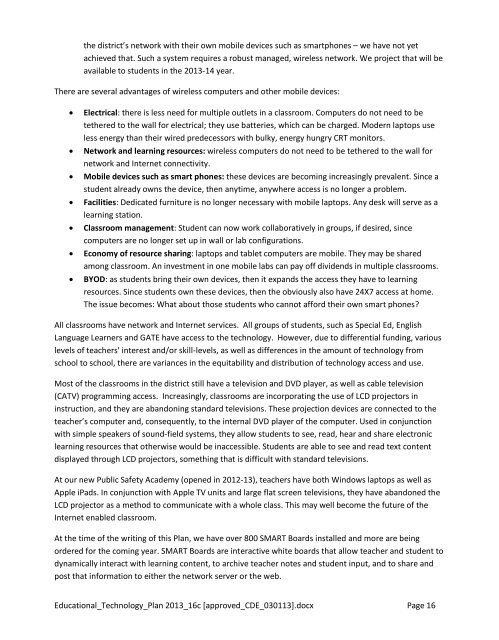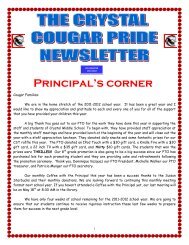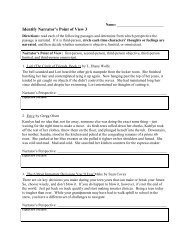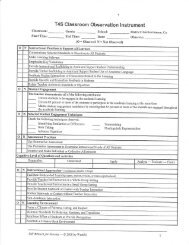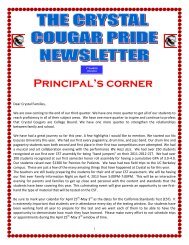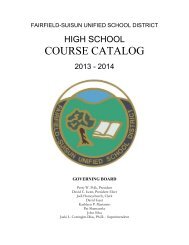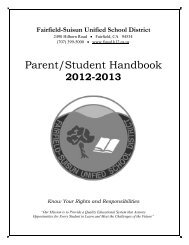Ed Tech Plan for 2013-2016 - Fairfield-Suisun Unified School District
Ed Tech Plan for 2013-2016 - Fairfield-Suisun Unified School District
Ed Tech Plan for 2013-2016 - Fairfield-Suisun Unified School District
Create successful ePaper yourself
Turn your PDF publications into a flip-book with our unique Google optimized e-Paper software.
the district’s network with their own mobile devices such as smartphones – we have not yet<br />
achieved that. Such a system requires a robust managed, wireless network. We project that will be<br />
available to students in the <strong>2013</strong>-14 year.<br />
There are several advantages of wireless computers and other mobile devices:<br />
• Electrical: there is less need <strong>for</strong> multiple outlets in a classroom. Computers do not need to be<br />
tethered to the wall <strong>for</strong> electrical; they use batteries, which can be charged. Modern laptops use<br />
less energy than their wired predecessors with bulky, energy hungry CRT monitors.<br />
• Network and learning resources: wireless computers do not need to be tethered to the wall <strong>for</strong><br />
network and Internet connectivity.<br />
• Mobile devices such as smart phones: these devices are becoming increasingly prevalent. Since a<br />
student already owns the device, then anytime, anywhere access is no longer a problem.<br />
• Facilities: Dedicated furniture is no longer necessary with mobile laptops. Any desk will serve as a<br />
learning station.<br />
• Classroom management: Student can now work collaboratively in groups, if desired, since<br />
computers are no longer set up in wall or lab configurations.<br />
• Economy of resource sharing: laptops and tablet computers are mobile. They may be shared<br />
among classroom. An investment in one mobile labs can pay off dividends in multiple classrooms.<br />
• BYOD: as students bring their own devices, then it expands the access they have to learning<br />
resources. Since students own these devices, then the obviously also have 24X7 access at home.<br />
The issue becomes: What about those students who cannot af<strong>for</strong>d their own smart phones?<br />
All classrooms have network and Internet services. All groups of students, such as Special <strong>Ed</strong>, English<br />
Language Learners and GATE have access to the technology. However, due to differential funding, various<br />
levels of teachers' interest and/or skill-levels, as well as differences in the amount of technology from<br />
school to school, there are variances in the equitability and distribution of technology access and use.<br />
Most of the classrooms in the district still have a television and DVD player, as well as cable television<br />
(CATV) programming access. Increasingly, classrooms are incorporating the use of LCD projectors in<br />
instruction, and they are abandoning standard televisions. These projection devices are connected to the<br />
teacher’s computer and, consequently, to the internal DVD player of the computer. Used in conjunction<br />
with simple speakers of sound-field systems, they allow students to see, read, hear and share electronic<br />
learning resources that otherwise would be inaccessible. Students are able to see and read text content<br />
displayed through LCD projectors, something that is difficult with standard televisions.<br />
At our new Public Safety Academy (opened in 2012-13), teachers have both Windows laptops as well as<br />
Apple iPads. In conjunction with Apple TV units and large flat screen televisions, they have abandoned the<br />
LCD projector as a method to communicate with a whole class. This may well become the future of the<br />
Internet enabled classroom.<br />
At the time of the writing of this <strong>Plan</strong>, we have over 800 SMART Boards installed and more are being<br />
ordered <strong>for</strong> the coming year. SMART Boards are interactive white boards that allow teacher and student to<br />
dynamically interact with learning content, to archive teacher notes and student input, and to share and<br />
post that in<strong>for</strong>mation to either the network server or the web.<br />
<strong>Ed</strong>ucational_<strong>Tech</strong>nology_<strong>Plan</strong> <strong>2013</strong>_16c [approved_CDE_030113].docx Page 16