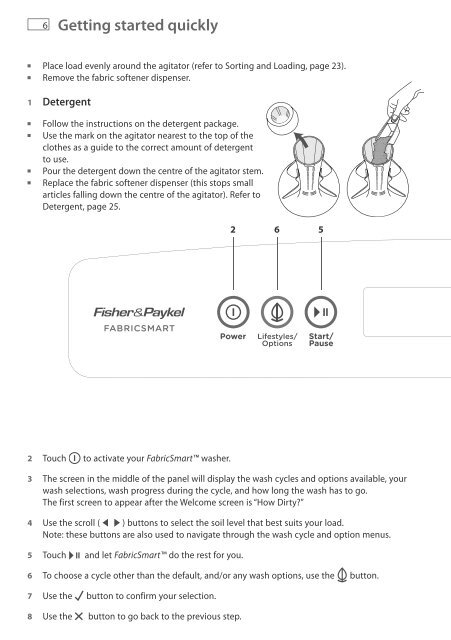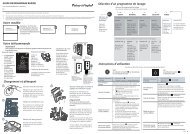Installation instructions and User guide
Installation instructions and User guide
Installation instructions and User guide
You also want an ePaper? Increase the reach of your titles
YUMPU automatically turns print PDFs into web optimized ePapers that Google loves.
6<br />
Getting started quickly<br />
■ Place load evenly around the agitator (refer to Sorting <strong>and</strong> Loading, page 23).<br />
■ Remove the fabric softener dispenser.<br />
1 Detergent<br />
■ Follow the <strong>instructions</strong> on the detergent package.<br />
■ Use the mark on the agitator nearest to the top of the<br />
clothes as a <strong>guide</strong> to the correct amount of detergent<br />
to use.<br />
■ Pour the detergent down the centre of the agitator stem.<br />
■ Replace the fabric softener dispenser (this stops small<br />
articles falling down the centre of the agitator). Refer to<br />
Detergent, page 25.<br />
2 Touch to activate your FabricSmart washer.<br />
3 The screen in the middle of the panel will display the wash cycles <strong>and</strong> options available, your<br />
wash selections, wash progress during the cycle, <strong>and</strong> how long the wash has to go.<br />
The first screen to appear after the Welcome screen is “How Dirty?”<br />
4 Use the scroll ( ) buttons to select the soil level that best suits your load.<br />
Note: these buttons are also used to navigate through the wash cycle <strong>and</strong> option menus.<br />
5 Touch <strong>and</strong> let FabricSmart do the rest for you.<br />
6 To choose a cycle other than the default, <strong>and</strong>/or any wash options, use the button.<br />
7 Use the button to confirm your selection.<br />
8 Use the button to go back to the previous step.<br />
2 6 5