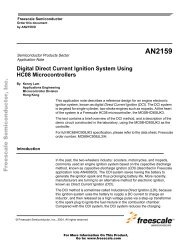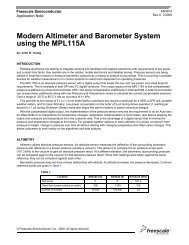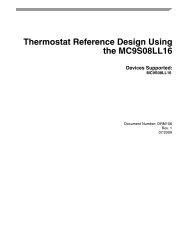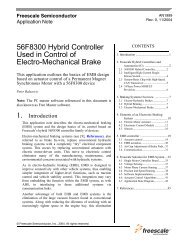Analog Comparator - Freescale
Analog Comparator - Freescale
Analog Comparator - Freescale
You also want an ePaper? Increase the reach of your titles
YUMPU automatically turns print PDFs into web optimized ePapers that Google loves.
<strong>Freescale</strong> and the <strong>Freescale</strong> logo are trademarks of <strong>Freescale</strong> Semiconductor, Inc. All other product or service names are<br />
the property of their respective owners. © <strong>Freescale</strong> Semiconductor, Inc. 2007-2008. 15<br />
Usage Model<br />
►Port Initialization: Configure all ADC channels as inputs<br />
• ADC will override port configuration, but not until conversions are started<br />
• If a pin within a port has an analog voltage present, the input circuit may have a<br />
brief (one cycle) surge of current when the port is read. Read the Data Register<br />
only when necessary to limit current<br />
►Separate ADC code from other routines if possible<br />
• For best accuracy, conversions should be performed in WAIT (or STOP)<br />
• Interrupts from other sources which may occur during conversions could cause<br />
missed data conversions in continuous convert mode.<br />
• If separation is not possible, ensure bus speed and ISR routines are fast enough<br />
to ensure no lost conversions in worst case of conflicting interrupt requests<br />
►Operation in WAIT mode<br />
• Low pin-count MCUs do not have dedicated power supplies for the ADC, so CPU<br />
execution will add noise to the supply and lower conversion accuracy<br />
• Operation in WAIT mode is recommended to lower bus noise<br />
TM