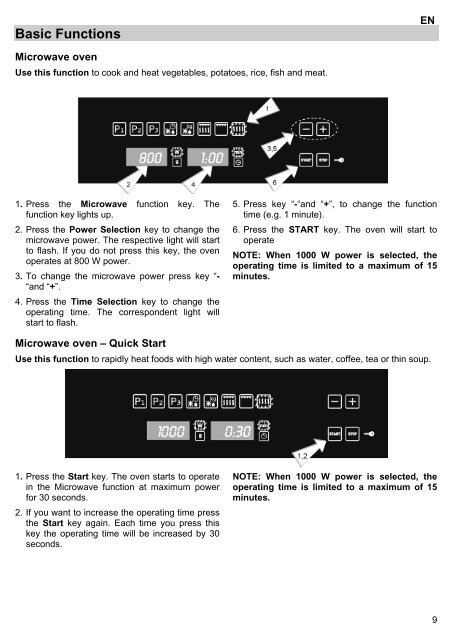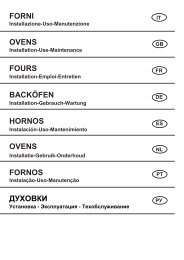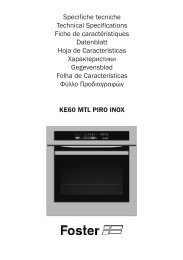users_manual_microgrill_s4000_7136_020.pdf - Foster S.p.A.
users_manual_microgrill_s4000_7136_020.pdf - Foster S.p.A.
users_manual_microgrill_s4000_7136_020.pdf - Foster S.p.A.
You also want an ePaper? Increase the reach of your titles
YUMPU automatically turns print PDFs into web optimized ePapers that Google loves.
Basic Functions<br />
Microwave oven<br />
Use this function to cook and heat vegetables, potatoes, rice, fish and meat.<br />
1. Press the Microwave function key. The<br />
function key lights up.<br />
2. Press the Power Selection key to change the<br />
microwave power. The respective light will start<br />
to flash. If you do not press this key, the oven<br />
operates at 800 W power.<br />
3. To change the microwave power press key “-<br />
“and “+”.<br />
4. Press the Time Selection key to change the<br />
operating time. The correspondent light will<br />
start to flash.<br />
Microwave oven – Quick Start<br />
EN<br />
5. Press key “-“and “+”, to change the function<br />
time (e.g. 1 minute).<br />
6. Press the START key. The oven will start to<br />
operate<br />
NOTE: When 1000 W power is selected, the<br />
operating time is limited to a maximum of 15<br />
minutes.<br />
Use this function to rapidly heat foods with high water content, such as water, coffee, tea or thin soup.<br />
1. Press the Start key. The oven starts to operate<br />
in the Microwave function at maximum power<br />
for 30 seconds.<br />
2. If you want to increase the operating time press<br />
the Start key again. Each time you press this<br />
key the operating time will be increased by 30<br />
seconds.<br />
NOTE: When 1000 W power is selected, the<br />
operating time is limited to a maximum of 15<br />
minutes.<br />
9