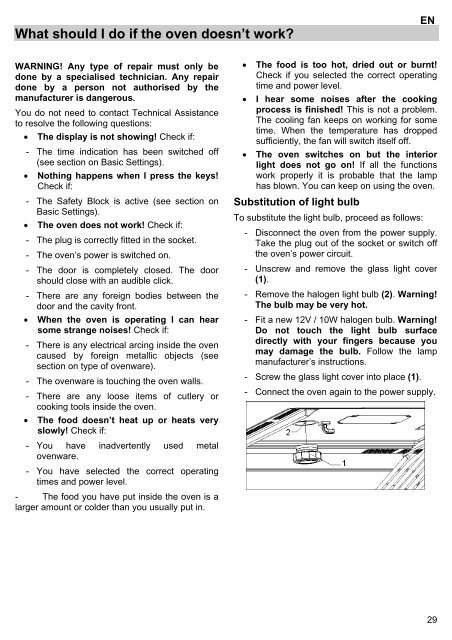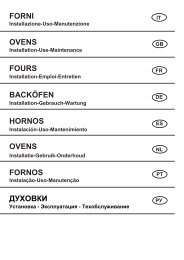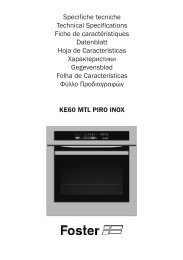users_manual_microgrill_s4000_7136_020.pdf - Foster S.p.A.
users_manual_microgrill_s4000_7136_020.pdf - Foster S.p.A.
users_manual_microgrill_s4000_7136_020.pdf - Foster S.p.A.
Create successful ePaper yourself
Turn your PDF publications into a flip-book with our unique Google optimized e-Paper software.
What should I do if the oven doesn’t work?<br />
WARNING! Any type of repair must only be<br />
done by a specialised technician. Any repair<br />
done by a person not authorised by the<br />
manufacturer is dangerous.<br />
You do not need to contact Technical Assistance<br />
to resolve the following questions:<br />
• The display is not showing! Check if:<br />
- The time indication has been switched off<br />
(see section on Basic Settings).<br />
• Nothing happens when I press the keys!<br />
Check if:<br />
- The Safety Block is active (see section on<br />
Basic Settings).<br />
• The oven does not work! Check if:<br />
- The plug is correctly fitted in the socket.<br />
- The oven’s power is switched on.<br />
- The door is completely closed. The door<br />
should close with an audible click.<br />
- There are any foreign bodies between the<br />
door and the cavity front.<br />
• When the oven is operating I can hear<br />
some strange noises! Check if:<br />
- There is any electrical arcing inside the oven<br />
caused by foreign metallic objects (see<br />
section on type of ovenware).<br />
- The ovenware is touching the oven walls.<br />
- There are any loose items of cutlery or<br />
cooking tools inside the oven.<br />
• The food doesn’t heat up or heats very<br />
slowly! Check if:<br />
- You have inadvertently used metal<br />
ovenware.<br />
- You have selected the correct operating<br />
times and power level.<br />
- The food you have put inside the oven is a<br />
larger amount or colder than you usually put in.<br />
EN<br />
• The food is too hot, dried out or burnt!<br />
Check if you selected the correct operating<br />
time and power level.<br />
• I hear some noises after the cooking<br />
process is finished! This is not a problem.<br />
The cooling fan keeps on working for some<br />
time. When the temperature has dropped<br />
sufficiently, the fan will switch itself off.<br />
• The oven switches on but the interior<br />
light does not go on! If all the functions<br />
work properly it is probable that the lamp<br />
has blown. You can keep on using the oven.<br />
Substitution of light bulb<br />
To substitute the light bulb, proceed as follows:<br />
- Disconnect the oven from the power supply.<br />
Take the plug out of the socket or switch off<br />
the oven’s power circuit.<br />
- Unscrew and remove the glass light cover<br />
(1).<br />
- Remove the halogen light bulb (2). Warning!<br />
The bulb may be very hot.<br />
- Fit a new 12V / 10W halogen bulb. Warning!<br />
Do not touch the light bulb surface<br />
directly with your fingers because you<br />
may damage the bulb. Follow the lamp<br />
manufacturer’s instructions.<br />
- Screw the glass light cover into place (1).<br />
- Connect the oven again to the power supply.<br />
29