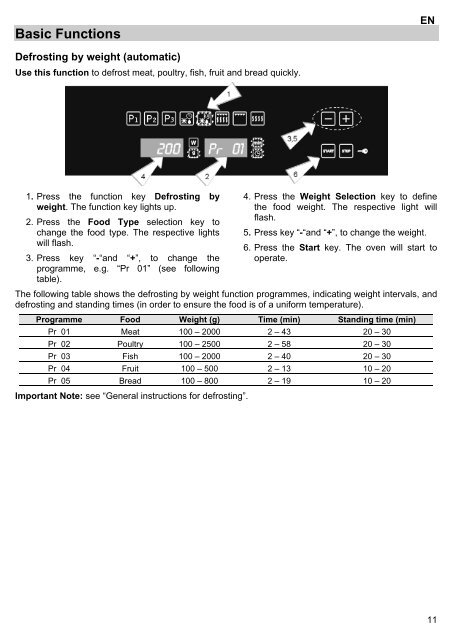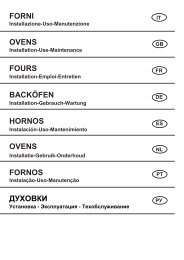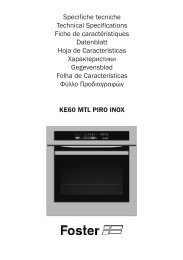users_manual_microgrill_s4000_7136_020.pdf - Foster S.p.A.
users_manual_microgrill_s4000_7136_020.pdf - Foster S.p.A.
users_manual_microgrill_s4000_7136_020.pdf - Foster S.p.A.
Create successful ePaper yourself
Turn your PDF publications into a flip-book with our unique Google optimized e-Paper software.
Basic Functions<br />
Defrosting by weight (automatic)<br />
Use this function to defrost meat, poultry, fish, fruit and bread quickly.<br />
1. Press the function key Defrosting by<br />
weight. The function key lights up.<br />
2. Press the Food Type selection key to<br />
change the food type. The respective lights<br />
will flash.<br />
3. Press key “-“and “+”, to change the<br />
programme, e.g. “Pr 01” (see following<br />
table).<br />
EN<br />
4. Press the Weight Selection key to define<br />
the food weight. The respective light will<br />
flash.<br />
5. Press key “-“and “+”, to change the weight.<br />
6. Press the Start key. The oven will start to<br />
operate.<br />
The following table shows the defrosting by weight function programmes, indicating weight intervals, and<br />
defrosting and standing times (in order to ensure the food is of a uniform temperature).<br />
Programme Food Weight (g) Time (min) Standing time (min)<br />
Pr 01 Meat 100 – 2000 2 – 43 20 – 30<br />
Pr 02 Poultry 100 – 2500 2 – 58 20 – 30<br />
Pr 03 Fish 100 – 2000 2 – 40 20 – 30<br />
Pr 04 Fruit 100 – 500 2 – 13 10 – 20<br />
Pr 05 Bread 100 – 800 2 – 19 10 – 20<br />
Important Note: see “General instructions for defrosting”.<br />
11