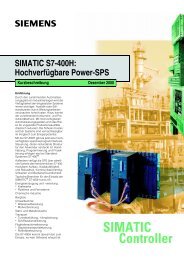VPINC3 1R.pdf - Wizcon
VPINC3 1R.pdf - Wizcon
VPINC3 1R.pdf - Wizcon
You also want an ePaper? Increase the reach of your titles
YUMPU automatically turns print PDFs into web optimized ePapers that Google loves.
Siemens Cerberus, SWITZERLAND<br />
Manufacturer, Country:<br />
Siemens Cerberus, SWITZERLAND<br />
PLC / Protocol:<br />
MK7022 PLC.<br />
The communication protocol is based on elements of the ISO 1745 standard.<br />
File Name Size Date Last Description<br />
version<br />
<strong>VPINC3</strong>.DOC 34,816 30.11.00 7.50 Documentation<br />
VPIWNNC3.DLL 32,768 30.11.00 7.50 32-bit driver for<br />
Windows<br />
Characteristics:<br />
The MK7022 communication unit is the published interface between a<br />
CERBERUS DMS7000 network and a remote system (In this case <strong>Wizcon</strong>).<br />
In the point to point serial connection, change of state telegrams are<br />
transmitted to the remote system and command telegrams may be<br />
transmitted from the remote system to a DMS7000 control unit.<br />
Compatibles:<br />
MK7022 Gateway for fire-detection system.<br />
1 ISO 1745
Siemens Cerberus, SWITZERLAND<br />
The name of the INI File is: ConfigNN.int<br />
Where:<br />
NN is the number of the vpi in wizcon.<br />
How does it work together. The telegrams, the INI-File and the Tags<br />
Receiving Telegrams:<br />
The following telegram is received from the MK7022:<br />
Telegram:<br />
W1110B33 U0101<br />
3.<br />
1.<br />
2.<br />
INI File<br />
[1601M]<br />
Bit 0: //Comment<br />
Bit 1: U 033A / N 643C<br />
Bit 2: Q 033A / N 643C<br />
Bit 3: U 0101 / N 643C<br />
Bit 4: Q 0101 / N 643C<br />
<strong>Wizcon</strong> Tag:<br />
Name<br />
HGBC_BRAB1_0B33_D0<br />
Adress<br />
W1110B331601M<br />
1. With the first part of the telegramm the tag is determined over the first<br />
part of the tagadress.<br />
2. The second part of the gateadress determines the structure which has<br />
to be used. The structures are defined in the INI file.<br />
3. The second part of the telegram together with structure determines<br />
which bit in the tag has to be set/reset. In this case Bit 3. (Only one bit<br />
can be set.)<br />
The following telegram resets ”all Bits” in the structure with the entry<br />
“N643C” for reset in the INI-File.<br />
Telegram: W1110B33N643C<br />
2 ISO 1745
Siemens Cerberus, SWITZERLAND<br />
Sending Telegrams:<br />
The tag value changes from 0 to 1. (Bit 0 is set.)<br />
<strong>Wizcon</strong> Tag:<br />
Name<br />
HGBC_BRAB1_0B33_S0<br />
Adress<br />
W1110B331601C<br />
1.<br />
Telegram:<br />
W1110B33 R0180<br />
2.<br />
3.<br />
INI File<br />
[1601C]<br />
Bit 0: R 0180 //Comment<br />
Bit 1: R 0183<br />
Bit 2: R 0389<br />
Bit 3: R 038D<br />
Bit 4:<br />
Bit 5:<br />
Bit 6: R 6455<br />
Bit 7: R 6456<br />
1. The first part of the tagadress is the first part (adress) of the telegram.<br />
2. The second part of the tagadress holds the structure number defined<br />
in the INI file.<br />
3. The second part for the telegram, the command, is writen in the INI-<br />
File after “Bit0:” from the related structure<br />
4. If the telegram is send, the driver has to reset the Bit!<br />
3 ISO 1745
Siemens Cerberus, SWITZERLAND<br />
Address Format:<br />
1. Communication tag: COMM<br />
Where:<br />
COMM represents the communication status.<br />
This tag will get the value 1 when the system has no communication errors,<br />
otherwise it will get the value 0. It should be defined as ‘Sample=Always’<br />
(See note 2 in the Notes section below).<br />
2. C-bus tag: CBUS<br />
Where:<br />
CBUS represents the status of the C-bus network .<br />
This tag will get the value 1 when the C-bus has no error, otherwise it will get<br />
the value 2, meaning that an error occurred on the C-bus network.<br />
3. Station tags: NNN<br />
Where:<br />
NNN The address of the station on the network (Decimal number).<br />
For example:<br />
201 - This tag represents the station 201.<br />
The station tag will get a value according to the following table:<br />
Value Status<br />
1 No error<br />
2 Error<br />
3 Device switched off<br />
Note:<br />
All the stations must be declared in the initialization file<br />
(See the ‘Initialization file’ section below).<br />
4. Sensor tags: TTTNNNN<br />
Where:<br />
TTT The address of the sensor station (Decimal number).<br />
NNNN The address of the sensor (Decimal number).<br />
For example:<br />
1235001 – This tag represents the sensor 5001 in station 123.<br />
The sensor tag will get a value according to the following table:<br />
Value Status<br />
1 No error<br />
2 Error<br />
3 Device switched off<br />
4 Local alarm<br />
5 General alarm<br />
6 Test signal<br />
Note:<br />
Entering Tag Addresses in the 'Tag Definition' dialog:<br />
Usually, tag addresses are typed in the 'Tag Address' edit box. However, In<br />
this driver, you can also click on the 'browse' button to the right of the address<br />
field, and choose the tag address, as explained below:<br />
1. Click 'browse' button to open a 'Tag Format' Dialog.<br />
2. Choose the type of tag you want to declare.<br />
3. Type the address of station \ sensor in the appropriate edit box (for station \<br />
sensor<br />
tag only).<br />
4 ISO 1745
Siemens Cerberus, SWITZERLAND<br />
5. Click the 'OK' button.<br />
5. Clock Synchronisation: TIME<br />
Where:<br />
TIME represents the time tag.<br />
This tag is from type string and can be set with the next value:<br />
TDDMMYYHHNNSS<br />
Where:<br />
T<br />
like it is.<br />
DD<br />
to digits for a day.<br />
MM to digits for a month.<br />
YY<br />
to digits for a year.<br />
HH<br />
to digits for a hour.<br />
NN<br />
to digits for minutes.<br />
SS<br />
to digits for seconds.<br />
Example Gate Adress :<br />
Algorex<br />
Sector DMSadr ADF1/2 Struct. No. Message<br />
or Command<br />
W 111 0386 1601 M<br />
W 111 0386 1601 C<br />
CZ10<br />
W 111 A101 FZone M<br />
W 111 A101 FZone C<br />
G 111 D1** GSect M<br />
G 111 D1** GSect C<br />
** Wildcard<br />
Blocks:<br />
No blocks support.<br />
Initialization File:<br />
Syntax: <strong>VPINC3</strong>nn.INT<br />
where nn is the VPI number.<br />
For every NC3 VPI defined in <strong>Wizcon</strong> there must be an Initialization file. The<br />
Initialization file is used for specifying the MK7022 Gateway address and the<br />
STATIONS addresses. The initialization file can be created with any text<br />
editor. All the Initialization files must be located in the same directory as the<br />
<strong>Wizcon</strong> application. A VPI whose Initialization file is missing or is not located<br />
in the <strong>Wizcon</strong> application directory will not be loaded on startup!<br />
Example: If two NC3 VPIs are defined in <strong>Wizcon</strong> then two Initialization files,<br />
<strong>VPINC3</strong>01.INT and <strong>VPINC3</strong>02.INT are required.<br />
The MK7022 Gateway address is specified in the Initialization file as follows:<br />
5 ISO 1745
Siemens Cerberus, SWITZERLAND<br />
MK7022=NNN<br />
Where:<br />
NNN The MK7022 address on the network (Decimal number).<br />
For Example:<br />
MK7022=125 (Setting the driver with MK7022 address 125).<br />
POLLING_TIME=N<br />
Where:<br />
N Time to wait before starting the polling can be 30-1000<br />
seconds<br />
(In this Time Getting the off line stations from the MK7022 unit)<br />
For Example:<br />
POLLING_TIME=60 (Set a time of 60 seconds before starting the polling)<br />
SECTOR_POLLING_TIME=N<br />
Where :<br />
N Time to wait between sectors polling can be 15-1000 seconds .<br />
For Example:<br />
SECTOR _POLLING_TIME=60<br />
(Set a time of 60 seconds between two<br />
sectors polling)<br />
A station address is specified in the Initialization file as follows:<br />
STATION=NNN:T:M:M:M<br />
Where:<br />
NNN The station address on the network (Decimal number).<br />
T The station type ‘A’ –for Algorex , ‘C’ for CZ10<br />
M Sector to poll : Z-Basic,W-Fire,G-Gas<br />
For Example:<br />
STATION=210:C:Z:W:G (Setting the driver with CZ10 station address 210<br />
And polling sectors :Basic,Fire,Gas).<br />
Caution! The Initialization file must include a line for every station<br />
accessed by the VPI.<br />
The alarms, warnings, status .. in the Cerberus system are organized in<br />
different structures. For each structure two gates are used. One for the<br />
messages, the other for the commands. This gates are unsigned16 or<br />
unsigned32.<br />
The allocation of messages to the bits must be possible for each structure.<br />
This could be made in the ini-file.<br />
Several Telegrams can set a Bit/State. If a new state is received, all others<br />
are reset.<br />
The reset-telegram only resets a state but no new one is set. After a reset<br />
telegram all bits are 0. This is the state “normal”.<br />
After sendig a telegram the bit has to be reset to 0!<br />
Example:<br />
//Algorex Structure 1601 (Messages):<br />
6 ISO 1745
Siemens Cerberus, SWITZERLAND<br />
//[1601M] Identification of the structure is used in the tagadress<br />
//Bit x: set telegram1, set telegram 2 / reset telegram1, … (resets only the<br />
related bit; is optional)<br />
[1601M]<br />
Bit 0: //Comment<br />
Bit 1: U 033A / N 643C<br />
Bit 2: Q 033A / N 643C<br />
Bit 3: U 0101 / N 643C<br />
Bit 4: Q 0101 / N 643C<br />
…<br />
//Structure 1601 (Commands):<br />
[1601C]<br />
Bit 0: R 0180 //Comment<br />
Bit 1: R 0183<br />
Bit 2: R 0389<br />
Bit 3: R 038D<br />
Bit 4:<br />
Bit 5:<br />
Bit 6: R 6455<br />
Bit 7: R 6456<br />
…<br />
Remarks: A new state clears all others. The N 643C resets all bits. The tag<br />
value “0” means state “normal”.<br />
//CZ10 Structure Fzone (Fire Zone)<br />
[FZoneM]<br />
Bit 0: //Comment<br />
Bit 1:<br />
Bit 2:<br />
Bit 3: M 8500,M 8501,M 8502,M 0500,M 0501,M 0502, M 8600,M 8601,M<br />
8602,M 0600,M 0601,M 0602 / M 0085<br />
Bit 4:<br />
Bit 5: M 6456 / N 643C<br />
Bit 10: M 640B / N 643C<br />
Bit 11: M 6446 / N 643C<br />
Bit 12: M 6447 / N 643C<br />
…<br />
//CZ10 Structure FZone (Commands):<br />
[FZoneC]<br />
Bit 0: R 0080 //Comment<br />
Bit 1: R 0083<br />
Bit 2: R 0389<br />
Bit 3: R 038D<br />
Bit 4:<br />
Bit 5:<br />
Bit 6: R 6455<br />
Bit 7: R 6456<br />
Bit 8: R 6457<br />
…<br />
7 ISO 1745
Siemens Cerberus, SWITZERLAND<br />
Remarks: The CZ10 fire zone has several alarm telegrams and one telegram<br />
to reset all this alarms (M 0085). See also “Special cases CZ10”! Also the<br />
other states have differerent telegrams to set them and one telegram for reset<br />
(N 643C). The tag value “0” means state “normal”.<br />
//CZ10 Structure Gzone (Gas Section)<br />
[GZoneM]<br />
Bit 0: //Comment<br />
Bit 1: M 8200,M0200 / M 0085<br />
Bit 2:<br />
Bit 3: M 8700,M0700 / M 0085<br />
Bit 4:<br />
Bit 5: M 633A / M 633B<br />
Bit 11: M 3A3A / M 3A3B<br />
Bit 12: M 5C00 / M 5C3B<br />
…<br />
//CZ10 Structure GZone (Commands):<br />
[GZoneC]<br />
Bit 0: R 8780 //Comment<br />
Bit 1: R 8783<br />
Bit 2:<br />
Bit 3:<br />
Bit 4:<br />
Bit 5:<br />
Bit 6: R 4D5A<br />
Bit 7: R 4D5B<br />
…<br />
Remarks: The CZ10 gas section has several alarm telegrams and one<br />
telegram to reset all this alarms (M 0085). See also “Special cases CZ10”!<br />
Each other state has his own reset telegram! The tag value “0” means state<br />
“normal”.<br />
Example <strong>VPINC3</strong>01.INT<br />
//Example:<br />
//Algorex Structure 1601 (Messages):<br />
//[1601M] Identification of the structure is used in the tagadress<br />
//Bit x: set telegram1, set telegram 2 / reset telegram1, … (resets only the related bit; is optional)<br />
//Algorex Structure 1601 (Messages):<br />
[1601M]<br />
Bit 0: //Comment<br />
Bit 1: U 033A / N 643C<br />
Bit 2: Q 033A / N 643C<br />
Bit 3: U 0101 / N 643C<br />
Bit 4: Q 0101 / N 643C<br />
//Algorex Structure 1601 (Commands):<br />
[1601C]<br />
Bit 0: R 0180 //Comment<br />
Bit 1: R 0183<br />
Bit 2: R 0389<br />
Bit 3: R 038D<br />
Bit 4:<br />
Bit 5:<br />
8 ISO 1745
Siemens Cerberus, SWITZERLAND<br />
Bit 6: R 6455<br />
Bit 7: R 6456<br />
//CZ10 Structure Fzone (Fire Zone)<br />
[FZoneM]<br />
Bit 0:<br />
//Comment<br />
Bit 1:<br />
Bit 2:<br />
Bit 3: M 8500,M 8501,M 8502,M 0500,M 0501,M 0502, M 8600,M 8601,M 8602,M 0600,M 0601,M 0602 / M 0085<br />
Bit 4:<br />
Bit 5: M 6456 / N 643C<br />
Bit 10: M 640B / N 643C<br />
Bit 11: M 6446 / N 643C<br />
Bit 12: M 6447 / N 643C<br />
//CZ10 Structure FZone (Commands):<br />
[FZoneC]<br />
Bit 0: R 0080 //Comment<br />
Bit 1: R 0083<br />
Bit 2: R 0389<br />
Bit 3: R 038D<br />
Bit 4:<br />
Bit 5:<br />
Bit 6: R 6455<br />
Bit 7: R 6456<br />
Bit 8: R 6457<br />
//CZ10 Structure Gzone (Gas Section)<br />
[GZoneM]<br />
Bit 0:<br />
//Comment<br />
Bit 1: M 8200,M0200 / M 0085<br />
Bit 2:<br />
Bit 3: M 8700,M0700 / M 0085<br />
Bit 4:<br />
Bit 5: M 633A / M 633B<br />
Bit 11: M 3A3A / M 3A3B<br />
Bit 12: M 5C00 / M 5C3B<br />
//CZ10 Structure GZone (Commands):<br />
[GZoneC]<br />
Bit 0: R 8780 //Comment<br />
Bit 1: R 8783<br />
Bit 2:<br />
Bit 3:<br />
Bit 4:<br />
Bit 5:<br />
Bit 6: R 4D5A<br />
Bit 7: R 4D5B<br />
9 ISO 1745
Siemens Cerberus, SWITZERLAND<br />
Communication Parameters:<br />
The communication parameters are as follows:<br />
Baud rate Parity Data Bits Stop Bits<br />
2400 E 7 2<br />
Communication Cable:<br />
The following drawing shows the connection between the MK7022 and the<br />
PC:<br />
MK7022 RS-232 25 pin port<br />
PC 25 pin D type<br />
2 3<br />
3 2<br />
7 7<br />
Notes:<br />
1. The driver will operate the polling command (cause the MK7022 to query<br />
all stations and to send the states of all sensors and stations to <strong>Wizcon</strong>)<br />
on start of the communication and after an error in communication.<br />
2. The ‘COMM’ gate is used to monitor the Communications between<br />
<strong>Wizcon</strong> and the MK7022 Controller. The user should configure the<br />
Sample Time for this gate which should normally be about 1minute.<br />
3. For STATION tag definition in <strong>Wizcon</strong> the user must define it first in the<br />
initialization file as mention before.<br />
Telegrams: special cases CZ10<br />
Telegramms like the following “W111A100M0085“ (Meldung rückgestellt)<br />
resets all States (Alarms) in the detection unit with the adress “W111A1...”<br />
and the telegram M0085 for reset in the “ini-file”. The “00” acts like a<br />
wildcard!<br />
All this telegrams are listed in chapter “4.9 Primary operation” of the CS10<br />
interface description.<br />
Example:<br />
*** Alarm autom. Melder "Tag" ***<br />
*** V1-Anwesenheitsüberwachung quittiert ***<br />
*** Handfeuermelder ausgelöst ***<br />
------------------------------------------------------------------<br />
03-NOV-2000 10:36:20 Tg> W111A1EFM5561 Organisation Tag<br />
03-NOV-2000 10:36:31 Tg> W111A101M8501 Kleinalarm autom. Melder<br />
03-NOV-2000 10:36:36 Tg> W111A100M0082 Meldung quittiert<br />
03-NOV-2000 10:36:36 Tg> W1110000M0082 Meldung quittiert<br />
03-NOV-2000 10:36:39 Tg> W111A103M0602 Betriebsalarm man. Melder<br />
03-NOV-2000 10:36:40 Tg> W111A1EAM094F Fernalarm aktiv<br />
03-NOV-2000 10:36:48 Tg> W111A100M0082 Meldung quittiert<br />
03-NOV-2000 10:36:48 Tg> W1110000M0082 Meldung quittiert<br />
03-NOV-2000 10:36:53 Tg> W111A1EAM094D Fernalarm inaktiv<br />
03-NOV-2000 10:36:53 Tg> W111A100M0085 Meldung rückgestellt<br />
03-NOV-2000 10:36:53 Tg> W1110000M0085 Meldung rückgestellt<br />
10 ISO 1745
Siemens Cerberus, SWITZERLAND<br />
Application Tips:<br />
If you experience Communications Problems, do the following:<br />
a. Close the <strong>Wizcon</strong> Application.<br />
b. In your project directory, type: SET WIZINFORM=YES (Capital Letters<br />
only).<br />
c. Open the ERRORS.DAT file in your application directory for more<br />
information.<br />
Tested Configuration:<br />
Computer: Pentium II - 500 MHz - 128 MB<br />
Operating System: Windows NT 4.0<br />
<strong>Wizcon</strong>: Version 7.61<br />
Simulation program: TELMON version 2.10<br />
11 ISO 1745