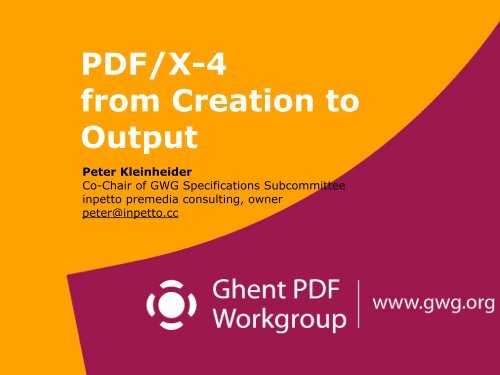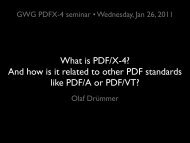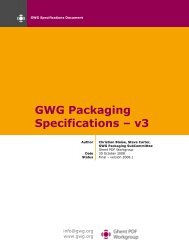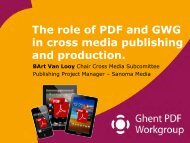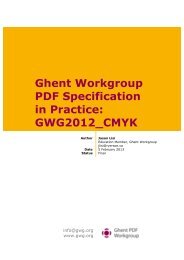Implementing PDF/X-4
Implementing PDF/X-4
Implementing PDF/X-4
You also want an ePaper? Increase the reach of your titles
YUMPU automatically turns print PDFs into web optimized ePapers that Google loves.
<strong>PDF</strong>/X-4<br />
from Creation to<br />
Output<br />
Peter Kleinheider<br />
Co-Chair of GWG Specifications Subcommittee<br />
inpetto premedia consulting, owner<br />
peter@inpetto.cc
Agenda<br />
•<strong>PDF</strong>/X-4 workflow<br />
•<strong>PDF</strong>/X-4 features<br />
•<strong>PDF</strong>/X-4 creation<br />
•<strong>PDF</strong>/X-4 processing<br />
•<strong>PDF</strong>/X-4 output<br />
•Transparency - a closer look
native <strong>PDF</strong>/X-4 Workflow<br />
Image<br />
and<br />
artwork<br />
Layout<br />
<strong>PDF</strong>/X-4<br />
Output<br />
/X<br />
Export<br />
GWG2011 Spec<br />
Proof of<br />
Preflight<br />
Trapping<br />
Export to <strong>PDF</strong> (via PS and pdfmark)<br />
Impose<br />
Output
<strong>PDF</strong>/X-4 – lets start using it<br />
•… the Standard has ripened<br />
−<strong>PDF</strong>/X-4:2010 - technical update last September<br />
−no ambiguity<br />
•… the Workflows have ripened<br />
−at Drupa 2008, Adobe announced Print Engine 2<br />
(APPE)<br />
−EFI announced use of APPE with IPEX 2010<br />
−major (soft-)proofing software is based on native<br />
<strong>PDF</strong> rendering<br />
−Harlequin Version 8 supports <strong>PDF</strong>1.6<br />
•… the applications are ripe
Transparency -the major<br />
force to move to <strong>PDF</strong>/X-4<br />
•live transparency is supported since<br />
<strong>PDF</strong> 1.4
classical usage<br />
Drop-shadows<br />
„ W e r n o c h n a c h S o m m e r - L e k t ü r e s u c h t : H i e r i s t s i e ! “<br />
Brigitte<br />
„... gehört zum besten<br />
elegischen Ton der<br />
Ge genwart.“ FAZ<br />
„Eine ungeheuer<br />
fesselnde und sinnliche<br />
Erzählung von<br />
besonderer sprachlicher<br />
Schönheit. Eine echte<br />
Entdeckung.“<br />
Amelie Fried in der ZDF-<br />
Sendung „Die Vorleser“<br />
„So eindrucksvoll ist das<br />
Ende der Kindheit lange<br />
nicht mehr beschrieben<br />
worden.“<br />
Spiegel Online<br />
224 Seiten, gebunden, mit Schutzumschlag und Lesebändchen<br />
19,90 E [D], ISBN 978-3-86648-101-5, www.mare.de
classical usage<br />
image clipping
extensive use of<br />
transparency
why keep transparency in<br />
<strong>PDF</strong>?<br />
−ability to search is preserved<br />
−higher quality<br />
• transparency effects are directly rendered to high-res raster image<br />
−no object clipping<br />
• no unnecessary trapping where not needed<br />
−no image clipping<br />
−ability to edit is preserved<br />
−no unnecessary object conversion (Text-2-Outline)
why keep transparency in<br />
<strong>PDF</strong>?<br />
−allows color managed <strong>PDF</strong>s<br />
• objects can keep their original color space since the file is not<br />
flattened to the blending color space<br />
−keep spot colors definitions till the very end<br />
−no flattening errors<br />
−no viewing issues<br />
• no antialias effects when viewing (thin white lines)<br />
• Acrobat (Reader) does not rely on overprint simulation<br />
−faster export<br />
−smaller files
further <strong>PDF</strong>/X-4 aspects<br />
•support for optional content (layers)
Optional Content<br />
áka Layers<br />
−Variant 1: OCMD - Optional Content Membership<br />
Configuration<br />
−Variant 2: OCCD - Optional Content Configuration<br />
Dictionary<br />
−Acrobat support OCMD<br />
−Acrobat 9 supports OCCDs when <strong>PDF</strong> is X-4<br />
−Acrobat X does not support OCCD<br />
−support to create such optional content is currently<br />
limited<br />
• need of specialized software<br />
• NEW: InDesign CS 5.5 also supports OCMD export
OCMDs (in Acrobat X)
OCCDs (in Acrobat 9)
OCCDs (in Acrobat X)
further <strong>PDF</strong>/X-4 aspects<br />
•modern compression methods<br />
−JPEG 2000 - for halftone image date<br />
−JBIG2 - for monochrome image data<br />
•both result in smaller files<br />
•same or higher quality (JPEG 2000)
Filesize/Quality comparison<br />
•Original TIFF: 4,6MB<br />
•TIFF/ZIP: 2,6MB<br />
•JPEG/max. Q: 2,3MB<br />
•JPEG 2000/lossless: 2,2MB<br />
•JPEG/low Q: 1,9MB<br />
•JPEG 2000/max. Q: 1,7MB<br />
•JPEG 2000/low Q: 1,7MB
further <strong>PDF</strong>/X-4 aspects<br />
•OpenType Fonts<br />
−most OpenType Fonts get converted to other font<br />
file formats when generating <strong>PDF</strong><br />
•ICC v4 Profiles<br />
−not allowed in GWG2011 spec until we have further<br />
feedback that there is a real benefit and the<br />
technology has proven to work<br />
•16-Bit images<br />
−more details when converting to CMYK
<strong>PDF</strong>/X-4 and color<br />
•all icc based color definitions are allowed<br />
•GWG2011 spec restricts the usage<br />
−CMYK/Spot only variant<br />
−ICC/CMYK/Spot variant<br />
•
<strong>PDF</strong>/<br />
X-1a<br />
<strong>PDF</strong>/X-4<br />
CMYK<br />
<strong>PDF</strong>/X-4<br />
RGB (ICC)<br />
<strong>PDF</strong>/X-4<br />
Full<br />
Color images<br />
• DeviceCMYK<br />
• DeviceGray<br />
• DeviceRGB<br />
• ICC based CMYK<br />
• ICC based Gray<br />
• ICC based RGB / Lab<br />
OK<br />
OK<br />
Error<br />
Error<br />
Error<br />
Error<br />
OK<br />
OK<br />
Error<br />
Error<br />
Error<br />
Error<br />
OK<br />
OK<br />
Error<br />
Warning<br />
Error<br />
OK<br />
OK<br />
OK<br />
Error<br />
OK<br />
OK<br />
OK<br />
Color text + vector<br />
• DeviceCMYK<br />
• DeviceGray<br />
• DeviceRGB<br />
• ICC based CMYK<br />
• ICC based Gray<br />
• ICC based RGB / Lab<br />
OK<br />
OK<br />
Error<br />
Error<br />
Error<br />
Error<br />
OK<br />
OK<br />
Error<br />
Error<br />
Error<br />
Error<br />
OK<br />
OK<br />
Error<br />
Error<br />
Error<br />
Warning<br />
OK<br />
OK<br />
Error<br />
OK<br />
OK<br />
OK<br />
Transparency blend<br />
color space<br />
NA DeviceCMYK /<br />
OutputIntent<br />
DeviceCMYK /<br />
OutputIntent<br />
Anything<br />
Other features<br />
• Transparency<br />
• Layers (OCCD)<br />
• 16-bit images<br />
• JPEG2000 compression<br />
Error<br />
Error<br />
Error<br />
Error<br />
OK<br />
OK<br />
OK<br />
OK<br />
OK<br />
OK<br />
OK<br />
OK<br />
OK<br />
OK<br />
OK<br />
OK
<strong>PDF</strong>/X-4 creation
<strong>PDF</strong>/X-1a creation<br />
Image<br />
and<br />
artwork<br />
Layout<br />
<strong>PDF</strong>/X-1a<br />
/X<br />
Export<br />
GWG 1v4<br />
Check
<strong>PDF</strong>/X-4 (CMYK) creation<br />
Image<br />
and<br />
artwork<br />
Layout<br />
<strong>PDF</strong>/X-4<br />
/X<br />
Export<br />
GWG2011<br />
Check
<strong>PDF</strong>/X-4 (ICC) creation<br />
Image<br />
and<br />
artwork<br />
Layout<br />
<strong>PDF</strong>/X-4<br />
/X<br />
Export<br />
GWG2011 ICC<br />
Check
<strong>PDF</strong>/X-4 processing<br />
•trapping<br />
•device link conversion<br />
•layout using <strong>PDF</strong>/X-4 file
<strong>PDF</strong>/X-4 and transparencies<br />
•final color in output is not necessary the<br />
objects color in the <strong>PDF</strong><br />
−Example: 50% gray in on plate can be defined as<br />
100% Black having 50% transparency or a 50%<br />
transparent white object over a Black object<br />
•color conversion to same visual<br />
appearance might lead to different visual<br />
appearance when using transparency<br />
−typical usage:”ink saving”<br />
•a <strong>PDF</strong>/X-4 file represents a “digital<br />
master” which should not be modified
Trapping<br />
•trapping is only possible in output color<br />
space (CMYK/Spot)<br />
•object oriented trapping works only partly<br />
−between CMYK/Spot colored objects<br />
−latest updates introduced “trapping exceptions”<br />
−object oriented trapping solutions do not trap<br />
objects with applied transparency or color space<br />
not CMYK/Spot (mostly)<br />
•trapping is being moved to Renderer<br />
−same technology as PostScript InRip Trapping<br />
based on color density
•same issue with overprinting objects<br />
DeviceLink Conversion<br />
•DL conversion is only possible on “known<br />
color” definitions<br />
•Version 1: Colorserver takes into account<br />
transparency<br />
−sometimes involves flattening<br />
−still unsolved issue<br />
•Version 2: support for DL profiles in <strong>PDF</strong><br />
renderer on final rendered image<br />
−APPE SDK allows own developments<br />
−APPE Plug/in possible?
“reuse of” <strong>PDF</strong>/X-4 in layout<br />
applications<br />
•“limited” <strong>PDF</strong>/X support in layout<br />
applications for placed content<br />
−OutputIntent is (mostly) ignored<br />
−OutputIntent must be same as Document color<br />
space<br />
•<strong>PDF</strong>/X-1a output causes the content of<br />
the placed <strong>PDF</strong> being flattened<br />
−varying quality depending of used layout product<br />
•if reused for other printing condition,<br />
better prepare new or use DeviceLink<br />
profiles
<strong>PDF</strong>/X-4 output<br />
•use of native <strong>PDF</strong> renderer<br />
•advantage of <strong>PDF</strong> renderer
native <strong>PDF</strong>/X-4 Workflow<br />
<strong>PDF</strong>/X-4<br />
Desktop Viewing<br />
/X<br />
Soft Proof<br />
X-4 requires native <strong>PDF</strong><br />
rendering at every<br />
stage<br />
Hardcopy Proof<br />
Output
Why native <strong>PDF</strong> rendering?<br />
−directly from <strong>PDF</strong> to image model of output device<br />
• no flattening<br />
• no unnecessary color conversion<br />
−possibility to use <strong>PDF</strong> functions that are not<br />
possible in other formats<br />
−no intermediate format<br />
• no loss of information<br />
• no transformation to other object model<br />
−high quality transparency rendering<br />
−no flattening of transparency at any stage<br />
−possibility of color mapping at the very latest stage
What if output device does<br />
not handle <strong>PDF</strong>/X-4?<br />
•Best: recreated <strong>PDF</strong> as <strong>PDF</strong>/X-1a<br />
•Possibility 1: convert color and flatten<br />
•Possibility 2: render to image<br />
−works best for low res output devices such as<br />
digital printing machines working with 600dpi
simplified transparency<br />
blending in <strong>PDF</strong>/X-4<br />
Document OutputIntent: ISOcoatedv2<br />
Page blending CS: None/DeviceCMYK<br />
non-isolated group blending CS: None/DeviceCMYK<br />
Image: ECI-RGB v2<br />
Shadow (image): DeviceCMYK 100K<br />
alpha: 0.75<br />
mode: Multiply<br />
Info: a page group is usually treated as isolated transparency group<br />
1.page group blending color space is inherited from Output Intent if None or DeviceCMYK ISOcoatedv2<br />
2.blending color space of none isolated transparency group is inherited from embedding isolated<br />
transparency group or from page group (no matter if defined or not)<br />
ISOcoatedv2<br />
3.objects within the transparency group are converted to this color space<br />
ISOcoatedv2<br />
4.transparency mode is “applied” on objects<br />
5.resulting object is converted to page group color space<br />
ISOcoatedv2<br />
ISOcoatedv2<br />
6.resulting object is converted to Output Intent
simplified transparency<br />
blending in <strong>PDF</strong>/X-4<br />
Document OutputIntent: ISOcoatedv2<br />
Page blending CS: None/DeviceCMYK<br />
non-isolated group blending CS: ECI-RGB v2<br />
Image: ECI-RGB v2<br />
Shadow (image): DeviceCMYK 100K<br />
alpha: 0.75<br />
mode: Multiply<br />
1.page group blending color space is inherited from Output Intent if None or DeviceCMYK ISOcoatedv2<br />
2.blending color space of none isolated transparency group is inherited from embedding isolated<br />
transparency group or from page group (no matter if defined or not)<br />
ISOcoatedv2<br />
3.objects within the transparency group are converted to this color space<br />
ISOcoatedv2<br />
4.transparency mode is “applied” on objects<br />
5.resulting object is converted to page group color space<br />
ISOcoatedv2<br />
ISOcoatedv2<br />
6.resulting object is converted to Output Intent
simplified transparency<br />
blending in <strong>PDF</strong>/X-4<br />
Document OutputIntent: ISOcoatedv2<br />
Page blending CS: None/DeviceCMYK<br />
isolated group blending CS: ECI-RGB v2<br />
Image: ECI-RGB v2<br />
Shadow (image): DeviceCMYK 100K<br />
alpha: 0.75<br />
mode: Multiply<br />
1.page group blending color space is inherited from Output Intent if None or DeviceCMYK ISOcoatedv2<br />
2.blending color space of none isolated transparency group is inherited from embedding isolated<br />
transparency group or from page group (no matter if defined or not)<br />
ECI-RGB v2<br />
3.objects within the transparency group are converted to this color space<br />
ECI-RGB v2<br />
4.transparency mode is “applied” on objects<br />
Black is now RGB!<br />
5.resulting object is converted to page group color space<br />
ISOcoatedv2<br />
ISOcoatedv2<br />
6.resulting object is converted to Output Intent
simplified transparency<br />
blending in <strong>PDF</strong>/X-4<br />
Document OutputIntent: ISOcoatedv2<br />
Page blending CS: ECI-RGB v2<br />
non-isolated group blending CS: None/DeviceCMYK<br />
Image: ECI-RGB v2<br />
Shadow (image): DeviceCMYK 100K<br />
alpha: 0.75<br />
mode: Multiply<br />
1.page group blending color space is inherited from Output Intent if None or DeviceCMYK ECI-RGB v2<br />
2.blending color space of none isolated transparency group is inherited from embedding isolated<br />
transparency group or from page group (no matter if defined or not)<br />
ECI-RGB v2<br />
3.objects within the transparency group are converted to this color space<br />
ECI-RGB v2<br />
4.transparency mode is “applied” on objects<br />
Black is now RGB!<br />
5.resulting object is converted to page group color space<br />
ECI-RGB v2<br />
ISOcoatedv2<br />
6.resulting object is converted to Output Intent
what does this mean for the<br />
GWG2011 ICC specification<br />
•if there is no other color definition used<br />
on a page other than CMYK/Spot, there<br />
must not be a blending color space other<br />
than None or DeviceCYMK<br />
•up for discussion:<br />
−if there is no other color definition used inside an<br />
isolated transparency group other than CMYK/Spot,<br />
there must not be a blending color space other<br />
than None or DeviceCYMK
Thank you<br />
Peter Kleinheider<br />
peter@inpetto.cc<br />
skype: gironimus<br />
mobil: +43.664.2600099