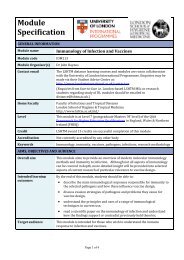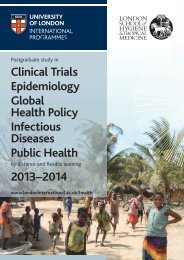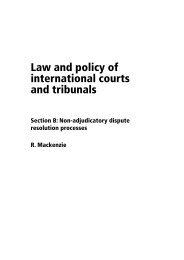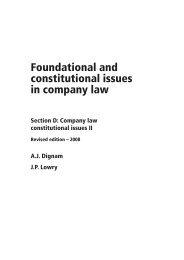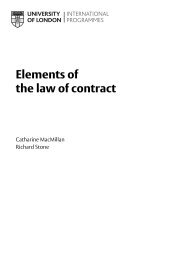Introduction to computer systems architecture and programming
Introduction to computer systems architecture and programming
Introduction to computer systems architecture and programming
You also want an ePaper? Increase the reach of your titles
YUMPU automatically turns print PDFs into web optimized ePapers that Google loves.
168 <strong>Introduction</strong> <strong>to</strong> <strong>computer</strong> <strong>systems</strong> <strong>architecture</strong> <strong>and</strong> <strong>programming</strong><br />
Activity<br />
If the sampling frequency for a stereo CD recording is 44,100 samples per second, how<br />
much s<strong>to</strong>rage space is required for a 30-minute stereo recording?<br />
Representing numbers – the binary system<br />
When you look at an ASCII (or Unicode) table, you will find that it also<br />
includes codes for the representation of numbers. However, this is not an<br />
ideal way of representing numbers if they are used within a calculation.<br />
Also, within ASCII we would be using 8 bits <strong>to</strong> represent a single-digit<br />
number, <strong>and</strong> the largest number we could s<strong>to</strong>re would be 9. However, if<br />
we represent all numbers as binary numbers (rather than decimal) we<br />
can actually represent the numbers 0 <strong>to</strong> 127 with 8 bits. We also have the<br />
advantage that a number is translated in<strong>to</strong> a different numeric system<br />
(i.e. the binary system) where it remains a number <strong>and</strong> where hence<br />
mathematical calculations can still be carried out (in ASCII a number is<br />
merely a symbol in the same way as a letter is a symbol).<br />
Binary numbers are represented using bit sequences. The representation<br />
follows the same simple principle as the decimal system. So you need <strong>to</strong><br />
remind yourself of these underlying principles:<br />
The decimal system uses 10 as a base, <strong>and</strong> the 10 digits available are 0,<br />
1, 2, 3, … , 9. Depending on its position in the whole number, each digit<br />
represents the amount of 1s, 10s, 100s, 1000s, etc. (i.e. 10 0 s, 10 1 s, 10 2 s,<br />
10 3 s, etc.). For example, the decimal number 9348 represents 9×10 3 +<br />
3×10 2 + 4×10 1 + 8×10 0 .<br />
The binary system uses 2 as its base with the digits 0 <strong>and</strong> 1. Let’s look at<br />
110100 as an example of a binary number (in order <strong>to</strong> avoid confusion<br />
the base of a number may be indicated using the following convention:<br />
110100 2<br />
):<br />
110100 2<br />
= 0×2 0 + 0×2 1 + 1×2 2 + 0×2 3 + 1×2 4 + 1×2 5 = 0 + 0 + 4 + 0 +<br />
16 + 32 = 52 10<br />
In summary, what you need <strong>to</strong> be able <strong>to</strong> underst<strong>and</strong> is that the value<br />
that is represented by a digit depends on the digit’s position within the<br />
number <strong>and</strong> the base of the numeric system used. With every move of a<br />
digit <strong>to</strong> the left the value represented increases by a power of the base.<br />
For the decimal system this means digits – from right <strong>to</strong> left – need <strong>to</strong> be<br />
multiplied by 1, 10, 100, 1000, etc. For the binary system, digits – again<br />
from right (the least significant bit) <strong>to</strong> left (the most significant bit) – need<br />
<strong>to</strong> be multiplied by 1, 2, 4, 8, 16, etc. <strong>to</strong> calculate their value.<br />
As part of the explanation above you have been shown how a binary<br />
number can be converted in<strong>to</strong> a decimal number. You also need <strong>to</strong> be able<br />
<strong>to</strong> convert a decimal number in<strong>to</strong> a binary number. This can be done by:<br />
• dividing the decimal number by 2 <strong>and</strong> recording the quotient <strong>and</strong> the<br />
remainder<br />
• continuing <strong>to</strong> do this with every resultant quotient until the quotient is<br />
0.<br />
The backwards sequence of the recorded remainders is then the binary<br />
representation of the original decimal number.<br />
24