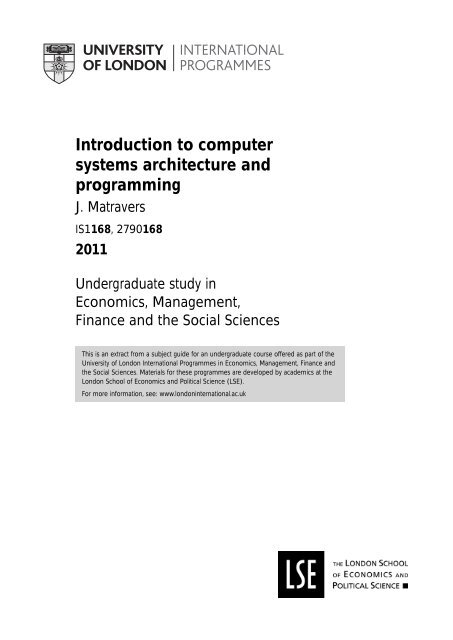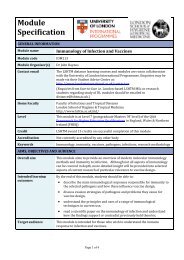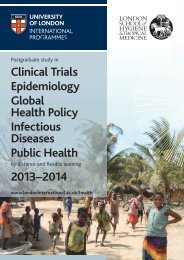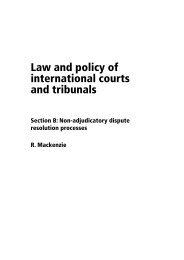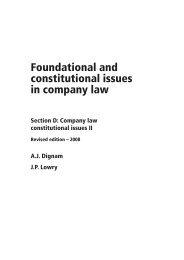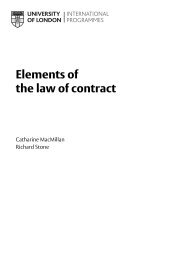Introduction to computer systems architecture and programming
Introduction to computer systems architecture and programming
Introduction to computer systems architecture and programming
You also want an ePaper? Increase the reach of your titles
YUMPU automatically turns print PDFs into web optimized ePapers that Google loves.
<strong>Introduction</strong> <strong>to</strong> <strong>computer</strong><br />
<strong>systems</strong> <strong>architecture</strong> <strong>and</strong><br />
<strong>programming</strong><br />
J. Matravers<br />
IS1168, 2790168<br />
2011<br />
Undergraduate study in<br />
Economics, Management,<br />
Finance <strong>and</strong> the Social Sciences<br />
This is an extract from a subject guide for an undergraduate course offered as part of the<br />
University of London International Programmes in Economics, Management, Finance <strong>and</strong><br />
the Social Sciences. Materials for these programmes are developed by academics at the<br />
London School of Economics <strong>and</strong> Political Science (LSE).<br />
For more information, see: www.londoninternational.ac.uk
This guide was prepared for the University of London International Programmes by:<br />
J. Matravers, PhD.<br />
This is one of a series of subject guides published by the University. We regret that due <strong>to</strong><br />
pressure of work the author is unable <strong>to</strong> enter in<strong>to</strong> any correspondence relating <strong>to</strong>, or arising<br />
from, the guide. If you have any comments on this subject guide, favourable or unfavourable,<br />
please use the form at the back of this guide.<br />
University of London International Programmes<br />
Publications Office<br />
Stewart House<br />
32 Russell Square<br />
London WC1B 5DN<br />
Website: www.londoninternational.ac.uk<br />
Published by: University of London<br />
© University of London 2011<br />
The University of London asserts copyright over all material in this subject guide except where<br />
otherwise indicated. All rights reserved. No part of this work may be reproduced in any form,<br />
or by any means, without permission in writing from the publisher.<br />
We make every effort <strong>to</strong> contact copyright holders. If you think we have inadvertently used<br />
your copyright material, please let us know.
Contents<br />
Contents<br />
<strong>Introduction</strong> ............................................................................................................ 1<br />
Aims <strong>and</strong> objectives ....................................................................................................... 1<br />
Learning outcomes ........................................................................................................ 2<br />
How <strong>to</strong> use this subject guide ........................................................................................ 2<br />
Structure of the guide .................................................................................................... 3<br />
Essential reading ........................................................................................................... 3<br />
Further reading .............................................................................................................. 4<br />
Online study resources ................................................................................................... 6<br />
Examination structure .................................................................................................... 7<br />
Examination advice........................................................................................................ 7<br />
Recommended study time .............................................................................................. 8<br />
Syllabus ......................................................................................................................... 9<br />
Part 1 .................................................................................................................... 11<br />
Chapter 1: <strong>Introduction</strong> <strong>to</strong> <strong>computer</strong> <strong>systems</strong> <strong>architecture</strong> ................................. 13<br />
Aim of the chapter ....................................................................................................... 13<br />
Learning outcomes ...................................................................................................... 13<br />
Essential reading ......................................................................................................... 13<br />
Further reading ............................................................................................................ 13<br />
Websites ..................................................................................................................... 13<br />
<strong>Introduction</strong> ................................................................................................................ 13<br />
An his<strong>to</strong>rical overview of <strong>computer</strong> science .................................................................. 14<br />
What is <strong>computer</strong> <strong>architecture</strong>? ................................................................................... 17<br />
The Von Neumann <strong>architecture</strong> .................................................................................... 18<br />
A reminder of your learning outcomes .......................................................................... 19<br />
Sample examination question ...................................................................................... 19<br />
Chapter 2: Data representation ............................................................................ 21<br />
Aim of the chapter ....................................................................................................... 21<br />
Learning outcomes ...................................................................................................... 21<br />
Essential reading ......................................................................................................... 21<br />
Further reading ............................................................................................................ 21<br />
Websites ..................................................................................................................... 21<br />
<strong>Introduction</strong> ................................................................................................................ 21<br />
Bits <strong>and</strong> bytes .............................................................................................................. 22<br />
Representing text ........................................................................................................ 22<br />
Representing images ................................................................................................... 23<br />
Representing sound ..................................................................................................... 23<br />
Representing numbers – the binary system .................................................................. 24<br />
Boolean logic .............................................................................................................. 27<br />
A reminder of your learning outcomes .......................................................................... 29<br />
Sample examination question ...................................................................................... 30<br />
i
168 <strong>Introduction</strong> <strong>to</strong> <strong>computer</strong> <strong>systems</strong> <strong>architecture</strong> <strong>and</strong> <strong>programming</strong><br />
Chapter 3: Data manipulation .............................................................................. 31<br />
Aims of the chapter ..................................................................................................... 31<br />
Learning outcomes ...................................................................................................... 31<br />
Essential reading ......................................................................................................... 31<br />
Further reading ............................................................................................................ 31<br />
<strong>Introduction</strong> ................................................................................................................ 31<br />
Machine language ....................................................................................................... 32<br />
Communication with peripherals – the controller ......................................................... 34<br />
A reminder of your learning outcomes .......................................................................... 35<br />
Sample examination question ...................................................................................... 35<br />
Chapter 4: Operating <strong>systems</strong> .............................................................................. 37<br />
Aim of the chapter ....................................................................................................... 37<br />
Learning outcomes ...................................................................................................... 37<br />
Essential reading ......................................................................................................... 37<br />
Further reading ............................................................................................................ 37<br />
Additional reference cited ............................................................................................ 37<br />
<strong>Introduction</strong> ................................................................................................................ 37<br />
What the operating system does – an overview ............................................................ 38<br />
Multitasking ................................................................................................................ 39<br />
The memory manager .................................................................................................. 40<br />
Scheduling processes ................................................................................................... 40<br />
Organising competing processes .................................................................................. 42<br />
Starting the operating system – the booting process .................................................... 43<br />
A reminder of your learning outcomes .......................................................................... 44<br />
Sample examination question ...................................................................................... 44<br />
Chapter 5: Computer networks ............................................................................ 45<br />
Aim of the chapter ....................................................................................................... 45<br />
Learning outcomes ...................................................................................................... 45<br />
Essential reading ......................................................................................................... 45<br />
Further reading ............................................................................................................ 45<br />
Websites ..................................................................................................................... 45<br />
<strong>Introduction</strong> ................................................................................................................ 45<br />
Network fundamentals – some terminology ................................................................. 46<br />
Pro<strong>to</strong>cols ..................................................................................................................... 48<br />
The internet – its <strong>architecture</strong> ...................................................................................... 50<br />
The internet – the TCP/IP reference model .................................................................... 50<br />
The world wide web .................................................................................................... 54<br />
A reminder of your learning outcomes .......................................................................... 57<br />
Sample examination question ...................................................................................... 58<br />
Summary of Part 1 ................................................................................................ 59<br />
Part 2 .................................................................................................................... 61<br />
Chapter 6: <strong>Introduction</strong> <strong>to</strong> <strong>programming</strong> ............................................................. 63<br />
Aim of the chapter ....................................................................................................... 63<br />
Learning outcomes ...................................................................................................... 63<br />
Essential reading ......................................................................................................... 63<br />
Further reading ............................................................................................................ 63<br />
<strong>Introduction</strong> ................................................................................................................ 63<br />
Programming <strong>and</strong> <strong>programming</strong> languages .................................................................. 63<br />
Portability ....................................................................................................................64<br />
ii
Contents<br />
Programming paradigms .............................................................................................. 64<br />
Object-orientation ....................................................................................................... 65<br />
Algorithms .................................................................................................................. 65<br />
A reminder of your learning outcomes .......................................................................... 67<br />
Sample examination question ...................................................................................... 67<br />
Chapter 7: First steps with Java ........................................................................... 69<br />
Aim of the chapter ....................................................................................................... 69<br />
Learning outcomes ...................................................................................................... 69<br />
Essential reading ......................................................................................................... 69<br />
Further reading ............................................................................................................ 69<br />
<strong>Introduction</strong> ................................................................................................................ 69<br />
Preparing your <strong>computer</strong> for <strong>programming</strong> in Java ........................................................ 70<br />
Your first Java program ................................................................................................ 70<br />
Running your first program .......................................................................................... 73<br />
A closer look at your first program ............................................................................... 73<br />
A reminder of your learning outcomes .......................................................................... 74<br />
Sample examination question ...................................................................................... 74<br />
Chapter 8: Programming essentials ..................................................................... 75<br />
Aim of the chapter ....................................................................................................... 75<br />
Learning outcomes ...................................................................................................... 75<br />
Essential reading ......................................................................................................... 75<br />
Further reading ............................................................................................................ 75<br />
<strong>Introduction</strong> ................................................................................................................ 75<br />
Variables, identifiers <strong>and</strong> constants .............................................................................. 76<br />
Data types ................................................................................................................... 76<br />
Giving variables <strong>and</strong> constants a value: the assignment statement ................................ 77<br />
The importance of comments ....................................................................................... 78<br />
Debugging your program code ..................................................................................... 79<br />
Input from the keyboard .............................................................................................. 80<br />
A reminder of your learning outcomes .......................................................................... 83<br />
Sample examination questions ..................................................................................... 83<br />
Examination advice...................................................................................................... 83<br />
Chapter 9: <strong>Introduction</strong> <strong>to</strong> object-oriented <strong>programming</strong>:<br />
objects, attributes, methods ................................................................................ 85<br />
Aim of the chapter ....................................................................................................... 85<br />
Learning outcomes ...................................................................................................... 85<br />
Essential reading ......................................................................................................... 85<br />
Further reading ............................................................................................................ 85<br />
<strong>Introduction</strong> ................................................................................................................ 85<br />
Objects <strong>and</strong> classes ..................................................................................................... 86<br />
Pre-defined Java classes ............................................................................................... 87<br />
Using a dialog box: the JOptionPane class ........................................................... 88<br />
Wrapper classes .......................................................................................................... 89<br />
The class as a reference type ........................................................................................ 90<br />
Creating your own classes ........................................................................................... 90<br />
A reminder of your learning outcomes .......................................................................... 93<br />
Sample examination question ...................................................................................... 93<br />
iii
168 <strong>Introduction</strong> <strong>to</strong> <strong>computer</strong> <strong>systems</strong> <strong>architecture</strong> <strong>and</strong> <strong>programming</strong><br />
Chapter 10: Control structures ............................................................................. 95<br />
Aim of the chapter ....................................................................................................... 95<br />
Learning outcomes ...................................................................................................... 95<br />
Essential reading ......................................................................................................... 95<br />
Further reading ............................................................................................................ 95<br />
<strong>Introduction</strong> ................................................................................................................ 95<br />
Decisions: the if statement ........................................................................................ 96<br />
Comparing values ........................................................................................................ 97<br />
Comparing strings ....................................................................................................... 98<br />
Nested if statements ............................................................................................... 100<br />
Repetition: the while statement ............................................................................. 100<br />
Repetition: the for statement .................................................................................. 104<br />
Repetition: the do statement .................................................................................... 104<br />
Nested loops ............................................................................................................. 105<br />
A reminder of your learning outcomes ........................................................................ 106<br />
Sample examination question .................................................................................... 107<br />
Chapter 11: Arrays .............................................................................................. 109<br />
Aim of the chapter ..................................................................................................... 109<br />
Learning outcomes .................................................................................................... 109<br />
Essential reading ....................................................................................................... 109<br />
Further reading .......................................................................................................... 109<br />
<strong>Introduction</strong> .............................................................................................................. 109<br />
Creating an array ....................................................................................................... 110<br />
Accessing individual array elements ........................................................................... 110<br />
Array as reference type .............................................................................................. 111<br />
Two-dimensional arrays ............................................................................................. 112<br />
A reminder of your learning outcomes ........................................................................ 113<br />
Sample examination question .................................................................................... 113<br />
Summary of Part 2 <strong>and</strong> Conclusion .................................................................... 115<br />
Appendix 1: Sample examination paper .................................................................. 117<br />
Appendix 2: Guidance on answering the Sample examination paper ........................... 121<br />
iv
<strong>Introduction</strong><br />
<strong>Introduction</strong><br />
<strong>Introduction</strong> <strong>to</strong> <strong>computer</strong> <strong>systems</strong> <strong>architecture</strong> <strong>and</strong><br />
<strong>programming</strong> is a ‘100’ course offered on the Economics, Management,<br />
Finance <strong>and</strong> the Social Sciences (EMFSS) suite of programmes.<br />
The <strong>computer</strong> has become an integral part of our lives. Apart from the<br />
<strong>computer</strong> you use <strong>to</strong> write your coursework <strong>and</strong> <strong>to</strong> communicate with<br />
friends, there is the <strong>computer</strong> technology embedded in your coffee maker<br />
that detects how hot <strong>to</strong> brew your coffee, in your mobile telephone, in the<br />
ticket reader that deducts your bus fare directly from your bus pass, in the<br />
ATM (au<strong>to</strong>matic teller machine) that disposes your money for the week, etc.<br />
The list is huge <strong>and</strong> is getting longer each day.<br />
However, most of the users of these technologies have little or no<br />
knowledge of the his<strong>to</strong>ry of this phenomenal development <strong>and</strong> little<br />
underst<strong>and</strong>ing of how a <strong>computer</strong> works. For most, the <strong>computer</strong> remains a<br />
black box that magically runs software applications. In this course you will<br />
learn how a <strong>computer</strong>’s <strong>architecture</strong> provides for the <strong>computer</strong> services we<br />
have become so accus<strong>to</strong>med <strong>to</strong> using.<br />
Also, those of you who are studying for the BSc Information <strong>systems</strong><br />
<strong>and</strong> management will be aware that the <strong>systems</strong> you are studying rely<br />
heavily on <strong>computer</strong> technology, <strong>and</strong> some insight in<strong>to</strong> this technology is<br />
vital, especially if your future career requires you <strong>to</strong> manage information<br />
system development projects that involve the production of software.<br />
This course provides you with an insight in<strong>to</strong> how <strong>computer</strong>s operate. It<br />
will do this from two perspectives. It will first explore the area of <strong>computer</strong><br />
<strong>architecture</strong> (which means it will look at the underlying components of a<br />
<strong>computer</strong> <strong>and</strong> the way they carry out processes <strong>and</strong> instructions). It will also<br />
look at the ways <strong>computer</strong>s can interact with each other in a network.<br />
Once you are familiar with the basic way a <strong>computer</strong> operates, you will<br />
learn how you can use <strong>programming</strong> code <strong>to</strong> instruct a <strong>computer</strong> (in other<br />
words, how you can write your own software). You will be introduced <strong>to</strong> the<br />
fundamental concepts of <strong>programming</strong> using Java as an example.<br />
In brief, this course will not only equip you with the skills <strong>to</strong> develop basic<br />
Java applications, it will also introduce you <strong>to</strong> the areas of <strong>computer</strong> science<br />
that are essential for you <strong>to</strong> underst<strong>and</strong> the internal processing during<br />
program execution.<br />
Aims <strong>and</strong> objectives<br />
This course presents an up-<strong>to</strong>-date introduction <strong>to</strong> <strong>computer</strong> science <strong>and</strong><br />
<strong>programming</strong>. It introduces the foundations of <strong>computer</strong> <strong>architecture</strong><br />
<strong>to</strong>gether with data representation, manipulation <strong>and</strong> s<strong>to</strong>rage. The use of<br />
algorithms for problem-solving is introduced. The course further introduces<br />
the concepts of operating <strong>systems</strong> <strong>and</strong> <strong>computer</strong> networks. Against these<br />
concepts fundamental <strong>programming</strong> methods, constructs <strong>and</strong> concerns will<br />
be introduced using the Java <strong>programming</strong> language.<br />
The objectives of the course are <strong>to</strong>:<br />
• develop an underst<strong>and</strong>ing of the fundamentals of hardware <strong>and</strong> software<br />
technologies that underlie contemporary <strong>computer</strong>-based information<br />
<strong>systems</strong><br />
1
168 <strong>Introduction</strong> <strong>to</strong> <strong>computer</strong> <strong>systems</strong> <strong>architecture</strong> <strong>and</strong> <strong>programming</strong><br />
• develop an underst<strong>and</strong>ing of the underlying structure <strong>and</strong> theories of<br />
<strong>computer</strong>s <strong>and</strong> <strong>programming</strong><br />
• provide the skills needed <strong>to</strong> develop algorithms for <strong>programming</strong><br />
solutions<br />
• provide the skills needed <strong>to</strong> write simple programs in Java.<br />
Learning outcomes<br />
At the end of the course, <strong>and</strong> having completed the Essential reading <strong>and</strong><br />
activities, you should be able <strong>to</strong>:<br />
• identify the basic elements of hardware <strong>and</strong> explain their functions <strong>and</strong><br />
how they fit <strong>to</strong>gether <strong>to</strong> form an <strong>architecture</strong><br />
• explain how data is represented, manipulated <strong>and</strong> s<strong>to</strong>red within a<br />
<strong>computer</strong> system<br />
• identify <strong>and</strong> explain the functions of operating <strong>systems</strong><br />
• explain how <strong>computer</strong>s interact through local <strong>and</strong> wide area networks<br />
• identify various different types of <strong>programming</strong> languages <strong>and</strong><br />
appreciate how they have evolved since the early days of <strong>computer</strong><br />
<strong>programming</strong><br />
• design algorithms <strong>to</strong> solve basic <strong>programming</strong> problems<br />
• explain common data types <strong>and</strong> structures<br />
• explain basic <strong>programming</strong> structures<br />
• explain the underlying concepts of object-oriented <strong>programming</strong><br />
• write simple but effective programs in Java.<br />
2<br />
How <strong>to</strong> use this subject guide<br />
The aim of this subject guide is <strong>to</strong> help you <strong>to</strong> interpret the syllabus. It<br />
outlines what you are expected <strong>to</strong> know for each area of the syllabus <strong>and</strong><br />
suggests relevant readings <strong>to</strong> help you <strong>to</strong> underst<strong>and</strong> the material.<br />
Throughout this guide I will point you <strong>to</strong>wards reading in two main<br />
textbooks. I would recommend that you work through the guide in chapter<br />
order, reading the essential texts in parallel. You will find that much of<br />
the information you need <strong>to</strong> learn <strong>and</strong> underst<strong>and</strong> can also be found on<br />
the internet <strong>and</strong> in other texts, some of which are listed below. I find that<br />
different students prefer different writing styles <strong>and</strong> underst<strong>and</strong> certain<br />
texts better than others. Although you must read the Essential reading, I<br />
would encourage you <strong>to</strong> look at other sources, <strong>to</strong>o, where you might find a<br />
slightly different explanation/discussion of the same <strong>to</strong>pic helpful.<br />
Each chapter of this subject guide also provides you with examples <strong>and</strong><br />
activities. It is important that you go through the examples carefully <strong>and</strong><br />
make sure you have unders<strong>to</strong>od them fully. The activities are also an<br />
important part of this course. They ensure that you practise the material<br />
covered <strong>and</strong> help you <strong>to</strong> check whether you have unders<strong>to</strong>od important<br />
parts of the <strong>to</strong>pic. The examination paper will be set based on the<br />
assumption that you have completed all of the activities in this guide.<br />
Having said this, it is important that you appreciate that different <strong>to</strong>pics<br />
are not self-contained. There is a degree of overlap between them <strong>and</strong><br />
you are guided in this respect by the cross-referencing between different<br />
chapters. In terms of studying this subject, the chapters of this guide are<br />
designed as self-contained courses of study, but for examination purposes<br />
you need <strong>to</strong> have an underst<strong>and</strong>ing of the subject as a whole.
<strong>Introduction</strong><br />
At the beginning of each chapter you will find a checklist of your learning<br />
outcomes, which is a list of the main points that you should underst<strong>and</strong><br />
once you have covered the material in the guide <strong>and</strong> the associated<br />
readings.<br />
Structure of the guide<br />
This subject guide is divided in<strong>to</strong> two parts. Part 1 addresses the area of<br />
<strong>computer</strong> <strong>architecture</strong> <strong>and</strong> organisation. It also explores how <strong>computer</strong>s<br />
communicate with each other through networks. Part 2 provides<br />
an introduction <strong>to</strong> problem-solving with a <strong>computer</strong>, algorithms <strong>and</strong><br />
<strong>programming</strong> in Java. Accordingly, the guide is structured as follows.<br />
Part 1<br />
Chapter 1 introduces the fundamental <strong>computer</strong> components <strong>and</strong> explains<br />
how a <strong>computer</strong> operates.<br />
Chapter 2 explains how data needs <strong>to</strong> be represented <strong>to</strong> be s<strong>to</strong>red <strong>and</strong><br />
processed within a <strong>computer</strong> system.<br />
Chapter 3 explains how a <strong>computer</strong> processes data.<br />
Chapter 4 focuses specifically on the role of the operating system.<br />
Chapter 5 serves as a foundation <strong>to</strong> underst<strong>and</strong>ing how <strong>computer</strong><br />
networks facilitate the communication between <strong>computer</strong>s <strong>and</strong> other<br />
devices.<br />
Part 2<br />
Chapter 6 provides an overview of how <strong>programming</strong> languages have<br />
evolved over the years <strong>and</strong> introduces the concept of an algorithm.<br />
Chapter 7 introduces the most fundamental features of Java <strong>programming</strong>.<br />
It also helps you <strong>to</strong> set up your <strong>computer</strong> <strong>to</strong> write <strong>and</strong> run your first Java<br />
application.<br />
Chapter 8 introduces essential Java program components as a basis for<br />
interactive programs that can perform basic operations.<br />
Chapter 9 provides an introduction <strong>to</strong> object orientation as a basis for Java<br />
<strong>programming</strong>.<br />
Chapter 10 focuses on decision structures <strong>and</strong> iteration (loops) in Java.<br />
Chapter 11 focuses on the use of arrays in Java.<br />
Essential reading<br />
You should purchase:<br />
Brookshear, J.G. Computer Science: An Overview. (Bos<strong>to</strong>n, Mass.: Pearson, 2009)<br />
tenth edition [ISBN 9780321544285 (pbk)]. 1<br />
The suggested reading for the Java component of this guide is:<br />
Carrano, F.M. Imagine! Java: Programming Concepts in Context. (Bos<strong>to</strong>n, Mass.:<br />
Pearson, 2011) [ISBN 9780131377158].<br />
Part 2 of this guide introduces you <strong>to</strong> <strong>programming</strong> in Java. Please note<br />
that numerous books have been written on Java, <strong>and</strong> you will find the<br />
<strong>to</strong>pics introduced in this guide in any st<strong>and</strong>ard Java introduc<strong>to</strong>ry text.<br />
Some of these texts are listed in the Further reading section below. You<br />
are encouraged <strong>to</strong> consult several sources on the same <strong>to</strong>pic, because<br />
it may well be the case that you will find an author whose writing <strong>and</strong><br />
explanation style suit you better.<br />
1<br />
At the time of<br />
publication, there<br />
is a new edition of<br />
Brookshear due out;<br />
details currently<br />
available are as follows:<br />
Brookshear, J. Computer<br />
Science: An Overview.<br />
11th International<br />
edition (with companion<br />
website access card)<br />
(Pearson, 2011)<br />
[ISBN 9780273760238].<br />
Students ahould check<br />
the VLE for updates.<br />
3
168 <strong>Introduction</strong> <strong>to</strong> <strong>computer</strong> <strong>systems</strong> <strong>architecture</strong> <strong>and</strong> <strong>programming</strong><br />
Please note that each chapter of the subject guide commences by identifying<br />
the appropriate chapters from these two textbooks. In instances where these<br />
textbooks are inadequate or simply do not cover a particular <strong>to</strong>pic, additional<br />
or supplementary reading is recommended.<br />
There is one further text which addresses all of the <strong>to</strong>pics in this course (Parts<br />
1 <strong>and</strong> 2), although not always in as much detail as you might like. Still, it is<br />
not an expensive text, <strong>and</strong> it is recommended that you add it <strong>to</strong> your personal<br />
Essential reading:<br />
Reynolds, C. <strong>and</strong> P. Tymann Schaum’s Outline of Principles of Computer Science<br />
(Schaum’s Outline Series). (New York: McGraw-Hill, 2008)<br />
[ISBN 9780071460514].<br />
Detailed reading references in this subject guide refer <strong>to</strong> the editions of the<br />
set textbooks listed above. New editions of one or more of these textbooks<br />
may have been published by the time you study this course. You can use a<br />
more recent edition of any of the books; use the detailed chapter <strong>and</strong> section<br />
headings <strong>and</strong> the index <strong>to</strong> identify relevant readings. Also check the virtual<br />
learning environment (VLE) regularly for updated guidance on readings.<br />
Further reading<br />
Please note that as long as you read the Essential reading you are then free<br />
<strong>to</strong> read around the subject area in any text, paper or online resource. You<br />
will need <strong>to</strong> support your learning by reading as widely as possible <strong>and</strong> by<br />
thinking about how these principles apply in the real world. To help you read<br />
extensively, you have free access <strong>to</strong> the VLE <strong>and</strong> University of London Online<br />
Library (see below).<br />
For more detail on the <strong>to</strong>pics of this course I would recommend the texts<br />
below.<br />
Computer <strong>architecture</strong>/organisation<br />
Comer, D.E. Computer Networks <strong>and</strong> Internets. (Upper Saddle River, N.J.: Prentice<br />
Hall, 2009) fifth edition [ISBN 9780136061274].<br />
Leiden, C. <strong>and</strong> M. Wilensky TCP/IP For Dummies. (Hoboken, N.J.: John Wiley &<br />
Sons, 2009) sixth edition [ISBN 9780470450604].<br />
Patterson, D.A. <strong>and</strong> J.L. Hennessy Computer Organization <strong>and</strong> Design: the<br />
Hardware/software Interface. (Burling<strong>to</strong>n, Mass.: Elsevier Morgan Kaufmann,<br />
2008) fourth edition [ISBN 9780123744937 (pbk)].<br />
Stallings, W. Computer Organization <strong>and</strong> Architecture, Designing for Performance.<br />
(Bos<strong>to</strong>n, Mass.: Pearson, 2010) [ISBN 9780135064177].<br />
Tanenbaum, A. Structured Computer Organization. (Upper Saddle River, N.J.:<br />
Pearson Prentice Hall, 2010) fifth edition [ISBN: 9780135094051(pbk)].<br />
Tanenbaum, A. Computer Networks. (Upper Saddle River, N.J.: Pearson, 2011) fifth<br />
international edition [ISBN 9780132553179].<br />
Programming in Java<br />
4<br />
Bell, D. <strong>and</strong> M. Parr Java for Students. (Harlow: Prentice Hall, 2010) sixth edition<br />
[ISBN 9780273731221(pbk)].<br />
Deitel, H.M. <strong>and</strong> P.J. Deitel Java: How <strong>to</strong> Program. (Upper Saddle River, N.J.; London:<br />
Pearson, 2010) eighth international edition [ISBN 9780131364837 (pbk)].<br />
Downey, A.B. How <strong>to</strong> Think Like a Computer Scientist, Java Version, Version 4.1<br />
(Free Software Foundation, 2008) http://greenteapress.com/thinkapjava/<br />
thinkapjava.pdf<br />
Horstmann, C.S. Java Concepts. (Hoboken, N.J.: John Wiley & Sons, 2010) sixth<br />
edition [ISBN 9780470509470 (pbk)].<br />
Liang, Y.D. <strong>Introduction</strong> <strong>to</strong> Java Programming. (Harlow: Pearson, 2010) brief<br />
version, eighth edition [ISBN 9780132473118 (pbk)].
<strong>Introduction</strong><br />
Journals<br />
The <strong>to</strong>pics introduced as part of this subject <strong>to</strong>uch upon many areas of<br />
<strong>computer</strong> science, <strong>and</strong> there are many journals that discuss current research<br />
issues. If you are interested in leading-edge research you might want <strong>to</strong> look<br />
at the following sources.<br />
www.acm.org/<br />
The Association for Computing Machinery (ACM) is known as one of<br />
the largest international computing societies. It offers a wide range of<br />
publications in all areas of <strong>computer</strong> science.<br />
www.<strong>computer</strong>.org/<br />
As another leading <strong>computer</strong> society the Institute of Electrical <strong>and</strong> Electronics<br />
Engineers (IEEE) Computer Society offers a wide range of publications that<br />
are relevant <strong>to</strong> the subject matter introduced here. You will find when you<br />
study for this subject that the IEEE also plays a dominant role in the setting<br />
of st<strong>and</strong>ards in the field of <strong>computer</strong> science.<br />
Web resources<br />
www.howstuffworks.com/<br />
This website gives introduc<strong>to</strong>ry explanations of numerous technologies<br />
<strong>and</strong> might be helpful as an easy-<strong>to</strong>-underst<strong>and</strong> introduction <strong>to</strong> <strong>computer</strong><br />
technologies.<br />
www.wired.com/<br />
This website provides you with daily news on the latest (<strong>computer</strong>)<br />
technologies.<br />
http://foldoc.org/<br />
The Free Online Dictionary of Computing provides brief introduc<strong>to</strong>ry<br />
definitions of terms.<br />
www.<strong>computer</strong>his<strong>to</strong>ry.org/<br />
This website gives you a good his<strong>to</strong>rical overview with illustrative<br />
pho<strong>to</strong>graphs of the <strong>computer</strong> as it evolved from its early beginnings.<br />
http://download.oracle.com/javase/<br />
In the second part of this subject guide you learn how <strong>to</strong> program in Java.<br />
The first public version of Java was released by Sun Microsoft. Sun Microsoft<br />
was acquired by Oracle in early 2010. A main source of software downloads,<br />
tu<strong>to</strong>rials <strong>and</strong> information on Java will, therefore, be the Oracle website.<br />
www.wikipedia.org/<br />
Finally, you might want <strong>to</strong> use Wikipedia <strong>to</strong> help you clarify a certain concept<br />
or terminology. Keep in mind, however, that this encyclopaedia is written by<br />
the people who use it, <strong>and</strong> that you should remain critical of the material you<br />
read. You should not use Wikipedia as a replacement for textbooks or peerreviewed<br />
journal articles.<br />
Unless otherwise stated, all websites in this subject guide were accessed in<br />
April 2011. We cannot guarantee, however, that they will stay current <strong>and</strong><br />
you may need <strong>to</strong> perform an internet search <strong>to</strong> find the relevant pages.<br />
5
168 <strong>Introduction</strong> <strong>to</strong> <strong>computer</strong> <strong>systems</strong> <strong>architecture</strong> <strong>and</strong> <strong>programming</strong><br />
6<br />
Online study resources<br />
In addition <strong>to</strong> the subject guide <strong>and</strong> the Essential reading, it is crucial that<br />
you take advantage of the study resources that are available online for this<br />
course, including the VLE <strong>and</strong> the Online Library.<br />
You can access the VLE, the Online Library <strong>and</strong> your University of London<br />
email account via the Student Portal at:<br />
http://my.londoninternational.ac.uk<br />
You should have received your login details for the Student Portal with<br />
your official offer, which was emailed <strong>to</strong> the address that you gave<br />
on your application form. You have probably already logged in <strong>to</strong> the<br />
Student Portal in order <strong>to</strong> register! As soon as you registered, you will<br />
au<strong>to</strong>matically have been granted access <strong>to</strong> the VLE, Online Library <strong>and</strong><br />
your fully functional University of London email account.<br />
If you forget your login details at any point, please email uolia.support@<br />
london.ac.uk quoting your student number.<br />
The VLE<br />
The VLE, which complements this subject guide, has been designed <strong>to</strong><br />
enhance your learning experience, providing additional support <strong>and</strong> a<br />
sense of community. It forms an important part of your study experience<br />
with the University of London <strong>and</strong> you should access it regularly.<br />
The VLE provides a range of resources for EMFSS courses.<br />
• Self-testing activities: Doing these allows you <strong>to</strong> test your own<br />
underst<strong>and</strong>ing of subject material.<br />
• Electronic study materials: The printed materials that you receive from<br />
the University of London are available <strong>to</strong> download, including updated<br />
reading lists <strong>and</strong> references.<br />
• Past examination papers <strong>and</strong> Examiners’ commentaries: These provide<br />
advice on how each examination question might best be answered.<br />
• A student discussion forum: This is an open space for you <strong>to</strong> discuss<br />
interests <strong>and</strong> experiences, seek support from your peers, work<br />
collaboratively <strong>to</strong> solve problems <strong>and</strong> discuss subject material.<br />
• Videos: There are recorded academic introductions <strong>to</strong> the subject,<br />
interviews <strong>and</strong> debates <strong>and</strong>, for some courses, audio-visual tu<strong>to</strong>rials<br />
<strong>and</strong> conclusions.<br />
• Recorded lectures: For some courses, where appropriate, the sessions<br />
from previous years’ study weekends have been recorded <strong>and</strong> made<br />
available.<br />
• Study skills: Expert advice on preparing for examinations <strong>and</strong><br />
developing your digital literacy skills.<br />
• Feedback forms.<br />
Some of these resources are available for certain courses only, but we<br />
are exp<strong>and</strong>ing our provision all the time <strong>and</strong> you should check the VLE<br />
regularly for updates.<br />
Making use of the Online Library<br />
The Online Library contains a huge array of journal articles <strong>and</strong> other<br />
resources <strong>to</strong> help you read widely <strong>and</strong> extensively.<br />
To access the majority of resources via the Online Library you will either<br />
need <strong>to</strong> use your University of London Student Portal login details, or you
<strong>Introduction</strong><br />
will be required <strong>to</strong> register <strong>and</strong> use an Athens login:<br />
http://tinyurl.com/ollathens<br />
The easiest way <strong>to</strong> locate relevant content <strong>and</strong> journal articles in the<br />
Online Library is <strong>to</strong> use the Summon search engine.<br />
If you are having trouble finding an article listed in a reading list, try<br />
removing any punctuation from the title, such as single quotation marks,<br />
question marks <strong>and</strong> colons.<br />
For further advice, please see the online help pages:<br />
www.external.shl.lon.ac.uk/summon/about.php<br />
Examination structure<br />
Important: the information <strong>and</strong> advice given here are based on the<br />
examination structure used at the time this guide was written. Please<br />
note that subject guides may be used for several years. Because of this<br />
we strongly advise you <strong>to</strong> always check both the current Regulations for<br />
relevant information about the examination, <strong>and</strong> the VLE where you<br />
should be advised of any forthcoming changes. You should also carefully<br />
check the rubric/instructions on the paper you actually sit <strong>and</strong> follow<br />
those instructions.<br />
Remember, it is important <strong>to</strong> check the VLE for:<br />
<br />
up-<strong>to</strong>-date information on examination <strong>and</strong> assessment arrangements<br />
for this course<br />
<br />
where available, past examination papers <strong>and</strong> Examiners’ commentaries<br />
for the course which give advice on how each question might best be<br />
answered.<br />
The examination paper for this course is three hours in duration. The<br />
paper will be divided in<strong>to</strong> two sections comprising four questions each.<br />
You are expected <strong>to</strong> answer two questions from each section (i.e. a <strong>to</strong>tal<br />
of four questions). You should allow an equal amount of time for each<br />
question <strong>and</strong> attempt all parts or aspects of a question.<br />
The Examiner attempts <strong>to</strong> ensure that all of the <strong>to</strong>pics covered in the<br />
syllabus <strong>and</strong> subject guide are examined. Some questions could cover<br />
more than one <strong>to</strong>pic from the syllabus since the different <strong>to</strong>pics are not<br />
self-contained. A Sample examination paper appears as an appendix <strong>to</strong> this<br />
guide.<br />
Examination advice<br />
Before you start <strong>to</strong> answer an examination question you should take a<br />
few minutes <strong>to</strong> read through all of the questions carefully. You can then<br />
choose the four questions you think you will answer best. You must make<br />
sure that you choose two questions from each section. You will not get any<br />
credit for answering more than two questions in each section.<br />
There is a tendency for students <strong>to</strong> pick out a key phrase that they<br />
recognise <strong>and</strong> then <strong>to</strong> write everything that they associate with this phrase.<br />
You must make sure that the answer presented actually addresses the<br />
question posed. Also, you must write your answers clearly <strong>and</strong> legibly.<br />
Your answer has <strong>to</strong> demonstrate that you have unders<strong>to</strong>od the material.<br />
You may be asked <strong>to</strong> provide one or more examples <strong>to</strong> illustrate your<br />
argument. Keep in mind that this should be viewed as an opportunity for<br />
you <strong>to</strong> demonstrate that you have unders<strong>to</strong>od <strong>and</strong> can apply the material<br />
learnt.<br />
7
168 <strong>Introduction</strong> <strong>to</strong> <strong>computer</strong> <strong>systems</strong> <strong>architecture</strong> <strong>and</strong> <strong>programming</strong><br />
In the examination you may be asked <strong>to</strong> write Java program code. Such a<br />
question requires you <strong>to</strong> demonstrate that you can create a Java program<br />
by identifying the correct algorithm <strong>and</strong> knowing the relevant Java<br />
<strong>programming</strong> concepts. It is not a test that checks whether the syntax of<br />
your Java <strong>programming</strong> code is perfect.<br />
However, keep in mind that proper <strong>programming</strong> practice is essential for<br />
you <strong>to</strong> establish the ability <strong>to</strong> underst<strong>and</strong> how algorithms are developed<br />
<strong>and</strong> implemented in Java <strong>and</strong> hence become a proficient programmer. The<br />
examination will be based on the assumption that you have done all the<br />
activities in this subject guide.<br />
Also, it is essential that you include comments in which you explain why<br />
you have chosen certain <strong>programming</strong> constructs <strong>and</strong> how they fulfil a<br />
particular task.<br />
Each of the examination questions carries equal marks, <strong>and</strong> the available<br />
time should be divided between the questions accordingly. If a question<br />
consists of sub-parts, the marks allocated <strong>to</strong> each part should be reflected<br />
in the amount of time <strong>and</strong> effort that is put in<strong>to</strong> answering the sub-part of<br />
the question.<br />
Recommended study time<br />
This subject guide is divided in<strong>to</strong> several chapters according <strong>to</strong> the <strong>to</strong>pics<br />
that are addressed. Please note that the chapters are of various lengths,<br />
but that the length of a chapter does not necessarily indicate the amount<br />
of time you should spend on the <strong>to</strong>pic. Also, it is not the case that each<br />
chapter requires exactly the same time for reading <strong>and</strong> study.<br />
You will find that studying for Part 1 of the guide is quite different from<br />
the work you will have <strong>to</strong> do in Part 2. Part 2 is a lot more practical,<br />
<strong>and</strong> it is essential that you apply the theory that is presented by writing<br />
<strong>programming</strong> code. The activities will help you <strong>to</strong> do so, <strong>and</strong> if you<br />
struggle the first time you do an activity, you should repeat it until you feel<br />
competent.<br />
It is impossible <strong>to</strong> give an exact amount of time you should spend on each<br />
chapter, especially because different students require different amounts<br />
of time <strong>to</strong> study a particular <strong>to</strong>pic. The time <strong>to</strong> s<strong>to</strong>p studying a particular<br />
<strong>to</strong>pic is when you know the <strong>to</strong>pic thoroughly.<br />
It is essential that you plan your time carefully. Ensure that you allocate<br />
time every week, <strong>and</strong> stick <strong>to</strong> your schedule right from the beginning<br />
<strong>and</strong> throughout the year, so that your studies are a continuous process.<br />
Although you should allow for some additional time for the revision in<br />
the weeks leading up <strong>to</strong> the examination, you will not be successful if you<br />
leave the majority of your work until the last few weeks of the year. For<br />
the Java <strong>programming</strong> in particular, you will need continuous practice.<br />
A very rough indication of how an average student might divide his/<br />
her time between chapters is given below, but please keep in mind that<br />
this is merely a vague guideline, <strong>and</strong> that you will have <strong>to</strong> distribute your<br />
time according <strong>to</strong> your abilities.<br />
8
<strong>Introduction</strong><br />
Chapter Approximate percentage of your time<br />
1 5%<br />
2 10%<br />
3 5%<br />
4 10%<br />
5 10%<br />
6 5%<br />
7 5%<br />
8 15%<br />
9 15%<br />
10 15%<br />
11 5%<br />
Syllabus<br />
The following <strong>to</strong>pics are covered.<br />
Computer <strong>architecture</strong> <strong>and</strong> organisation<br />
• The origins of <strong>computer</strong> science<br />
• Elements of a <strong>computer</strong><br />
• Von Neumann <strong>architecture</strong><br />
• Data representation<br />
• The binary system.<br />
Operating <strong>systems</strong><br />
• Operating system <strong>architecture</strong><br />
• Memory management<br />
• Process scheduling<br />
• Semaphores <strong>and</strong> deadlocks.<br />
Networking<br />
• Network fundamentals<br />
• The TCP/IP reference model<br />
• Internet pro<strong>to</strong>cols<br />
• The world wide web.<br />
Problem-solving <strong>and</strong> <strong>programming</strong> concepts<br />
• Programming language generations<br />
• Algorithms <strong>and</strong> pseudocode<br />
• The object-oriented <strong>programming</strong> paradigm.<br />
9
168 <strong>Introduction</strong> <strong>to</strong> <strong>computer</strong> <strong>systems</strong> <strong>architecture</strong> <strong>and</strong> <strong>programming</strong><br />
Introducing <strong>programming</strong> with Java<br />
• Structure <strong>and</strong> components of a Java program<br />
• Input <strong>and</strong> output<br />
• Objects, attributes, methods<br />
• Arithmetic <strong>and</strong> Boolean expressions<br />
• Variables <strong>and</strong> constants, data types<br />
• Pre-defined Java classes<br />
• Control structures<br />
• Arrays.<br />
10
Part 1<br />
Part 1<br />
11
168 <strong>Introduction</strong> <strong>to</strong> <strong>computer</strong> <strong>systems</strong> <strong>architecture</strong> <strong>and</strong> <strong>programming</strong><br />
Notes<br />
12
Chapter 1: <strong>Introduction</strong> <strong>to</strong> <strong>computer</strong> <strong>systems</strong> <strong>architecture</strong><br />
Chapter 1: <strong>Introduction</strong> <strong>to</strong> <strong>computer</strong><br />
<strong>systems</strong> <strong>architecture</strong><br />
Aim of the chapter<br />
This chapter gives you an overview of what constitute the main<br />
components of <strong>computer</strong> <strong>systems</strong> <strong>architecture</strong>. It also provides you with an<br />
his<strong>to</strong>rical overview of how the idea of the <strong>computer</strong> first emerged <strong>and</strong> how<br />
it has evolved from its early beginnings <strong>to</strong> the powerful technologies we<br />
have available <strong>to</strong>day.<br />
Learning outcomes<br />
After completing this chapter, <strong>and</strong> the Essential reading <strong>and</strong> activities, you<br />
should be able <strong>to</strong>:<br />
• describe the central ideas underlying the discipline of <strong>computer</strong><br />
<strong>architecture</strong> <strong>and</strong> organisation<br />
• outline the advancement of <strong>computer</strong> technology over the past few<br />
decades<br />
• explain the basic structure <strong>and</strong> functioning of a <strong>computer</strong>.<br />
Essential reading<br />
Brookshear, J.G. Computer Science: An Overview. (Bos<strong>to</strong>n, Mass.: Pearson, 2009)<br />
Chapter 0, section 0.2; Chapter 2, section 2.1.<br />
Reynolds, C. <strong>and</strong> P. Tymann Schaum’s Outline of Principles of Computer Science<br />
(Schaum’s Outline Series). (New York: McGraw-Hill, 2008) Chapter 1.<br />
Further reading<br />
ACM <strong>and</strong> IEEE Computer Society, Computer Science Curriculum 2008: An<br />
Interim Revision of CS 2001, December 2008, www.acm.org//education/<br />
curricula/ComputerScience2008.pdf<br />
Stallings, W. Computer Organization <strong>and</strong> Architecture, Designing for Performance.<br />
(Bos<strong>to</strong>n, Mass.: Pearson, 2010).<br />
Tanenbaum, A. Structured Computer Organization. (Upper Saddle River, N.J.:<br />
Pearson Prentice Hall, 2010).<br />
Websites<br />
Computer His<strong>to</strong>ry Museum: www.<strong>computer</strong>his<strong>to</strong>ry.org<br />
Information on John Napier: www.johnnapier.com/<br />
Video clip on the ENIAC: http://news.cnet.com/1606-2_3-29770.html<br />
Bletchley Park: www.bletchleypark.org.uk/<br />
Kopplin, John An Illustrated His<strong>to</strong>ry of Computers, 2002:<br />
www.<strong>computer</strong>sciencelab.com/ComputerHis<strong>to</strong>ry/His<strong>to</strong>ry.htm<br />
<strong>Introduction</strong><br />
The aim of this course is <strong>to</strong> provide you with an insight in<strong>to</strong> how a<br />
<strong>computer</strong> works. We know that <strong>computer</strong>s are devices that carry out the<br />
instructions they are given. Part 2 of this course teaches you fundamental<br />
13
168 <strong>Introduction</strong> <strong>to</strong> <strong>computer</strong> <strong>systems</strong> <strong>architecture</strong> <strong>and</strong> <strong>programming</strong><br />
14<br />
<strong>programming</strong> skills, <strong>and</strong> you may argue that as long as you underst<strong>and</strong><br />
these fundamentals you will be able <strong>to</strong> instruct a <strong>computer</strong>. However,<br />
this course offers much more than <strong>programming</strong> skills. It also provides<br />
you with the insight in<strong>to</strong> how the <strong>computer</strong> processes the instructions it<br />
receives in the form of program code. As such this course provides a basis<br />
for the ability <strong>to</strong> optimise both the way a <strong>computer</strong> system is programmed<br />
<strong>and</strong> the way it is designed.<br />
To this effect, Chapter 1 first presents some his<strong>to</strong>rical information for you<br />
<strong>to</strong> get an overview of how the first idea of the <strong>computer</strong> came about <strong>and</strong><br />
how it evolved in<strong>to</strong> the kind of <strong>computer</strong> we use <strong>to</strong>day. This chapter then<br />
continues <strong>to</strong> provide an introduction in<strong>to</strong> the fundamental components of<br />
a <strong>computer</strong>’s <strong>architecture</strong>.<br />
An his<strong>to</strong>rical overview of <strong>computer</strong> science<br />
This section provides an overview of the his<strong>to</strong>rical development of the<br />
<strong>computer</strong>. In no way does it claim <strong>to</strong> be exhaustive, but it offers some<br />
initial insights in<strong>to</strong> the main stages of the development of <strong>computer</strong><br />
structure <strong>and</strong> <strong>computer</strong> processes.<br />
Early contributions<br />
The date of the use of the first <strong>computer</strong> is open <strong>to</strong> debate as it depends<br />
on how we define a <strong>computer</strong>. If we base this overview on the search for<br />
the first apparatus that was used within some form of calculation, we<br />
are taken back <strong>to</strong> at least the ancient Greeks <strong>and</strong> Romans who are said<br />
<strong>to</strong> have used the abacus <strong>to</strong> help them with additions <strong>and</strong> subtractions<br />
(Brookshear 2009). However, the abacus is simply a memory support. The<br />
position of the beads merely helps the user <strong>to</strong> remember (or s<strong>to</strong>re) values<br />
used in the calculation.<br />
Since the invention of the abacus, the work of the Scottish mathematician<br />
<strong>and</strong> philosopher John Napier (1550–1617) is often viewed as a significant<br />
contribution <strong>to</strong>wards the development of increasingly sophisticated<br />
calculation devices. John Napier invented the idea of logarithms (remember<br />
from your mathematics lessons at school: if x = y z then log y<br />
x = z) <strong>and</strong><br />
used this concept <strong>to</strong> develop a device (known as Napier’s bones) that<br />
managed <strong>to</strong> reduce the complexity of multiplication <strong>and</strong> division in<strong>to</strong> the<br />
more simple operations of addition <strong>and</strong> subtraction. He did this by taking<br />
advantage of the fact that if a number is expressed in exponential form,<br />
multiplication, for example, can be carried out by adding the exponents (for<br />
example, 10 2 × 10 4 = 10 (2+4) , which is a simplified calculation of 100 ×<br />
10,000). For more detail see www.johnnapier.com/<br />
The first mechanical computing machines<br />
The development of the first mechanical computing machine is<br />
generally considered <strong>to</strong> be the next major step in the advancement of<br />
computing devices, <strong>and</strong> it is the French mathematician <strong>and</strong> philosopher<br />
Blaise Pascal (1623–1662) who is credited with this invention. His<br />
calcula<strong>to</strong>r, also known as the Pascaline, was able <strong>to</strong> add or subtract<br />
two decimal numbers with the help of mechanical gears. The Pascaline<br />
was later developed further by the German mathematician <strong>and</strong><br />
philosopher Gottfried Wilhelm von Leibniz (1646–1716), who added<br />
multiplication <strong>and</strong> division <strong>to</strong> this calcula<strong>to</strong>r.<br />
The English mathematician Charles Babbage (1791–1871) is known for<br />
the development of his Difference Engine <strong>and</strong> the Analytical Engine.<br />
In his Difference Engine Babbage attempted <strong>to</strong> create a machine (the size
Chapter 1: <strong>Introduction</strong> <strong>to</strong> <strong>computer</strong> <strong>systems</strong> <strong>architecture</strong><br />
of a small room!) that was able <strong>to</strong> perform calculations without having<br />
<strong>to</strong> attempt multiplication <strong>and</strong> division. Unfortunately, the project (funded<br />
by the British government) could not be completed before funding ran<br />
out. Still, plans <strong>and</strong> components of the Difference Engine have survived,<br />
<strong>and</strong> Babbage continued <strong>to</strong> explore his ideas in the development of the<br />
Analytical Engine. The Analytical Engine is the first machine that was able<br />
<strong>to</strong> receive instructions in the form of holes in paper cards (punch cards)<br />
<strong>and</strong> hence is considered as the first programmable machine. Also, the<br />
Analytical Engine was the first machine <strong>to</strong> support conditional program<br />
execution (i.e. whether some particular part of the program code was<br />
executed could be made dependent on whether during execution some<br />
condition was found <strong>to</strong> be true; you will learn more about conditional<br />
statements <strong>and</strong> their significance in Part 2 of this guide).<br />
Relays <strong>and</strong> vacuum tubes<br />
Although the underlying (mechanical) technologies of the machines above<br />
were developed further in the early 1900s, it was hard <strong>to</strong> develop such<br />
machines in a financially viable manner. However, advances in the field<br />
of electronics soon opened up new possibilities with the development of<br />
relays <strong>and</strong> vacuum tubes (see Brookshear 2009).<br />
A relay is a mechanical switch that is controlled by electromagnets. A<br />
vacuum tube is an electronic device that can also be used as a switch. Both<br />
switches are used <strong>to</strong> switch electrical currents on <strong>and</strong> off. Relays have the<br />
advantage of being reliable <strong>and</strong> relatively cheap. Vacuum tubes have the<br />
advantage of being much faster than relays, but they consume much more<br />
energy <strong>and</strong> have a high heat emission.<br />
Famous examples of the first <strong>computer</strong>s that <strong>to</strong>ok advantage of these<br />
advances include the Z3, the Mark 1, the Colossus <strong>and</strong> the ENIAC<br />
(Kopplin 2002). They used circuits that contained relays or vacuum tubes,<br />
<strong>and</strong> punched cards were used for input <strong>and</strong> for s<strong>to</strong>rage.<br />
Konrad Zuse is well known for the development of his Z3 <strong>computer</strong><br />
(after a couple of earlier models) using electronically controlled<br />
mechanical relays. Z3 was finished in Nazi Germany in complete isolation<br />
in 1941, <strong>and</strong> as a consequence engineers in the US <strong>and</strong> UK remained<br />
unaware of Zuse’s work.<br />
The Mark 1 <strong>computer</strong>, which was developed at Harvard University in<br />
partnership with IBM in 1944, is known as another early famous success<br />
of a programmable machine that used electronically controlled relays.<br />
With a length of 16 m <strong>and</strong> a height 2.4 m, the Mark 1 was enormous in<br />
size. It was initially used by the Navy <strong>and</strong> later in other fields <strong>to</strong> solve<br />
repetitive calculations. It was operational for 15 years (see www-03.ibm.<br />
com/ibm/his<strong>to</strong>ry/). (Note: The Mark 2 is known for the first use of the<br />
term ‘<strong>computer</strong> bug’. The unexpected behaviour of the machine was traced<br />
down <strong>to</strong> a moth which had been trapped in a relay. This moth was the first<br />
<strong>computer</strong> bug! To see a pho<strong>to</strong>graph of its recording visit: http://commons.<br />
wikimedia.org/wiki/File:H96566k.jpg)<br />
The use of vacuum tubes was the next step in the advances of <strong>computer</strong><br />
technology. The Colossus <strong>computer</strong> <strong>and</strong> the ENIAC (Electronic<br />
Numerical Integra<strong>to</strong>r <strong>and</strong> Computer) are generally quoted as the first<br />
<strong>computer</strong>s of this era <strong>and</strong> hence as the first electronic <strong>computer</strong>s. The<br />
Colossus was used at Bletchley Park <strong>to</strong> support the decoding of German<br />
messages during the Second World War (www.bletchleypark.org.uk).<br />
The ENIAC was built by the University of Pennsylvania <strong>to</strong> address the<br />
needs of the Army’s Ballistics Research Labora<strong>to</strong>ry during the Second<br />
15
168 <strong>Introduction</strong> <strong>to</strong> <strong>computer</strong> <strong>systems</strong> <strong>architecture</strong> <strong>and</strong> <strong>programming</strong><br />
16<br />
World War for the accurate calculation of the firing tables used <strong>to</strong> aim<br />
their artillery. However, the ENIAC was only completed in 1946, <strong>and</strong> as<br />
a consequence its first task was <strong>to</strong> help with some complex calculations<br />
that were required <strong>to</strong> assess the feasibility of the hydrogen bomb. Hence<br />
the ENIAC is often described as the first general-purpose electronic<br />
<strong>computer</strong> <strong>and</strong> is often chosen as the main representative of vacuum tube<br />
<strong>computer</strong>s or as what we now refer <strong>to</strong> as first-generation <strong>computer</strong>s<br />
(Stallings 2010). For an interesting video clip on the ENIAC visit http://<br />
news.cnet.com/1606-2_3-29770.html<br />
From transis<strong>to</strong>rs <strong>to</strong> integrated circuits<br />
Since the development of first-generation <strong>computer</strong>s, the further<br />
development of the <strong>computer</strong> has been pushed forward by advances<br />
in technology. Second-generation <strong>computer</strong>s emerged with the<br />
development of the transis<strong>to</strong>r in the 1950s. The transis<strong>to</strong>r replaced<br />
the vacuum tube. Made from silicon, major advantages of the transis<strong>to</strong>r<br />
included its smaller size, lower price <strong>and</strong> lower heat emission.<br />
The invention of the integrated circuit in 1958 marks the era of thirdgeneration<br />
<strong>computer</strong>s. Rather than having <strong>to</strong> treat components such<br />
as transis<strong>to</strong>rs, resis<strong>to</strong>rs <strong>and</strong> conduc<strong>to</strong>rs as separate components that have<br />
<strong>to</strong> be connected, the advances in micro-electronics allowed the production<br />
of an entire circuit from one tiny piece of silicon.<br />
Beyond the third generation, there are varying views of how or whether<br />
<strong>computer</strong> hardware advancement can be divided in<strong>to</strong> further generations,<br />
but some attempts have been made based on the advances of integrated<br />
circuit technology (Stallings 2010).<br />
A major miles<strong>to</strong>ne in the development of <strong>computer</strong>s since the 1940s<br />
includes the development of the first desk<strong>to</strong>p <strong>computer</strong>s. Several<br />
(successful) attempts were made by <strong>computer</strong> companies <strong>and</strong> individuals.<br />
However, the most famous remains the development of the PC (personal<br />
<strong>computer</strong>), which was first developed by IBM in 1981 with software by<br />
Microsoft. We still use the term PC <strong>to</strong>day <strong>to</strong> refer <strong>to</strong> any <strong>computer</strong>, from<br />
any manufacturer, that has evolved from IBM’s original desk<strong>to</strong>p <strong>computer</strong><br />
(Brookshear 2009).<br />
Since the early beginnings of the desk<strong>to</strong>p <strong>computer</strong> as a <strong>to</strong>ol that was<br />
useful in disciplines beyond mathematical calculations, <strong>and</strong> accessible<br />
<strong>to</strong> a more general user group, <strong>computer</strong> technology has penetrated all<br />
aspects of life. Today most of us use a PC on a daily basis, <strong>and</strong> <strong>computer</strong><br />
technology is integrated in our telephones, entertainment technologies,<br />
our cars, etc.<br />
In order <strong>to</strong> gain a better underst<strong>and</strong>ing of how <strong>computer</strong> technology<br />
works, the remainder of this chapter introduces you <strong>to</strong> the areas of<br />
<strong>computer</strong> <strong>architecture</strong> that are essential for you <strong>to</strong> underst<strong>and</strong> the internal<br />
processes of a <strong>computer</strong>.<br />
Reading<br />
Now read Brookshear (2009) Chapter 0, section 0.2 <strong>and</strong> Reynolds <strong>and</strong> Tymann (2008)<br />
Chapter 1.<br />
Activities<br />
1. On the internet find pictures <strong>and</strong>/or video clips of the early computing machines<br />
mentioned in this chapter (<strong>and</strong> others). Get a sense of their size, the materials/<br />
components that were used <strong>to</strong> build them, the way they were operated <strong>and</strong> how they<br />
have evolved over the past few centuries. You may want <strong>to</strong> look at the sources below,
Chapter 1: <strong>Introduction</strong> <strong>to</strong> <strong>computer</strong> <strong>systems</strong> <strong>architecture</strong><br />
but you are also encouraged <strong>to</strong> find others yourself.<br />
Kopplin, John, An Illustrated His<strong>to</strong>ry of Computers, 2002, www.<strong>computer</strong>sciencelab.<br />
com/ComputerHis<strong>to</strong>ry/His<strong>to</strong>ry.htm<br />
The website of Bletchley Park: www.bletchleypark.org.uk/content/machines.rhtm<br />
2. Among other things, Pascal is famous for the idea of using gears in his Pascaline.<br />
Data was represented through ‘gear positioning’. Explain what this means.<br />
3. Name two inventions that have had a significant influence on the development of the<br />
<strong>computer</strong> as we know it <strong>to</strong>day <strong>and</strong> explain their significance.<br />
What is <strong>computer</strong> <strong>architecture</strong>?<br />
Since the term ‘<strong>computer</strong> <strong>architecture</strong>’ constitutes part of the title of this<br />
subject guide it deserves some attention – if only <strong>to</strong> clarify its meaning in<br />
the context of this text.<br />
If you look through the <strong>computer</strong> science literature it seems impossible <strong>to</strong><br />
find a universally accepted definition of the term <strong>computer</strong> <strong>architecture</strong>.<br />
Experts often disagree about the exact differentiation between the terms<br />
<strong>computer</strong> <strong>architecture</strong> <strong>and</strong> <strong>computer</strong> organisation (Stallings<br />
2010).<br />
However, the Association for Computing Machinery (ACM) in conjunction<br />
with other <strong>computer</strong> societies <strong>and</strong> professionals in the field of <strong>computer</strong><br />
science has proposed curriculum recommendations for <strong>computer</strong> science<br />
that also include the subject of <strong>computer</strong> <strong>architecture</strong> (see www.acm.<br />
org/education/curricula/ComputerScience2008.pdf). Although a clear<br />
distinction between <strong>computer</strong> <strong>architecture</strong> <strong>and</strong> <strong>computer</strong> organisation<br />
is not made, a list of <strong>to</strong>pics that ought <strong>to</strong> be covered in an introduc<strong>to</strong>ry<br />
course on ‘Architecture <strong>and</strong> organisation’ is suggested. Part of the<br />
curriculum reads:<br />
In this introduction the term ‘<strong>architecture</strong>’ is taken <strong>to</strong> include<br />
instruction set <strong>architecture</strong> (the programmer’s abstraction of<br />
a <strong>computer</strong>), organization or micro<strong>architecture</strong> (the internal<br />
implementation of a <strong>computer</strong> at the register <strong>and</strong> functional unit<br />
level), <strong>and</strong> system <strong>architecture</strong> (the organization of the <strong>computer</strong><br />
at the cache, <strong>and</strong> bus level).<br />
Based on this proposal, this text uses the term ‘<strong>computer</strong> <strong>architecture</strong>’ <strong>to</strong><br />
encompass all aspects of a <strong>computer</strong> you should know about in order <strong>to</strong><br />
underst<strong>and</strong> how a <strong>computer</strong> executes a program. Hence, here <strong>computer</strong><br />
<strong>architecture</strong> includes the following areas:<br />
• the fundamental physical components that constitute a <strong>computer</strong><br />
system (the hardware)<br />
• the kind of instructions/language the <strong>computer</strong> can underst<strong>and</strong><br />
• the underlying <strong>computer</strong> technology that manipulates these<br />
instructions (sometimes referred <strong>to</strong> as micro<strong>architecture</strong>).<br />
However, please be aware that although this subject guide draws these<br />
areas of research <strong>to</strong>gether under the heading of ‘<strong>computer</strong> <strong>architecture</strong>’,<br />
other authors may treat (part of) some of these areas under the heading of<br />
‘<strong>computer</strong> organisation’. So in your reading look out for relevant materials<br />
under both headings: <strong>computer</strong> <strong>architecture</strong> <strong>and</strong> <strong>computer</strong> organisation.<br />
17
168 <strong>Introduction</strong> <strong>to</strong> <strong>computer</strong> <strong>systems</strong> <strong>architecture</strong> <strong>and</strong> <strong>programming</strong><br />
18<br />
The Von Neumann <strong>architecture</strong><br />
Let us now first look at the general structure of a <strong>computer</strong> system.<br />
The Von Neumann <strong>architecture</strong> describes the structure on which most<br />
of <strong>to</strong>day’s <strong>computer</strong>s are built, <strong>and</strong> its original idea is associated with<br />
the ENIAC <strong>computer</strong> discussed above. Although the ENIAC <strong>computer</strong><br />
could be programmed, entering programs or changing them was a<br />
difficult procedure as it needed <strong>to</strong> be programmed manually by turning<br />
switches <strong>and</strong> plugging <strong>and</strong> unplugging cables. The mathematician John<br />
von Neumann (1903–1957) is generally credited with the idea of<br />
s<strong>to</strong>ring the program code <strong>to</strong>gether with the s<strong>to</strong>red data <strong>to</strong> overcome the<br />
inconveniences of ‘external’ <strong>programming</strong>.<br />
In 1945 the concept of the ‘s<strong>to</strong>red program’ was first suggested as the basis<br />
for the design of the EDVAC (Electronic Discrete Variable Computer),<br />
<strong>and</strong> in 1946 the IAS <strong>computer</strong> was developed at the Prince<strong>to</strong>n Institute<br />
for Advanced Studies. This machine was only completed in 1952, but its<br />
structure is still considered <strong>to</strong> be the original basis for <strong>to</strong>day’s <strong>computer</strong>s’<br />
<strong>architecture</strong>. You might think this is obvious: of course programs are<br />
s<strong>to</strong>red with the ‘remaining’ data. However, try <strong>to</strong> underst<strong>and</strong> that in the<br />
early days of computing a strict distinction was made between the data<br />
that was s<strong>to</strong>red <strong>and</strong> the ‘processing methods’ (programs) that were applied<br />
<strong>to</strong> manipulate the data. The realisation that instructions could be encoded<br />
<strong>and</strong> s<strong>to</strong>red just like ‘ordinary’ data was a major innovation (Brookshear<br />
2009).<br />
Computers based on the s<strong>to</strong>red program concept or the Von<br />
Neumann <strong>architecture</strong> s<strong>to</strong>re both their program code (i.e.<br />
instructions) <strong>and</strong> the data that is required for (or may result from) the<br />
computation in the <strong>computer</strong>’s memory. During computation, program<br />
instructions are retrieved from the memory <strong>and</strong> executed one after the<br />
other. The component in a <strong>computer</strong> that controls this computation is<br />
known as the central processing unit (CPU, or nowadays often just<br />
referred <strong>to</strong> as the processor). The CPU consists of:<br />
• the arithmetic logic unit, which performs operations, such as addition<br />
<strong>and</strong> subtraction, on the data<br />
• the control unit, which coordinates the <strong>computer</strong>’s activities<br />
• the registers, which are data s<strong>to</strong>rage cells that are used for the<br />
temporary s<strong>to</strong>rage of data; for example, the data that is required in a<br />
calculation that is carried out.<br />
The connection between the CPU <strong>and</strong> the memory is known as a bus.<br />
Graphical representations of this fundamental underlying <strong>computer</strong><br />
<strong>architecture</strong> can be found in most <strong>computer</strong> science textbooks (e.g.<br />
Brookshear 2009, Figure. 2.1).<br />
Note that the underlying idea here is that the Von Neumann <strong>architecture</strong><br />
presents a logical description of the s<strong>to</strong>red program <strong>computer</strong>. The exact<br />
way in which this <strong>architecture</strong> is implemented was not Von Neumann’s<br />
concern. The only thing that was relevant was that the technology used<br />
met his functional specification.<br />
The s<strong>to</strong>red program concept also has its shortcomings. The separation of<br />
CPU <strong>and</strong> the memory that s<strong>to</strong>res both data <strong>and</strong> program code required by<br />
the CPU means that the bus struggles <strong>to</strong> provide all the data fast enough<br />
<strong>to</strong> take advantage of the full capacity/speed at which <strong>to</strong>day’s CPUs can<br />
operate. Both CPU speed <strong>and</strong> <strong>computer</strong> memory size have increased<br />
dramatically over the past, <strong>and</strong> the associated dem<strong>and</strong> for ever faster data
Chapter 1: <strong>Introduction</strong> <strong>to</strong> <strong>computer</strong> <strong>systems</strong> <strong>architecture</strong><br />
traffic between CPU <strong>and</strong> memory has caused the Von Neumann bottleneck<br />
<strong>to</strong> remain a main concern among <strong>computer</strong> engineers.<br />
Reading<br />
Now read Brookshear (2009) Chapter 2 section 2.1.<br />
Activities<br />
1. Find out what cache memory is <strong>and</strong> explain how it may alleviate the Von Neumann<br />
bottleneck.<br />
2. The Harvard <strong>architecture</strong> is often discussed as an alternative <strong>to</strong> the Von Neumann<br />
<strong>architecture</strong>. With the help of the literature available <strong>to</strong> you, find out what the<br />
main components of the Harvard <strong>architecture</strong> are <strong>and</strong> compare them with the Von<br />
Neumann <strong>architecture</strong>.<br />
A reminder of your learning outcomes<br />
After completing this chapter, <strong>and</strong> the Essential reading <strong>and</strong> activities, you<br />
should be able <strong>to</strong>:<br />
• describe the central ideas underlying the discipline of <strong>computer</strong><br />
<strong>architecture</strong> <strong>and</strong> organisation<br />
• outline the advancement of <strong>computer</strong> technology over the past few<br />
decades<br />
• explain the basic structure <strong>and</strong> functioning of a <strong>computer</strong>.<br />
Sample examination question<br />
1. The Von Neumann <strong>architecture</strong> presents a logical view of a <strong>computer</strong><br />
that still forms the basis of most <strong>computer</strong>s as we know them <strong>to</strong>day.<br />
a. Explain what the von Neumann <strong>architecture</strong> is <strong>and</strong>, with the help of<br />
an example, explain how it processes data.<br />
(10 marks)<br />
b. Apart from the above, there have been many other mathematical<br />
<strong>and</strong> technical breakthroughs that have had an impact on the way<br />
<strong>computer</strong>s have advanced since the early twentieth century. Write<br />
a short essay in which you specify the two advances that – in your<br />
view – have been most significant <strong>and</strong> argue why they have been so<br />
important.<br />
(15 marks)<br />
19
168 <strong>Introduction</strong> <strong>to</strong> <strong>computer</strong> <strong>systems</strong> <strong>architecture</strong> <strong>and</strong> <strong>programming</strong><br />
Notes<br />
20
Chapter 2: Data representation<br />
Chapter 2: Data representation<br />
Aim of the chapter<br />
This chapter explains how data can be represented in binary form so it can<br />
be s<strong>to</strong>red in <strong>and</strong> processed by a <strong>computer</strong>.<br />
Learning outcomes<br />
After completing this chapter, <strong>and</strong> the Essential reading <strong>and</strong> activities, you<br />
should be able <strong>to</strong>:<br />
• explain how textual <strong>and</strong> numeric information can be represented in<br />
binary form<br />
• perform basic calculations within the binary system<br />
• explain the fundamental operations within Boolean logic <strong>and</strong> how logic<br />
gates can be used <strong>to</strong> perform these operations within a digital circuit.<br />
Essential reading<br />
Brookshear, J.G. Computer Science: An Overview. (Bos<strong>to</strong>n, Mass.: Pearson, 2009)<br />
Chapter 1, sections 1.1–1.2, 1.4–1.6 <strong>and</strong> 1.8.<br />
Reynolds, C. <strong>and</strong> P. Tymann Schaum’s Outline of Principles of Computer Science<br />
(Schaum’s Outline Series). (New York: McGraw-Hill, 2008) relevant<br />
sections of Chapter 3.<br />
Further reading<br />
Patterson, D.A. <strong>and</strong> J.L. Hennessy Computer Organization <strong>and</strong> Design:<br />
the Hardware/software Interface. (Burling<strong>to</strong>n, Mass.: Elsevier Morgan<br />
Kaufmann, 2008).<br />
Stallings, W. Computer Organization <strong>and</strong> Architecture, Designing for Performance.<br />
(Bos<strong>to</strong>n, Mass.: Pearson, 2010).<br />
Tanenbaum, A. Structured Computer Organization. (Upper Saddle River, N.J.:<br />
Pearson Prentice Hall, 2010).<br />
Websites<br />
Some information about George Boole: www.kerryr.net/pioneers/gallery/<br />
boole.htm<br />
A helpful introduction in<strong>to</strong> the binary system: Wright, Christine R. <strong>and</strong><br />
Samuel A. Rebelsky The binary system: www.cs.grinnell.edu/~rebelsky/<br />
Courses/CS152/97F/Readings/student-binary.html<br />
Useful information <strong>and</strong> illustrations of Boolean logic <strong>and</strong> logic gates can be<br />
found at a website by Ken Bigelow: www.play-hookey.com/digital/<br />
<strong>Introduction</strong><br />
The previous chapter has given you an overview of how a <strong>computer</strong><br />
operates. It has shown that, in order <strong>to</strong> operate, the <strong>computer</strong> needs<br />
<strong>to</strong> s<strong>to</strong>re <strong>and</strong> process data. This chapter is concerned with the way data<br />
needs <strong>to</strong> be represented so it can be s<strong>to</strong>red in a <strong>computer</strong>’s memory <strong>and</strong><br />
processed as part of <strong>computer</strong> operations.<br />
21
168 <strong>Introduction</strong> <strong>to</strong> <strong>computer</strong> <strong>systems</strong> <strong>architecture</strong> <strong>and</strong> <strong>programming</strong><br />
Bits <strong>and</strong> bytes<br />
At the most fundamental (<strong>and</strong> slightly simplified) level, <strong>to</strong>day’s <strong>computer</strong>s<br />
only recognise two states: either there is an electric current running<br />
through a circuit or not. As a consequence, all information that is<br />
represented within a <strong>computer</strong> needs <strong>to</strong> be represented with the help of<br />
these two states. Rather than referring <strong>to</strong> a state as ‘running current’ or ‘no<br />
running current’, <strong>computer</strong> science uses a 1 <strong>and</strong> a 0 for the two different<br />
possibilities. Hence the most basic unit of information is the binary digit<br />
(referred <strong>to</strong> as a bit of information). A bit of information can contain<br />
either a 1 or a 0. A collection of eight bits of information is generally<br />
referred <strong>to</strong> as one byte, <strong>and</strong> memory size is generally measured in the<br />
number bytes of information a <strong>computer</strong> can s<strong>to</strong>re. The memory size of<br />
our early <strong>computer</strong>s was measured in 2 10 bytes. Since 2 10 = 1024, this<br />
was rounded down <strong>to</strong> 1000, <strong>and</strong> 1024 bytes were actually referred <strong>to</strong> (not<br />
quite correctly) as one kilobyte. Accordingly a machine with a capacity of<br />
16 kilobytes had 16,384 bytes. We now talk about memory size in terms<br />
of:<br />
• Megabyte: 1 megabyte = 2 20 bytes =1,048,576 bytes<br />
• Gigabyte: 1 gigabyte = 2 30 bytes = 1,073,741,824 bytes.<br />
Now that we know that all information that we feed in<strong>to</strong> a <strong>computer</strong> needs<br />
<strong>to</strong> be translated in<strong>to</strong> a code of 0s <strong>and</strong> 1s, i.e. in<strong>to</strong> binary digits (bits), the<br />
following sections explain how text <strong>and</strong> numbers can be encoded in this<br />
way.<br />
Representing text<br />
A common way <strong>to</strong> represent text is <strong>to</strong> agree on a unique code for every<br />
symbol (e.g. for every letter, punctuation mark or number) that needs<br />
<strong>to</strong> be presented. Each code consists of a fixed-length sequence of bits<br />
(but obviously the sequence is different for each code). A word can then<br />
be ‘written’ by determining the code for each letter <strong>and</strong> stringing them<br />
<strong>to</strong>gether. The most well-known code that is used in this way is the ASCII<br />
(American St<strong>and</strong>ard Code for Information Interchange). It uses 8-bit<br />
strings <strong>to</strong> represent the English alphabet. You can find an overview of<br />
the ASCII code in Appendix A of Brookshear (2009) or you can look it up<br />
on the internet. You should then be able <strong>to</strong> encode simple text, as in the<br />
following example.<br />
01010111 01100001 01101011 01100101 00100000 01110101 01110000 00100001<br />
W a k e u p !<br />
22<br />
The files we refer <strong>to</strong> as text files generally contain long sequences of code<br />
(mostly ASCII) as described above. A simple text edi<strong>to</strong>r can translate the<br />
code <strong>and</strong> make it readable <strong>to</strong> us (<strong>and</strong> the other way around).<br />
The <strong>programming</strong> language Java, which you will be introduced <strong>to</strong> in<br />
Part 2 of this guide, uses the Unicode st<strong>and</strong>ard for the representation of<br />
characters. Unicode provides 16 bits for the representation of a character<br />
(rather than 8), <strong>and</strong> therefore the Unicode character set is much larger<br />
than the ASCII set. The Unicode character set, therefore, also includes<br />
characters from alphabets other than English (e.g. Chinese <strong>and</strong> Greek).<br />
Note that word-processor files on the other h<strong>and</strong> are more complex.<br />
Encoding schemes such as ASCII <strong>and</strong> Unicode only address the encoding<br />
of the text. They are not suitable for the formatting information a word<br />
processor provides.
Chapter 2: Data representation<br />
Activity<br />
Work out the approximate memory space (in bytes) that is required <strong>to</strong> s<strong>to</strong>re an A4 journal<br />
that is 70 pages long.<br />
Representing images<br />
Images are also encoded using bit patterns. Generally an image is divided<br />
in<strong>to</strong> many small picture elements (pixels), <strong>and</strong> the appearance of each<br />
pixel is then encoded in binary form. The collection of these encoded<br />
pixels is known as the bitmap of the image.<br />
The method that is used <strong>to</strong> encode the individual pixels of a bitmap varies.<br />
A simple black <strong>and</strong> white image, for example, can be easily represented<br />
using a single bit for each pixel. More sophisticated black-<strong>and</strong>-white<br />
pictures with varying shades of grey may use as 8-bit sequences (a byte)<br />
for each pixel <strong>to</strong> represent the different shades.<br />
A colour image usually uses three bytes <strong>to</strong> represent a single pixel. For<br />
example, <strong>computer</strong>s frequently use a combination of red, green <strong>and</strong> blue<br />
light <strong>to</strong> represent a wide spectrum of colour (the RGB colour model).<br />
Accordingly, the colour of a pixel can be represented using three bytes,<br />
each representing the intensity of the colours red, green <strong>and</strong> blue.<br />
Files that s<strong>to</strong>re a bitmap image can be rather large, <strong>and</strong> various<br />
compression methods have been developed <strong>to</strong> reduce their size. Graphic<br />
Interchange Format (GIF), for example, is one such method that<br />
reduces the size of a bitmap file by reducing the number of colours that<br />
can be assigned <strong>to</strong> a pixel <strong>to</strong> 256, <strong>and</strong> the Joint Pho<strong>to</strong>graphic Experts<br />
Group (JPEG) developed a compression method which is commonly<br />
used <strong>to</strong> compress pho<strong>to</strong>graphs.<br />
Representing sound<br />
In order <strong>to</strong> s<strong>to</strong>re sound on your <strong>computer</strong>, the analogue sound signal needs<br />
<strong>to</strong> be converted in<strong>to</strong> a digital format. Typically the amplitude of the sound<br />
wave is checked <strong>and</strong> recorded at regular time intervals. These values can<br />
then be s<strong>to</strong>red in binary form <strong>and</strong> used <strong>to</strong> re-construct the initial wave<br />
at a later stage. The sampling frequency used when recording a CD is<br />
44,100 samples per second (44.1 kHz sample rate), <strong>and</strong> the sample data is<br />
recorded as a 16-bit sequence (32 bits for stereo recordings).<br />
You will probably also have come across MIDI (Musical Instrument<br />
Digital Interface) files. This is an alternative approach <strong>to</strong> recording<br />
music that is frequently used in the music synthesisers used for video<br />
games or annotation on websites. MIDI files generally require less memory<br />
space, because they s<strong>to</strong>re music in the form of parameters that describe<br />
the music, such as, for example, the note <strong>to</strong> be played, the volume, the<br />
tempo, <strong>and</strong> so on. This usually requires less s<strong>to</strong>rage space than sampling at<br />
a rate of 44.1 kHz.<br />
The Motion Picture Expert Group (MPEG) has developed various<br />
st<strong>and</strong>ards <strong>to</strong> compress both audio <strong>and</strong> video files. MP3 (which is short<br />
for MPEG layer 3), for example, is such a system that was developed <strong>to</strong><br />
compress audio.<br />
Please note that although you are not expected <strong>to</strong> be familiar with the<br />
details of the methods used <strong>to</strong> compress image <strong>and</strong> sound files, you should<br />
be aware that these methods exist <strong>and</strong> that they are frequently used not<br />
just <strong>to</strong> reduce s<strong>to</strong>rage space, but also <strong>to</strong> ensure that these files can be<br />
transmitted more easily via different transmission media, for example, the<br />
internet.<br />
23
168 <strong>Introduction</strong> <strong>to</strong> <strong>computer</strong> <strong>systems</strong> <strong>architecture</strong> <strong>and</strong> <strong>programming</strong><br />
Activity<br />
If the sampling frequency for a stereo CD recording is 44,100 samples per second, how<br />
much s<strong>to</strong>rage space is required for a 30-minute stereo recording?<br />
Representing numbers – the binary system<br />
When you look at an ASCII (or Unicode) table, you will find that it also<br />
includes codes for the representation of numbers. However, this is not an<br />
ideal way of representing numbers if they are used within a calculation.<br />
Also, within ASCII we would be using 8 bits <strong>to</strong> represent a single-digit<br />
number, <strong>and</strong> the largest number we could s<strong>to</strong>re would be 9. However, if<br />
we represent all numbers as binary numbers (rather than decimal) we<br />
can actually represent the numbers 0 <strong>to</strong> 127 with 8 bits. We also have the<br />
advantage that a number is translated in<strong>to</strong> a different numeric system<br />
(i.e. the binary system) where it remains a number <strong>and</strong> where hence<br />
mathematical calculations can still be carried out (in ASCII a number is<br />
merely a symbol in the same way as a letter is a symbol).<br />
Binary numbers are represented using bit sequences. The representation<br />
follows the same simple principle as the decimal system. So you need <strong>to</strong><br />
remind yourself of these underlying principles:<br />
The decimal system uses 10 as a base, <strong>and</strong> the 10 digits available are 0,<br />
1, 2, 3, … , 9. Depending on its position in the whole number, each digit<br />
represents the amount of 1s, 10s, 100s, 1000s, etc. (i.e. 10 0 s, 10 1 s, 10 2 s,<br />
10 3 s, etc.). For example, the decimal number 9348 represents 9×10 3 +<br />
3×10 2 + 4×10 1 + 8×10 0 .<br />
The binary system uses 2 as its base with the digits 0 <strong>and</strong> 1. Let’s look at<br />
110100 as an example of a binary number (in order <strong>to</strong> avoid confusion<br />
the base of a number may be indicated using the following convention:<br />
110100 2<br />
):<br />
110100 2<br />
= 0×2 0 + 0×2 1 + 1×2 2 + 0×2 3 + 1×2 4 + 1×2 5 = 0 + 0 + 4 + 0 +<br />
16 + 32 = 52 10<br />
In summary, what you need <strong>to</strong> be able <strong>to</strong> underst<strong>and</strong> is that the value<br />
that is represented by a digit depends on the digit’s position within the<br />
number <strong>and</strong> the base of the numeric system used. With every move of a<br />
digit <strong>to</strong> the left the value represented increases by a power of the base.<br />
For the decimal system this means digits – from right <strong>to</strong> left – need <strong>to</strong> be<br />
multiplied by 1, 10, 100, 1000, etc. For the binary system, digits – again<br />
from right (the least significant bit) <strong>to</strong> left (the most significant bit) – need<br />
<strong>to</strong> be multiplied by 1, 2, 4, 8, 16, etc. <strong>to</strong> calculate their value.<br />
As part of the explanation above you have been shown how a binary<br />
number can be converted in<strong>to</strong> a decimal number. You also need <strong>to</strong> be able<br />
<strong>to</strong> convert a decimal number in<strong>to</strong> a binary number. This can be done by:<br />
• dividing the decimal number by 2 <strong>and</strong> recording the quotient <strong>and</strong> the<br />
remainder<br />
• continuing <strong>to</strong> do this with every resultant quotient until the quotient is<br />
0.<br />
The backwards sequence of the recorded remainders is then the binary<br />
representation of the original decimal number.<br />
24
Chapter 2: Data representation<br />
Let us illustrate this with our example of 52:<br />
52 : 2 = 26 remainder 0<br />
26 : 2 = 13 remainder 0<br />
13 : 2 = 6 remainder 1<br />
6 : 2 = 3 remainder 0<br />
3 : 2 = 1 remainder 1<br />
1 : 2 = 0 remainder 1<br />
Hence 52 10<br />
= 110100 2<br />
You should now have an underst<strong>and</strong>ing of the underlying ideas of the<br />
binary system <strong>and</strong> how <strong>to</strong> convert from decimal in<strong>to</strong> binary <strong>and</strong> vice versa.<br />
Binary addition<br />
The next step is <strong>to</strong> learn how simple mathematical calculations are carried<br />
out within the binary system. We will start with the addition of two<br />
positive binary numbers, <strong>and</strong> again it is a matter of mapping the procedure<br />
we are familiar with within the decimal system on<strong>to</strong> the binary system. An<br />
example is probably the best way <strong>to</strong> explain how it works. Let us add 52<br />
<strong>and</strong> 49.<br />
In the binary system we would calculate by adding the units, noting the<br />
overflow under the 10s, then adding the 10s <strong>and</strong> noting the overflow<br />
under the 100s, <strong>and</strong> finally adding the 100s (which in this case only<br />
consist of the overflow).<br />
100s 10s 1s<br />
5 2<br />
+ 4 9<br />
Overflow: 1 1<br />
Result: 1 0 1<br />
We will now do the same addition in the binary system. We already know<br />
that 52 10<br />
= 110100 2<br />
, <strong>and</strong> you should be able <strong>to</strong> work out now (Try it!)<br />
that 49 10<br />
= 110001 2<br />
. We will follow the same approach as in the decimal<br />
system above. All you need <strong>to</strong> think about is what causes an overflow<br />
when adding binary digits:<br />
0+0 = 0<br />
1+0 = 0+1 = 1<br />
1+1 = 10, i.e. there is an overflow of 1<br />
1+1+1 = 11, i.e. there is an overflow of 1<br />
64s 32s 16s 8s 4s 2s 1s<br />
1 1 0 1 0 0<br />
+ 1 1 0 0 0 1<br />
Overflow: 1 1<br />
Result: 1 1 0 0 1 0 1<br />
If you now check our result of 1100101 2<br />
by converting it in<strong>to</strong> a decimal<br />
number, you should find that 101 10<br />
= 1100101 2<br />
.<br />
Activities<br />
1. Convert the following numbers in<strong>to</strong> decimal numbers:<br />
• 111111 2<br />
• 101001 2<br />
25
168 <strong>Introduction</strong> <strong>to</strong> <strong>computer</strong> <strong>systems</strong> <strong>architecture</strong> <strong>and</strong> <strong>programming</strong><br />
2. Convert the following numbers in<strong>to</strong> binary numbers <strong>and</strong> add them. Convert the result<br />
back in<strong>to</strong> decimal <strong>to</strong> check your result.<br />
• 999 10<br />
• 256 10<br />
Binary subtraction<br />
In order <strong>to</strong> subtract one binary number from another we can again use the<br />
procedures we are familiar with from the decimal system. For example:<br />
10011 2<br />
– 1111 2<br />
64s 32s 16s 8s 4s 2s 1s<br />
1 0 0 1 1<br />
− 1 1 1 1<br />
Borrowed: 1 1<br />
Result: 0 0 1 0 0<br />
So we start from the least significant bits on the right where we deduct 1<br />
from 1 <strong>and</strong> get a result of 0. The next column is also straightforward. In<br />
the third <strong>and</strong> fourth columns we need <strong>to</strong> borrow 1 from the column on the<br />
left.<br />
However, it is quite difficult for a <strong>computer</strong> <strong>to</strong> carry out subtraction in this<br />
(so familiar <strong>to</strong> us) way. A more <strong>computer</strong>-friendly approach that has been<br />
proposed relies on the idea of turning the number <strong>to</strong> be subtracted in<strong>to</strong> its<br />
negative counterpart (referred <strong>to</strong> as its two’s complement) <strong>and</strong> then<br />
adding this negative using ordinary addition. (Please note that although<br />
you should be aware of the concept of representing the two’s complement<br />
of a binary number, a detailed knowledge of how the two’s complement<br />
can be determined is beyond the material covered in this course.)<br />
A further well-known method that can be used <strong>to</strong> represent a negative<br />
binary number is the sign <strong>and</strong> magnitude method. This method<br />
follows the concept used within mathematics where negative numbers are<br />
represented by using the minus sign as a prefix. As the binary numbers<br />
used with <strong>computer</strong>s do not have any extra symbols, an easy way <strong>to</strong><br />
represent a negative number is <strong>to</strong> agree that the left-most bit is just the<br />
equivalent of a +/− sign, <strong>and</strong> the remainder of the number indicates the<br />
value, i.e. the magnitude of the number:<br />
• 0 indicates that the number is positive<br />
• 1 indicates that the number is negative.<br />
For example, in an 8-bit representation of binary numbers 00001100 2<br />
would represent 12 10<br />
<strong>and</strong> 10001100 2<br />
would be −12 10.<br />
Although the sign <strong>and</strong> magnitude method has been used in early<br />
<strong>computer</strong>s <strong>and</strong> may still be used within the representation of floating-point<br />
numbers, the advantage of the two’s complement is evident: The two’s<br />
complement representation allows us (or more importantly the <strong>computer</strong>)<br />
<strong>to</strong> carry out subtraction through a combination of negation <strong>and</strong> addition.<br />
This means that a <strong>computer</strong>’s electronic circuits that are designed <strong>to</strong> carry<br />
out addition can also be used for subtraction. You will learn more about<br />
these circuits in the next section.<br />
Reading<br />
Now read Brookshear (2009) Chapter 1, sections 1.2, 1.4–1.6 <strong>and</strong> 1.8.<br />
26
Chapter 2: Data representation<br />
Activities<br />
1. Translate the calculation below in<strong>to</strong> binary format <strong>and</strong> solve it. Convert the result back<br />
in<strong>to</strong> decimal <strong>to</strong> check your result. 579 10<br />
– 432 10<br />
2. What would 11111011 represent in the sign <strong>and</strong> magnitude representation?<br />
Boolean logic<br />
The sections above have established that the data that is s<strong>to</strong>red <strong>and</strong> processed<br />
in a <strong>computer</strong> needs <strong>to</strong> be in binary format. You have been introduced <strong>to</strong><br />
the binary system, you know how <strong>to</strong> translate decimal numbers in<strong>to</strong> binary<br />
numbers, <strong>and</strong> you should be familiar with how the most fundamental<br />
calculations can be carried out in the binary system.<br />
If we now look at the <strong>computer</strong> technology that processes this binary<br />
information, we need <strong>to</strong> consider the gate as the most basic building block<br />
of the <strong>computer</strong>. The gate is an electronic circuit that normally consists of<br />
a number of transis<strong>to</strong>rs. These transis<strong>to</strong>rs are arranged in such a way that<br />
the gate performs a logic operation. The logic operation that is carried<br />
out by these gates is known as Boolean logic, developed by the English<br />
mathematician George Boole (1815–1864). This section introduces you <strong>to</strong><br />
the fundamental ideas of Boolean logic (or Boolean algebra).<br />
Boolean logic considers two values only. These are referred <strong>to</strong> as TRUE <strong>and</strong><br />
FALSE or 1 <strong>and</strong> 0 respectively (it does not really matter what you call them –<br />
what is important is that there are two different values only). You are familiar<br />
with the basic arithmetic operations like add, subtract, multiply <strong>and</strong> divide;<br />
Boolean logic has the following four basic opera<strong>to</strong>rs:<br />
• AND – results in TRUE if both oper<strong>and</strong>s are TRUE<br />
• OR – results in TRUE if at least one of the oper<strong>and</strong>s is TRUE<br />
• XOR – results in TRUE if one (<strong>and</strong> only one) of the oper<strong>and</strong>s is TRUE<br />
(exclusive OR)<br />
• NOT – reverses the value of the oper<strong>and</strong>.<br />
The tables below (often referred <strong>to</strong> as Boolean truth tables) summarise the<br />
results of the Boolean operations for the main opera<strong>to</strong>rs. A Boolean opera<strong>to</strong>r<br />
uses one or more Boolean inputs <strong>and</strong> determines one (only one) Boolean<br />
output.<br />
AND opera<strong>to</strong>r<br />
A (input) B (input) C (output)<br />
TRUE TRUE TRUE<br />
TRUE FALSE FALSE<br />
FALSE TRUE FALSE<br />
FALSE FALSE FALSE<br />
Table 2.1: The Boolean operation AND.<br />
OR opera<strong>to</strong>r<br />
A (input) B (input) C (output)<br />
TRUE TRUE TRUE<br />
TRUE FALSE TRUE<br />
FALSE TRUE TRUE<br />
FALSE FALSE FALSE<br />
Table 2.2: The Boolean operation OR.<br />
27
168 <strong>Introduction</strong> <strong>to</strong> <strong>computer</strong> <strong>systems</strong> <strong>architecture</strong> <strong>and</strong> <strong>programming</strong><br />
XOR opera<strong>to</strong>r<br />
A (input) B (input) C (output)<br />
TRUE TRUE FALSE<br />
TRUE FALSE TRUE<br />
FALSE TRUE TRUE<br />
FALSE FALSE FALSE<br />
Table 2.3: The Boolean operation XOR.<br />
NOT opera<strong>to</strong>r<br />
A (input)<br />
C (output)<br />
TRUE<br />
FALSE<br />
FALSE<br />
TRUE<br />
Table 2.4: The Boolean operation NOT.<br />
Note: You can also think of A <strong>and</strong> B as statements that can be TRUE or<br />
FALSE. For example, A could be the TRUE statement ‘5 > 3’. However,<br />
these statements may also contain variables, e.g. B might be the statement<br />
‘X is a prime number’ which is TRUE or FALSE depending on the value of<br />
X. You will use these kinds of statements in some of your <strong>programming</strong><br />
techniques later.<br />
Let us now consider the gate again. A gate has one or more inputs <strong>and</strong><br />
produces exactly one output. Input <strong>and</strong> output can be at one of two<br />
different voltage levels, which in turn represent 1 <strong>and</strong> 0 (or TRUE <strong>and</strong><br />
FALSE). In this way logic gates can perform logical operations; that is, you<br />
can think of them as boxes which receive multiple inputs <strong>and</strong> produce one<br />
output according <strong>to</strong> the truth tables above (Brookshear 2009). Figure 2.1<br />
gives you the st<strong>and</strong>ard gate representations for the Boolean operations<br />
introduced in this chapter.<br />
inputs<br />
NOT<br />
output<br />
inputs<br />
AND<br />
output<br />
inputs<br />
OR<br />
output<br />
inputs<br />
XOR<br />
output<br />
Figure 2.1: Gate symbols for Boolean opera<strong>to</strong>rs.<br />
Several gates (i.e. permutations of NOT, AND, OR, XOR) can then be<br />
arranged <strong>to</strong> create circuits that can perform logical <strong>and</strong> also arithmetic<br />
operations like adding two numbers. For example, if we combine an XOR<br />
gate with an AND gate as shown below, we get what is referred <strong>to</strong> as a<br />
half adder. The half adder adds the two binary digits A <strong>and</strong> B. Different<br />
combinations of inputs A <strong>and</strong> B result in the sum of inputs A <strong>and</strong> B <strong>and</strong> the<br />
overflow:<br />
28
Chapter 2: Data representation<br />
input A<br />
sum<br />
input B<br />
overflow<br />
Figure 2.2: Combining the XOR opera<strong>to</strong>r <strong>and</strong> the AND opera<strong>to</strong>r <strong>to</strong> make a half<br />
adder.<br />
Input A Input B Sum Overflow<br />
1 1 0 1<br />
1 0 1 0<br />
0 1 1 0<br />
0 0 0 0<br />
Table 2.5: The truth table for a half adder.<br />
The reason why this is ‘only’ a half adder is that it only adds two one-digit<br />
binary numbers, but in order <strong>to</strong> add multi-digit numbers, an adder would<br />
have <strong>to</strong> be able <strong>to</strong> recognise <strong>and</strong> add an overflow of a lower-order bit<br />
addition. It is possible <strong>to</strong> extend this circuit <strong>to</strong> create a full adder.<br />
You now know how text <strong>and</strong> numbers can be represented within a<br />
<strong>computer</strong>. You have had an introduction <strong>to</strong> digital circuit design <strong>and</strong> <strong>to</strong><br />
the way gates can implement Boolean logic within a <strong>computer</strong>. When a<br />
<strong>computer</strong> executes a program (i.e. performs tasks like a calculation or<br />
editing some text), it needs <strong>to</strong> manipulate this data. This manipulation<br />
also involves moving data between different locations. The next chapter<br />
looks at further detail of the <strong>computer</strong> <strong>architecture</strong> <strong>to</strong> explore how such<br />
data processes may be carried out.<br />
Reading<br />
Now read Brookshear (2009) Chapter 1, section 1.1 <strong>and</strong> Reynolds <strong>and</strong> Tymann (2008),<br />
relevant sections of Chapter 3.<br />
Activity<br />
Consult the literature or the internet <strong>to</strong> work out how a full adder could be created (for<br />
example, visit www.play-hookey.com/digital/adder.html). What would the truth table for a<br />
full adder look like?<br />
Note that the purpose of this activity is for you <strong>to</strong> gain a better underst<strong>and</strong>ing of the<br />
purpose <strong>and</strong> functionality of different gates <strong>and</strong> the capabilities that lie in arranging them<br />
in electric circuits. There is no need for you <strong>to</strong> learn the components of a particular circuit,<br />
like a full adder of a half adder, by heart. What is important is that you underst<strong>and</strong> the<br />
underlying ideas.<br />
A reminder of your learning outcomes<br />
After completing this chapter, <strong>and</strong> the Essential reading <strong>and</strong> activities, you<br />
should be able <strong>to</strong>:<br />
• explain how textual <strong>and</strong> numeric information can be represented in<br />
binary form<br />
• perform basic calculations within the binary system<br />
• explain the fundamental operations within Boolean logic <strong>and</strong> how logic<br />
gates can be used <strong>to</strong> perform these operations within a digital circuit.<br />
29
168 <strong>Introduction</strong> <strong>to</strong> <strong>computer</strong> <strong>systems</strong> <strong>architecture</strong> <strong>and</strong> <strong>programming</strong><br />
Sample examination question<br />
1. a. Negative binary numbers can be represented using the sign <strong>and</strong><br />
magnitude method or the two’s complement. Outline the underlying<br />
ideas of these two methods <strong>and</strong> explain their advantages <strong>and</strong><br />
disadvantages.<br />
(10 marks)<br />
b. ‘Gates are the fundamental building blocks from which a <strong>computer</strong> is<br />
built.’<br />
Explain what a gate is <strong>and</strong> in what way it is fundamental <strong>to</strong> the<br />
functioning of a <strong>computer</strong>.<br />
(15 marks)<br />
30
Chapter 3: Data manipulation<br />
Chapter 3: Data manipulation<br />
Aims of the chapter<br />
This chapter explains how a <strong>computer</strong> carries out instructions <strong>to</strong><br />
manipulate data. A further aim of this chapter is <strong>to</strong> introduce you <strong>to</strong><br />
the concepts underlying the communication among distinct <strong>computer</strong><br />
components <strong>and</strong> between the <strong>computer</strong> <strong>and</strong> its peripheral devices.<br />
Learning outcomes<br />
After completing this chapter <strong>and</strong> the Essential reading <strong>and</strong> activities, you<br />
should be able <strong>to</strong>:<br />
• demonstrate an underst<strong>and</strong>ing of the concept of using machine<br />
language <strong>to</strong> program a <strong>computer</strong><br />
• explain how a <strong>computer</strong>’s CPU executes a <strong>computer</strong> program<br />
• describe the fundamentals of how <strong>computer</strong> components communicate<br />
with each other <strong>and</strong> with peripheral devices.<br />
Essential reading<br />
Brookshear, J.G. Computer Science: An Overview. (Bos<strong>to</strong>n, Mass.: Pearson, 2009)<br />
Chapter 2, sections 2.1–2.3 <strong>and</strong> 2.5.<br />
Reynolds, C. <strong>and</strong> P. Tymann Schaum’s Outline of Principles of Computer Science<br />
(Schaum’s Outline Series). (New York: McGraw-Hill, 2008) relevant<br />
sections of Chapter 3.<br />
Further reading<br />
Patterson, D.A. <strong>and</strong> J.L. Hennessy Computer Organization <strong>and</strong> Design:<br />
the Hardware/software Interface. (Burling<strong>to</strong>n, Mass.: Elsevier Morgan<br />
Kaufmann, 2008).<br />
Stallings, W. Computer Organization <strong>and</strong> Architecture, Designing for Performance.<br />
(Bos<strong>to</strong>n, Mass.: Pearson, 2010).<br />
Tanenbaum, A. Structured Computer Organization. (Upper Saddle River, N.J.:<br />
Pearson Prentice Hall, 2010).<br />
<strong>Introduction</strong><br />
Chapter 1 has provided you with an overview of how <strong>computer</strong>s have<br />
evolved since people first attempted <strong>to</strong> use technology <strong>to</strong> help them with<br />
their calculations. It has also introduced the Von Neumann <strong>architecture</strong><br />
as a fundamental basis for <strong>computer</strong> operation. Chapter 2 has then given<br />
you an introduction in<strong>to</strong> how data needs <strong>to</strong> be represented in binary form<br />
for a <strong>computer</strong> <strong>to</strong> s<strong>to</strong>re it, <strong>and</strong> it has also shown you that (arithmetic)<br />
operations can be performed upon such binary data.<br />
When a <strong>computer</strong> runs a program it needs <strong>to</strong> carry out a sequence of<br />
instructions (which may involve carrying out arithmetic operations,<br />
but also others). Like its (other) data these instructions also have <strong>to</strong><br />
be encoded in a binary format. Chapter 3 looks at how instructions are<br />
represented in a binary format <strong>and</strong> how a CPU recognises <strong>and</strong> performs<br />
such instructions.<br />
31
168 <strong>Introduction</strong> <strong>to</strong> <strong>computer</strong> <strong>systems</strong> <strong>architecture</strong> <strong>and</strong> <strong>programming</strong><br />
Machine language<br />
At this point, you should recall the underlying idea <strong>and</strong> the main<br />
components of the Von Neumann <strong>architecture</strong> as introduced in Chapter<br />
1: The <strong>computer</strong> s<strong>to</strong>res the program code with the data in the main<br />
memory, <strong>and</strong> the CPU controls the execution of this code by first loading<br />
(fetching) the code for an instruction from the memory in<strong>to</strong> the registers<br />
of the CPU, decoding the instruction, <strong>and</strong> then executing it. Hence<br />
program execution involves the repetition of these three steps: fetching,<br />
decoding, executing. The processing required for a single instruction is<br />
sometimes also referred <strong>to</strong> as an instruction cycle.<br />
CPUs are designed <strong>to</strong> underst<strong>and</strong> a fixed number of instructions. These<br />
instructions (that are fetched, decoded <strong>and</strong> executed) need <strong>to</strong> be<br />
represented as bit patterns in order for them <strong>to</strong> be s<strong>to</strong>red <strong>and</strong> for the CPU<br />
<strong>to</strong> underst<strong>and</strong> them (in the same way as data needs <strong>to</strong> be represented<br />
in binary form). The collection of instructions a CPU can underst<strong>and</strong> is<br />
known as the CPU’s instruction set. The low-level representation of a<br />
CPU’s instruction set is known as the machine language of a <strong>computer</strong>.<br />
Obviously, it is hard for us <strong>to</strong> write instructions in binary form directly.<br />
A much more readable form of machine language is what we refer <strong>to</strong> as<br />
assembly language. Assembly language uses mnemonic (memorable)<br />
code words <strong>to</strong> describe an instruction. For example, an assembly language<br />
may express the moving of the contents of register 1 <strong>to</strong> register 2 as MOV<br />
R1, R2. It is then the task of an assembler <strong>to</strong> translate the assembly<br />
language code in<strong>to</strong> the machine code 0100000000010010.<br />
The next section gives you an insight in<strong>to</strong> the kind of instructions that<br />
form part of a typical instruction set.<br />
Machine instructions – an overview<br />
At the most fundamental level, the actions that are performed by the<br />
CPU are rather limited, <strong>and</strong> hence the instruction set is surprisingly<br />
small. The list below summarises the kind of instructions that constitute<br />
an instruction set <strong>to</strong>gether with concrete examples (using mnemonic<br />
representation) for each kind (Stallings 2010).<br />
• Processor–memory transfer instructions: data may be transferred from<br />
the CPU <strong>to</strong> memory or vice versa.<br />
Example: MOVE<br />
• Processor–input/output (I/O) transfer: data may be transferred from<br />
the CPU <strong>to</strong> external devices (e.g. printer, moni<strong>to</strong>r) or received from<br />
external input devices (e.g. keyboard, scanner).<br />
Examples: READ, WRITE<br />
• Arithmetic or logic operations: these actions involve the common<br />
arithmetic operations (e.g. addition) <strong>and</strong> Boolean operations.<br />
Examples: ADD, AND<br />
• Control flow operations: these control the sequence of the execution<br />
of the program, e.g. they may determine the next location in memory<br />
from which an instruction is being fetched.<br />
Example: BRANCH<br />
32<br />
Program execution<br />
In order <strong>to</strong> gain a better underst<strong>and</strong>ing of how machine language works, let<br />
us now look at an example of how its instructions can be combined <strong>to</strong> carry<br />
out certain tasks. For this purpose we will borrow the machine language<br />
<strong>and</strong> CPU <strong>architecture</strong> proposed in Appendix C of Brookshear (2009).
Chapter 3: Data manipulation<br />
Our <strong>computer</strong> has the following (see figure below).<br />
• A CPU with:<br />
a program counter (PC), which is a special register that holds the<br />
address of the instruction that needs <strong>to</strong> be fetched next<br />
an instruction register (IR) that holds the fetched instruction<br />
16 general-purpose registers for the temporary s<strong>to</strong>rage of the data<br />
that is relevant <strong>to</strong> the current instruction<br />
• A main memory with 256 memory cells (0–255) of a size of 8 bits each.<br />
Note that the 16 general-purpose registers are numbered 0 <strong>to</strong> F, <strong>and</strong> the<br />
memory addresses range from 00 <strong>to</strong> FF using the hexadecimal system.<br />
The hexadecimal representation is usually used <strong>to</strong> make long strings of<br />
bits more readable. In the hexadecimal system the numbers 10–15 are<br />
represented by the letters A–F. This means, for example: 1001 2<br />
= 9 10<br />
=<br />
9 16<br />
<strong>and</strong> 1010 2<br />
= 10 10<br />
= A 16<br />
. The convention is that four bits are grouped<br />
<strong>to</strong>gether <strong>and</strong> represented by a single hexadecimal digit. Therefore, 1111<br />
1111 2<br />
= 256 10<br />
is represented here as FF.<br />
Central Processing Unit Main Memory<br />
Registers<br />
Program<br />
counter<br />
(PC) Address Cells<br />
0 Bus 00<br />
1 01<br />
2 02<br />
… Instruction<br />
register<br />
(IR)<br />
…<br />
F<br />
FF<br />
Figure 3.1: A <strong>computer</strong> <strong>architecture</strong><br />
We use the representation of the basic <strong>architecture</strong> above (adapted from<br />
Brookshear 2009) <strong>to</strong> look at what happens within the <strong>computer</strong> when<br />
program code is executed.<br />
Following the s<strong>to</strong>red program concept, all instructions (as part of the<br />
program code) are s<strong>to</strong>red as a list in the main memory (<strong>to</strong>gether with the<br />
data). The CPU executes these instructions within its instruction cycle as<br />
follows.<br />
In a first step, an instruction is fetched from the main memory. The<br />
program counter (PC) s<strong>to</strong>res the address of where the next instruction<br />
needs <strong>to</strong> be fetched from, <strong>and</strong> the fetched instruction is loaded in<strong>to</strong> the<br />
instruction register (IR). The PC au<strong>to</strong>matically counts forward (unless an<br />
instruction dem<strong>and</strong>s a jump in the program sequence, in which case the<br />
instruction causes the CPU <strong>to</strong> set the PC <strong>to</strong> the new (diverted) address).<br />
33
168 <strong>Introduction</strong> <strong>to</strong> <strong>computer</strong> <strong>systems</strong> <strong>architecture</strong> <strong>and</strong> <strong>programming</strong><br />
34<br />
The instruction is then decoded <strong>and</strong> executed by the processor. This may<br />
involve actions such as initiating a certain circuitry in the arithmetic/logic<br />
unit or sending signals <strong>to</strong> the main memory <strong>to</strong> load data in<strong>to</strong> a certain<br />
register.<br />
Once the execution of the instruction has been completed, the next cycle<br />
starts again with fetching the next instruction.<br />
Reading<br />
Now read Brookshear (2009) Chapter 2, Sections 2.1–2.3.<br />
Communication with peripherals – the controller<br />
The section above has investigated the communication within the CPU <strong>and</strong><br />
between the CPU <strong>and</strong> its main memory. Obviously, communication also<br />
takes place between the <strong>computer</strong> <strong>and</strong> many other input/output (I/O)<br />
devices (peripherals) (for example, the screen, the keyboard, the printer,<br />
an external hard drive, a digital camera, etc.). Each of these peripherals is<br />
linked <strong>to</strong> the <strong>computer</strong>’s bus through a controller.<br />
The controller generally constitutes a small <strong>computer</strong> in itself with<br />
its own functions <strong>and</strong> temporary memory (buffer) for the data that is<br />
sent or received. The controller is entirely devoted <strong>to</strong> managing the<br />
communication with the peripherals via the bus. Communication is<br />
supported by use of interrupts (Reynolds <strong>and</strong> Tymann 2008). When a<br />
program calls for output, for example, the relevant data is moved in<strong>to</strong> the<br />
buffer of the controller <strong>and</strong> the controller is instructed <strong>to</strong> start the output<br />
operation. After completion, the controller sends an interrupt <strong>to</strong> notify<br />
the main <strong>computer</strong> that it is ready for further output/action, <strong>and</strong> the<br />
original program can send further data.<br />
The development of st<strong>and</strong>ards has led <strong>to</strong> controllers such as the USB<br />
(universal serial bus) controllers <strong>and</strong> FireWire that allow the use of a<br />
single controller for a wide range of different devices (Brookshear 2009).<br />
Some of these controllers communicate with the CPU as if they<br />
were memory addresses (i.e. data can be LOADED <strong>and</strong> STORED<br />
via the controller). Obviously, in order for this not <strong>to</strong> interfere with<br />
communication with the main memory, a set of addresses is reserved for<br />
the controller. This approach is referred <strong>to</strong> as memory-mapped I/O<br />
(Reynolds <strong>and</strong> Tymann 2008). Alternatively, a <strong>computer</strong> may have special<br />
instructions that direct the transfer of the data <strong>to</strong> <strong>and</strong> from the controller<br />
(I/O instructions, such as ‘STORE’).<br />
Today’s <strong>computer</strong>s generally have controllers that can access main memory<br />
directly without the need for any intervention by the CPU. This is referred<br />
<strong>to</strong> as direct memory access <strong>and</strong> has the advantage that efficiency is<br />
increased as the CPU can continue its computations while data is moved in<br />
or out of memory. Here the complications of the Von Neumann bottleneck<br />
introduced in Chapter 1 become obvious again: The use of the bus needs<br />
<strong>to</strong> be optimised for the transactions between the CPU, the controller <strong>and</strong><br />
the main memory.<br />
Parallel versus serial communication<br />
Two different kinds of communication are used for the transaction of data:<br />
parallel communication <strong>and</strong> serial communication (Brookshear<br />
2009). Within parallel communication data is sent simultaneously in<br />
several parallel channels. An 8-bit parallel data link, like a bus, transmits<br />
one byte of data simultaneously. Within serial communication only one
Chapter 3: Data manipulation<br />
channel is used, through which all data is sent sequentially. If we assume<br />
that both communication links operate at the same speed, it is obvious that<br />
the parallel link can transfer significantly more data in the same amount of<br />
time (the speed is measured in bits per second (bps, but also Kbps, Mbps<br />
<strong>and</strong> Gbps)). However, the enormous advancement of technologies over<br />
the past years has led <strong>to</strong> high-speed serial links, <strong>and</strong> serial communication<br />
is now more commonly used than parallel communication. Just think<br />
of the connections on your <strong>computer</strong>. Your USB (universal serial bus) or<br />
FireWire port are typical examples of serial ports used <strong>to</strong> link <strong>to</strong> external<br />
devices <strong>to</strong>day. The typical Ethernet connection used within local area<br />
networks also is a serial link. For greater distances we often use telephone<br />
lines as a serial medium <strong>to</strong> transfer digital data. DSL (digital subscriber<br />
line) services, for example, use telephone lines for high-speed internet<br />
connections by making use of frequencies that are not audible <strong>to</strong> us. The<br />
lower frequencies can then still be used for voice communication as we<br />
know it.<br />
You should now have a good underst<strong>and</strong>ing of what <strong>computer</strong> <strong>architecture</strong><br />
constitutes <strong>and</strong> how a <strong>computer</strong> underst<strong>and</strong>s <strong>and</strong> executes program<br />
code. You should also be able <strong>to</strong> explain the fundamentals of how data is<br />
transferred between <strong>computer</strong> components <strong>and</strong> between the <strong>computer</strong> <strong>and</strong><br />
external devices. The next chapter looks more closely at how a <strong>computer</strong>’s<br />
internal operations are coordinated by its operating system.<br />
Reading<br />
Now read Brookshear (2009) Chapter 2, section 2.5 <strong>and</strong> Reynolds <strong>and</strong> Tymann (2008),<br />
relevant sections of Chapter 3.<br />
Activity<br />
The choice between serial communication <strong>and</strong> parallel communication depends on a<br />
number of fac<strong>to</strong>rs. With the help of the relevant literature find out what these fac<strong>to</strong>rs are<br />
<strong>and</strong> how they influence this choice.<br />
A reminder of your learning outcomes<br />
After completing this chapter, <strong>and</strong> the Essential reading <strong>and</strong> activities, you<br />
should be able <strong>to</strong>:<br />
• demonstrate an underst<strong>and</strong>ing of the concept of using machine<br />
language <strong>to</strong> program a <strong>computer</strong><br />
• explain how a <strong>computer</strong>’s CPU executes a <strong>computer</strong> program<br />
• describe the fundamentals of how <strong>computer</strong> components communicate<br />
with each other <strong>and</strong> with peripheral devices<br />
Sample examination question<br />
1. a. Explain the difference between data <strong>and</strong> program. (5 marks)<br />
b. The s<strong>to</strong>red program concept of the Von Neumann <strong>architecture</strong><br />
entails the s<strong>to</strong>rage of both data <strong>and</strong> program within the same<br />
memory. Also, both data <strong>and</strong> program are encoded in binary form.<br />
Discuss the advantages <strong>and</strong> disadvantages of this design.<br />
(10 marks)<br />
c. Apart from internal data transfer between <strong>computer</strong> components,<br />
the <strong>computer</strong> may have <strong>to</strong> communicate with its peripherals.<br />
Explain how this process is managed.<br />
(10 marks)<br />
35
168 <strong>Introduction</strong> <strong>to</strong> <strong>computer</strong> <strong>systems</strong> <strong>architecture</strong> <strong>and</strong> <strong>programming</strong><br />
Notes<br />
36