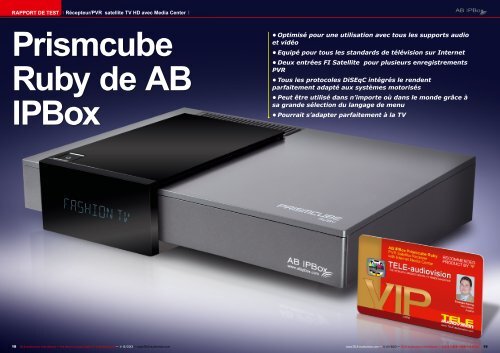Prismcube Ruby de AB IPBox
Create successful ePaper yourself
Turn your PDF publications into a flip-book with our unique Google optimized e-Paper software.
RAPPORT DE TEST<br />
Récepteur/PVR satellite TV HD avec Media Center<br />
<strong>Prismcube</strong><br />
<strong>Ruby</strong> <strong>de</strong> <strong>AB</strong><br />
<strong>IPBox</strong><br />
• Optimisé pour une utilisation avec tous les supports audio<br />
et vidéo<br />
• Equipé pour tous les standards <strong>de</strong> télévision sur Internet<br />
• Deux entrées FI Satellite pour plusieurs enregistrements<br />
PVR<br />
• Tous les protocoles DiSEqC intégrés le ren<strong>de</strong>nt<br />
parfaitement adapté aux systèmes motorisés<br />
• Peut être utilisé dans n’importe où dans le mon<strong>de</strong> grâce à<br />
sa gran<strong>de</strong> sélection du langage <strong>de</strong> menu<br />
• Pourrait s’adapter parfaitement à la TV<br />
18 TELE-audiovision International — The World‘s Largest Digital TV Tra<strong>de</strong> Magazine — 11-12/2013 — www.TELE-audiovision.com<br />
www.TELE-audiovision.com — 11-12/2013 — TELE-audiovision International — 全 球 发 行 量 最 大 的 数 字 电 视 杂 志 19
TEST REPORT<br />
HDTV PVR Satellite Receiver with Media Center<br />
A Receiver Full of<br />
Outstanding Features<br />
11-12/2013<br />
<strong>AB</strong> <strong>IPBox</strong> <strong>Prismcube</strong> <strong>Ruby</strong><br />
Perfectly equipped receiver for multi satellite<br />
reception as well as for Internet TV reception<br />
from around the world<br />
www.TELE-audiovision.com/13/11/abipbox<br />
Who would have guessed<br />
this: in the year 2002 two<br />
resourceful programming<br />
hobbyists began the <strong>de</strong>velopment<br />
of an alternate operating<br />
system based on the<br />
Microsoft Xbox game console.<br />
Today, 11 years later<br />
and after a lot of <strong>de</strong>velopment<br />
work, the first receiver<br />
from the company <strong>AB</strong>-<br />
COM built around this new<br />
software showed up on our<br />
TELE-audiovision Test Center<br />
doorstep.<br />
Naturally, a lot has happened<br />
over the past 11 years<br />
and the Xbox Media Center<br />
from way back then only has<br />
a rudimentary role in what<br />
we are experiencing today.<br />
In the end there was not<br />
only a massive change in the<br />
hardware but, thanks to GPL<br />
(General Public License), numerous<br />
programmers also<br />
had the opportunity to show<br />
what they could do in regularly<br />
improving and expanding<br />
the system.<br />
We here at TELE-audiovision<br />
have been won<strong>de</strong>ring<br />
for quite some time when<br />
the first manufacturer would<br />
take the first step and produce<br />
a receiver using the<br />
Xbox Media Center as the<br />
operating system.<br />
As you can imagine, we<br />
were especially thrilled to<br />
test the new <strong>AB</strong>-COM receiver.<br />
When we unpacked the<br />
box it became abundantly<br />
clear that <strong>AB</strong>-COM not only<br />
wanted to take the software<br />
in a totally different<br />
direction with their <strong>AB</strong> <strong>IPBox</strong><br />
<strong>Prismcube</strong> <strong>Ruby</strong>, its <strong>de</strong>sign is<br />
also mo<strong>de</strong>rn and exceptionally<br />
elegant.<br />
The easily-readable VFD<br />
display is surroun<strong>de</strong>d by a<br />
discreet gray housing and,<br />
along with the backlit Standby<br />
button, has a futuristic<br />
look to it. Behind a flap on<br />
the front panel <strong>AB</strong>-COM incorporated<br />
a card rea<strong>de</strong>r as<br />
well as a CI slot that can accommodate<br />
all the typical<br />
modules.<br />
The rear panel is very<br />
nicely equipped and inclu<strong>de</strong>s<br />
two satellite IF inputs, three<br />
RCA jacks for stereo audio<br />
and CVBS vi<strong>de</strong>o, an optical<br />
digital output, an HDMI<br />
port, an RJ45 interface, a<br />
USB port and, of course, a<br />
jack for the external power<br />
supply.<br />
We really appreciated the<br />
flap on the un<strong>de</strong>rsi<strong>de</strong> of the<br />
receiver that can be opened<br />
by loosening a single screw.<br />
Here the user can install a<br />
2.5“ SATA hard drive using<br />
the inclu<strong>de</strong>d mounting<br />
frame.<br />
While we‘re on the subject<br />
of inclu<strong>de</strong>d accessories, the<br />
package also comes with the<br />
external power supply and<br />
power cable, the hard drive<br />
mounting frame, an HDMI<br />
cable as well as a well-written<br />
initial installation gui<strong>de</strong>.<br />
Of course there‘s also a<br />
remote control in the box:<br />
on the top si<strong>de</strong> the manufacturer<br />
placed only the most<br />
critical buttons and in some<br />
cases duplicates of some<br />
of the buttons such as the<br />
number keys. This results in<br />
a very simple control of the<br />
receiver and proved to be<br />
very practical in everyday<br />
use.<br />
On the bottom si<strong>de</strong> of the<br />
remote control you‘ll find a<br />
full miniature keyboard that<br />
turned out to also be quite<br />
convincing in our tests.<br />
In general, the remote<br />
control sits comfortably in<br />
your hand and we did not<br />
even once acci<strong>de</strong>ntally push<br />
a button on the opposite si<strong>de</strong><br />
of the remote control during<br />
our tests.<br />
Overall we were very impressed<br />
with the workmanship<br />
and the <strong>de</strong>sign of the<br />
new <strong>AB</strong> <strong>IPBox</strong> <strong>Prismcube</strong><br />
<strong>Ruby</strong> box and if for some<br />
reason you don‘t particularly<br />
care for the graphite gray<br />
color of the receiver‘s housing,<br />
the manufacturer has<br />
indicated that other colors of<br />
the box will be available.<br />
Just like with most of today‘s<br />
receivers, the <strong>AB</strong> <strong>IPBox</strong><br />
<strong>Prismcube</strong> <strong>Ruby</strong> also comes<br />
with an installation assistant<br />
that gui<strong>de</strong>s the user through<br />
the setup process.<br />
What really caught our<br />
eye was the OSD language<br />
selection; there are 51 different<br />
languages to choose<br />
from. Nearly everyone in the<br />
world should be able to find<br />
the right one for them. We<br />
also liked the fact that this<br />
receiver is fully HD compatible<br />
and can therefore provi<strong>de</strong><br />
a vi<strong>de</strong>o signal resolution<br />
of 1920x1080.<br />
Are you familiar with the<br />
annoying problem where<br />
the vi<strong>de</strong>o output signal from<br />
some receivers is just a little<br />
too small or too large for the<br />
TV you‘re using? If you said<br />
‚yes‘, then you‘ll be happy to<br />
hear that the new <strong>AB</strong> <strong>IPBox</strong><br />
offers an Overscan Adjustment<br />
function as part of the<br />
initial installation that lets<br />
you individually adapt the<br />
picture output with your TV.<br />
For our test this was a big<br />
plus point!<br />
In the next step the receiver<br />
is adapted to the existing<br />
satellite reception system.<br />
To help with this, numerous<br />
DiSEqC protocols (1.0, 1.1,<br />
1.2 and 1.3) are available;<br />
even SCR single cable solutions<br />
are supported.<br />
A total of 108 European,<br />
Asian and American satellites<br />
have been preprogrammed<br />
into the box with,<br />
much to our satisfaction,<br />
relatively up to date transpon<strong>de</strong>r<br />
data.<br />
Each satellite that is to<br />
be received by the receiver<br />
must be individually activated<br />
and configured. If a multifeed<br />
antenna with three or<br />
four receivable satellites is<br />
being used, then this would<br />
make a lot of sense.<br />
But if you‘re using a DiS-<br />
EqC motorized system with,<br />
let‘s say, 40 receivable satellites,<br />
then this could, how-<br />
0.60<br />
20 TELE-audiovision International — The World‘s Largest Digital TV Tra<strong>de</strong> Magazine — 11-12/2013 — www.TELE-audiovision.com<br />
www.TELE-audiovision.com — 11-12/2013 — TELE-audiovision International — 全 球 发 行 量 最 大 的 数 字 电 视 杂 志 21
1<br />
6<br />
11<br />
2<br />
7<br />
12<br />
3<br />
8<br />
13<br />
4<br />
5<br />
ever, become a cumbersome<br />
task. Nevertheless, we did<br />
like that all the entries could<br />
be custom configured completely<br />
and individually (for<br />
example, through manual<br />
LOF entry).<br />
In the satellite settings we<br />
should also mention that the<br />
<strong>AB</strong> <strong>IPBox</strong> <strong>Prismcube</strong> <strong>Ruby</strong><br />
also supports the repeating<br />
of DiSEqC commands. This<br />
feature is perfect whenever<br />
more than one in line<br />
multiswitch needs to be addressed.<br />
The next step in the initial<br />
installation is the automatic<br />
channel scan. The scan can<br />
be performed on all satellites<br />
or a single satellite in<br />
FTA mo<strong>de</strong> or CAS mo<strong>de</strong>; it<br />
can be set to look for FTAonly<br />
channels or CAS-only<br />
1. Initial installation - language<br />
selection<br />
2. With 51 possible OSD<br />
languages to choose from, it<br />
truly is an all-encompassing<br />
list<br />
3. Initial installation - vi<strong>de</strong>o<br />
output signal settings<br />
4. Overscan adjustment<br />
5. Even the position of<br />
the subtitle display is<br />
customizable<br />
6. Pixel ratio adjustment<br />
7. Initial installation - vi<strong>de</strong>o<br />
output signal settings<br />
8. Antenna settings - the full<br />
variety of DiSEqC protocols<br />
are supported<br />
9. Entries can be ma<strong>de</strong> either<br />
with the OSD keyboard or with<br />
one of the two remote controls<br />
10. DiSEqC 1.3 settings<br />
11. The preprogrammed<br />
satellite list contains 108<br />
entries<br />
12. Each <strong>de</strong>sired satellite<br />
needs to be manually activated<br />
13. Satellite settings<br />
14. Channel scan settings<br />
15. Channel scan of HOTBIRD<br />
at 13° east<br />
9<br />
10<br />
14<br />
15<br />
22 TELE-audiovision International — The World‘s Largest Digital TV Tra<strong>de</strong> Magazine — 11-12/2013 — www.TELE-audiovision.com<br />
www.TELE-audiovision.com — 11-12/2013 — TELE-audiovision International — 全 球 发 行 量 最 大 的 数 字 电 视 杂 志 23
16 6<br />
17<br />
16. Time settings<br />
17. After completing the initial installation, the <strong>AB</strong> <strong>IPBox</strong><br />
displays an overview of all the selected settings<br />
18. Channel list<br />
19. The channel list can be refined to show channels from<br />
individual satellites, Favorites lists or encrypted channels<br />
20. Display of buttons and their <strong>de</strong>scriptions within the<br />
channel list<br />
21. Editing the channel list<br />
22. The <strong>AB</strong> <strong>IPBox</strong> <strong>Prismcube</strong> <strong>Ruby</strong>'s Main menu<br />
23. Manual channel scan<br />
24. Language settings<br />
21<br />
18<br />
22<br />
19<br />
23<br />
20<br />
24<br />
24 TELE-audiovision International — The World‘s Largest Digital TV Tra<strong>de</strong> Magazine — 11-12/2013 — www.TELE-audiovision.com
25 27<br />
30<br />
35<br />
26<br />
28<br />
31<br />
36<br />
channels as well as with or<br />
without a network scan. In<br />
just a little over four minutes<br />
the <strong>AB</strong> <strong>IPBox</strong> <strong>Prismcube</strong><br />
<strong>Ruby</strong> completed a scan of<br />
HOTBIRD at 13° east and<br />
found 1452 TV and 250 radio<br />
channels.<br />
To finish off the initial installation,<br />
the user has to<br />
<strong>de</strong>al with setting the time.<br />
But it‘s here where the new<br />
<strong>AB</strong>-COM receiver has an especially<br />
interesting feature:<br />
the user can manually select<br />
the channel from which the<br />
preset timer recordings will<br />
no longer take place at the<br />
right time.<br />
But for the <strong>AB</strong> <strong>IPBox</strong><br />
<strong>Prismcube</strong> <strong>Ruby</strong>, this is not<br />
a problem. You simply select<br />
the channel that you know<br />
for certain will give you the<br />
correct time signal and from<br />
that point on the receiver<br />
will only update the time<br />
25. Jugendschutzeinstellungen<br />
26. Aufnahmeeinstellungen<br />
27. Netzwerkeinstellungen<br />
28. Suche nach verfügbaren<br />
WiFi Netzen<br />
29<br />
29. Recor<strong>de</strong>r settings<br />
30. Various settings - Deep<br />
Standby can be activated/<br />
<strong>de</strong>activated here<br />
31. Info bar with the title of the<br />
current program<br />
32. Expan<strong>de</strong>d EPG<br />
information<br />
33. Choosing the vi<strong>de</strong>o<br />
format and audio track<br />
34. EPG<br />
35. Timer entries can be<br />
handled from the EPG by<br />
pushing just one button<br />
36. EPG search<br />
37. EPG – the channel<br />
logo is automatically<br />
displayed with popular<br />
channels<br />
38. Favorites groups<br />
39. On Screen Help<br />
32<br />
33<br />
34<br />
37<br />
38<br />
39<br />
time signal is to be obtained.<br />
Everyone of our rea<strong>de</strong>rs that<br />
enjoys receiving signals outsi<strong>de</strong><br />
the usual DTH positions<br />
is <strong>de</strong>finitely familiar with this<br />
problem: before you can<br />
blink, the time setting on the<br />
receiver changes and any<br />
26 TELE-audiovision International — The World‘s Largest Digital TV Tra<strong>de</strong> Magazine — 11-12/2013 — www.TELE-audiovision.com<br />
www.TELE-audiovision.com — 11-12/2013 — TELE-audiovision International — 全 球 发 行 量 最 大 的 数 字 电 视 杂 志 27
44<br />
40. On Screen Help<br />
41. Info bar – currently there are two recordings in<br />
progress<br />
42. Ending of recordings<br />
43. Overview of previously recor<strong>de</strong>d programs<br />
44. Main menu selection "Media"<br />
45. Weather forecast with satellite image<br />
46. Various Add-ons such as IRC chat are available for<br />
download<br />
47. WhatTheMovie Add-on<br />
48. Xbox Media Center settings<br />
40<br />
45<br />
41<br />
46<br />
42<br />
47<br />
43<br />
48<br />
28 TELE-audiovision International — The World‘s Largest Digital TV Tra<strong>de</strong> Magazine — 11-12/2013 — www.TELE-audiovision.com
49 6<br />
58<br />
50<br />
51<br />
52<br />
from that one channel.<br />
Even though the new <strong>AB</strong>-<br />
COM receiver runs using the<br />
Xbox Media Center as the<br />
operating system, at first<br />
glance it doesn‘t look any different<br />
than any other standard<br />
receiver.<br />
As usual, a push of the OK<br />
button opens the channel<br />
list that can be refined with<br />
another push of a button to<br />
show only channels from individual<br />
satellites, Favorites<br />
lists or those that are encrypted.<br />
It‘s also just as easy<br />
to sort the list alphabetically<br />
and if <strong>de</strong>sired, all the HD<br />
channels can be moved to<br />
the top of the list.<br />
If this new receiver is used<br />
49. File Manager<br />
50. The <strong>Prismcube</strong>.com Addons<br />
contains an assortment<br />
of Add-ons for music, vi<strong>de</strong>o,<br />
programs, service programs,<br />
subtitles and pictures<br />
51. Flickr Add-on<br />
52. Subtitle Add-on<br />
53. Apple iTunes Podcast<br />
Add-on<br />
54. Even the libraries from<br />
various TV channels can be<br />
accessed<br />
55. Vimeo Add-on<br />
56. Photo viewer<br />
57. The integrated music player<br />
54<br />
with a motorized antenna,<br />
after a channel scan the<br />
channel list will undoubtedly<br />
be stuffed with hundreds if<br />
not thousands of channels.<br />
That would mean it‘d be time<br />
to bring a little organization<br />
to the list.<br />
Thanks to the cleverly <strong>de</strong>signed<br />
menu, all you need<br />
to do push the ‚i‘ button on<br />
the remote control to access<br />
a variety of channel editing<br />
tools such as <strong>de</strong>leting, moving,<br />
renaming or locking with<br />
a PIN co<strong>de</strong>.<br />
We also liked that the receiver<br />
blends in a functional<br />
<strong>de</strong>scription of each of the<br />
buttons so that user will always<br />
know what each button<br />
supports all the standard<br />
formats<br />
58. Media access can take place<br />
not only locally but also via<br />
network (such as UPnP)<br />
59. Display of UPnP servers<br />
available via network<br />
60. Playback of media files via<br />
network<br />
61. Access to the Greenpeace<br />
libraries<br />
62. The <strong>AB</strong> <strong>IPBox</strong> <strong>Prismcube</strong><br />
<strong>Ruby</strong> even provi<strong>de</strong>s access to<br />
the Soundcloud music service<br />
56<br />
is used for.<br />
What kind of a PVR receiver<br />
would this be without an<br />
EPG? Naturally, <strong>AB</strong>-COM also<br />
thought about this and incorporated<br />
an exceptionally<br />
<strong>de</strong>signed electronic program<br />
gui<strong>de</strong> (EPG).<br />
The current and upcoming<br />
programs of eight channels<br />
can be displayed at the same<br />
time for the next seven days<br />
as long as this information is<br />
ma<strong>de</strong> available by the provi<strong>de</strong>r.<br />
A nice little si<strong>de</strong> <strong>de</strong>tail:<br />
with the more popular channels<br />
the box blends in the<br />
channel logo in the EPG<br />
and the Info bar! Thanks to<br />
the automatic EPG Grabber<br />
Function, the EPG data from<br />
every channel is available at<br />
anytime for those channels<br />
that are not being watched.<br />
The user can set a specific<br />
time where the receiver will<br />
automatically activate itself<br />
and, using the EPG Grabber<br />
function, access the<br />
EPG data from any selected<br />
channel and store it in the<br />
receiver‘s internal memory.<br />
In this way the user also has<br />
a search function within the<br />
EPG available that can be<br />
used to find a favorite program<br />
or a favorite actor. And<br />
as expected, timer entries<br />
can be handled directly from<br />
the EPG.<br />
The Info bar that is displayed<br />
after switching channels<br />
shows the channel logo<br />
and channel name as well as<br />
the title of the current program.<br />
Through the use of a variety<br />
of symbols the user<br />
can directly access subtitles,<br />
language selection as well as<br />
the integrated OSD teletext<br />
<strong>de</strong>co<strong>de</strong>r. Even the starting<br />
and stopping of a recording<br />
can be done through the<br />
<strong>de</strong>dicated symbols in the<br />
Info bar or through the corresponding<br />
function buttons<br />
on the remote control.<br />
Thanks to the freely selectable<br />
size of the Timeshift<br />
cache memory, you no longer<br />
have to worry about an<br />
unexpected visitor or telephone<br />
call; the current program<br />
will simply be paused<br />
so that you can restart it<br />
when you‘re ready.<br />
The PVR can record two<br />
channels at the same time<br />
59<br />
60<br />
61<br />
53<br />
55<br />
57<br />
62<br />
30 TELE-audiovision International — The World‘s Largest Digital TV Tra<strong>de</strong> Magazine — 11-12/2013 — www.TELE-audiovision.com<br />
www.TELE-audiovision.com — 11-12/2013 — TELE-audiovision International — 全 球 发 行 量 最 大 的 数 字 电 视 杂 志 31
while a third channel lands in<br />
the Timeshift cache memory.<br />
Excellent!<br />
Regarding the <strong>AB</strong> <strong>IPBox</strong><br />
<strong>Prismcube</strong> <strong>Ruby</strong>‘s picture<br />
and audio quality, we had<br />
absolutely nothing to complain<br />
about in our tests. Even<br />
the channel switching time of<br />
roughly one second was sufficiently<br />
fast. The <strong>AB</strong>-COM‘s<br />
built-in tuner was sensitive<br />
enough such that there were<br />
no problems receiving weak<br />
signals or narrow-band SCPC<br />
signals. We had no trouble<br />
receiving signals from BADR<br />
26° east and TURKSAT 42°<br />
east.<br />
The PNX8496-1250DMIPS<br />
CPU with 4 GB NAND Flash<br />
as well as 4GB DRAM all adds<br />
up to a receiver that has no<br />
trouble reacting quickly to<br />
remote control commands<br />
and also can play back high<br />
resolution content without<br />
any difficulties. The Linux<br />
based Xbox Media Center<br />
was perfectly matched with<br />
the hardware such that this<br />
new receiver left us with a<br />
very positive impression.<br />
The Settings menu can<br />
be accessed from the <strong>AB</strong><br />
<strong>IPBox</strong>‘s Main menu and essentially<br />
provi<strong>de</strong>s access to<br />
the same choices that were<br />
available in the initial installation.<br />
There are a few extras<br />
like a manual channel<br />
scan, the ability to edit satellite<br />
and transpon<strong>de</strong>r entries<br />
as well as network settings.<br />
We <strong>de</strong>finitely liked that this<br />
box comes with a built-in<br />
WiFi receiver that lets you<br />
quickly and easily set up a<br />
link to the local router without<br />
having to plug in some<br />
kind of WiFi dongle.<br />
The freely selectable extra<br />
before and after recording<br />
time guarantees that you<br />
won‘t miss any of your favorite<br />
recor<strong>de</strong>d programs if<br />
for some reason the provi<strong>de</strong>r<br />
doesn‘t stick to their published<br />
broadcasting times.<br />
If you want to save energy,<br />
you can activate the<br />
Deep Standby function. In<br />
this mo<strong>de</strong> the receiver uses<br />
almost no energy at all but<br />
it would then need about 80<br />
seconds of power up time<br />
before it would be ready to<br />
use again.<br />
And then there‘s the numerous<br />
Xbox Media Center‘s<br />
multimedia functions that<br />
are available to the user. In<br />
our tests we were able to not<br />
only play back music in the<br />
MIDI, AIFF, WAV/WAVE,<br />
MP2, MP3, AAC, AACplus,<br />
AC3, DTS, ALAC, AMR and<br />
WMA formats, we were also<br />
able to watch vi<strong>de</strong>os in the<br />
AVI, MPEG, WMV, ASF, FLV,<br />
QuickTime, MP4, VOB, DivX,<br />
WEBM and RealMedia formats.<br />
This is an excellent<br />
representative assortment<br />
of supported formats.<br />
Even the photo viewer can<br />
show pictures in BMP, JPEG,<br />
GIF, PNG and TIFF. It doesn‘t<br />
matter if you want to use the<br />
<strong>AB</strong> <strong>IPBox</strong> <strong>Prismcube</strong> <strong>Ruby</strong> as<br />
a jukebox or rather to view<br />
Internet vi<strong>de</strong>os or show your<br />
family and friends the latest<br />
pictures from your vacation,<br />
this new <strong>AB</strong>-COM receiver<br />
will get the job done.<br />
And you‘re not limited to<br />
locally available media; the<br />
Xbox Media Center also supports<br />
the following network<br />
protocols: UPnP, NFS, SMB/<br />
SAMBA/CIFS, HTTP, HTTPS,<br />
FTP, RTSP as well as TCP,<br />
UDP, SFTP and RTP. You can<br />
therefore access almost anything<br />
that is available via a<br />
network cable.<br />
In our tests we didn‘t have<br />
any problems playing back<br />
local media or media from<br />
network access via UPnP or<br />
SMB, the <strong>AB</strong> <strong>IPBox</strong> automatically<br />
recognized all of the<br />
available servers and played<br />
back the content without any<br />
difficulties.<br />
To round off the thus far<br />
enormously capable <strong>AB</strong> IP-<br />
Box <strong>Prismcube</strong> <strong>Ruby</strong>, there<br />
are additional Add-ons that<br />
can be download from the<br />
Internet. These small programs<br />
expand the receiver‘s<br />
vi<strong>de</strong>o, audio and tools capabilities<br />
with, for example,<br />
YouTube or Vimeo access,<br />
access to the libraries of<br />
different TV channels, the<br />
ability to use Soundcloud or<br />
other audio services or to<br />
simply start an RSS rea<strong>de</strong>r<br />
or an IRC client.<br />
63 64<br />
The selection of usable<br />
Add-ons is huge and they are<br />
all easy to install thanks to<br />
the ability to directly download<br />
them from the Internet.<br />
And regarding Internet<br />
downloads: since the manufacturer<br />
is constantly working<br />
on software improvements,<br />
these, just like the<br />
Add-ons, can be updated directly<br />
from the Internet with<br />
the push of just one button.<br />
It really doesn‘t get any easier<br />
than this.<br />
In case you should have<br />
any questions regarding the<br />
operation of the new <strong>AB</strong>-<br />
COM receiver, the manufacturer<br />
has ma<strong>de</strong> available<br />
an extremely practical help<br />
function that can be accessed<br />
directly from the receiver‘s<br />
Main menu.<br />
Here you‘ll find not only<br />
explanations on the use<br />
of the remote control and<br />
the individual connections,<br />
there‘s also <strong>de</strong>tailed illustrated<br />
explanations of the<br />
most critical receiver functions.<br />
We found the <strong>AB</strong> <strong>IPBox</strong><br />
<strong>Prismcube</strong> <strong>Ruby</strong>‘s 3D GUI<br />
(Graphical User Interface) to<br />
be for the most part intuitive<br />
and excellent. If <strong>de</strong>sired the<br />
user can even customize the<br />
display with skins downloadable<br />
from the internet.<br />
63. Soundcloud access<br />
64. SCPC reception on TURKSAT at 42° east<br />
expert<br />
OPINION<br />
<strong>AB</strong> <strong>IPBox</strong> <strong>Prismcube</strong> <strong>Ruby</strong><br />
PVR Satellite Receiver with<br />
Internet Media Center<br />
RECOMMENDED<br />
PRODUCT BY<br />
Thomas Haring<br />
Test Center<br />
Austria<br />
+ ● Perfect incorporation of the Xbox Media Center as an operating<br />
system for a standalone receiver<br />
● Thanks to its many multimedia features, this receiver combines<br />
the functions of a classic PVR with those of a media player<br />
● Innovative and mo<strong>de</strong>rn <strong>de</strong>sign<br />
● Uncomplicated installation of 2.5“ SATA hard drives<br />
● Mo<strong>de</strong>rn and cleverly <strong>de</strong>signed software that is easy to un<strong>de</strong>rstand<br />
and can be used by anyone<br />
● I<strong>de</strong>al receiver for the whole family<br />
–<br />
● A HW looped-through tuner output is not available.<br />
ENERGY<br />
DIAGRAM<br />
Apparent Power<br />
Active Power<br />
Mo<strong>de</strong> Apparent Active Factor<br />
Active 32.5 W 19.5 W 0.6<br />
StandBy 30 W 18 W 0.6<br />
Deep StandBy 5 W 0.5 W 0.1<br />
The first 15 minutes active operation, the second 15 minutes Fake<br />
Standby, the third 15 minutes Deep Standby<br />
32 TELE-audiovision International — The World‘s Largest Digital TV Tra<strong>de</strong> Magazine — 11-12/2013 — www.TELE-audiovision.com<br />
www.TELE-audiovision.com — 11-12/2013 — TELE-audiovision International — 全 球 发 行 量 最 大 的 数 字 电 视 杂 志 33