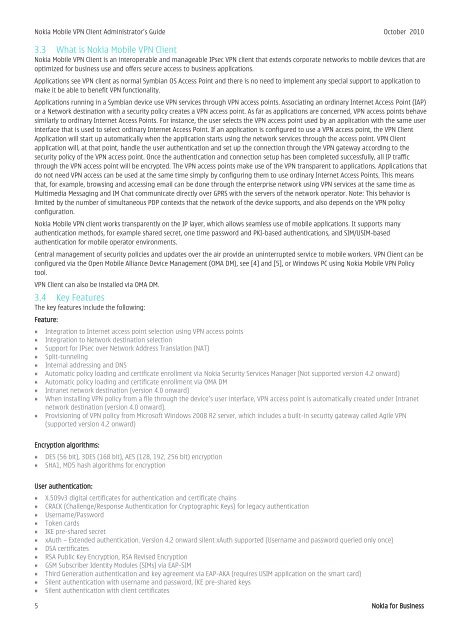Nokia mobile vpn client for symbian devices
Nokia mobile vpn client for symbian devices
Nokia mobile vpn client for symbian devices
You also want an ePaper? Increase the reach of your titles
YUMPU automatically turns print PDFs into web optimized ePapers that Google loves.
<strong>Nokia</strong> Mobile VPN Client Administrator’s Guide October 2010<br />
3.3 What is <strong>Nokia</strong> Mobile VPN Client<br />
<strong>Nokia</strong> Mobile VPN Client is an interoperable and manageable IPsec VPN <strong>client</strong> that extends corporate networks to <strong>mobile</strong> <strong>devices</strong> that are<br />
optimized <strong>for</strong> business use and offers secure access to business applications.<br />
Applications see VPN <strong>client</strong> as normal Symbian OS Access Point and there is no need to implement any special support to application to<br />
make it be able to benefit VPN functionality.<br />
Applications running in a Symbian device use VPN services through VPN access points. Associating an ordinary Internet Access Point (IAP)<br />
or a Network destination with a security policy creates a VPN access point. As far as applications are concerned, VPN access points behave<br />
similarly to ordinary Internet Access Points. For instance, the user selects the VPN access point used by an application with the same user<br />
interface that is used to select ordinary Internet Access Point. If an application is configured to use a VPN access point, the VPN Client<br />
Application will start up automatically when the application starts using the network services through the access point. VPN Client<br />
application will, at that point, handle the user authentication and set up the connection through the VPN gateway according to the<br />
security policy of the VPN access point. Once the authentication and connection setup has been completed successfully, all IP traffic<br />
through the VPN access point will be encrypted. The VPN access points make use of the VPN transparent to applications. Applications that<br />
do not need VPN access can be used at the same time simply by configuring them to use ordinary Internet Access Points. This means<br />
that, <strong>for</strong> example, browsing and accessing email can be done through the enterprise network using VPN services at the same time as<br />
Multimedia Messaging and IM Chat communicate directly over GPRS with the servers of the network operator. Note: This behavior is<br />
limited by the number of simultaneous PDP contexts that the network of the device supports, and also depends on the VPN policy<br />
configuration.<br />
<strong>Nokia</strong> Mobile VPN <strong>client</strong> works transparently on the IP layer, which allows seamless use of <strong>mobile</strong> applications. It supports many<br />
authentication methods, <strong>for</strong> example shared secret, one time password and PKI-based authentications, and SIM/USIM-based<br />
authentication <strong>for</strong> <strong>mobile</strong> operator environments.<br />
Central management of security policies and updates over the air provide an uninterrupted service to <strong>mobile</strong> workers. VPN Client can be<br />
configured via the Open Mobile Alliance Device Management (OMA DM), see [4] and [5], or Windows PC using <strong>Nokia</strong> Mobile VPN Policy<br />
tool.<br />
VPN Client can also be installed via OMA DM.<br />
3.4 Key Features<br />
The key features include the following:<br />
Feature:<br />
Integration to Internet access point selection using VPN access points<br />
Integration to Network destination selection<br />
Support <strong>for</strong> IPsec over Network Address Translation (NAT)<br />
Split-tunneling<br />
Internal addressing and DNS<br />
Automatic policy loading and certificate enrollment via <strong>Nokia</strong> Security Services Manager (Not supported version 4.2 onward)<br />
Automatic policy loading and certificate enrollment via OMA DM<br />
Intranet network destination (version 4.0 onward)<br />
When installing VPN policy from a file through the device’s user interface, VPN access point is automatically created under Intranet<br />
network destination (version 4.0 onward).<br />
Provisioning of VPN policy from Microsoft Windows 2008 R2 server, which includes a built-in security gateway called Agile VPN<br />
(supported version 4.2 onward)<br />
Encryption algorithms:<br />
DES (56 bit), 3DES (168 bit), AES (128, 192, 256 bit) encryption<br />
SHA1, MD5 hash algorithms <strong>for</strong> encryption<br />
User authentication:<br />
X.509v3 digital certificates <strong>for</strong> authentication and certificate chains<br />
CRACK (Challenge/Response Authentication <strong>for</strong> Cryptographic Keys) <strong>for</strong> legacy authentication<br />
Username/Password<br />
Token cards<br />
IKE pre-shared secret<br />
xAuth – Extended authentication. Version 4.2 onward silent xAuth supported (Username and password queried only once)<br />
DSA certificates<br />
RSA Public Key Encryption, RSA Revised Encryption<br />
GSM Subscriber Identity Modules (SIMs) via EAP-SIM<br />
Third Generation authentication and key agreement via EAP-AKA (requires USIM application on the smart card)<br />
Silent authentication with username and password, IKE pre-shared keys<br />
Silent authentication with <strong>client</strong> certificates<br />
5 <strong>Nokia</strong> <strong>for</strong> Business