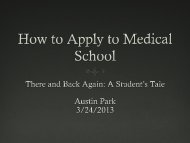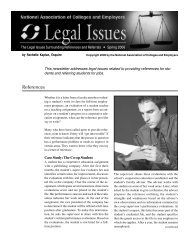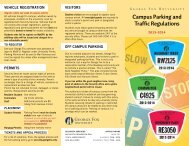JNM-ECA Series JNM-ECX Series JNM-ECS Series - George Fox ...
JNM-ECA Series JNM-ECX Series JNM-ECS Series - George Fox ...
JNM-ECA Series JNM-ECX Series JNM-ECS Series - George Fox ...
You also want an ePaper? Increase the reach of your titles
YUMPU automatically turns print PDFs into web optimized ePapers that Google loves.
2 MEASUREMENT OF DIFFUSION COEFFICIENT<br />
3.<br />
Click on the<br />
1 D Slice button.<br />
The slice data at the specified position is displayed on the 1D Processor window.<br />
4.<br />
5.<br />
6.<br />
7.<br />
<br />
<br />
Fig. 2.6 1D Processor window<br />
Set up suitable window function conditions, changing the window function<br />
and parameter value.<br />
The operation of changing the window function is the same as that of usual 1D data.<br />
When calculating the diffusion coefficient, only the height information of a peak is<br />
required. Therefore, in order to reduce the contribution of noise, it is more effective<br />
to use a wider window function than usual.<br />
Correcting the phase manually, obtain suitable phase-correction value.<br />
The operation of phase correction is the same as that of the usual 1D data.<br />
Be sure to correct phase manually without using automatic phase correction.<br />
The phase of a peak having J coupling may not be corrected due to J modulation.<br />
If that happens, refer to the following procedure "Reference: When the<br />
phase of measurement data can not be corrected."<br />
Close the 1D Processor window.<br />
The window function conditions and phase-correction values which were obtained<br />
in steps 4 and 5 are automatically entered in the process list of the nD Processor<br />
window.<br />
Click on one of the following icon.<br />
Usually select Process File And Put In Data Slate button or Process<br />
File And Put In Data Viewer button.<br />
If you click the button, the after performing the data processing specified by<br />
the process list to the 1 to n-th measurement data set, the Data Slate window<br />
appears.<br />
2-12 NM<strong>ECA</strong>/<strong>ECX</strong>-USA-3