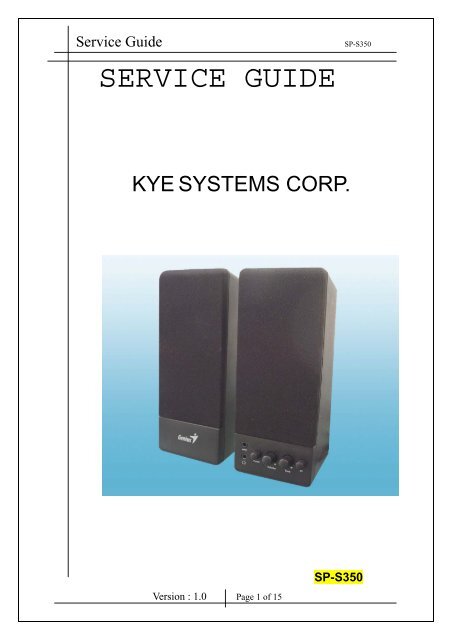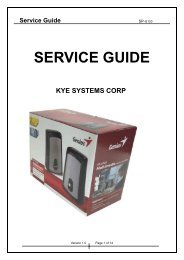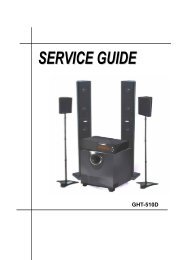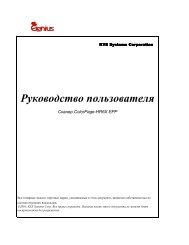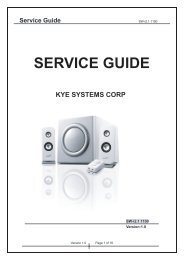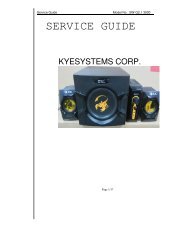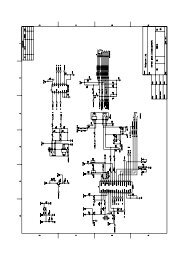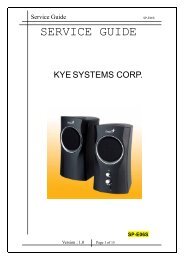SP-S350 Service Guide 070529.pdf - Genius
SP-S350 Service Guide 070529.pdf - Genius
SP-S350 Service Guide 070529.pdf - Genius
Create successful ePaper yourself
Turn your PDF publications into a flip-book with our unique Google optimized e-Paper software.
<strong>Service</strong> <strong>Guide</strong><br />
<strong>SP</strong>-<strong>S350</strong><br />
SERVICE GUIDE<br />
KYE SYSTEMS CORP.<br />
Version : 1.0 Page 1 of 15<br />
<strong>SP</strong>-<strong>S350</strong>
<strong>Service</strong> <strong>Guide</strong><br />
<strong>SP</strong>-<strong>S350</strong><br />
Version : 1.0<br />
Revision History<br />
Version Date Change<br />
1.0 05/29/2007<br />
Version : 1.0 Page 2 of 15
<strong>Service</strong> <strong>Guide</strong><br />
<strong>SP</strong>-<strong>S350</strong><br />
Table of Contents<br />
Revision History …………………………………………………………………….2<br />
Table of Contents ……………………………………………………………………3<br />
Getting Started ………………………………………………………………………4<br />
Conventions Used in this <strong>Guide</strong> ……………………………………….4<br />
Safety Precautions ……………………………………………………..4<br />
Chapter 1. How to Handle Defective Returns……………………………………..5<br />
1.1 Overview …………………………………………………………..5<br />
1.2 Problems …………………………………………………………...6<br />
1.2.1 One or more channels no sound ………………..…7<br />
1.2.2 Power LED (indicator) no light………………....…8<br />
1.2.3 Volume no function...…………………….………..8<br />
Chapter 2. Specifications …………………………………………………………9<br />
Chapter 3. Block Diagram ……………………………………………………….11<br />
Chapter 4. Exploded View ……………………………………………………….12<br />
Chapter 5. Part List ………………………………………………………………15<br />
Chapter 6. Schematic Diagram …………………………………………………..17<br />
Chapter 7. Important Notes ………………………………………………………19<br />
7.1 Packing Requirement for Sending the PCB Assembly by Post …..19<br />
7.2 Short of Spare Parts while Repairing a Speaker System …………19<br />
Version : 1.0 Page 3 of 15
<strong>Service</strong> <strong>Guide</strong><br />
<strong>SP</strong>-<strong>S350</strong><br />
Getting Started<br />
Conventions Used in this <strong>Guide</strong><br />
Pay Special Attention : Instructions that are important to remember and<br />
may prevent mistakes .<br />
Caution : Information that, if not followed, may result in damage to the<br />
product .<br />
Safety Precautions<br />
The following precautions should be observed in handling the speaker<br />
Described in this guide :<br />
Place the speakers on a flat, level and stable surface.<br />
Do not place the speakers in environments subject to mist, smoke,<br />
vibration, excessive dust, salty or greasy air, or other corrosive gases<br />
and fumes.<br />
Do not drop or jolt the speakers.<br />
Do not allow anything to drop into the subwoofer case through its<br />
ventilator, as it could result in fatal electric shock or fire .<br />
Place the unit far enough from other equipments for good heat<br />
dissipation .<br />
Disconnect the AC power cord from the AC outlet before performing<br />
any maintenance on the speakers .<br />
Do not perform any maintenance with wet hand .<br />
Prevent foreign substances, such as water, other liquids or chemicals ,<br />
From entering the speakers while performing maintenance procedures<br />
on the speakers .<br />
Version : 1.0 Page 4 of 15
<strong>Service</strong> <strong>Guide</strong><br />
<strong>SP</strong>-<strong>S350</strong><br />
Chapter 1. How to Handle Defective Returns<br />
1.1 Overview<br />
Receiving Defective speakers from<br />
Customers<br />
Verifying problems<br />
Proceeding necessary tests<br />
Function NG<br />
Analyzing possible malfunction<br />
causes<br />
Function NG<br />
Deciding & proceeding the<br />
rectification methods<br />
Function OK<br />
Replace necessary defective parts<br />
Proceeding tests to<br />
Verify if the speaker is<br />
functioning normally<br />
Function OK<br />
Return the speakers with proper<br />
repackaging to customers<br />
Version : 1.0 Page 5 of 15
<strong>Service</strong> <strong>Guide</strong><br />
<strong>SP</strong>-<strong>S350</strong><br />
1.2 Problems<br />
Item<br />
Problem Description<br />
1.2.1 One or more channels no sound<br />
1.2.2 Power LED (indicator) no light<br />
1.2.3 Volume no function<br />
Version : 1.0 Page 6 of 15
<strong>Service</strong> <strong>Guide</strong><br />
<strong>SP</strong>-<strong>S350</strong><br />
Attention<br />
Please follow the numbered sequence marked within parenthesis given in individual<br />
Flow chat, in that this is the best-recommended sequence to rectify the problems.<br />
1.2.1 One or more channels no sound<br />
Problem<br />
One or more channels no sound<br />
Analyzer and<br />
Identify the Causes<br />
Broken or short circuit<br />
Defective IC<br />
Speaker cable dis-connect or<br />
speaker damaged<br />
Solutions<br />
Check solder points on<br />
PCB<br />
Check and Replace<br />
defective IC<br />
Re-connect speaker cable or<br />
replace defective speaker(s)<br />
Version : 1.0 Page 7 of 15
<strong>Service</strong> <strong>Guide</strong><br />
<strong>SP</strong>-<strong>S350</strong><br />
1.2.2 Power LED (indicator) no light<br />
Problem<br />
Power LED (indicator) no light<br />
Analyzer and<br />
Identify the Causes<br />
Power switch or LED defective<br />
Defective Power-SW,<br />
R1,C1,C2 D1~D4<br />
Ac cord of transformer<br />
disconnected or defective<br />
Re-solder or replace<br />
Solutions<br />
defective component(s)<br />
1.2.3 Volume no function<br />
Problem<br />
Volume no function<br />
Analyzer and<br />
Identify the Causes<br />
Broken or short circuit<br />
Defective C15, C18,C25,<br />
C28,VR1, VR2, R15, R25, IC1<br />
Solutions<br />
Check solder points on PCB<br />
Check and Replace defective<br />
components<br />
Version : 1.0 Page 8 of 15
<strong>Service</strong> <strong>Guide</strong><br />
<strong>SP</strong>-<strong>S350</strong><br />
Chapter 2. Specifications<br />
NO. Description<br />
Unit Specifications<br />
1 Out Power at THD 10% W ≧ 5<br />
2 Sensitivity mV 610 ± 50<br />
3 Freq. Response (Ref:-3dB) Hz 24Hz ~ 20KHz<br />
4 Separation dB ≧ 35<br />
5 S/N ratio dB ≧ 45<br />
6 Hum & Noise (Vol.: max) mV ≦ 10<br />
Version : 1.0 Page 9 of 15
<strong>Service</strong> <strong>Guide</strong><br />
<strong>SP</strong>-<strong>S350</strong><br />
Chapter 3. Block Diagram<br />
AUDIO IN<br />
Tone<br />
Increas<br />
Volume<br />
Increase<br />
Power<br />
Amplifier<br />
R.CH Speaker<br />
Tone<br />
Decreas<br />
Volume<br />
Decrease<br />
L.CH Speaker<br />
AC IN<br />
Power<br />
Conditioner<br />
3D<br />
ON/OFF<br />
Version : 1.0 Page 10 of 15
<strong>Service</strong> <strong>Guide</strong><br />
<strong>SP</strong>-<strong>S350</strong><br />
Chapter 4. Exploded View<br />
Host<br />
Version : 1.0 Page 11 of 15
<strong>Service</strong> <strong>Guide</strong><br />
<strong>SP</strong>-<strong>S350</strong><br />
Satellite<br />
Version : 1.0 Page 12 of 15
<strong>Service</strong> <strong>Guide</strong><br />
<strong>SP</strong>-<strong>S350</strong><br />
Chapter 5. Part List<br />
No. DESCRIPTION Qty UNIT Part No.<br />
1 <strong>SP</strong>-<strong>S350</strong>/Body-120V-US<br />
14-101-01<br />
2 <strong>SP</strong>-<strong>S350</strong>/Body-230V-EU(Black cloth) 14-101-02<br />
3 <strong>SP</strong>-<strong>S350</strong>/Body-230V-EU(Silver cloth) 1 PC 14-101-03<br />
4 <strong>SP</strong>-<strong>S350</strong>/Body-240V-AU 14-101-04<br />
5 <strong>SP</strong>-<strong>S350</strong>/Body-240V-UK 14-101-05<br />
6 Loud Speaker 2.5” 4 ohm 6W 2 PC E1049-26<br />
7 Rubber Pad, <strong>SP</strong>-S200 4 PC 13-100-01<br />
8 PCBA, <strong>SP</strong>-<strong>S350</strong> 1 PC 14-101-06<br />
9 IC, TDA2007A 1 PC E1065-4R<br />
10 Transformer, 120V:17VAC & 0.5A<br />
E1074-111<br />
11 Transformer, 230V:17VAC & 0.5A 1 PC E1074-112<br />
12 Transformer, 240V:17VAC & 0.5A E1074-117<br />
13 S/N Label (on Host / Gift Box) 2 PC 14-102-01<br />
14 Gift Box, <strong>SP</strong>-<strong>S350</strong>/Black/230V-EU<br />
12001396100-A<br />
15 Gift Box, <strong>SP</strong>-<strong>S350</strong>/Silver/230V-EU 1 PC 12001452100-A<br />
16 Gift Box, <strong>SP</strong>-<strong>S350</strong>/Silver/240V-UK 12001395100-A<br />
17 Round Yellow Type Label (on Gift Box) 1 PC 14-102-02<br />
18 Carton, <strong>SP</strong>-<strong>S350</strong>/EU<br />
12101543100-A<br />
19 Carton, <strong>SP</strong>-<strong>S350</strong>/UK<br />
1/10 PC<br />
12101504100-A<br />
Version : 1.0 Page 13 of 15
<strong>Service</strong> <strong>Guide</strong><br />
<strong>SP</strong>-<strong>S350</strong><br />
Chapter 6. Schematic Diagram<br />
Version : 1.0 Page 14 of 15
<strong>Service</strong> <strong>Guide</strong><br />
<strong>SP</strong>-<strong>S350</strong><br />
Chapter 7. Important Notes<br />
7.1 Packing Requirement for Sending the PCB Assembly by Post<br />
PCB assembly is a kind of sophisticated electronic circuit board. Well<br />
packing will be required when sending them by post.<br />
* Some sophisticated IC components are mounted on the PCB assembly,<br />
hence it is necessary to pack each PCB assembly with a separate static<br />
protecting bag, in order to avoid static electricity.<br />
* Reliable external packing is also very important when sending PCB<br />
assembly by post, in that it would avoid unnecessarily lost or damage.<br />
7.2 Short of Spare Parts while Repairing a Speaker System<br />
If you are short of spare parts when you have some speaker systems waiting<br />
to be repaired, it would be recommended to take the necessary parts form<br />
one speaker system, so that you may have the as many speaker systems.<br />
Version : 1.0 Page 15 of 15