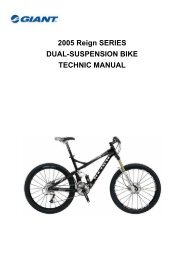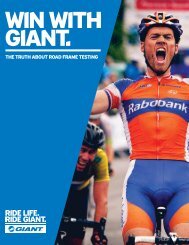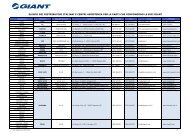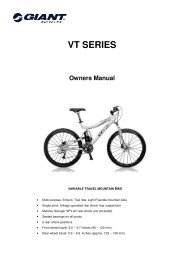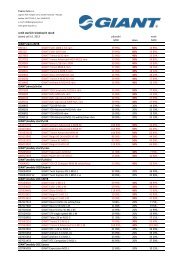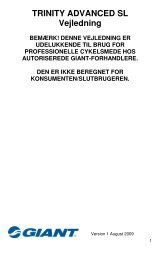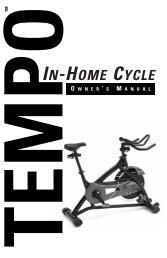HYBRID_CYCLING_OM_01-09 2a - Giant Bicycles
HYBRID_CYCLING_OM_01-09 2a - Giant Bicycles
HYBRID_CYCLING_OM_01-09 2a - Giant Bicycles
You also want an ePaper? Increase the reach of your titles
YUMPU automatically turns print PDFs into web optimized ePapers that Google loves.
B. RIDECONTROL C<strong>OM</strong>MAND CENTER<br />
The RideControl Command Center is located on the left side of the handlebar. The<br />
pictures below show what the unit looks like on a Hybrid bicycle with two EnergyPaks (left)<br />
and with one EnergyPak (right).<br />
3. Malfunction Indicator<br />
a possible malfunction.<br />
L1 L2 L3 L4 L5<br />
Assist mode<br />
select button<br />
Assist mode<br />
indicator<br />
EnergyPak<br />
level indicator<br />
Assist mode<br />
select button<br />
Assist mode<br />
indicator<br />
EnergyPak<br />
level indicator<br />
LEDs status What’s Happening Solution<br />
1. Assist mode select button<br />
• When a rider turns the Power Control Switch to “L” or “R” (or pushes “ON” on the<br />
RideControl Command Center on the single EnergyPak model), the Hybrid Cycling<br />
Technology bicycle provides Hybrid Power in the “NORMAL” mode as the rider pedals.<br />
• If the rider wants to go faster, press the Assist Mode Select button to “SPORT” mode.<br />
• Press the Assist Mode Select button to “ECO” mode to extend the range.<br />
• When speed reaches 30 mph, the bicycle’s motor will automatically disengage and Hybrid<br />
Power will cease assistance. When speed drops below 30 mph, Hybrid Power will assist<br />
the rider once again.<br />
2. ENERGYPAK CAPACITY<br />
LEDs illuminated<br />
E<br />
E<br />
E<br />
E<br />
E<br />
E<br />
F<br />
F<br />
F<br />
F<br />
F<br />
F<br />
Function<br />
button<br />
ENERGYPAK POWER<br />
The EnergyPak has full power<br />
About 3/4 power remains<br />
About 1/2 power remains<br />
Function<br />
button<br />
About 1/3 to 1/4 power remains<br />
Charging the EnergyPak is recommended<br />
The EnergyPak has completely run down --<br />
Charging the EnergyPak is required!<br />
On/Off<br />
button<br />
L1 flashing<br />
L2 flashing<br />
L3 flashing<br />
L4 flashing<br />
The battery has completely run down.<br />
Torque Sensor malfunction<br />
Driver overheating<br />
Motor malfunction<br />
•<br />
• If one or more LED lights fail to illuminate during operation, check to see if the EnergyPak is<br />
charged and securely mounted.<br />
4. Self-Test Indicator<br />
The Self-Test system can help determine if two components, the PedalPlus Power Sensor and<br />
the SyncDrive Motor, are working properly. To begin the Self-Test, make sure the Hybrid Cycling<br />
“OFF.” Place the right pedal forward in the “3:00 o’clock” position.<br />
A. PEDAL PLUS POWER SENSOR TEST - Press the “Function button” and – at the same<br />
time – turn the Power Control Switch to either “R” or “L”. On a single EnergyPak model,<br />
press the “Function button” and press the “ON/OFF” button at the same time. On both<br />
models, one or more of the LED’s from L2 to L5 on the RideControl Command Center<br />
should illuminate.<br />
B. While standing on the right side of the bicycle, steady it by holding the saddle with your left<br />
hand. Then step down on the right pedal while squeezing the right brake lever with your<br />
right hand. Don’t let the rear wheel move. L1, L2, L3 and L4 should light up in order on the<br />
RideControl Command Center, depending on the pressure you’ve generated while stepping<br />
on the right pedal. The harder you push down on the pedal, the more LED’s (up to L4) will<br />
light up.<br />
C. SYNCDRIVE MOTOR TEST - Next, carefully lift the front of the bicycle off the ground and<br />
gently spin the front wheel backward. L2, L3 and L4 should light up on the RideControl<br />
and carefully place it back on the ground.<br />
Charging the battery is required.<br />
Reset the power by turning the<br />
Power Control Switch to “OFF”<br />
(or pushing the “ON/OFF” button<br />
on the RideControl Command<br />
Center to “OFF”) and waiting<br />
several minutes. Turn the unit<br />
back on. If they symptom persists<br />
after this procedure, bring your<br />
Hybrid bicycle to an Authorized<br />
<strong>Giant</strong> Dealer.<br />
If the Hybrid Cycling Technology bicycle passes these two tests, it indicates the components are<br />
working properly. To ride again, turn the Power Control Switch to “OFF” and then back to “R” or “L”<br />
on the two EnergyPak model. Or push the “ON/OFF” switch on the RideControl Command Center<br />
to “OFF” and then back to “ON” in the single EnergyPak model to ride again.<br />
IMPORTANT: Please note that the EnergyPak capacity shown on this table is approximate.<br />
If the bicycle did not pass either or both of these tests, bring it to your Authorized <strong>Giant</strong> Dealer<br />
for service.<br />
13 14