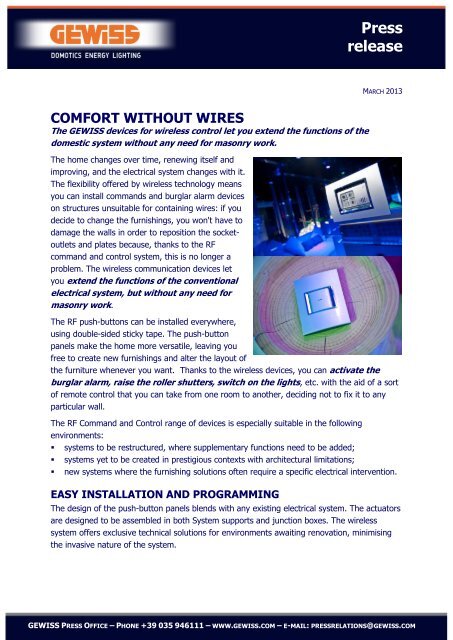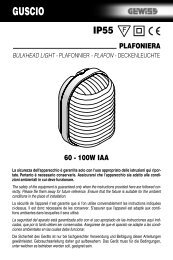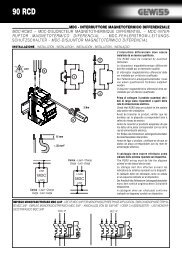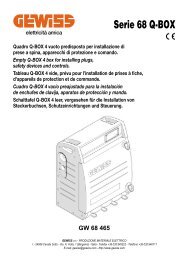Press release - Gewiss
Press release - Gewiss
Press release - Gewiss
Create successful ePaper yourself
Turn your PDF publications into a flip-book with our unique Google optimized e-Paper software.
<strong>Press</strong><br />
<strong>release</strong><br />
MARCH 2013<br />
COMFORT WITHOUT WIRES<br />
The GEWISS devices for wireless control let you extend the functions of the<br />
domestic system without any need for masonry work.<br />
The home changes over time, renewing itself and<br />
improving, and the electrical system changes with it.<br />
The flexibility offered by wireless technology means<br />
you can install commands and burglar alarm devices<br />
on structures unsuitable for containing wires: if you<br />
decide to change the furnishings, you won't have to<br />
damage the walls in order to reposition the socketoutlets<br />
and plates because, thanks to the RF<br />
command and control system, this is no longer a<br />
problem. The wireless communication devices let<br />
you extend the functions of the conventional<br />
electrical system, but without any need for<br />
masonry work.<br />
The RF push-buttons can be installed everywhere,<br />
using double-sided sticky tape. The push-button<br />
panels make the home more versatile, leaving you<br />
free to create new furnishings and alter the layout of<br />
the furniture whenever you want. Thanks to the wireless devices, you can activate the<br />
burglar alarm, raise the roller shutters, switch on the lights, etc. with the aid of a sort<br />
of remote control that you can take from one room to another, deciding not to fix it to any<br />
particular wall.<br />
The RF Command and Control range of devices is especially suitable in the following<br />
environments:<br />
• systems to be restructured, where supplementary functions need to be added;<br />
• systems yet to be created in prestigious contexts with architectural limitations;<br />
• new systems where the furnishing solutions often require a specific electrical intervention.<br />
EASY INSTALLATION AND PROGRAMMING<br />
The design of the push-button panels blends with any existing electrical system. The actuators<br />
are designed to be assembled in both System supports and junction boxes. The wireless<br />
system offers exclusive technical solutions for environments awaiting renovation, minimising<br />
the invasive nature of the system.<br />
GEWISS PRESS OFFICE – PHONE +39 035 946111 – WWW.GEWISS.COM – E-MAIL: PRESSRELATIONS@GEWISS.COM
<strong>Press</strong><br />
<strong>release</strong><br />
TOTAL SYSTEM INTEGRATION<br />
Various functions can be managed with the wireless devices.<br />
• Manual commands: management of commands free from the mains supply.<br />
• Input management: management of potential-free generic contact inputs.<br />
• Electric loads: direct or timed ON/OFF commands.<br />
• Roller shutters: up/down motor command.<br />
• Temperature adjustment: management of weekly temperature profiles for heating/cooling<br />
systems.<br />
There is no need to purchase programming software in order to configure any devices or link<br />
them to one another - all you need to do is manually set them.<br />
VERSATILE ACTUATORS/RECEIVERS<br />
The actuator/receiver devices are multifunctional: for the generic actuators, you can select one<br />
of the configurations (monostable, bistable and timed); for the motor command actuator, you<br />
can select one of the pre-set timings.<br />
RELIABILITY AND SAFETY<br />
The devices exchange information using low power wireless frequencies and only for very brief<br />
transmission periods, hence saving battery energy and occupying the frequency band for a<br />
very limited time. A blinking LED indicates the battery's charge status and wireless signal<br />
transmission.<br />
GEWISS PRESS OFFICE – PHONE +39 035 946111 – WWW.GEWISS.COM – E-MAIL: PRESSRELATIONS@GEWISS.COM